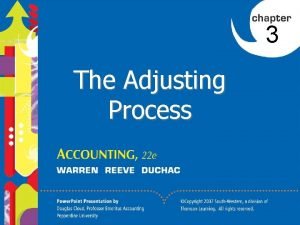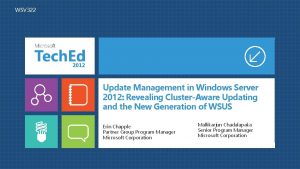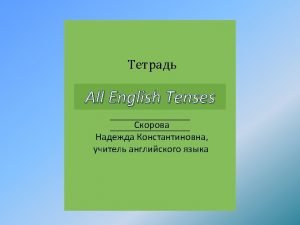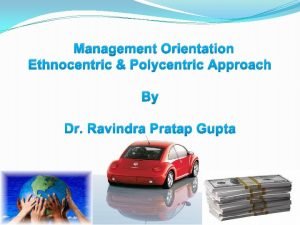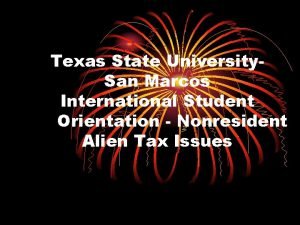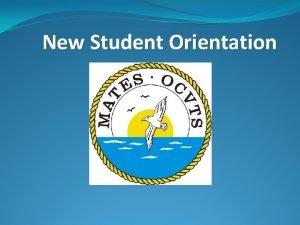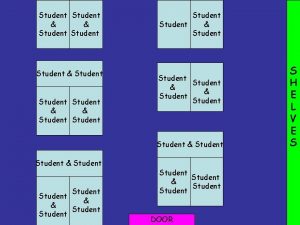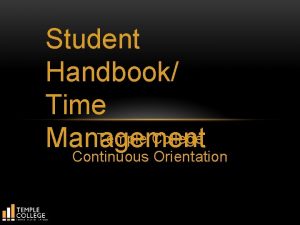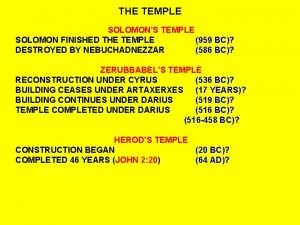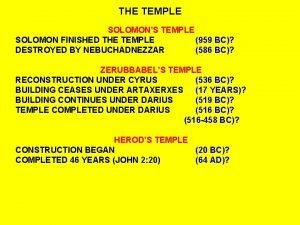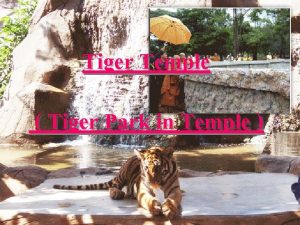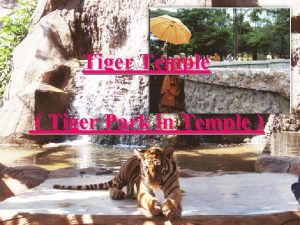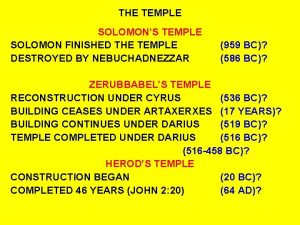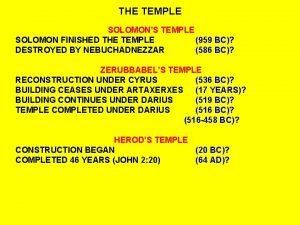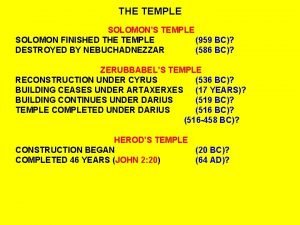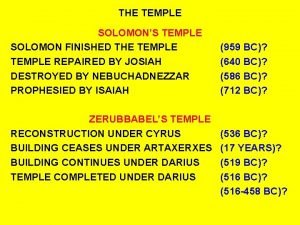Updating Student Records Temple College Continuous Orientation Updating
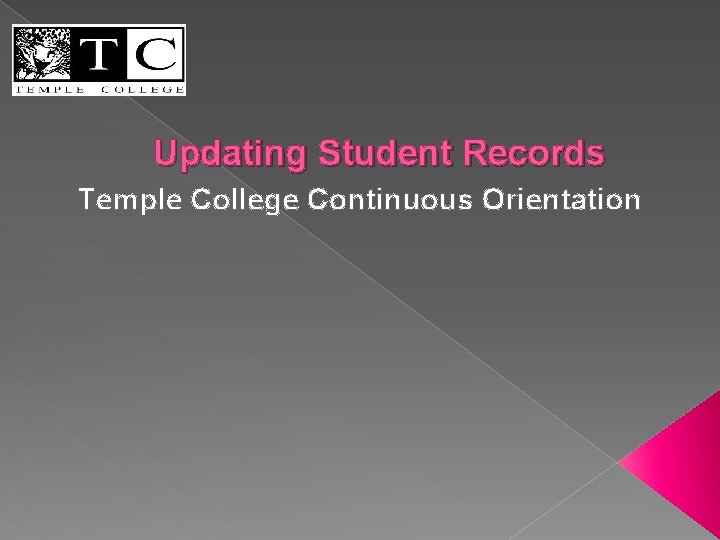
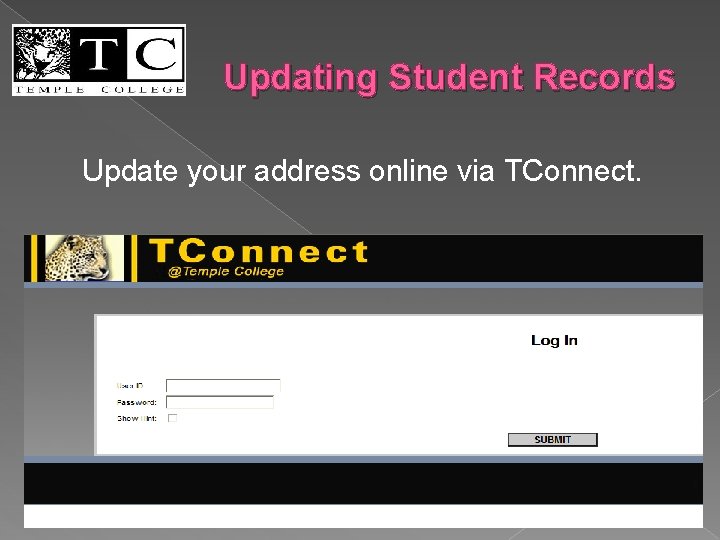
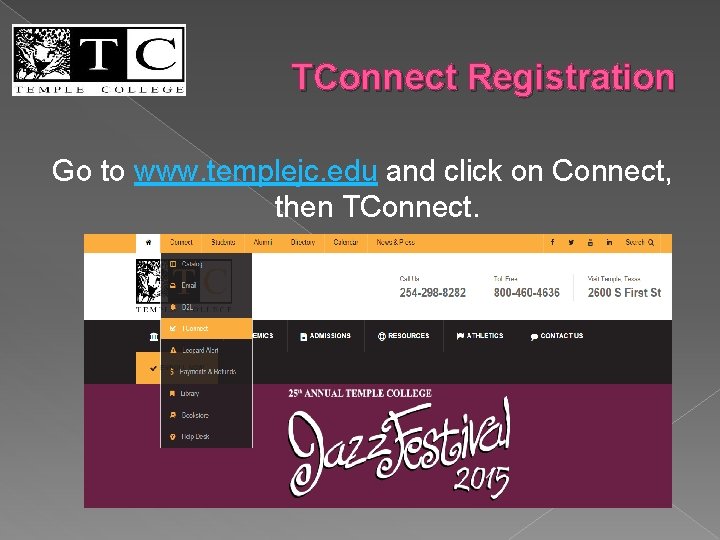
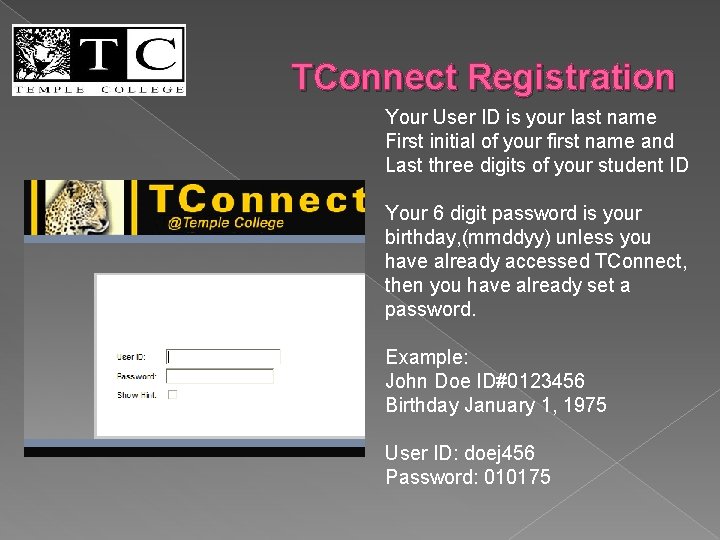
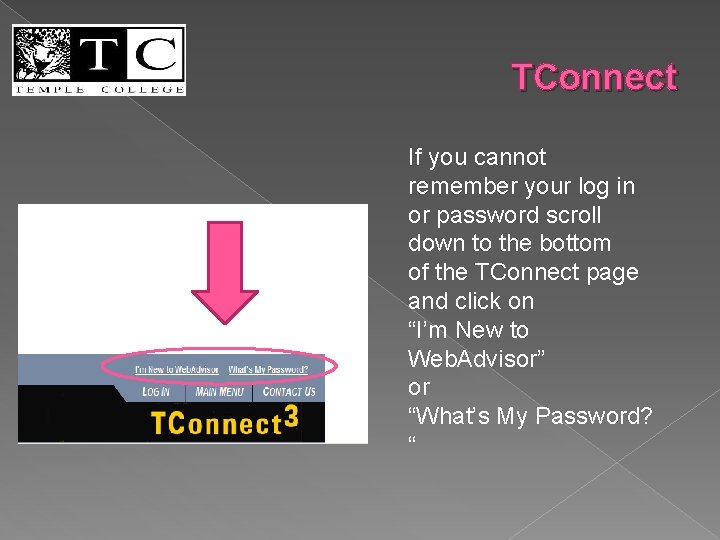
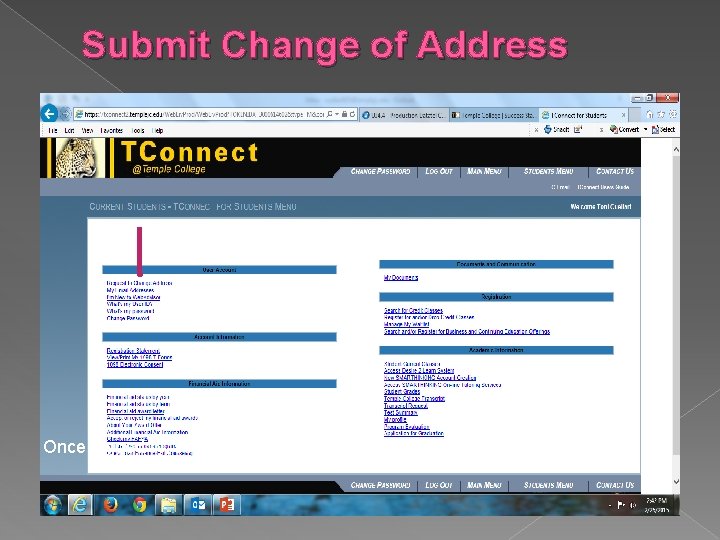

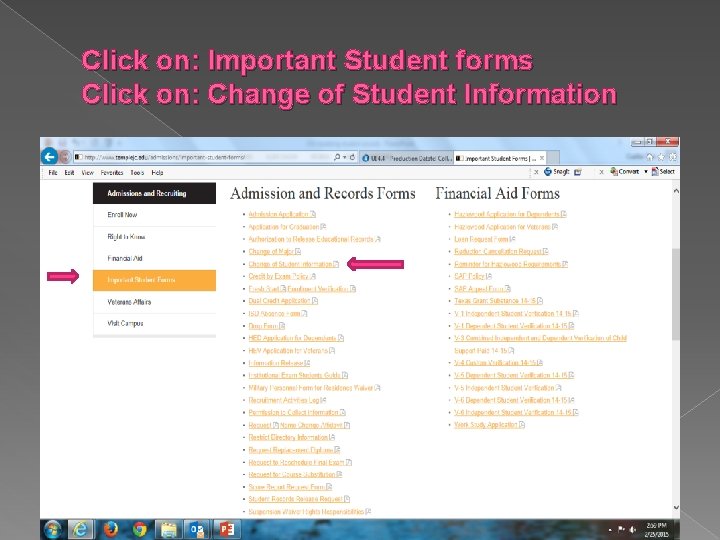
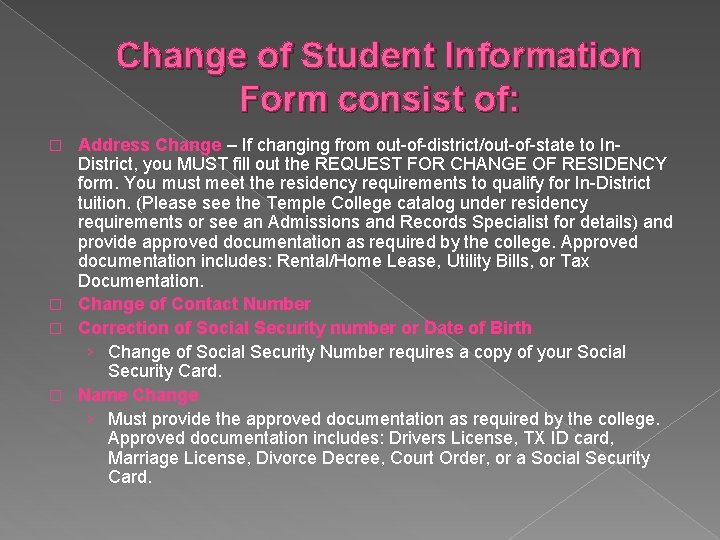
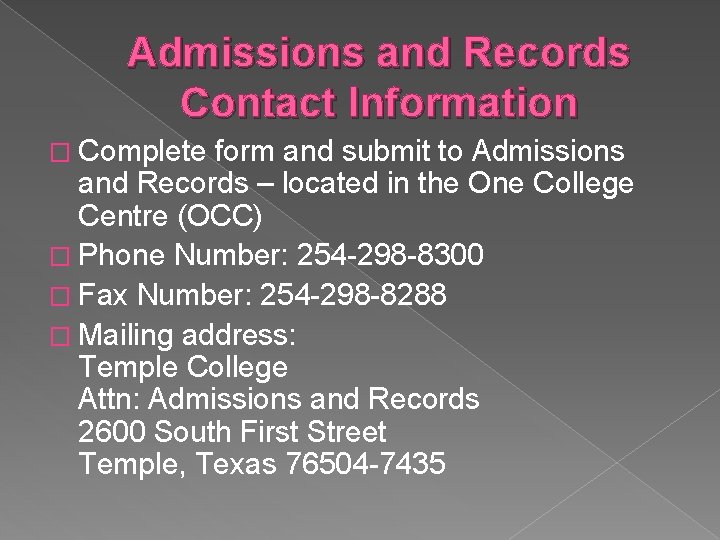

- Slides: 11
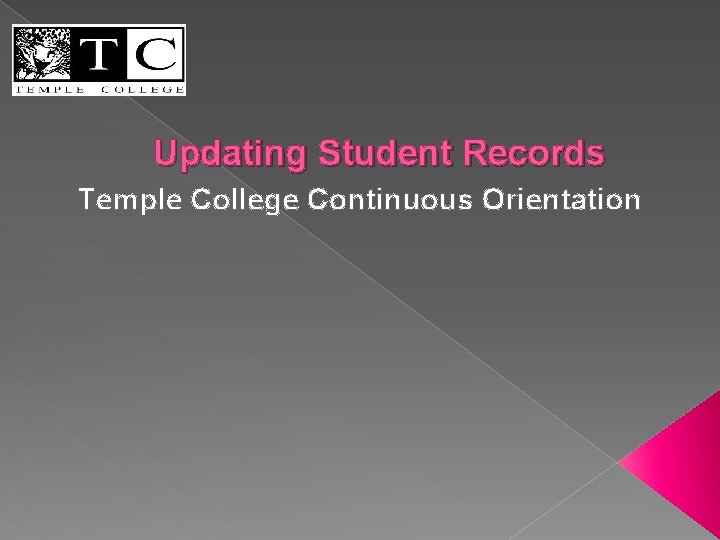
Updating Student Records Temple College Continuous Orientation
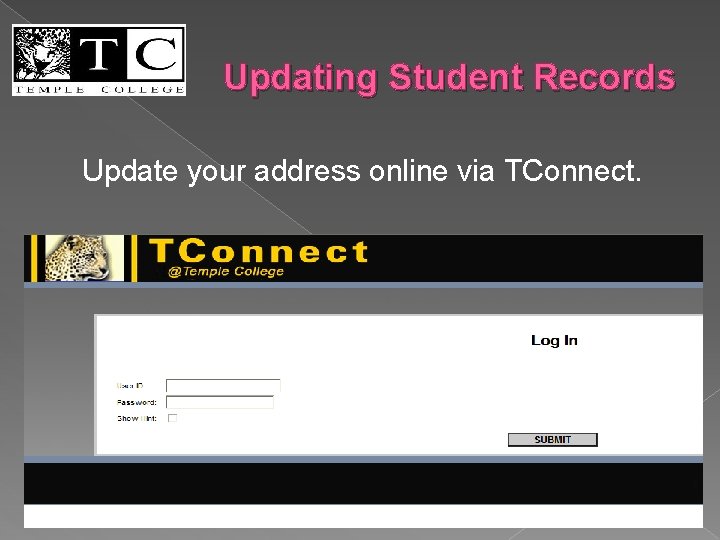
Updating Student Records Update your address online via TConnect.
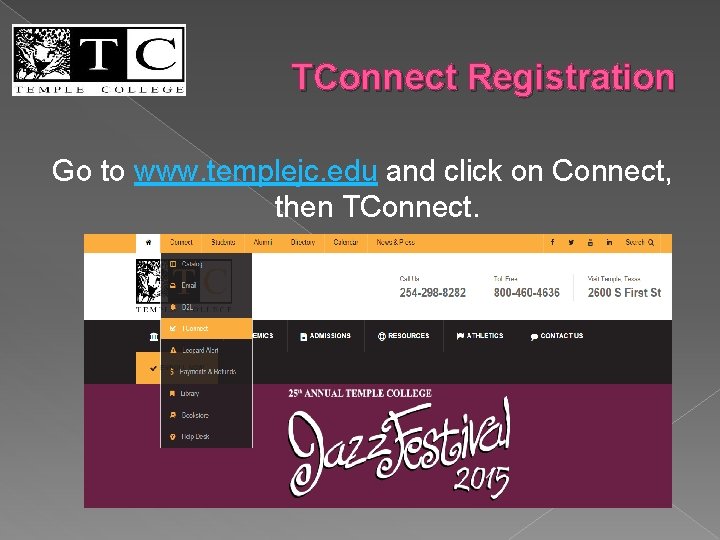
TConnect Registration Go to www. templejc. edu and click on Connect, then TConnect.
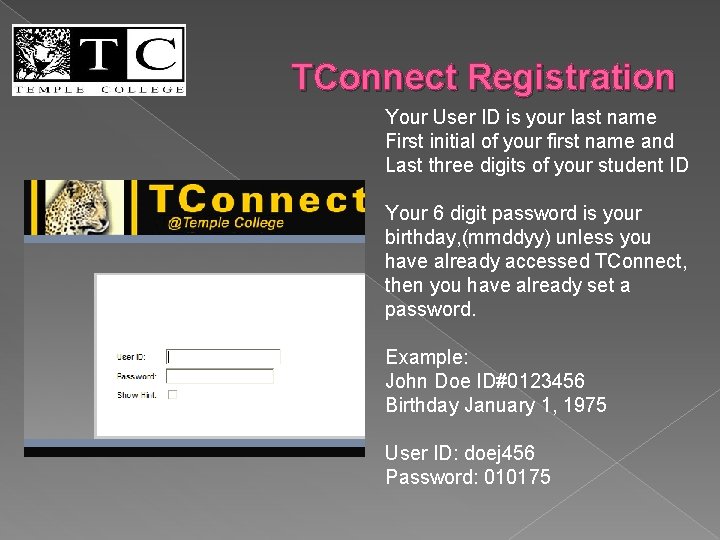
TConnect Registration Your User ID is your last name First initial of your first name and Last three digits of your student ID Your 6 digit password is your birthday, (mmddyy) unless you have already accessed TConnect, then you have already set a password. Example: John Doe ID#0123456 Birthday January 1, 1975 User ID: doej 456 Password: 010175
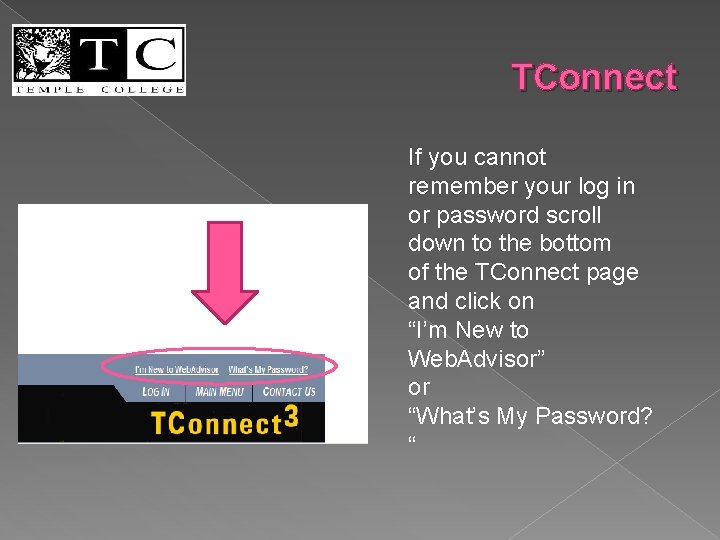
TConnect If you cannot remember your log in or password scroll down to the bottom of the TConnect page and click on “I’m New to Web. Advisor” or “What’s My Password? “
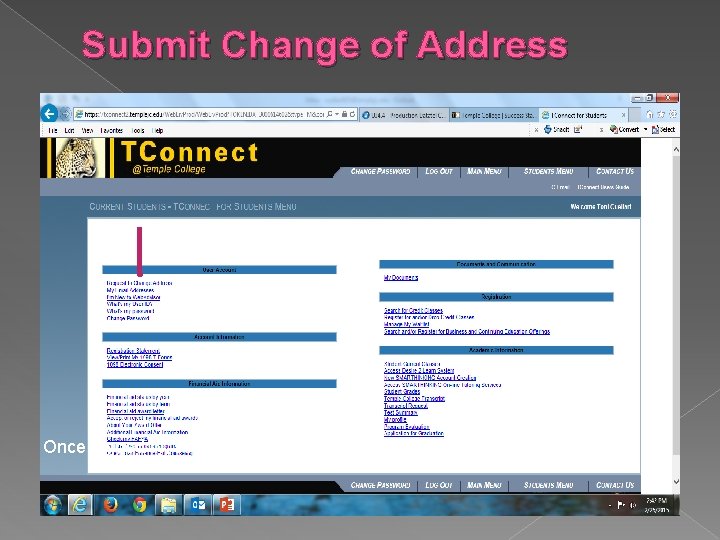
Submit Change of Address Once logged in, select Search for Credit Classes

Visit WWW. TEMPLEJC. EDU Click on Admissions
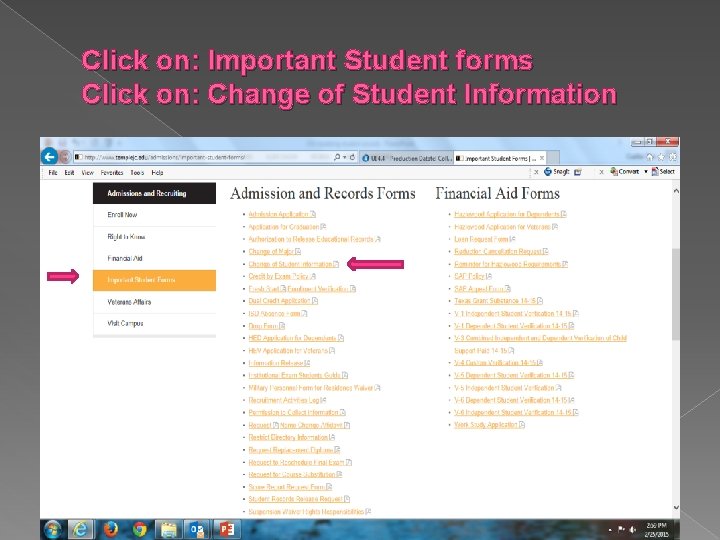
Click on: Important Student forms Click on: Change of Student Information
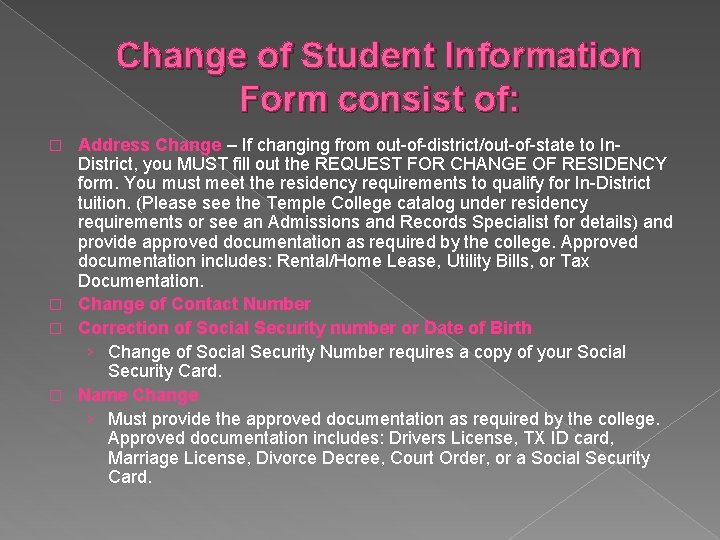
Change of Student Information Form consist of: Address Change – If changing from out-of-district/out-of-state to In. District, you MUST fill out the REQUEST FOR CHANGE OF RESIDENCY form. You must meet the residency requirements to qualify for In-District tuition. (Please see the Temple College catalog under residency requirements or see an Admissions and Records Specialist for details) and provide approved documentation as required by the college. Approved documentation includes: Rental/Home Lease, Utility Bills, or Tax Documentation. � Change of Contact Number � Correction of Social Security number or Date of Birth › Change of Social Security Number requires a copy of your Social Security Card. � Name Change › Must provide the approved documentation as required by the college. Approved documentation includes: Drivers License, TX ID card, Marriage License, Divorce Decree, Court Order, or a Social Security Card. �
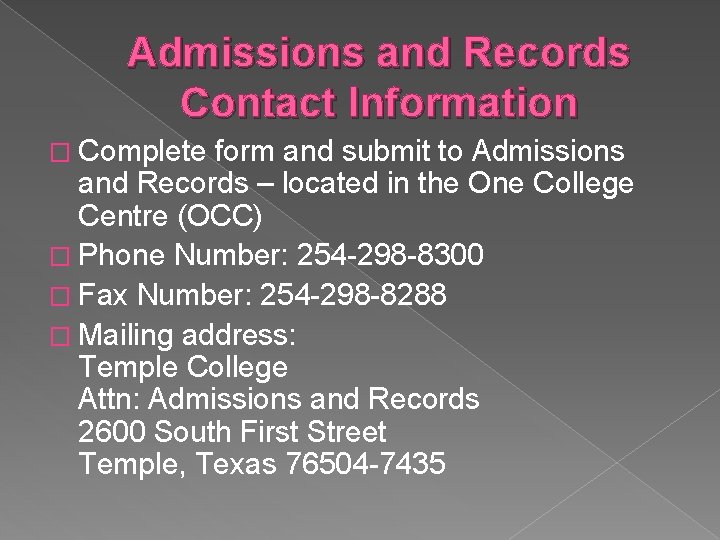
Admissions and Records Contact Information � Complete form and submit to Admissions and Records – located in the One College Centre (OCC) � Phone Number: 254 -298 -8300 � Fax Number: 254 -298 -8288 � Mailing address: Temple College Attn: Admissions and Records 2600 South First Street Temple, Texas 76504 -7435

Refresher � Office 365 › Office 365 Help Desk WTC 511 � e. Mail › There are Tutorials for email and Office 365: Resourcese. Learning Tour http: //ww 3. templejc. edu/prodev/DEtour/index. html � TRi. O › Provides counseling, tutoring, and support �Check the TRi. O web site to see if you qualify http: //www. templejc. edu/resources/tutoring/trio-program/
 Abap insert
Abap insert Mq concepts
Mq concepts The updating of accounts is called the adjusting process.
The updating of accounts is called the adjusting process. Sccm cluster aware updating
Sccm cluster aware updating Present future continuous
Present future continuous Present simple past simple future simple
Present simple past simple future simple Polycentric orientation company example
Polycentric orientation company example Gsu new student orientation
Gsu new student orientation Race and pass
Race and pass Penn state new student orientation
Penn state new student orientation Texas state new student orientation
Texas state new student orientation Occ new student orientation
Occ new student orientation