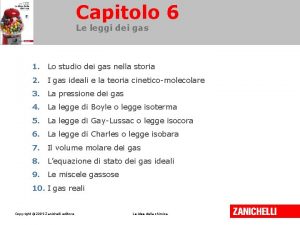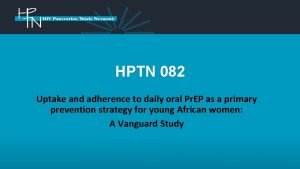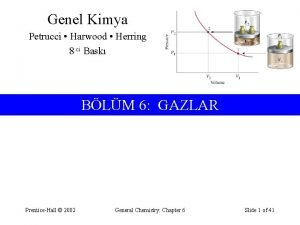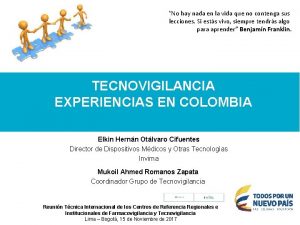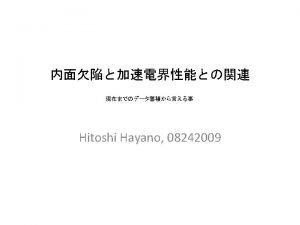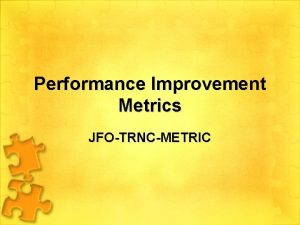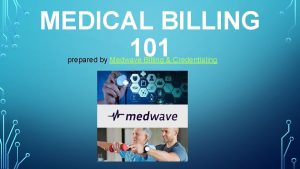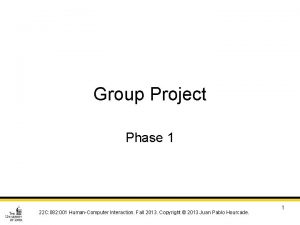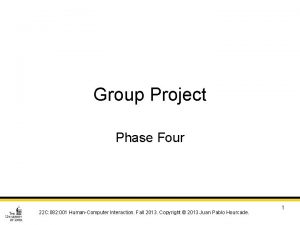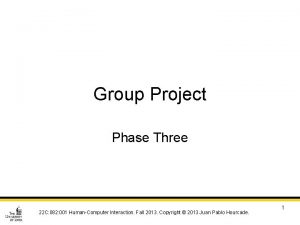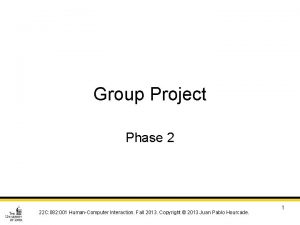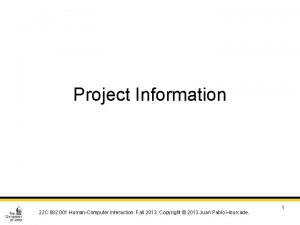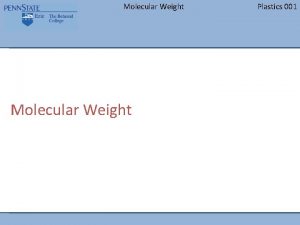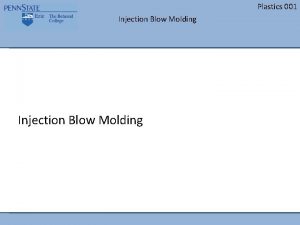UI Hall of FameShame 22 C 082 001
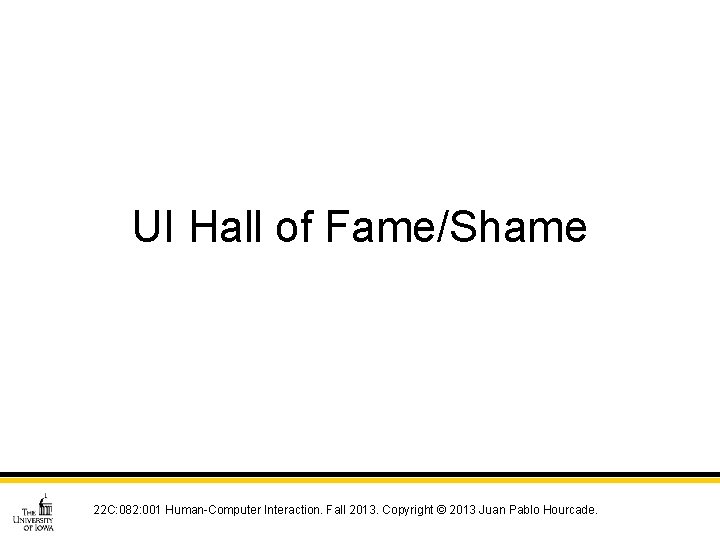
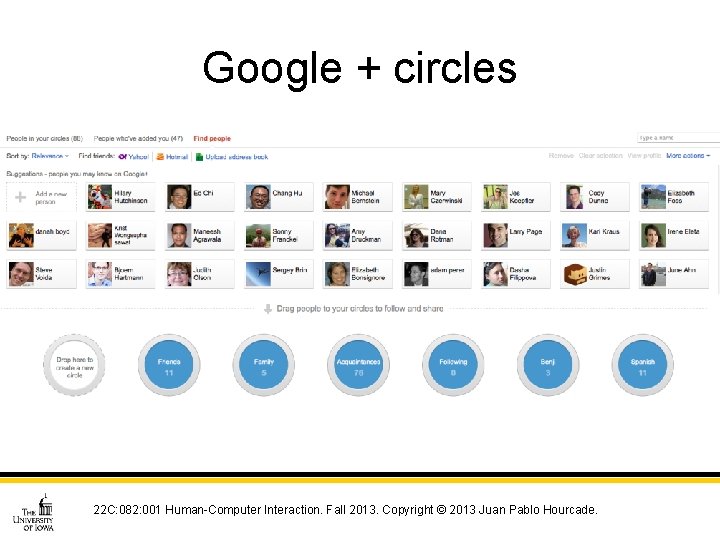
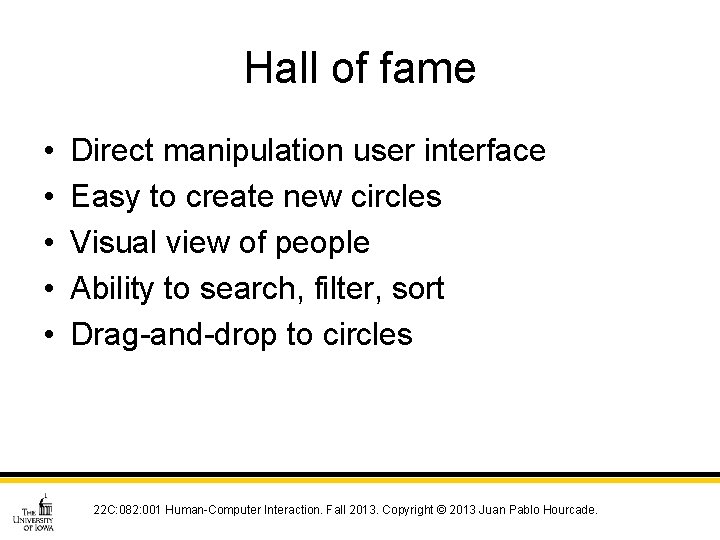
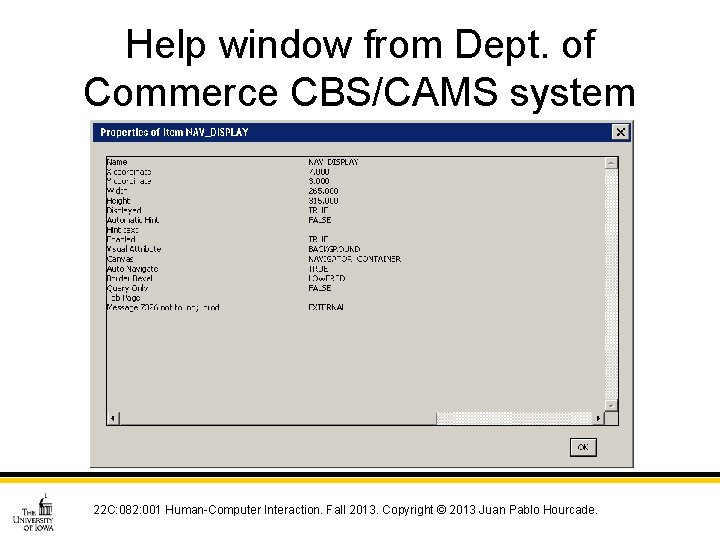
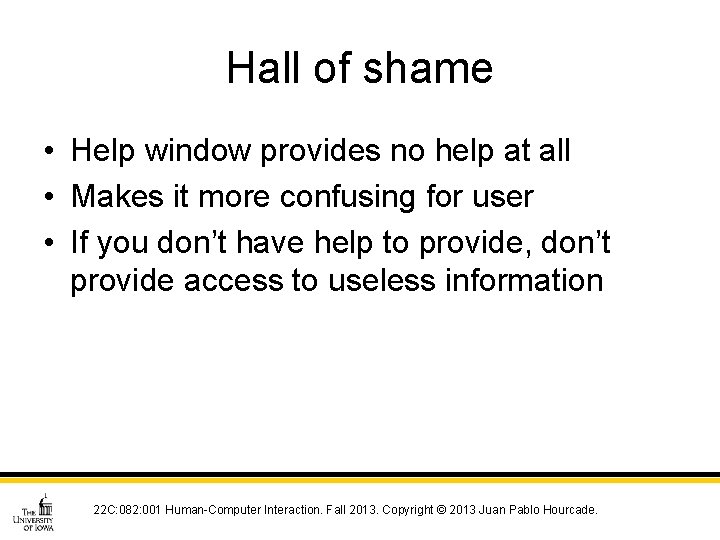
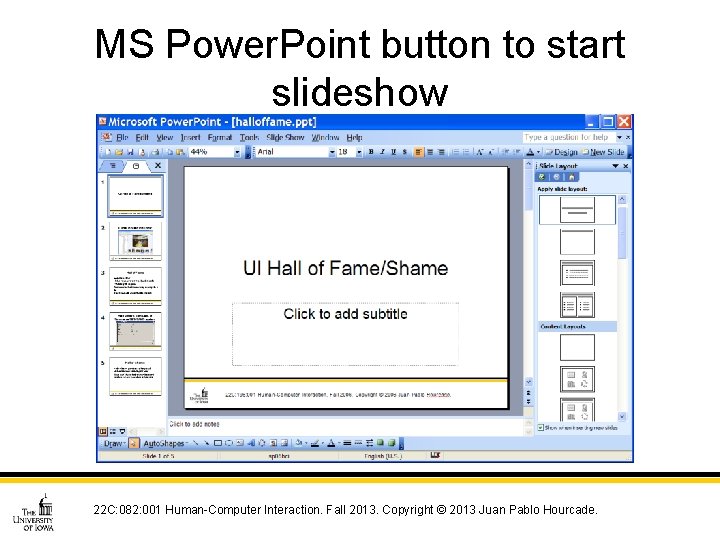
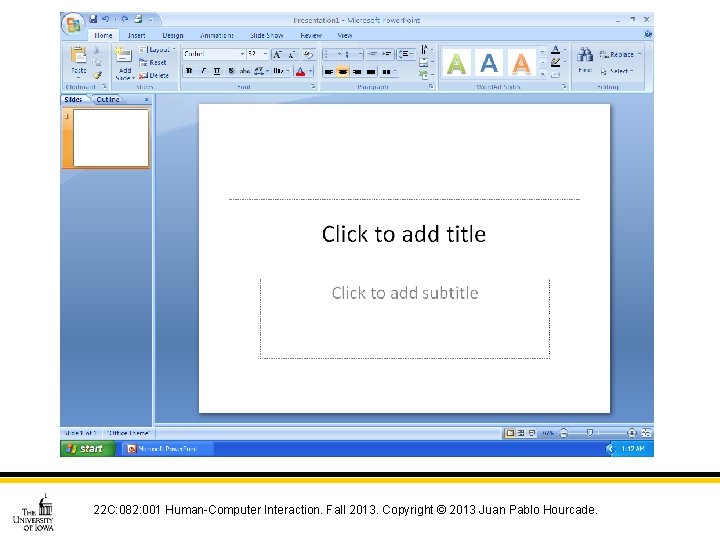
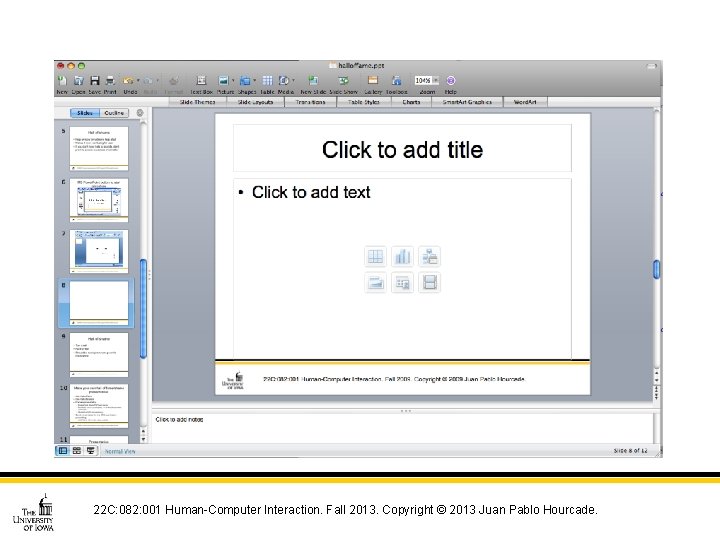
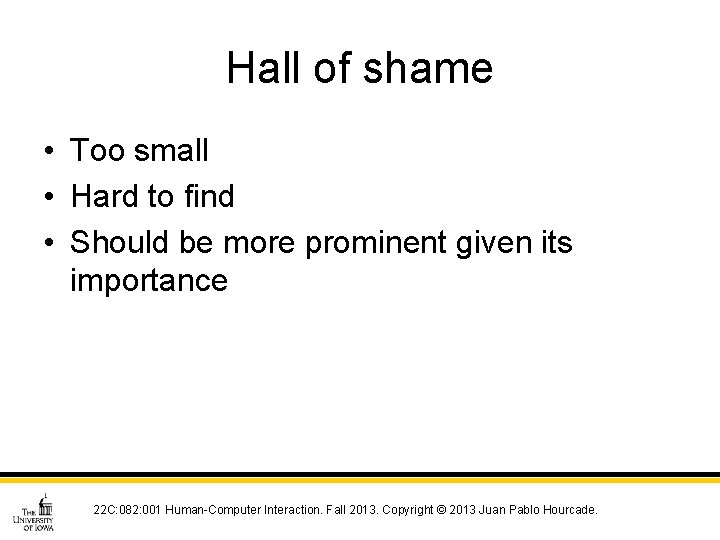
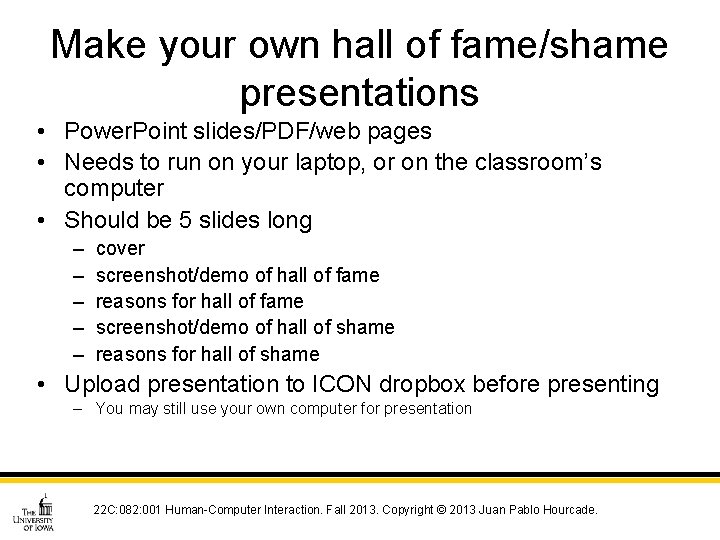
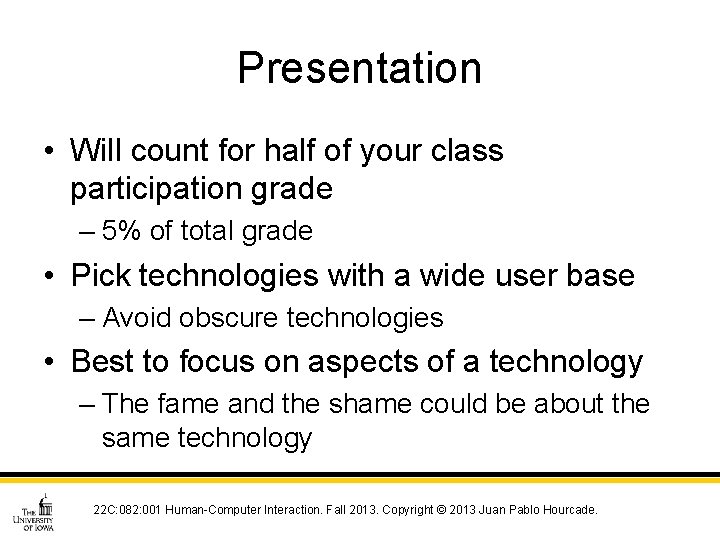
- Slides: 11
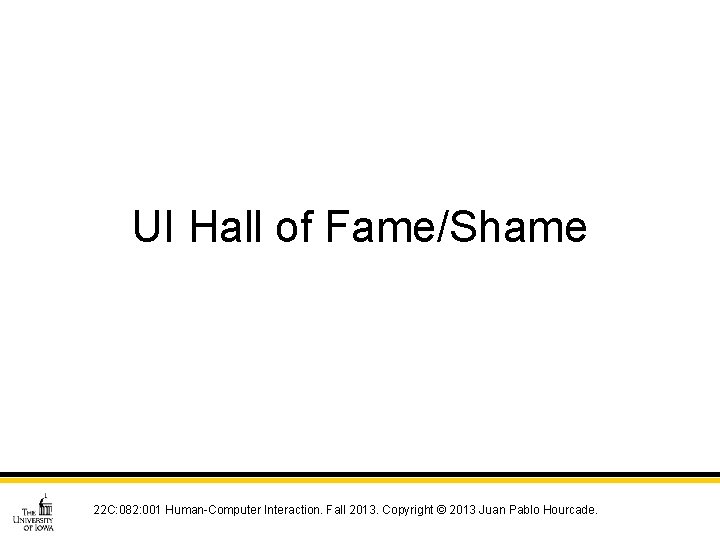
UI Hall of Fame/Shame 22 C: 082: 001 Human-Computer Interaction. Fall 2013. Copyright © 2013 Juan Pablo Hourcade.
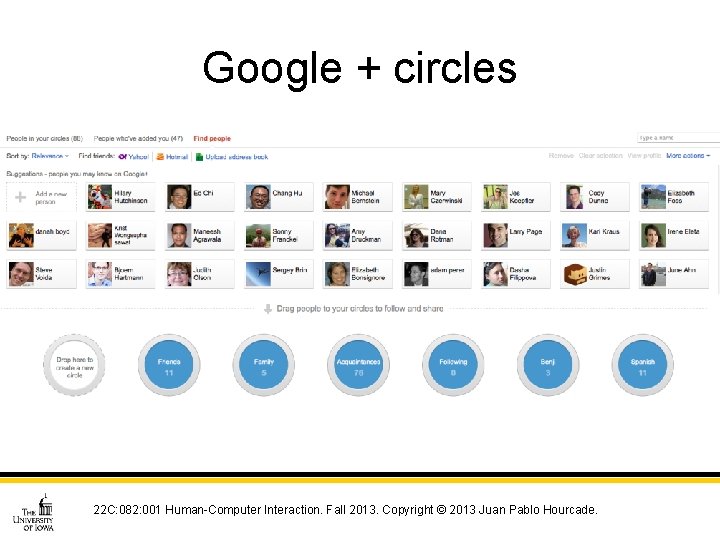
Google + circles 22 C: 082: 001 Human-Computer Interaction. Fall 2013. Copyright © 2013 Juan Pablo Hourcade.
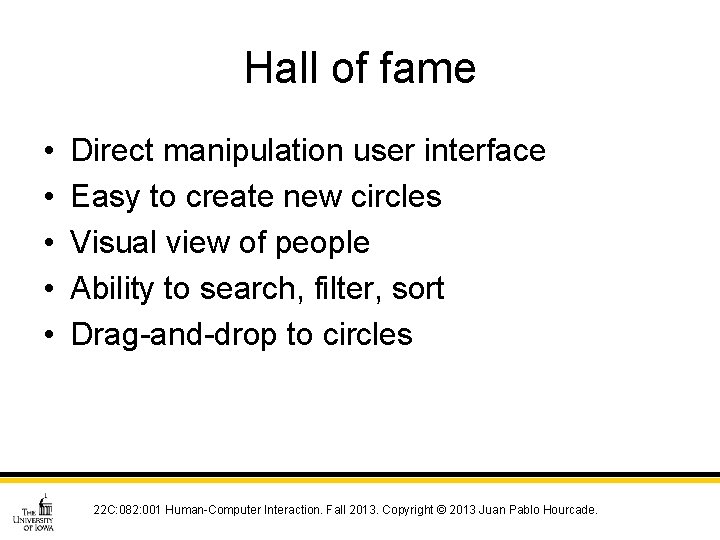
Hall of fame • • • Direct manipulation user interface Easy to create new circles Visual view of people Ability to search, filter, sort Drag-and-drop to circles 22 C: 082: 001 Human-Computer Interaction. Fall 2013. Copyright © 2013 Juan Pablo Hourcade.
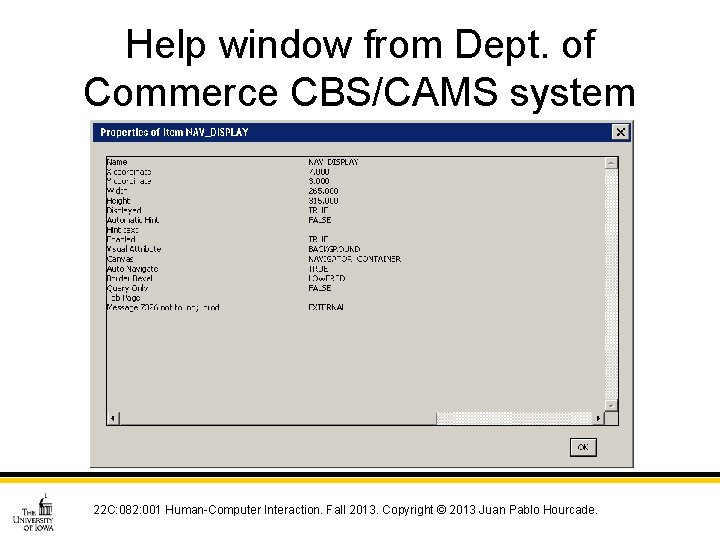
Help window from Dept. of Commerce CBS/CAMS system 22 C: 082: 001 Human-Computer Interaction. Fall 2013. Copyright © 2013 Juan Pablo Hourcade.
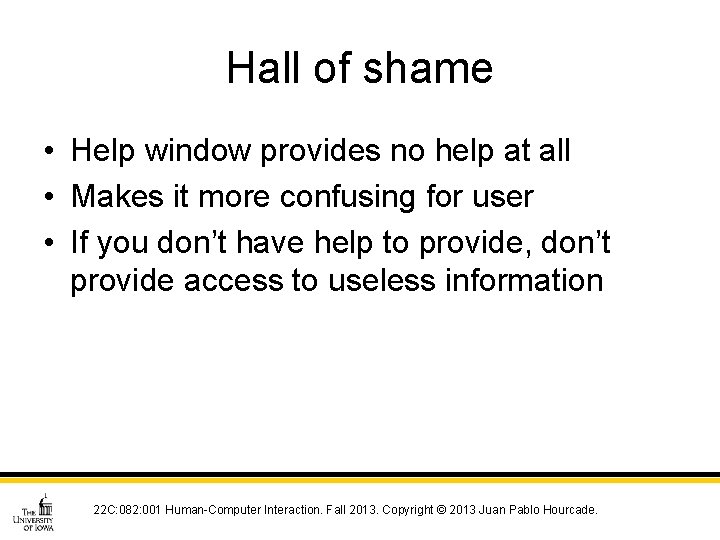
Hall of shame • Help window provides no help at all • Makes it more confusing for user • If you don’t have help to provide, don’t provide access to useless information 22 C: 082: 001 Human-Computer Interaction. Fall 2013. Copyright © 2013 Juan Pablo Hourcade.
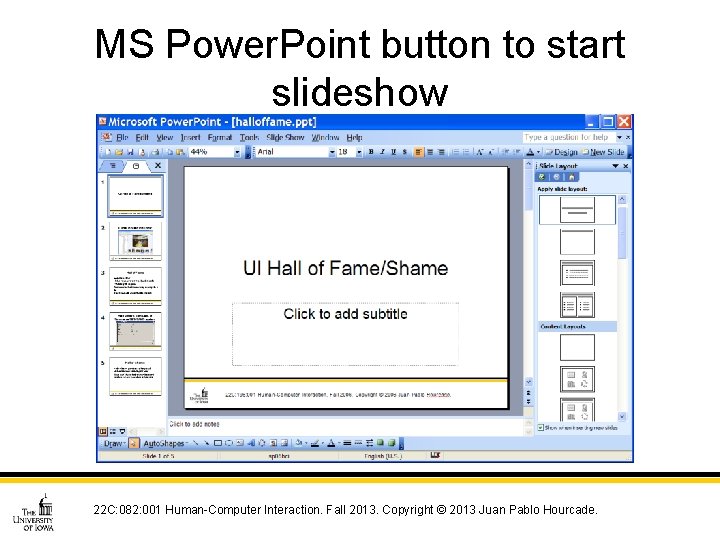
MS Power. Point button to start slideshow 22 C: 082: 001 Human-Computer Interaction. Fall 2013. Copyright © 2013 Juan Pablo Hourcade.
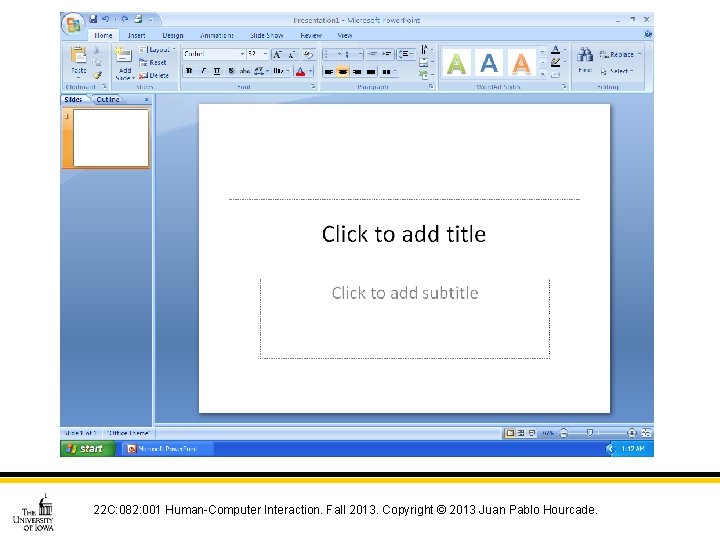
22 C: 082: 001 Human-Computer Interaction. Fall 2013. Copyright © 2013 Juan Pablo Hourcade.
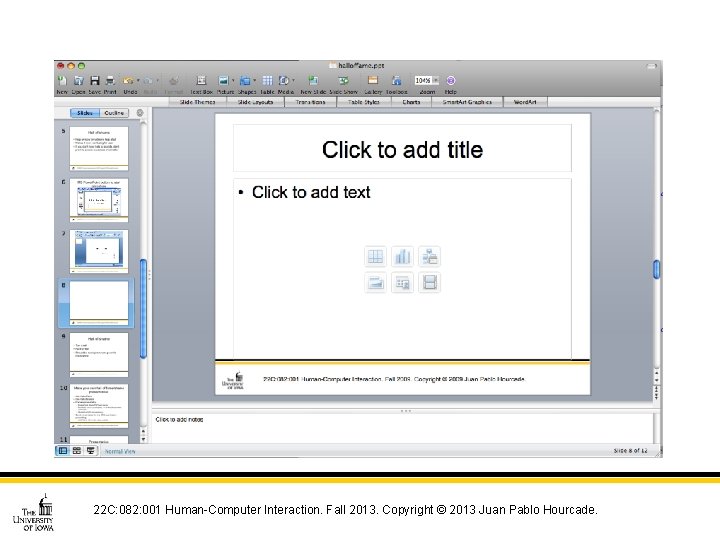
22 C: 082: 001 Human-Computer Interaction. Fall 2013. Copyright © 2013 Juan Pablo Hourcade.
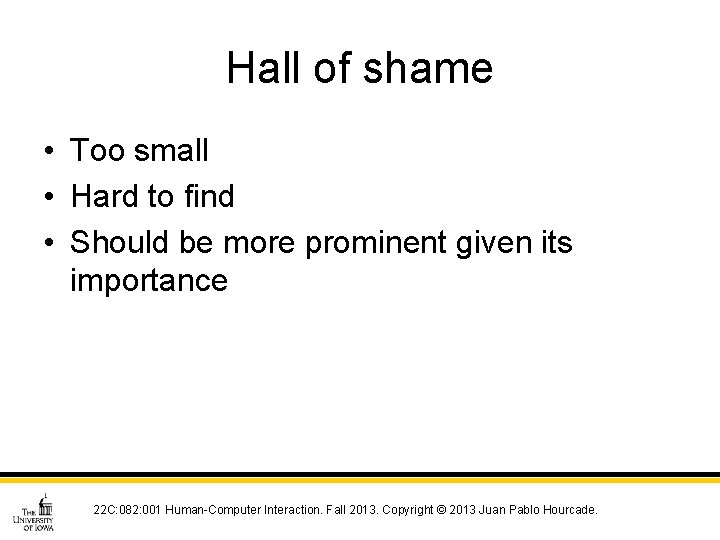
Hall of shame • Too small • Hard to find • Should be more prominent given its importance 22 C: 082: 001 Human-Computer Interaction. Fall 2013. Copyright © 2013 Juan Pablo Hourcade.
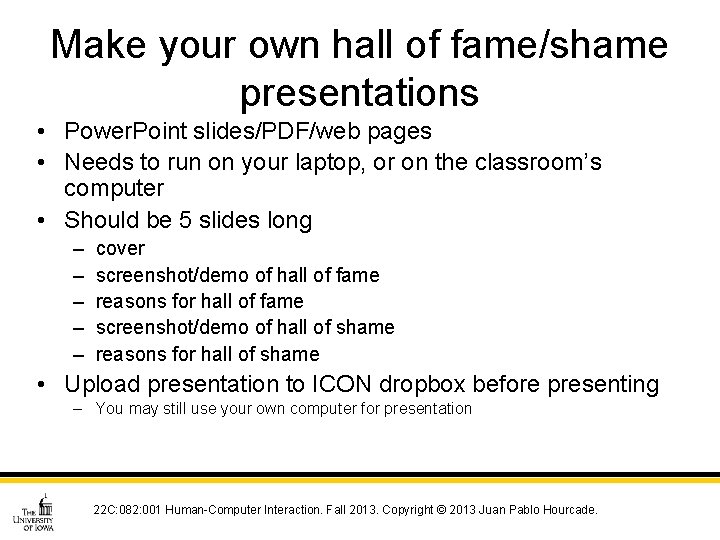
Make your own hall of fame/shame presentations • Power. Point slides/PDF/web pages • Needs to run on your laptop, or on the classroom’s computer • Should be 5 slides long – – – cover screenshot/demo of hall of fame reasons for hall of fame screenshot/demo of hall of shame reasons for hall of shame • Upload presentation to ICON dropbox before presenting – You may still use your own computer for presentation 22 C: 082: 001 Human-Computer Interaction. Fall 2013. Copyright © 2013 Juan Pablo Hourcade.
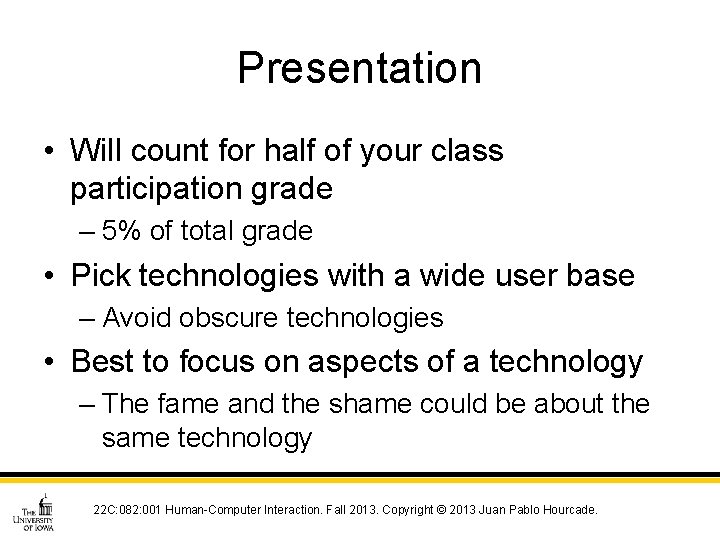
Presentation • Will count for half of your class participation grade – 5% of total grade • Pick technologies with a wide user base – Avoid obscure technologies • Best to focus on aspects of a technology – The fame and the shame could be about the same technology 22 C: 082: 001 Human-Computer Interaction. Fall 2013. Copyright © 2013 Juan Pablo Hourcade.