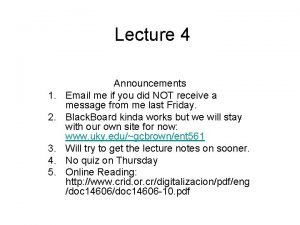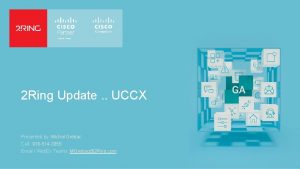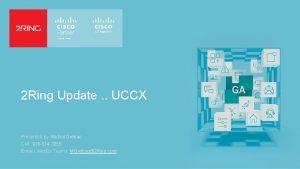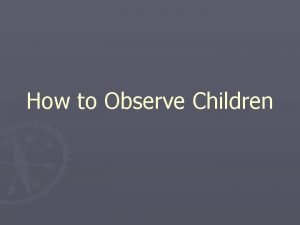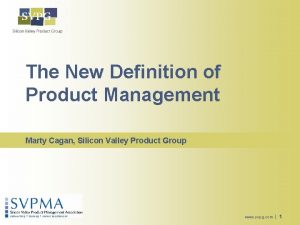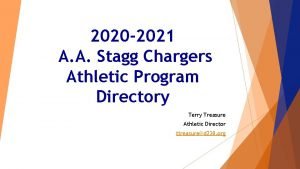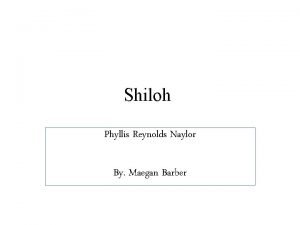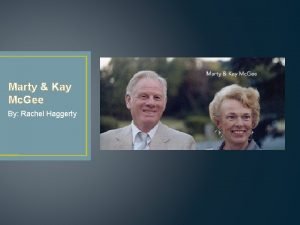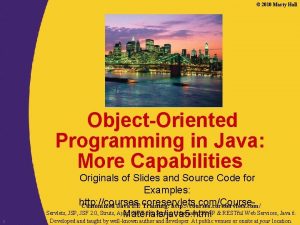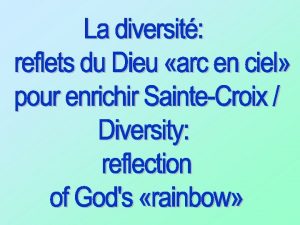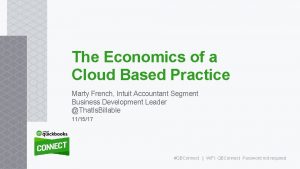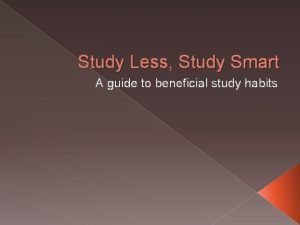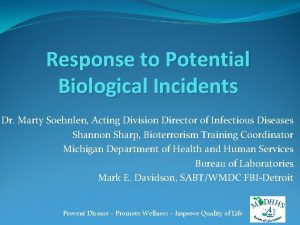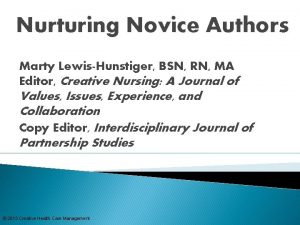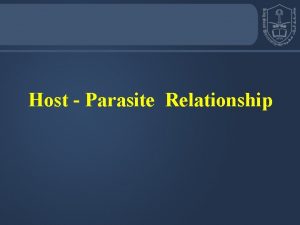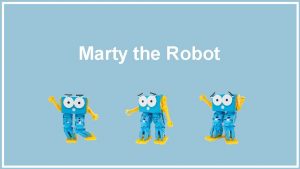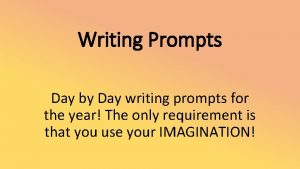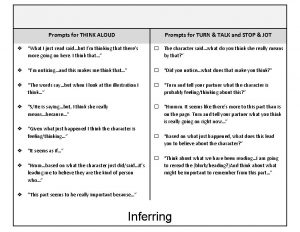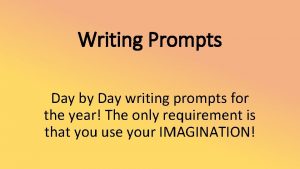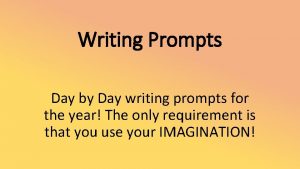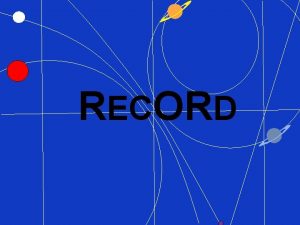UCCX How to Record Prompts Your Host Marty
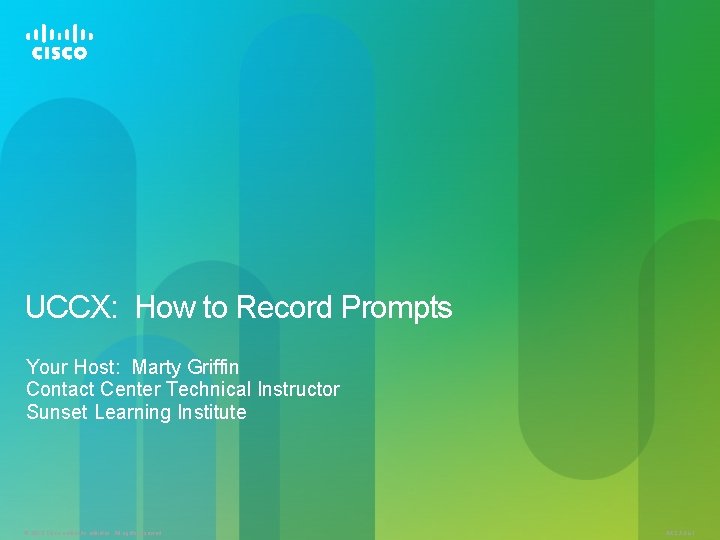
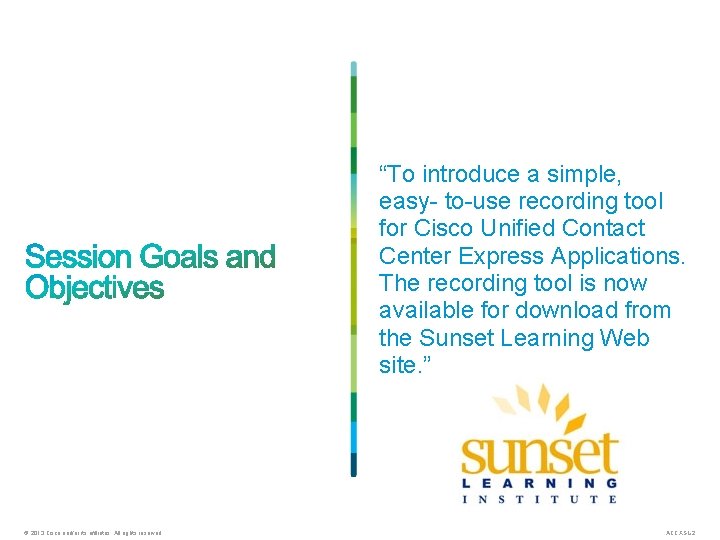
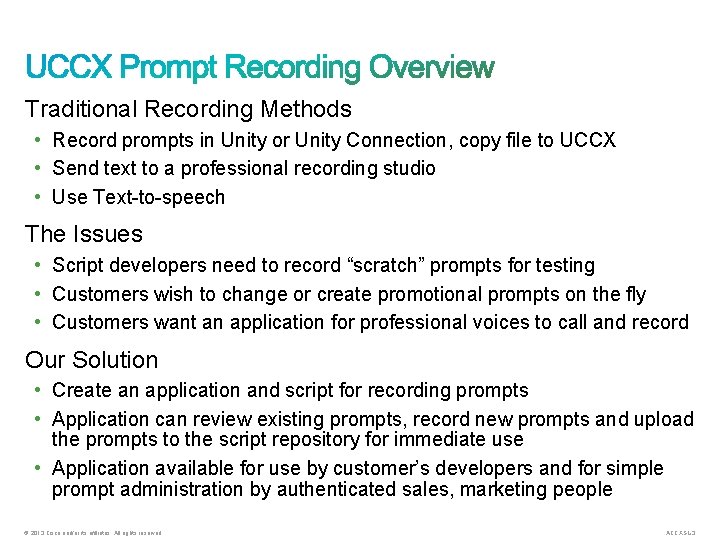
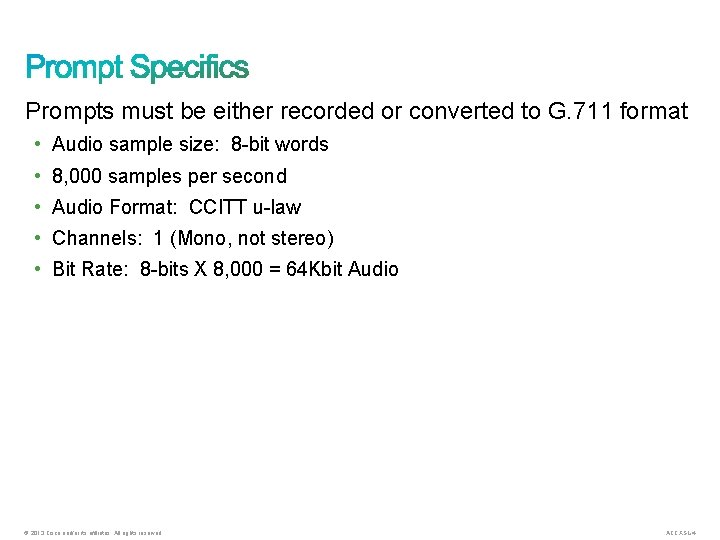
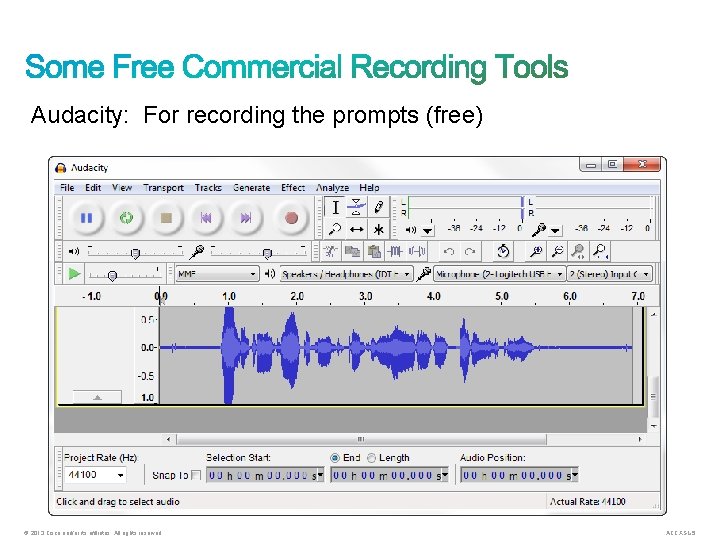
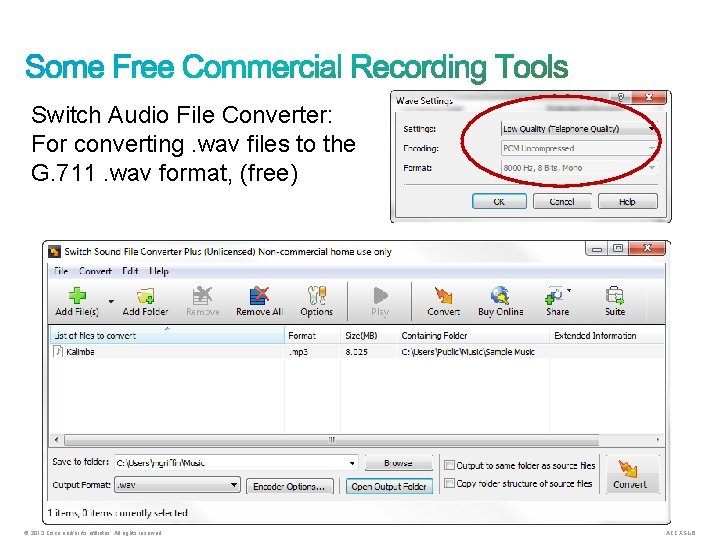
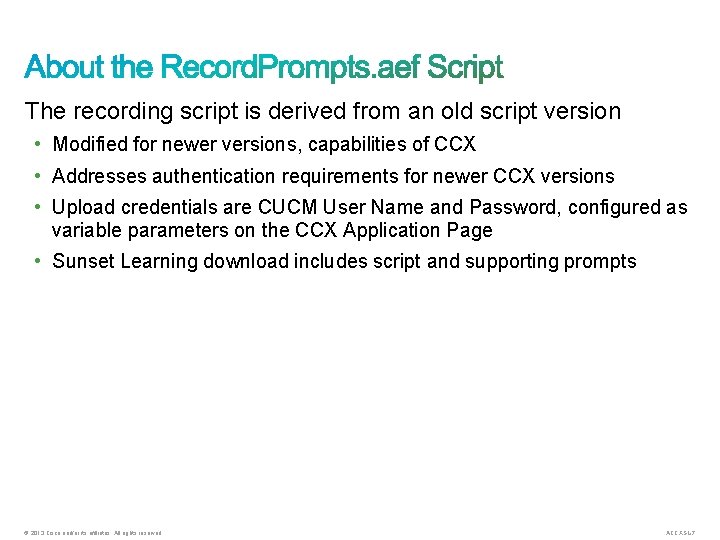
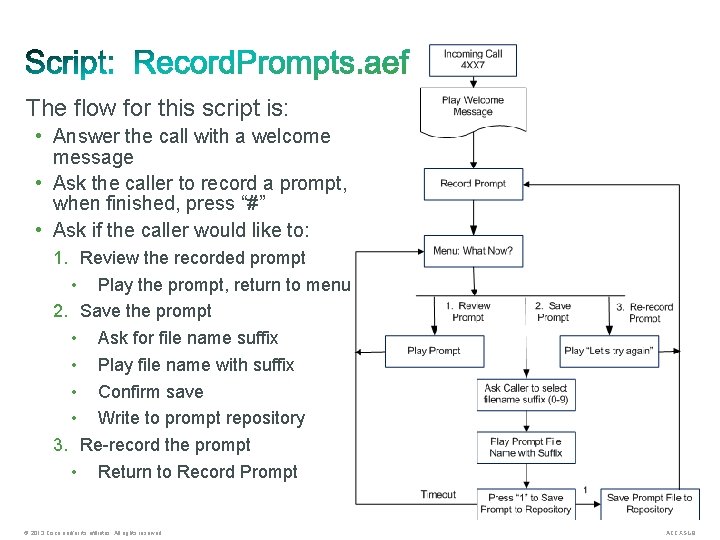
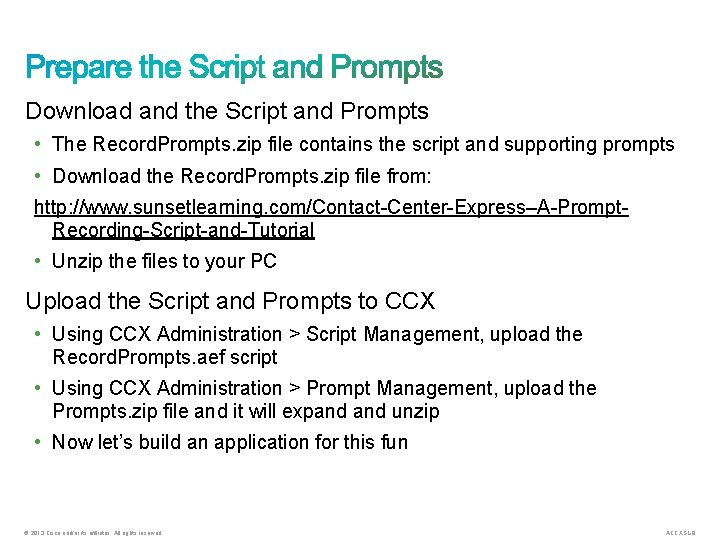
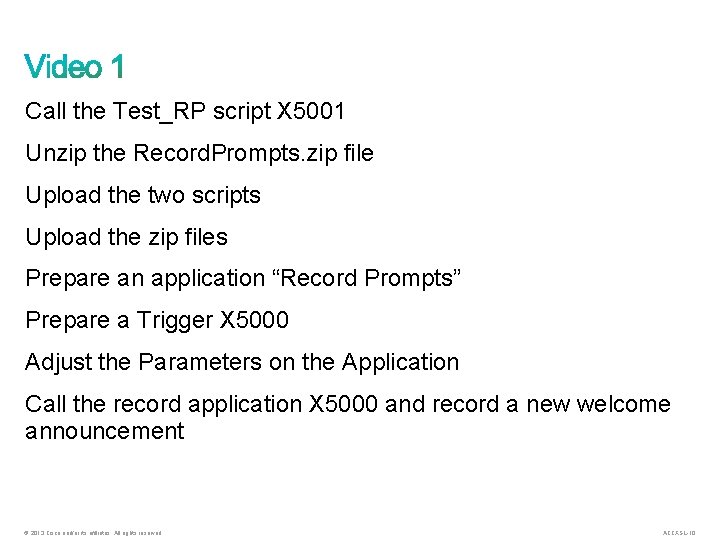
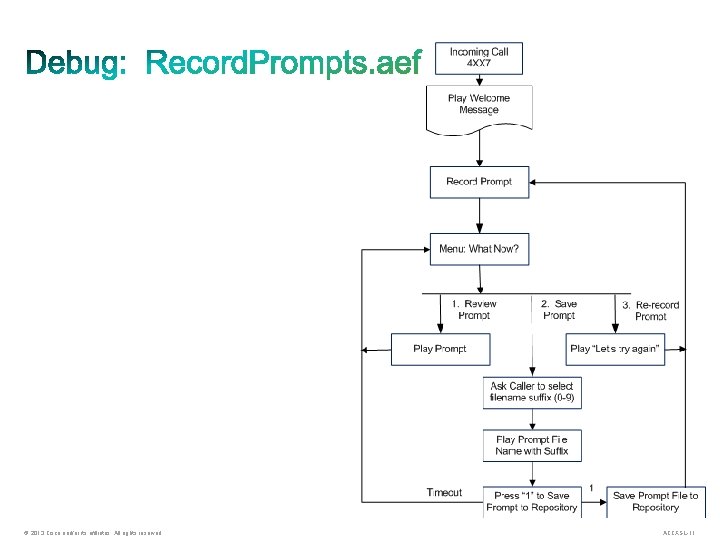
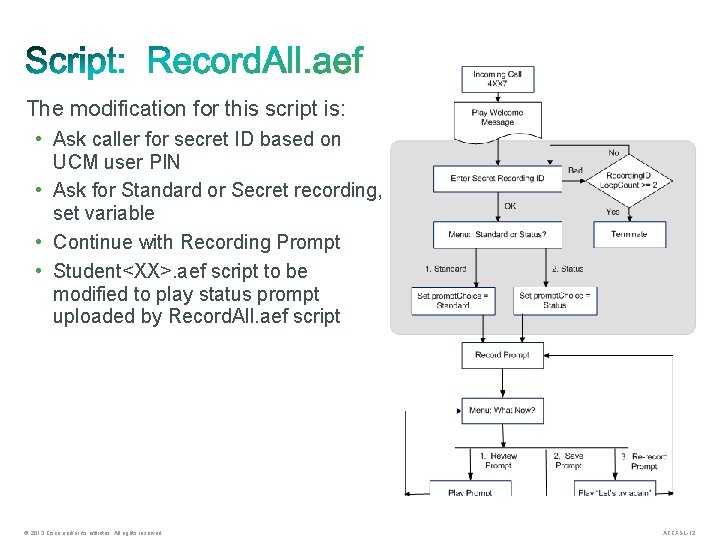
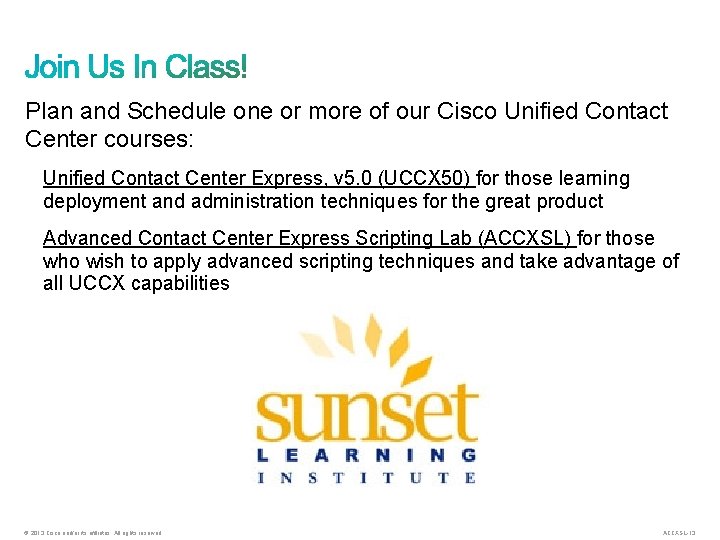

- Slides: 14
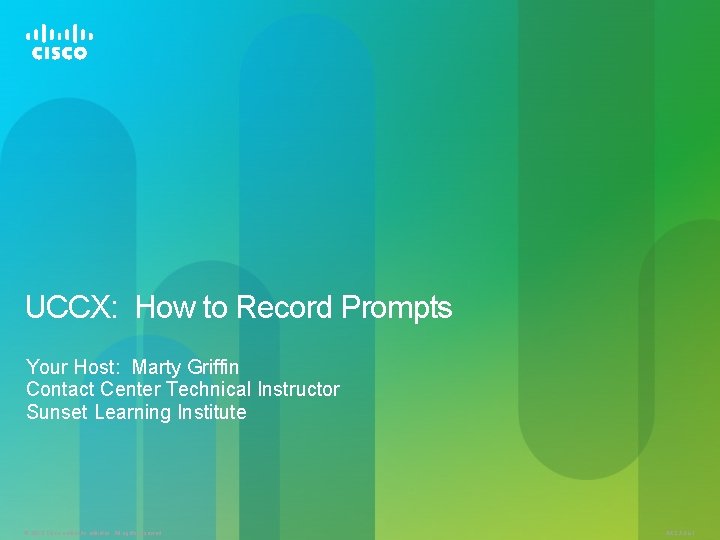
UCCX: How to Record Prompts Your Host: Marty Griffin Contact Center Technical Instructor Sunset Learning Institute © 2013 Cisco and/or its affiliates. All rights reserved. ACCXSL-1
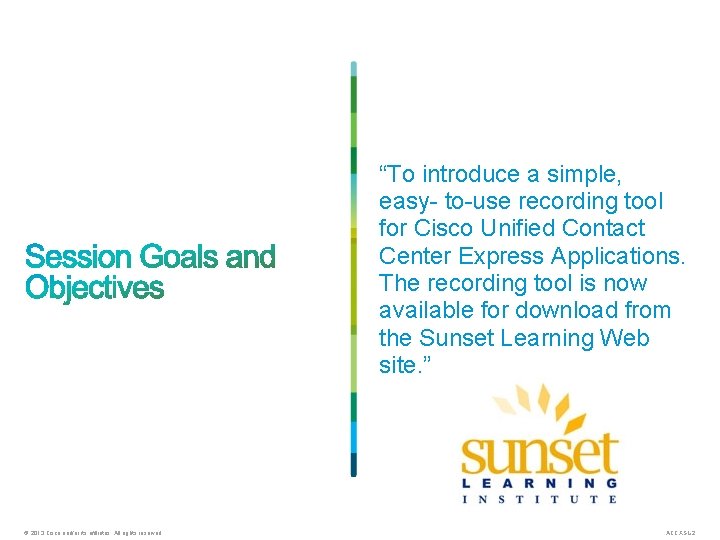
“To introduce a simple, easy- to-use recording tool for Cisco Unified Contact Center Express Applications. The recording tool is now available for download from the Sunset Learning Web site. ” © 2013 Cisco and/or its affiliates. All rights reserved. ACCXSL-2
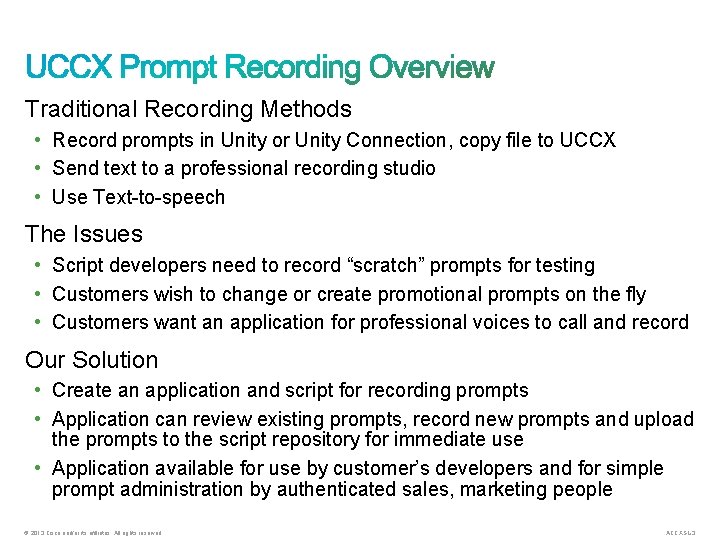
Traditional Recording Methods • Record prompts in Unity or Unity Connection, copy file to UCCX • Send text to a professional recording studio • Use Text-to-speech The Issues • Script developers need to record “scratch” prompts for testing • Customers wish to change or create promotional prompts on the fly • Customers want an application for professional voices to call and record Our Solution • Create an application and script for recording prompts • Application can review existing prompts, record new prompts and upload the prompts to the script repository for immediate use • Application available for use by customer’s developers and for simple prompt administration by authenticated sales, marketing people © 2013 Cisco and/or its affiliates. All rights reserved. ACCXSL-3
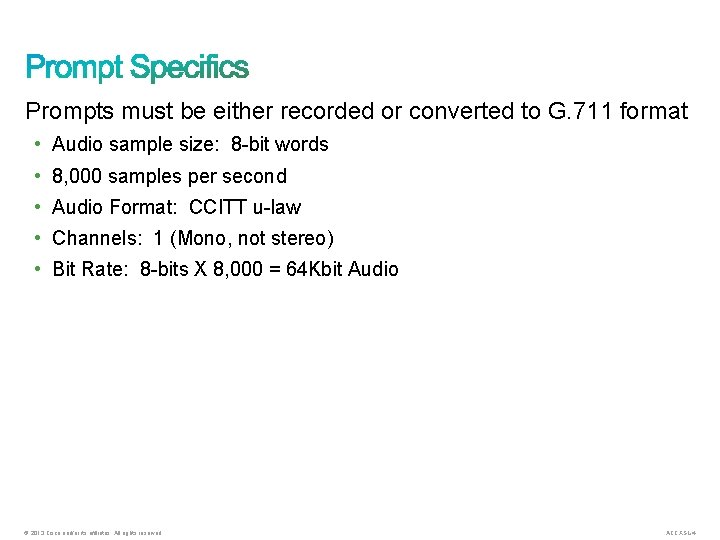
Prompts must be either recorded or converted to G. 711 format • Audio sample size: 8 -bit words • 8, 000 samples per second • Audio Format: CCITT u-law • Channels: 1 (Mono, not stereo) • Bit Rate: 8 -bits X 8, 000 = 64 Kbit Audio © 2013 Cisco and/or its affiliates. All rights reserved. ACCXSL-4
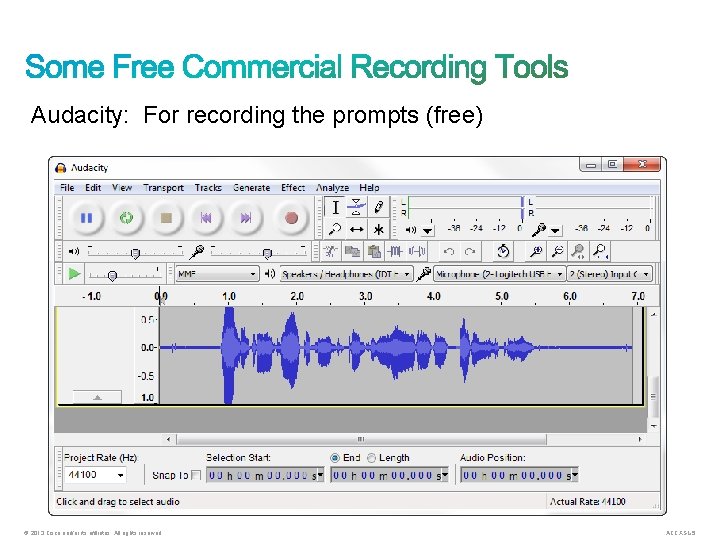
Audacity: For recording the prompts (free) © 2013 Cisco and/or its affiliates. All rights reserved. ACCXSL-5
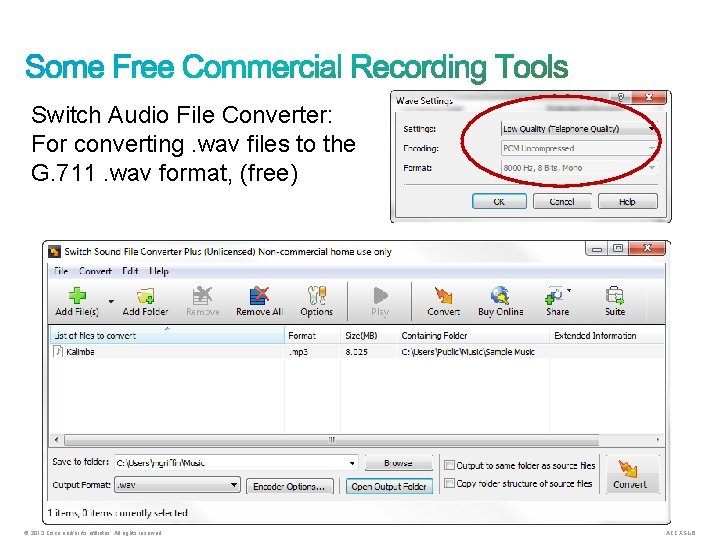
Switch Audio File Converter: For converting. wav files to the G. 711. wav format, (free) © 2013 Cisco and/or its affiliates. All rights reserved. ACCXSL-6
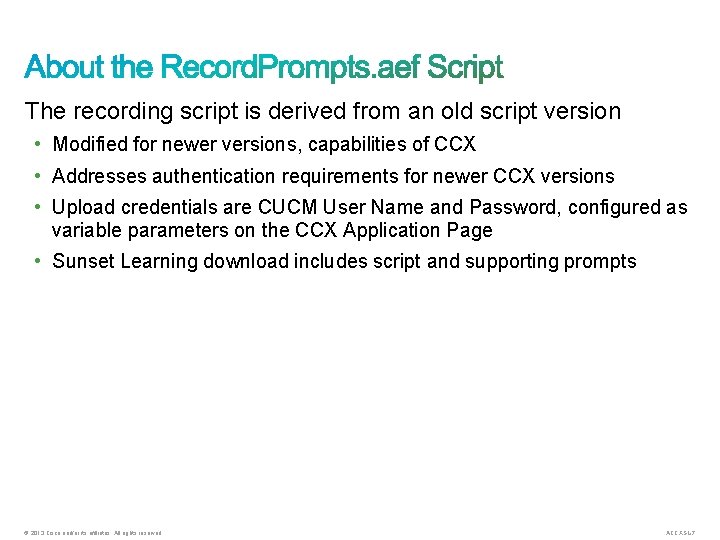
The recording script is derived from an old script version • Modified for newer versions, capabilities of CCX • Addresses authentication requirements for newer CCX versions • Upload credentials are CUCM User Name and Password, configured as variable parameters on the CCX Application Page • Sunset Learning download includes script and supporting prompts © 2013 Cisco and/or its affiliates. All rights reserved. ACCXSL-7
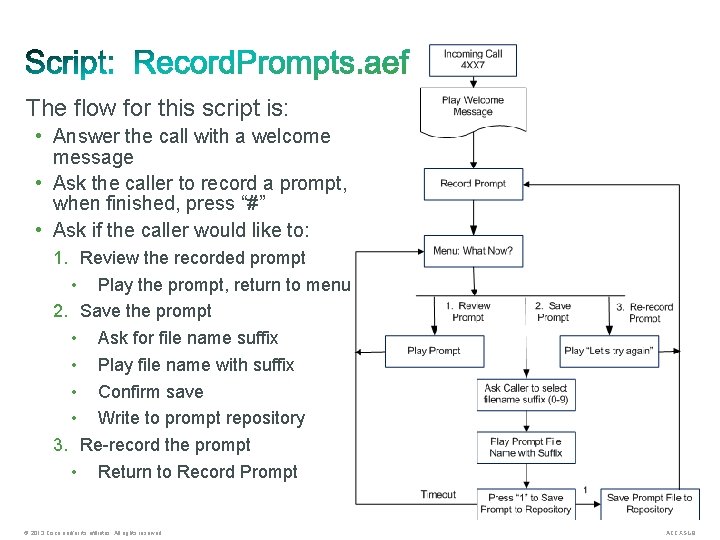
The flow for this script is: • Answer the call with a welcome message • Ask the caller to record a prompt, when finished, press “#” • Ask if the caller would like to: 1. Review the recorded prompt • Play the prompt, return to menu 2. Save the prompt • Ask for file name suffix • Play file name with suffix • Confirm save • Write to prompt repository 3. Re-record the prompt • Return to Record Prompt © 2013 Cisco and/or its affiliates. All rights reserved. ACCXSL-8
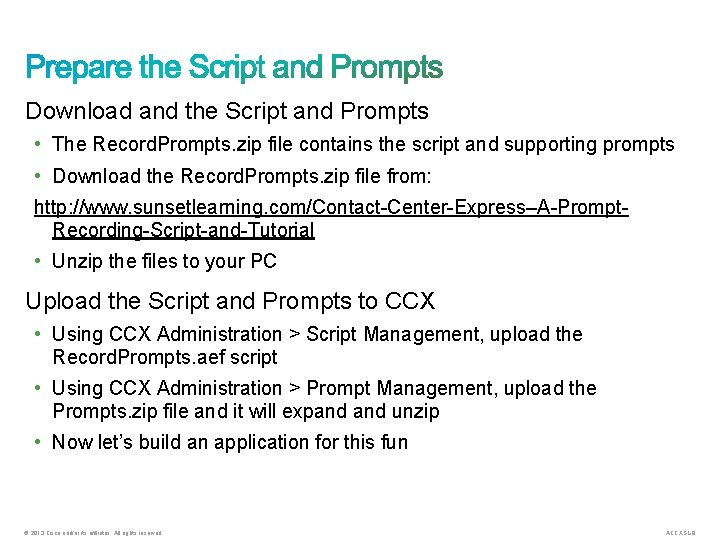
Download and the Script and Prompts • The Record. Prompts. zip file contains the script and supporting prompts • Download the Record. Prompts. zip file from: http: //www. sunsetlearning. com/Contact-Center-Express–A-Prompt. Recording-Script-and-Tutorial • Unzip the files to your PC Upload the Script and Prompts to CCX • Using CCX Administration > Script Management, upload the Record. Prompts. aef script • Using CCX Administration > Prompt Management, upload the Prompts. zip file and it will expand unzip • Now let’s build an application for this fun © 2013 Cisco and/or its affiliates. All rights reserved. ACCXSL-9
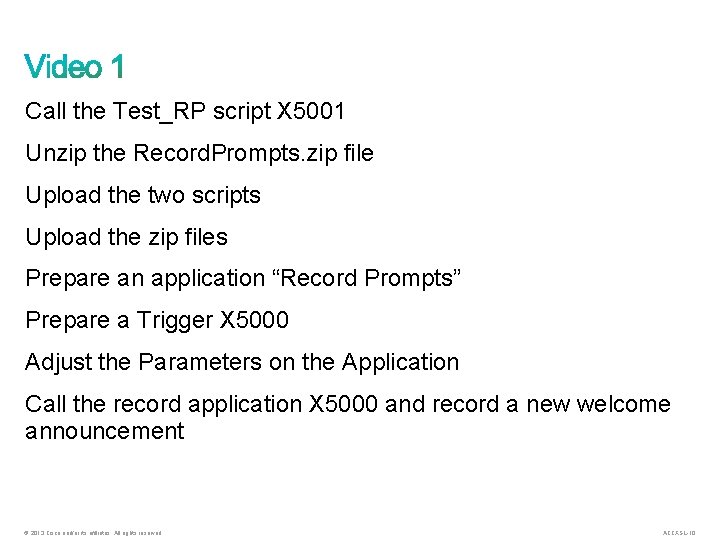
Call the Test_RP script X 5001 Unzip the Record. Prompts. zip file Upload the two scripts Upload the zip files Prepare an application “Record Prompts” Prepare a Trigger X 5000 Adjust the Parameters on the Application Call the record application X 5000 and record a new welcome announcement © 2013 Cisco and/or its affiliates. All rights reserved. ACCXSL-10
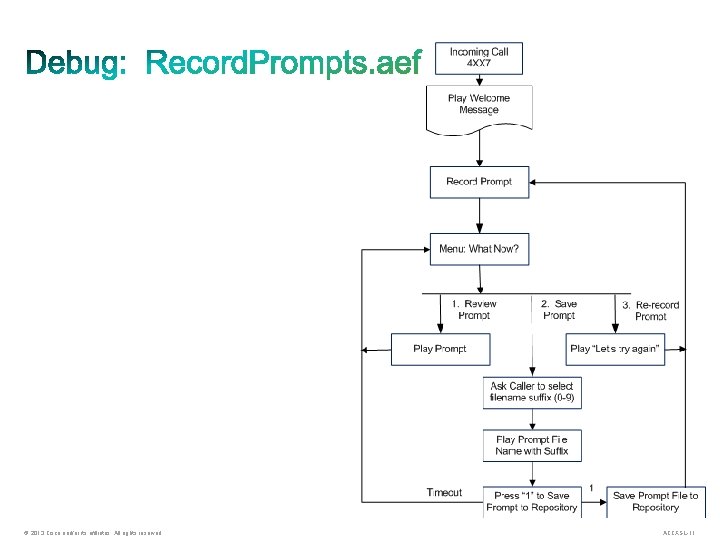
© 2013 Cisco and/or its affiliates. All rights reserved. ACCXSL-11
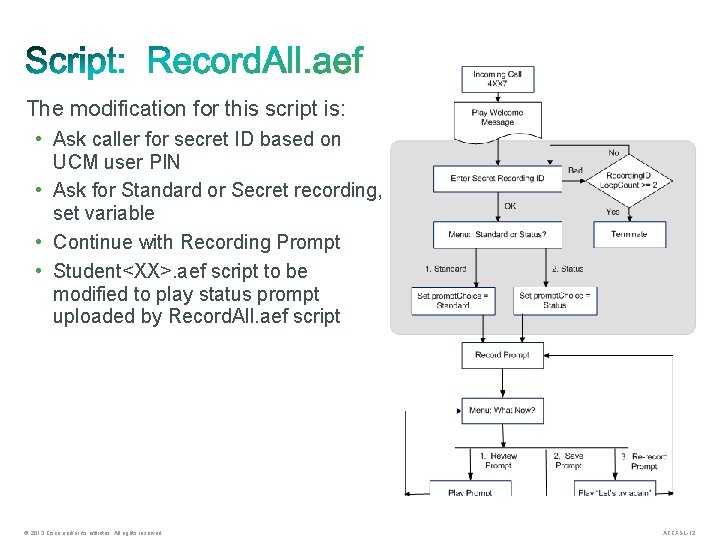
The modification for this script is: • Ask caller for secret ID based on UCM user PIN • Ask for Standard or Secret recording, set variable • Continue with Recording Prompt • Student<XX>. aef script to be modified to play status prompt uploaded by Record. All. aef script © 2013 Cisco and/or its affiliates. All rights reserved. ACCXSL-12
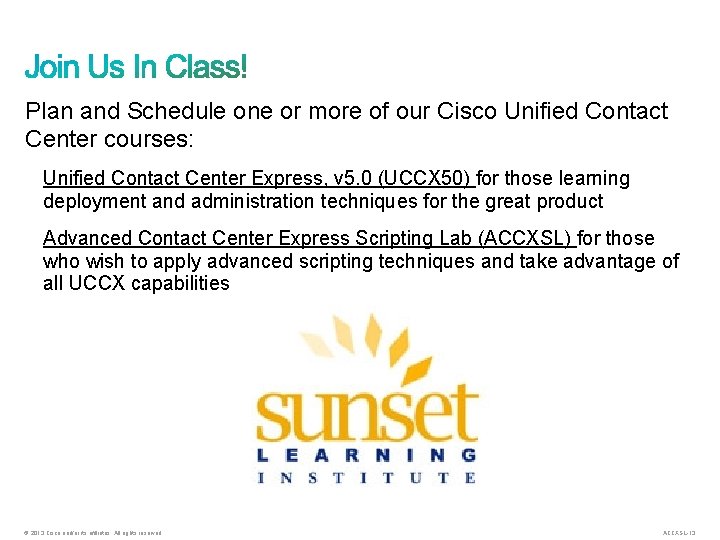
Plan and Schedule one or more of our Cisco Unified Contact Center courses: Unified Contact Center Express, v 5. 0 (UCCX 50) for those learning deployment and administration techniques for the great product Advanced Contact Center Express Scripting Lab (ACCXSL) for those who wish to apply advanced scripting techniques and take advantage of all UCCX capabilities © 2013 Cisco and/or its affiliates. All rights reserved. ACCXSL-13

Be sure to visit our Web site and download these useful Contact Center Express recording tools: http: //www. sunsetlearning. com/Contact-Center-Express–A-Prompt. Recording-Script-and-Tutorial Happy Recording! See you in class! Marty Griffin Contact Center Technical Instructor Sunset Learning Institute mgriffin@sunsetlearning. com © 2013 Cisco and/or its affiliates. All rights reserved. ACCXSL-14