Storage Management Lecture 7 Disk Storage Types n
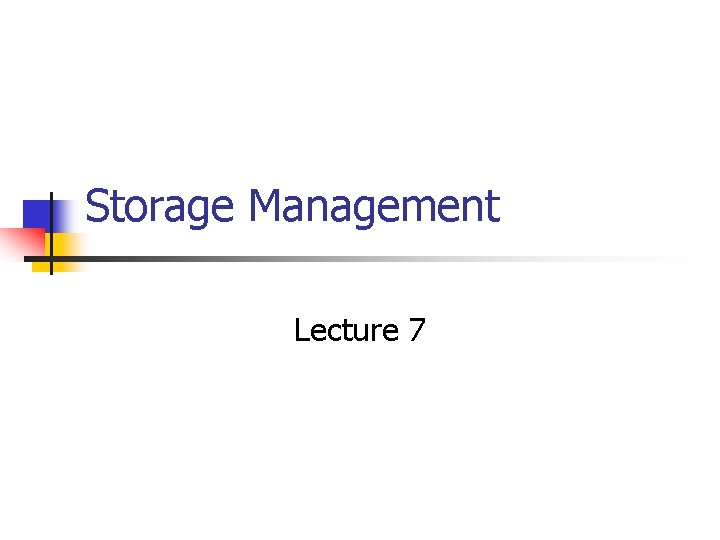
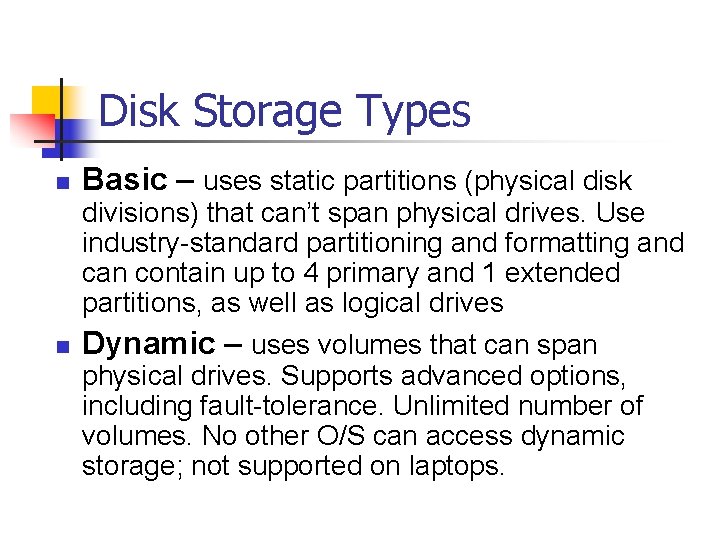
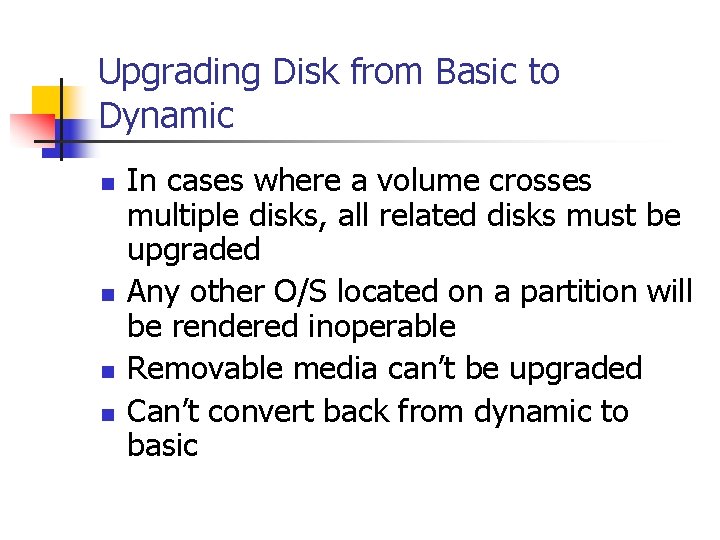
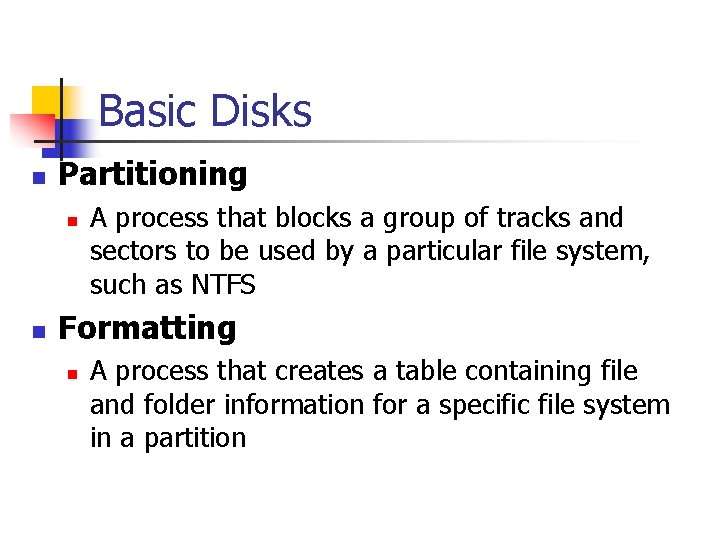
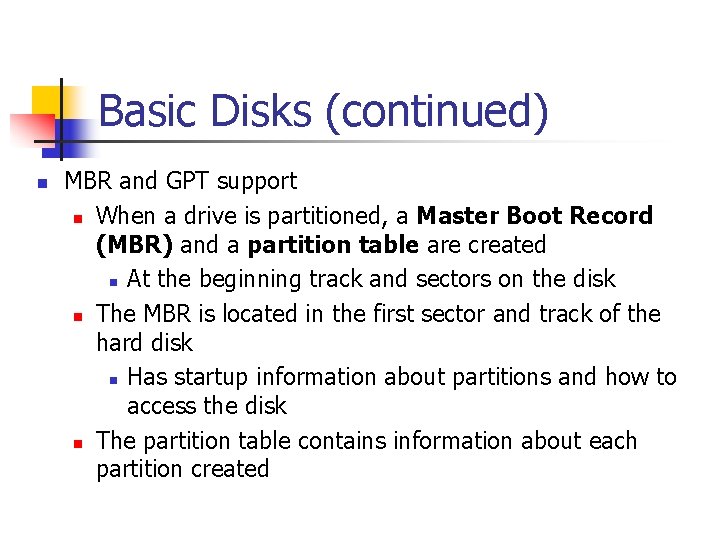
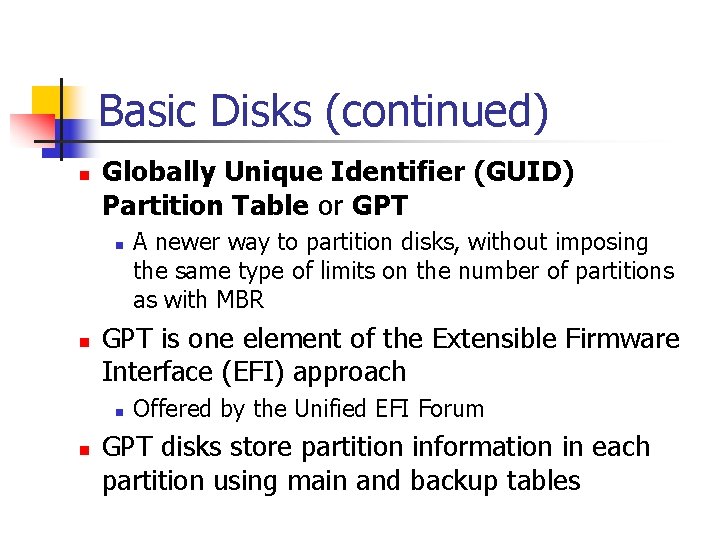
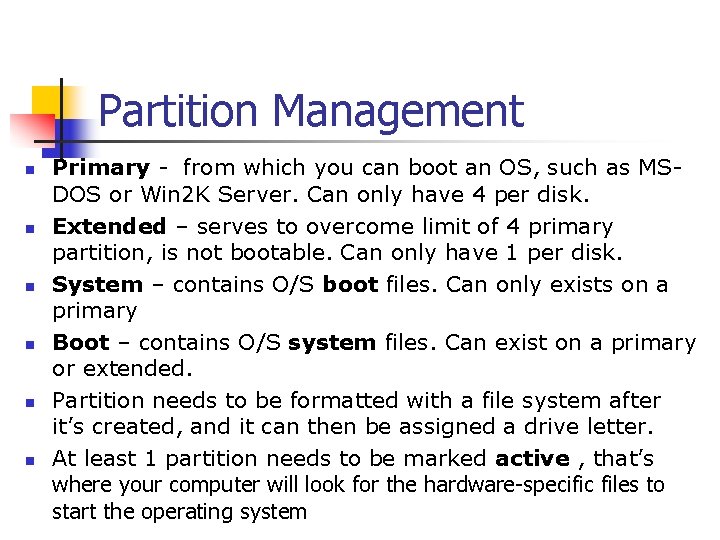
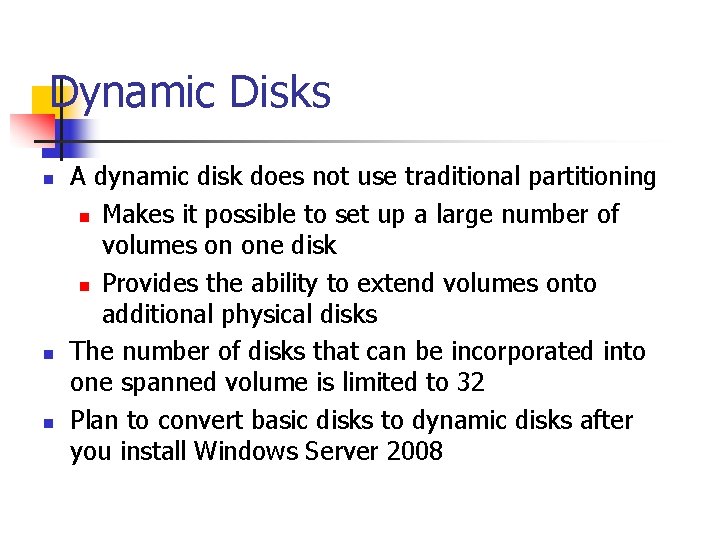
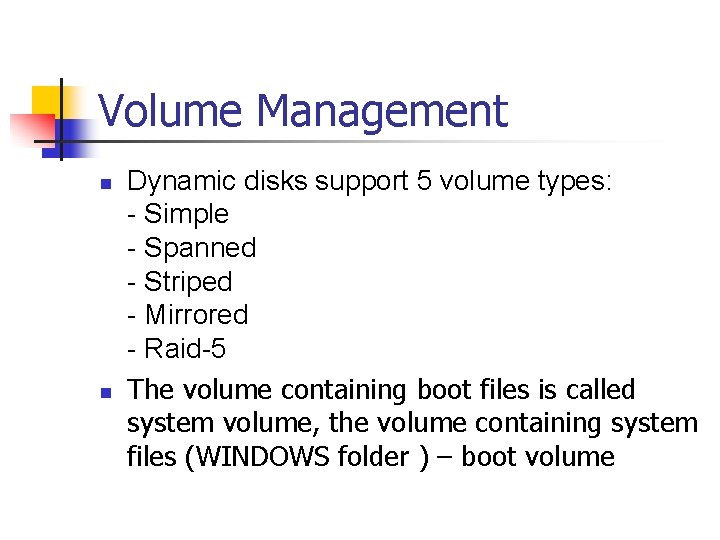
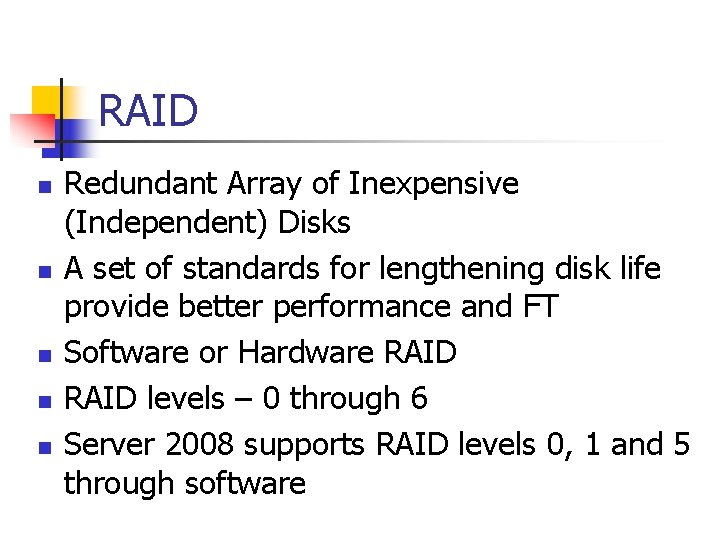
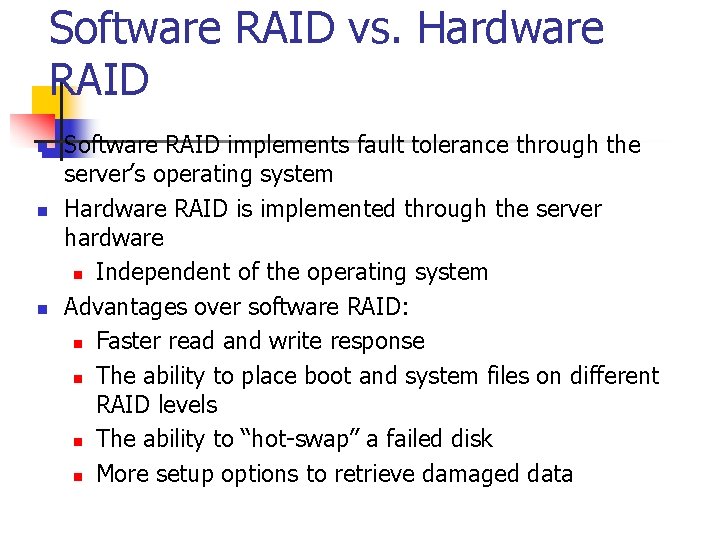
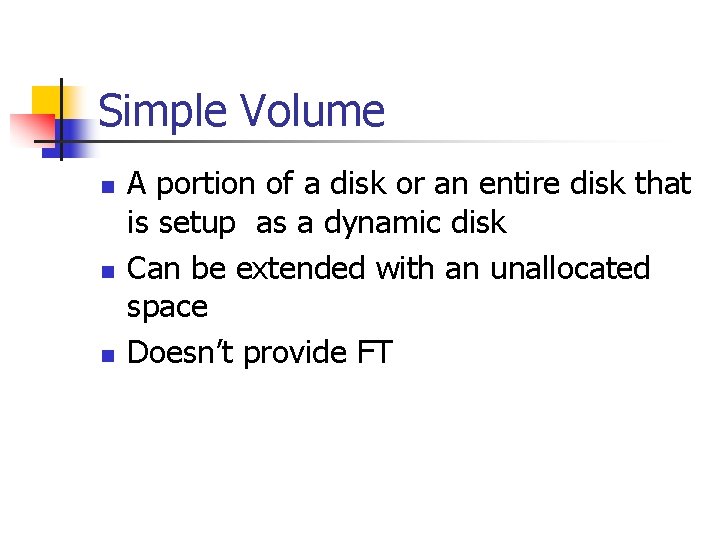
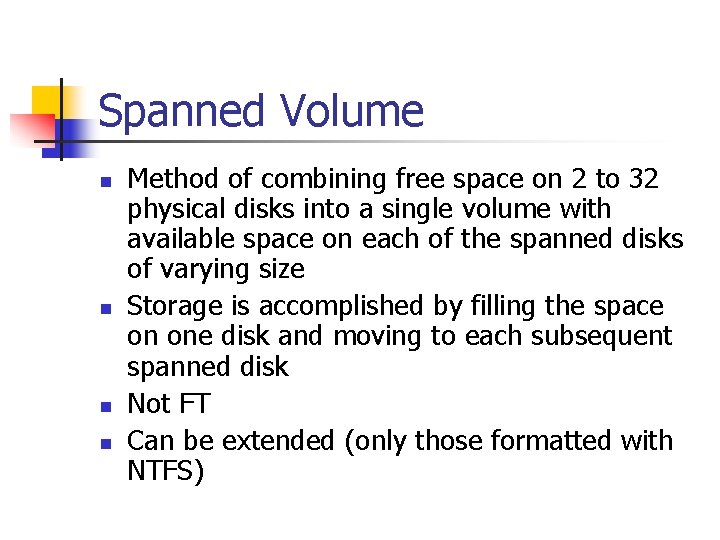
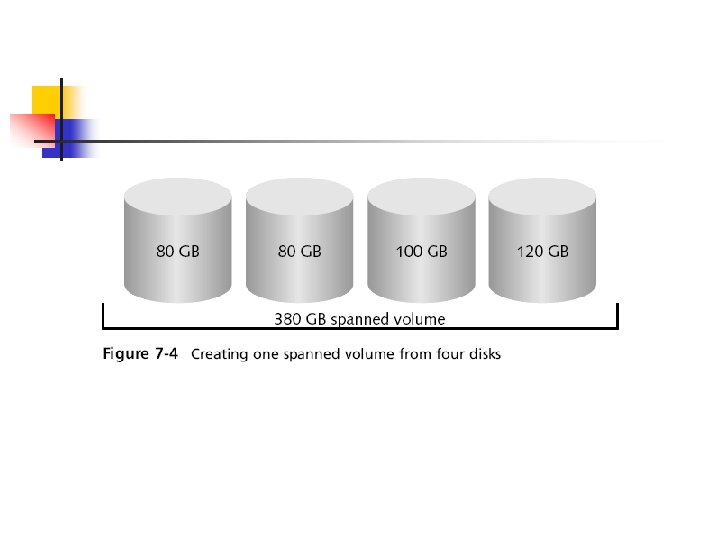
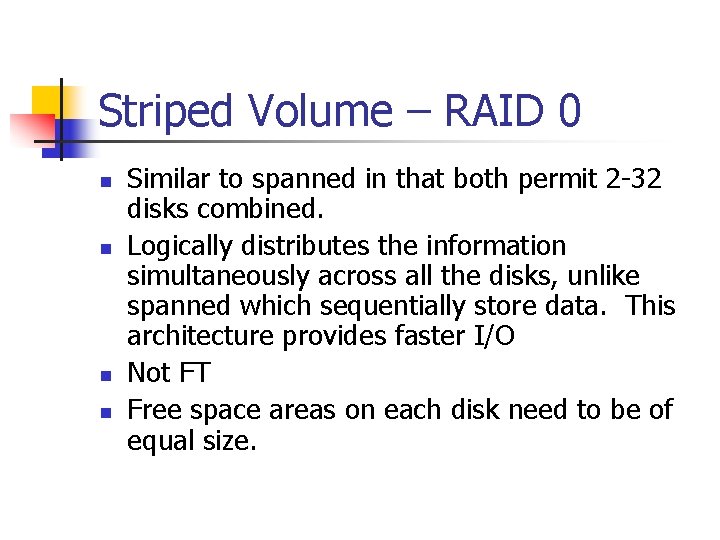
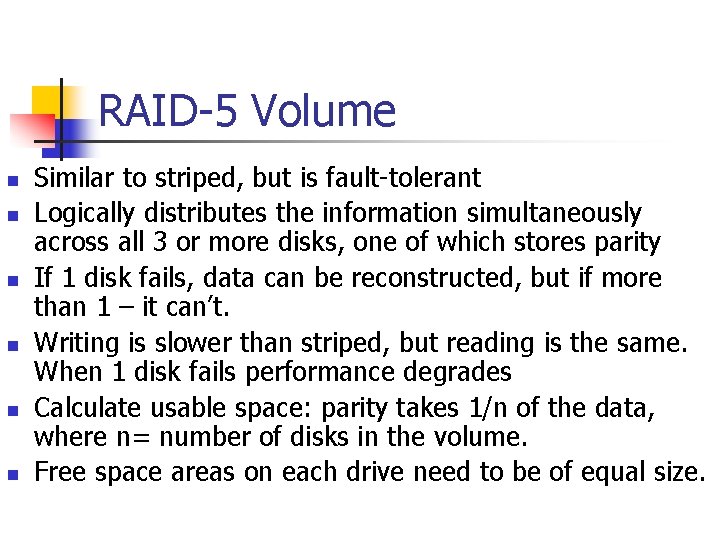
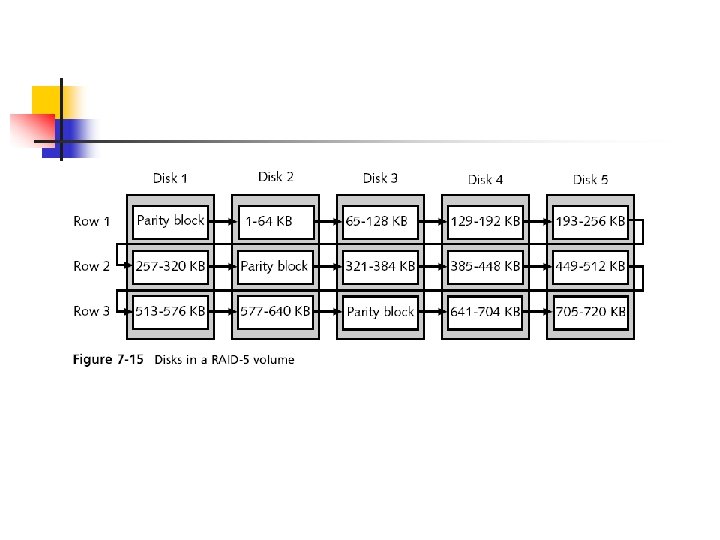
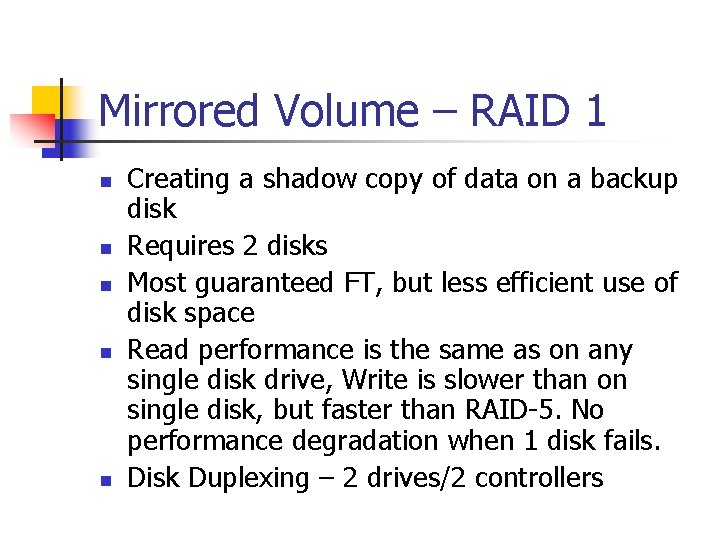
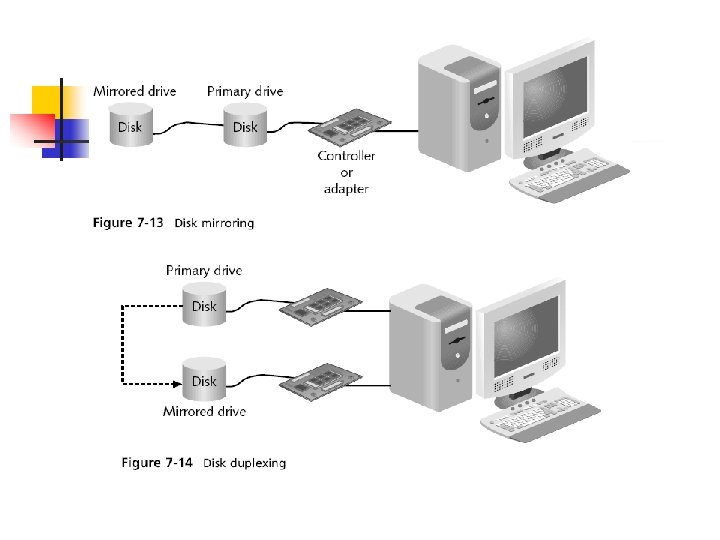
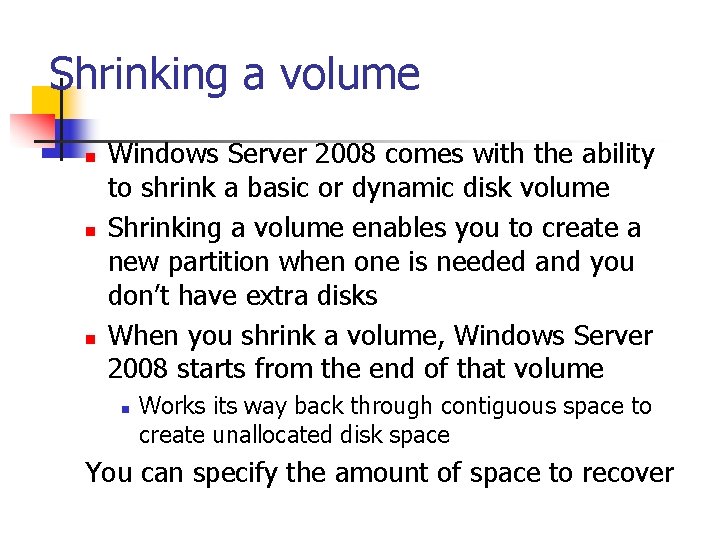
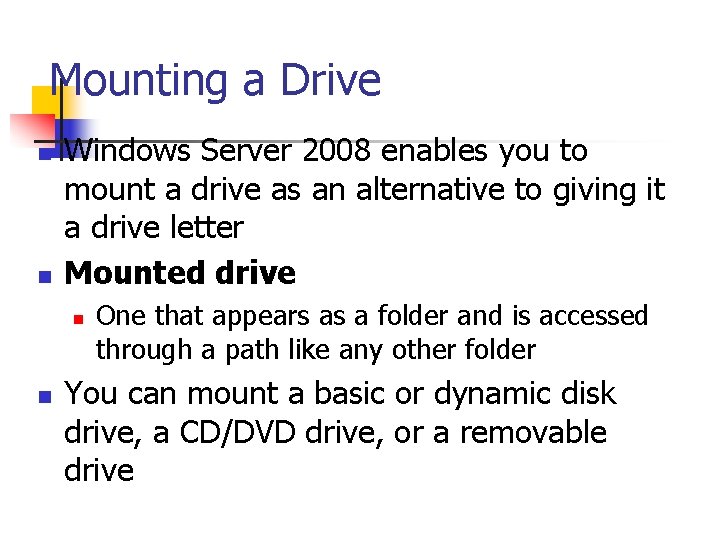
- Slides: 21
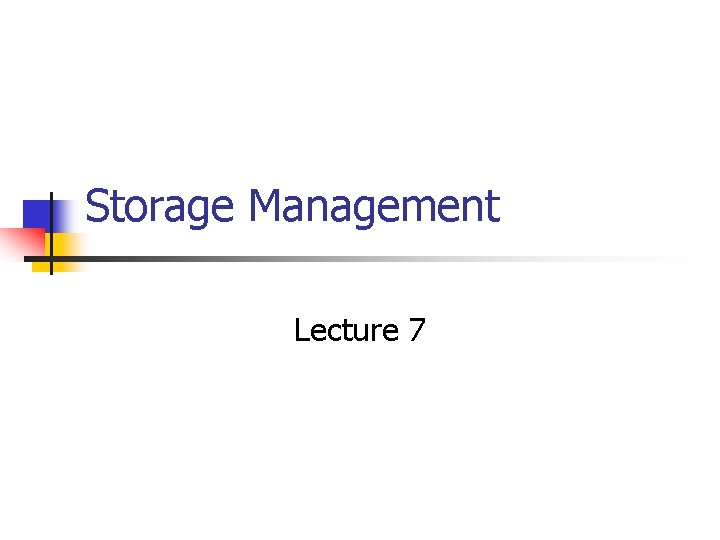
Storage Management Lecture 7
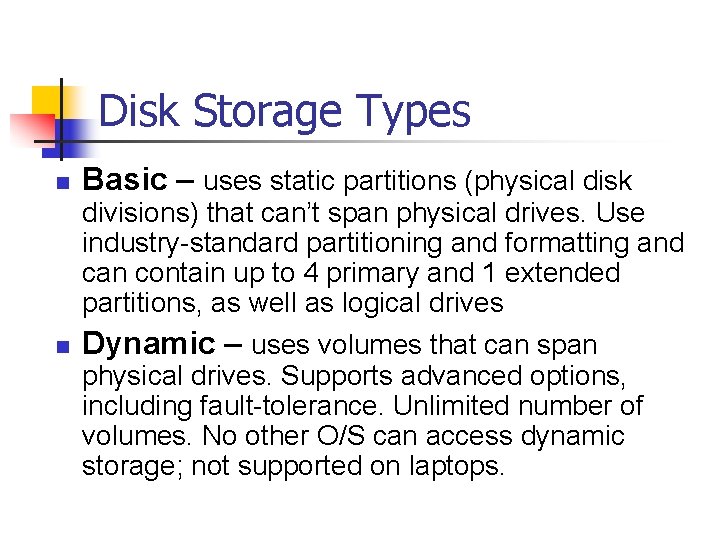
Disk Storage Types n n Basic – uses static partitions (physical disk divisions) that can’t span physical drives. Use industry-standard partitioning and formatting and can contain up to 4 primary and 1 extended partitions, as well as logical drives Dynamic – uses volumes that can span physical drives. Supports advanced options, including fault-tolerance. Unlimited number of volumes. No other O/S can access dynamic storage; not supported on laptops.
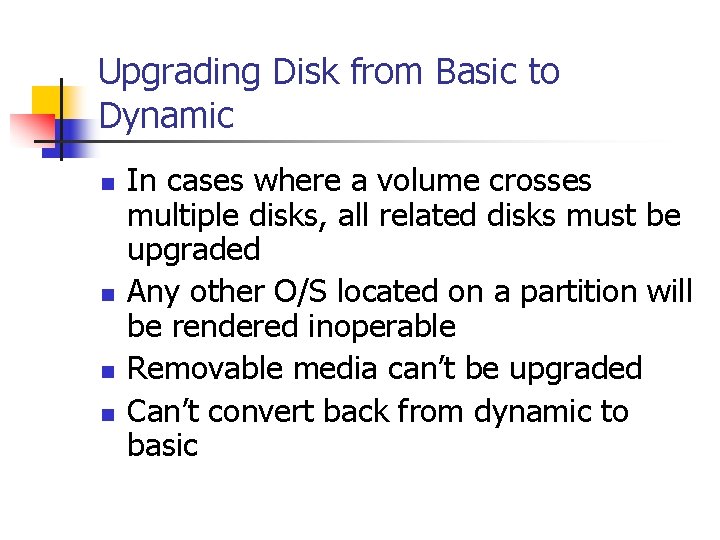
Upgrading Disk from Basic to Dynamic n n In cases where a volume crosses multiple disks, all related disks must be upgraded Any other O/S located on a partition will be rendered inoperable Removable media can’t be upgraded Can’t convert back from dynamic to basic
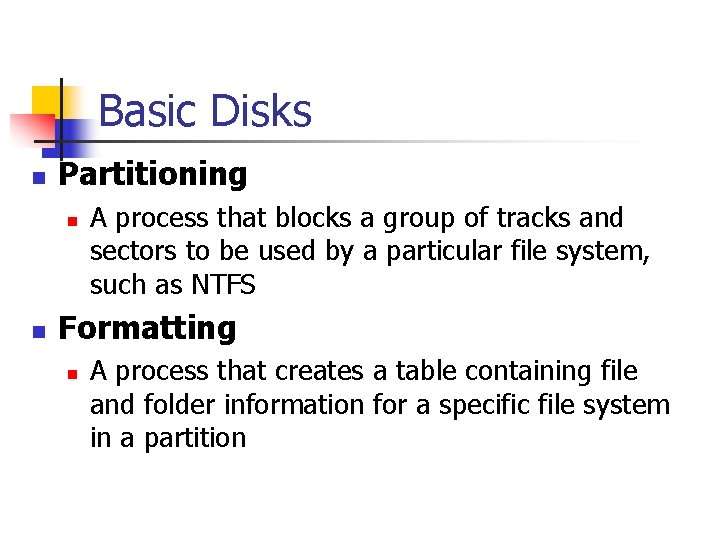
Basic Disks n Partitioning n n A process that blocks a group of tracks and sectors to be used by a particular file system, such as NTFS Formatting n A process that creates a table containing file and folder information for a specific file system in a partition
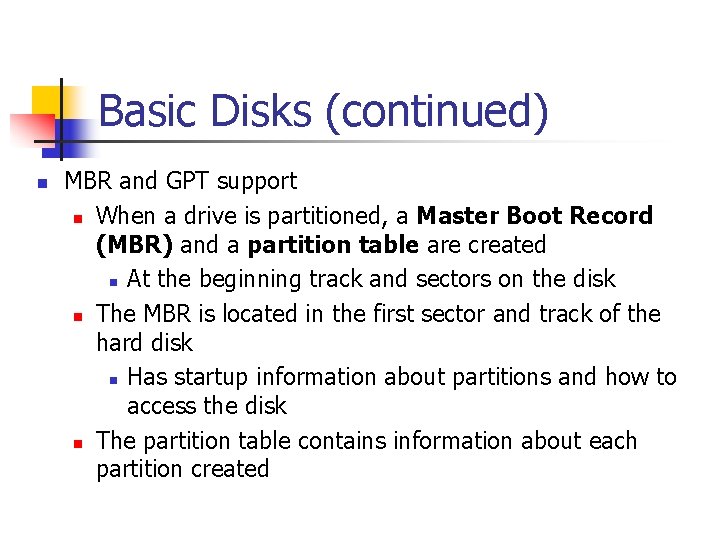
Basic Disks (continued) n MBR and GPT support n When a drive is partitioned, a Master Boot Record (MBR) and a partition table are created n At the beginning track and sectors on the disk n The MBR is located in the first sector and track of the hard disk n Has startup information about partitions and how to access the disk n The partition table contains information about each partition created
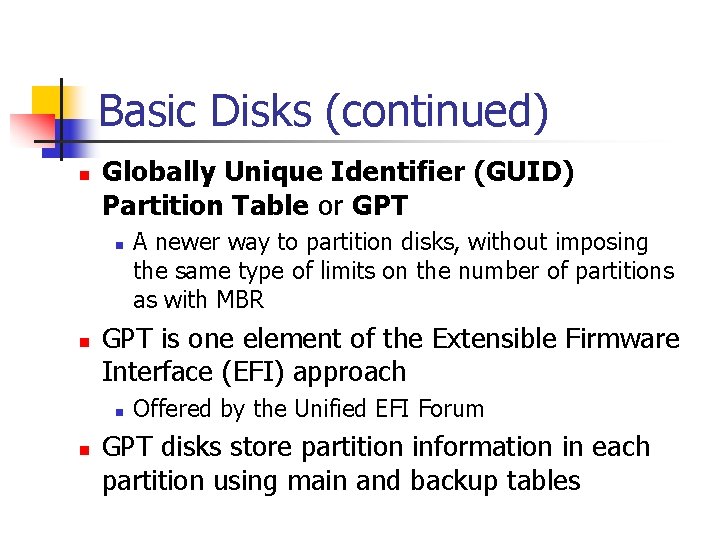
Basic Disks (continued) n Globally Unique Identifier (GUID) Partition Table or GPT n n GPT is one element of the Extensible Firmware Interface (EFI) approach n n A newer way to partition disks, without imposing the same type of limits on the number of partitions as with MBR Offered by the Unified EFI Forum GPT disks store partition information in each partition using main and backup tables
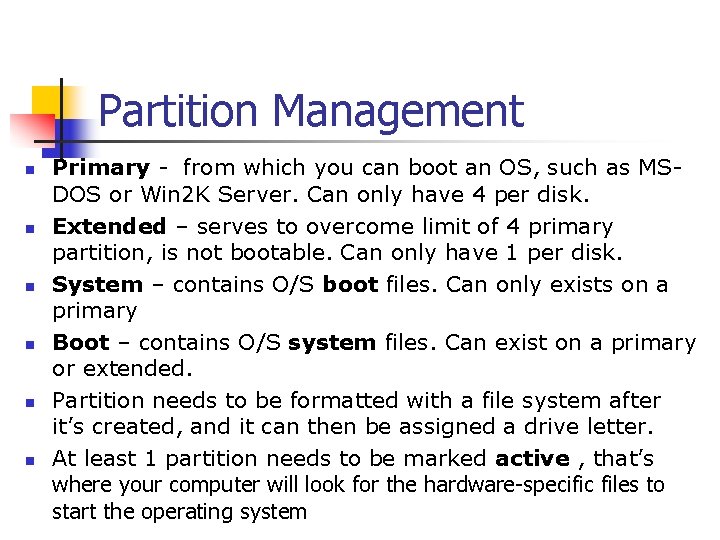
Partition Management n n n Primary - from which you can boot an OS, such as MSDOS or Win 2 K Server. Can only have 4 per disk. Extended – serves to overcome limit of 4 primary partition, is not bootable. Can only have 1 per disk. System – contains O/S boot files. Can only exists on a primary Boot – contains O/S system files. Can exist on a primary or extended. Partition needs to be formatted with a file system after it’s created, and it can then be assigned a drive letter. At least 1 partition needs to be marked active , that’s where your computer will look for the hardware-specific files to start the operating system
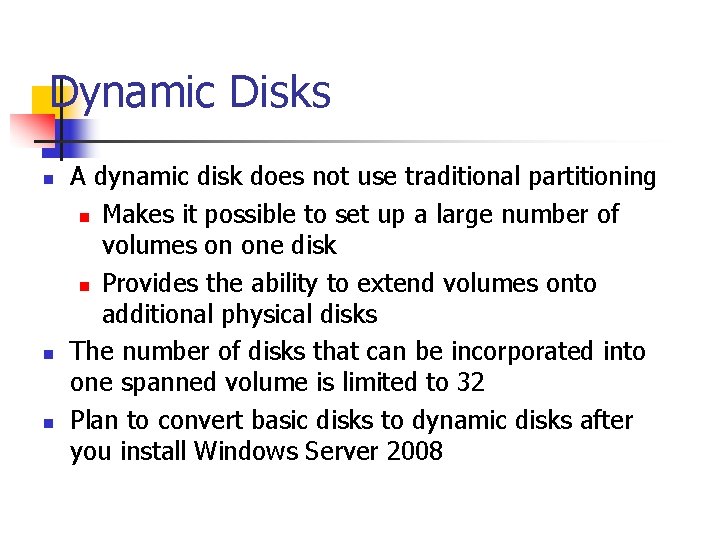
Dynamic Disks n n n A dynamic disk does not use traditional partitioning n Makes it possible to set up a large number of volumes on one disk n Provides the ability to extend volumes onto additional physical disks The number of disks that can be incorporated into one spanned volume is limited to 32 Plan to convert basic disks to dynamic disks after you install Windows Server 2008
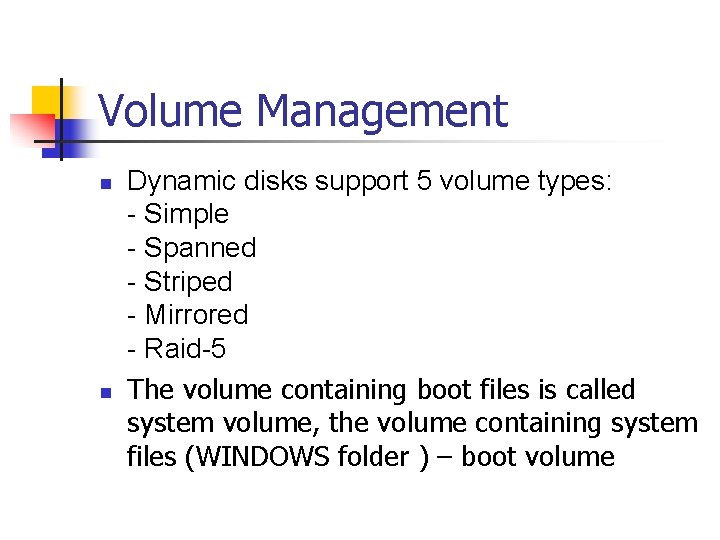
Volume Management n n Dynamic disks support 5 volume types: - Simple - Spanned - Striped - Mirrored - Raid-5 The volume containing boot files is called system volume, the volume containing system files (WINDOWS folder ) – boot volume
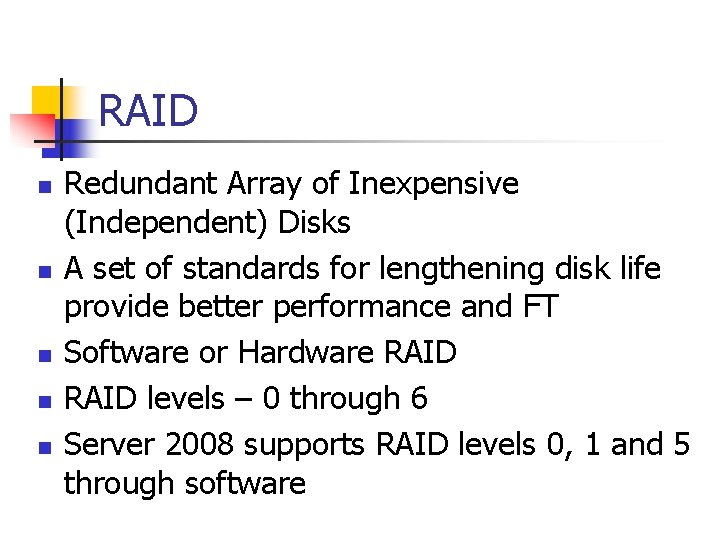
RAID n n n Redundant Array of Inexpensive (Independent) Disks A set of standards for lengthening disk life provide better performance and FT Software or Hardware RAID levels – 0 through 6 Server 2008 supports RAID levels 0, 1 and 5 through software
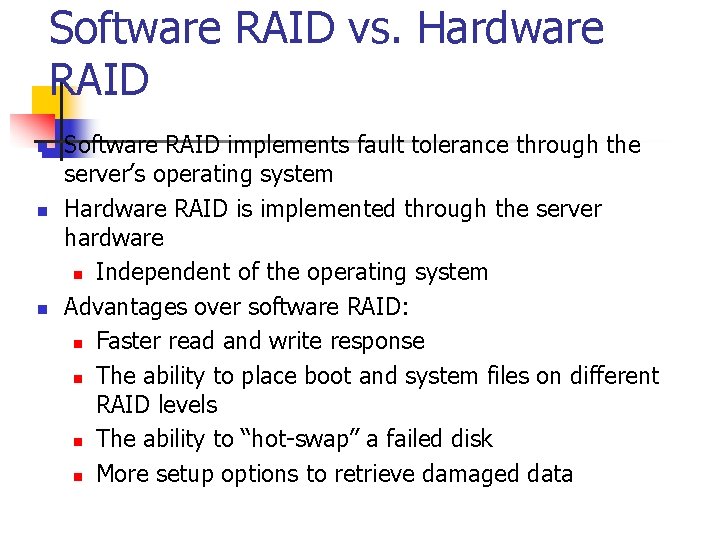
Software RAID vs. Hardware RAID n n n Software RAID implements fault tolerance through the server’s operating system Hardware RAID is implemented through the server hardware n Independent of the operating system Advantages over software RAID: n Faster read and write response n The ability to place boot and system files on different RAID levels n The ability to ‘‘hot-swap’’ a failed disk n More setup options to retrieve damaged data
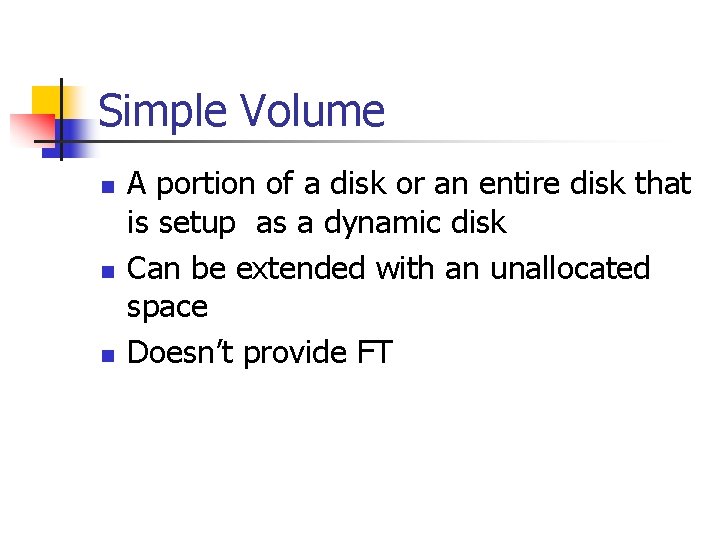
Simple Volume n n n A portion of a disk or an entire disk that is setup as a dynamic disk Can be extended with an unallocated space Doesn’t provide FT
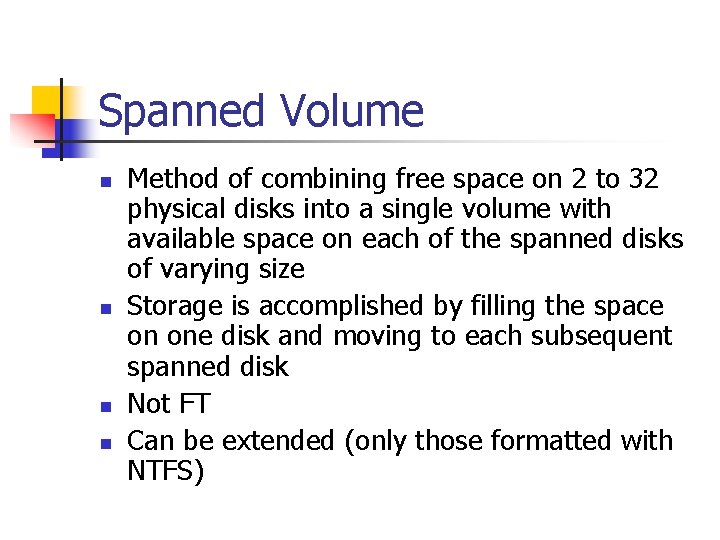
Spanned Volume n n Method of combining free space on 2 to 32 physical disks into a single volume with available space on each of the spanned disks of varying size Storage is accomplished by filling the space on one disk and moving to each subsequent spanned disk Not FT Can be extended (only those formatted with NTFS)
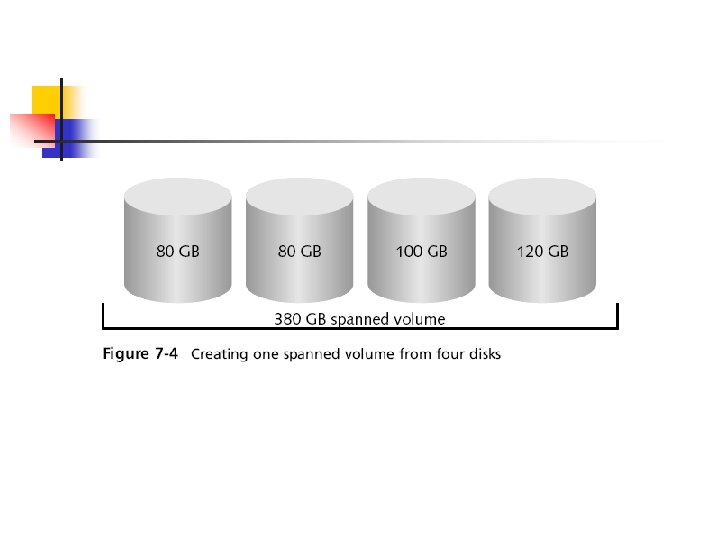
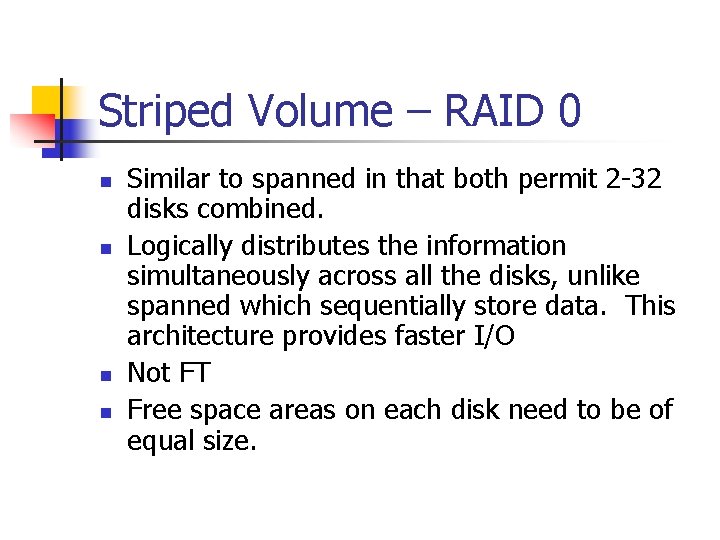
Striped Volume – RAID 0 n n Similar to spanned in that both permit 2 -32 disks combined. Logically distributes the information simultaneously across all the disks, unlike spanned which sequentially store data. This architecture provides faster I/O Not FT Free space areas on each disk need to be of equal size.
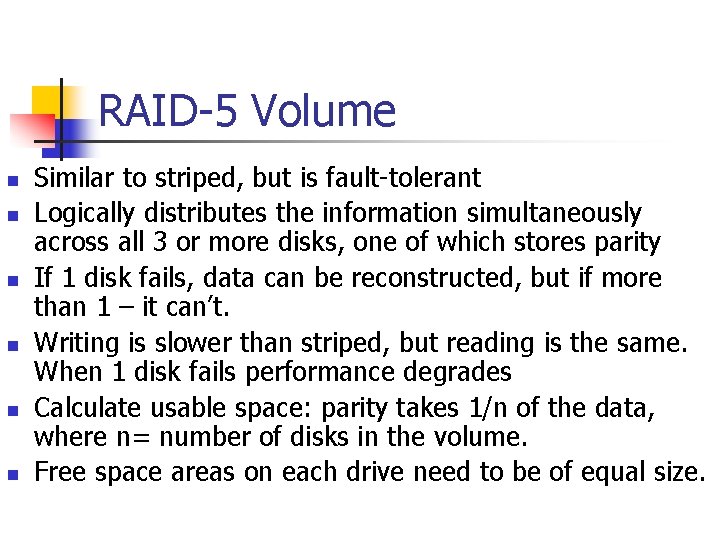
RAID-5 Volume n n n Similar to striped, but is fault-tolerant Logically distributes the information simultaneously across all 3 or more disks, one of which stores parity If 1 disk fails, data can be reconstructed, but if more than 1 – it can’t. Writing is slower than striped, but reading is the same. When 1 disk fails performance degrades Calculate usable space: parity takes 1/n of the data, where n= number of disks in the volume. Free space areas on each drive need to be of equal size.
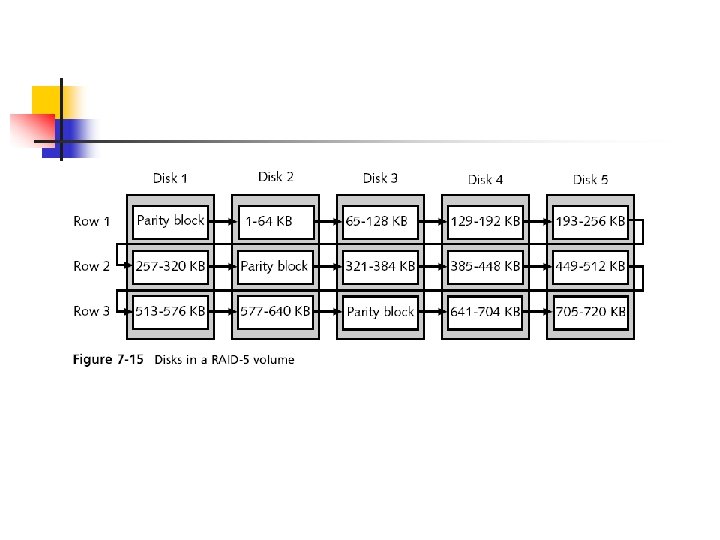
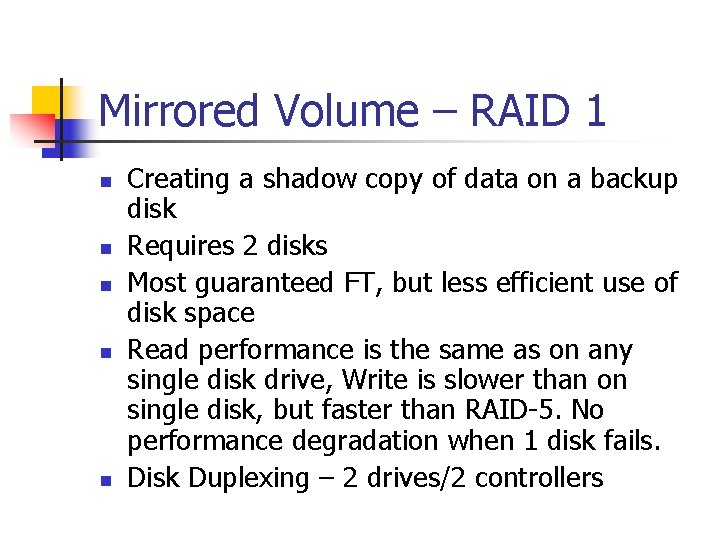
Mirrored Volume – RAID 1 n n n Creating a shadow copy of data on a backup disk Requires 2 disks Most guaranteed FT, but less efficient use of disk space Read performance is the same as on any single disk drive, Write is slower than on single disk, but faster than RAID-5. No performance degradation when 1 disk fails. Disk Duplexing – 2 drives/2 controllers
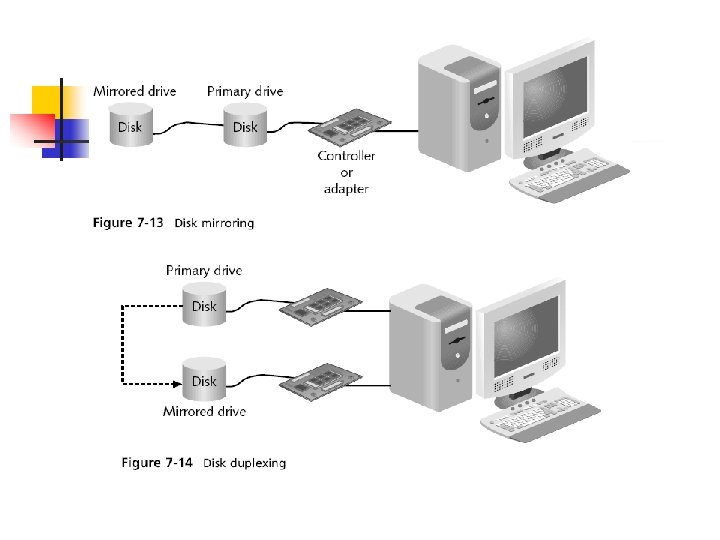
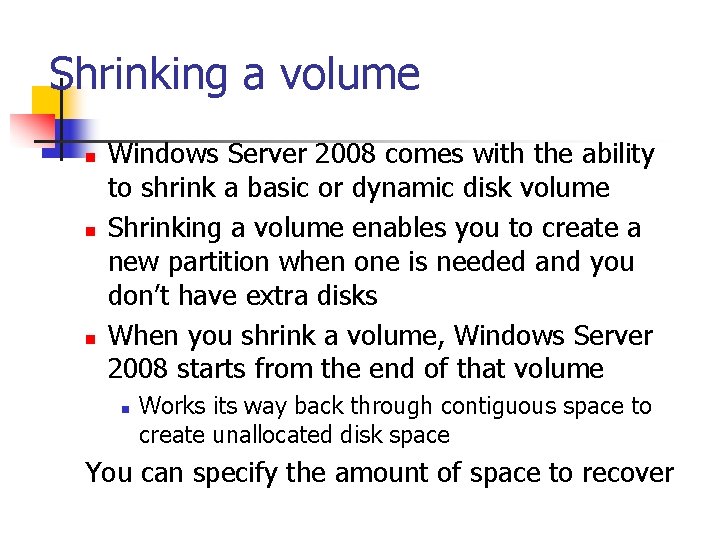
Shrinking a volume n n n Windows Server 2008 comes with the ability to shrink a basic or dynamic disk volume Shrinking a volume enables you to create a new partition when one is needed and you don’t have extra disks When you shrink a volume, Windows Server 2008 starts from the end of that volume n Works its way back through contiguous space to create unallocated disk space You can specify the amount of space to recover
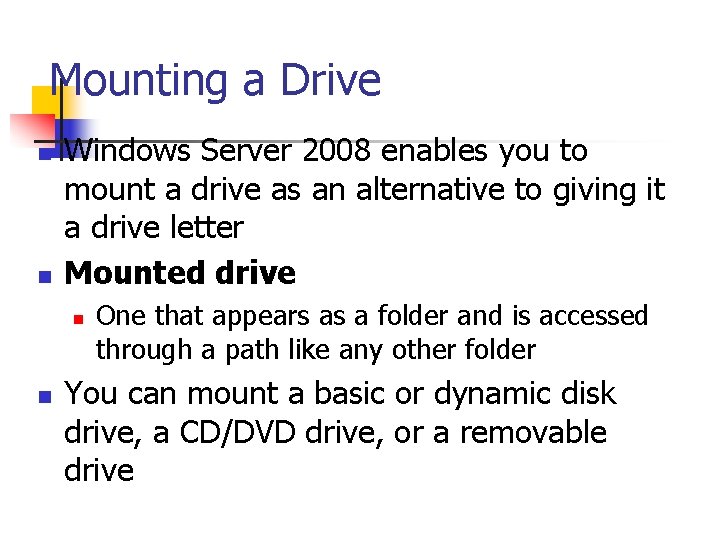
Mounting a Drive n n Windows Server 2008 enables you to mount a drive as an alternative to giving it a drive letter Mounted drive n n One that appears as a folder and is accessed through a path like any other folder You can mount a basic or dynamic disk drive, a CD/DVD drive, or a removable drive