SRM v 2 2 Production Deployment SRM v
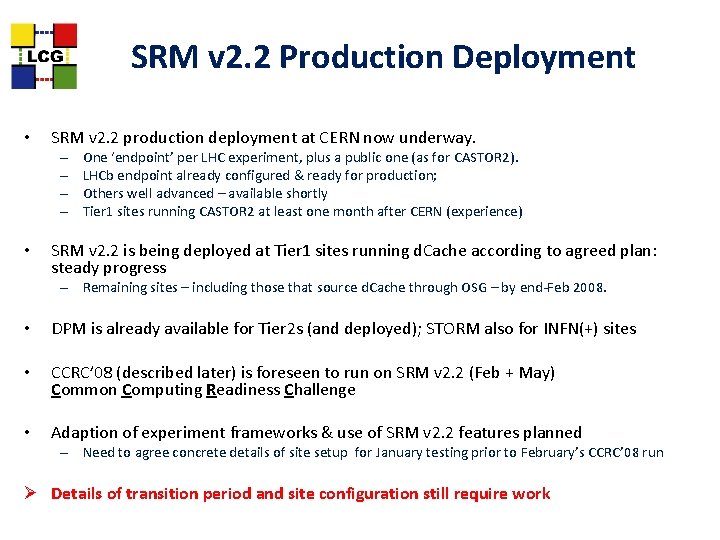
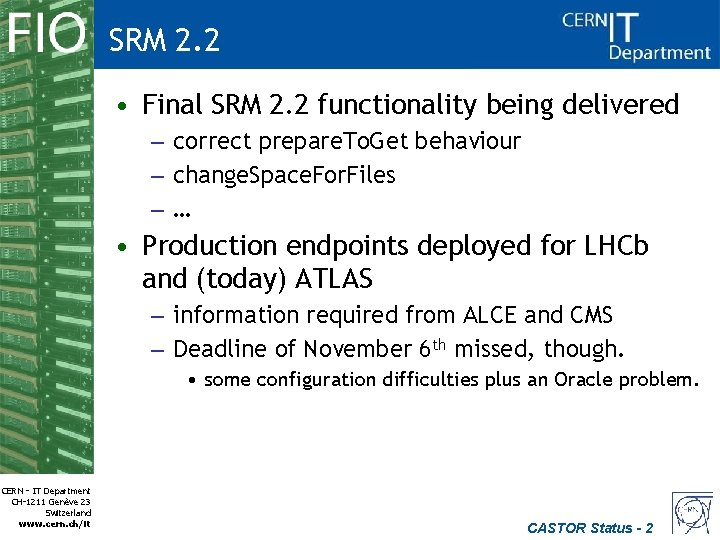
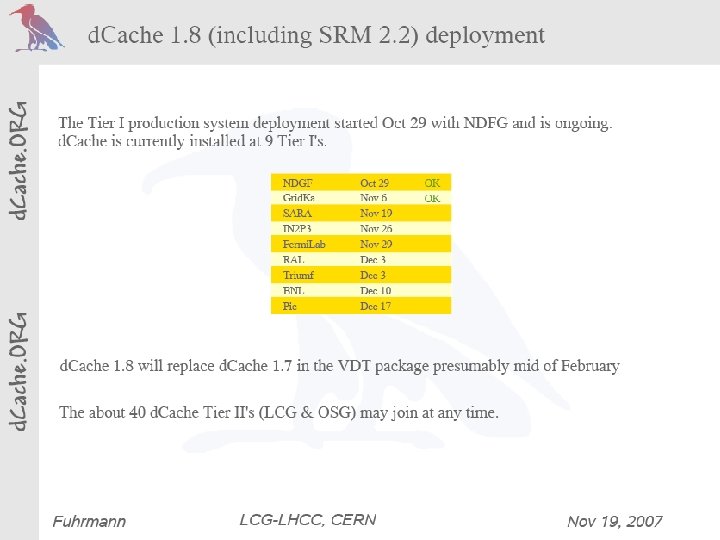
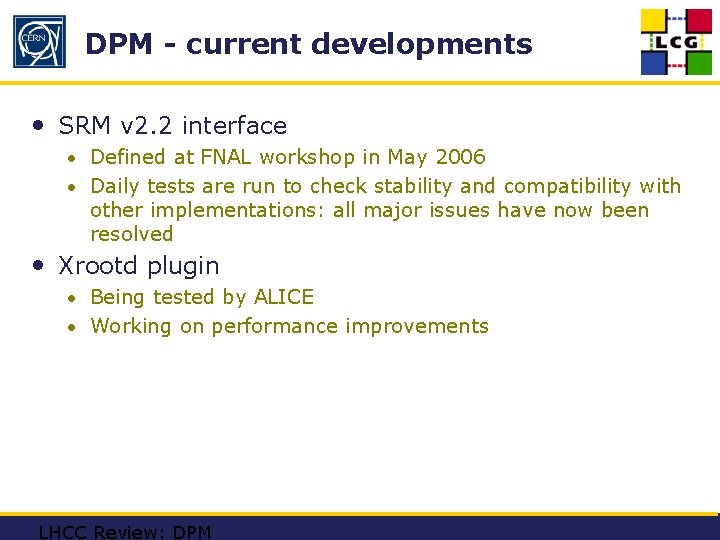
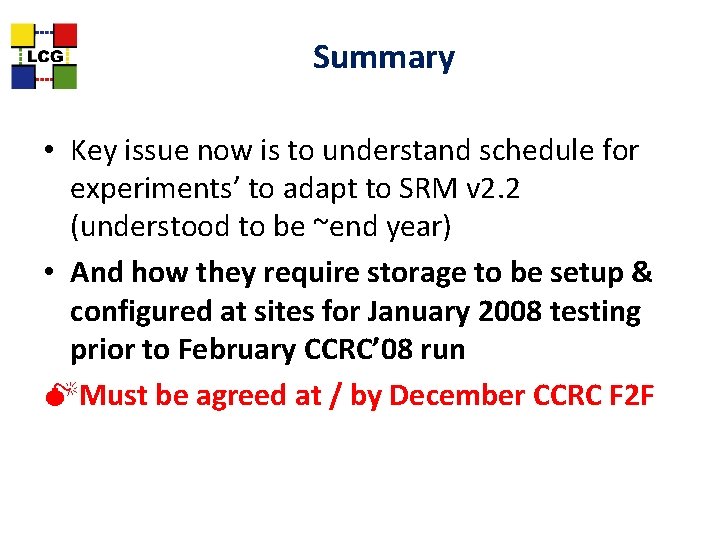
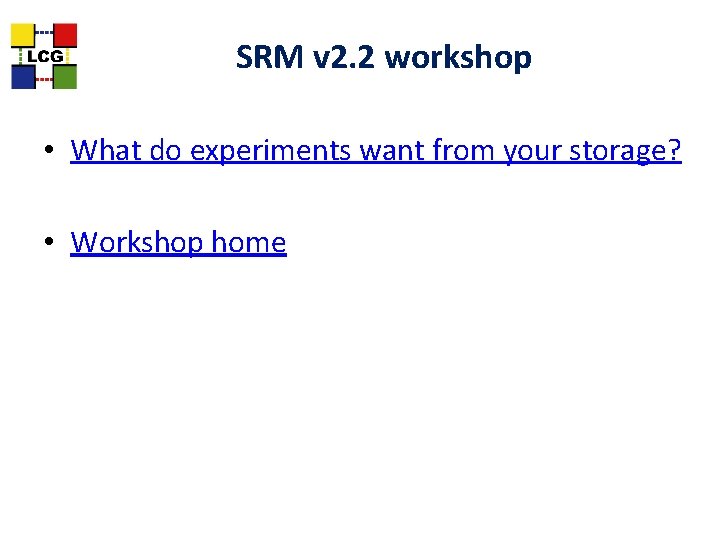
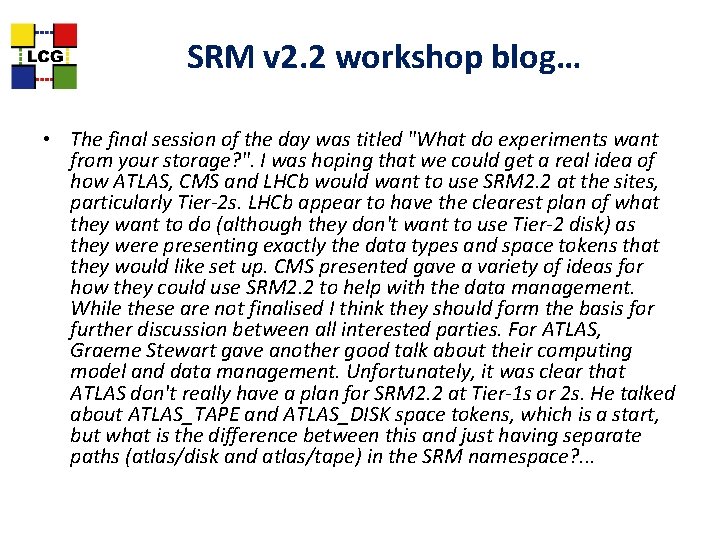
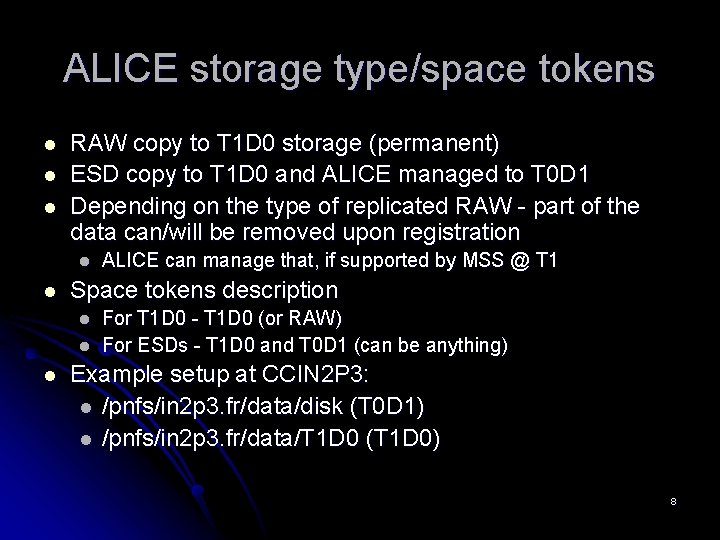
- Slides: 8
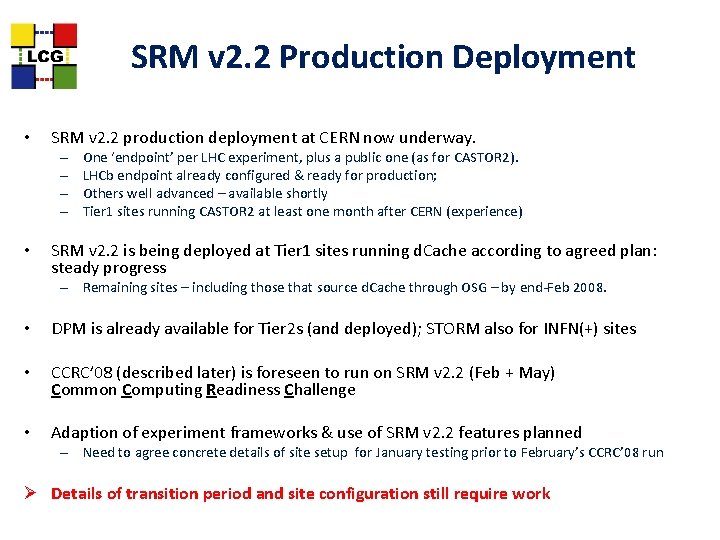
SRM v 2. 2 Production Deployment • SRM v 2. 2 production deployment at CERN now underway. – – • One ‘endpoint’ per LHC experiment, plus a public one (as for CASTOR 2). LHCb endpoint already configured & ready for production; Others well advanced – available shortly Tier 1 sites running CASTOR 2 at least one month after CERN (experience) SRM v 2. 2 is being deployed at Tier 1 sites running d. Cache according to agreed plan: steady progress – Remaining sites – including those that source d. Cache through OSG – by end-Feb 2008. • DPM is already available for Tier 2 s (and deployed); STORM also for INFN(+) sites • CCRC’ 08 (described later) is foreseen to run on SRM v 2. 2 (Feb + May) Common Computing Readiness Challenge • Adaption of experiment frameworks & use of SRM v 2. 2 features planned – Need to agree concrete details of site setup for January testing prior to February’s CCRC’ 08 run Ø Details of transition period and site configuration still require work
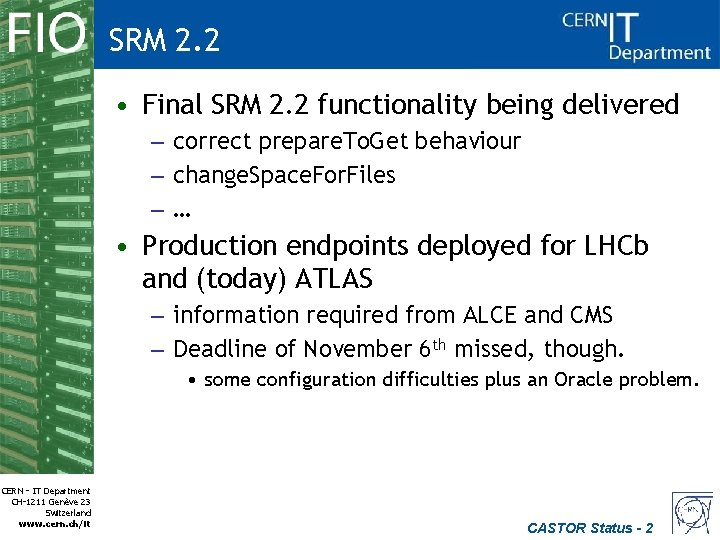
SRM 2. 2 • Final SRM 2. 2 functionality being delivered – correct prepare. To. Get behaviour – change. Space. For. Files –… • Production endpoints deployed for LHCb and (today) ATLAS – information required from ALCE and CMS – Deadline of November 6 th missed, though. • some configuration difficulties plus an Oracle problem. CERN - IT Department CH-1211 Genève 23 Switzerland www. cern. ch/it CASTOR Status - 2
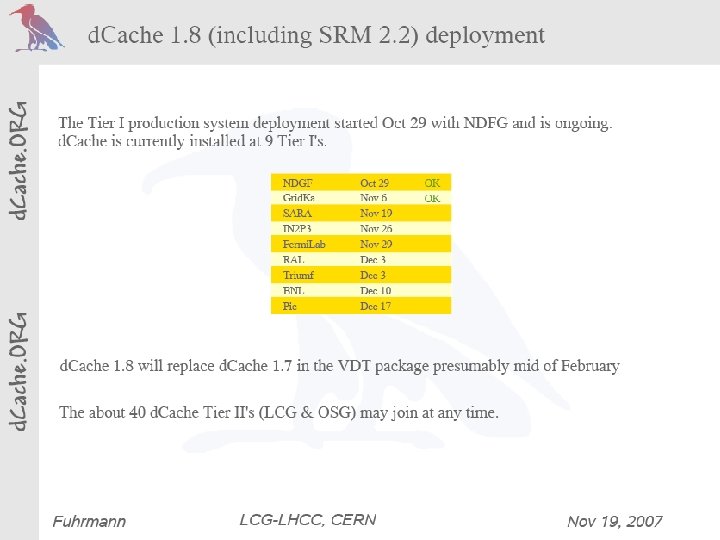
LHCC Review: DPM
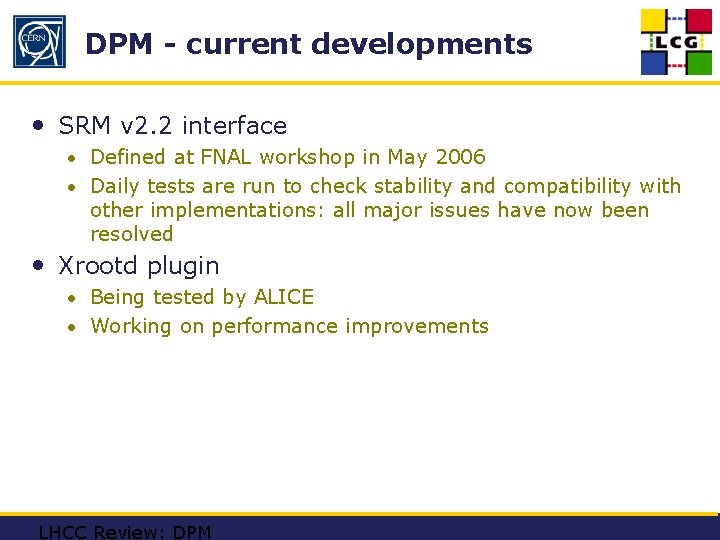
DPM - current developments • SRM v 2. 2 interface • Defined at FNAL workshop in May 2006 • Daily tests are run to check stability and compatibility with other implementations: all major issues have now been resolved • Xrootd plugin • Being tested by ALICE • Working on performance improvements LHCC Review: DPM
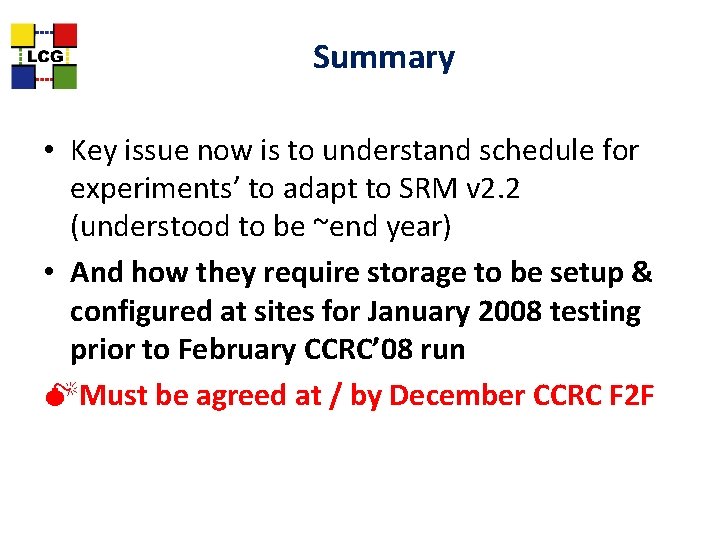
Summary • Key issue now is to understand schedule for experiments’ to adapt to SRM v 2. 2 (understood to be ~end year) • And how they require storage to be setup & configured at sites for January 2008 testing prior to February CCRC’ 08 run MMust be agreed at / by December CCRC F 2 F
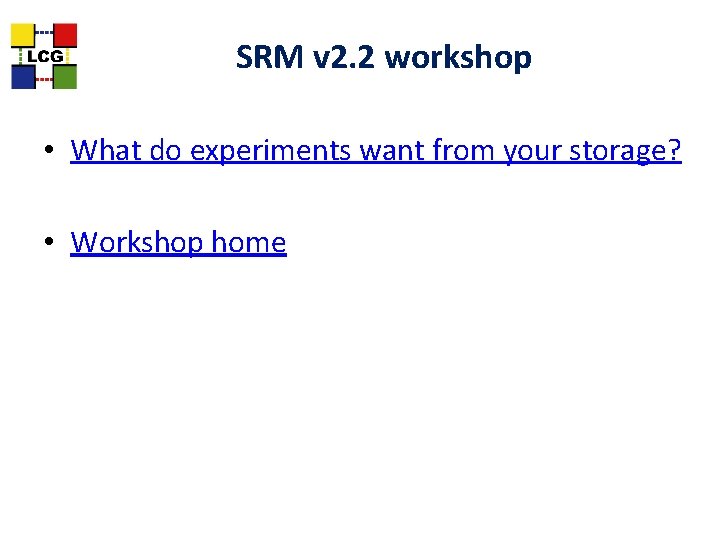
SRM v 2. 2 workshop • What do experiments want from your storage? • Workshop home
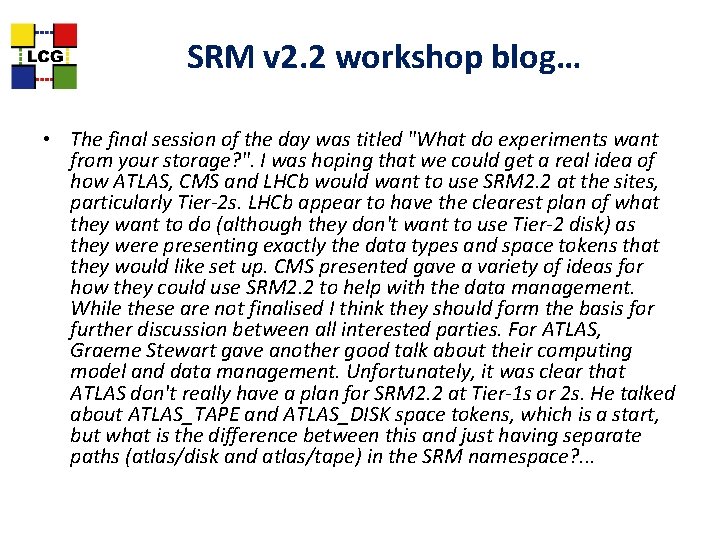
SRM v 2. 2 workshop blog… • The final session of the day was titled "What do experiments want from your storage? ". I was hoping that we could get a real idea of how ATLAS, CMS and LHCb would want to use SRM 2. 2 at the sites, particularly Tier-2 s. LHCb appear to have the clearest plan of what they want to do (although they don't want to use Tier-2 disk) as they were presenting exactly the data types and space tokens that they would like set up. CMS presented gave a variety of ideas for how they could use SRM 2. 2 to help with the data management. While these are not finalised I think they should form the basis for further discussion between all interested parties. For ATLAS, Graeme Stewart gave another good talk about their computing model and data management. Unfortunately, it was clear that ATLAS don't really have a plan for SRM 2. 2 at Tier-1 s or 2 s. He talked about ATLAS_TAPE and ATLAS_DISK space tokens, which is a start, but what is the difference between this and just having separate paths (atlas/disk and atlas/tape) in the SRM namespace? . . .
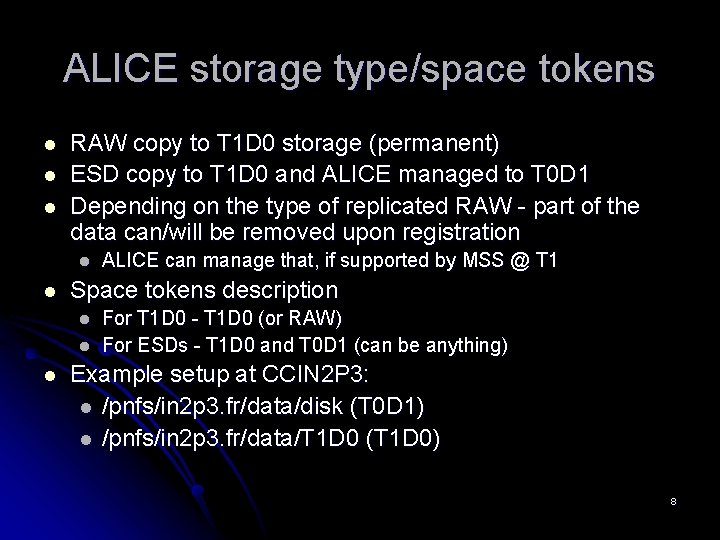
ALICE storage type/space tokens l l l RAW copy to T 1 D 0 storage (permanent) ESD copy to T 1 D 0 and ALICE managed to T 0 D 1 Depending on the type of replicated RAW - part of the data can/will be removed upon registration l l Space tokens description l l l ALICE can manage that, if supported by MSS @ T 1 For T 1 D 0 - T 1 D 0 (or RAW) For ESDs - T 1 D 0 and T 0 D 1 (can be anything) Example setup at CCIN 2 P 3: l /pnfs/in 2 p 3. fr/data/disk (T 0 D 1) l /pnfs/in 2 p 3. fr/data/T 1 D 0 (T 1 D 0) 8