ServerSide Application and Data Management APIs APIs API

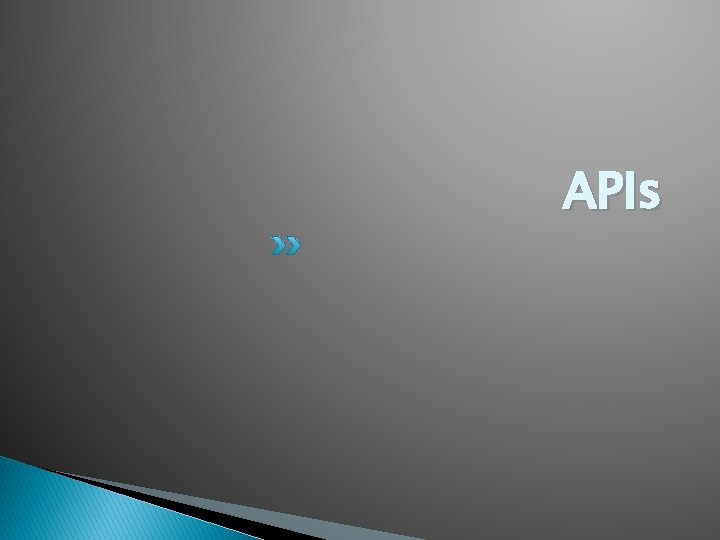
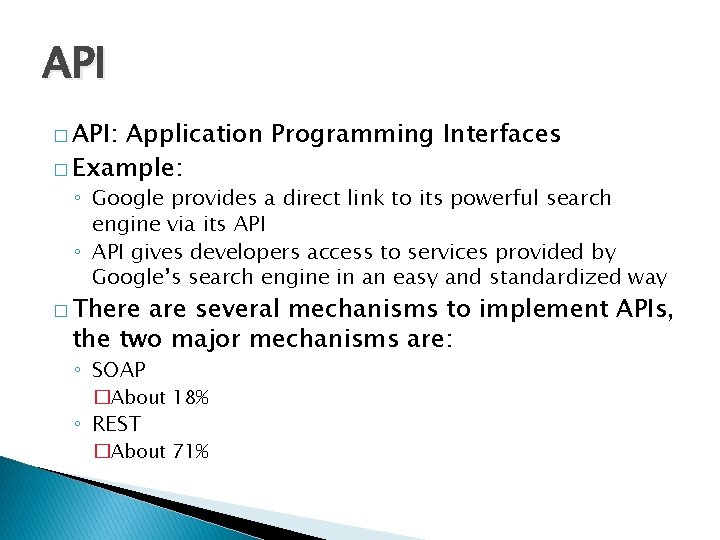
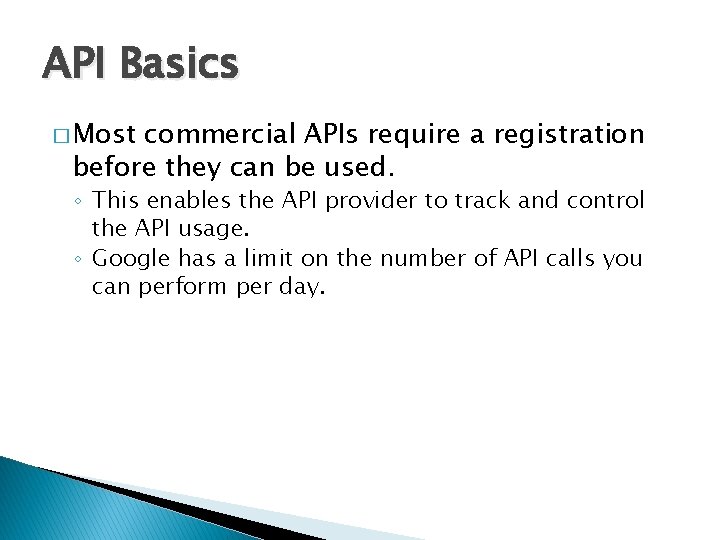
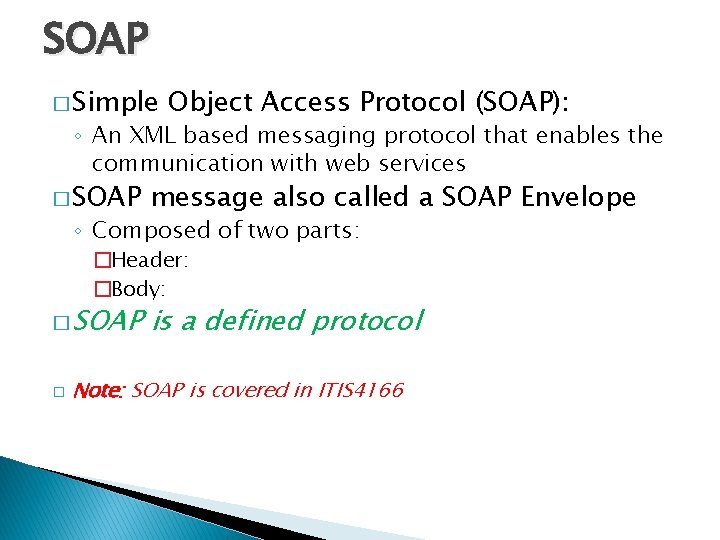
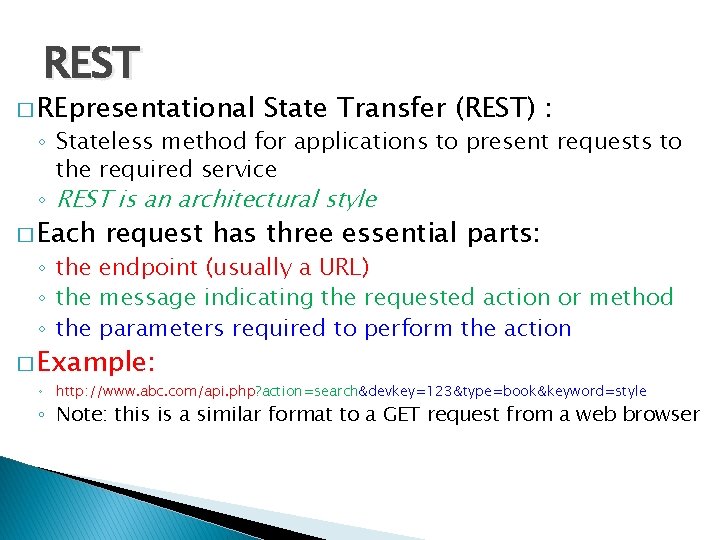
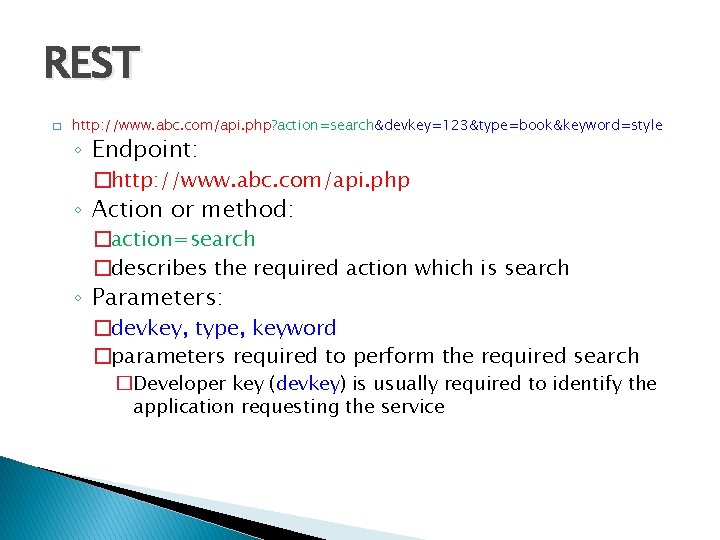
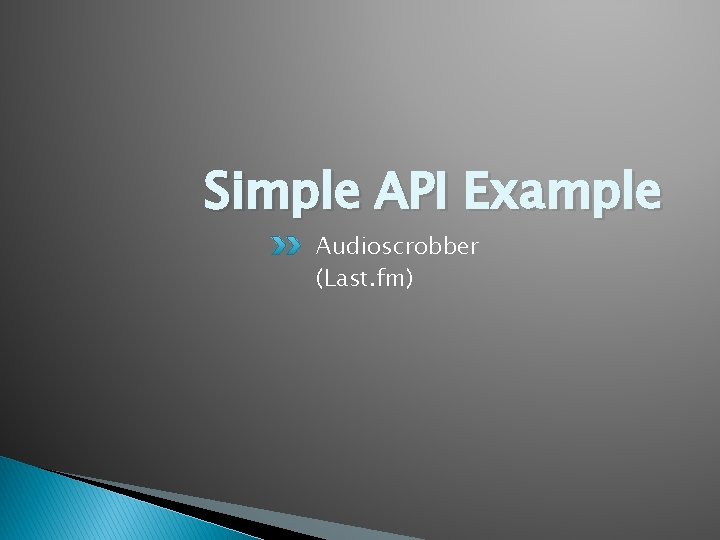
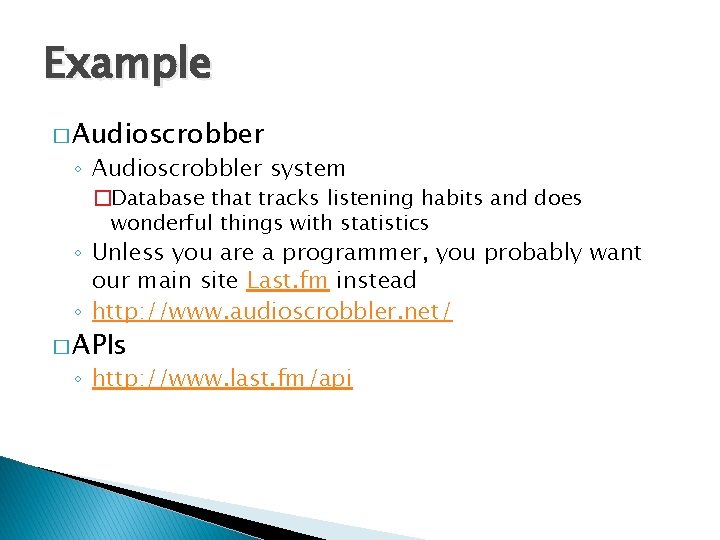
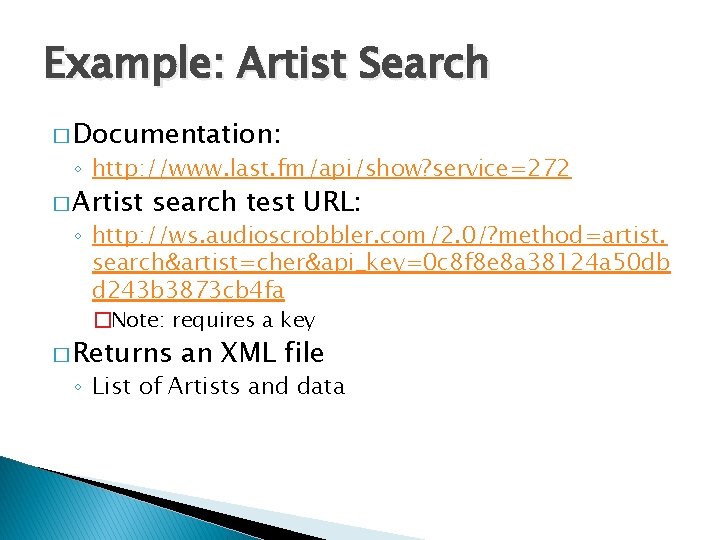
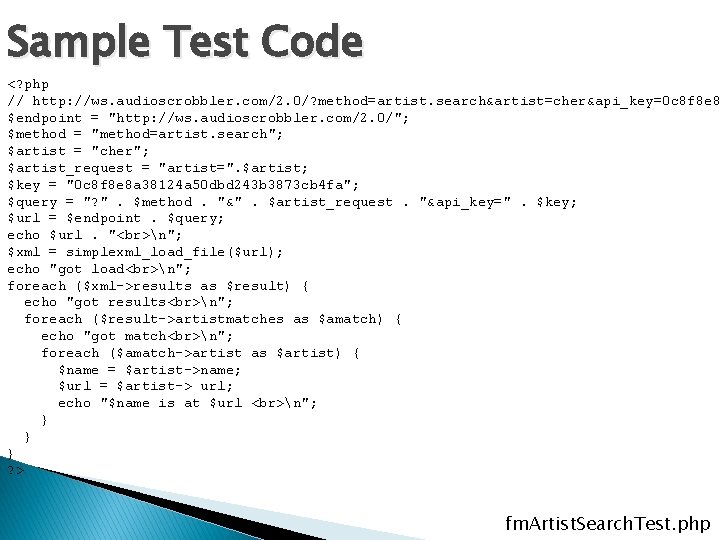
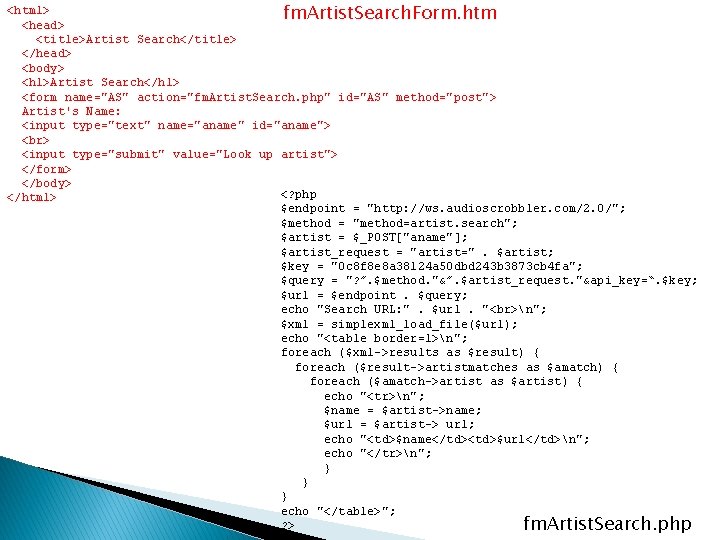
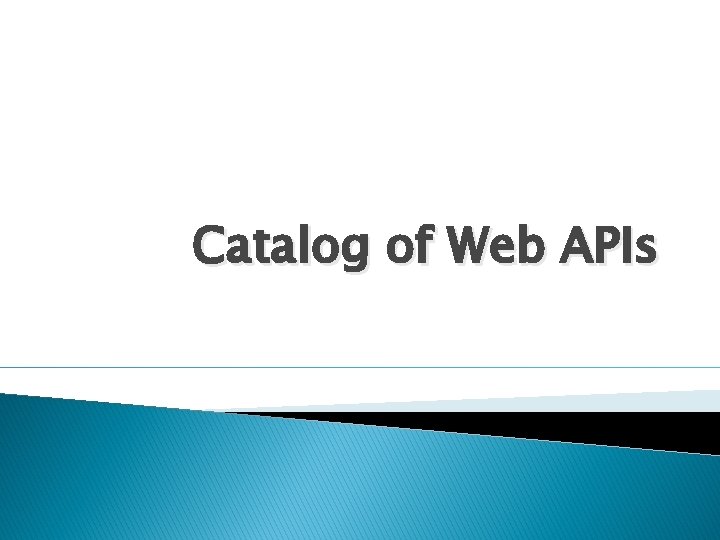
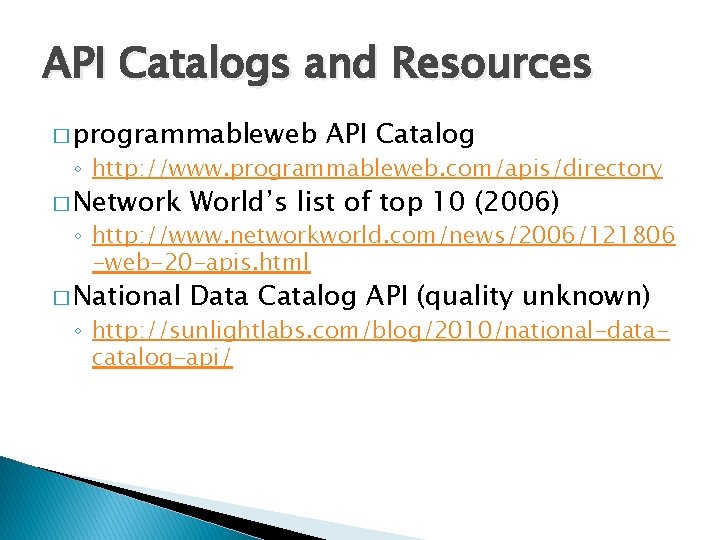
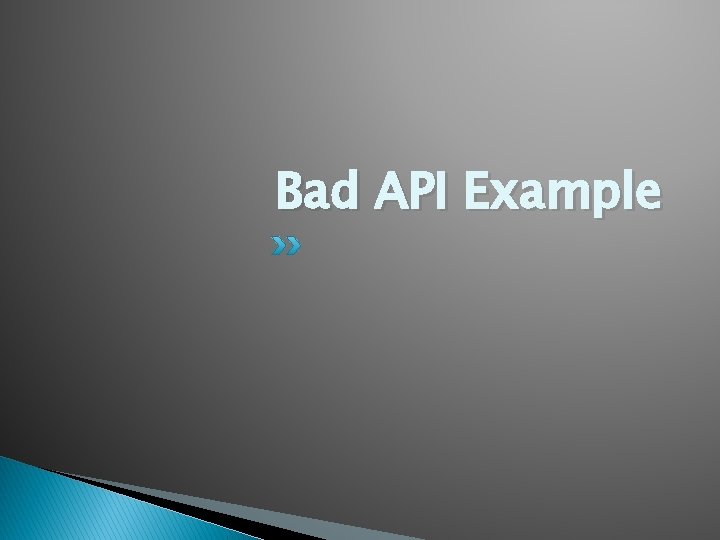
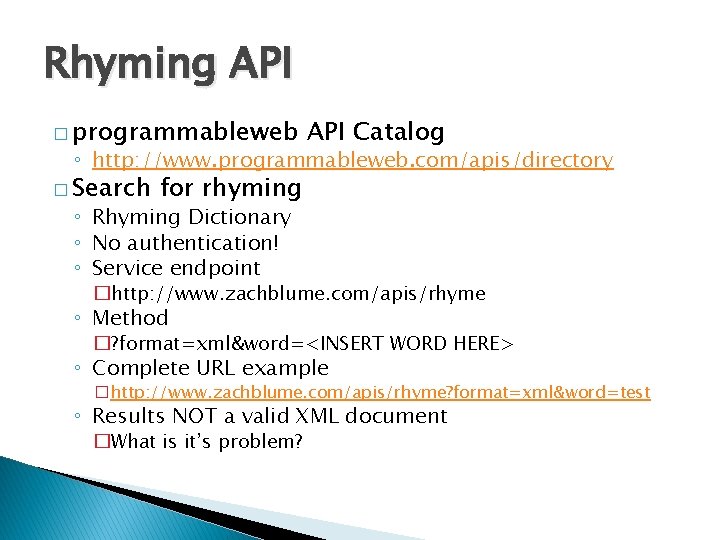
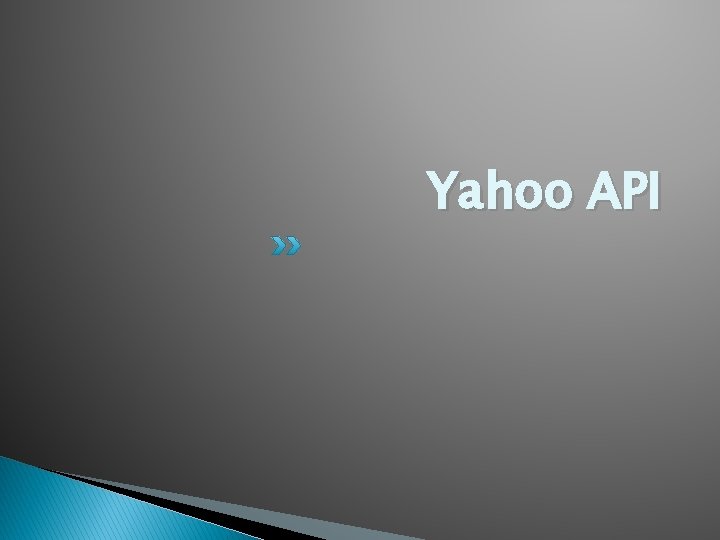

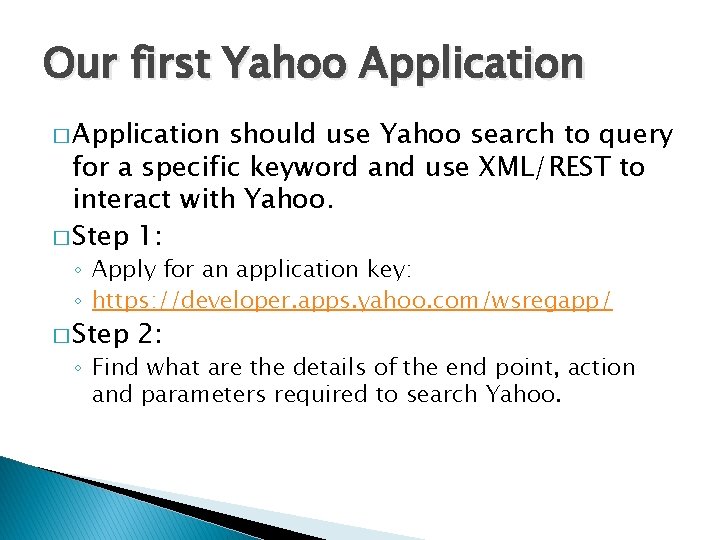
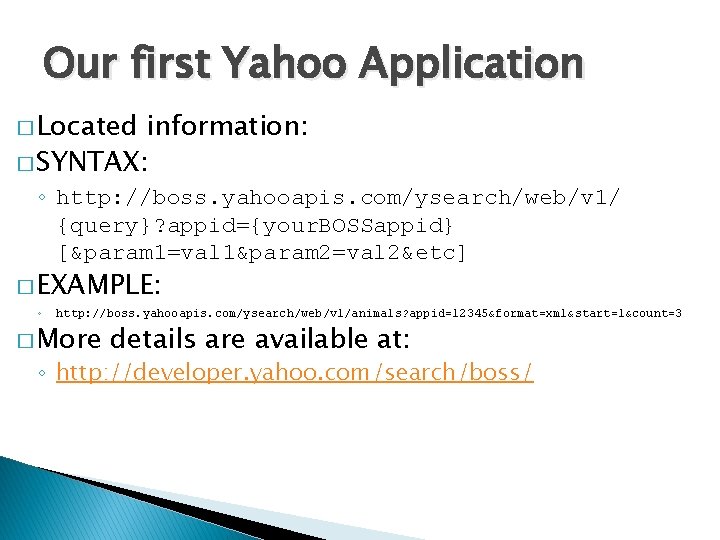
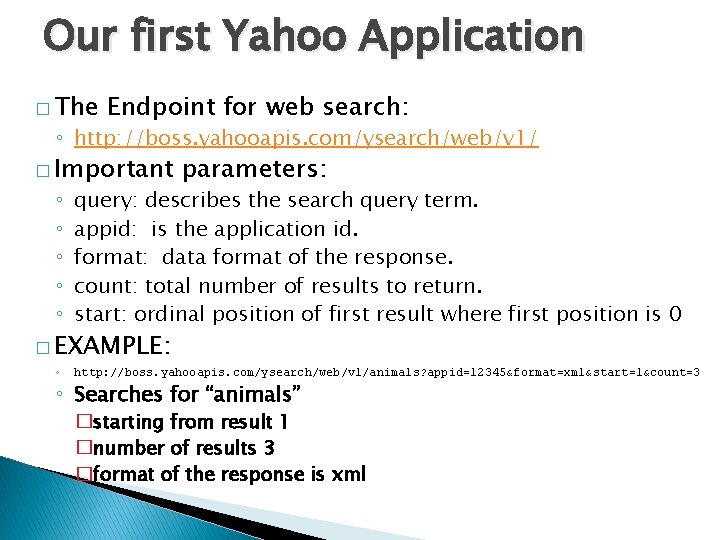
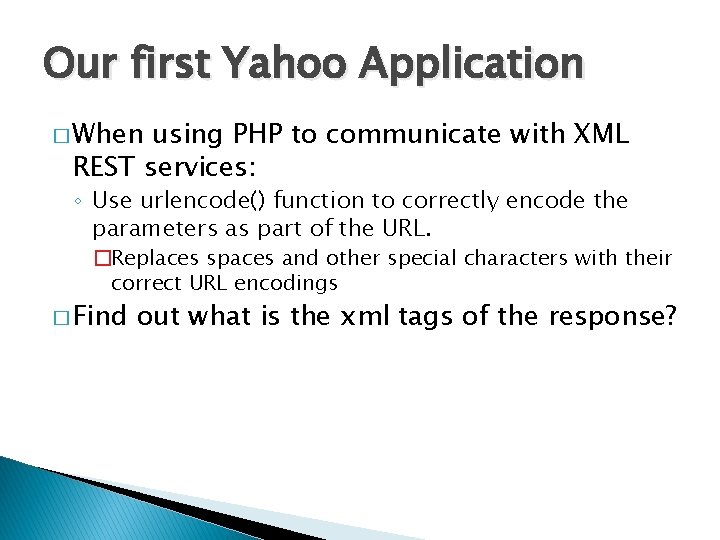
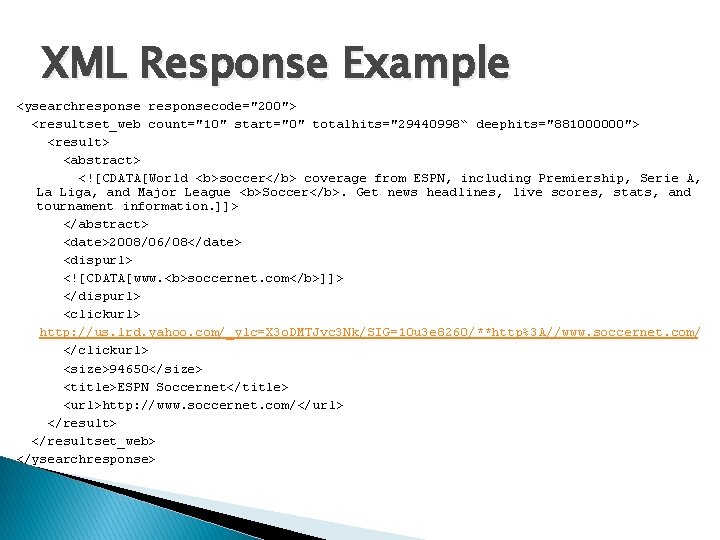
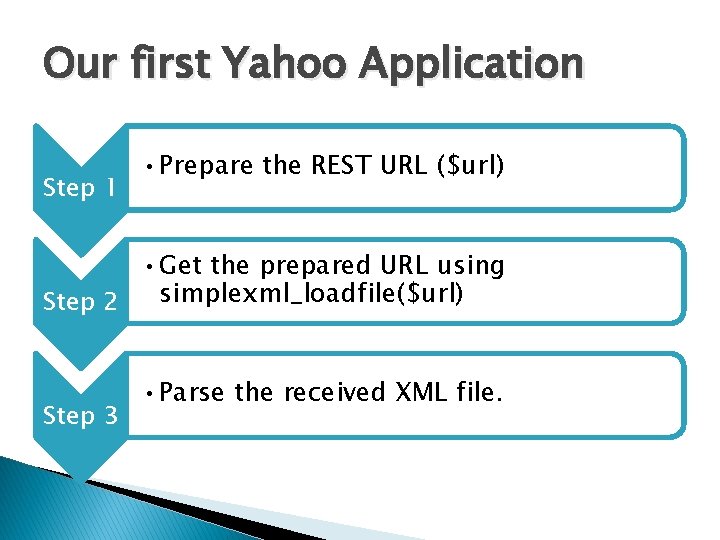
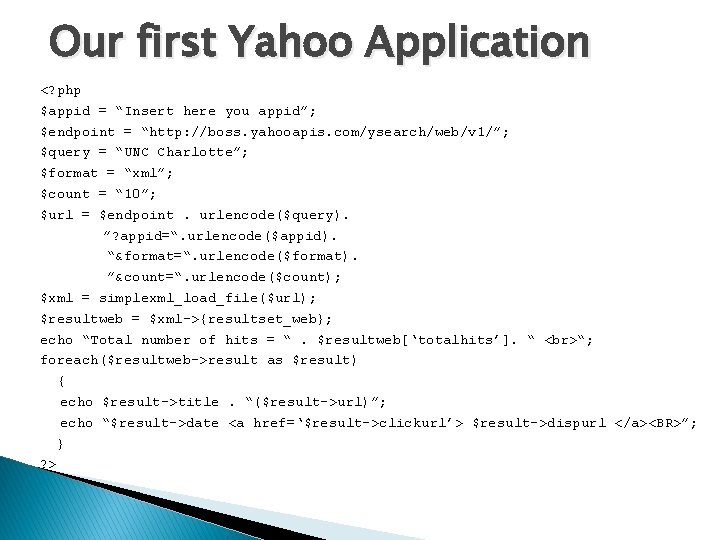
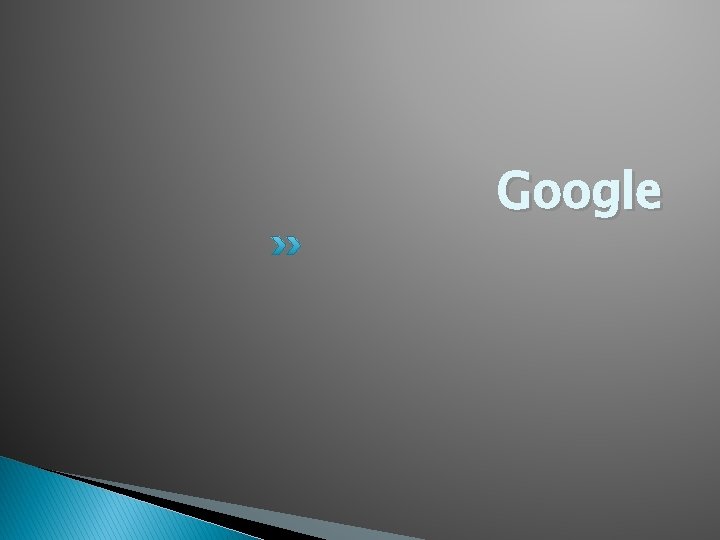
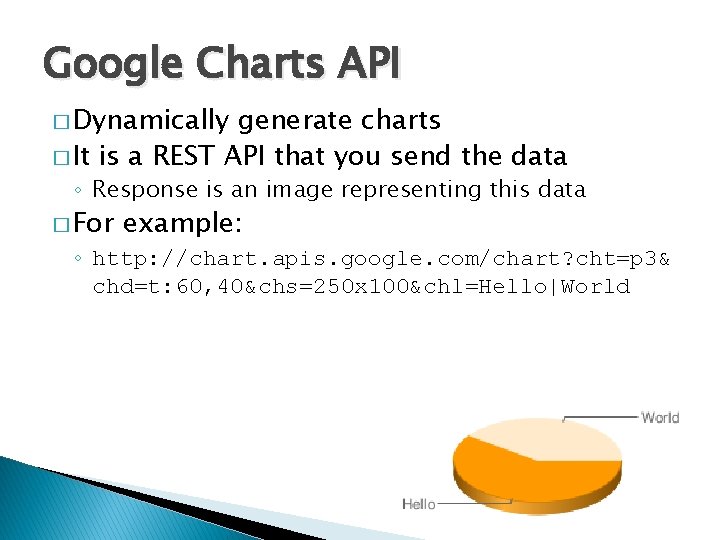
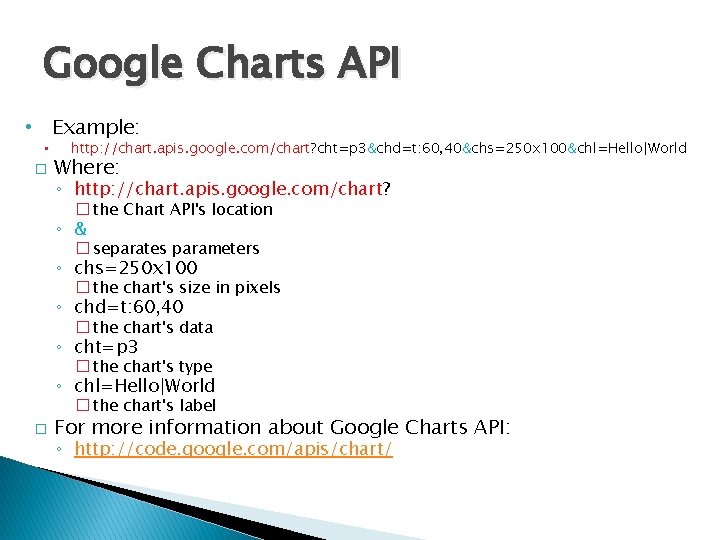
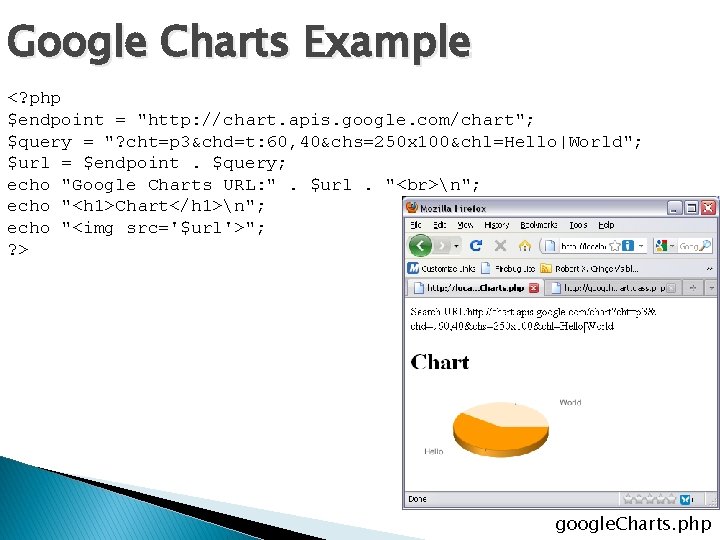
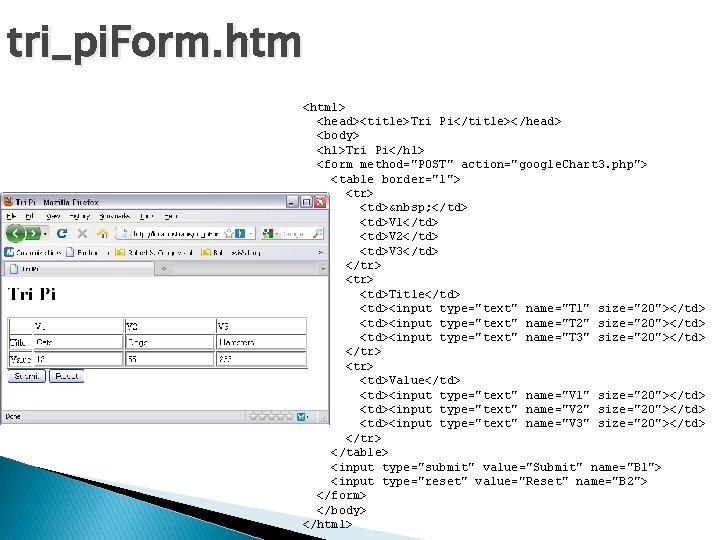
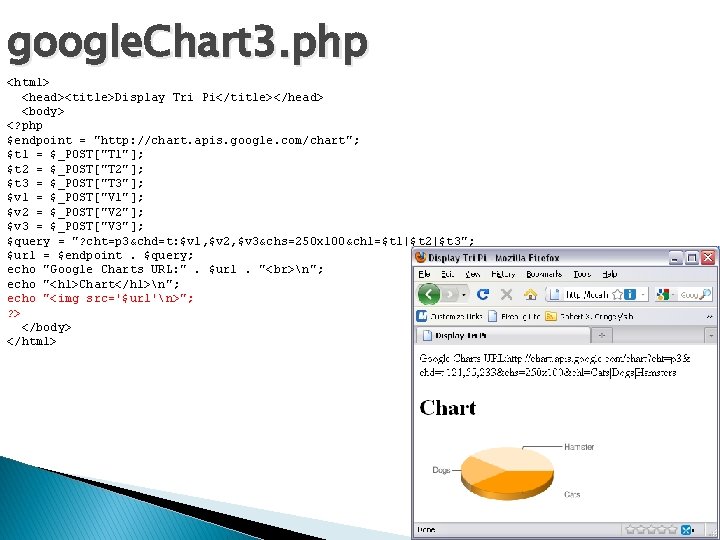
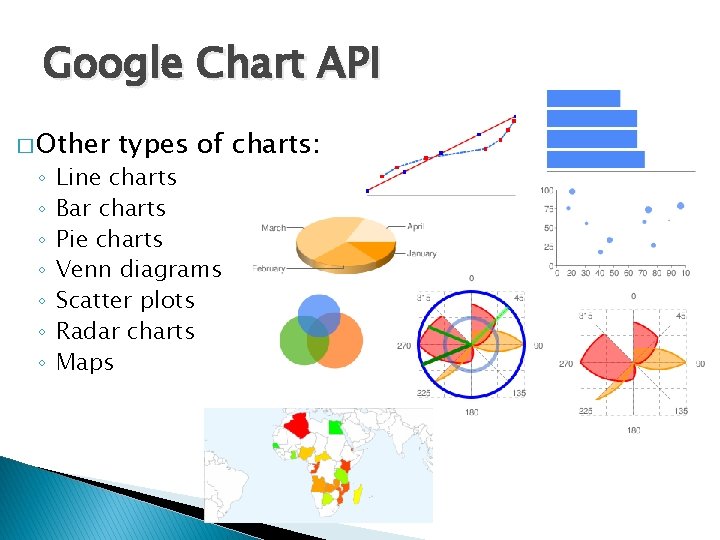
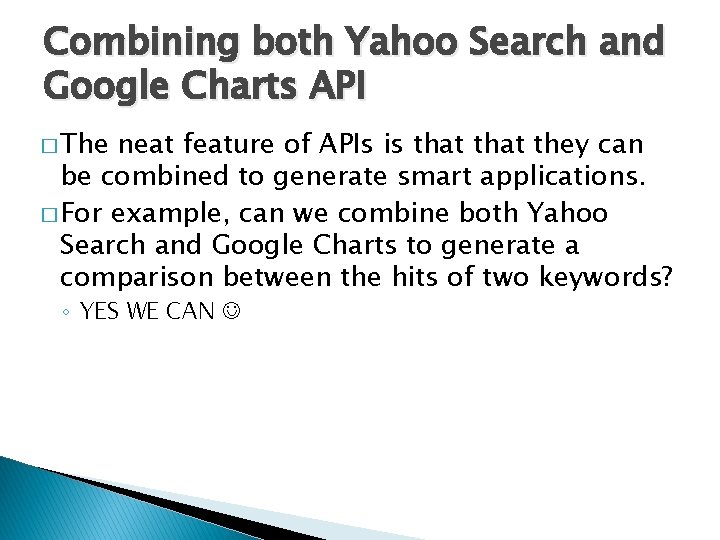
- Slides: 33

Server-Side Application and Data Management APIs
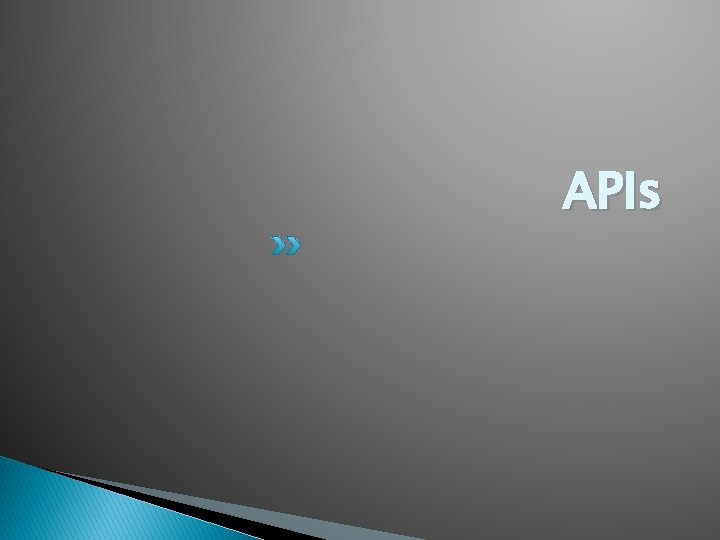
APIs
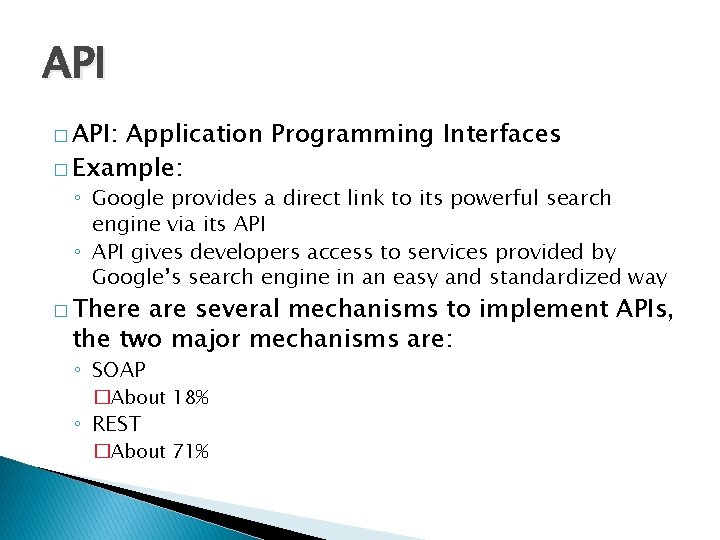
API � API: Application Programming Interfaces � Example: ◦ Google provides a direct link to its powerful search engine via its API ◦ API gives developers access to services provided by Google’s search engine in an easy and standardized way � There are several mechanisms to implement APIs, the two major mechanisms are: ◦ SOAP �About 18% ◦ REST �About 71%
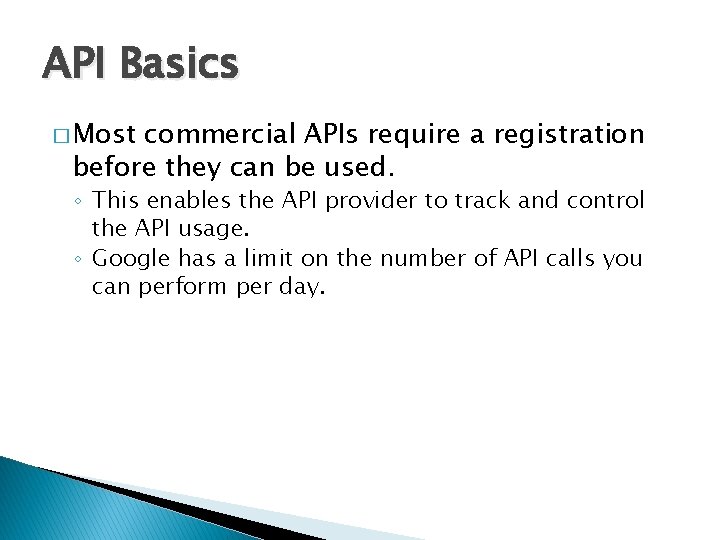
API Basics � Most commercial APIs require a registration before they can be used. ◦ This enables the API provider to track and control the API usage. ◦ Google has a limit on the number of API calls you can perform per day.
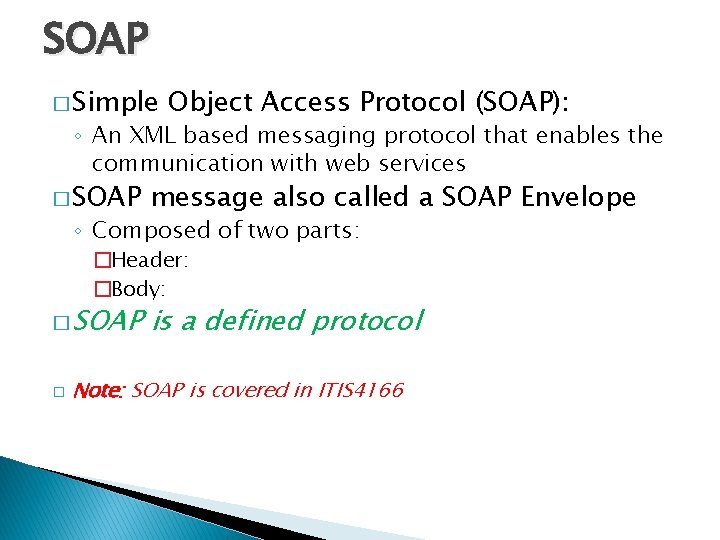
SOAP � Simple Object Access Protocol (SOAP): ◦ An XML based messaging protocol that enables the communication with web services � SOAP message also called a SOAP Envelope ◦ Composed of two parts: �Header: �Body: � SOAP � is a defined protocol Note: SOAP is covered in ITIS 4166
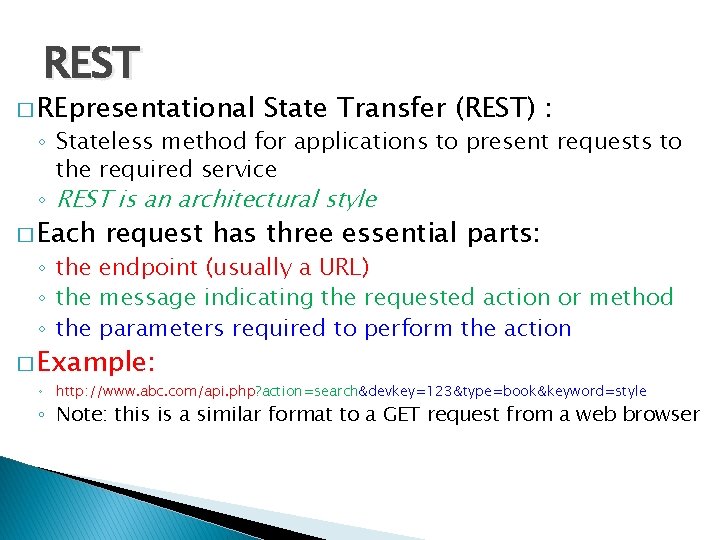
REST � REpresentational State Transfer (REST) : ◦ Stateless method for applications to present requests to the required service ◦ REST is an architectural style � Each request has three essential parts: ◦ the endpoint (usually a URL) ◦ the message indicating the requested action or method ◦ the parameters required to perform the action � Example: ◦ http: //www. abc. com/api. php? action=search&devkey=123&type=book&keyword=style ◦ Note: this is a similar format to a GET request from a web browser
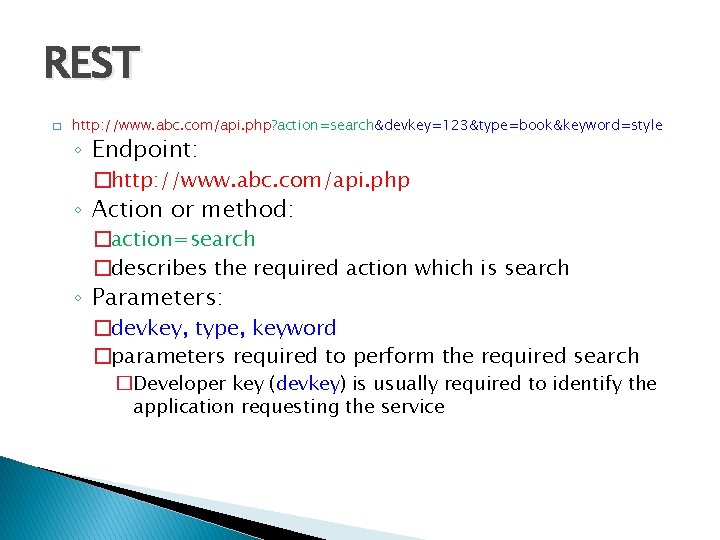
REST � http: //www. abc. com/api. php? action=search&devkey=123&type=book&keyword=style ◦ Endpoint: �http: //www. abc. com/api. php ◦ Action or method: �action=search �describes the required action which is search ◦ Parameters: �devkey, type, keyword �parameters required to perform the required search �Developer key (devkey) is usually required to identify the application requesting the service
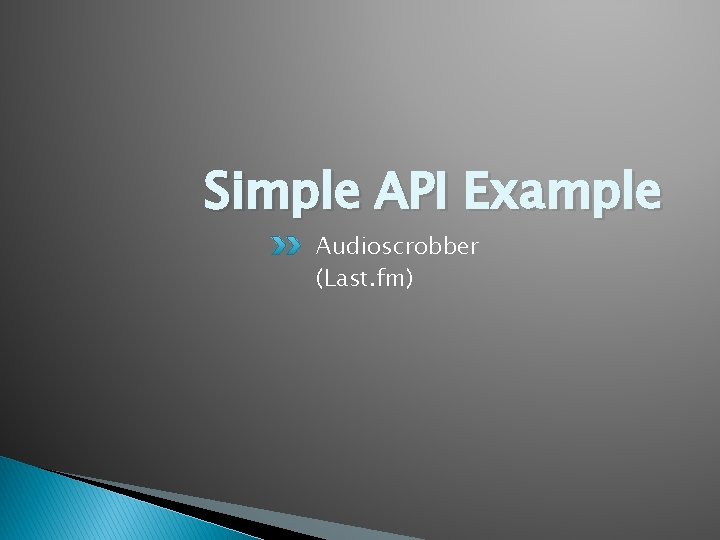
Simple API Example Audioscrobber (Last. fm)
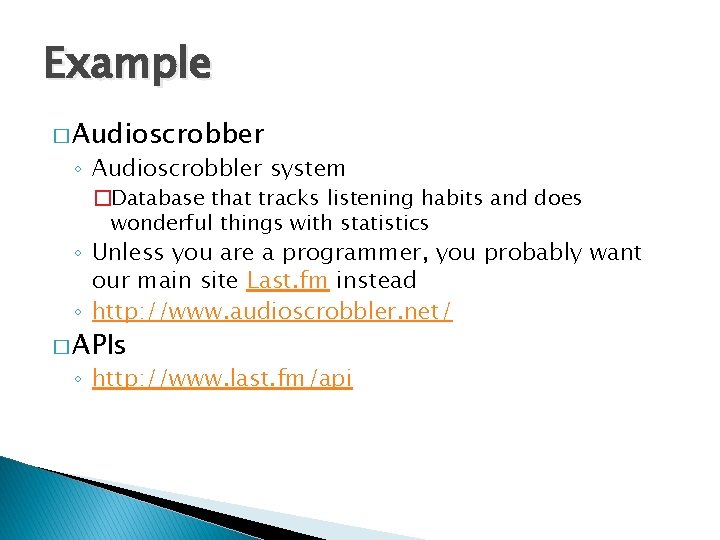
Example � Audioscrobber ◦ Audioscrobbler system �Database that tracks listening habits and does wonderful things with statistics ◦ Unless you are a programmer, you probably want our main site Last. fm instead ◦ http: //www. audioscrobbler. net/ � APIs ◦ http: //www. last. fm/api
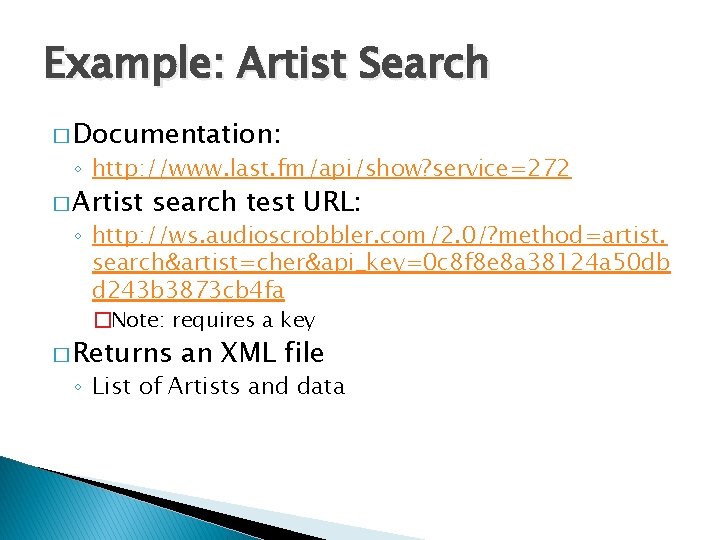
Example: Artist Search � Documentation: ◦ http: //www. last. fm/api/show? service=272 � Artist search test URL: ◦ http: //ws. audioscrobbler. com/2. 0/? method=artist. search&artist=cher&api_key=0 c 8 f 8 e 8 a 38124 a 50 db d 243 b 3873 cb 4 fa �Note: requires a key � Returns an XML file ◦ List of Artists and data
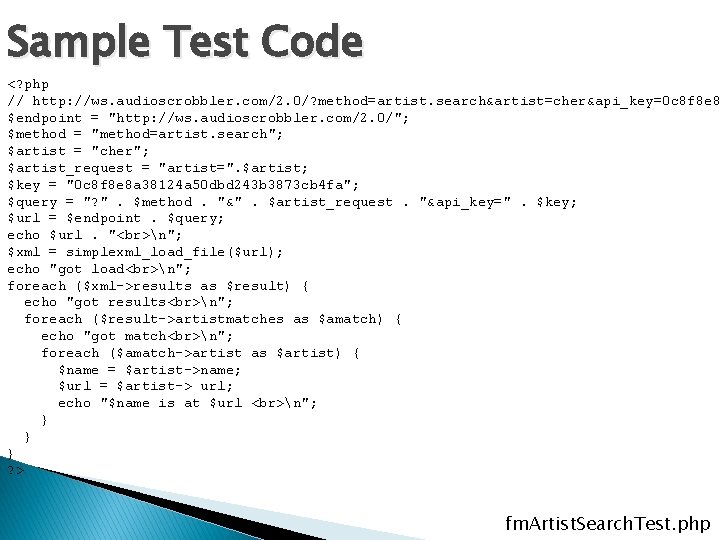
Sample Test Code <? php // http: //ws. audioscrobbler. com/2. 0/? method=artist. search&artist=cher&api_key=0 c 8 f 8 e 8 $endpoint = "http: //ws. audioscrobbler. com/2. 0/"; $method = "method=artist. search"; $artist = "cher"; $artist_request = "artist=". $artist; $key = "0 c 8 f 8 e 8 a 38124 a 50 dbd 243 b 3873 cb 4 fa"; $query = "? ". $method. "&". $artist_request. "&api_key=". $key; $url = $endpoint. $query; echo $url. " n"; $xml = simplexml_load_file($url); echo "got load n"; foreach ($xml->results as $result) { echo "got results n"; foreach ($result->artistmatches as $amatch) { echo "got match n"; foreach ($amatch->artist as $artist) { $name = $artist->name; $url = $artist-> url; echo "$name is at $url n"; } } } ? > fm. Artist. Search. Test. php
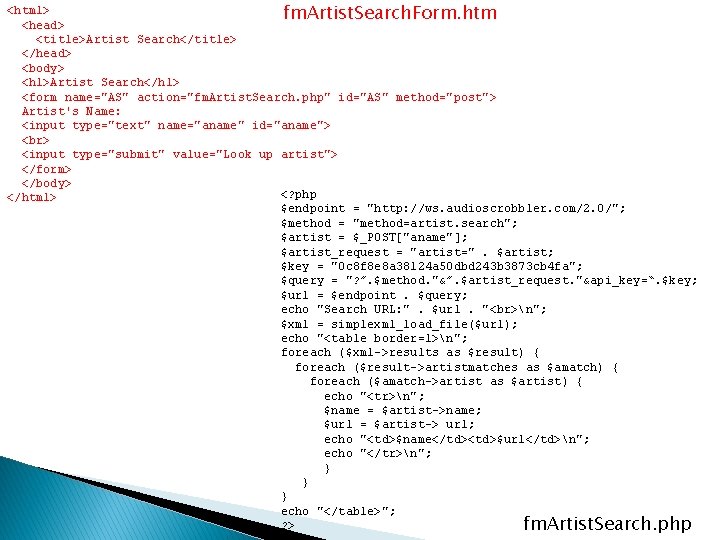
<html> fm. Artist. Search. Form. htm <head> <title>Artist Search</title> </head> <body> <h 1>Artist Search</h 1> <form name="AS" action="fm. Artist. Search. php" id="AS" method="post"> Artist's Name: <input type="text" name="aname" id="aname"> <input type="submit" value="Look up artist"> </form> </body> <? php </html> $endpoint = "http: //ws. audioscrobbler. com/2. 0/"; $method = "method=artist. search"; $artist = $_POST["aname"]; $artist_request = "artist=". $artist; $key = "0 c 8 f 8 e 8 a 38124 a 50 dbd 243 b 3873 cb 4 fa"; $query = "? ”. $method. "&”. $artist_request. "&api_key=“. $key; $url = $endpoint. $query; echo "Search URL: ". $url. " n"; $xml = simplexml_load_file($url); echo "<table border=1>n"; foreach ($xml->results as $result) { foreach ($result->artistmatches as $amatch) { foreach ($amatch->artist as $artist) { echo "<tr>n"; $name = $artist->name; $url = $artist-> url; echo "<td>$name</td><td>$url</td>n"; echo "</tr>n"; } } } echo "</table>"; ? > fm. Artist. Search. php
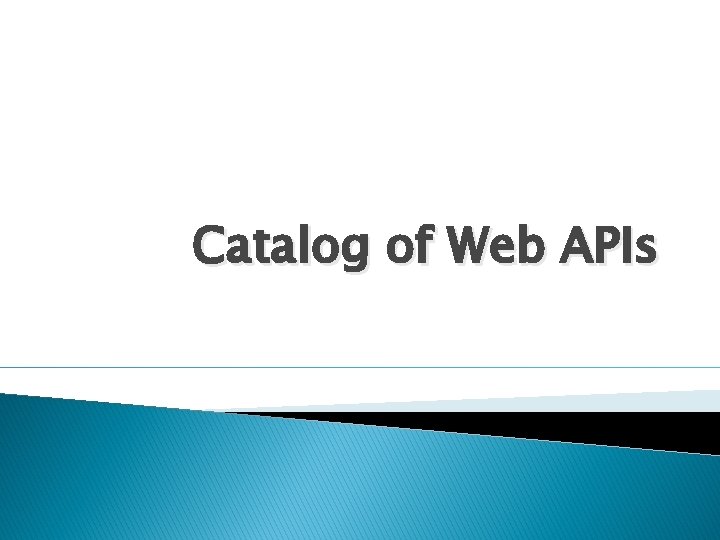
Catalog of Web APIs
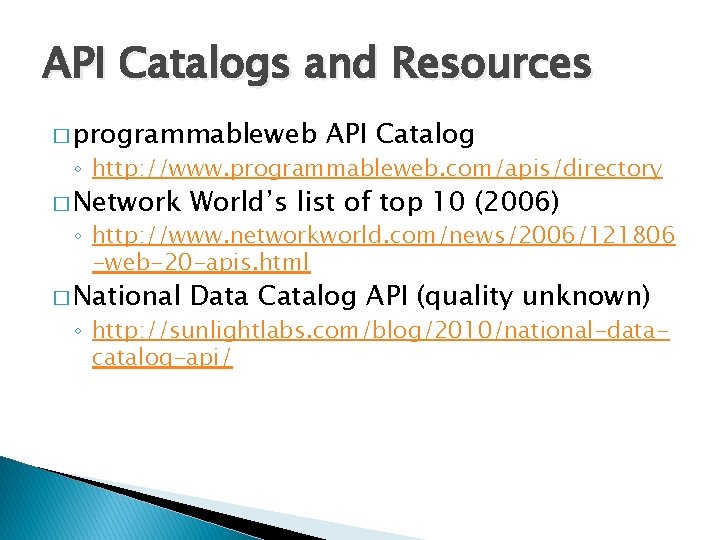
API Catalogs and Resources � programmableweb API Catalog ◦ http: //www. programmableweb. com/apis/directory � Network World’s list of top 10 (2006) � National Data Catalog API (quality unknown) ◦ http: //www. networkworld. com/news/2006/121806 -web-20 -apis. html ◦ http: //sunlightlabs. com/blog/2010/national-datacatalog-api/
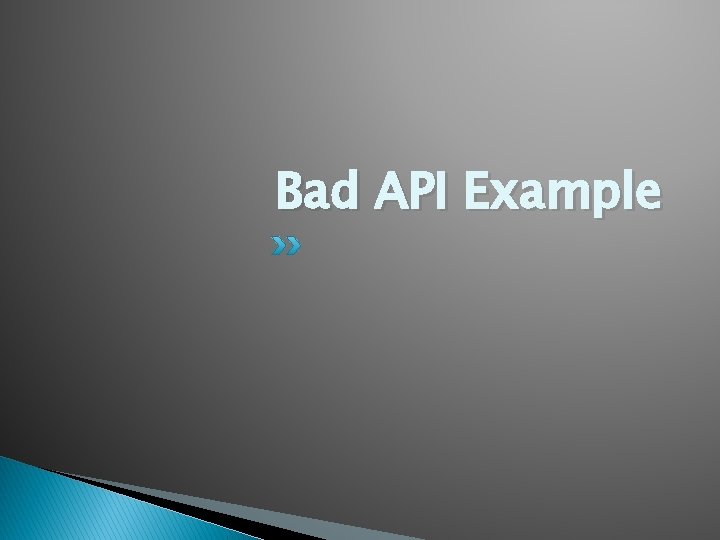
Bad API Example
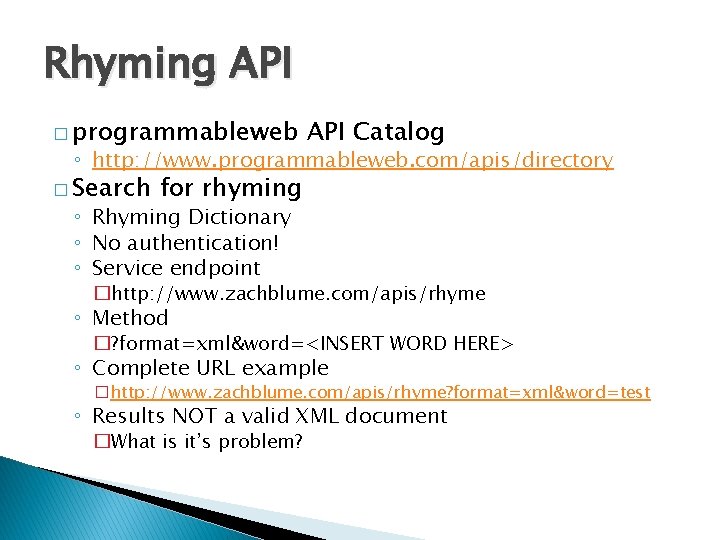
Rhyming API � programmableweb API Catalog ◦ http: //www. programmableweb. com/apis/directory � Search for rhyming ◦ Rhyming Dictionary ◦ No authentication! ◦ Service endpoint �http: //www. zachblume. com/apis/rhyme ◦ Method �? format=xml&word=<INSERT WORD HERE> ◦ Complete URL example �http: //www. zachblume. com/apis/rhyme? format=xml&word=test ◦ Results NOT a valid XML document �What is it’s problem?
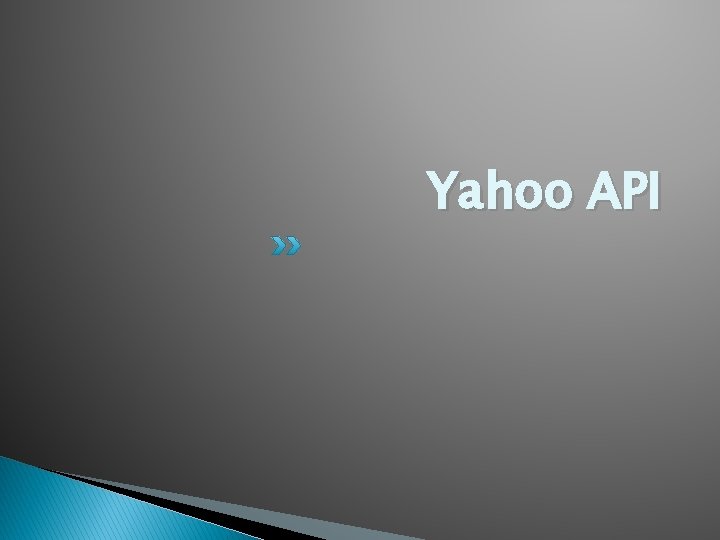
Yahoo API

Our First Yahoo App � Where API’s? to find information about the Yahoo ◦ http: //developer. yahoo. com/ � We would like to design an application that uses the Yahoo Search API. ◦ Documentation is available at: �http: //developer. yahoo. com/search/boss/
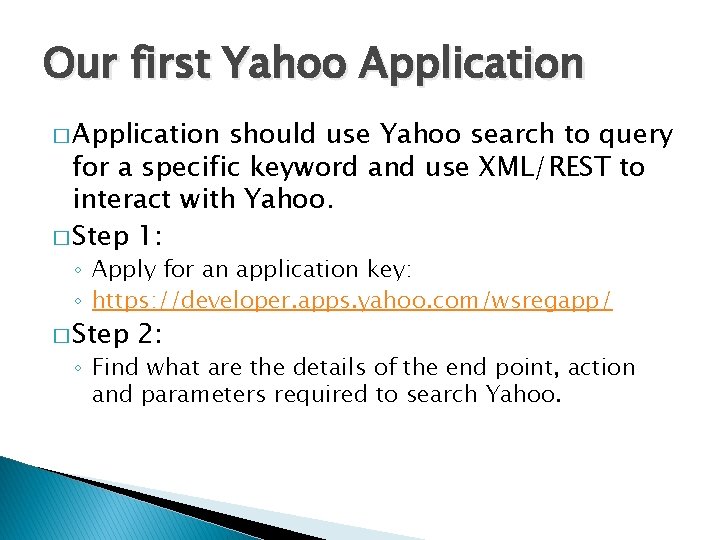
Our first Yahoo Application � Application should use Yahoo search to query for a specific keyword and use XML/REST to interact with Yahoo. � Step 1: ◦ Apply for an application key: ◦ https: //developer. apps. yahoo. com/wsregapp/ � Step 2: ◦ Find what are the details of the end point, action and parameters required to search Yahoo.
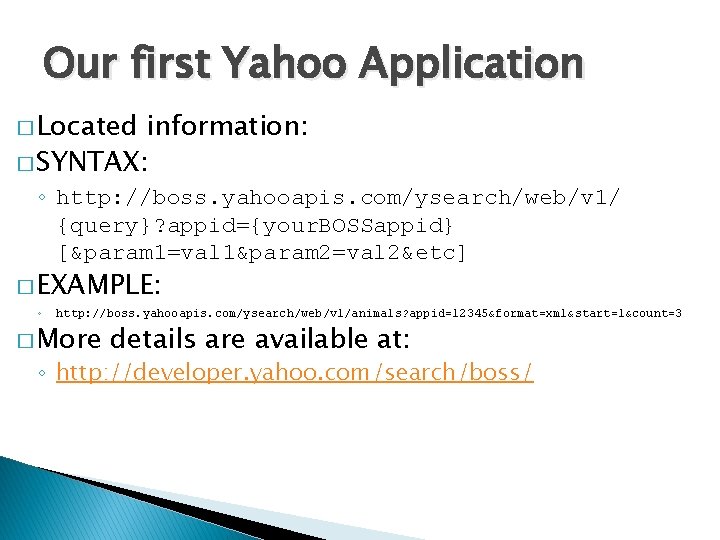
Our first Yahoo Application � Located information: � SYNTAX: ◦ http: //boss. yahooapis. com/ysearch/web/v 1/ {query}? appid={your. BOSSappid} [¶m 1=val 1¶m 2=val 2&etc] � EXAMPLE: ◦ http: //boss. yahooapis. com/ysearch/web/v 1/animals? appid=12345&format=xml&start=1&count=3 � More details are available at: ◦ http: //developer. yahoo. com/search/boss/
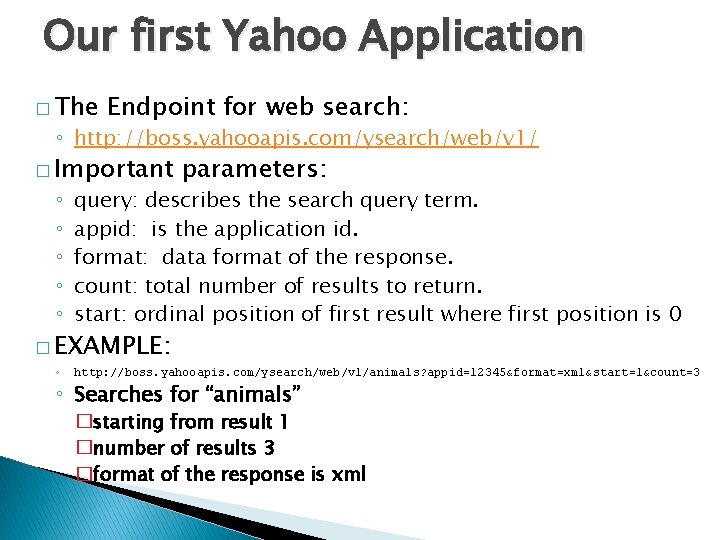
Our first Yahoo Application � The Endpoint for web search: ◦ http: //boss. yahooapis. com/ysearch/web/v 1/ � Important ◦ ◦ ◦ parameters: query: describes the search query term. appid: is the application id. format: data format of the response. count: total number of results to return. start: ordinal position of first result where first position is 0 � EXAMPLE: ◦ http: //boss. yahooapis. com/ysearch/web/v 1/animals? appid=12345&format=xml&start=1&count=3 ◦ Searches for “animals” �starting from result 1 �number of results 3 �format of the response is xml
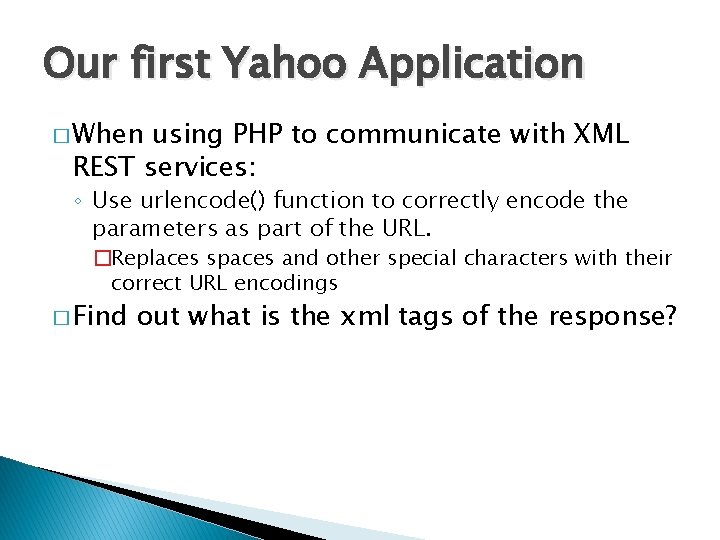
Our first Yahoo Application � When using PHP to communicate with XML REST services: ◦ Use urlencode() function to correctly encode the parameters as part of the URL. �Replaces spaces and other special characters with their correct URL encodings � Find out what is the xml tags of the response?
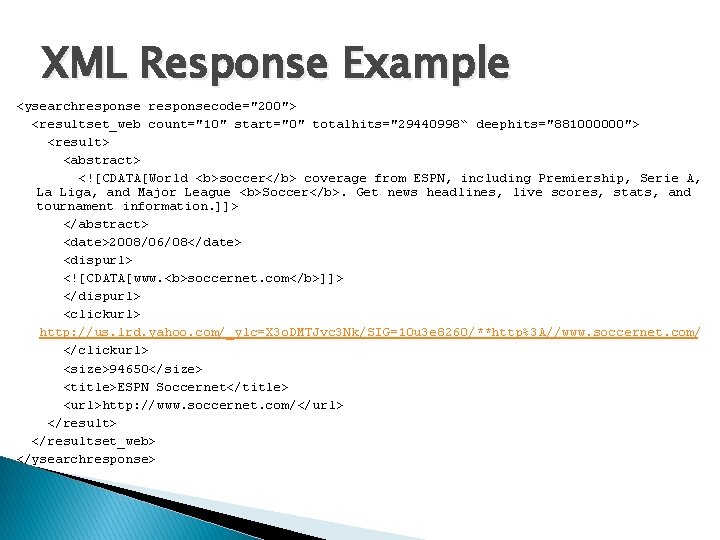
XML Response Example <ysearchresponsecode="200"> <resultset_web count="10" start="0" totalhits="29440998“ deephits="881000000"> <result> <abstract> <![CDATA[World <b>soccer</b> coverage from ESPN, including Premiership, Serie A, La Liga, and Major League <b>Soccer</b>. Get news headlines, live scores, stats, and tournament information. ]]> </abstract> <date>2008/06/08</date> <dispurl> <![CDATA[www. <b>soccernet. com</b>]]> </dispurl> <clickurl> http: //us. lrd. yahoo. com/_ylc=X 3 o. DMTJvc 3 Nk/SIG=10 u 3 e 8260/**http%3 A//www. soccernet. com/ </clickurl> <size>94650</size> <title>ESPN Soccernet</title> <url>http: //www. soccernet. com/</url> </resultset_web> </ysearchresponse>
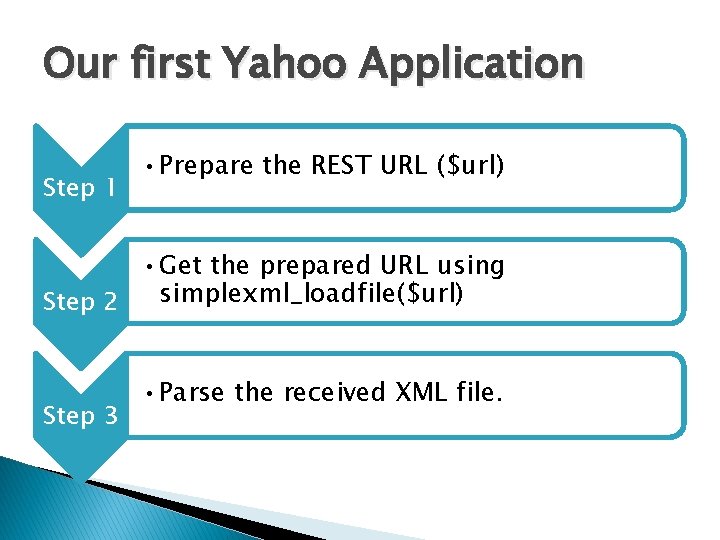
Our first Yahoo Application Step 1 • Prepare the REST URL ($url) • Get the prepared URL using simplexml_loadfile($url) Step 2 Step 3 • Parse the received XML file.
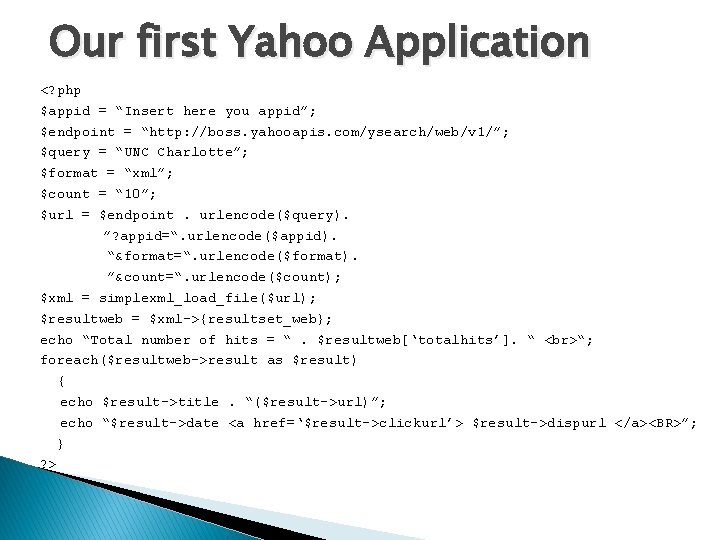
Our first Yahoo Application <? php $appid = “Insert here you appid”; $endpoint = “http: //boss. yahooapis. com/ysearch/web/v 1/”; $query = “UNC Charlotte”; $format = “xml”; $count = “ 10”; $url = $endpoint. urlencode($query). ”? appid=“. urlencode($appid). “&format=“. urlencode($format). ”&count=“. urlencode($count); $xml = simplexml_load_file($url); $resultweb = $xml->{resultset_web}; echo “Total number of hits = “. $resultweb[‘totalhits’]. “ “; foreach($resultweb->result as $result) { echo $result->title. “($result->url)”; echo “$result->date <a href=‘$result->clickurl’> $result->dispurl </a><BR>”; } ? >
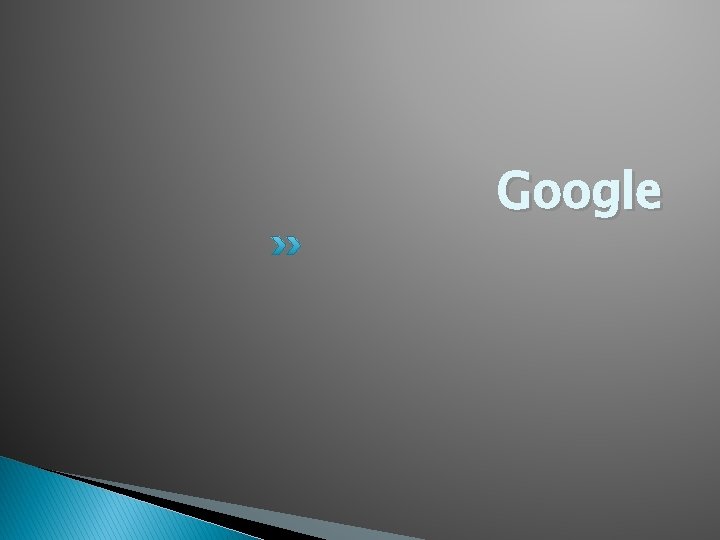
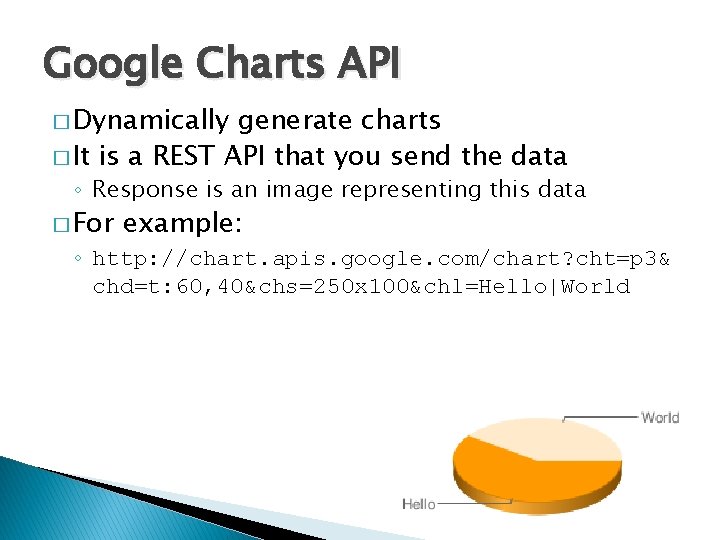
Google Charts API � Dynamically generate charts � It is a REST API that you send the data ◦ Response is an image representing this data � For example: ◦ http: //chart. apis. google. com/chart? cht=p 3& chd=t: 60, 40&chs=250 x 100&chl=Hello|World
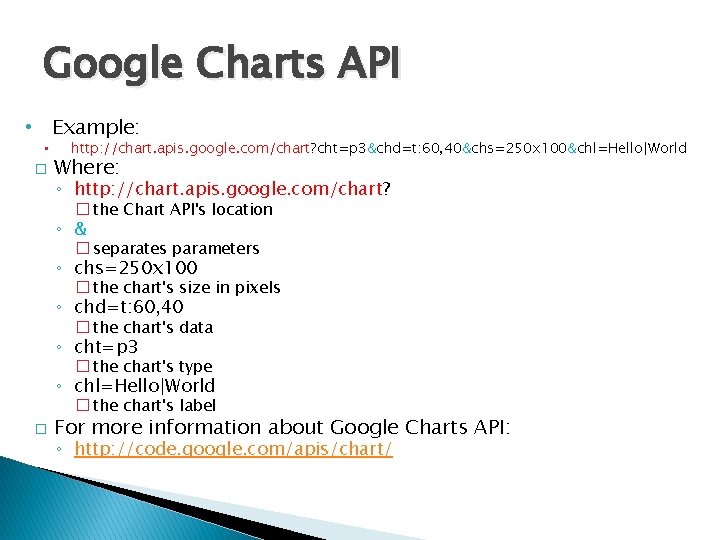
Google Charts API • Example: • � http: //chart. apis. google. com/chart? cht=p 3&chd=t: 60, 40&chs=250 x 100&chl=Hello|World Where: ◦ http: //chart. apis. google. com/chart? � the Chart API's location ◦ & � separates parameters ◦ chs=250 x 100 � the chart's size in pixels ◦ chd=t: 60, 40 � the chart's data ◦ cht=p 3 � the chart's type ◦ chl=Hello|World � the chart's label � For more information about Google Charts API: ◦ http: //code. google. com/apis/chart/
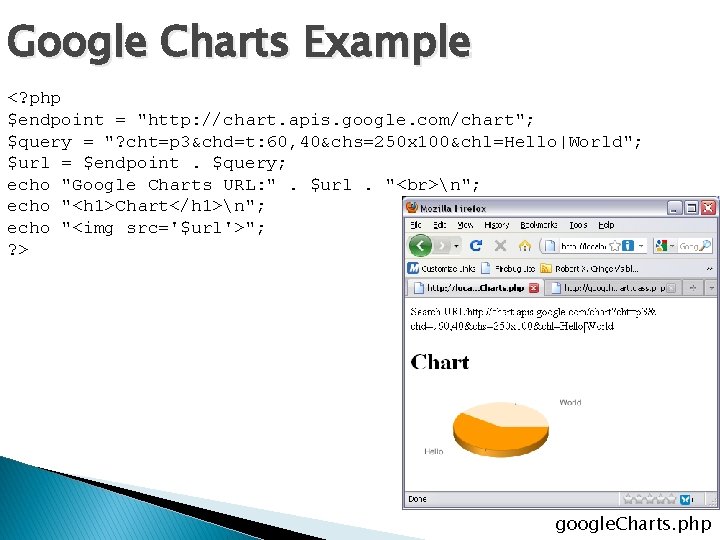
Google Charts Example <? php $endpoint = "http: //chart. apis. google. com/chart"; $query = "? cht=p 3&chd=t: 60, 40&chs=250 x 100&chl=Hello|World"; $url = $endpoint. $query; echo "Google Charts URL: ". $url. " n"; echo "<h 1>Chart</h 1>n"; echo "<img src='$url'>"; ? > google. Charts. php
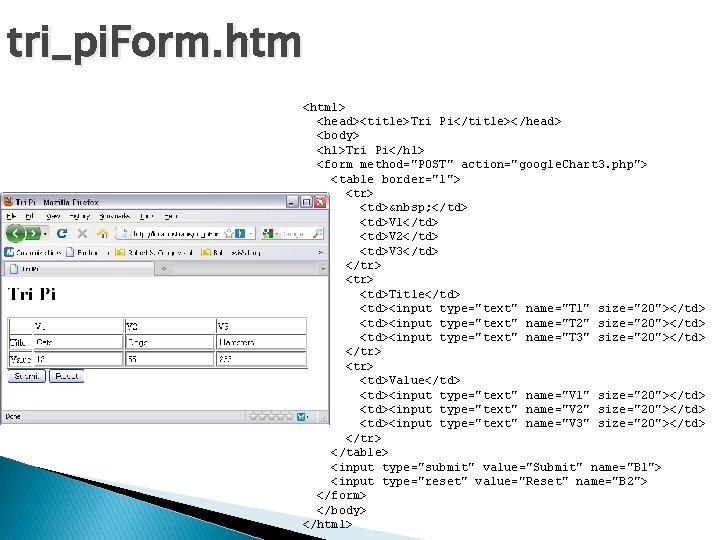
tri_pi. Form. htm <html> <head><title>Tri Pi</title></head> <body> <h 1>Tri Pi</h 1> <form method="POST" action="google. Chart 3. php"> <table border="1"> <tr> <td> </td> <td>V 1</td> <td>V 2</td> <td>V 3</td> </tr> <td>Title</td> <td><input type="text" name="T 1" size="20"></td> <td><input type="text" name="T 2" size="20"></td> <td><input type="text" name="T 3" size="20"></td> </tr> <td>Value</td> <td><input type="text" name="V 1" size="20"></td> <td><input type="text" name="V 2" size="20"></td> <td><input type="text" name="V 3" size="20"></td> </tr> </table> <input type="submit" value="Submit" name="B 1"> <input type="reset" value="Reset" name="B 2"> </form> </body> </html>
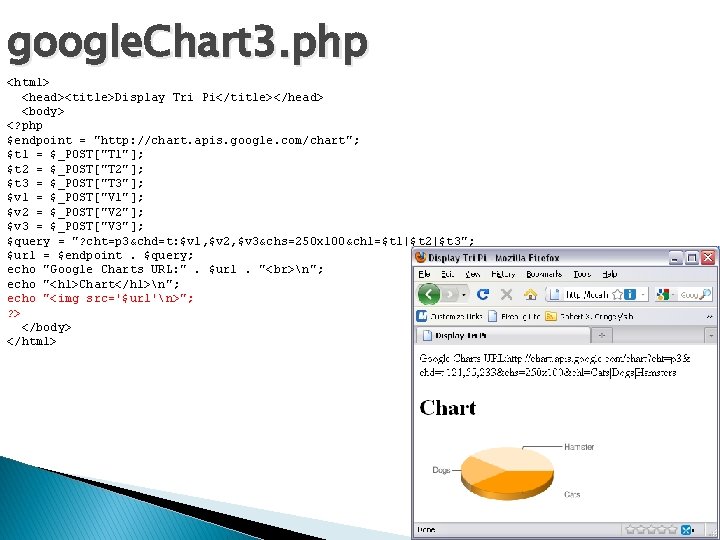
google. Chart 3. php <html> <head><title>Display Tri Pi</title></head> <body> <? php $endpoint = "http: //chart. apis. google. com/chart"; $t 1 = $_POST["T 1"]; $t 2 = $_POST["T 2"]; $t 3 = $_POST["T 3"]; $v 1 = $_POST["V 1"]; $v 2 = $_POST["V 2"]; $v 3 = $_POST["V 3"]; $query = "? cht=p 3&chd=t: $v 1, $v 2, $v 3&chs=250 x 100&chl=$t 1|$t 2|$t 3"; $url = $endpoint. $query; echo "Google Charts URL: ". $url. " n"; echo "<h 1>Chart</h 1>n"; echo "<img src='$url'n>"; ? > </body> </html>
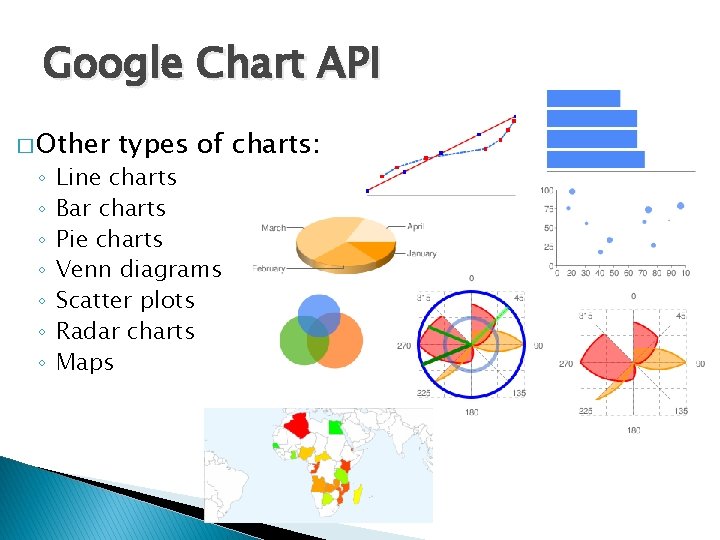
Google Chart API � Other ◦ ◦ ◦ ◦ types of charts: Line charts Bar charts Pie charts Venn diagrams Scatter plots Radar charts Maps
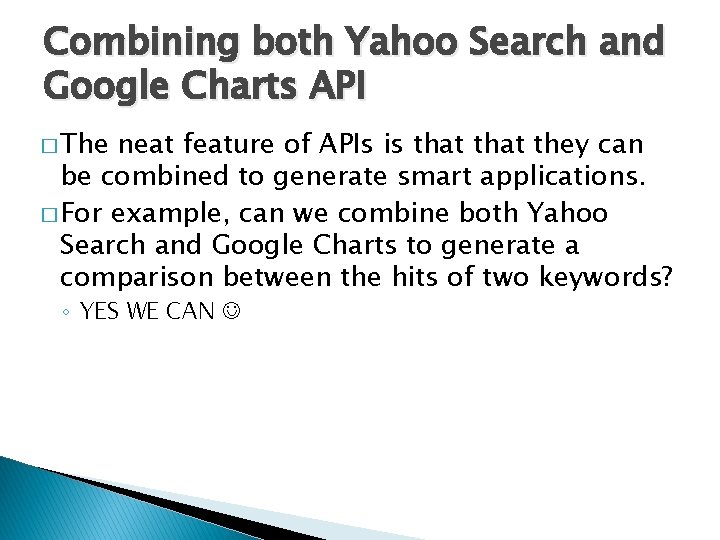
Combining both Yahoo Search and Google Charts API � The neat feature of APIs is that they can be combined to generate smart applications. � For example, can we combine both Yahoo Search and Google Charts to generate a comparison between the hits of two keywords? ◦ YES WE CAN