Saving Time with Marc Edit Julia Hess MLS
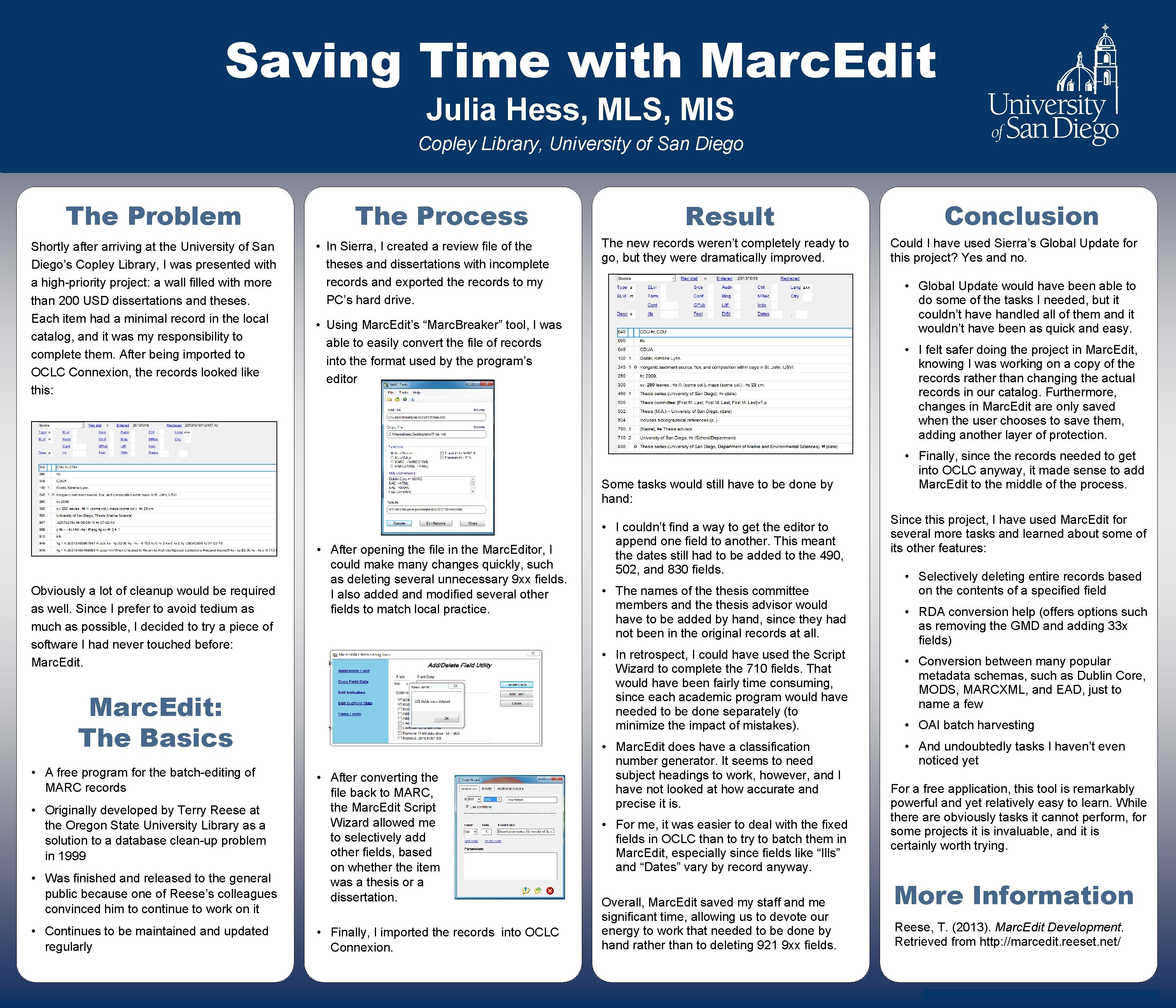
- Slides: 1
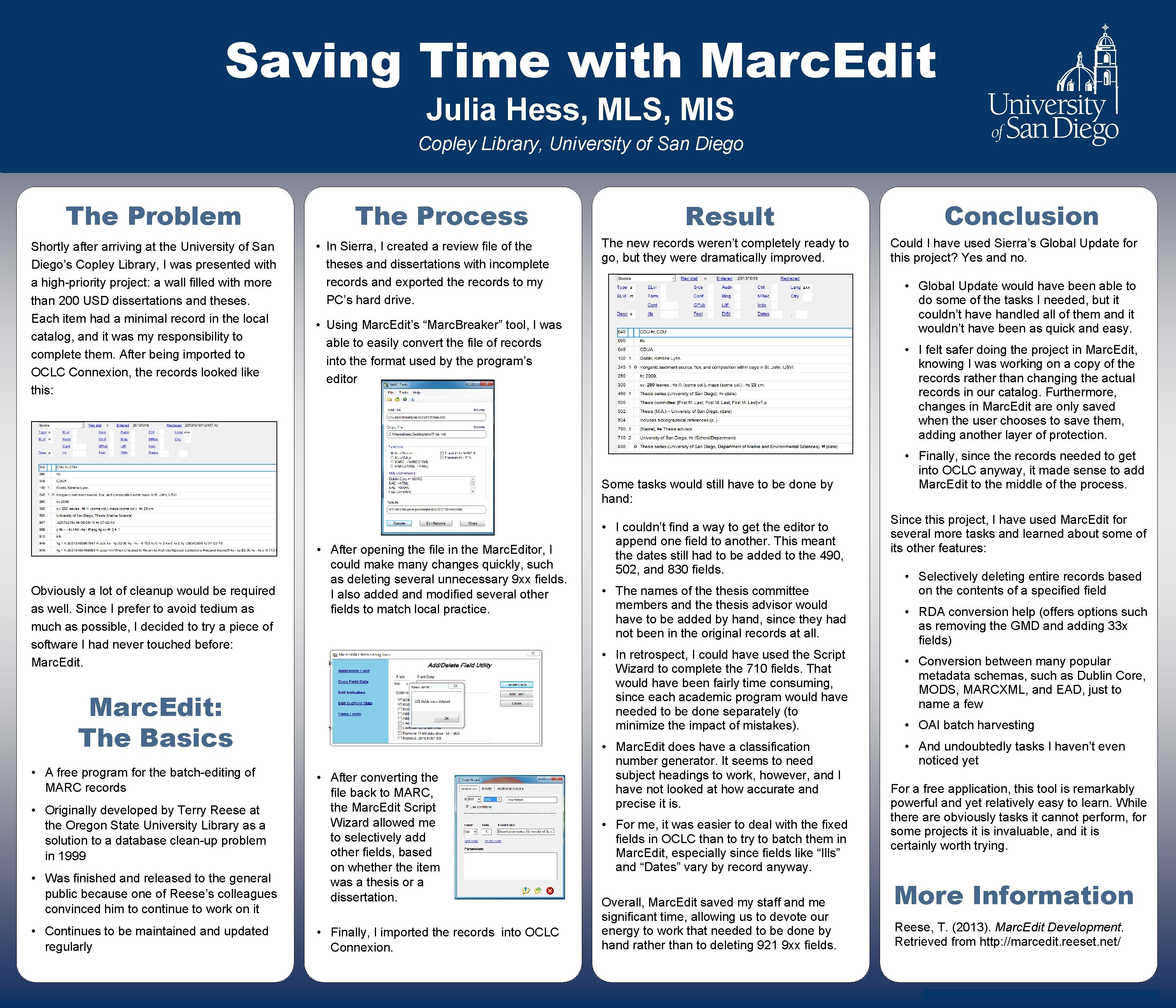
Saving Time with Marc. Edit Julia Hess, MLS, MIS Copley Library, University of San Diego The Problem Shortly after arriving at the University of San Diego’s Copley Library, I was presented with a high-priority project: a wall filled with more than 200 USD dissertations and theses. Each item had a minimal record in the local catalog, and it was my responsibility to complete them. After being imported to OCLC Connexion, the records looked like this: The Process • In Sierra, I created a review file of theses and dissertations with incomplete records and exported the records to my PC’s hard drive. Result The new records weren’t completely ready to go, but they were dramatically improved. • I felt safer doing the project in Marc. Edit, knowing I was working on a copy of the records rather than changing the actual records in our catalog. Furthermore, changes in Marc. Edit are only saved when the user chooses to save them, adding another layer of protection. Some tasks would still have to be done by hand: Obviously a lot of cleanup would be required as well. Since I prefer to avoid tedium as much as possible, I decided to try a piece of software I had never touched before: Marc. Edit. • A free program for the batch-editing of MARC records • Originally developed by Terry Reese at the Oregon State University Library as a solution to a database clean-up problem in 1999 • Was finished and released to the general public because one of Reese’s colleagues convinced him to continue to work on it • Continues to be maintained and updated regularly • I couldn’t find a way to get the editor to append one field to another. This meant the dates still had to be added to the 490, 502, and 830 fields. • The names of thesis committee members and thesis advisor would have to be added by hand, since they had not been in the original records at all. • In retrospect, I could have used the Script Wizard to complete the 710 fields. That would have been fairly time consuming, since each academic program would have needed to be done separately (to minimize the impact of mistakes). Marc. Edit: The Basics • After converting the file back to MARC, the Marc. Edit Script Wizard allowed me to selectively add other fields, based on whether the item was a thesis or a dissertation. • Finally, I imported the records into OCLC Connexion. Could I have used Sierra’s Global Update for this project? Yes and no. • Global Update would have been able to do some of the tasks I needed, but it couldn’t have handled all of them and it wouldn’t have been as quick and easy. • Using Marc. Edit’s “Marc. Breaker” tool, I was able to easily convert the file of records into the format used by the program’s editor • After opening the file in the Marc. Editor, I could make many changes quickly, such as deleting several unnecessary 9 xx fields. I also added and modified several other fields to match local practice. Conclusion • Marc. Edit does have a classification number generator. It seems to need subject headings to work, however, and I have not looked at how accurate and precise it is. • For me, it was easier to deal with the fixed fields in OCLC than to try to batch them in Marc. Edit, especially since fields like “Ills” and “Dates” vary by record anyway. Overall, Marc. Edit saved my staff and me significant time, allowing us to devote our energy to work that needed to be done by hand rather than to deleting 921 9 xx fields. • Finally, since the records needed to get into OCLC anyway, it made sense to add Marc. Edit to the middle of the process. Since this project, I have used Marc. Edit for several more tasks and learned about some of its other features: • Selectively deleting entire records based on the contents of a specified field • RDA conversion help (offers options such as removing the GMD and adding 33 x fields) • Conversion between many popular metadata schemas, such as Dublin Core, MODS, MARCXML, and EAD, just to name a few • OAI batch harvesting • And undoubtedly tasks I haven’t even noticed yet For a free application, this tool is remarkably powerful and yet relatively easy to learn. While there are obviously tasks it cannot perform, for some projects it is invaluable, and it is certainly worth trying. More Information Reese, T. (2013). Marc. Edit Development. Retrieved from http: //marcedit. reeset. net/ www. postersession. com