sample nonlinear title slide type Presentation Title this

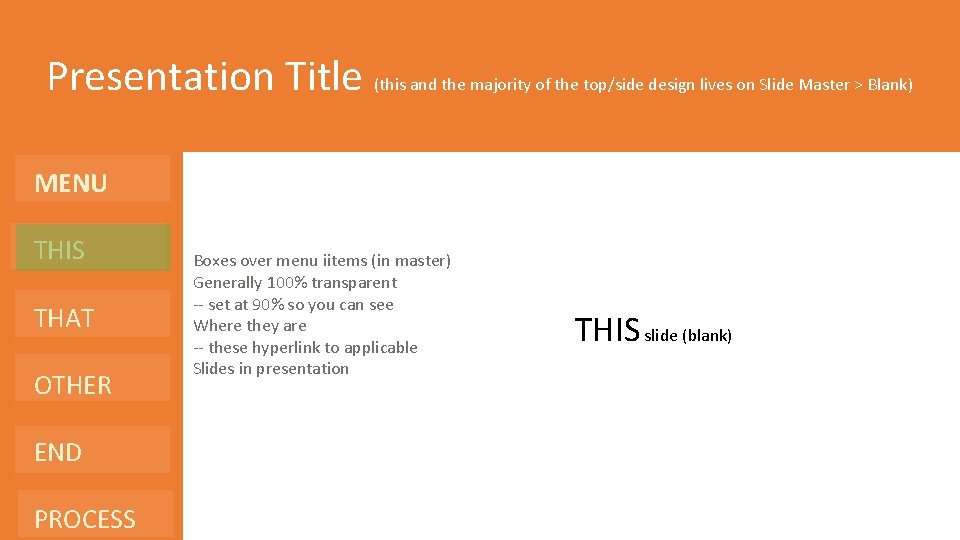
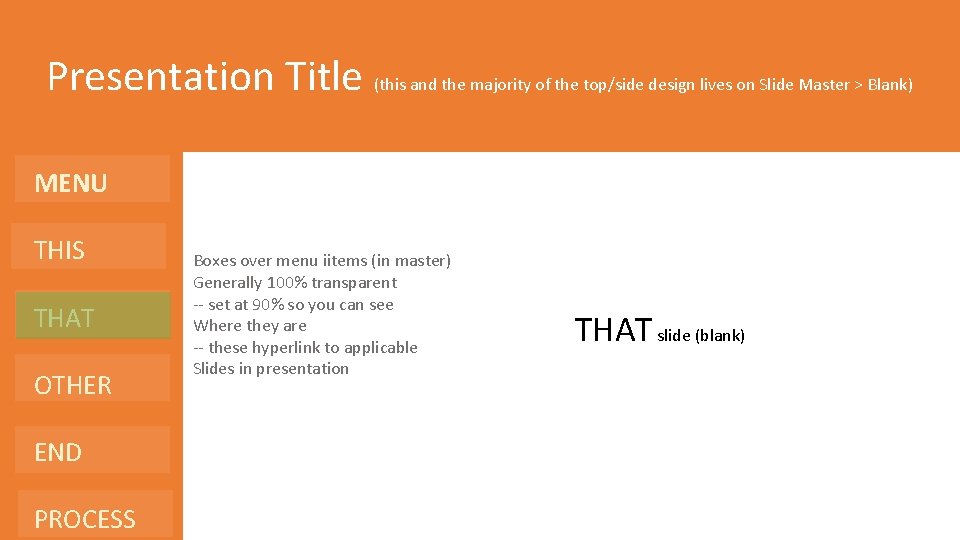
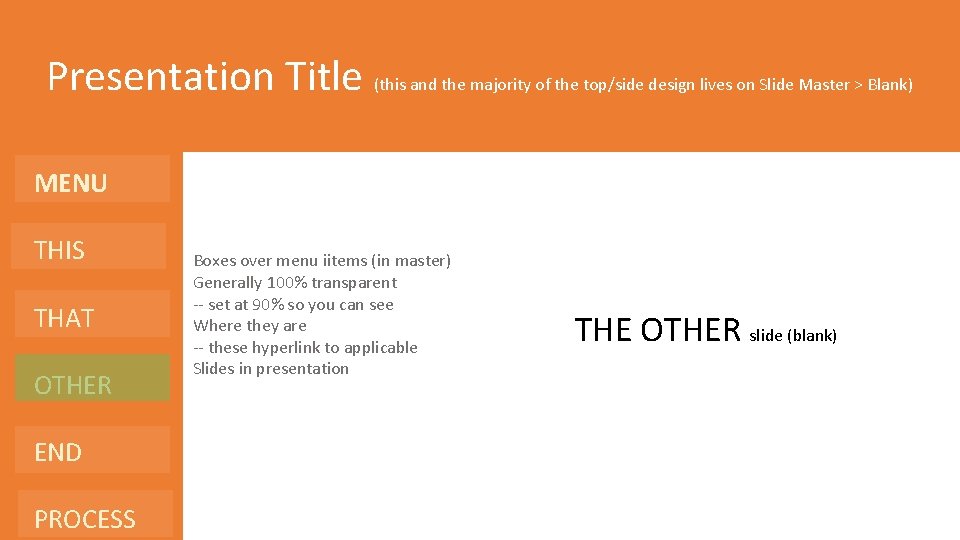
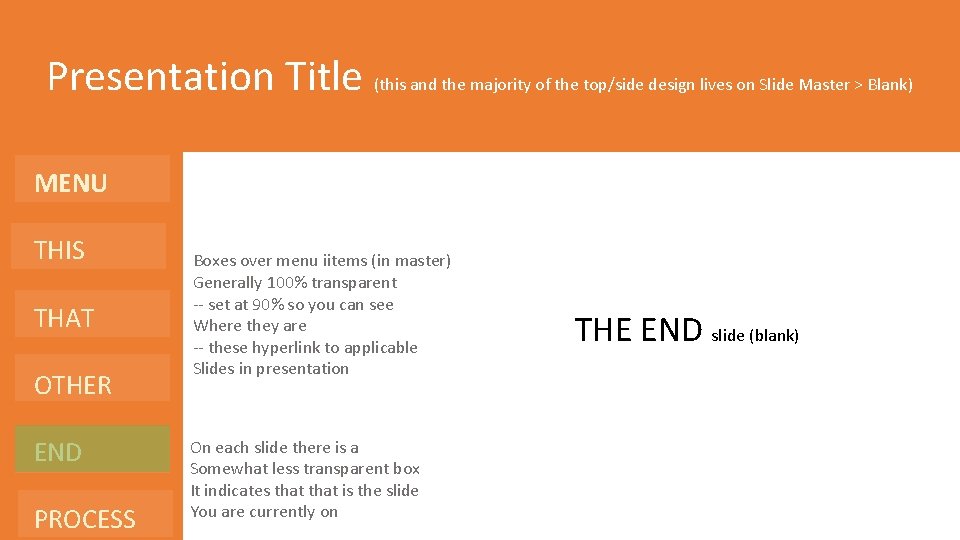
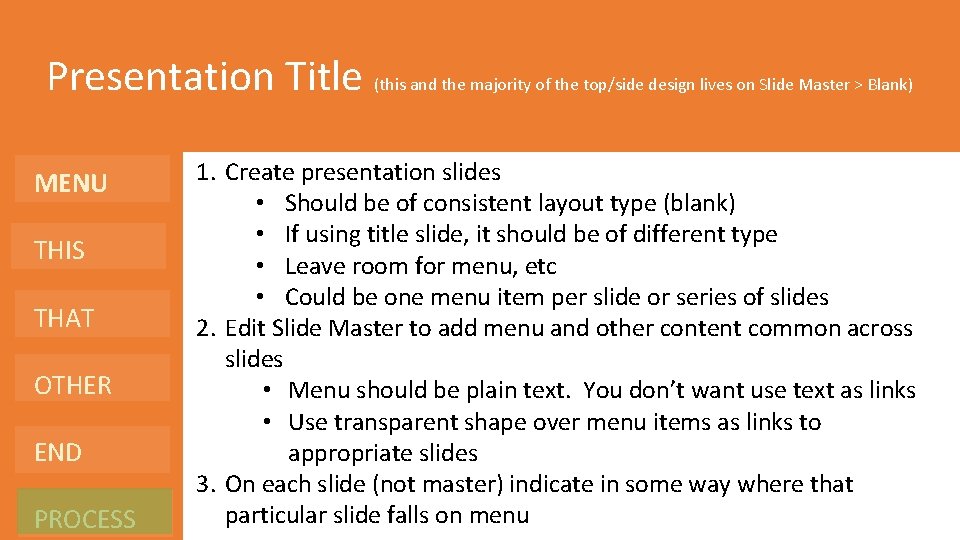
- Slides: 6

sample non-linear title slide type
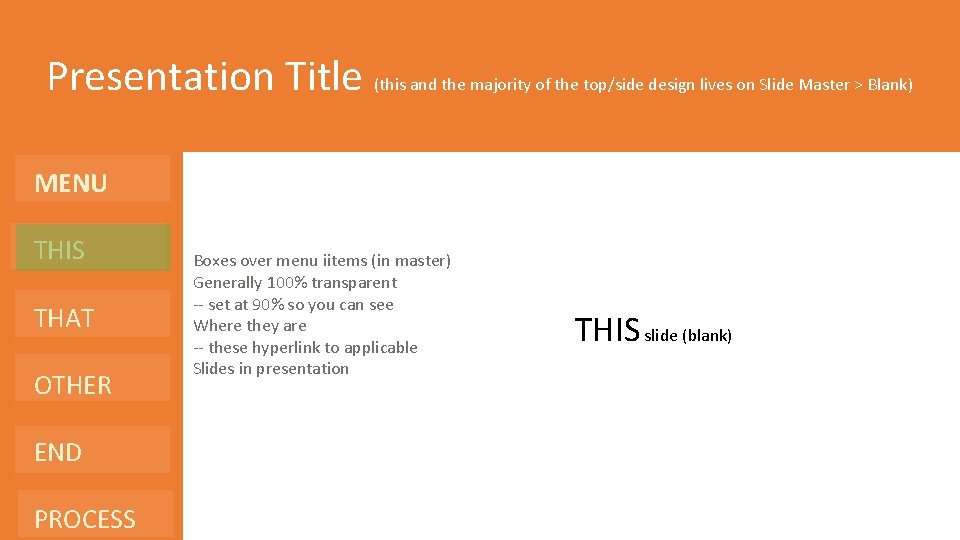
Presentation Title (this and the majority of the top/side design lives on Slide Master > Blank) MENU THIS THAT OTHER END PROCESS Boxes over menu iitems (in master) Generally 100% transparent -- set at 90% so you can see Where they are -- these hyperlink to applicable Slides in presentation THIS slide (blank)
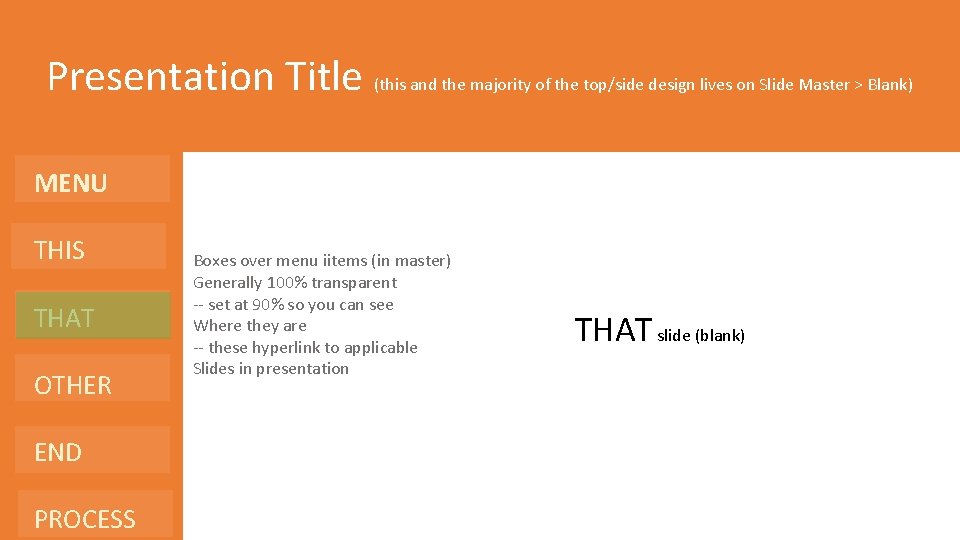
Presentation Title (this and the majority of the top/side design lives on Slide Master > Blank) MENU THIS THAT OTHER END PROCESS Boxes over menu iitems (in master) Generally 100% transparent -- set at 90% so you can see Where they are -- these hyperlink to applicable Slides in presentation THAT slide (blank)
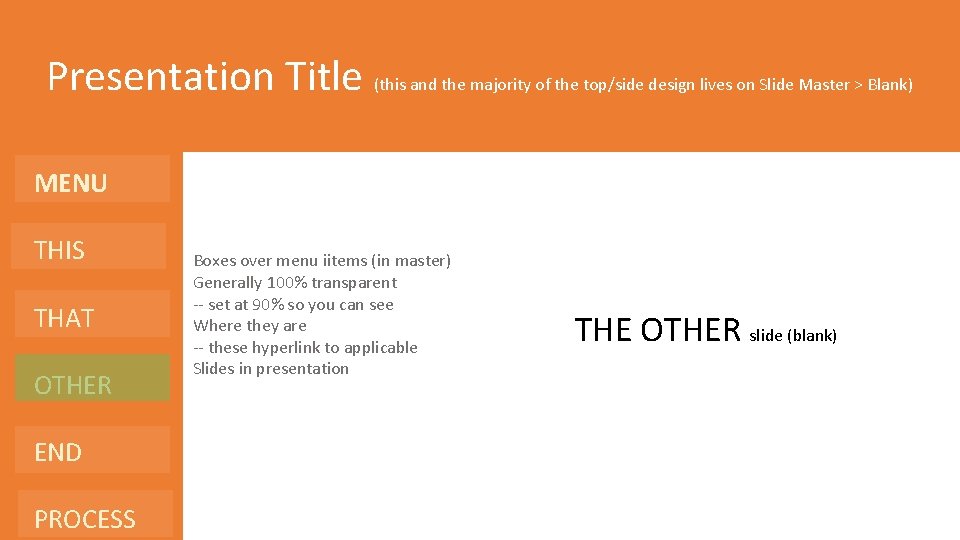
Presentation Title (this and the majority of the top/side design lives on Slide Master > Blank) MENU THIS THAT OTHER END PROCESS Boxes over menu iitems (in master) Generally 100% transparent -- set at 90% so you can see Where they are -- these hyperlink to applicable Slides in presentation THE OTHER slide (blank)
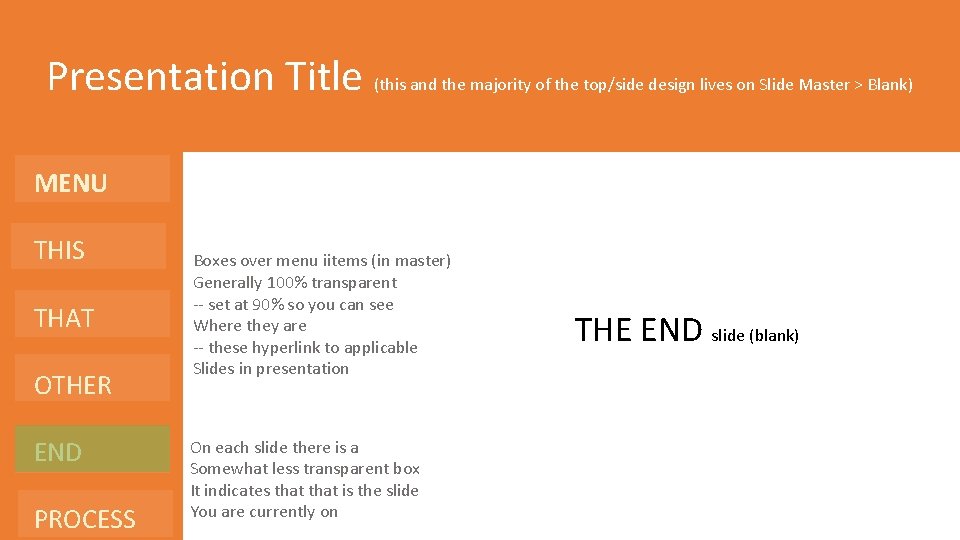
Presentation Title (this and the majority of the top/side design lives on Slide Master > Blank) MENU THIS THAT OTHER END PROCESS Boxes over menu iitems (in master) Generally 100% transparent -- set at 90% so you can see Where they are -- these hyperlink to applicable Slides in presentation On each slide there is a Somewhat less transparent box It indicates that is the slide You are currently on THE END slide (blank)
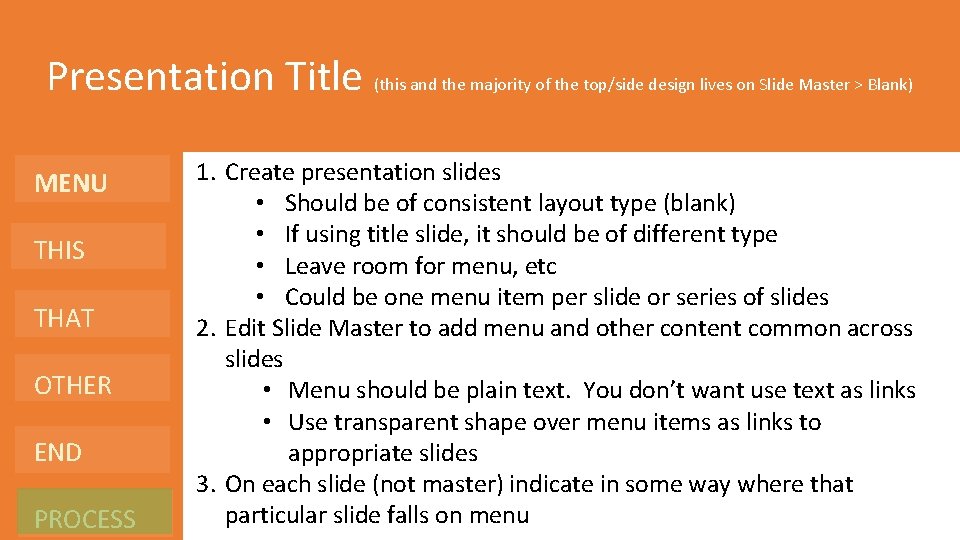
Presentation Title (this and the majority of the top/side design lives on Slide Master > Blank) MENU THIS THAT OTHER END PROCESS 1. Create presentation slides • Should be of consistent layout type (blank) • If using title slide, it should be of different type Boxes over iitems (in master) • menu Leave room for menu, etc Generally 100% transparent • Could beseeone menu item per slide or series of slides -- set at 90% so you can Where they. Slide are Master to add menu and other content common across 2. Edit -- these hyperlink to applicable slides Slides in presentation • Menu should be plain text. You don’t want use text as links • Use transparent shape over menu items as links to appropriate slides 3. On each slide (not master) indicate in some way where that particular slide falls on menu