Responding to COVID19 Housekeeping and Format Format for
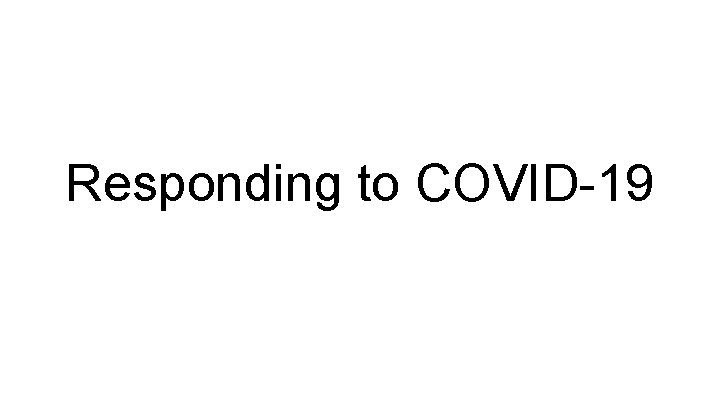
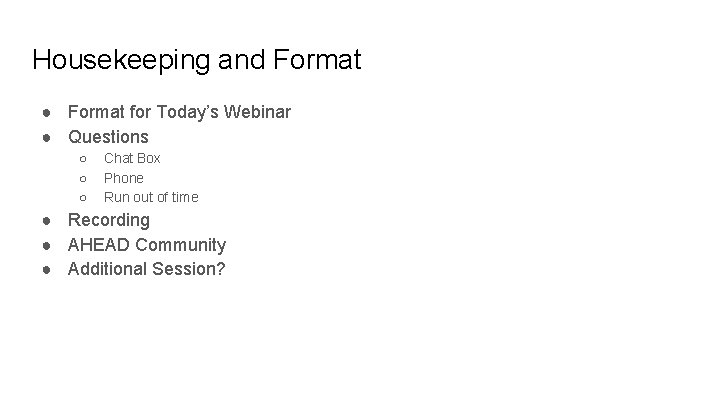
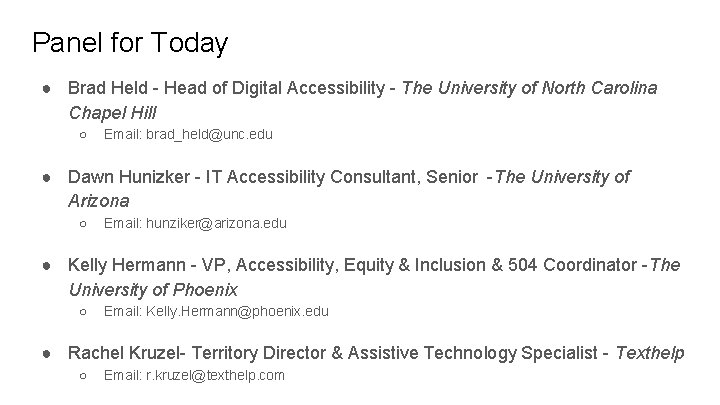
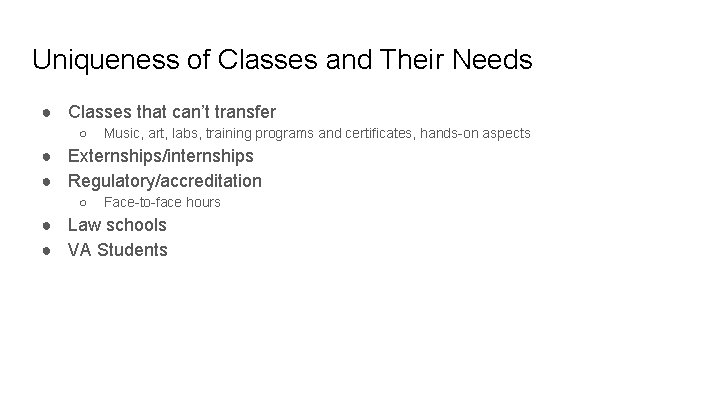
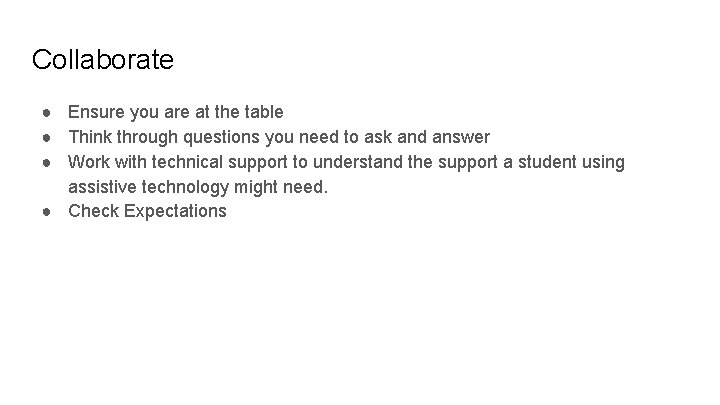
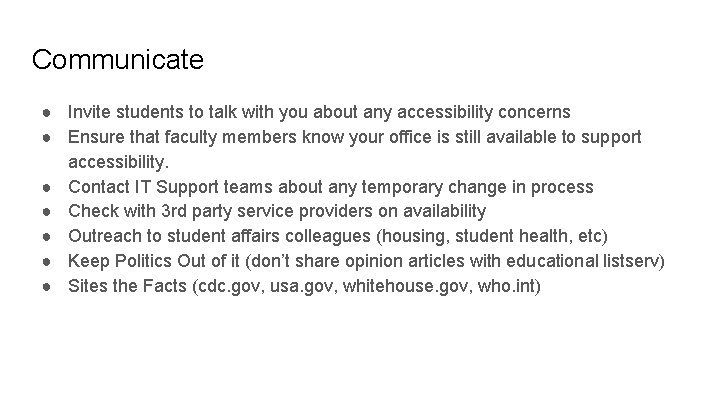
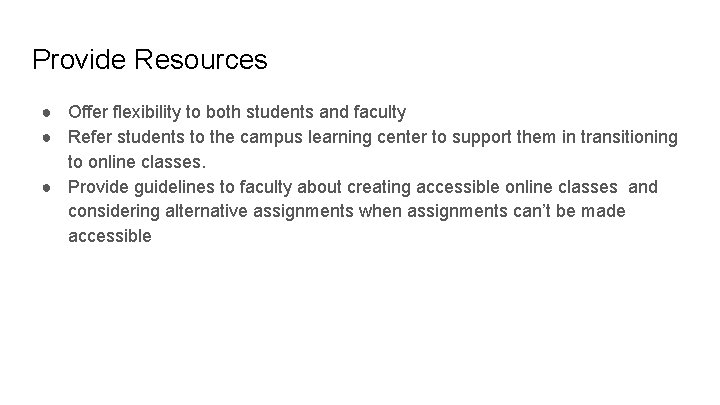
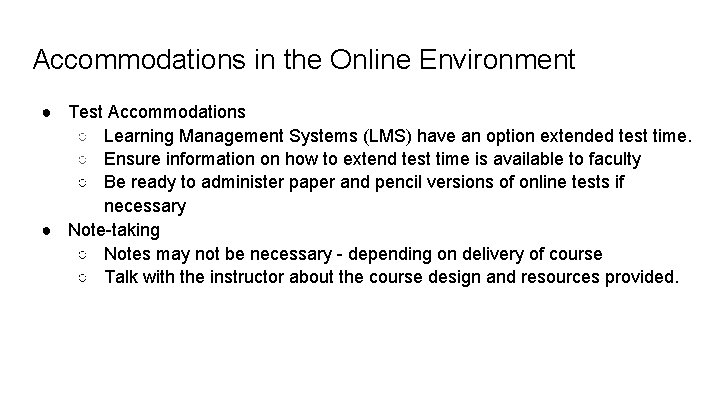
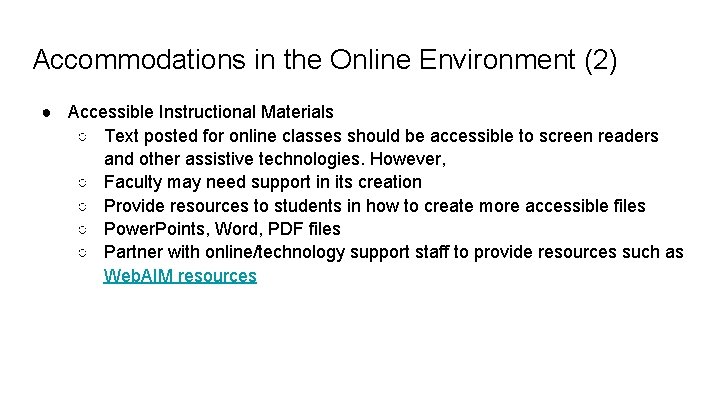
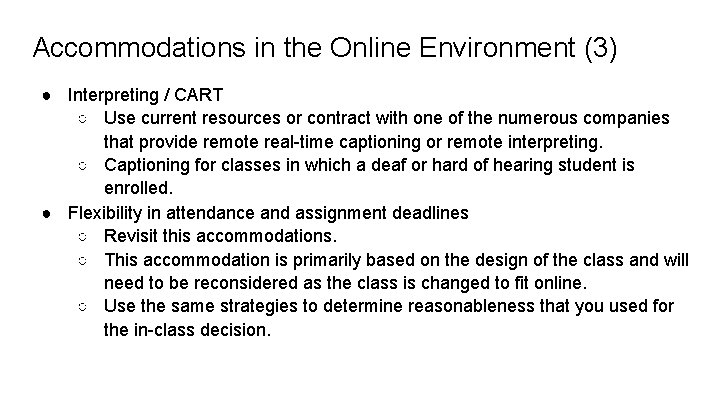
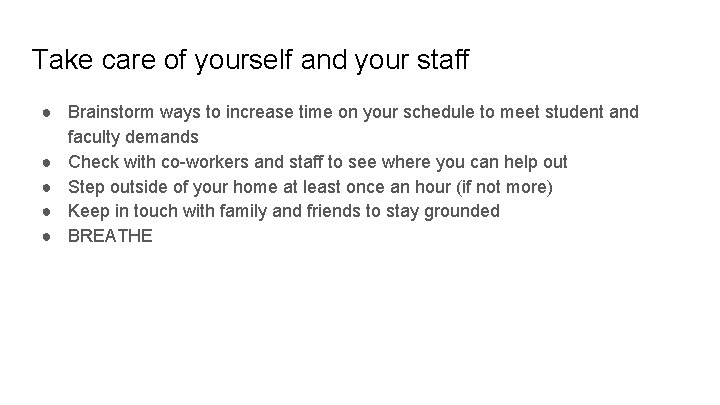
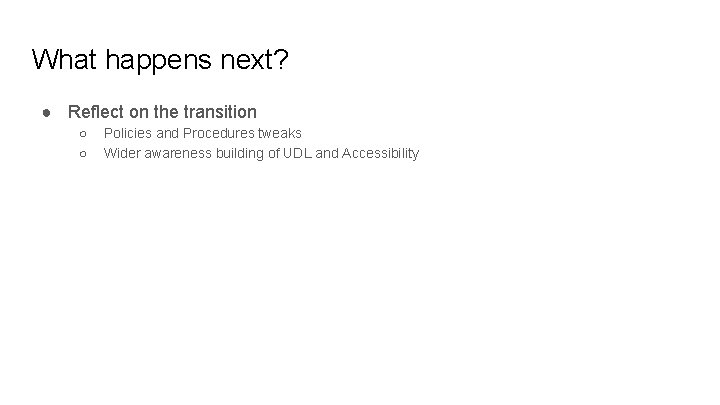
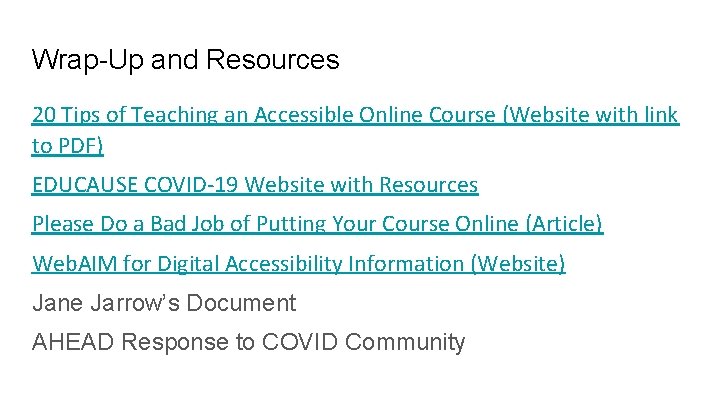
- Slides: 13
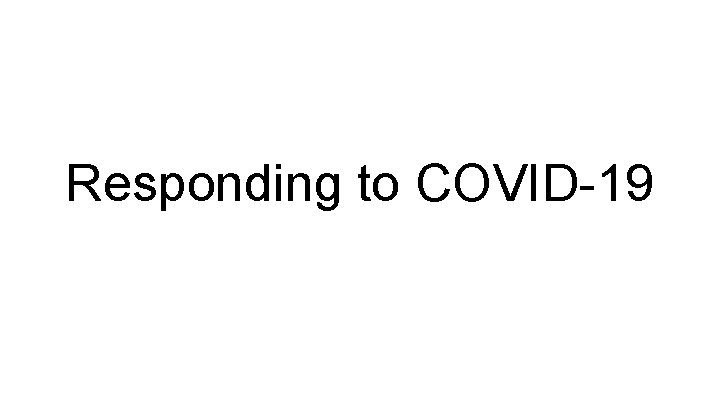
Responding to COVID-19
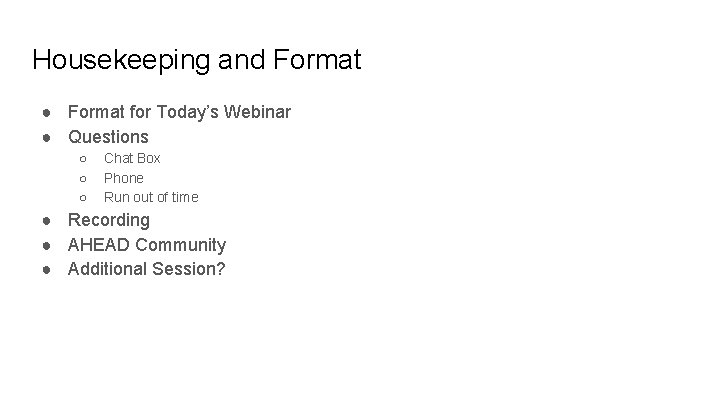
Housekeeping and Format ● Format for Today’s Webinar ● Questions ○ ○ ○ Chat Box Phone Run out of time ● Recording ● AHEAD Community ● Additional Session?
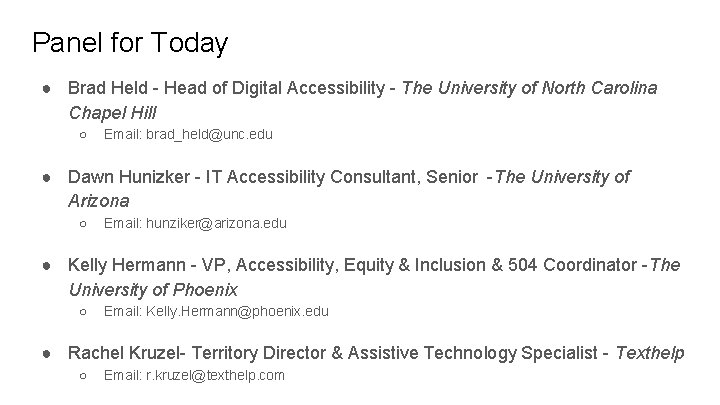
Panel for Today ● Brad Held - Head of Digital Accessibility - The University of North Carolina Chapel Hill ○ Email: brad_held@unc. edu ● Dawn Hunizker - IT Accessibility Consultant, Senior -The University of Arizona ○ Email: hunziker@arizona. edu ● Kelly Hermann - VP, Accessibility, Equity & Inclusion & 504 Coordinator -The University of Phoenix ○ Email: Kelly. Hermann@phoenix. edu ● Rachel Kruzel- Territory Director & Assistive Technology Specialist - Texthelp ○ Email: r. kruzel@texthelp. com
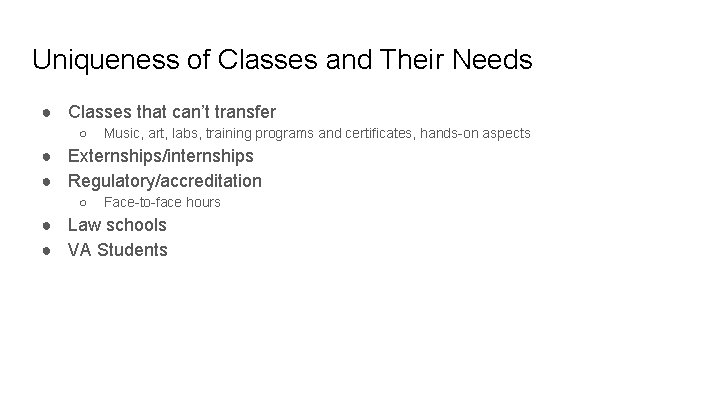
Uniqueness of Classes and Their Needs ● Classes that can’t transfer ○ Music, art, labs, training programs and certificates, hands-on aspects ● Externships/internships ● Regulatory/accreditation ○ Face-to-face hours ● Law schools ● VA Students
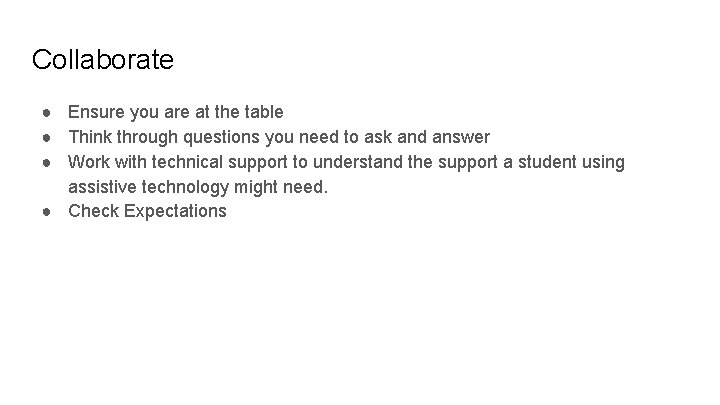
Collaborate ● Ensure you are at the table ● Think through questions you need to ask and answer ● Work with technical support to understand the support a student using assistive technology might need. ● Check Expectations
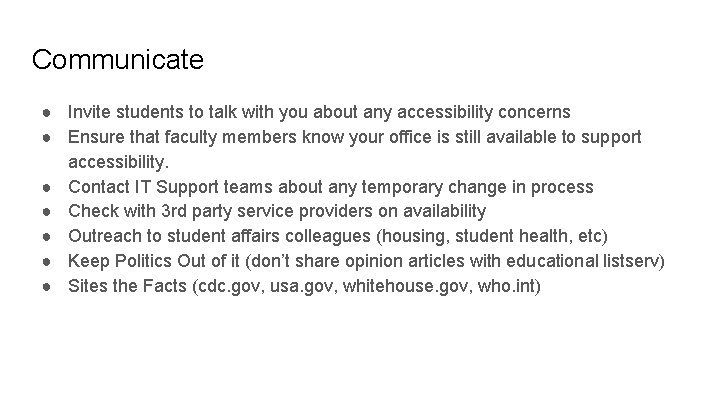
Communicate ● Invite students to talk with you about any accessibility concerns ● Ensure that faculty members know your office is still available to support accessibility. ● Contact IT Support teams about any temporary change in process ● Check with 3 rd party service providers on availability ● Outreach to student affairs colleagues (housing, student health, etc) ● Keep Politics Out of it (don’t share opinion articles with educational listserv) ● Sites the Facts (cdc. gov, usa. gov, whitehouse. gov, who. int)
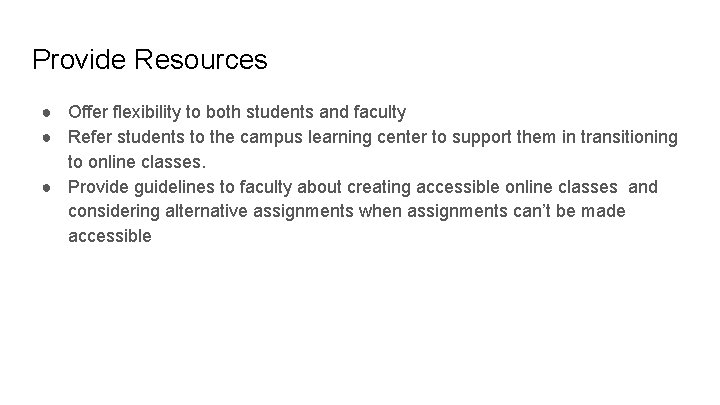
Provide Resources ● Offer flexibility to both students and faculty ● Refer students to the campus learning center to support them in transitioning to online classes. ● Provide guidelines to faculty about creating accessible online classes and considering alternative assignments when assignments can’t be made accessible
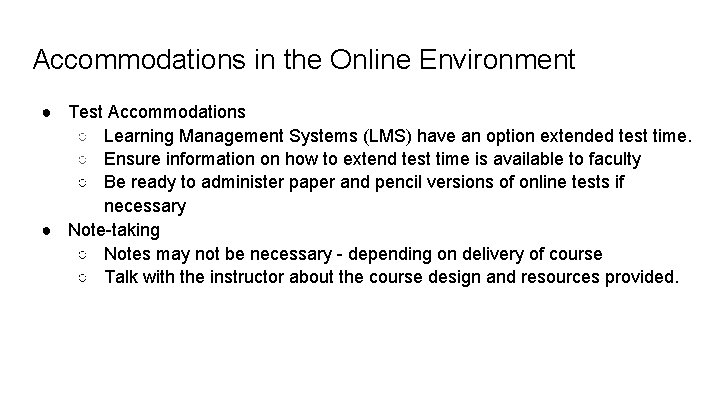
Accommodations in the Online Environment ● Test Accommodations ○ Learning Management Systems (LMS) have an option extended test time. ○ Ensure information on how to extend test time is available to faculty ○ Be ready to administer paper and pencil versions of online tests if necessary ● Note-taking ○ Notes may not be necessary - depending on delivery of course ○ Talk with the instructor about the course design and resources provided.
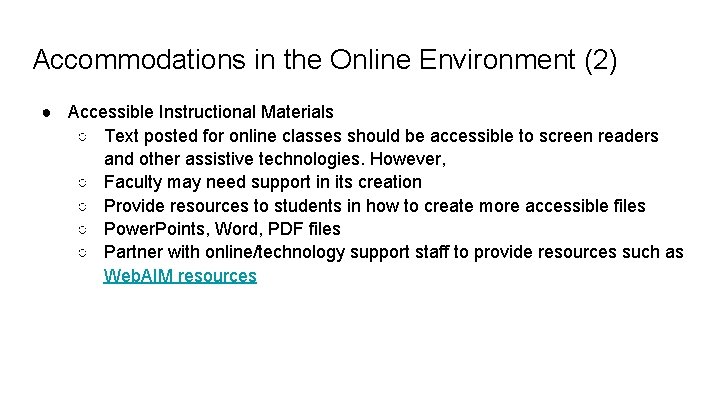
Accommodations in the Online Environment (2) ● Accessible Instructional Materials ○ Text posted for online classes should be accessible to screen readers and other assistive technologies. However, ○ Faculty may need support in its creation ○ Provide resources to students in how to create more accessible files ○ Power. Points, Word, PDF files ○ Partner with online/technology support staff to provide resources such as Web. AIM resources
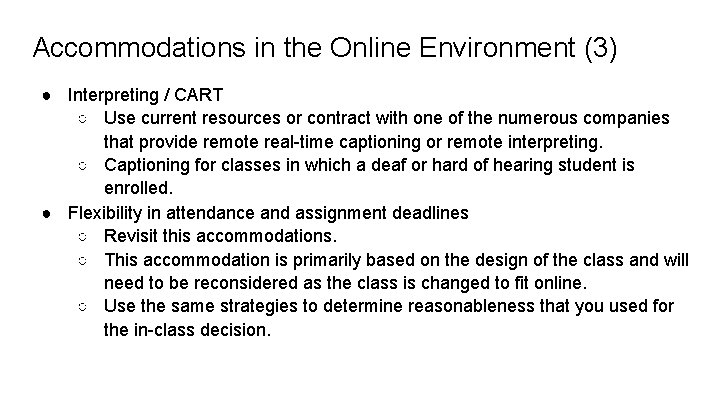
Accommodations in the Online Environment (3) ● Interpreting / CART ○ Use current resources or contract with one of the numerous companies that provide remote real-time captioning or remote interpreting. ○ Captioning for classes in which a deaf or hard of hearing student is enrolled. ● Flexibility in attendance and assignment deadlines ○ Revisit this accommodations. ○ This accommodation is primarily based on the design of the class and will need to be reconsidered as the class is changed to fit online. ○ Use the same strategies to determine reasonableness that you used for the in-class decision.
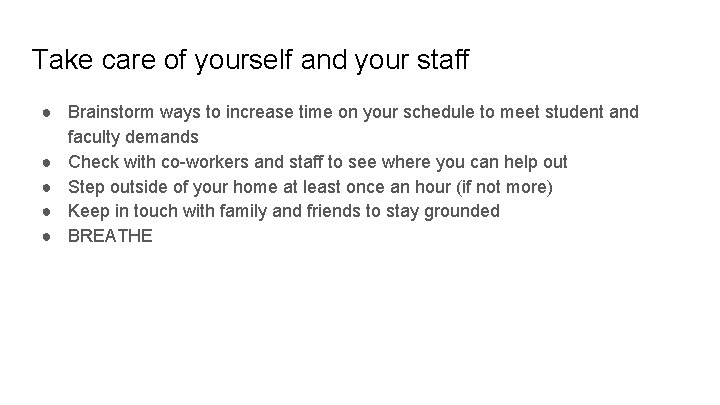
Take care of yourself and your staff ● Brainstorm ways to increase time on your schedule to meet student and faculty demands ● Check with co-workers and staff to see where you can help out ● Step outside of your home at least once an hour (if not more) ● Keep in touch with family and friends to stay grounded ● BREATHE
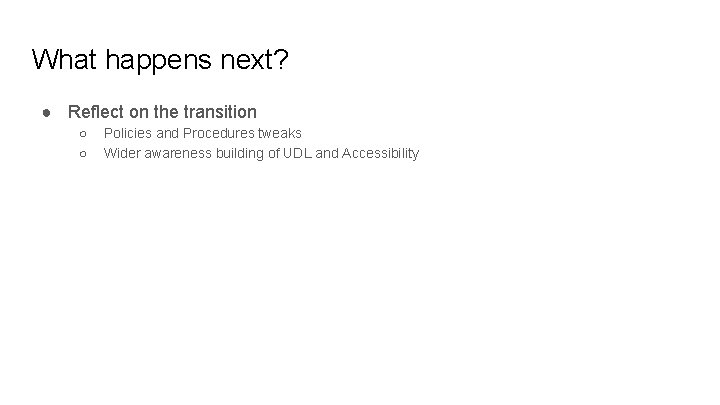
What happens next? ● Reflect on the transition ○ ○ Policies and Procedures tweaks Wider awareness building of UDL and Accessibility
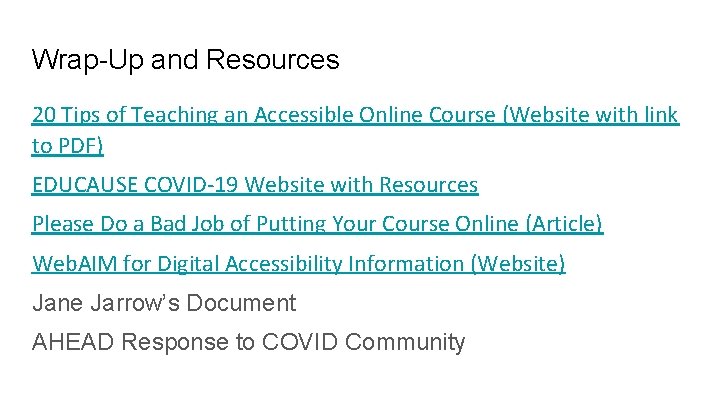
Wrap-Up and Resources 20 Tips of Teaching an Accessible Online Course (Website with link to PDF) EDUCAUSE COVID-19 Website with Resources Please Do a Bad Job of Putting Your Course Online (Article) Web. AIM for Digital Accessibility Information (Website) Jane Jarrow’s Document AHEAD Response to COVID Community