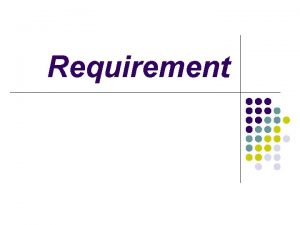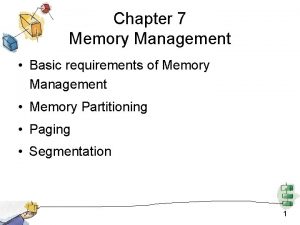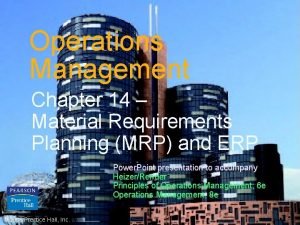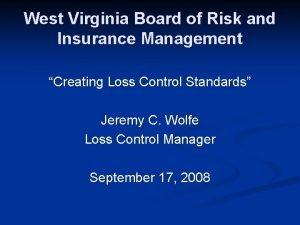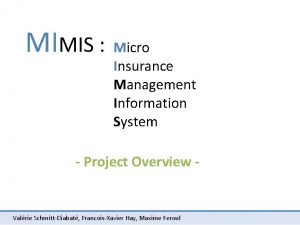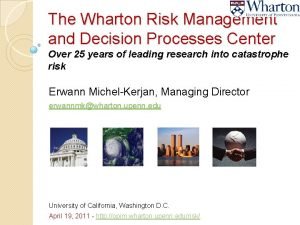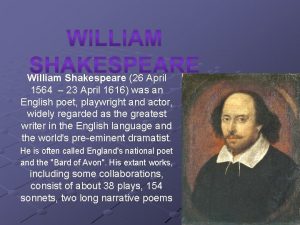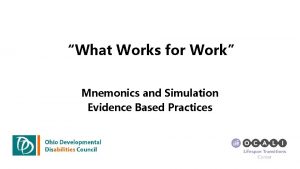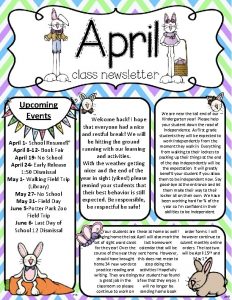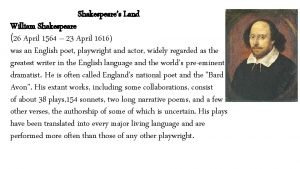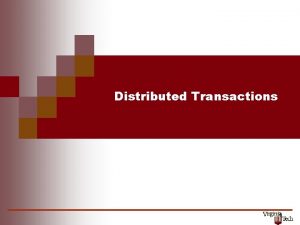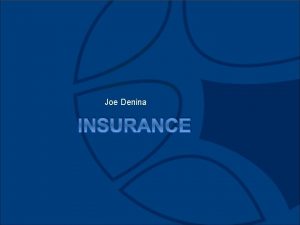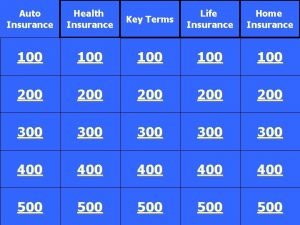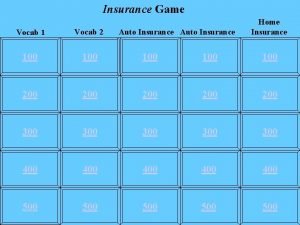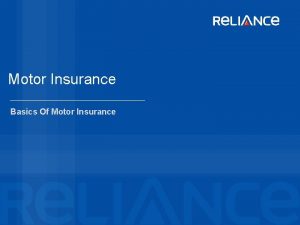Requirement Management Insurance Transactions April 2020 Requirement Management

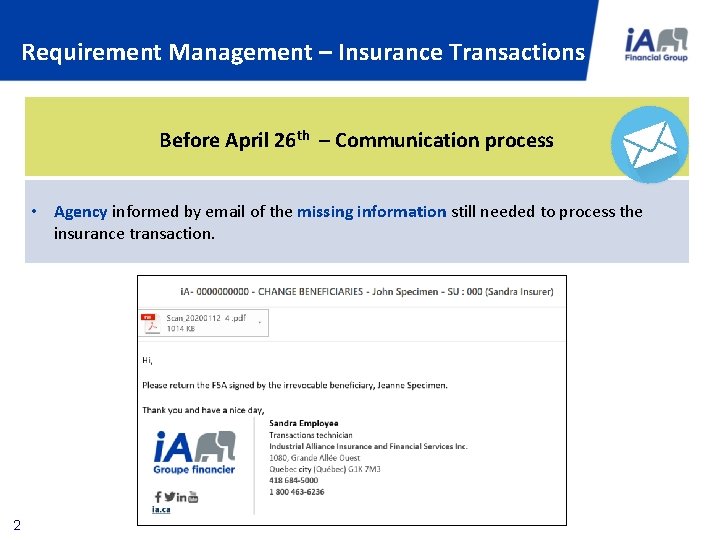
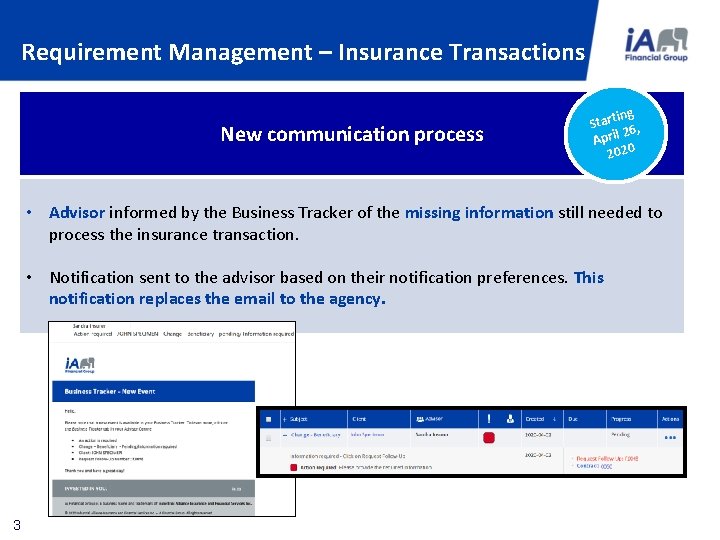
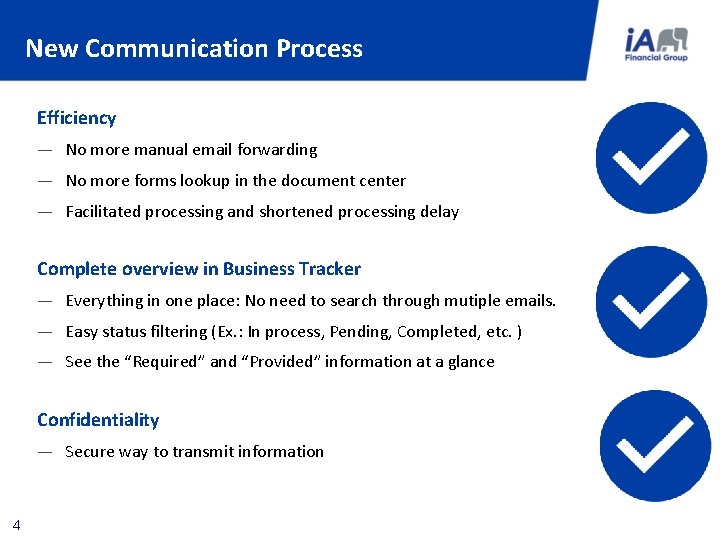
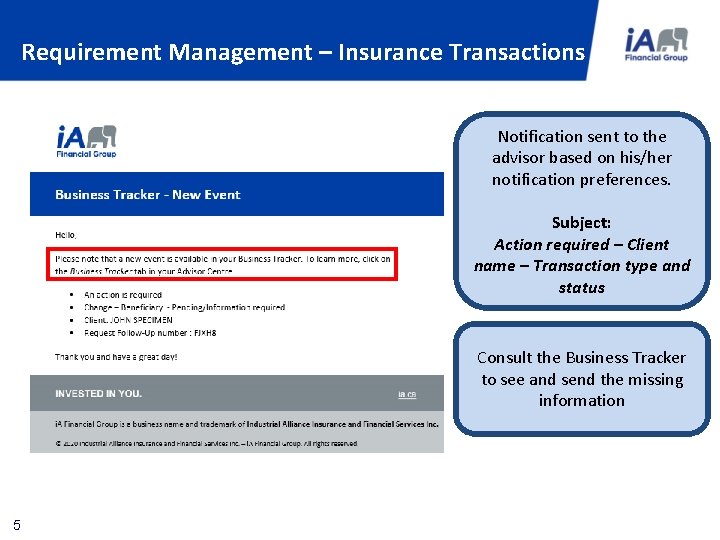
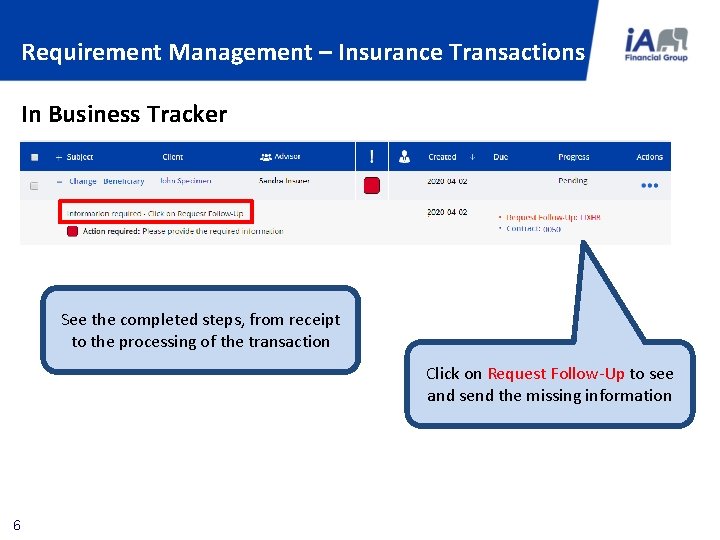
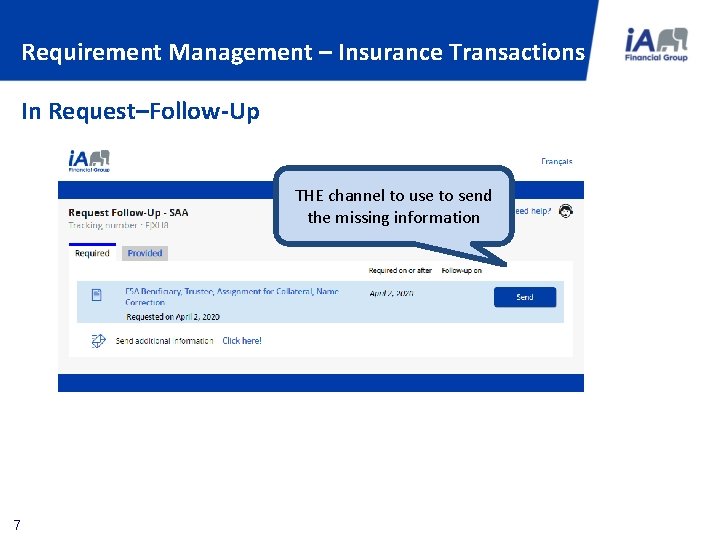
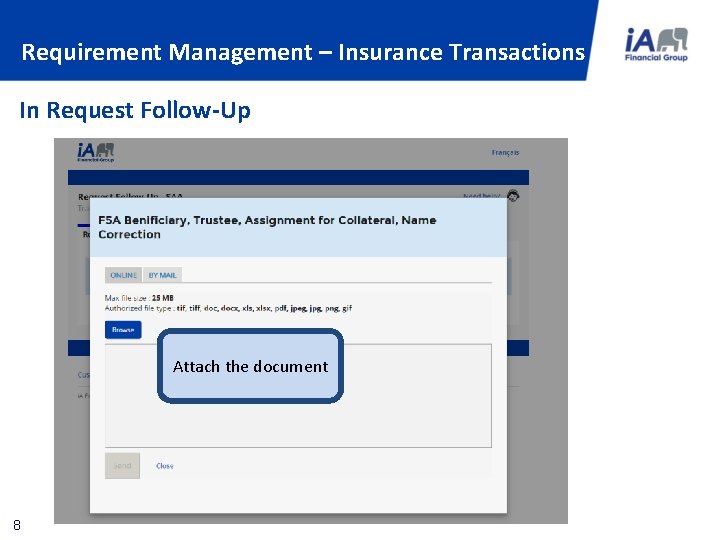
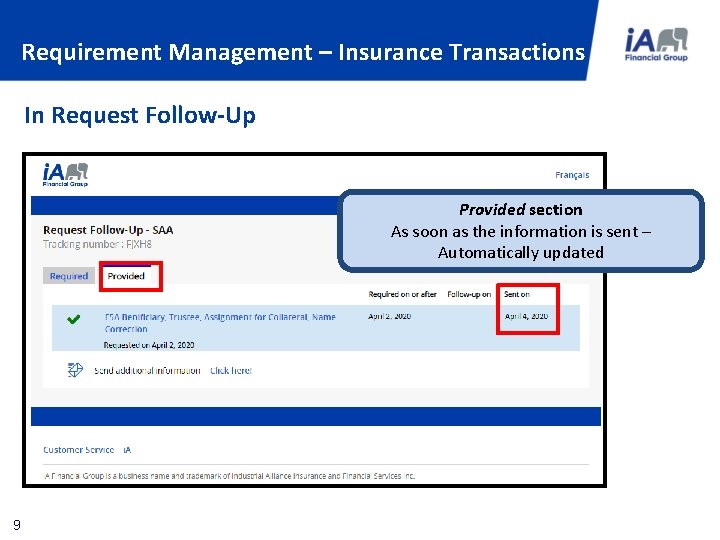
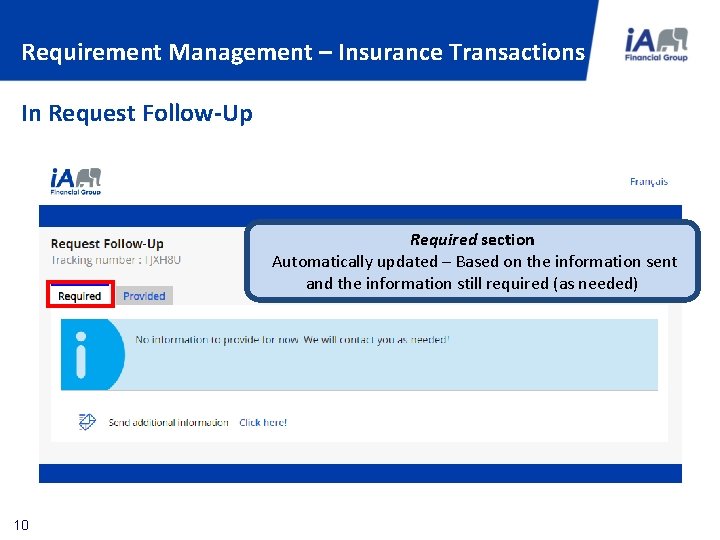
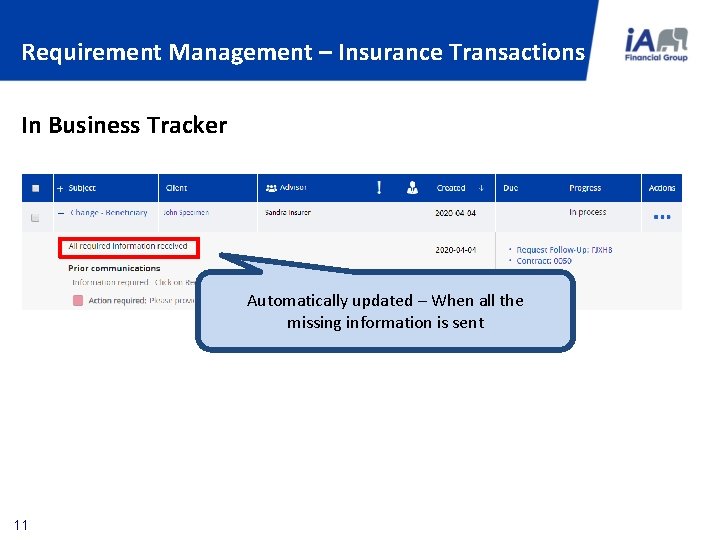
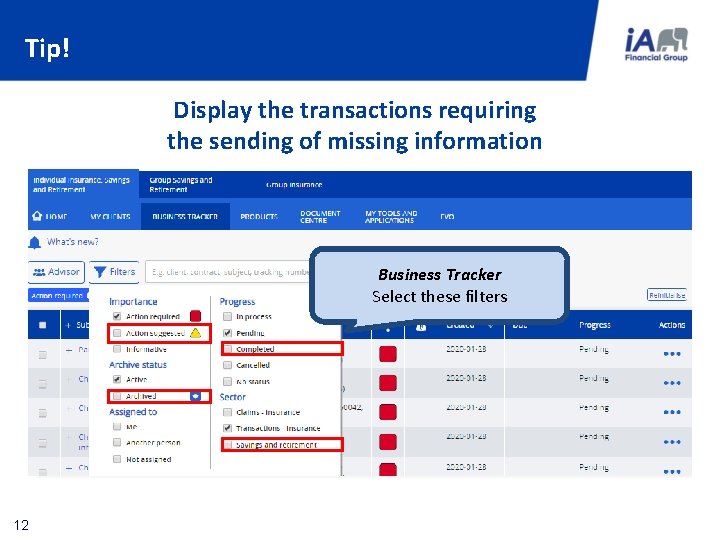

- Slides: 13

Requirement Management – Insurance Transactions April 2020
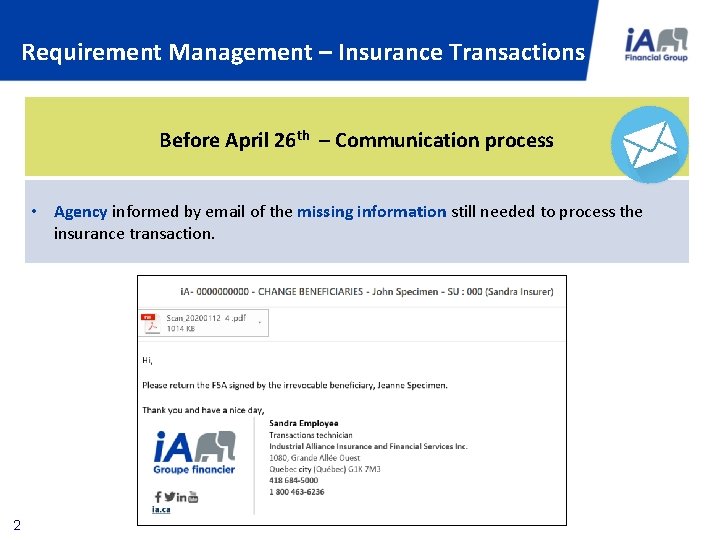
Requirement Management – Insurance Transactions Before April 26 th – Communication process • Agency informed by email of the missing information still needed to process the insurance transaction. 2
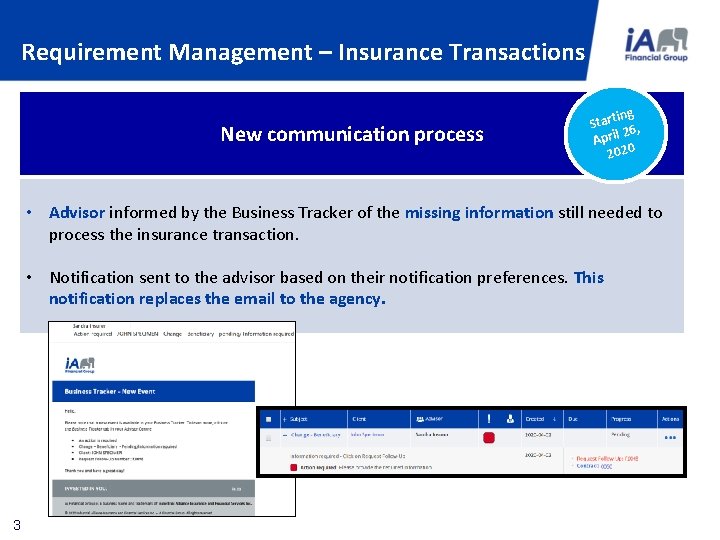
Requirement Management – Insurance Transactions New communication process ing Start 6, 2 April 2020 • Advisor informed by the Business Tracker of the missing information still needed to process the insurance transaction. • Notification sent to the advisor based on their notification preferences. This notification replaces the email to the agency. 3
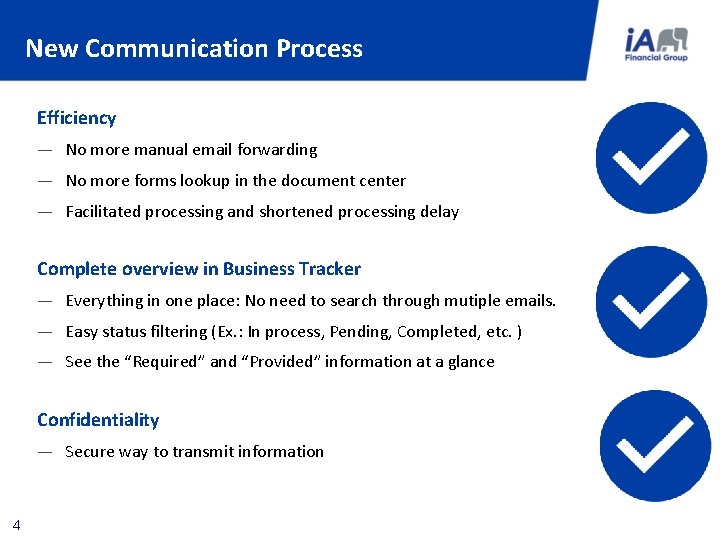
New Communication Process Efficiency — No more manual email forwarding — No more forms lookup in the document center — Facilitated processing and shortened processing delay Complete overview in Business Tracker — Everything in one place: No need to search through mutiple emails. — Easy status filtering (Ex. : In process, Pending, Completed, etc. ) — See the “Required” and “Provided” information at a glance Confidentiality — Secure way to transmit information 4
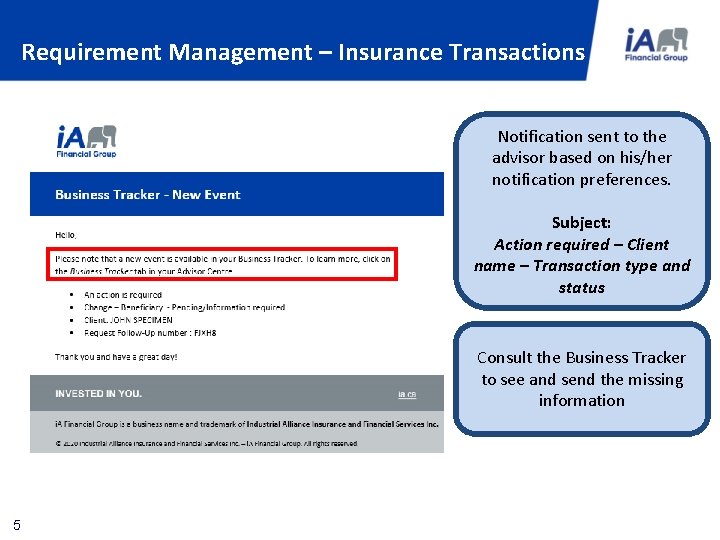
Requirement Management – Insurance Transactions Notification sent to the advisor based on his/her notification preferences. Subject: Action required – Client name – Transaction type and status Consult the Business Tracker to see and send the missing information 5
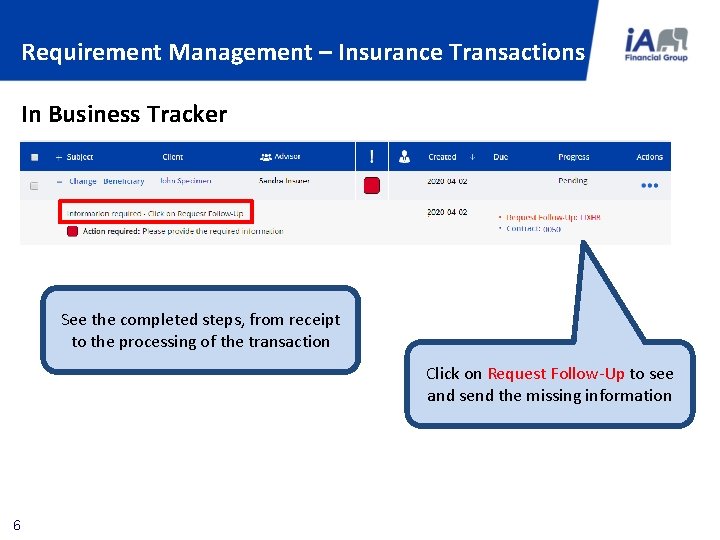
Requirement Management – Insurance Transactions In Business Tracker See the completed steps, from receipt to the processing of the transaction Click on Request Follow-Up to see and send the missing information 6
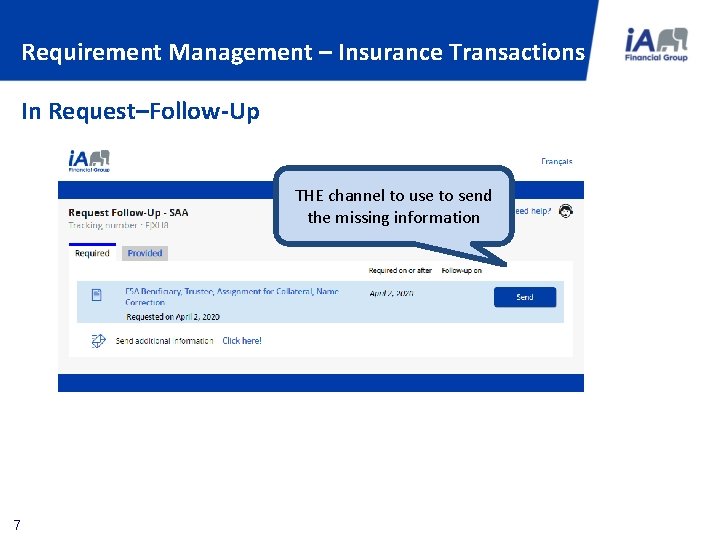
Requirement Management – Insurance Transactions In Request–Follow-Up THE channel to use to send the missing information 7
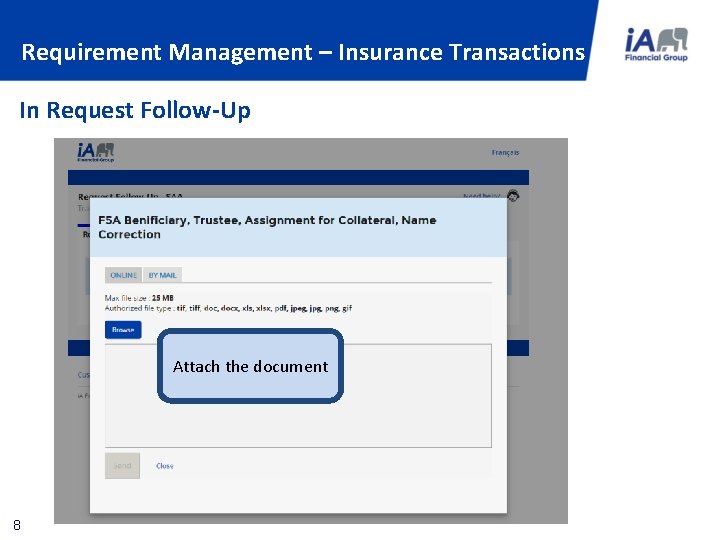
Requirement Management – Insurance Transactions In Request Follow-Up Attach the document 8
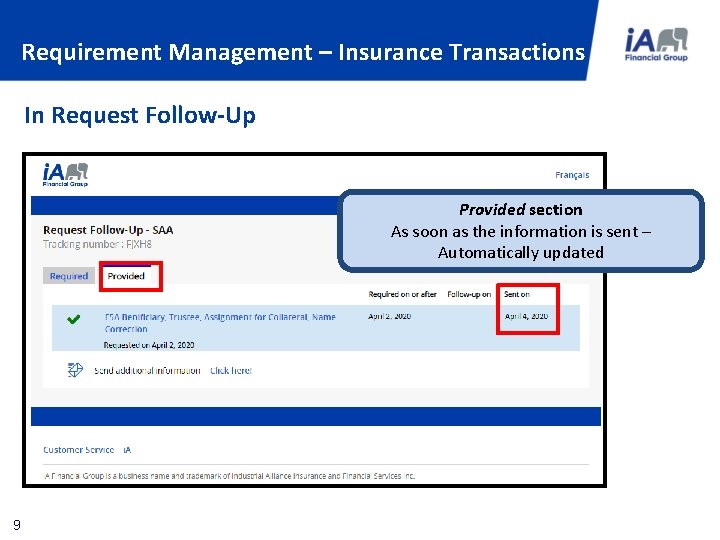
Requirement Management – Insurance Transactions In Request Follow-Up Provided section As soon as the information is sent – Automatically updated 9
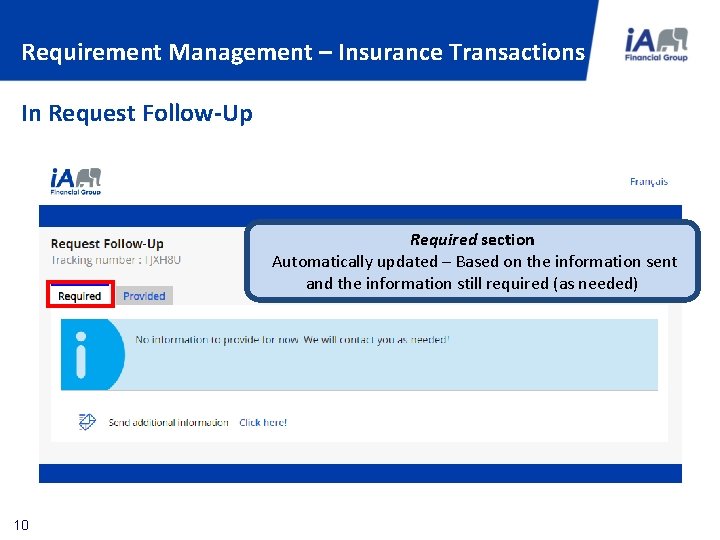
Requirement Management – Insurance Transactions In Request Follow-Up Required section Automatically updated – Based on the information sent and the information still required (as needed) 10
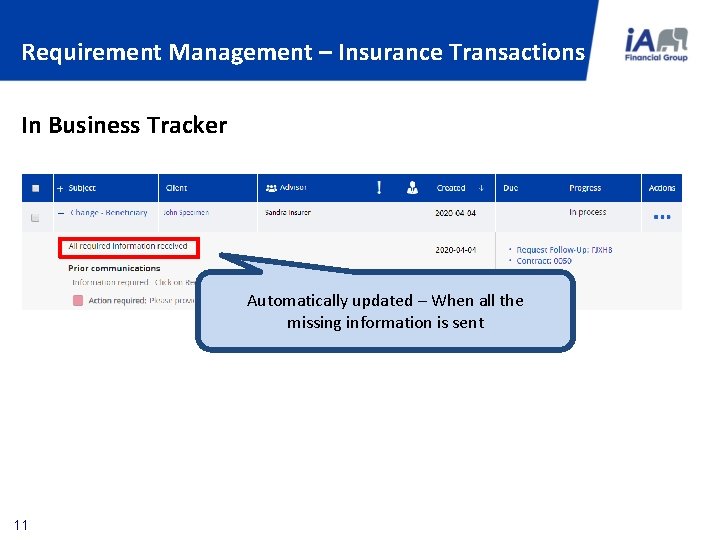
Requirement Management – Insurance Transactions Requirements management – Insurance Transactions In Business Tracker– Insurance Transactions Automatically updated – When all the missing information is sent 11
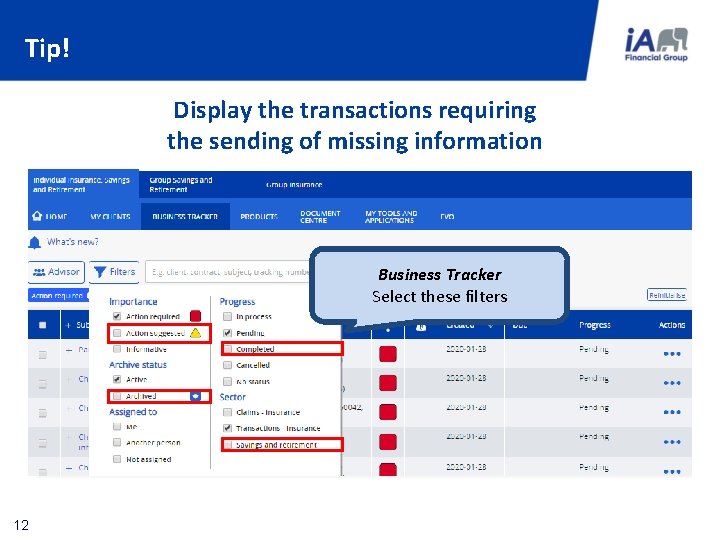
Tip! Display the transactions requiring the sending of missing information Business Tracker Select these filters 12

 Contoh user requirement
Contoh user requirement Elements of fire insurance contract
Elements of fire insurance contract Basic requirements of memory management
Basic requirements of memory management The gross material requirements plan combines
The gross material requirements plan combines Risk management in insurance
Risk management in insurance West virginia board of risk insurance management
West virginia board of risk insurance management Mimis core
Mimis core Wharton risk center
Wharton risk center April 23rd 1564
April 23rd 1564 William shakespeare 23 april
William shakespeare 23 april 30 days has september april june and november
30 days has september april june and november April school activities
April school activities April 26 1564
April 26 1564 April savoy allstate
April savoy allstate