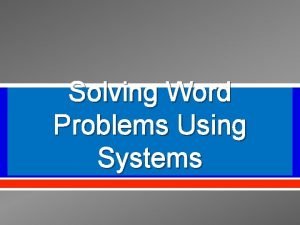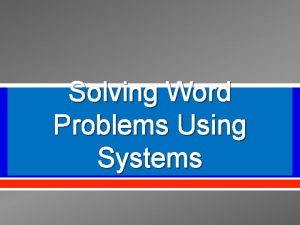PM Reports Review of Work Orders Status IW
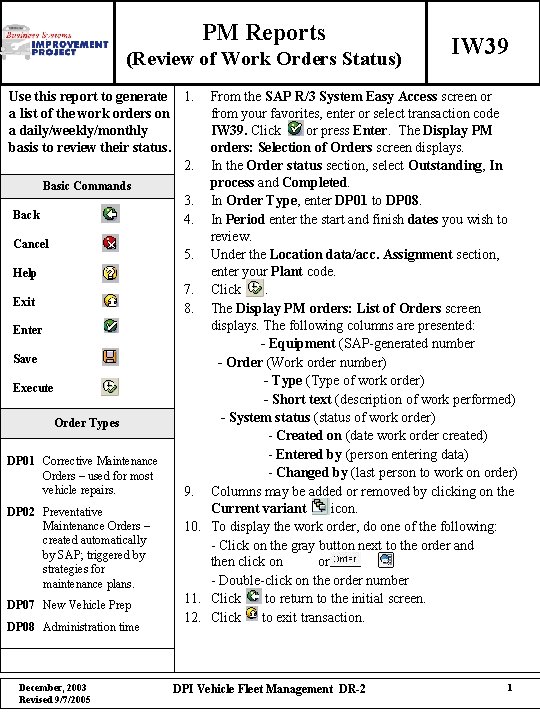
- Slides: 1
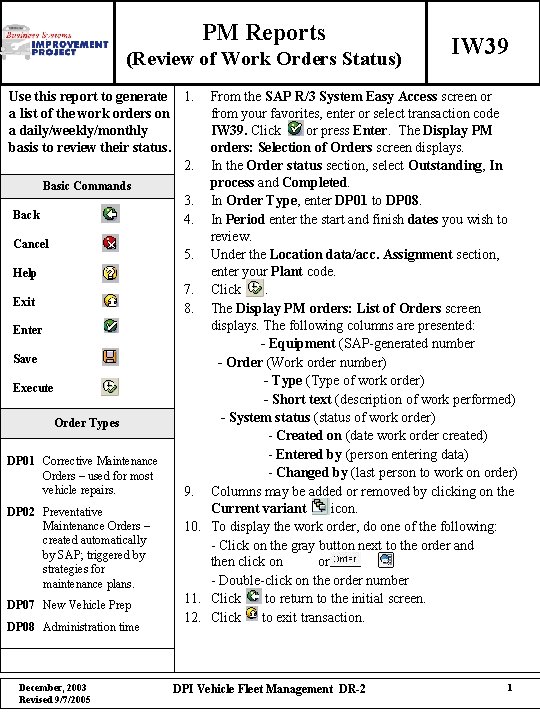
PM Reports (Review of Work Orders Status) IW 39 Use this report to generate 1. a list of the work orders on a daily/weekly/monthly basis to review their status. 2. Basic Commands Back Cancel Help Exit Enter Save Execute Order Types DP 01 Corrective Maintenance Orders – used for most vehicle repairs. DP 02 Preventative Maintenance Orders – created automatically by SAP; triggered by strategies for maintenance plans. DP 07 New Vehicle Prep DP 08 Administration time December, 2003 Revised 9/7/2005 From the SAP R/3 System Easy Access screen or from your favorites, enter or select transaction code IW 39. Click or press Enter. The Display PM orders: Selection of Orders screen displays. In the Order status section, select Outstanding, In process and Completed. 3. In Order Type, enter DP 01 to DP 08. 4. In Period enter the start and finish dates you wish to review. 5. Under the Location data/acc. Assignment section, enter your Plant code. 7. Click. 8. The Display PM orders: List of Orders screen displays. The following columns are presented: - Equipment (SAP-generated number - Order (Work order number) - Type (Type of work order) - Short text (description of work performed) - System status (status of work order) - Created on (date work order created) - Entered by (person entering data) - Changed by (last person to work on order) 9. Columns may be added or removed by clicking on the Current variant icon. 10. To display the work order, do one of the following: - Click on the gray button next to the order and then click on or. - Double-click on the order number 11. Click to return to the initial screen. 12. Click to exit transaction. DPI Vehicle Fleet Management DR-2 1