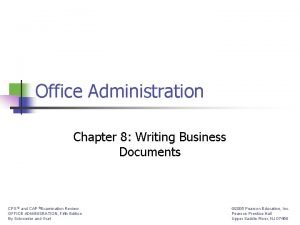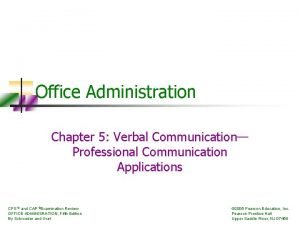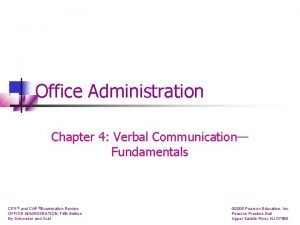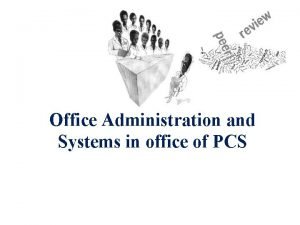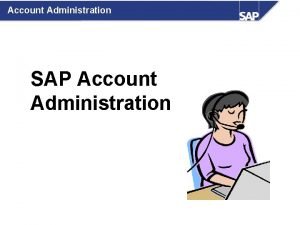OFFICE OF RESEARCH 1 Office of Research Administration


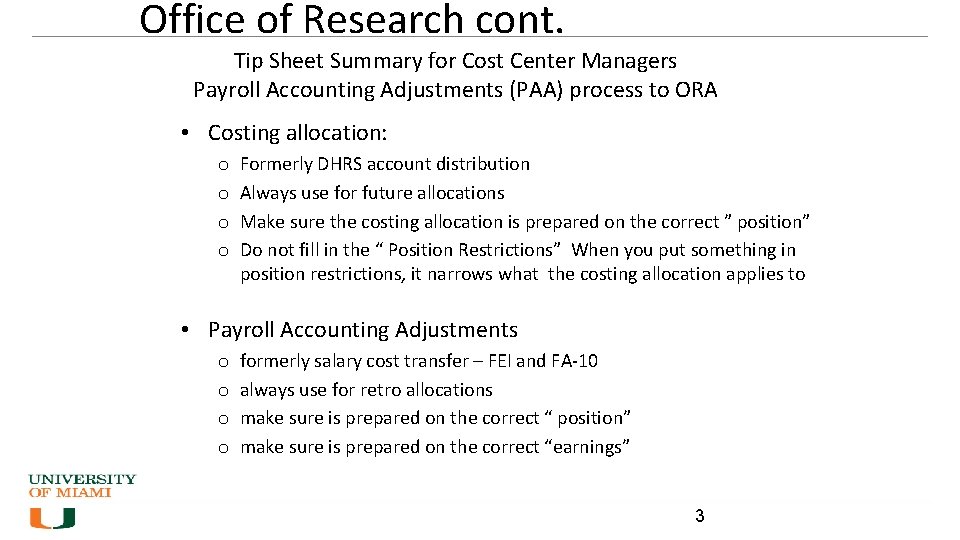
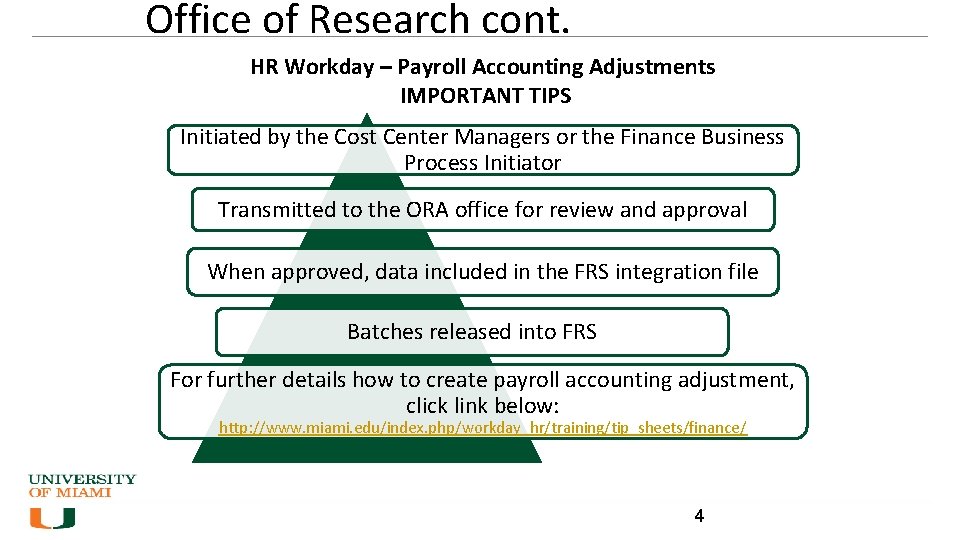
- Slides: 4

OFFICE OF RESEARCH 1

Office of Research Administration - FYE ‘ 16 Notes Sponsored (6) accounts do not close at Fiscal Year End • Close out is instead based on the award budget year e-BERF and e-Checks do not have a deadline for Year End on Sponsored Accounts Critical Points • Review salaries charged to Sponsored accounts • Salaries should be charged where time/effort was spent • Submit cost transfers before the deadline • Effort must reflect in the appropriate fiscal year • Work Day effort certification period will start Mid August and FY 2016 cost transfers need to have been processed Clear all encumbrances on Default accounts Submit all cost transfers to clear Default account by deadline Submit Non- salary cost transfers before the deadline 2
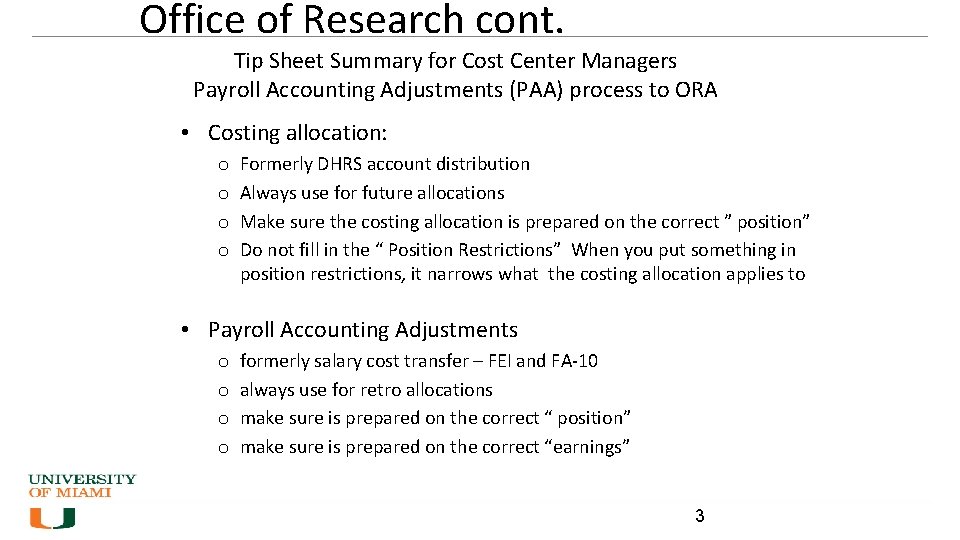
Office of Research cont. Tip Sheet Summary for Cost Center Managers Payroll Accounting Adjustments (PAA) process to ORA • Costing allocation: o o Formerly DHRS account distribution Always use for future allocations Make sure the costing allocation is prepared on the correct ” position” Do not fill in the “ Position Restrictions” When you put something in position restrictions, it narrows what the costing allocation applies to • Payroll Accounting Adjustments o o formerly salary cost transfer – FEI and FA-10 always use for retro allocations make sure is prepared on the correct “ position” make sure is prepared on the correct “earnings” 3
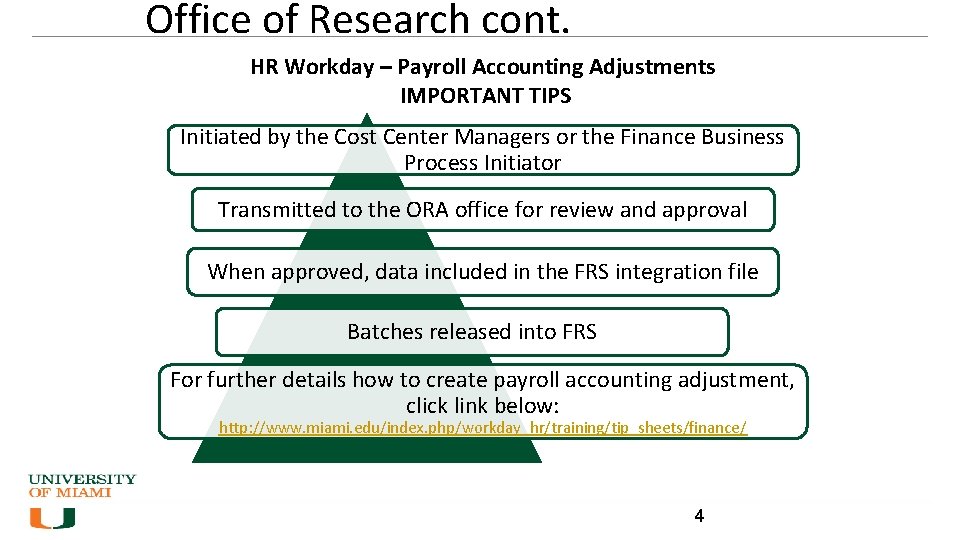
Office of Research cont. HR Workday – Payroll Accounting Adjustments IMPORTANT TIPS Initiated by the Cost Center Managers or the Finance Business Process Initiator Transmitted to the ORA office for review and approval When approved, data included in the FRS integration file Batches released into FRS For further details how to create payroll accounting adjustment, click link below: http: //www. miami. edu/index. php/workday_hr/training/tip_sheets/finance/ 4