N IF Navigation and Ancillary Information Facility Instrument

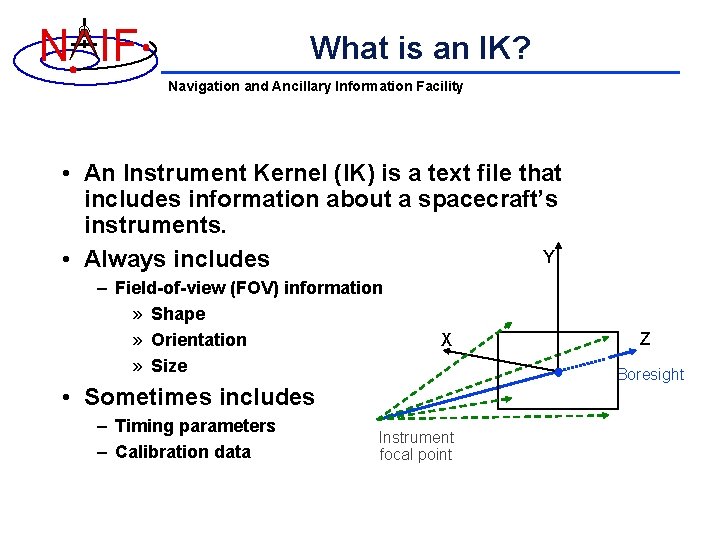
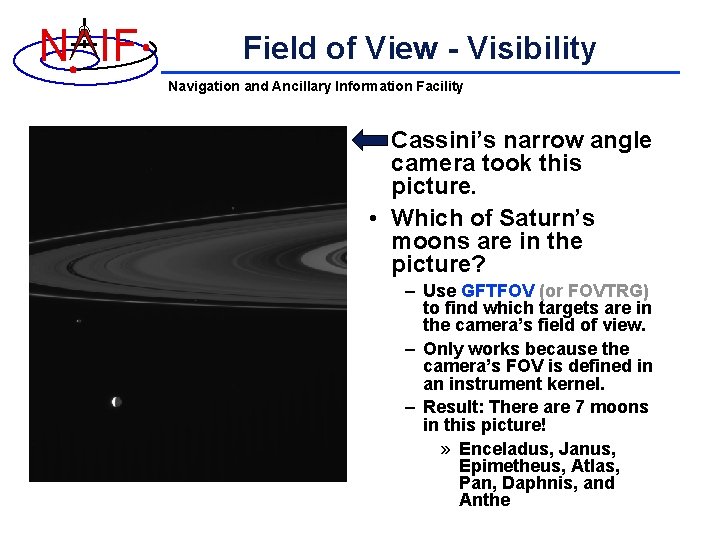
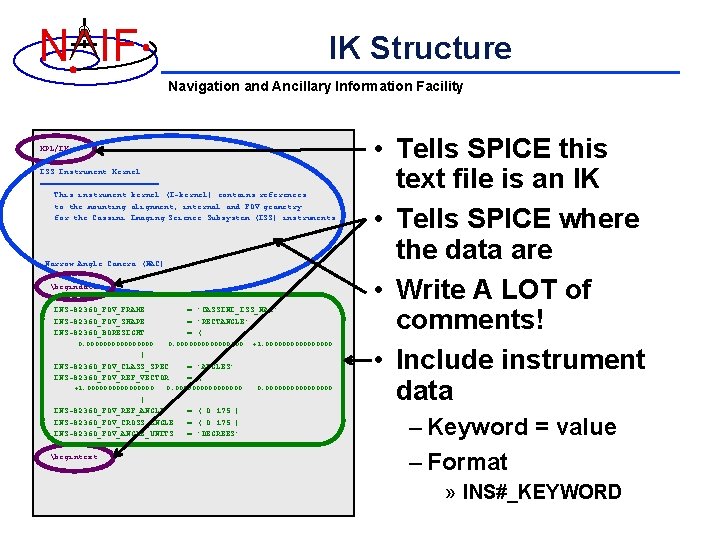
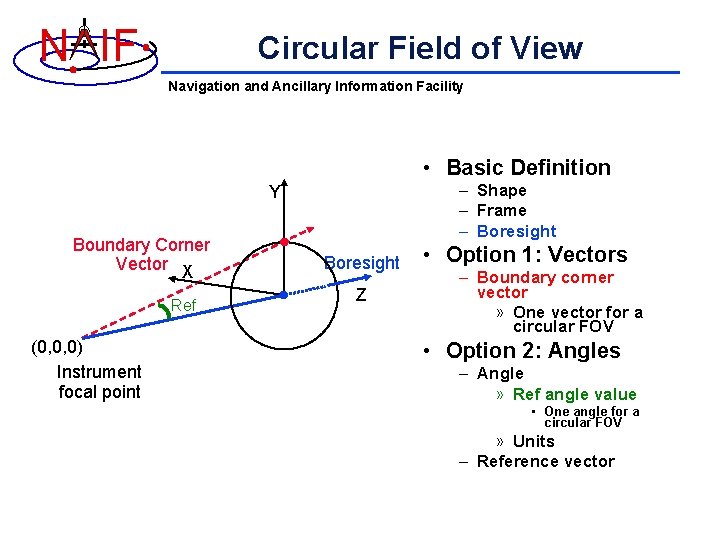
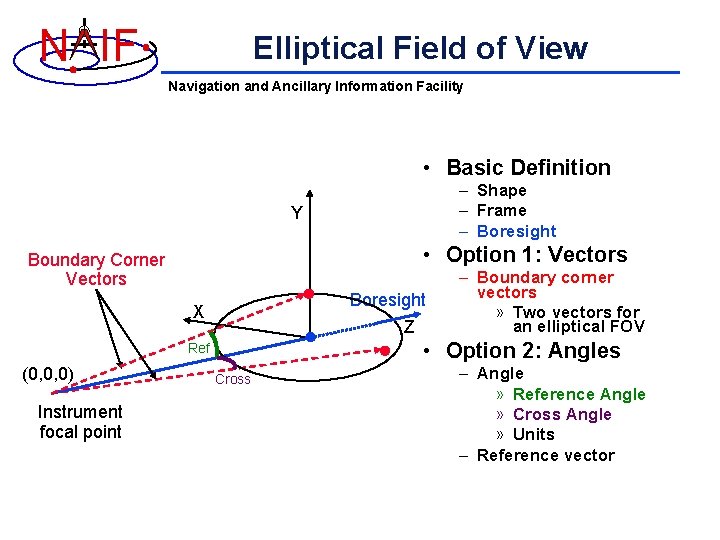
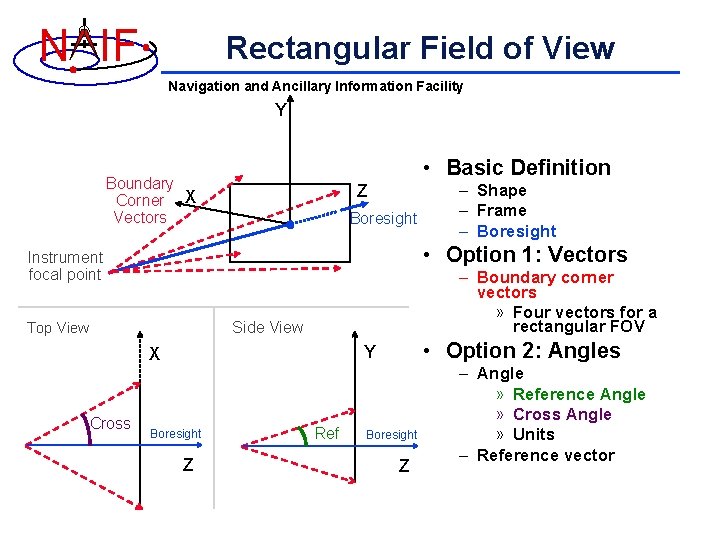
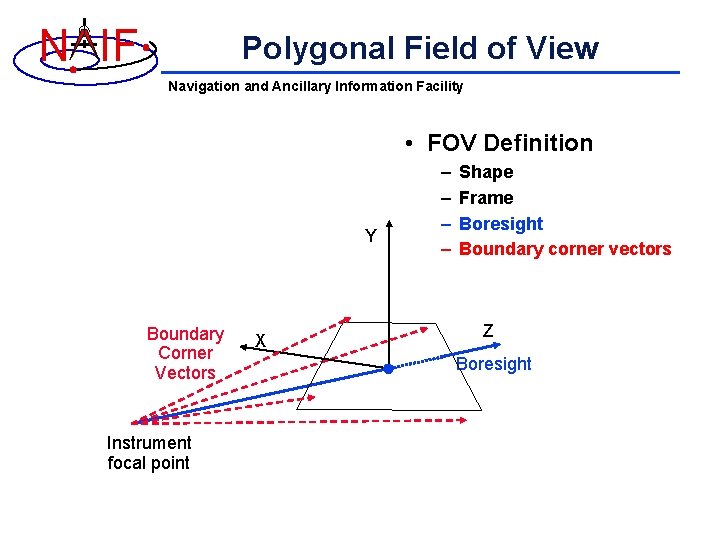
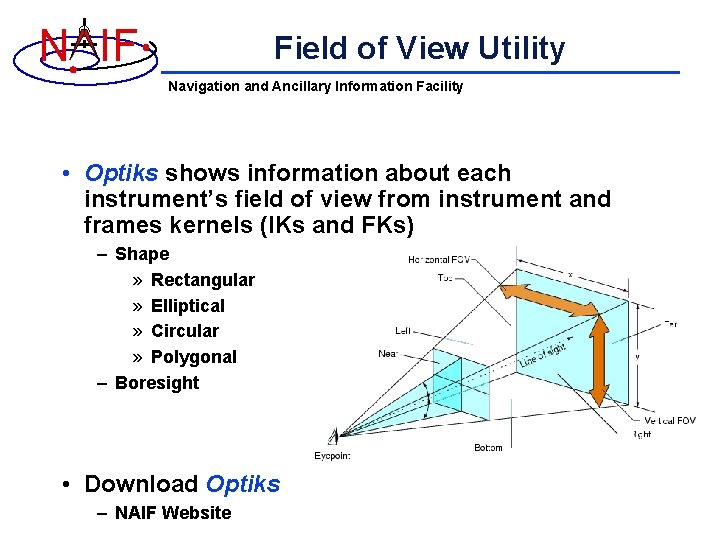
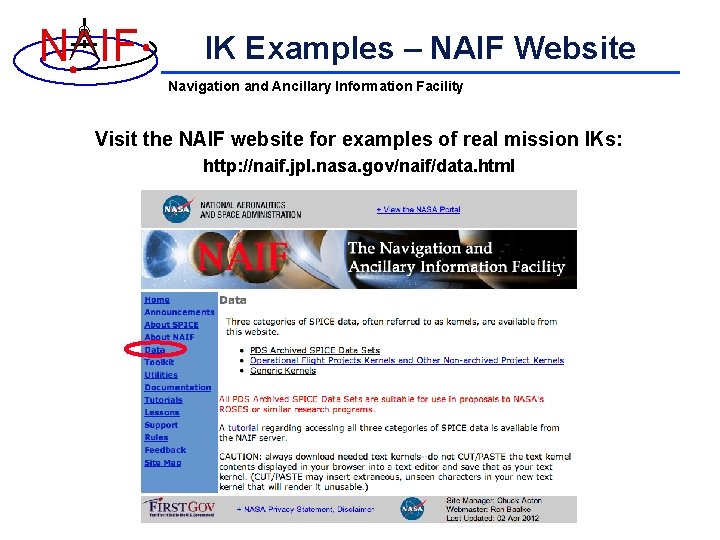
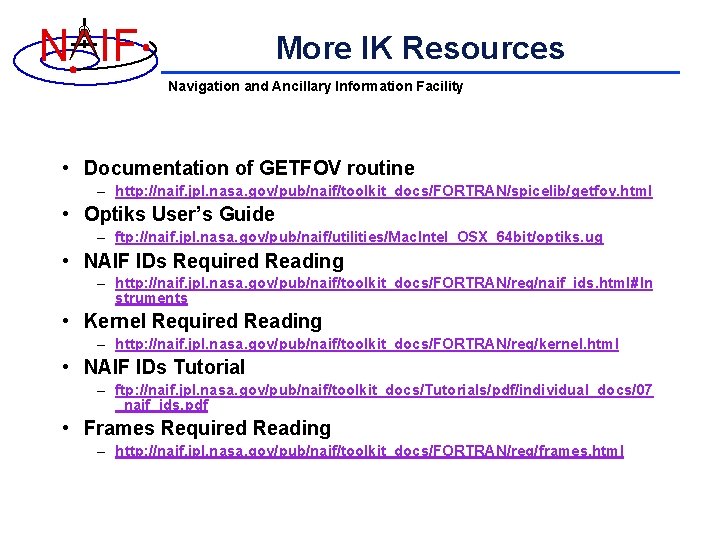
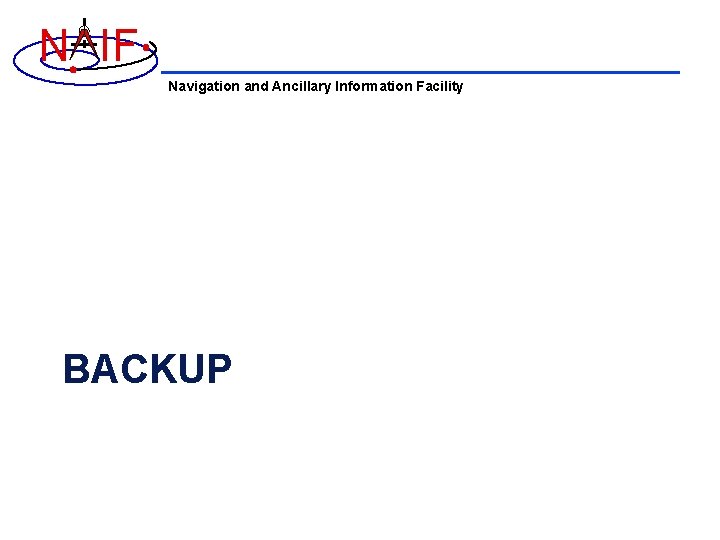
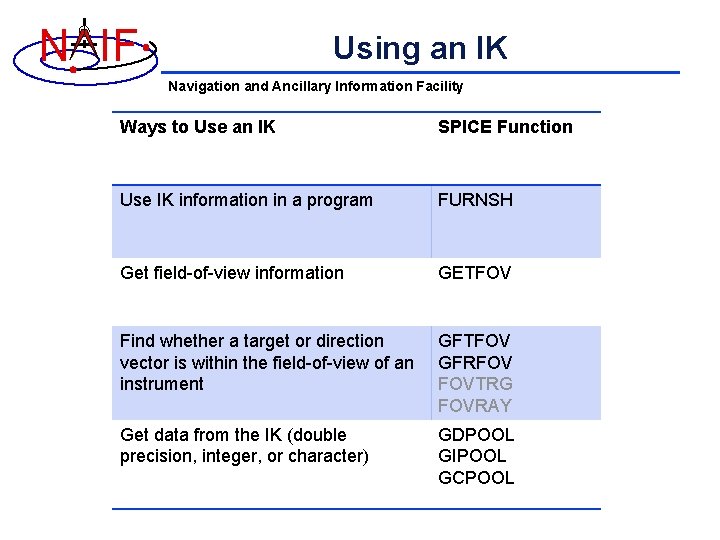
- Slides: 13

N IF Navigation and Ancillary Information Facility Instrument Kernel IK April 2012
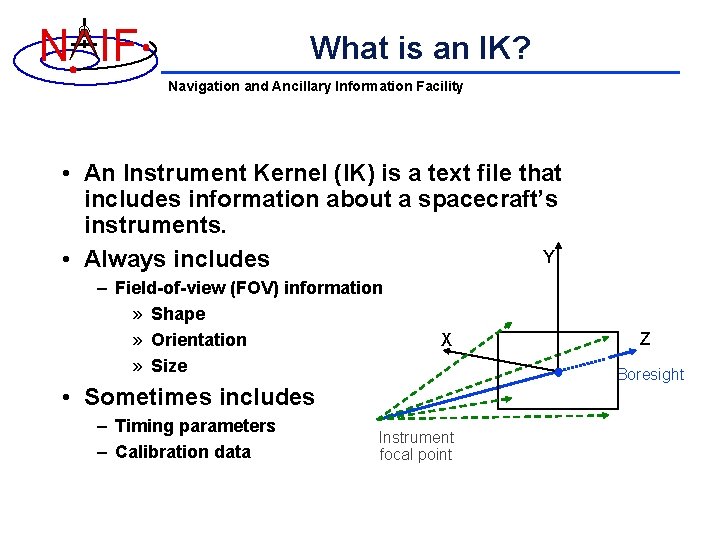
N IF What is an IK? Navigation and Ancillary Information Facility • An Instrument Kernel (IK) is a text file that includes information about a spacecraft’s instruments. Y • Always includes – Field-of-view (FOV) information » Shape » Orientation » Size X • Sometimes includes – Timing parameters – Calibration data Instrument focal point Z Boresight
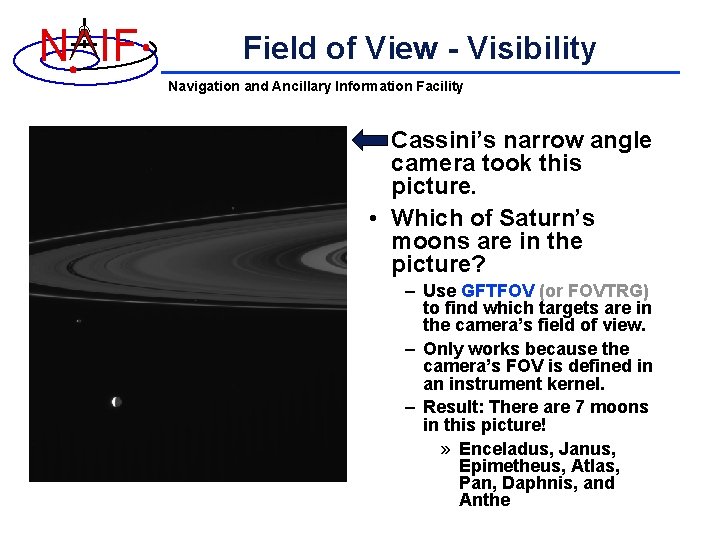
N IF Field of View - Visibility Navigation and Ancillary Information Facility • Cassini’s narrow angle camera took this picture. • Which of Saturn’s moons are in the picture? – Use GFTFOV (or FOVTRG) to find which targets are in the camera’s field of view. – Only works because the camera’s FOV is defined in an instrument kernel. – Result: There are 7 moons in this picture! » Enceladus, Janus, Epimetheus, Atlas, Pan, Daphnis, and Anthe
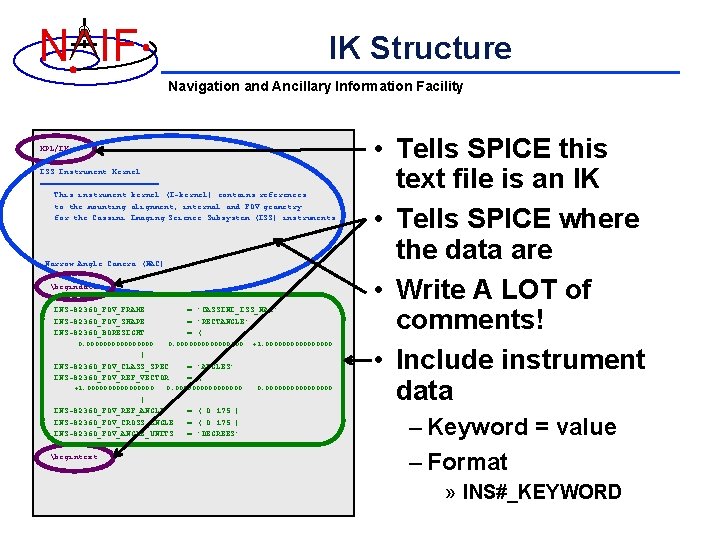
N IF IK Structure Navigation and Ancillary Information Facility KPL/IK ISS Instrument Kernel ============= This instrument kernel (I-kernel) contains references to the mounting alignment, internal and FOV geometry for the Cassini Imaging Science Subsystem (ISS) instruments. . Narrow Angle Camera (NAC): begindata INS-82360_FOV_FRAME INS-82360_FOV_SHAPE INS-82360_BORESIGHT 0. 00000000 = 'CASSINI_ISS_NAC' = 'RECTANGLE' = ( 0. 00000000 ) INS-82360_FOV_CLASS_SPEC INS-82360_FOV_REF_VECTOR +1. 00000000 begintext. . . = 'ANGLES' = ( 0. 00000000 ) INS-82360_FOV_REF_ANGLE INS-82360_FOV_CROSS_ANGLE INS-82360_FOV_ANGLE_UNITS + 1. 00000000 = ( 0. 175 ) = 'DEGREES' 0. 00000000 • Tells SPICE this text file is an IK • Tells SPICE where the data are • Write A LOT of comments! • Include instrument data – Keyword = value – Format » INS#_KEYWORD
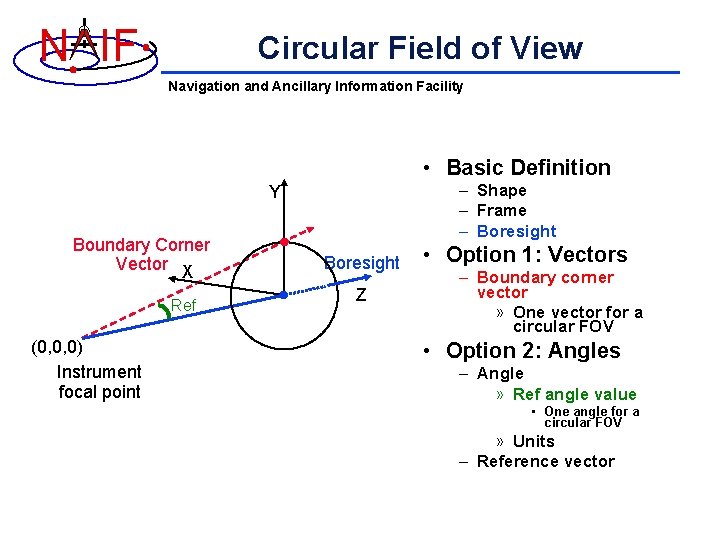
N IF Circular Field of View Navigation and Ancillary Information Facility • Basic Definition – Shape – Frame – Boresight Y Boundary Corner Vector X Ref (0, 0, 0) Instrument focal point Boresight Z • Option 1: Vectors – Boundary corner vector » One vector for a circular FOV • Option 2: Angles – Angle » Ref angle value • One angle for a circular FOV » Units – Reference vector
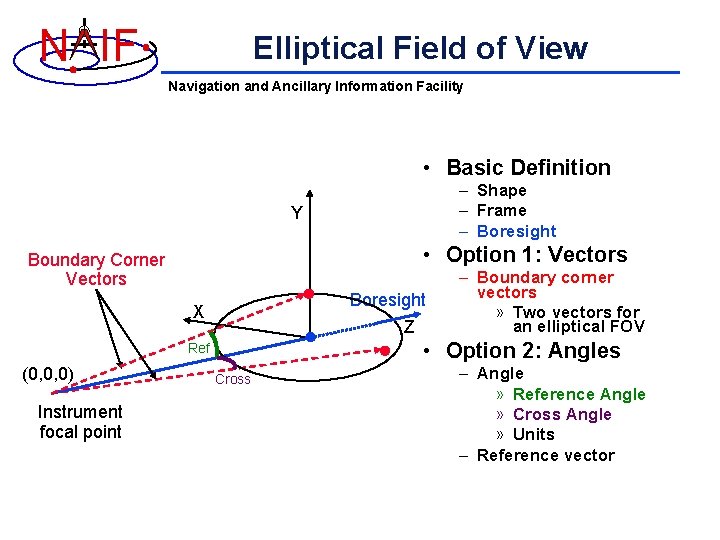
N IF Elliptical Field of View Navigation and Ancillary Information Facility • Basic Definition – Shape – Frame – Boresight Y • Option 1: Vectors Boundary Corner Vectors Boresight Z X • Option 2: Angles Ref (0, 0, 0) Instrument focal point – Boundary corner vectors » Two vectors for an elliptical FOV Cross – Angle » Reference Angle » Cross Angle » Units – Reference vector
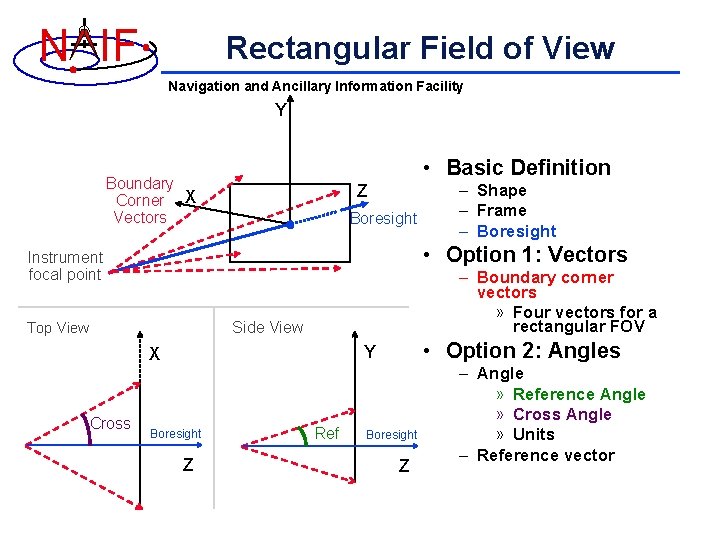
N IF Rectangular Field of View Navigation and Ancillary Information Facility Y • Basic Definition Boundary Corner X Vectors Z Boresight • Option 1: Vectors Instrument focal point – Boundary corner vectors » Four vectors for a rectangular FOV Side View Top View • Option 2: Angles Y X Cross – Shape – Frame – Boresight Z Ref Boresight Z – Angle » Reference Angle » Cross Angle » Units – Reference vector
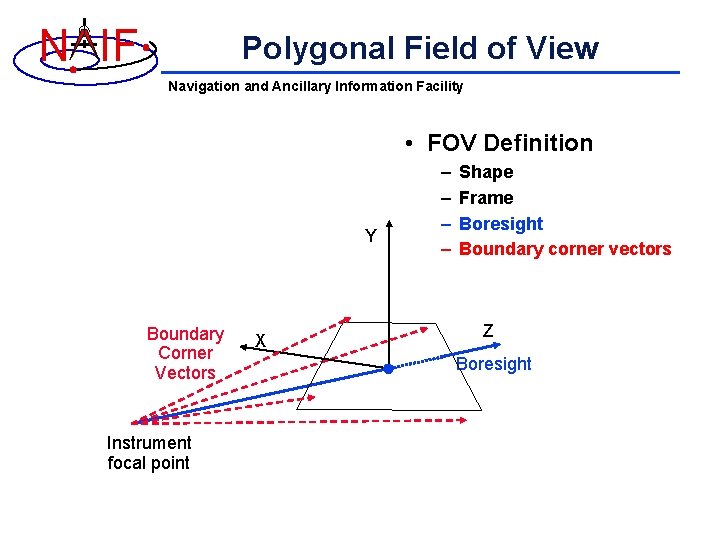
N IF Polygonal Field of View Navigation and Ancillary Information Facility • FOV Definition Y Boundary Corner Vectors Instrument focal point X – – Shape Frame Boresight Boundary corner vectors Z Boresight
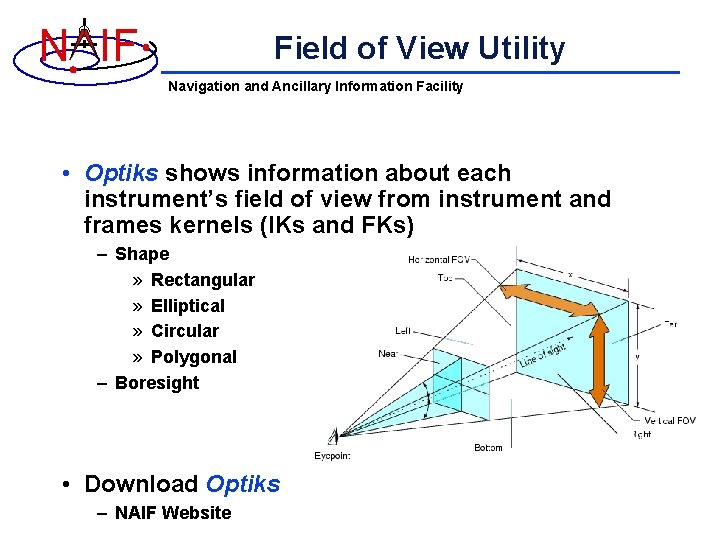
N IF Field of View Utility Navigation and Ancillary Information Facility • Optiks shows information about each instrument’s field of view from instrument and frames kernels (IKs and FKs) – Shape » Rectangular » Elliptical » Circular » Polygonal – Boresight • Download Optiks – NAIF Website
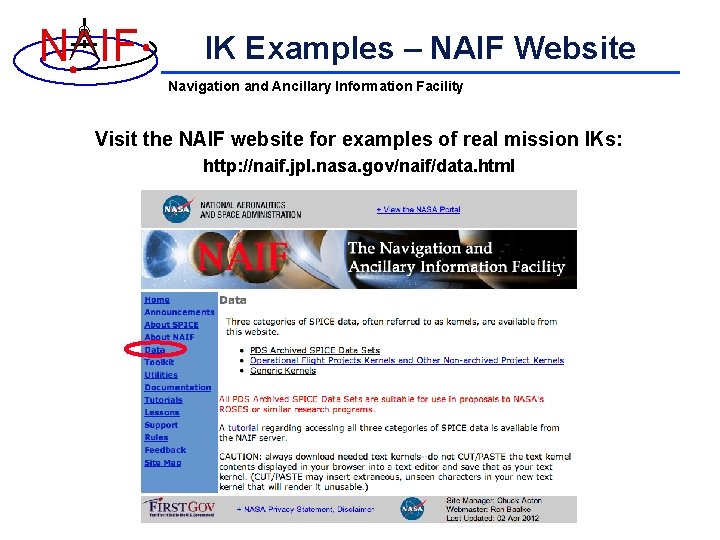
N IF IK Examples – NAIF Website Navigation and Ancillary Information Facility Visit the NAIF website for examples of real mission IKs: http: //naif. jpl. nasa. gov/naif/data. html
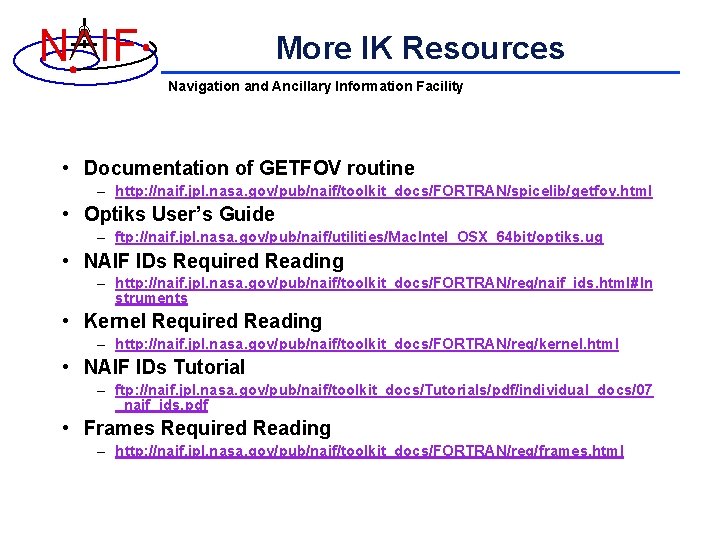
N IF More IK Resources Navigation and Ancillary Information Facility • Documentation of GETFOV routine – http: //naif. jpl. nasa. gov/pub/naif/toolkit_docs/FORTRAN/spicelib/getfov. html • Optiks User’s Guide – ftp: //naif. jpl. nasa. gov/pub/naif/utilities/Mac. Intel_OSX_64 bit/optiks. ug • NAIF IDs Required Reading – http: //naif. jpl. nasa. gov/pub/naif/toolkit_docs/FORTRAN/req/naif_ids. html#In struments • Kernel Required Reading – http: //naif. jpl. nasa. gov/pub/naif/toolkit_docs/FORTRAN/req/kernel. html • NAIF IDs Tutorial – ftp: //naif. jpl. nasa. gov/pub/naif/toolkit_docs/Tutorials/pdf/individual_docs/07 _naif_ids. pdf • Frames Required Reading – http: //naif. jpl. nasa. gov/pub/naif/toolkit_docs/FORTRAN/req/frames. html
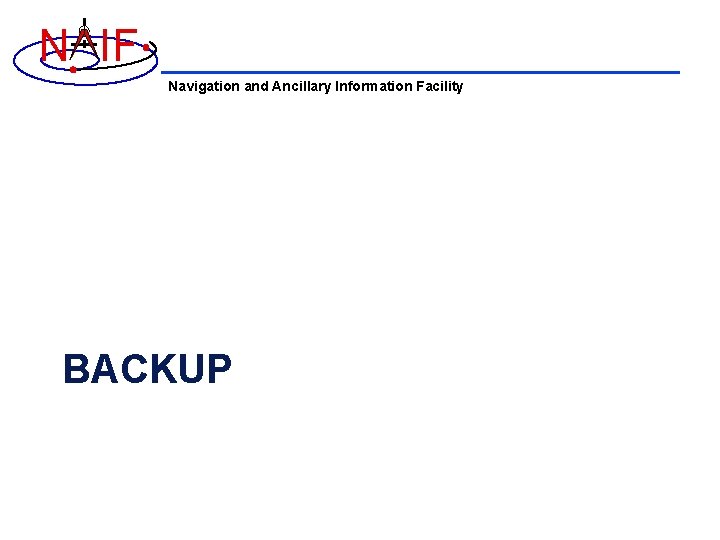
N IF Navigation and Ancillary Information Facility BACKUP
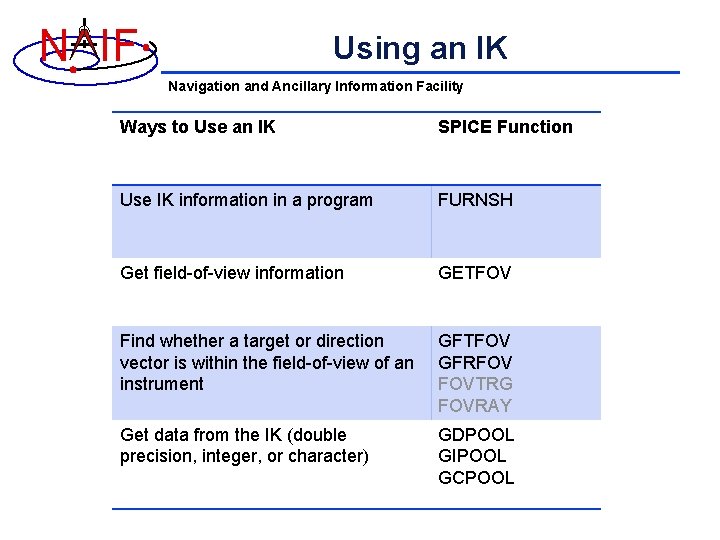
N IF Using an IK Navigation and Ancillary Information Facility Ways to Use an IK SPICE Function Use IK information in a program FURNSH Get field-of-view information GETFOV Find whether a target or direction vector is within the field-of-view of an instrument GFTFOV GFRFOV FOVTRG FOVRAY Get data from the IK (double precision, integer, or character) GDPOOL GIPOOL GCPOOL