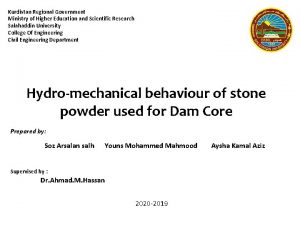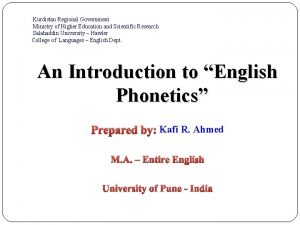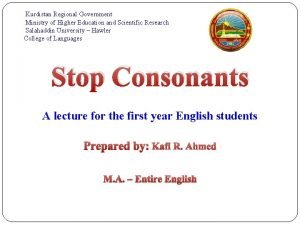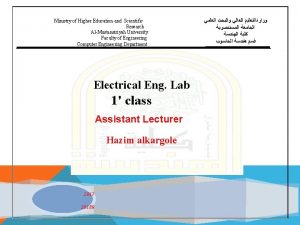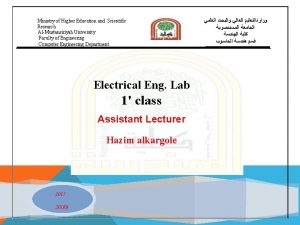Ministry of Higher Education and Scientific Research AlMustansiriyah
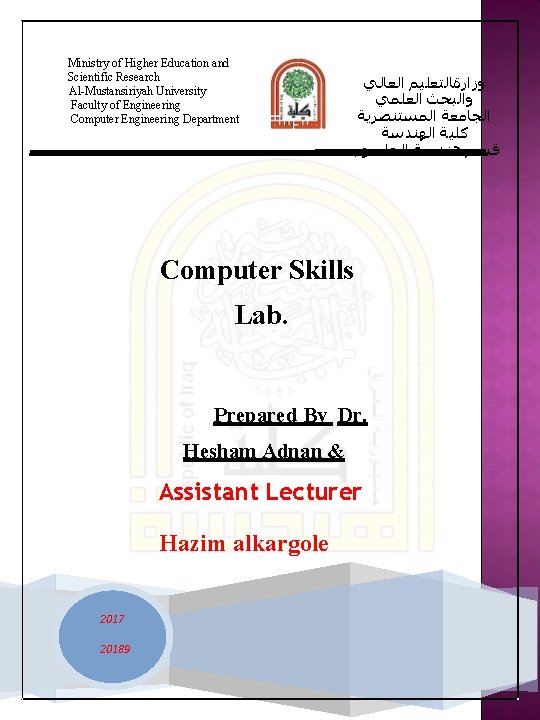
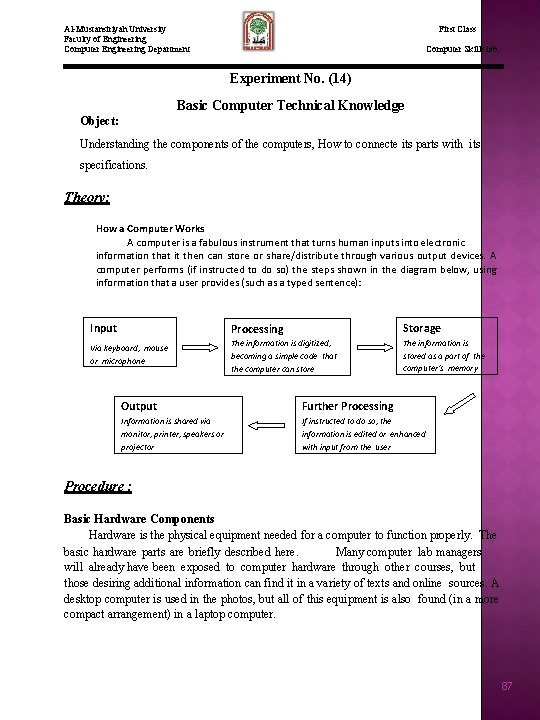
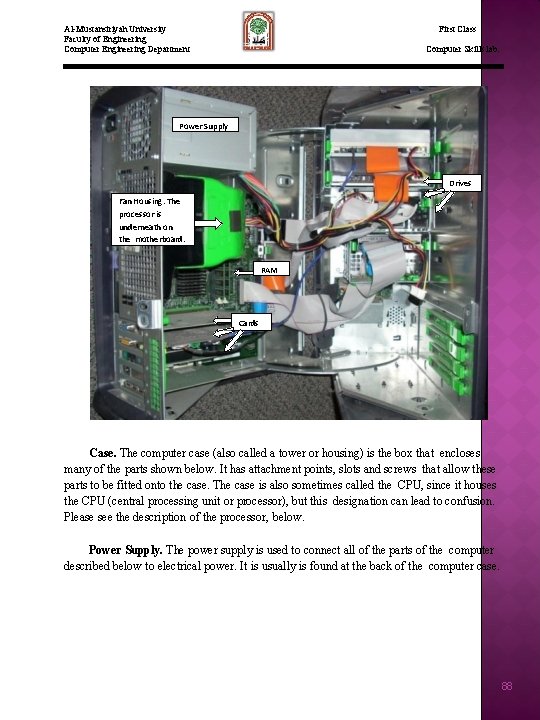
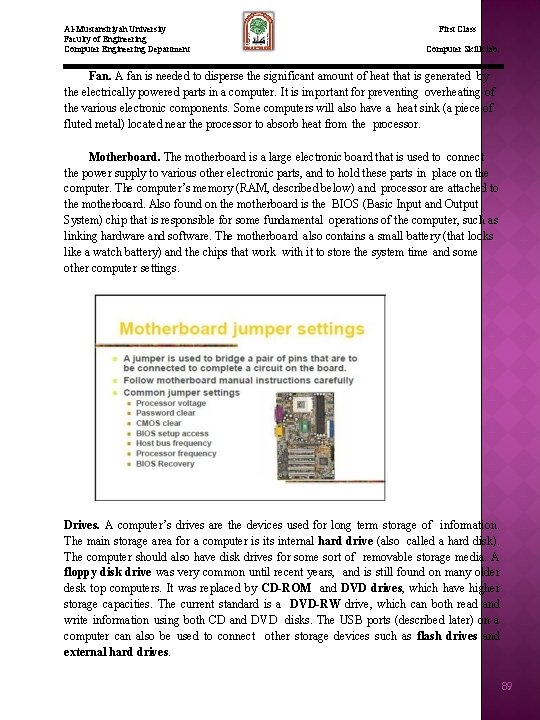
- Slides: 4
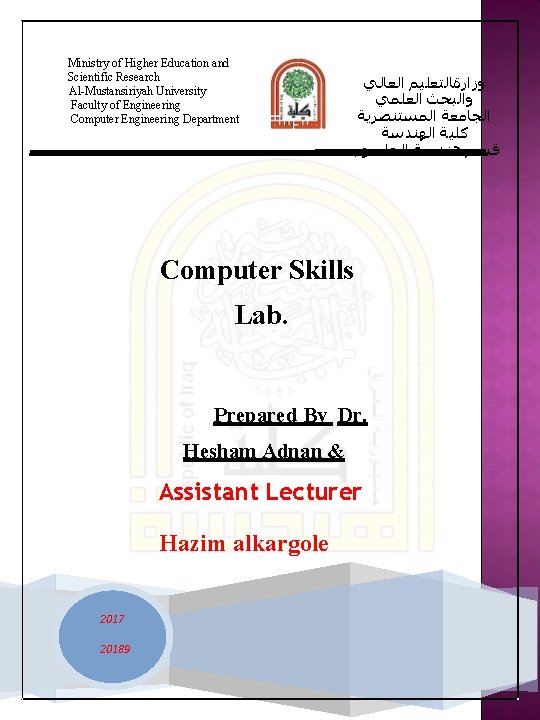
Ministry of Higher Education and Scientific Research Al-Mustansiriyah University Faculty of Engineering Computer Engineering Department ﻭﺯﺍﺭةﺎﻟﺘﻌﻠﻴﻢ ﺍﻟﻌﺎﻟﻲ ﻭﺍﻟﺒﺤﺚ ﺍﻟﻌﻠﻤﻲ ﺍﻟﺠﺎﻣﻌﺔ ﺍﻟﻤﺴﺘﻨﺼﺮﻳﺔ ﻛﻠﻴﺔ ﺍﻟﻬﻨﺪﺳﺔ ﻗﺴﻢ ﻫﻨﺪﺳﺔ ﺍﻟﺤﺎﺳﻮﺏ Computer Skills Lab. Prepared By Dr. Hesham Adnan & Assistant Lecturer Hazim alkargole 2017 20189
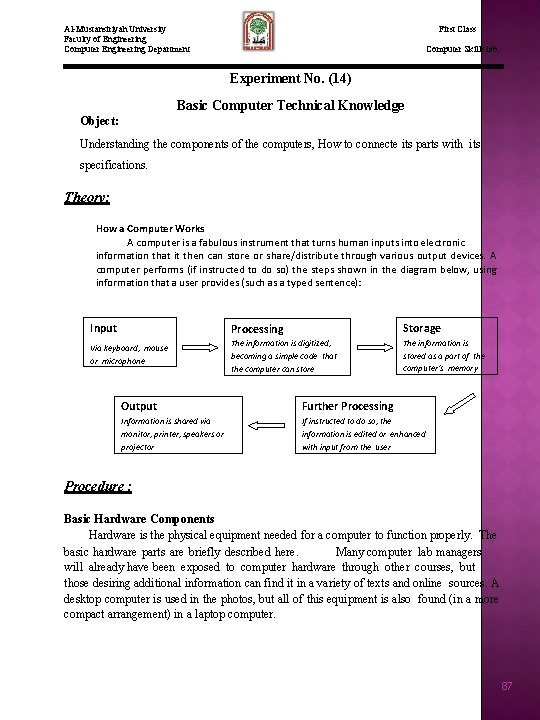
First Class Al-Mustansiriyah University Faculty of Engineering Computer Engineering Department Computer Skills lab. Experiment No. (14) Basic Computer Technical Knowledge Object: Understanding the components of the computers, How to connecte its parts with its specifications. Theory: How a Computer Works A computer is a fabulous instrument that turns human inputs into electronic information that it then can store or share/distribute through various output devices. A computer performs (if instructed to do so) the steps shown in the diagram below, using information that a user provides (such as a typed sentence): Input Processing Storage Via keyboard, mouse or microphone The information is digitized, becoming a simple code that the computer can store The information is stored as a part of the computer’s memory Output Further Processing Information is shared via monitor, printer, speakers or projector If instructed to do so, the information is edited or enhanced with input from the user Procedure : Basic Hardware Components Hardware is the physical equipment needed for a computer to function properly. The basic hardware parts are briefly described here. Many computer lab managers will already have been exposed to computer hardware through other courses, but those desiring additional information can find it in a variety of texts and online sources. A desktop computer is used in the photos, but all of this equipment is also found (in a more compact arrangement) in a laptop computer. 87
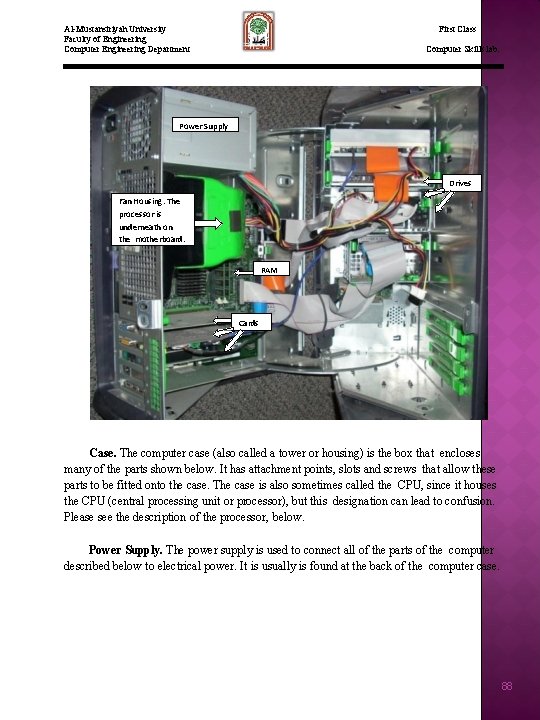
First Class Al-Mustansiriyah University Faculty of Engineering Computer Engineering Department Computer Skills lab. Power Supply Drives Fan Housing. The processor is underneath on the motherboard. RAM Cards Case. The computer case (also called a tower or housing) is the box that encloses many of the parts shown below. It has attachment points, slots and screws that allow these parts to be fitted onto the case. The case is also sometimes called the CPU, since it houses the CPU (central processing unit or processor), but this designation can lead to confusion. Please see the description of the processor, below. Power Supply. The power supply is used to connect all of the parts of the computer described below to electrical power. It is usually is found at the back of the computer case. 88
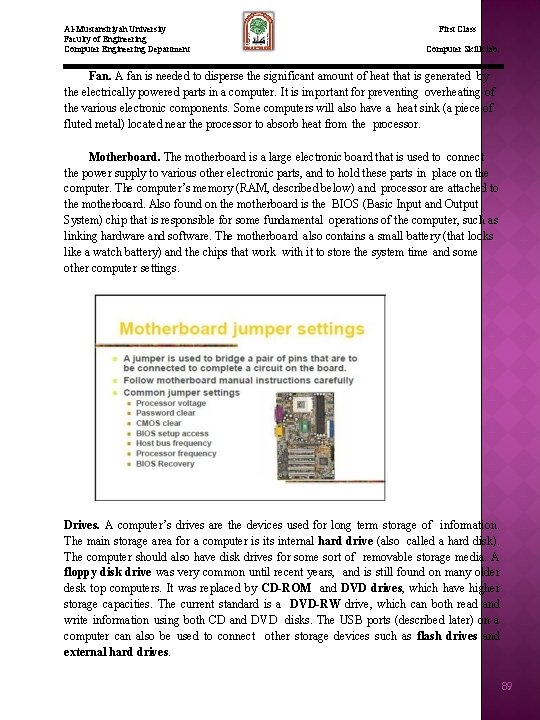
Al-Mustansiriyah University Faculty of Engineering Computer Engineering Department First Class Computer Skills lab. Fan. A fan is needed to disperse the significant amount of heat that is generated by the electrically powered parts in a computer. It is important for preventing overheating of the various electronic components. Some computers will also have a heat sink (a piece of fluted metal) located near the processor to absorb heat from the processor. Motherboard. The motherboard is a large electronic board that is used to connect the power supply to various other electronic parts, and to hold these parts in place on the computer. The computer’s memory (RAM, described below) and processor are attached to the motherboard. Also found on the motherboard is the BIOS (Basic Input and Output System) chip that is responsible for some fundamental operations of the computer, such as linking hardware and software. The motherboard also contains a small battery (that looks like a watch battery) and the chips that work with it to store the system time and some other computer settings. Drives. A computer’s drives are the devices used for long term storage of information. The main storage area for a computer is its internal hard drive (also called a hard disk). The computer should also have disk drives for some sort of removable storage media. A floppy disk drive was very common until recent years, and is still found on many older desk top computers. It was replaced by CD-ROM and DVD drives, which have higher storage capacities. The current standard is a DVD-RW drive, which can both read and write information using both CD and DVD disks. The USB ports (described later) on a computer can also be used to connect other storage devices such as flash drives and external hard drives. 89