Make Hard Passwords A hard password can protect
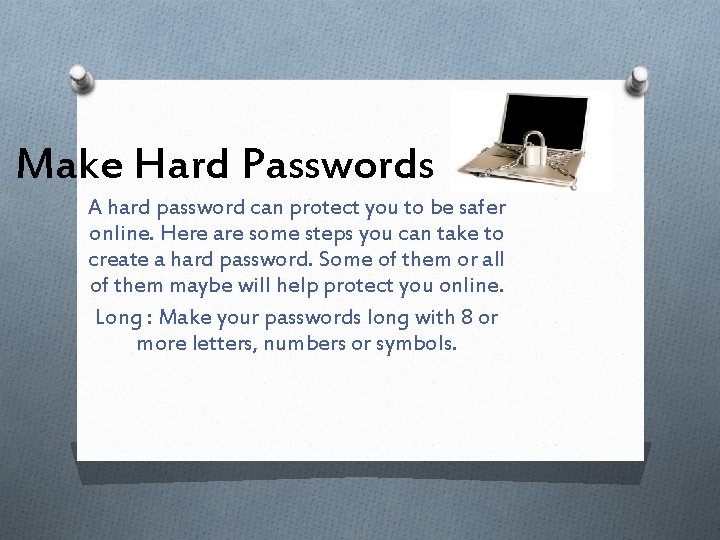
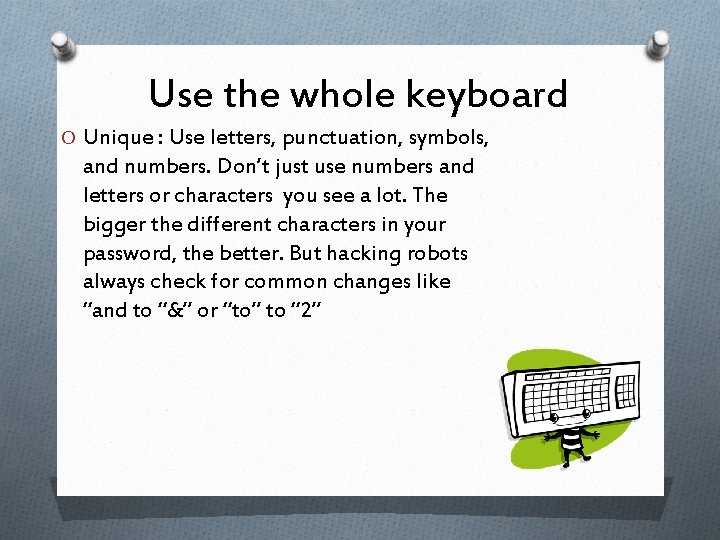
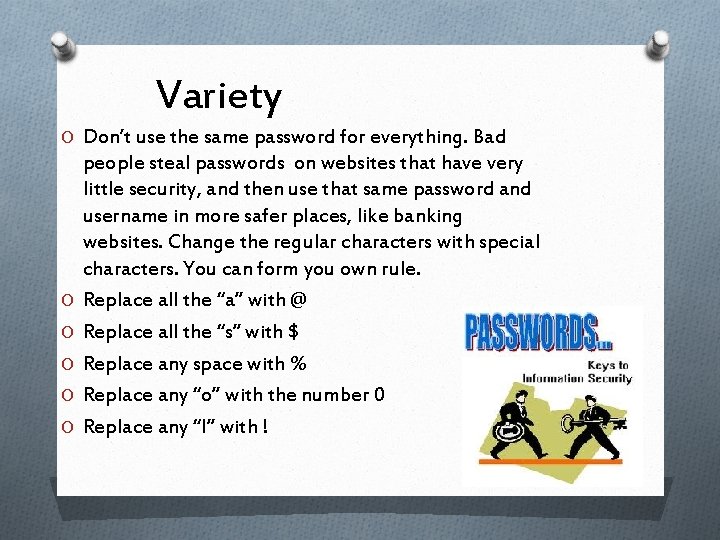
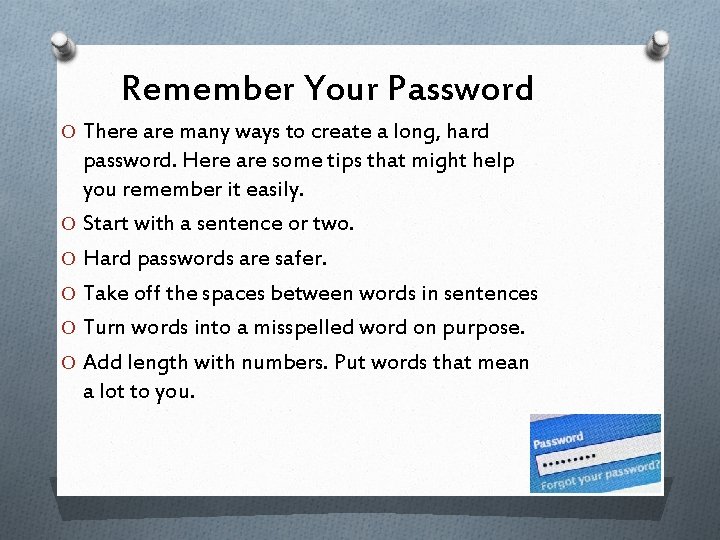
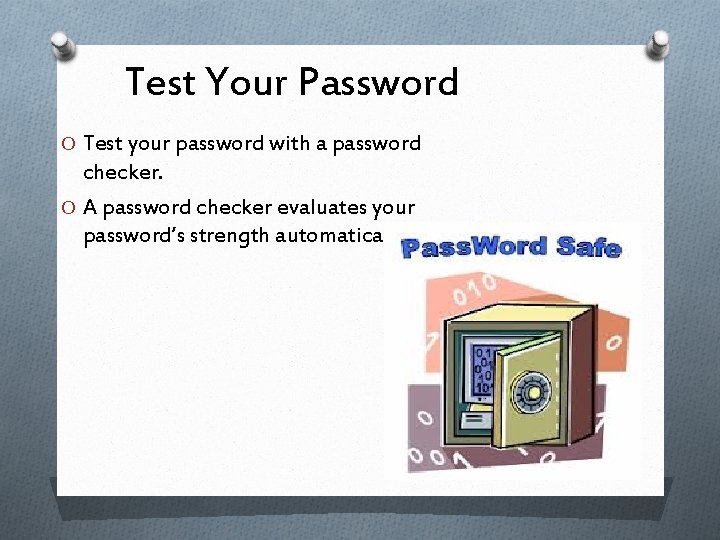
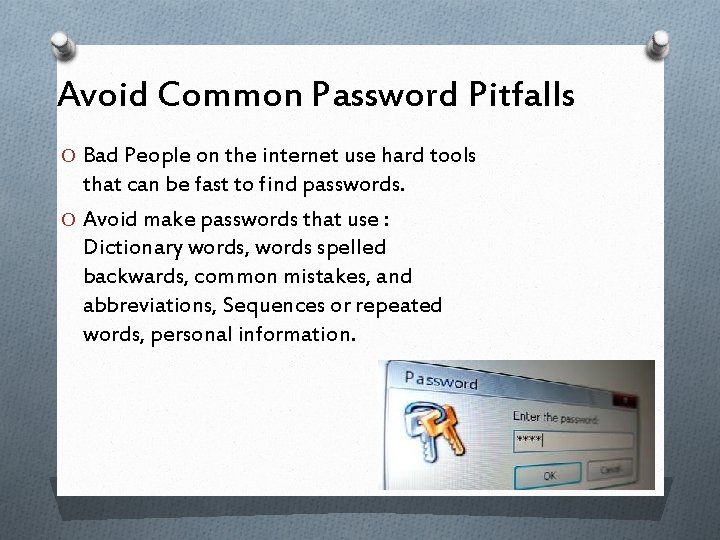
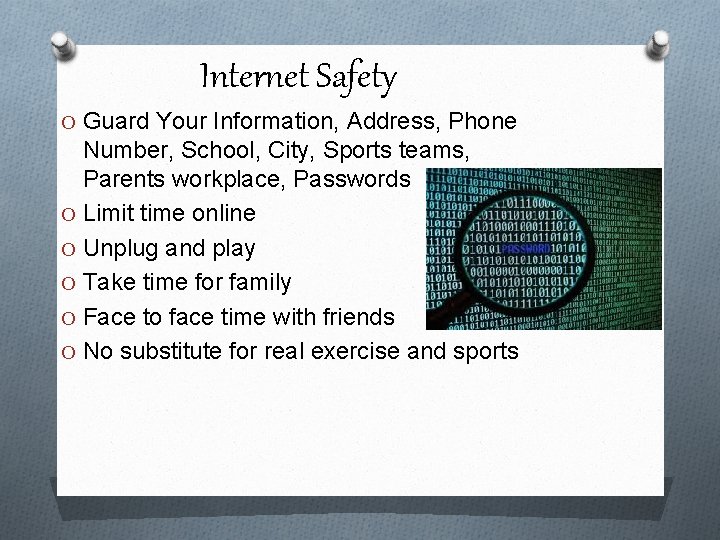
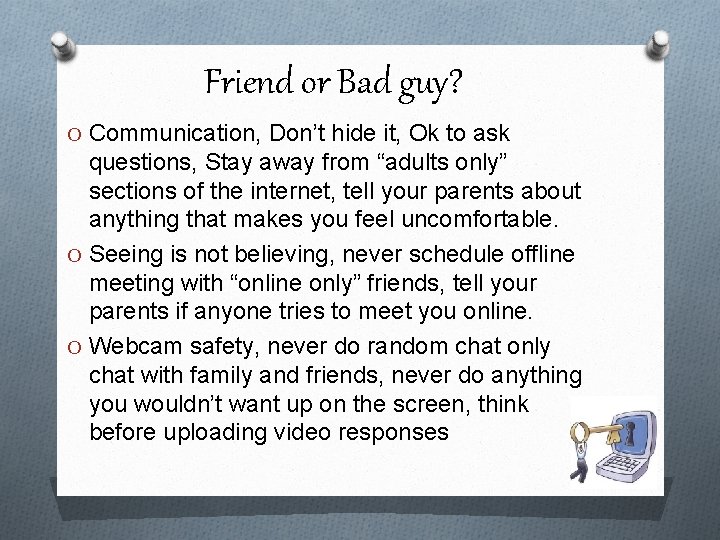
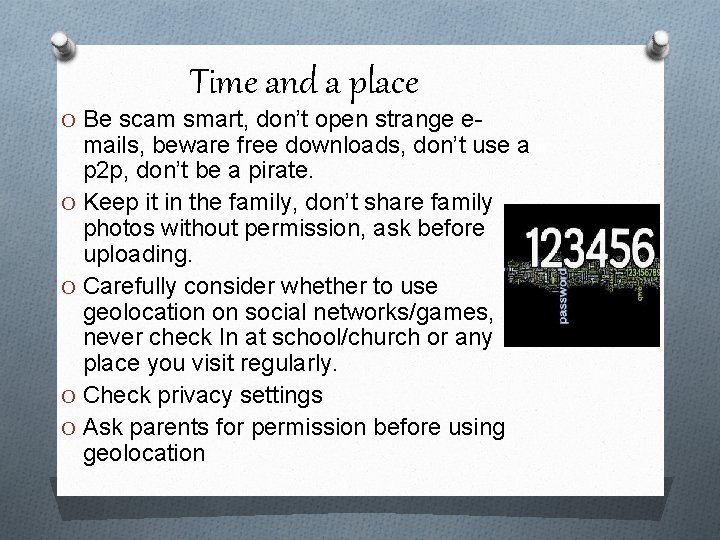
- Slides: 9
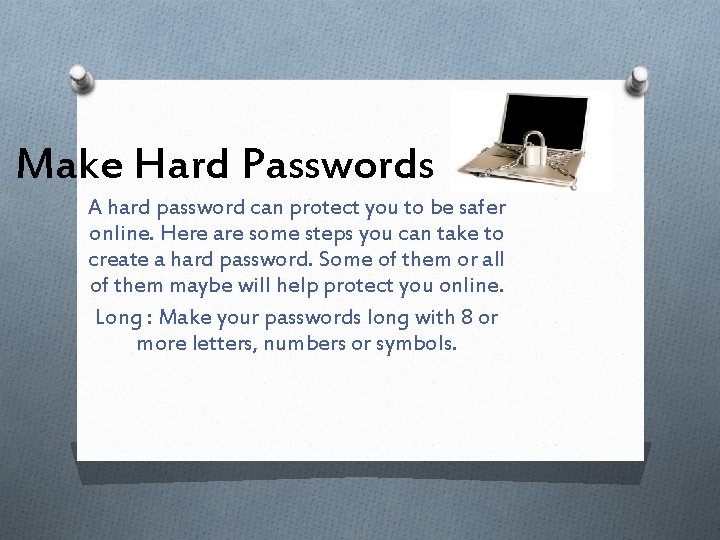
Make Hard Passwords A hard password can protect you to be safer online. Here are some steps you can take to create a hard password. Some of them or all of them maybe will help protect you online. Long : Make your passwords long with 8 or more letters, numbers or symbols.
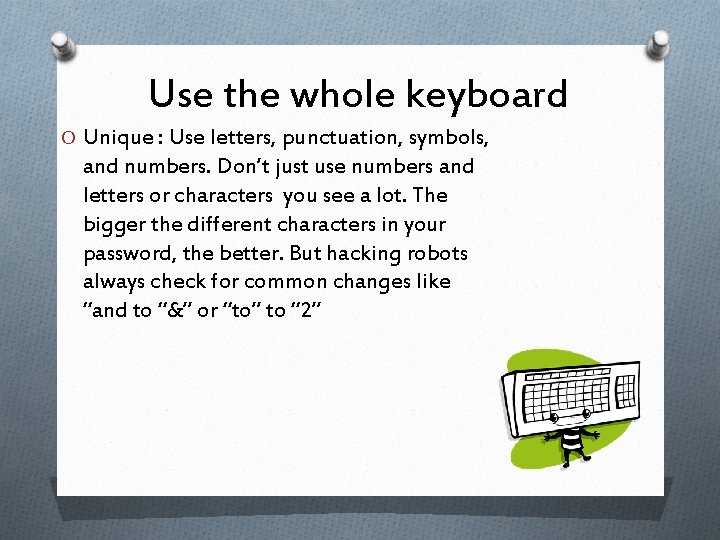
Use the whole keyboard O Unique : Use letters, punctuation, symbols, and numbers. Don’t just use numbers and letters or characters you see a lot. The bigger the different characters in your password, the better. But hacking robots always check for common changes like “and to “&” or “to” to “ 2”
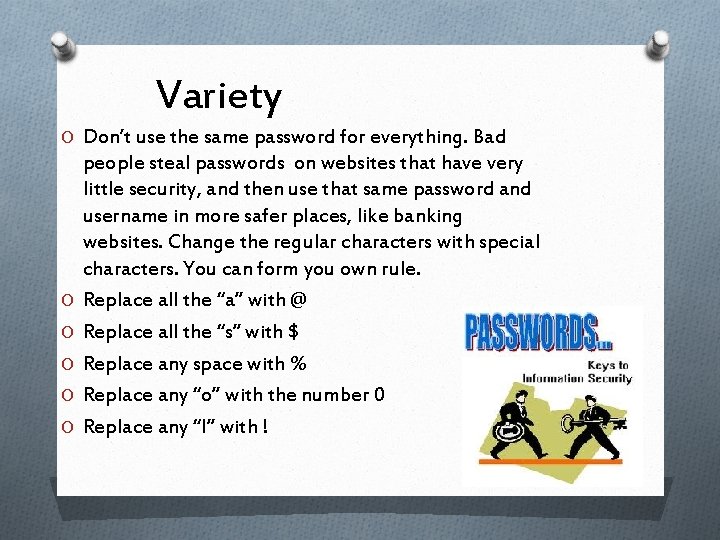
Variety O Don’t use the same password for everything. Bad O O O people steal passwords on websites that have very little security, and then use that same password and username in more safer places, like banking websites. Change the regular characters with special characters. You can form you own rule. Replace all the “a” with @ Replace all the “s” with $ Replace any space with % Replace any “o” with the number 0 Replace any “I” with !
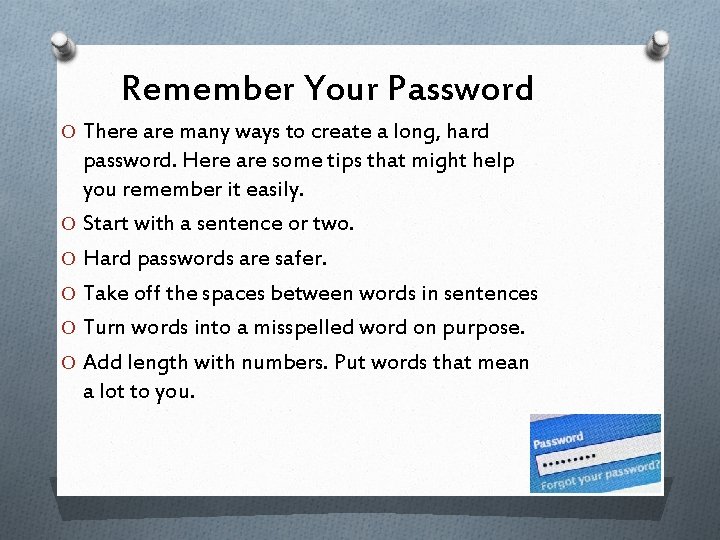
Remember Your Password O There are many ways to create a long, hard password. Here are some tips that might help you remember it easily. O Start with a sentence or two. O Hard passwords are safer. O Take off the spaces between words in sentences O Turn words into a misspelled word on purpose. O Add length with numbers. Put words that mean a lot to you.
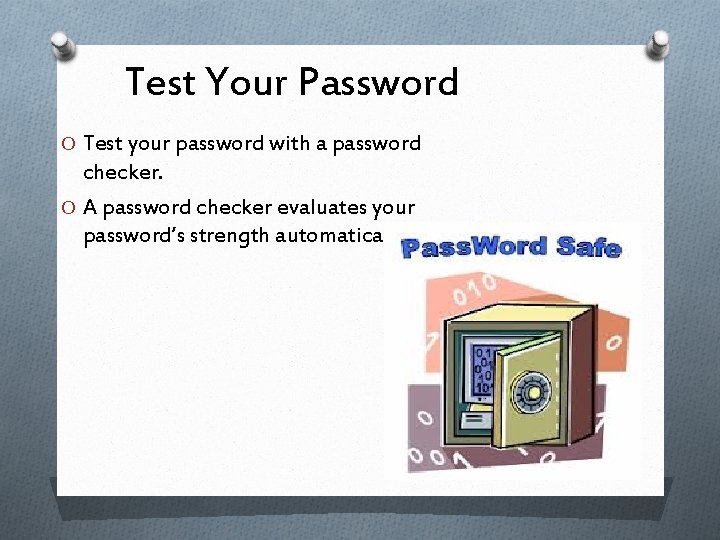
Test Your Password O Test your password with a password checker. O A password checker evaluates your password’s strength automatically.
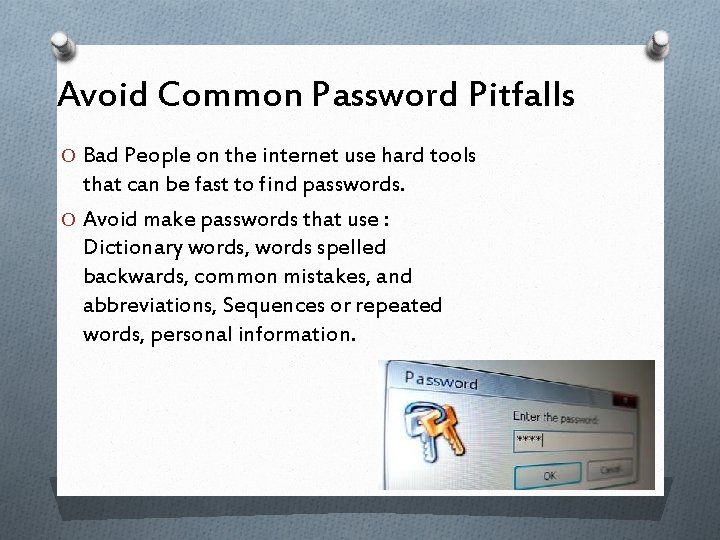
Avoid Common Password Pitfalls O Bad People on the internet use hard tools that can be fast to find passwords. O Avoid make passwords that use : Dictionary words, words spelled backwards, common mistakes, and abbreviations, Sequences or repeated words, personal information.
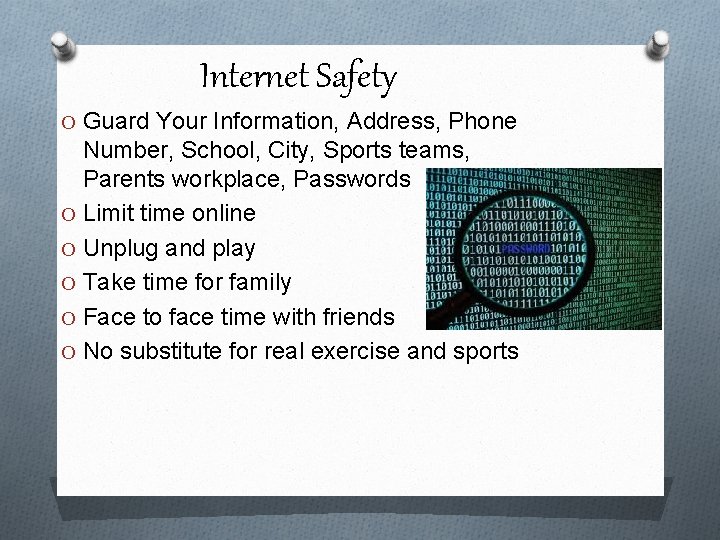
Internet Safety O Guard Your Information, Address, Phone Number, School, City, Sports teams, Parents workplace, Passwords O Limit time online O Unplug and play O Take time for family O Face to face time with friends O No substitute for real exercise and sports
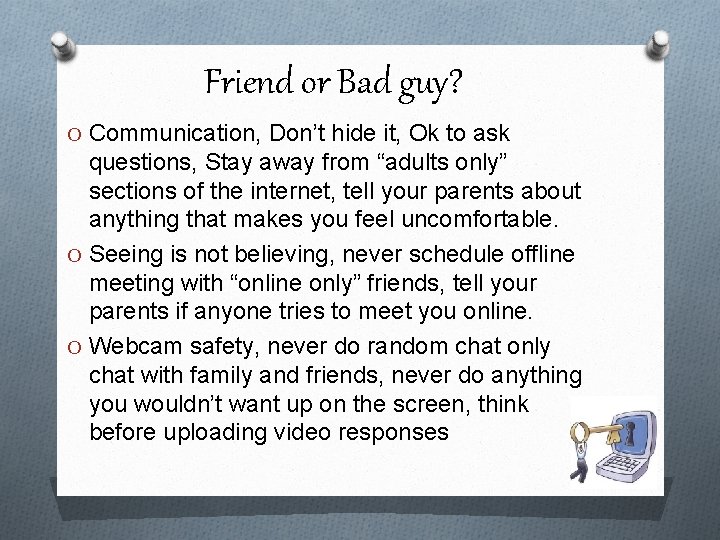
Friend or Bad guy? O Communication, Don’t hide it, Ok to ask questions, Stay away from “adults only” sections of the internet, tell your parents about anything that makes you feel uncomfortable. O Seeing is not believing, never schedule offline meeting with “online only” friends, tell your parents if anyone tries to meet you online. O Webcam safety, never do random chat only chat with family and friends, never do anything you wouldn’t want up on the screen, think before uploading video responses
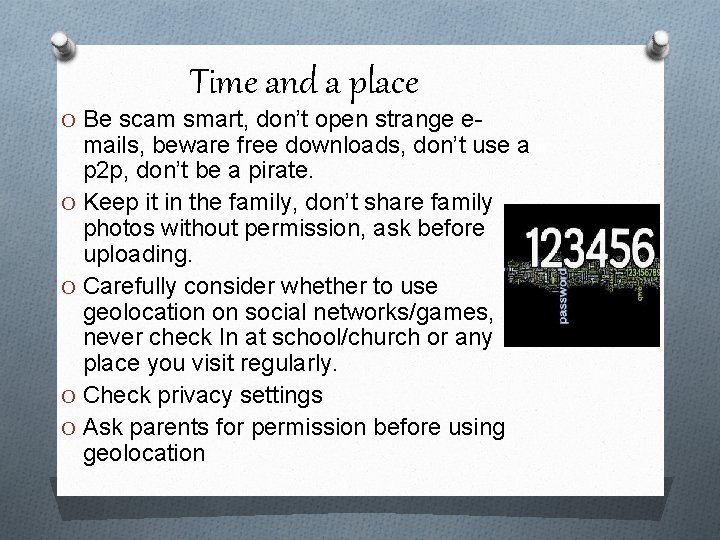
Time and a place O Be scam smart, don’t open strange e- mails, beware free downloads, don’t use a p 2 p, don’t be a pirate. O Keep it in the family, don’t share family photos without permission, ask before uploading. O Carefully consider whether to use geolocation on social networks/games, never check In at school/church or any place you visit regularly. O Check privacy settings O Ask parents for permission before using geolocation