INTRODUCTION TO XHTML WHAT IS XHTML XHTML stands

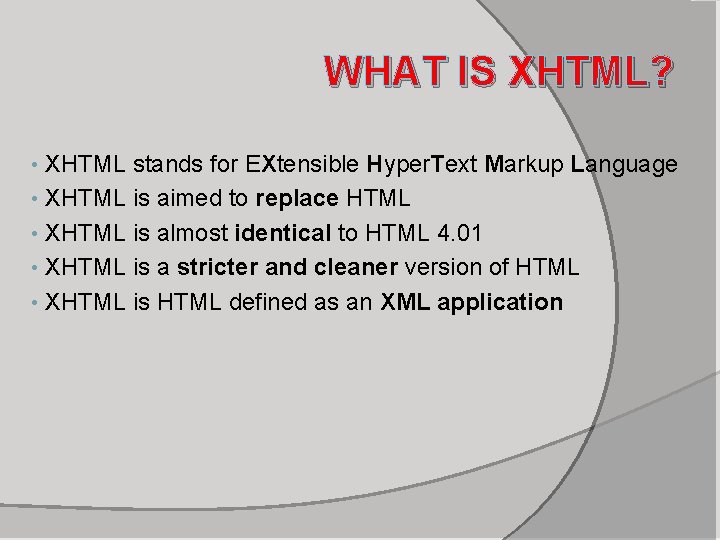
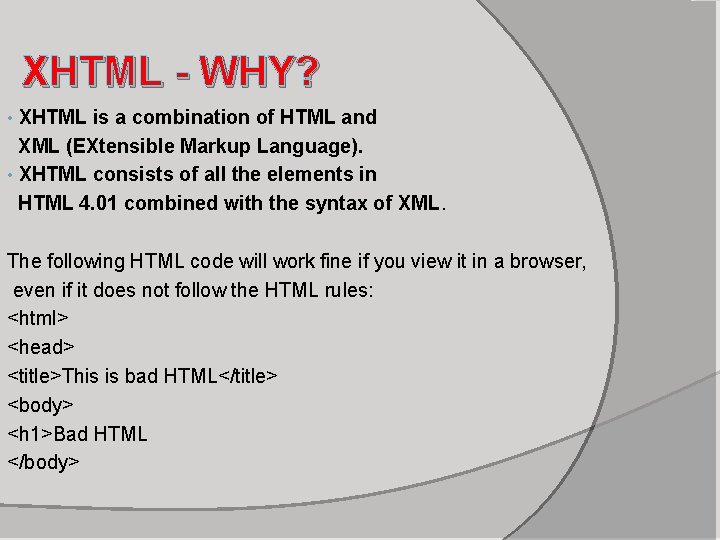

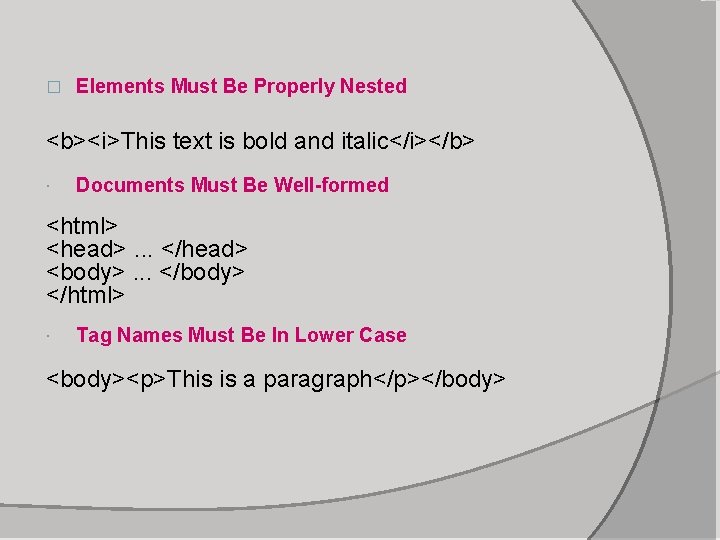
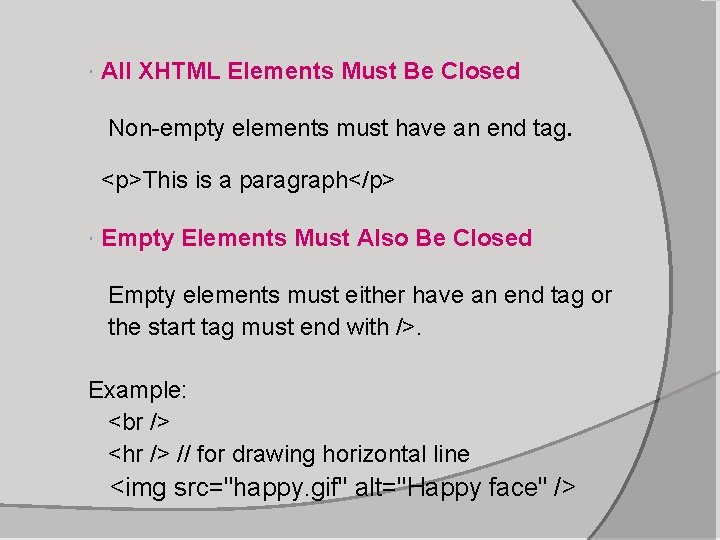

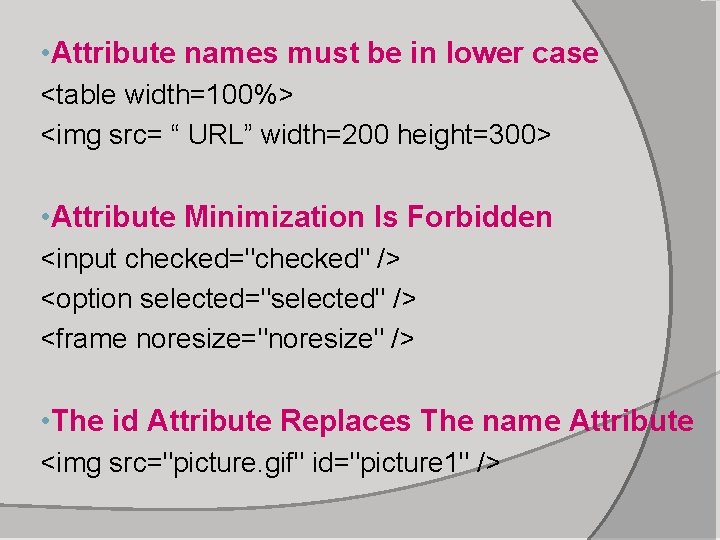


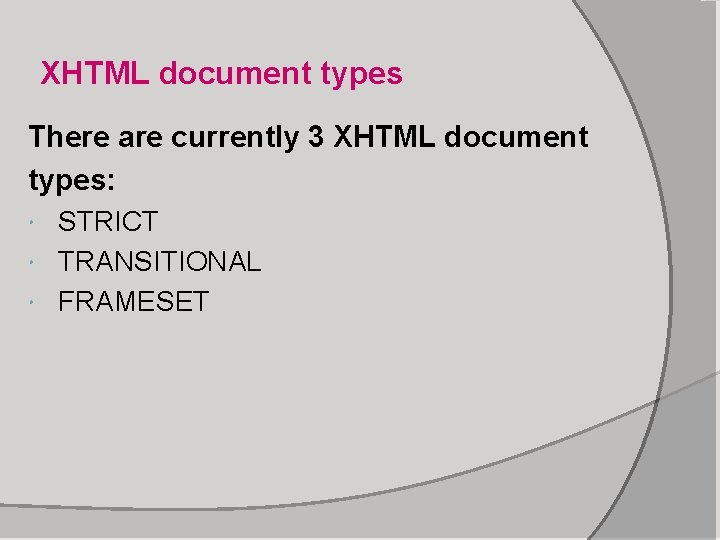
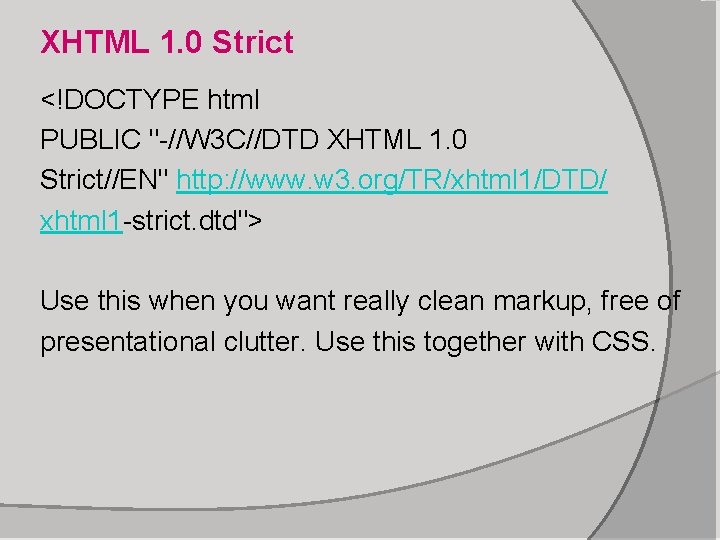
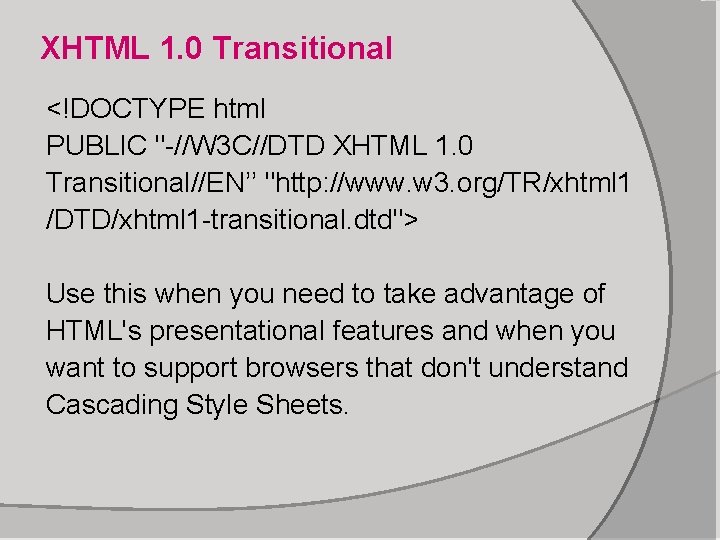
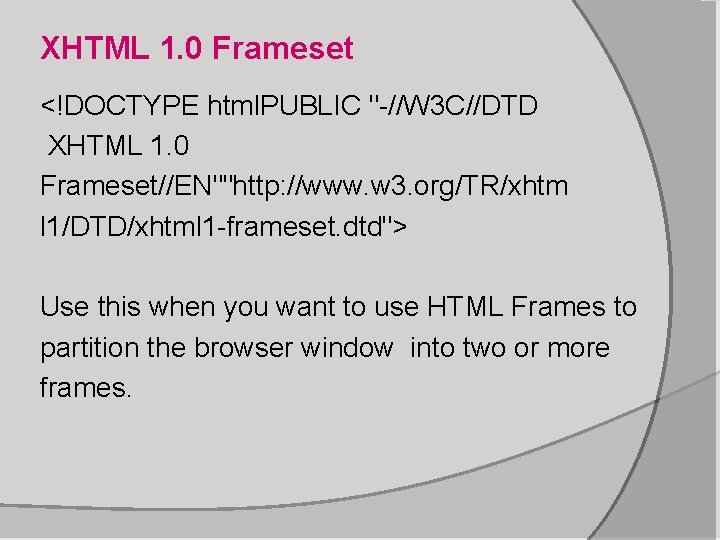
- Slides: 14

INTRODUCTION TO XHTML
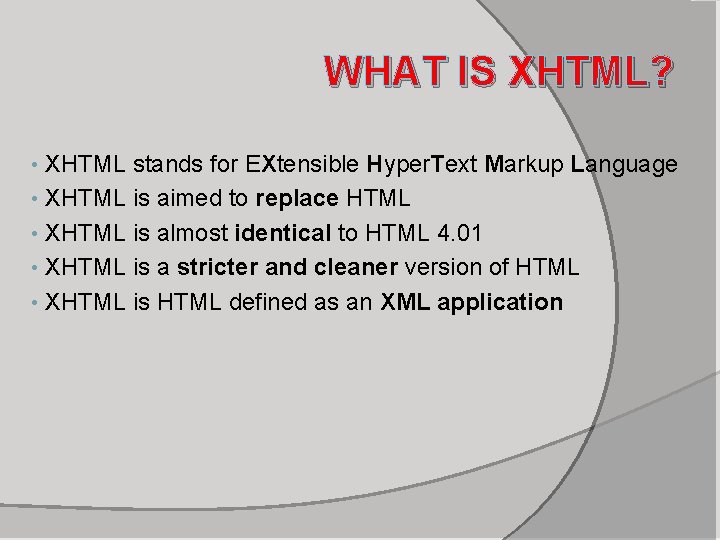
WHAT IS XHTML? XHTML stands for EXtensible Hyper. Text Markup Language • XHTML is aimed to replace HTML • XHTML is almost identical to HTML 4. 01 • XHTML is a stricter and cleaner version of HTML • XHTML is HTML defined as an XML application •
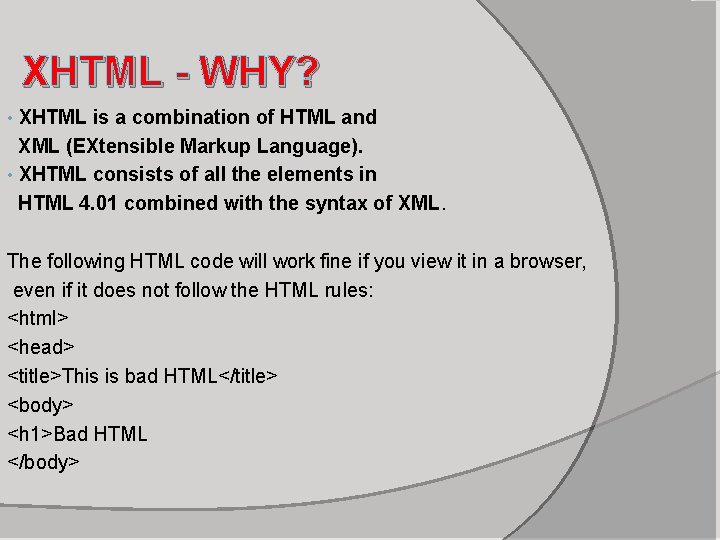
XHTML - WHY? XHTML is a combination of HTML and XML (EXtensible Markup Language). • XHTML consists of all the elements in HTML 4. 01 combined with the syntax of XML. • The following HTML code will work fine if you view it in a browser, even if it does not follow the HTML rules: <html> <head> <title>This is bad HTML</title> <body> <h 1>Bad HTML </body>

DIFFERENCES BETWEEN XHTML AND HTML The Most Important Differences: • XHTML elements must be properly nested • XHTML documents must be well-formed • Tag • All names must be in lowercase XHTML elements must be closed
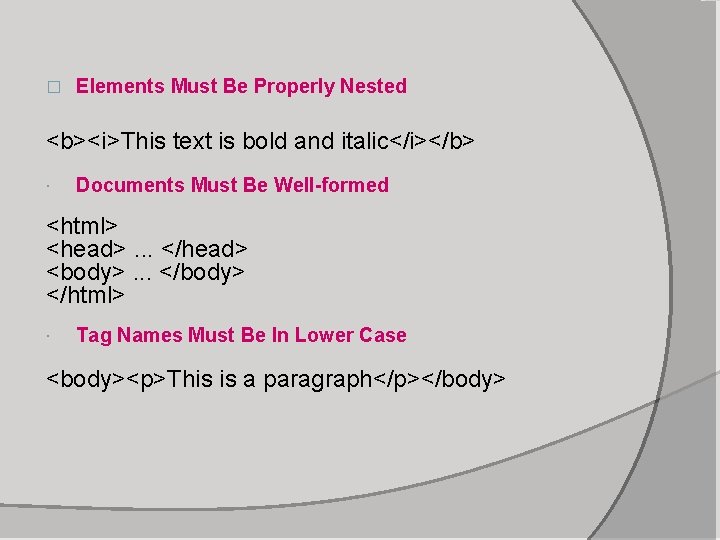
� Elements Must Be Properly Nested <b><i>This text is bold and italic</i></b> Documents Must Be Well-formed <html> <head>. . . </head> <body>. . . </body> </html> Tag Names Must Be In Lower Case <body><p>This is a paragraph</p></body>
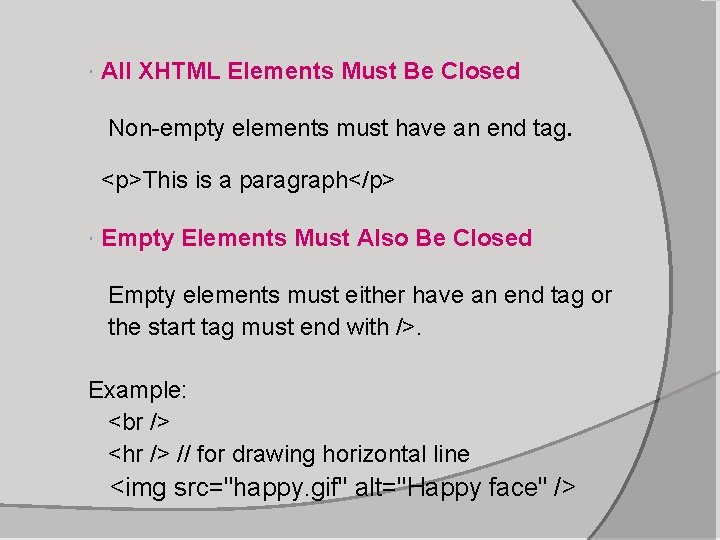
All XHTML Elements Must Be Closed Non-empty elements must have an end tag. <p>This is a paragraph</p> Empty Elements Must Also Be Closed Empty elements must either have an end tag or the start tag must end with />. Example: <hr /> // for drawing horizontal line <img src="happy. gif" alt="Happy face" />

XHTML Syntax Some More XHTML Syntax Rules: Attribute names must be in lower case Attribute values must be quoted Attribute minimization is forbidden The id attribute replaces the name attribute The XHTML DTD defines mandatory elements
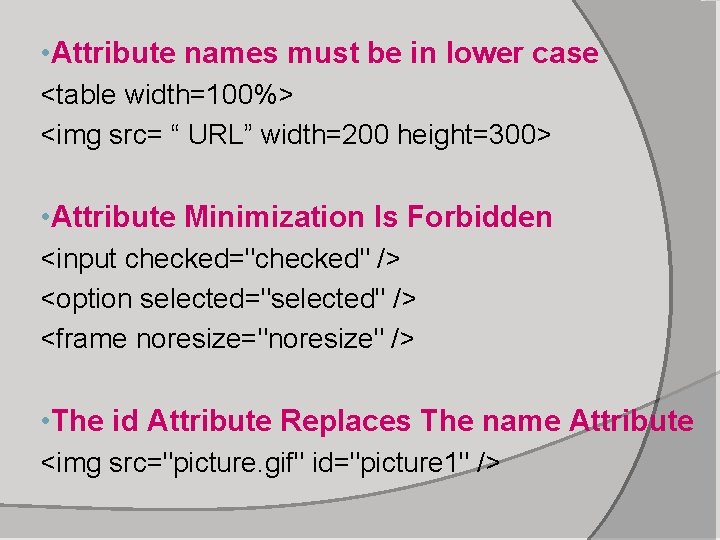
• Attribute names must be in lower case <table width=100%> <img src= “ URL” width=200 height=300> • Attribute Minimization Is Forbidden <input checked="checked" /> <option selected="selected" /> <frame noresize="noresize" /> • The id Attribute Replaces The name Attribute <img src="picture. gif" id="picture 1" />

Mandatory XHTML Elements <!DOCTYPE Doctype goes here> <html xmlns="http: //www. w 3. org/1999/xhtml"> <head> <title>Title goes here</title> </head> <body>Body text goes here</body> </html> The DOCTYPE declaration is not a part of the XHTML document itself. It is not an XHTML element, and it should not have a closing tag.

XHTML DTD The XHTML standard defines three Document Type Definitions. The most common is the XHTML Transitional. An XHTML document consists of three main parts: the DOCTYPE 2. the Head 3. the Body 1.
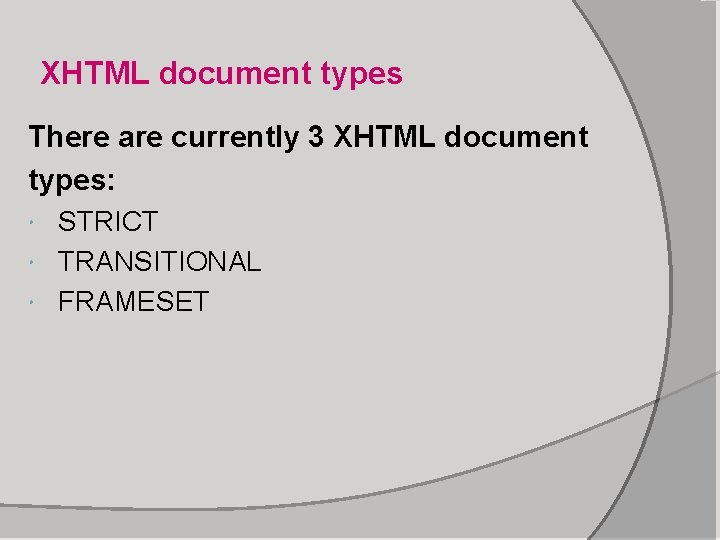
XHTML document types There are currently 3 XHTML document types: STRICT TRANSITIONAL FRAMESET
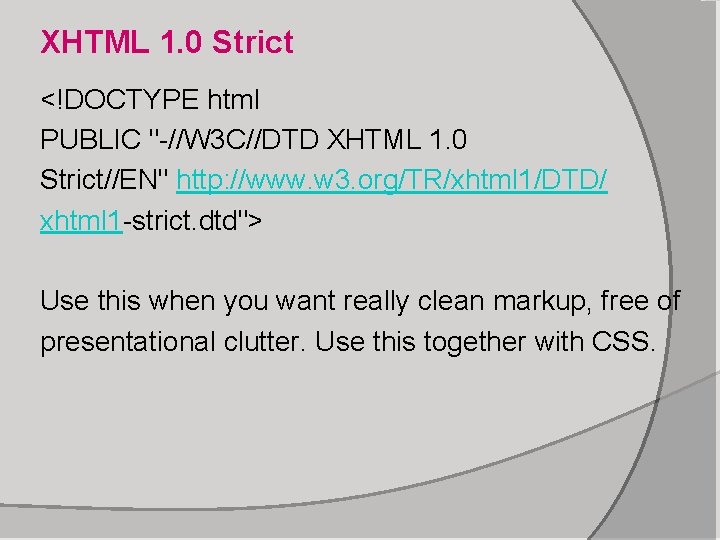
XHTML 1. 0 Strict <!DOCTYPE html PUBLIC "-//W 3 C//DTD XHTML 1. 0 Strict//EN" http: //www. w 3. org/TR/xhtml 1/DTD/ xhtml 1 -strict. dtd"> Use this when you want really clean markup, free of presentational clutter. Use this together with CSS.
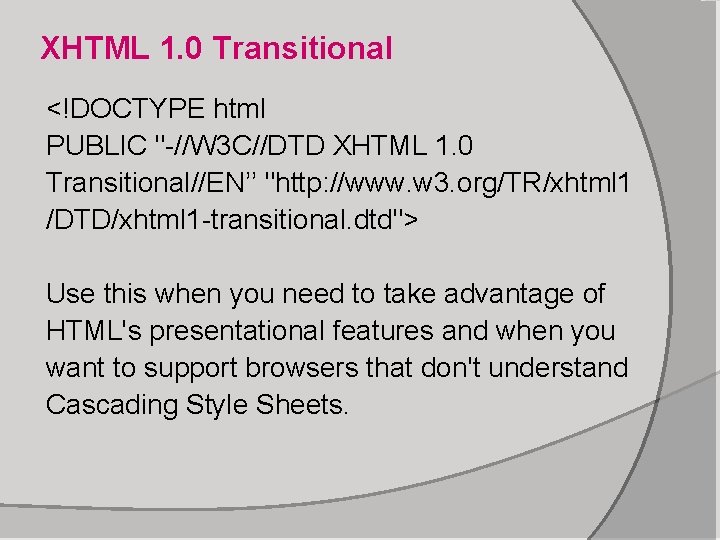
XHTML 1. 0 Transitional <!DOCTYPE html PUBLIC "-//W 3 C//DTD XHTML 1. 0 Transitional//EN’’ "http: //www. w 3. org/TR/xhtml 1 /DTD/xhtml 1 -transitional. dtd"> Use this when you need to take advantage of HTML's presentational features and when you want to support browsers that don't understand Cascading Style Sheets.
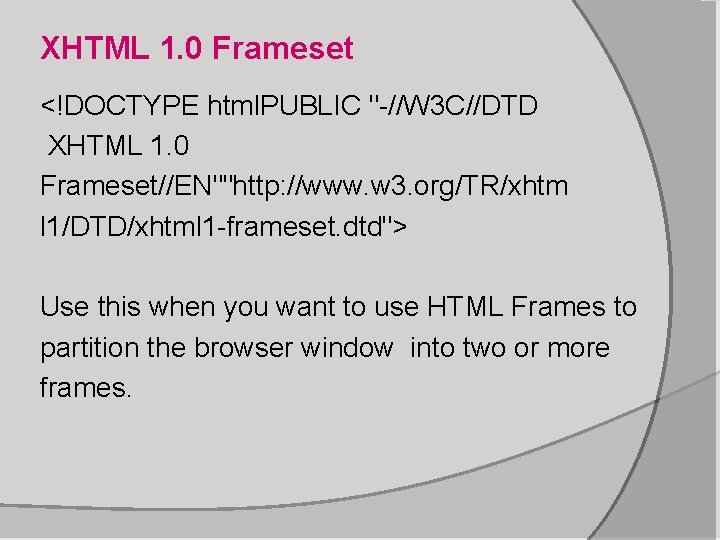
XHTML 1. 0 Frameset <!DOCTYPE html. PUBLIC "-//W 3 C//DTD XHTML 1. 0 Frameset//EN""http: //www. w 3. org/TR/xhtm l 1/DTD/xhtml 1 -frameset. dtd"> Use this when you want to use HTML Frames to partition the browser window into two or more frames.