IDE An integrated development environment IDE is a
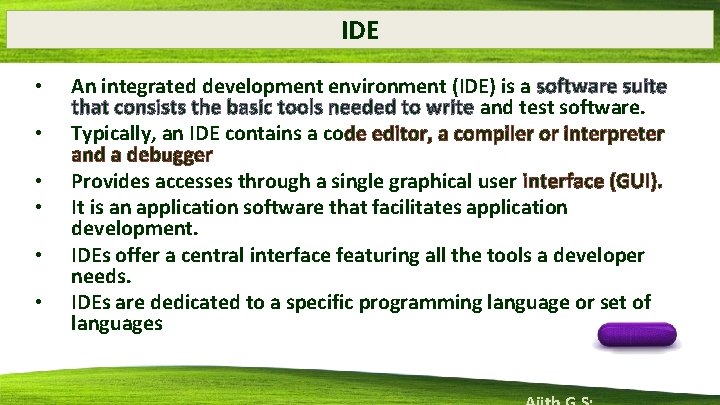
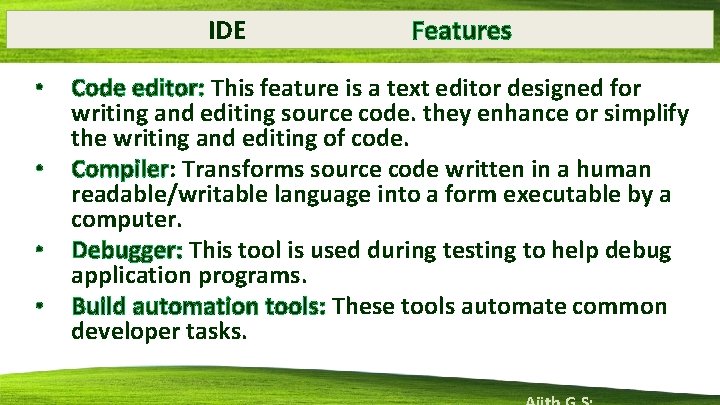
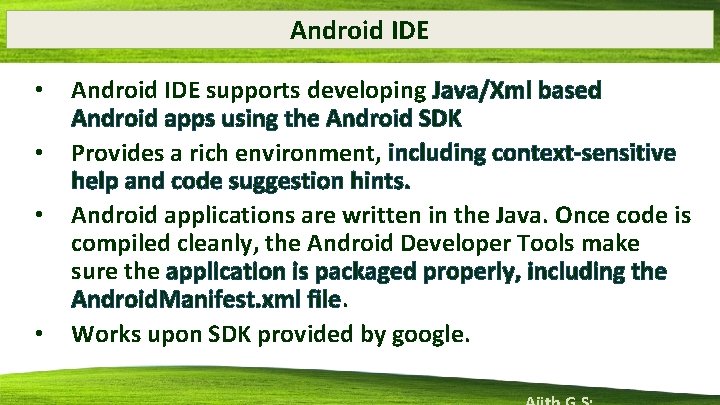
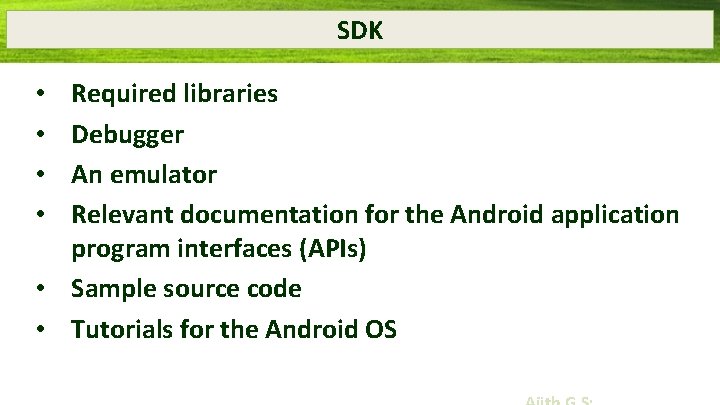
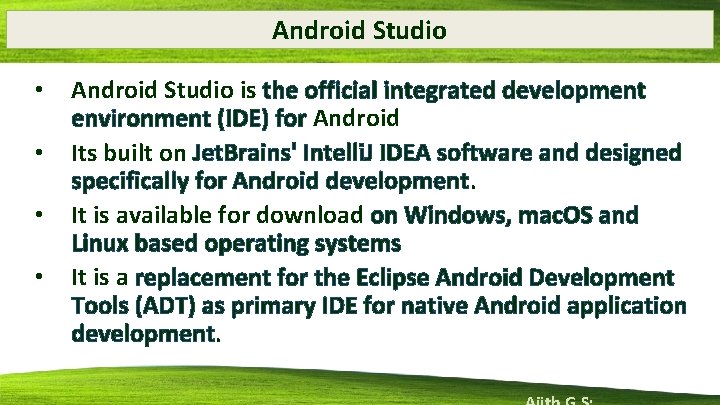
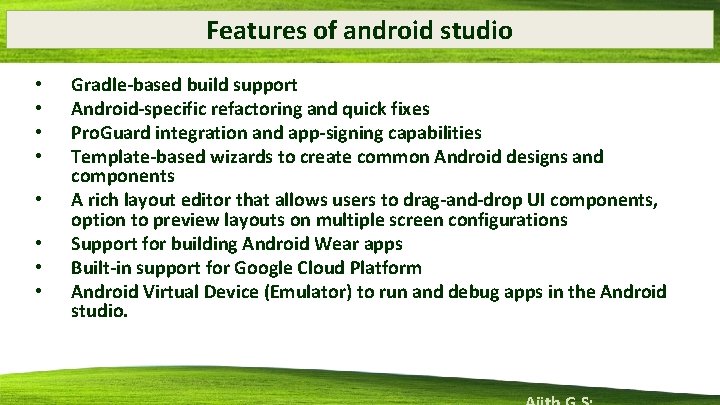
- Slides: 6
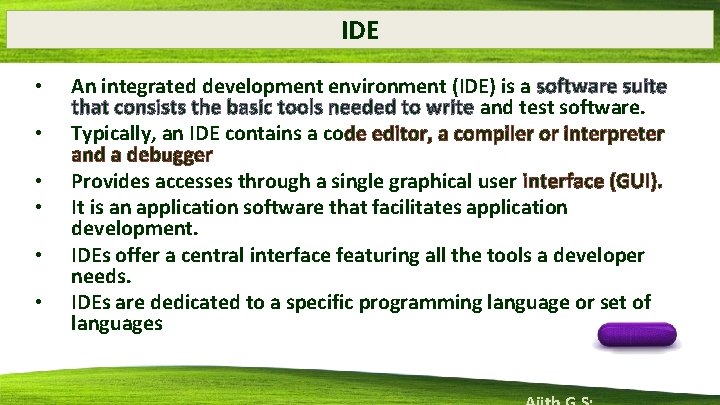
IDE • • • An integrated development environment (IDE) is a software suite that consists the basic tools needed to write and test software. Typically, an IDE contains a code editor, a compiler or interpreter and a debugger Provides accesses through a single graphical user interface (GUI). It is an application software that facilitates application development. IDEs offer a central interface featuring all the tools a developer needs. IDEs are dedicated to a specific programming language or set of languages
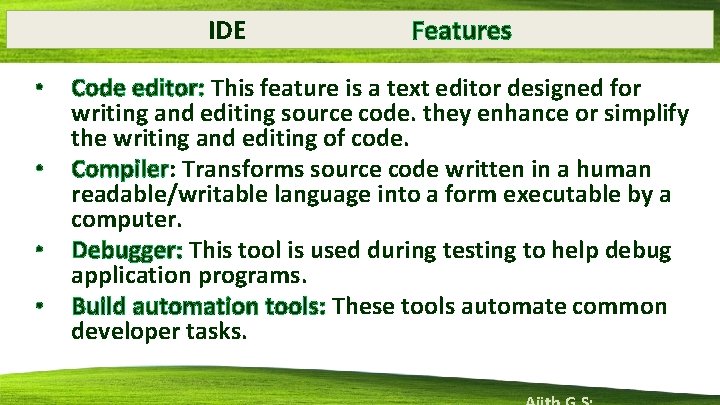
IDE • • Features Code editor: This feature is a text editor designed for writing and editing source code. they enhance or simplify the writing and editing of code. Compiler: Transforms source code written in a human readable/writable language into a form executable by a computer. Debugger: This tool is used during testing to help debug application programs. Build automation tools: These tools automate common developer tasks.
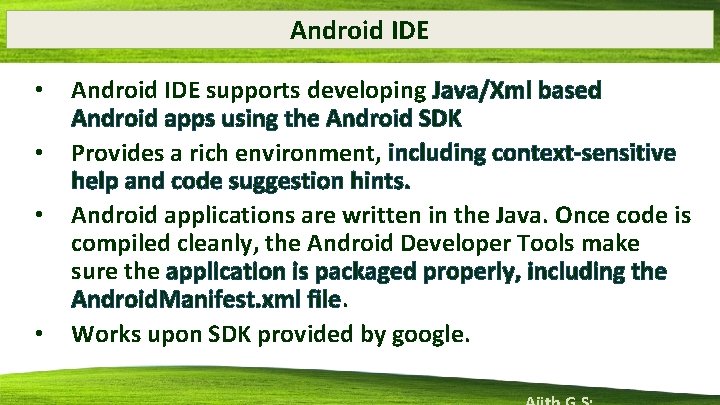
Android IDE • • Android IDE supports developing Java/Xml based Android apps using the Android SDK Provides a rich environment, including context-sensitive help and code suggestion hints. Android applications are written in the Java. Once code is compiled cleanly, the Android Developer Tools make sure the application is packaged properly, including the Android. Manifest. xml file. Works upon SDK provided by google.
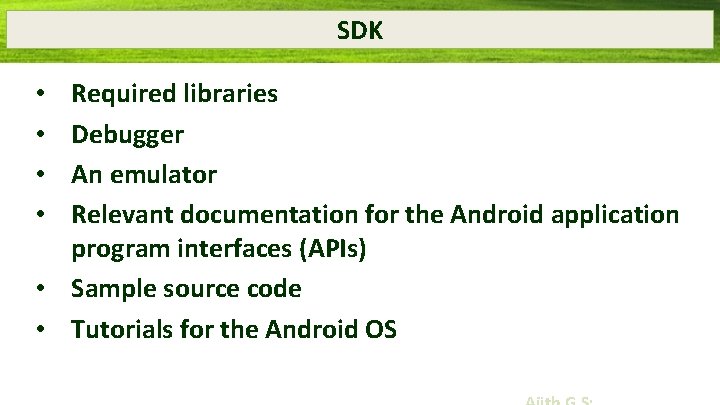
SDK Required libraries Debugger An emulator Relevant documentation for the Android application program interfaces (APIs) • Sample source code • Tutorials for the Android OS • •
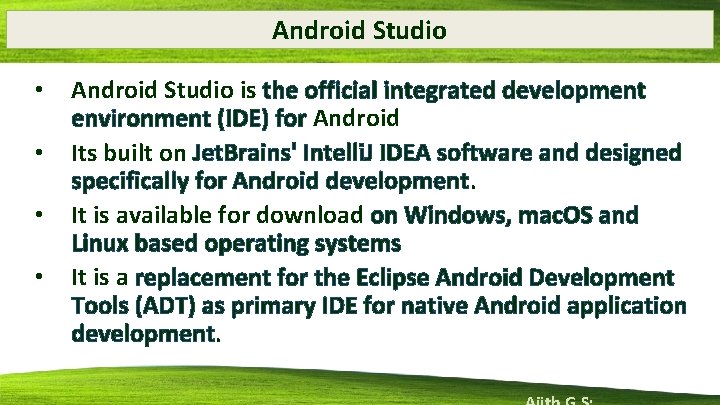
Android Studio • • Android Studio is the official integrated development environment (IDE) for Android Its built on Jet. Brains' Intelli. J IDEA software and designed specifically for Android development. It is available for download on Windows, mac. OS and Linux based operating systems It is a replacement for the Eclipse Android Development Tools (ADT) as primary IDE for native Android application development.
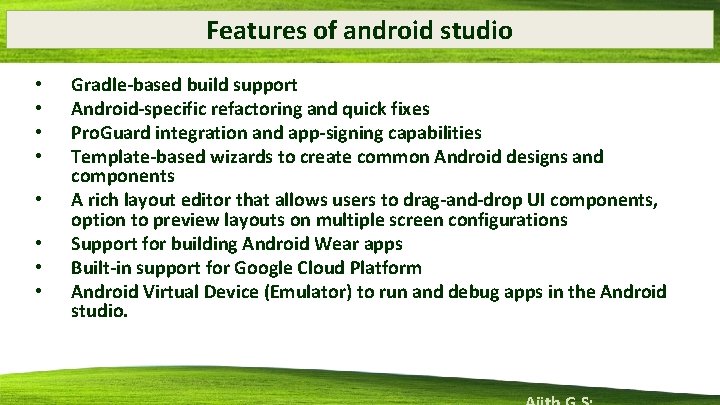
Features of android studio • • Gradle-based build support Android-specific refactoring and quick fixes Pro. Guard integration and app-signing capabilities Template-based wizards to create common Android designs and components A rich layout editor that allows users to drag-and-drop UI components, option to preview layouts on multiple screen configurations Support for building Android Wear apps Built-in support for Google Cloud Platform Android Virtual Device (Emulator) to run and debug apps in the Android studio.