Integrated Development Environment IDE An integrated development environment
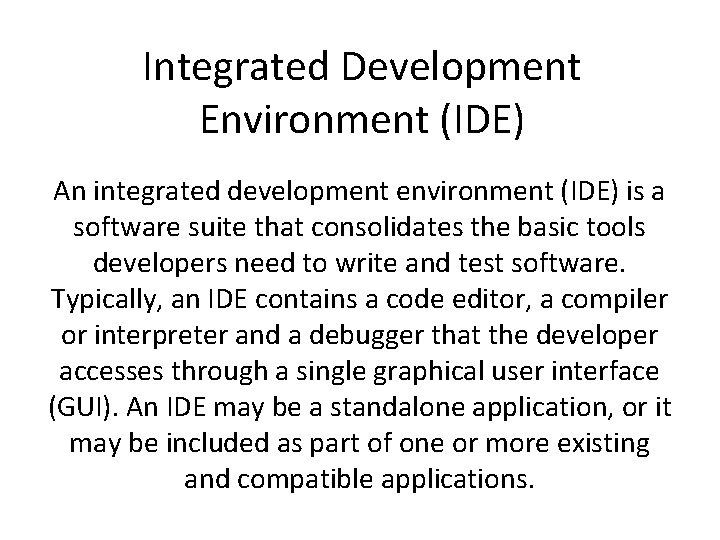
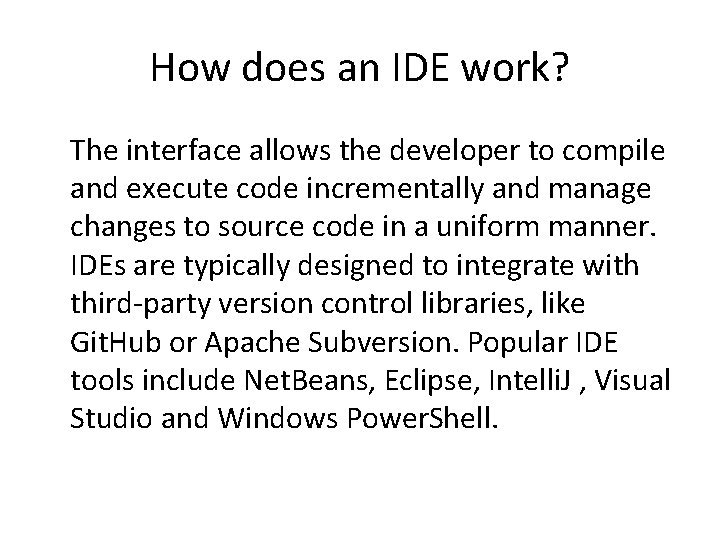
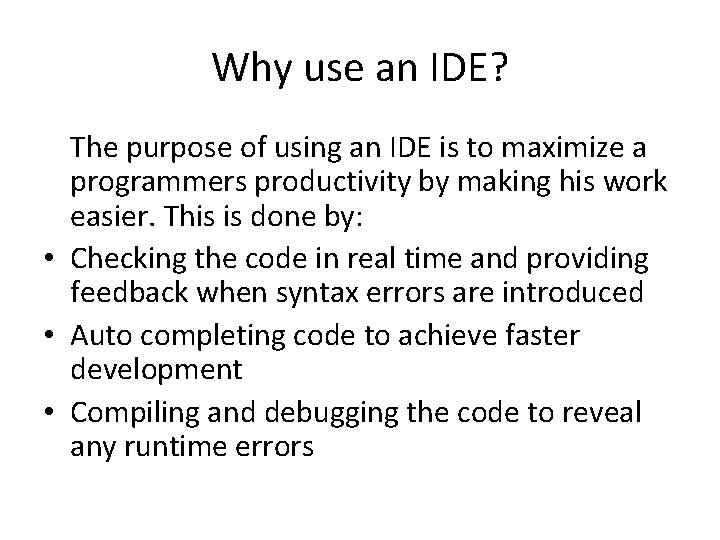
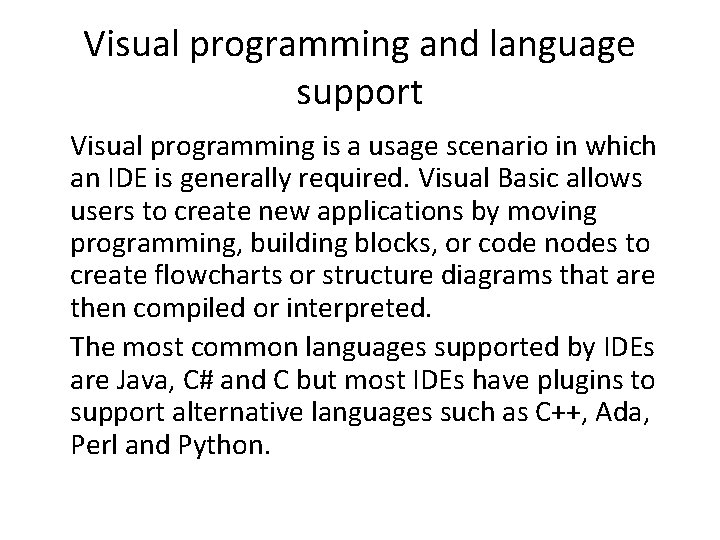
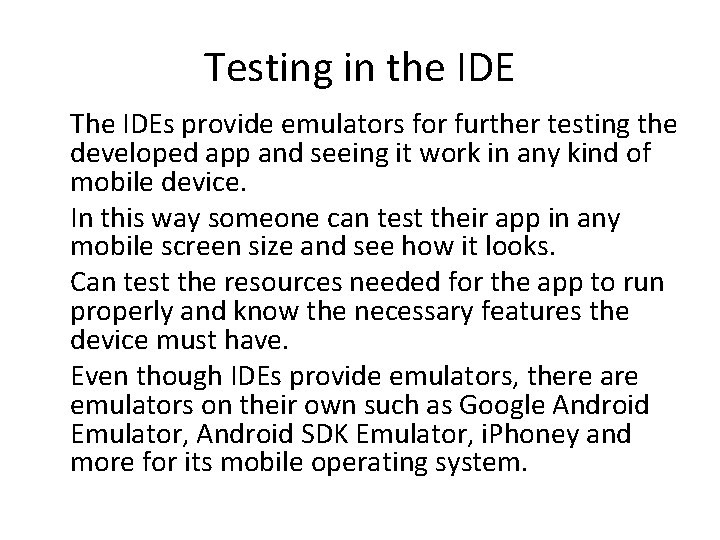
- Slides: 5
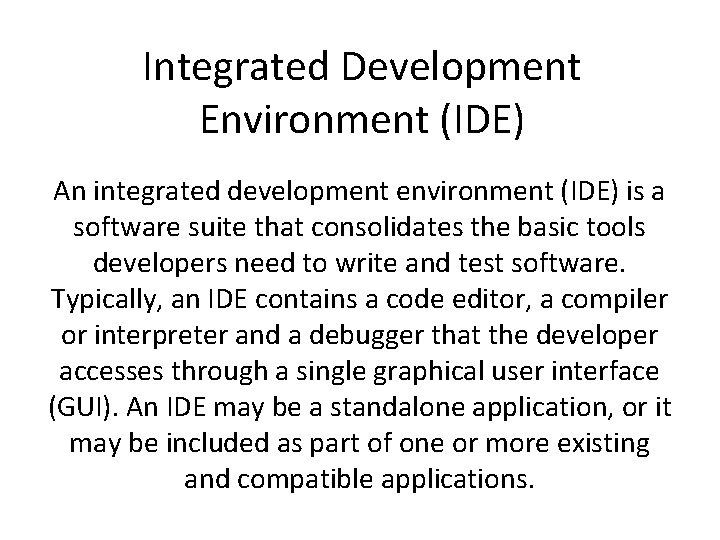
Integrated Development Environment (IDE) An integrated development environment (IDE) is a software suite that consolidates the basic tools developers need to write and test software. Typically, an IDE contains a code editor, a compiler or interpreter and a debugger that the developer accesses through a single graphical user interface (GUI). An IDE may be a standalone application, or it may be included as part of one or more existing and compatible applications.
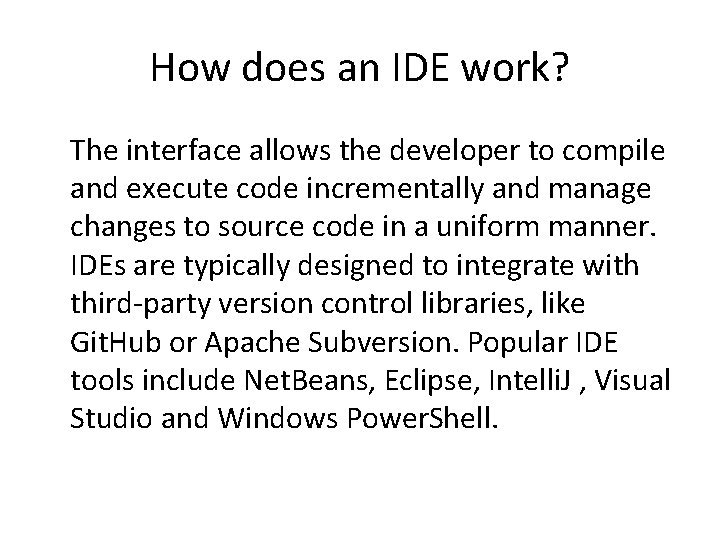
How does an IDE work? The interface allows the developer to compile and execute code incrementally and manage changes to source code in a uniform manner. IDEs are typically designed to integrate with third-party version control libraries, like Git. Hub or Apache Subversion. Popular IDE tools include Net. Beans, Eclipse, Intelli. J , Visual Studio and Windows Power. Shell.
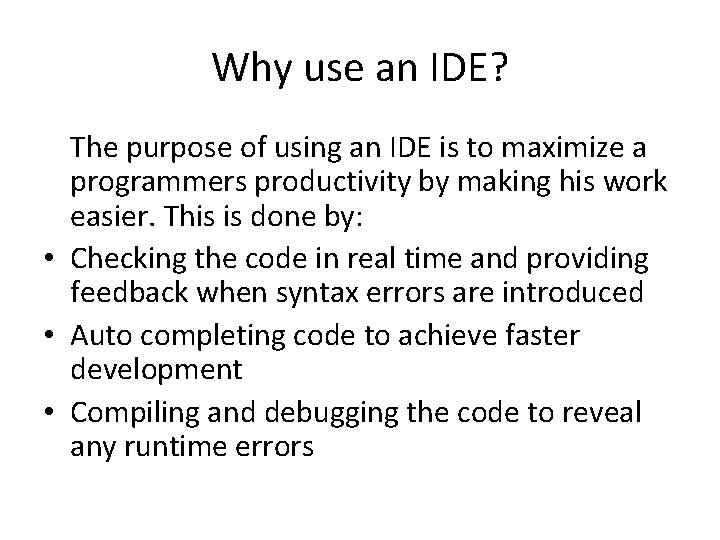
Why use an IDE? The purpose of using an IDE is to maximize a programmers productivity by making his work easier. This is done by: • Checking the code in real time and providing feedback when syntax errors are introduced • Auto completing code to achieve faster development • Compiling and debugging the code to reveal any runtime errors
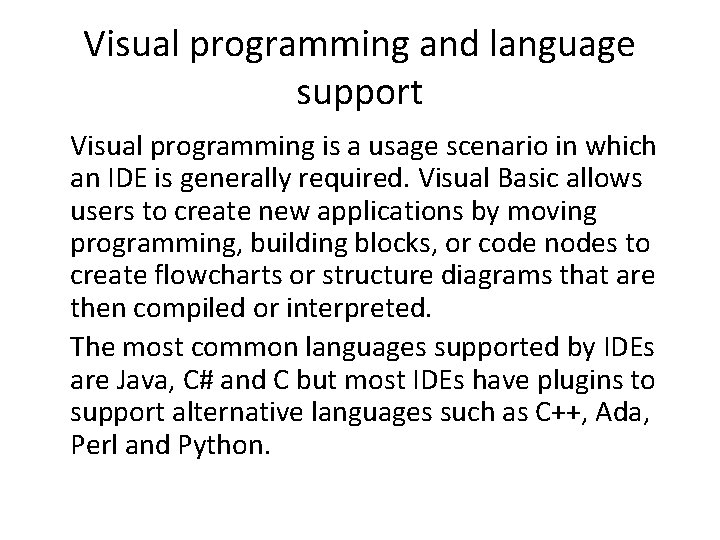
Visual programming and language support Visual programming is a usage scenario in which an IDE is generally required. Visual Basic allows users to create new applications by moving programming, building blocks, or code nodes to create flowcharts or structure diagrams that are then compiled or interpreted. The most common languages supported by IDEs are Java, C# and C but most IDEs have plugins to support alternative languages such as C++, Ada, Perl and Python.
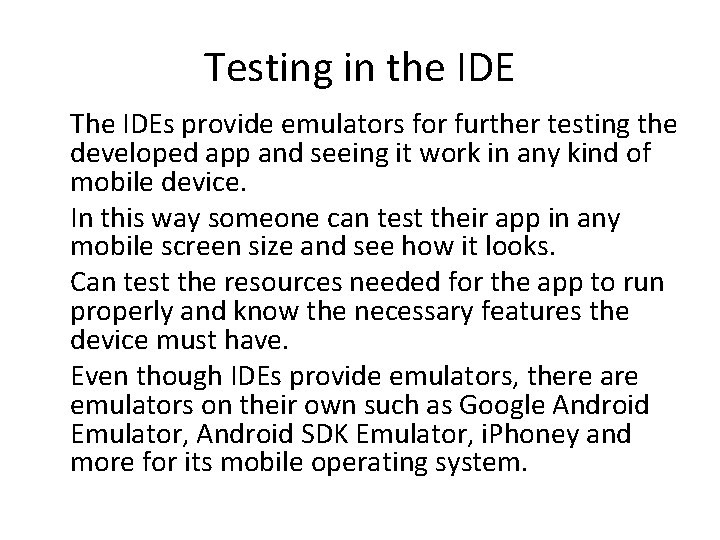
Testing in the IDE The IDEs provide emulators for further testing the developed app and seeing it work in any kind of mobile device. In this way someone can test their app in any mobile screen size and see how it looks. Can test the resources needed for the app to run properly and know the necessary features the device must have. Even though IDEs provide emulators, there are emulators on their own such as Google Android Emulator, Android SDK Emulator, i. Phoney and more for its mobile operating system.