ICT Computing Functional Skills ICT Lesson 7 LO
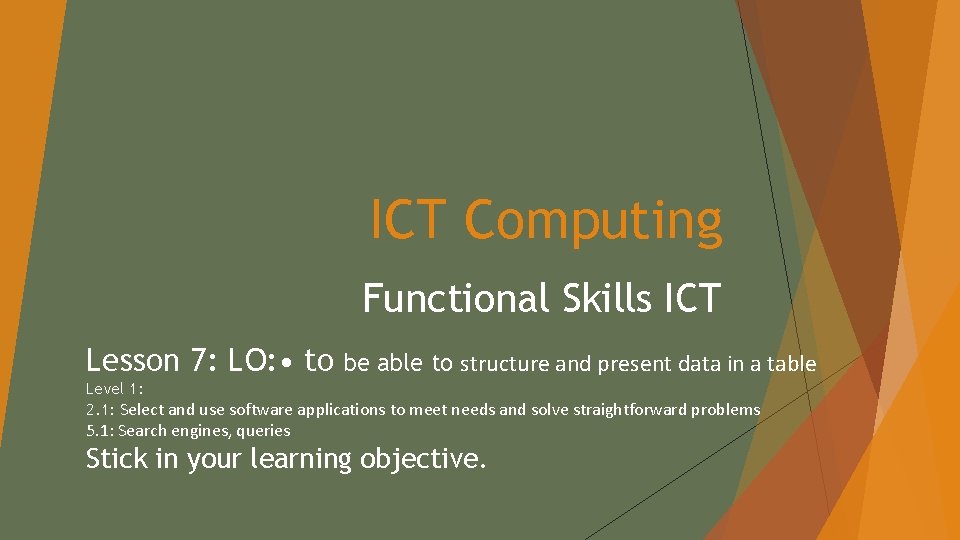
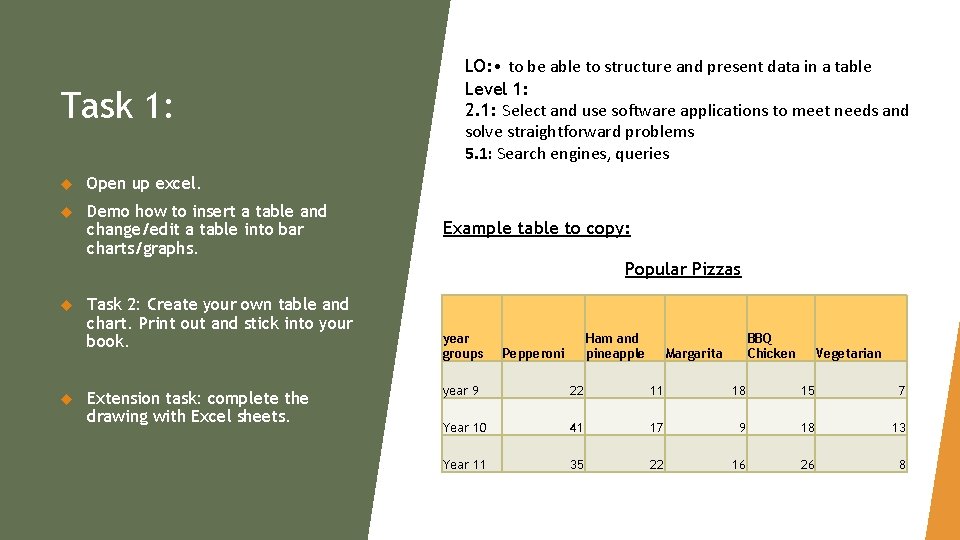
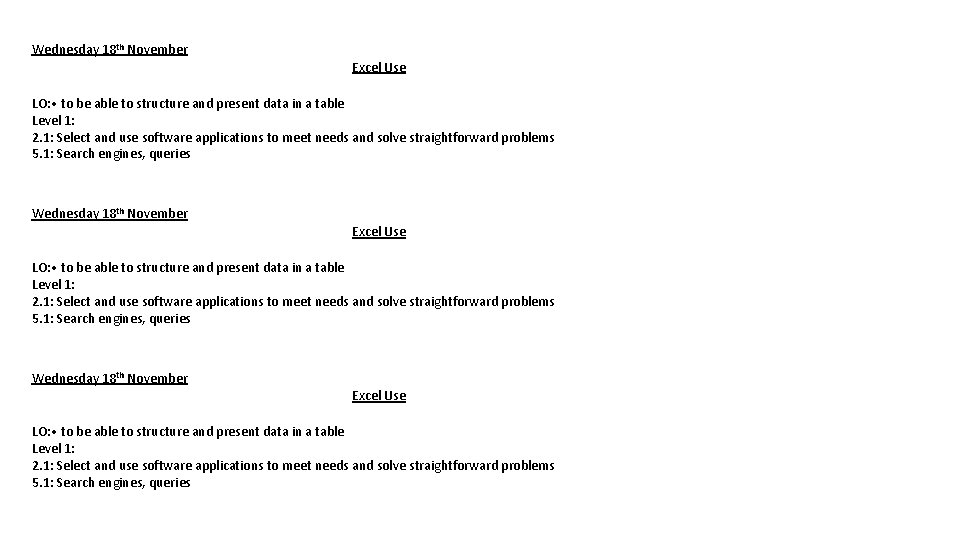
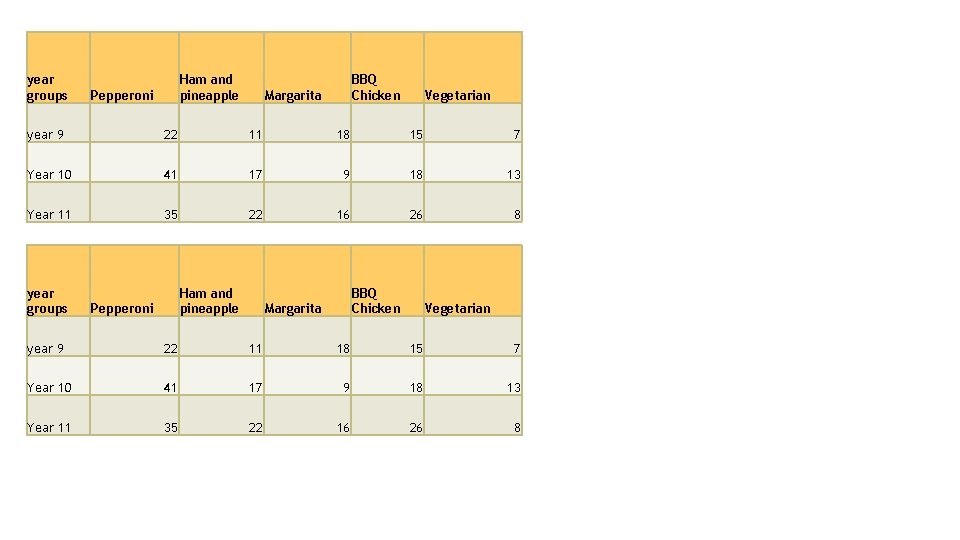
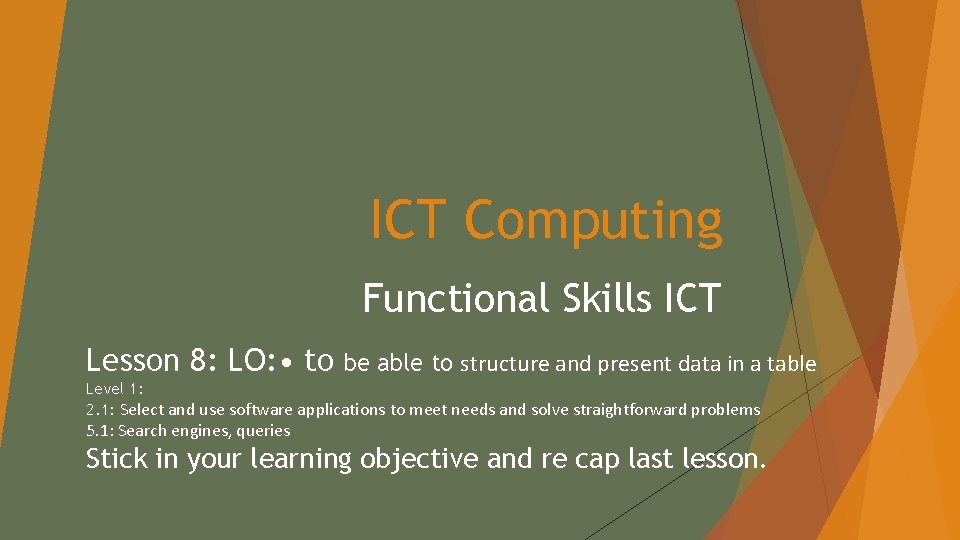
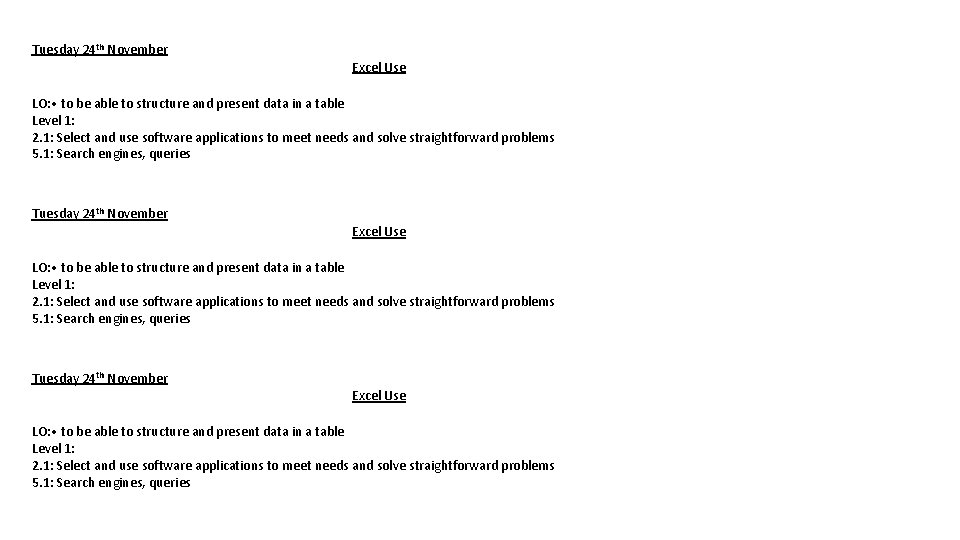
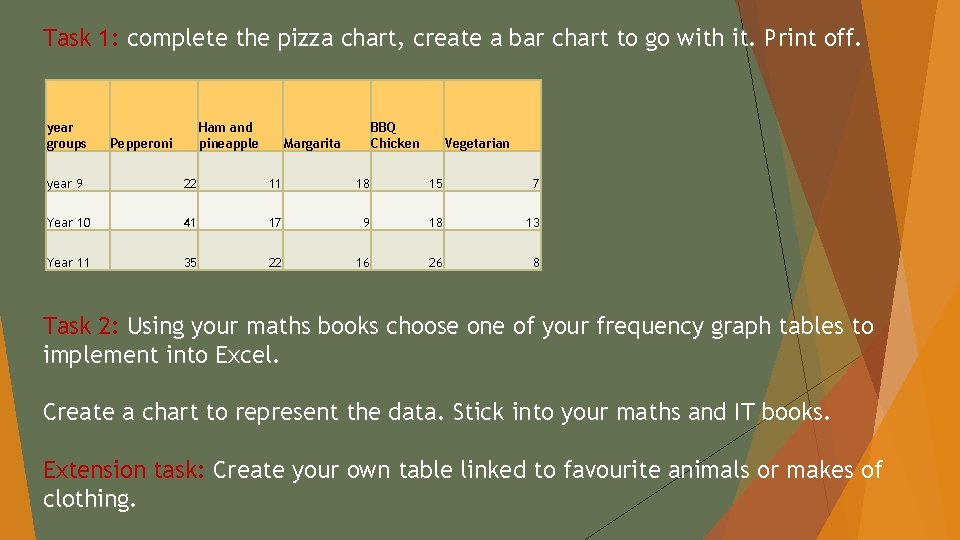
- Slides: 7
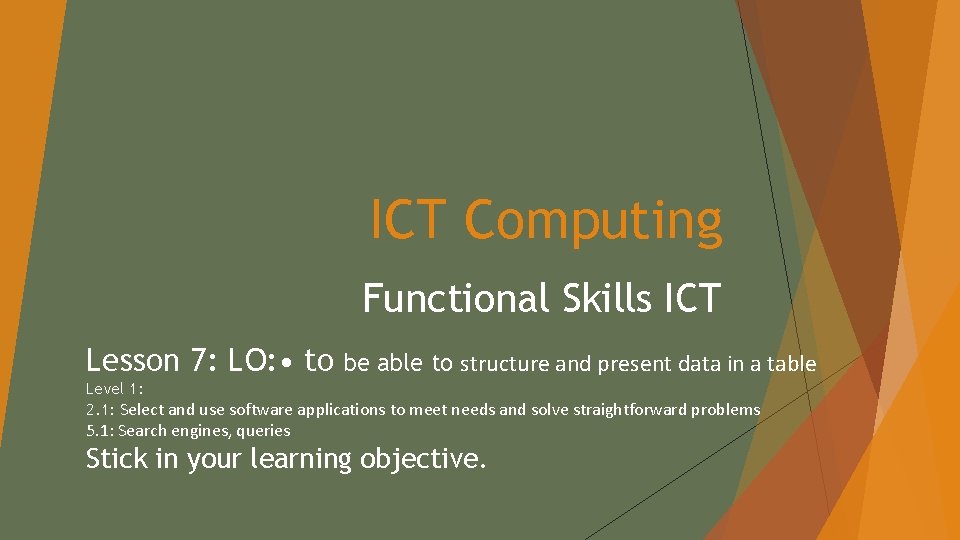
ICT Computing Functional Skills ICT Lesson 7: LO: • to be able to structure and present data in a table Level 1: 2. 1: Select and use software applications to meet needs and solve straightforward problems 5. 1: Search engines, queries Stick in your learning objective.
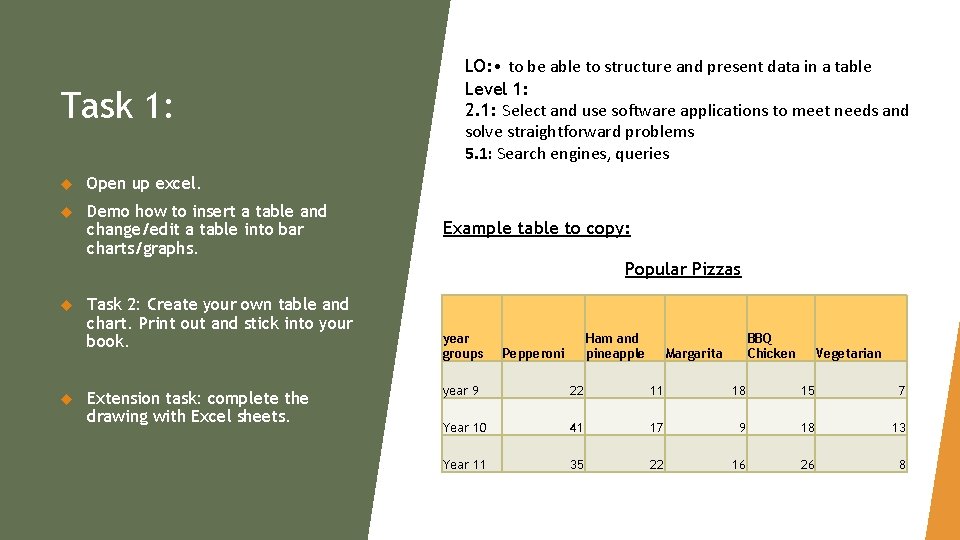
Task 1: Open up excel. Demo how to insert a table and change/edit a table into bar charts/graphs. LO: • to be able to structure and present data in a table Level 1: 2. 1: Select and use software applications to meet needs and solve straightforward problems 5. 1: Search engines, queries Example table to copy: Popular Pizzas Task 2: Create your own table and chart. Print out and stick into your book. Extension task: complete the drawing with Excel sheets. year groups Ham and pineapple Pepperoni BBQ Chicken Margarita Vegetarian year 9 22 11 18 15 7 Year 10 41 17 9 18 13 Year 11 35 22 16 26 8
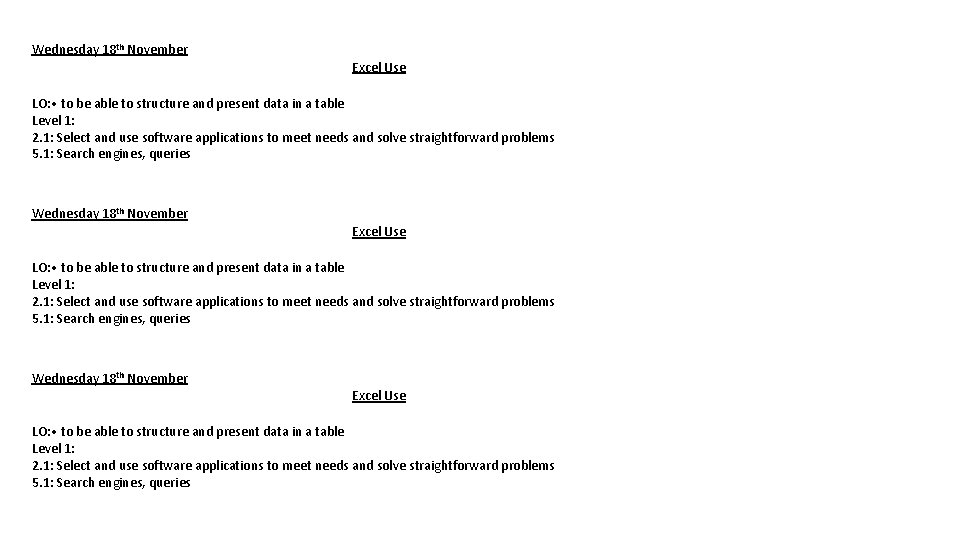
Wednesday 18 th November Excel Use LO: • to be able to structure and present data in a table Level 1: 2. 1: Select and use software applications to meet needs and solve straightforward problems 5. 1: Search engines, queries
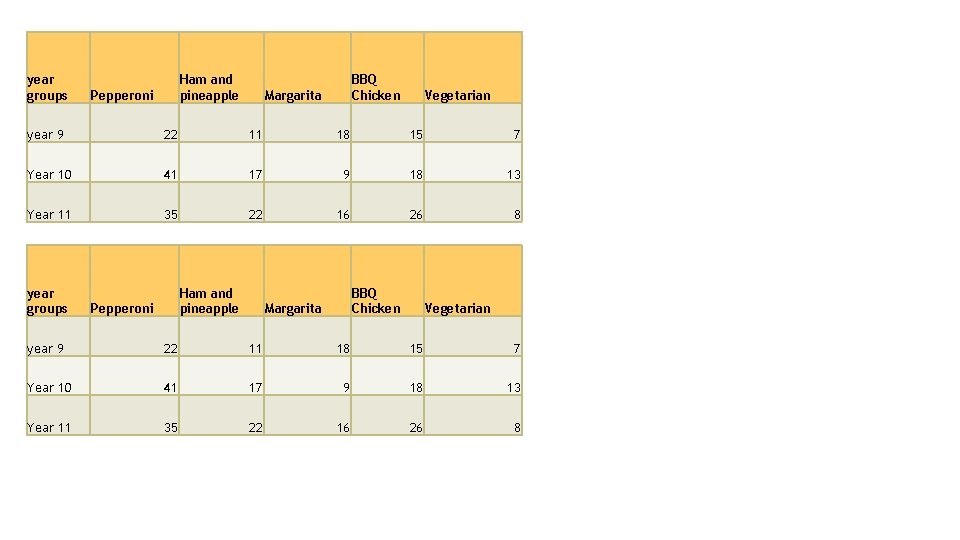
year groups Ham and pineapple Pepperoni BBQ Chicken Margarita Vegetarian year 9 22 11 18 15 7 Year 10 41 17 9 18 13 Year 11 35 22 16 26 8
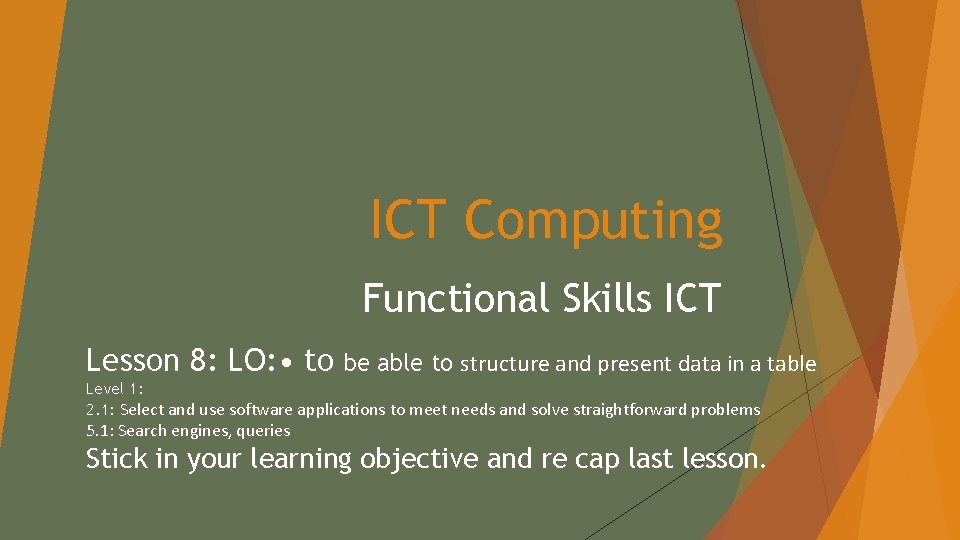
ICT Computing Functional Skills ICT Lesson 8: LO: • to be able to structure and present data in a table Level 1: 2. 1: Select and use software applications to meet needs and solve straightforward problems 5. 1: Search engines, queries Stick in your learning objective and re cap last lesson.
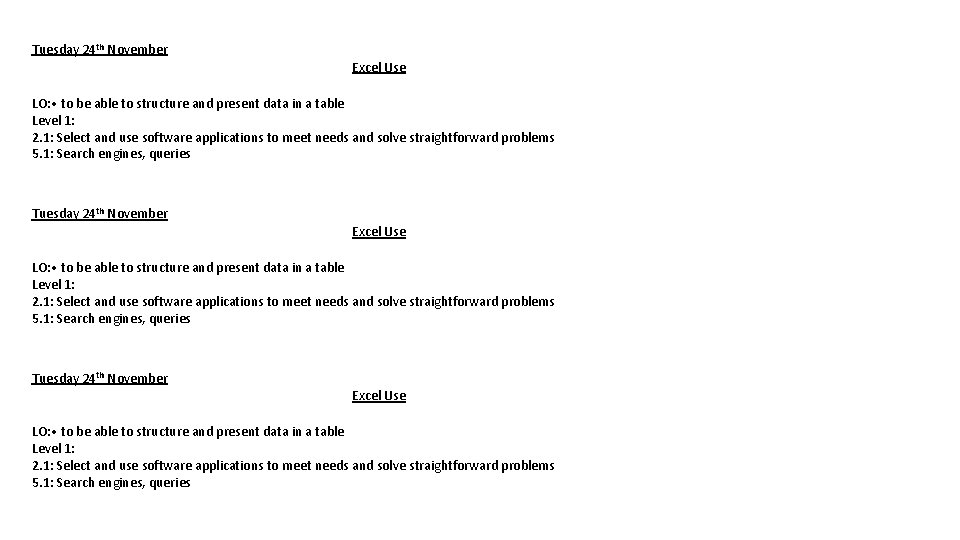
Tuesday 24 th November Excel Use LO: • to be able to structure and present data in a table Level 1: 2. 1: Select and use software applications to meet needs and solve straightforward problems 5. 1: Search engines, queries
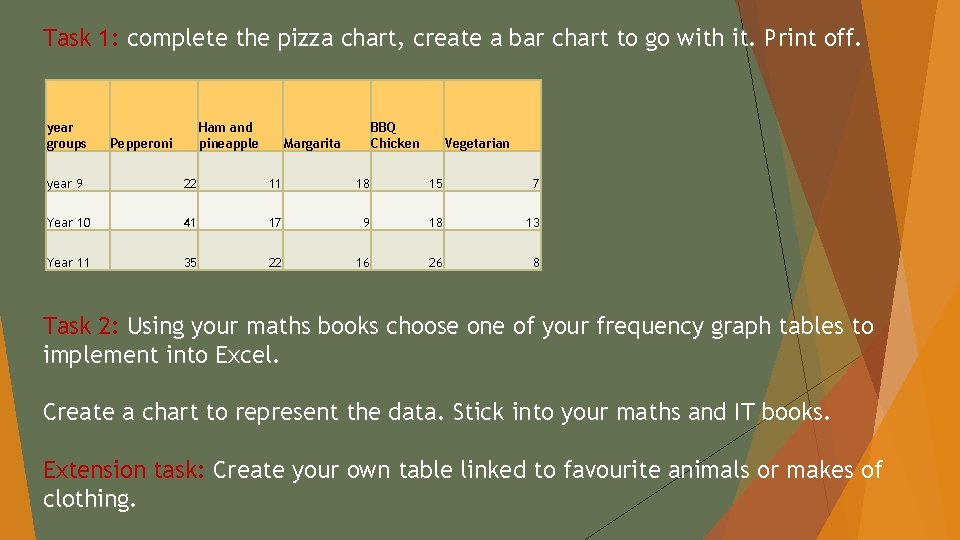
Task 1: complete the pizza chart, create a bar chart to go with it. Print off. year groups Ham and pineapple Pepperoni BBQ Chicken Margarita Vegetarian year 9 22 11 18 15 7 Year 10 41 17 9 18 13 Year 11 35 22 16 26 8 Task 2: Using your maths books choose one of your frequency graph tables to implement into Excel. Create a chart to represent the data. Stick into your maths and IT books. Extension task: Create your own table linked to favourite animals or makes of clothing.