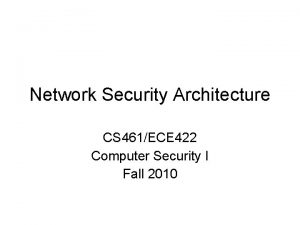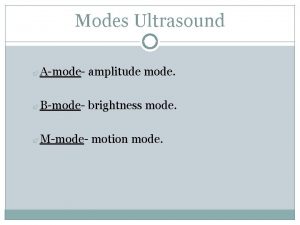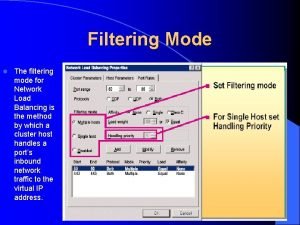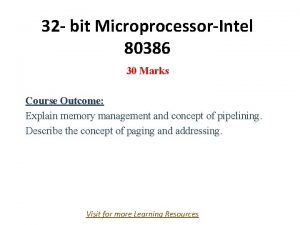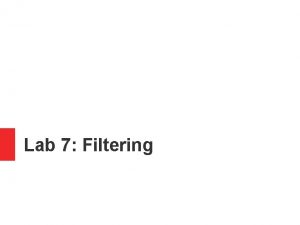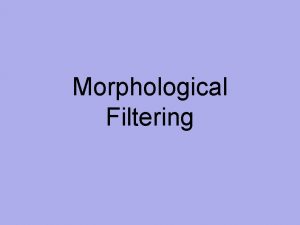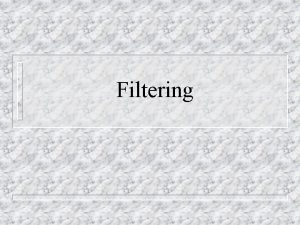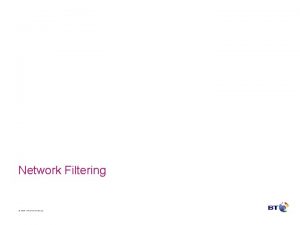Filtering Mode l The filtering mode for Network
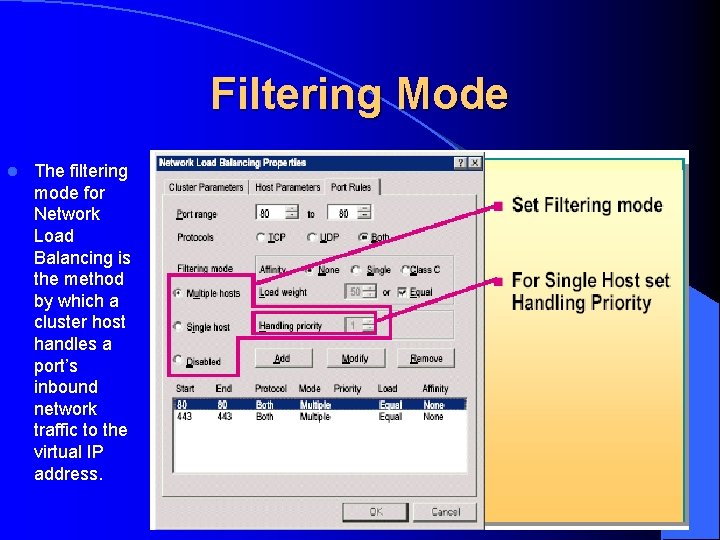
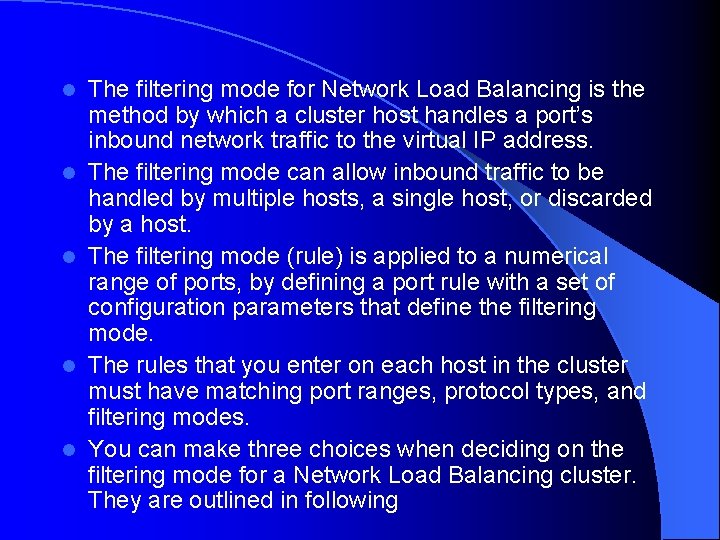
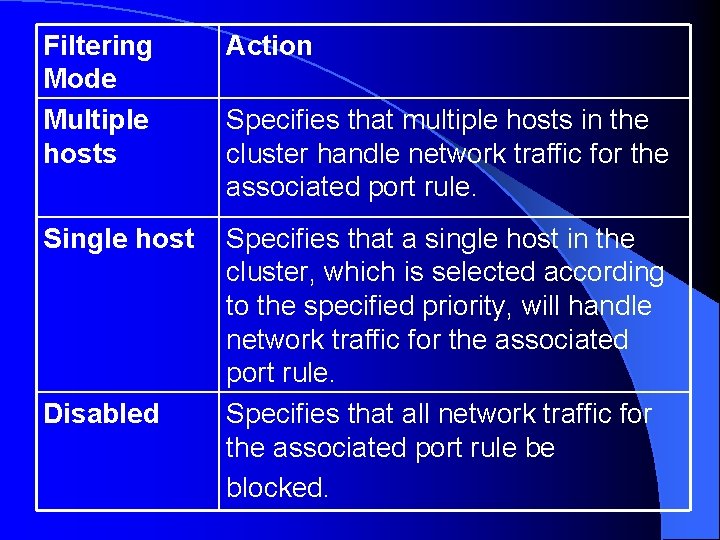
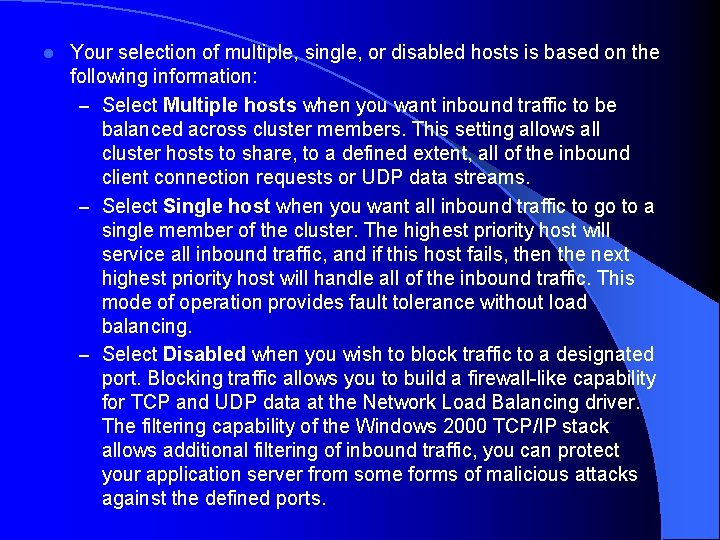
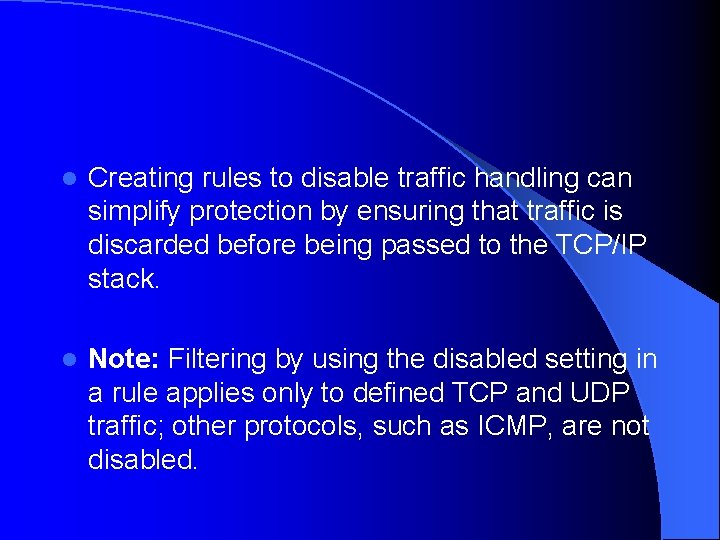
- Slides: 5
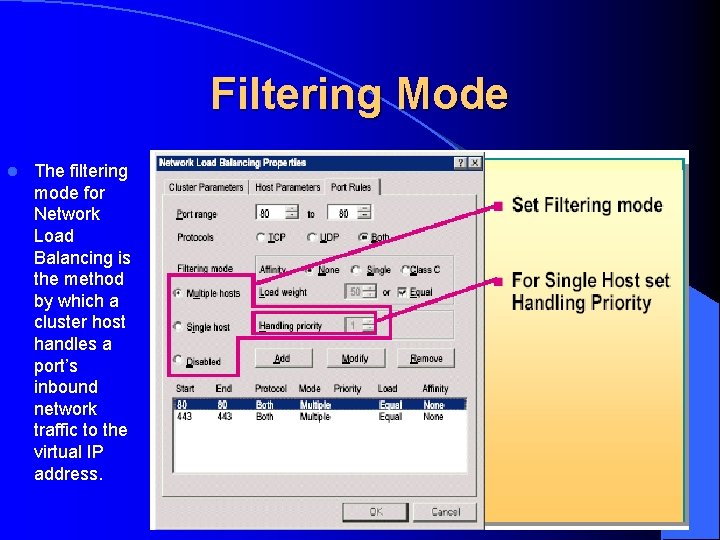
Filtering Mode l The filtering mode for Network Load Balancing is the method by which a cluster host handles a port’s inbound network traffic to the virtual IP address.
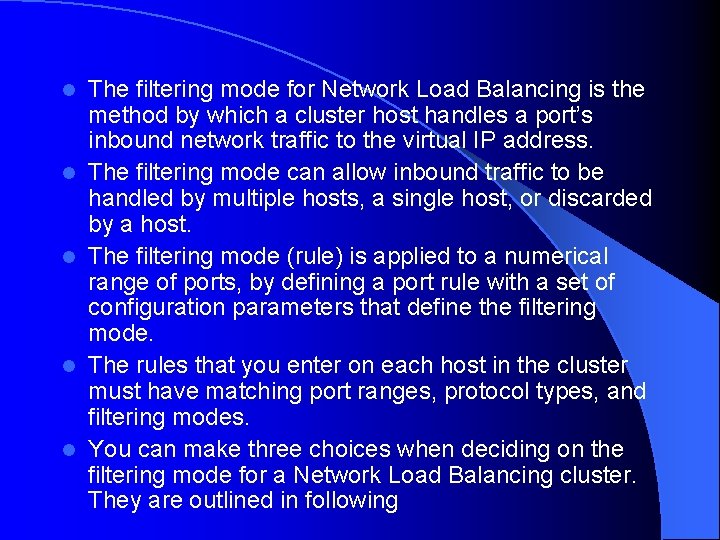
l l l The filtering mode for Network Load Balancing is the method by which a cluster host handles a port’s inbound network traffic to the virtual IP address. The filtering mode can allow inbound traffic to be handled by multiple hosts, a single host, or discarded by a host. The filtering mode (rule) is applied to a numerical range of ports, by defining a port rule with a set of configuration parameters that define the filtering mode. The rules that you enter on each host in the cluster must have matching port ranges, protocol types, and filtering modes. You can make three choices when deciding on the filtering mode for a Network Load Balancing cluster. They are outlined in following
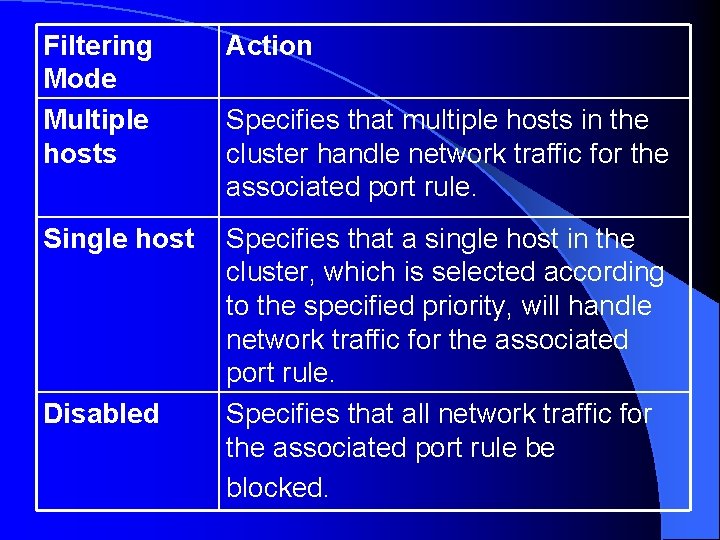
Filtering Mode Multiple hosts Action Single host Specifies that a single host in the cluster, which is selected according to the specified priority, will handle network traffic for the associated port rule. Specifies that all network traffic for the associated port rule be blocked. Disabled Specifies that multiple hosts in the cluster handle network traffic for the associated port rule.
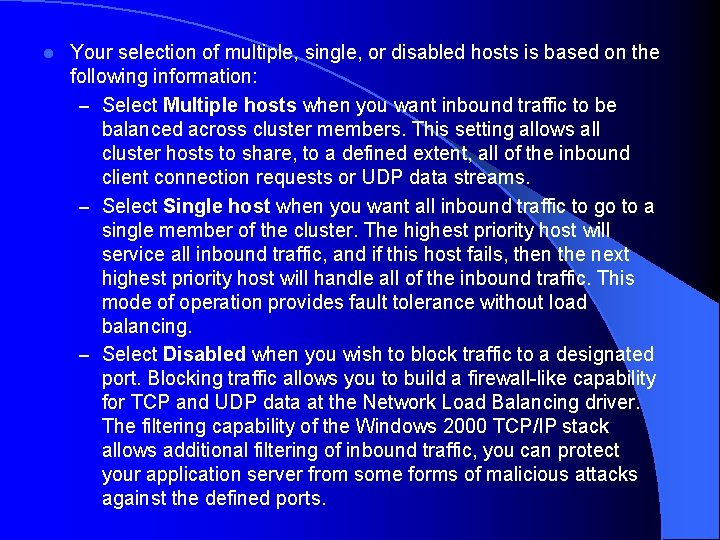
l Your selection of multiple, single, or disabled hosts is based on the following information: – Select Multiple hosts when you want inbound traffic to be balanced across cluster members. This setting allows all cluster hosts to share, to a defined extent, all of the inbound client connection requests or UDP data streams. – Select Single host when you want all inbound traffic to go to a single member of the cluster. The highest priority host will service all inbound traffic, and if this host fails, then the next highest priority host will handle all of the inbound traffic. This mode of operation provides fault tolerance without load balancing. – Select Disabled when you wish to block traffic to a designated port. Blocking traffic allows you to build a firewall-like capability for TCP and UDP data at the Network Load Balancing driver. The filtering capability of the Windows 2000 TCP/IP stack allows additional filtering of inbound traffic, you can protect your application server from some forms of malicious attacks against the defined ports.
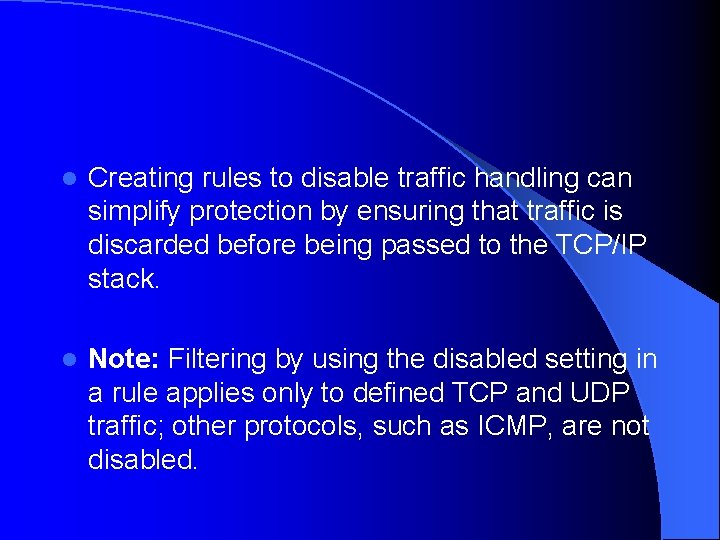
l Creating rules to disable traffic handling can simplify protection by ensuring that traffic is discarded before being passed to the TCP/IP stack. l Note: Filtering by using the disabled setting in a rule applies only to defined TCP and UDP traffic; other protocols, such as ICMP, are not disabled.