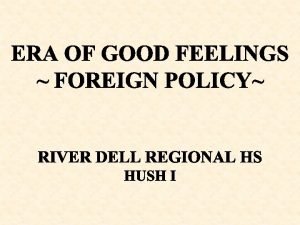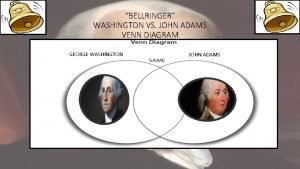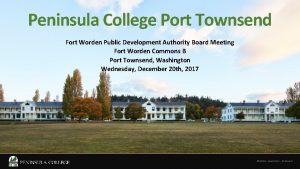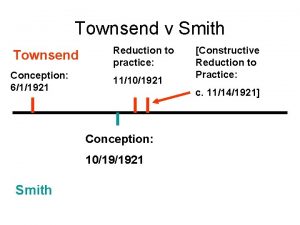Digiceipt Enoc Flores Edward Townsend Tyler Adams George
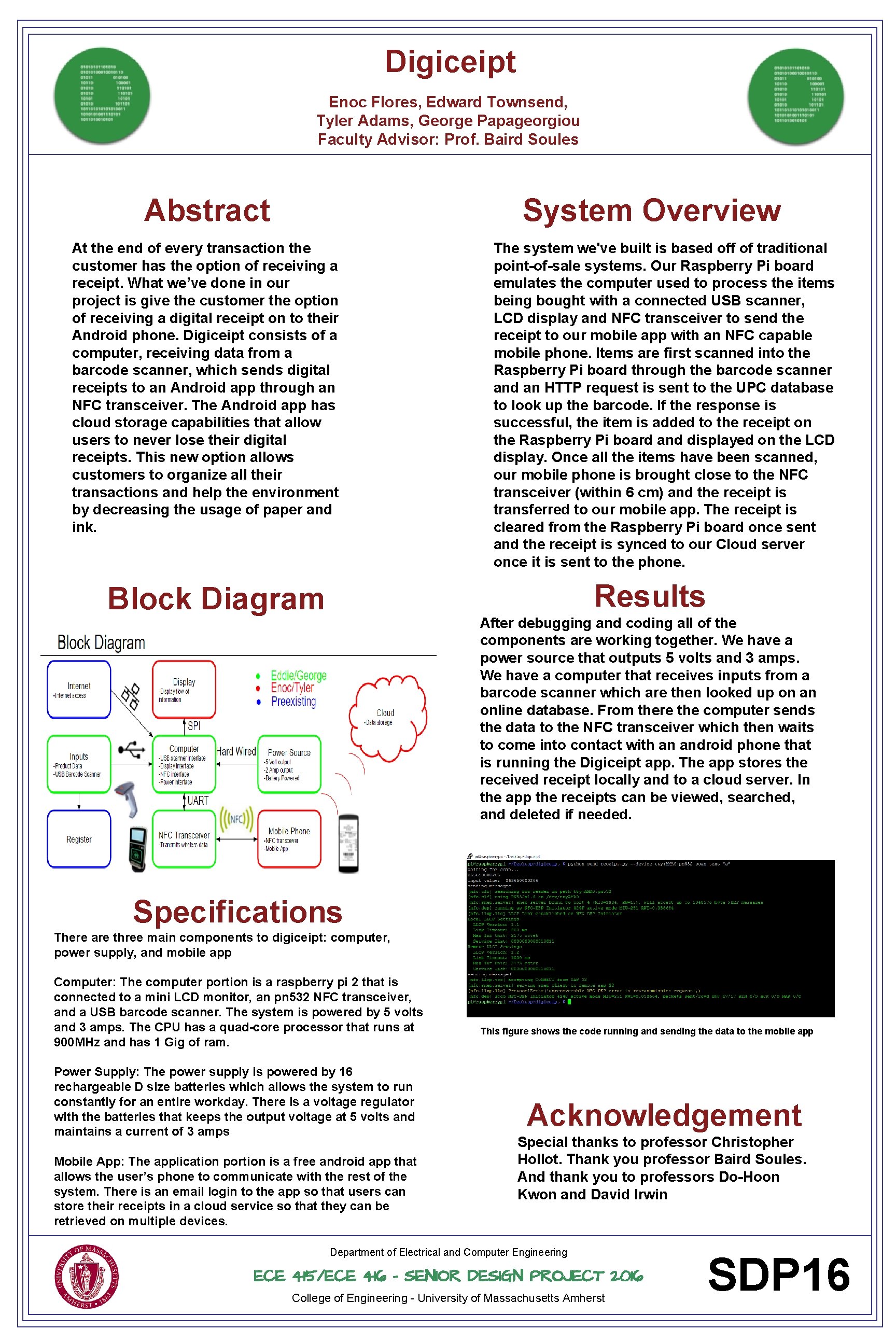
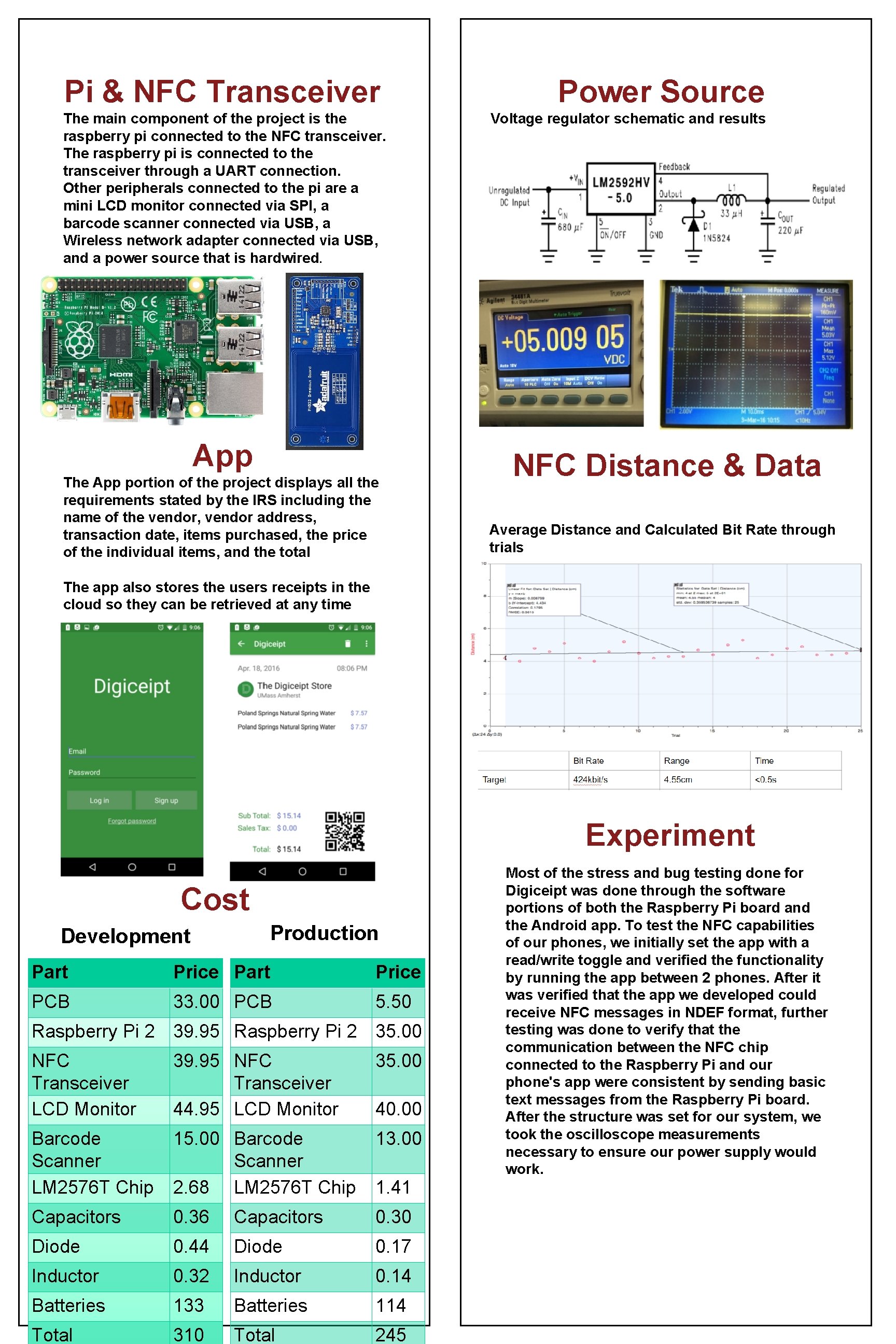
- Slides: 2
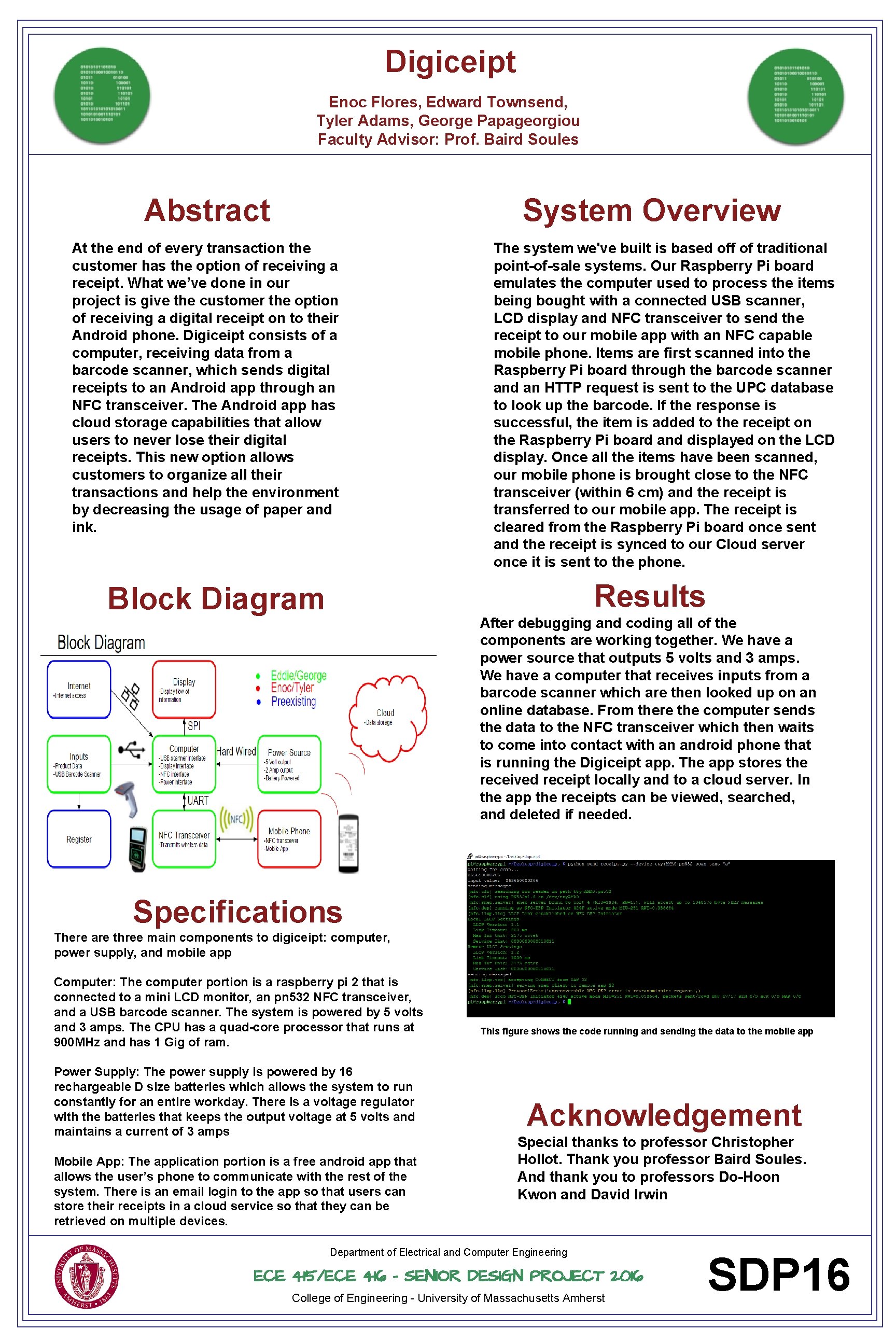
Digiceipt Enoc Flores, Edward Townsend, Tyler Adams, George Papageorgiou Faculty Advisor: Prof. Baird Soules Abstract System Overview At the end of every transaction the customer has the option of receiving a receipt. What we’ve done in our project is give the customer the option of receiving a digital receipt on to their Android phone. Digiceipt consists of a computer, receiving data from a barcode scanner, which sends digital receipts to an Android app through an NFC transceiver. The Android app has cloud storage capabilities that allow users to never lose their digital receipts. This new option allows customers to organize all their transactions and help the environment by decreasing the usage of paper and ink. The system we've built is based off of traditional point-of-sale systems. Our Raspberry Pi board emulates the computer used to process the items being bought with a connected USB scanner, LCD display and NFC transceiver to send the receipt to our mobile app with an NFC capable mobile phone. Items are first scanned into the Raspberry Pi board through the barcode scanner and an HTTP request is sent to the UPC database to look up the barcode. If the response is successful, the item is added to the receipt on the Raspberry Pi board and displayed on the LCD display. Once all the items have been scanned, our mobile phone is brought close to the NFC transceiver (within 6 cm) and the receipt is transferred to our mobile app. The receipt is cleared from the Raspberry Pi board once sent and the receipt is synced to our Cloud server once it is sent to the phone. Results Block Diagram After debugging and coding all of the components are working together. We have a power source that outputs 5 volts and 3 amps. We have a computer that receives inputs from a barcode scanner which are then looked up on an online database. From there the computer sends the data to the NFC transceiver which then waits to come into contact with an android phone that is running the Digiceipt app. The app stores the received receipt locally and to a cloud server. In the app the receipts can be viewed, searched, and deleted if needed. Specifications There are three main components to digiceipt: computer, power supply, and mobile app Computer: The computer portion is a raspberry pi 2 that is connected to a mini LCD monitor, an pn 532 NFC transceiver, and a USB barcode scanner. The system is powered by 5 volts and 3 amps. The CPU has a quad-core processor that runs at 900 MHz and has 1 Gig of ram. Power Supply: The power supply is powered by 16 rechargeable D size batteries which allows the system to run constantly for an entire workday. There is a voltage regulator with the batteries that keeps the output voltage at 5 volts and maintains a current of 3 amps Mobile App: The application portion is a free android app that allows the user’s phone to communicate with the rest of the system. There is an email login to the app so that users can store their receipts in a cloud service so that they can be retrieved on multiple devices. This figure shows the code running and sending the data to the mobile app Acknowledgement Special thanks to professor Christopher Hollot. Thank you professor Baird Soules. And thank you to professors Do-Hoon Kwon and David Irwin Department of Electrical and Computer Engineering ECE 415/ECE 416 – SENIOR DESIGN PROJECT 2016 College of Engineering - University of Massachusetts Amherst SDP 16
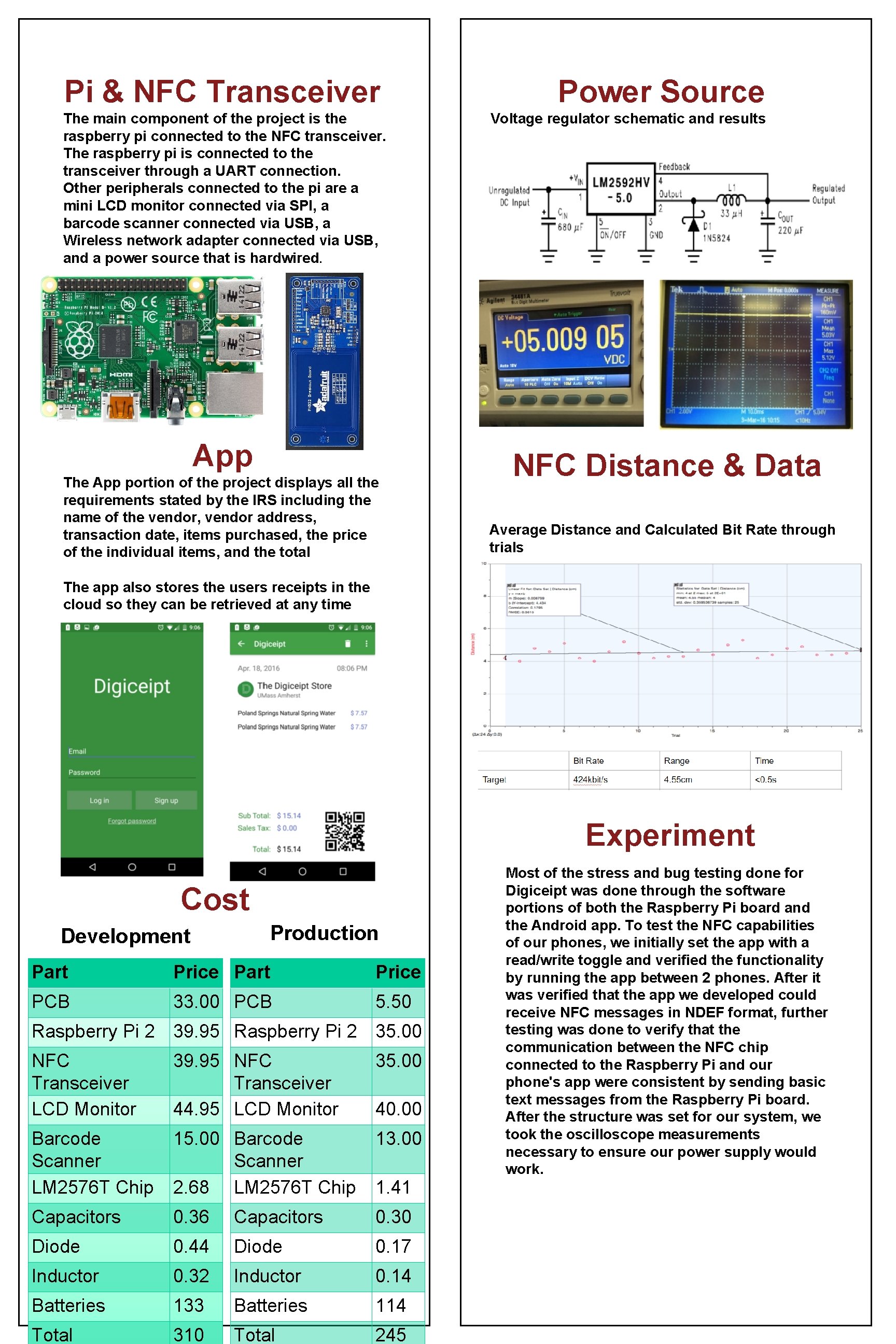
Pi & NFC Transceiver The main component of the project is the raspberry pi connected to the NFC transceiver. The raspberry pi is connected to the transceiver through a UART connection. Other peripherals connected to the pi are a mini LCD monitor connected via SPI, a barcode scanner connected via USB, a Wireless network adapter connected via USB, and a power source that is hardwired. App The App portion of the project displays all the requirements stated by the IRS including the name of the vendor, vendor address, transaction date, items purchased, the price of the individual items, and the total Power Source Voltage regulator schematic and results NFC Distance & Data Average Distance and Calculated Bit Rate through trials The app also stores the users receipts in the cloud so they can be retrieved at any time Experiment Cost Development Production Part Price PCB 33. 00 PCB 5. 50 Raspberry Pi 2 39. 95 Raspberry Pi 2 35. 00 NFC Transceiver LCD Monitor 39. 95 NFC Transceiver 44. 95 LCD Monitor 35. 00 Barcode Scanner LM 2576 T Chip 15. 00 Barcode Scanner 2. 68 LM 2576 T Chip 13. 00 Capacitors 0. 36 Capacitors 0. 30 Diode 0. 44 Diode 0. 17 Inductor 0. 32 Inductor 0. 14 Batteries 133 Batteries 114 Total 310 Total 245 40. 00 1. 41 Most of the stress and bug testing done for Digiceipt was done through the software portions of both the Raspberry Pi board and the Android app. To test the NFC capabilities of our phones, we initially set the app with a read/write toggle and verified the functionality by running the app between 2 phones. After it was verified that the app we developed could receive NFC messages in NDEF format, further testing was done to verify that the communication between the NFC chip connected to the Raspberry Pi and our phone's app were consistent by sending basic text messages from the Raspberry Pi board. After the structure was set for our system, we took the oscilloscope measurements necessary to ensure our power supply would work.