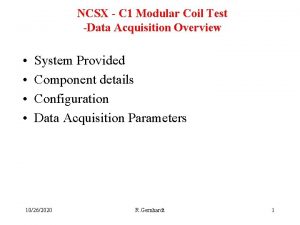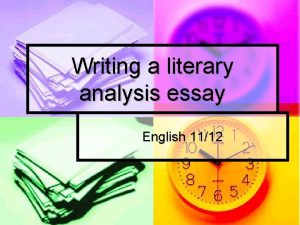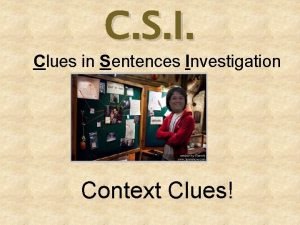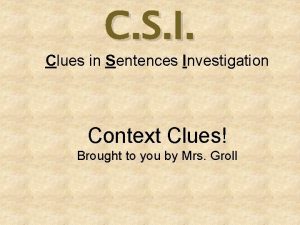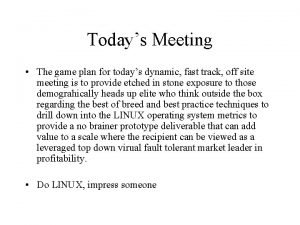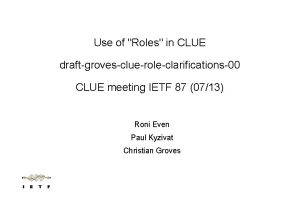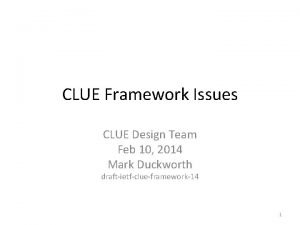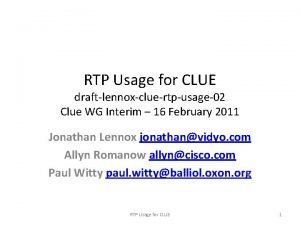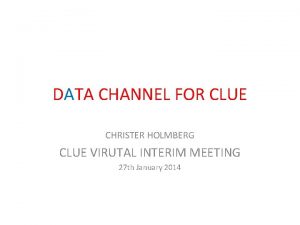CLUE media capture description draftgrovescluecaptureattr00 CLUE meeting 1112
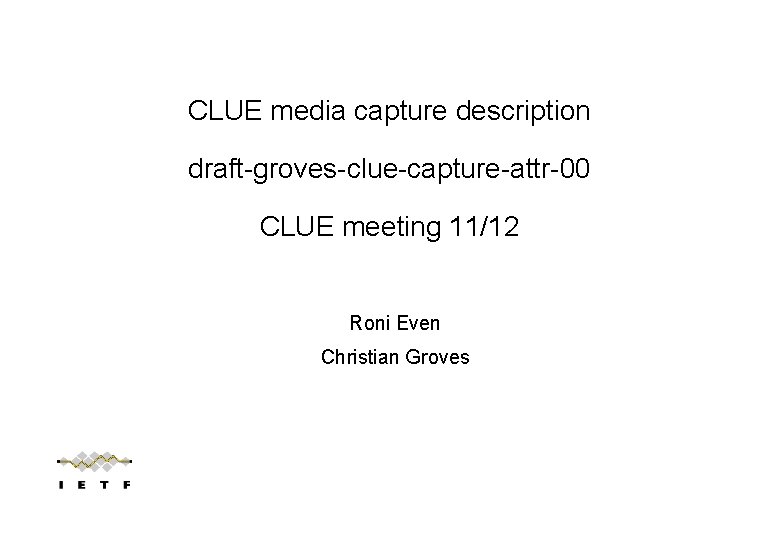
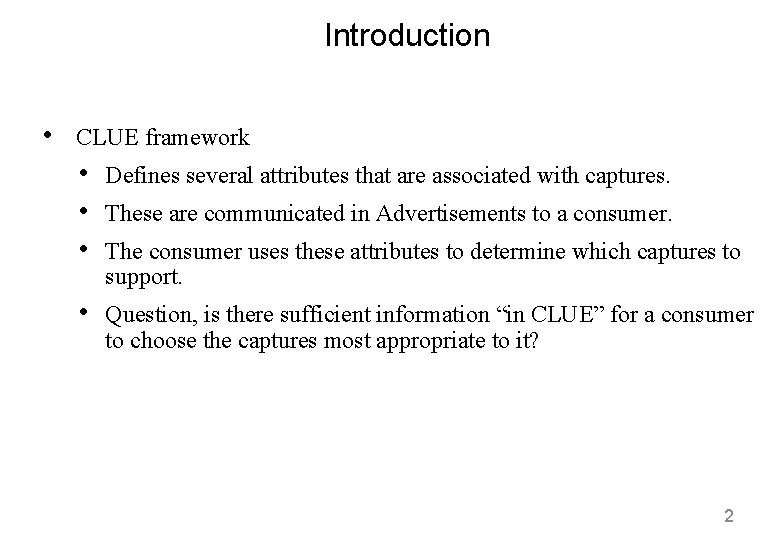
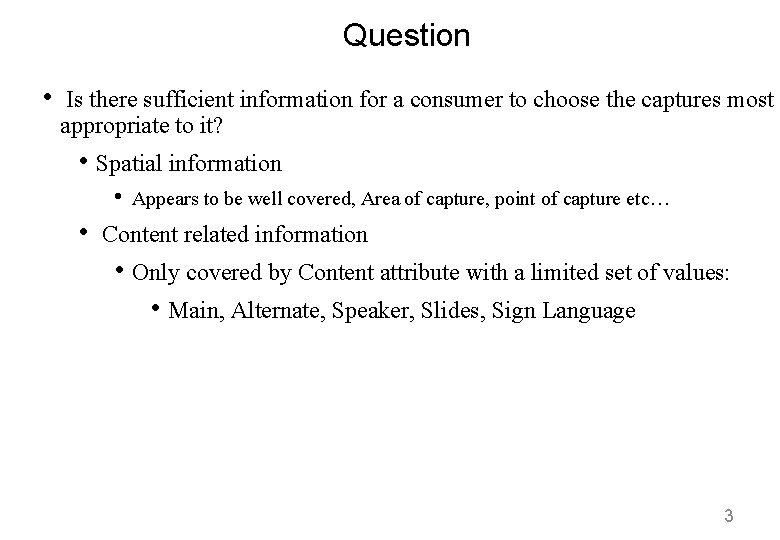
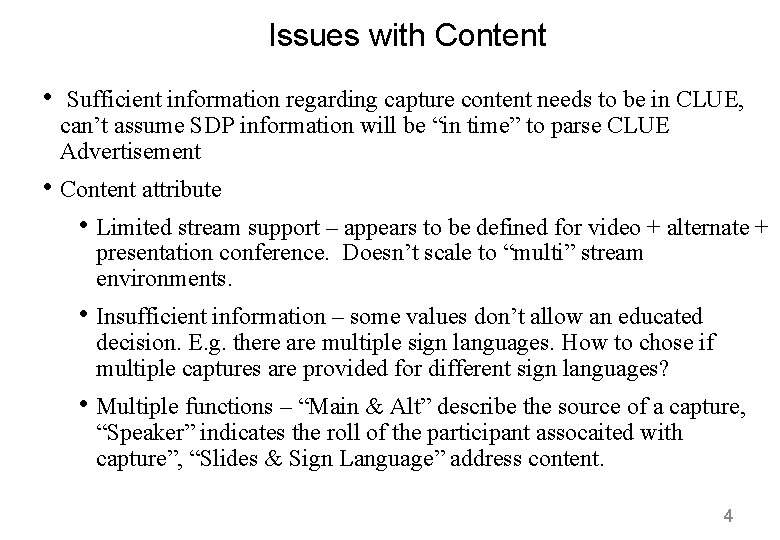
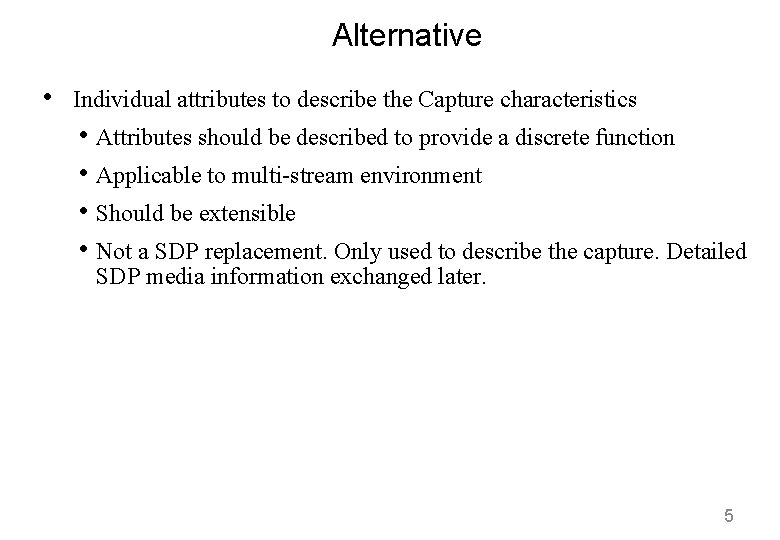
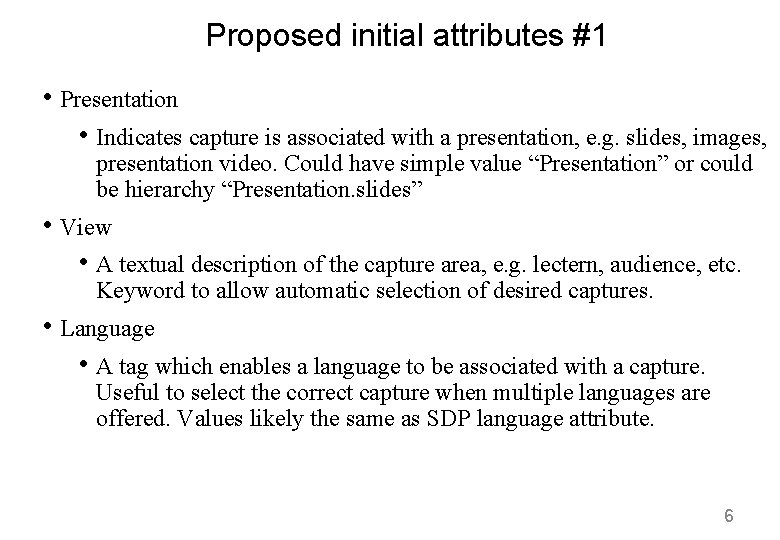
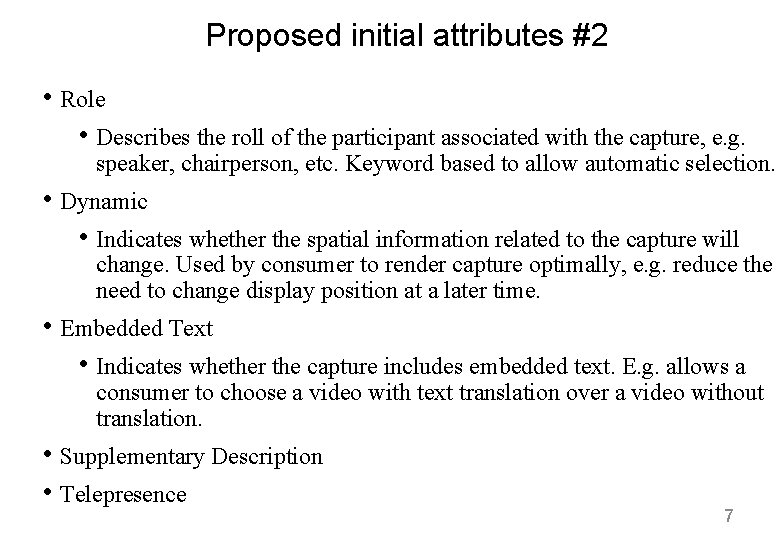
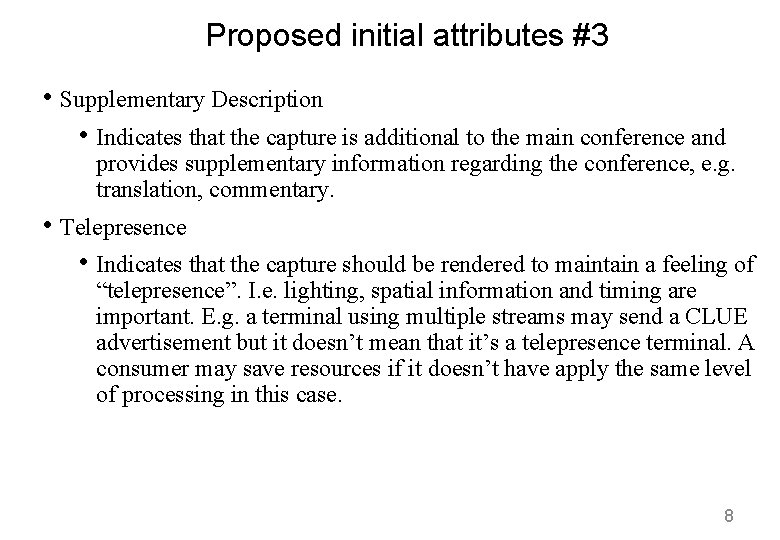
- Slides: 8
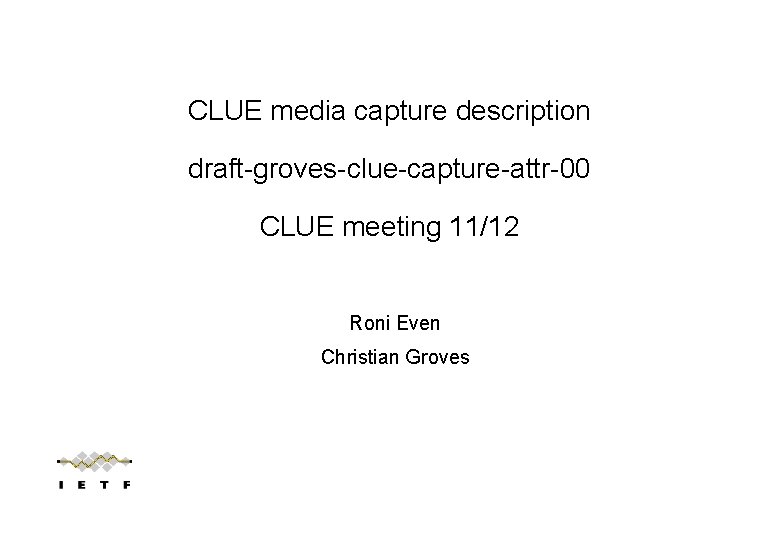
CLUE media capture description draft-groves-clue-capture-attr-00 CLUE meeting 11/12 Roni Even Christian Groves
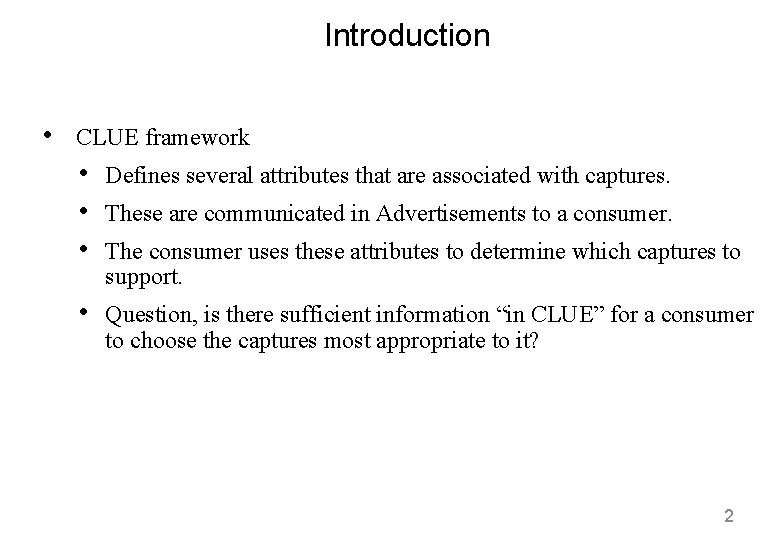
Introduction • CLUE framework • • • Defines several attributes that are associated with captures. • Question, is there sufficient information “in CLUE” for a consumer to choose the captures most appropriate to it? These are communicated in Advertisements to a consumer. The consumer uses these attributes to determine which captures to support. 2
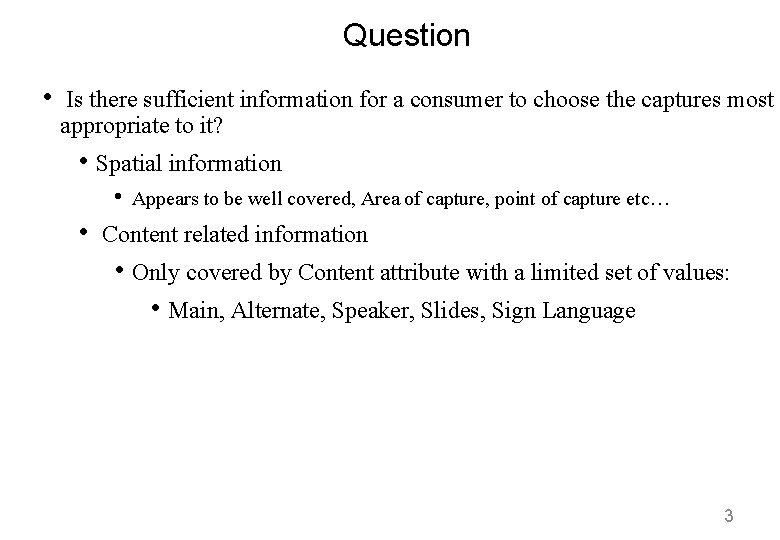
Question • Is there sufficient information for a consumer to choose the captures most appropriate to it? • Spatial information • • Appears to be well covered, Area of capture, point of capture etc… Content related information • Only covered by Content attribute with a limited set of values: • Main, Alternate, Speaker, Slides, Sign Language 3
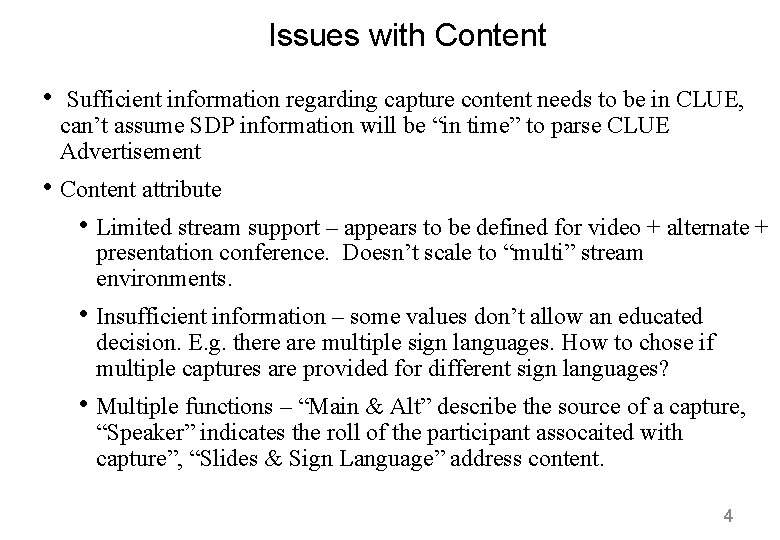
Issues with Content • Sufficient information regarding capture content needs to be in CLUE, can’t assume SDP information will be “in time” to parse CLUE Advertisement • Content attribute • Limited stream support – appears to be defined for video + alternate + presentation conference. Doesn’t scale to “multi” stream environments. • Insufficient information – some values don’t allow an educated decision. E. g. there are multiple sign languages. How to chose if multiple captures are provided for different sign languages? • Multiple functions – “Main & Alt” describe the source of a capture, “Speaker” indicates the roll of the participant assocaited with capture”, “Slides & Sign Language” address content. 4
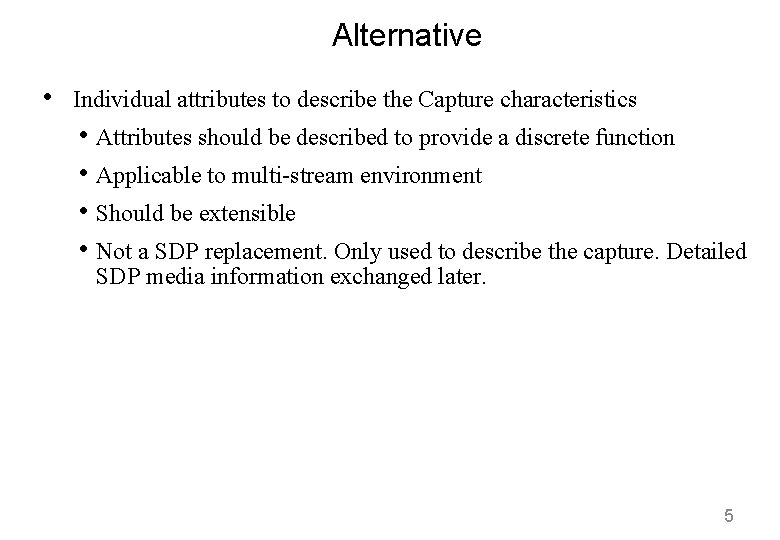
Alternative • Individual attributes to describe the Capture characteristics • Attributes should be described to provide a discrete function • Applicable to multi-stream environment • Should be extensible • Not a SDP replacement. Only used to describe the capture. Detailed SDP media information exchanged later. 5
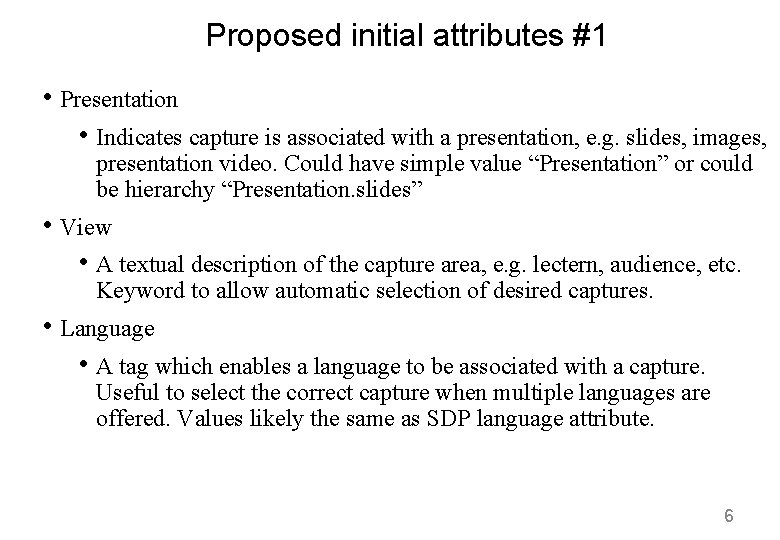
Proposed initial attributes #1 • Presentation • Indicates capture is associated with a presentation, e. g. slides, images, presentation video. Could have simple value “Presentation” or could be hierarchy “Presentation. slides” • View • A textual description of the capture area, e. g. lectern, audience, etc. Keyword to allow automatic selection of desired captures. • Language • A tag which enables a language to be associated with a capture. Useful to select the correct capture when multiple languages are offered. Values likely the same as SDP language attribute. 6
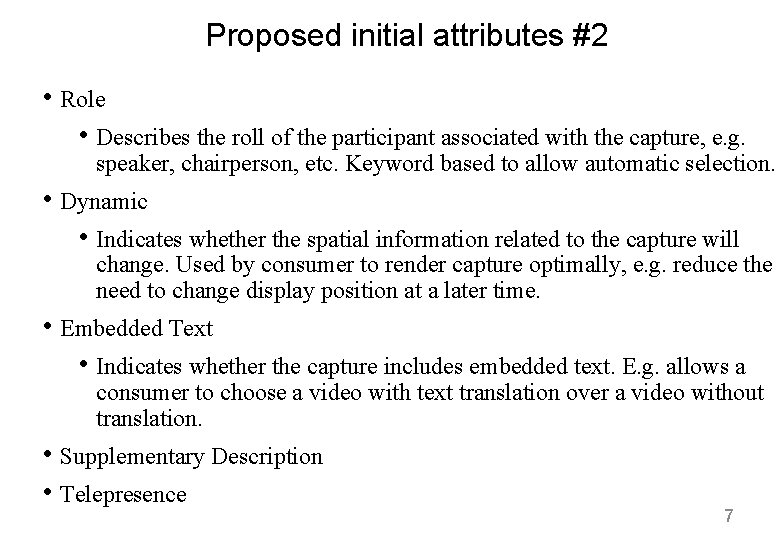
Proposed initial attributes #2 • Role • Describes the roll of the participant associated with the capture, e. g. speaker, chairperson, etc. Keyword based to allow automatic selection. • Dynamic • Indicates whether the spatial information related to the capture will change. Used by consumer to render capture optimally, e. g. reduce the need to change display position at a later time. • Embedded Text • Indicates whether the capture includes embedded text. E. g. allows a consumer to choose a video with text translation over a video without translation. • Supplementary Description • Telepresence 7
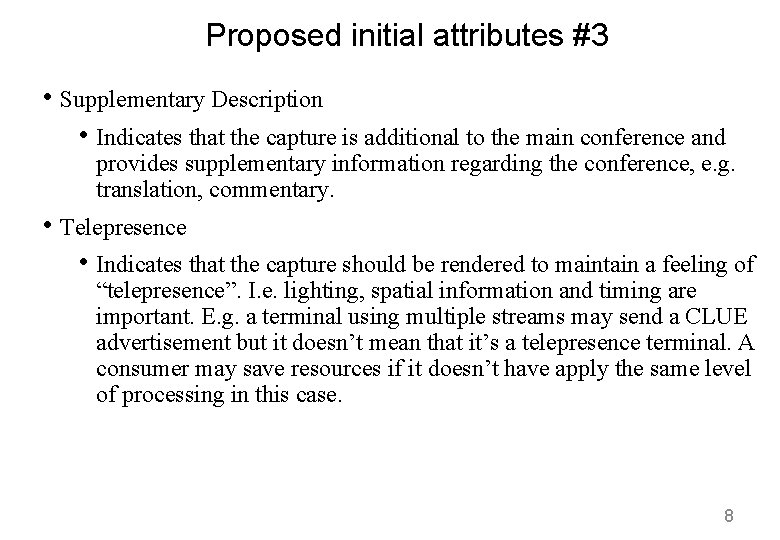
Proposed initial attributes #3 • Supplementary Description • Indicates that the capture is additional to the main conference and provides supplementary information regarding the conference, e. g. translation, commentary. • Telepresence • Indicates that the capture should be rendered to maintain a feeling of “telepresence”. I. e. lighting, spatial information and timing are important. E. g. a terminal using multiple streams may send a CLUE advertisement but it doesn’t mean that it’s a telepresence terminal. A consumer may save resources if it doesn’t have apply the same level of processing in this case. 8