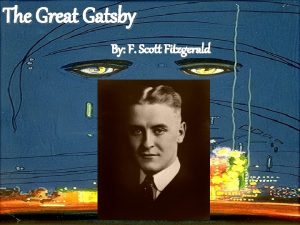CLS ONE PAGER Process of Deleting Clauses in
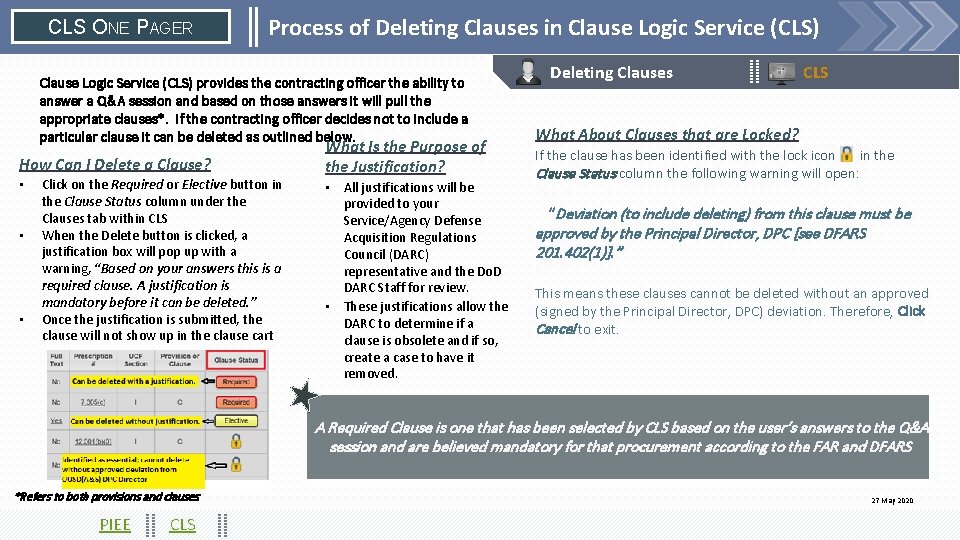
- Slides: 1
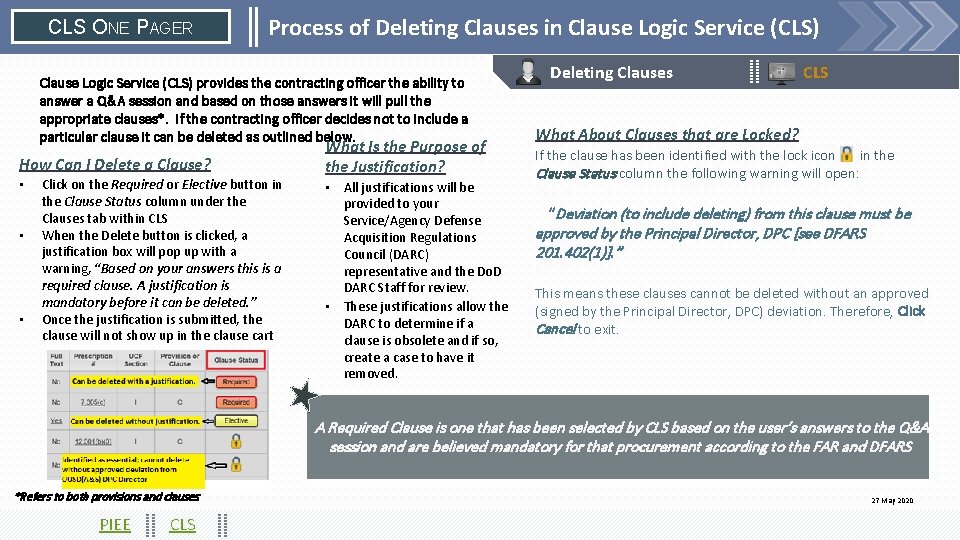
CLS ONE PAGER Process of Deleting Clauses in Clause Logic Service (CLS) provides the contracting officer the ability to answer a Q&A session and based on those answers it will pull the appropriate clauses*. If the contracting officer decides not to include a particular clause it can be deleted as outlined below. How Can I Delete a Clause? • • • Click on the Required or Elective button in the Clause Status column under the Clauses tab within CLS When the Delete button is clicked, a justification box will pop up with a warning, “Based on your answers this is a required clause. A justification is mandatory before it can be deleted. ” Once the justification is submitted, the clause will not show up in the clause cart What Is the Purpose of the Justification? • All justifications will be provided to your Service/Agency Defense Acquisition Regulations Council (DARC) representative and the Do. D DARC Staff for review. • These justifications allow the DARC to determine if a clause is obsolete and if so, create a case to have it removed. Deleting Clauses CLS What About Clauses that are Locked? If the clause has been identified with the lock icon in the Clause Status column the following warning will open: “Deviation (to include deleting) from this clause must be approved by the Principal Director, DPC [see DFARS 201. 402(1)]. ” This means these clauses cannot be deleted without an approved (signed by the Principal Director, DPC) deviation. Therefore, Click Cancel to exit. A Required Clause is one that has been selected by CLS based on the user’s answers to the Q&A session and are believed mandatory for that procurement according to the FAR and DFARS *Refers to both provisions and clauses PIEE CLS 27 May 2020