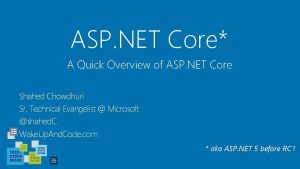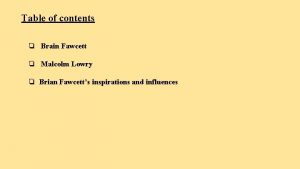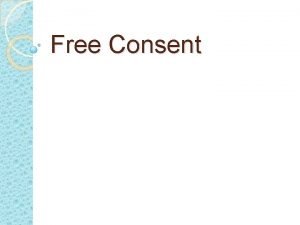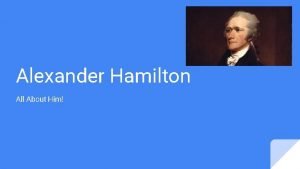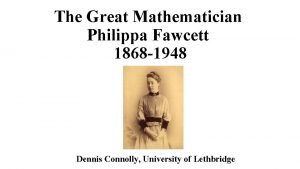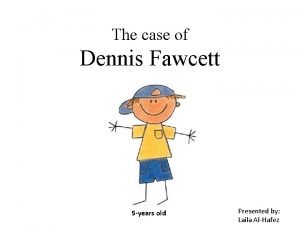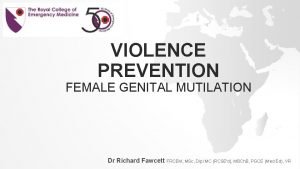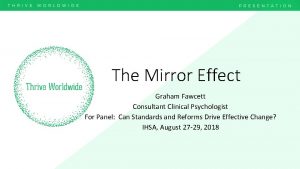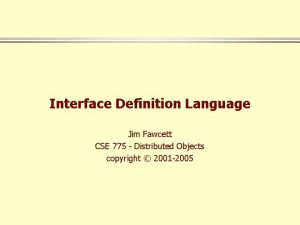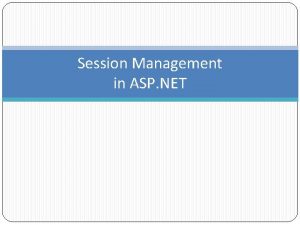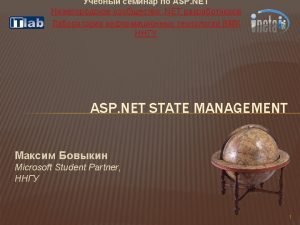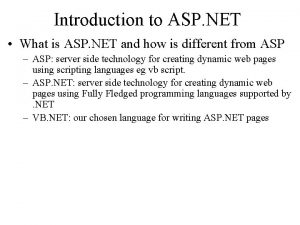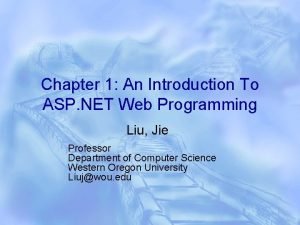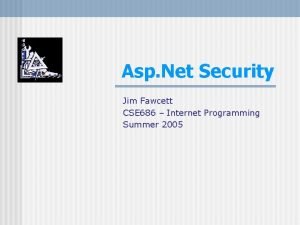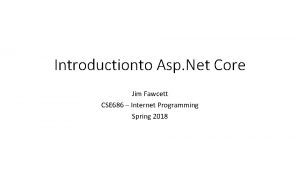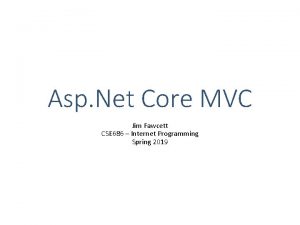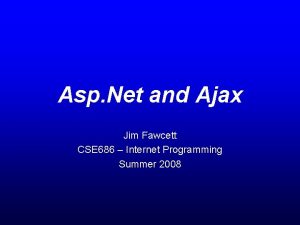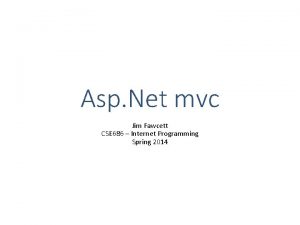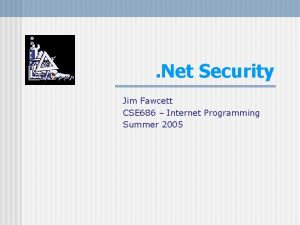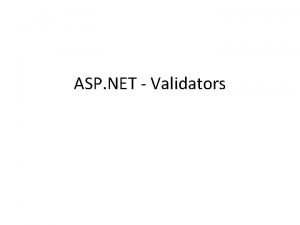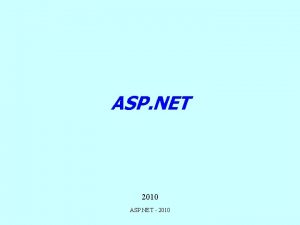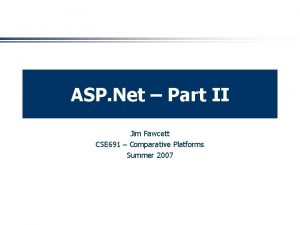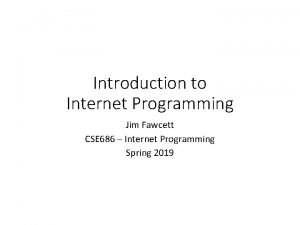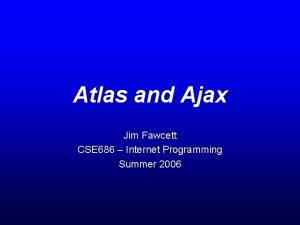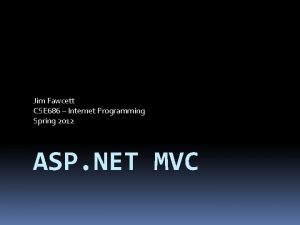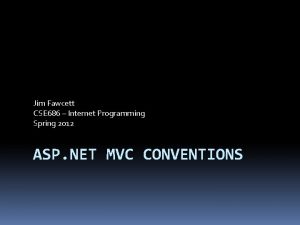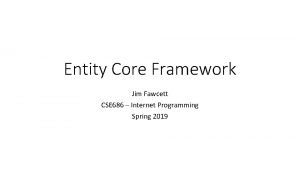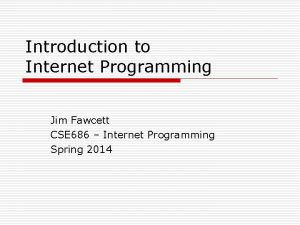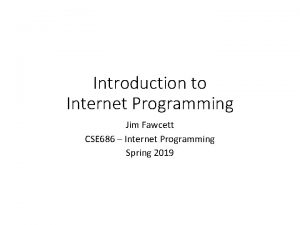ASP Net Part I Jim Fawcett CSE 686
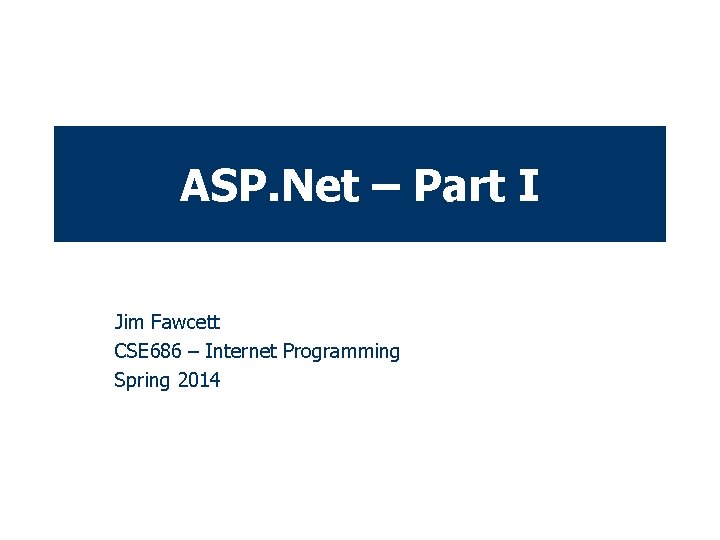
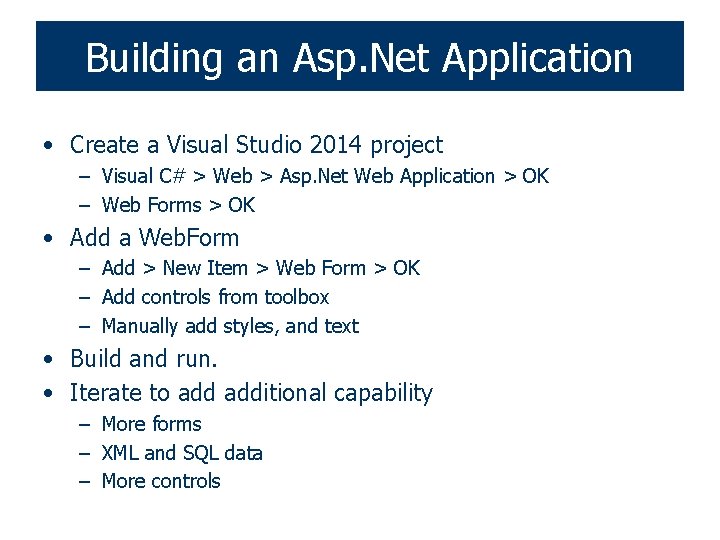
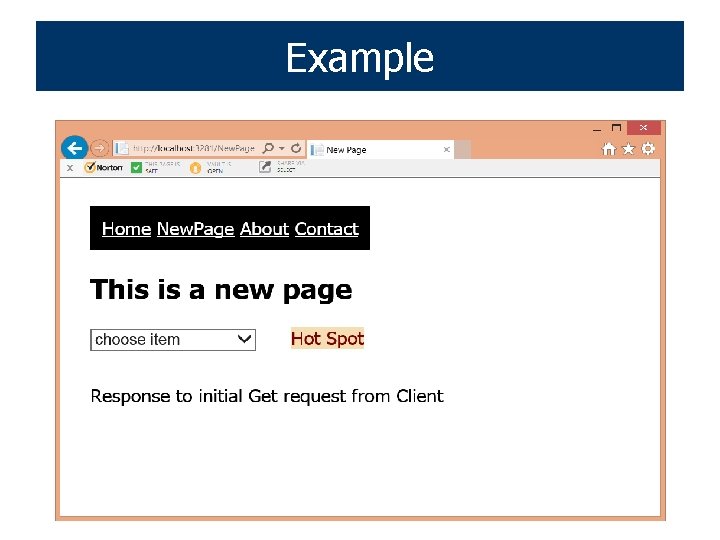
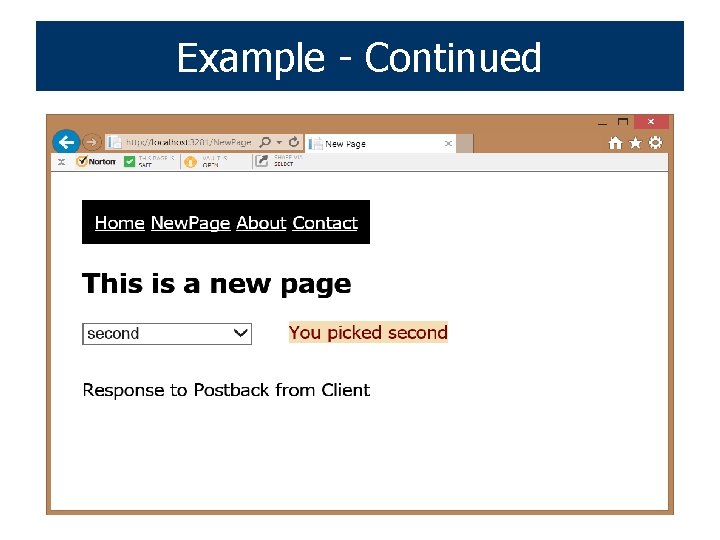
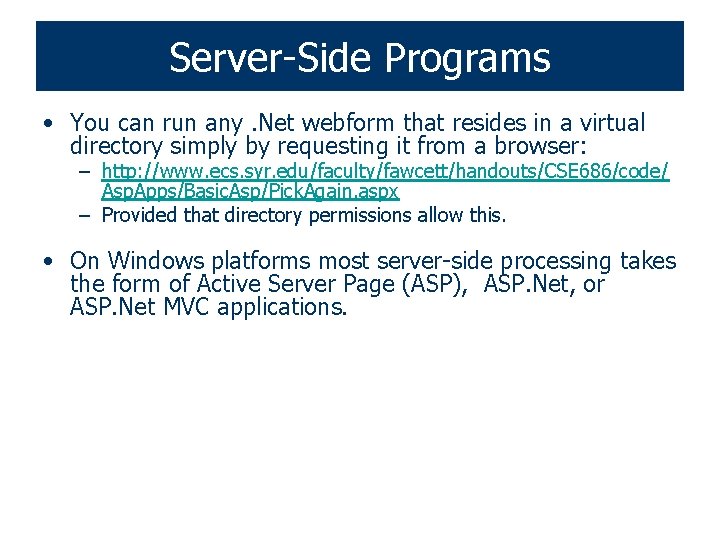
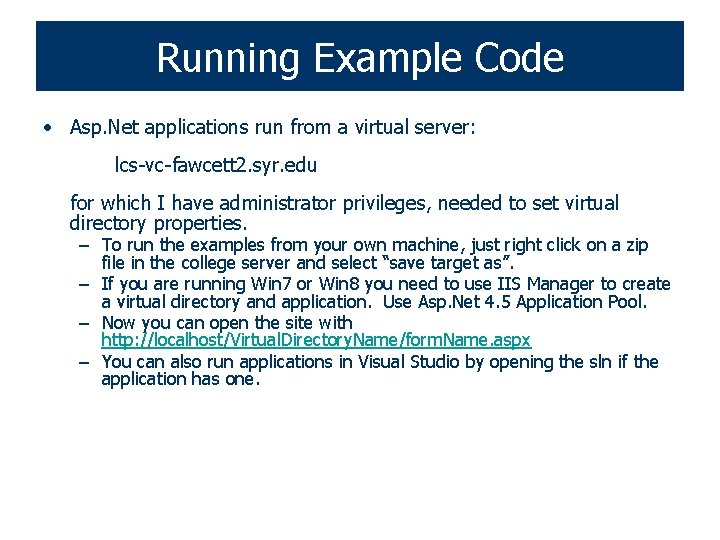
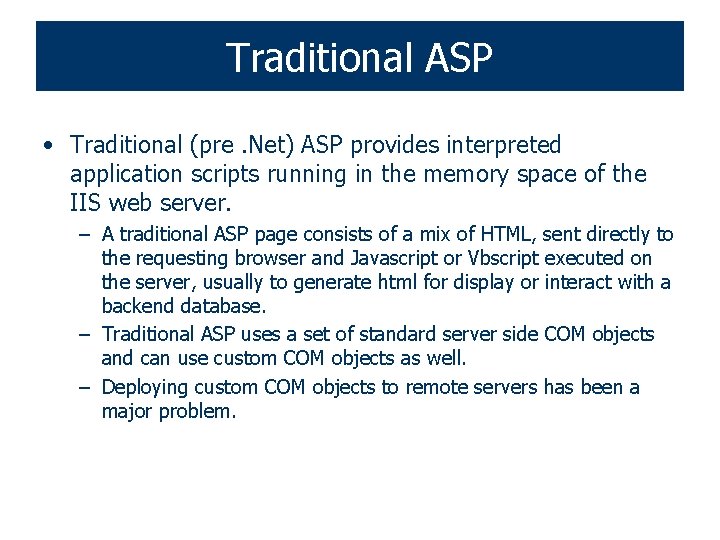
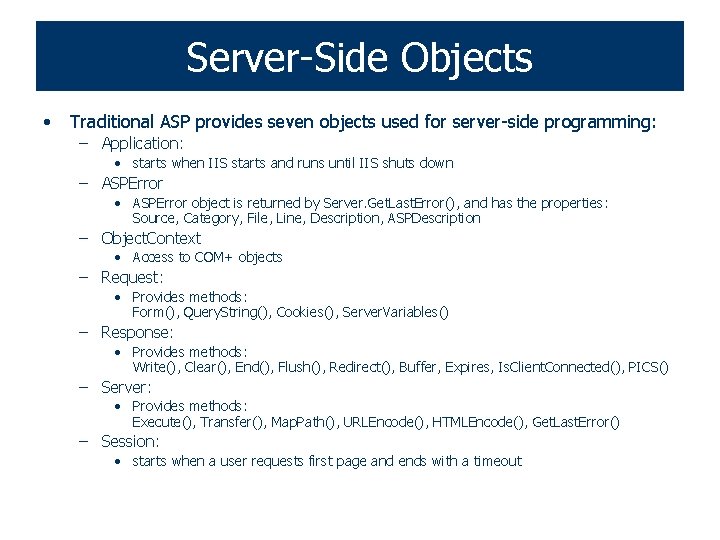
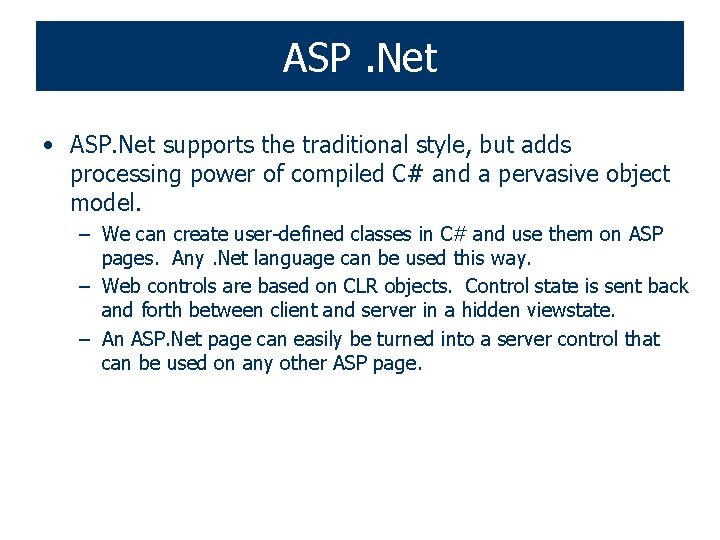
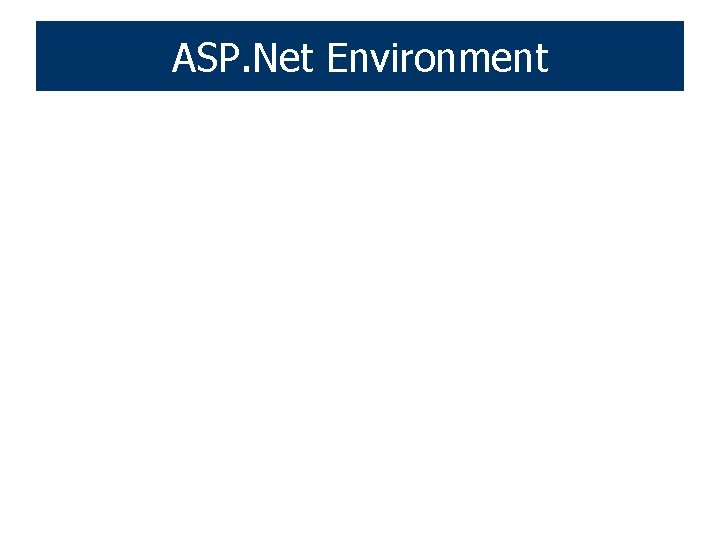
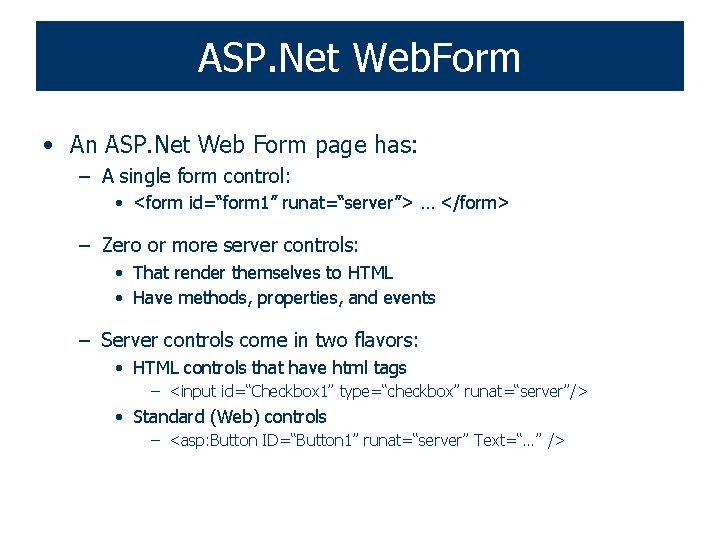
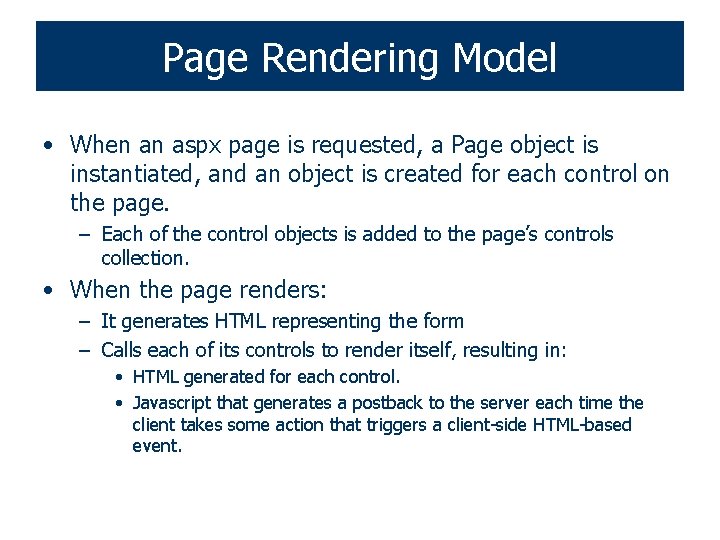
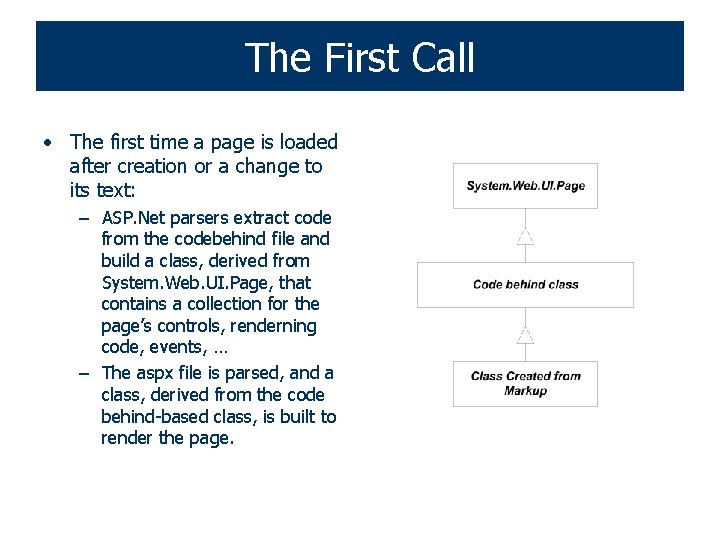
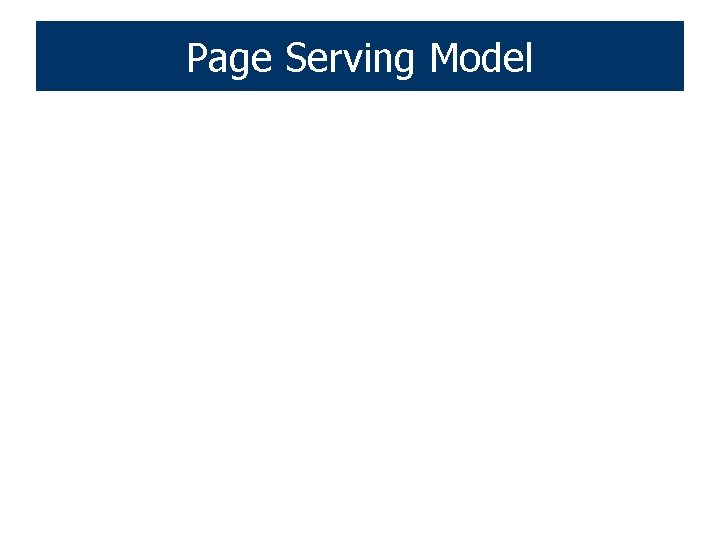
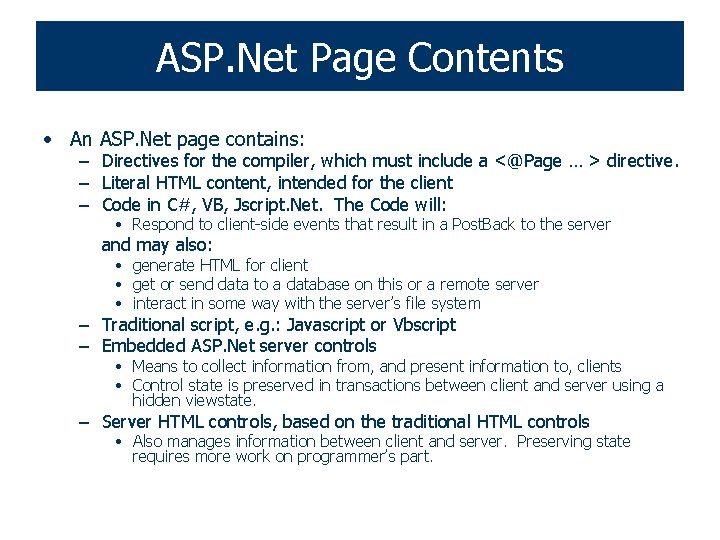
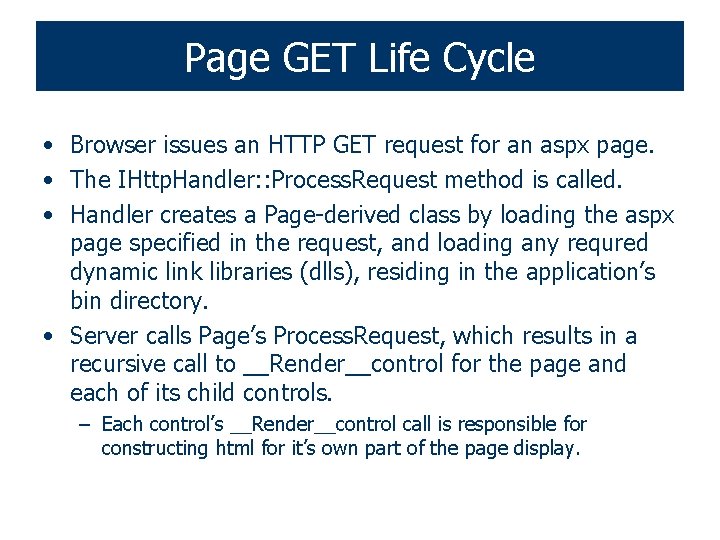
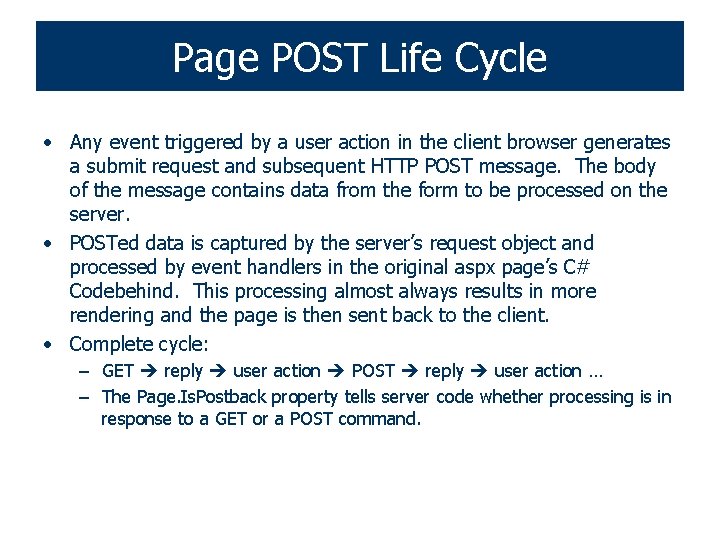
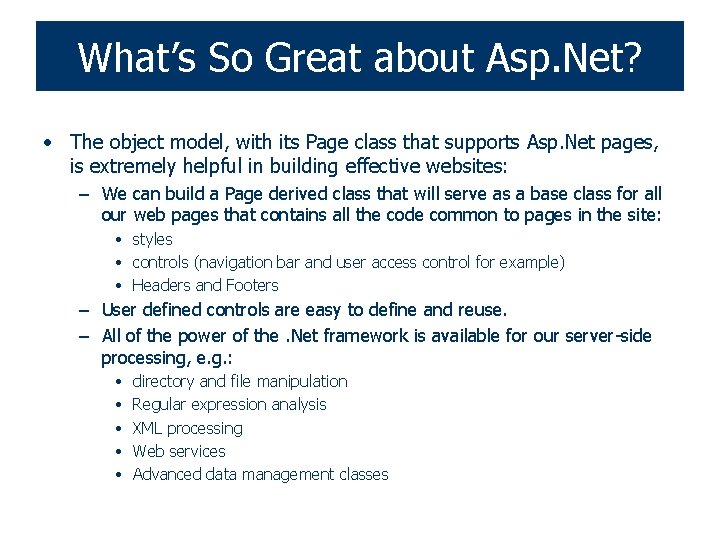
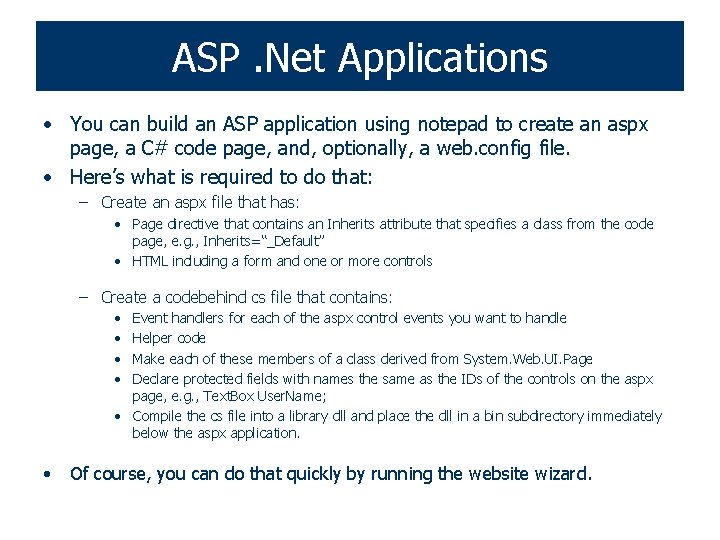
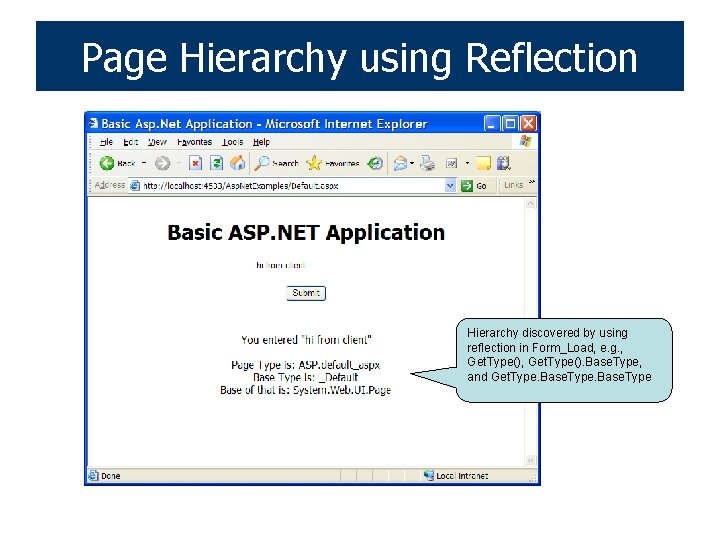
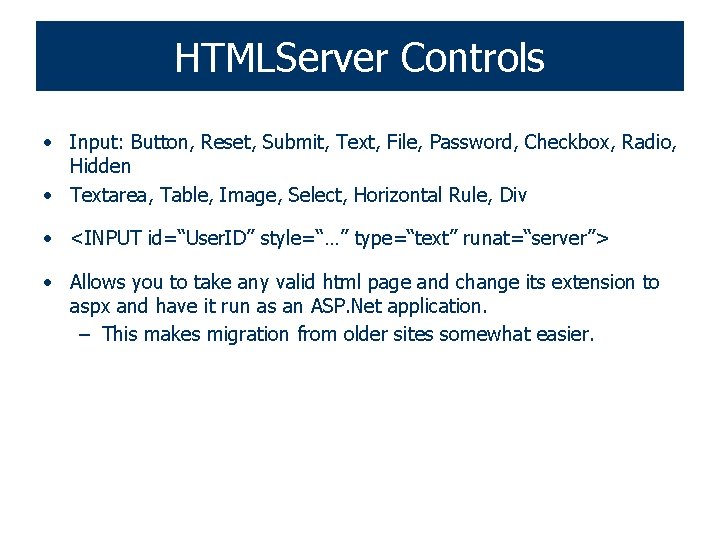
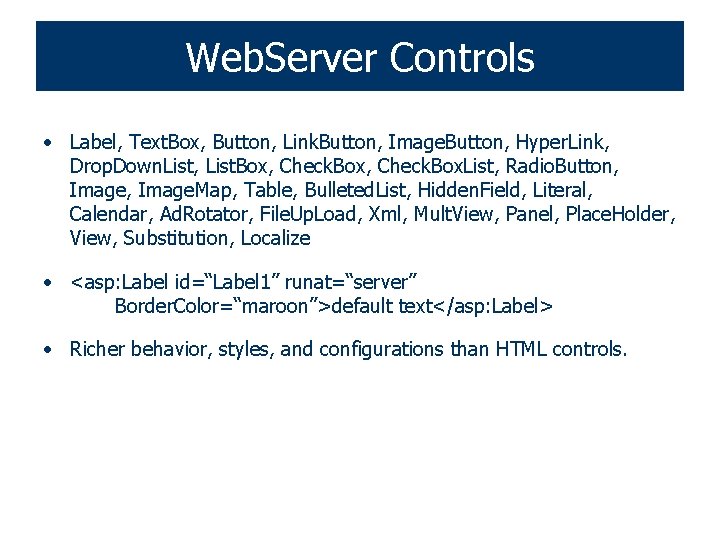
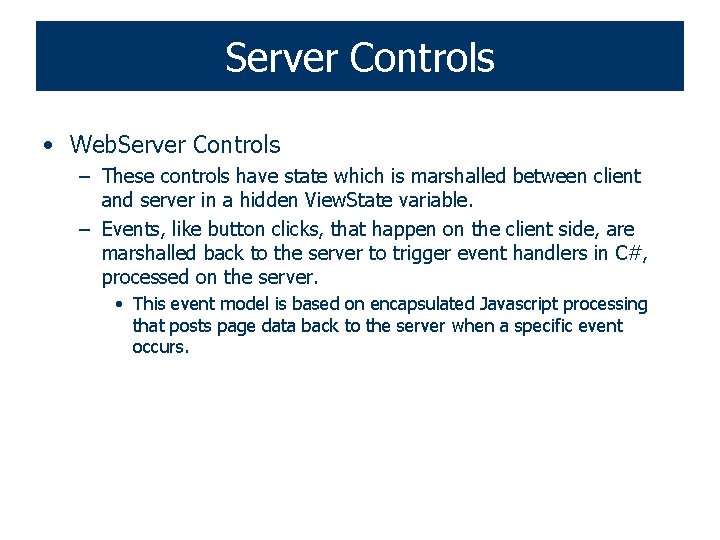
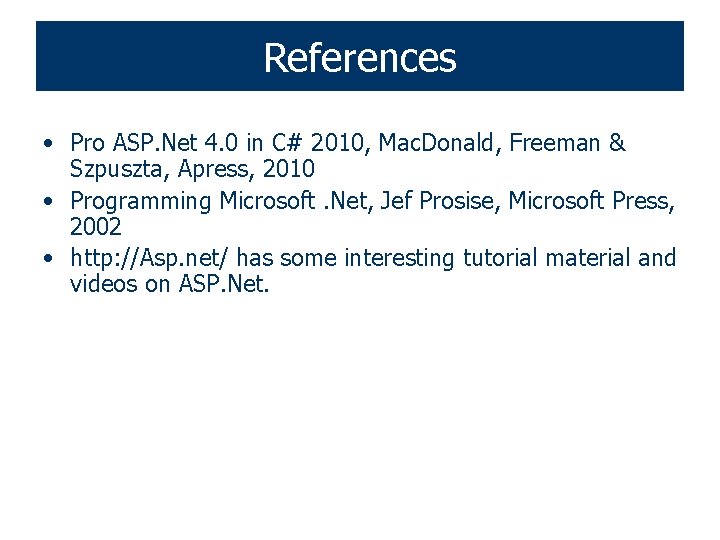
- Slides: 24
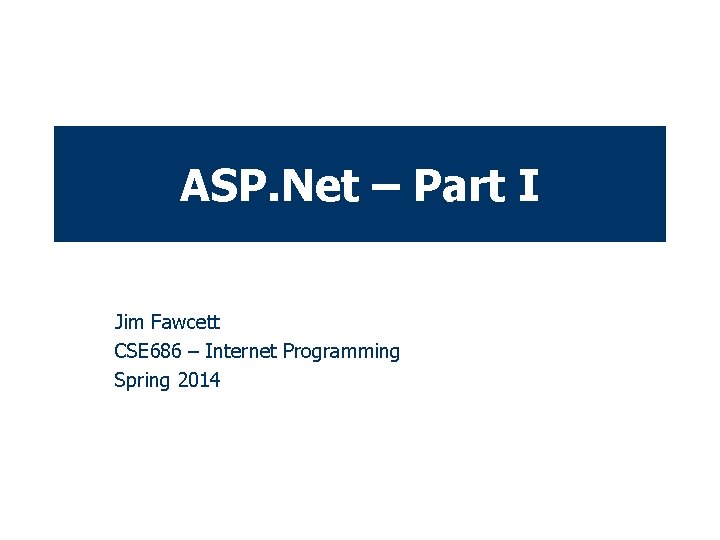
ASP. Net – Part I Jim Fawcett CSE 686 – Internet Programming Spring 2014
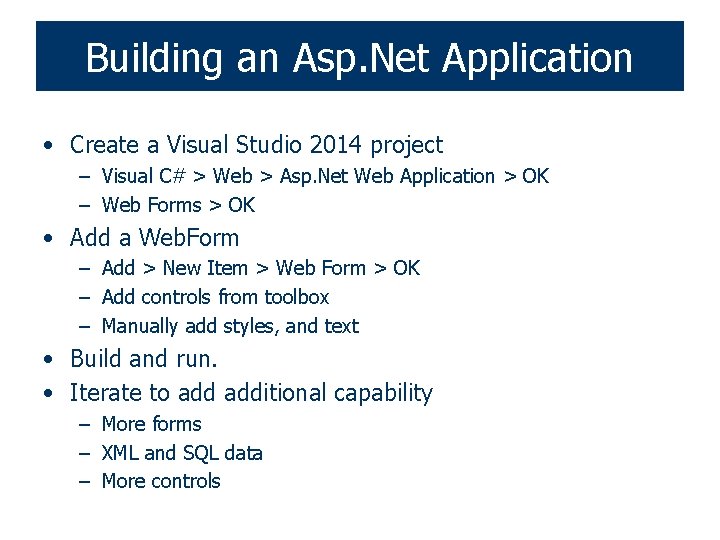
Building an Asp. Net Application • Create a Visual Studio 2014 project – Visual C# > Web > Asp. Net Web Application > OK – Web Forms > OK • Add a Web. Form – Add > New Item > Web Form > OK – Add controls from toolbox – Manually add styles, and text • Build and run. • Iterate to additional capability – More forms – XML and SQL data – More controls
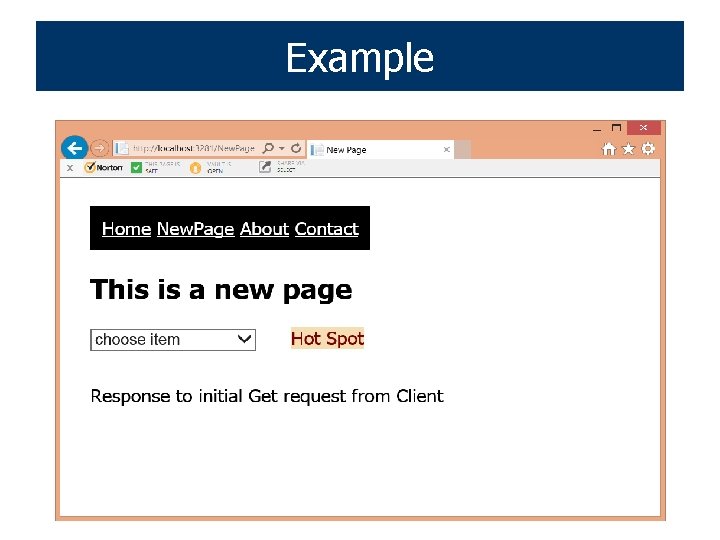
Example
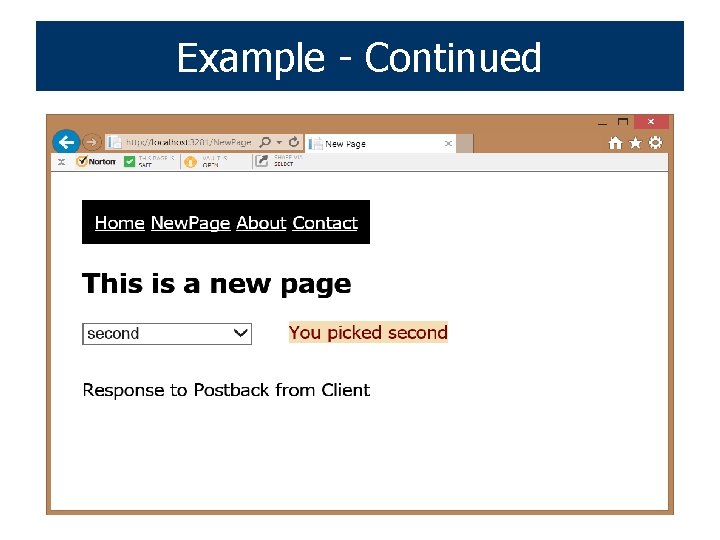
Example - Continued
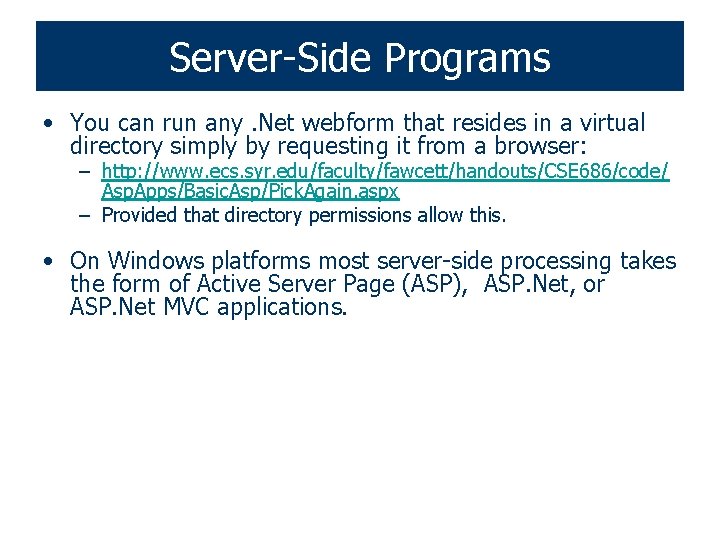
Server-Side Programs • You can run any. Net webform that resides in a virtual directory simply by requesting it from a browser: – http: //www. ecs. syr. edu/faculty/fawcett/handouts/CSE 686/code/ Asp. Apps/Basic. Asp/Pick. Again. aspx – Provided that directory permissions allow this. • On Windows platforms most server-side processing takes the form of Active Server Page (ASP), ASP. Net, or ASP. Net MVC applications.
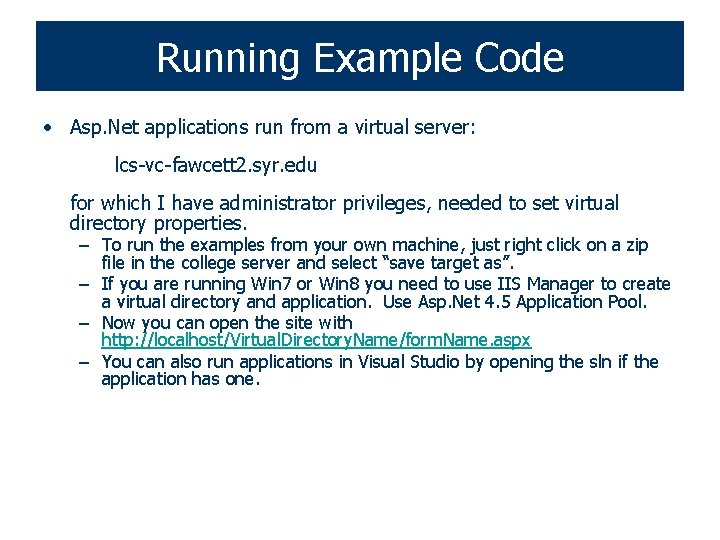
Running Example Code • Asp. Net applications run from a virtual server: lcs-vc-fawcett 2. syr. edu for which I have administrator privileges, needed to set virtual directory properties. – To run the examples from your own machine, just right click on a zip file in the college server and select “save target as”. – If you are running Win 7 or Win 8 you need to use IIS Manager to create a virtual directory and application. Use Asp. Net 4. 5 Application Pool. – Now you can open the site with http: //localhost/Virtual. Directory. Name/form. Name. aspx – You can also run applications in Visual Studio by opening the sln if the application has one.
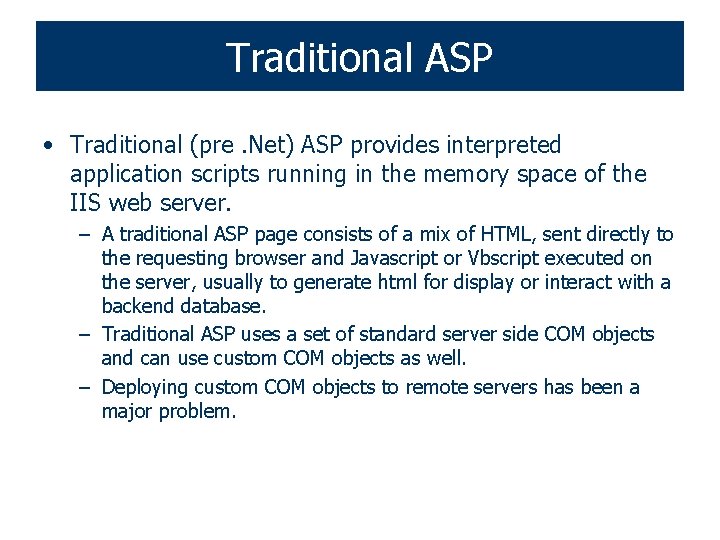
Traditional ASP • Traditional (pre. Net) ASP provides interpreted application scripts running in the memory space of the IIS web server. – A traditional ASP page consists of a mix of HTML, sent directly to the requesting browser and Javascript or Vbscript executed on the server, usually to generate html for display or interact with a backend database. – Traditional ASP uses a set of standard server side COM objects and can use custom COM objects as well. – Deploying custom COM objects to remote servers has been a major problem.
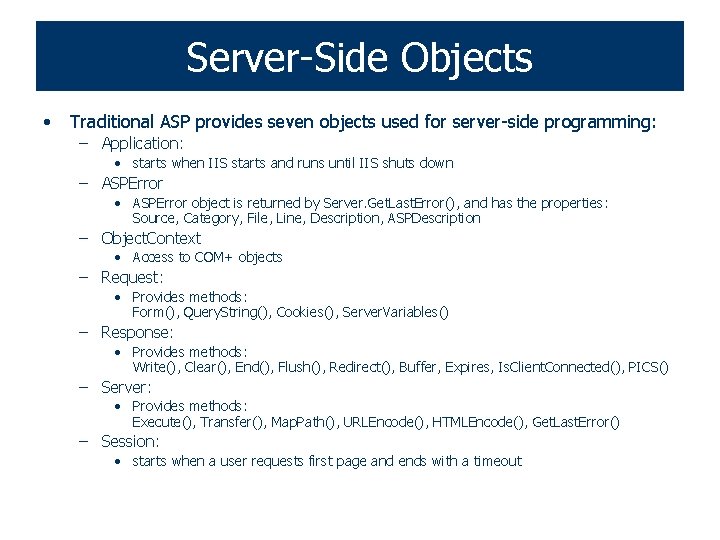
Server-Side Objects • Traditional ASP provides seven objects used for server-side programming: – Application: • starts when IIS starts and runs until IIS shuts down – ASPError • ASPError object is returned by Server. Get. Last. Error(), and has the properties: Source, Category, File, Line, Description, ASPDescription – Object. Context • Access to COM+ objects – Request: • Provides methods: Form(), Query. String(), Cookies(), Server. Variables() – Response: • Provides methods: Write(), Clear(), End(), Flush(), Redirect(), Buffer, Expires, Is. Client. Connected(), PICS() – Server: • Provides methods: Execute(), Transfer(), Map. Path(), URLEncode(), HTMLEncode(), Get. Last. Error() – Session: • starts when a user requests first page and ends with a timeout
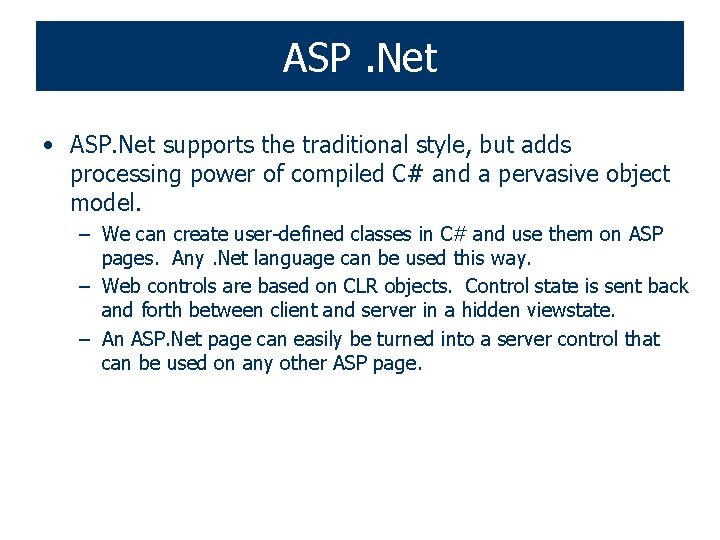
ASP. Net • ASP. Net supports the traditional style, but adds processing power of compiled C# and a pervasive object model. – We can create user-defined classes in C# and use them on ASP pages. Any. Net language can be used this way. – Web controls are based on CLR objects. Control state is sent back and forth between client and server in a hidden viewstate. – An ASP. Net page can easily be turned into a server control that can be used on any other ASP page.
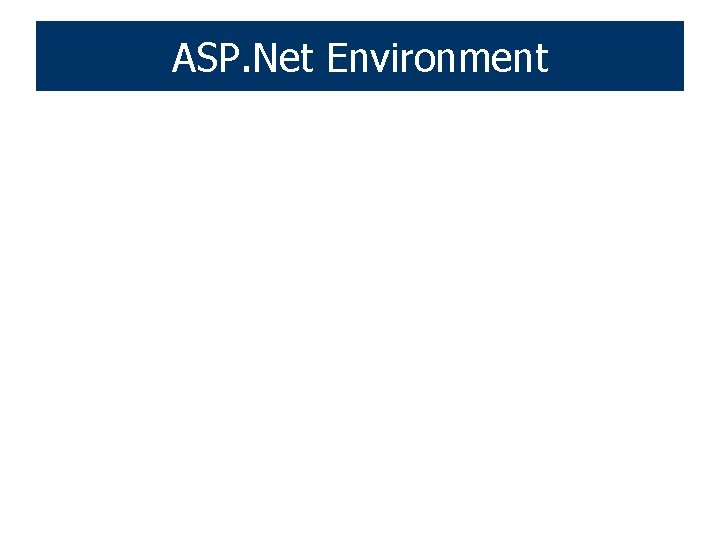
ASP. Net Environment
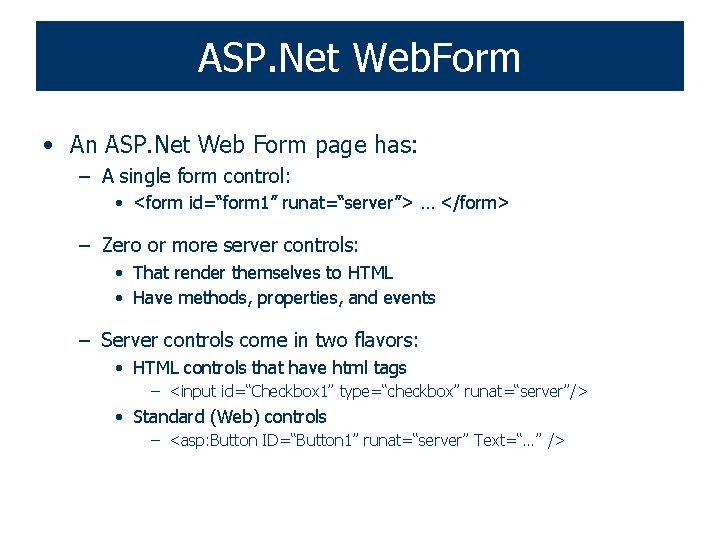
ASP. Net Web. Form • An ASP. Net Web Form page has: – A single form control: • <form id=“form 1” runat=“server”> … </form> – Zero or more server controls: • That render themselves to HTML • Have methods, properties, and events – Server controls come in two flavors: • HTML controls that have html tags – <input id=“Checkbox 1” type=“checkbox” runat=“server”/> • Standard (Web) controls – <asp: Button ID=“Button 1” runat=“server” Text=“…” />
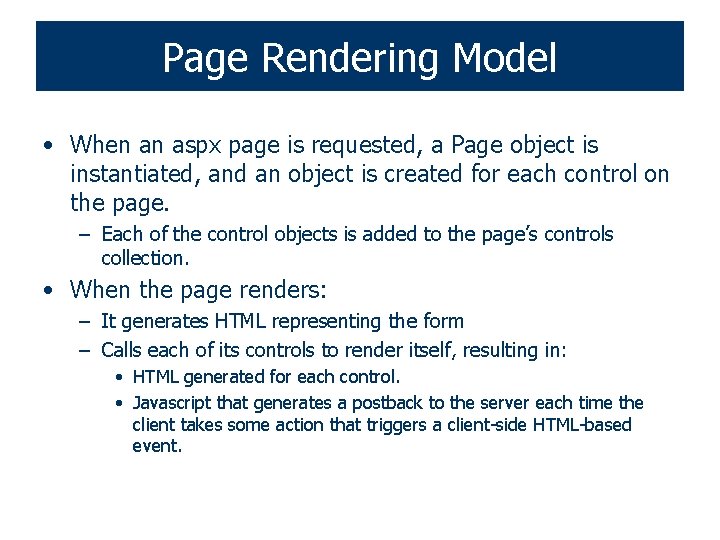
Page Rendering Model • When an aspx page is requested, a Page object is instantiated, and an object is created for each control on the page. – Each of the control objects is added to the page’s controls collection. • When the page renders: – It generates HTML representing the form – Calls each of its controls to render itself, resulting in: • HTML generated for each control. • Javascript that generates a postback to the server each time the client takes some action that triggers a client-side HTML-based event.
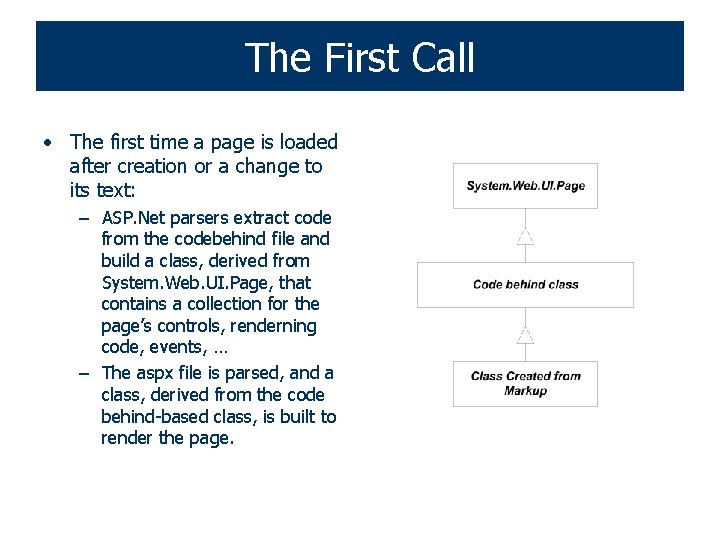
The First Call • The first time a page is loaded after creation or a change to its text: – ASP. Net parsers extract code from the codebehind file and build a class, derived from System. Web. UI. Page, that contains a collection for the page’s controls, renderning code, events, … – The aspx file is parsed, and a class, derived from the code behind-based class, is built to render the page.
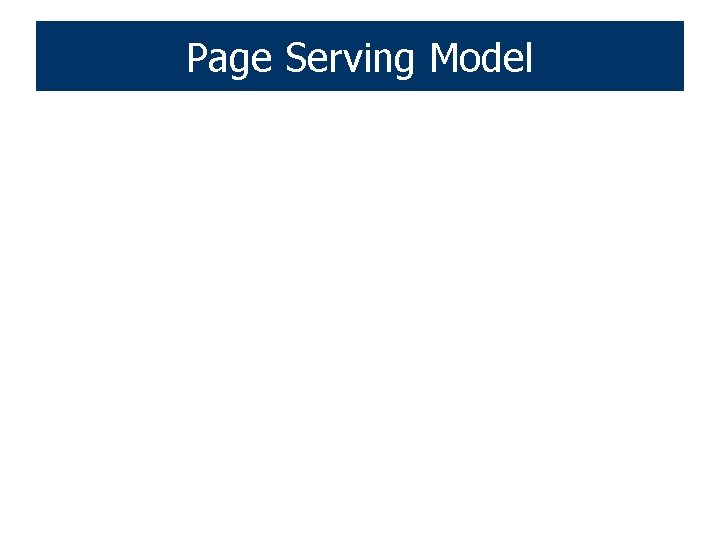
Page Serving Model
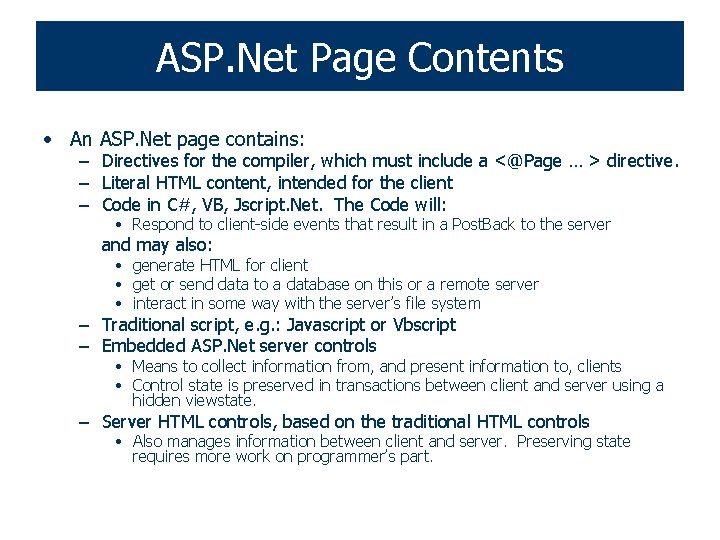
ASP. Net Page Contents • An ASP. Net page contains: – Directives for the compiler, which must include a <@Page … > directive. – Literal HTML content, intended for the client – Code in C#, VB, Jscript. Net. The Code will: • Respond to client-side events that result in a Post. Back to the server and may also: • generate HTML for client • get or send data to a database on this or a remote server • interact in some way with the server’s file system – Traditional script, e. g. : Javascript or Vbscript – Embedded ASP. Net server controls • Means to collect information from, and present information to, clients • Control state is preserved in transactions between client and server using a hidden viewstate. – Server HTML controls, based on the traditional HTML controls • Also manages information between client and server. Preserving state requires more work on programmer’s part.
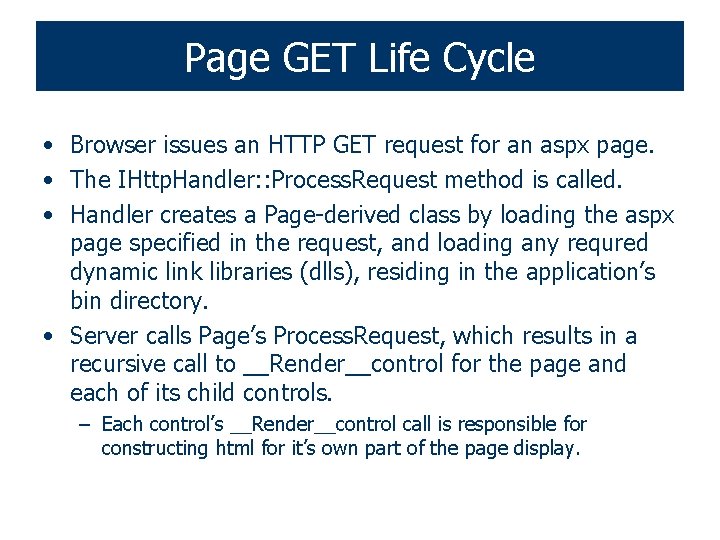
Page GET Life Cycle • Browser issues an HTTP GET request for an aspx page. • The IHttp. Handler: : Process. Request method is called. • Handler creates a Page-derived class by loading the aspx page specified in the request, and loading any requred dynamic link libraries (dlls), residing in the application’s bin directory. • Server calls Page’s Process. Request, which results in a recursive call to __Render__control for the page and each of its child controls. – Each control’s __Render__control call is responsible for constructing html for it’s own part of the page display.
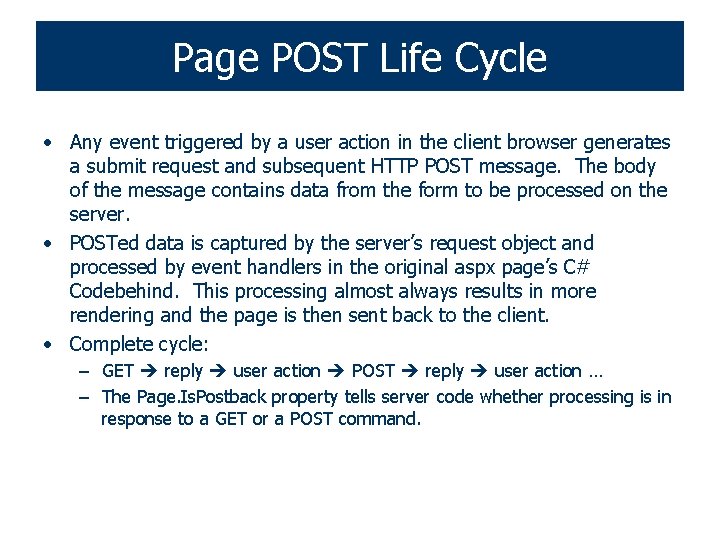
Page POST Life Cycle • Any event triggered by a user action in the client browser generates a submit request and subsequent HTTP POST message. The body of the message contains data from the form to be processed on the server. • POSTed data is captured by the server’s request object and processed by event handlers in the original aspx page’s C# Codebehind. This processing almost always results in more rendering and the page is then sent back to the client. • Complete cycle: – GET reply user action POST reply user action … – The Page. Is. Postback property tells server code whether processing is in response to a GET or a POST command.
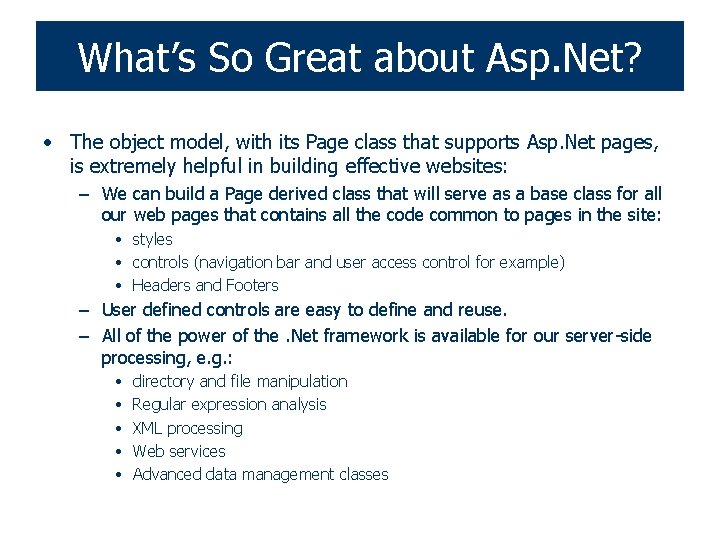
What’s So Great about Asp. Net? • The object model, with its Page class that supports Asp. Net pages, is extremely helpful in building effective websites: – We can build a Page derived class that will serve as a base class for all our web pages that contains all the code common to pages in the site: • styles • controls (navigation bar and user access control for example) • Headers and Footers – User defined controls are easy to define and reuse. – All of the power of the. Net framework is available for our server-side processing, e. g. : • • • directory and file manipulation Regular expression analysis XML processing Web services Advanced data management classes
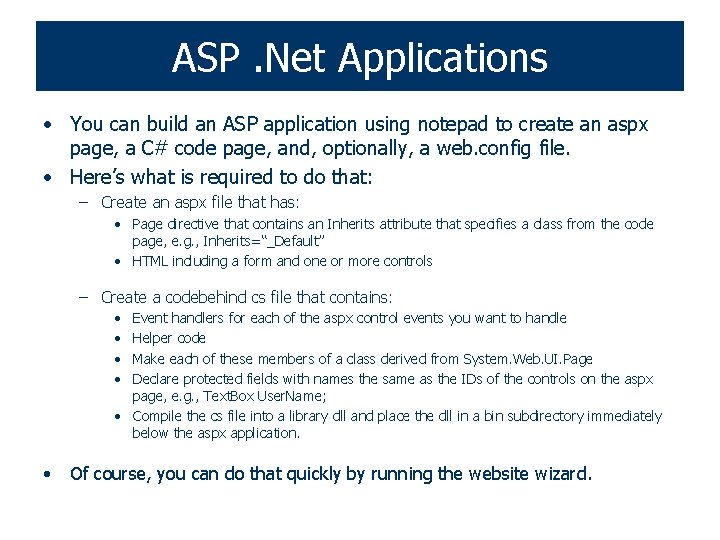
ASP. Net Applications • You can build an ASP application using notepad to create an aspx page, a C# code page, and, optionally, a web. config file. • Here’s what is required to do that: – Create an aspx file that has: • Page directive that contains an Inherits attribute that specifies a class from the code page, e. g. , Inherits=“_Default” • HTML including a form and one or more controls – Create a codebehind cs file that contains: • • Event handlers for each of the aspx control events you want to handle Helper code Make each of these members of a class derived from System. Web. UI. Page Declare protected fields with names the same as the IDs of the controls on the aspx page, e. g. , Text. Box User. Name; • Compile the cs file into a library dll and place the dll in a bin subdirectory immediately below the aspx application. • Of course, you can do that quickly by running the website wizard.
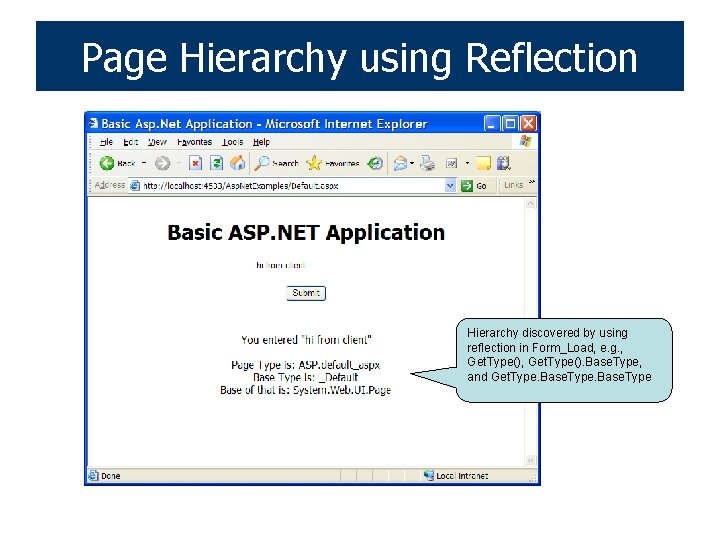
Page Hierarchy using Reflection Hierarchy discovered by using reflection in Form_Load, e. g. , Get. Type(). Base. Type, and Get. Type. Base. Type
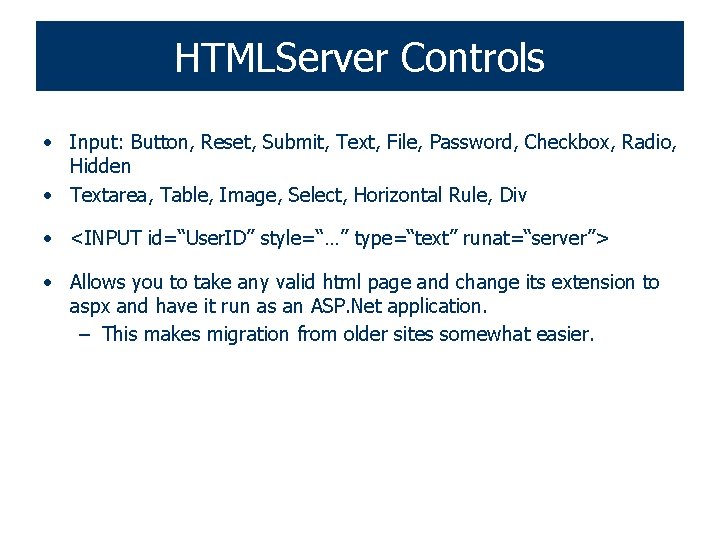
HTMLServer Controls • Input: Button, Reset, Submit, Text, File, Password, Checkbox, Radio, Hidden • Textarea, Table, Image, Select, Horizontal Rule, Div • <INPUT id=“User. ID” style=“…” type=“text” runat=“server”> • Allows you to take any valid html page and change its extension to aspx and have it run as an ASP. Net application. – This makes migration from older sites somewhat easier.
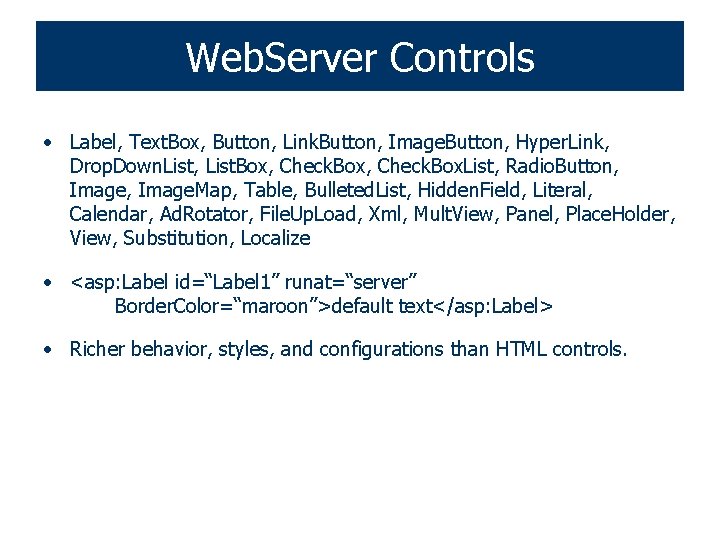
Web. Server Controls • Label, Text. Box, Button, Link. Button, Image. Button, Hyper. Link, Drop. Down. List, List. Box, Check. Box. List, Radio. Button, Image. Map, Table, Bulleted. List, Hidden. Field, Literal, Calendar, Ad. Rotator, File. Up. Load, Xml, Mult. View, Panel, Place. Holder, View, Substitution, Localize • <asp: Label id=“Label 1” runat=“server” Border. Color=“maroon”>default text</asp: Label> • Richer behavior, styles, and configurations than HTML controls.
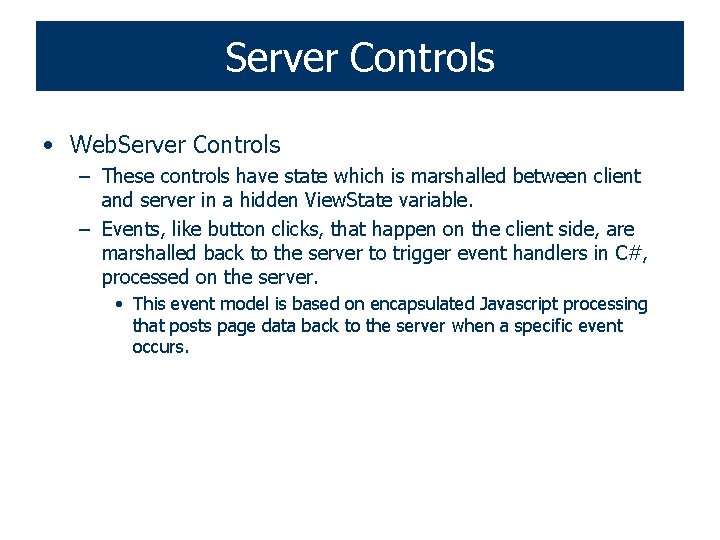
Server Controls • Web. Server Controls – These controls have state which is marshalled between client and server in a hidden View. State variable. – Events, like button clicks, that happen on the client side, are marshalled back to the server to trigger event handlers in C#, processed on the server. • This event model is based on encapsulated Javascript processing that posts page data back to the server when a specific event occurs.
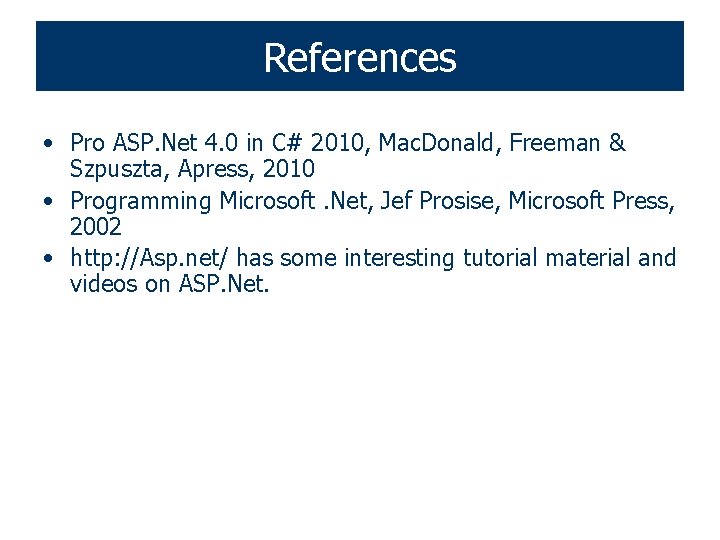
References • Pro ASP. Net 4. 0 in C# 2010, Mac. Donald, Freeman & Szpuszta, Apress, 2010 • Programming Microsoft. Net, Jef Prosise, Microsoft Press, 2002 • http: //Asp. net/ has some interesting tutorial material and videos on ASP. Net.
 Classic asp to asp.net migration
Classic asp to asp.net migration Significant figures rules
Significant figures rules Brian fawcett
Brian fawcett Coercion example
Coercion example Brian fawcett
Brian fawcett Dr hamilton naki biography
Dr hamilton naki biography Philippa fawcett
Philippa fawcett Barry fawcett
Barry fawcett Dennis fawcett
Dennis fawcett Dr richard fawcett
Dr richard fawcett Graham fawcett
Graham fawcett Fawcett definition
Fawcett definition Barry fawcett
Barry fawcett Dr jonathan fawcett
Dr jonathan fawcett Asp.net request validation bypass
Asp.net request validation bypass Who is this
Who is this Asp.net session management
Asp.net session management Asp.net execution model
Asp.net execution model Asp.net agenda
Asp.net agenda Inurl:bug bounty intext:token of appreciation
Inurl:bug bounty intext:token of appreciation Asp net session state
Asp net session state Timeline asp.net
Timeline asp.net Asp.net introduction
Asp.net introduction Asp.net server controls
Asp.net server controls Introduction to asp.net
Introduction to asp.net