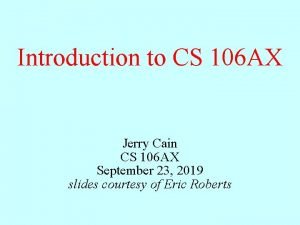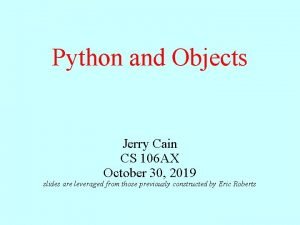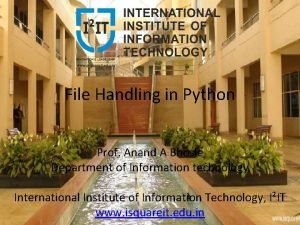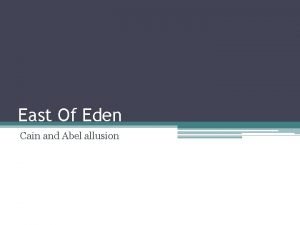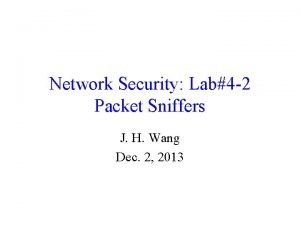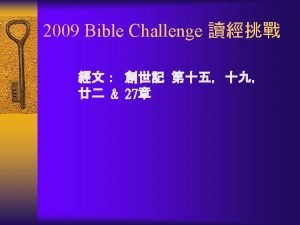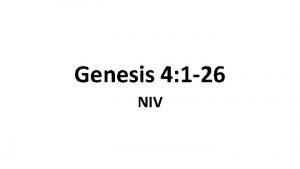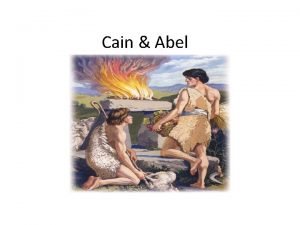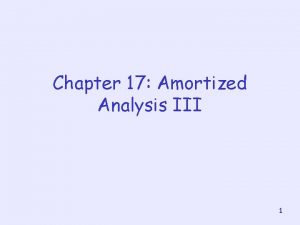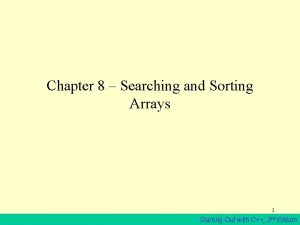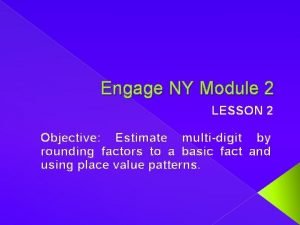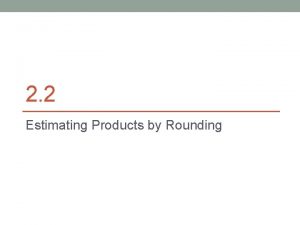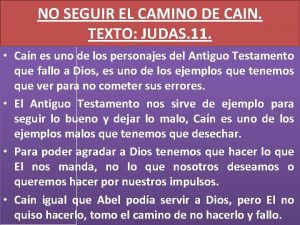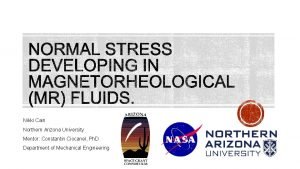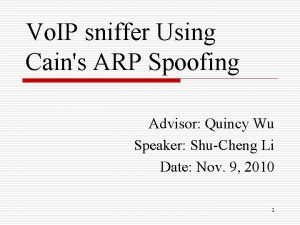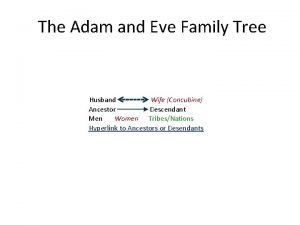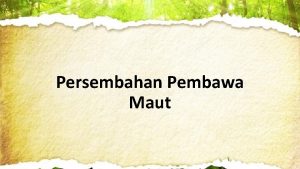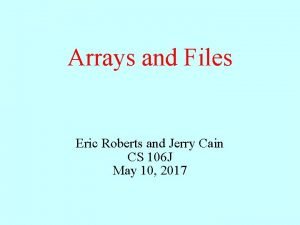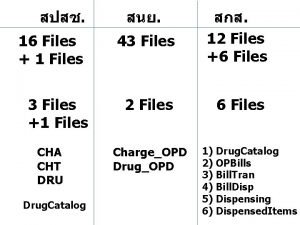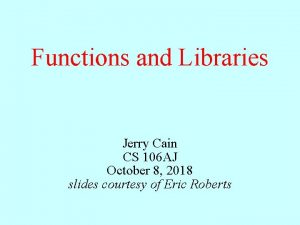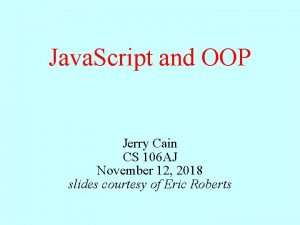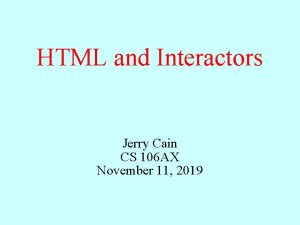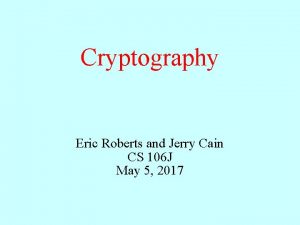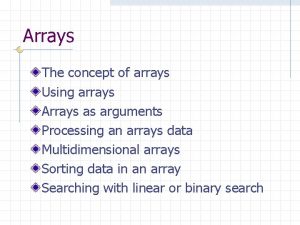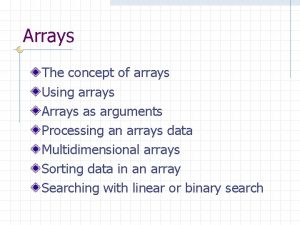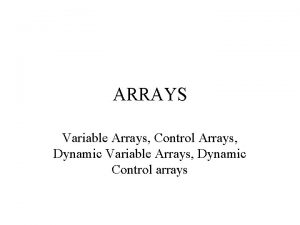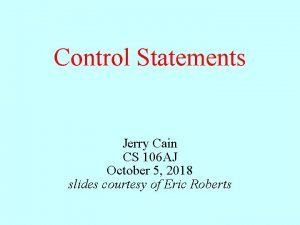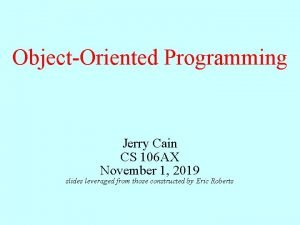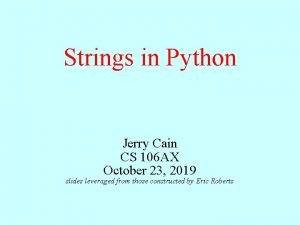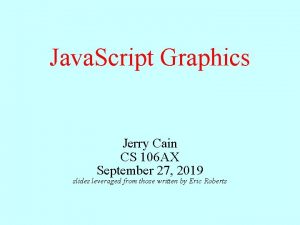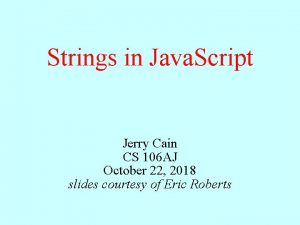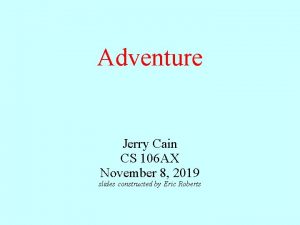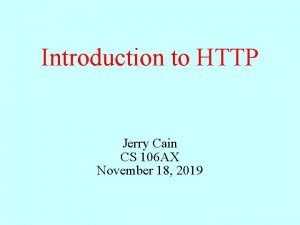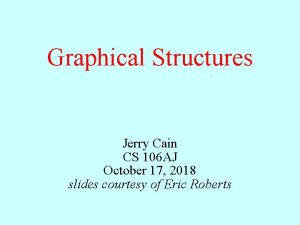Arrays and Files Jerry Cain CS 106 AJ
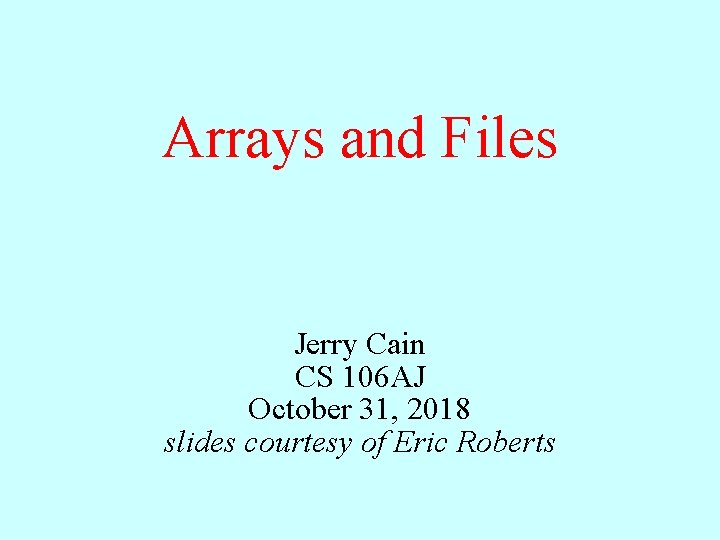
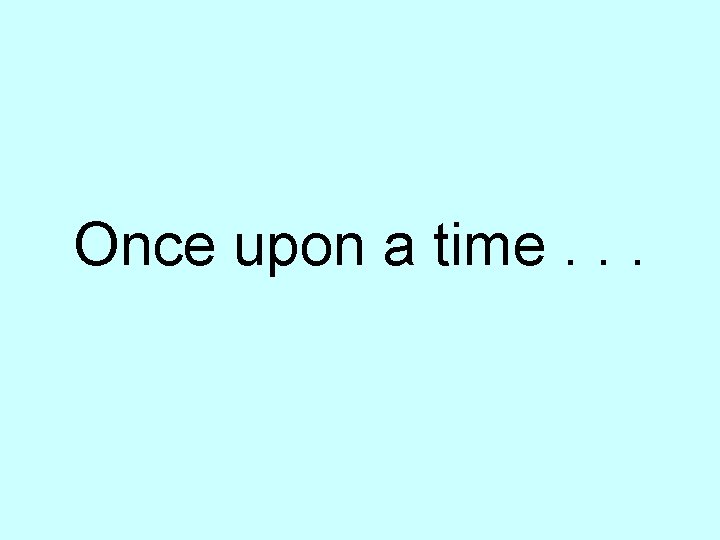
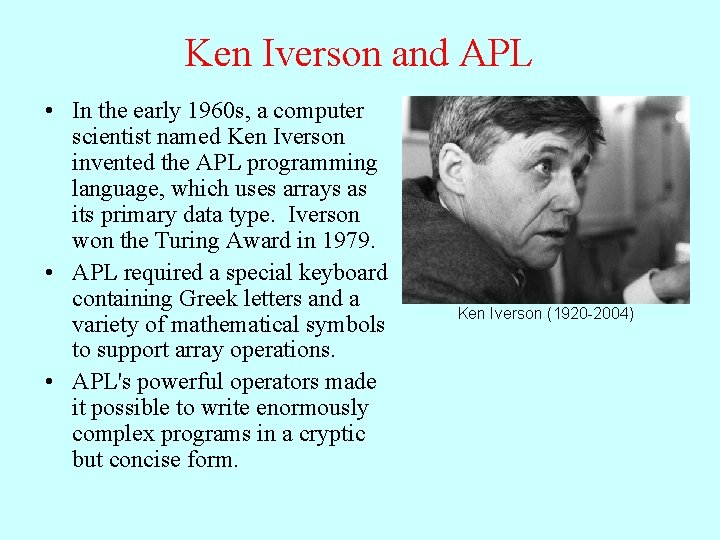
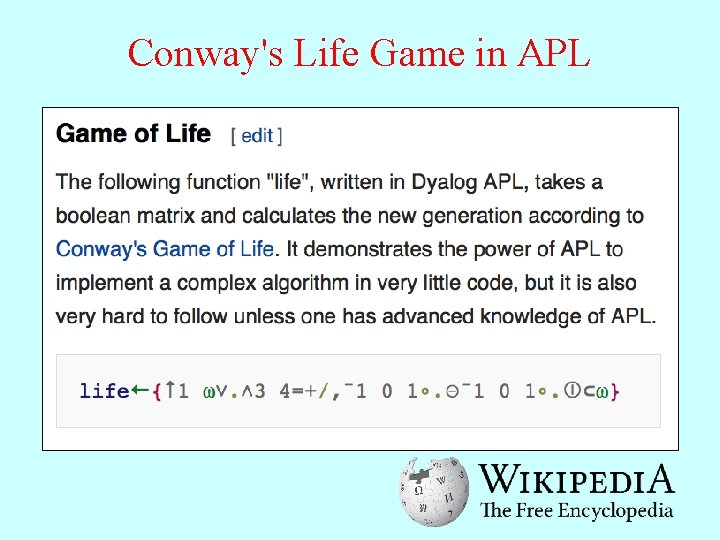
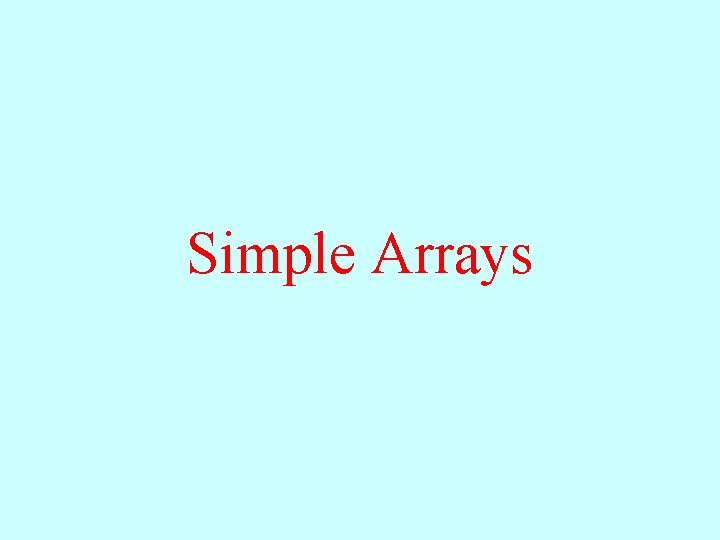
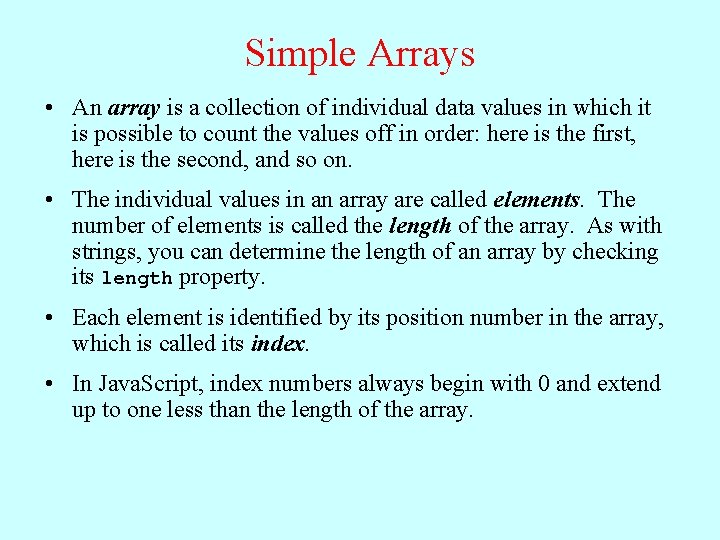
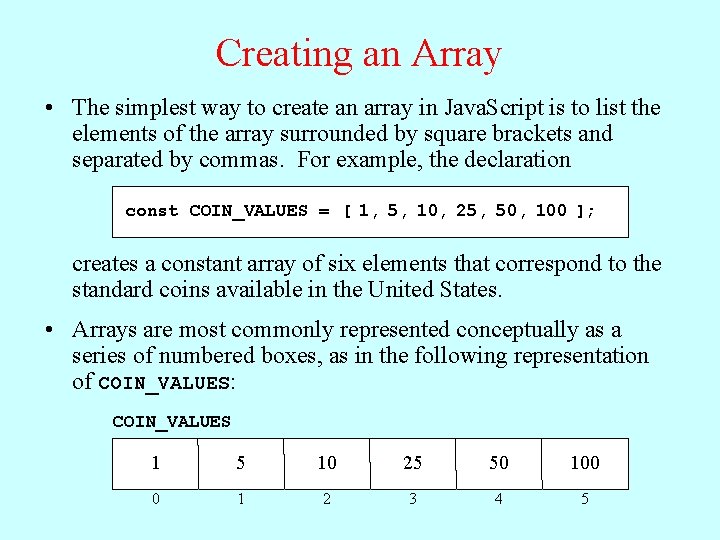
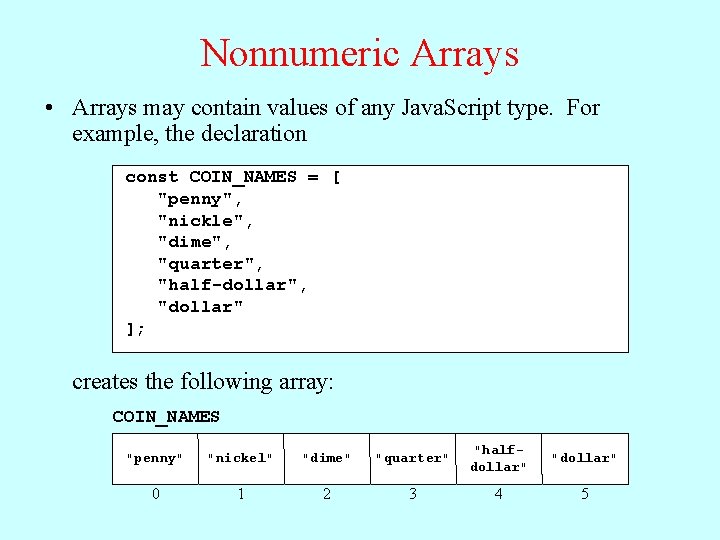
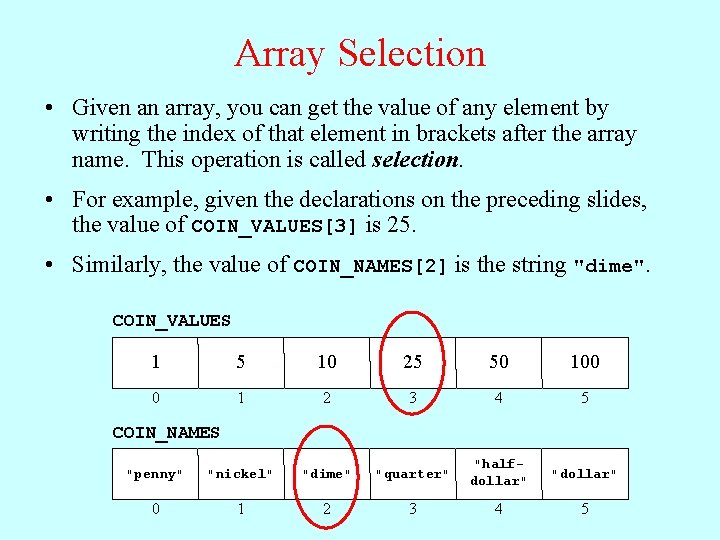
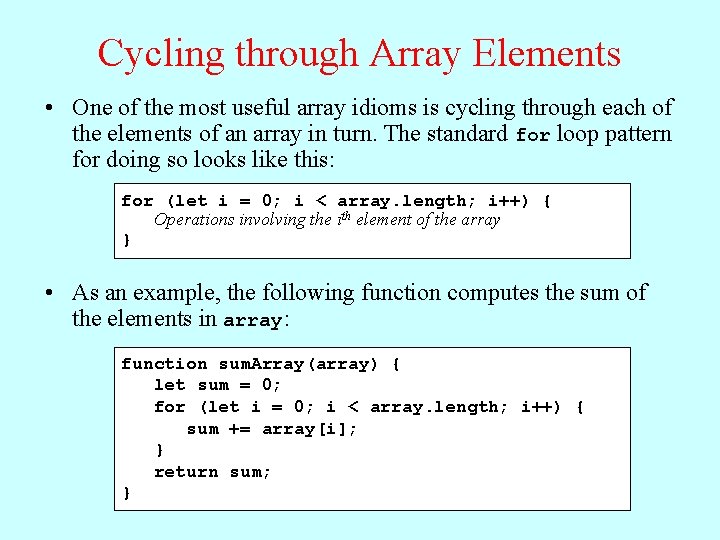
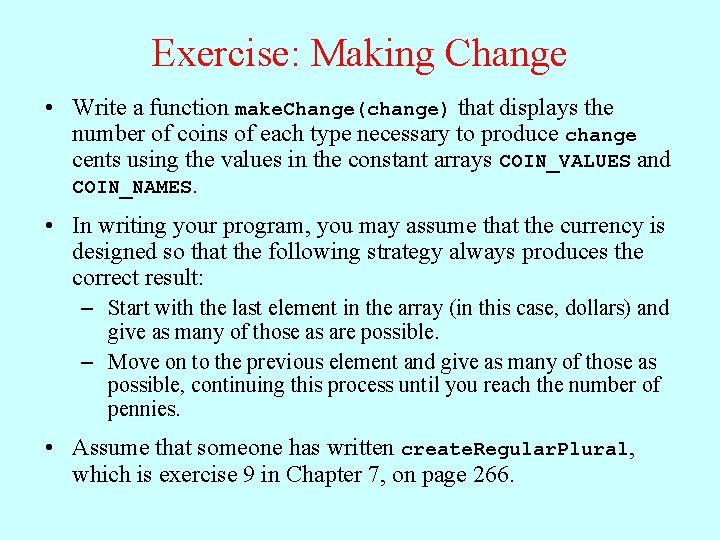
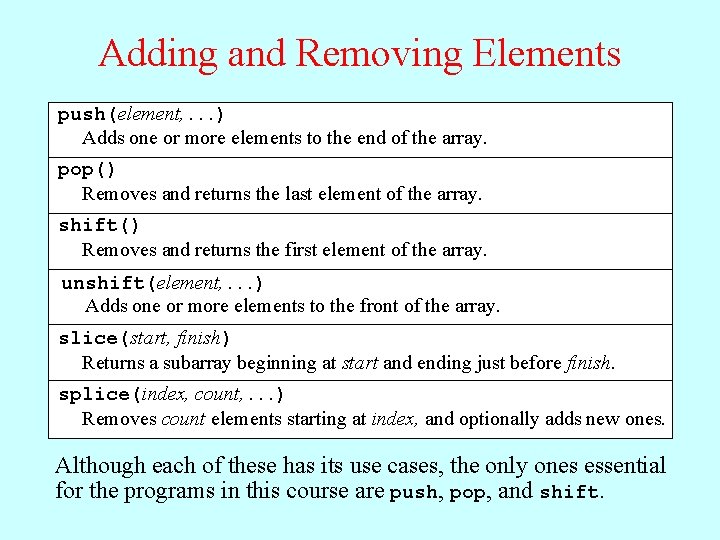
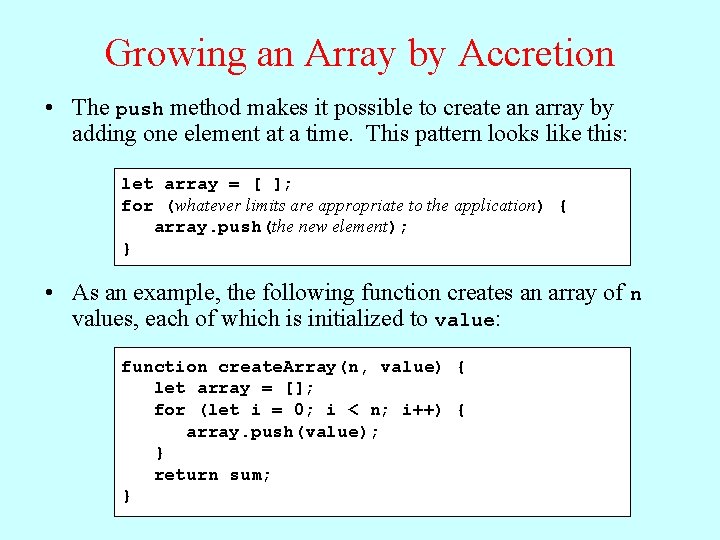
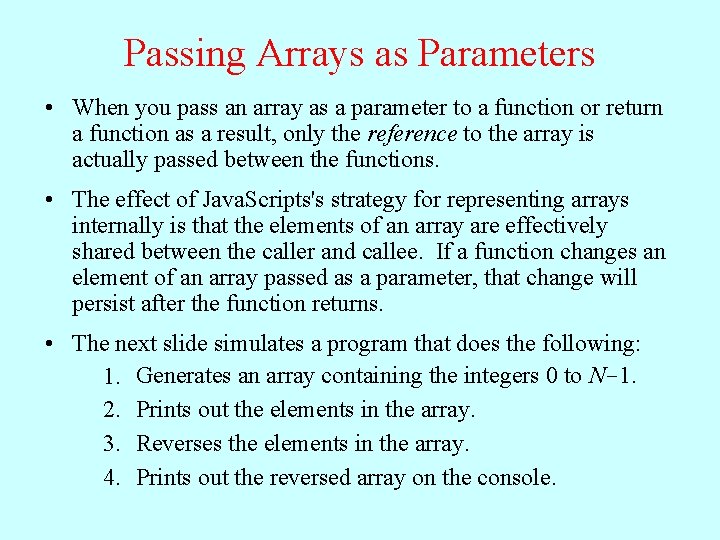
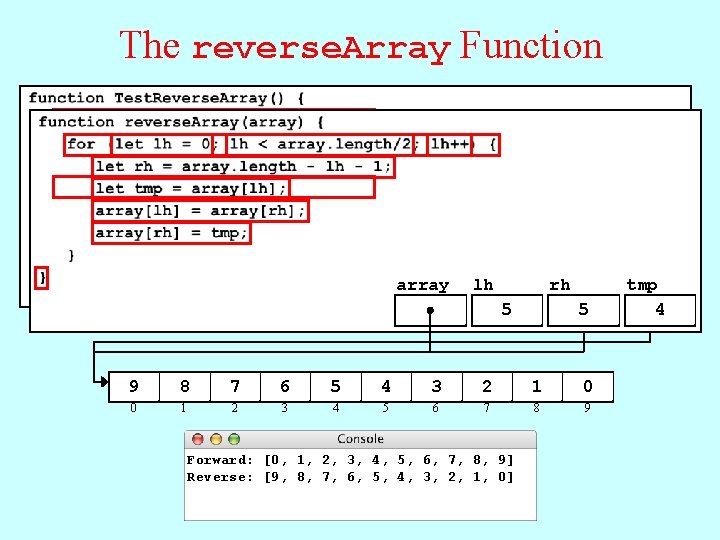
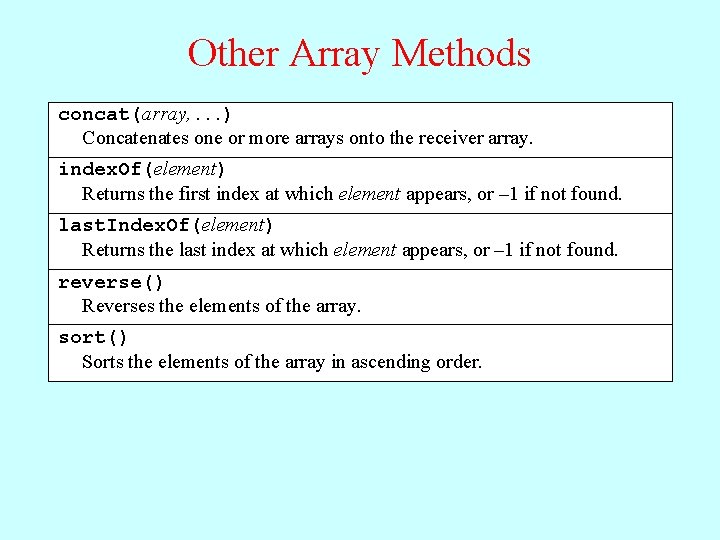
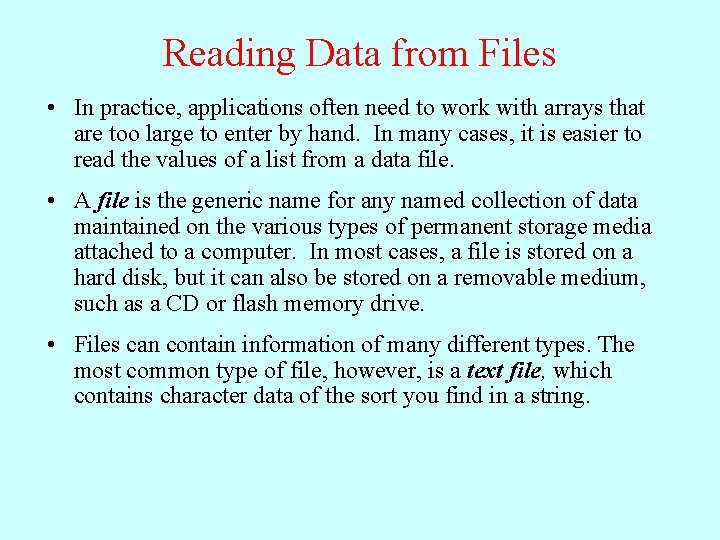
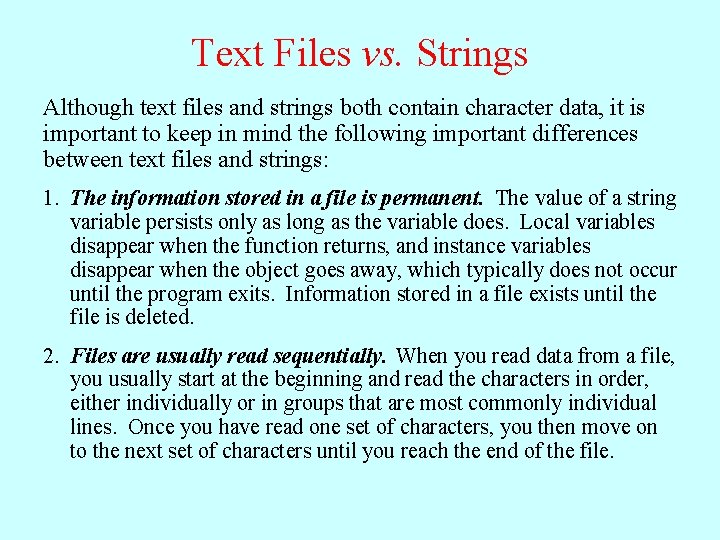
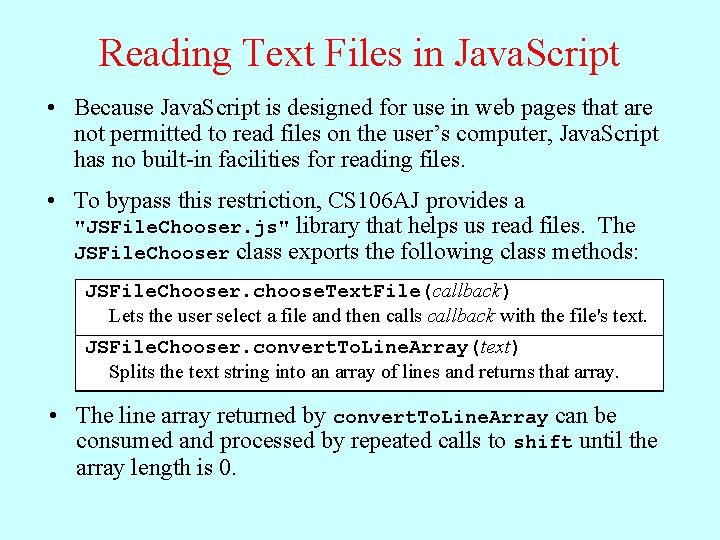
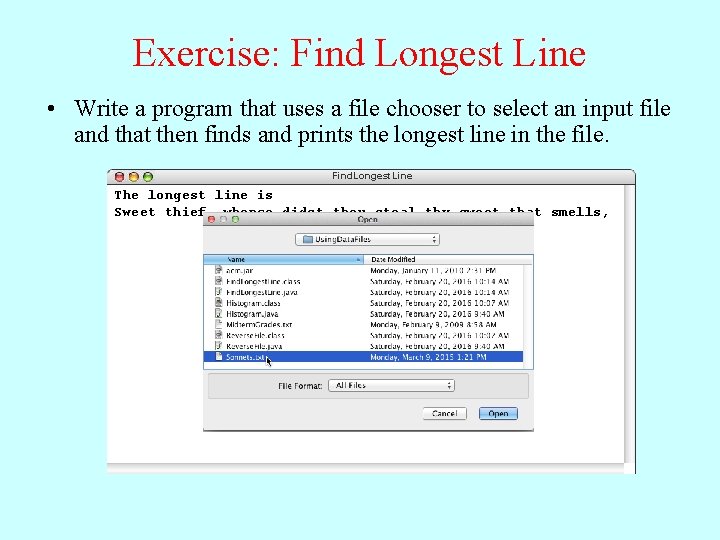
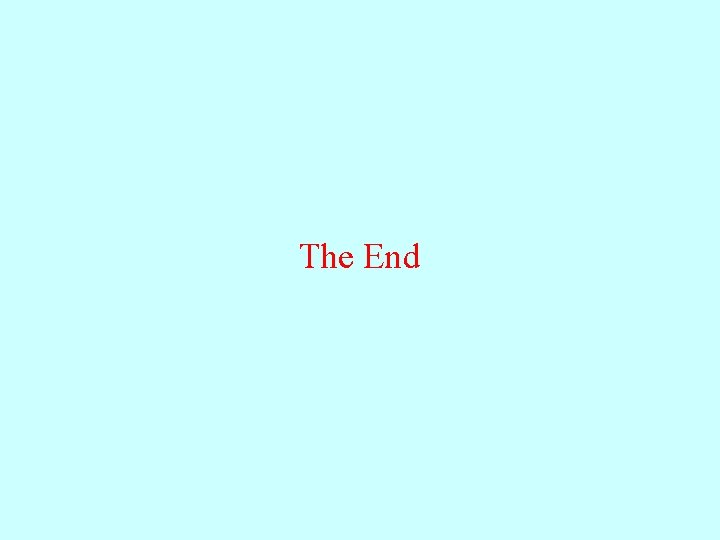
- Slides: 21
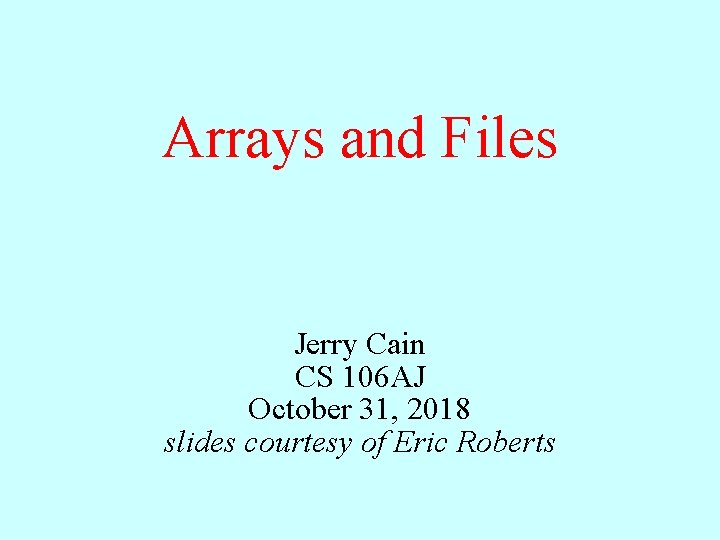
Arrays and Files Jerry Cain CS 106 AJ October 31, 2018 slides courtesy of Eric Roberts
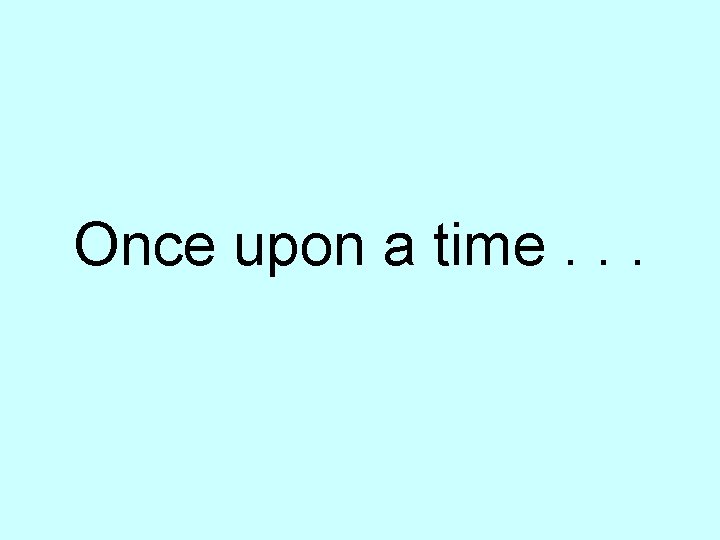
Once upon a time. . .
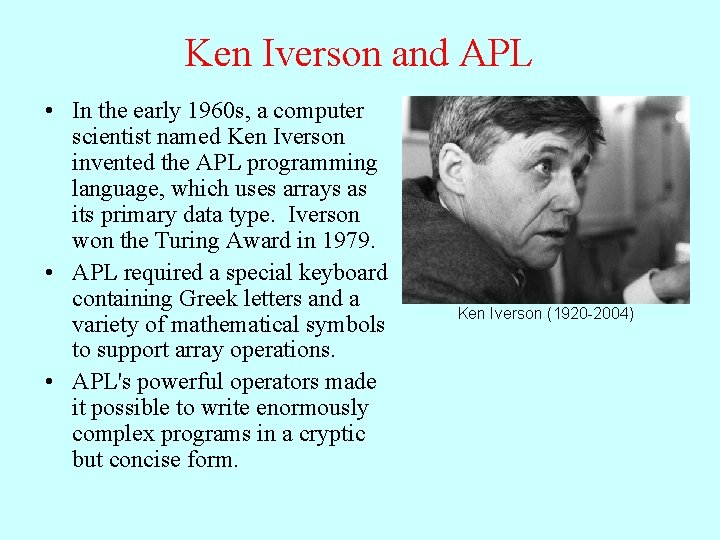
Ken Iverson and APL • In the early 1960 s, a computer scientist named Ken Iverson invented the APL programming language, which uses arrays as its primary data type. Iverson won the Turing Award in 1979. • APL required a special keyboard containing Greek letters and a variety of mathematical symbols to support array operations. • APL's powerful operators made it possible to write enormously complex programs in a cryptic but concise form. Ken Iverson (1920 -2004)
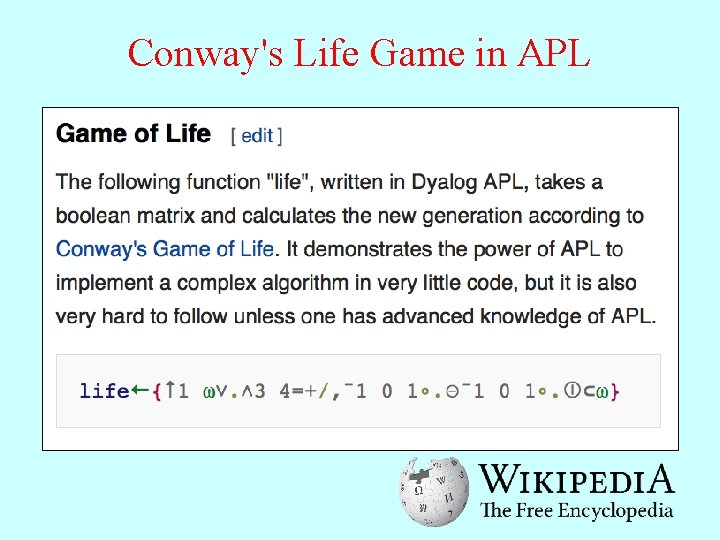
Conway's Life Game in APL
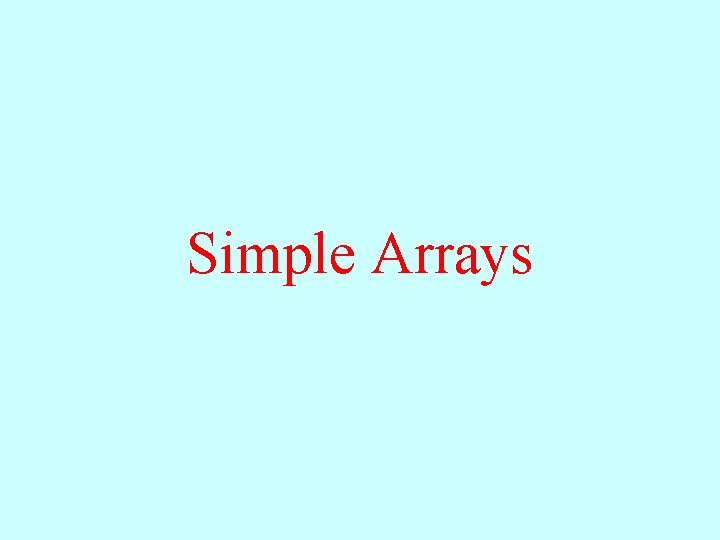
Simple Arrays
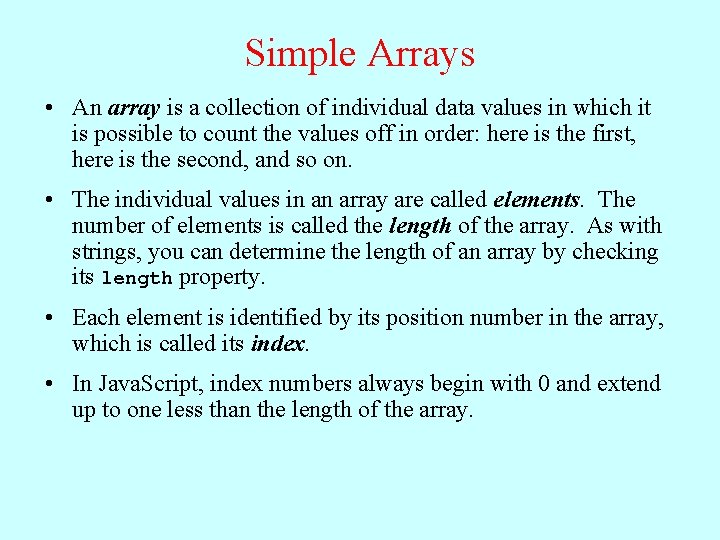
Simple Arrays • An array is a collection of individual data values in which it is possible to count the values off in order: here is the first, here is the second, and so on. • The individual values in an array are called elements. The number of elements is called the length of the array. As with strings, you can determine the length of an array by checking its length property. • Each element is identified by its position number in the array, which is called its index. • In Java. Script, index numbers always begin with 0 and extend up to one less than the length of the array.
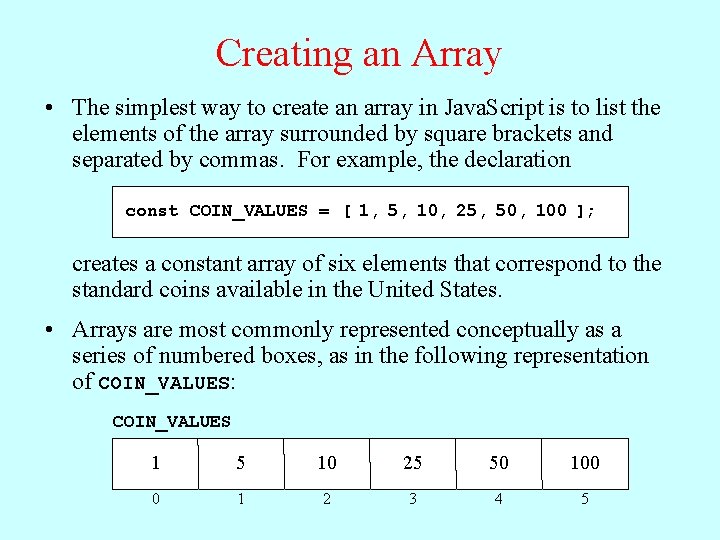
Creating an Array • The simplest way to create an array in Java. Script is to list the elements of the array surrounded by square brackets and separated by commas. For example, the declaration const COIN_VALUES = [ 1, 5, 10, 25, 50, 100 ]; creates a constant array of six elements that correspond to the standard coins available in the United States. • Arrays are most commonly represented conceptually as a series of numbered boxes, as in the following representation of COIN_VALUES: COIN_VALUES 1 5 10 25 50 100 0 1 2 3 4 5
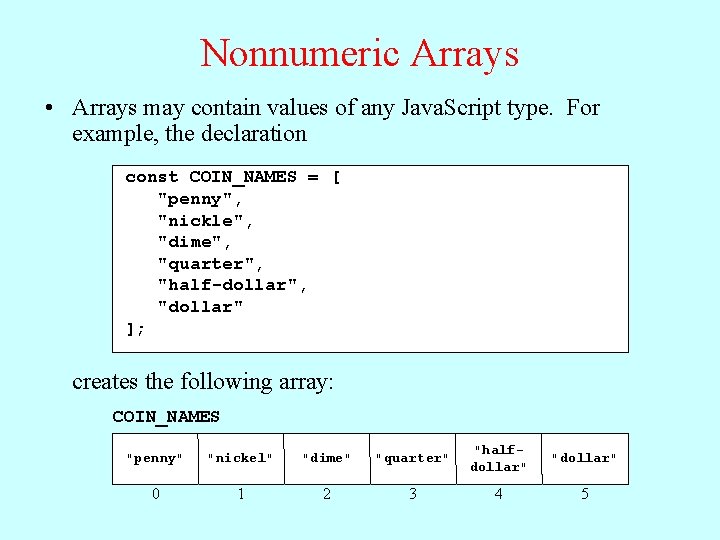
Nonnumeric Arrays • Arrays may contain values of any Java. Script type. For example, the declaration const COIN_NAMES = [ "penny", "nickle", "dime", "quarter", "half-dollar", "dollar" ]; creates the following array: COIN_NAMES "penny" "nickel" "dime" "quarter" "halfdollar" "dollar" 0 1 2 3 4 5
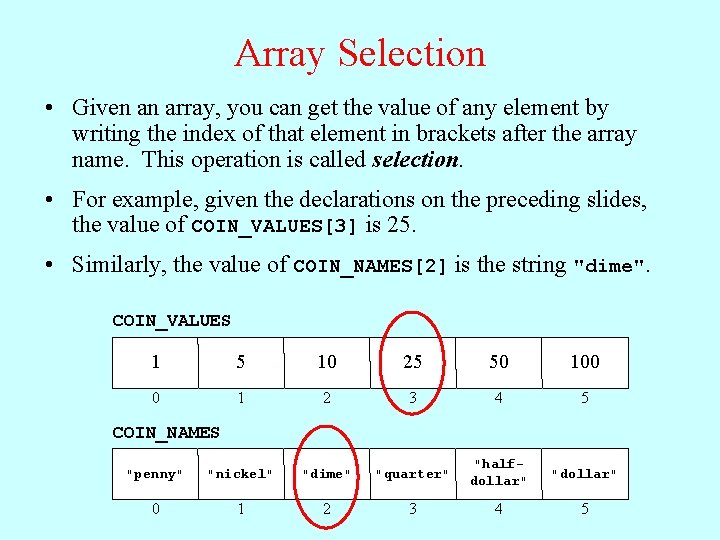
Array Selection • Given an array, you can get the value of any element by writing the index of that element in brackets after the array name. This operation is called selection. • For example, given the declarations on the preceding slides, the value of COIN_VALUES[3] is 25. • Similarly, the value of COIN_NAMES[2] is the string "dime". COIN_VALUES 1 5 10 25 50 100 0 1 2 3 4 5 "penny" "nickel" "dime" "quarter" "halfdollar" "dollar" 0 1 2 3 4 5 COIN_NAMES
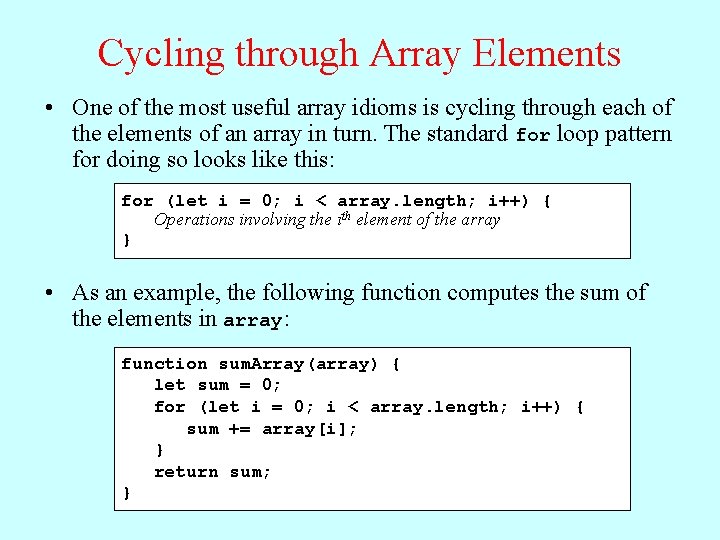
Cycling through Array Elements • One of the most useful array idioms is cycling through each of the elements of an array in turn. The standard for loop pattern for doing so looks like this: for (let i = 0; i < array. length; i++) { Operations involving the ith element of the array } • As an example, the following function computes the sum of the elements in array: function sum. Array(array) { let sum = 0; for (let i = 0; i < array. length; i++) { sum += array[i]; } return sum; }
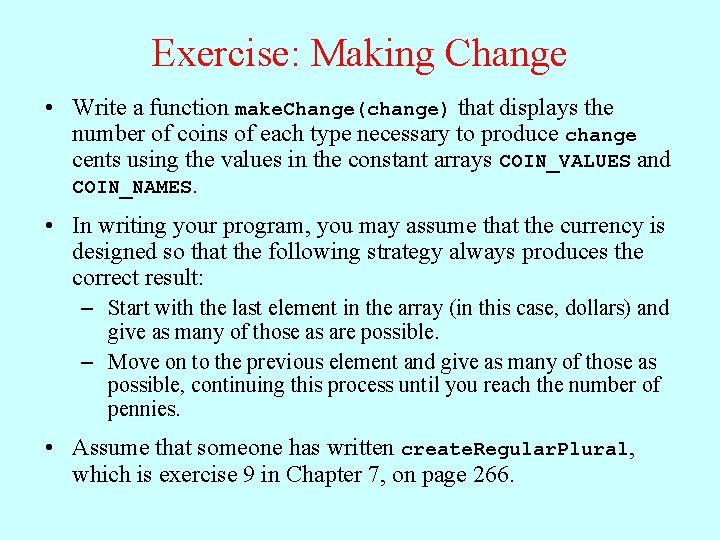
Exercise: Making Change • Write a function make. Change(change) that displays the number of coins of each type necessary to produce change cents using the values in the constant arrays COIN_VALUES and COIN_NAMES. • In writing your program, you may assume that the currency is designed so that the following strategy always produces the correct result: – Start with the last element in the array (in this case, dollars) and give as many of those as are possible. – Move on to the previous element and give as many of those as possible, continuing this process until you reach the number of pennies. • Assume that someone has written create. Regular. Plural, which is exercise 9 in Chapter 7, on page 266.
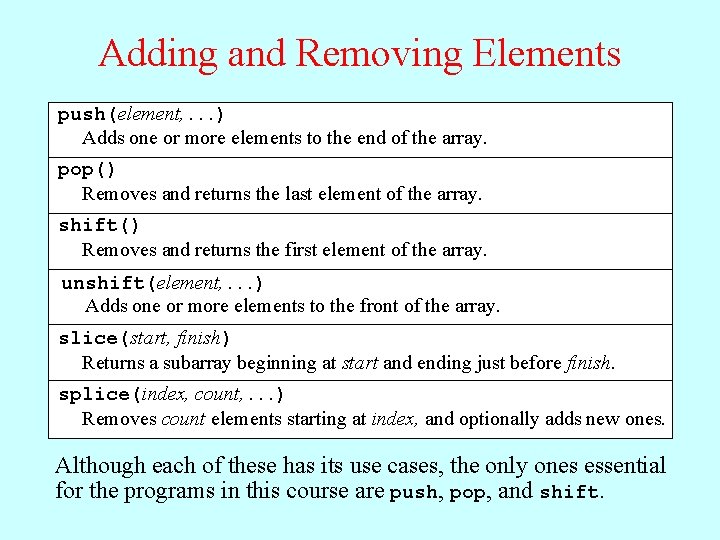
Adding and Removing Elements push(element, . . . ) Adds one or more elements to the end of the array. pop() Removes and returns the last element of the array. shift() Removes and returns the first element of the array. unshift(element, . . . ) Adds one or more elements to the front of the array. slice(start, finish) Returns a subarray beginning at start and ending just before finish. splice(index, count, . . . ) Removes count elements starting at index, and optionally adds new ones. Although each of these has its use cases, the only ones essential for the programs in this course are push, pop, and shift.
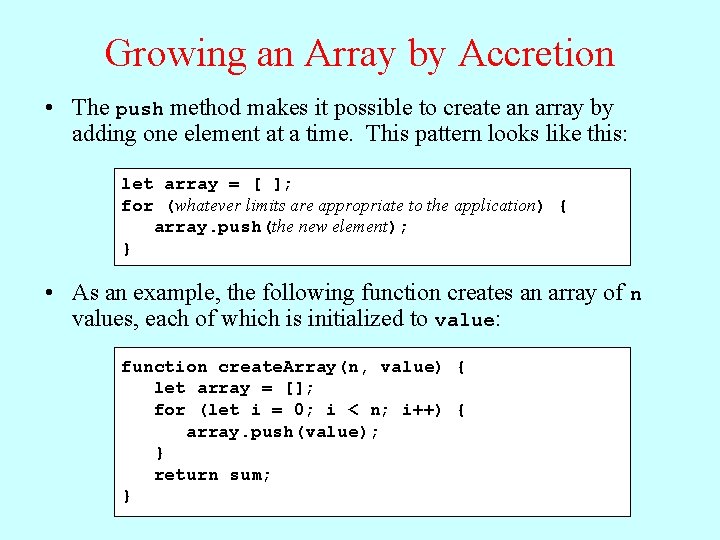
Growing an Array by Accretion • The push method makes it possible to create an array by adding one element at a time. This pattern looks like this: let array = [ ]; for (whatever limits are appropriate to the application) { array. push(the new element); } • As an example, the following function creates an array of n values, each of which is initialized to value: function create. Array(n, value) { let array = []; for (let i = 0; i < n; i++) { array. push(value); } return sum; }
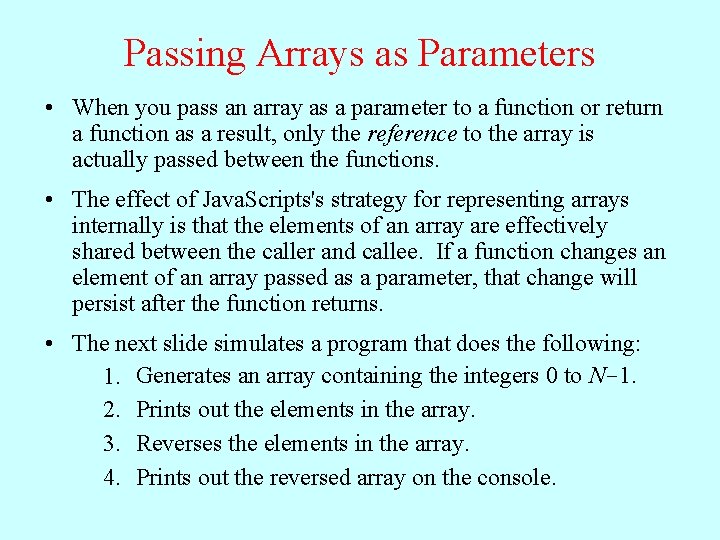
Passing Arrays as Parameters • When you pass an array as a parameter to a function or return a function as a result, only the reference to the array is actually passed between the functions. • The effect of Java. Scripts's strategy for representing arrays internally is that the elements of an array are effectively shared between the caller and callee. If a function changes an element of an array passed as a parameter, that change will persist after the function returns. • The next slide simulates a program that does the following: 1. Generates an array containing the integers 0 to N-1. 2. Prints out the elements in the array. 3. Reverses the elements in the array. 4. Prints out the reversed array on the console.
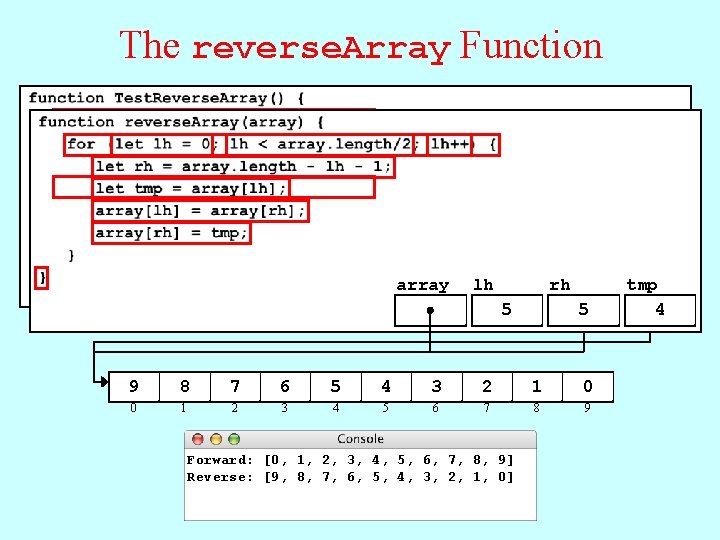
The reverse. Array Function array rh array i tmp 9 8 7 6 5 10 5 6 7 8 9 0 1 2 3 4 n lh 10 0 1 2 3 4 5 0 9 1 8 2 7 3 6 4 5 5 4 6 3 7 2 8 1 9 0 0 1 2 3 4 5 6 7 8 9 Forward: [0, 1, 2, 3, 4, 5, 6, 7, 8, 9] Reverse: [9, 8, 7, 6, 5, 4, 3, 2, 1, 0]
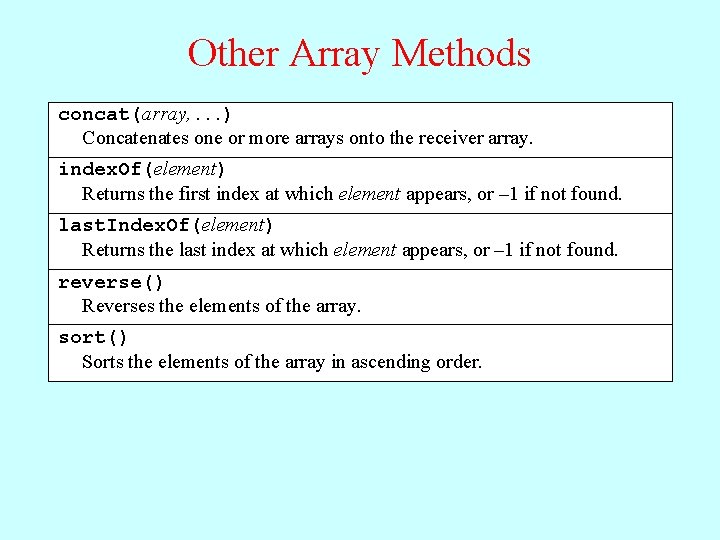
Other Array Methods concat(array, . . . ) Concatenates one or more arrays onto the receiver array. index. Of(element) Returns the first index at which element appears, or – 1 if not found. last. Index. Of(element) Returns the last index at which element appears, or – 1 if not found. reverse() Reverses the elements of the array. sort() Sorts the elements of the array in ascending order.
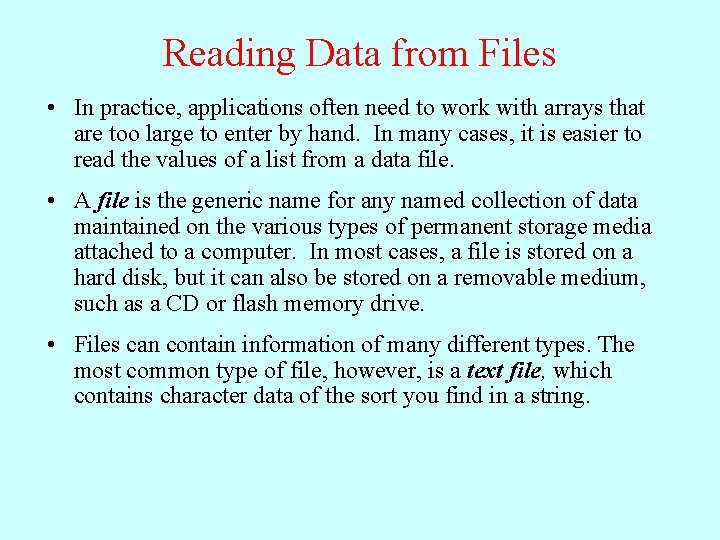
Reading Data from Files • In practice, applications often need to work with arrays that are too large to enter by hand. In many cases, it is easier to read the values of a list from a data file. • A file is the generic name for any named collection of data maintained on the various types of permanent storage media attached to a computer. In most cases, a file is stored on a hard disk, but it can also be stored on a removable medium, such as a CD or flash memory drive. • Files can contain information of many different types. The most common type of file, however, is a text file, which contains character data of the sort you find in a string.
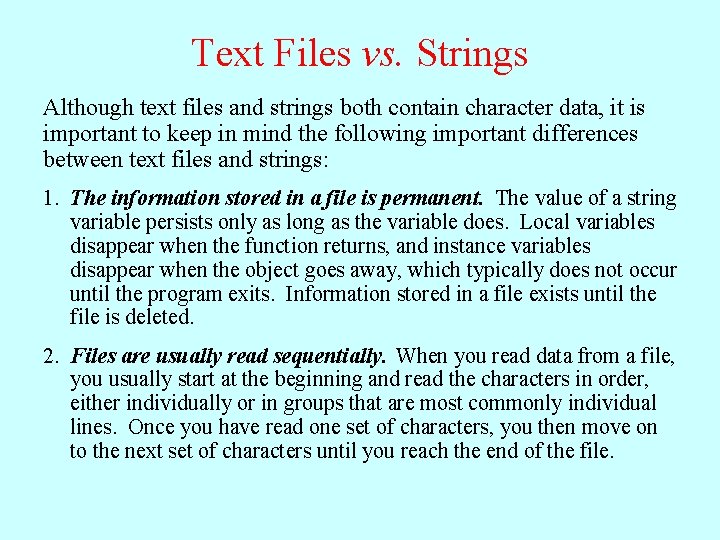
Text Files vs. Strings Although text files and strings both contain character data, it is important to keep in mind the following important differences between text files and strings: 1. The information stored in a file is permanent. The value of a string variable persists only as long as the variable does. Local variables disappear when the function returns, and instance variables disappear when the object goes away, which typically does not occur until the program exits. Information stored in a file exists until the file is deleted. 2. Files are usually read sequentially. When you read data from a file, you usually start at the beginning and read the characters in order, either individually or in groups that are most commonly individual lines. Once you have read one set of characters, you then move on to the next set of characters until you reach the end of the file.
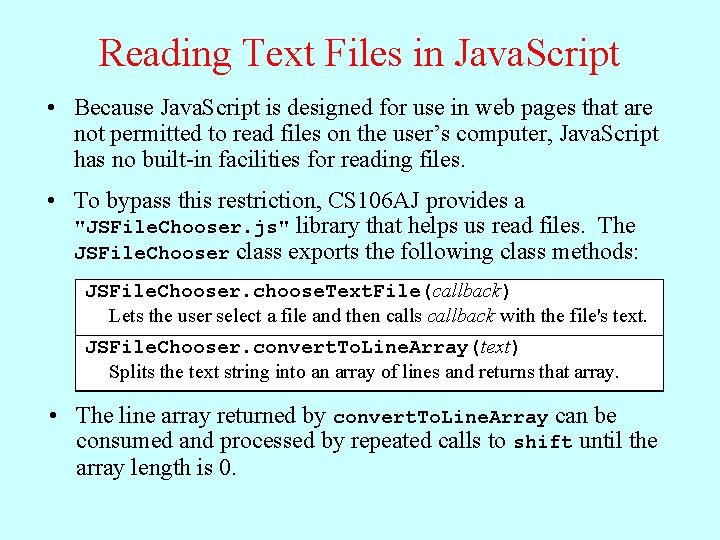
Reading Text Files in Java. Script • Because Java. Script is designed for use in web pages that are not permitted to read files on the user’s computer, Java. Script has no built-in facilities for reading files. • To bypass this restriction, CS 106 AJ provides a "JSFile. Chooser. js" library that helps us read files. The JSFile. Chooser class exports the following class methods: JSFile. Chooser. choose. Text. File(callback) Lets the user select a file and then calls callback with the file's text. JSFile. Chooser. convert. To. Line. Array(text) Splits the text string into an array of lines and returns that array. • The line array returned by convert. To. Line. Array can be consumed and processed by repeated calls to shift until the array length is 0.
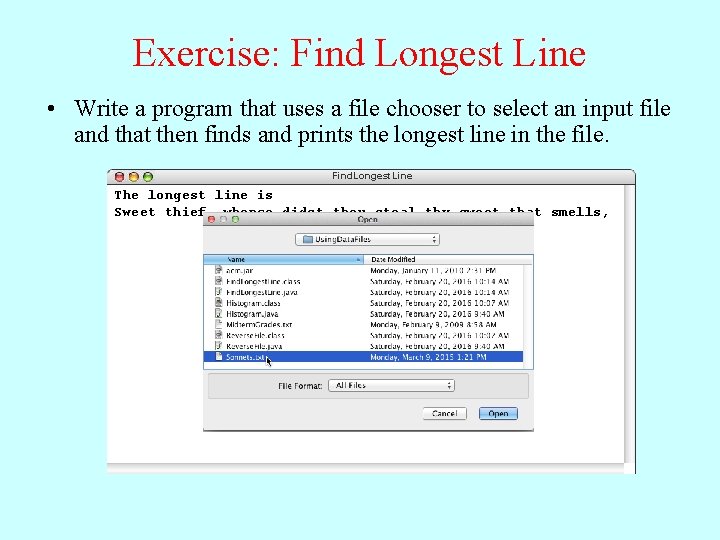
Exercise: Find Longest Line • Write a program that uses a file chooser to select an input file and that then finds and prints the longest line in the file. Find. Longest. Line The longest line is Sweet thief, whence didst thou steal thy sweet that smells,
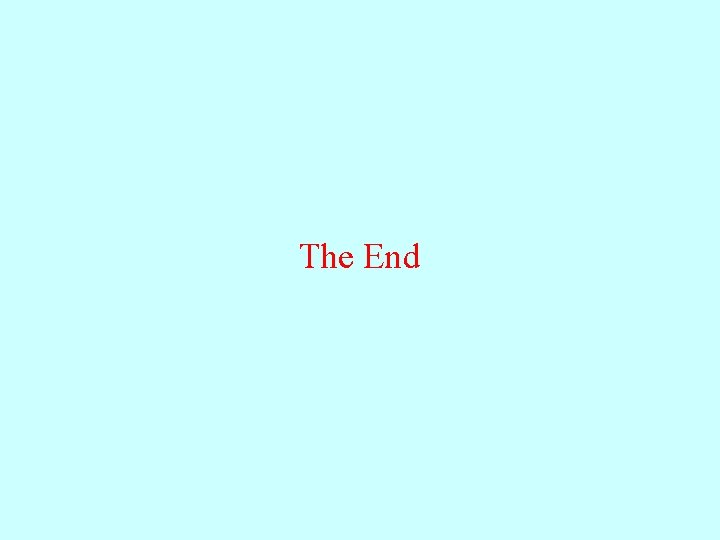
The End
 Jerry cain stanford
Jerry cain stanford Jerry cain slate
Jerry cain slate Cjis policy and security awareness test
Cjis policy and security awareness test Ncic hosts restricted files and non-restricted files
Ncic hosts restricted files and non-restricted files File mode python
File mode python Cain and abel allusion examples
Cain and abel allusion examples Windump example
Windump example Nephew of cain and abel
Nephew of cain and abel Genesis 1 26 niv
Genesis 1 26 niv Cain&abel download
Cain&abel download Dynamic arrays and amortized analysis
Dynamic arrays and amortized analysis Searching and sorting arrays in c++
Searching and sorting arrays in c++ Random access array
Random access array Horizontal answers
Horizontal answers Round the factors to estimate the products
Round the factors to estimate the products Ted talk introvert
Ted talk introvert Judas cain
Judas cain Nikki cain
Nikki cain Cain sniffer
Cain sniffer Eva and adan family tree
Eva and adan family tree Why god reject cain offering
Why god reject cain offering Molde de cofre
Molde de cofre