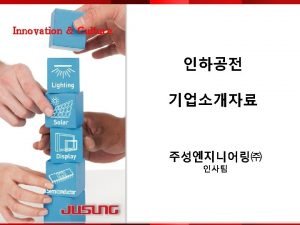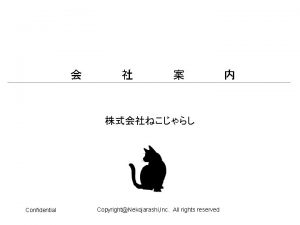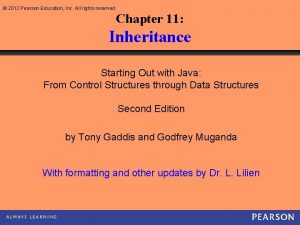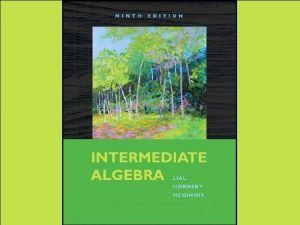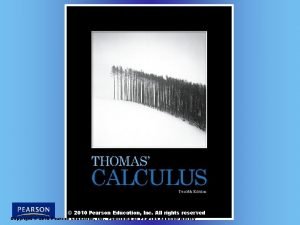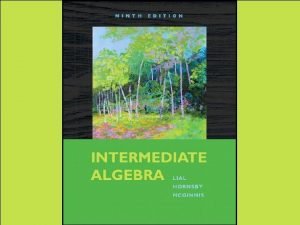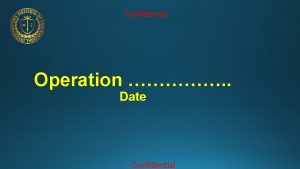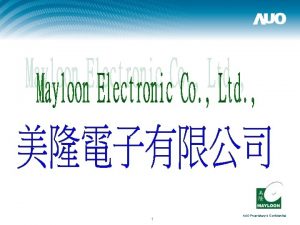Altair Engineering Inc Proprietary and Confidential All rights
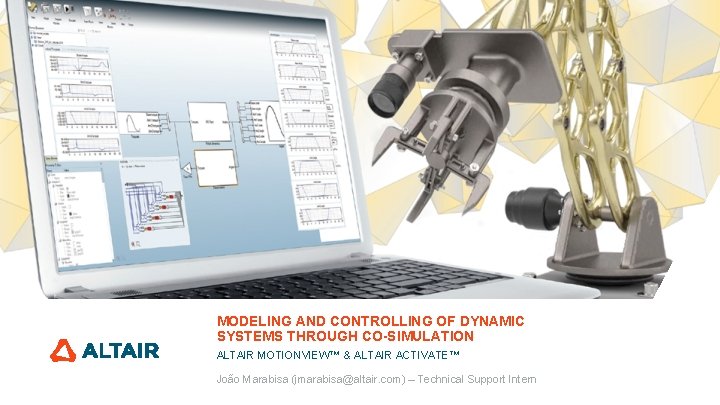
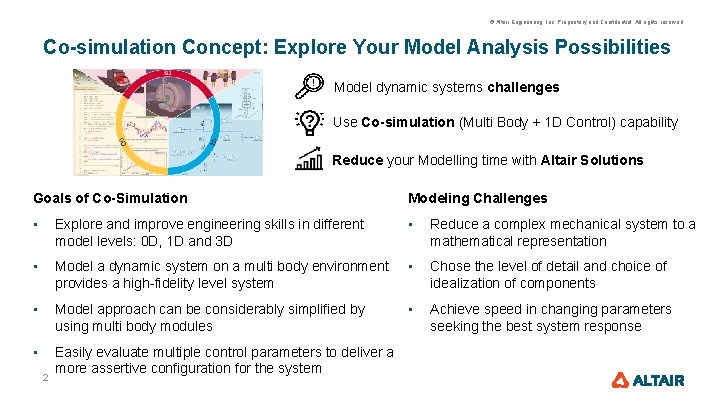
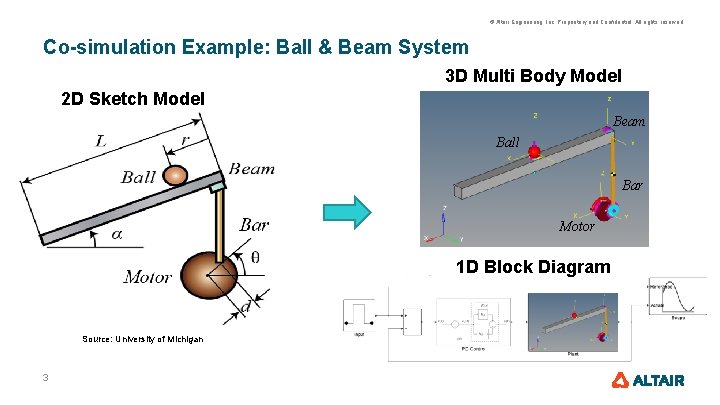
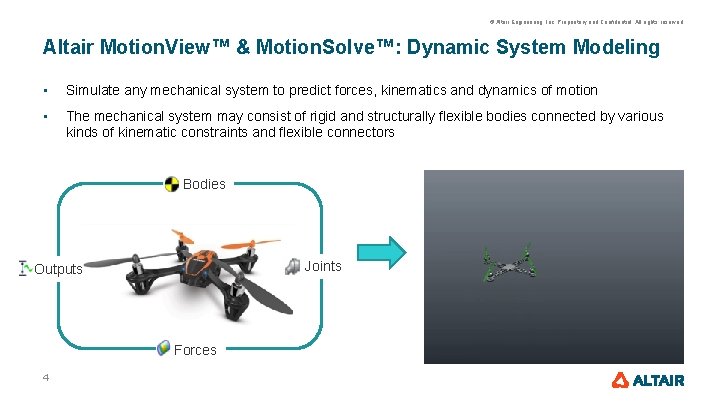
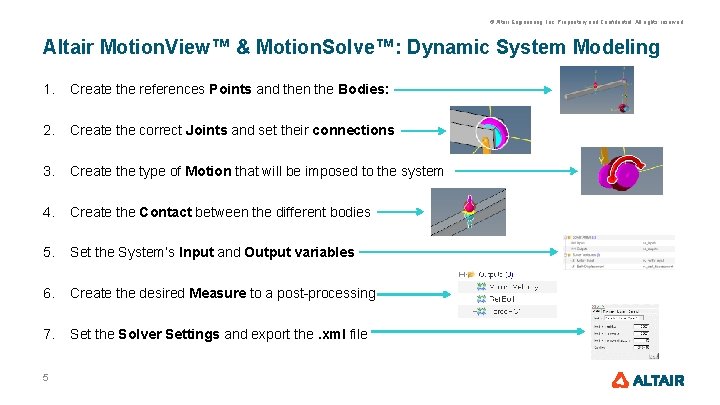
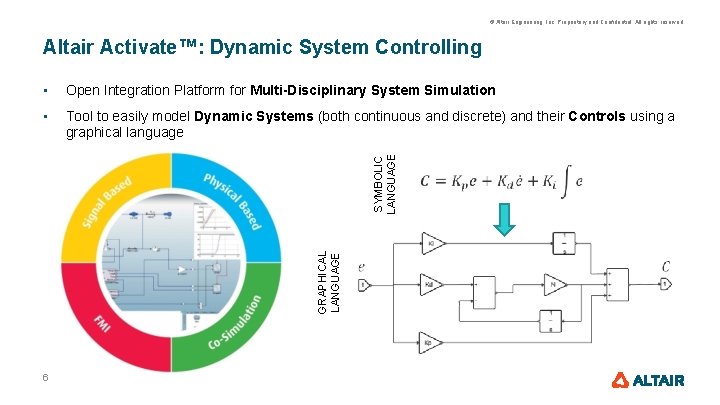

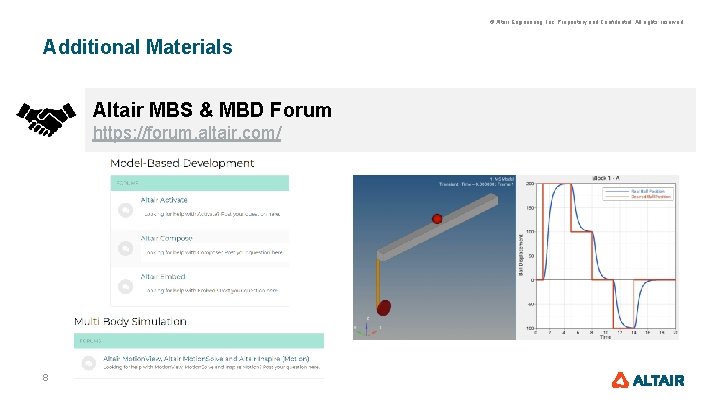
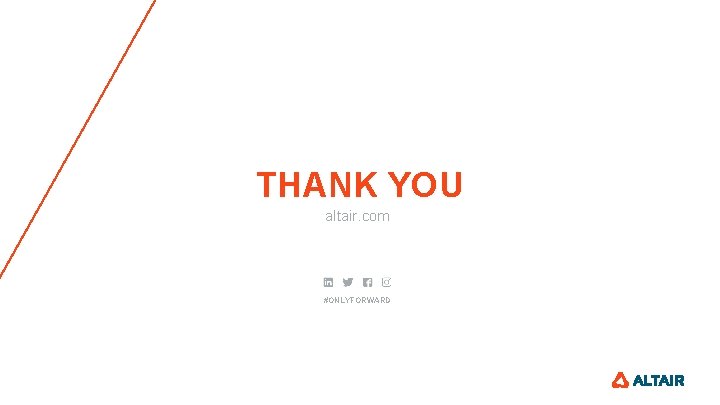
- Slides: 9
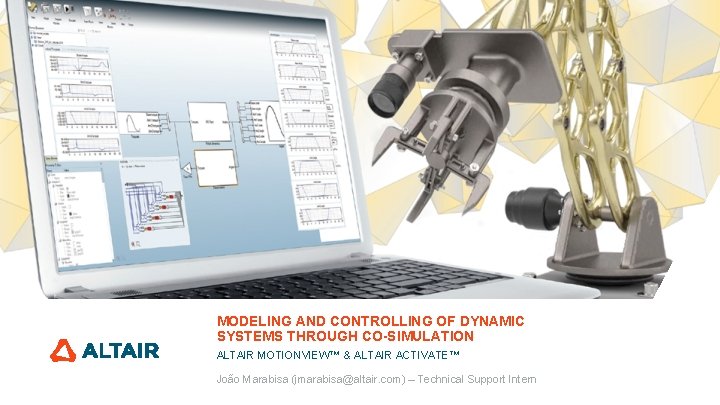
© Altair Engineering, Inc. Proprietary and Confidential. All rights reserved. MODELING AND CONTROLLING OF DYNAMIC SYSTEMS THROUGH CO-SIMULATION ALTAIR MOTIONVIEW™ & ALTAIR ACTIVATE™ João Marabisa (jmarabisa@altair. com) – Technical Support Intern
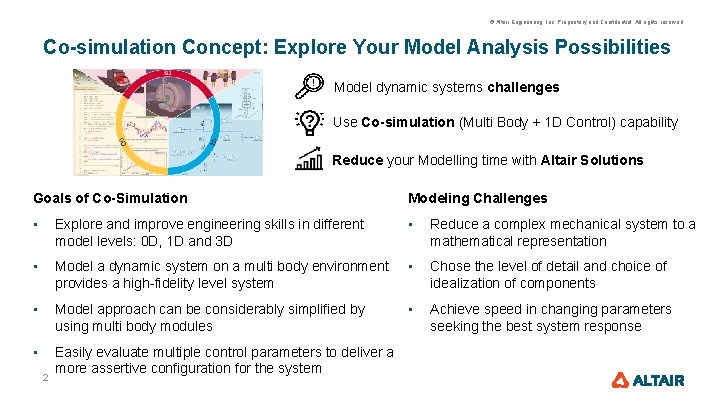
© Altair Engineering, Inc. Proprietary and Confidential. All rights reserved. Co-simulation Concept: Explore Your Model Analysis Possibilities Model dynamic systems challenges Use Co-simulation (Multi Body + 1 D Control) capability Reduce your Modelling time with Altair Solutions Goals of Co-Simulation Modeling Challenges • Explore and improve engineering skills in different model levels: 0 D, 1 D and 3 D • Reduce a complex mechanical system to a mathematical representation • Model a dynamic system on a multi body environment provides a high-fidelity level system • Chose the level of detail and choice of idealization of components • Model approach can be considerably simplified by using multi body modules • Achieve speed in changing parameters seeking the best system response • Easily evaluate multiple control parameters to deliver a more assertive configuration for the system 2
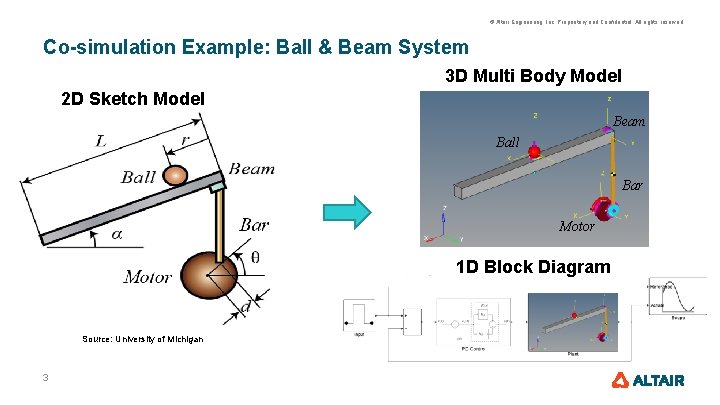
© Altair Engineering, Inc. Proprietary and Confidential. All rights reserved. Co-simulation Example: Ball & Beam System 3 D Multi Body Model 2 D Sketch Model Beam Ball Bar Motor 1 D Block Diagram Source: University of Michigan 3
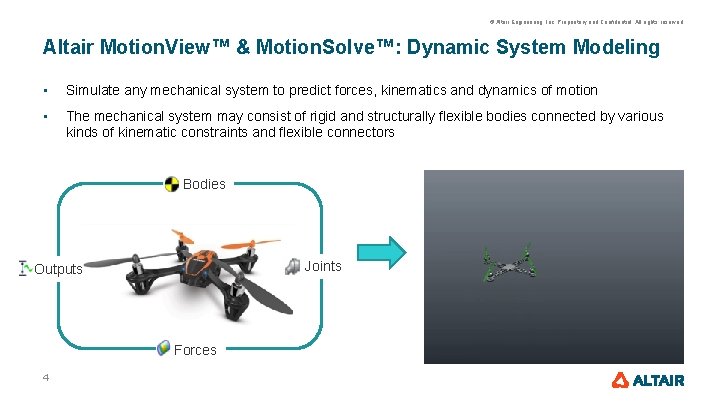
© Altair Engineering, Inc. Proprietary and Confidential. All rights reserved. Altair Motion. View™ & Motion. Solve™: Dynamic System Modeling • Simulate any mechanical system to predict forces, kinematics and dynamics of motion • The mechanical system may consist of rigid and structurally flexible bodies connected by various kinds of kinematic constraints and flexible connectors Bodies Joints Outputs Forces 4
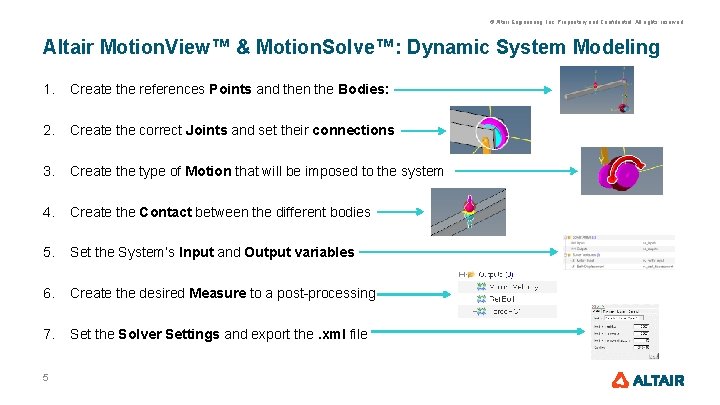
© Altair Engineering, Inc. Proprietary and Confidential. All rights reserved. Altair Motion. View™ & Motion. Solve™: Dynamic System Modeling 1. Create the references Points and then the Bodies: 2. Create the correct Joints and set their connections 3. Create the type of Motion that will be imposed to the system 4. Create the Contact between the different bodies 5. Set the System’s Input and Output variables 6. Create the desired Measure to a post-processing 7. Set the Solver Settings and export the. xml file 5
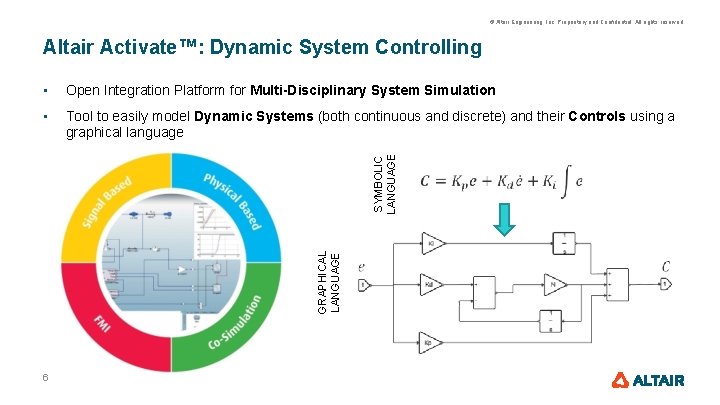
© Altair Engineering, Inc. Proprietary and Confidential. All rights reserved. Altair Activate™: Dynamic System Controlling Open Integration Platform for Multi-Disciplinary System Simulation • Tool to easily model Dynamic Systems (both continuous and discrete) and their Controls using a graphical language GRAPHICAL LANGUAGE SYMBOLIC LANGUAGE • 6

© Altair Engineering, Inc. Proprietary and Confidential. All rights reserved. Altair Activate™: Dynamic System Controlling 1. Input: It is the setpoint, that is, the desired value to the plant’s output. 2. Sum: Used to obtain the steady-state error, based on the setpoint and plant’s output. 3. Control: Used to achieve the setpoint value in plant’s output. 4. Plant: It is the system to be controlled. In this analysis the 3 D Multi Body model. 5. Scope: A plot to analyze and compare the setpoint and plant’s controlled output. 6. Model Parameters and Solver Settings should be set. 7. Run! 7
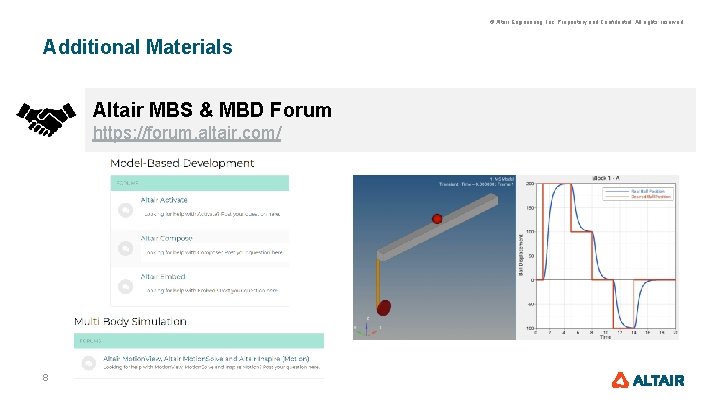
© Altair Engineering, Inc. Proprietary and Confidential. All rights reserved. Additional Materials Altair MBS & MBD Forum https: //forum. altair. com/ 8
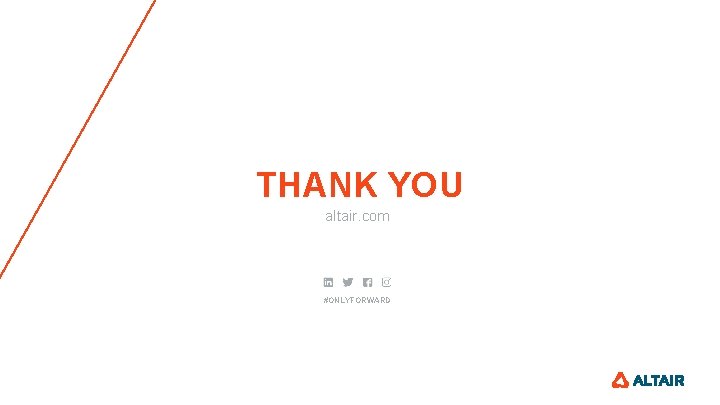
THANK YOU altair. com #ONLYFORWARD
 Blancco oy
Blancco oy Confidential and proprietary
Confidential and proprietary Confidential all rights reserved
Confidential all rights reserved Confidential all rights reserved
Confidential all rights reserved Confidential all rights reserved
Confidential all rights reserved Airbus deutschland gmbh
Airbus deutschland gmbh Pearson education inc all rights reserved
Pearson education inc all rights reserved Pearson education inc. all rights reserved
Pearson education inc. all rights reserved Pearson education inc. all rights reserved
Pearson education inc. all rights reserved Pearson education inc all rights reserved
Pearson education inc all rights reserved