4 Code Transformation HTTP FAC KSU EDU SAAQUADRI
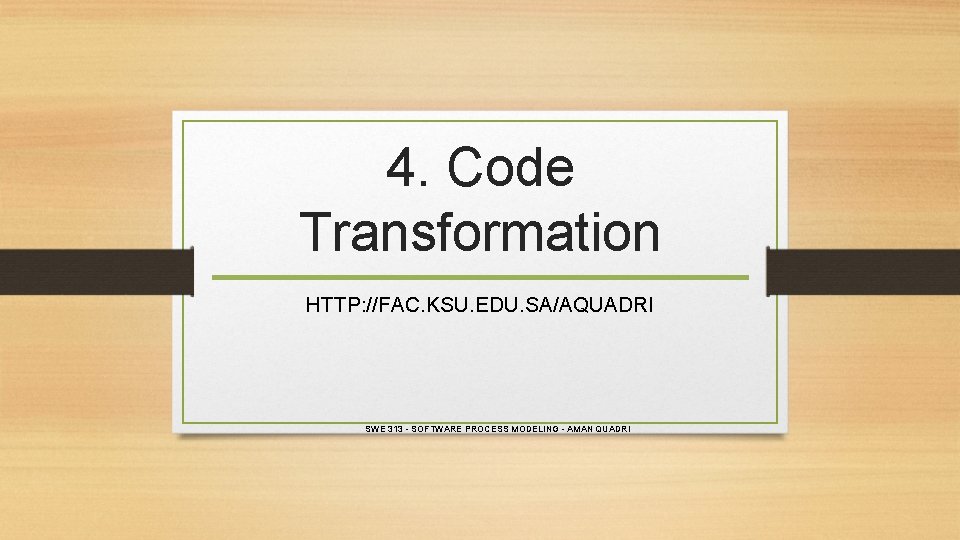
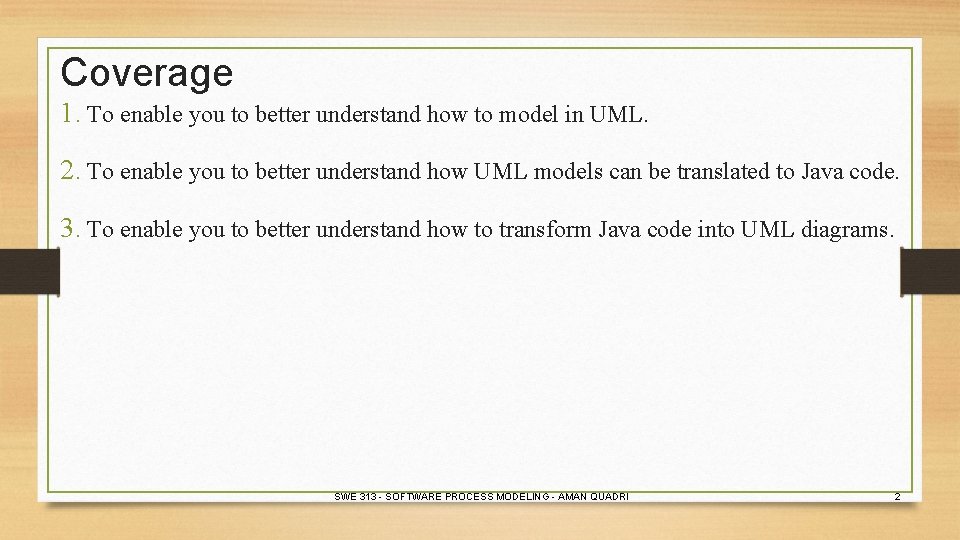
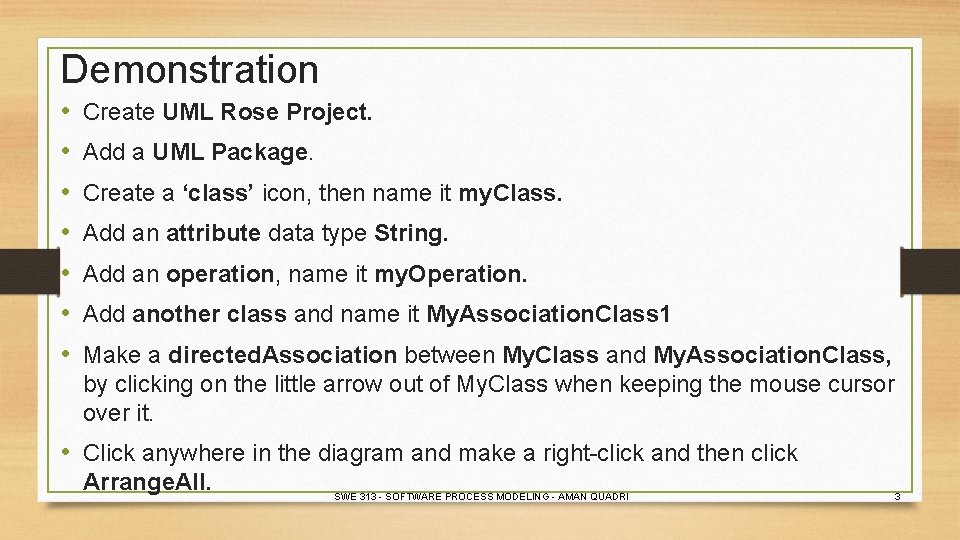
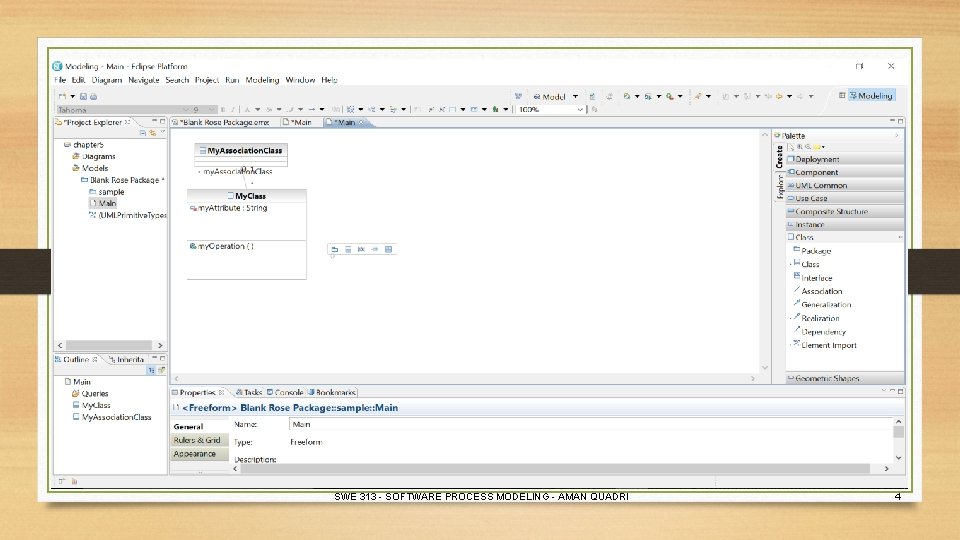
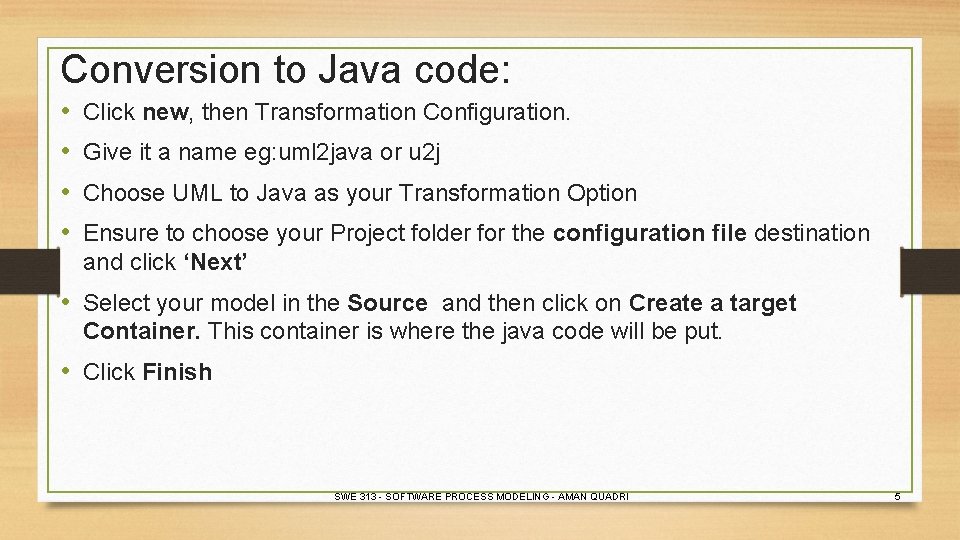
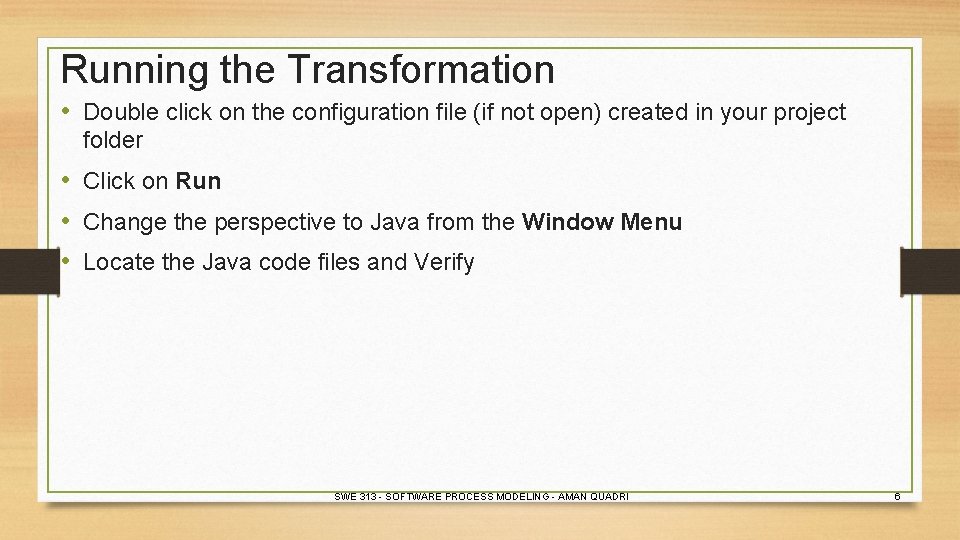
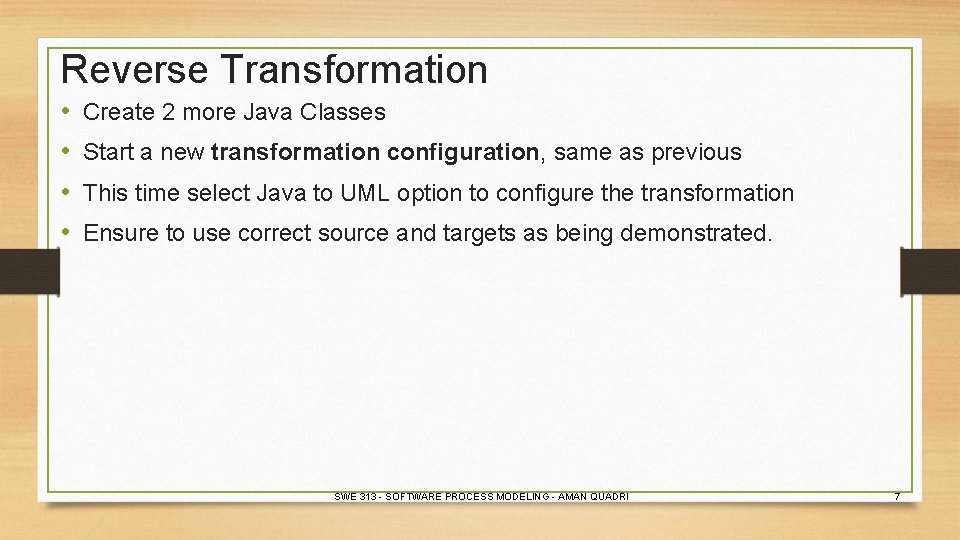
- Slides: 7
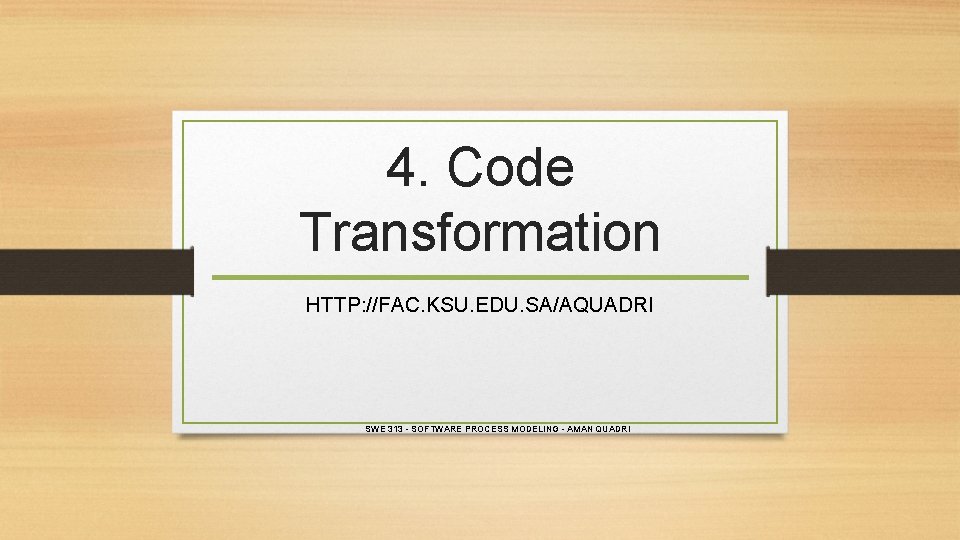
4. Code Transformation HTTP: //FAC. KSU. EDU. SA/AQUADRI SWE 313 - SOFTWARE PROCESS MODELING - AMAN QUADRI
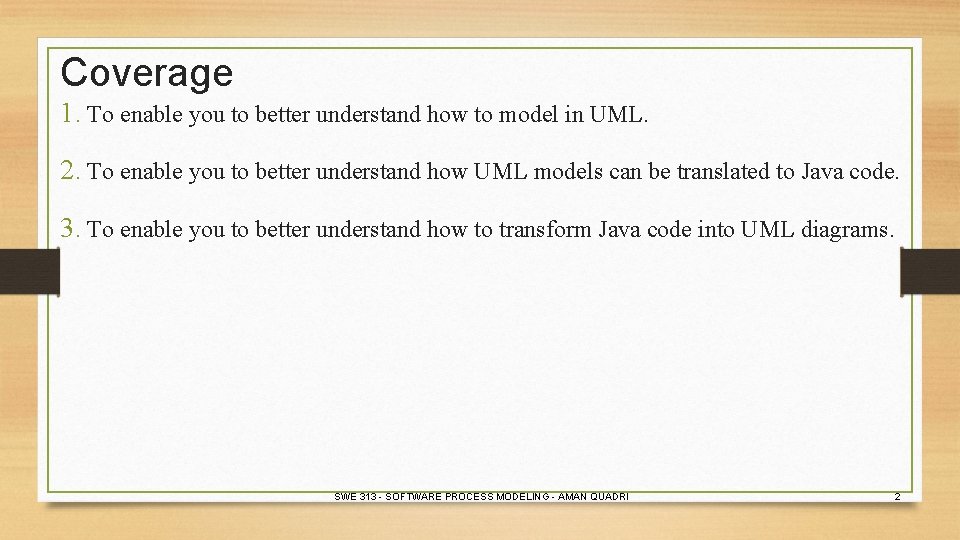
Coverage 1. To enable you to better understand how to model in UML. 2. To enable you to better understand how UML models can be translated to Java code. 3. To enable you to better understand how to transform Java code into UML diagrams. SWE 313 - SOFTWARE PROCESS MODELING - AMAN QUADRI 2
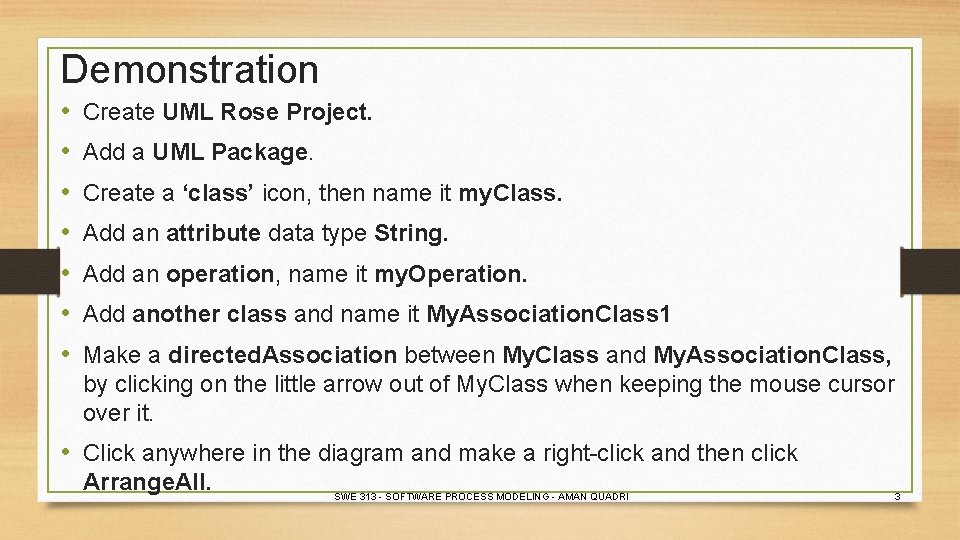
Demonstration • • Create UML Rose Project. Add a UML Package. Create a ‘class’ icon, then name it my. Class. Add an attribute data type String. Add an operation, name it my. Operation. Add another class and name it My. Association. Class 1 Make a directed. Association between My. Class and My. Association. Class, by clicking on the little arrow out of My. Class when keeping the mouse cursor over it. • Click anywhere in the diagram and make a right-click and then click Arrange. All. SWE 313 - SOFTWARE PROCESS MODELING - AMAN QUADRI 3
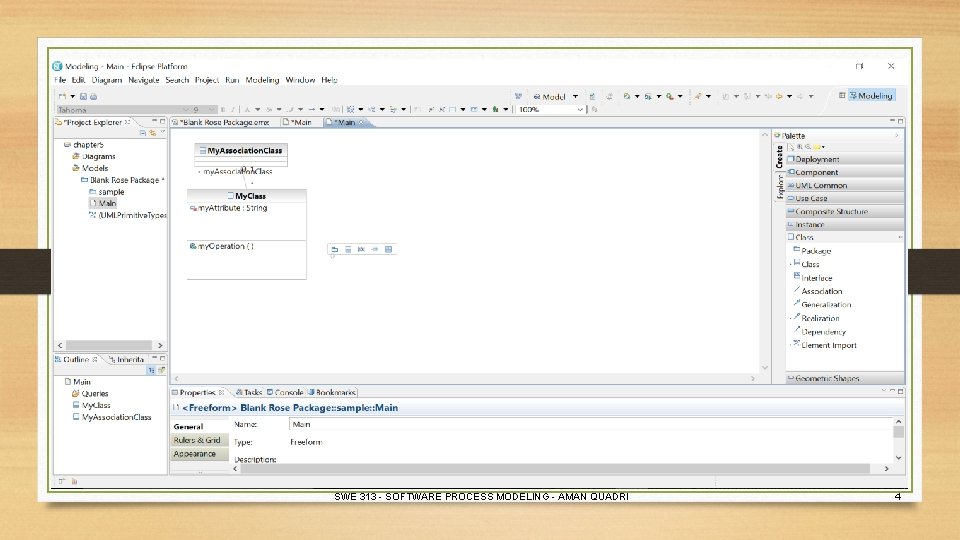
SWE 313 - SOFTWARE PROCESS MODELING - AMAN QUADRI 4
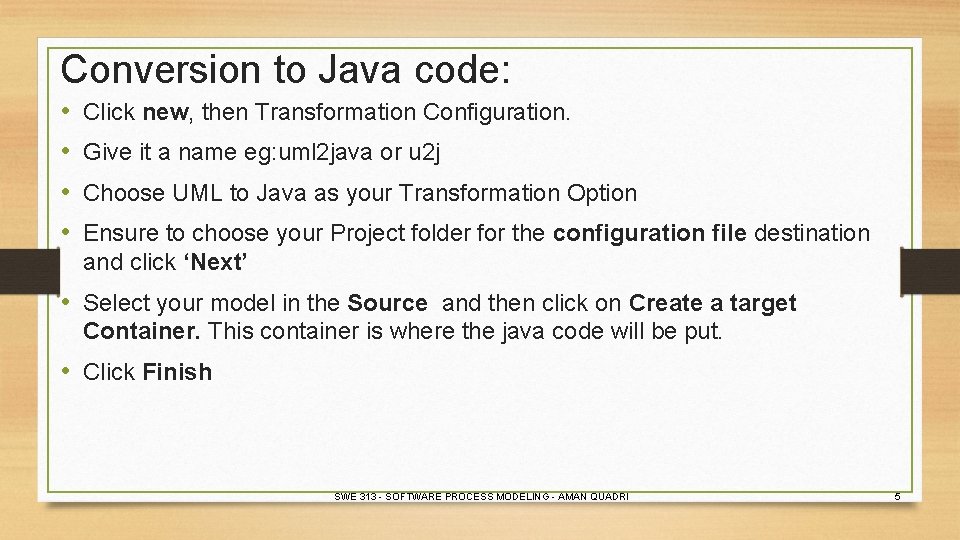
Conversion to Java code: • • Click new, then Transformation Configuration. Give it a name eg: uml 2 java or u 2 j Choose UML to Java as your Transformation Option Ensure to choose your Project folder for the configuration file destination and click ‘Next’ • Select your model in the Source and then click on Create a target Container. This container is where the java code will be put. • Click Finish SWE 313 - SOFTWARE PROCESS MODELING - AMAN QUADRI 5
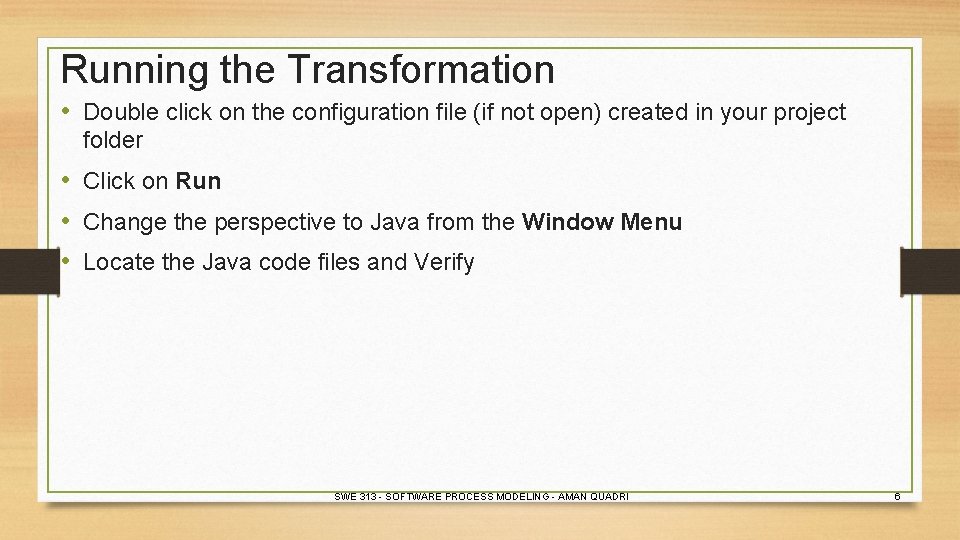
Running the Transformation • Double click on the configuration file (if not open) created in your project folder • Click on Run • Change the perspective to Java from the Window Menu • Locate the Java code files and Verify SWE 313 - SOFTWARE PROCESS MODELING - AMAN QUADRI 6
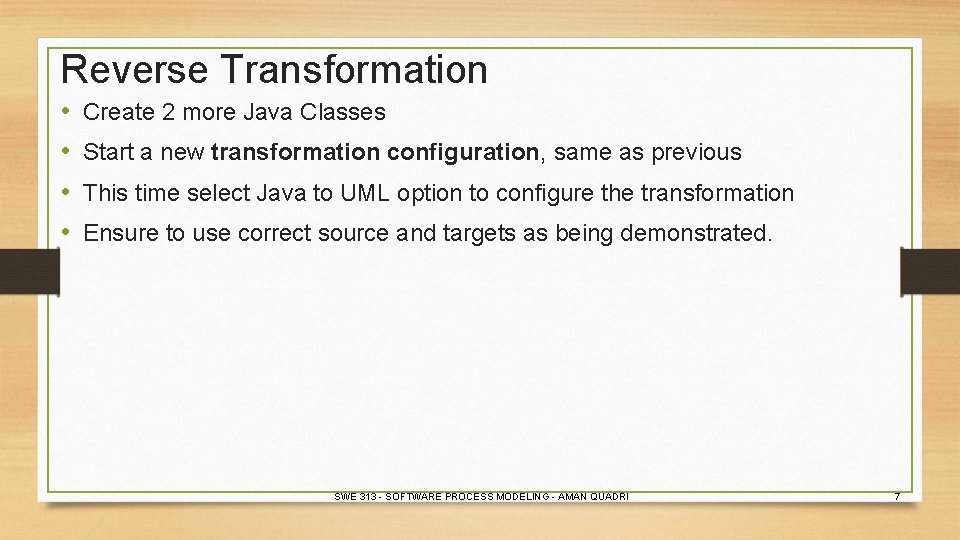
Reverse Transformation • • Create 2 more Java Classes Start a new transformation configuration, same as previous This time select Java to UML option to configure the transformation Ensure to use correct source and targets as being demonstrated. SWE 313 - SOFTWARE PROCESS MODELING - AMAN QUADRI 7