ZOOM Meeting Expectations Review ZOOM Meeting Expectations We
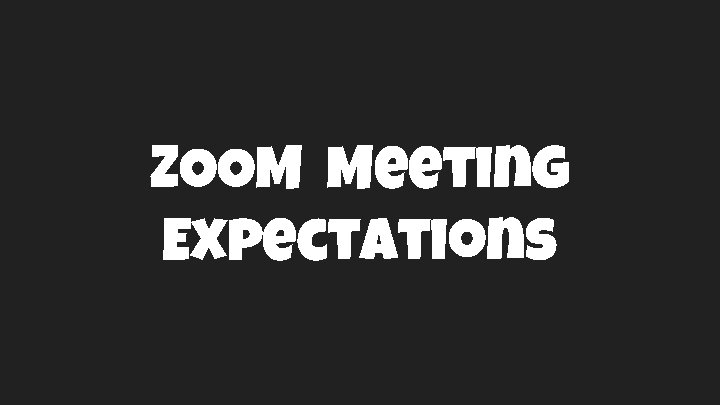
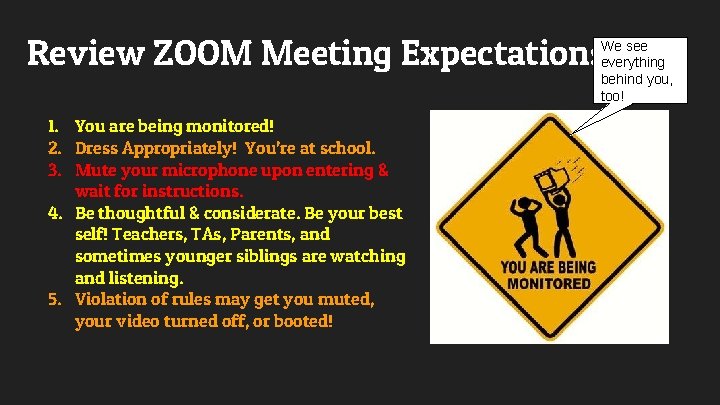
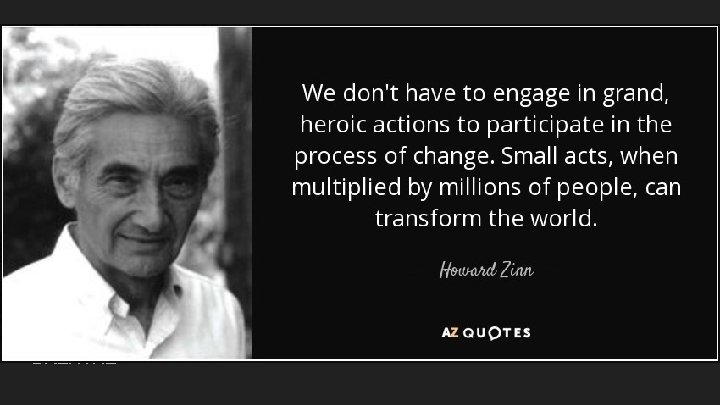

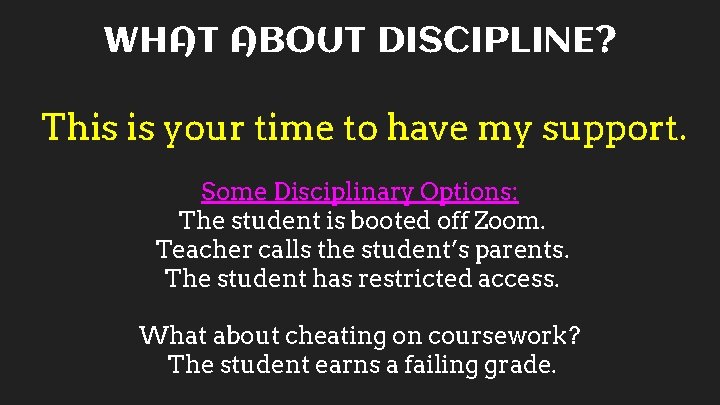
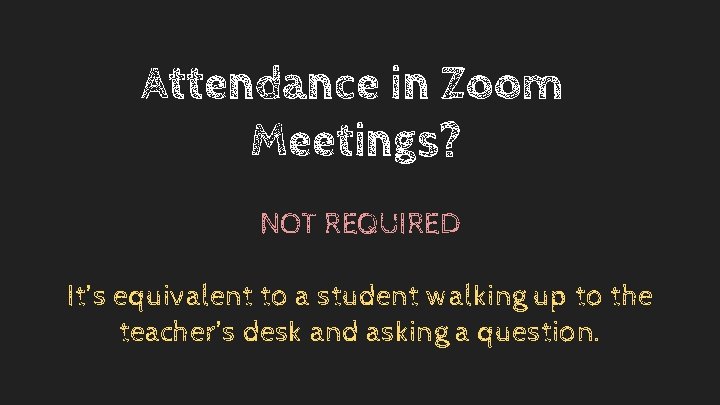

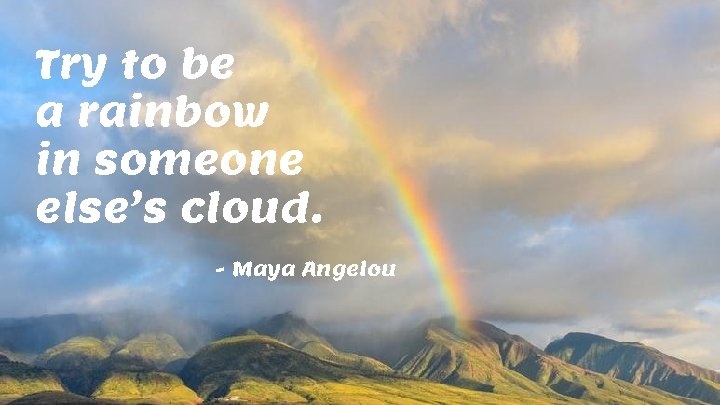
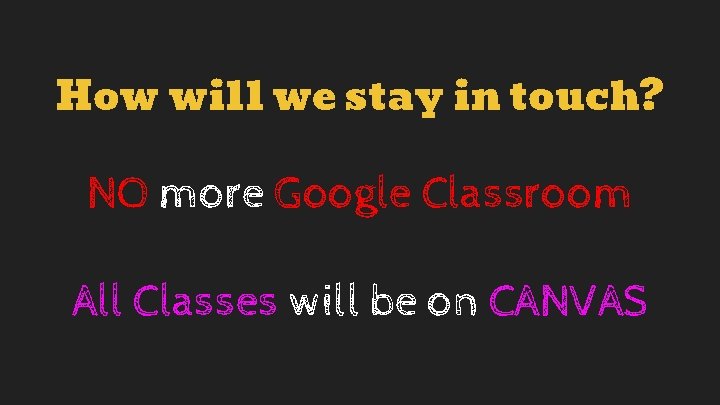
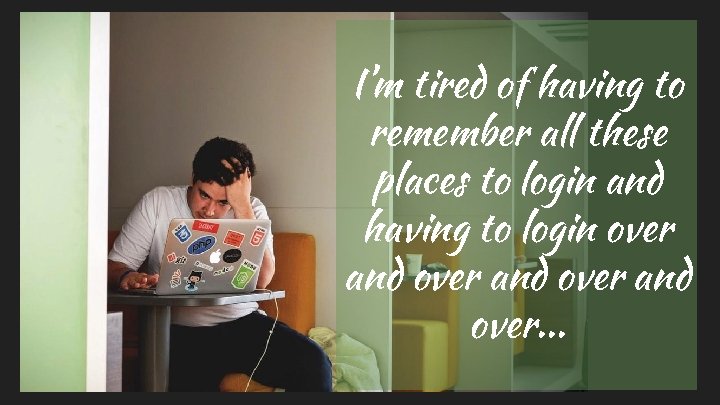
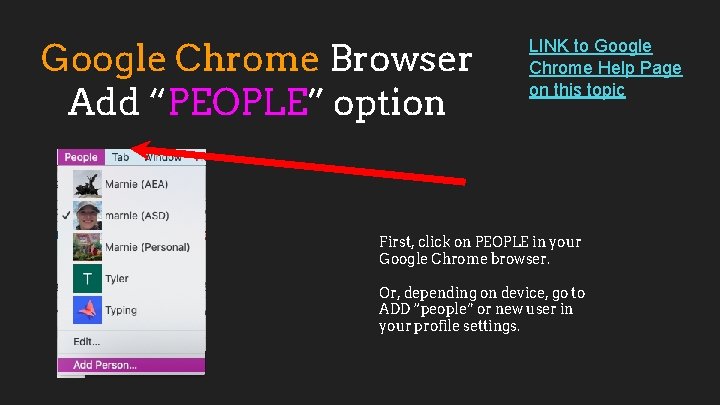

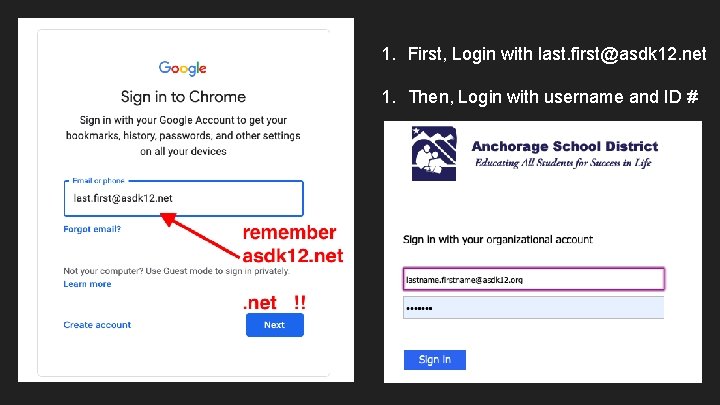
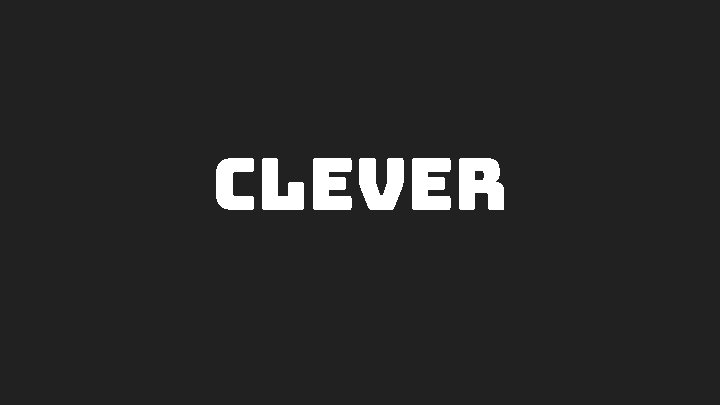
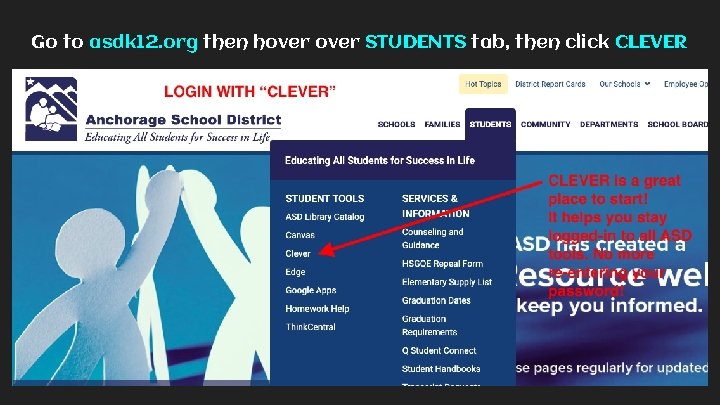
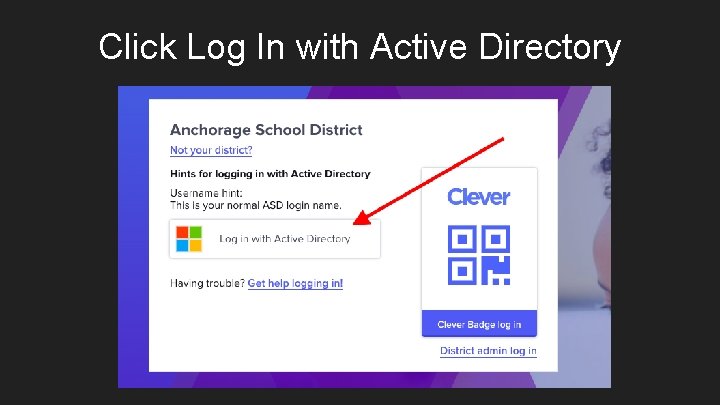
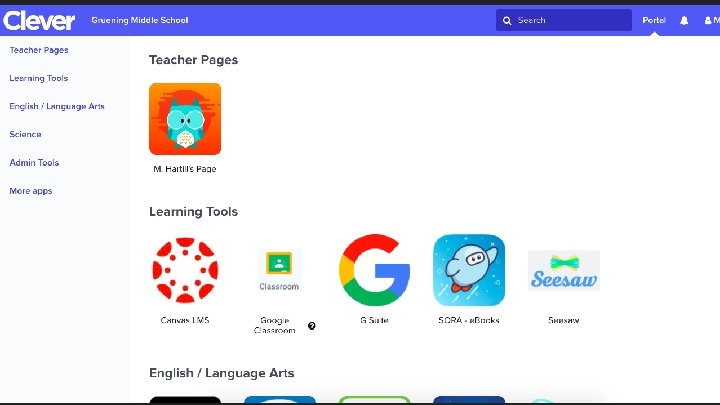
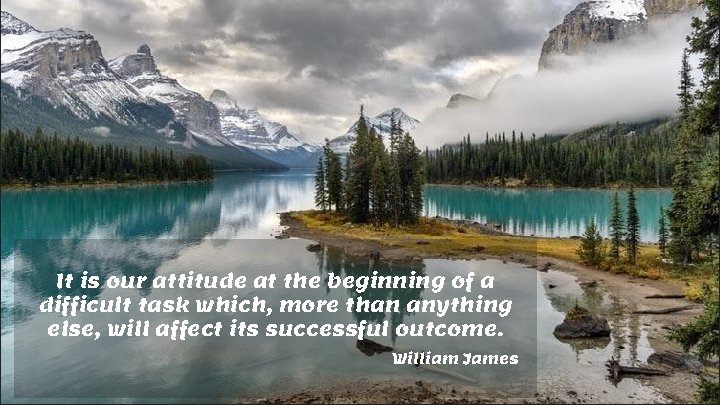
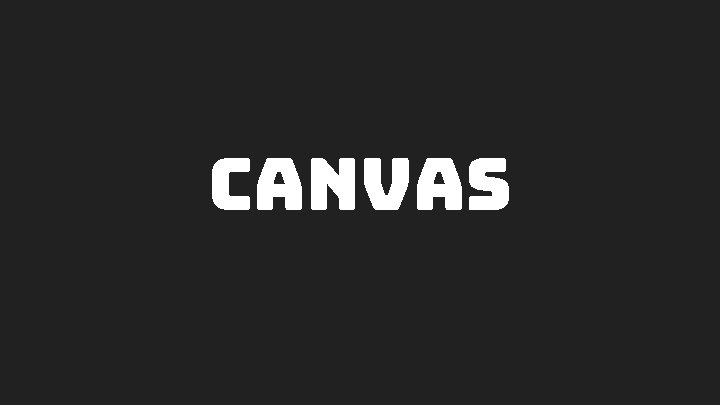
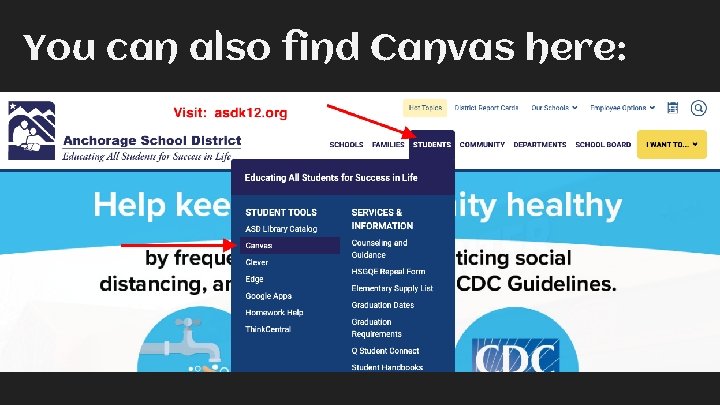
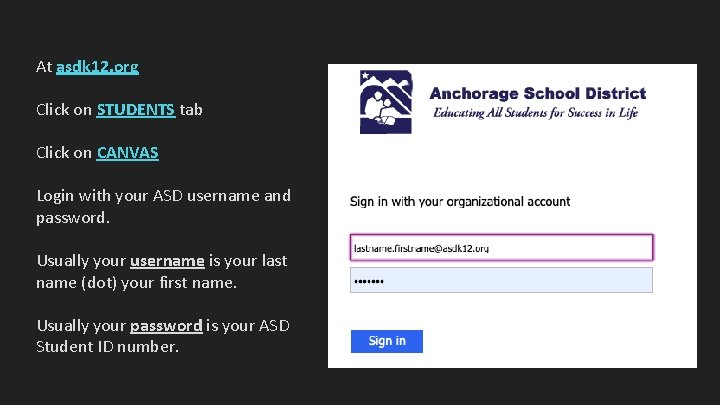
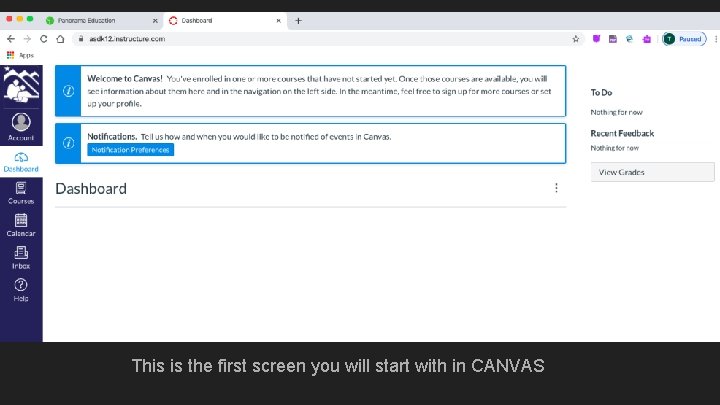
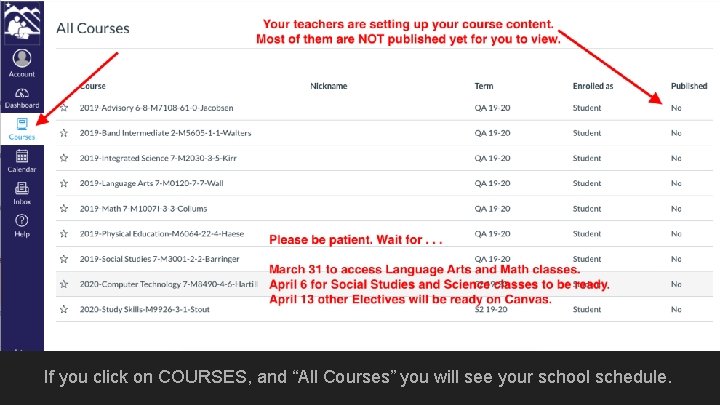

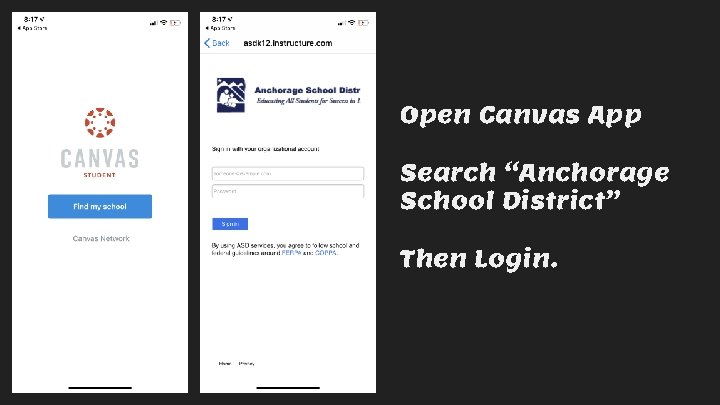
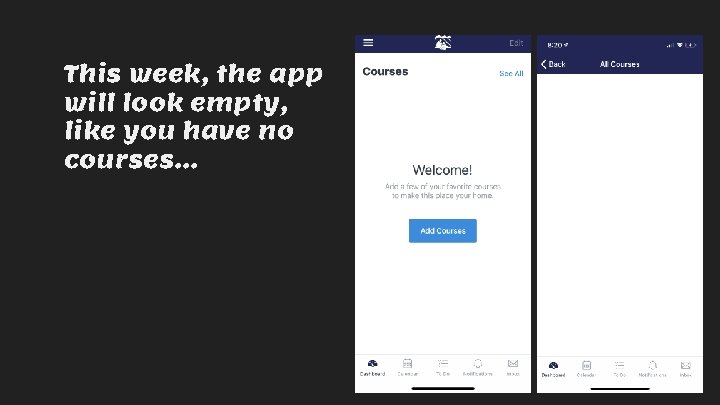
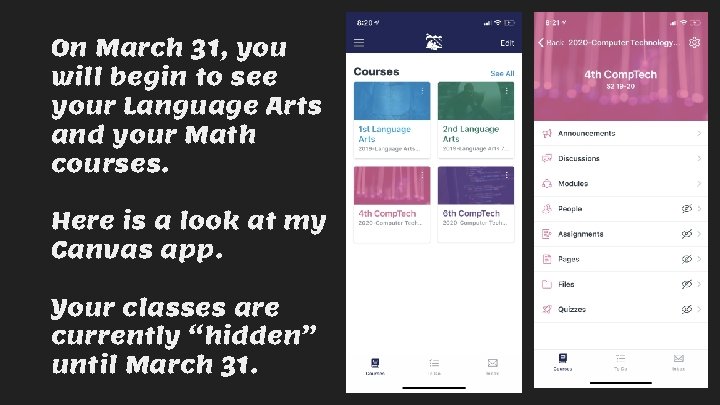
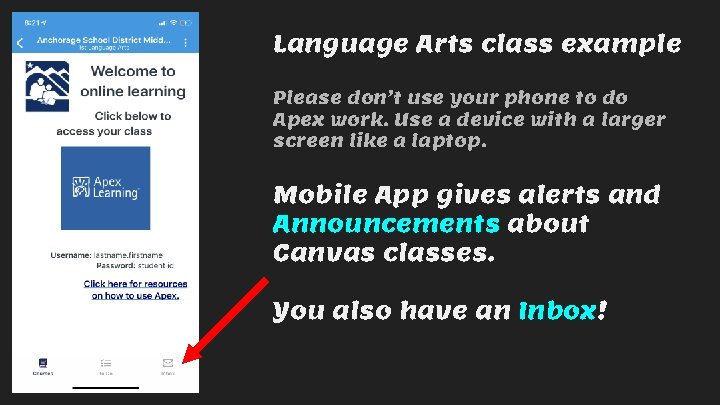
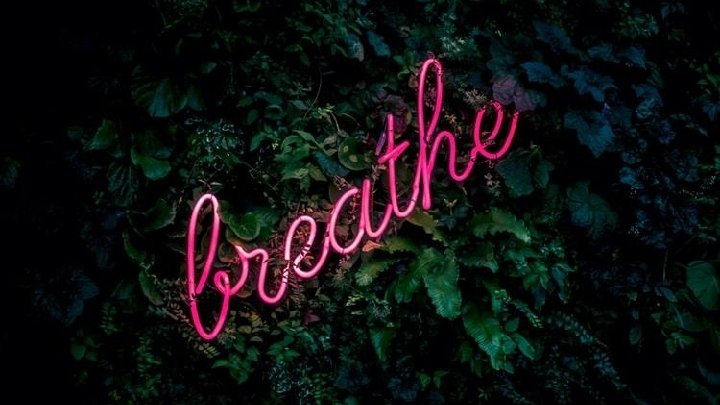
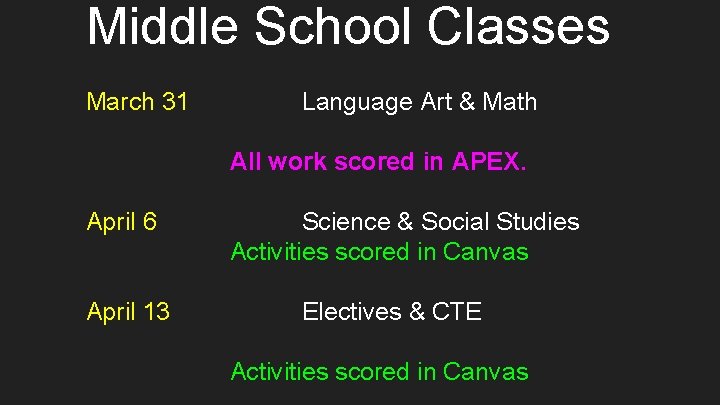
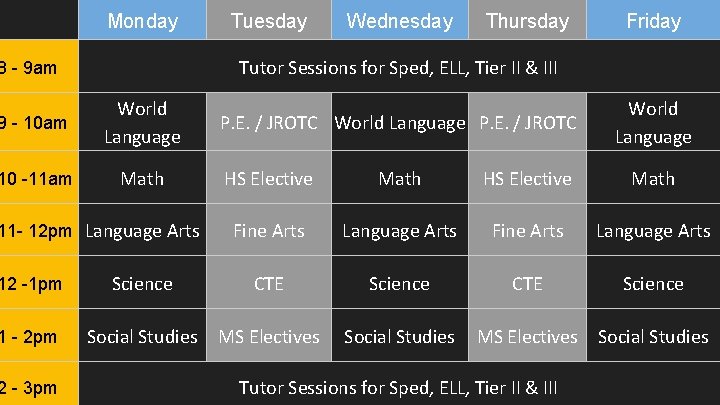
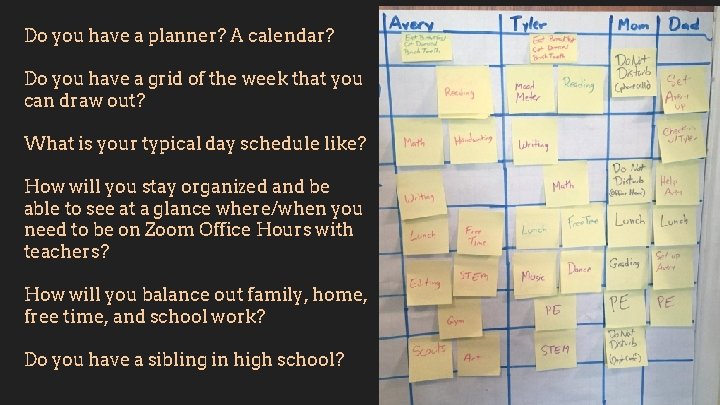
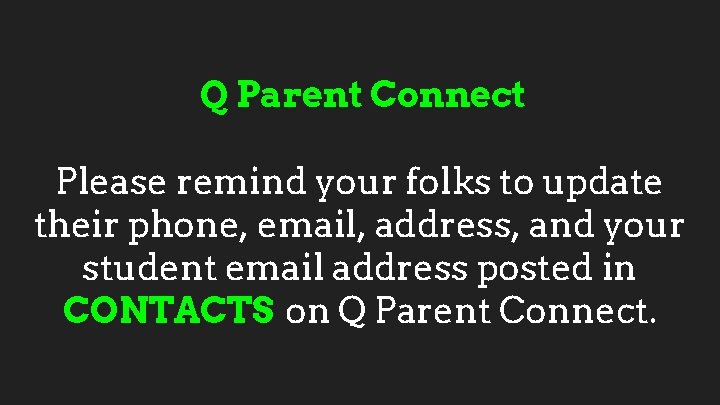
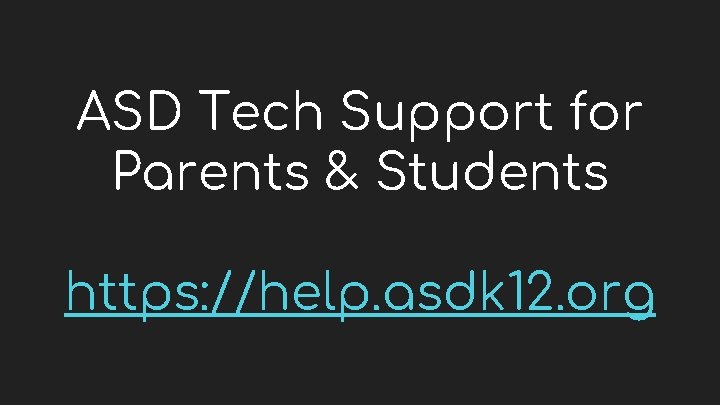
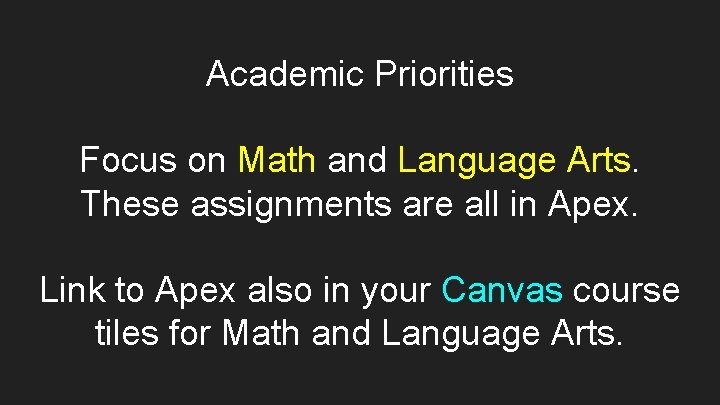


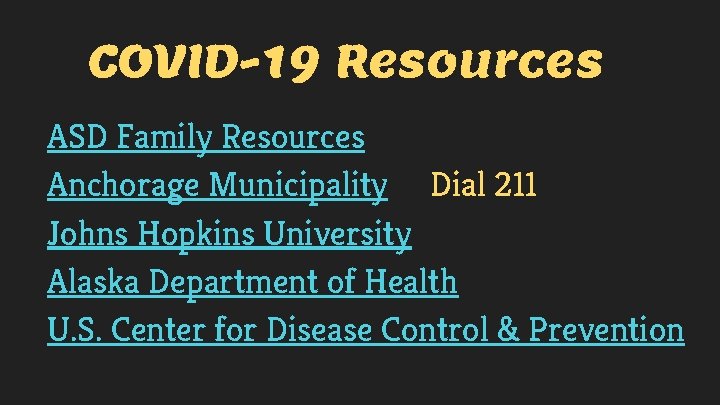

- Slides: 39
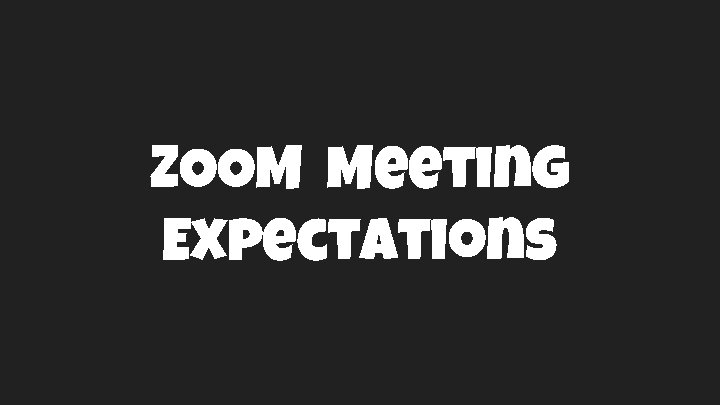
ZOOM Meeting Expectations
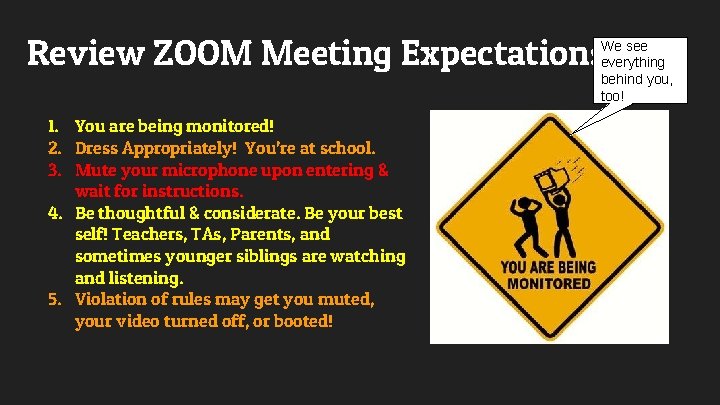
Review ZOOM Meeting Expectations We see everything behind you, too! 1. You are being monitored! 2. Dress Appropriately! You’re at school. 3. Mute your microphone upon entering & wait for instructions. 4. Be thoughtful & considerate. Be your best self! Teachers, TAs, Parents, and sometimes younger siblings are watching and listening. 5. Violation of rules may get you muted, your video turned off, or booted!
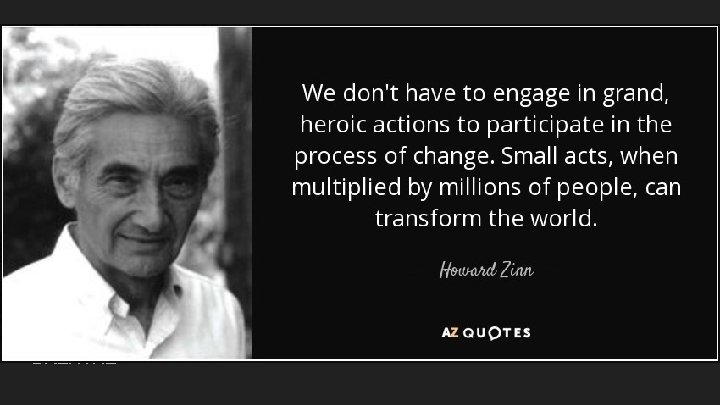
BREATHE

Common Questions
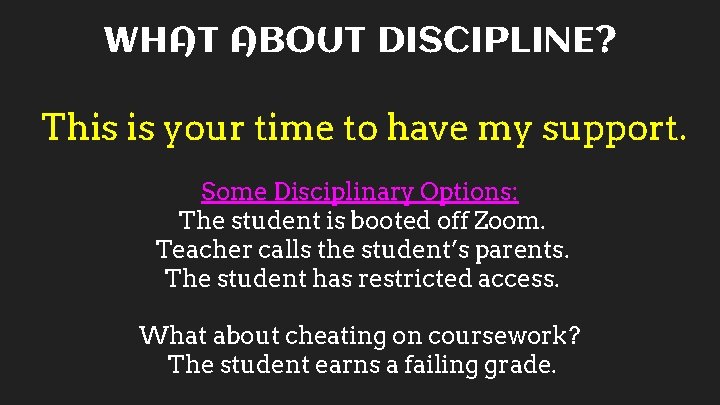
WHAT ABOUT DISCIPLINE? This is your time to have my support. Some Disciplinary Options: The student is booted off Zoom. Teacher calls the student’s parents. The student has restricted access. What about cheating on coursework? The student earns a failing grade.
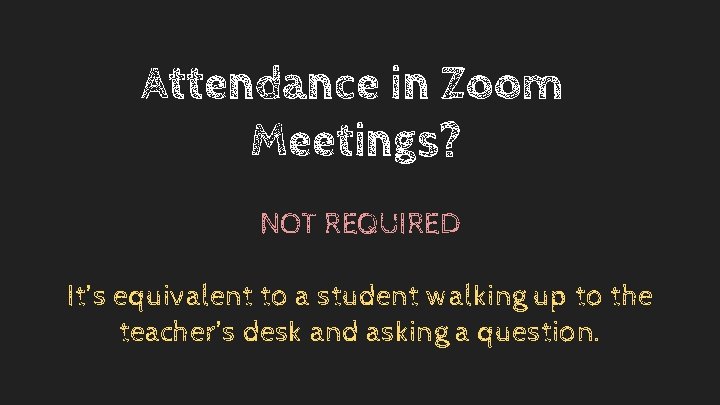
Attendance in Zoom Meetings? NOT REQUIRED It’s equivalent to a student walking up to the teacher’s desk and asking a question.

Grades? All of your Language Arts and Math on grades are found inside APEX All other classes will have their own gradebooks inside CANVAS. If you’d like your learning to continue. . . please join us in Zoom Office Hours and make progress in your classes modules.
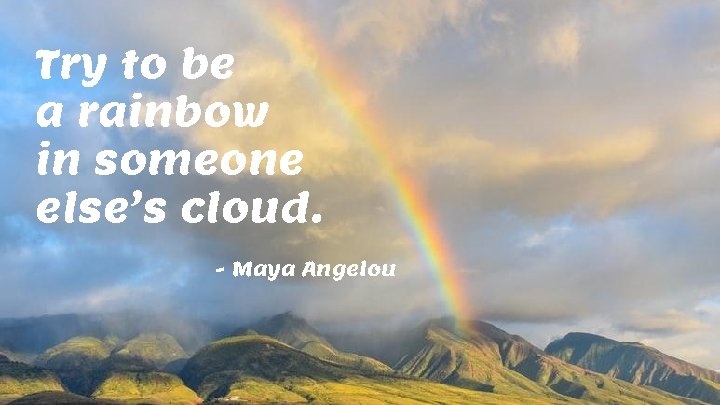
Try to be a rainbow in someone else’s cloud. - Maya Angelou
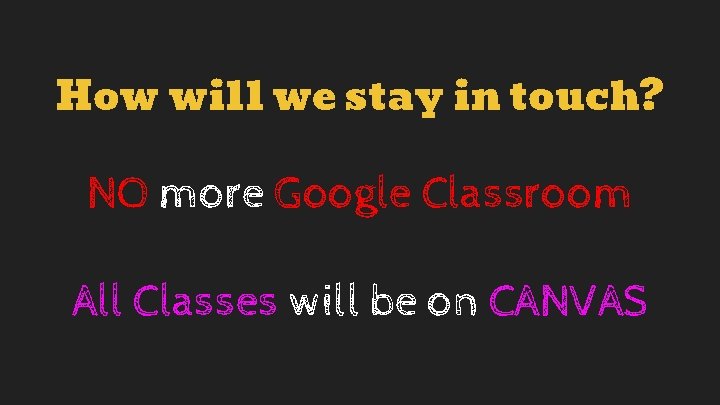
How will we stay in touch? NO more Google Classroom All Classes will be on CANVAS
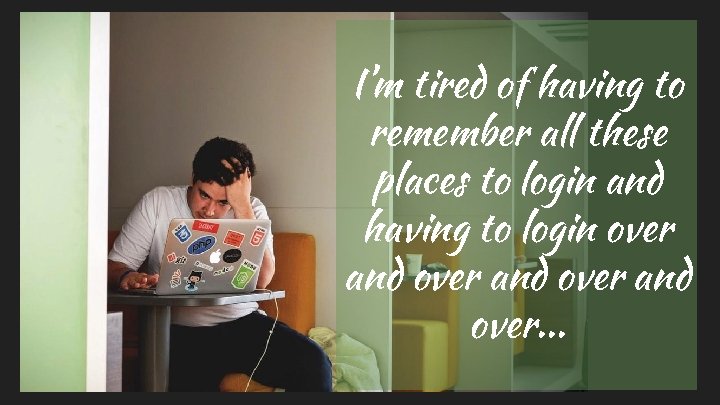
I’m tired of having to remember all these places to login and having to login over and over. . .
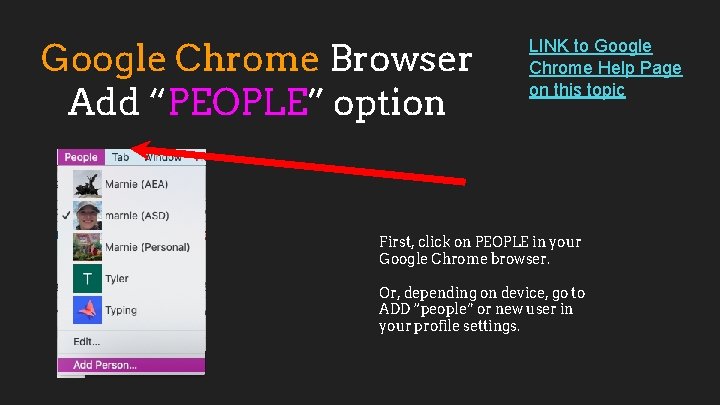
Google Chrome Browser Add “PEOPLE” option LINK to Google Chrome Help Page on this topic First, click on PEOPLE in your Google Chrome browser. Or, depending on device, go to ADD “people” or new user in your profile settings.

Click on the link “Already a Chrome User? Sign in”
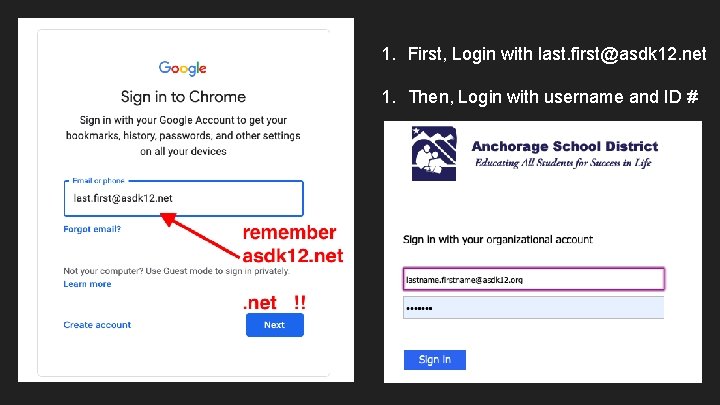
1. First, Login with last. first@asdk 12. net 1. Then, Login with username and ID #
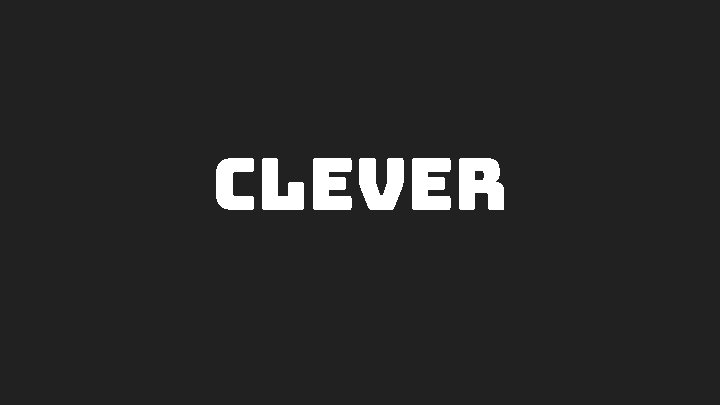
CLEVER
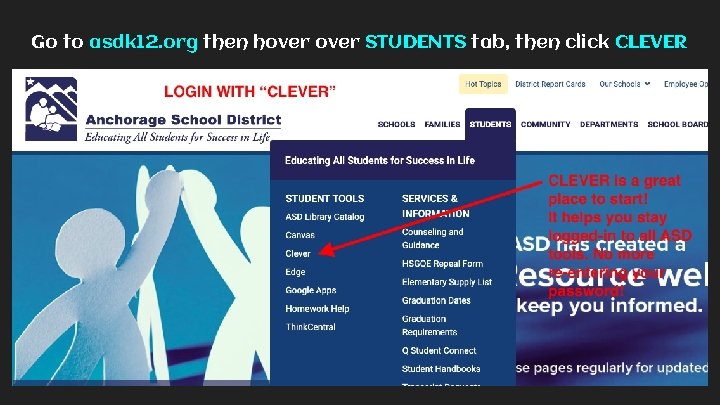
Go to asdk 12. org then hover STUDENTS tab, then click CLEVER
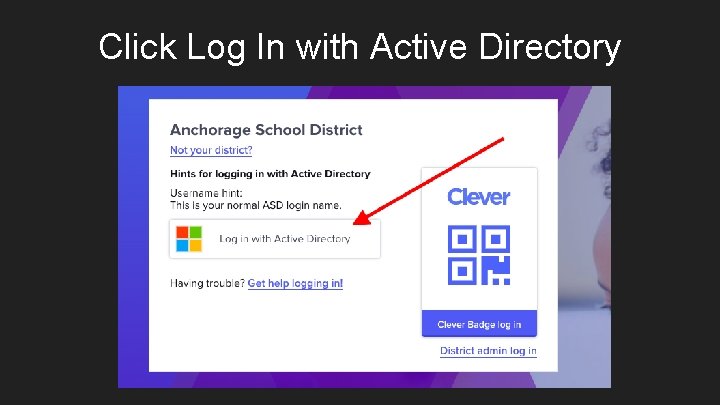
Click Log In with Active Directory
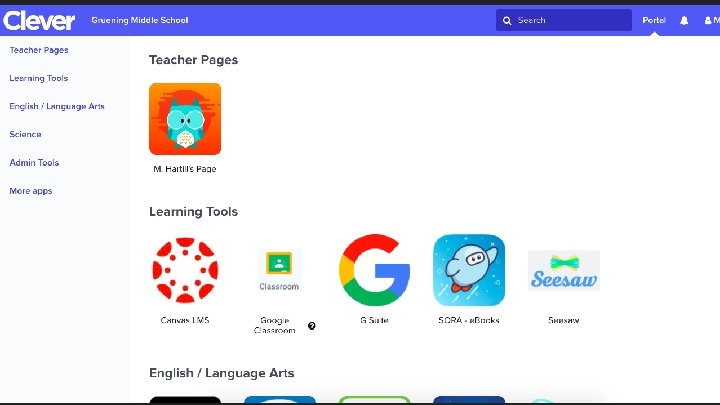
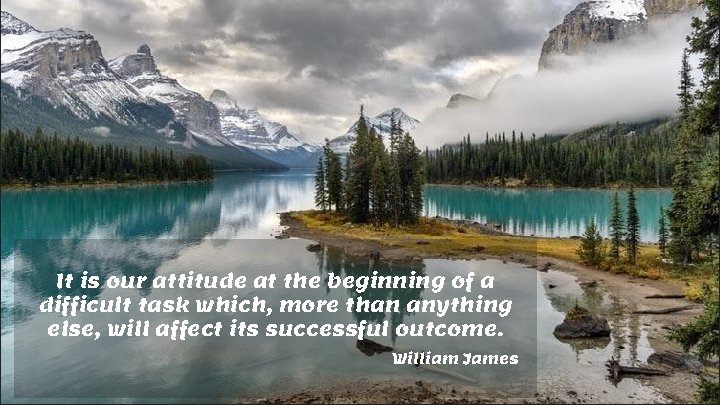
It is our attitude at the beginning of a difficult task which, more than anything else, will affect its successful outcome. William James
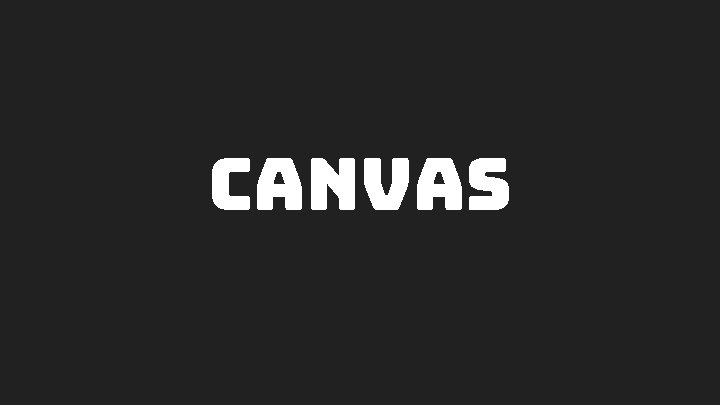
CANVAS
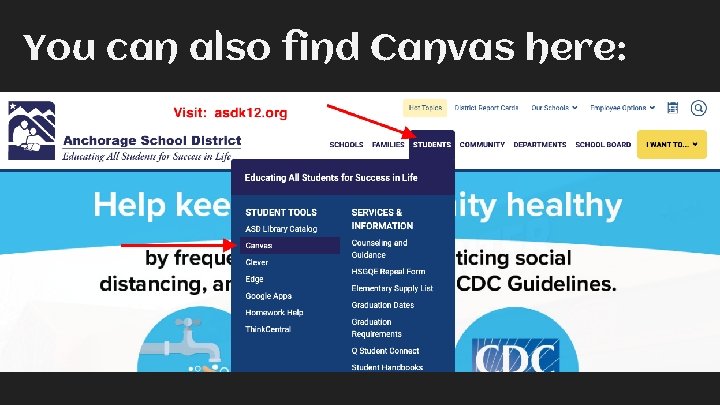
You can also find Canvas here:
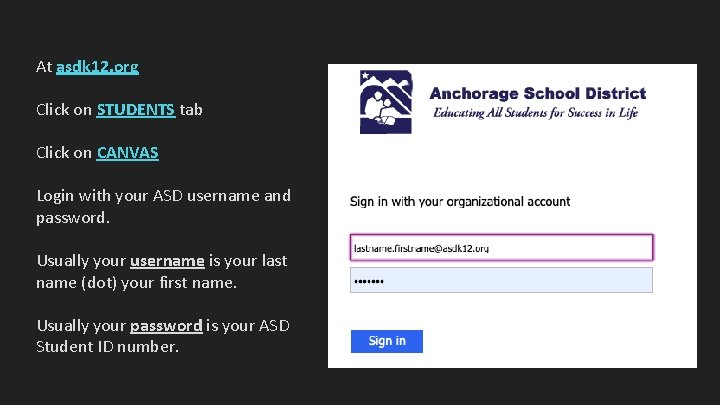
At asdk 12. org Click on STUDENTS tab Click on CANVAS Login with your ASD username and password. Usually your username is your last name (dot) your first name. Usually your password is your ASD Student ID number.
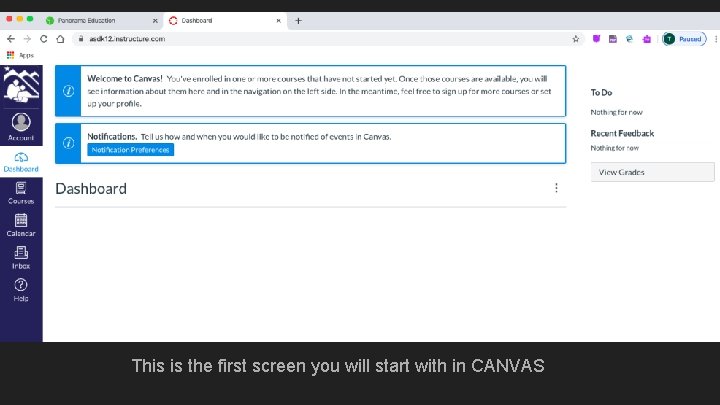
This is the first screen you will start with in CANVAS
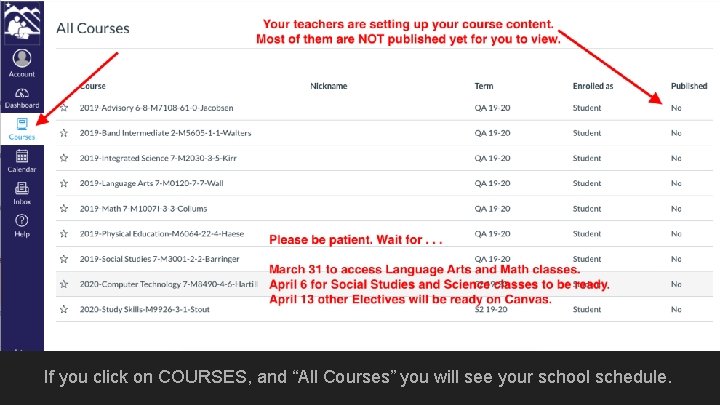
If you click on COURSES, and “All Courses” you will see your school schedule.

On the APP store or Google Play Store: Search and Install CANVAS Student. Parents can try Canvas Parent app.
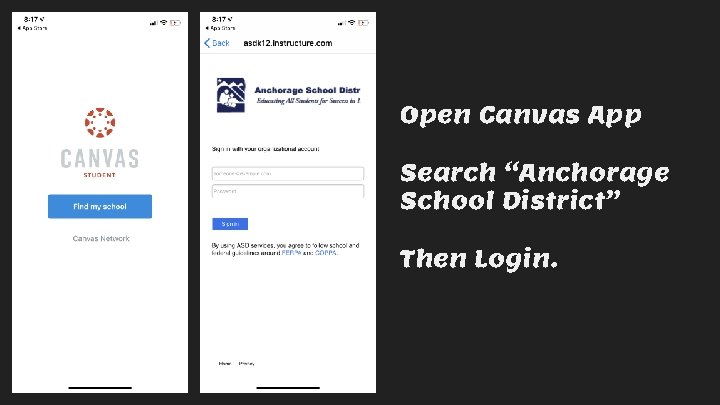
Open Canvas App Search “Anchorage School District” Then Login.
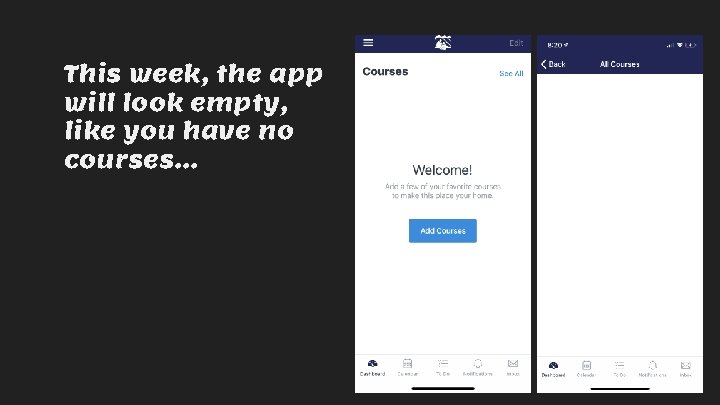
This week, the app will look empty, like you have no courses. . .
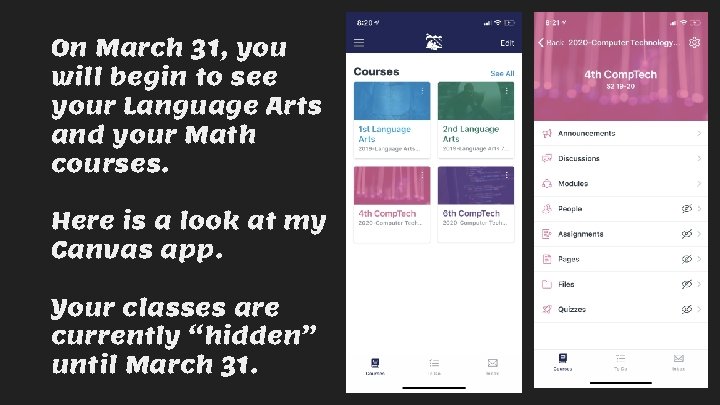
On March 31, you will begin to see your Language Arts and your Math courses. Here is a look at my Canvas app. Your classes are currently “hidden” until March 31.
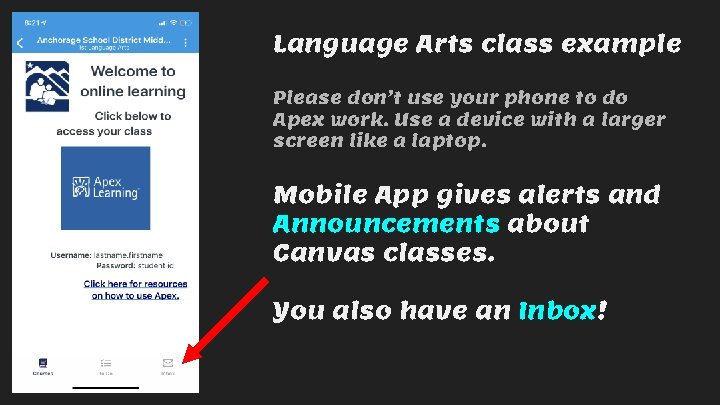
Language Arts class example Please don’t use your phone to do Apex work. Use a device with a larger screen like a laptop. Mobile App gives alerts and Announcements about Canvas classes. You also have an Inbox!
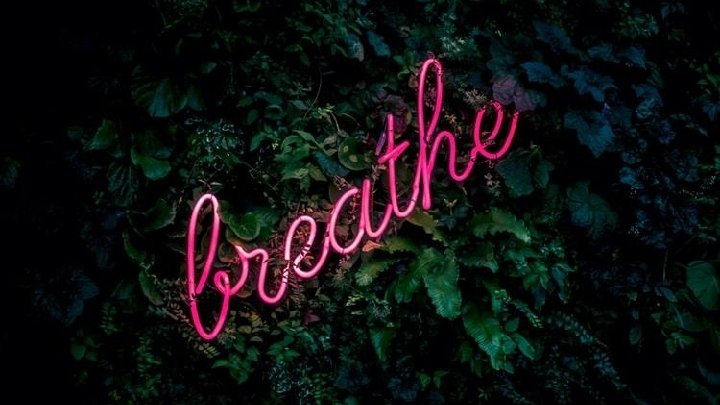
BREATHE
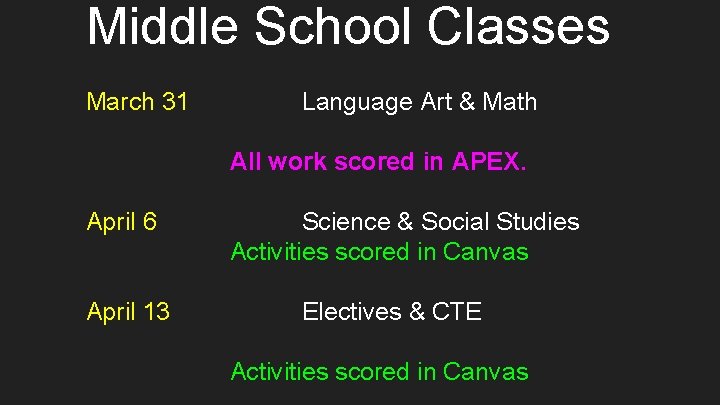
Middle School Classes March 31 Language Art & Math All work scored in APEX. April 6 April 13 Science & Social Studies Activities scored in Canvas Electives & CTE Activities scored in Canvas
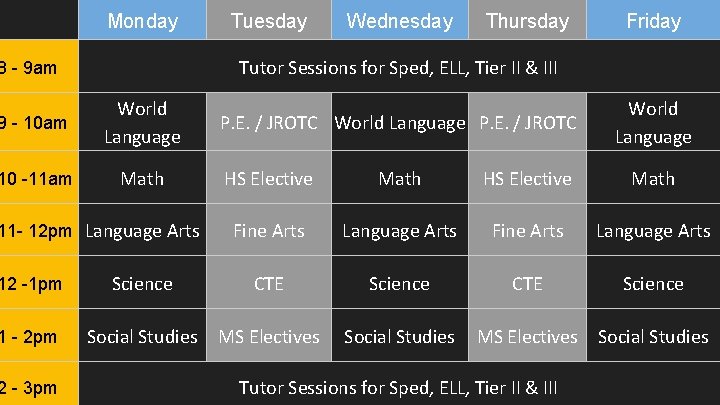
Monday Tuesday Wednesday Friday Tutor Sessions for Sped, ELL, Tier II & III 8 - 9 am 9 - 10 am World Language 10 -11 am Math 11 - 12 pm Language Arts P. E. / JROTC World Language HS Elective Math Fine Arts Language Arts CTE Science 12 -1 pm Science CTE Science 1 - 2 pm Social Studies MS Electives Social Studies 2 - 3 pm Thursday MS Electives Social Studies Tutor Sessions for Sped, ELL, Tier II & III
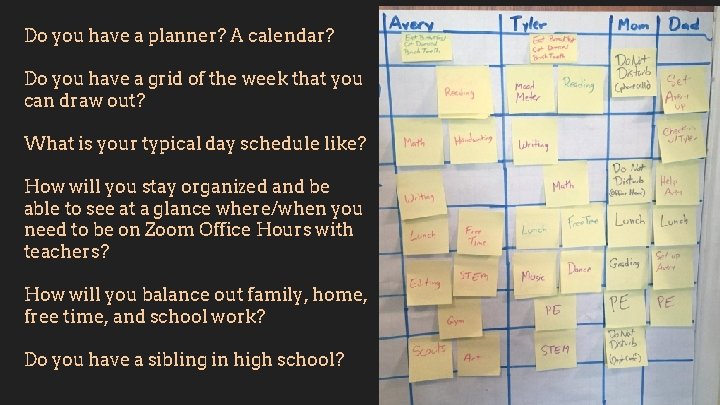
Do you have a planner? A calendar? Do you have a grid of the week that you can draw out? What is your typical day schedule like? How will you stay organized and be able to see at a glance where/when you need to be on Zoom Office Hours with teachers? How will you balance out family, home, free time, and school work? Do you have a sibling in high school?
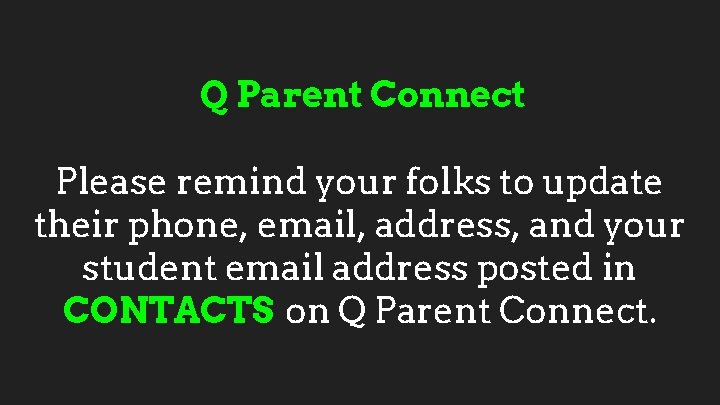
Q Parent Connect Please remind your folks to update their phone, email, address, and your student email address posted in CONTACTS on Q Parent Connect.
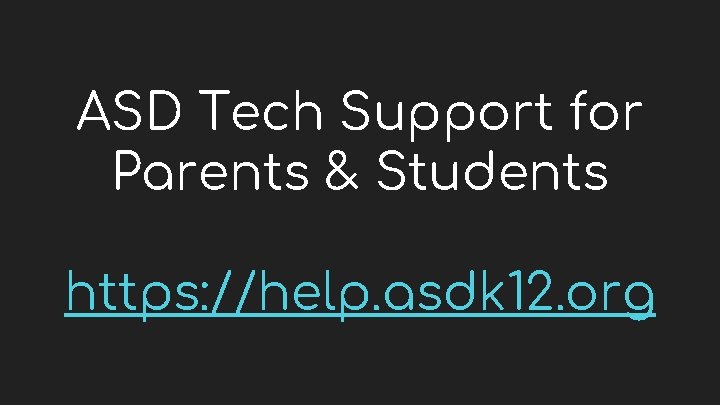
ASD Tech Support for Parents & Students https: //help. asdk 12. org
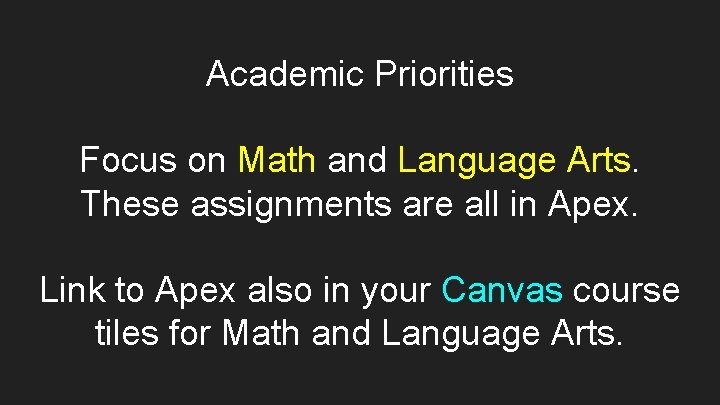
Academic Priorities Focus on Math and Language Arts. These assignments are all in Apex. Link to Apex also in your Canvas course tiles for Math and Language Arts.

TAKE A MOMENT TO BREATHE

Meals Pick-Up 10: 00 - 2: 00 Chugiak Elementary Homestead Elementary Fire Lake Elementary More Locations & Information
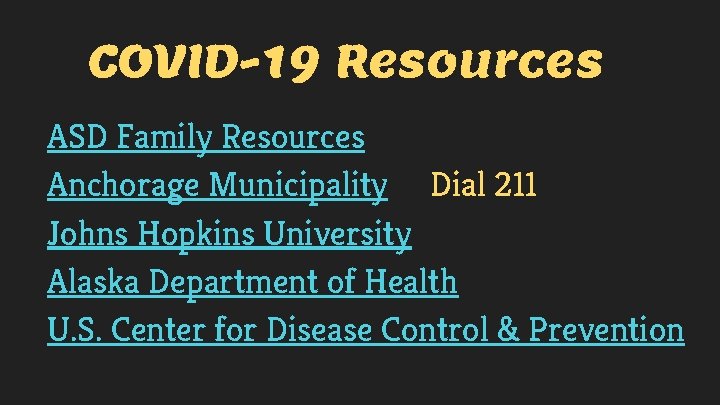
COVID-19 Resources ASD Family Resources Anchorage Municipality Dial 211 Johns Hopkins University Alaska Department of Health U. S. Center for Disease Control & Prevention

Stay Healthy