Zone and Polygon Menus Using Relative Position to
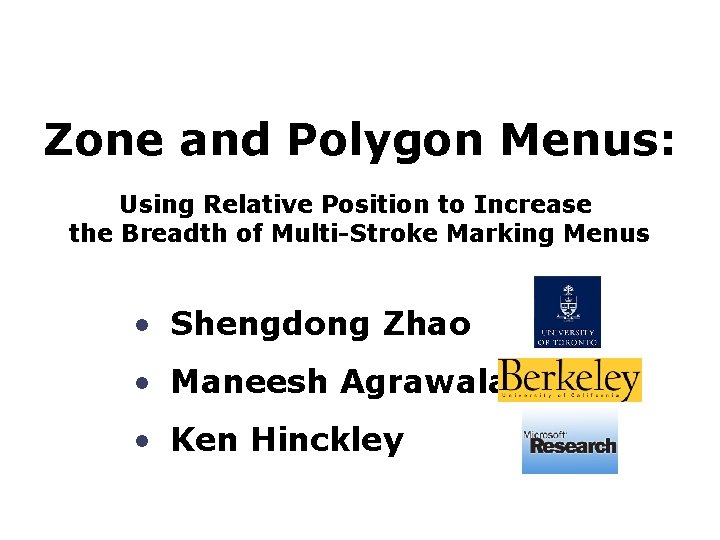
![Marking Menus Compound-stroke Marking Menus [Kurtenbach and Buxton, 1993] Marking Menus Compound-stroke Marking Menus [Kurtenbach and Buxton, 1993]](https://slidetodoc.com/presentation_image/3a65e33437df7f5f450fac1b87cd8158/image-2.jpg)
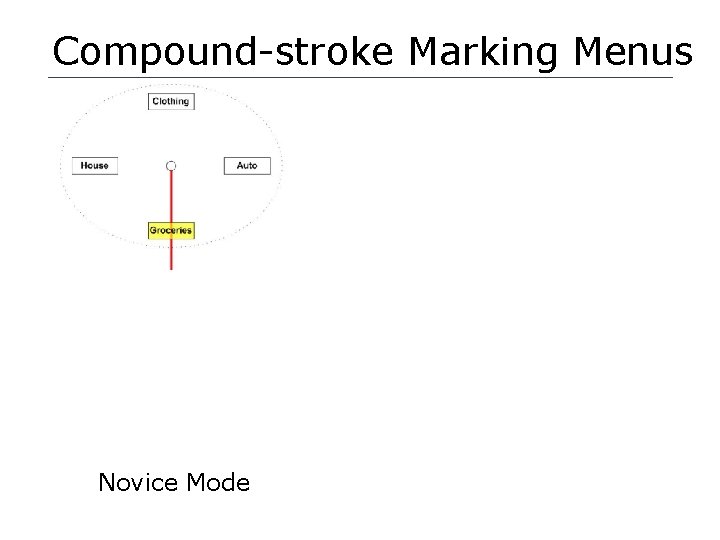
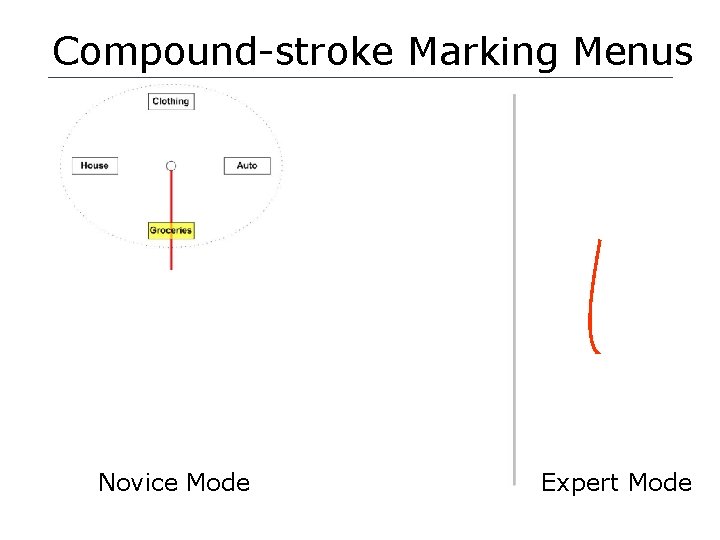
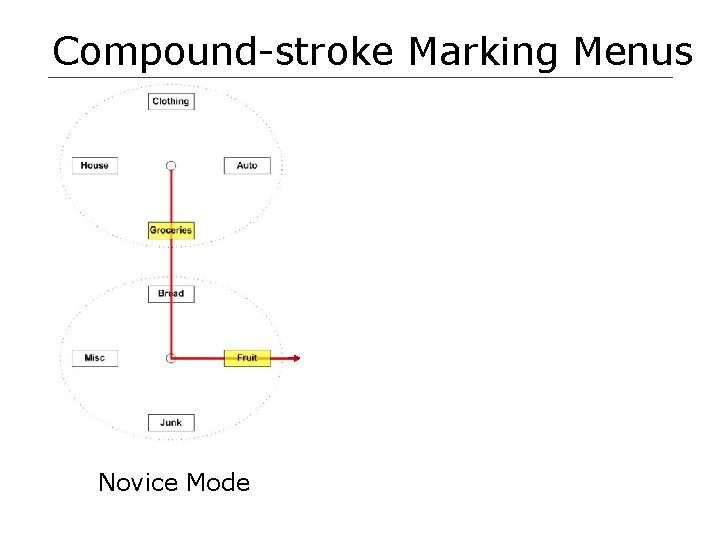
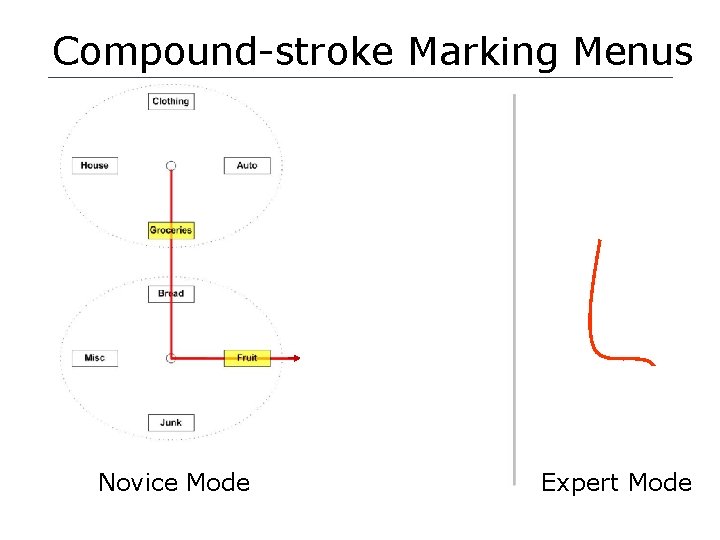
![Compound-stroke Marking Menus Advantages [Kurtenbach and Buxton, 1993] Seamless novice to expert transition 3. Compound-stroke Marking Menus Advantages [Kurtenbach and Buxton, 1993] Seamless novice to expert transition 3.](https://slidetodoc.com/presentation_image/3a65e33437df7f5f450fac1b87cd8158/image-7.jpg)
![Compound-stroke Marking Menus Limitations – Error Rate [Kurtenbach and Buxton, 1993] Breadth/depth & speed/accuracy Compound-stroke Marking Menus Limitations – Error Rate [Kurtenbach and Buxton, 1993] Breadth/depth & speed/accuracy](https://slidetodoc.com/presentation_image/3a65e33437df7f5f450fac1b87cd8158/image-8.jpg)
![Compound-stroke Marking Menus Limitations – Error Rate [Kurtenbach and Buxton, 1993] Breadth/depth/speed/accuracy trade-off 8 Compound-stroke Marking Menus Limitations – Error Rate [Kurtenbach and Buxton, 1993] Breadth/depth/speed/accuracy trade-off 8](https://slidetodoc.com/presentation_image/3a65e33437df7f5f450fac1b87cd8158/image-9.jpg)
![Marking Menus Compound-stroke Marking Menus [Kurtenbach and Buxton, 1993] Multi-stroke Marking Menus [Zhao and Marking Menus Compound-stroke Marking Menus [Kurtenbach and Buxton, 1993] Multi-stroke Marking Menus [Zhao and](https://slidetodoc.com/presentation_image/3a65e33437df7f5f450fac1b87cd8158/image-10.jpg)
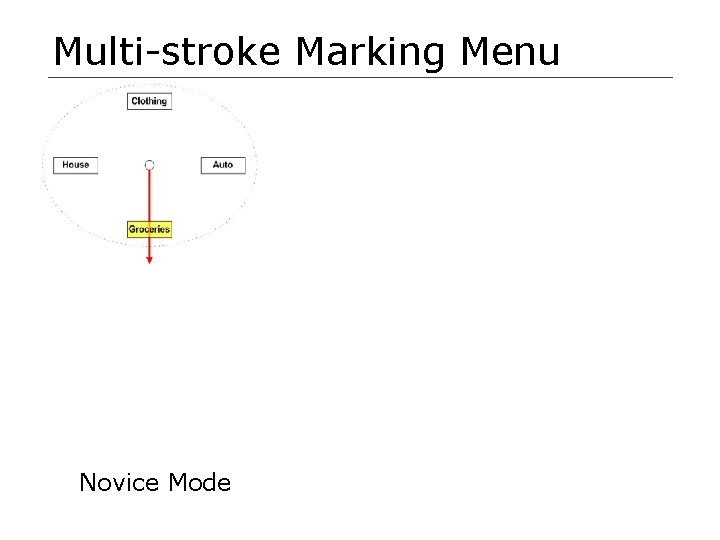
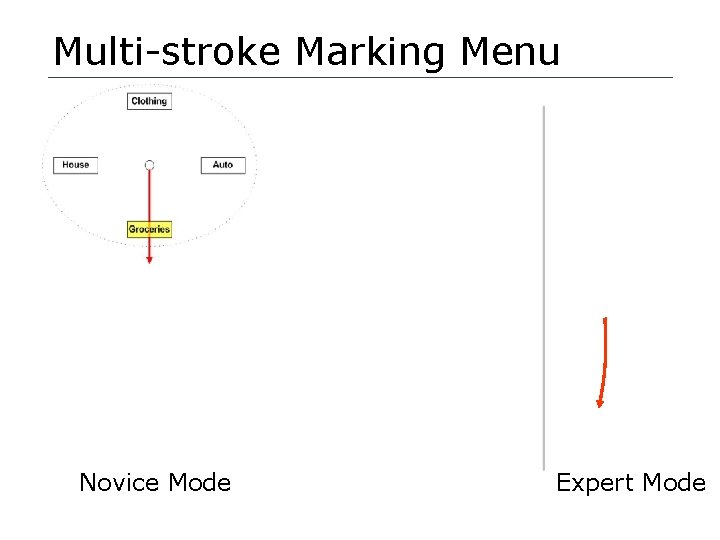
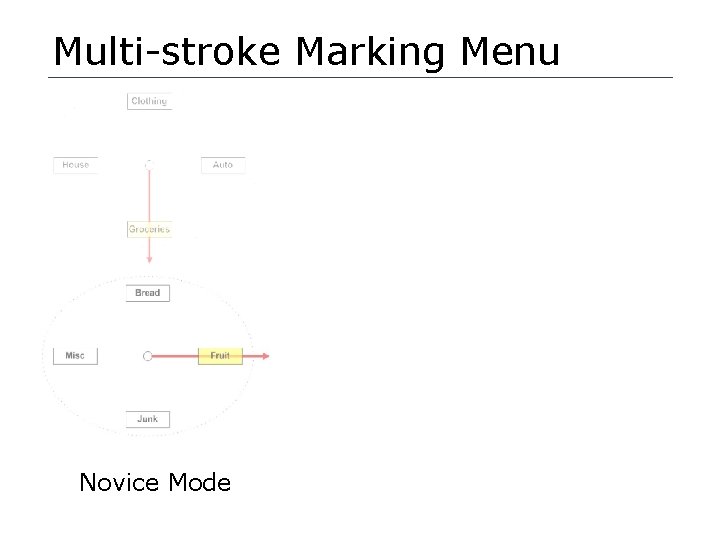
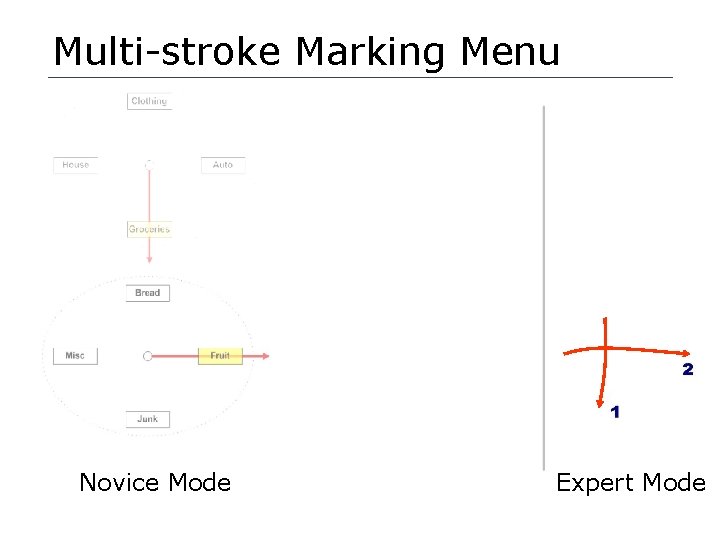
![Multi-stroke Marking Menus Advantages [Zhao and Balakrishnan, 2004] Faster, more accurate Space efficient Increase Multi-stroke Marking Menus Advantages [Zhao and Balakrishnan, 2004] Faster, more accurate Space efficient Increase](https://slidetodoc.com/presentation_image/3a65e33437df7f5f450fac1b87cd8158/image-15.jpg)
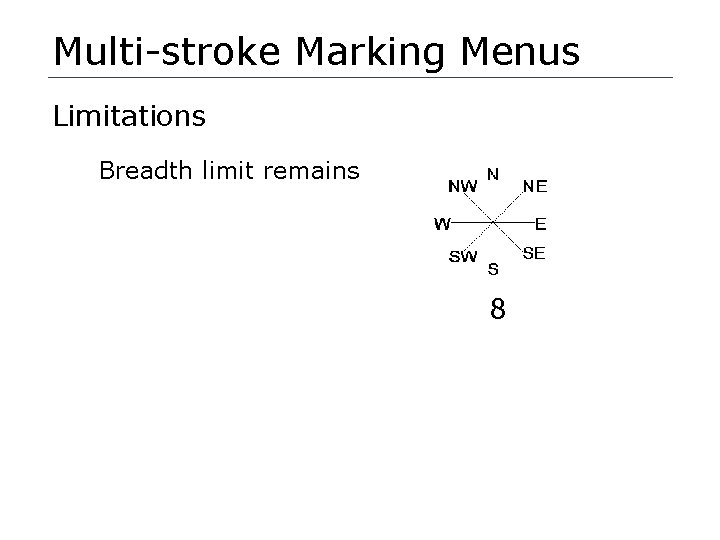
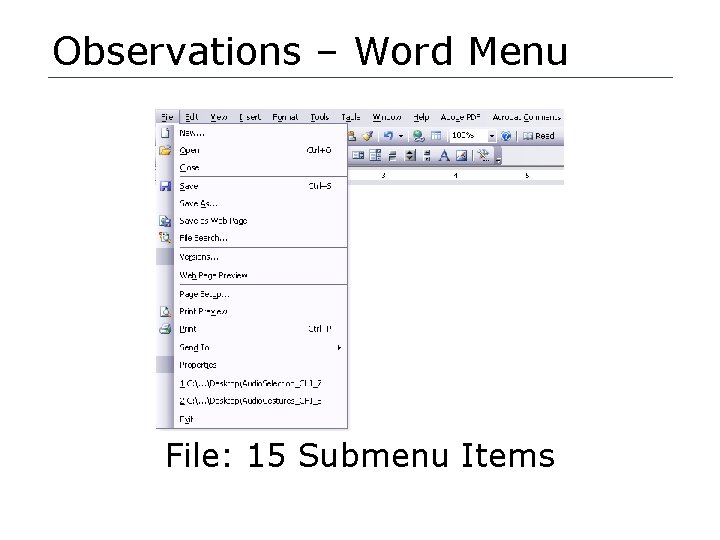
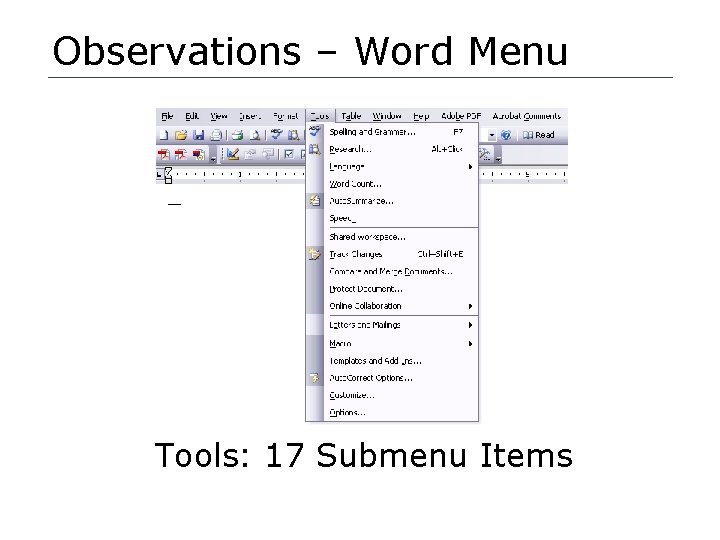
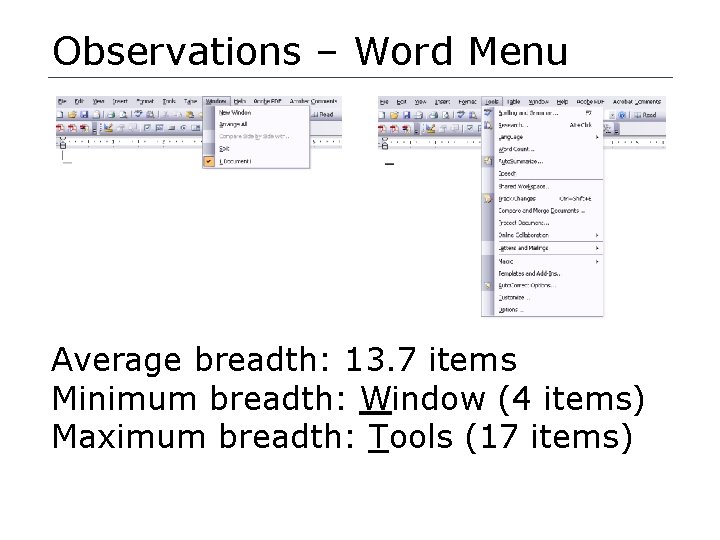
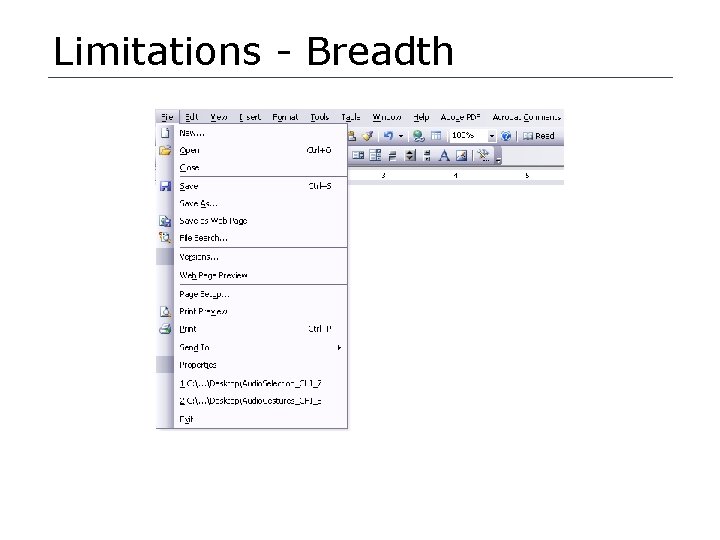
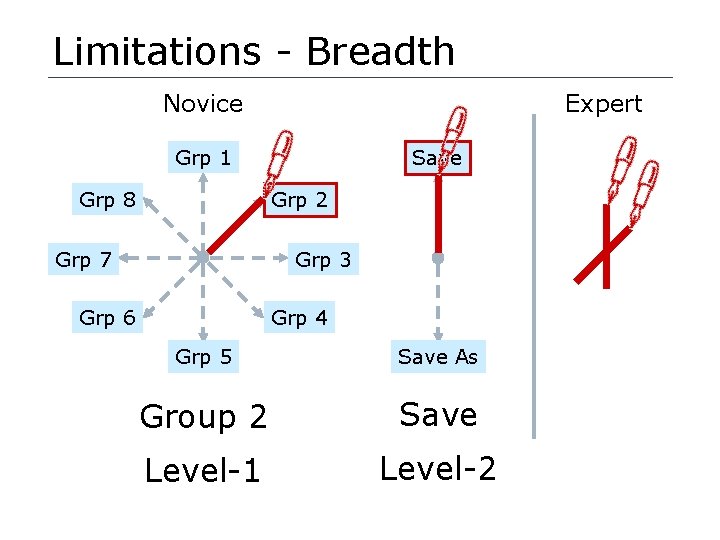
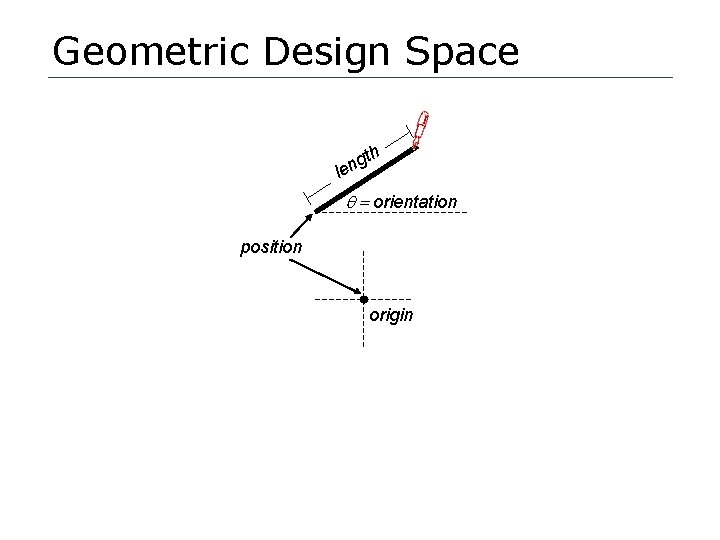
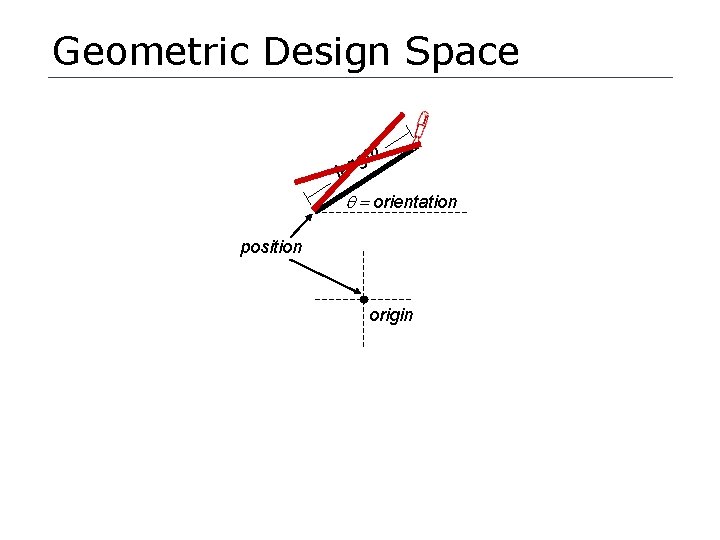
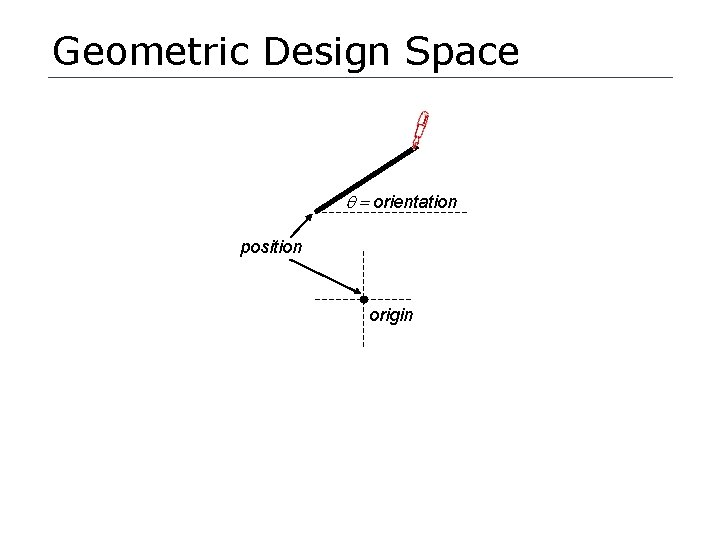
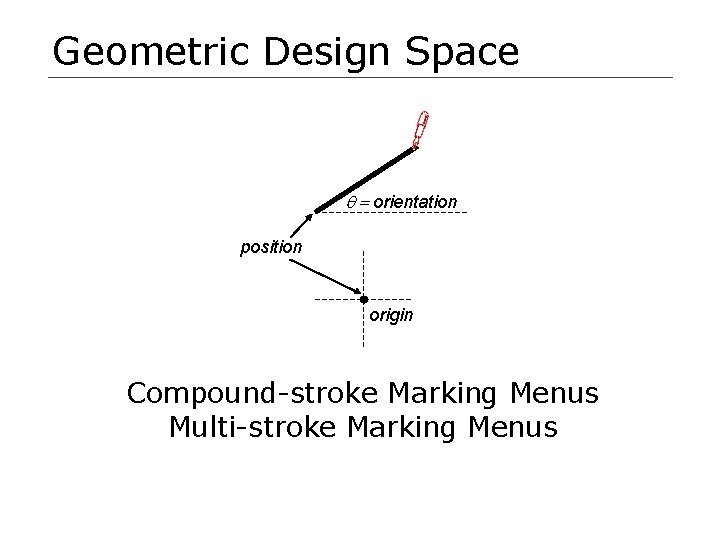
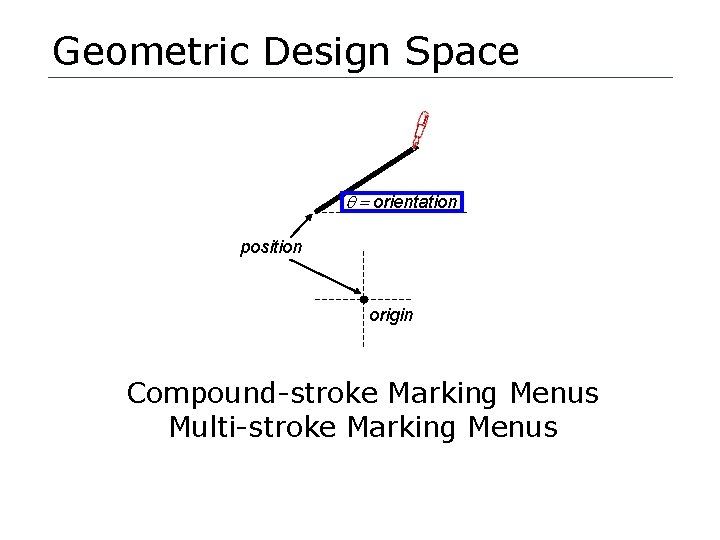
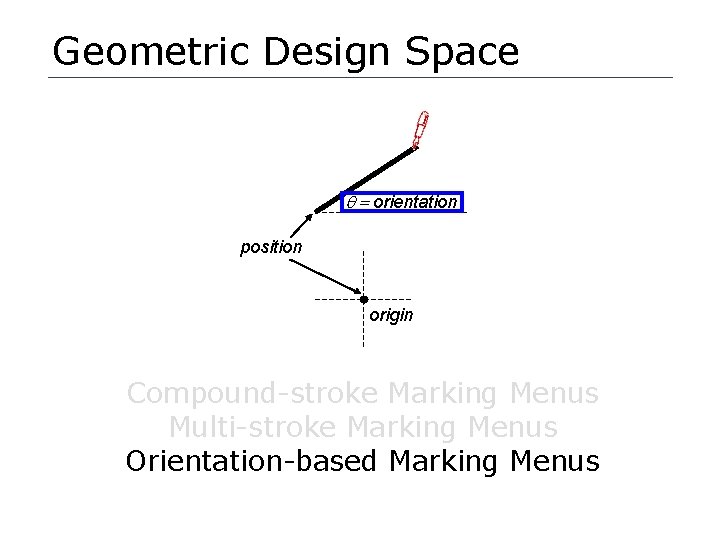
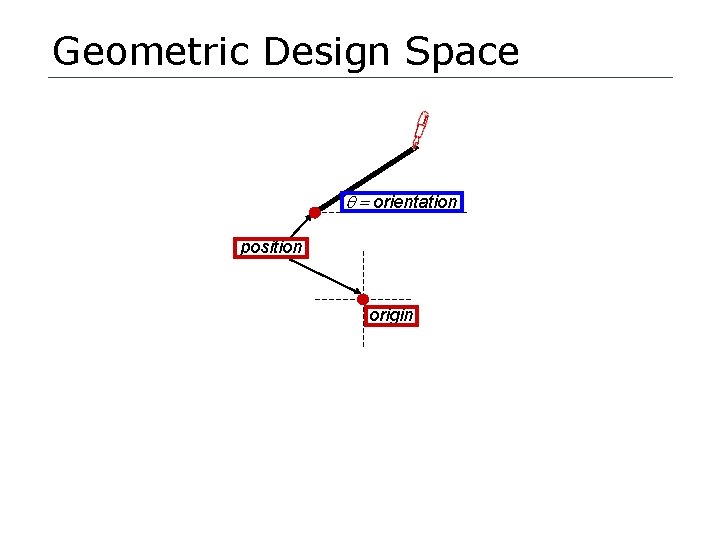
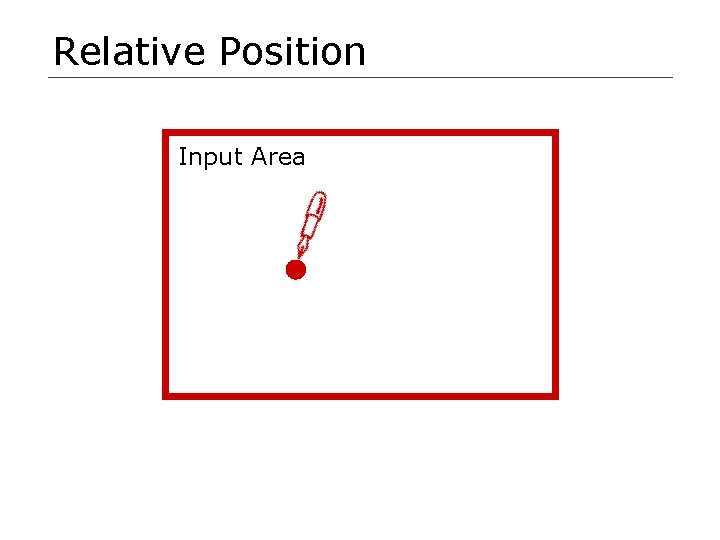
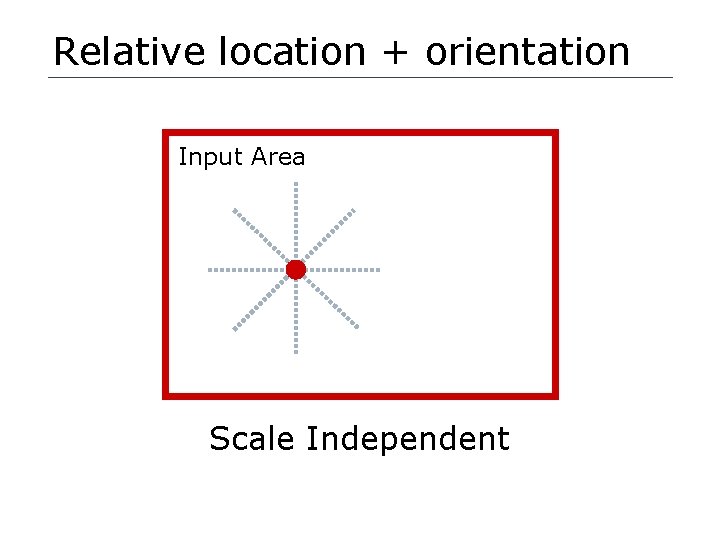
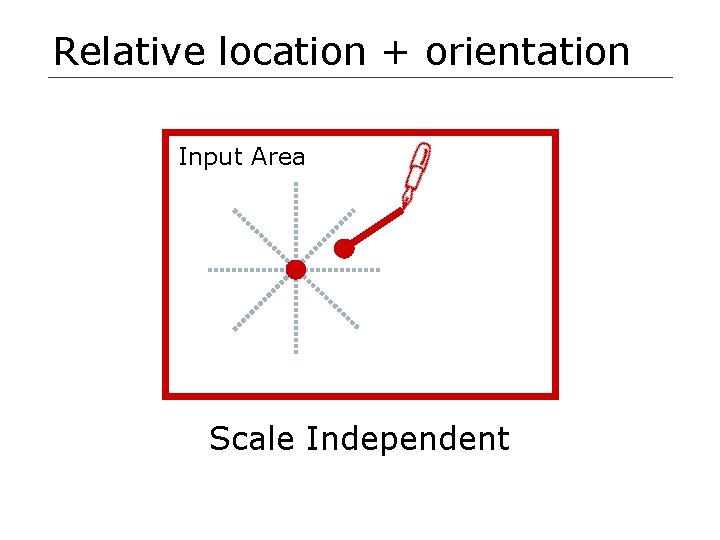
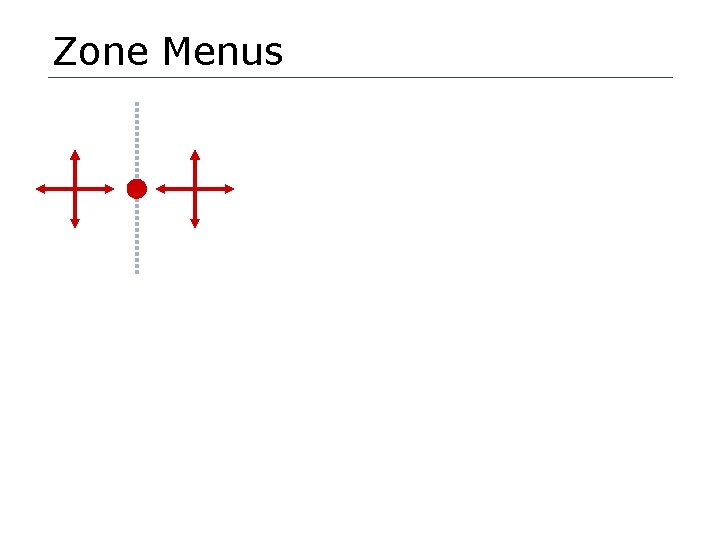
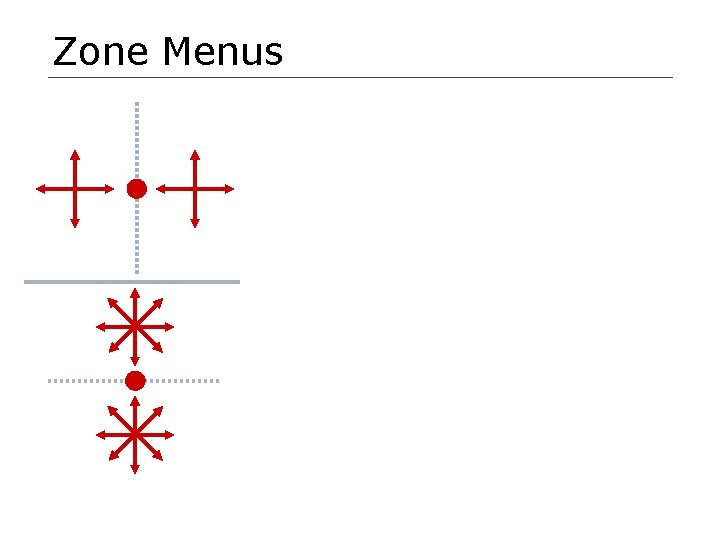
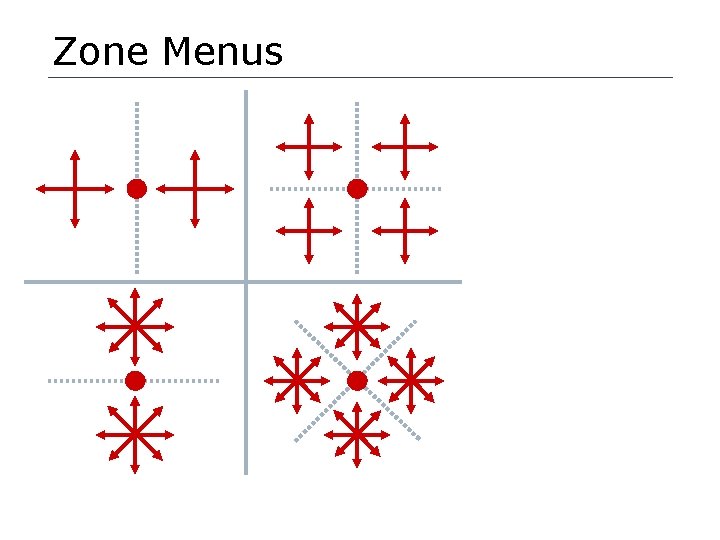
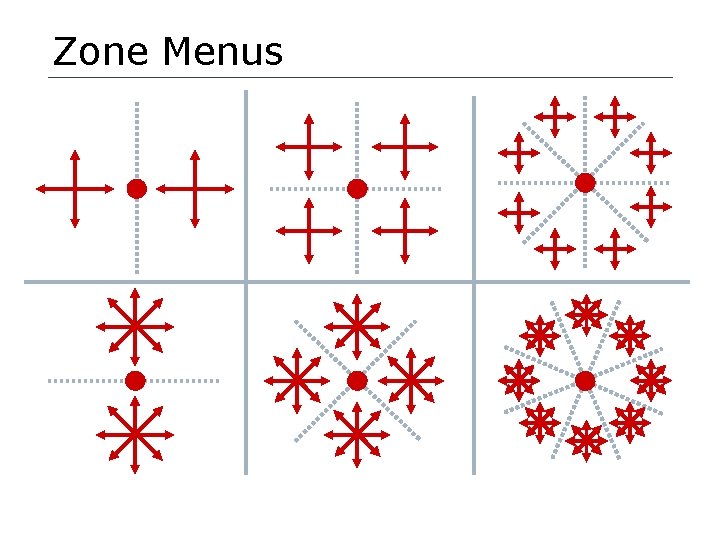
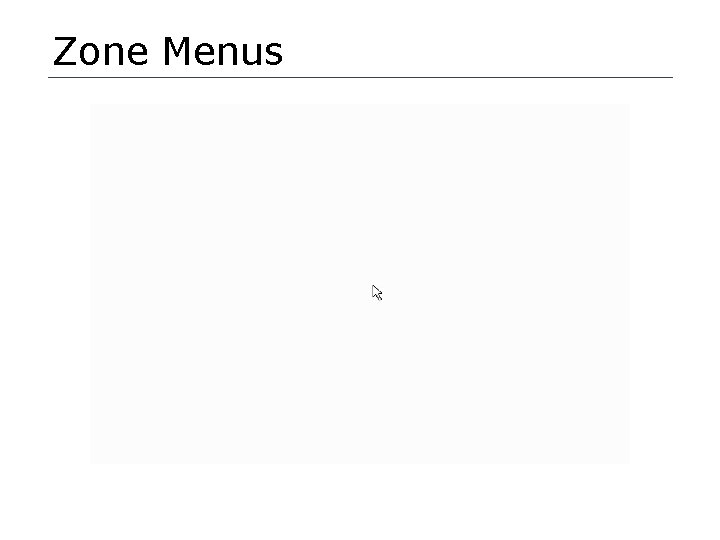
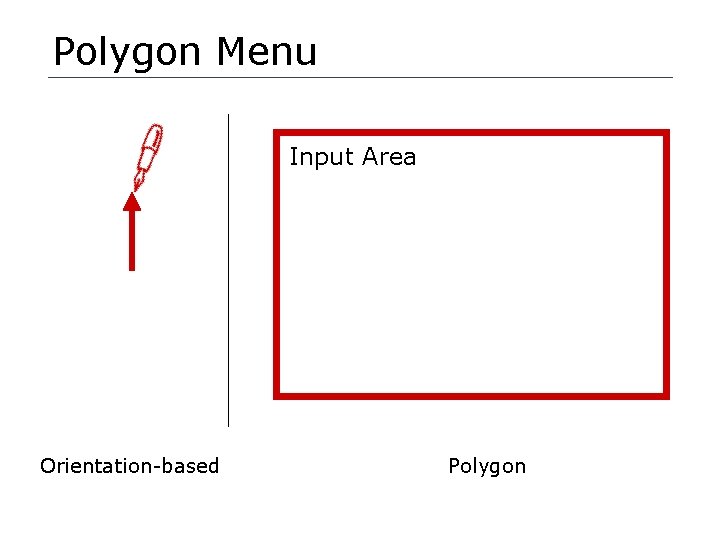
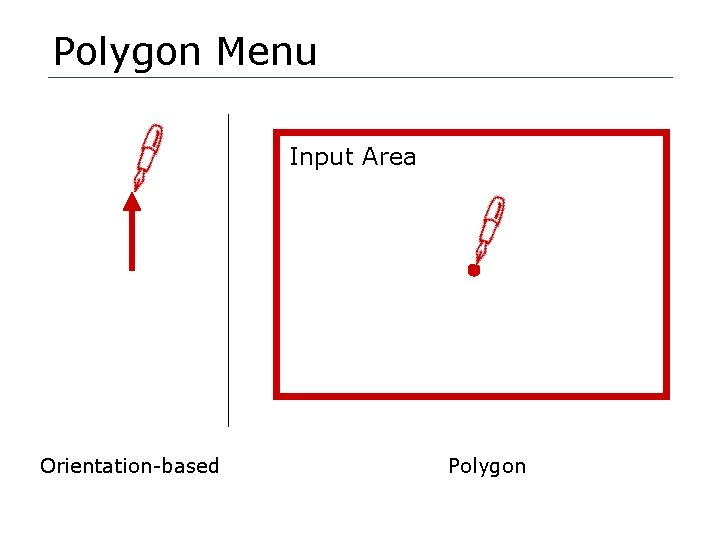

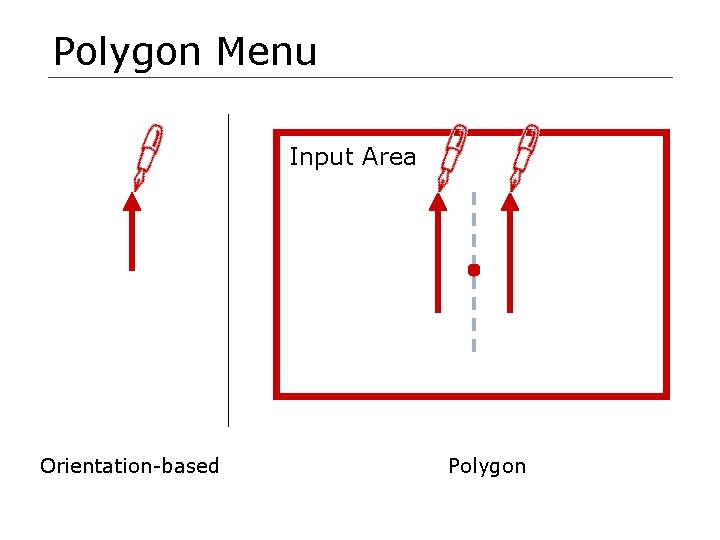
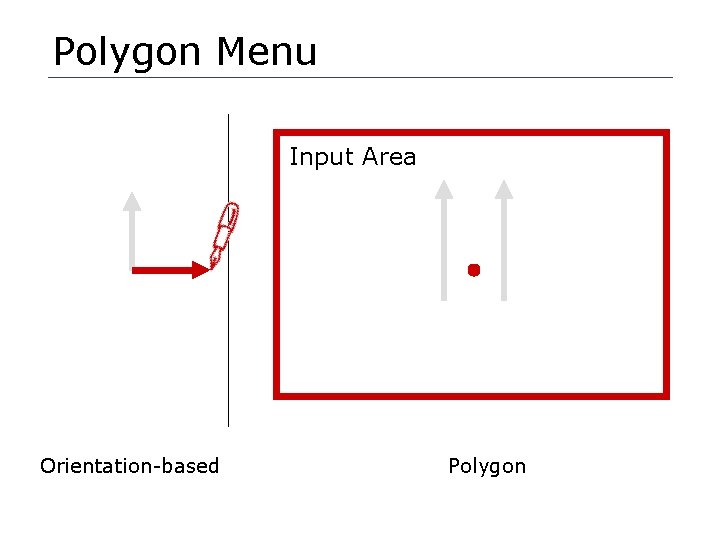
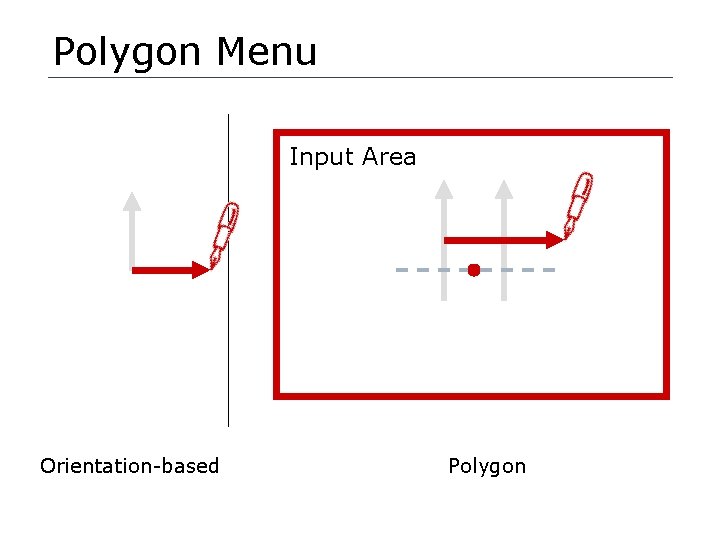
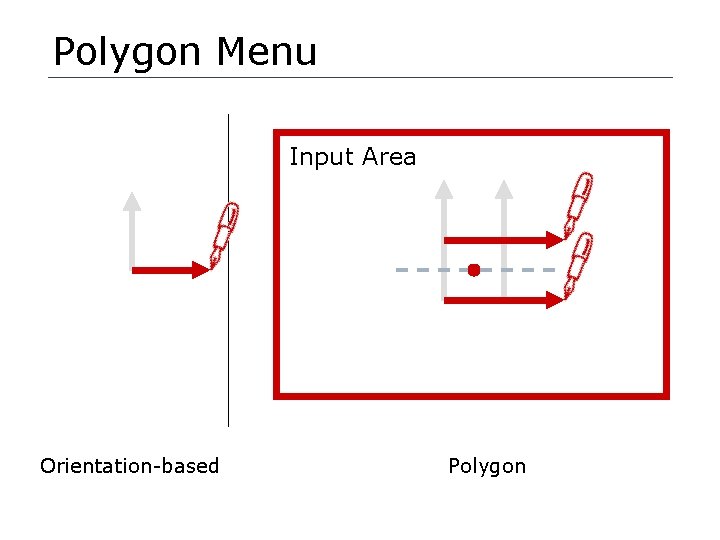
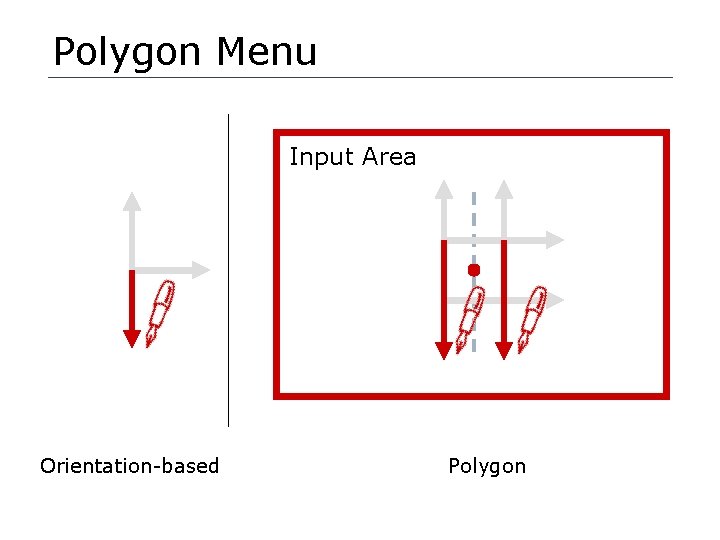
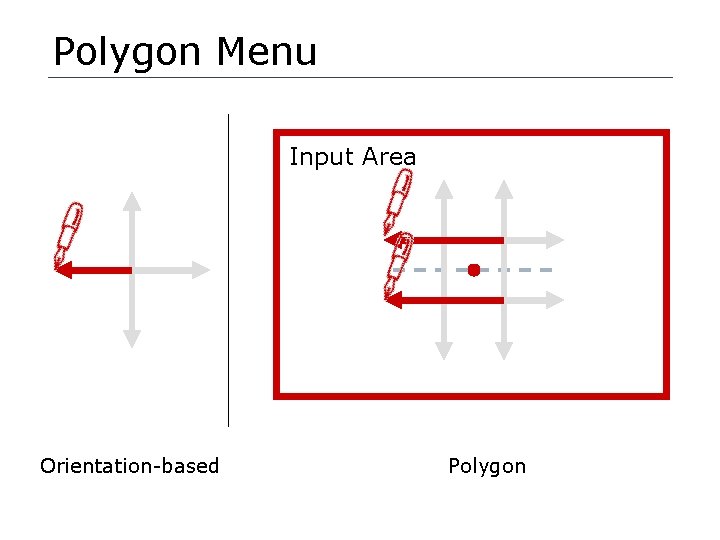
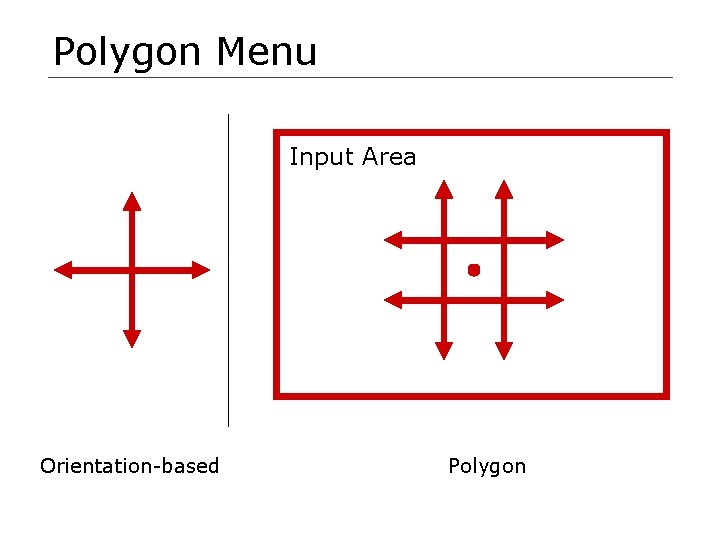
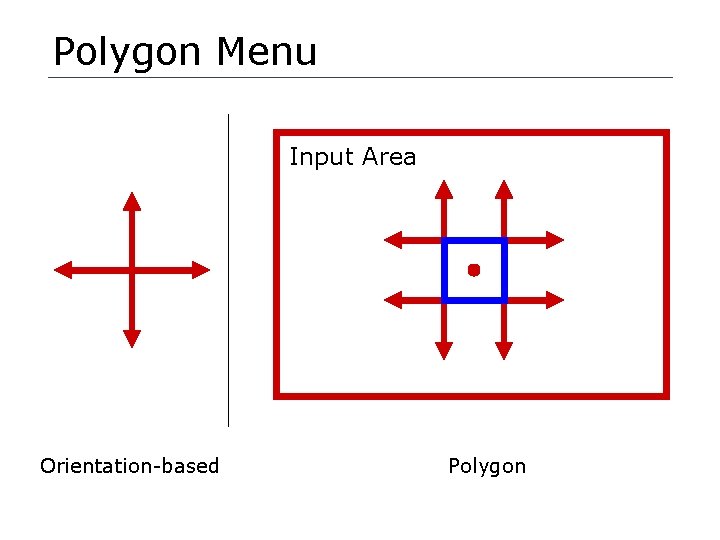
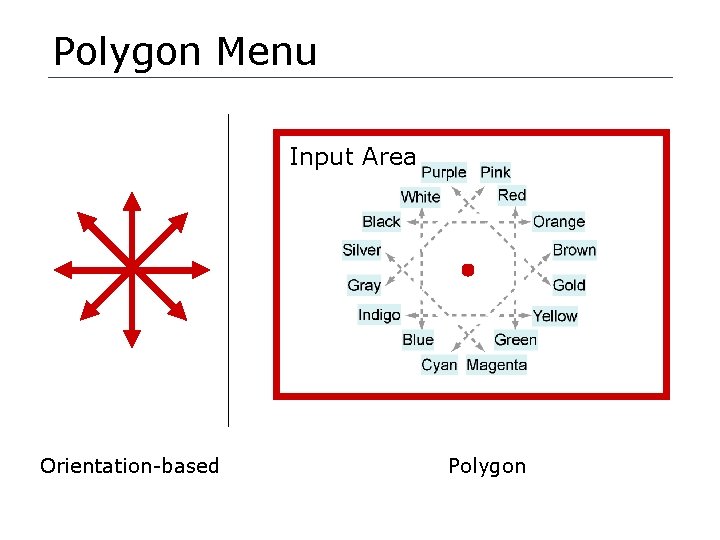
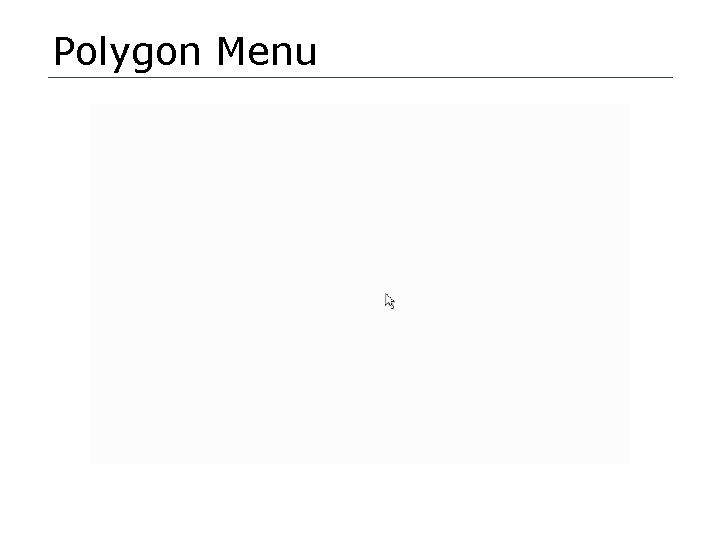
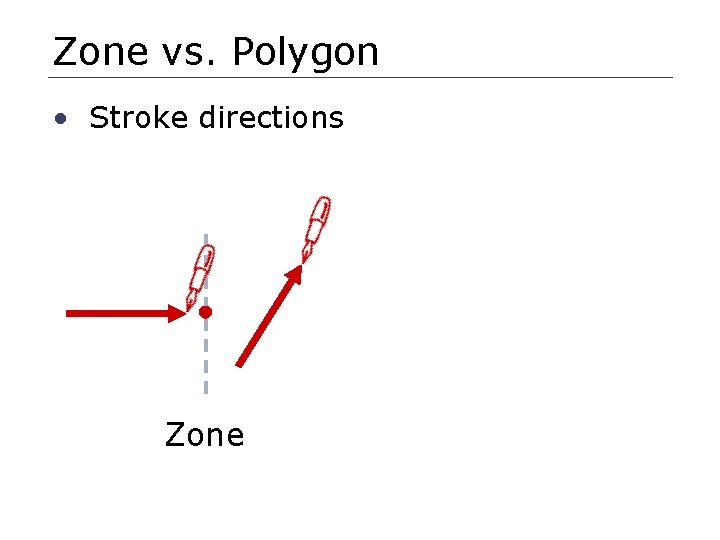
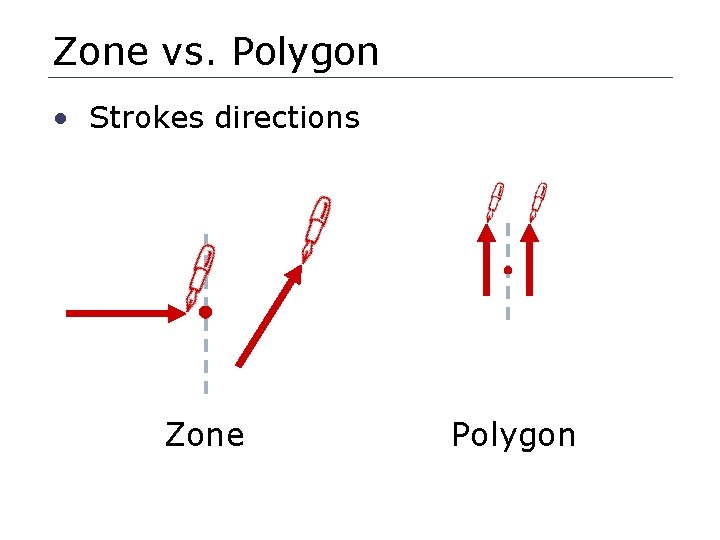
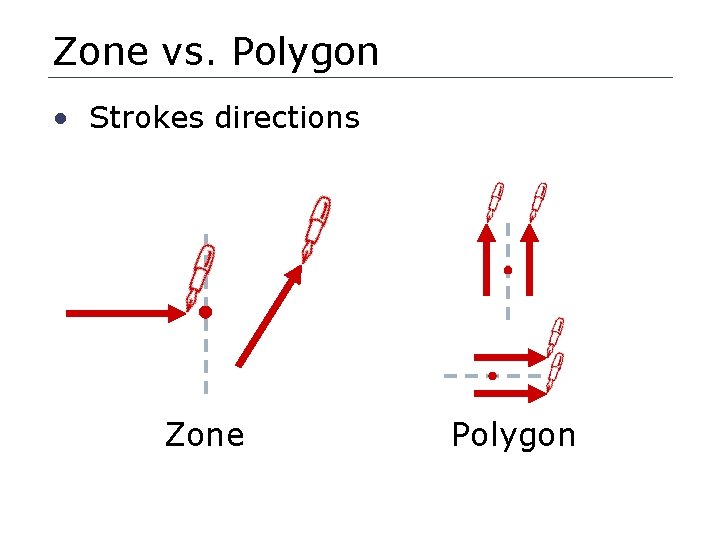
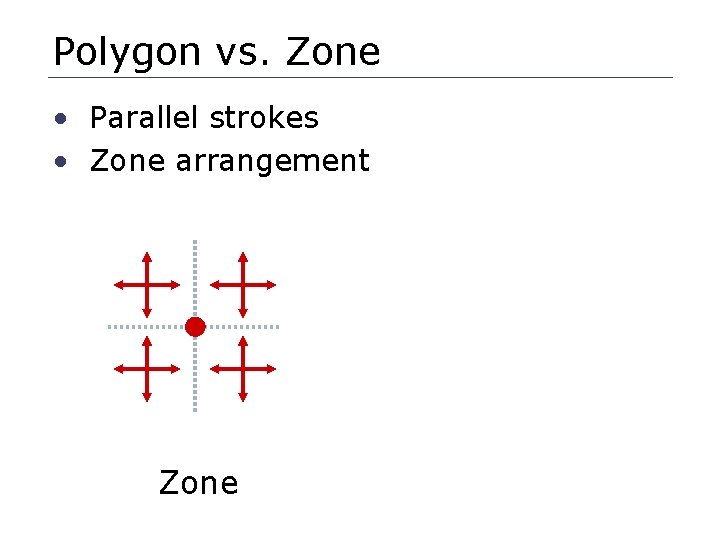
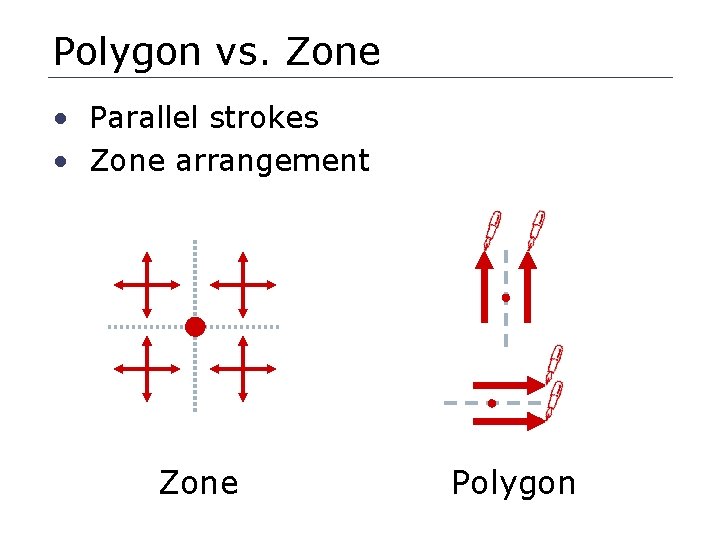
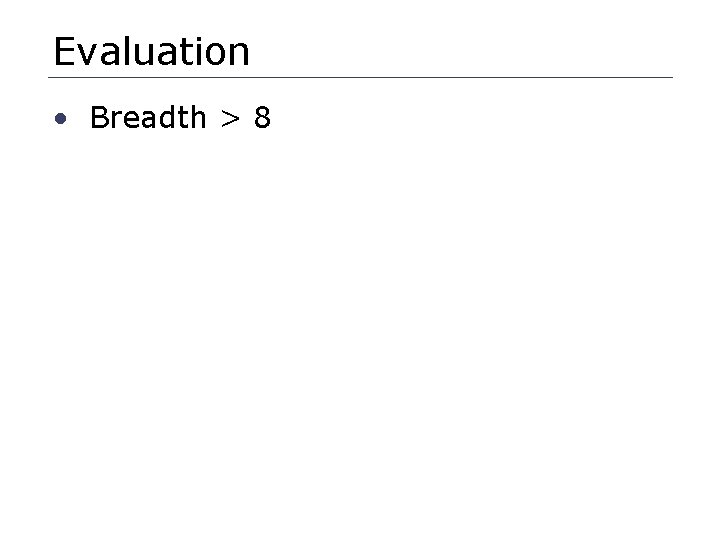
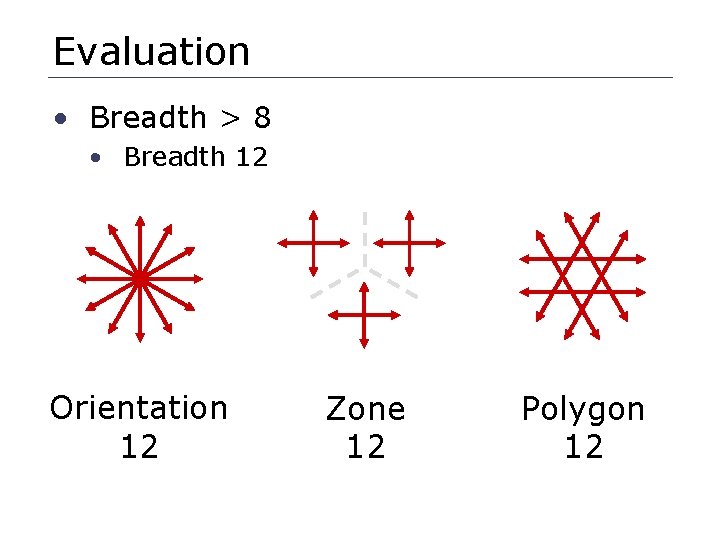
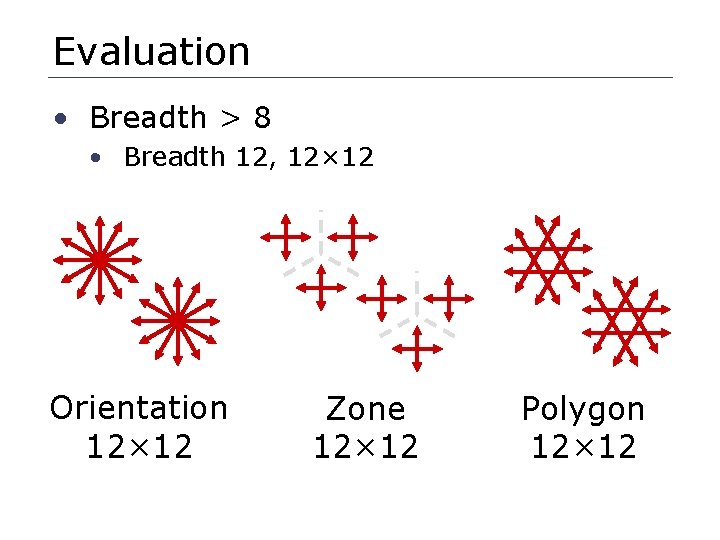
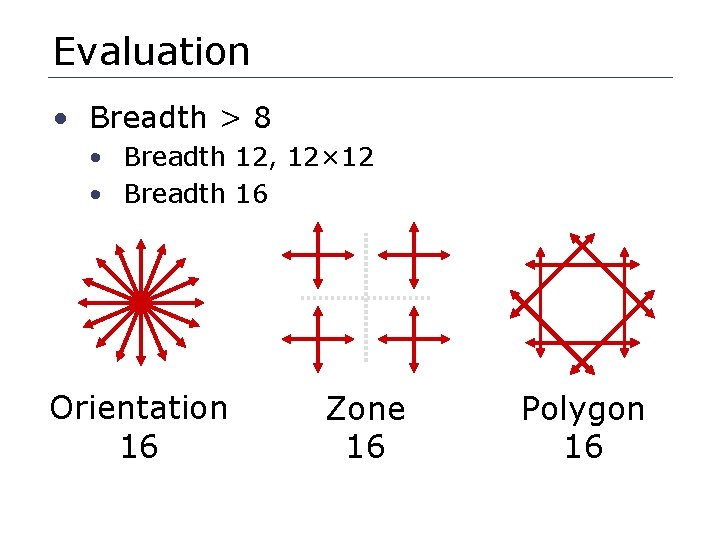
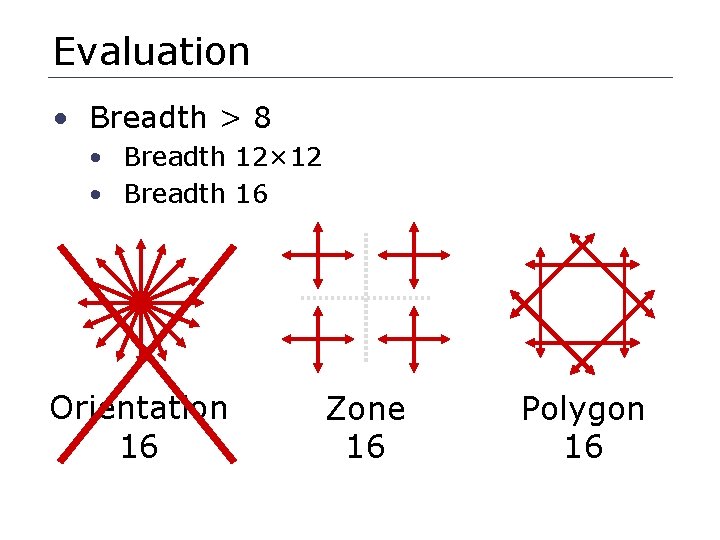
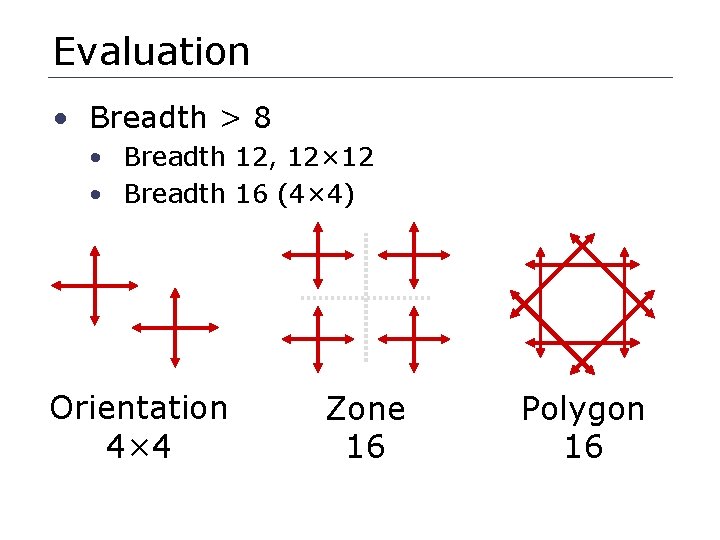
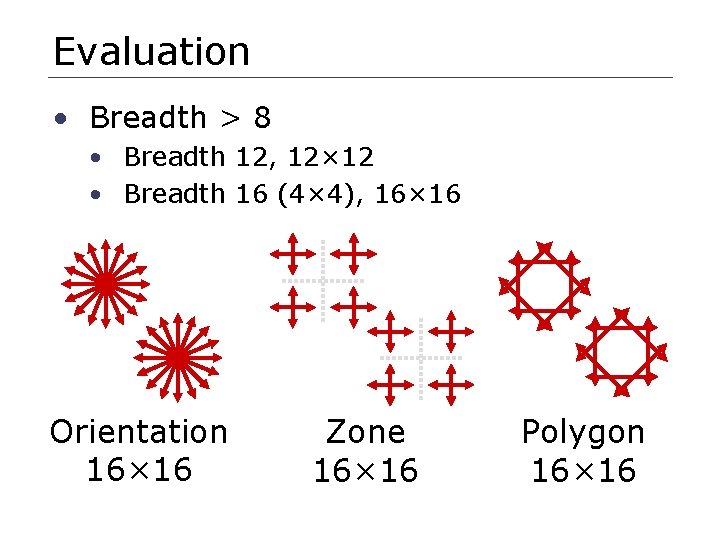
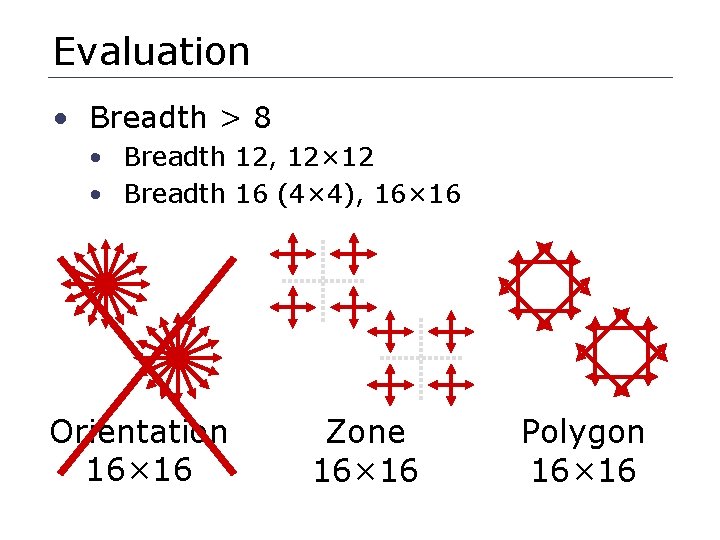
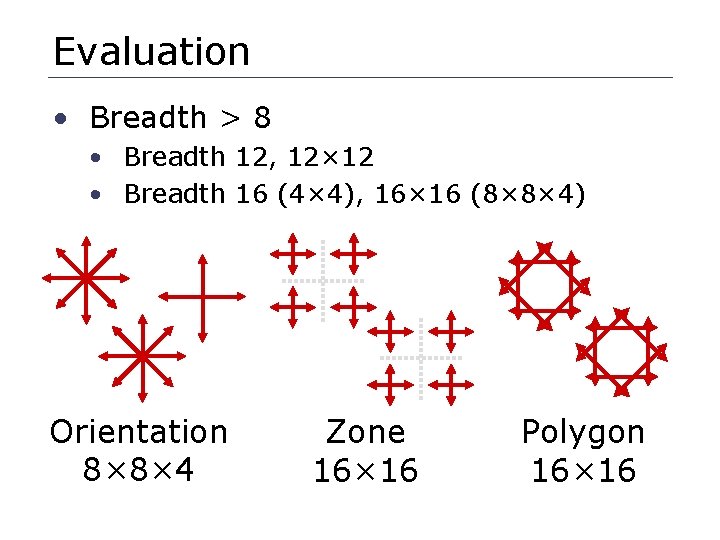
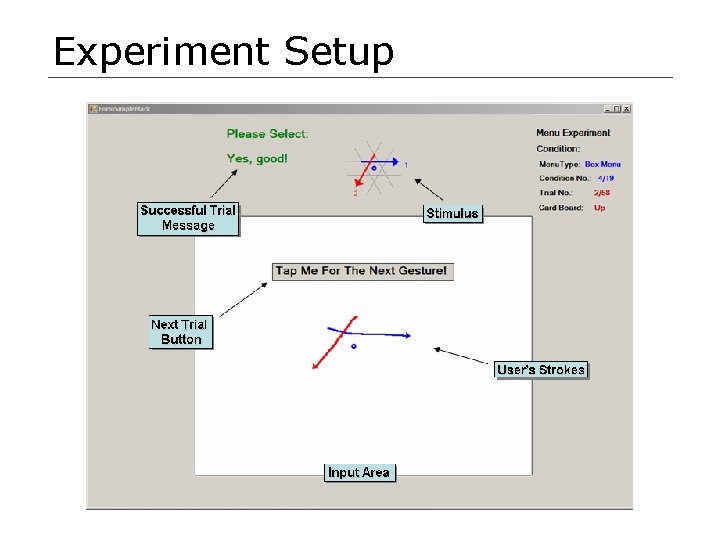
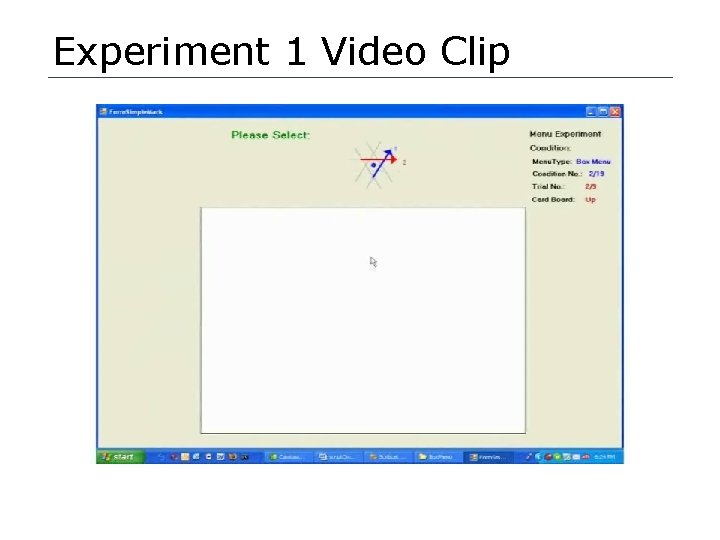
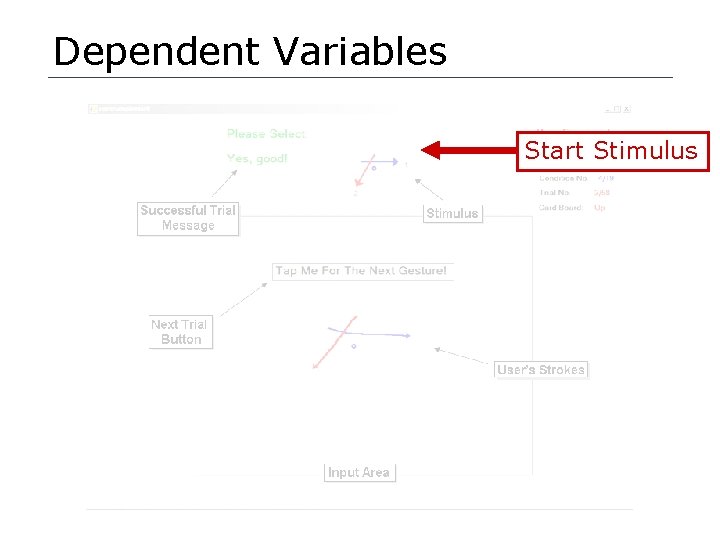
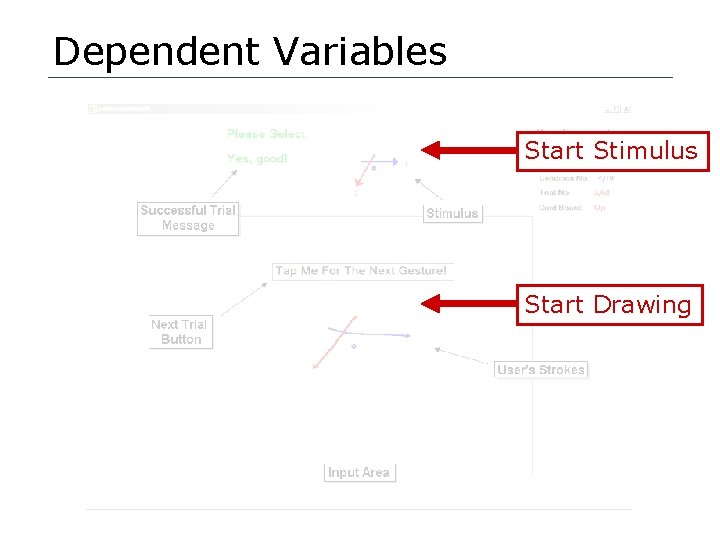
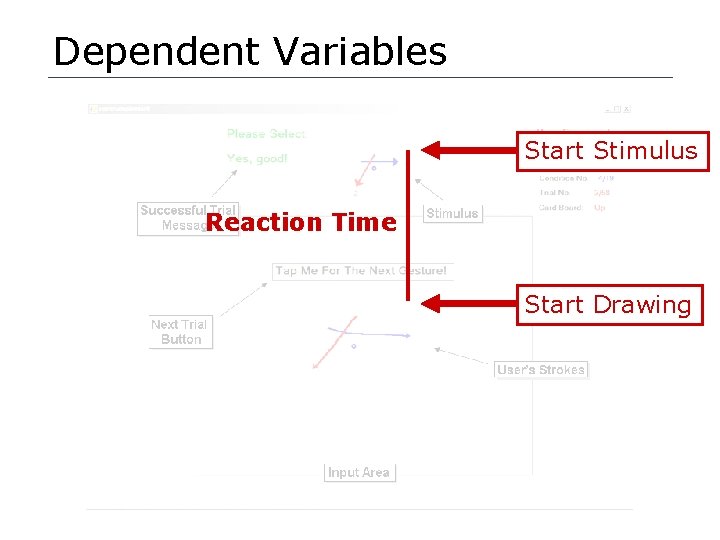
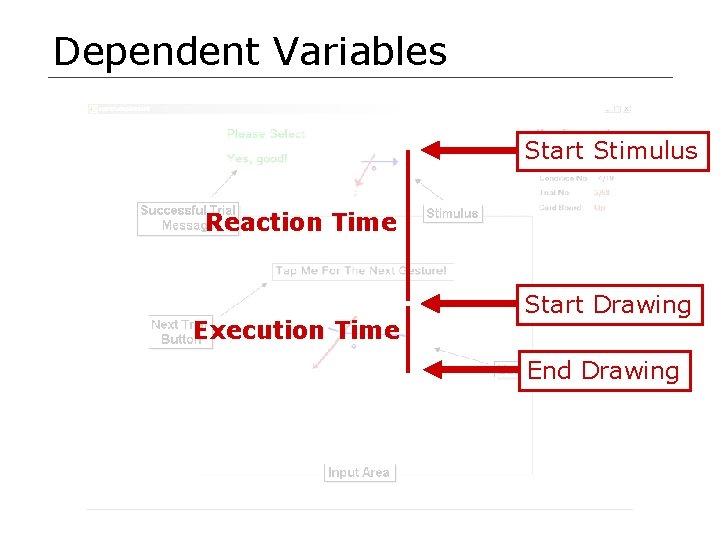
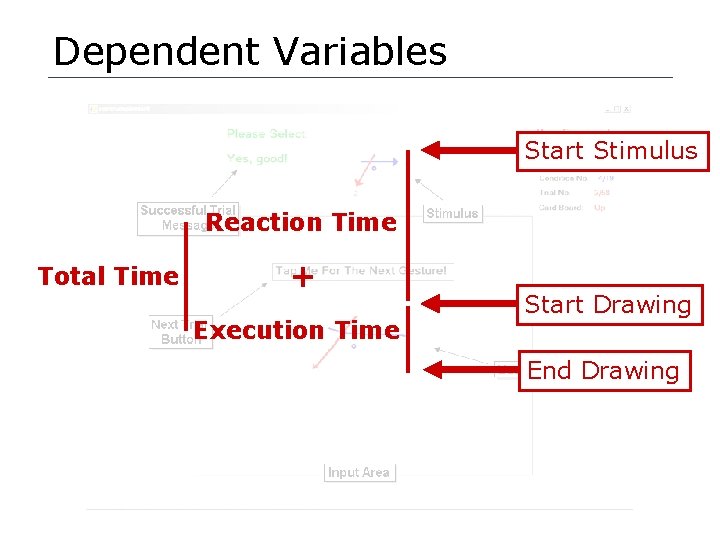
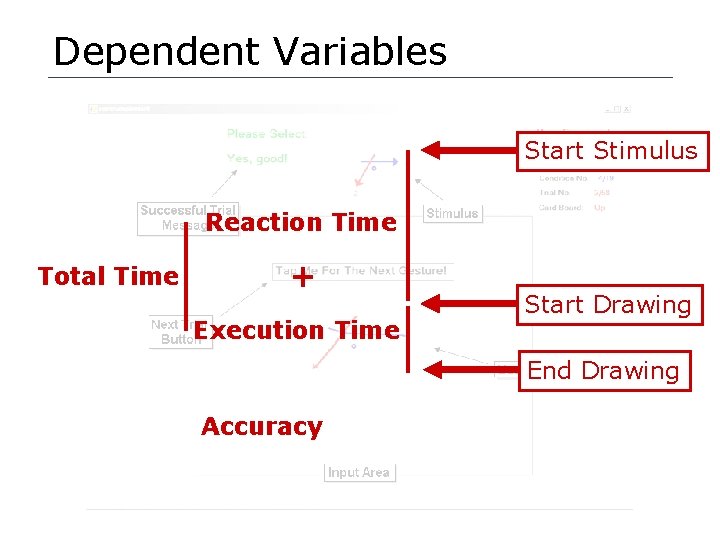
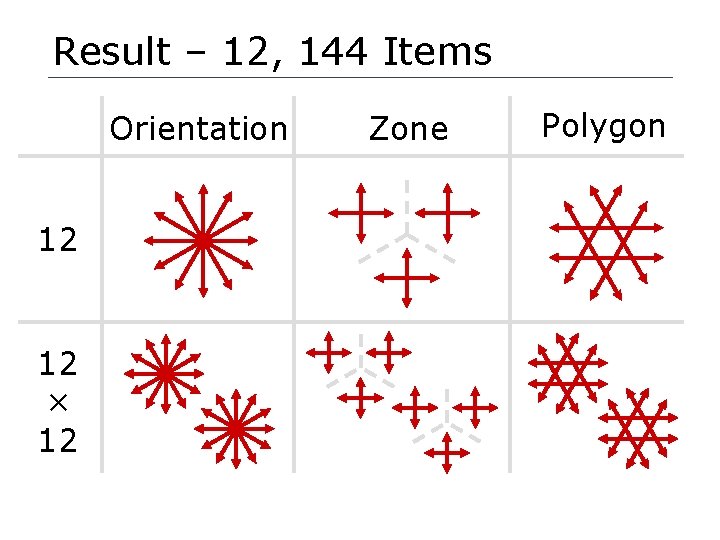
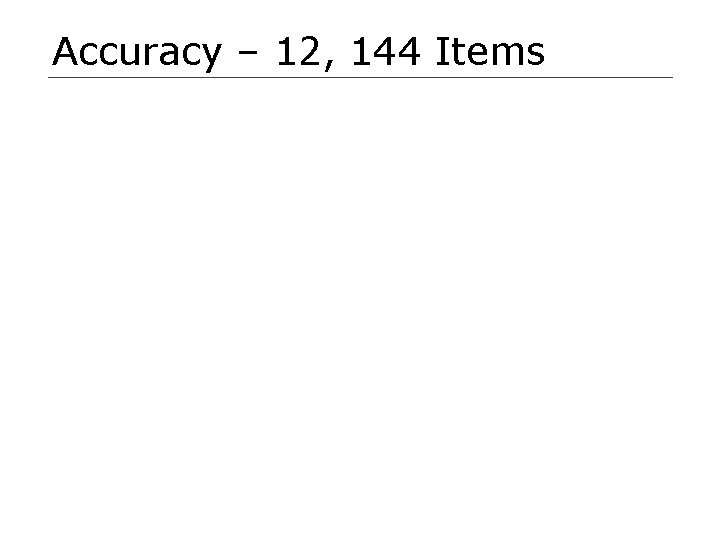
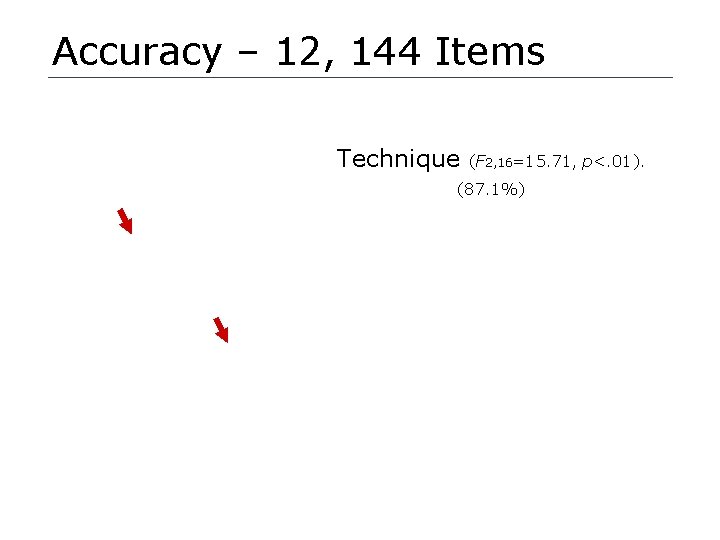
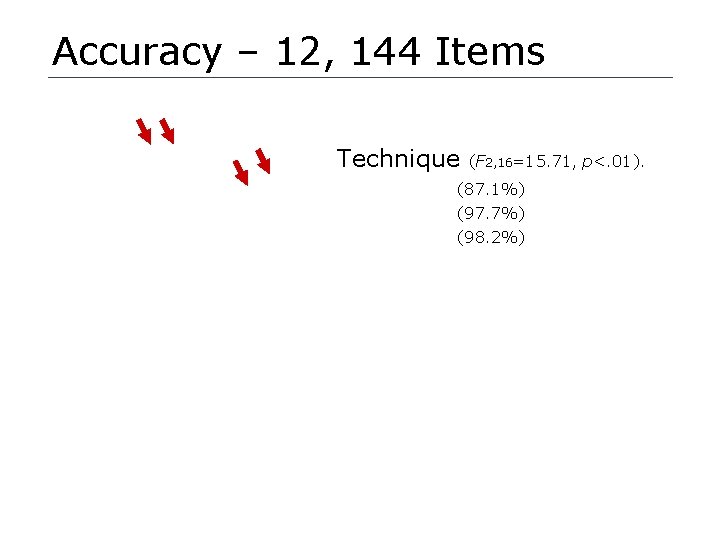
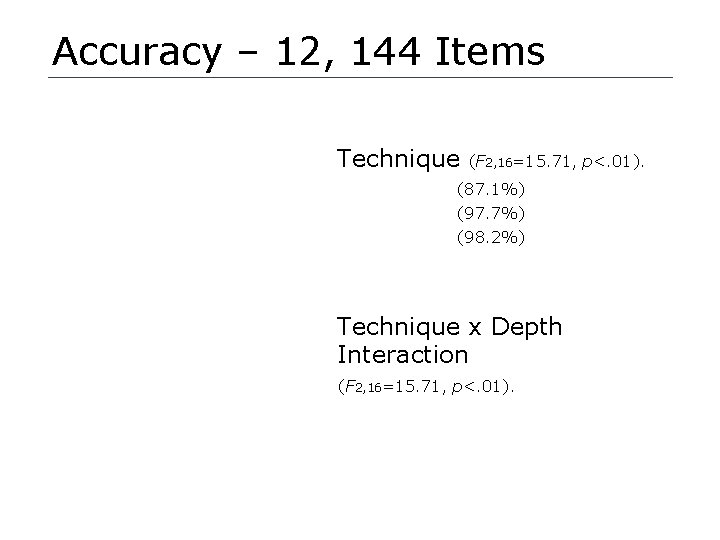
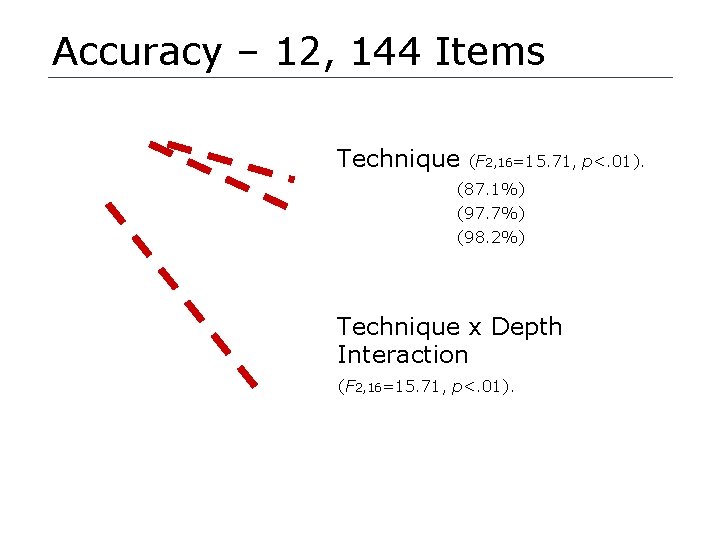
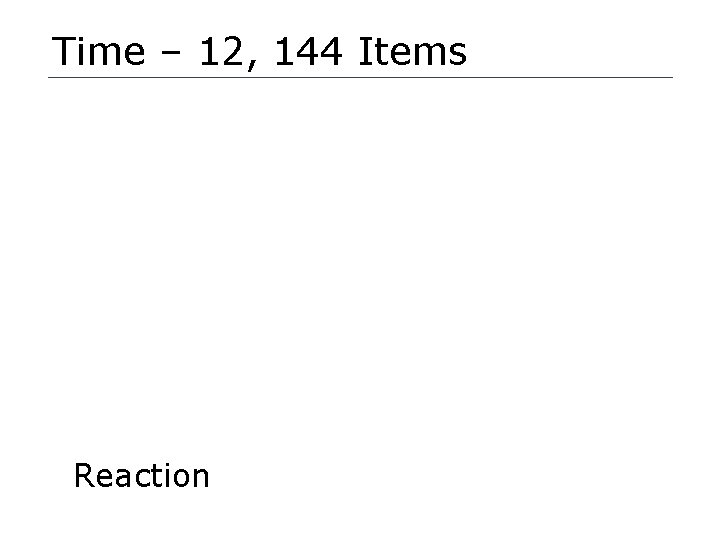
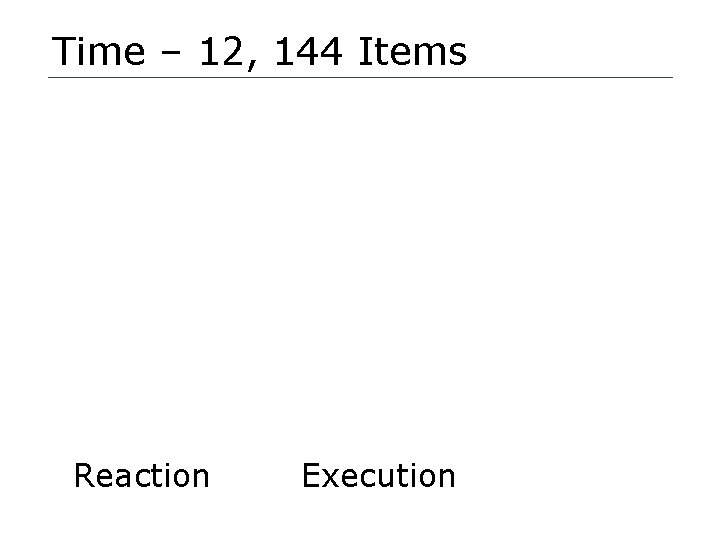
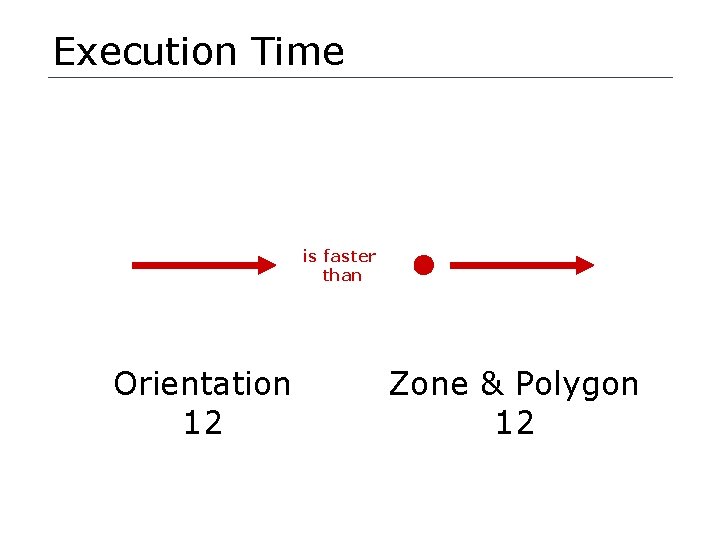
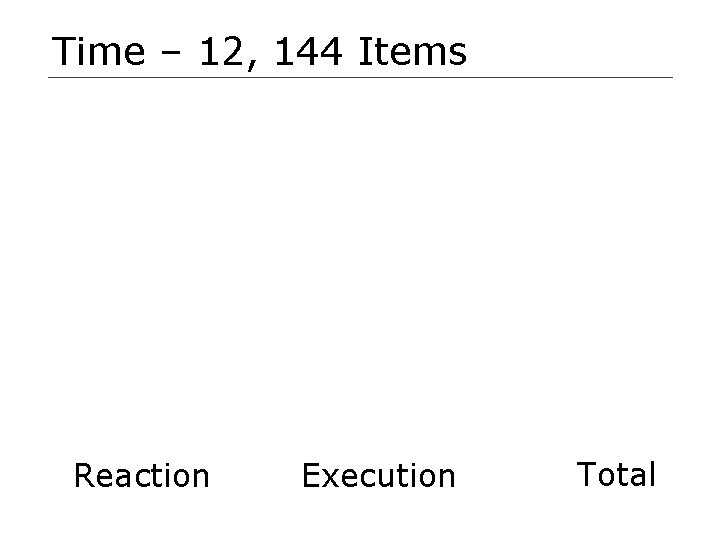
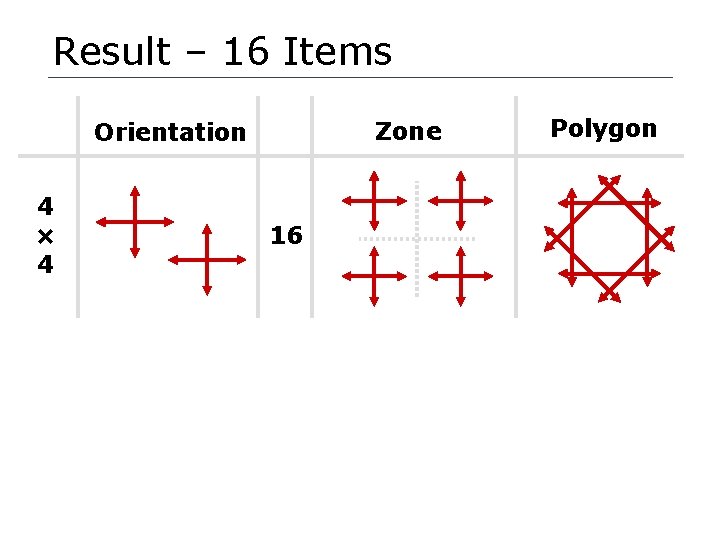
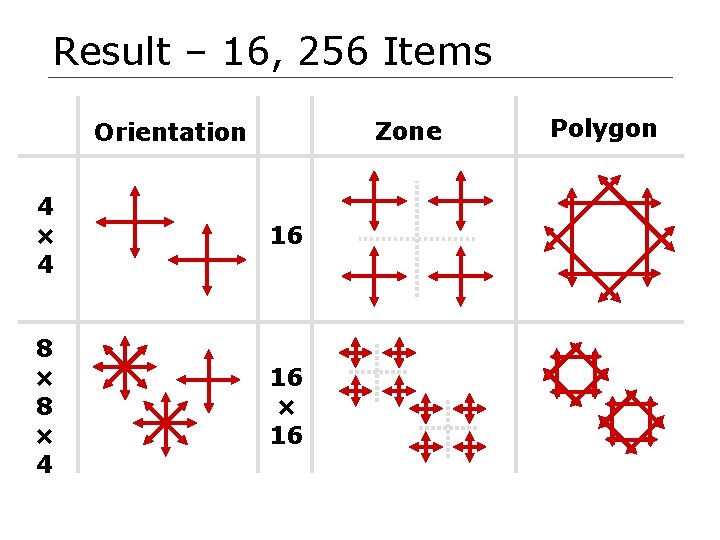
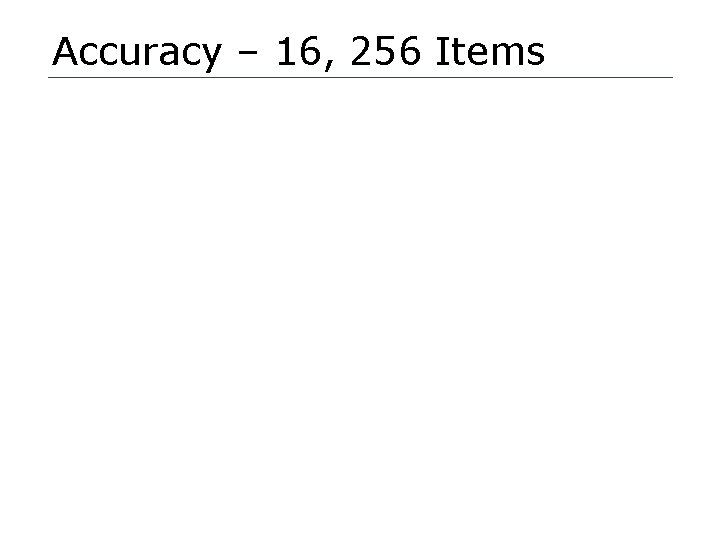
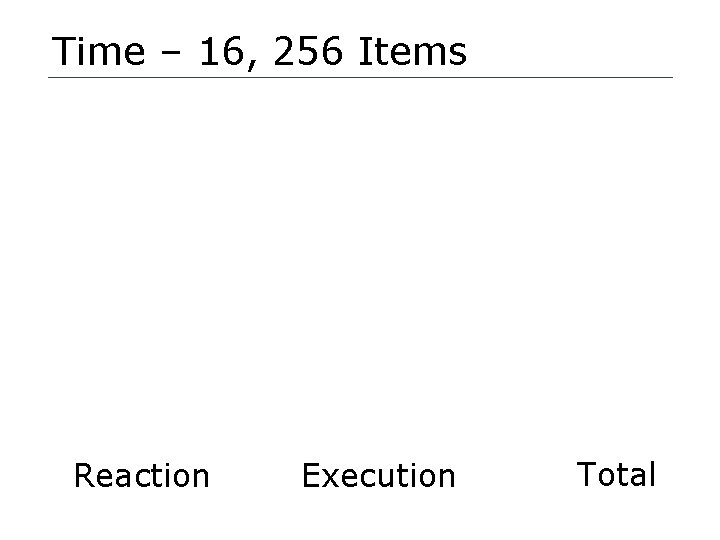
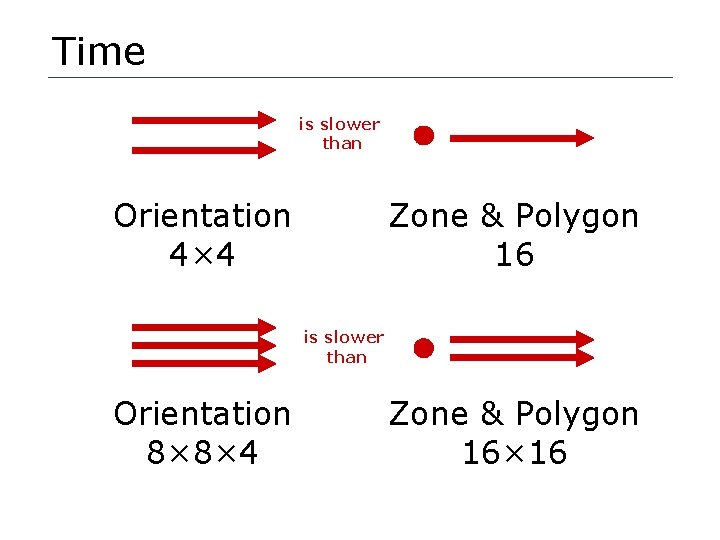
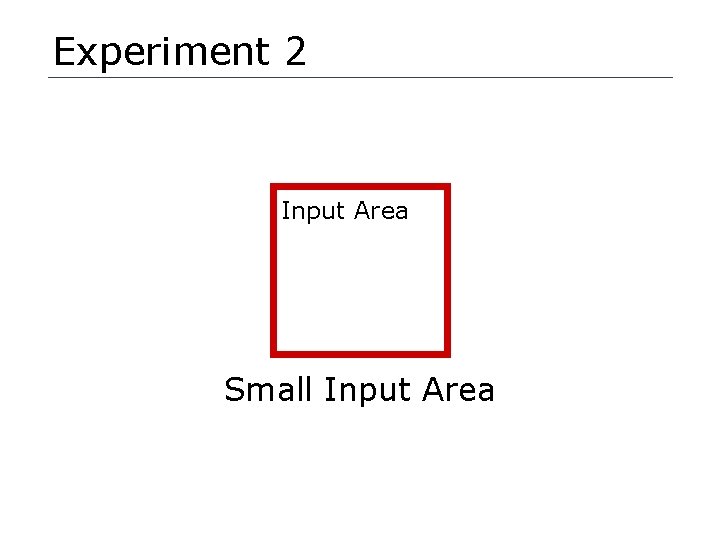
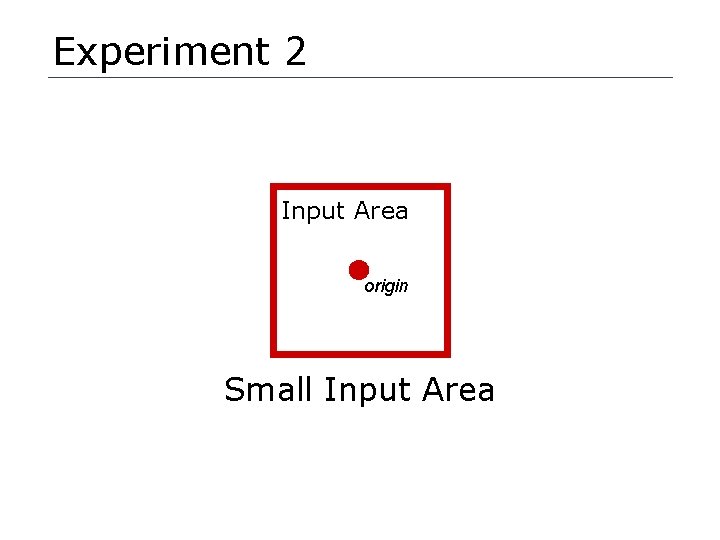
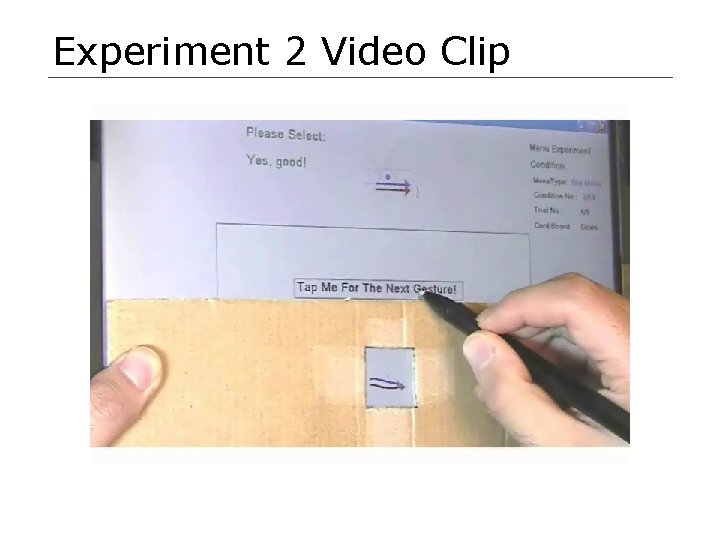
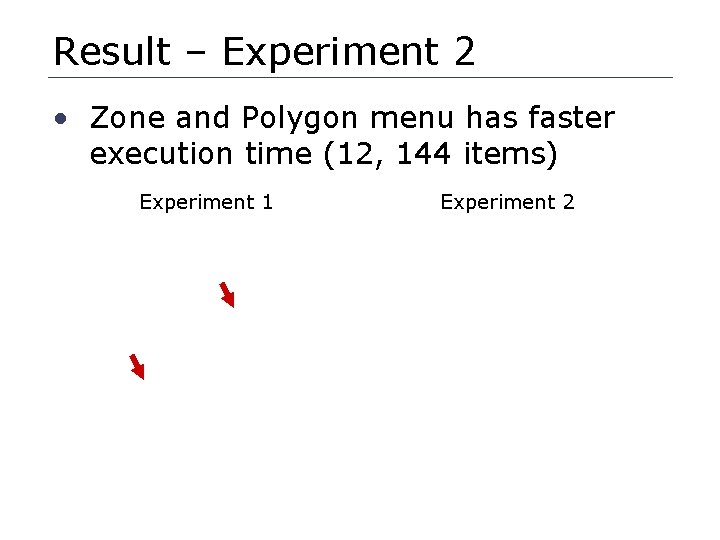
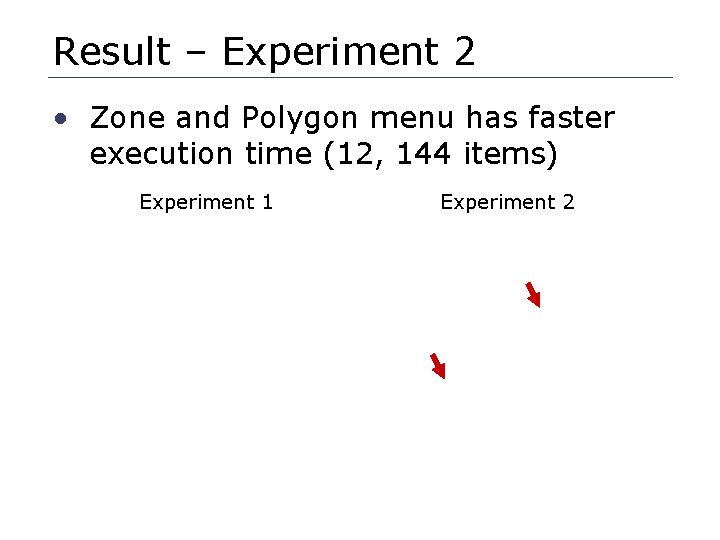
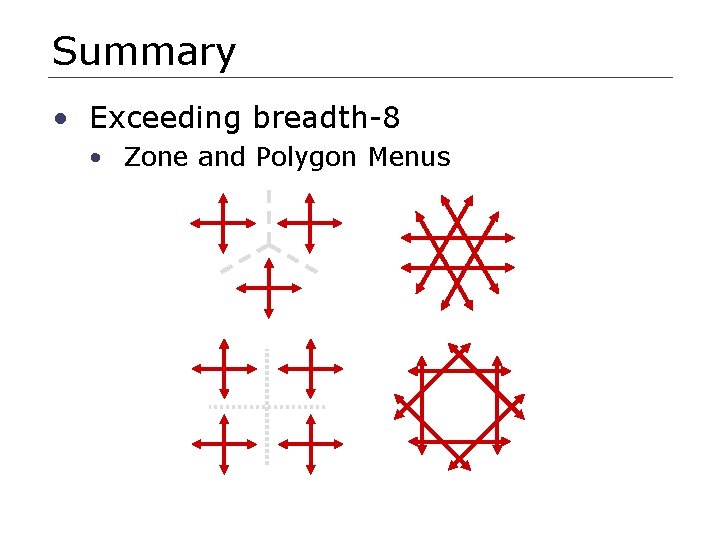
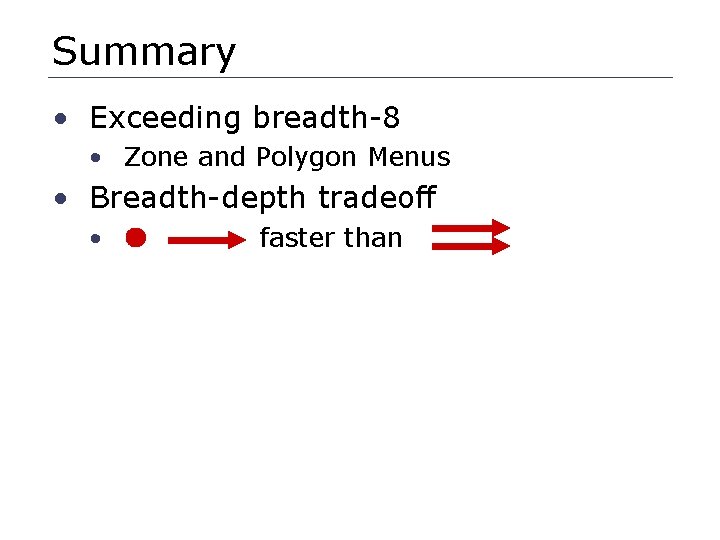
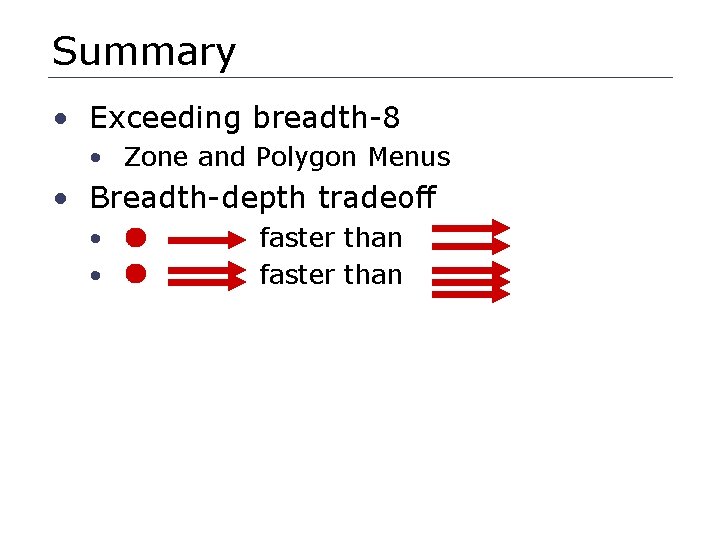
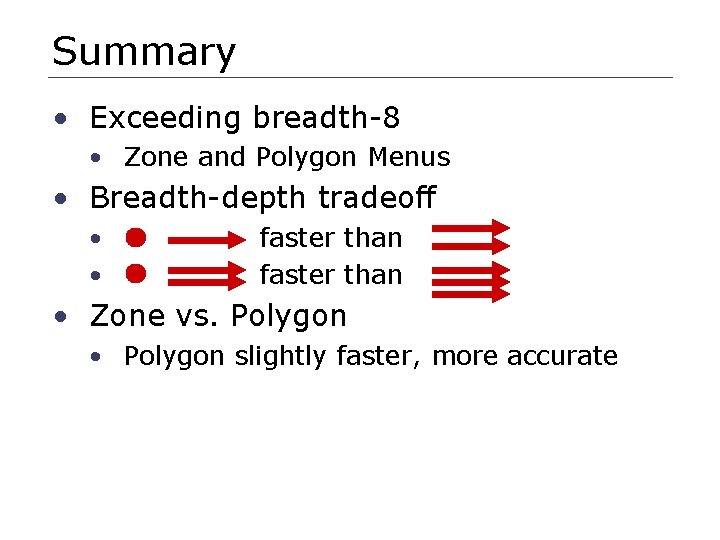
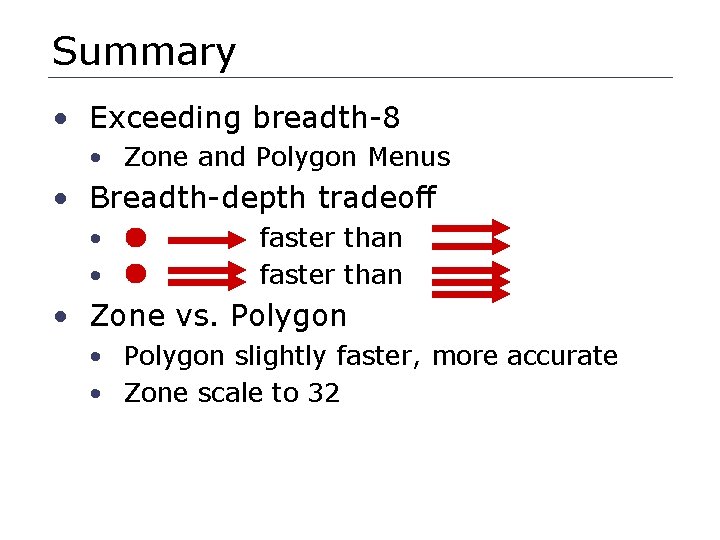
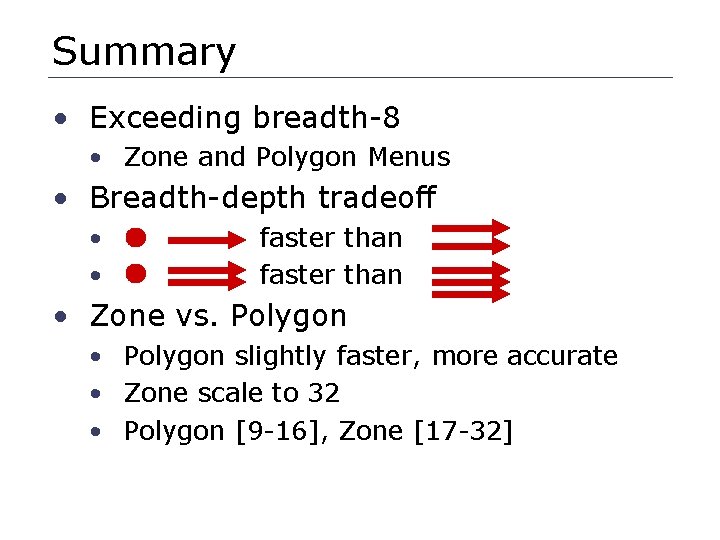
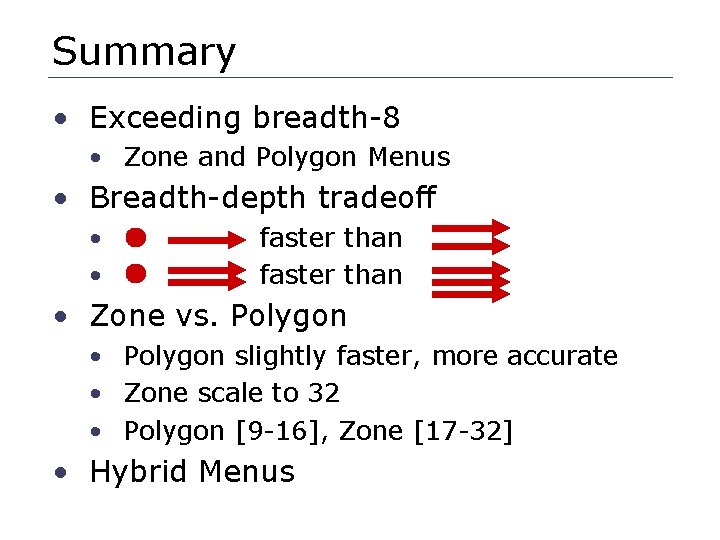
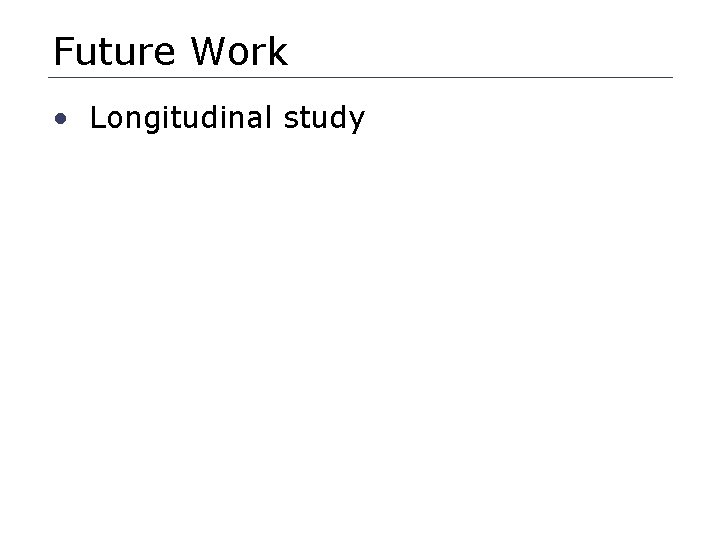
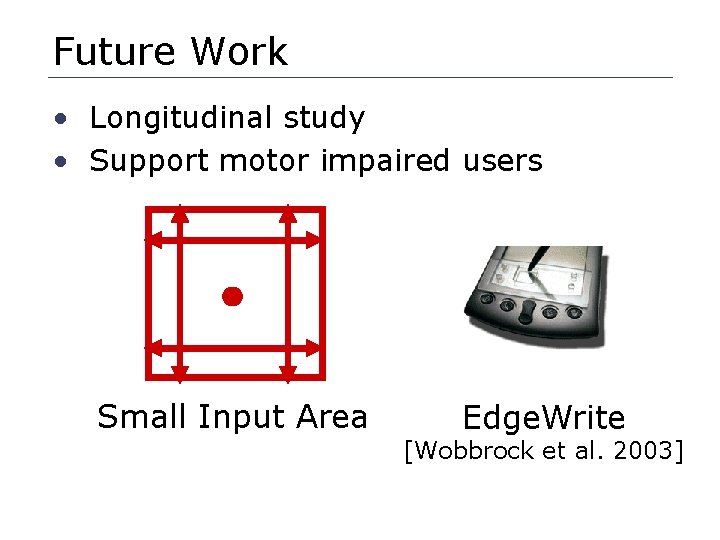
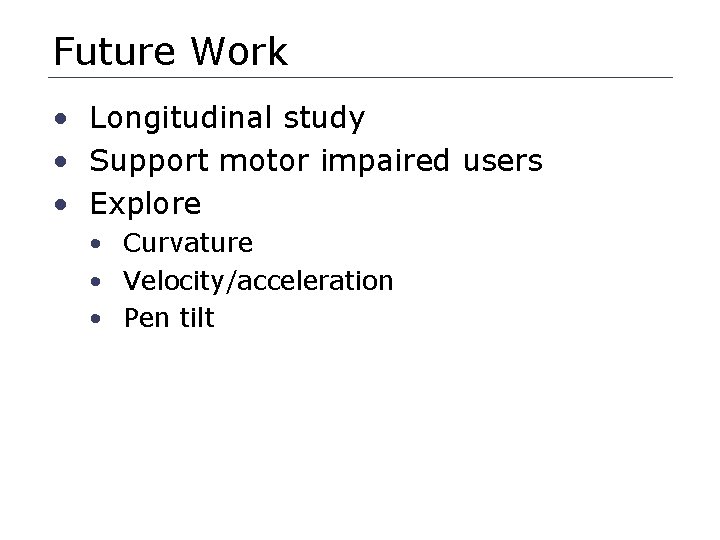
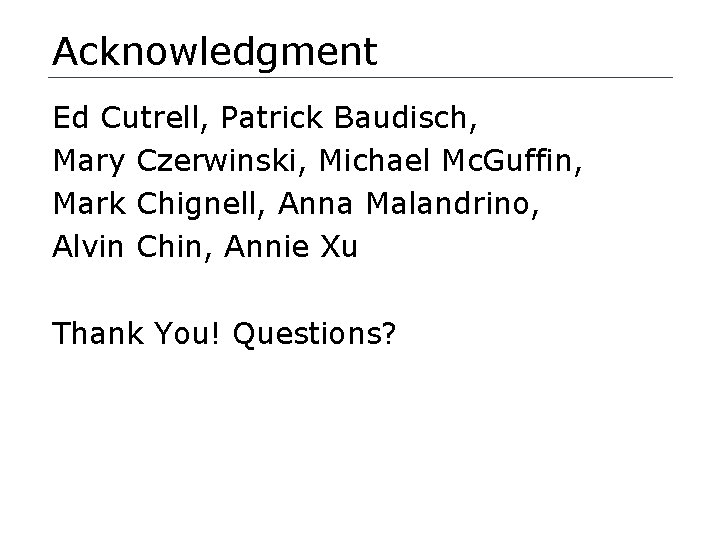
- Slides: 102
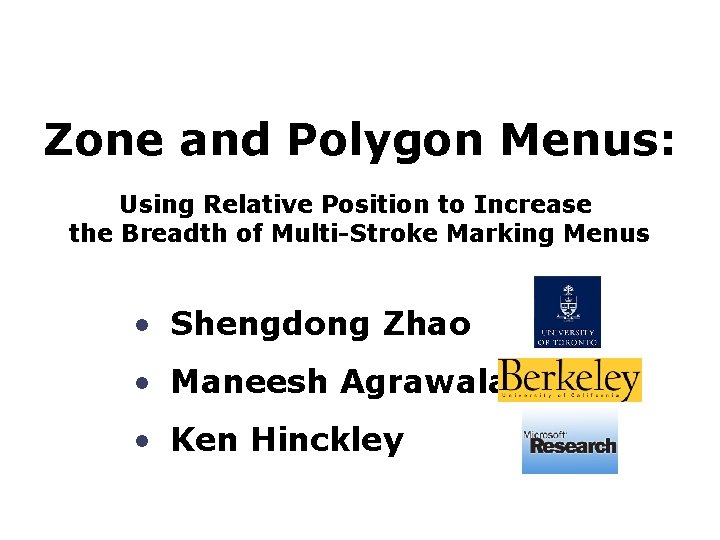
Zone and Polygon Menus: Using Relative Position to Increase the Breadth of Multi-Stroke Marking Menus • Shengdong Zhao • Maneesh Agrawala • Ken Hinckley
![Marking Menus Compoundstroke Marking Menus Kurtenbach and Buxton 1993 Marking Menus Compound-stroke Marking Menus [Kurtenbach and Buxton, 1993]](https://slidetodoc.com/presentation_image/3a65e33437df7f5f450fac1b87cd8158/image-2.jpg)
Marking Menus Compound-stroke Marking Menus [Kurtenbach and Buxton, 1993]
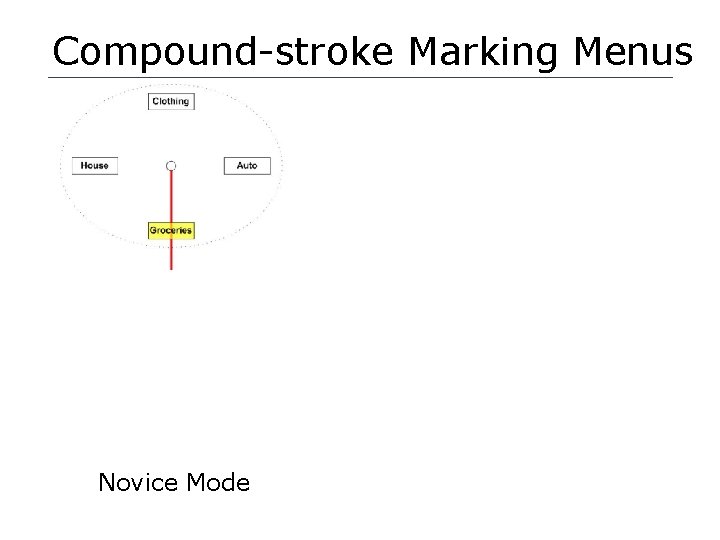
Compound-stroke Marking Menus Novice Mode
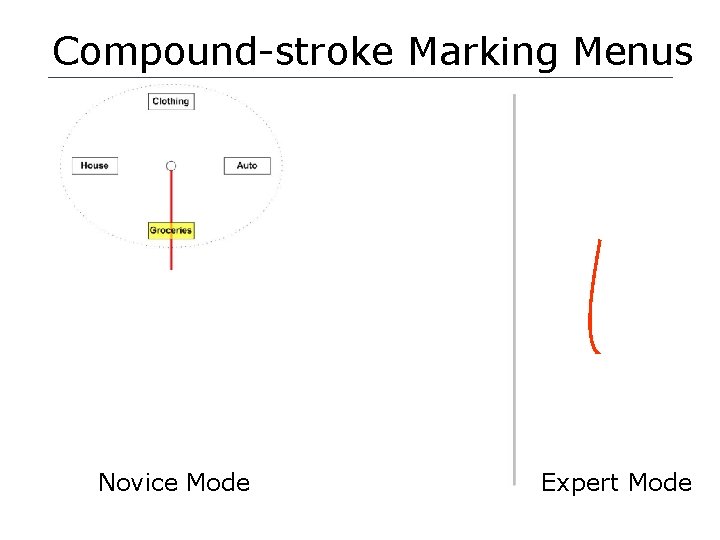
Compound-stroke Marking Menus Novice Mode Expert Mode
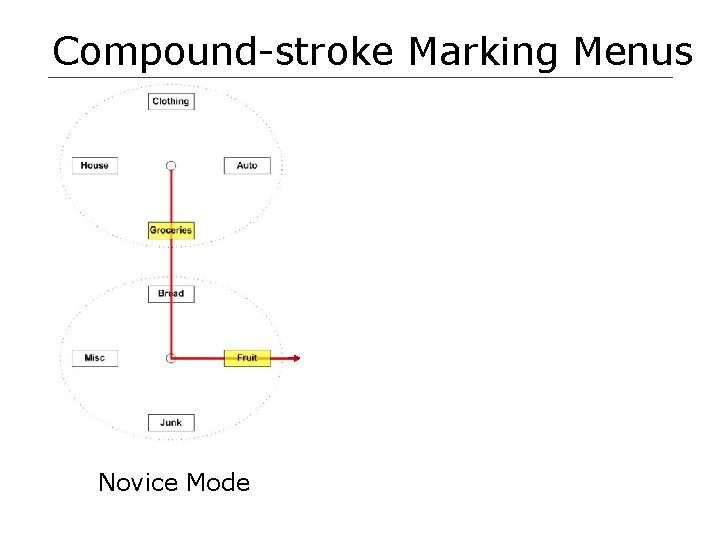
Compound-stroke Marking Menus Novice Mode
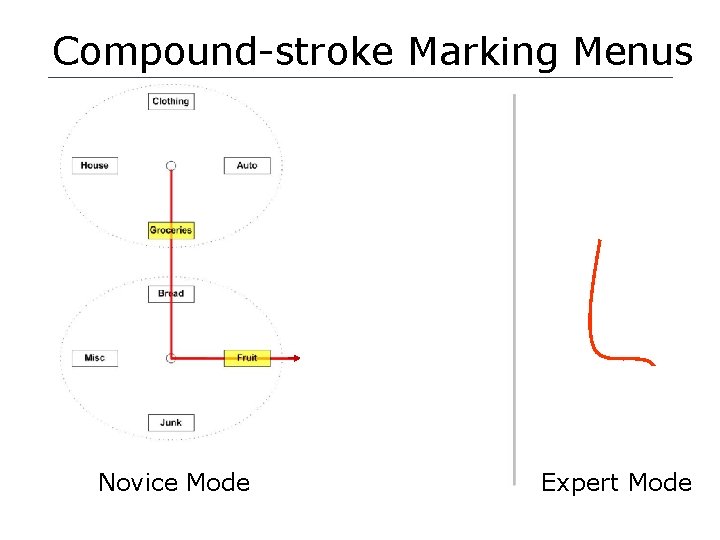
Compound-stroke Marking Menus Novice Mode Expert Mode
![Compoundstroke Marking Menus Advantages Kurtenbach and Buxton 1993 Seamless novice to expert transition 3 Compound-stroke Marking Menus Advantages [Kurtenbach and Buxton, 1993] Seamless novice to expert transition 3.](https://slidetodoc.com/presentation_image/3a65e33437df7f5f450fac1b87cd8158/image-7.jpg)
Compound-stroke Marking Menus Advantages [Kurtenbach and Buxton, 1993] Seamless novice to expert transition 3. 5 x faster than linear menus Scale invariance =
![Compoundstroke Marking Menus Limitations Error Rate Kurtenbach and Buxton 1993 Breadthdepth speedaccuracy Compound-stroke Marking Menus Limitations – Error Rate [Kurtenbach and Buxton, 1993] Breadth/depth & speed/accuracy](https://slidetodoc.com/presentation_image/3a65e33437df7f5f450fac1b87cd8158/image-8.jpg)
Compound-stroke Marking Menus Limitations – Error Rate [Kurtenbach and Buxton, 1993] Breadth/depth & speed/accuracy trade-off 8
![Compoundstroke Marking Menus Limitations Error Rate Kurtenbach and Buxton 1993 Breadthdepthspeedaccuracy tradeoff 8 Compound-stroke Marking Menus Limitations – Error Rate [Kurtenbach and Buxton, 1993] Breadth/depth/speed/accuracy trade-off 8](https://slidetodoc.com/presentation_image/3a65e33437df7f5f450fac1b87cd8158/image-9.jpg)
Compound-stroke Marking Menus Limitations – Error Rate [Kurtenbach and Buxton, 1993] Breadth/depth/speed/accuracy trade-off 8 8 x 8
![Marking Menus Compoundstroke Marking Menus Kurtenbach and Buxton 1993 Multistroke Marking Menus Zhao and Marking Menus Compound-stroke Marking Menus [Kurtenbach and Buxton, 1993] Multi-stroke Marking Menus [Zhao and](https://slidetodoc.com/presentation_image/3a65e33437df7f5f450fac1b87cd8158/image-10.jpg)
Marking Menus Compound-stroke Marking Menus [Kurtenbach and Buxton, 1993] Multi-stroke Marking Menus [Zhao and Balakrishnan, 2004]
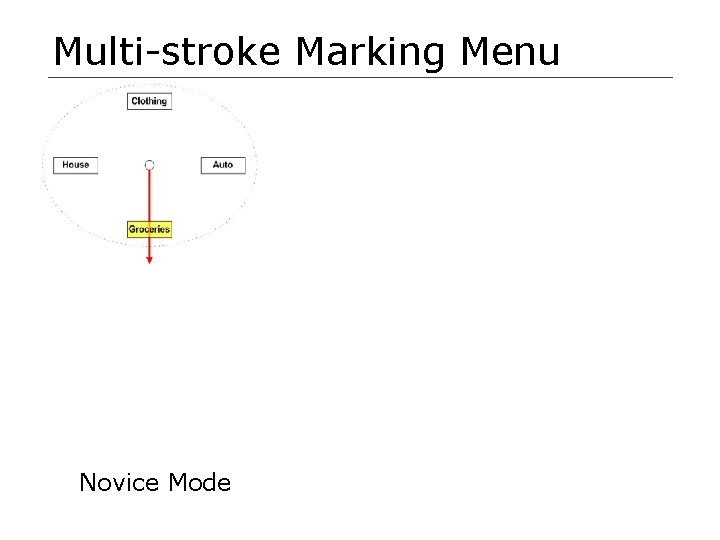
Multi-stroke Marking Menu Novice Mode
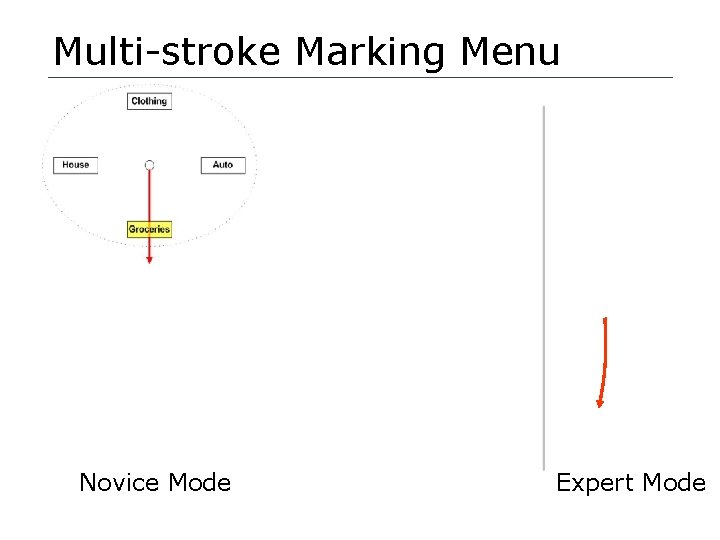
Multi-stroke Marking Menu Novice Mode Expert Mode
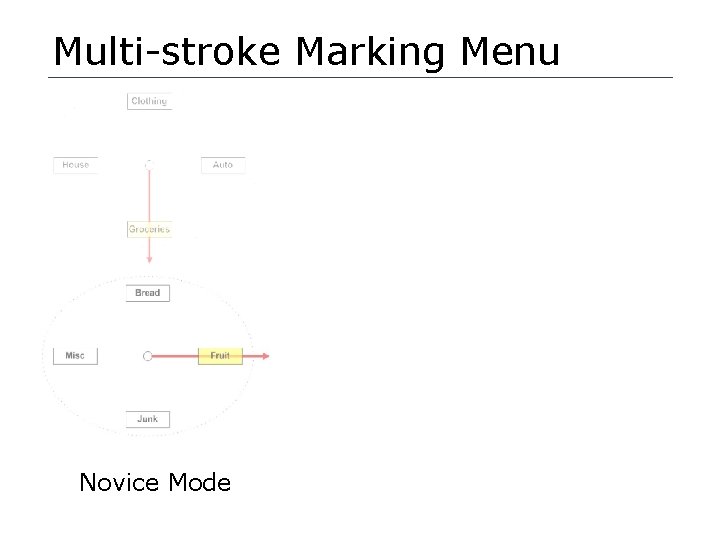
Multi-stroke Marking Menu Novice Mode
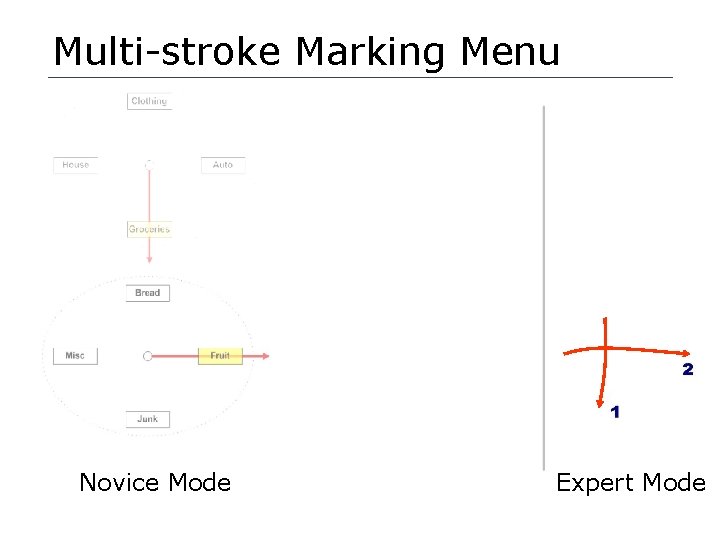
Multi-stroke Marking Menu Novice Mode Expert Mode
![Multistroke Marking Menus Advantages Zhao and Balakrishnan 2004 Faster more accurate Space efficient Increase Multi-stroke Marking Menus Advantages [Zhao and Balakrishnan, 2004] Faster, more accurate Space efficient Increase](https://slidetodoc.com/presentation_image/3a65e33437df7f5f450fac1b87cd8158/image-15.jpg)
Multi-stroke Marking Menus Advantages [Zhao and Balakrishnan, 2004] Faster, more accurate Space efficient Increase hierarchy depth 8 x 8 x 8
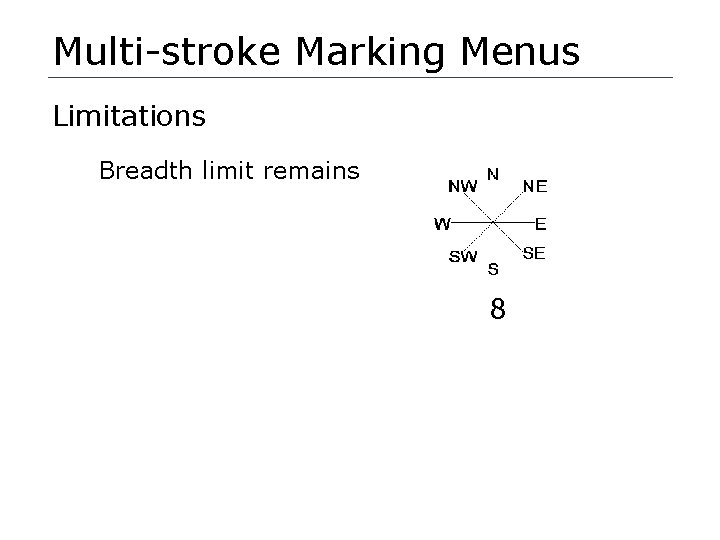
Multi-stroke Marking Menus Limitations Breadth limit remains 8
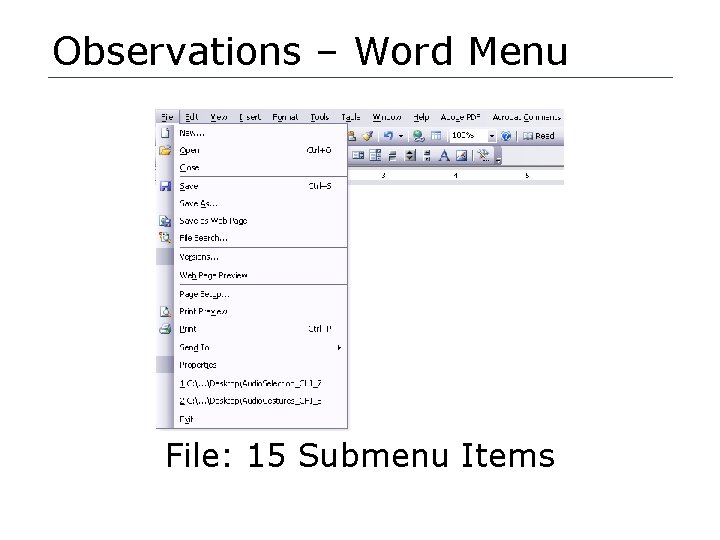
Observations – Word Menu File: 15 Submenu Items
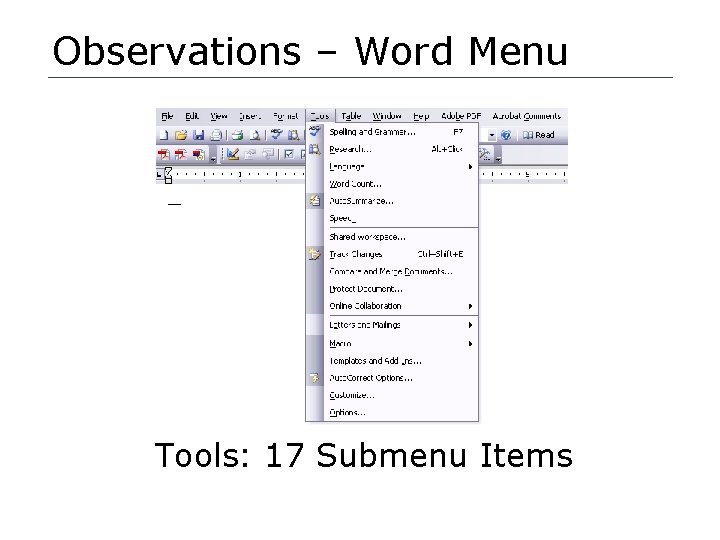
Observations – Word Menu Tools: 17 Submenu Items
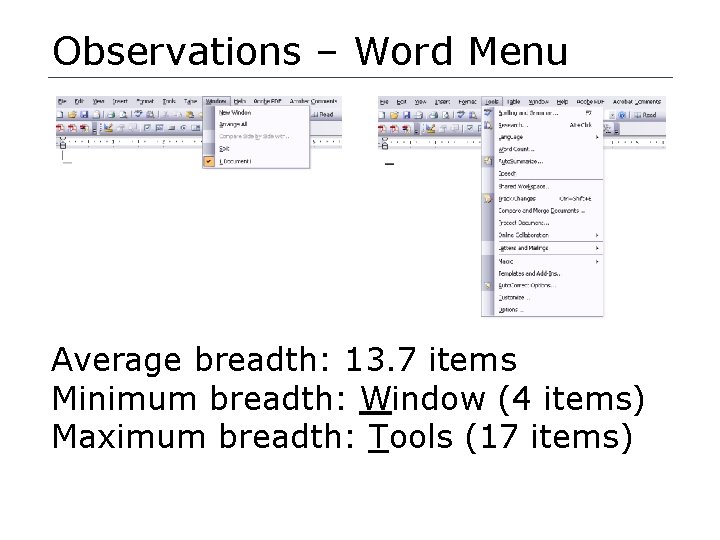
Observations – Word Menu Average breadth: 13. 7 items Minimum breadth: Window (4 items) Maximum breadth: Tools (17 items)
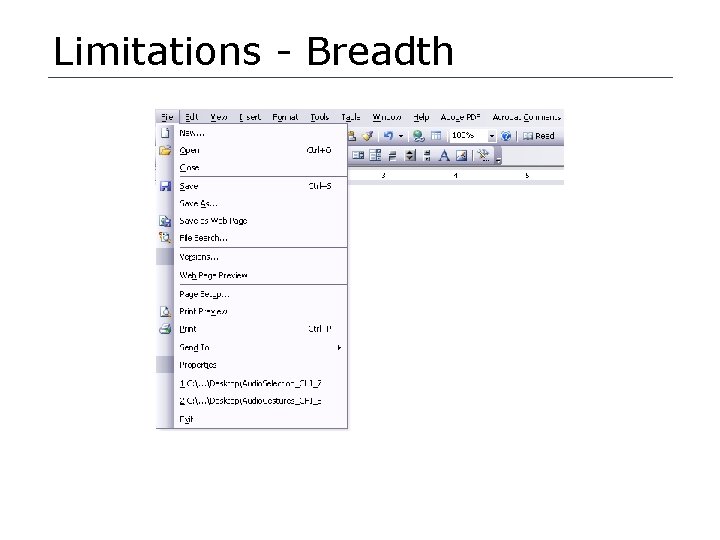
Limitations - Breadth
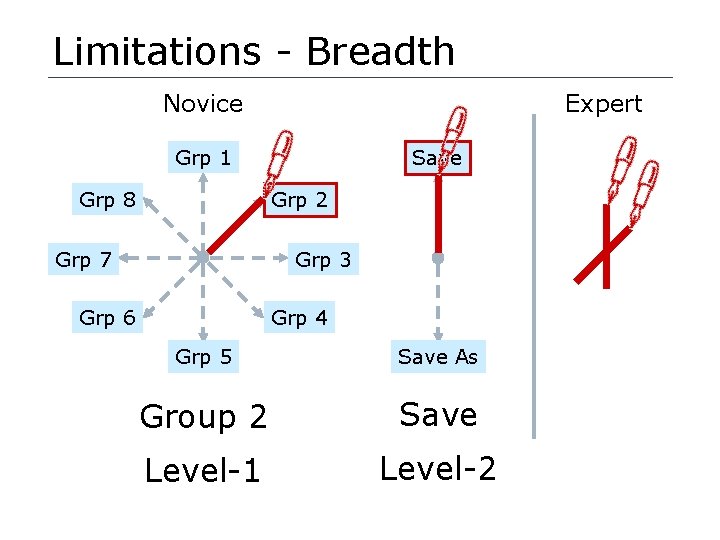
Limitations - Breadth Expert Novice Grp 1 Grp 8 Save Grp 2 Grp 7 Grp 3 Grp 6 Grp 4 Grp 5 Save As Group 2 Save Level-1 Level-2
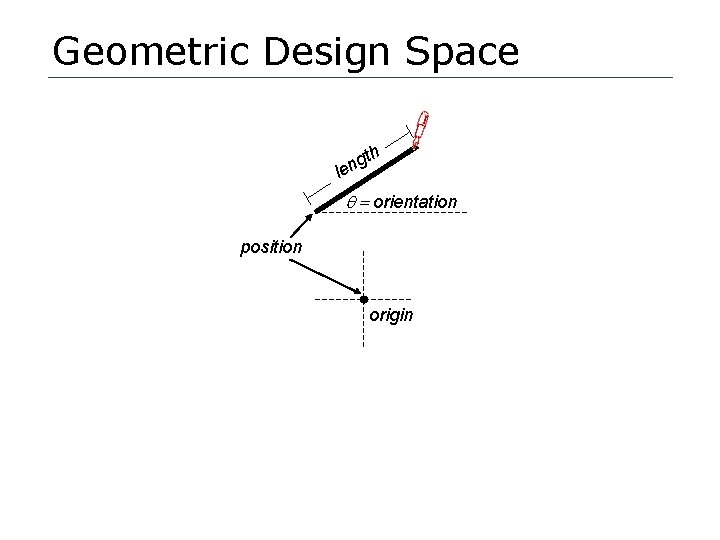
Geometric Design Space th g n le q = orientation position origin
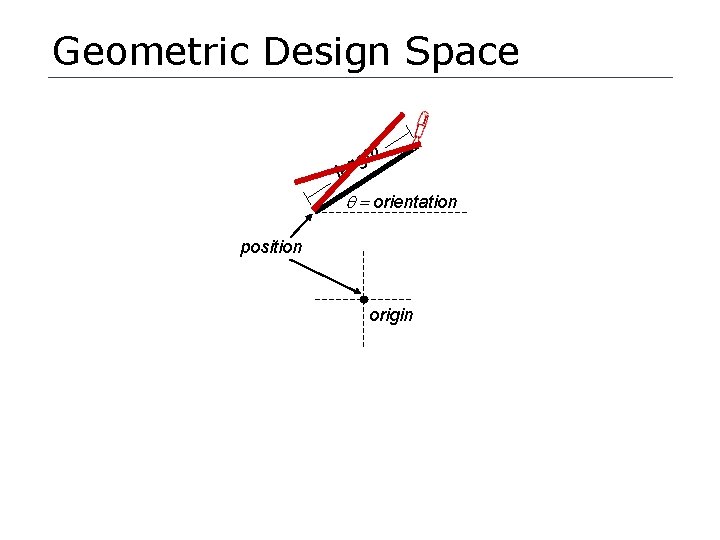
Geometric Design Space th g n le q = orientation position origin
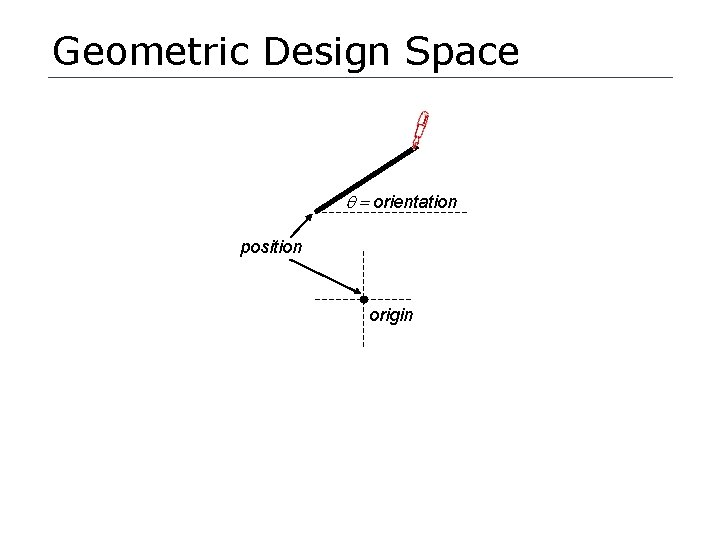
Geometric Design Space q = orientation position origin
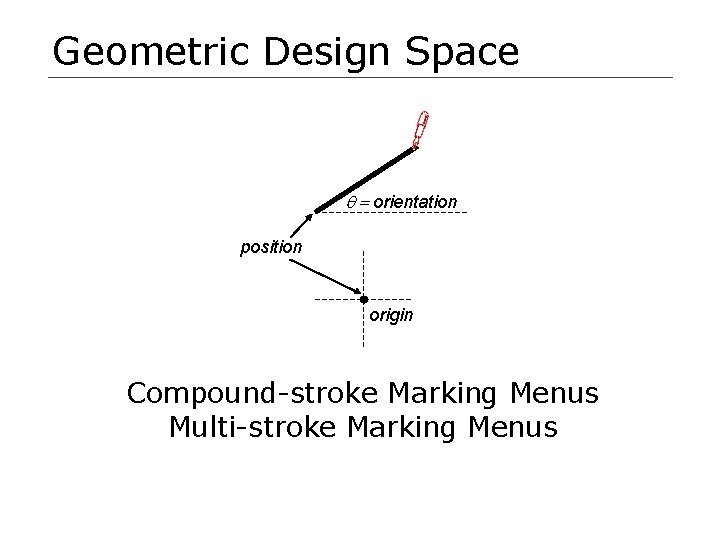
Geometric Design Space q = orientation position origin Compound-stroke Marking Menus Multi-stroke Marking Menus
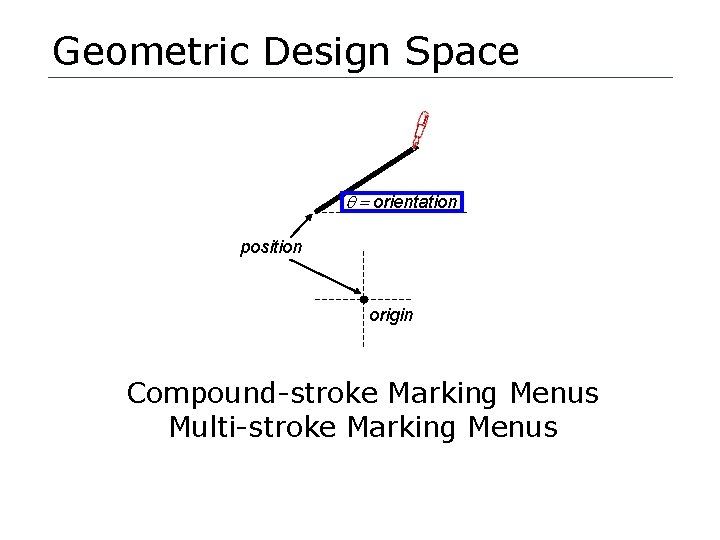
Geometric Design Space q = orientation position origin Compound-stroke Marking Menus Multi-stroke Marking Menus
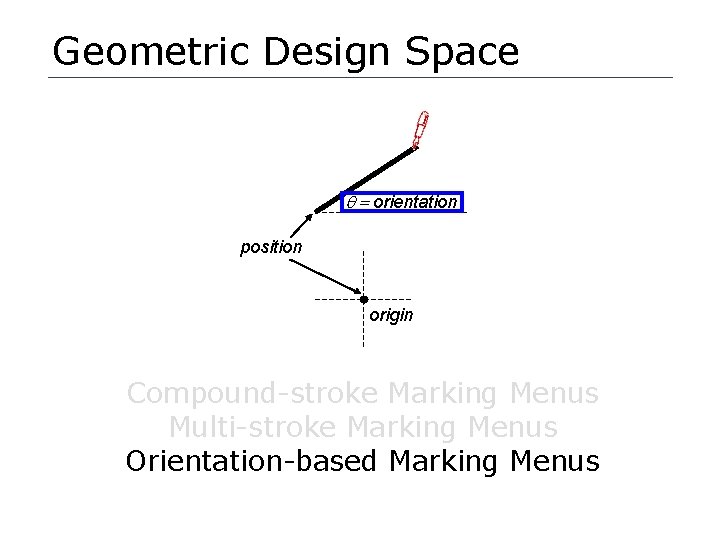
Geometric Design Space q = orientation position origin Compound-stroke Marking Menus Multi-stroke Marking Menus Orientation-based Marking Menus
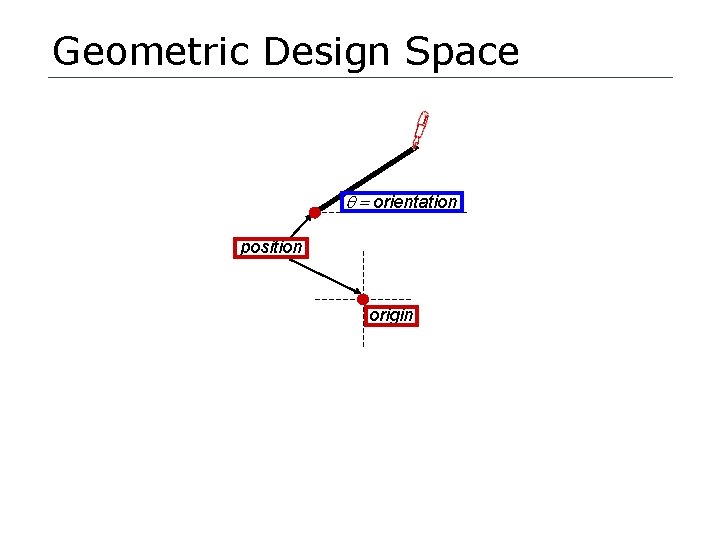
Geometric Design Space q = orientation position origin
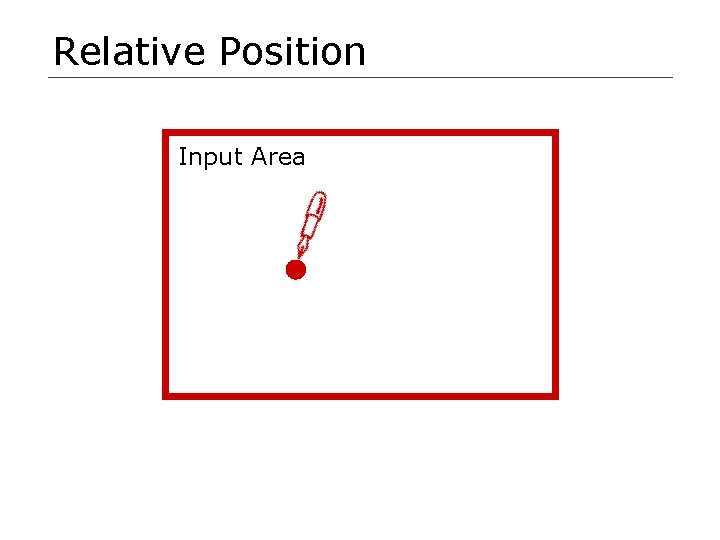
Relative Position Input Area
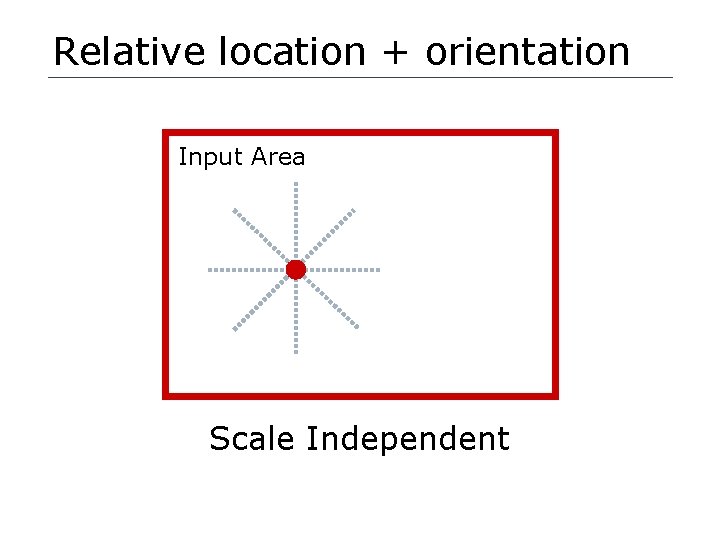
Relative location + orientation Input Area Scale Independent
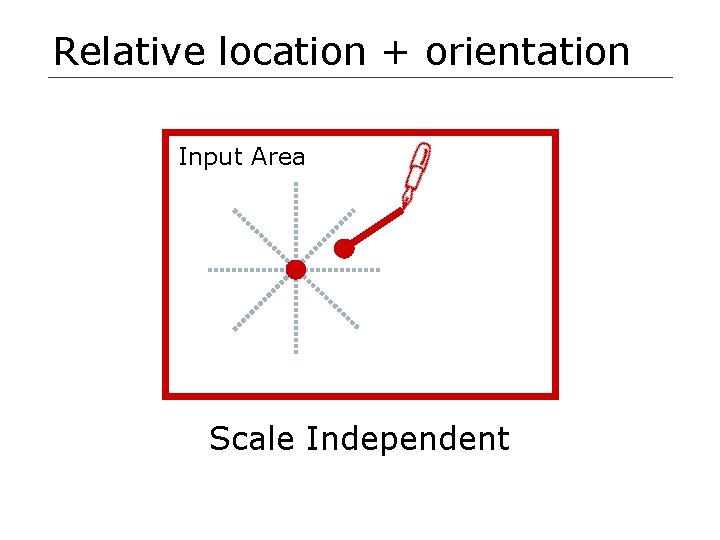
Relative location + orientation Input Area Scale Independent
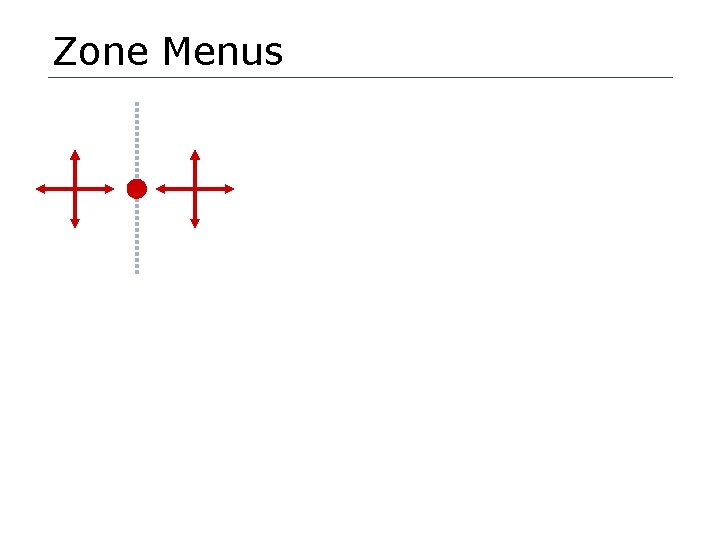
Zone Menus
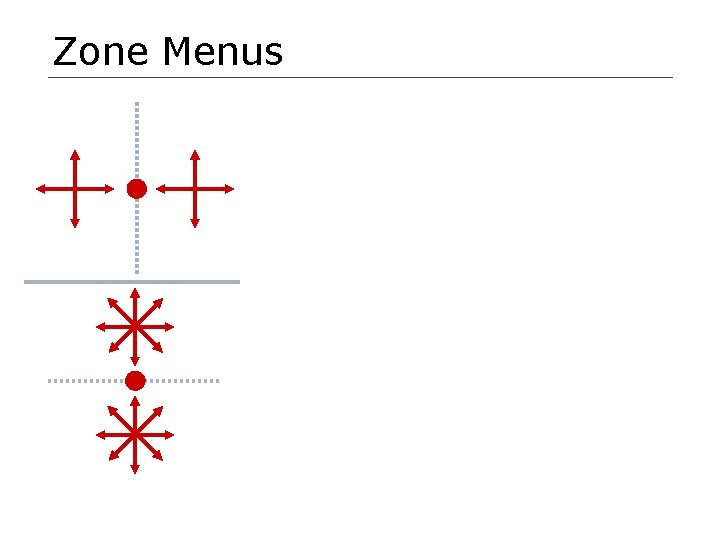
Zone Menus
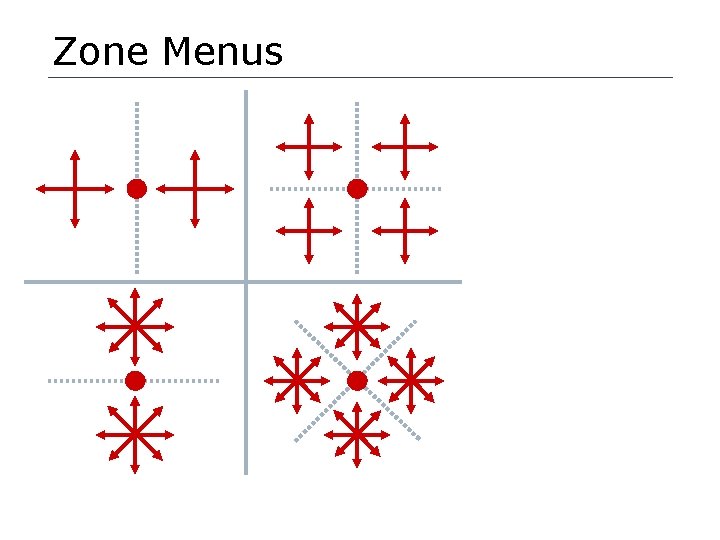
Zone Menus
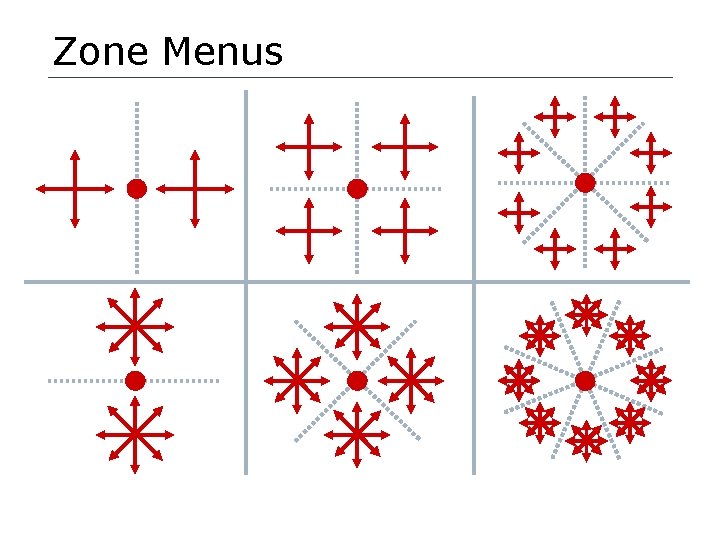
Zone Menus
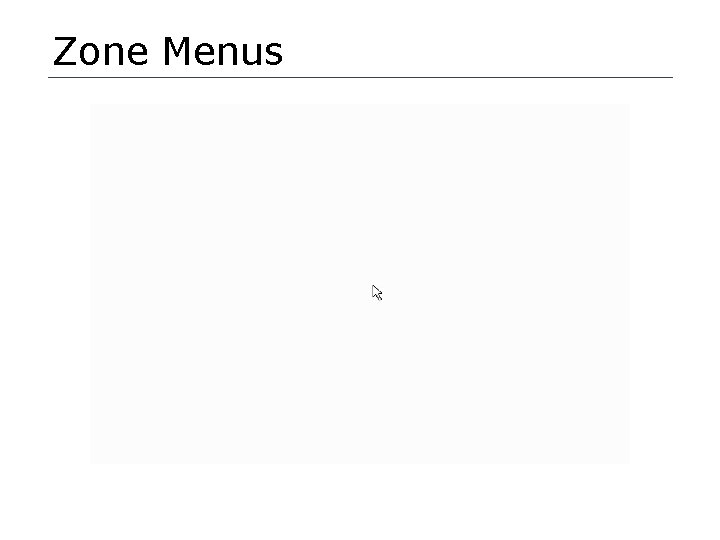
Zone Menus
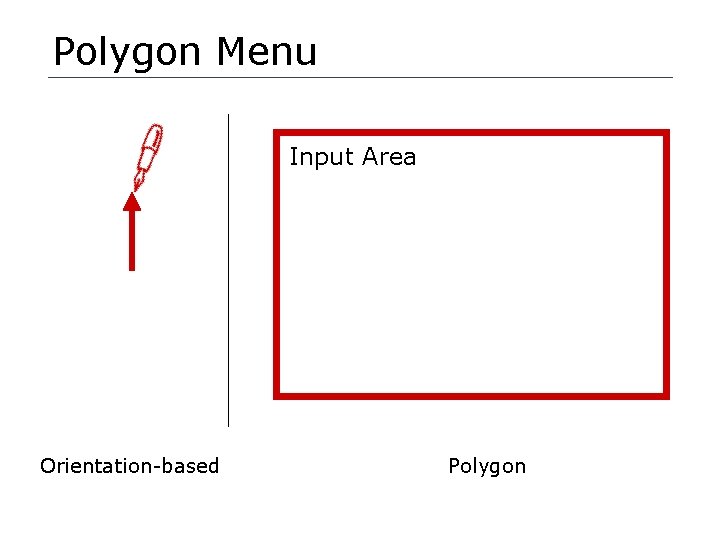
Polygon Menu Input Area Orientation-based Polygon
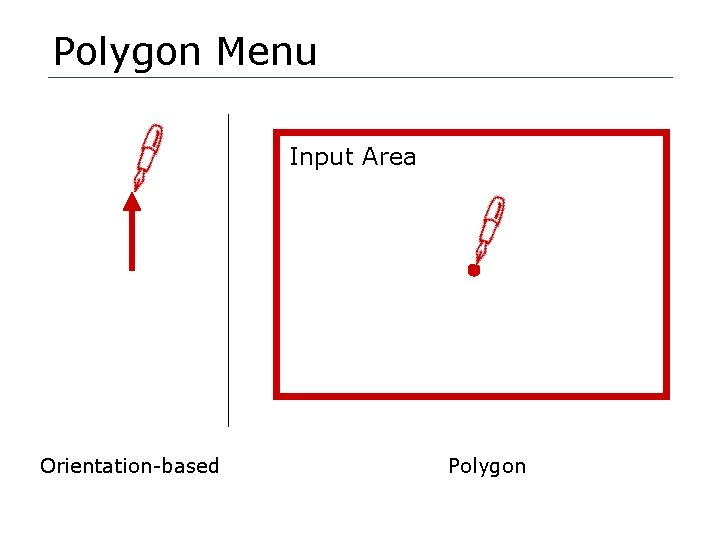
Polygon Menu Input Area Orientation-based Polygon

Polygon Menu Input Area Orientation-based Polygon
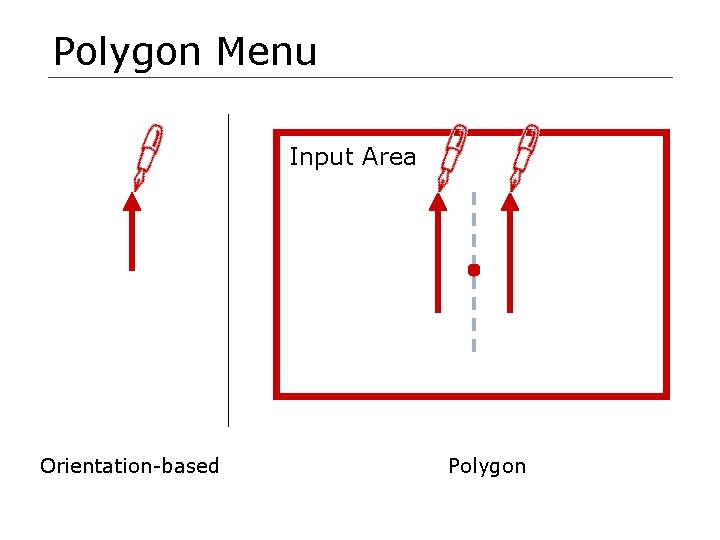
Polygon Menu Input Area Orientation-based Polygon
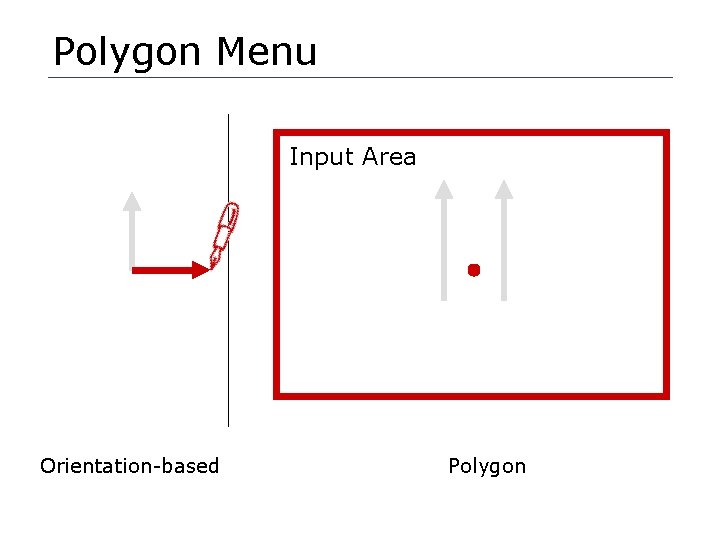
Polygon Menu Input Area Orientation-based Polygon
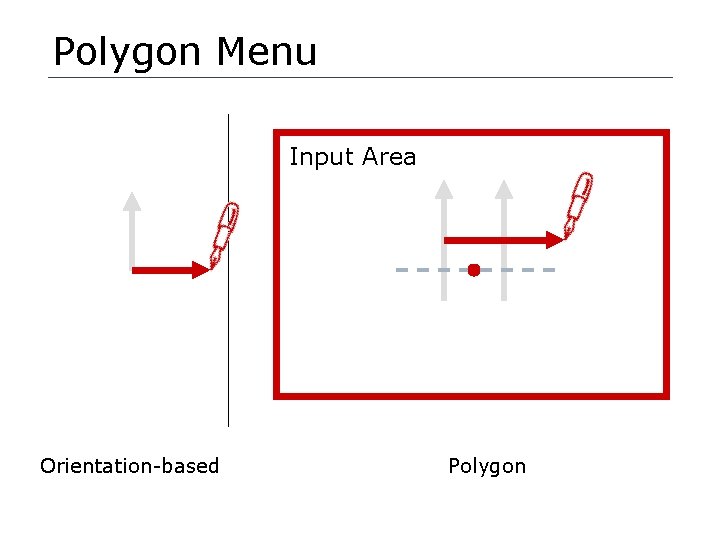
Polygon Menu Input Area Orientation-based Polygon
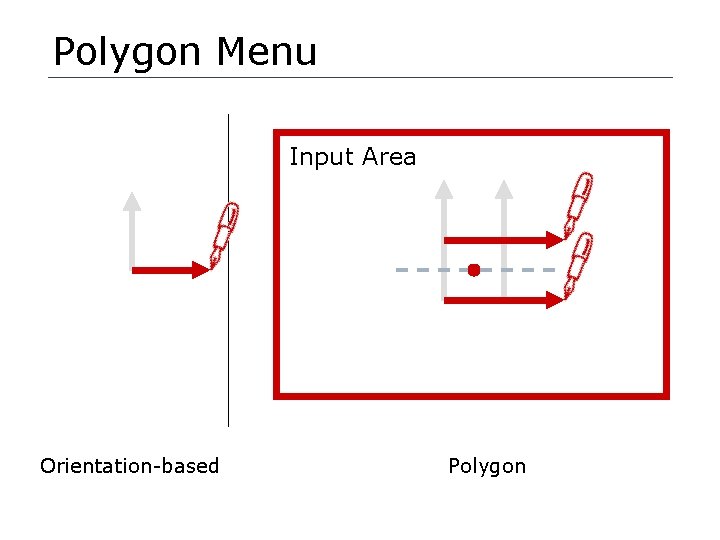
Polygon Menu Input Area Orientation-based Polygon
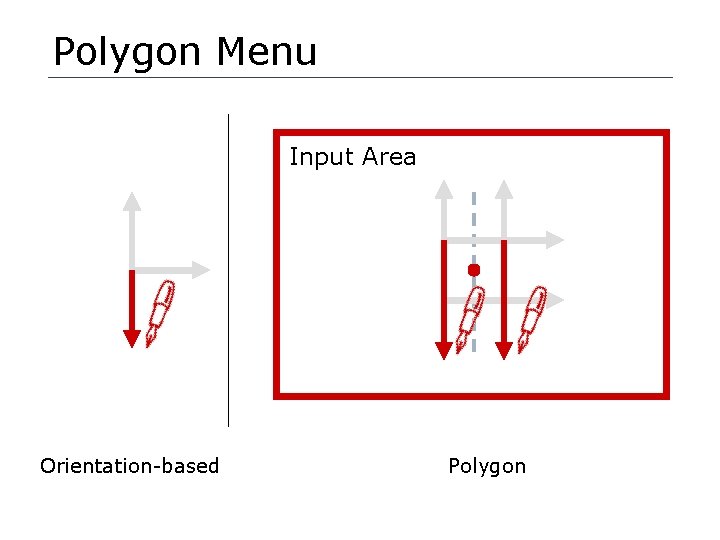
Polygon Menu Input Area Orientation-based Polygon
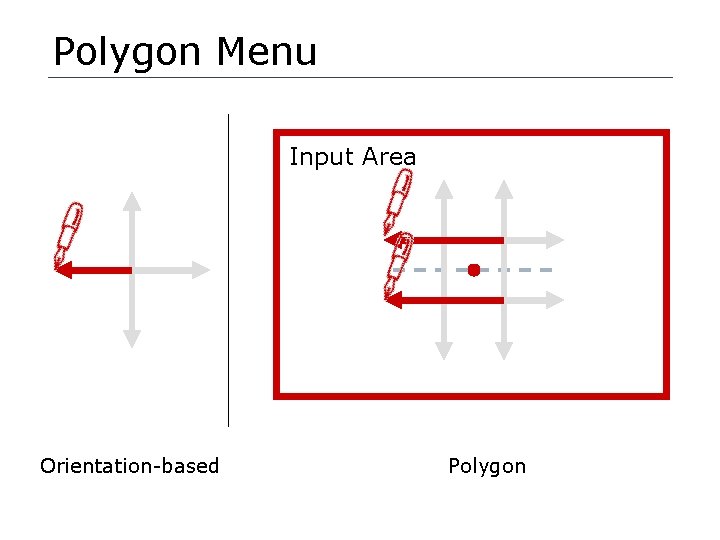
Polygon Menu Input Area Orientation-based Polygon
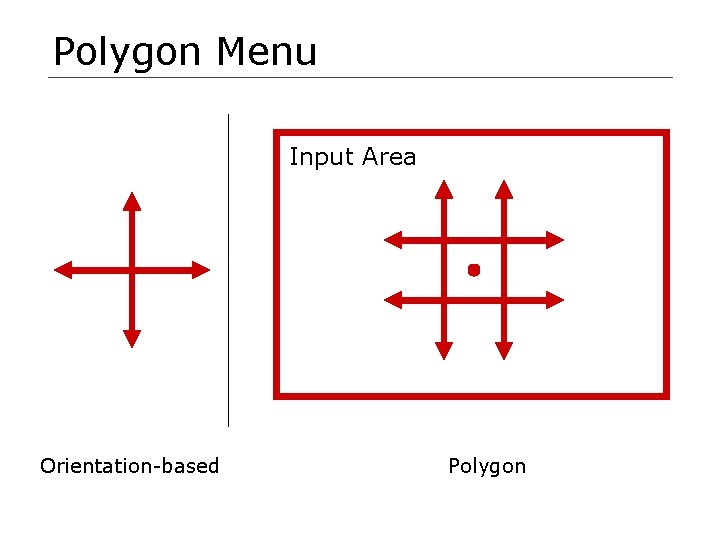
Polygon Menu Input Area Orientation-based Polygon
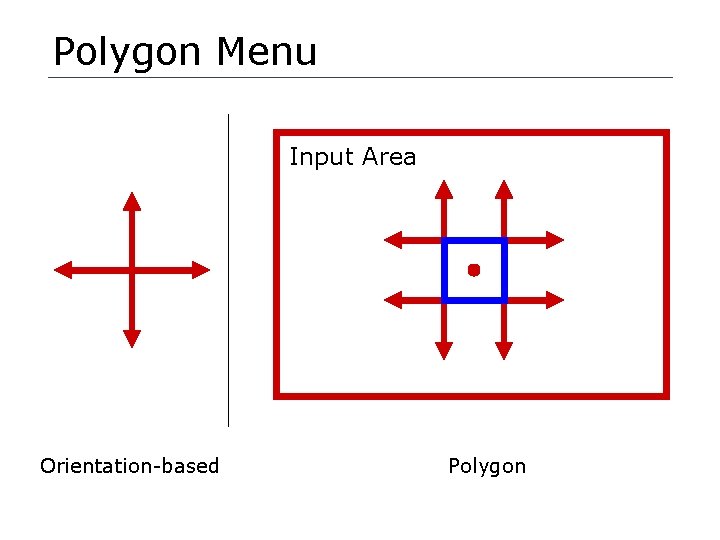
Polygon Menu Input Area Orientation-based Polygon
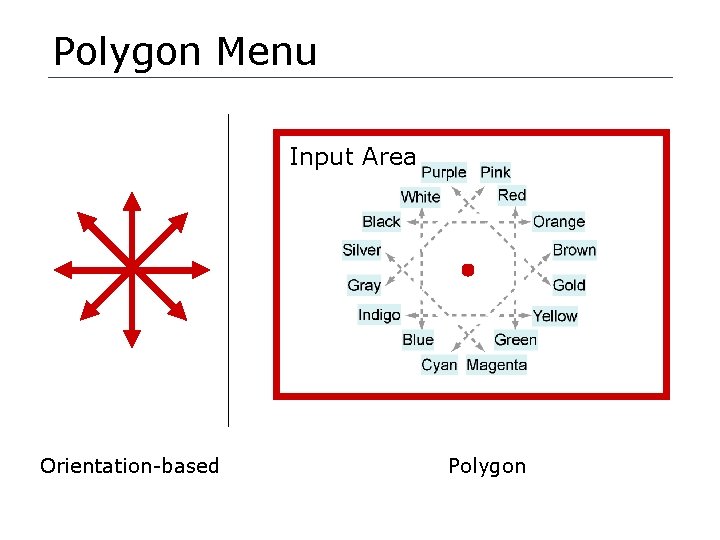
Polygon Menu Input Area Orientation-based Polygon
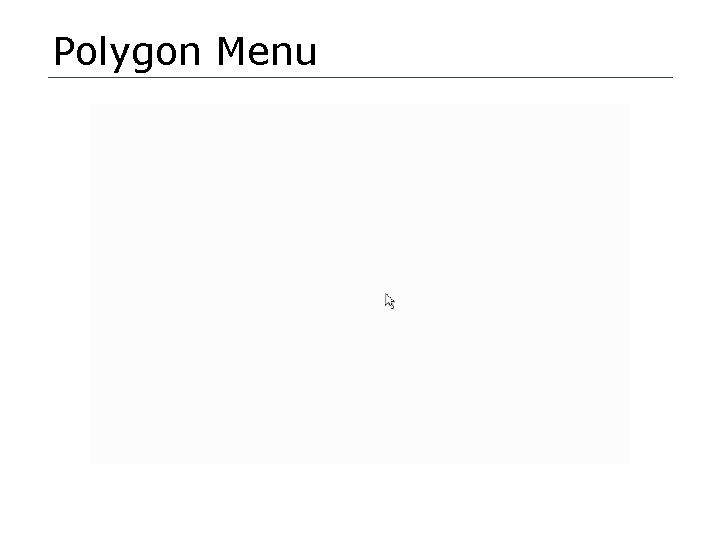
Polygon Menu
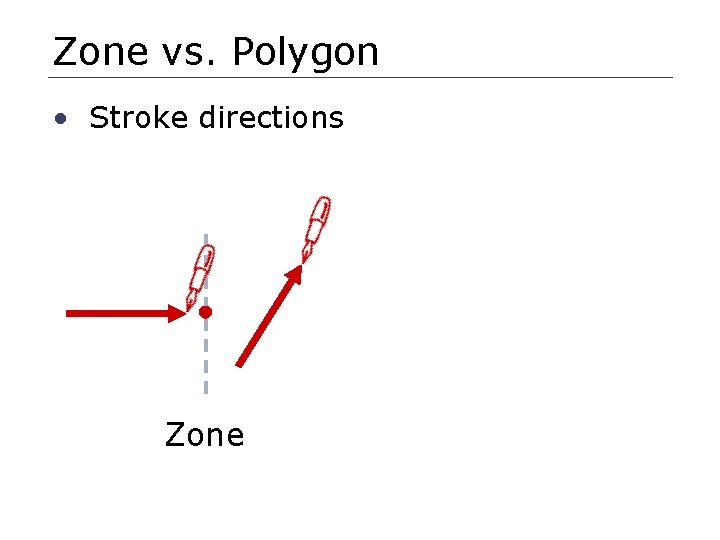
Zone vs. Polygon • Stroke directions Zone
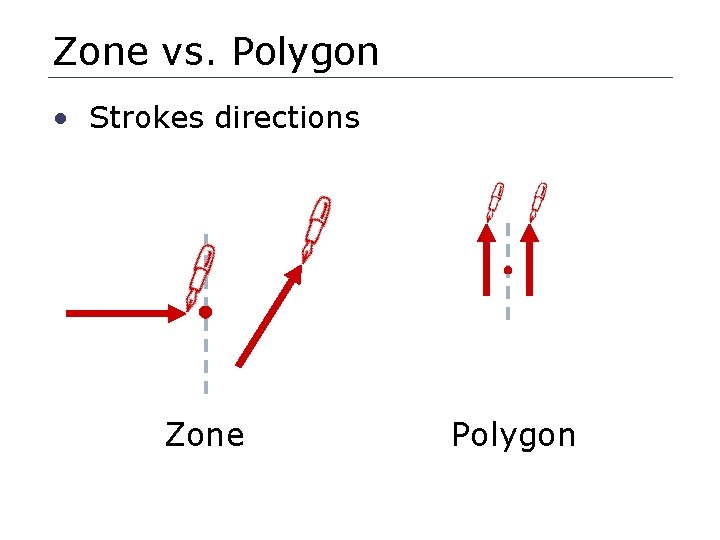
Zone vs. Polygon • Strokes directions Zone Polygon
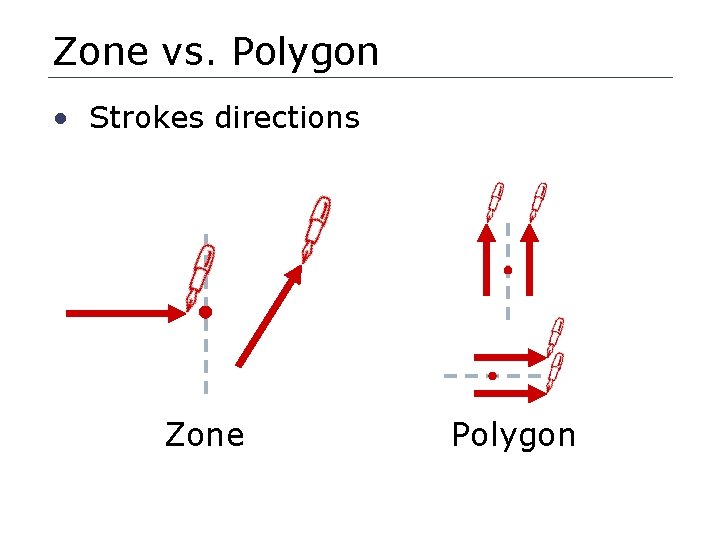
Zone vs. Polygon • Strokes directions Zone Polygon
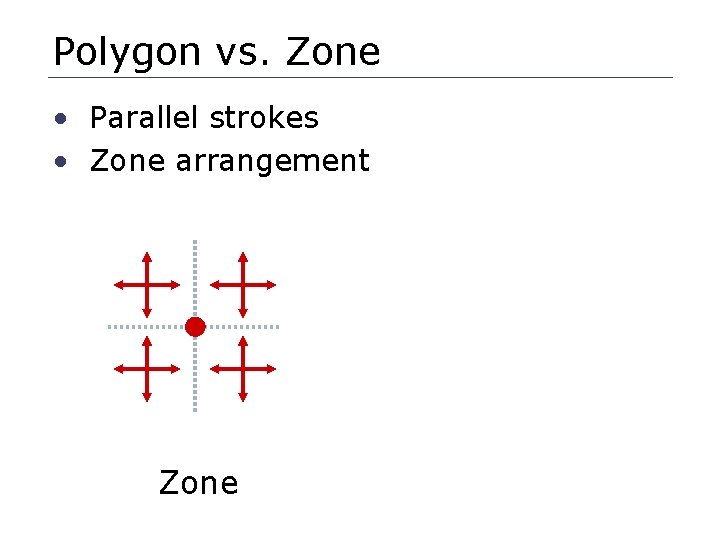
Polygon vs. Zone • Parallel strokes • Zone arrangement Zone
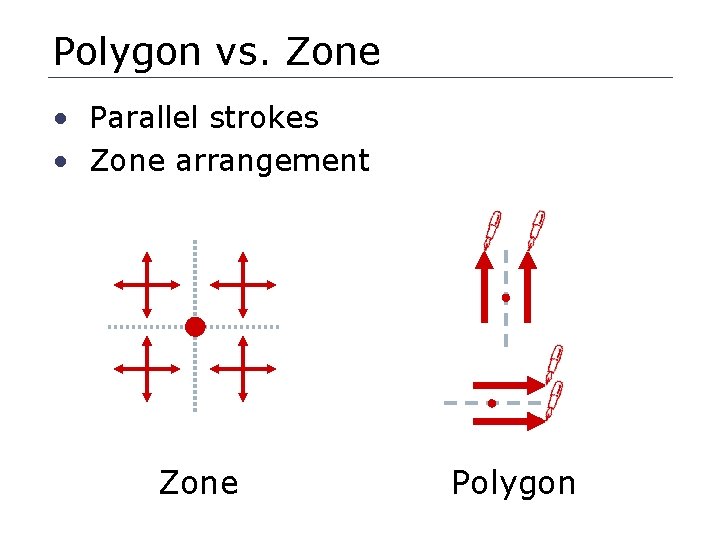
Polygon vs. Zone • Parallel strokes • Zone arrangement Zone Polygon
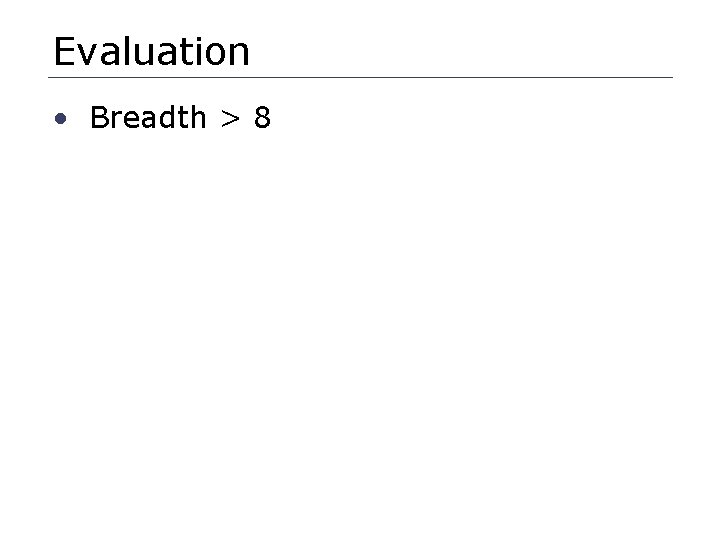
Evaluation • Breadth > 8
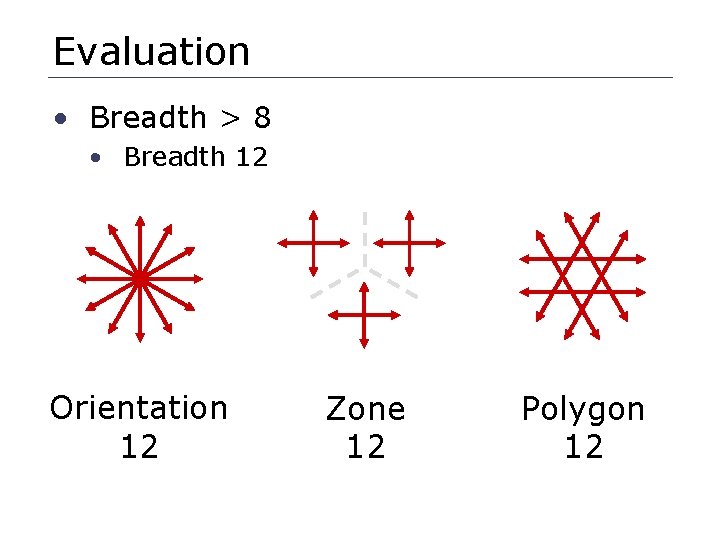
Evaluation • Breadth > 8 • Breadth 12 Orientation 12 Zone 12 Polygon 12
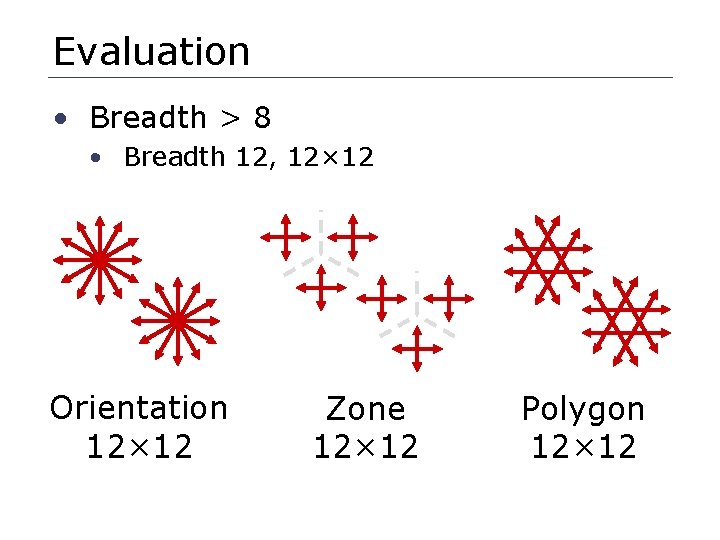
Evaluation • Breadth > 8 • Breadth 12, 12× 12 Orientation 12× 12 Zone 12× 12 Polygon 12× 12
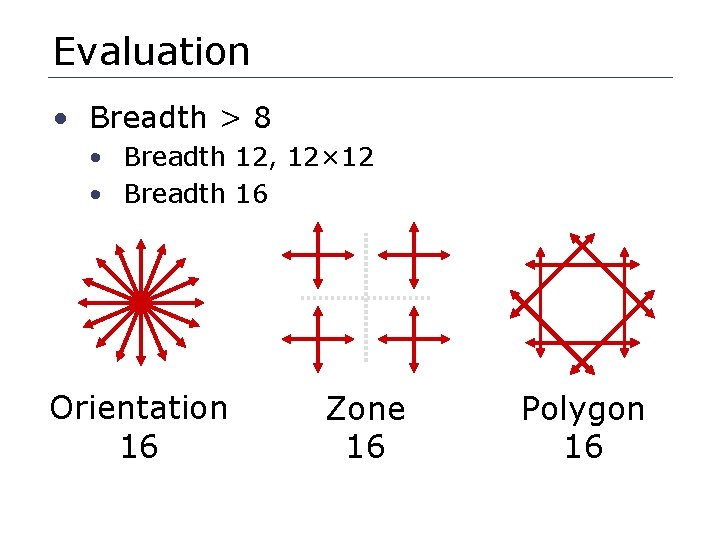
Evaluation • Breadth > 8 • Breadth 12, 12× 12 • Breadth 16 Orientation 16 Zone 16 Polygon 16
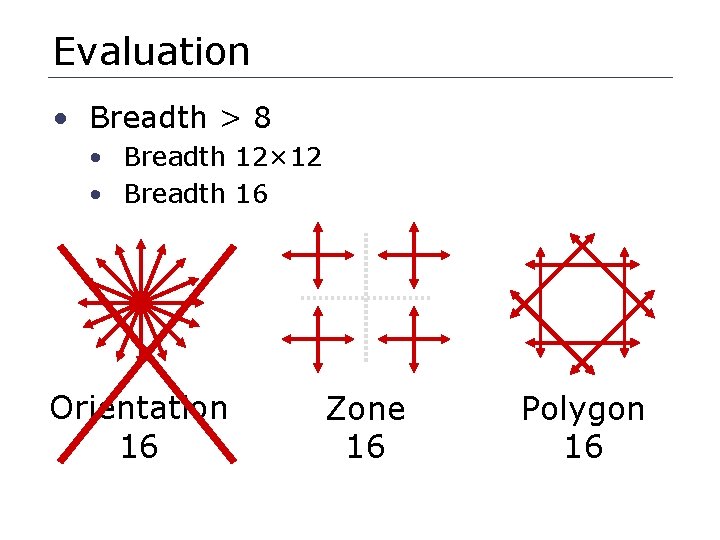
Evaluation • Breadth > 8 • Breadth 12× 12 • Breadth 16 Orientation 16 Zone 16 Polygon 16
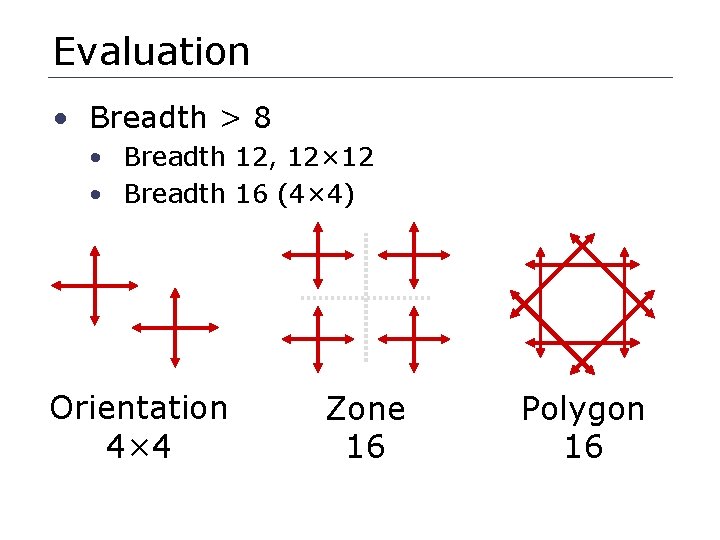
Evaluation • Breadth > 8 • Breadth 12, 12× 12 • Breadth 16 (4× 4) Orientation 4× 4 Zone 16 Polygon 16
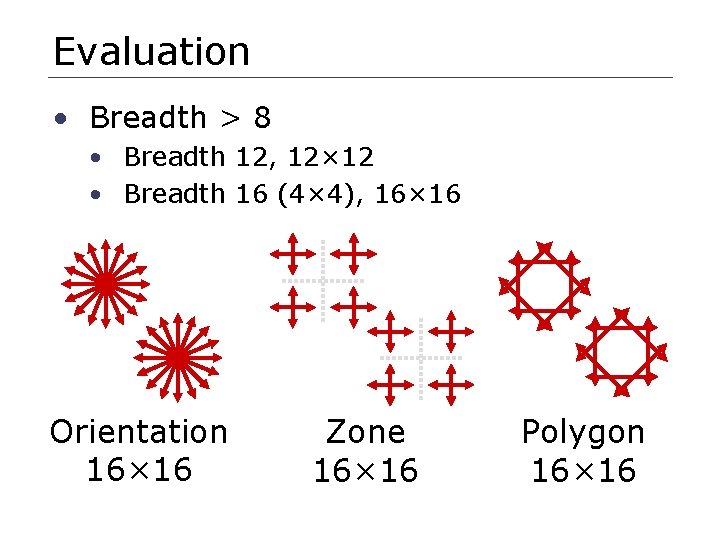
Evaluation • Breadth > 8 • Breadth 12, 12× 12 • Breadth 16 (4× 4), 16× 16 Orientation 16× 16 Zone 16× 16 Polygon 16× 16
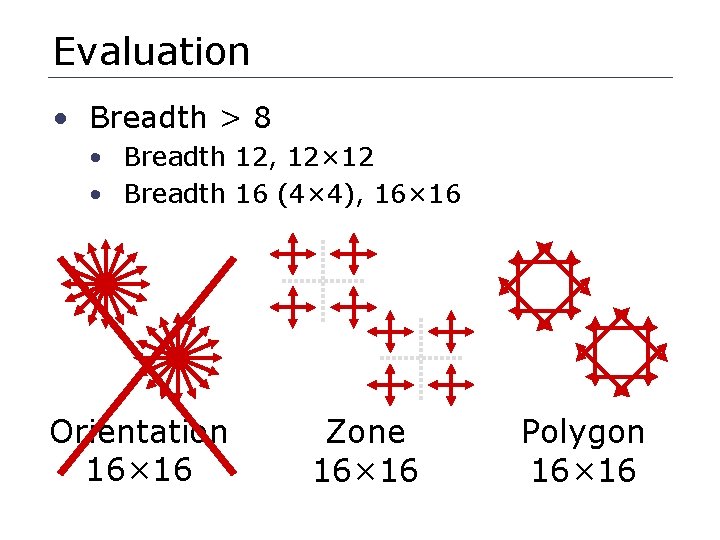
Evaluation • Breadth > 8 • Breadth 12, 12× 12 • Breadth 16 (4× 4), 16× 16 Orientation 16× 16 Zone 16× 16 Polygon 16× 16
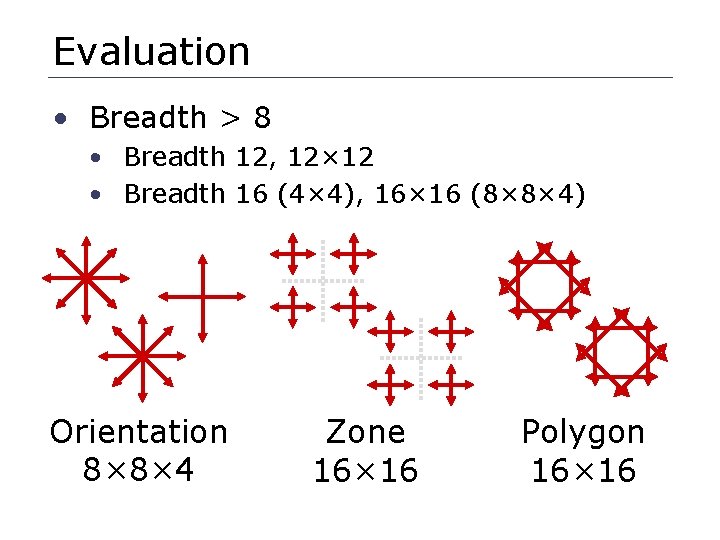
Evaluation • Breadth > 8 • Breadth 12, 12× 12 • Breadth 16 (4× 4), 16× 16 (8× 8× 4) Orientation 8× 8× 4 Zone 16× 16 Polygon 16× 16
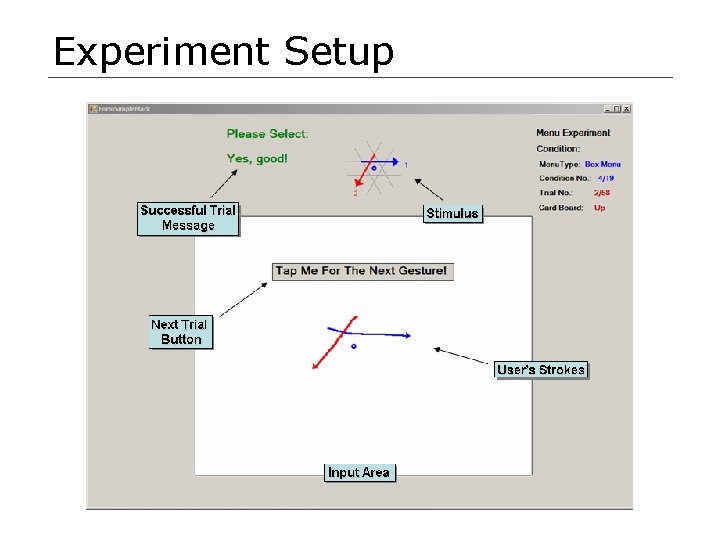
Experiment Setup
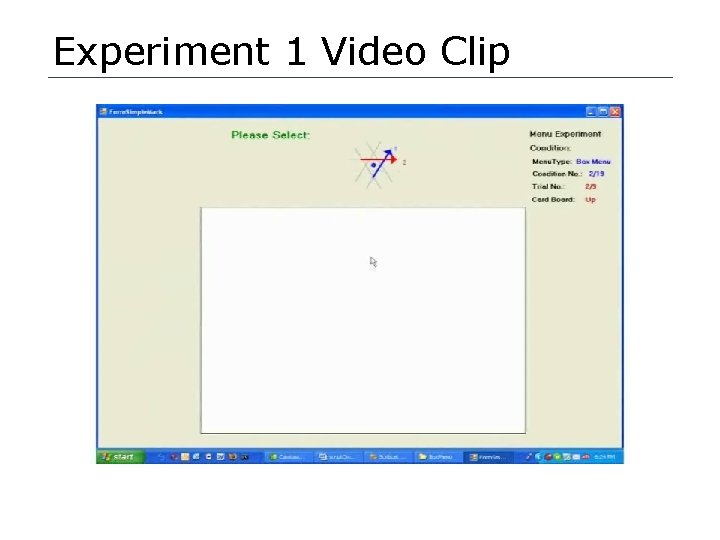
Experiment 1 Video Clip
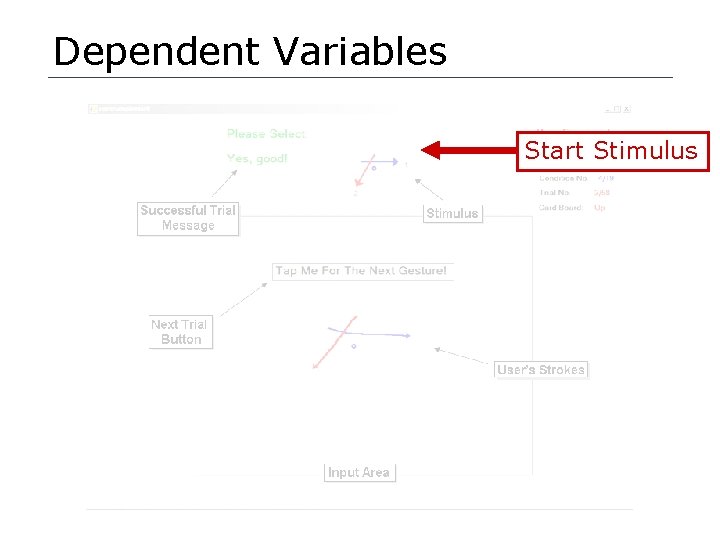
Dependent Variables Start Stimulus
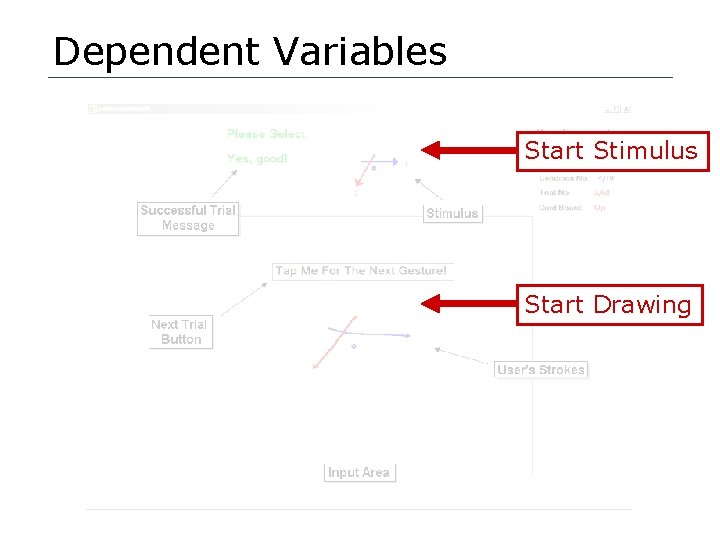
Dependent Variables Start Stimulus Start Drawing
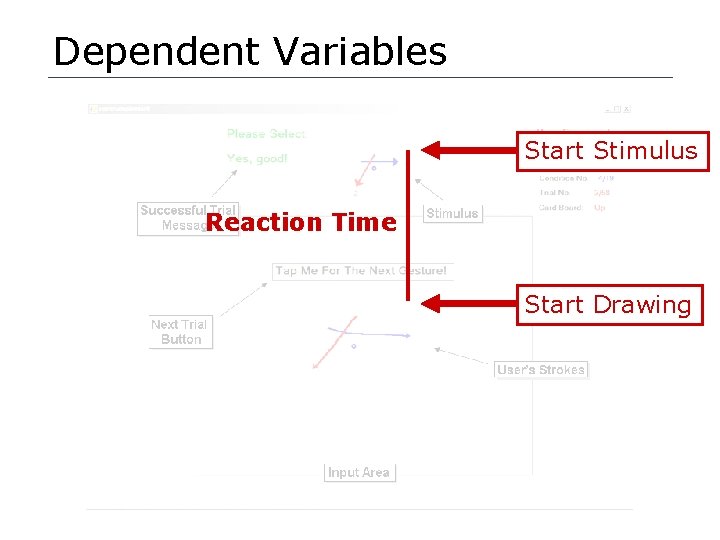
Dependent Variables Start Stimulus Reaction Time Start Drawing
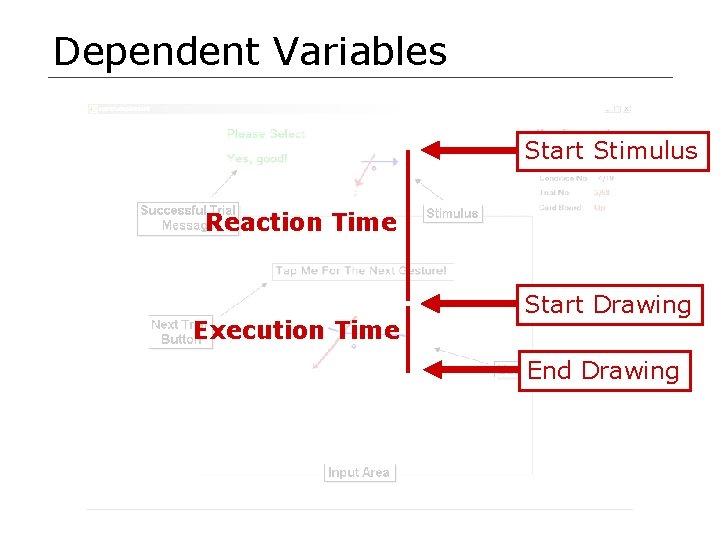
Dependent Variables Start Stimulus Reaction Time Execution Time Start Drawing End Drawing
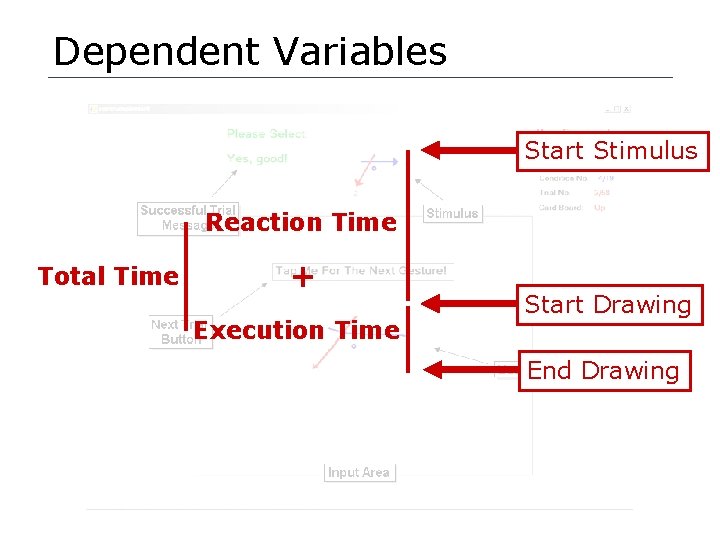
Dependent Variables Start Stimulus Reaction Time Total Time + Execution Time Start Drawing End Drawing
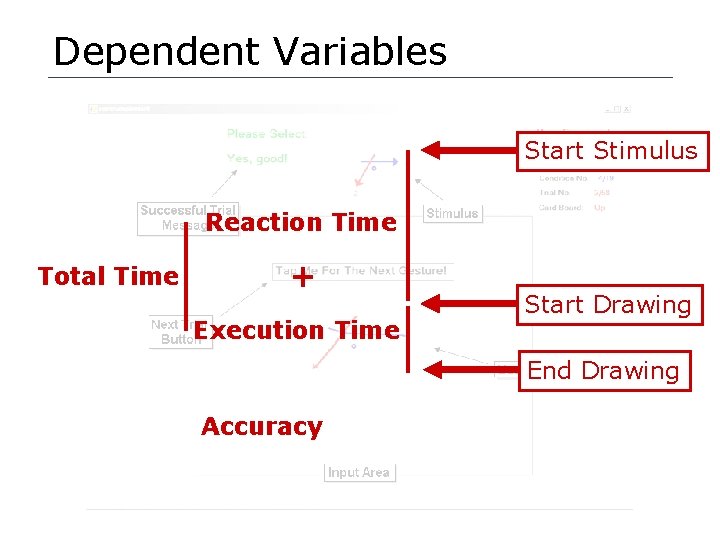
Dependent Variables Start Stimulus Reaction Time Total Time + Execution Time Start Drawing End Drawing Accuracy
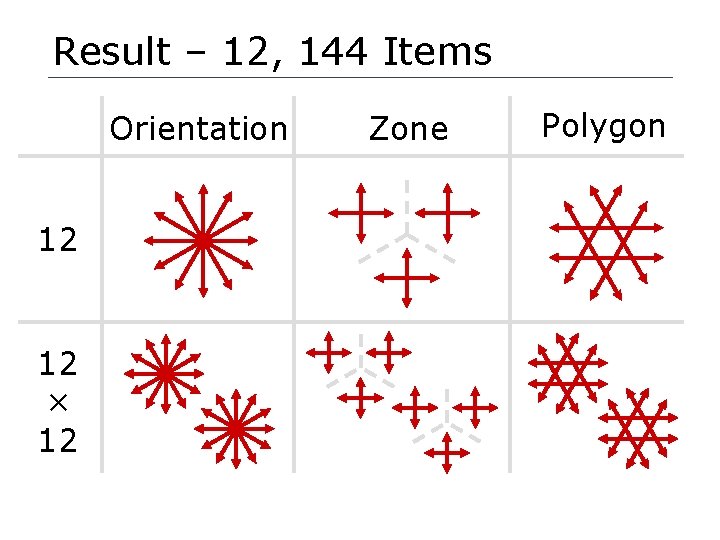
Result – 12, 144 Items Orientation 12 12 × 12 Zone Polygon
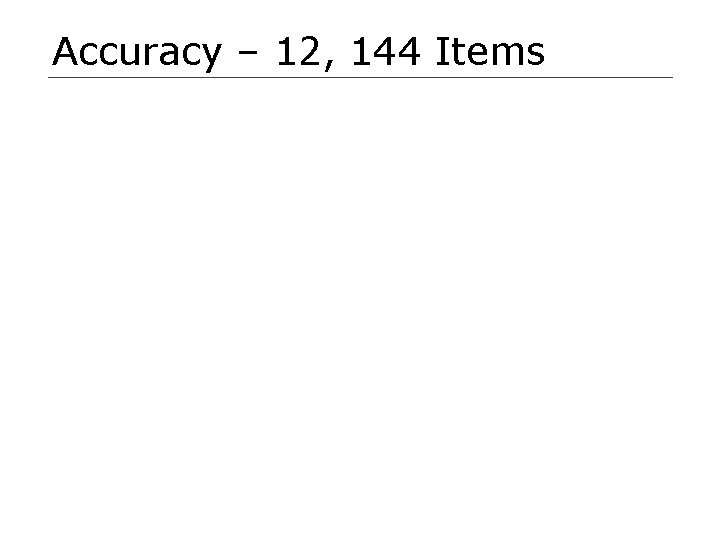
Accuracy – 12, 144 Items
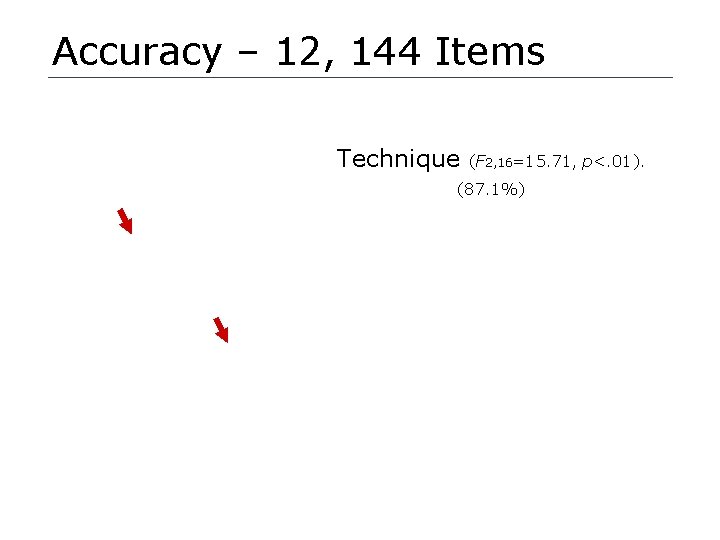
Accuracy – 12, 144 Items Technique (F 2, 16=15. 71, p<. 01). (87. 1%)
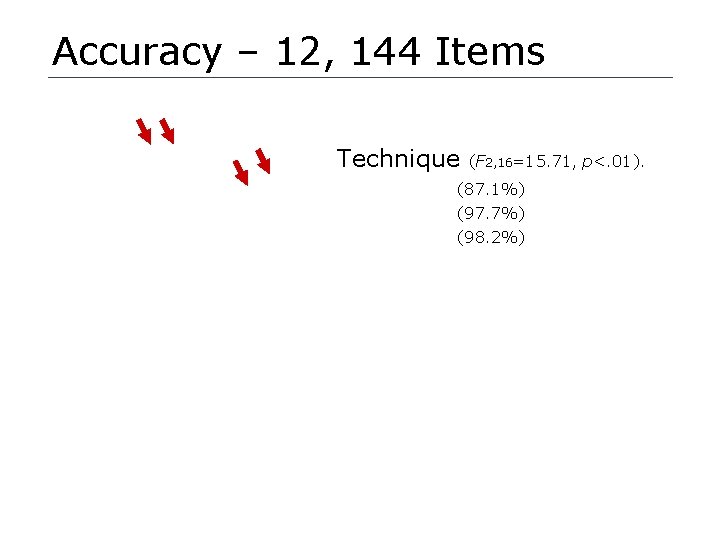
Accuracy – 12, 144 Items Technique (F 2, 16=15. 71, p<. 01). (87. 1%) (97. 7%) (98. 2%)
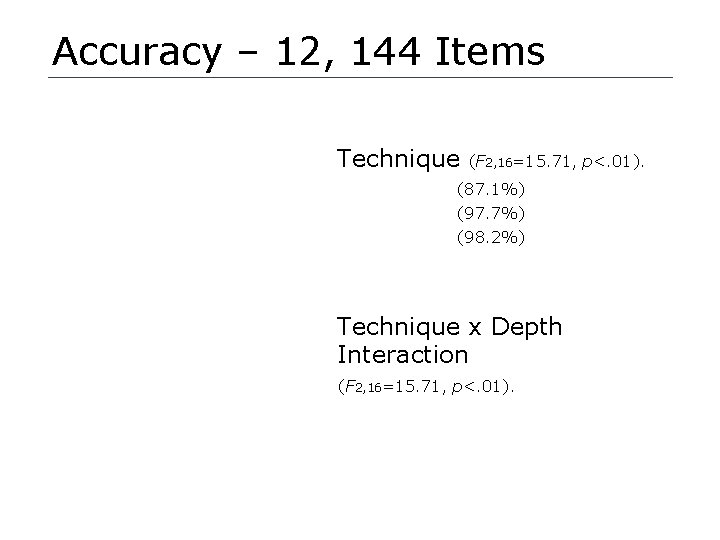
Accuracy – 12, 144 Items Technique (F 2, 16=15. 71, p<. 01). (87. 1%) (97. 7%) (98. 2%) Technique x Depth Interaction (F 2, 16=15. 71, p<. 01).
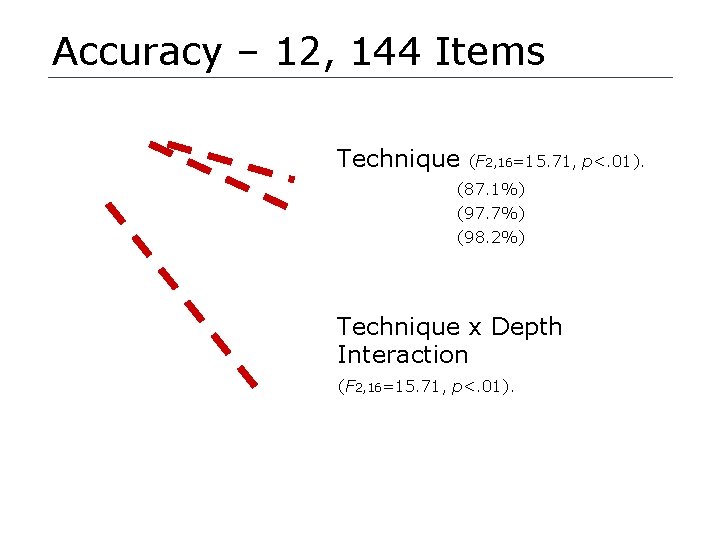
Accuracy – 12, 144 Items Technique (F 2, 16=15. 71, p<. 01). (87. 1%) (97. 7%) (98. 2%) Technique x Depth Interaction (F 2, 16=15. 71, p<. 01).
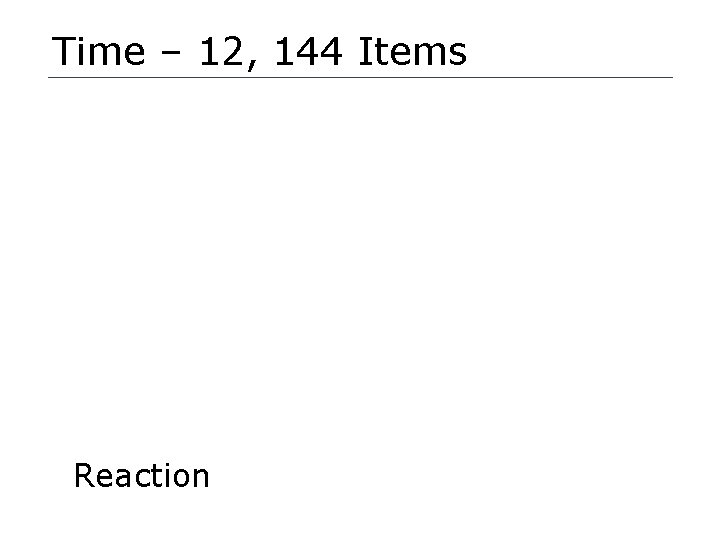
Time – 12, 144 Items Reaction
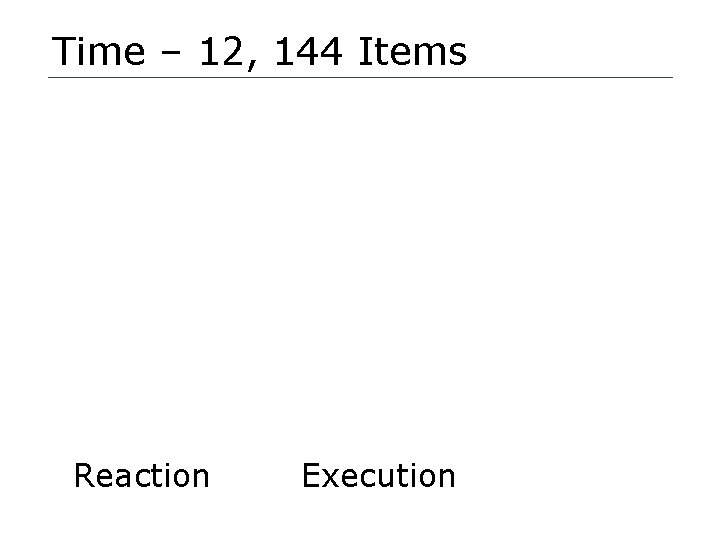
Time – 12, 144 Items Reaction Execution
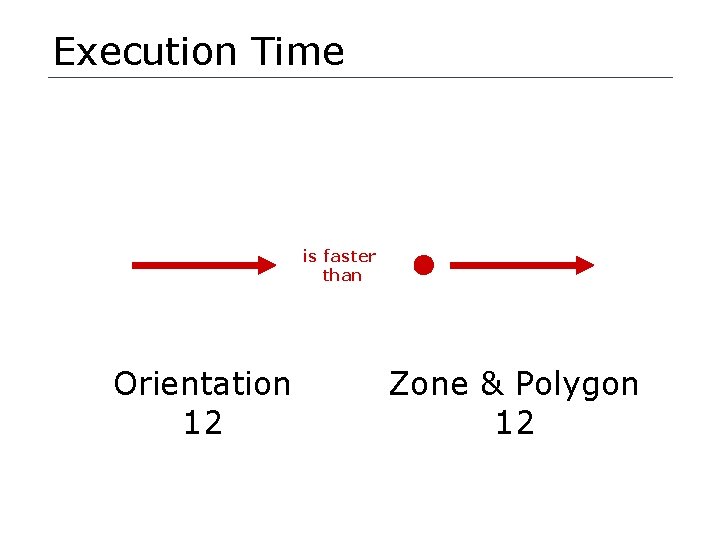
Execution Time is faster than Orientation 12 Zone & Polygon 12
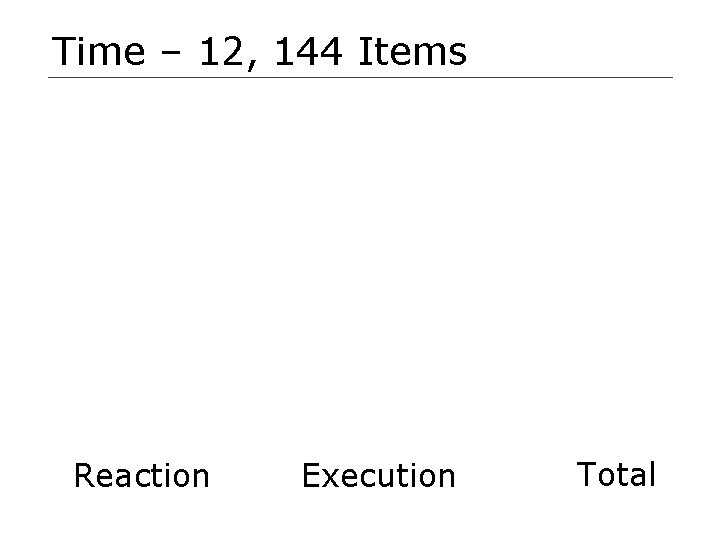
Time – 12, 144 Items Reaction Execution Total
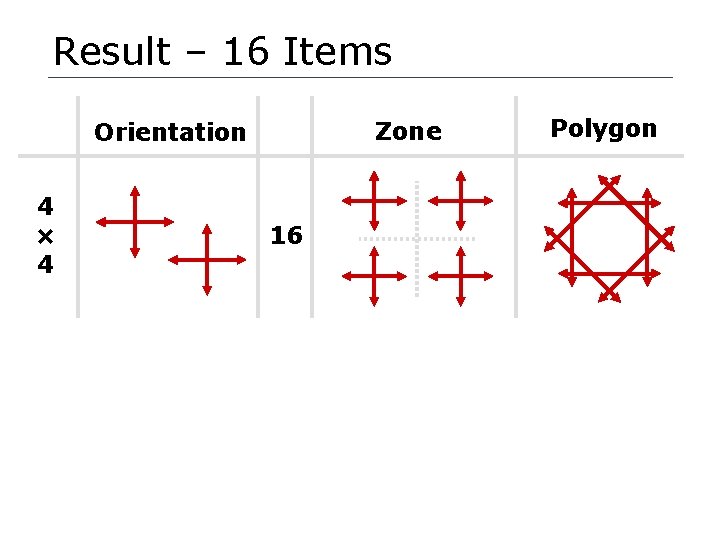
Result – 16 Items Zone Orientation 4 × 4 16 8 × 4 16 × 16 Polygon
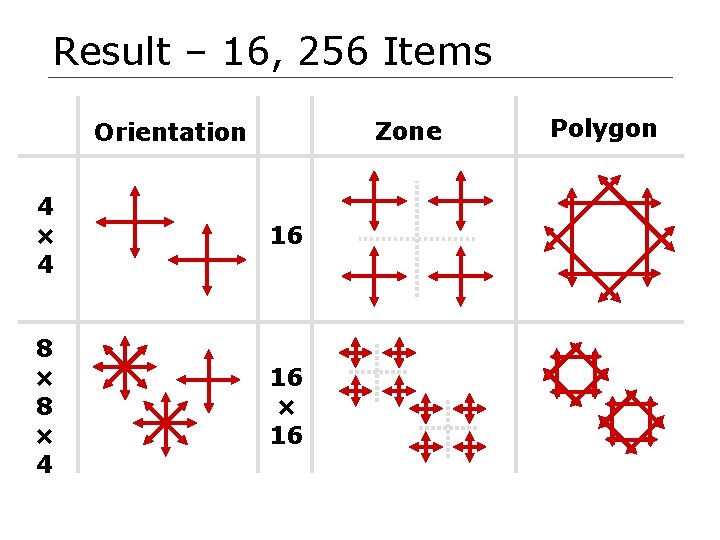
Result – 16, 256 Items Zone Orientation 4 × 4 16 8 × 4 16 × 16 Polygon
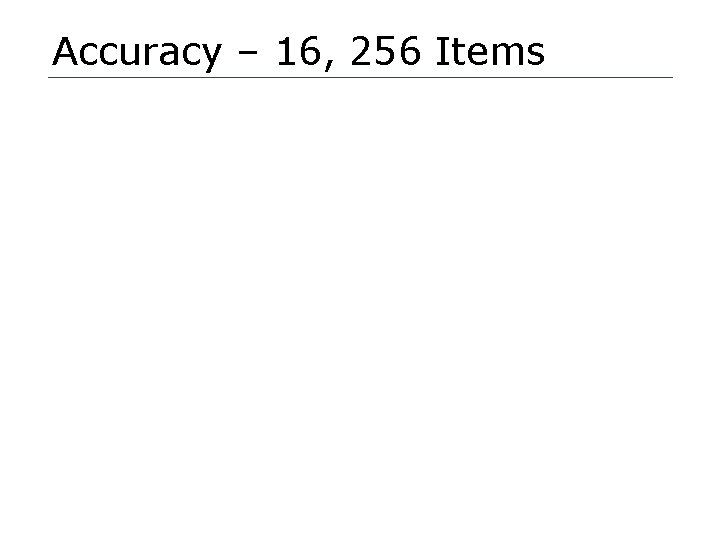
Accuracy – 16, 256 Items
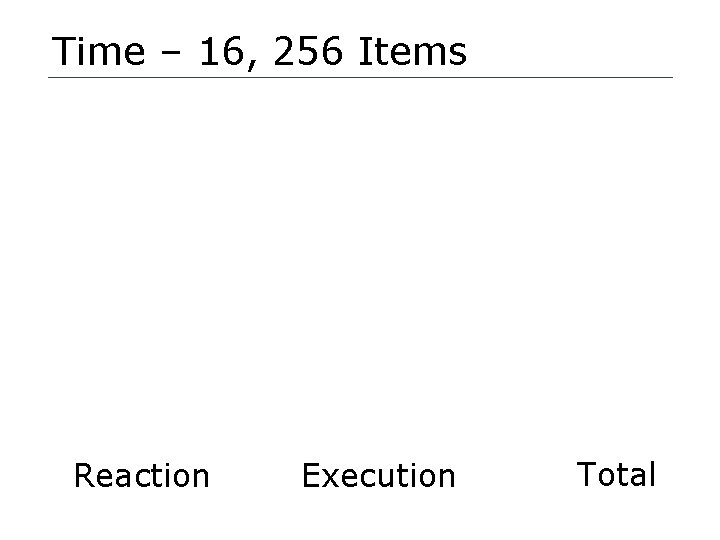
Time – 16, 256 Items Reaction Execution Total
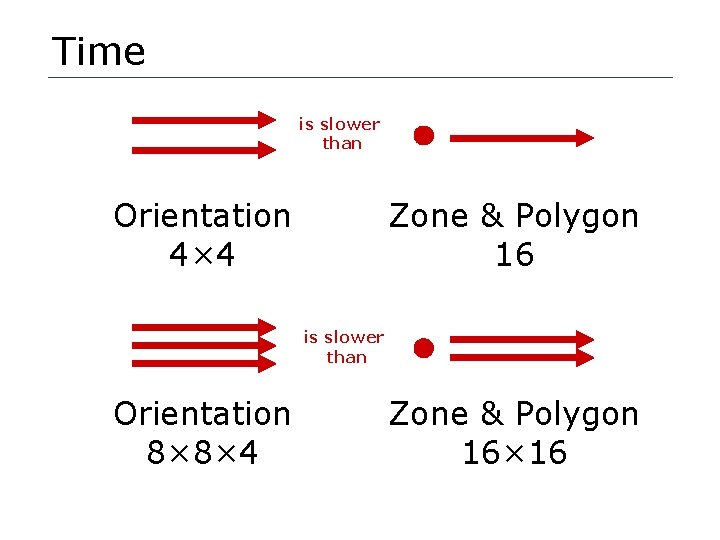
Time is slower than Orientation 4× 4 Zone & Polygon 16 is slower than Orientation 8× 8× 4 Zone & Polygon 16× 16
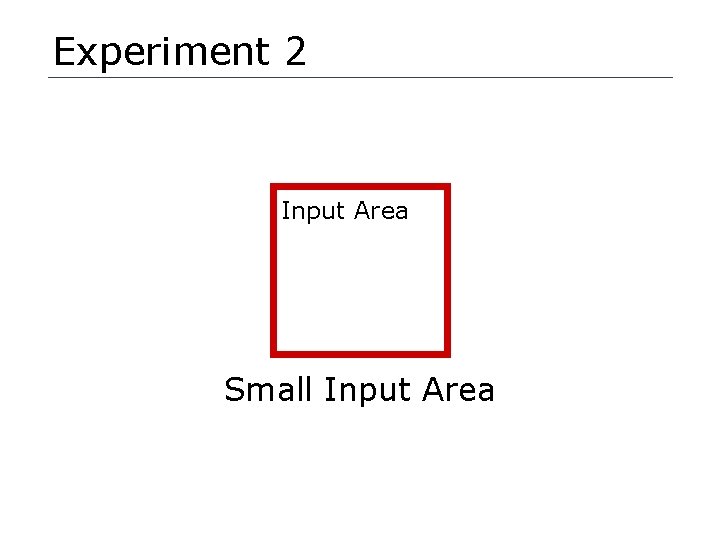
Experiment 2 Input Area Small Input Area
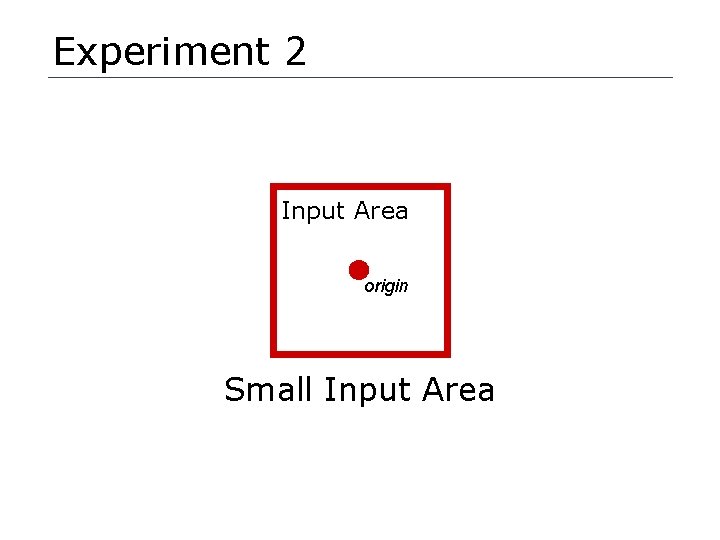
Experiment 2 Input Area origin Small Input Area
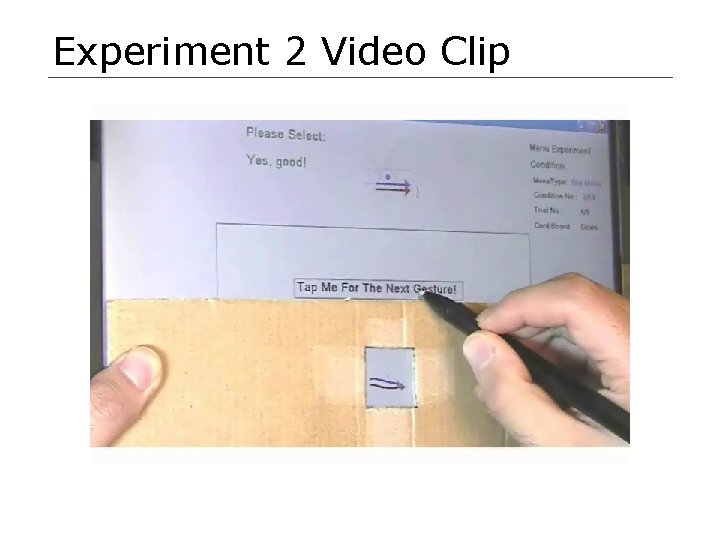
Experiment 2 Video Clip
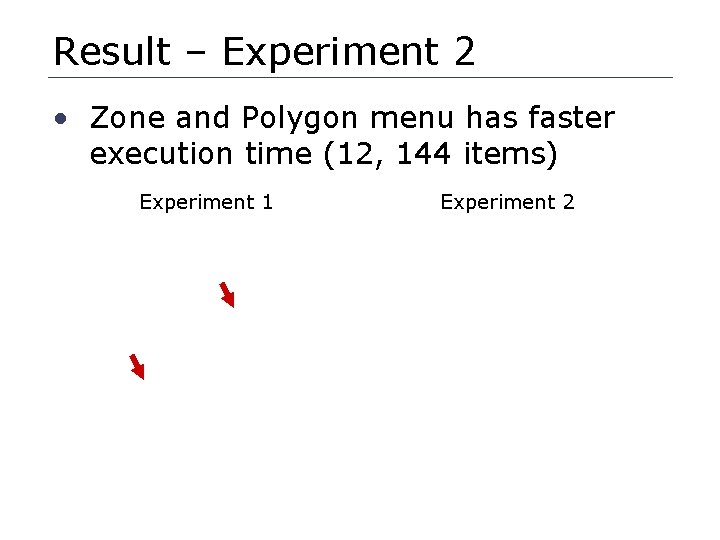
Result – Experiment 2 • Zone and Polygon menu has faster execution time (12, 144 items) Experiment 1 Experiment 2
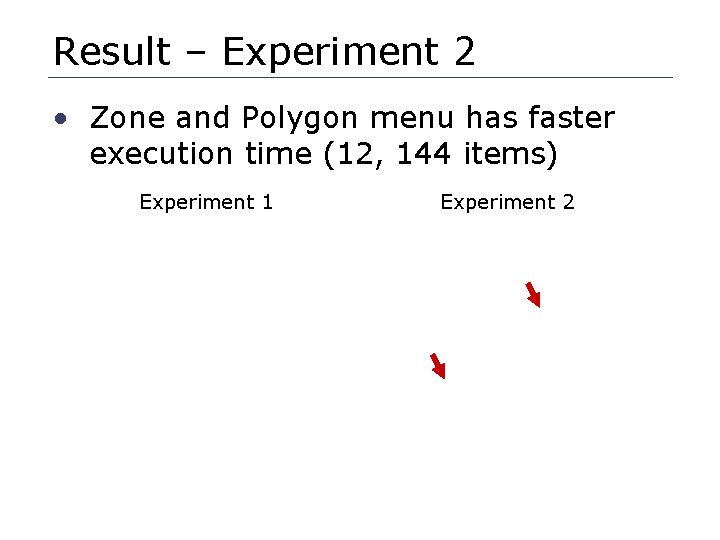
Result – Experiment 2 • Zone and Polygon menu has faster execution time (12, 144 items) Experiment 1 Experiment 2
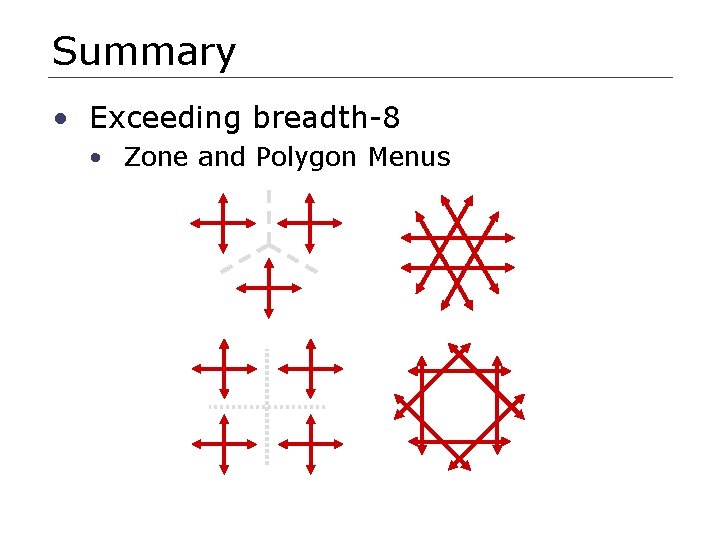
Summary • Exceeding breadth-8 • Zone and Polygon Menus
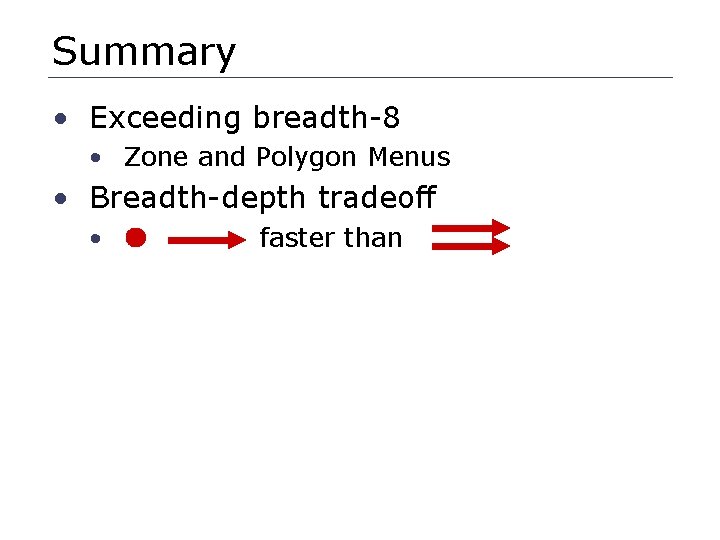
Summary • Exceeding breadth-8 • Zone and Polygon Menus • Breadth-depth tradeoff • faster than
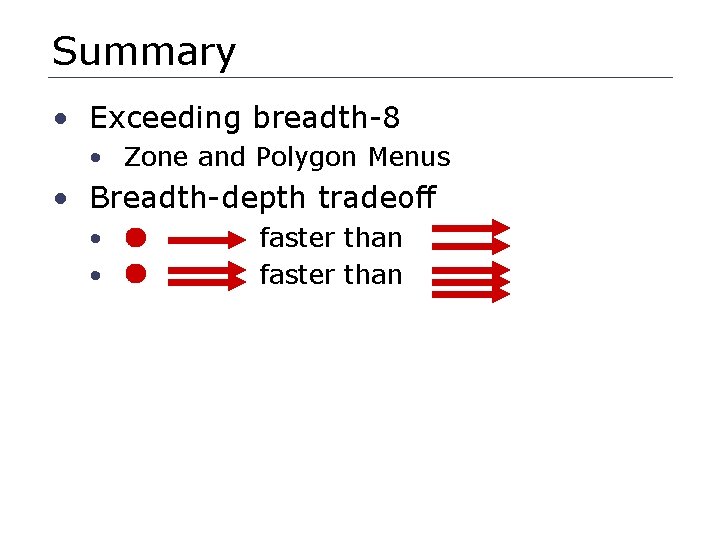
Summary • Exceeding breadth-8 • Zone and Polygon Menus • Breadth-depth tradeoff • • faster than
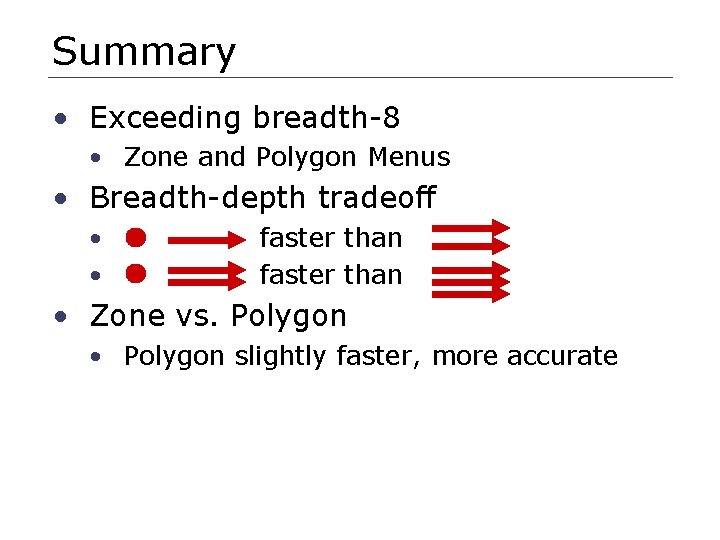
Summary • Exceeding breadth-8 • Zone and Polygon Menus • Breadth-depth tradeoff • • faster than • Zone vs. Polygon • Polygon slightly faster, more accurate
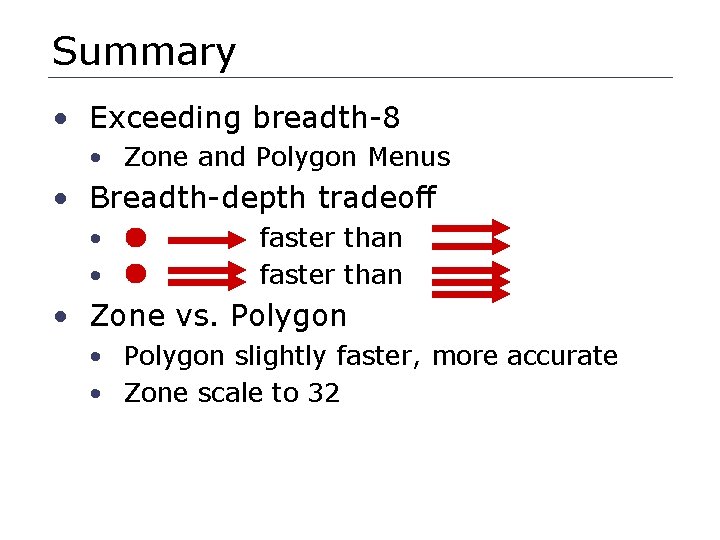
Summary • Exceeding breadth-8 • Zone and Polygon Menus • Breadth-depth tradeoff • • faster than • Zone vs. Polygon • Polygon slightly faster, more accurate • Zone scale to 32
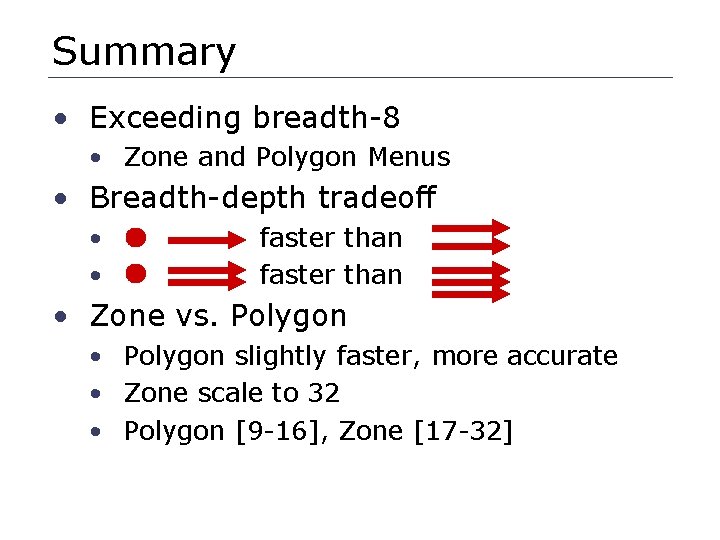
Summary • Exceeding breadth-8 • Zone and Polygon Menus • Breadth-depth tradeoff • • faster than • Zone vs. Polygon • Polygon slightly faster, more accurate • Zone scale to 32 • Polygon [9 -16], Zone [17 -32]
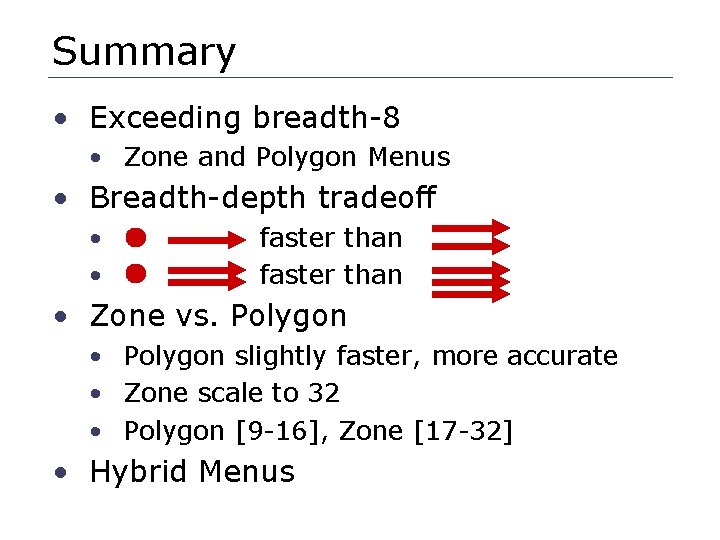
Summary • Exceeding breadth-8 • Zone and Polygon Menus • Breadth-depth tradeoff • • faster than • Zone vs. Polygon • Polygon slightly faster, more accurate • Zone scale to 32 • Polygon [9 -16], Zone [17 -32] • Hybrid Menus
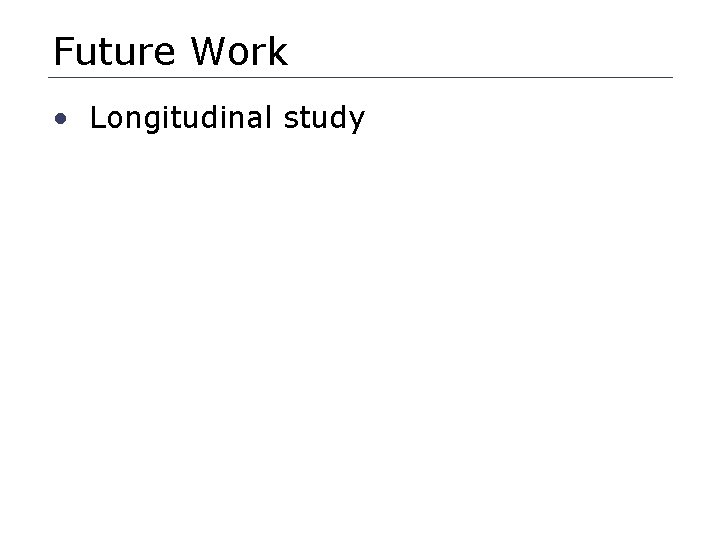
Future Work • Longitudinal study
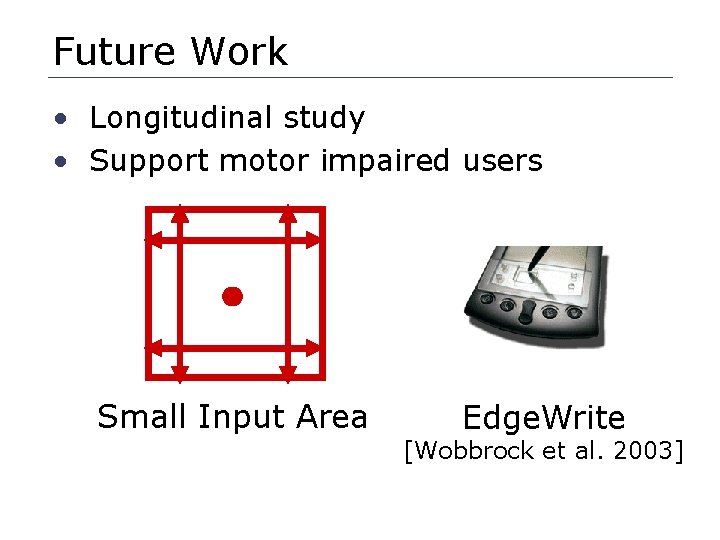
Future Work • Longitudinal study • Support motor impaired users Small Input Area Edge. Write [Wobbrock et al. 2003]
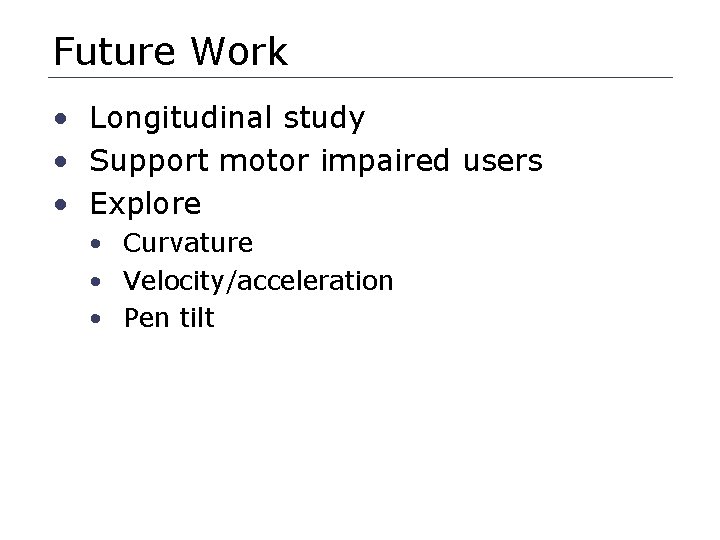
Future Work • Longitudinal study • Support motor impaired users • Explore • Curvature • Velocity/acceleration • Pen tilt
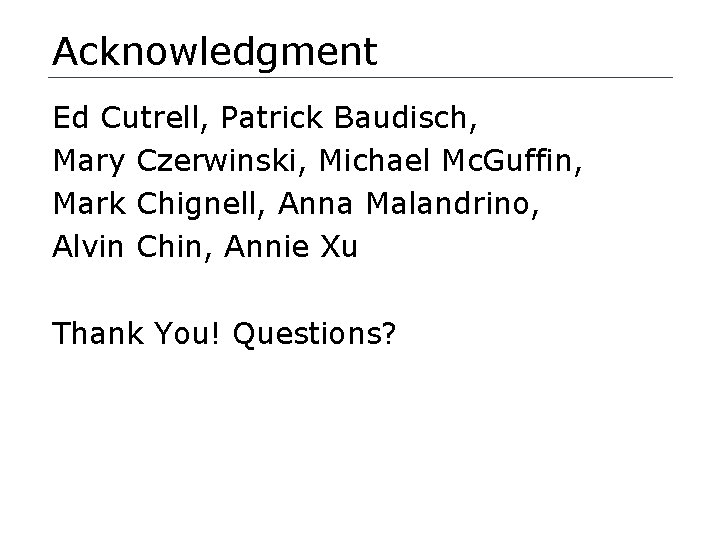
Acknowledgment Ed Cutrell, Patrick Baudisch, Mary Czerwinski, Michael Mc. Guffin, Mark Chignell, Anna Malandrino, Alvin Chin, Annie Xu Thank You! Questions?