Your new goto formative assessment tool Create formative
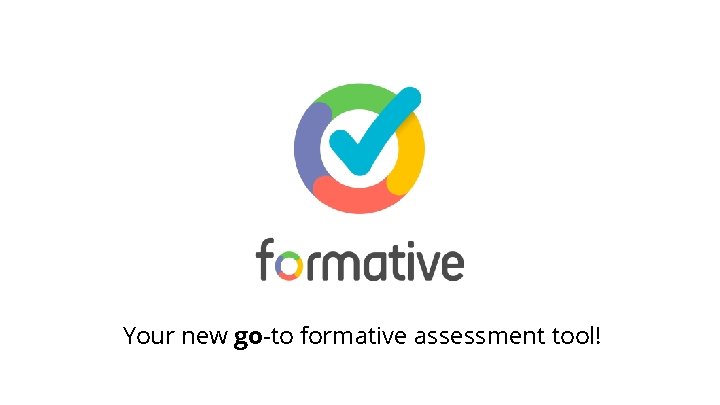
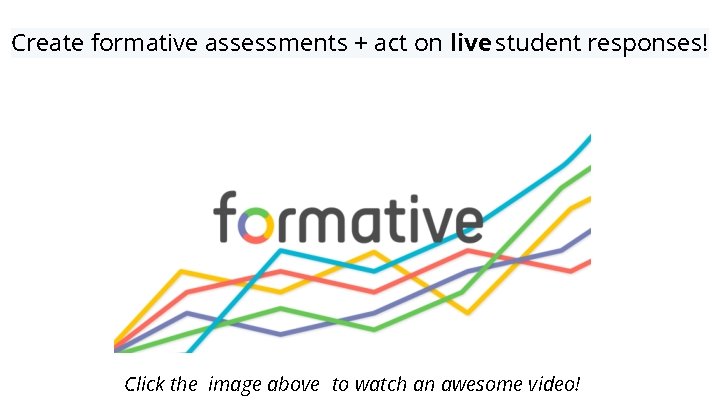
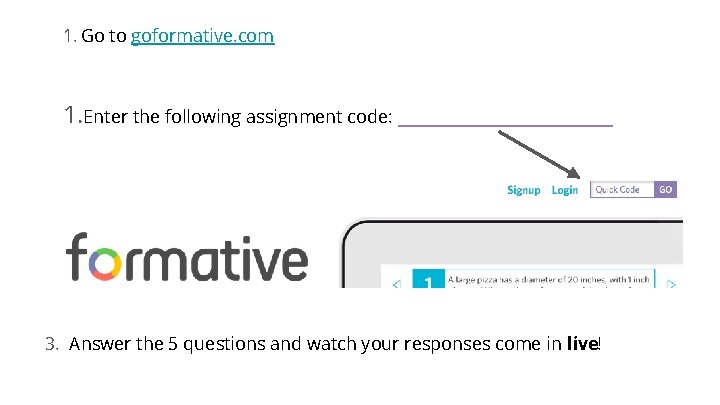
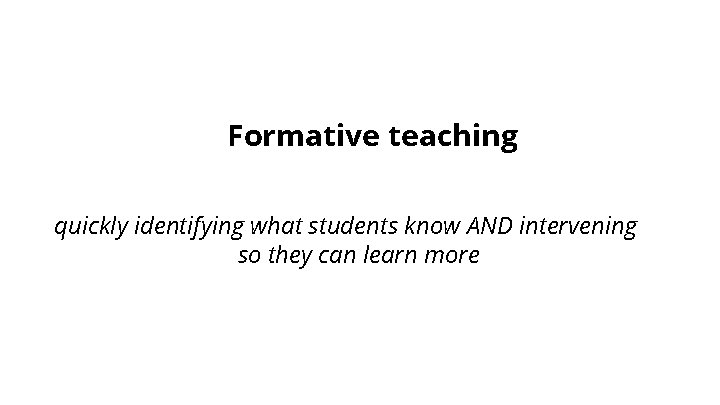
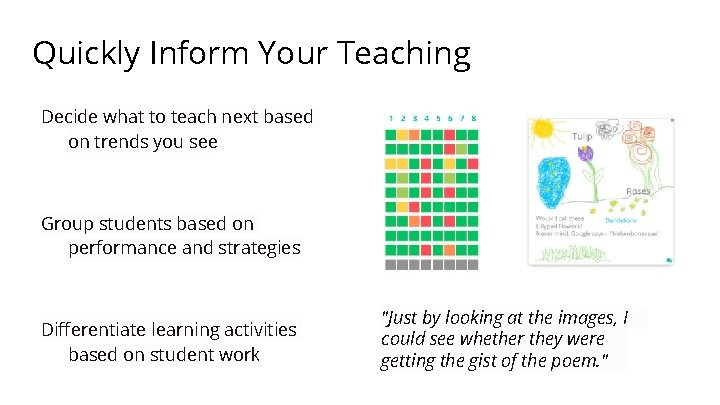
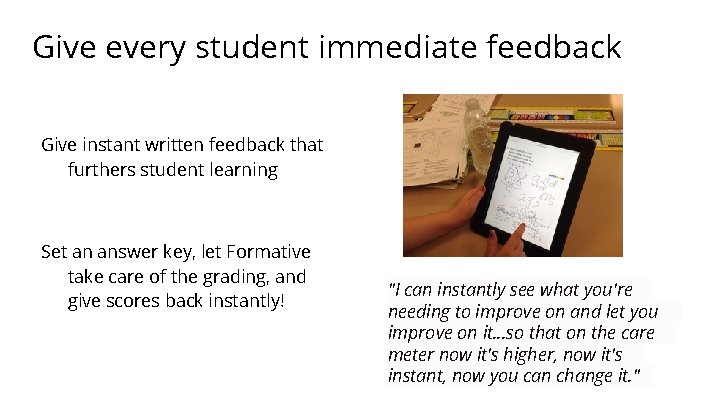
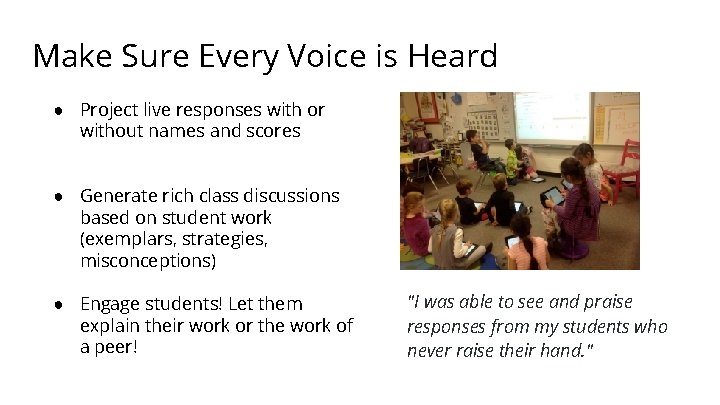
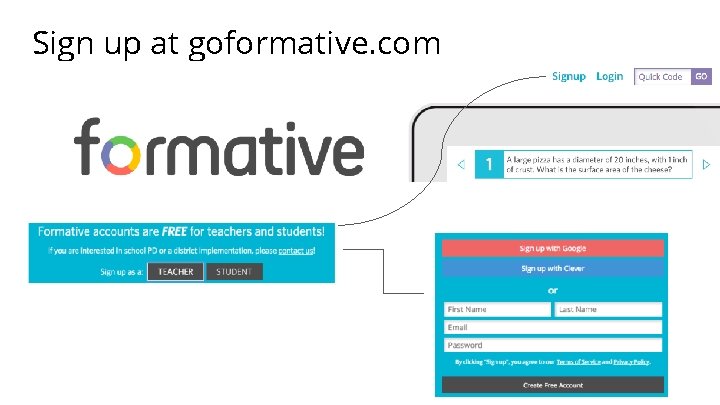
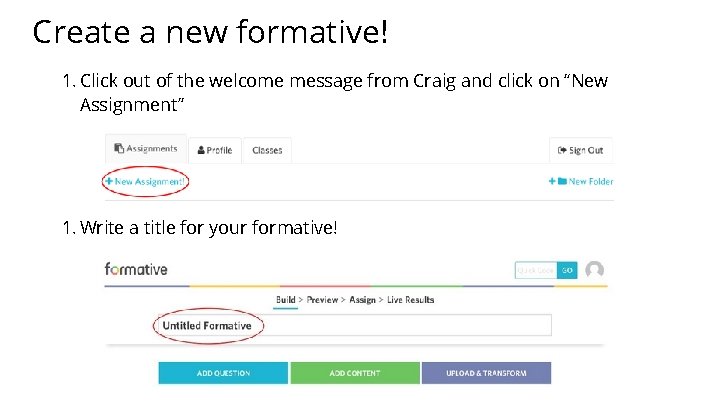
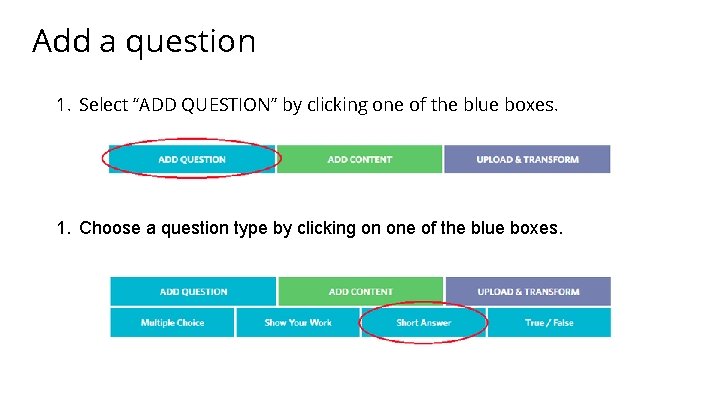
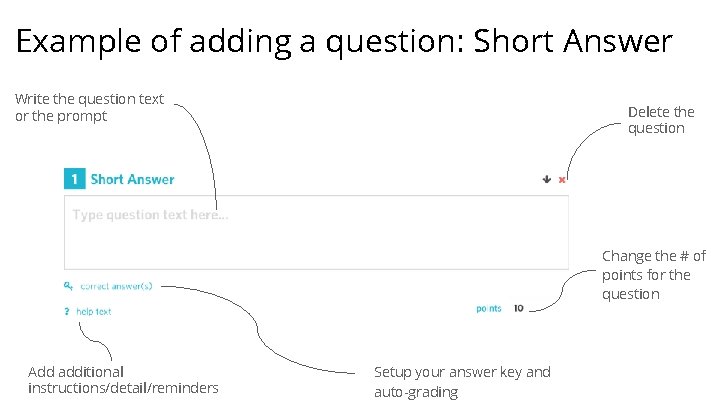
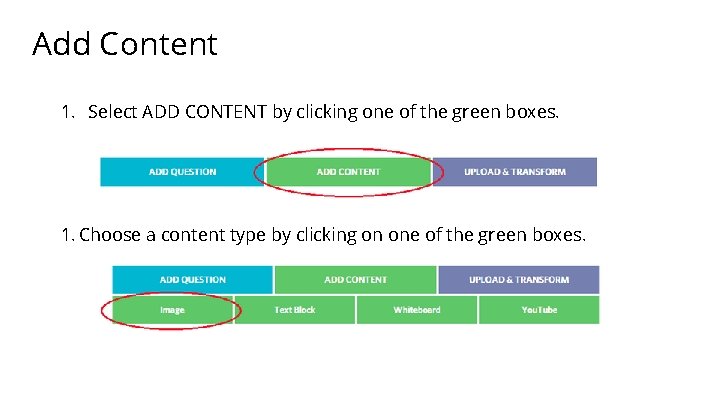
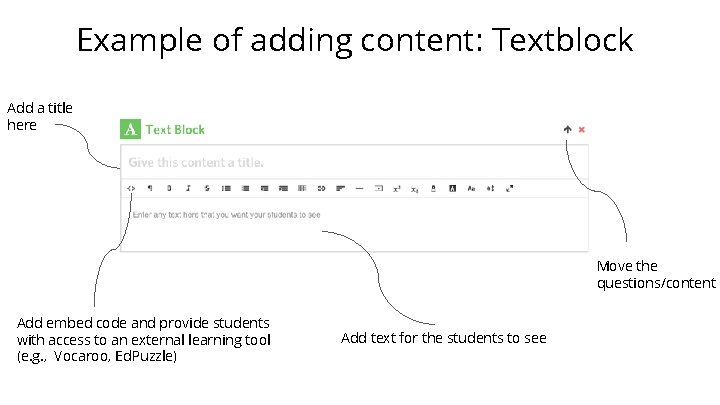
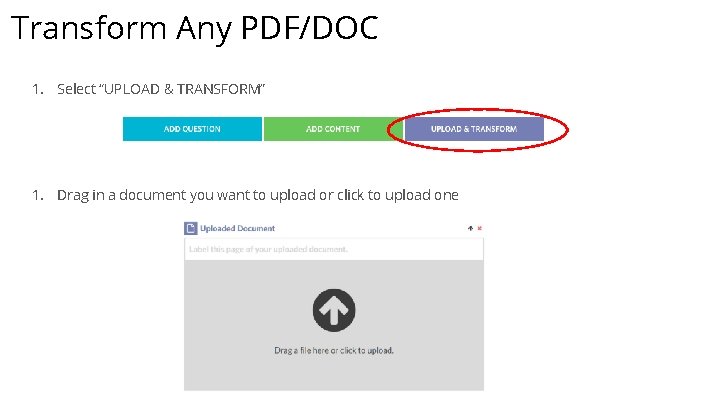
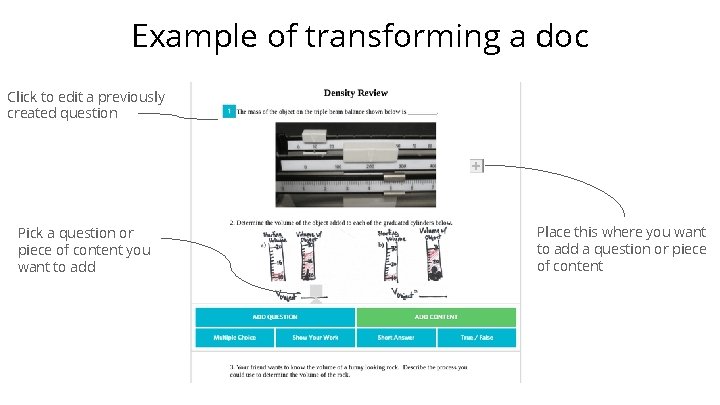
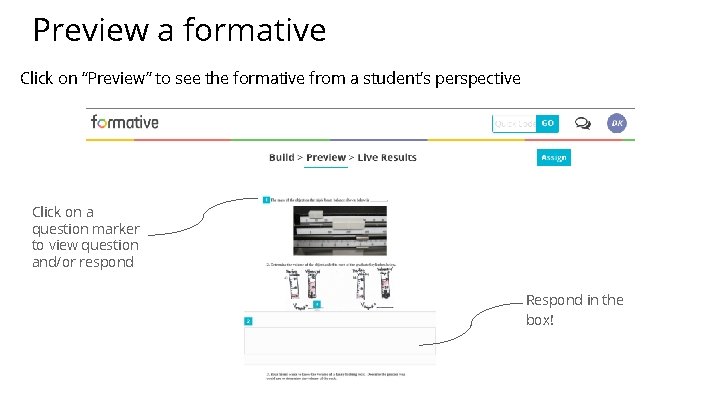
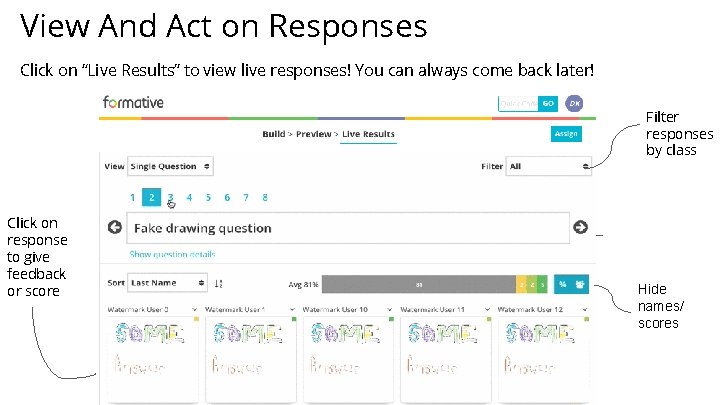
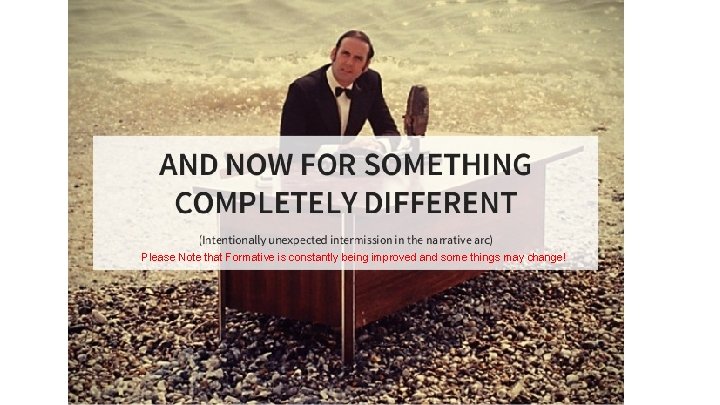

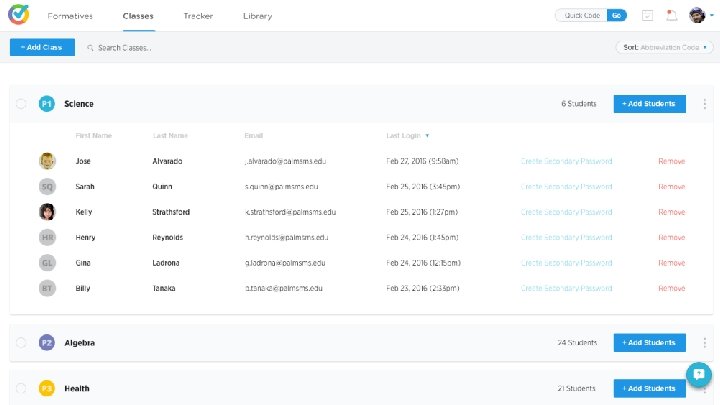
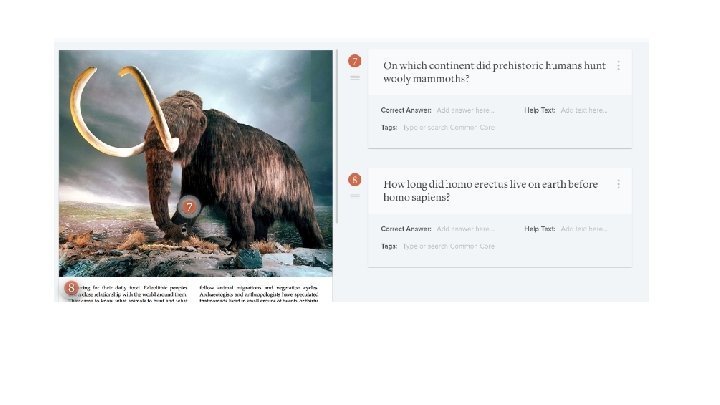
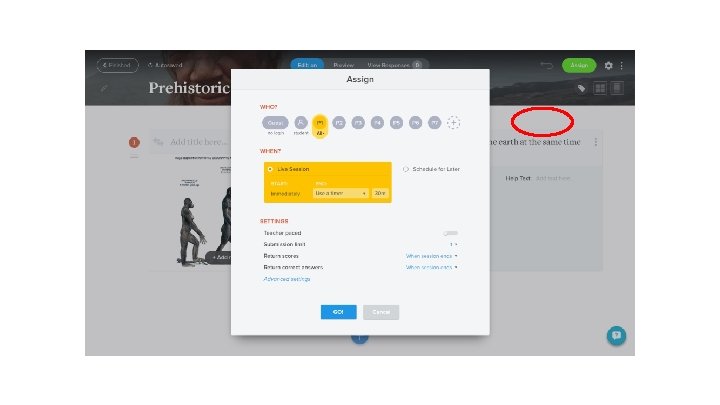

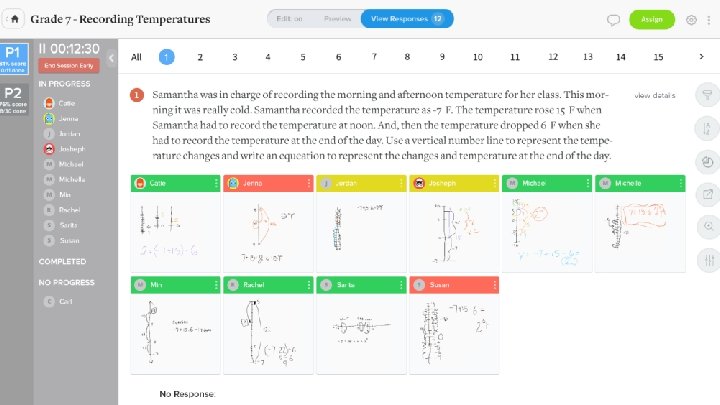
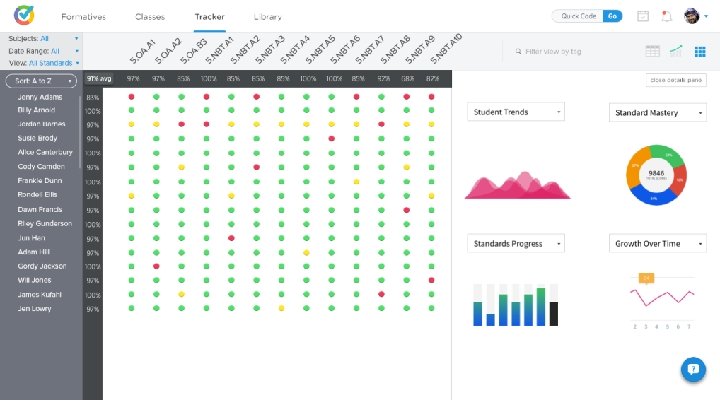
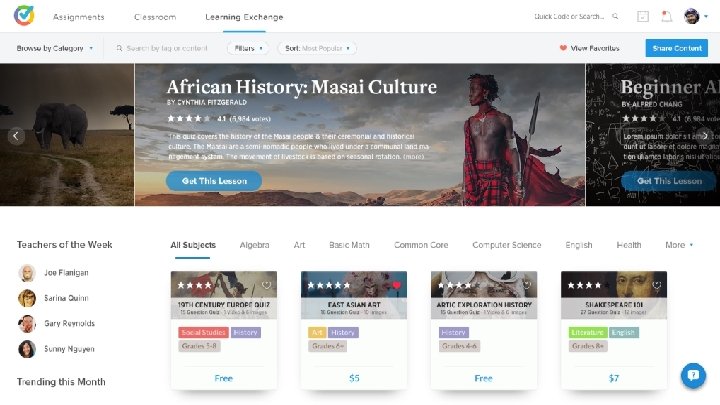
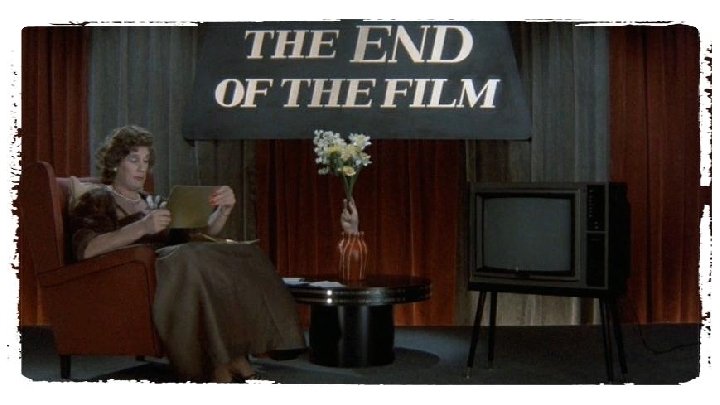
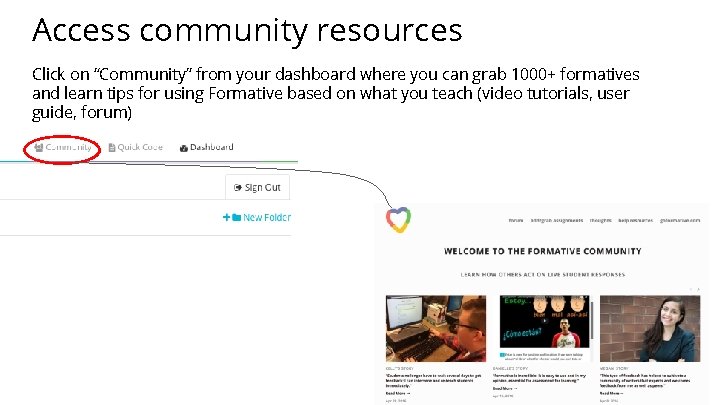

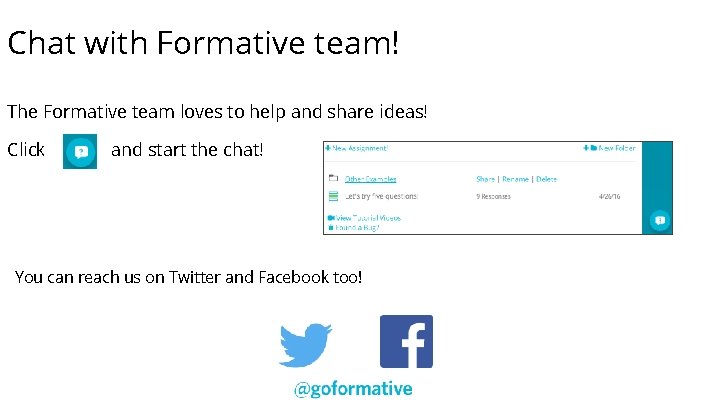
- Slides: 30
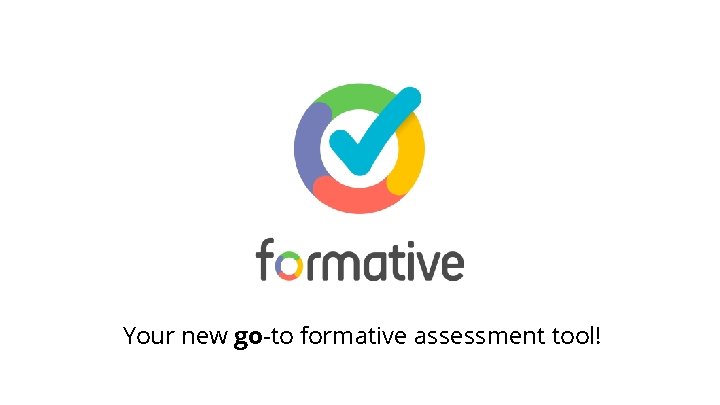
Your new go-to formative assessment tool!
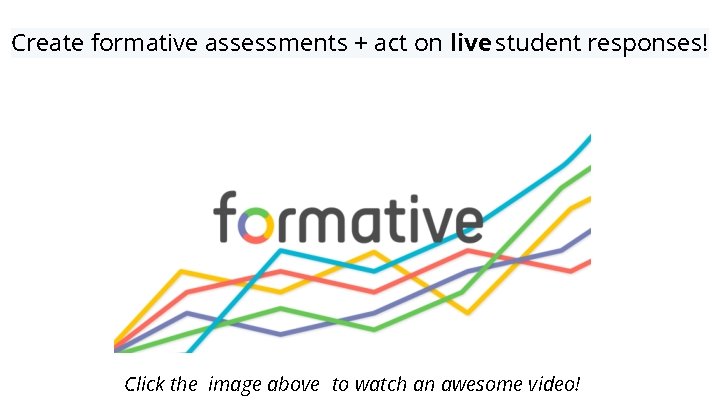
Create formative assessments + act on live student responses! Click the image above to watch an awesome video!
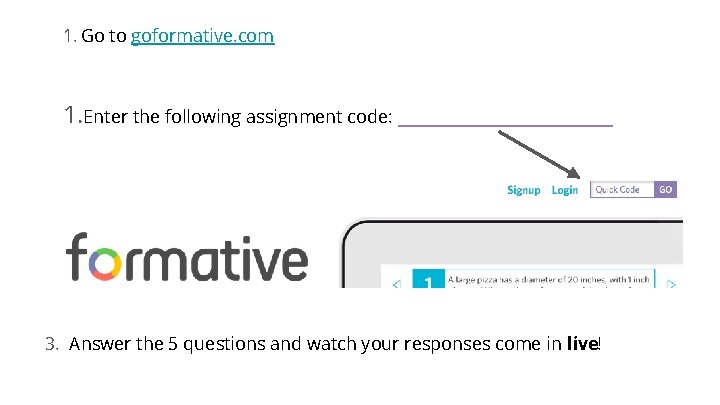
1. Go to goformative. com 1. Enter the following assignment code: __________ 3. Answer the 5 questions and watch your responses come in live!
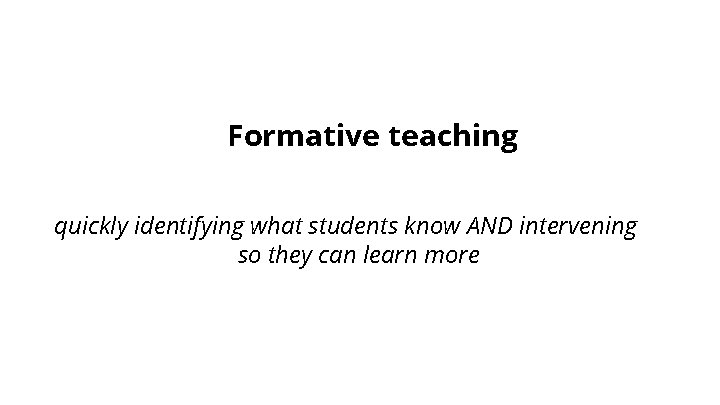
Formative teaching quickly identifying what students know AND intervening so they can learn more
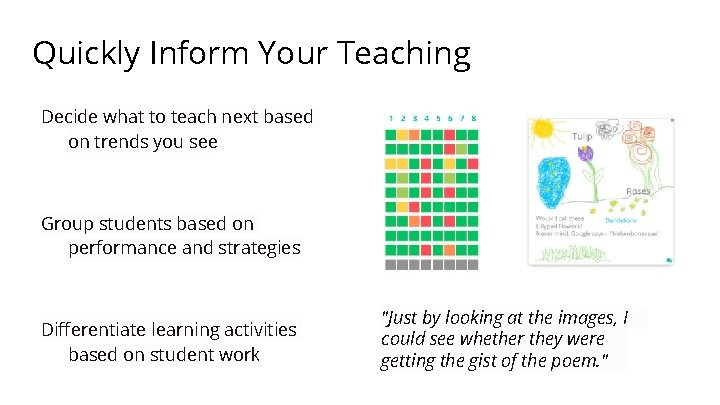
Quickly Inform Your Teaching Decide what to teach next based on trends you see Group students based on performance and strategies Differentiate learning activities based on student work "Just by looking at the images, I could see whether they were getting the gist of the poem. "
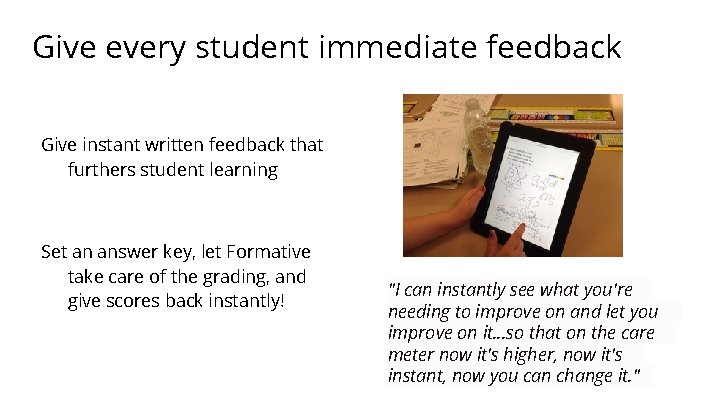
Give every student immediate feedback Give instant written feedback that furthers student learning Set an answer key, let Formative take care of the grading, and give scores back instantly! "I can instantly see what you're needing to improve on and let you improve on it. . . so that on the care meter now it's higher, now it's instant, now you can change it. "
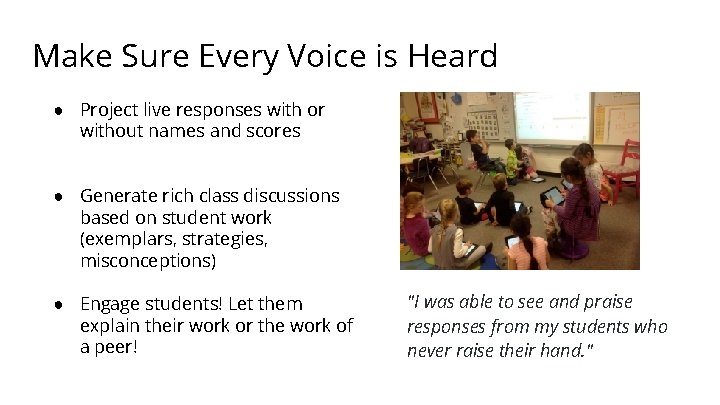
Make Sure Every Voice is Heard ● Project live responses with or without names and scores ● Generate rich class discussions based on student work (exemplars, strategies, misconceptions) ● Engage students! Let them explain their work or the work of a peer! "I was able to see and praise responses from my students who never raise their hand. "
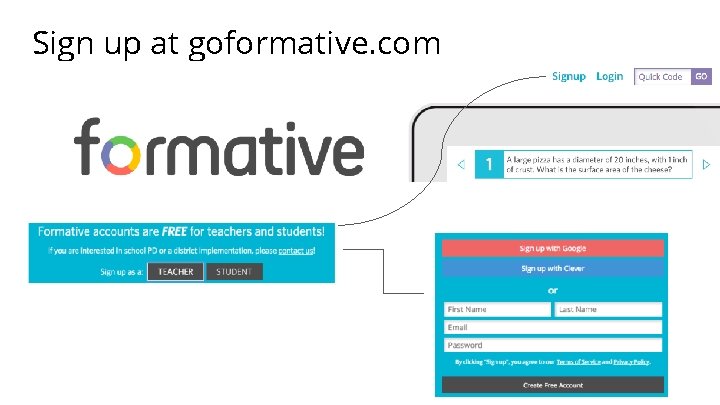
Sign up at goformative. com
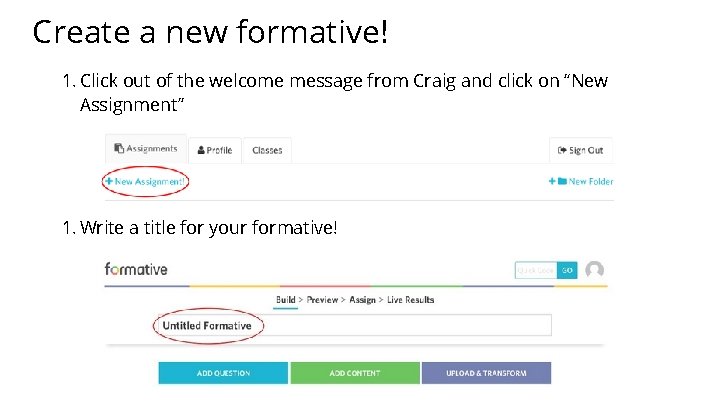
Create a new formative! 1. Click out of the welcome message from Craig and click on “New Assignment” 1. Write a title for your formative!
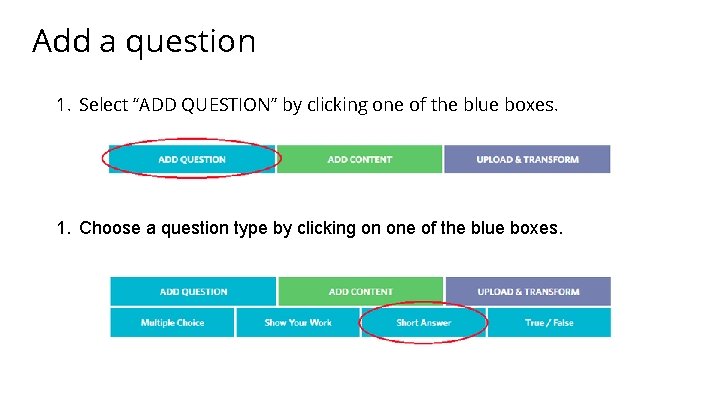
Add a question 1. Select “ADD QUESTION” by clicking one of the blue boxes. 1. Choose a question type by clicking on one of the blue boxes.
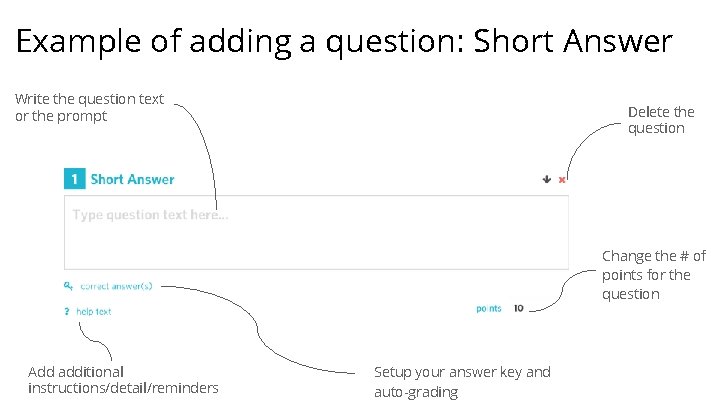
Example of adding a question: Short Answer Write the question text or the prompt Delete the question Change the # of points for the question Add additional instructions/detail/reminders Setup your answer key and auto-grading
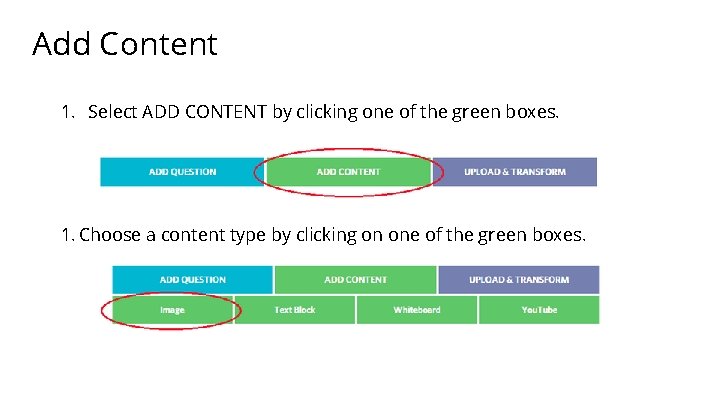
Add Content 1. Select ADD CONTENT by clicking one of the green boxes. 1. Choose a content type by clicking on one of the green boxes.
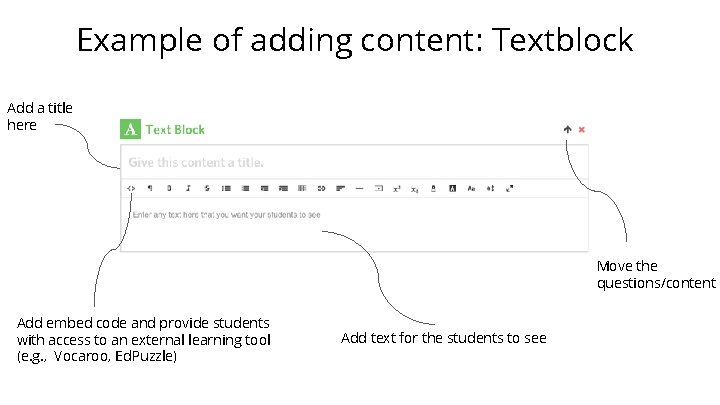
Example of adding content: Textblock Add a title here Move the questions/content Add embed code and provide students with access to an external learning tool (e. g. , Vocaroo, Ed. Puzzle) Add text for the students to see
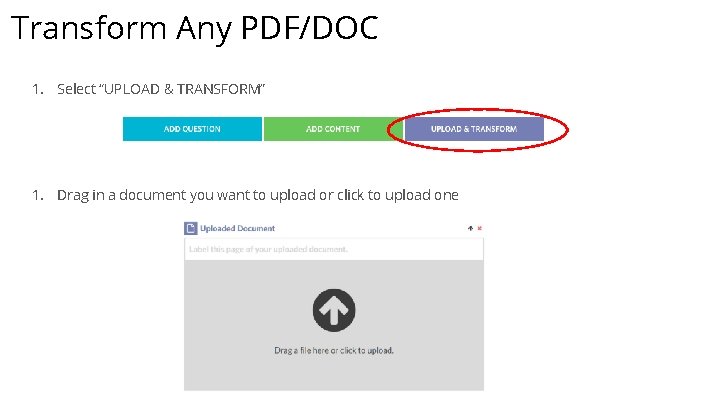
Transform Any PDF/DOC 1. Select “UPLOAD & TRANSFORM” 1. Drag in a document you want to upload or click to upload one
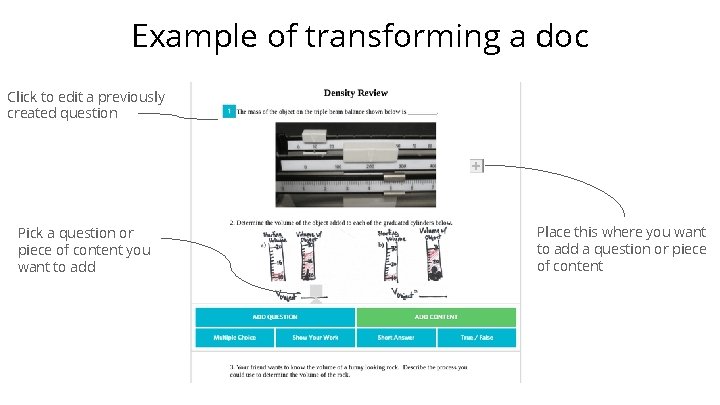
Example of transforming a doc Click to edit a previously created question Pick a question or piece of content you want to add Place this where you want to add a question or piece of content
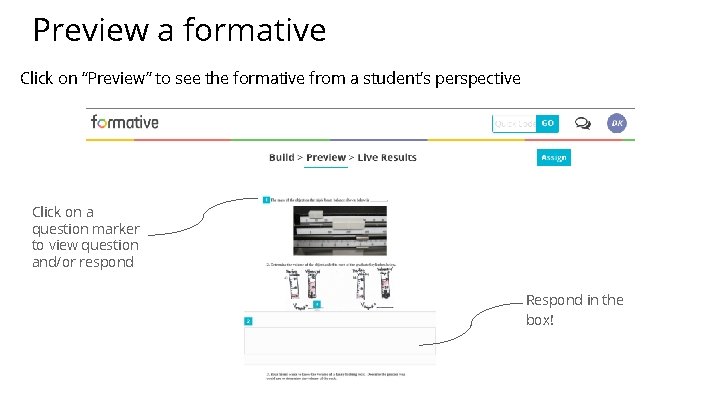
Preview a formative Click on “Preview” to see the formative from a student’s perspective Click on a question marker to view question and/or respond Respond in the box!
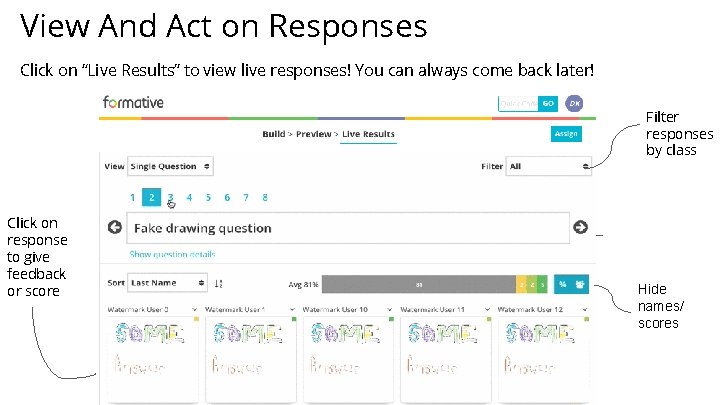
View And Act on Responses Click on “Live Results” to view live responses! You can always come back later! Filter responses by class Click on response to give feedback or score Hide names/ scores
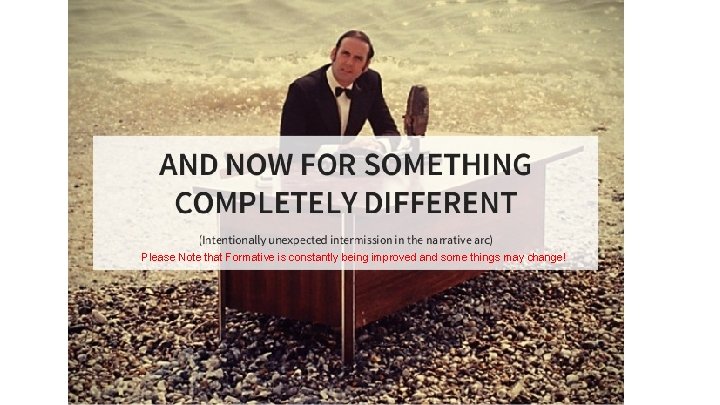
Please Note that Formative is constantly being improved and some things may change!

Click Here For A Video Sneak Peek
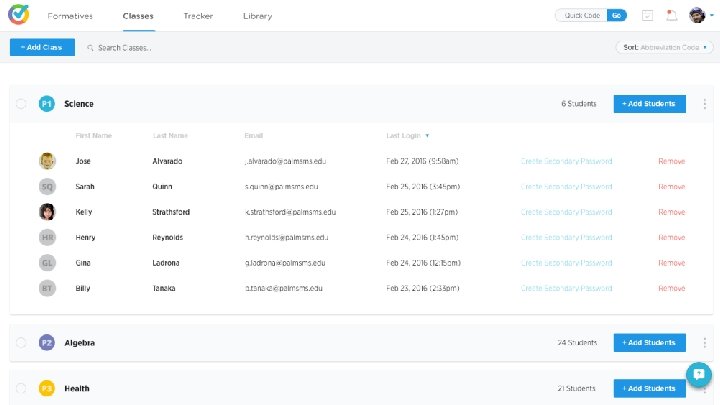
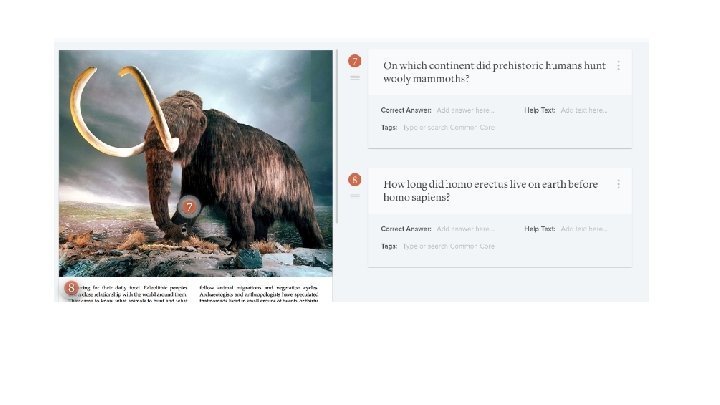
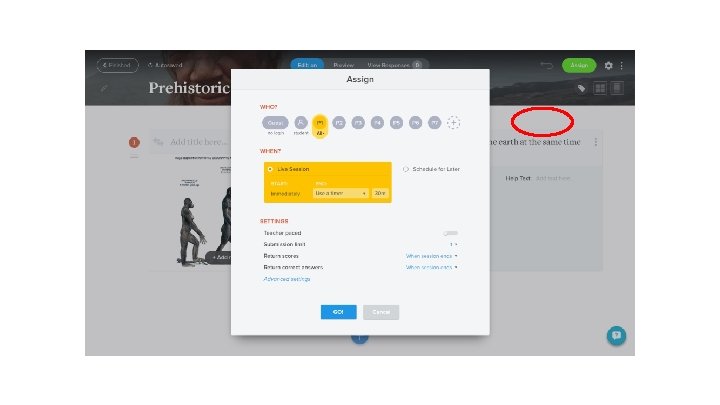

A whole new way for Students to find what’s important to them!
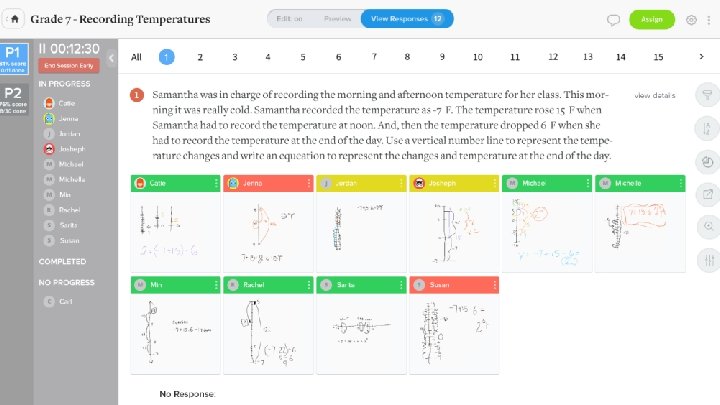
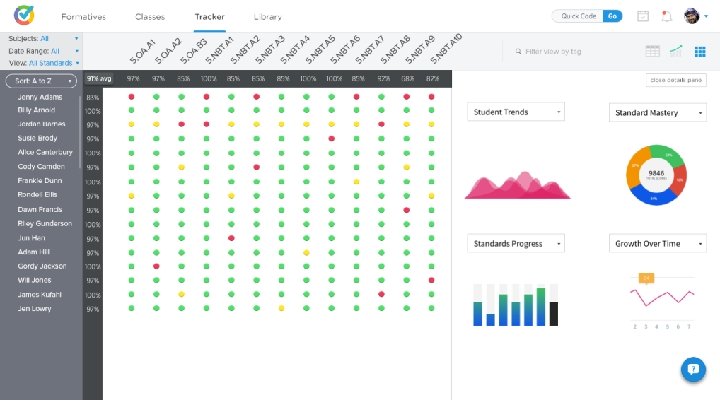
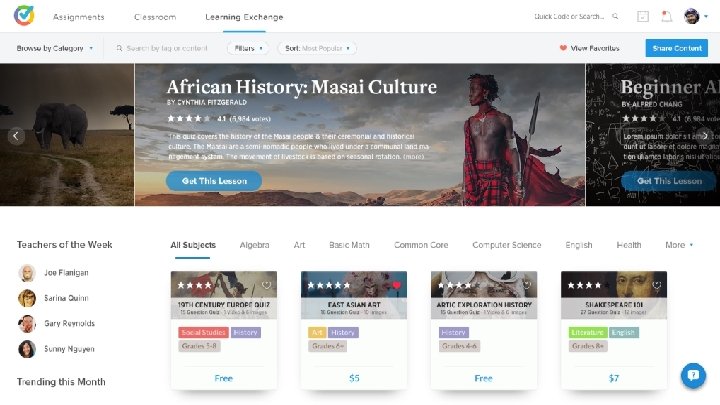
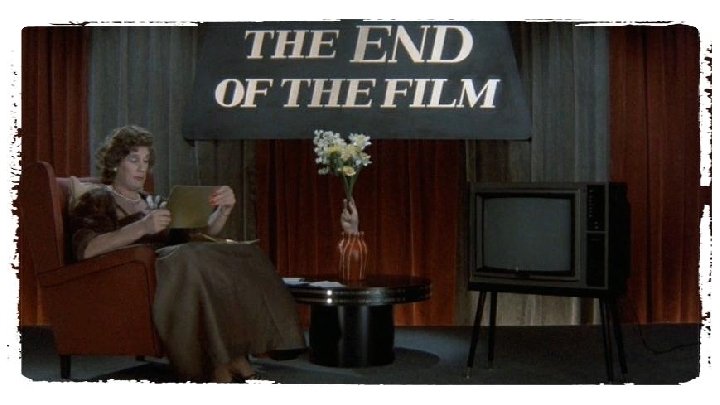
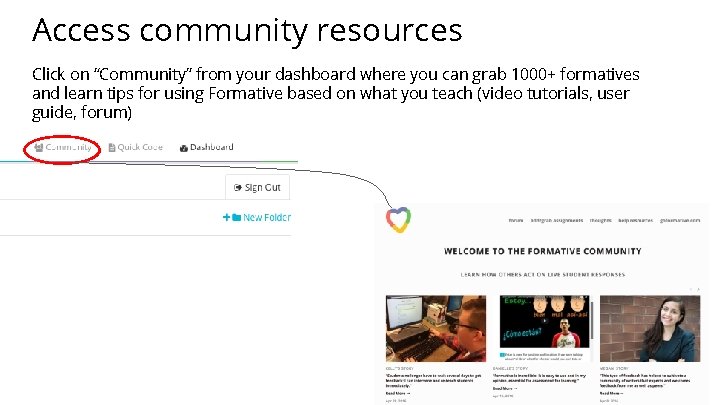
Access community resources Click on “Community” from your dashboard where you can grab 1000+ formatives and learn tips for using Formative based on what you teach (video tutorials, user guide, forum)

Earn Your Formative Educator Badge! Formative believes in formative teaching! If you start to act on the live responses you gather from your students to improve their learning, apply for your Formative Educator badge!
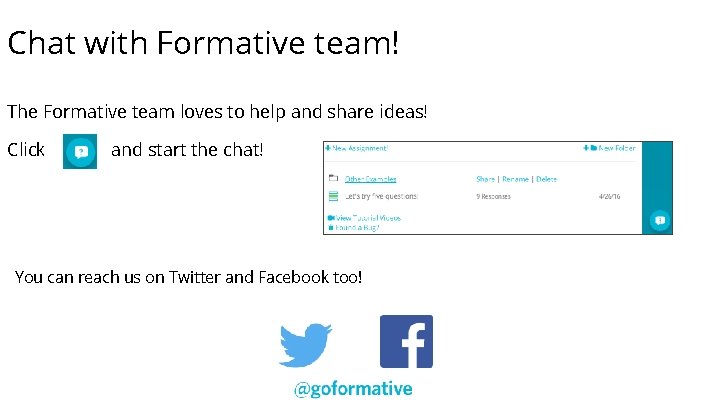
Chat with Formative team! The Formative team loves to help and share ideas! Click and start the chat! You can reach us on Twitter and Facebook too!