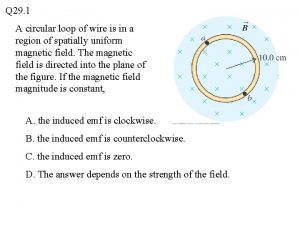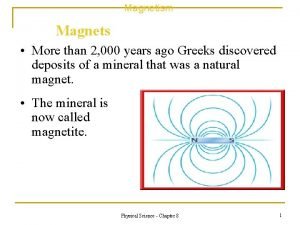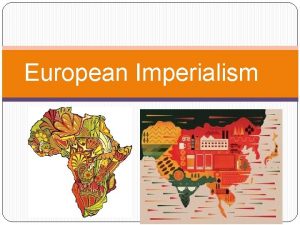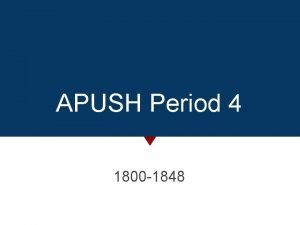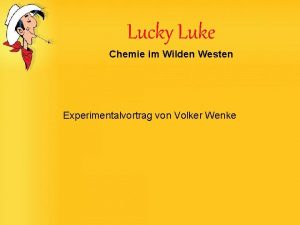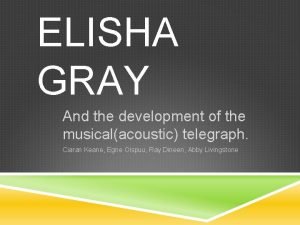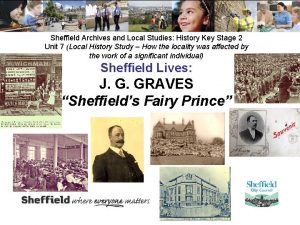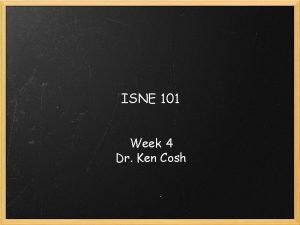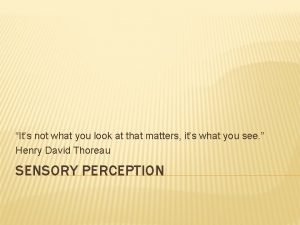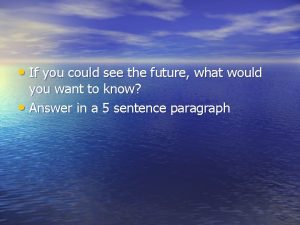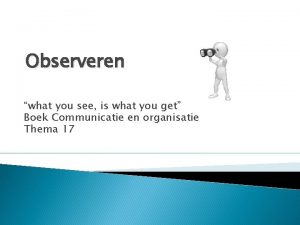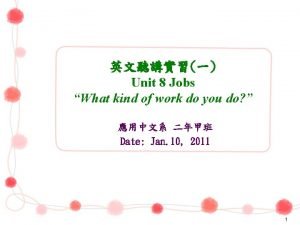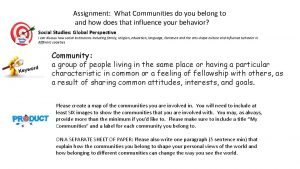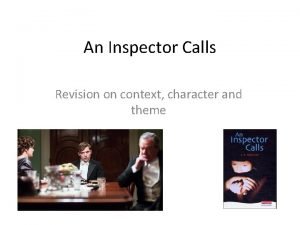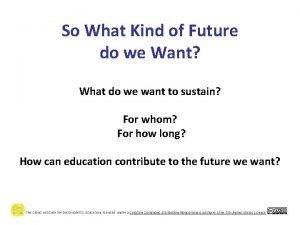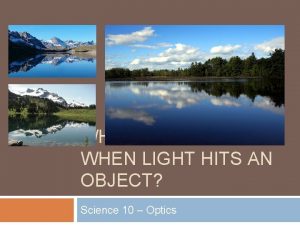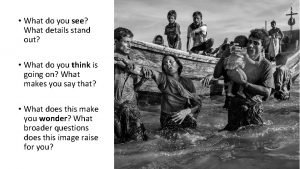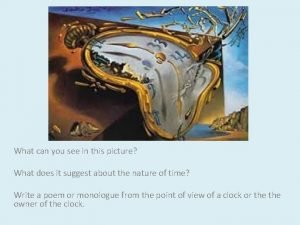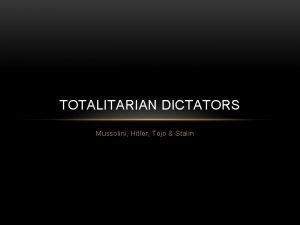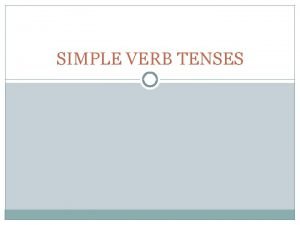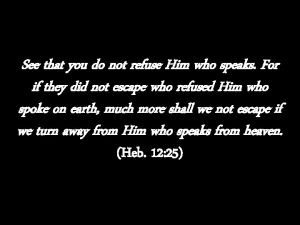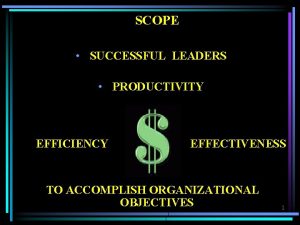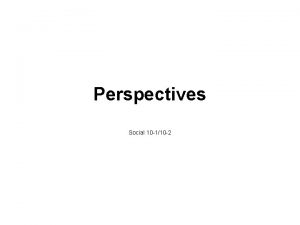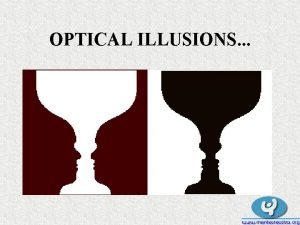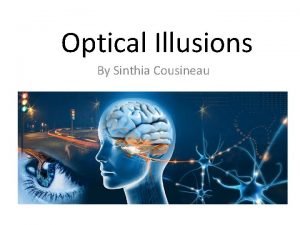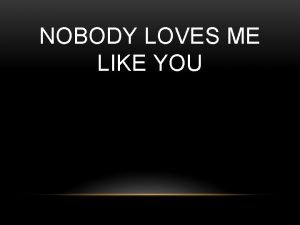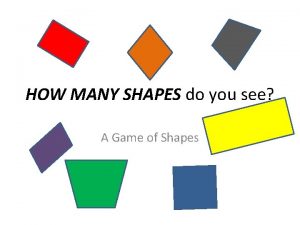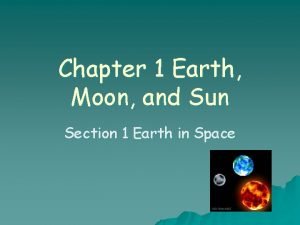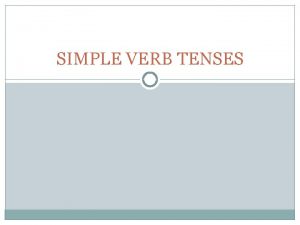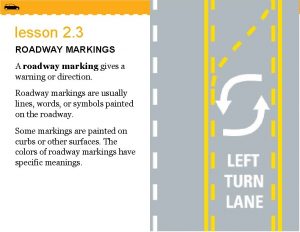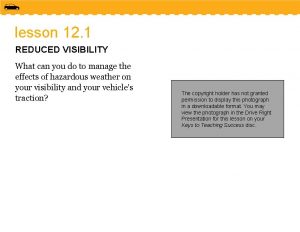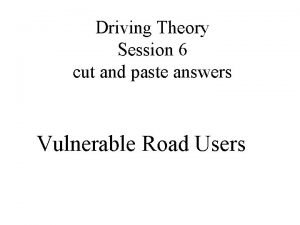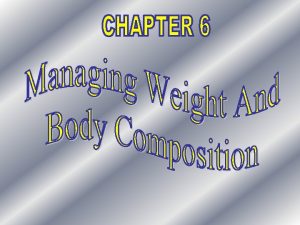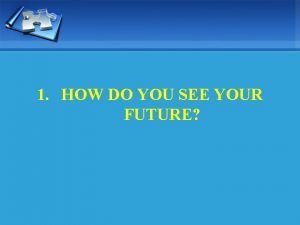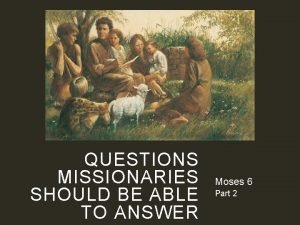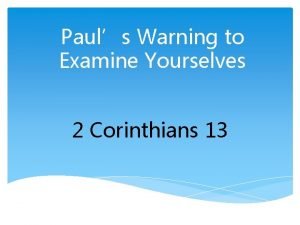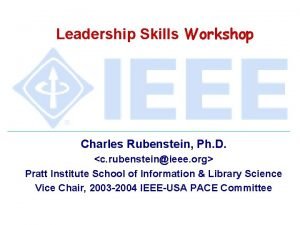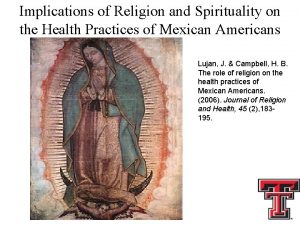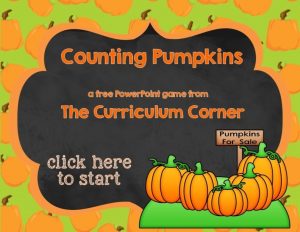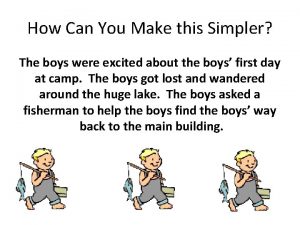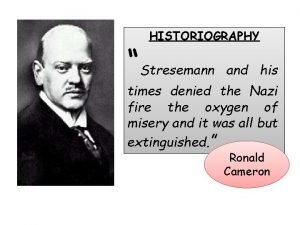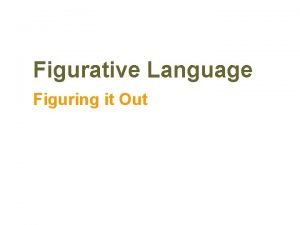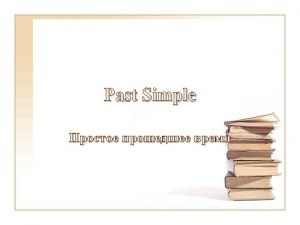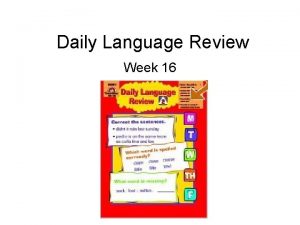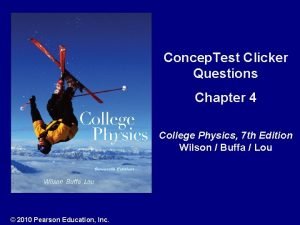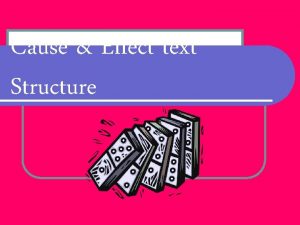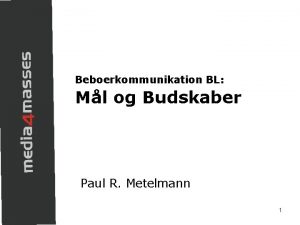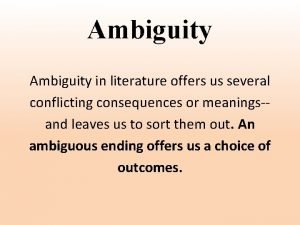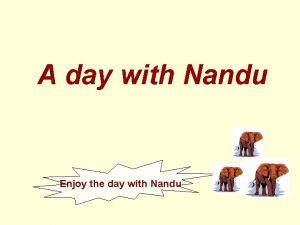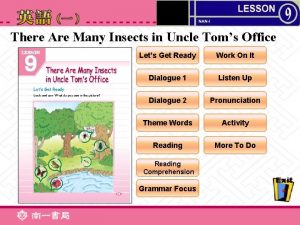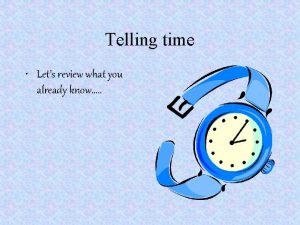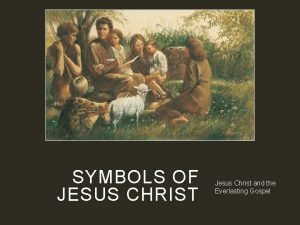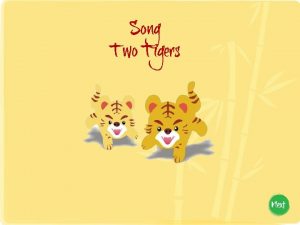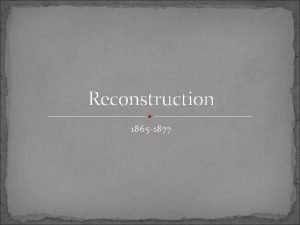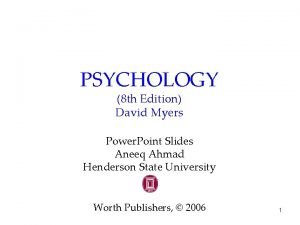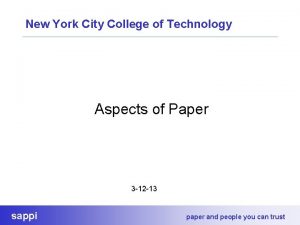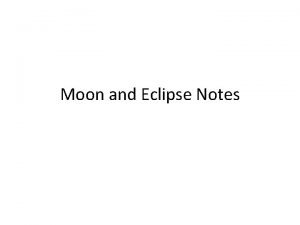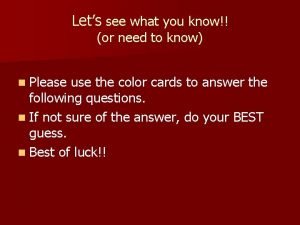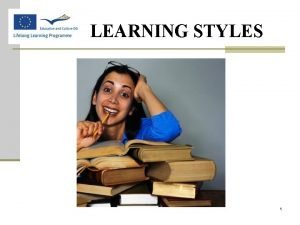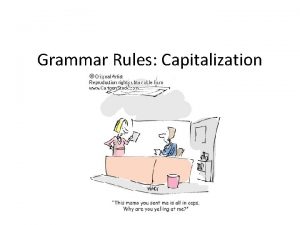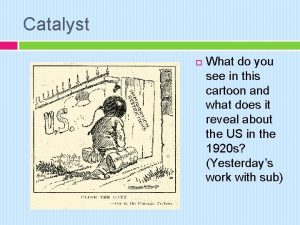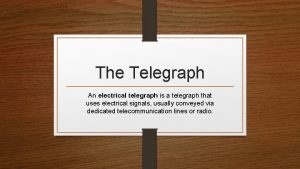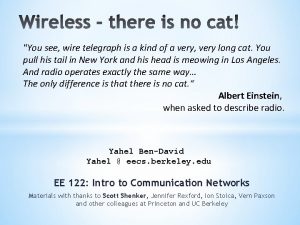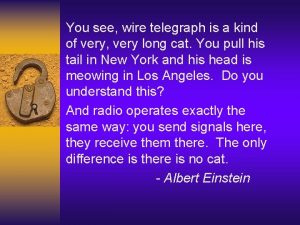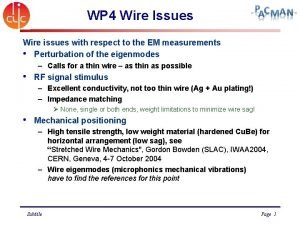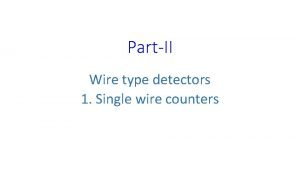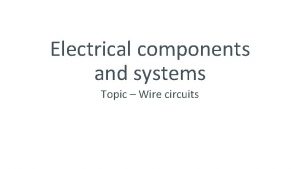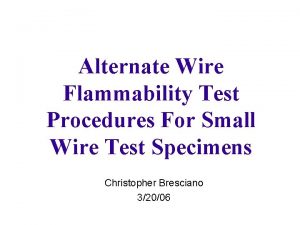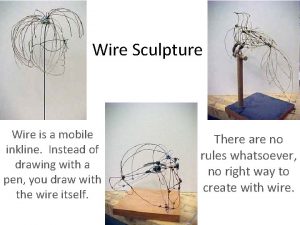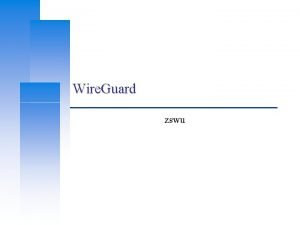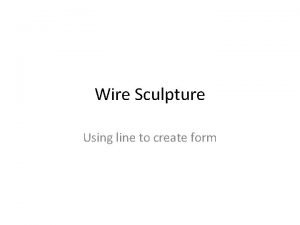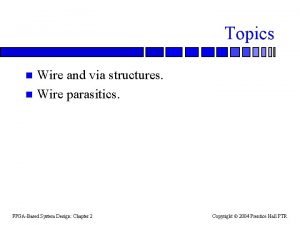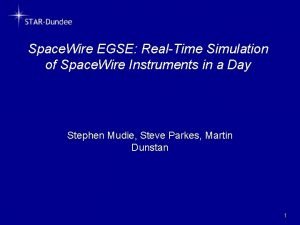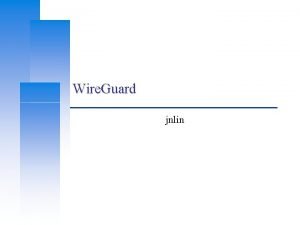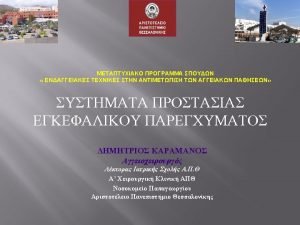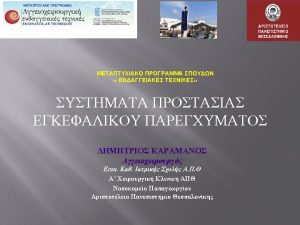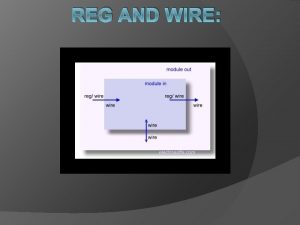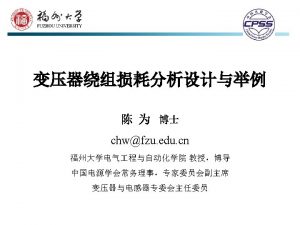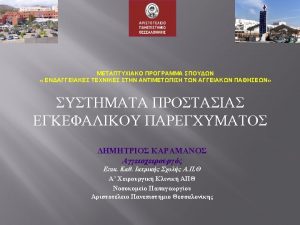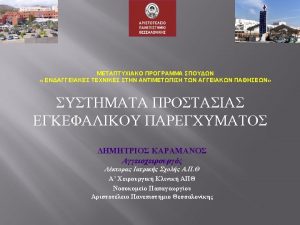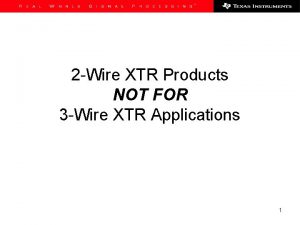You see wire telegraph is a kind of
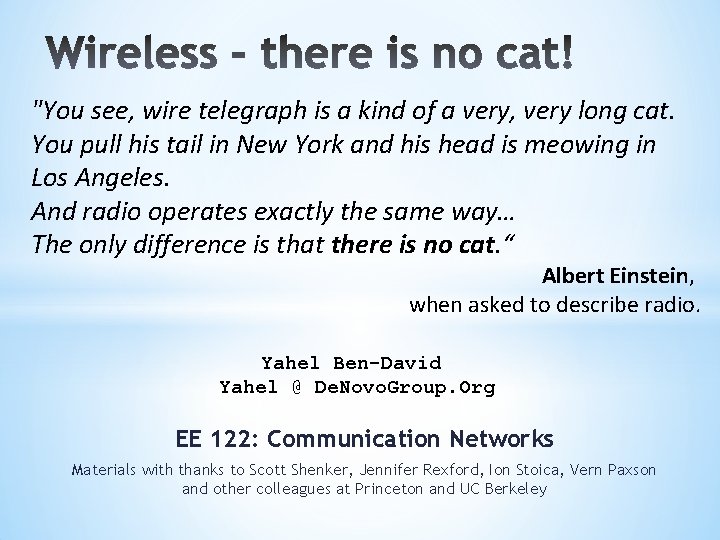
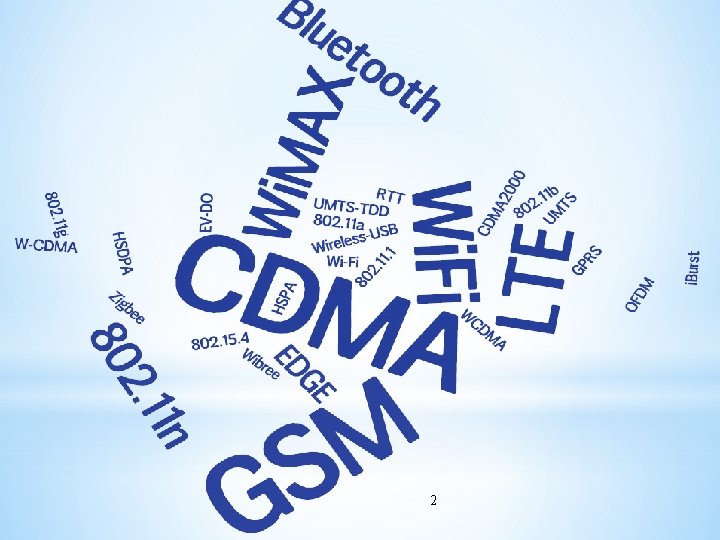
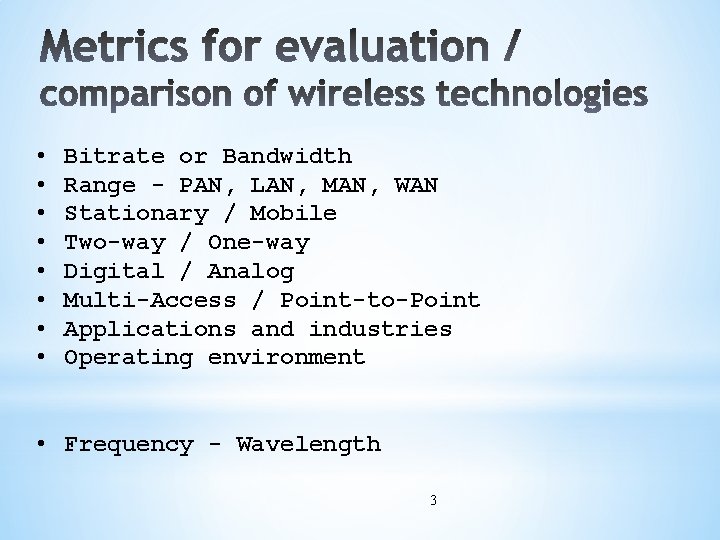
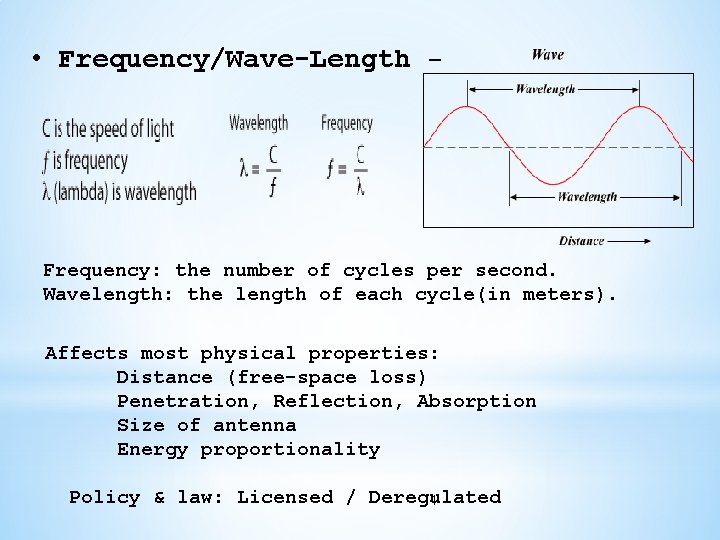


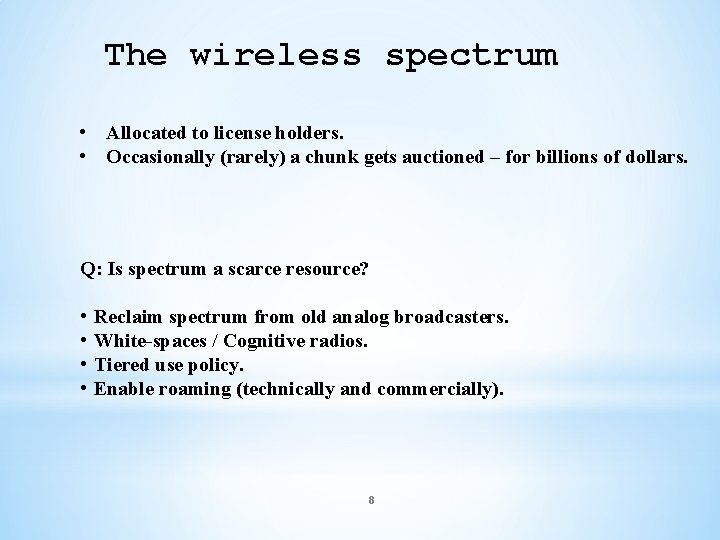
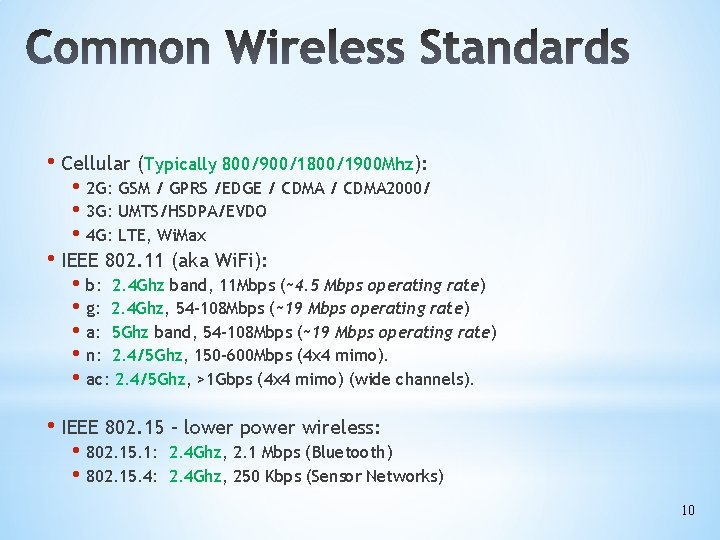
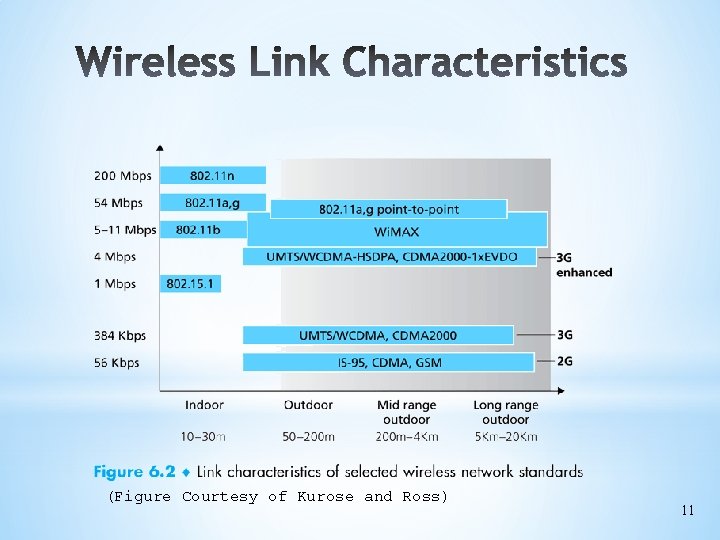
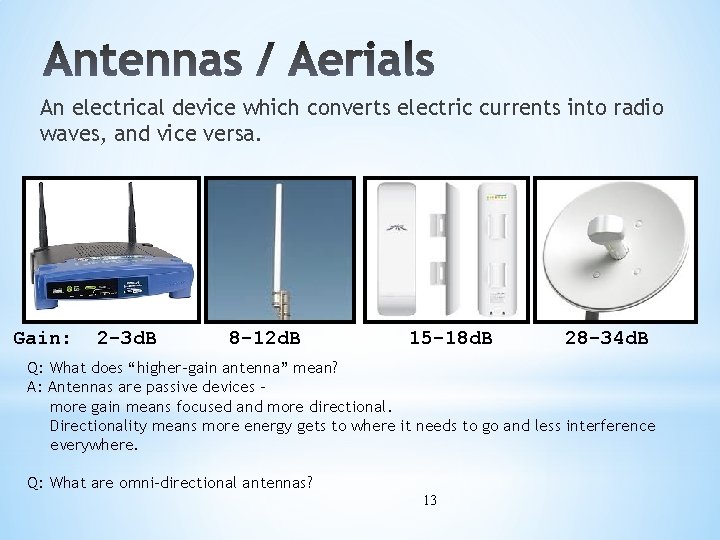
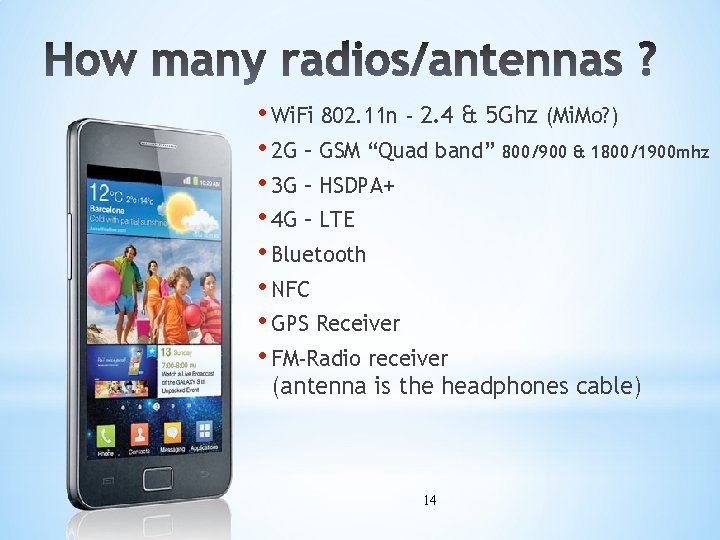

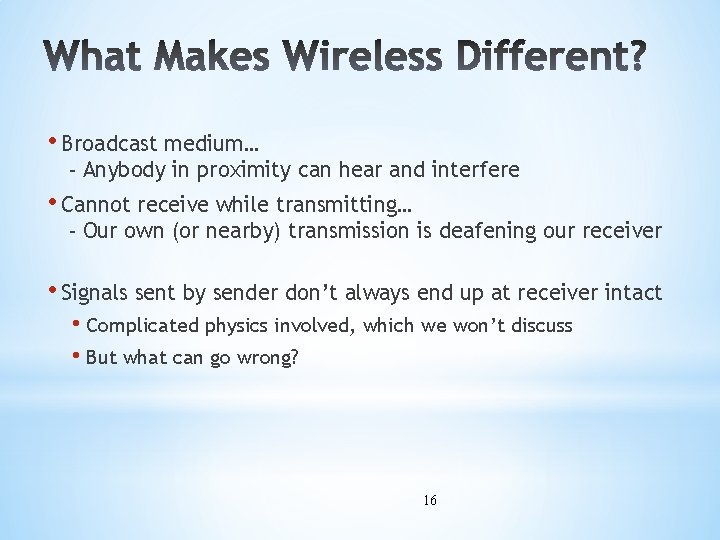
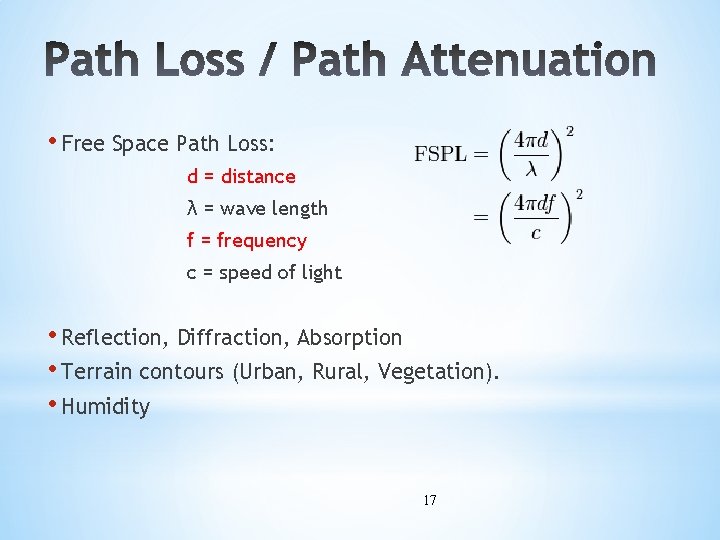

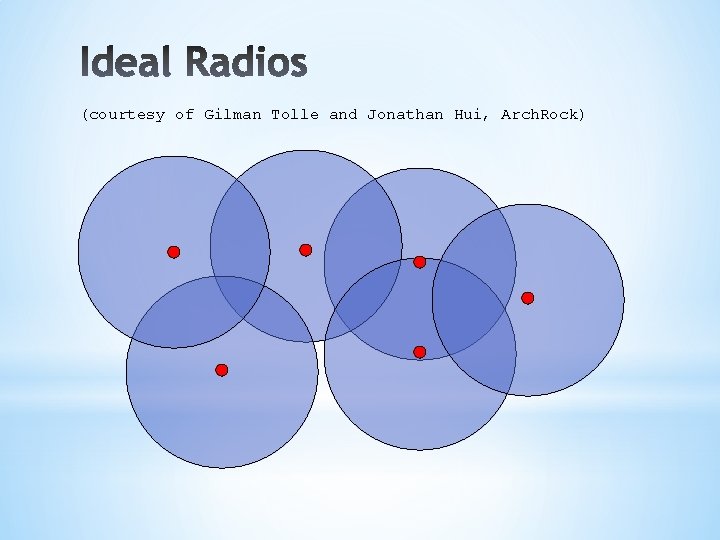

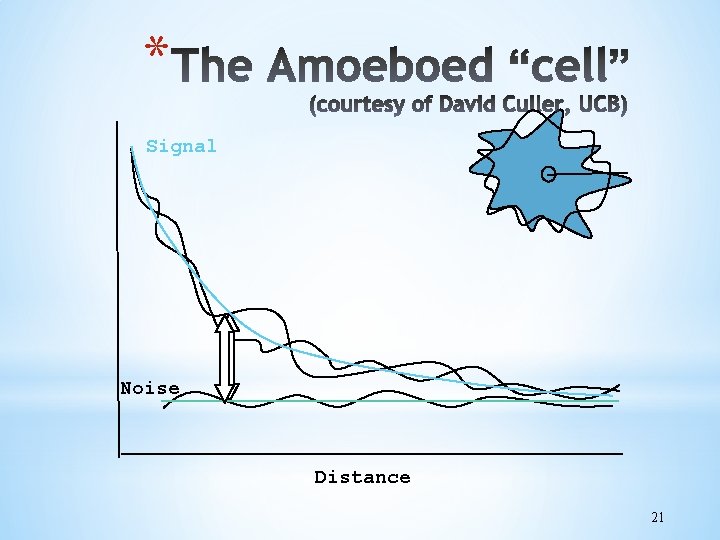
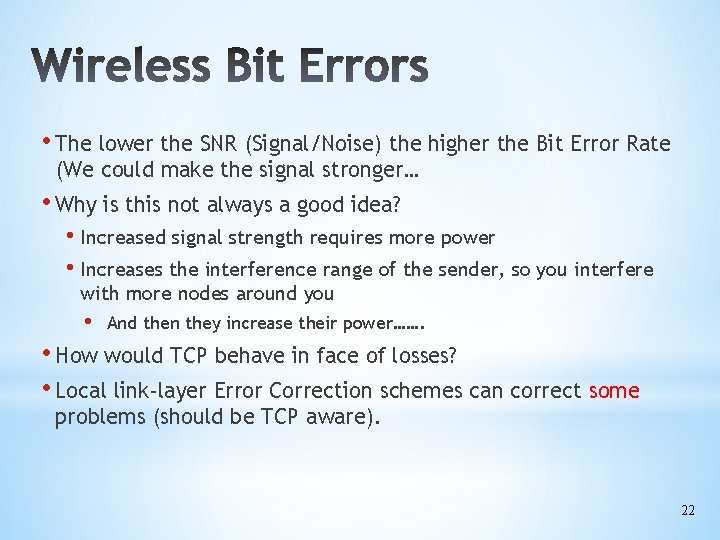
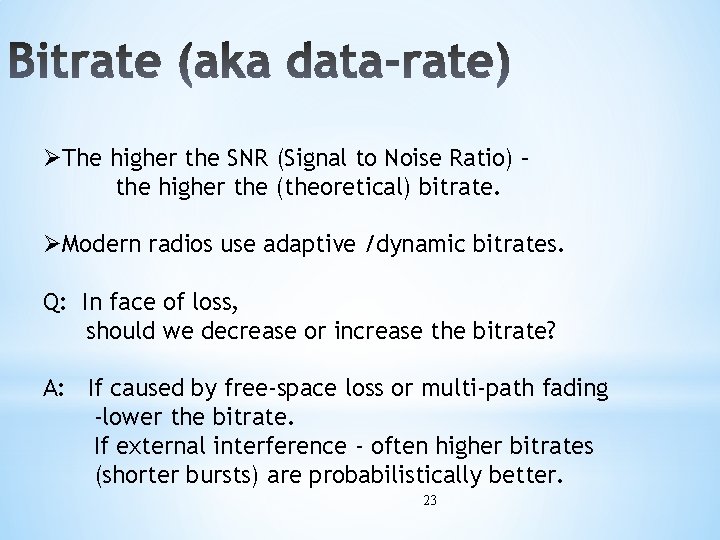
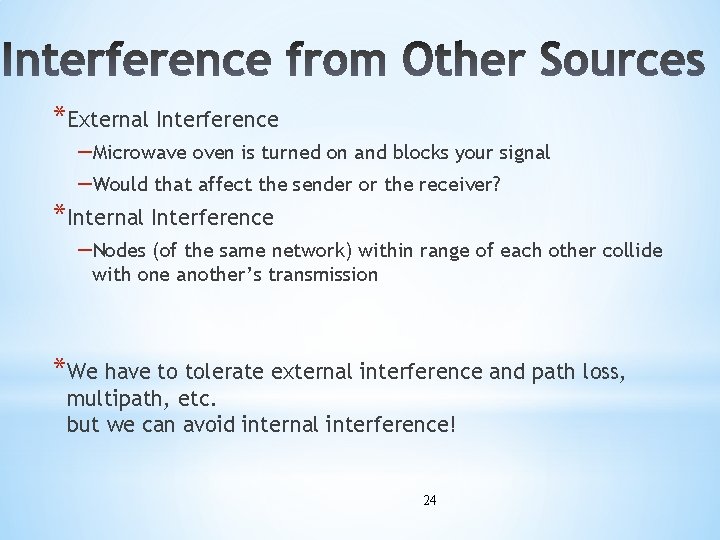
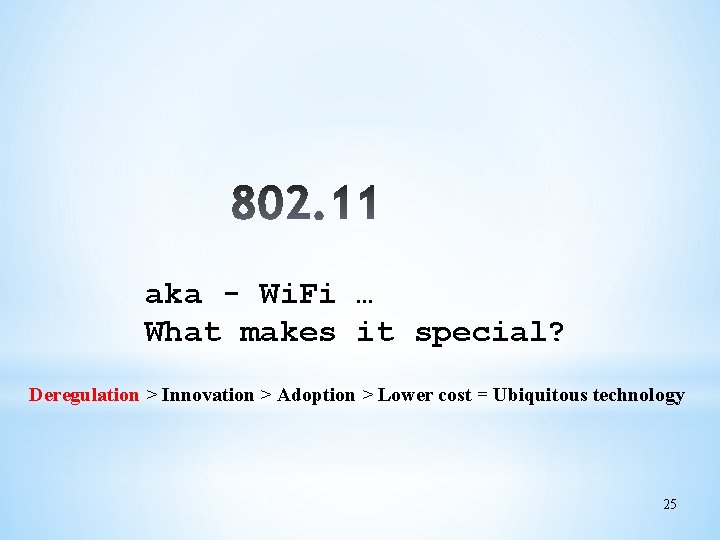
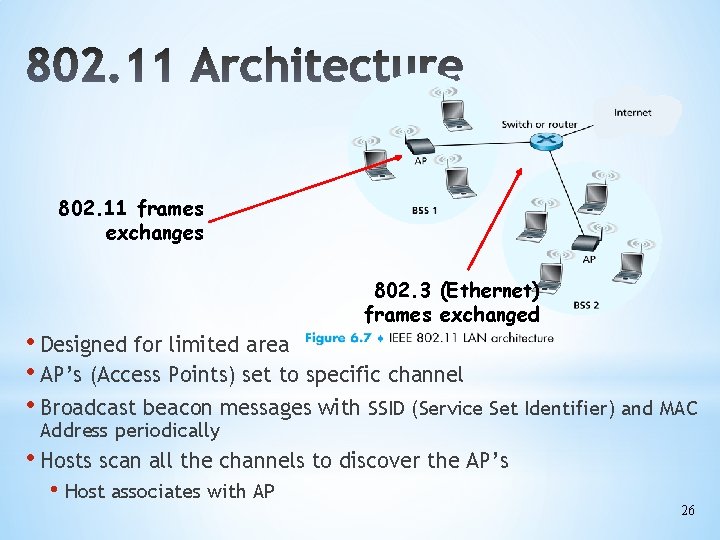

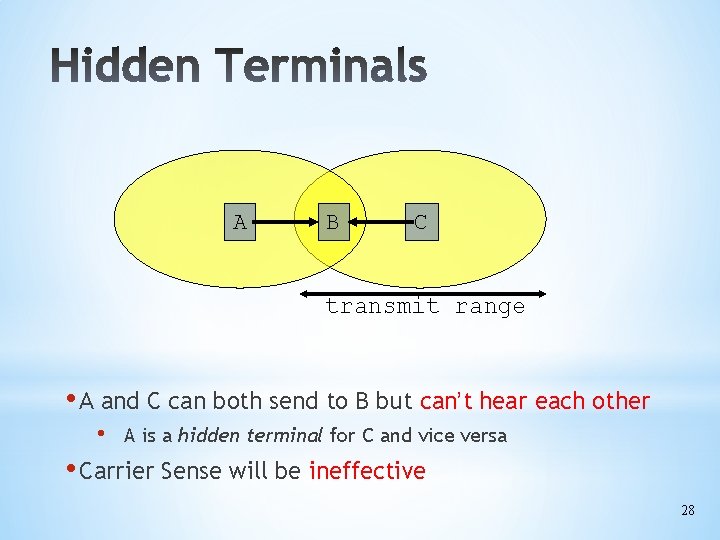
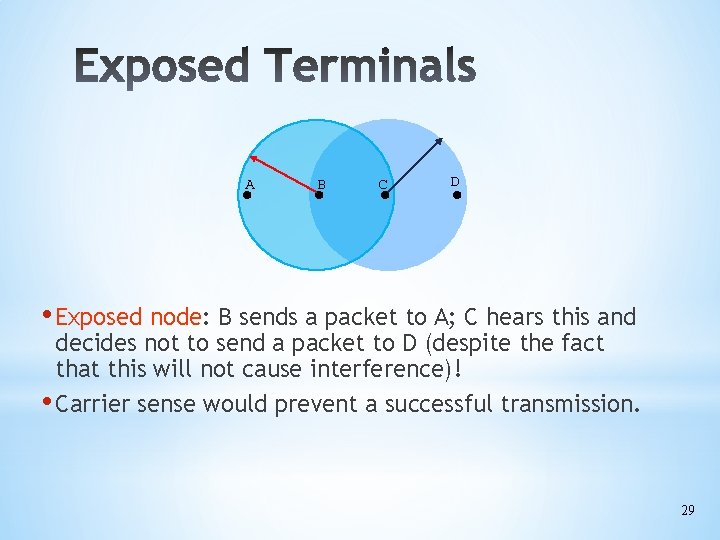
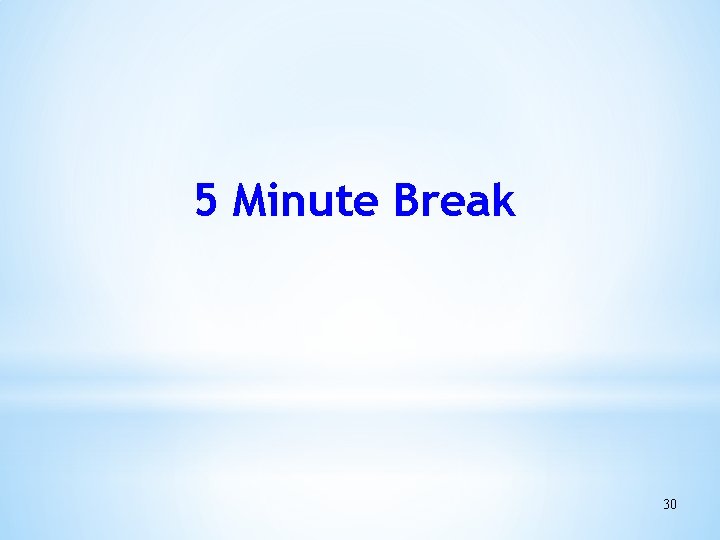
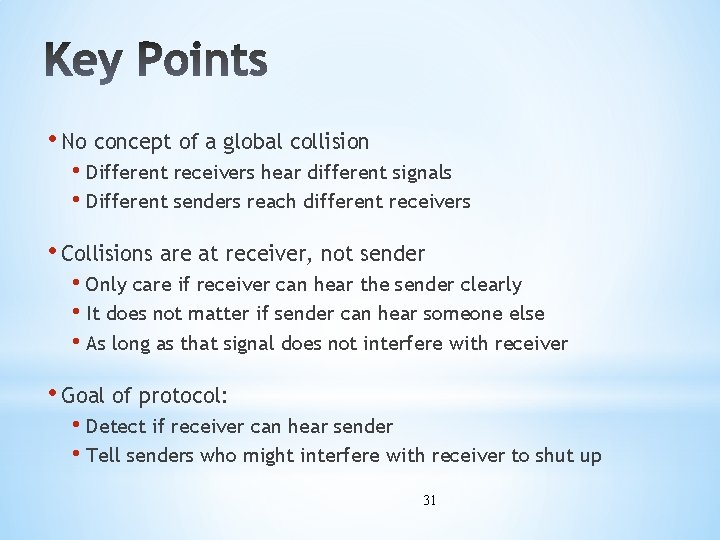
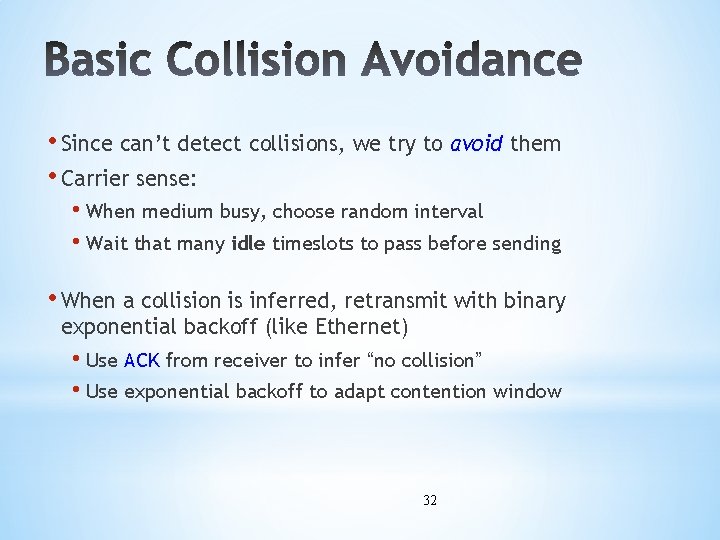
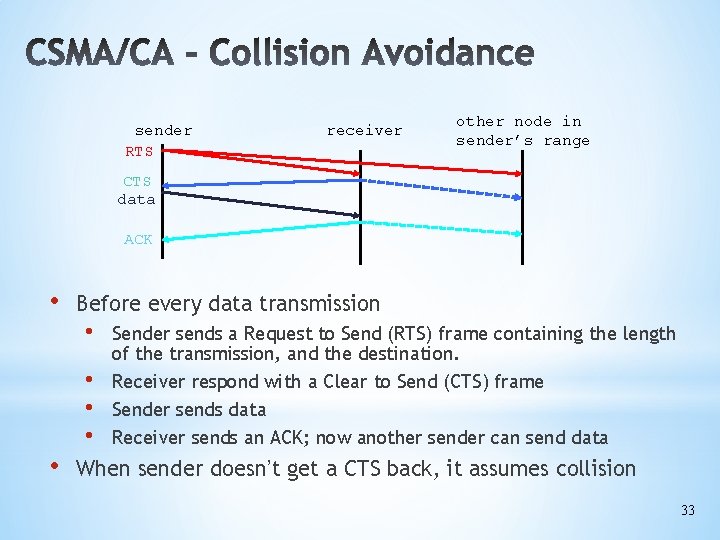
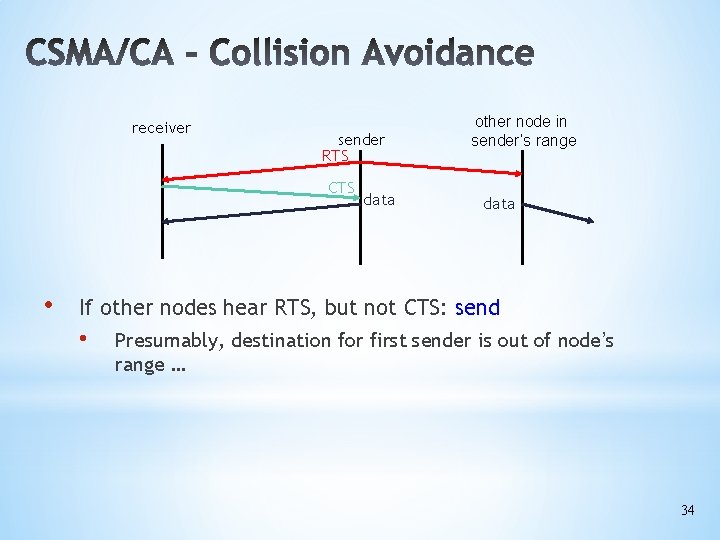
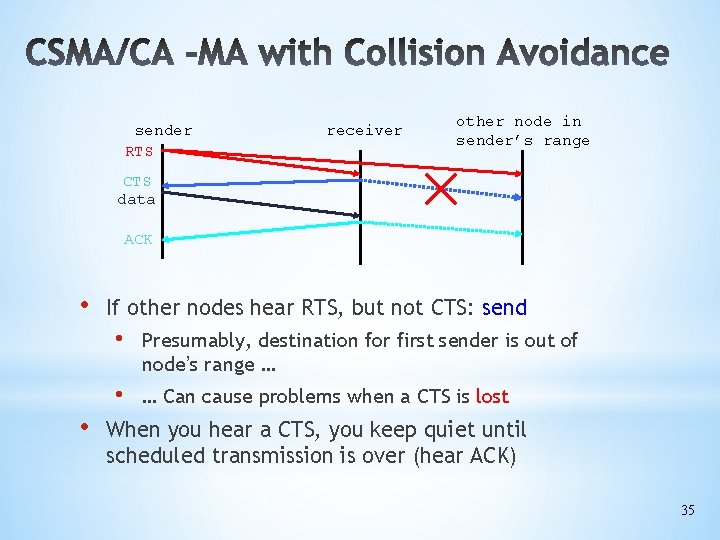
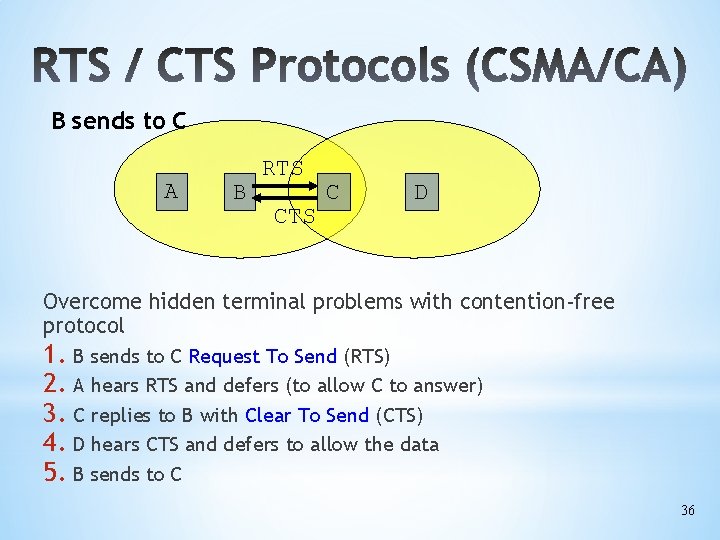
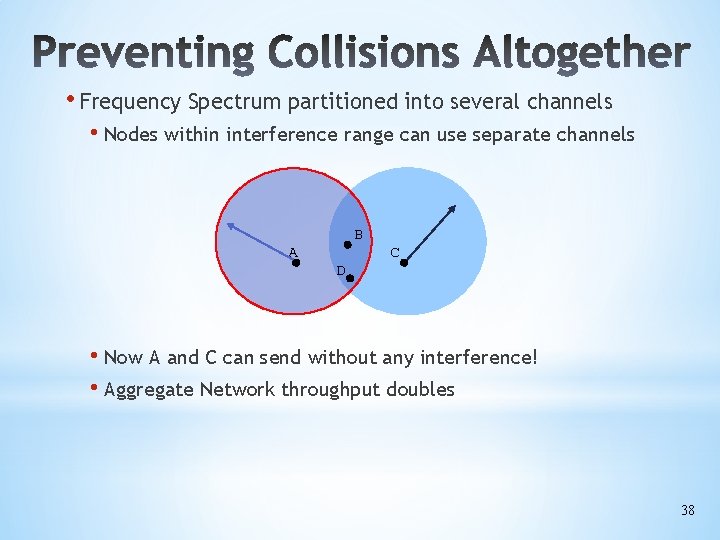
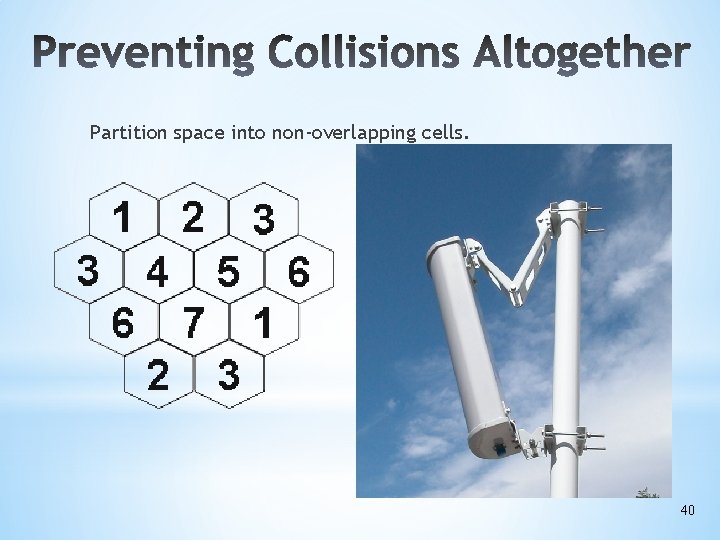
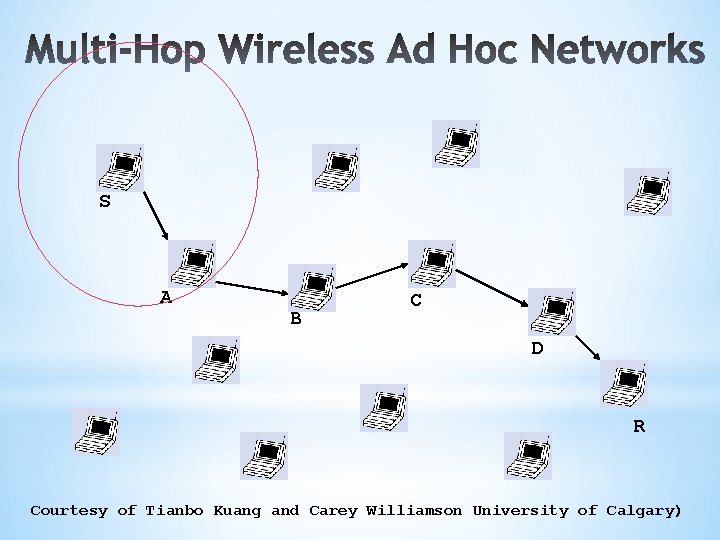
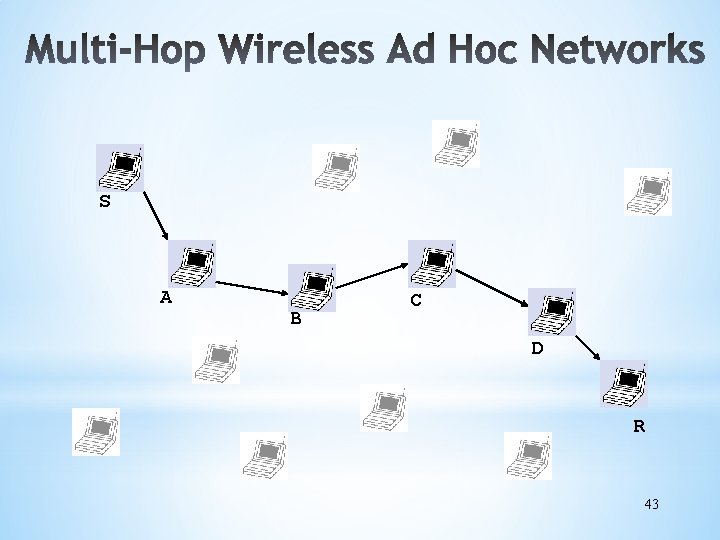
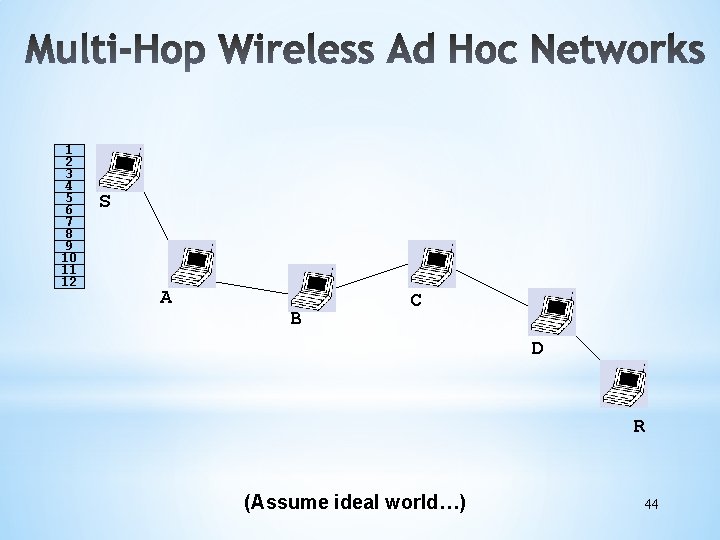

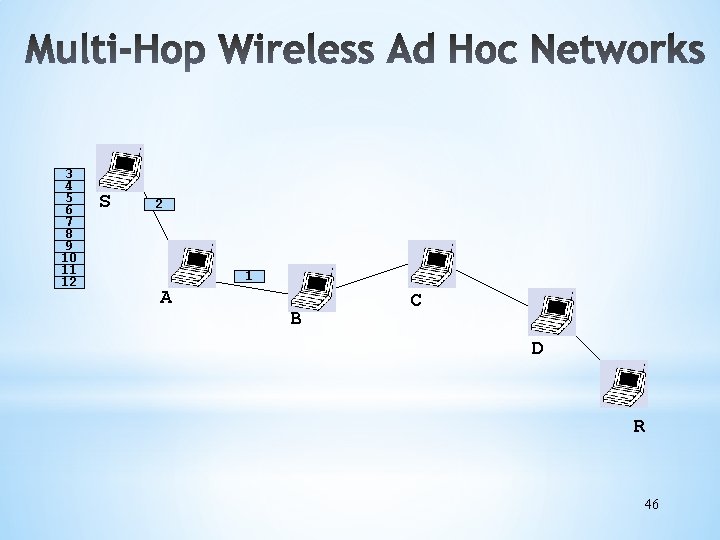
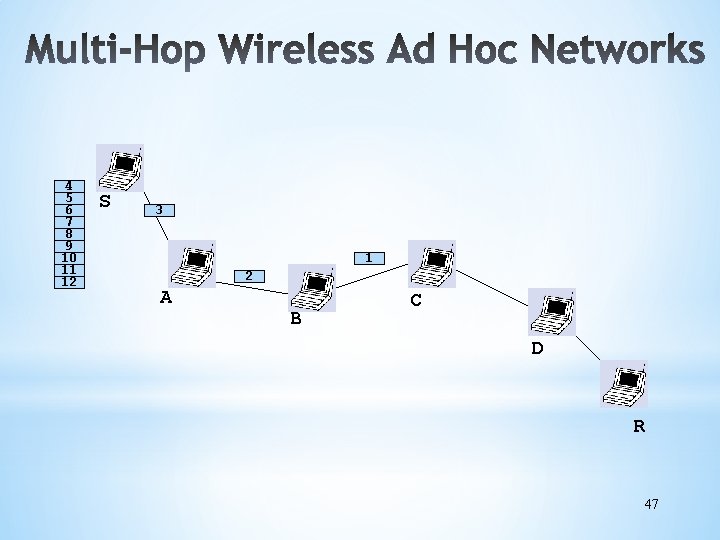
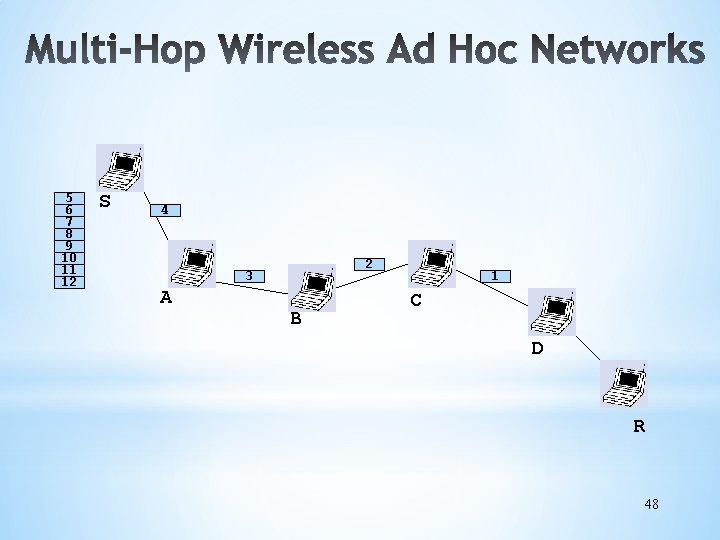
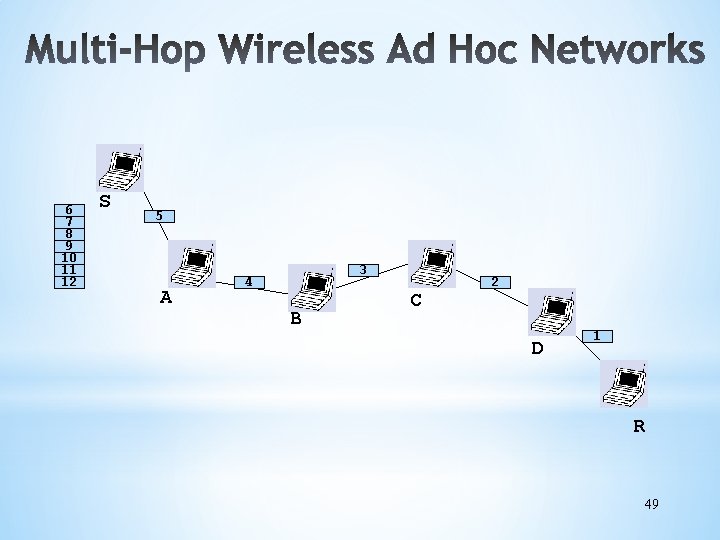
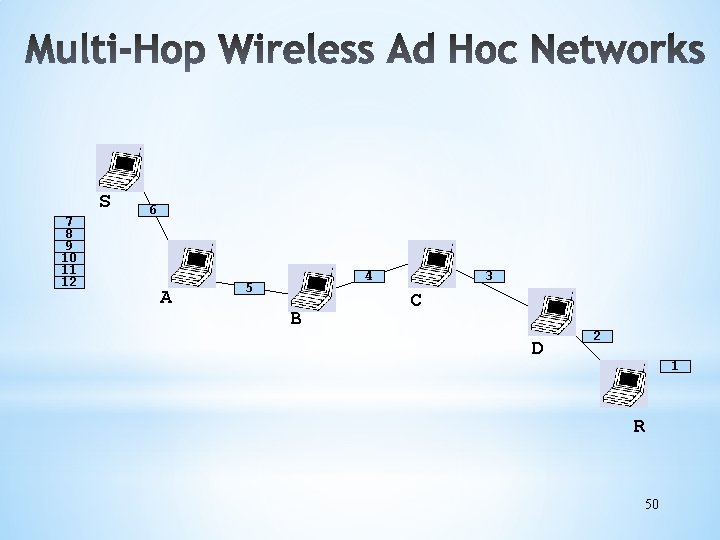
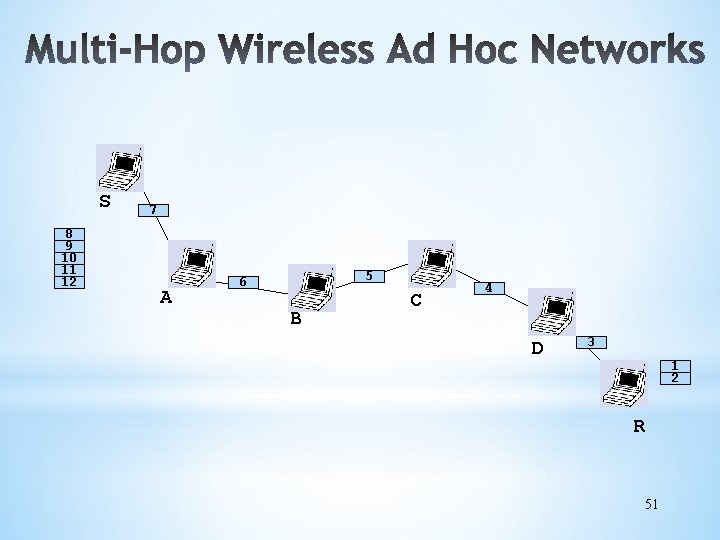
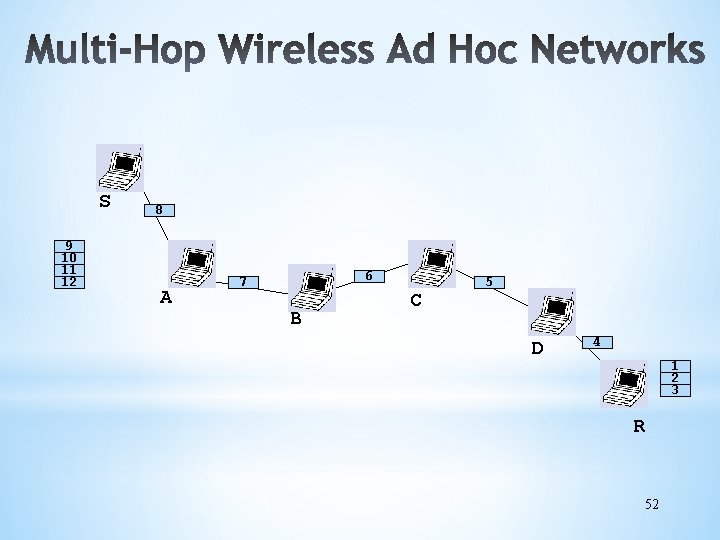
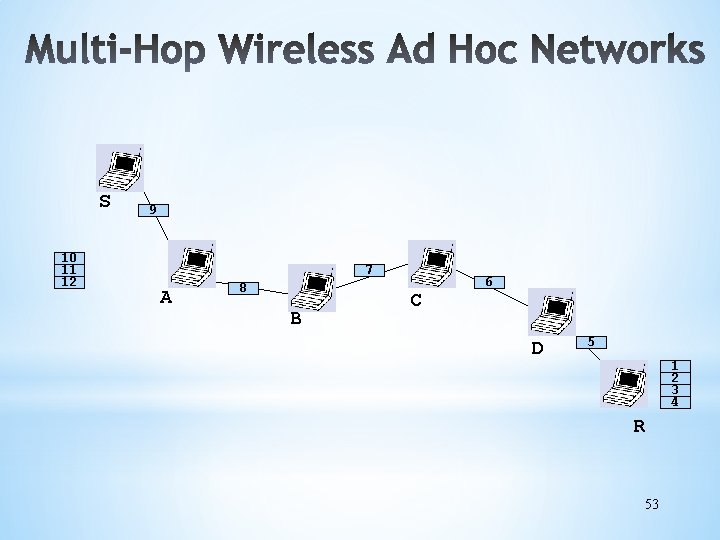
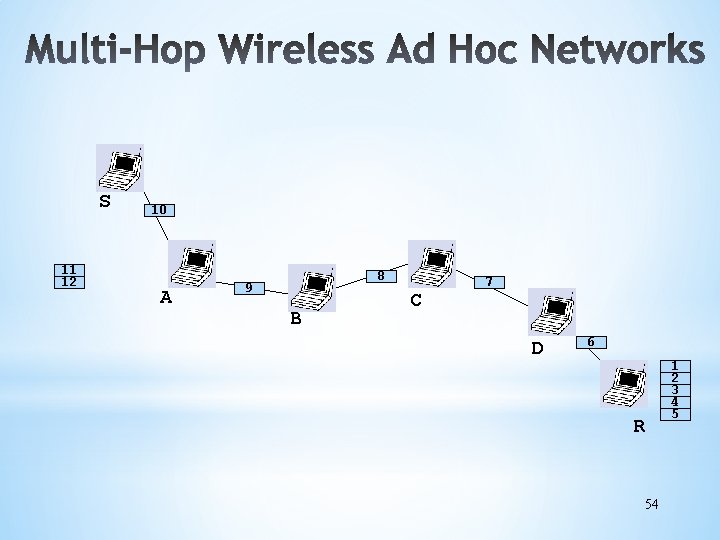

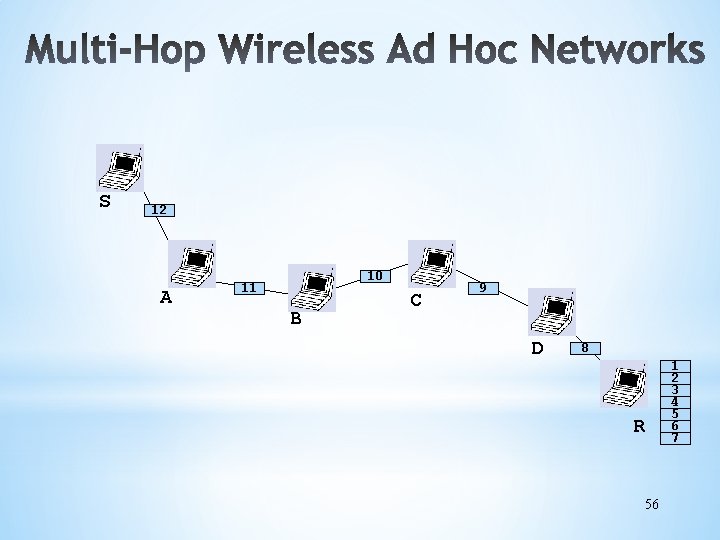
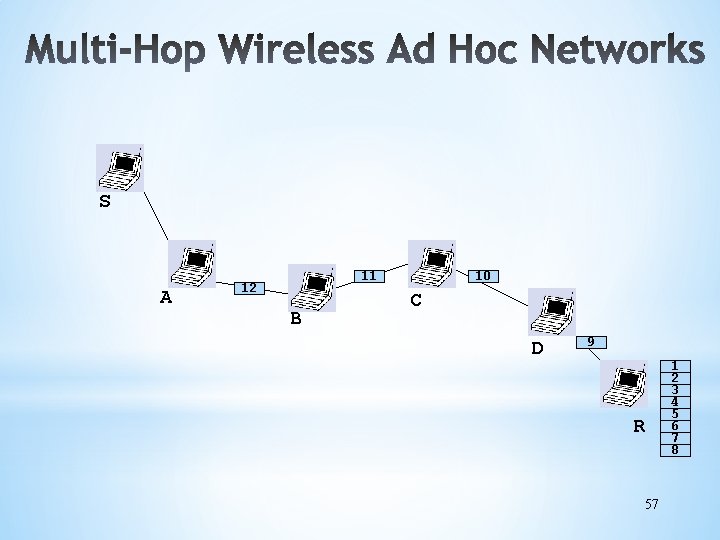
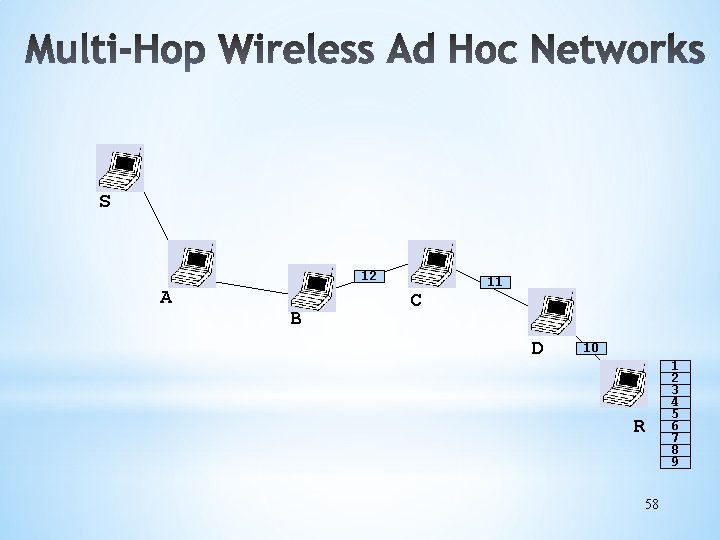
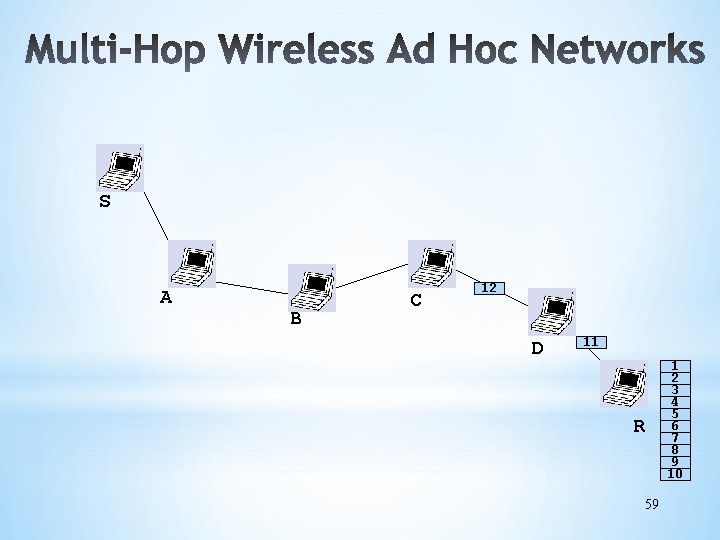
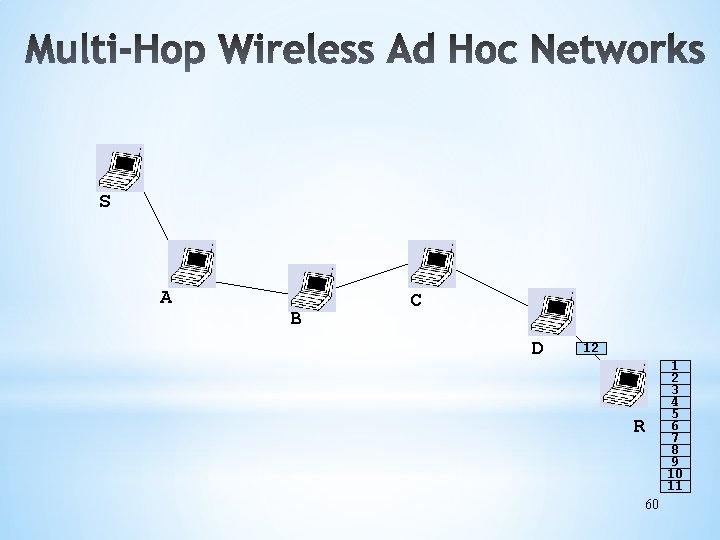
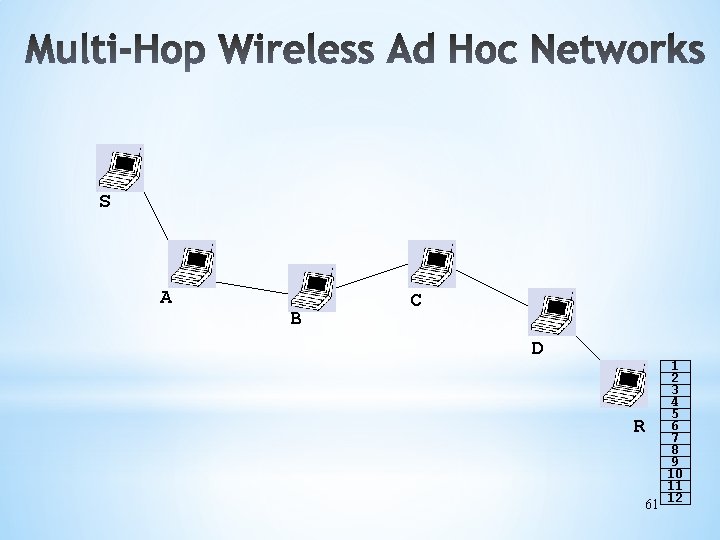

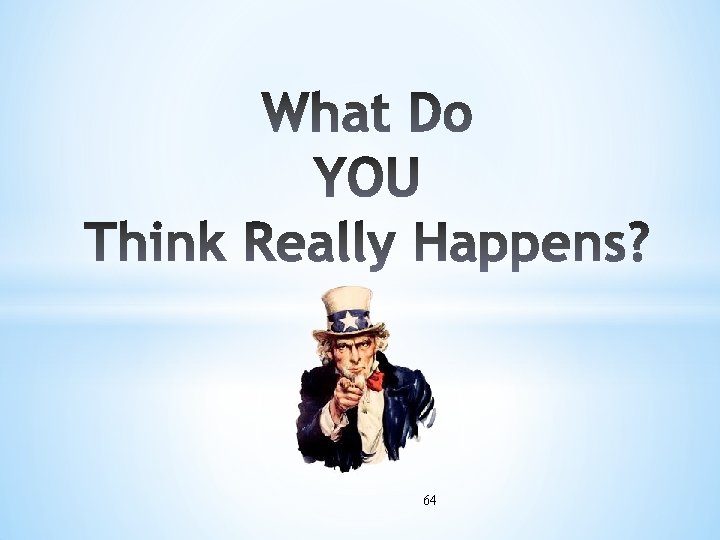
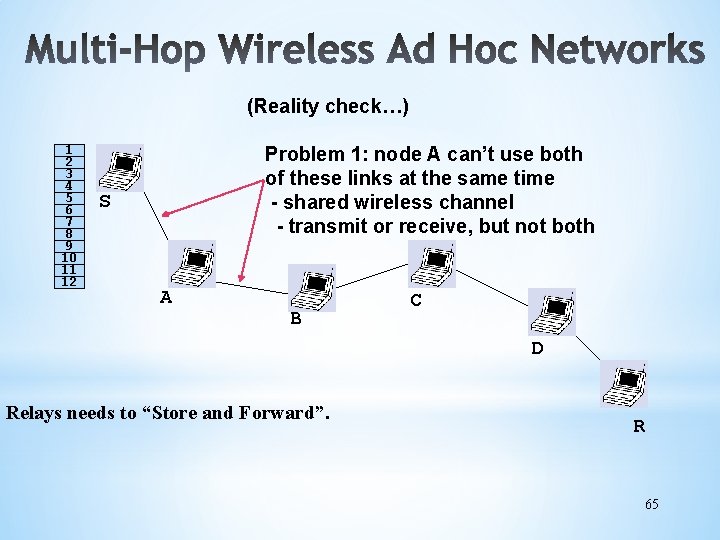
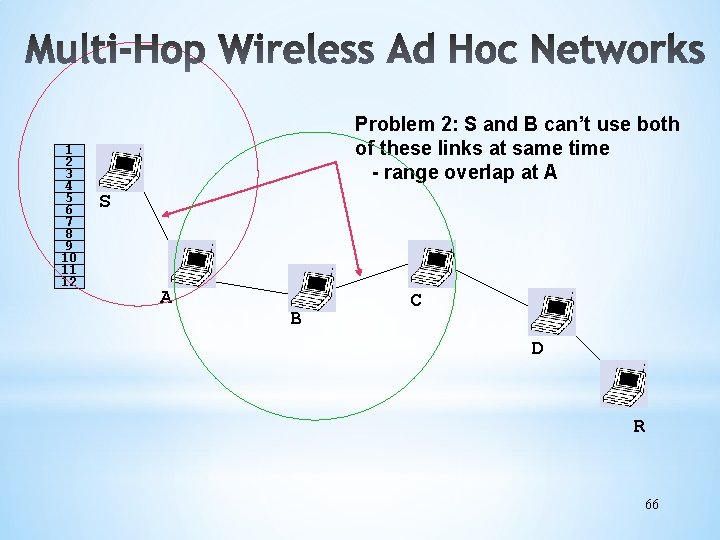
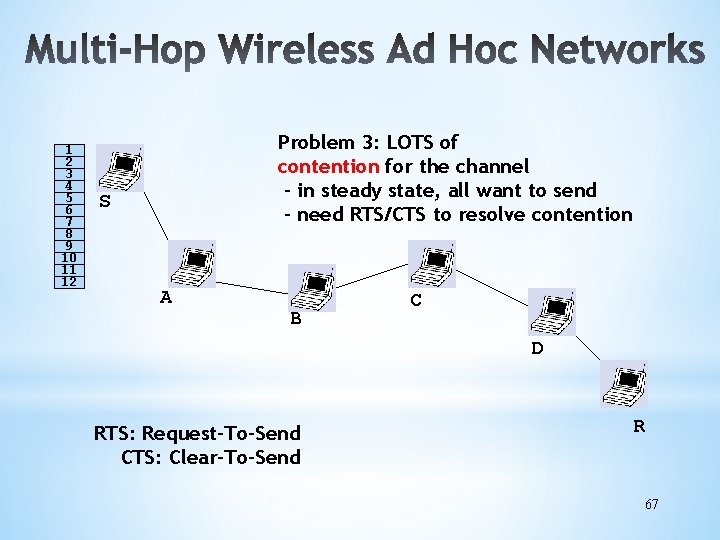
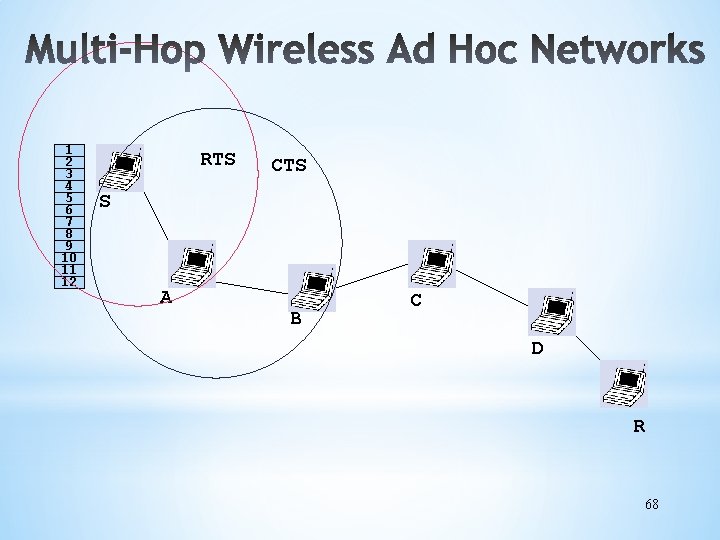
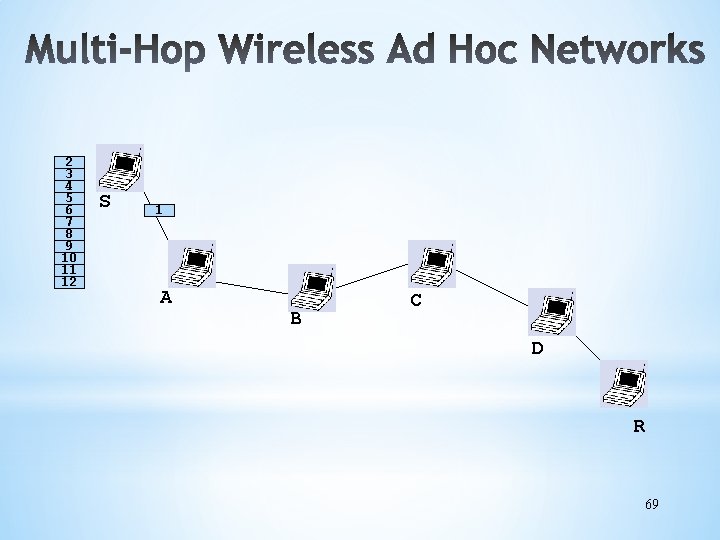
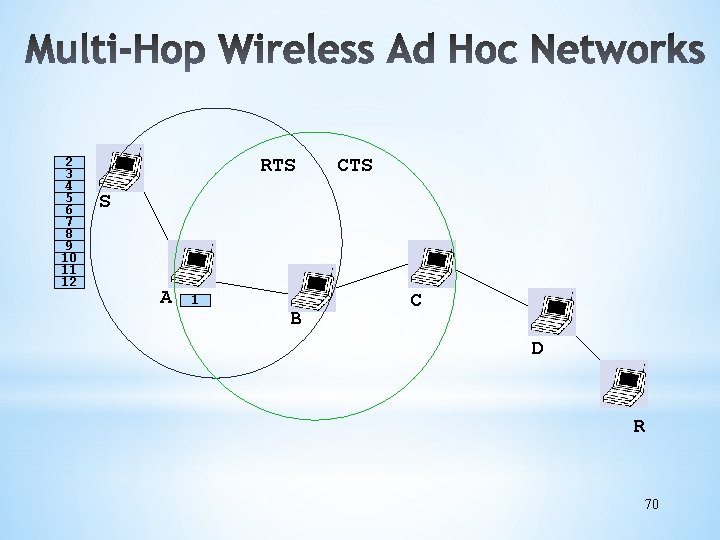
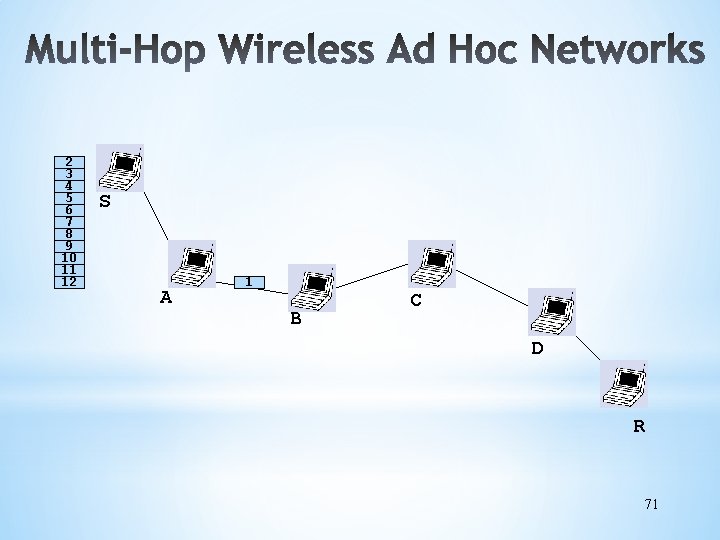
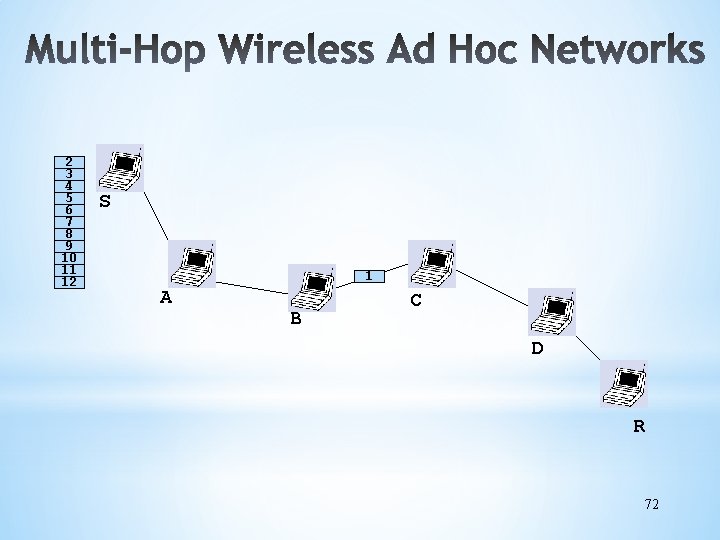
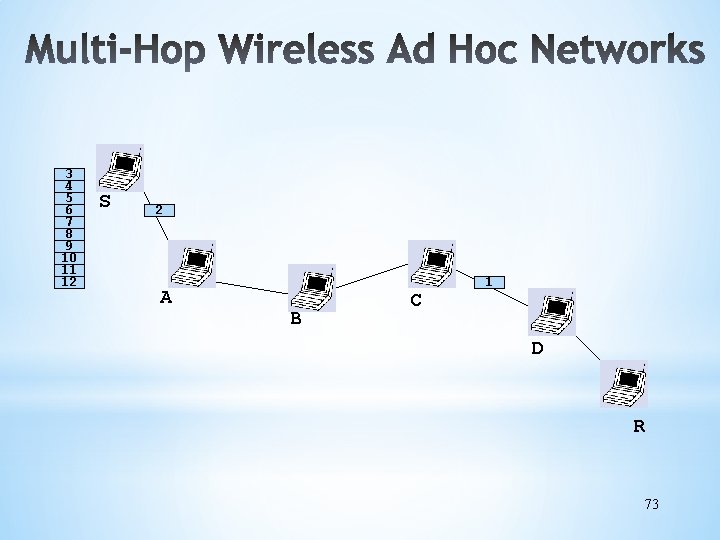
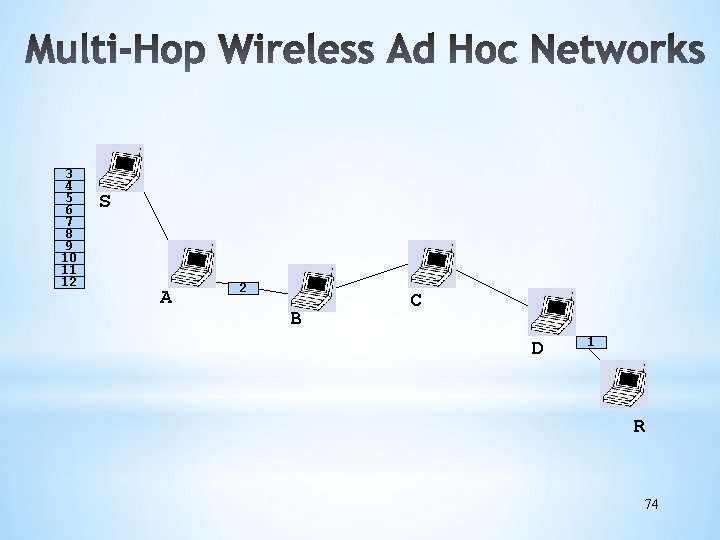
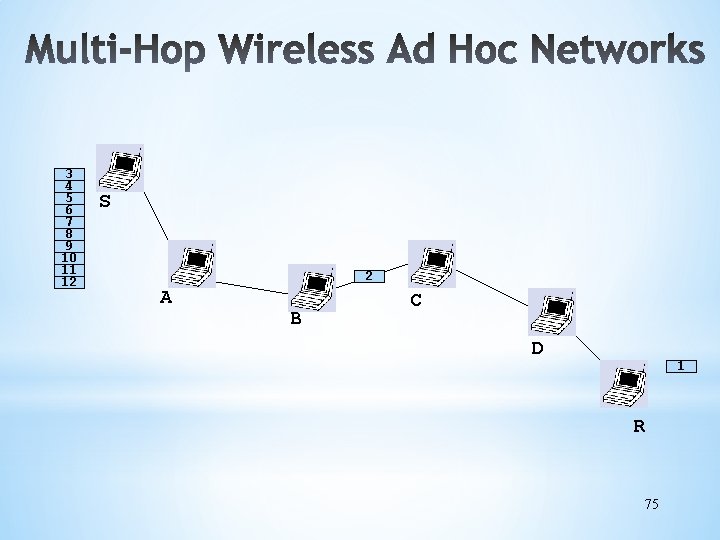

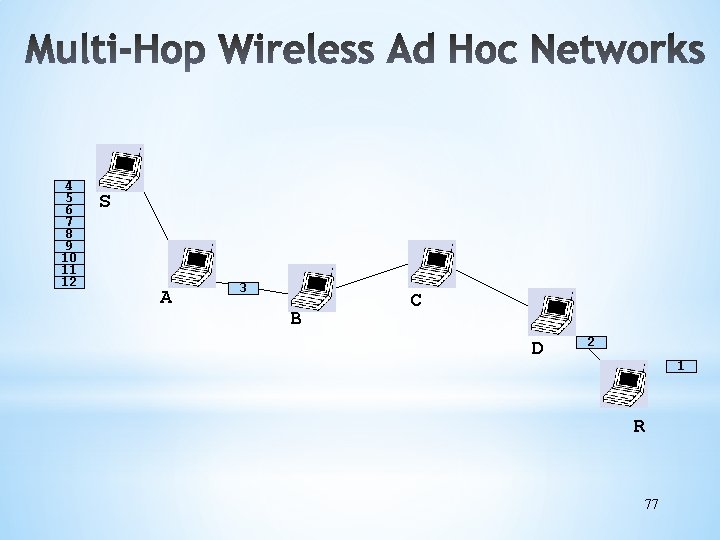
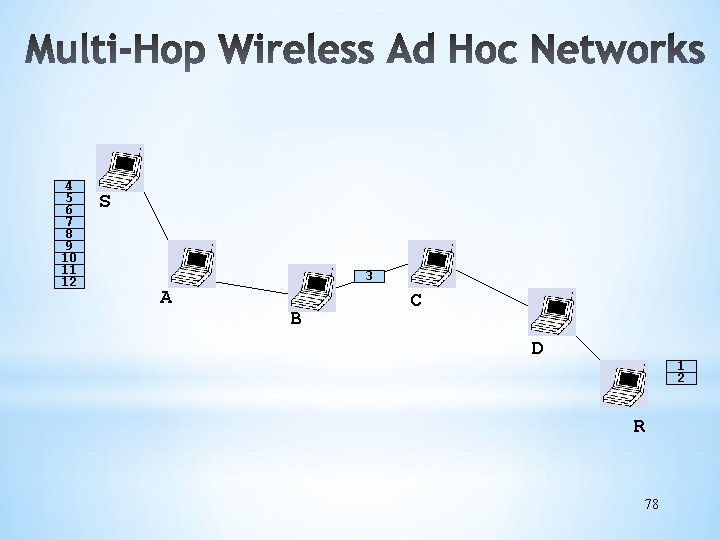
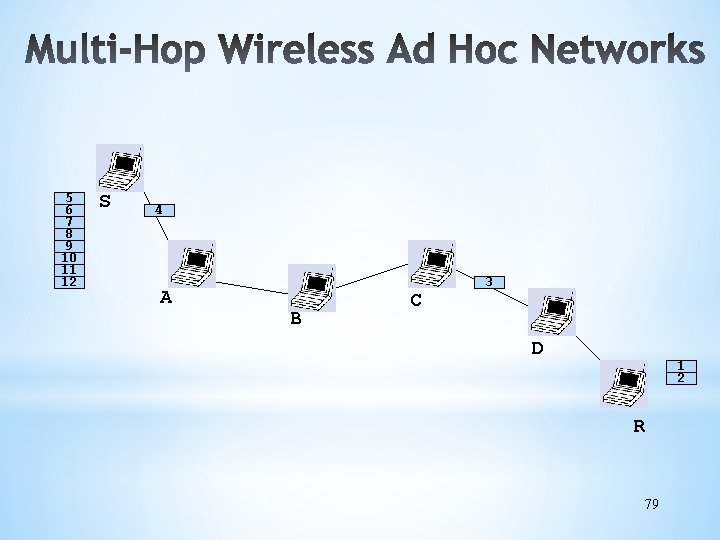
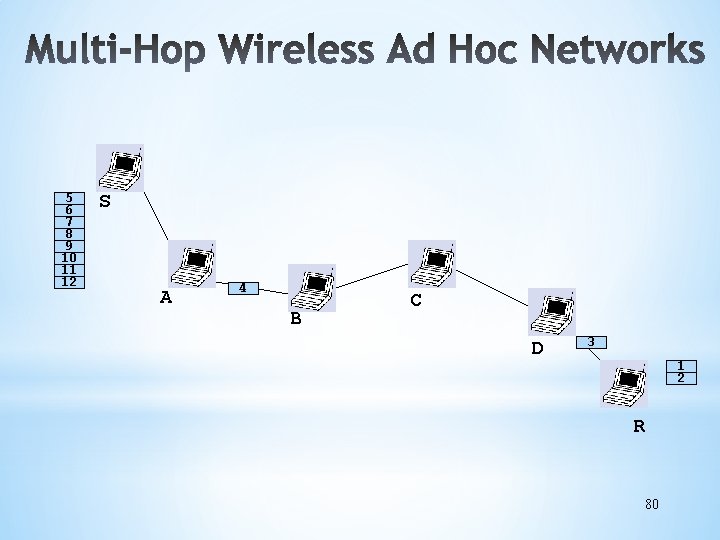
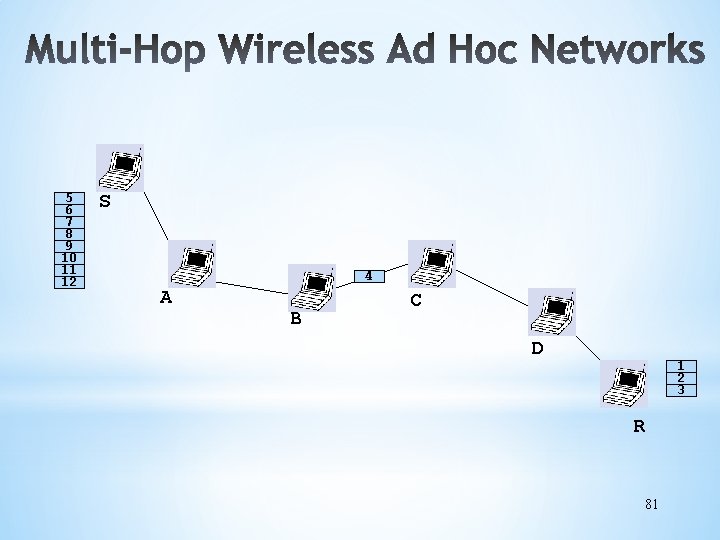
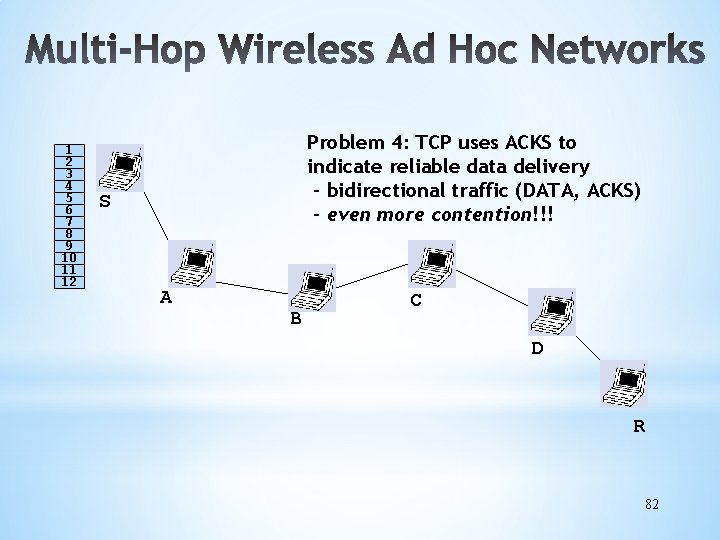
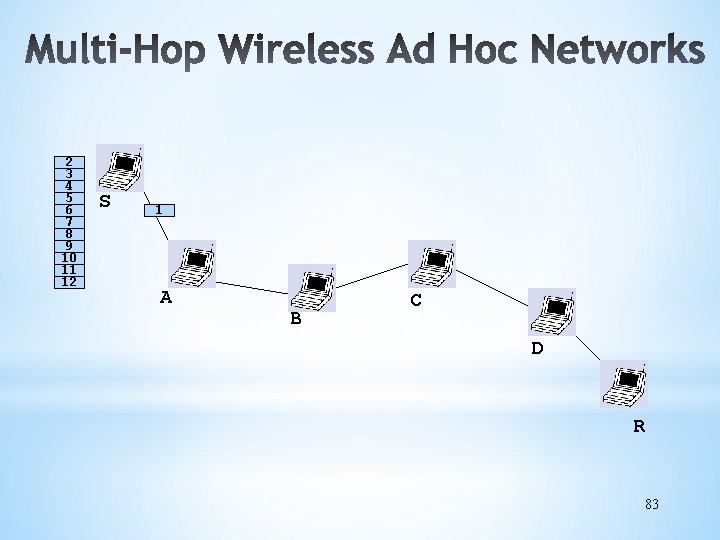
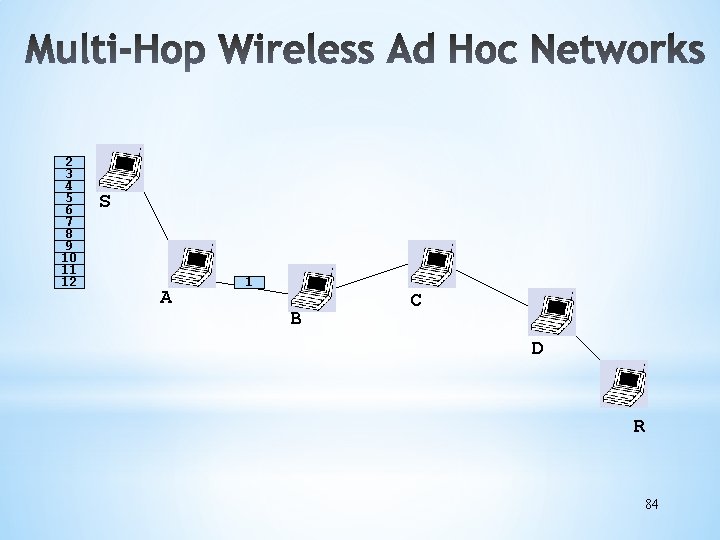
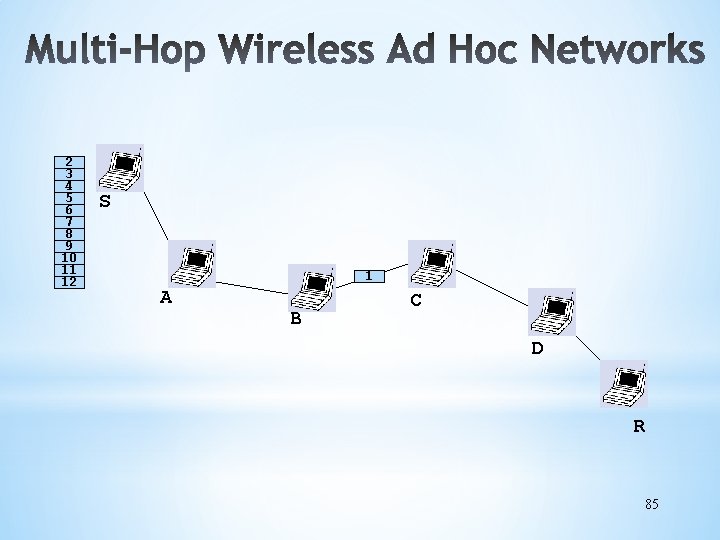
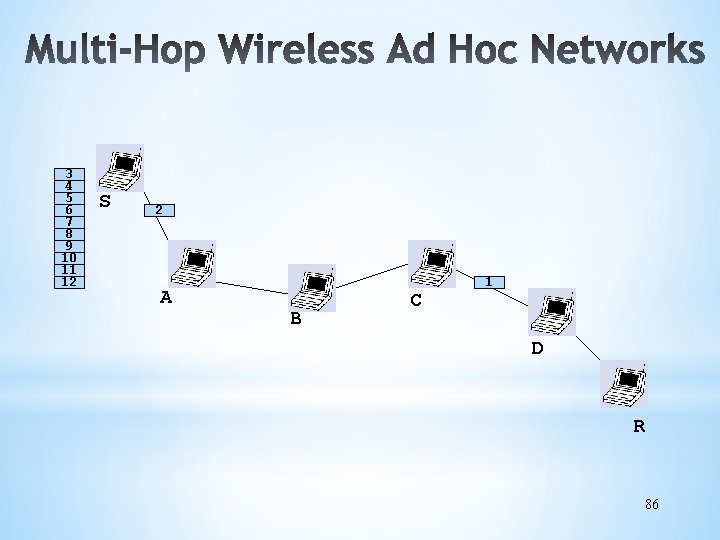

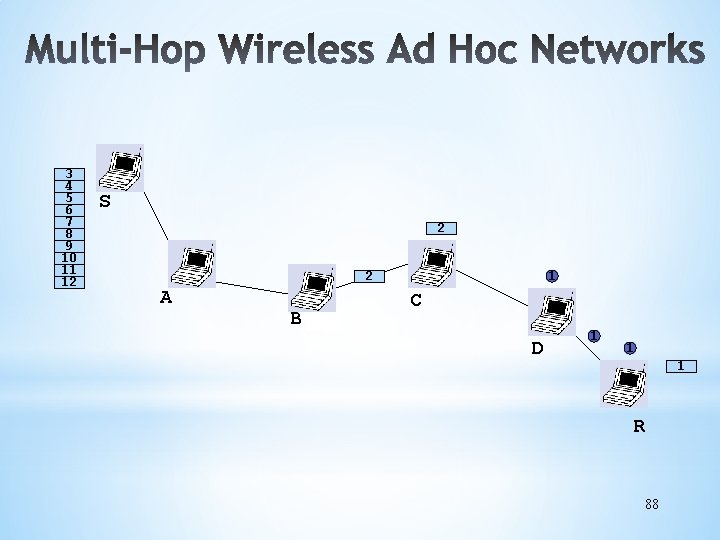
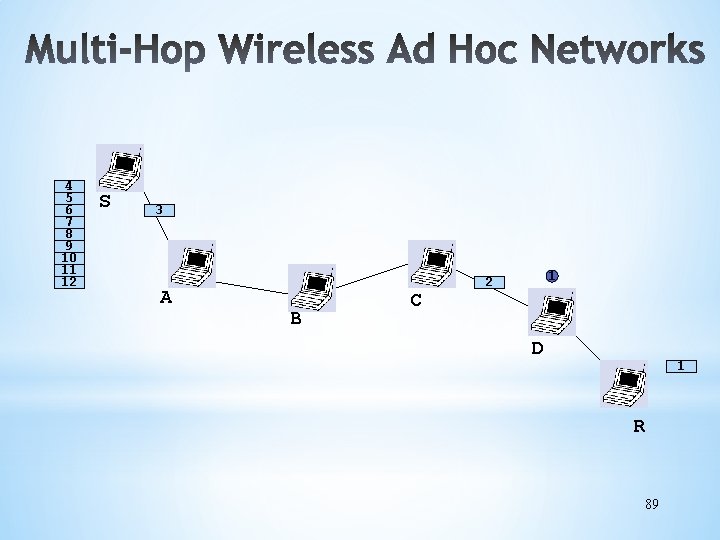
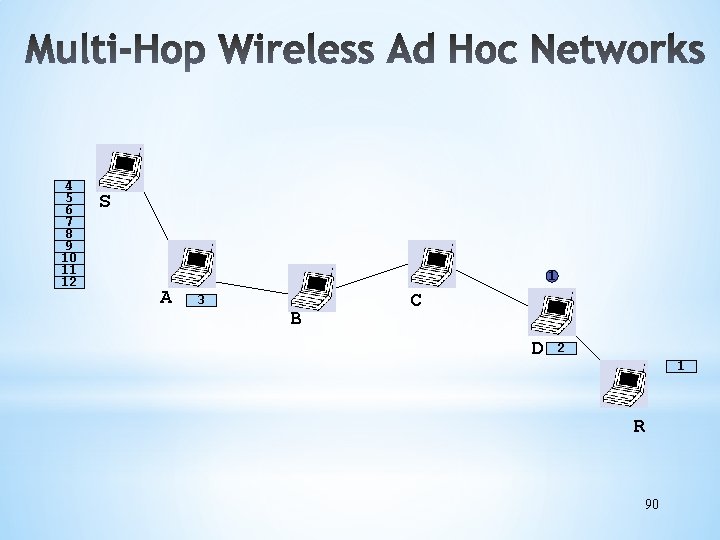
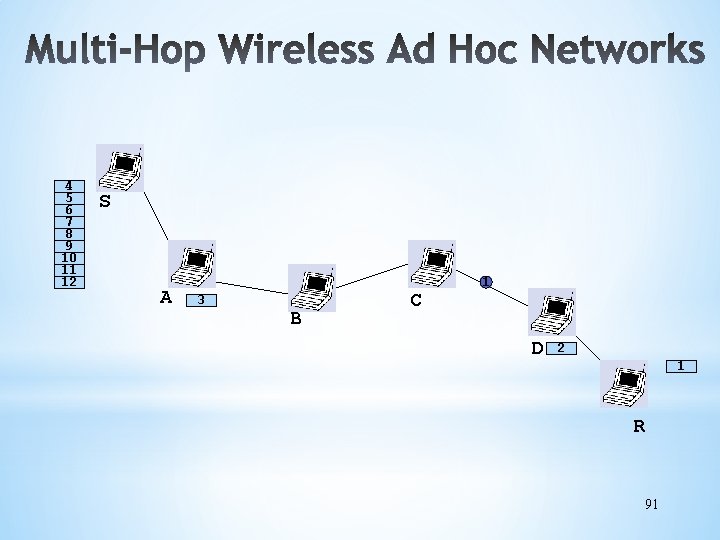
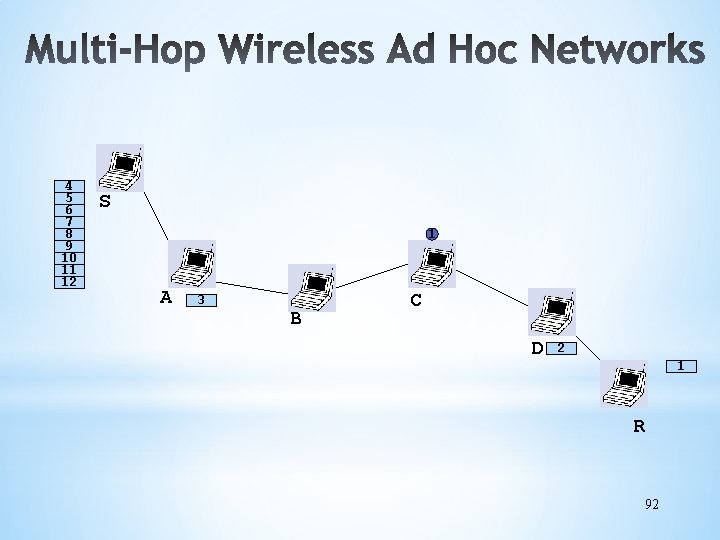
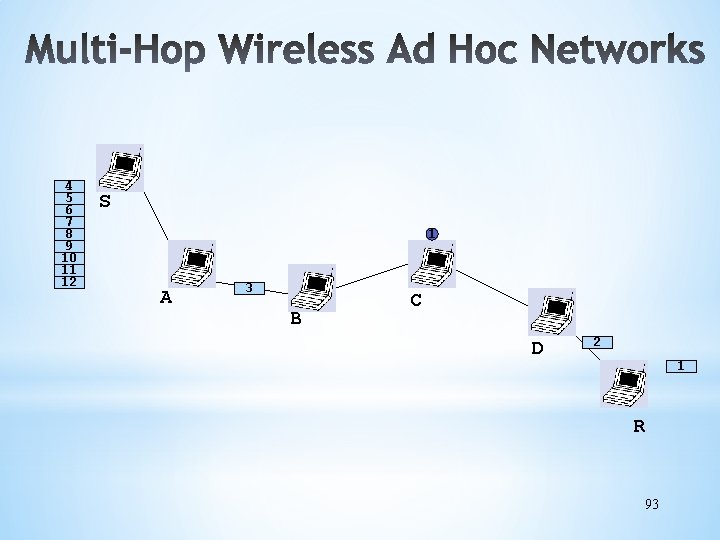
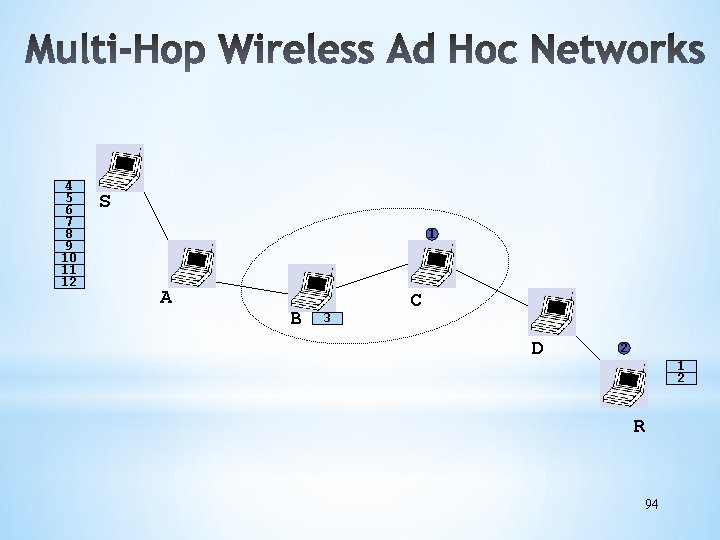
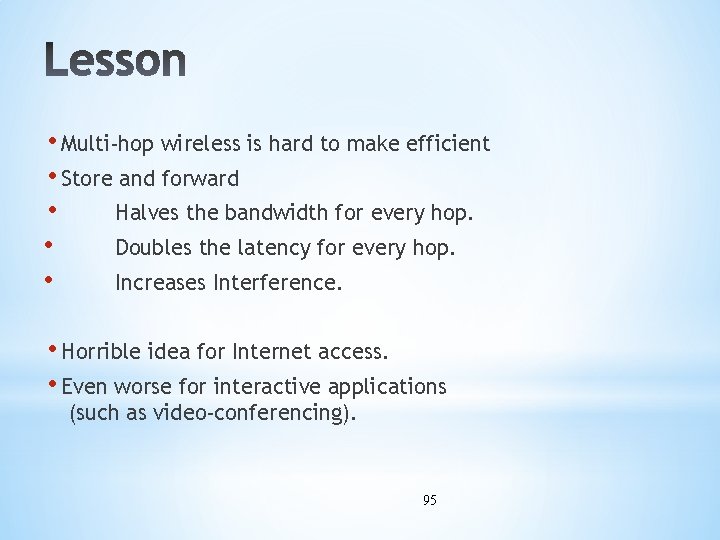
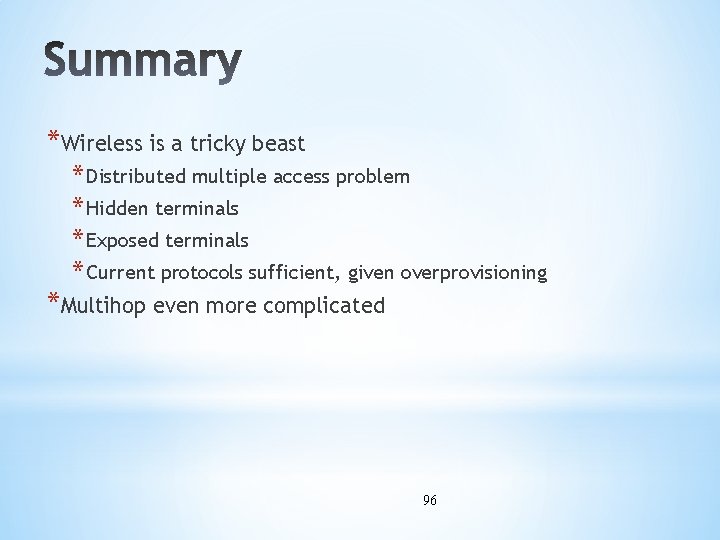
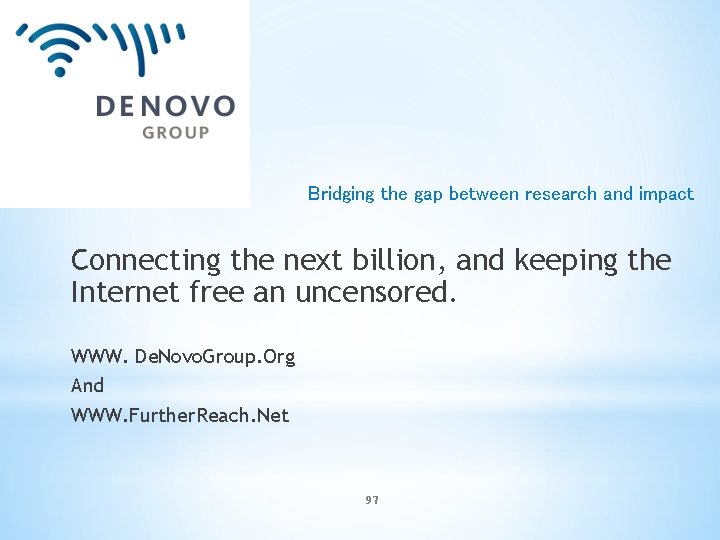
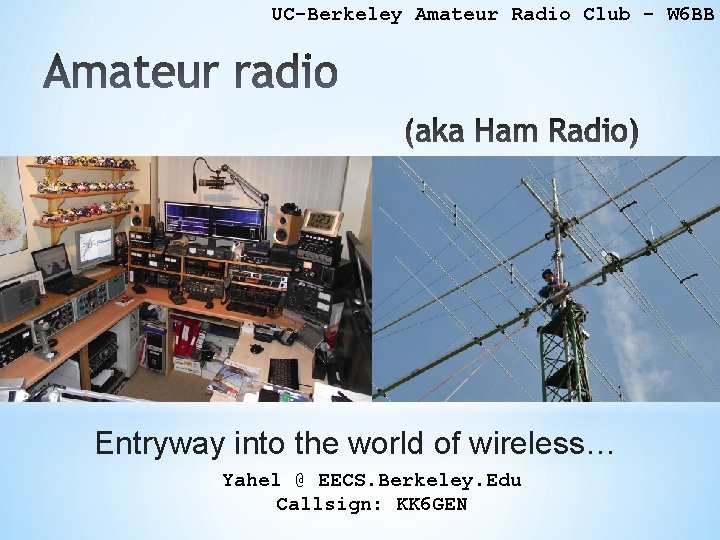
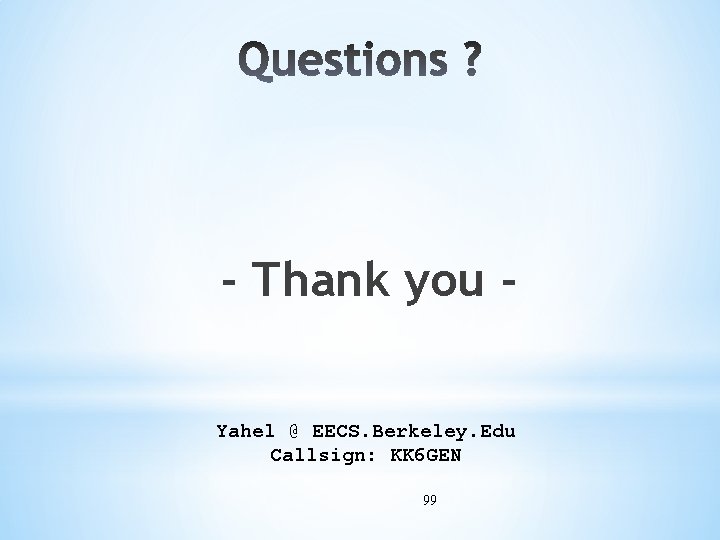
- Slides: 92
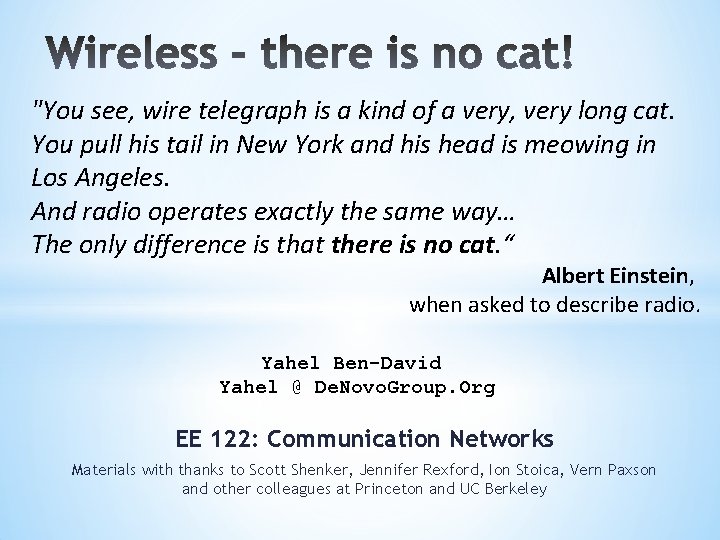
"You see, wire telegraph is a kind of a very, very long cat. You pull his tail in New York and his head is meowing in Los Angeles. And radio operates exactly the same way… The only difference is that there is no cat. “ Albert Einstein, when asked to describe radio. Yahel Ben-David Yahel @ De. Novo. Group. Org EE 122: Communication Networks Materials with thanks to Scott Shenker, Jennifer Rexford, Ion Stoica, Vern Paxson and other colleagues at Princeton and UC Berkeley
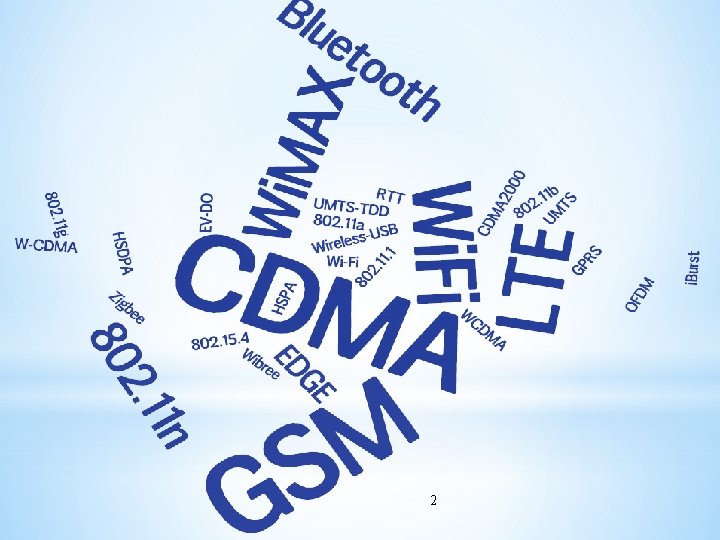
2
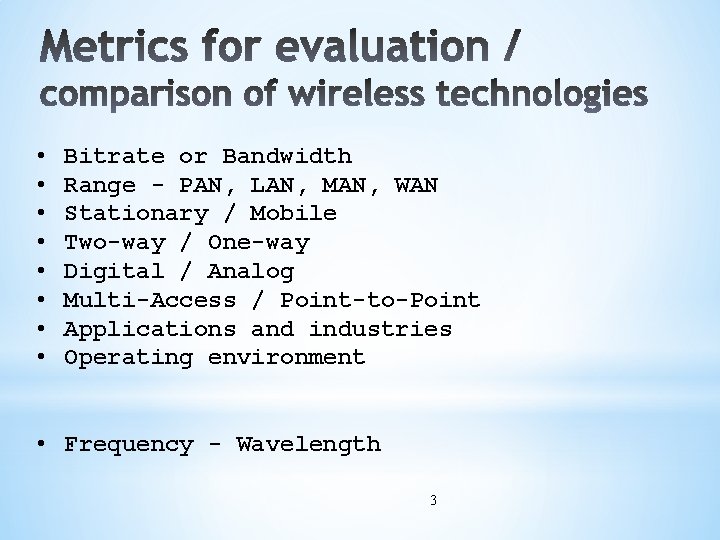
• • Bitrate or Bandwidth Range - PAN, LAN, MAN, WAN Stationary / Mobile Two-way / One-way Digital / Analog Multi-Access / Point-to-Point Applications and industries Operating environment • Frequency - Wavelength 3
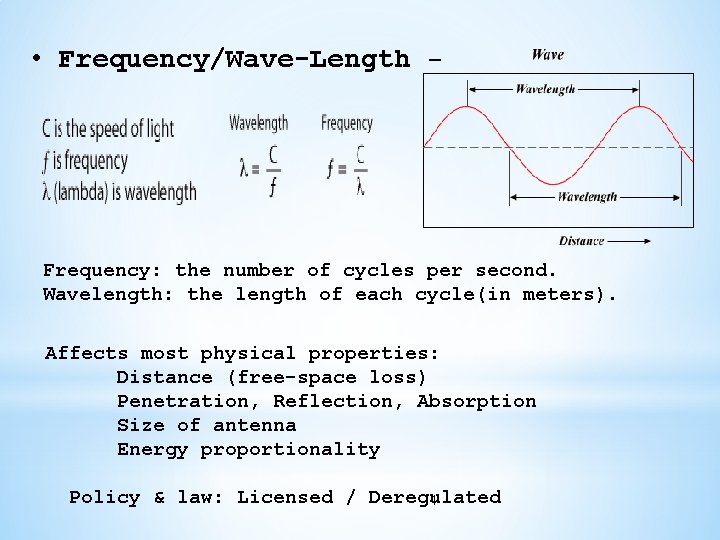
• Frequency/Wave-Length – Frequency: the number of cycles per second. Wavelength: the length of each cycle(in meters). Affects most physical properties: Distance (free-space loss) Penetration, Reflection, Absorption Size of antenna Energy proportionality Policy & law: Licensed / Deregulated 4

6

7
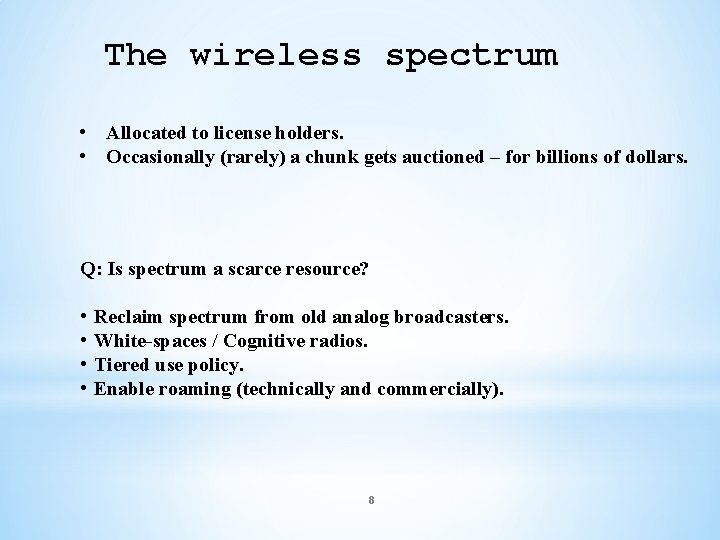
The wireless spectrum • Allocated to license holders. • Occasionally (rarely) a chunk gets auctioned – for billions of dollars. Q: Is spectrum a scarce resource? • • Reclaim spectrum from old analog broadcasters. White-spaces / Cognitive radios. Tiered use policy. Enable roaming (technically and commercially). 8
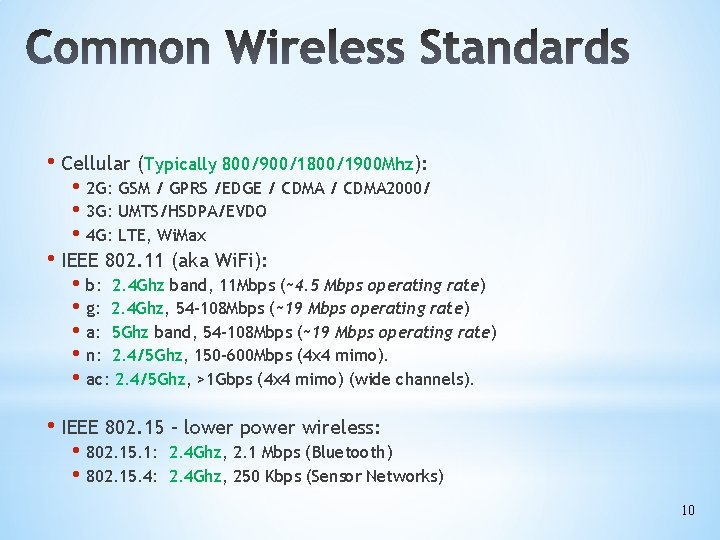
• Cellular (Typically 800/900/1800/1900 Mhz): • 2 G: GSM / GPRS /EDGE / CDMA 2000/ • 3 G: UMTS/HSDPA/EVDO • 4 G: LTE, Wi. Max • IEEE 802. 11 (aka Wi. Fi): • b: 2. 4 Ghz band, 11 Mbps (~4. 5 Mbps operating rate) • g: 2. 4 Ghz, 54 -108 Mbps (~19 Mbps operating rate) • a: 5 Ghz band, 54 -108 Mbps (~19 Mbps operating rate) • n: 2. 4/5 Ghz, 150 -600 Mbps (4 x 4 mimo). • ac: 2. 4/5 Ghz, >1 Gbps (4 x 4 mimo) (wide channels). • IEEE 802. 15 – lower power wireless: • 802. 15. 1: • 802. 15. 4: 2. 4 Ghz, 2. 1 Mbps (Bluetooth) 2. 4 Ghz, 250 Kbps (Sensor Networks) 10
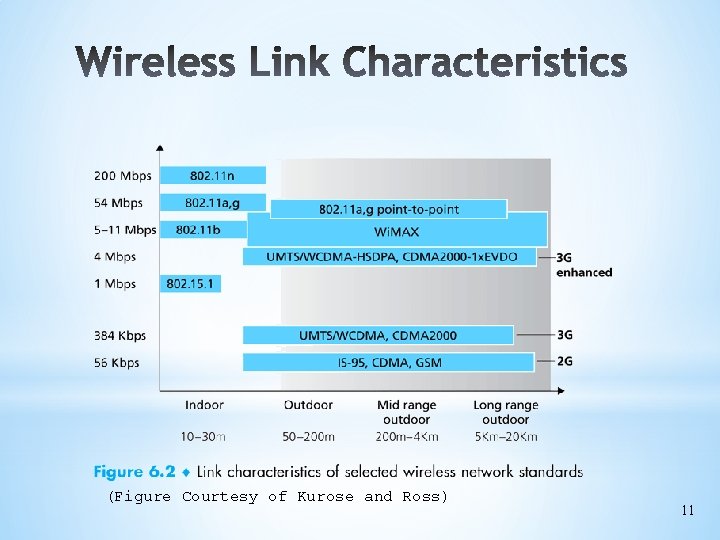
(Figure Courtesy of Kurose and Ross) 11
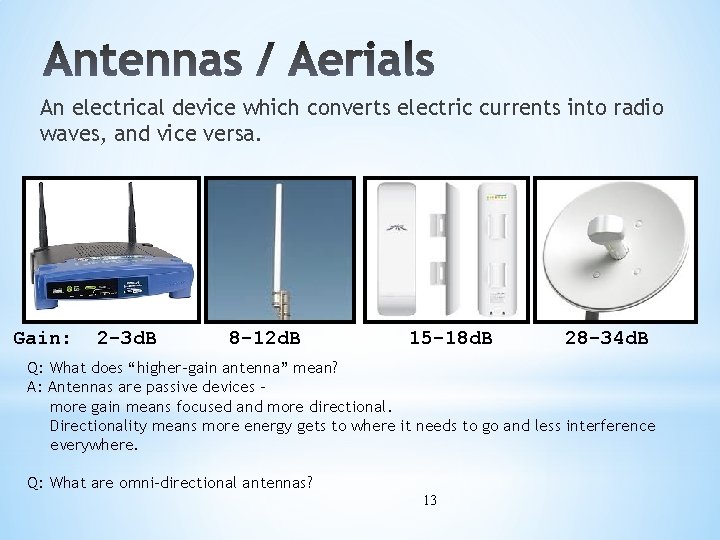
An electrical device which converts electric currents into radio waves, and vice versa. Gain: 2 -3 d. B 8 -12 d. B 15 -18 d. B 28 -34 d. B Q: What does “higher-gain antenna” mean? A: Antennas are passive devices – more gain means focused and more directional. Directionality means more energy gets to where it needs to go and less interference everywhere. Q: What are omni-directional antennas? 13
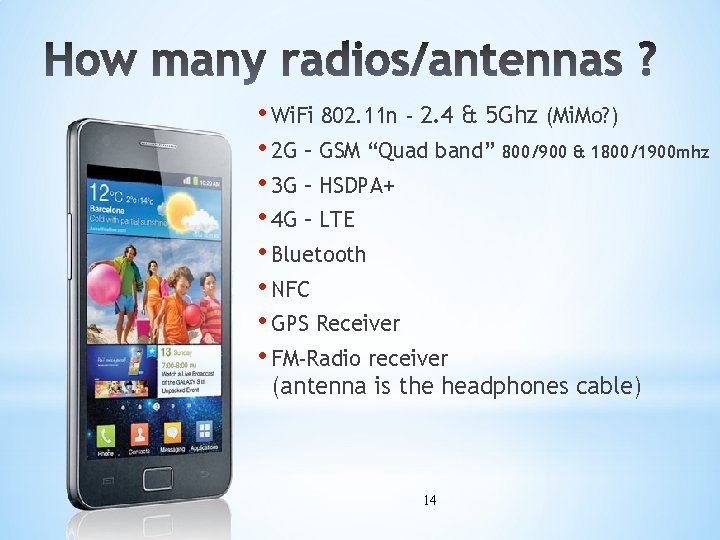
• Wi. Fi 802. 11 n - 2. 4 & 5 Ghz (Mi. Mo? ) • 2 G – GSM “Quad band” 800/900 & 1800/1900 mhz • 3 G – HSDPA+ • 4 G – LTE • Bluetooth • NFC • GPS Receiver • FM-Radio receiver (antenna is the headphones cable) 14

15
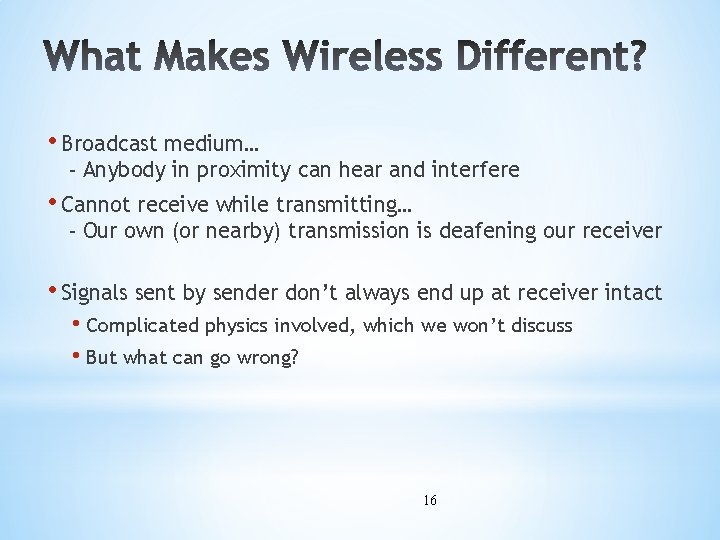
• Broadcast medium… - Anybody in proximity can hear and interfere • Cannot receive while transmitting… - Our own (or nearby) transmission is deafening our receiver • Signals sent by sender don’t always end up at receiver intact • Complicated physics involved, which we won’t discuss • But what can go wrong? 16
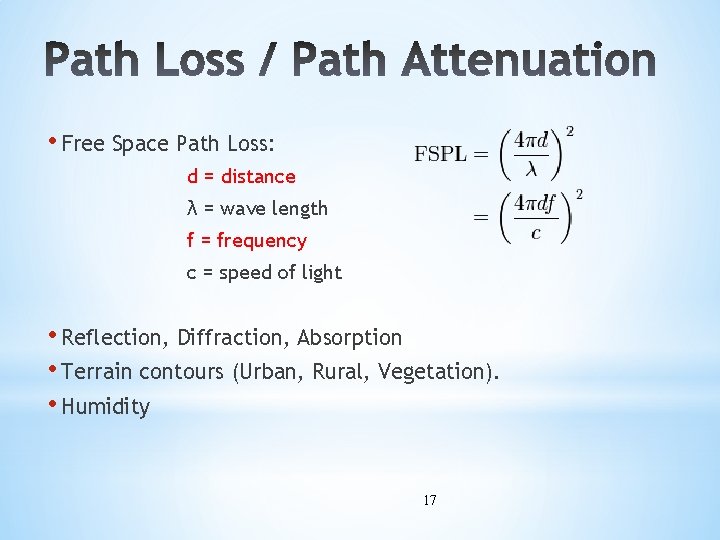
• Free Space Path Loss: d = distance λ = wave length f = frequency c = speed of light • Reflection, Diffraction, Absorption • Terrain contours (Urban, Rural, Vegetation). • Humidity 17

Ceiling S R Floor • Signals bounce off surface and interfere with one another • Self-interference 18
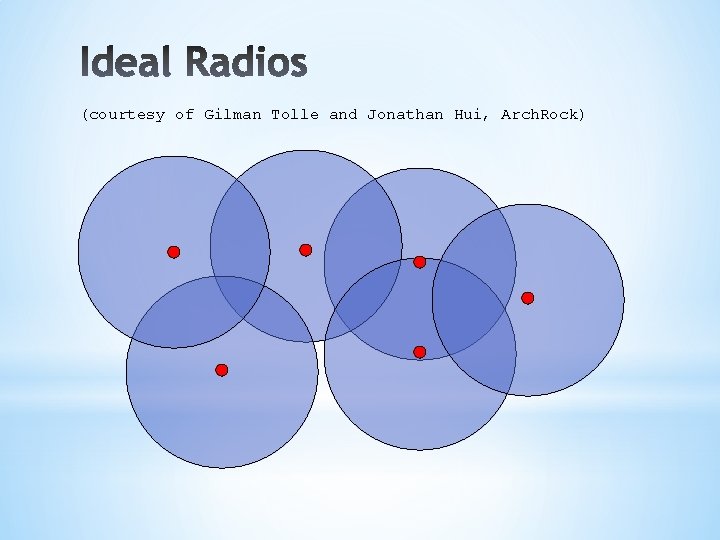
(courtesy of Gilman Tolle and Jonathan Hui, Arch. Rock)

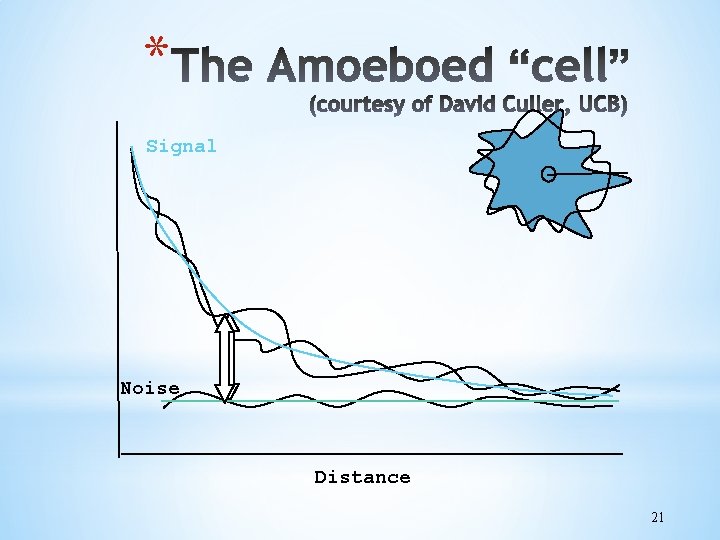
* Signal Noise Distance 21
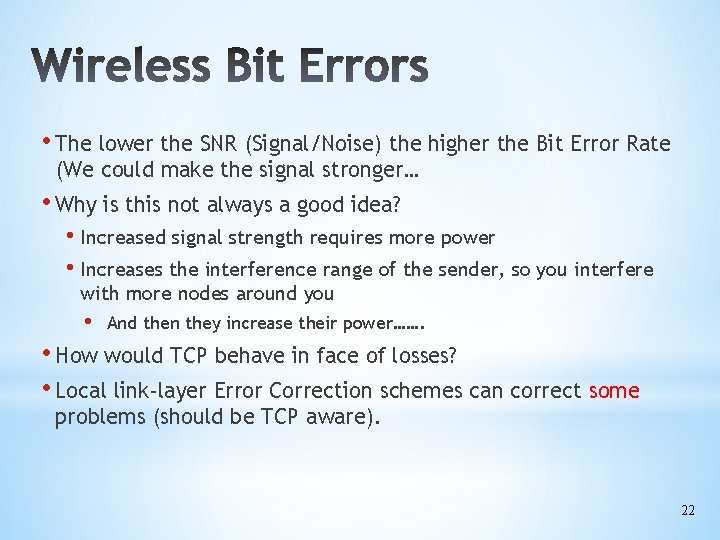
• The lower the SNR (Signal/Noise) the higher the Bit Error Rate (We could make the signal stronger… • Why is this not always a good idea? • Increased signal strength requires more power • Increases the interference range of the sender, so you interfere with more nodes around you • And then they increase their power……. • How would TCP behave in face of losses? • Local link-layer Error Correction schemes can correct some problems (should be TCP aware). 22
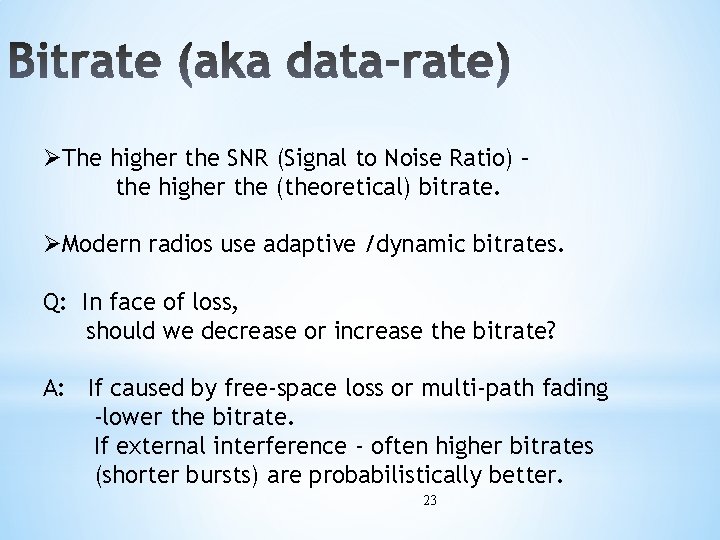
ØThe higher the SNR (Signal to Noise Ratio) – the higher the (theoretical) bitrate. ØModern radios use adaptive /dynamic bitrates. Q: In face of loss, should we decrease or increase the bitrate? A: If caused by free-space loss or multi-path fading -lower the bitrate. If external interference - often higher bitrates (shorter bursts) are probabilistically better. 23
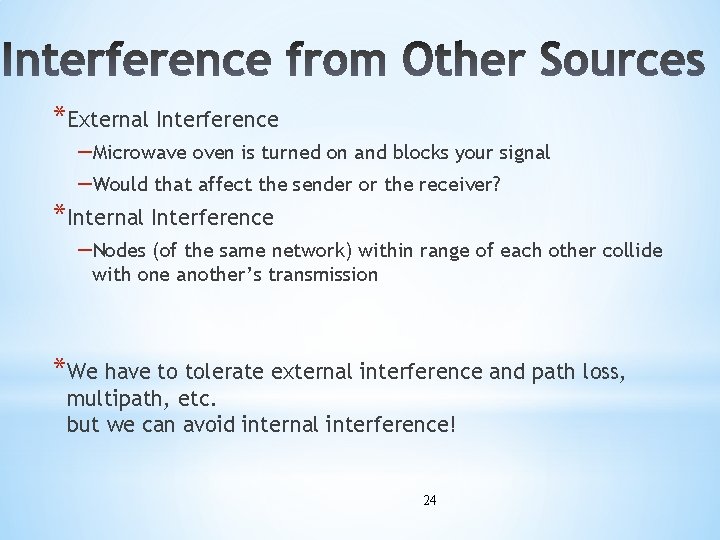
*External Interference –Microwave oven is turned on and blocks your signal –Would that affect the sender or the receiver? *Internal Interference –Nodes (of the same network) within range of each other collide with one another’s transmission *We have to tolerate external interference and path loss, multipath, etc. but we can avoid internal interference! 24
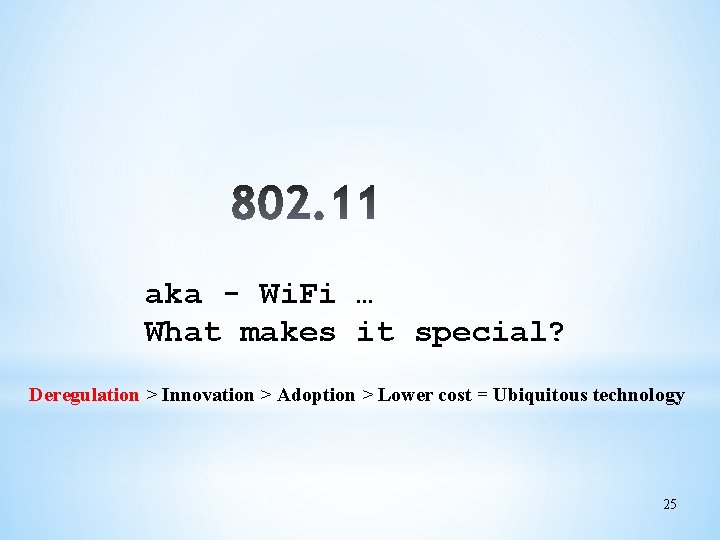
aka - Wi. Fi … What makes it special? Deregulation > Innovation > Adoption > Lower cost = Ubiquitous technology 25
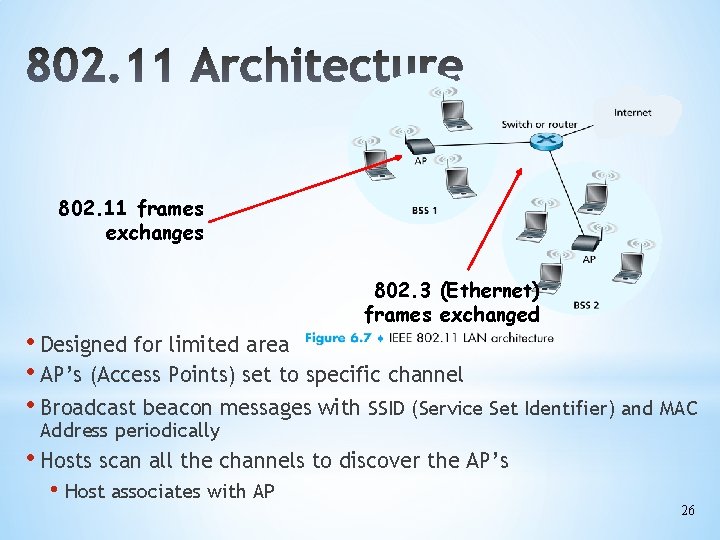
802. 11 frames exchanges 802. 3 (Ethernet) frames exchanged • Designed for limited area • AP’s (Access Points) set to specific channel • Broadcast beacon messages with SSID (Service Set Identifier) and MAC Address periodically • Hosts scan all the channels to discover the AP’s • Host associates with AP 26

• Collision Detection • Where do collisions occur? • How can you detect them? • Carrier Sense • Sender can listen before sending • What does that tell the sender? Q: What’s the relation between propagation delay and probability of collision? 27
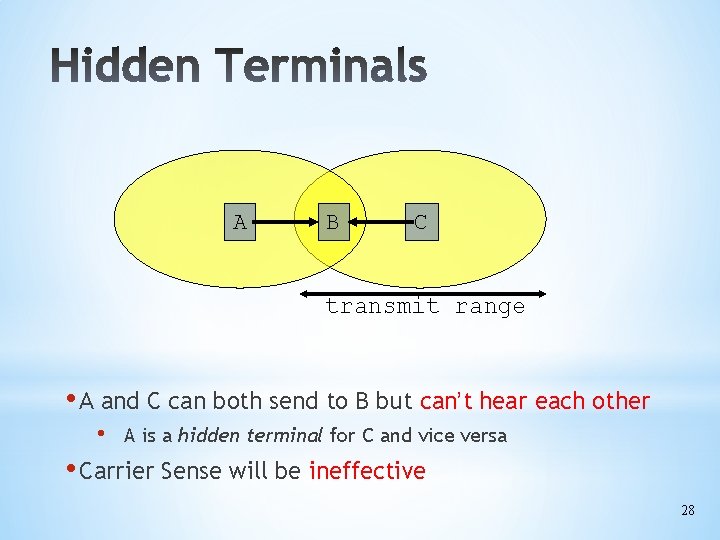
A B C transmit range • A and C can both send to B but can’t hear each other • A is a hidden terminal for C and vice versa • Carrier Sense will be ineffective 28
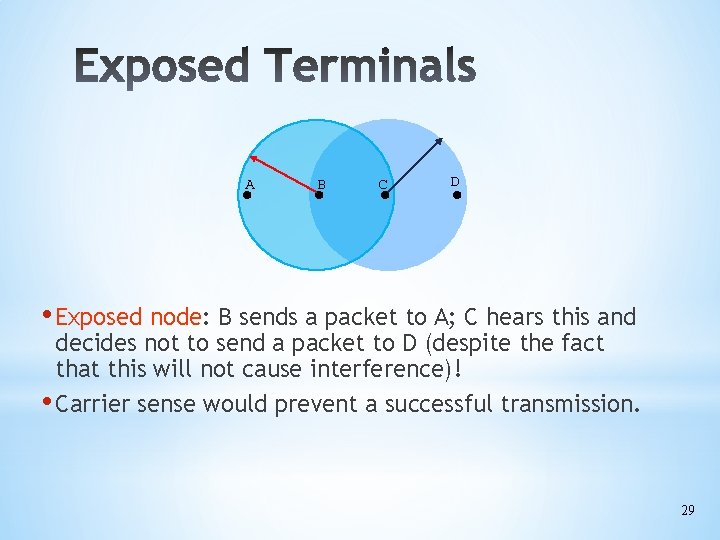
A B C D • Exposed node: B sends a packet to A; C hears this and decides not to send a packet to D (despite the fact that this will not cause interference)! • Carrier sense would prevent a successful transmission. 29
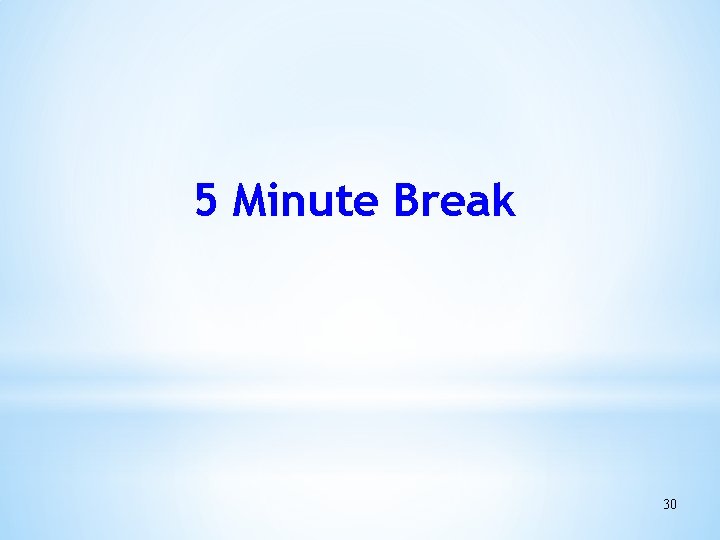
5 Minute Break 30
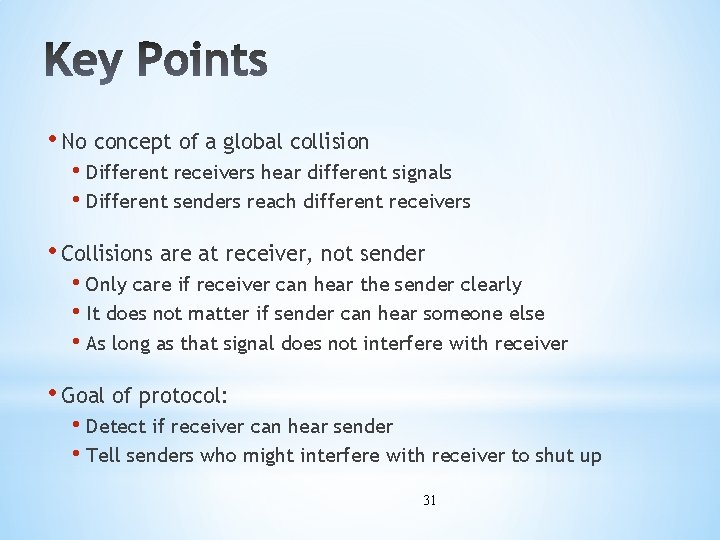
• No concept of a global collision • Different receivers hear different signals • Different senders reach different receivers • Collisions are at receiver, not sender • Only care if receiver can hear the sender clearly • It does not matter if sender can hear someone else • As long as that signal does not interfere with receiver • Goal of protocol: • Detect if receiver can hear sender • Tell senders who might interfere with receiver to shut up 31
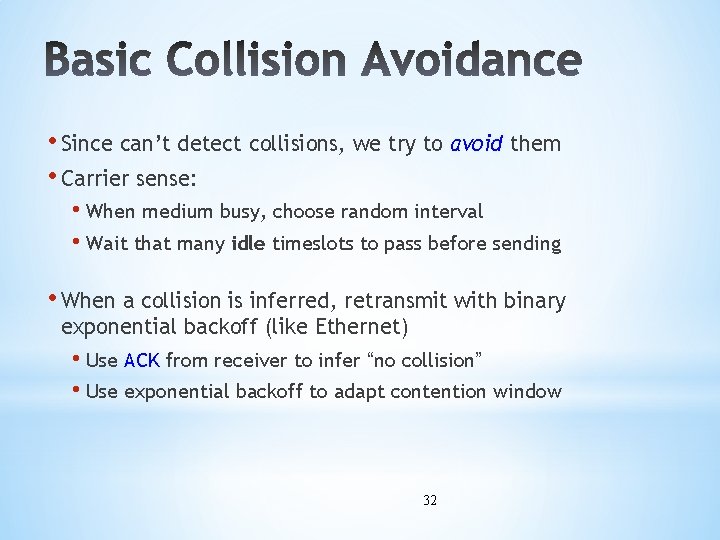
• Since can’t detect collisions, we try to avoid them • Carrier sense: • When medium busy, choose random interval • Wait that many idle timeslots to pass before sending • When a collision is inferred, retransmit with binary exponential backoff (like Ethernet) • Use ACK from receiver to infer “no collision” • Use exponential backoff to adapt contention window 32
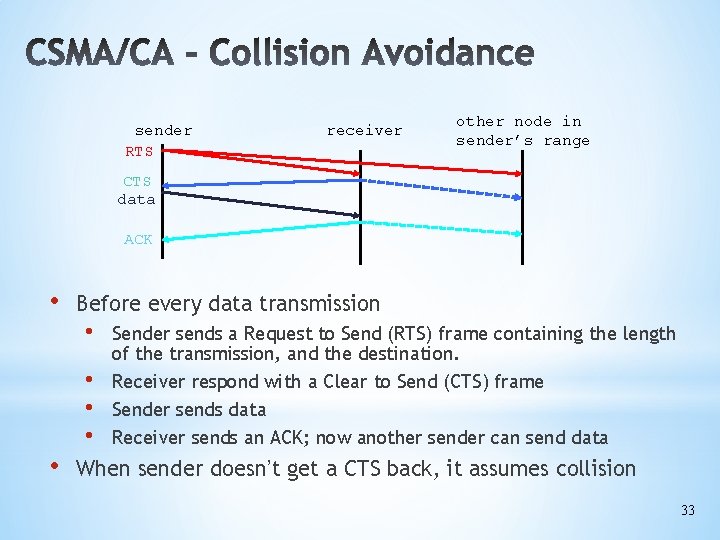
sender RTS receiver other node in sender’s range CTS data ACK • • Before every data transmission • • Sender sends a Request to Send (RTS) frame containing the length of the transmission, and the destination. Receiver respond with a Clear to Send (CTS) frame Sender sends data Receiver sends an ACK; now another sender can send data When sender doesn’t get a CTS back, it assumes collision 33
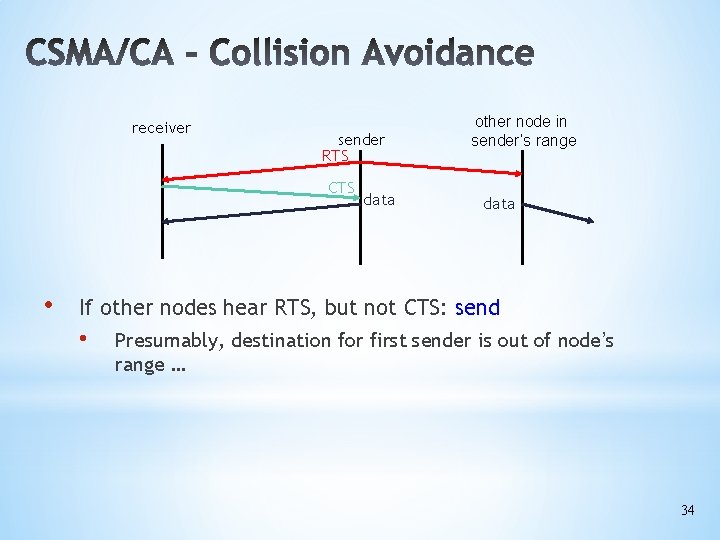
receiver sender RTS CTS • data other node in sender’s range data If other nodes hear RTS, but not CTS: send • Presumably, destination for first sender is out of node’s range … 34
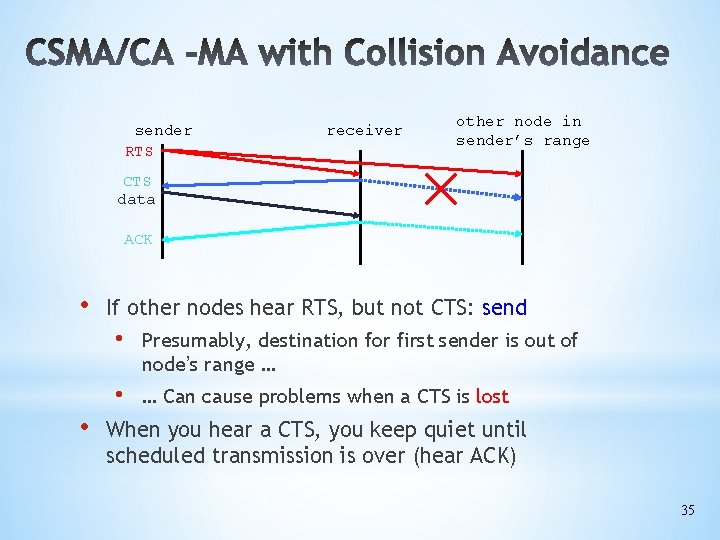
sender RTS receiver other node in sender’s range CTS data ACK • • If other nodes hear RTS, but not CTS: send • Presumably, destination for first sender is out of node’s range … • … Can cause problems when a CTS is lost When you hear a CTS, you keep quiet until scheduled transmission is over (hear ACK) 35
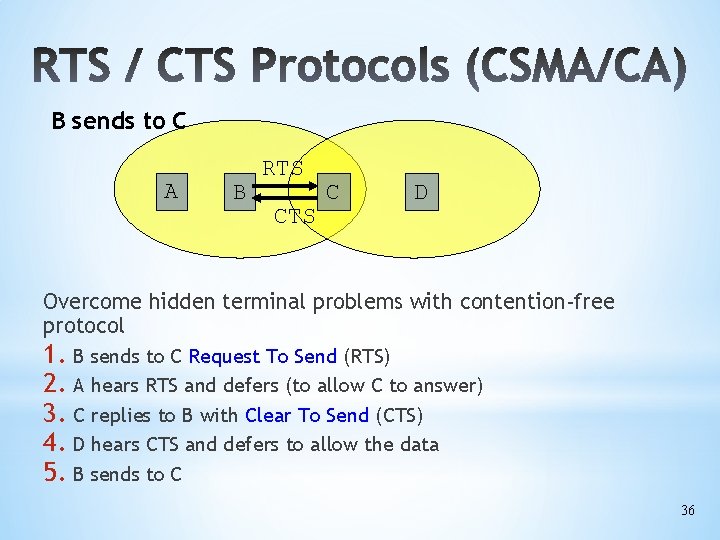
B sends to C A B RTS C D Overcome hidden terminal problems with contention-free protocol 1. B sends to C Request To Send (RTS) 2. A hears RTS and defers (to allow C to answer) 3. C replies to B with Clear To Send (CTS) 4. D hears CTS and defers to allow the data 5. B sends to C 36
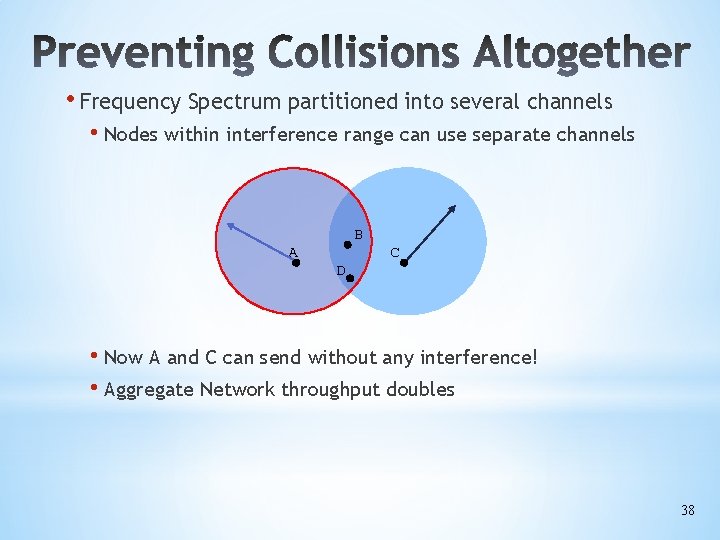
• Frequency Spectrum partitioned into several channels • Nodes within interference range can use separate channels A B D C • Now A and C can send without any interference! • Aggregate Network throughput doubles 38
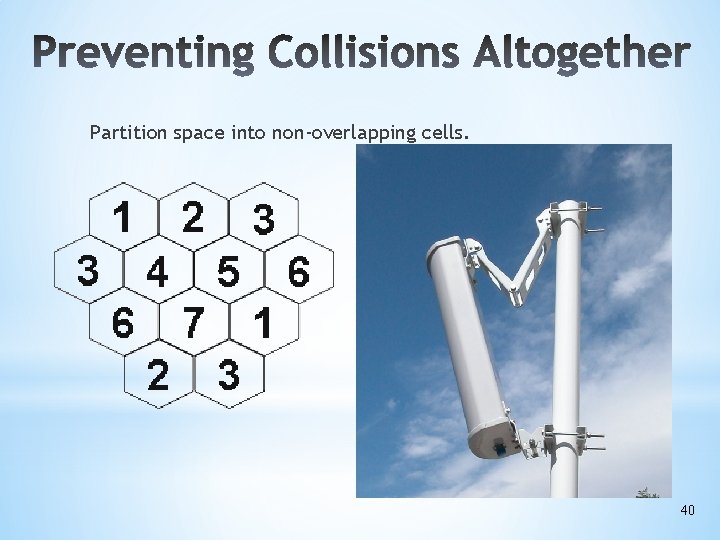
Partition space into non-overlapping cells. 40
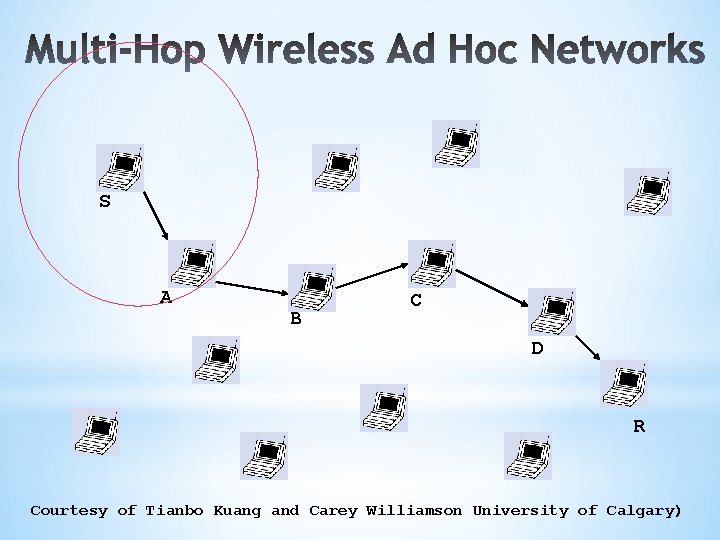
S A B C D R Courtesy of Tianbo Kuang and Carey Williamson University of Calgary)
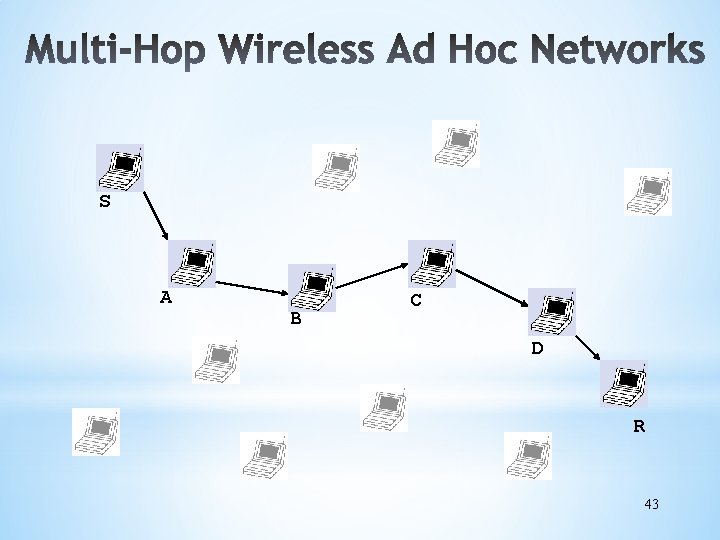
S A B C D R 43
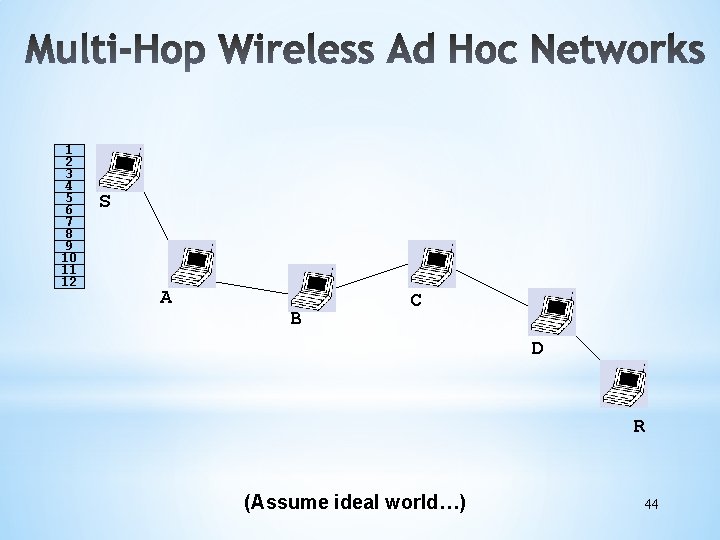
1 2 3 4 5 6 7 8 9 10 11 12 S A B C D R (Assume ideal world…) 44

2 3 4 5 6 7 8 9 10 11 12 S 1 A B C D R 45
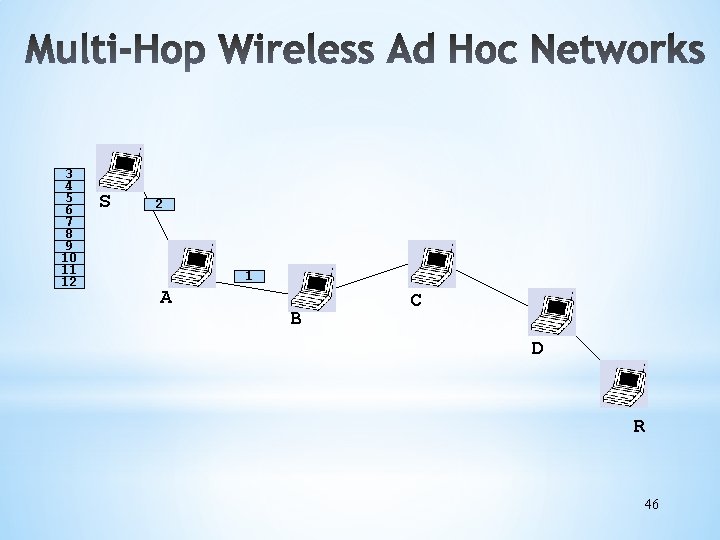
3 4 5 6 7 8 9 10 11 12 S 2 1 A B C D R 46
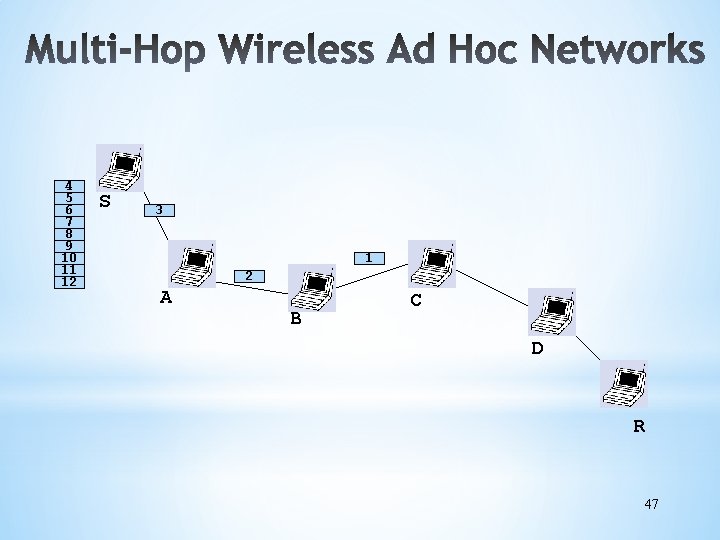
4 5 6 7 8 9 10 11 12 S 3 1 2 A B C D R 47
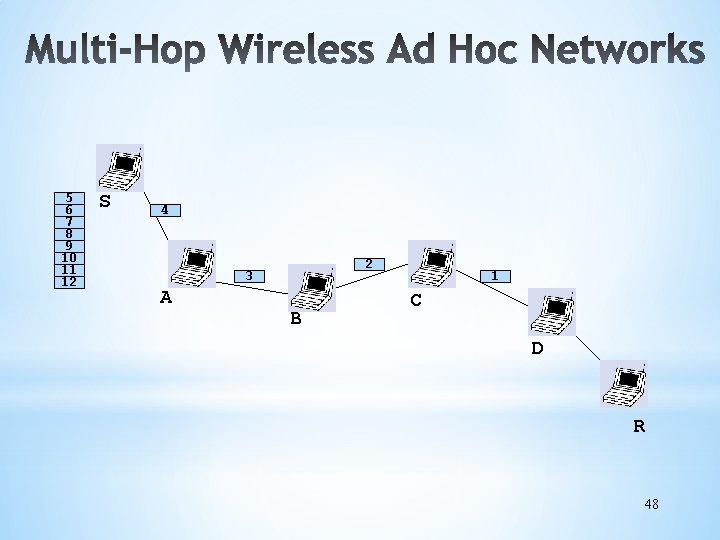
5 6 7 8 9 10 11 12 S 4 2 3 A B 1 C D R 48
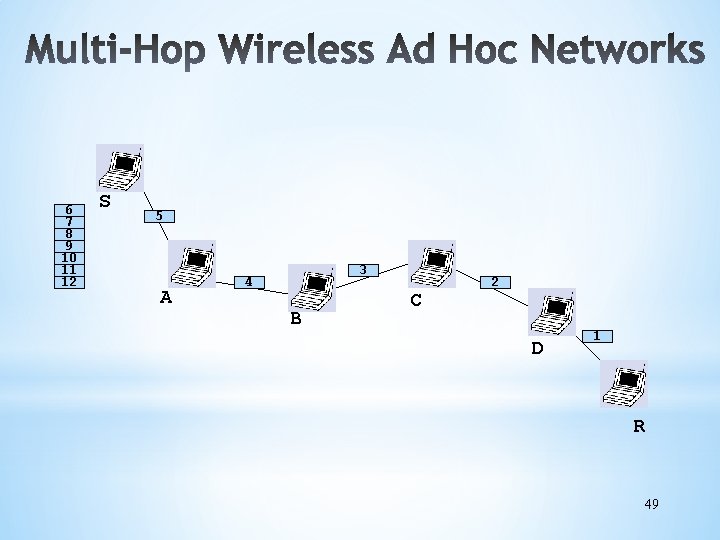
6 7 8 9 10 11 12 S 5 A 3 4 B C 2 D 1 R 49
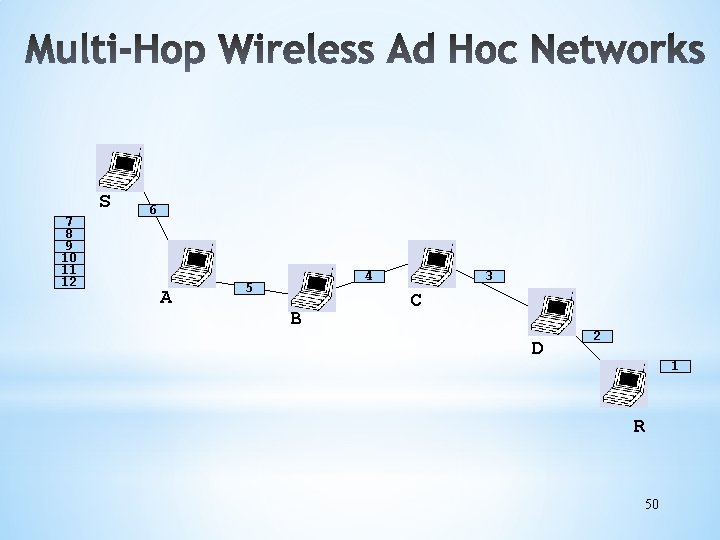
S 7 8 9 10 11 12 6 A 4 5 B 3 C D 2 1 R 50
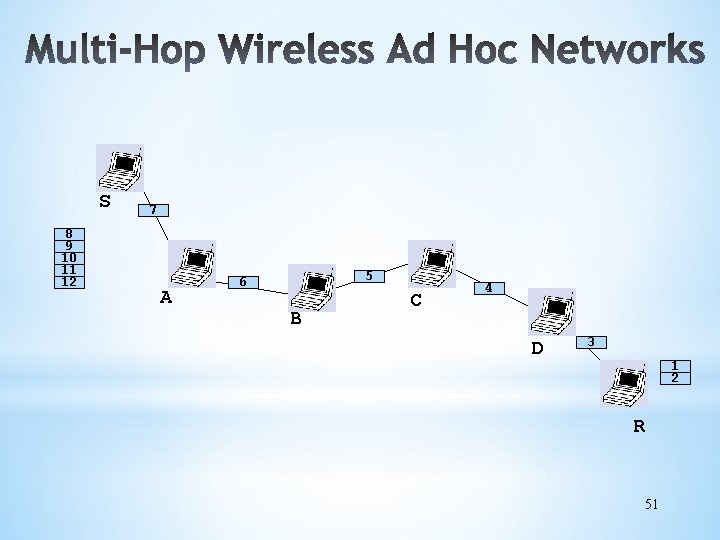
S 8 9 10 11 12 7 A 5 6 B C 4 D 3 1 2 R 51
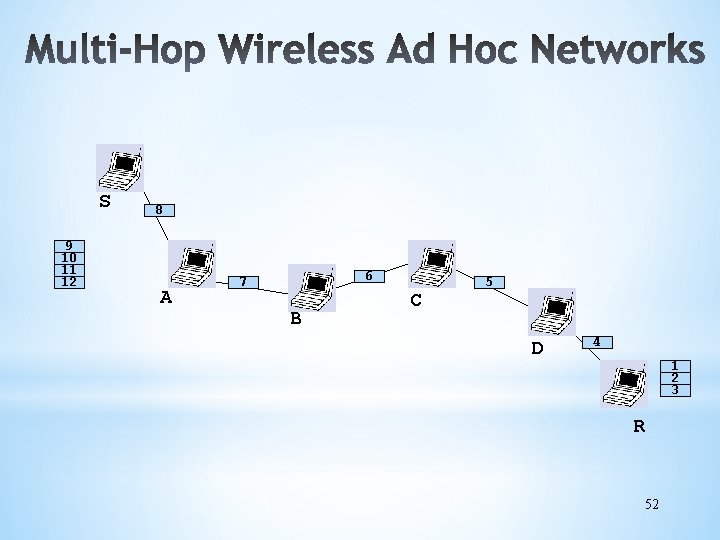
S 9 10 11 12 8 A 6 7 B C 5 D 4 1 2 3 R 52
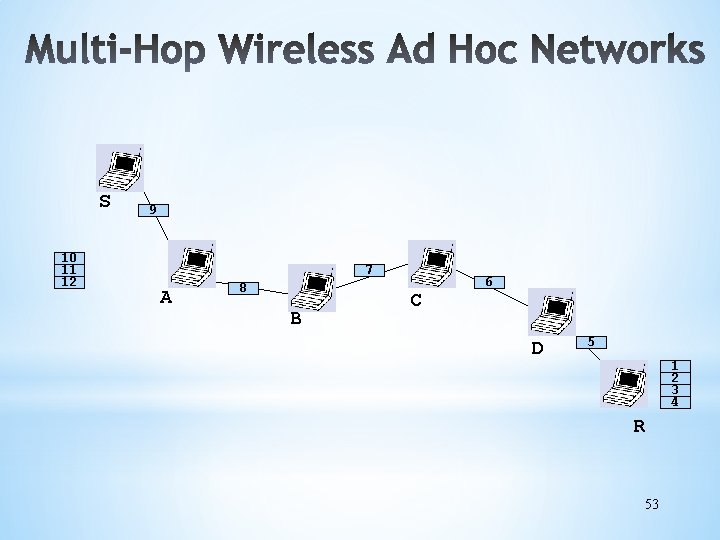
S 10 11 12 9 7 A 8 B C 6 D 5 1 2 3 4 R 53
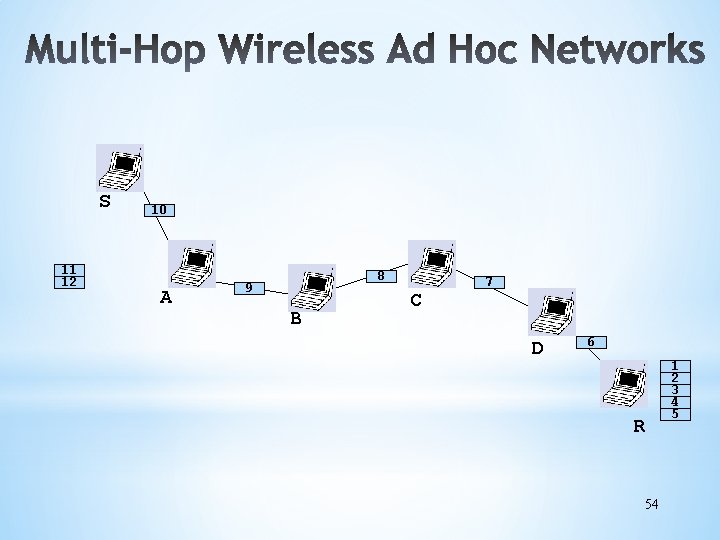
S 11 12 10 A 8 9 B C 7 D 6 R 54 1 2 3 4 5

S 12 11 A 9 10 B 8 C D 7 R 55 1 2 3 4 5 6
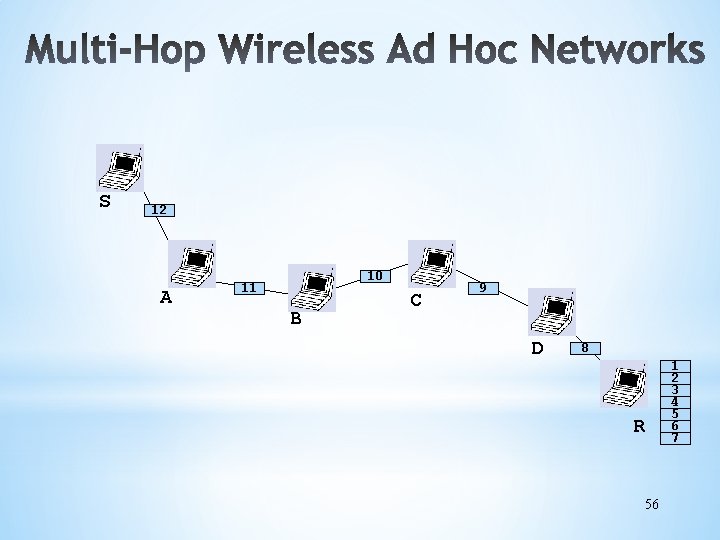
S 12 A 10 11 B C 9 D 8 R 56 1 2 3 4 5 6 7
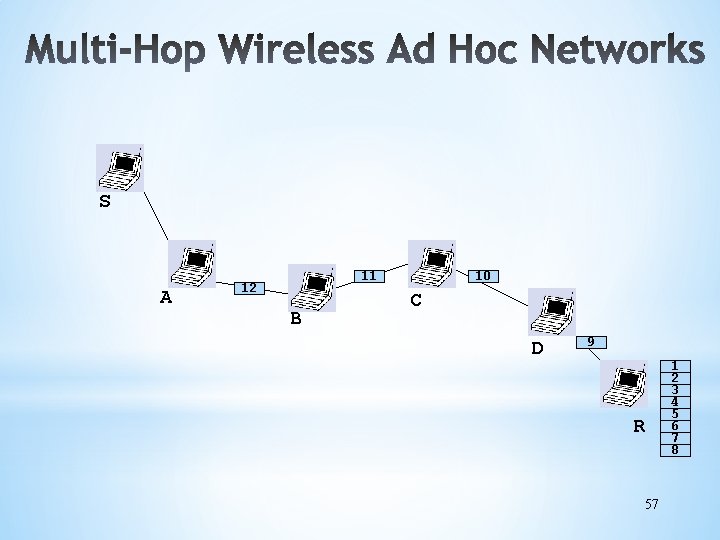
S A 11 12 B 10 C D 9 R 57 1 2 3 4 5 6 7 8
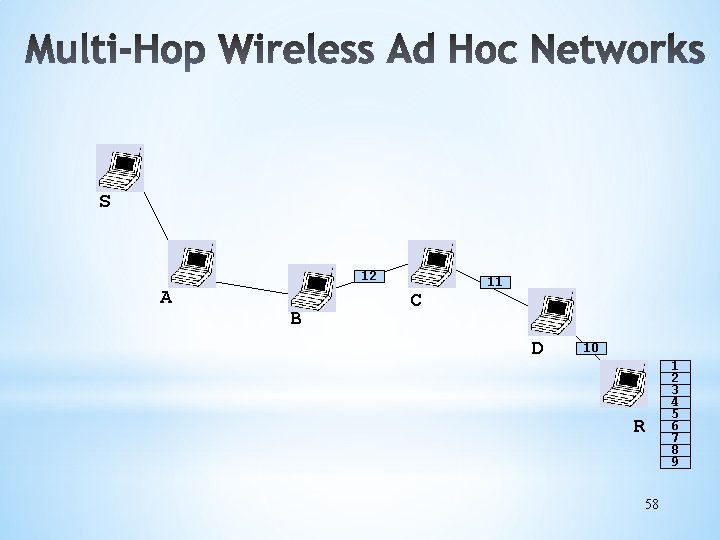
S 12 A B C 11 D 10 R 58 1 2 3 4 5 6 7 8 9
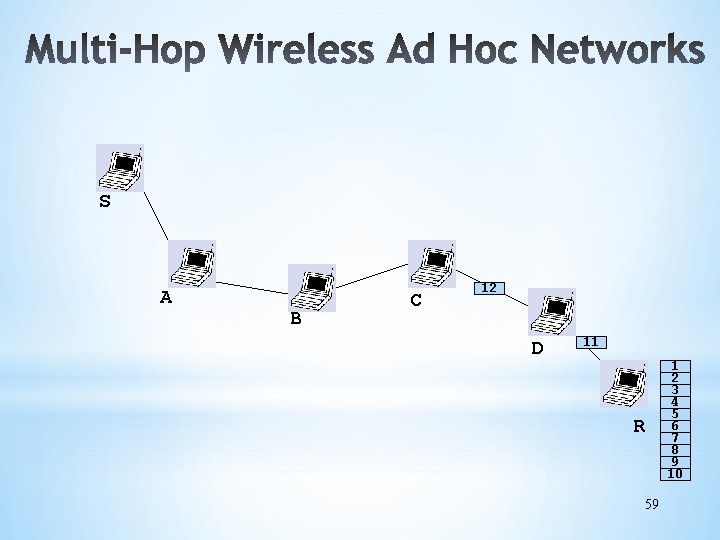
S A B C 12 D 11 R 59 1 2 3 4 5 6 7 8 9 10
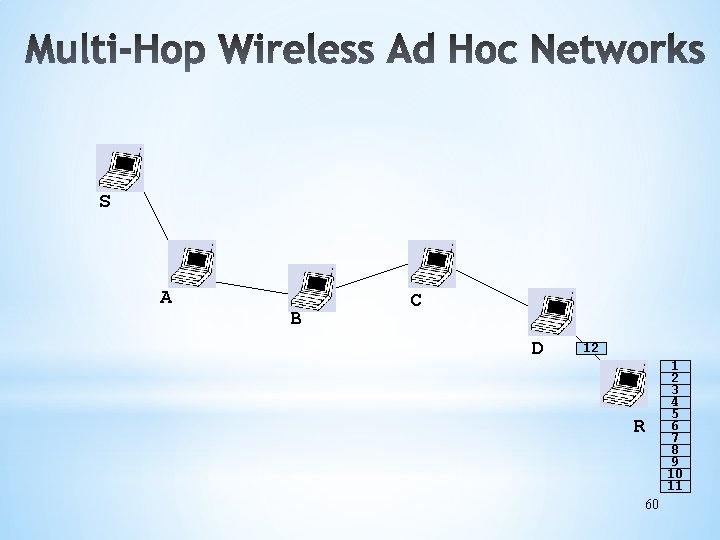
S A B C D 12 R 60 1 2 3 4 5 6 7 8 9 10 11
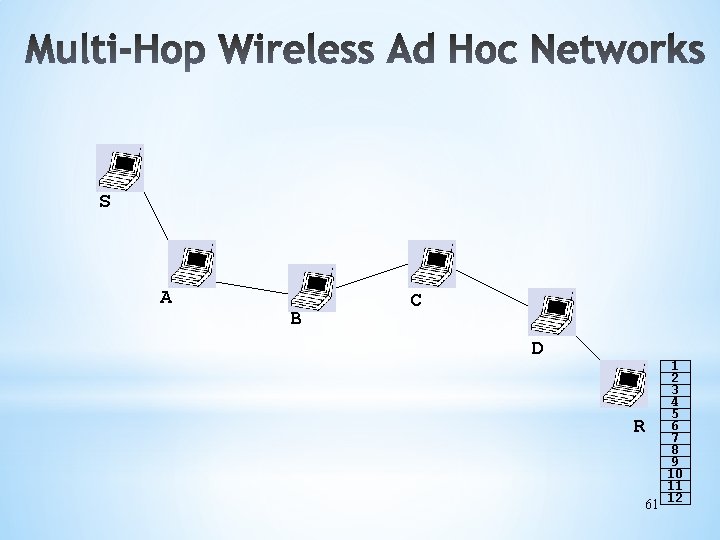
S A B C D R 61 1 2 3 4 5 6 7 8 9 10 11 12

• Self healing • Multipath routing S A B C D R 63
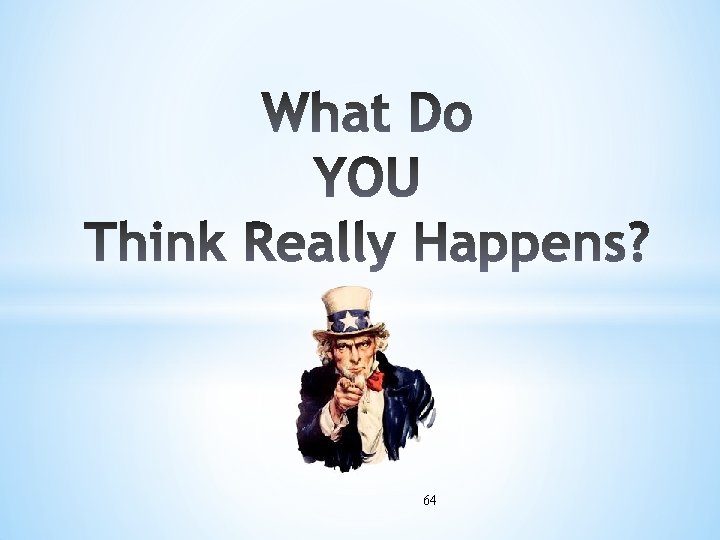
64
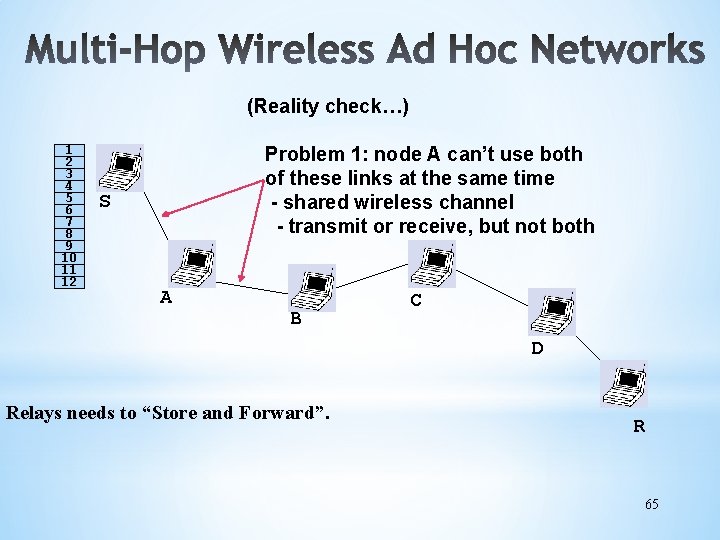
(Reality check…) 1 2 3 4 5 6 7 8 9 10 11 12 Problem 1: node A can’t use both of these links at the same time - shared wireless channel - transmit or receive, but not both S A B C D Relays needs to “Store and Forward”. R 65
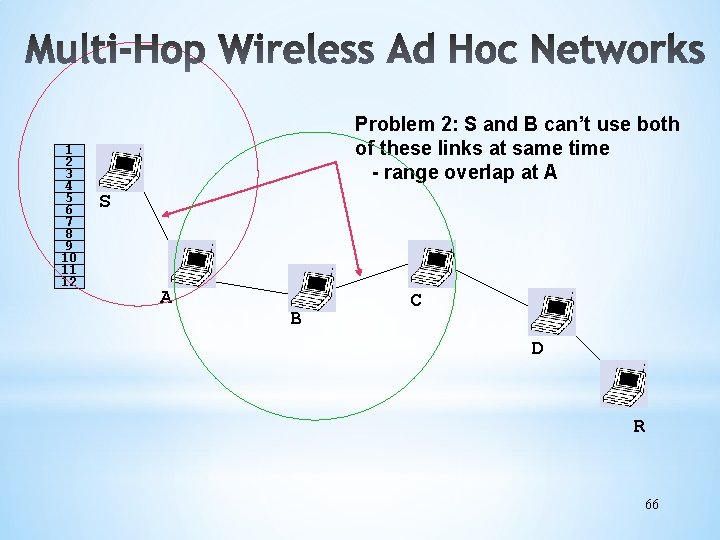
1 2 3 4 5 6 7 8 9 10 11 12 Problem 2: S and B can’t use both of these links at same time - range overlap at A S A B C D R 66
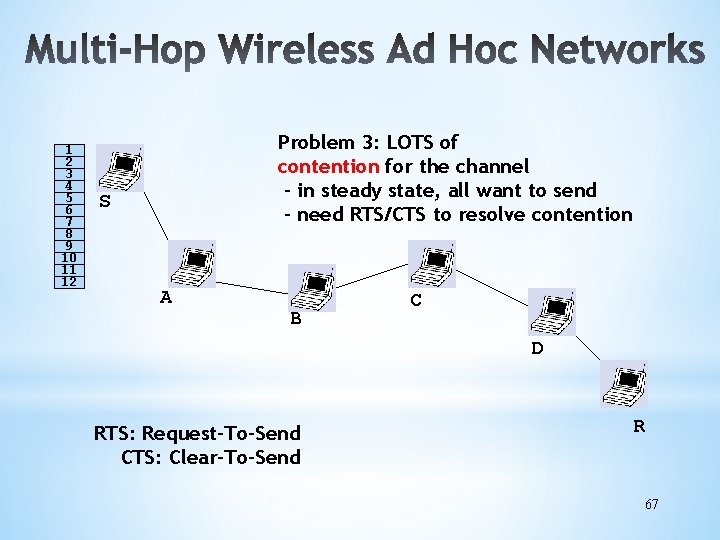
1 2 3 4 5 6 7 8 9 10 11 12 Problem 3: LOTS of contention for the channel - in steady state, all want to send - need RTS/CTS to resolve contention S A B C D RTS: Request-To-Send CTS: Clear-To-Send R 67
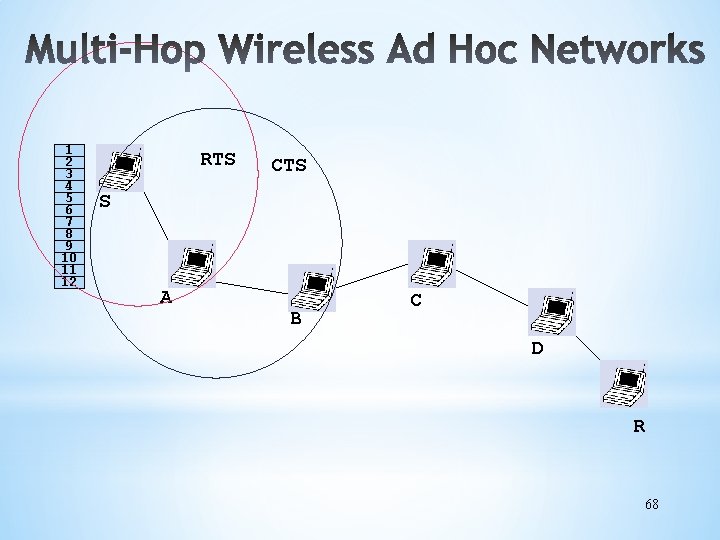
1 2 3 4 5 6 7 8 9 10 11 12 RTS CTS S A B C D R 68
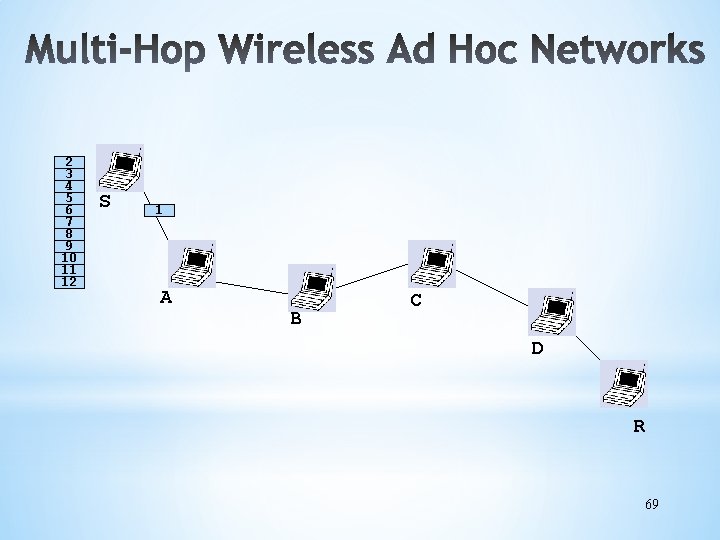
2 3 4 5 6 7 8 9 10 11 12 S 1 A B C D R 69
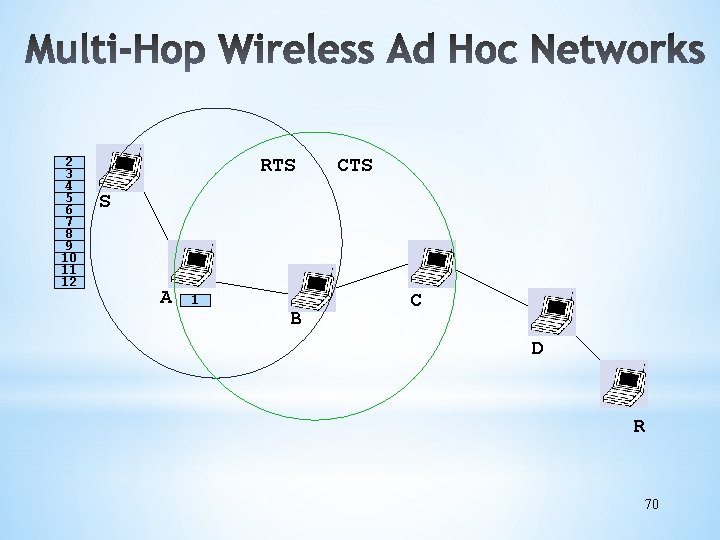
2 3 4 5 6 7 8 9 10 11 12 RTS CTS S A 1 B C D R 70
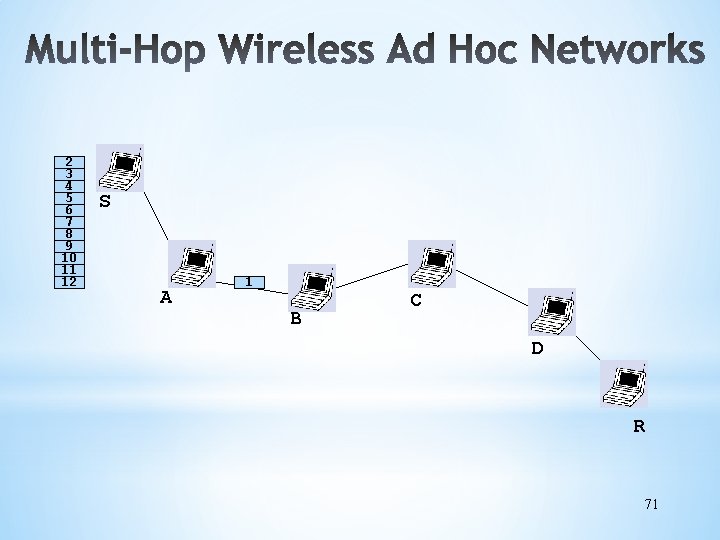
2 3 4 5 6 7 8 9 10 11 12 S A 1 B C D R 71
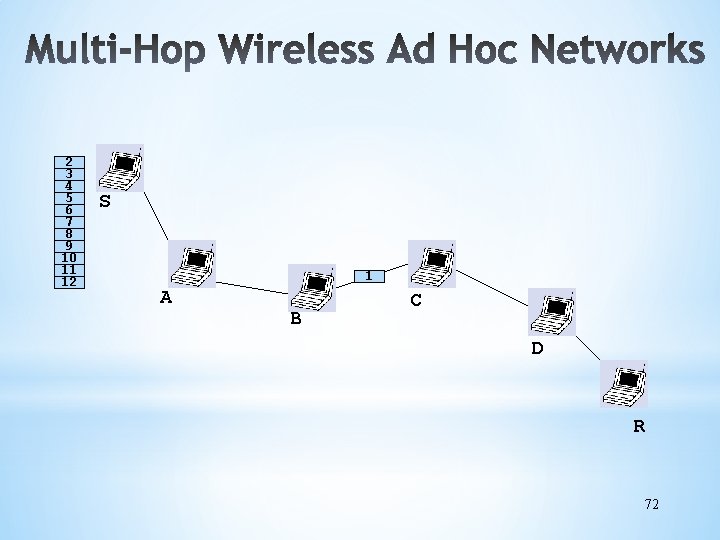
2 3 4 5 6 7 8 9 10 11 12 S 1 A B C D R 72
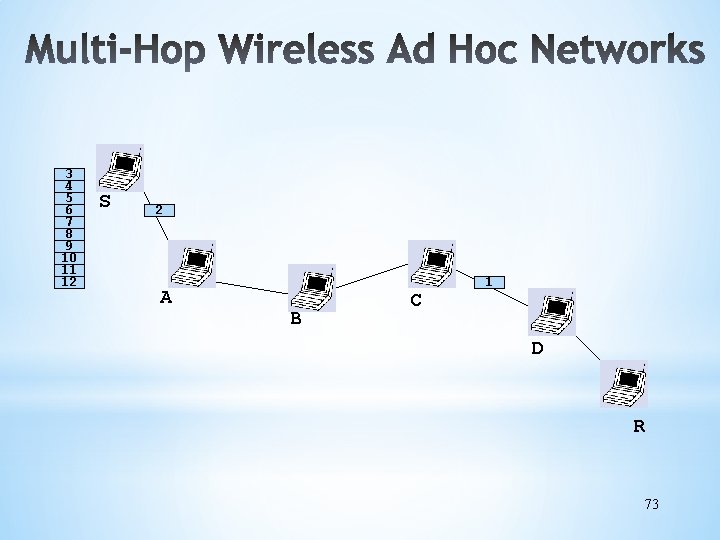
3 4 5 6 7 8 9 10 11 12 S 2 A B C 1 D R 73
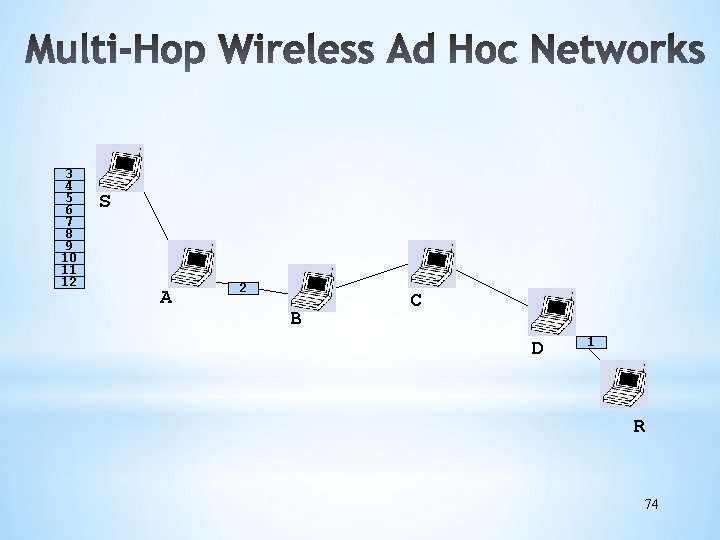
3 4 5 6 7 8 9 10 11 12 S A 2 B C D 1 R 74
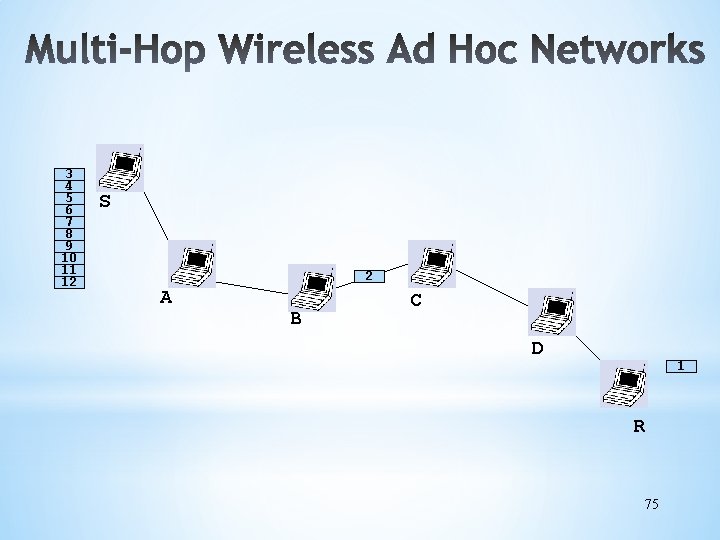
3 4 5 6 7 8 9 10 11 12 S 2 A B C D 1 R 75

4 5 6 7 8 9 10 11 12 S 3 A B C 2 D 1 R 76
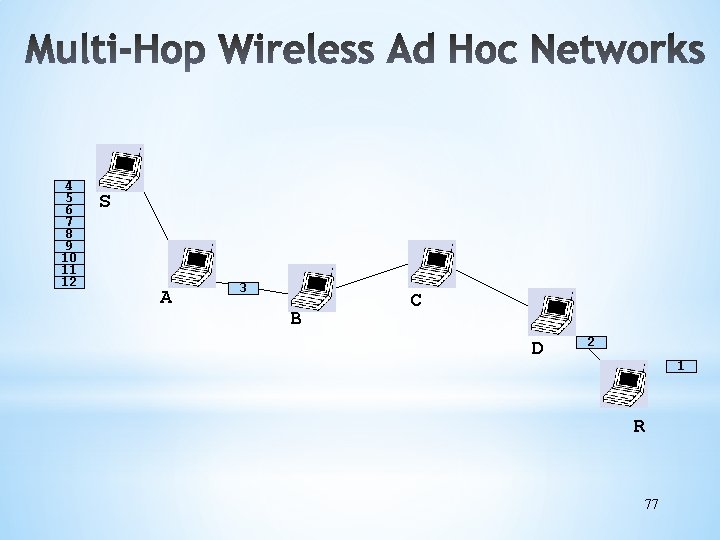
4 5 6 7 8 9 10 11 12 S A 3 B C D 2 1 R 77
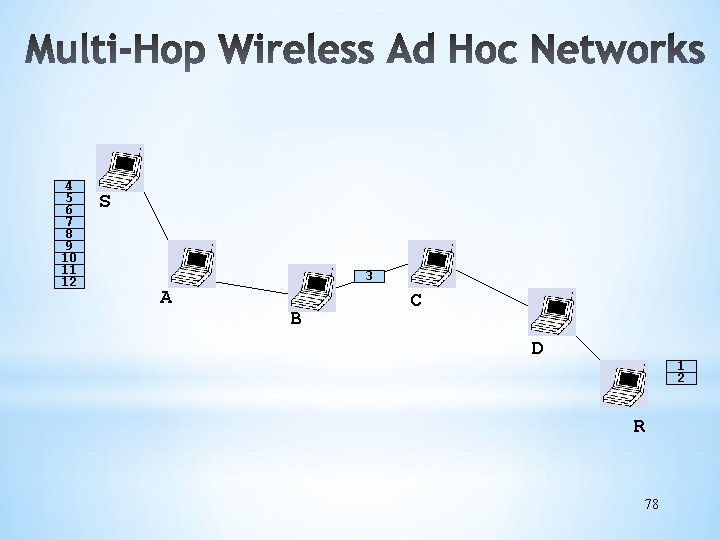
4 5 6 7 8 9 10 11 12 S 3 A B C D 1 2 R 78
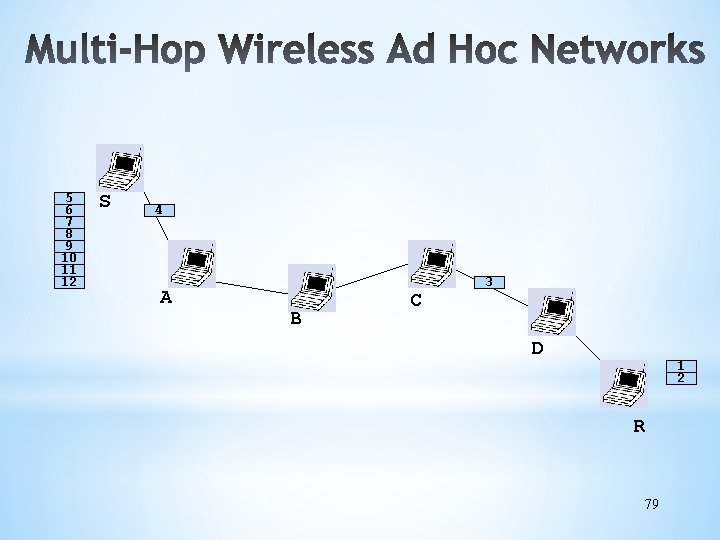
5 6 7 8 9 10 11 12 S 4 A B C 3 D 1 2 R 79
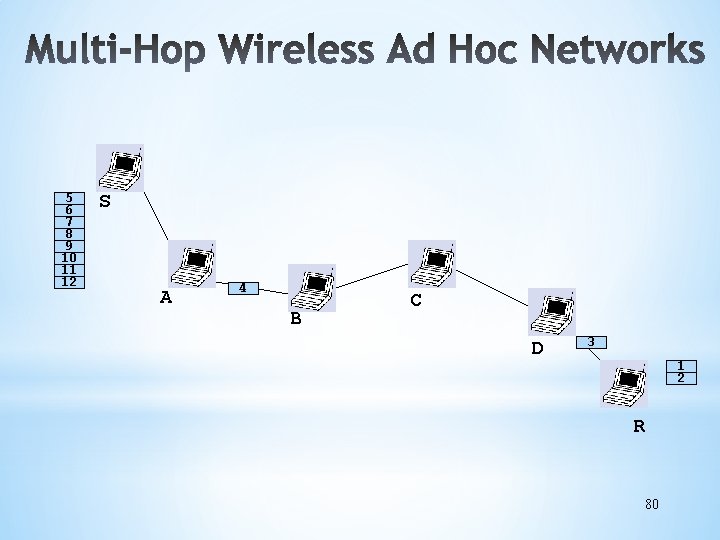
5 6 7 8 9 10 11 12 S A 4 B C D 3 1 2 R 80
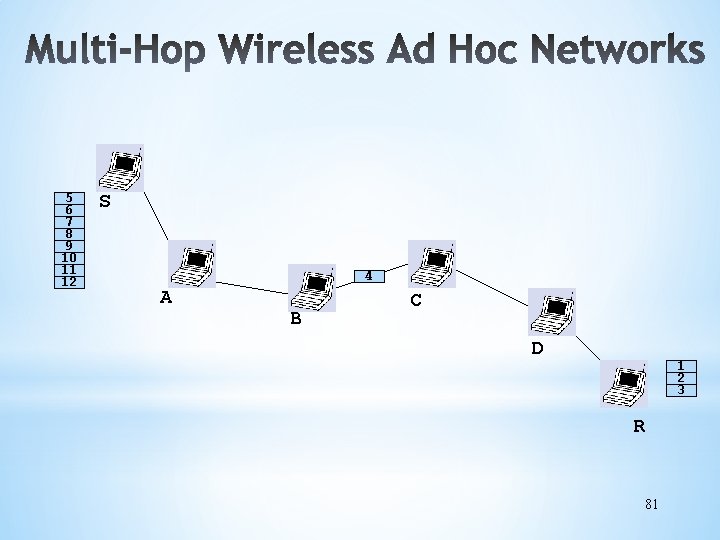
5 6 7 8 9 10 11 12 S 4 A B C D 1 2 3 R 81
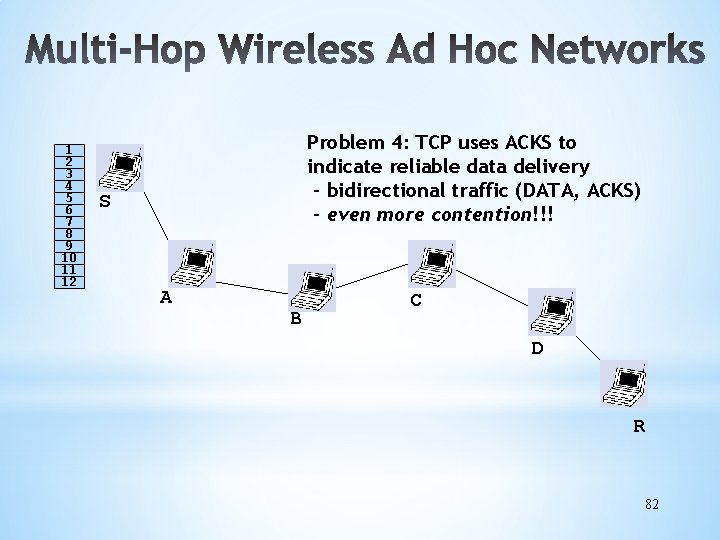
1 2 3 4 5 6 7 8 9 10 11 12 Problem 4: TCP uses ACKS to indicate reliable data delivery - bidirectional traffic (DATA, ACKS) - even more contention!!! S A B C D R 82
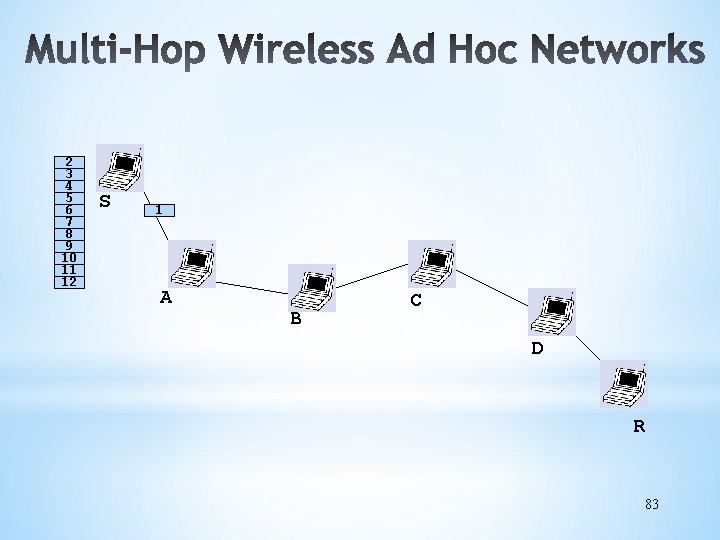
2 3 4 5 6 7 8 9 10 11 12 S 1 A B C D R 83
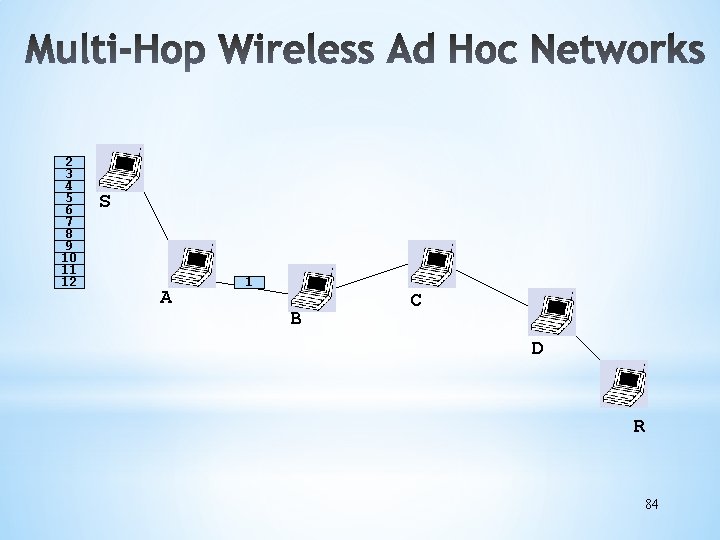
2 3 4 5 6 7 8 9 10 11 12 S A 1 B C D R 84
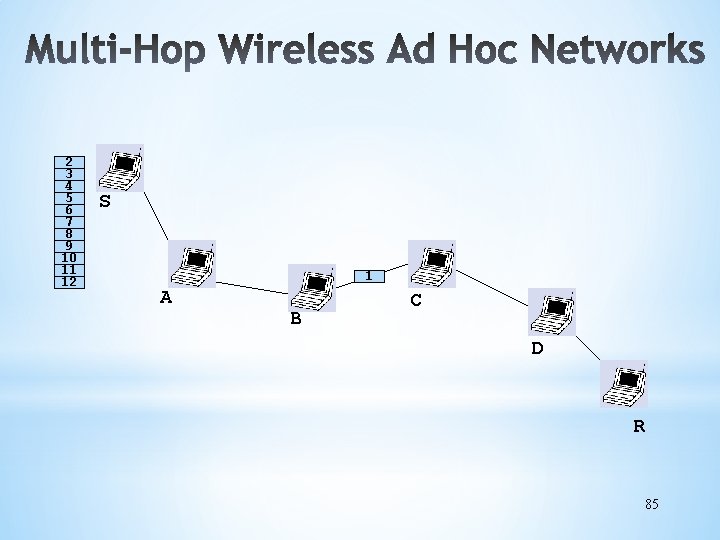
2 3 4 5 6 7 8 9 10 11 12 S 1 A B C D R 85
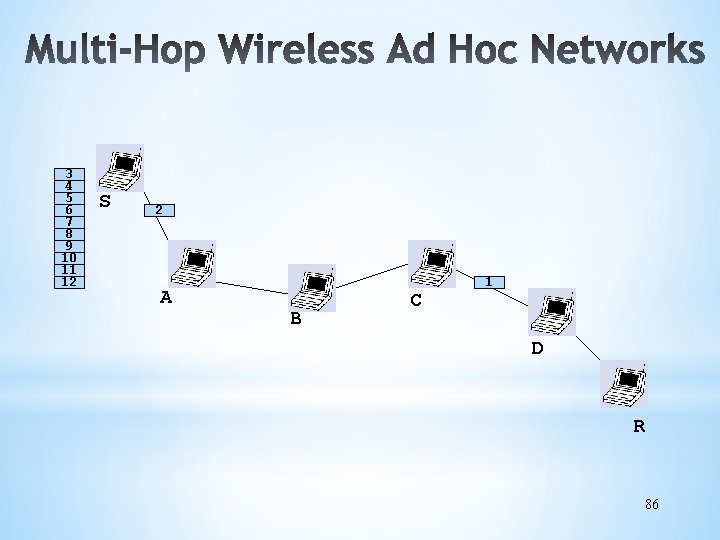
3 4 5 6 7 8 9 10 11 12 S 2 A B C 1 D R 86

3 4 5 6 7 8 9 10 11 12 S A 2 B C D 1 R 87
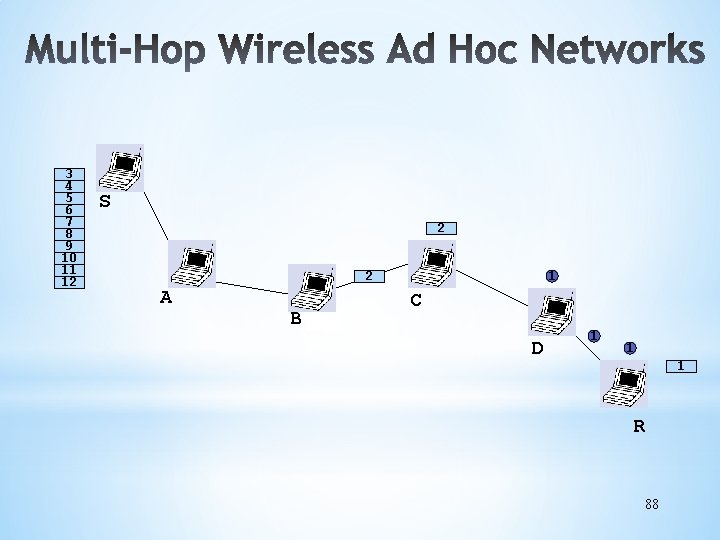
3 4 5 6 7 8 9 10 11 12 S 2 1 2 A B 2 C D 1 1 1 R 88
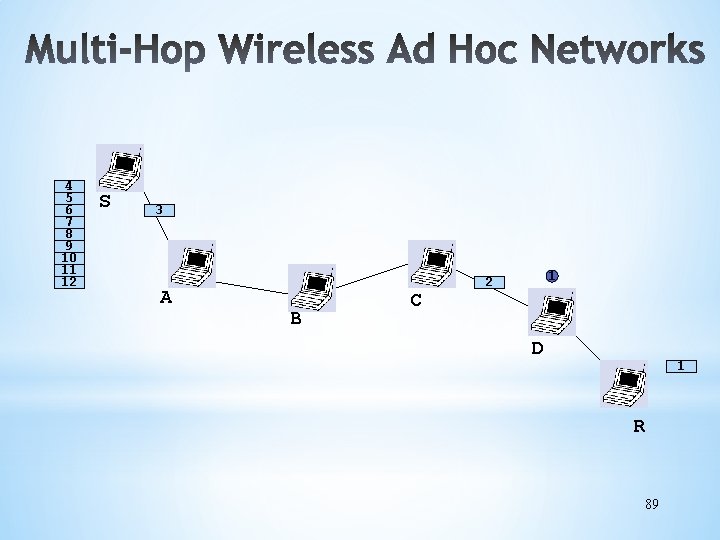
4 5 6 7 8 9 10 11 12 S 3 A B C 1 2 D 1 R 89
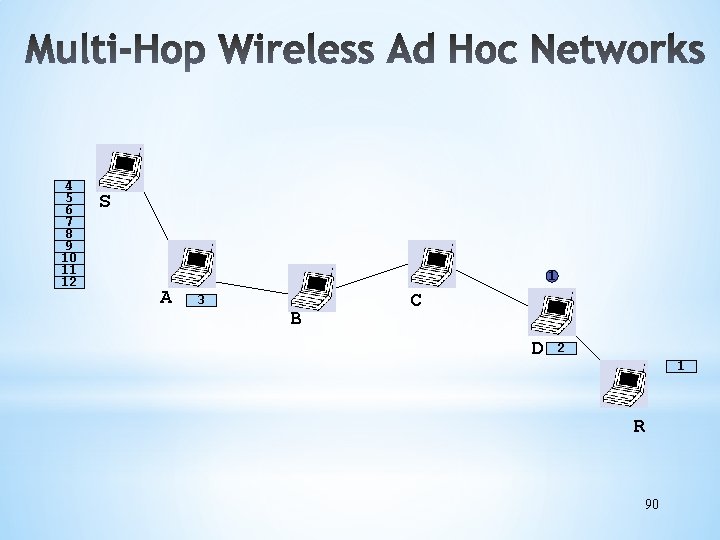
4 5 6 7 8 9 10 11 12 S 1 A 3 B C D 2 1 R 90
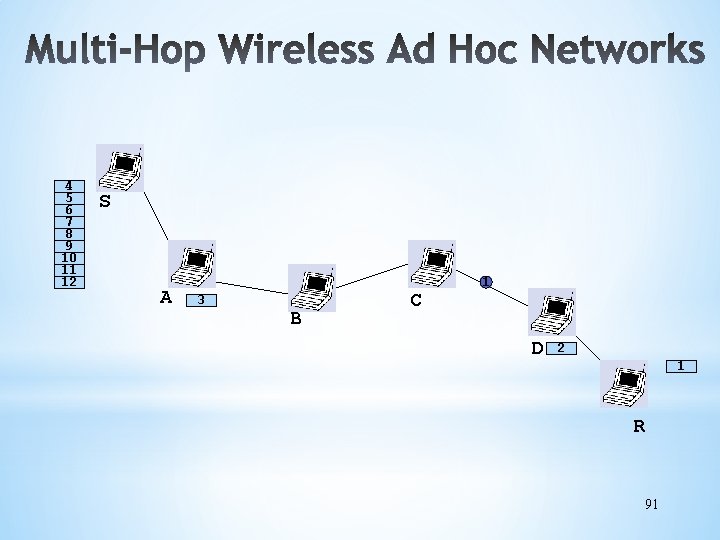
4 5 6 7 8 9 10 11 12 S A 3 B C 1 D 2 1 R 91
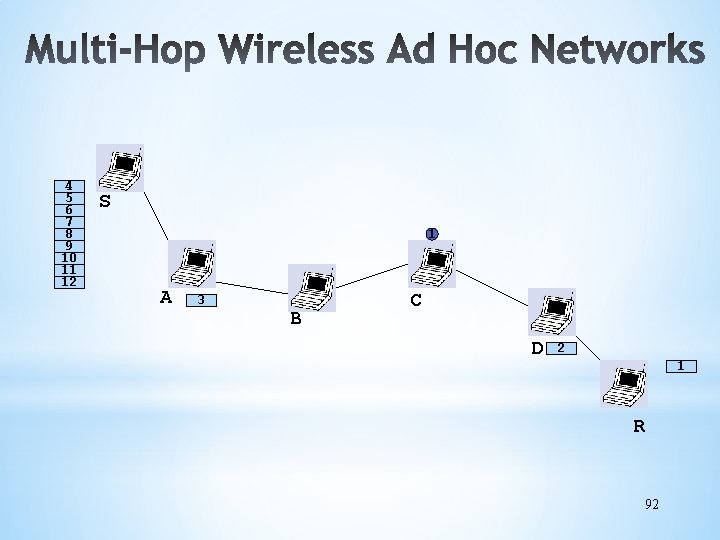
4 5 6 7 8 9 10 11 12 S 1 A 3 B C D 2 1 R 92
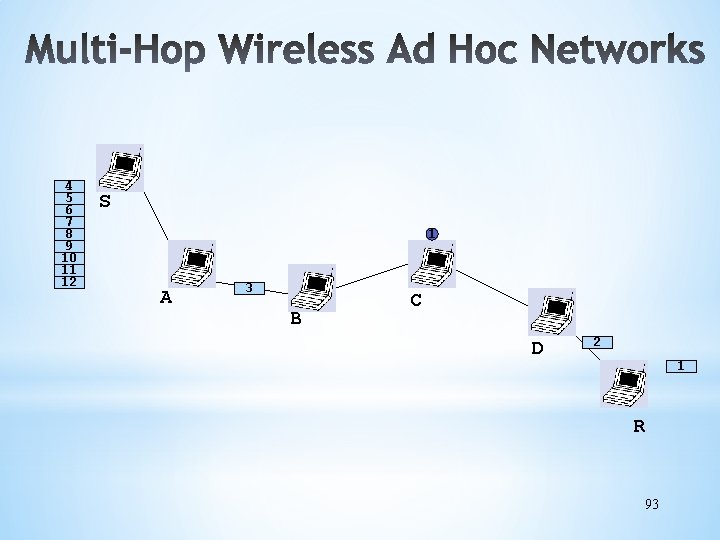
4 5 6 7 8 9 10 11 12 S 1 A 3 B C D 2 1 R 93
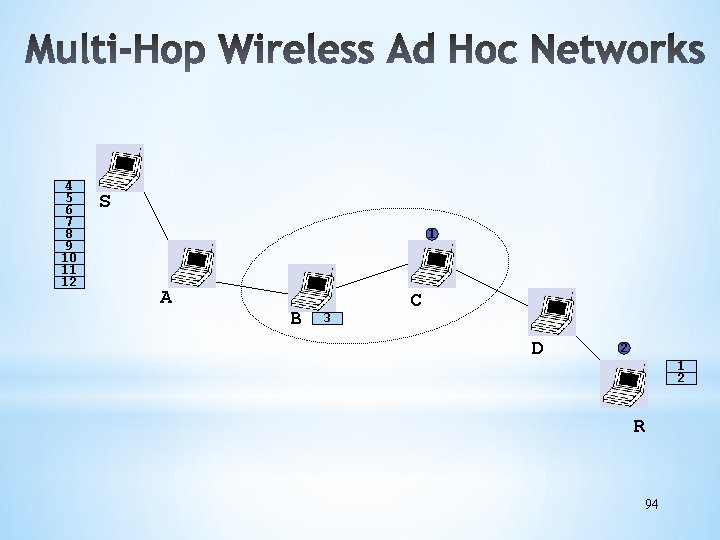
4 5 6 7 8 9 10 11 12 S 1 A B 3 C D 2 1 2 R 94
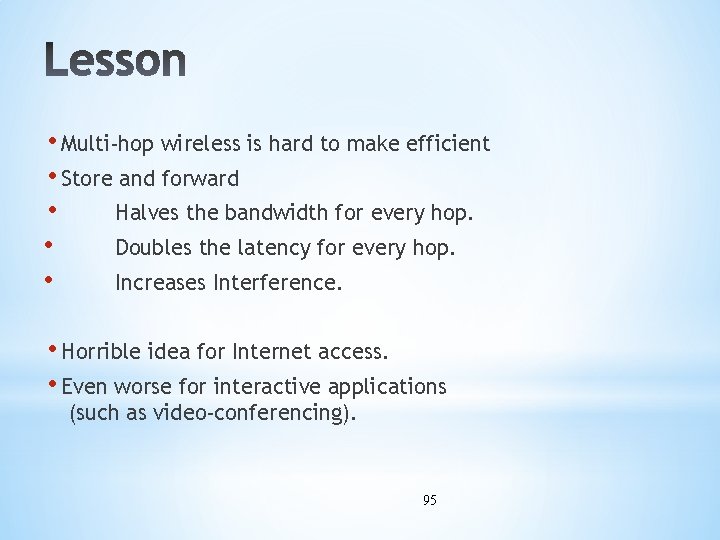
• Multi-hop wireless is hard to make efficient • Store and forward • Halves the bandwidth for every hop. • Doubles the latency for every hop. • Increases Interference. • Horrible idea for Internet access. • Even worse for interactive applications (such as video-conferencing). 95
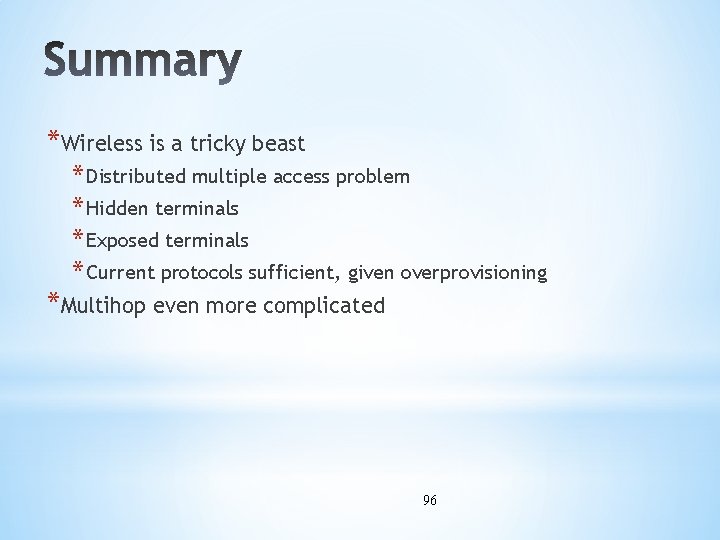
*Wireless is a tricky beast * Distributed multiple access problem * Hidden terminals * Exposed terminals * Current protocols sufficient, given overprovisioning *Multihop even more complicated 96
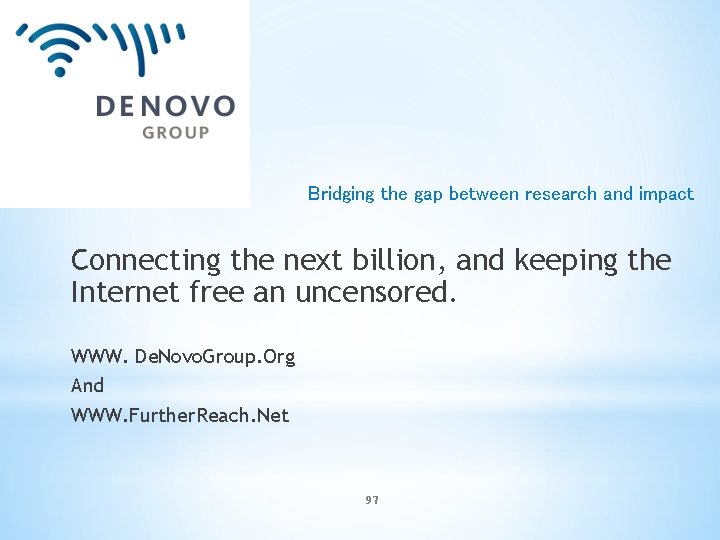
Bridging the gap between research and impact Connecting the next billion, and keeping the Internet free an uncensored. WWW. De. Novo. Group. Org And WWW. Further. Reach. Net 97
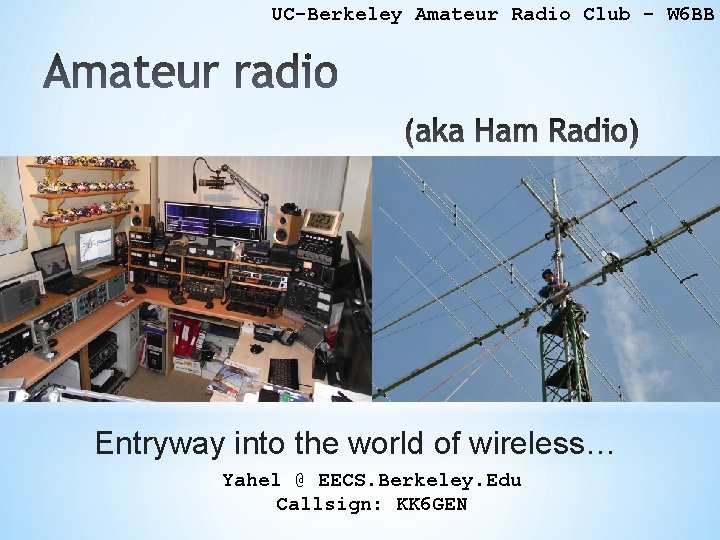
UC-Berkeley Amateur Radio Club - W 6 BB Entryway into the world of wireless… Yahel @ EECS. Berkeley. Edu Callsign: KK 6 GEN
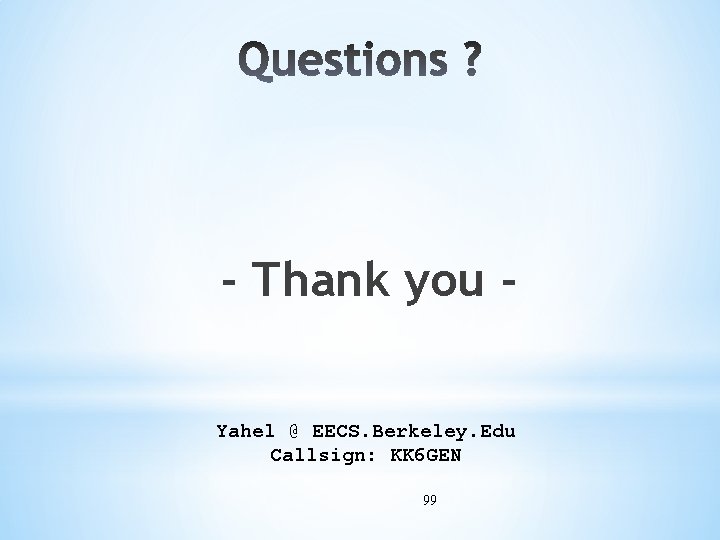
- Thank you Yahel @ EECS. Berkeley. Edu Callsign: KK 6 GEN 99
 Test to see what kind of learner you are
Test to see what kind of learner you are A flexible loop of wire lies in a uniform magnetic field
A flexible loop of wire lies in a uniform magnetic field Why do magnets repel
Why do magnets repel Nothing to starboard
Nothing to starboard Telegraph machine
Telegraph machine 1800 apush significance
1800 apush significance Sunday standard/ the telegraph
Sunday standard/ the telegraph Lucky luke telegraph
Lucky luke telegraph Elisha gray synthesizer
Elisha gray synthesizer Sheffield telegraph archives
Sheffield telegraph archives Telegraph wires twisted pair
Telegraph wires twisted pair Transatlantic telegraph cable apush
Transatlantic telegraph cable apush It's not what you look at that matters, it's what you see.
It's not what you look at that matters, it's what you see. Major prophets
Major prophets I am glad to be with you
I am glad to be with you Hello teacher good afternoon
Hello teacher good afternoon Rapporteren voorbeeld
Rapporteren voorbeeld Do you mind clean
Do you mind clean What kind of gadgets do you use
What kind of gadgets do you use What kind of work do you do
What kind of work do you do Thank you for your kind attention meaning
Thank you for your kind attention meaning Which community do i belong to
Which community do i belong to You're just the kind of son in law i always wanted analysis
You're just the kind of son in law i always wanted analysis What is your favourite foot
What is your favourite foot I therefore pray and hope that you would be kind enough
I therefore pray and hope that you would be kind enough What kind of future do you want
What kind of future do you want What happen when light hits an object
What happen when light hits an object What do you see what details stand out
What do you see what details stand out What comes to your mind when you see this symbol
What comes to your mind when you see this symbol What can be seen in the picture?
What can be seen in the picture? How did mussolini disrespect human rights
How did mussolini disrespect human rights You see jody's new dog yesterday
You see jody's new dog yesterday Do not refuse him who speaks
Do not refuse him who speaks Fosberry flop
Fosberry flop Year round constellations
Year round constellations Many faces do you see
Many faces do you see Optical illsuion
Optical illsuion Illusions images
Illusions images Nobody loves me like you love me jesus
Nobody loves me like you love me jesus Let see what you already know
Let see what you already know Name
Name What shapes do you see?
What shapes do you see? 100 pics say what you see
100 pics say what you see The phase of the moon you see depends on ______.
The phase of the moon you see depends on ______. Ann plays handball very well
Ann plays handball very well Whether you see it or not
Whether you see it or not What do red raised roadway markers mean
What do red raised roadway markers mean Dirty headlights can reduce visibility up
Dirty headlights can reduce visibility up How many dogs can you see
How many dogs can you see At night you see a pedestrian wearing
At night you see a pedestrian wearing Restoring lost body fluids
Restoring lost body fluids How do you see your future?
How do you see your future? Attitude iceberg
Attitude iceberg How many squares do you see
How many squares do you see Examine yourselves to see if you are in the faith
Examine yourselves to see if you are in the faith Did you see big
Did you see big What do you see
What do you see How many pumpkins do you see
How many pumpkins do you see Everyone should bring ___ mother to the picnic
Everyone should bring ___ mother to the picnic Say what you see
Say what you see Go and tell john
Go and tell john I am a black ocean leaping and wide figure of speech
I am a black ocean leaping and wide figure of speech I saw him yesterday
I saw him yesterday Daily language review week 16 answer key
Daily language review week 16 answer key Below you see two cases a physics student
Below you see two cases a physics student Example of cause and effect text structure
Example of cause and effect text structure I can see you now amazing grace
I can see you now amazing grace Selvopretholdelse
Selvopretholdelse How many animals do you see elephant
How many animals do you see elephant What do i see
What do i see You see me in circus dancing and jumping
You see me in circus dancing and jumping What do you see in the picture answer
What do you see in the picture answer What do you see
What do you see Lets see what you already know
Lets see what you already know Ox miraculous weapon
Ox miraculous weapon Song shuijiao
Song shuijiao See you again
See you again Aftershock beyond the civil war
Aftershock beyond the civil war Relative height psychology
Relative height psychology Say what you see
Say what you see Language focus
Language focus Sappi fine paper
Sappi fine paper Umbra dan penumbra
Umbra dan penumbra How to draw what you see
How to draw what you see Let's see what you know
Let's see what you know How to draw what you see
How to draw what you see Hello nice to see you everyone
Hello nice to see you everyone See you again have a nice day
See you again have a nice day Let's see what you know
Let's see what you know From the highest of heights
From the highest of heights How many squares do you see
How many squares do you see What do you see in this picture
What do you see in this picture What do you see in this picture
What do you see in this picture