Yellow Hexagonal Prisms Important Note If you can
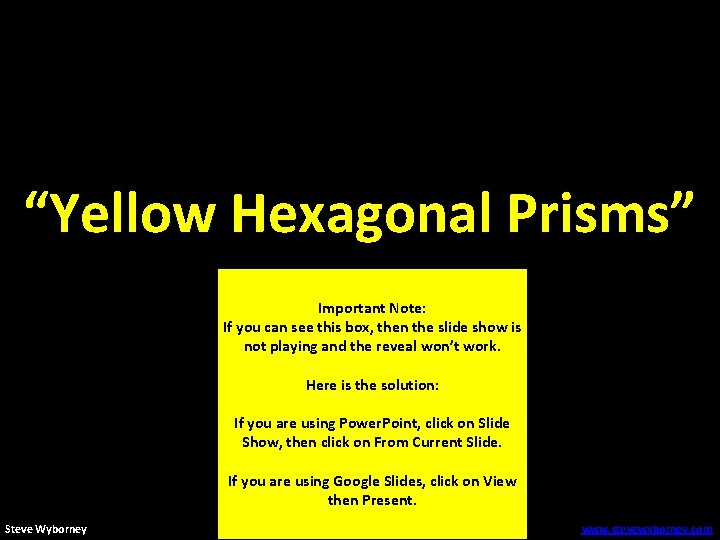
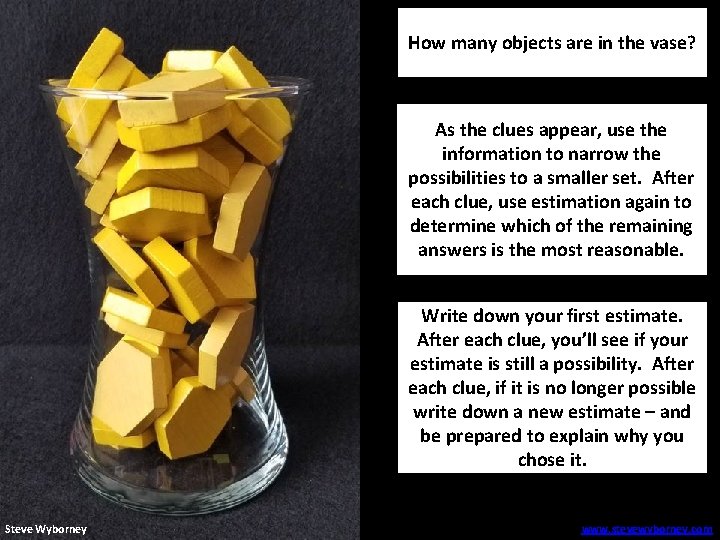
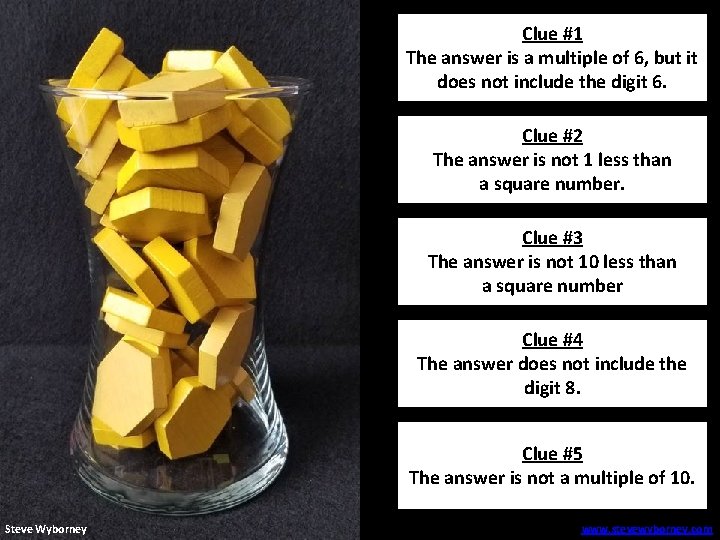
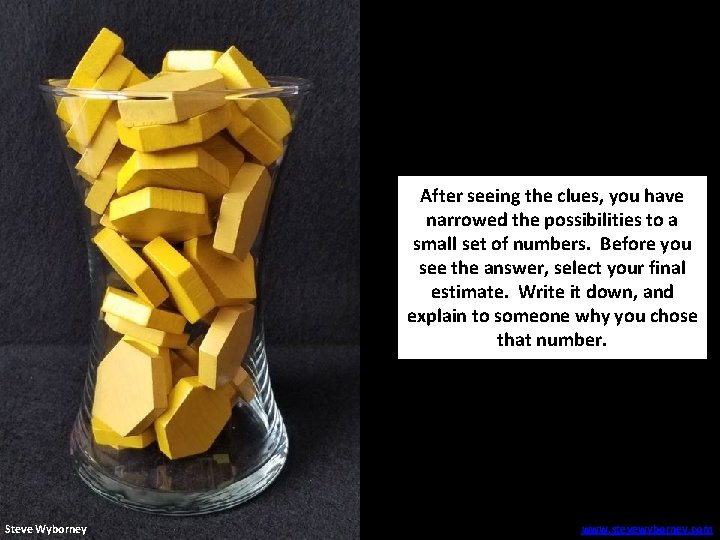
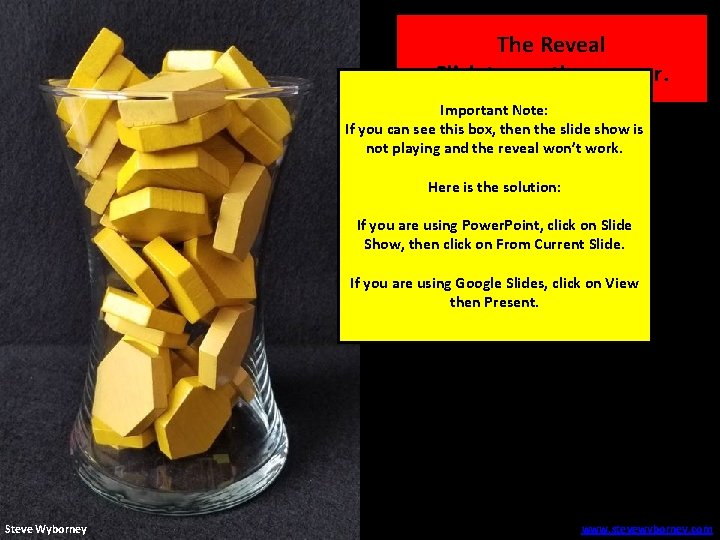
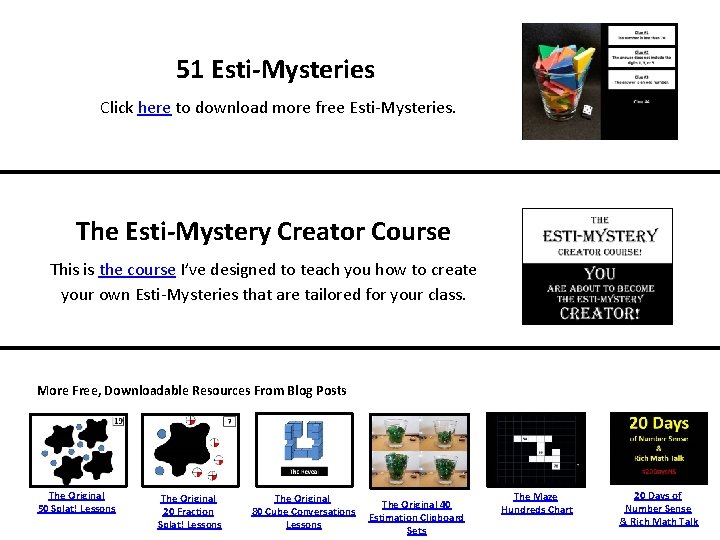
- Slides: 6
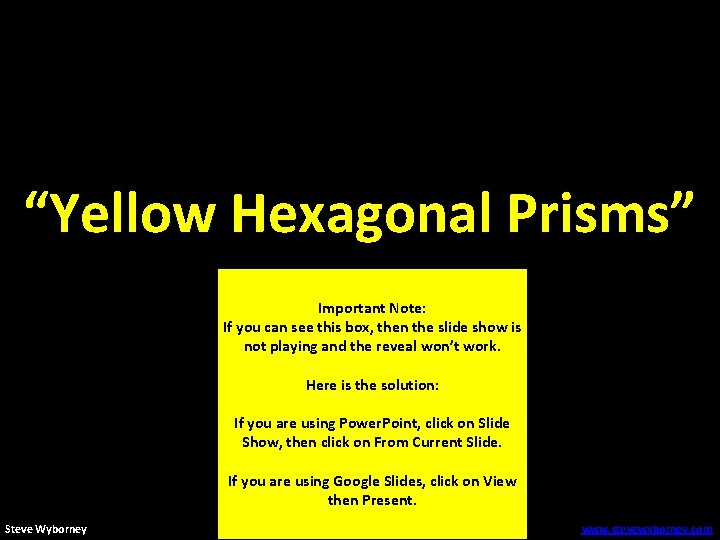
“Yellow Hexagonal Prisms” Important Note: If you can see this box, then the slide show is not playing and the reveal won’t work. Here is the solution: If you are using Power. Point, click on Slide Show, then click on From Current Slide. If you are using Google Slides, click on View then Present. Steve Wyborney www. stevewyborney. com
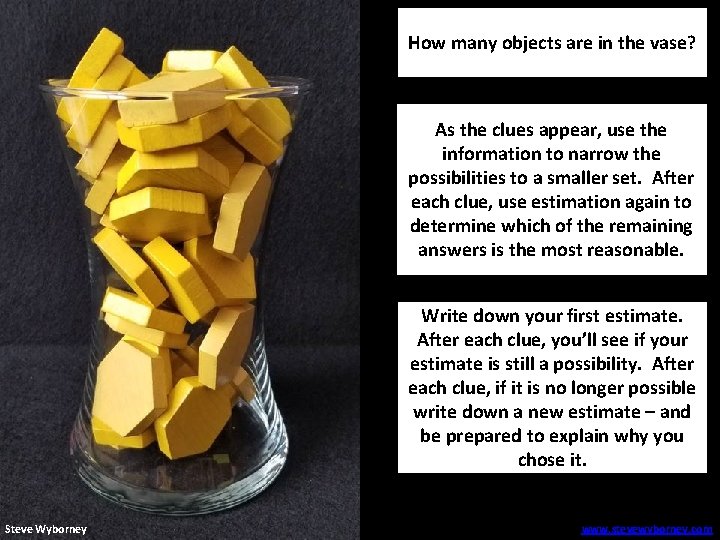
How many objects are in the vase? As the clues appear, use the information to narrow the possibilities to a smaller set. After each clue, use estimation again to determine which of the remaining answers is the most reasonable. Write down your first estimate. After each clue, you’ll see if your estimate is still a possibility. After each clue, if it is no longer possible write down a new estimate – and be prepared to explain why you chose it. Steve Wyborney www. stevewyborney. com
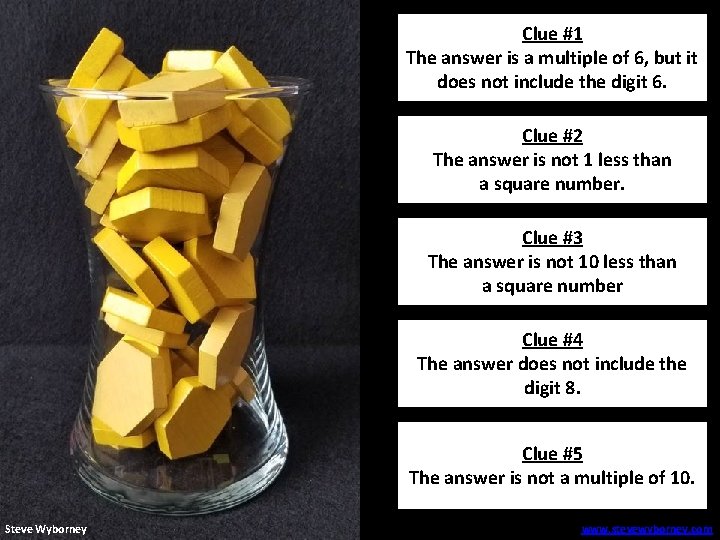
Clue #1 The answer is. Clue a multiple #1 of 6, but it does not include the digit 6. Clue #2 The answer is not Clue #21 less than a square number. Clue #3 The answer. Clue is not#3 10 less than a square number Clue #4 The answer Clue does not #4 include the digit 8. Clue #5 The answer is not a multiple of 10. Steve Wyborney www. stevewyborney. com
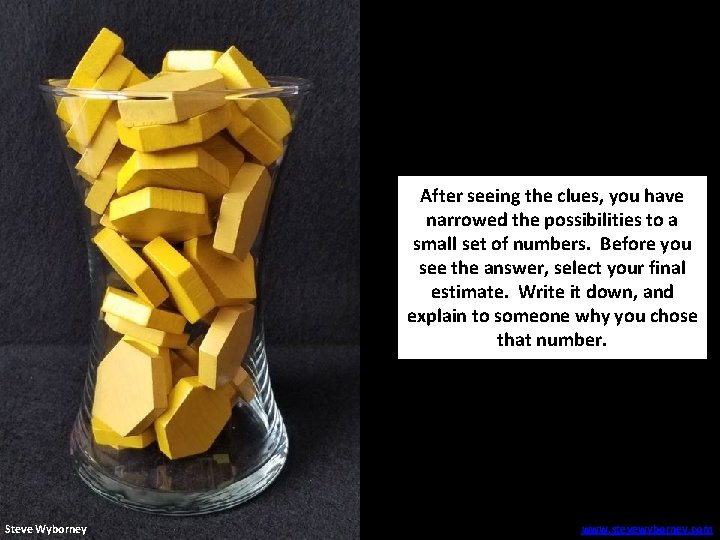
After seeing the clues, you have narrowed the possibilities to a small set of numbers. Before you see the answer, select your final estimate. Write it down, and explain to someone why you chose that number. Steve Wyborney www. stevewyborney. com
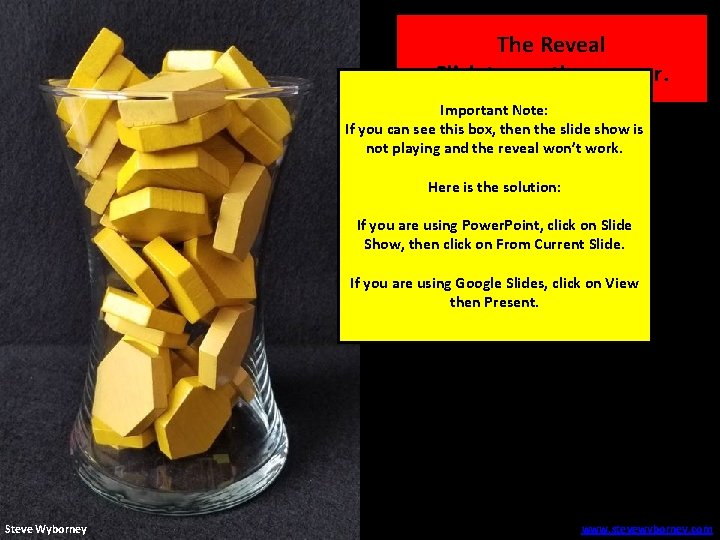
42 objects The Reveal Click to see the answer. Important Note: If you can see this box, then the slide show is not playing and the reveal won’t work. Here is the solution: If you are using Power. Point, click on Slide Show, then click on From Current Slide. If you are using Google Slides, click on View then Present. Steve Wyborney www. stevewyborney. com
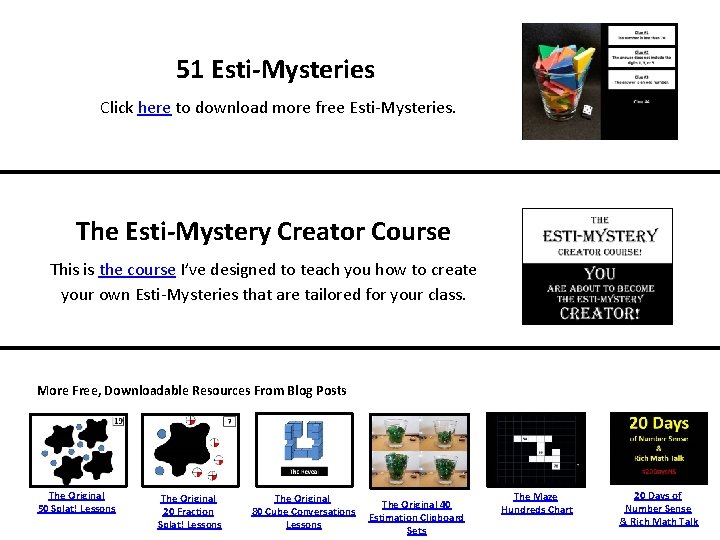
51 Esti-Mysteries Click here to download more free Esti-Mysteries. The Esti-Mystery Creator Course This is the course I’ve designed to teach you how to create your own Esti-Mysteries that are tailored for your class. More Free, Downloadable Resources From Blog Posts The Original 50 Splat! Lessons The Original 20 Fraction Splat! Lessons The Original 80 Cube Conversations Lessons The Original 40 Estimation Clipboard Sets The Maze Hundreds Chart 20 Days of Number Sense & Rich Math Talk