Y G O L O N H C
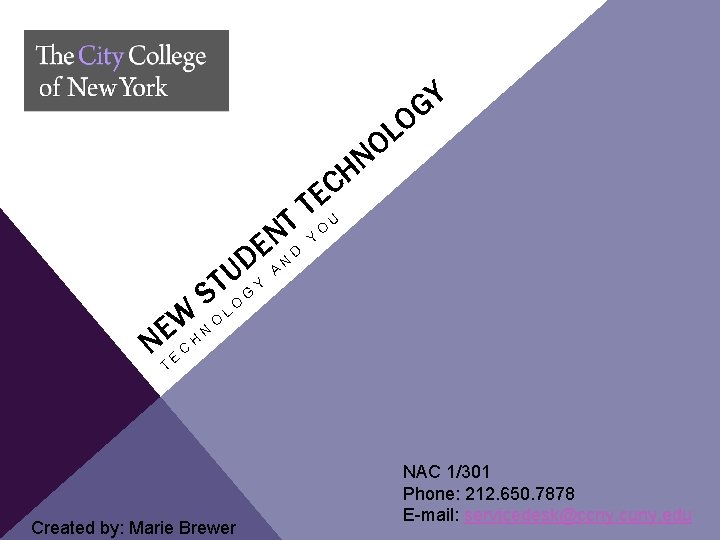
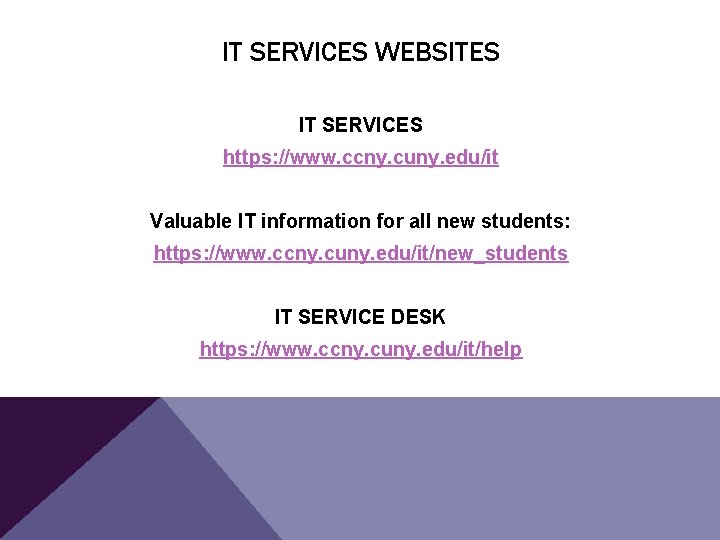
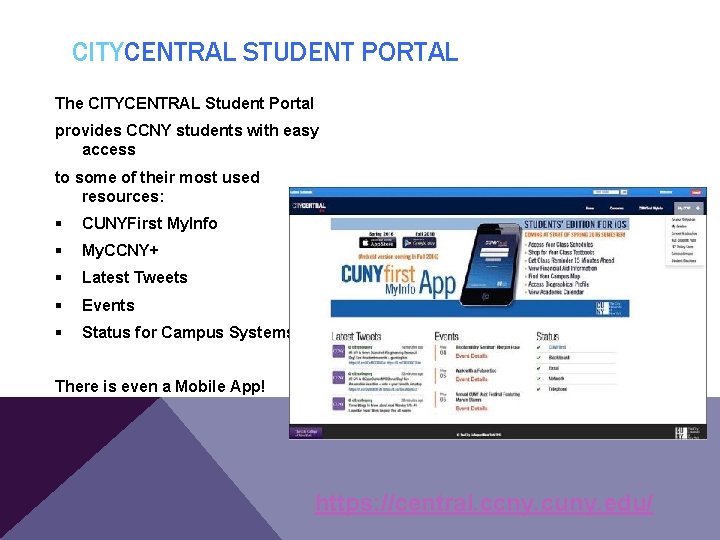
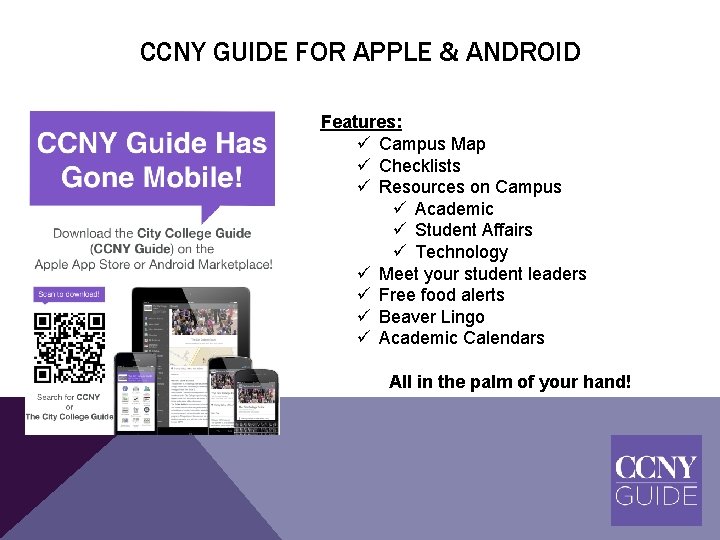
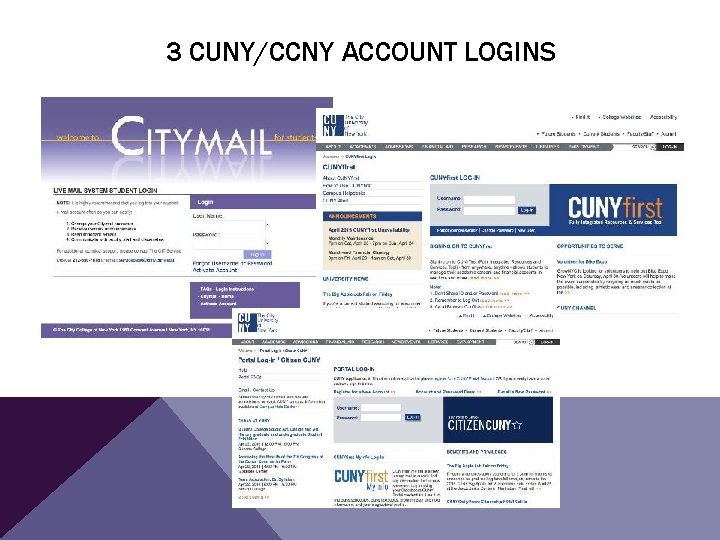
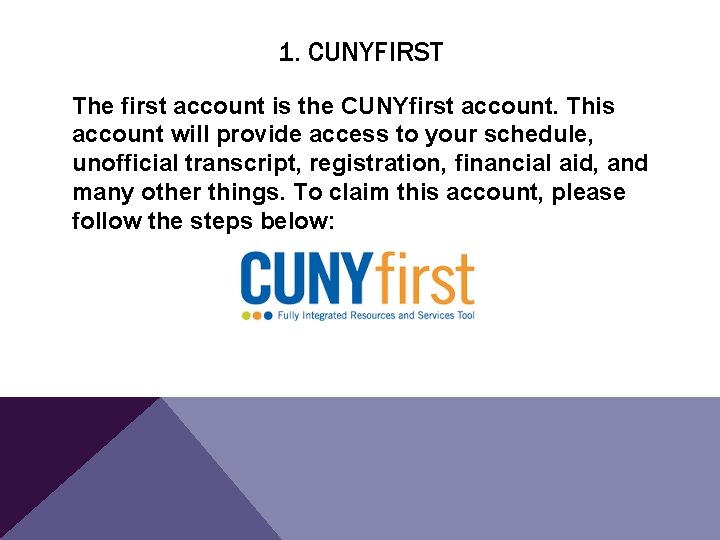
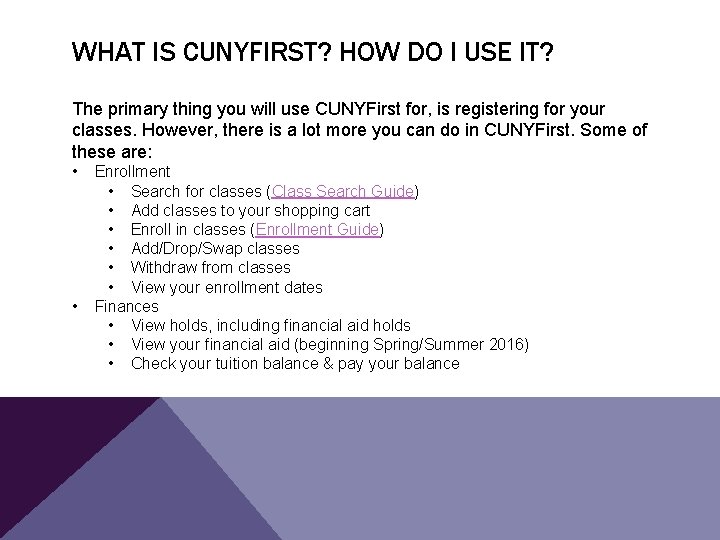
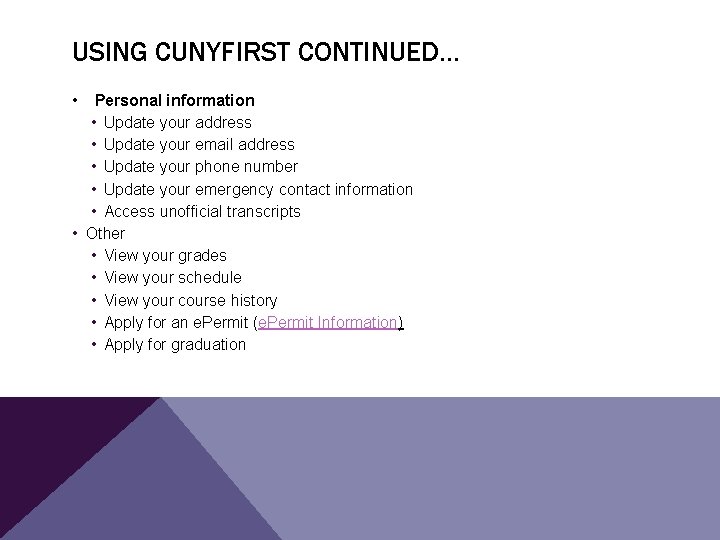
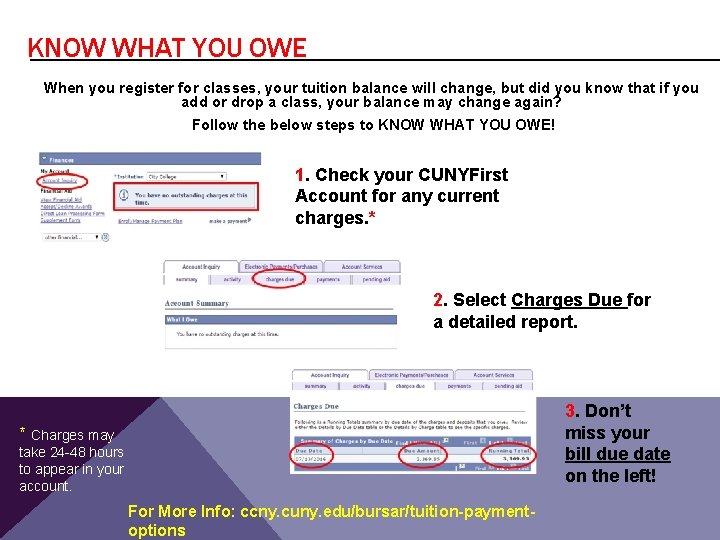
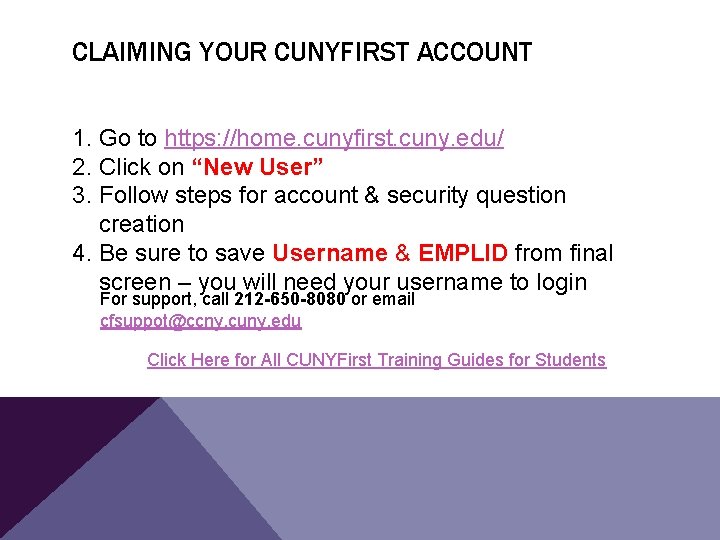
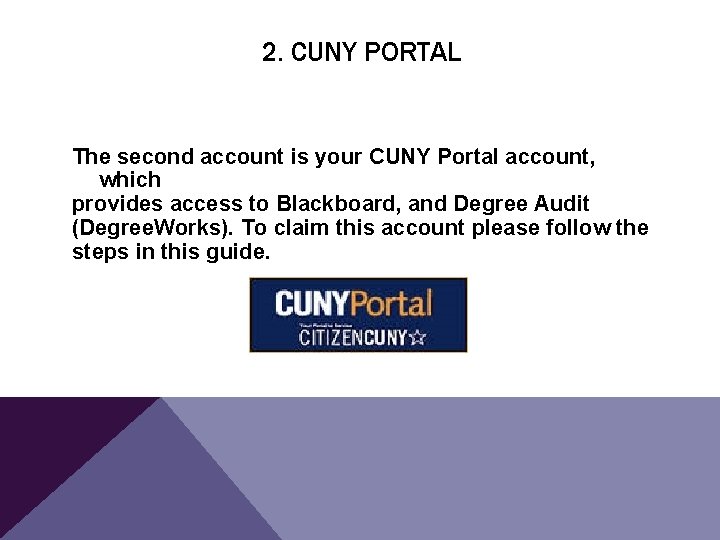
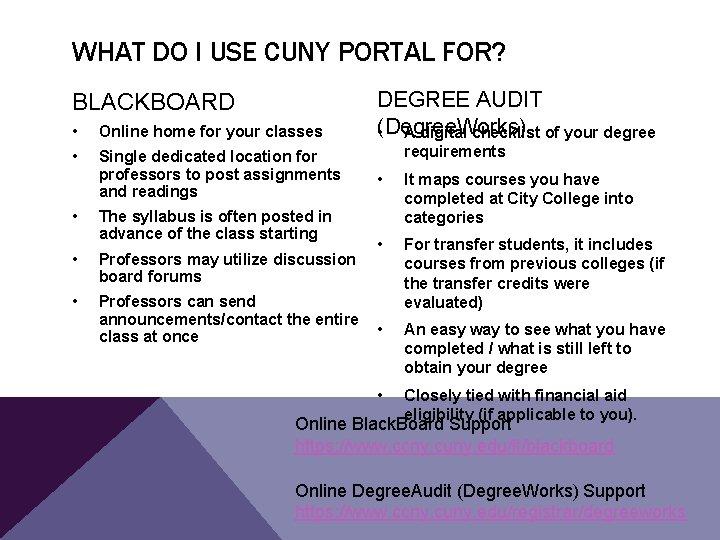
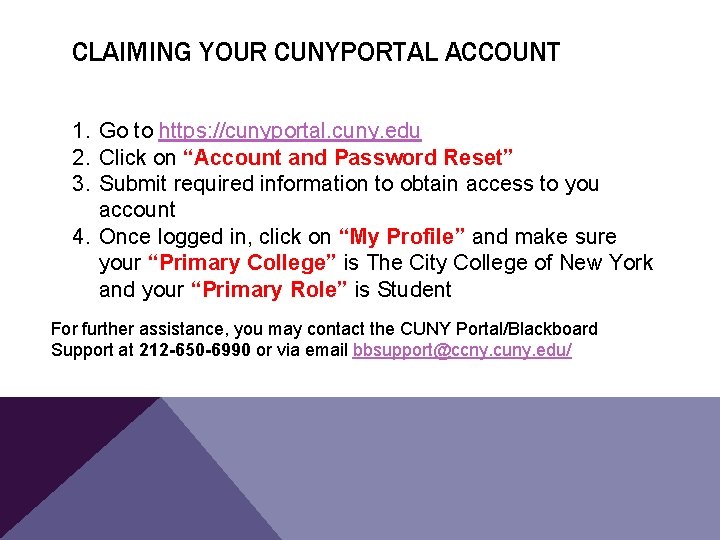
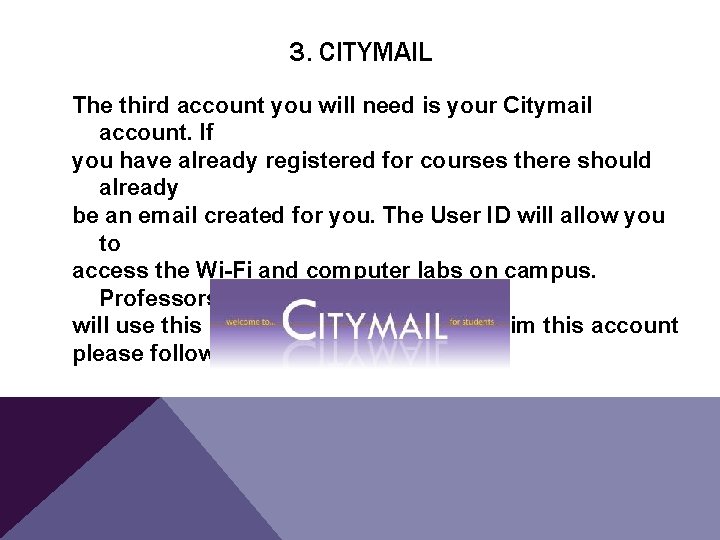
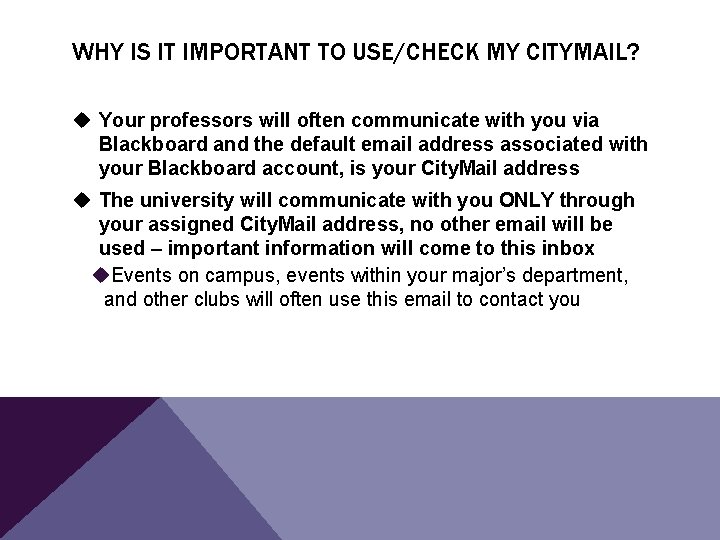
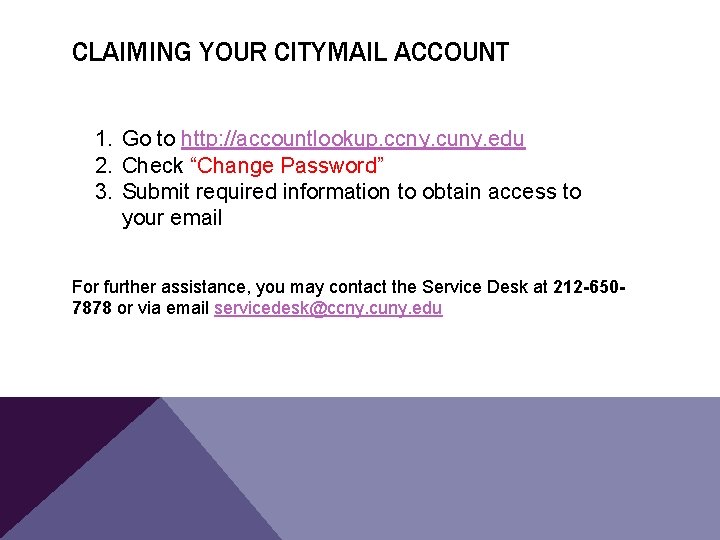

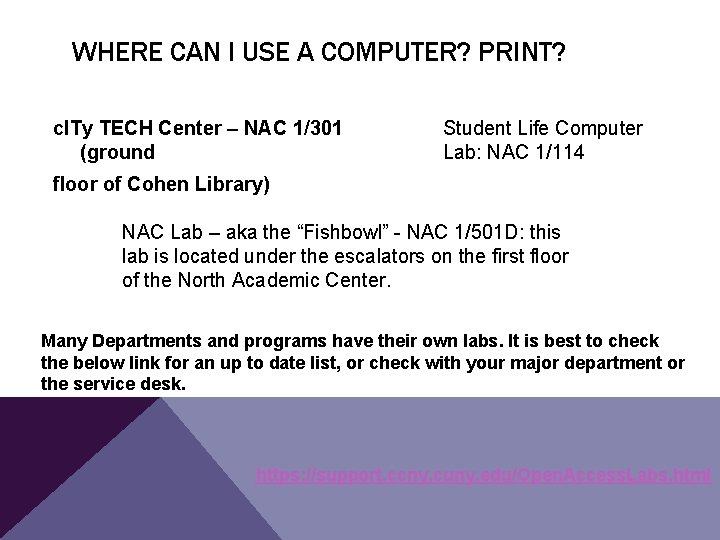
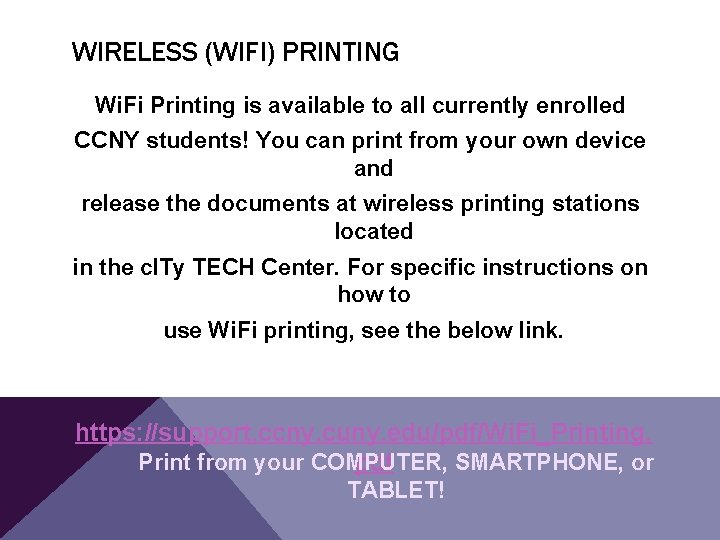

- Slides: 20
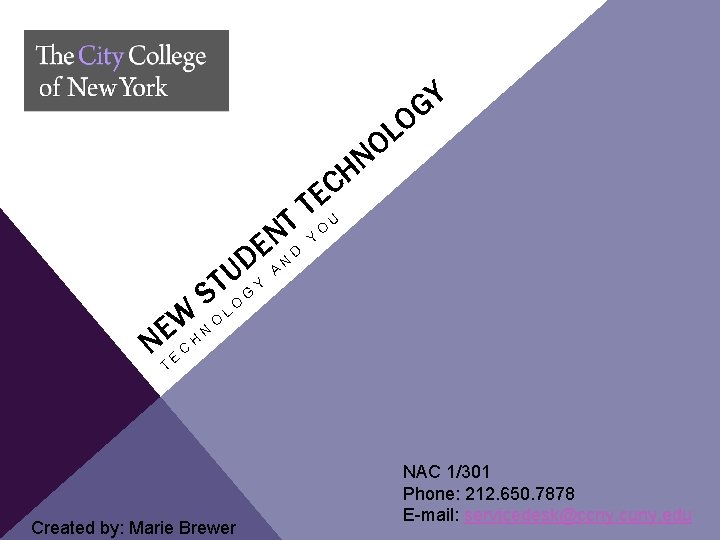
Y G O L O N H C E T T U O Y N E ND D U A Y T G S LO O W N NE C H T E Created by: Marie Brewer NAC 1/301 Phone: 212. 650. 7878 E-mail: servicedesk@ccny. cuny. edu
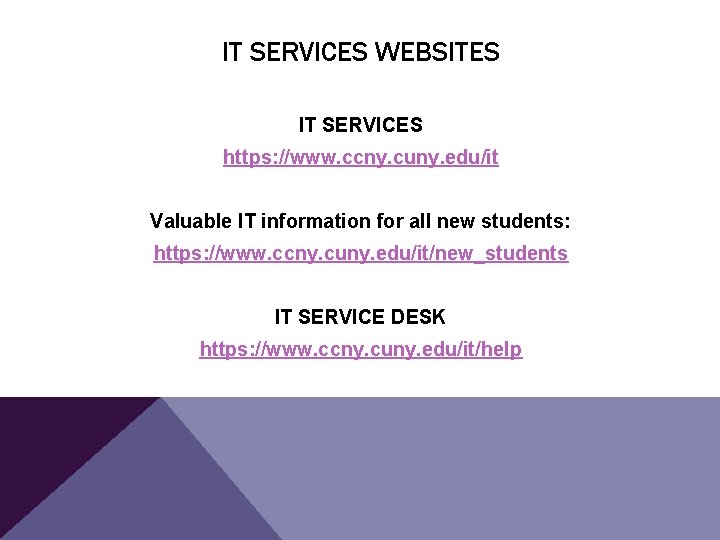
IT SERVICES WEBSITES IT SERVICES https: //www. ccny. cuny. edu/it Valuable IT information for all new students: https: //www. ccny. cuny. edu/it/new_students IT SERVICE DESK https: //www. ccny. cuny. edu/it/help
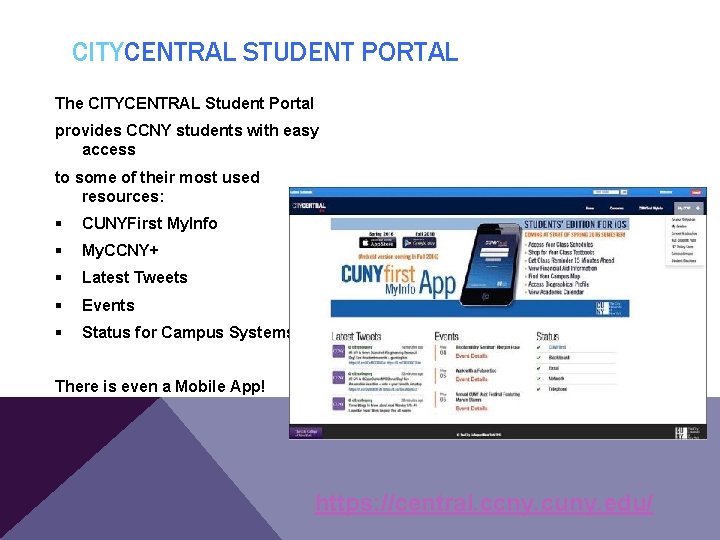
CITYCENTRAL STUDENT PORTAL The CITYCENTRAL Student Portal provides CCNY students with easy access to some of their most used resources: § CUNYFirst My. Info § My. CCNY+ § Latest Tweets § Events § Status for Campus Systems There is even a Mobile App! https: //central. ccny. cuny. edu/
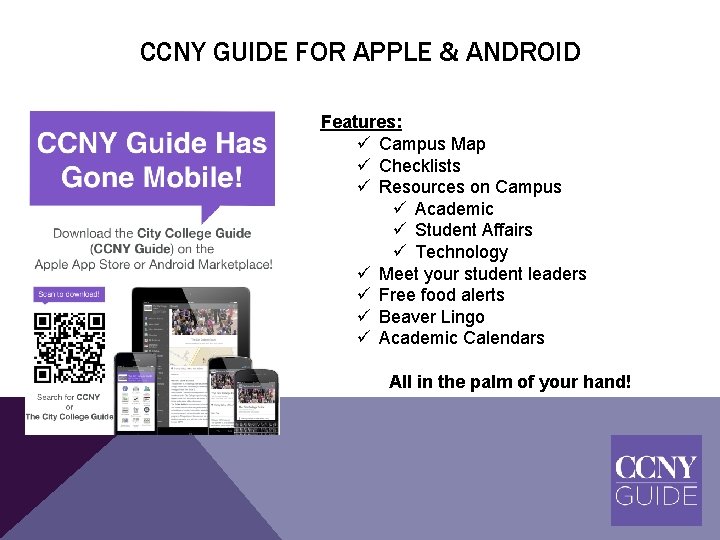
CCNY GUIDE FOR APPLE & ANDROID Features: ü Campus Map ü Checklists ü Resources on Campus ü Academic ü Student Affairs ü Technology ü Meet your student leaders ü Free food alerts ü Beaver Lingo ü Academic Calendars All in the palm of your hand!
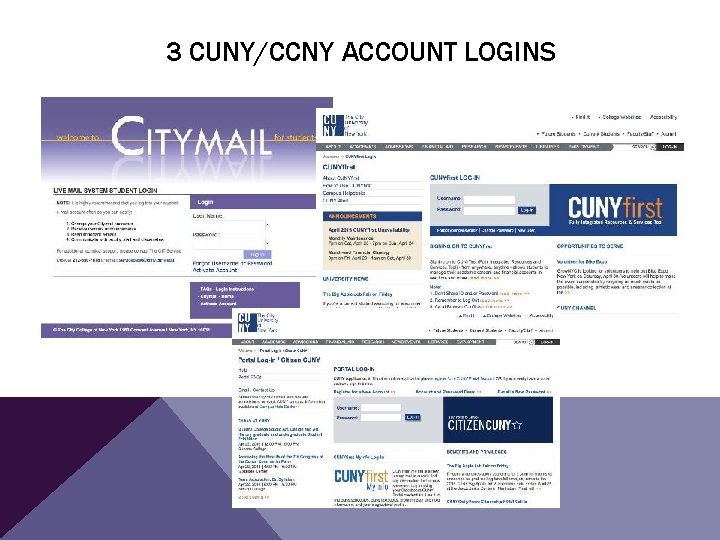
3 CUNY/CCNY ACCOUNT LOGINS
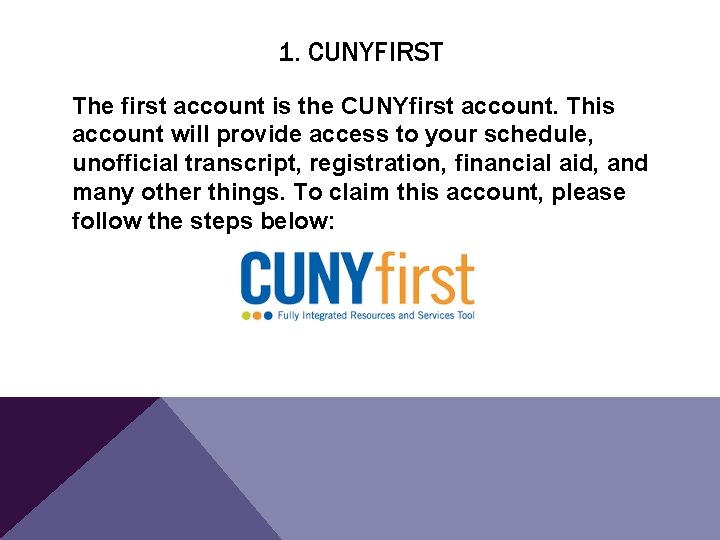
1. CUNYFIRST The first account is the CUNYfirst account. This account will provide access to your schedule, unofficial transcript, registration, financial aid, and many other things. To claim this account, please follow the steps below:
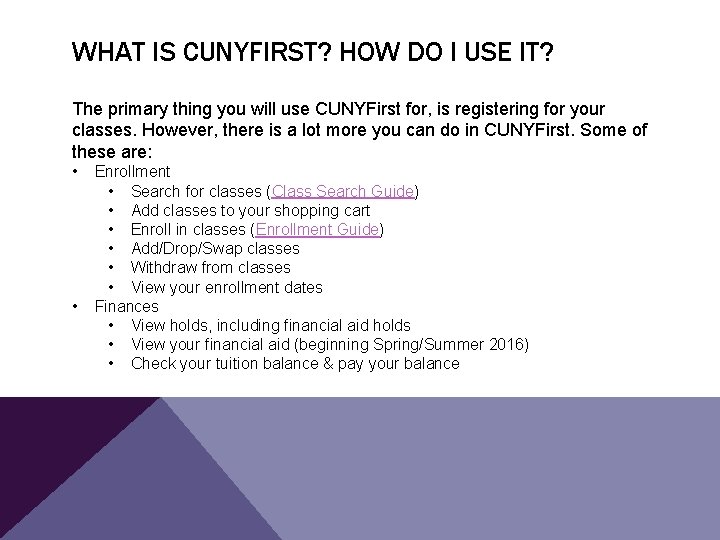
WHAT IS CUNYFIRST? HOW DO I USE IT? The primary thing you will use CUNYFirst for, is registering for your classes. However, there is a lot more you can do in CUNYFirst. Some of these are: • • Enrollment • Search for classes (Class Search Guide) • Add classes to your shopping cart • Enroll in classes (Enrollment Guide) • Add/Drop/Swap classes • Withdraw from classes • View your enrollment dates Finances • View holds, including financial aid holds • View your financial aid (beginning Spring/Summer 2016) • Check your tuition balance & pay your balance
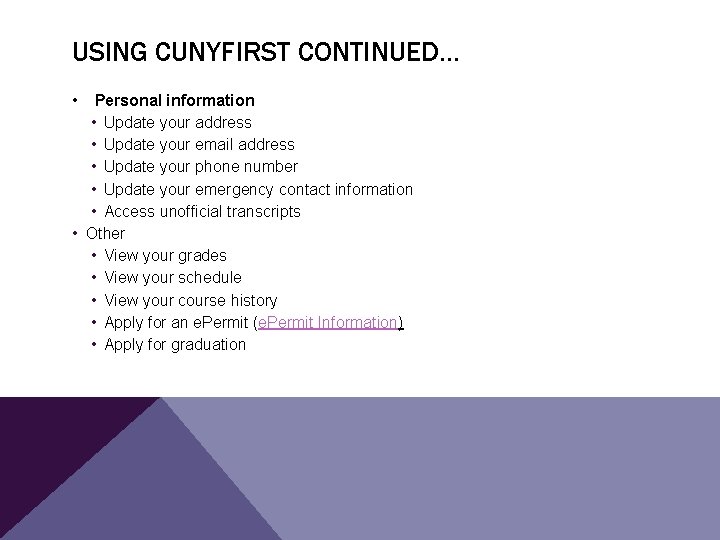
USING CUNYFIRST CONTINUED… • Personal information • Update your address • Update your email address • Update your phone number • Update your emergency contact information • Access unofficial transcripts • Other • View your grades • View your schedule • View your course history • Apply for an e. Permit (e. Permit Information) • Apply for graduation
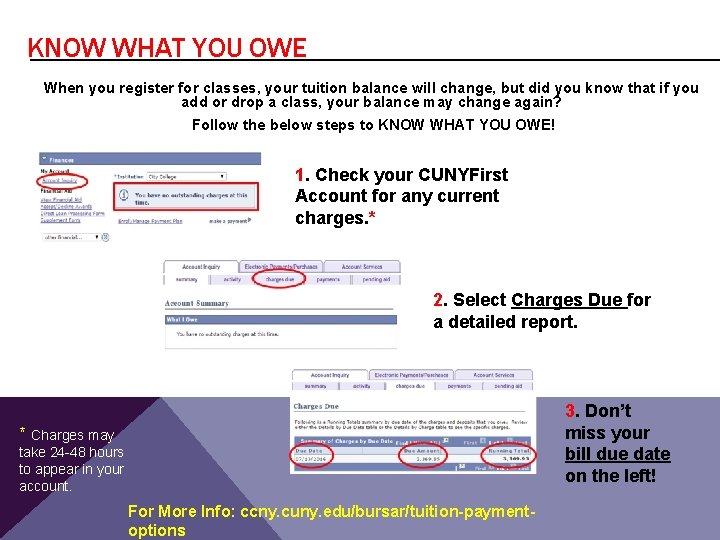
KNOW WHAT YOU OWE When you register for classes, your tuition balance will change, but did you know that if you add or drop a class, your balance may change again? Follow the below steps to KNOW WHAT YOU OWE! 1. Check your CUNYFirst Account for any current charges. * 2. Select Charges Due for a detailed report. 3. Don’t miss your bill due date on the left! * Charges may take 24 -48 hours to appear in your account. For More Info: ccny. cuny. edu/bursar/tuition-paymentoptions
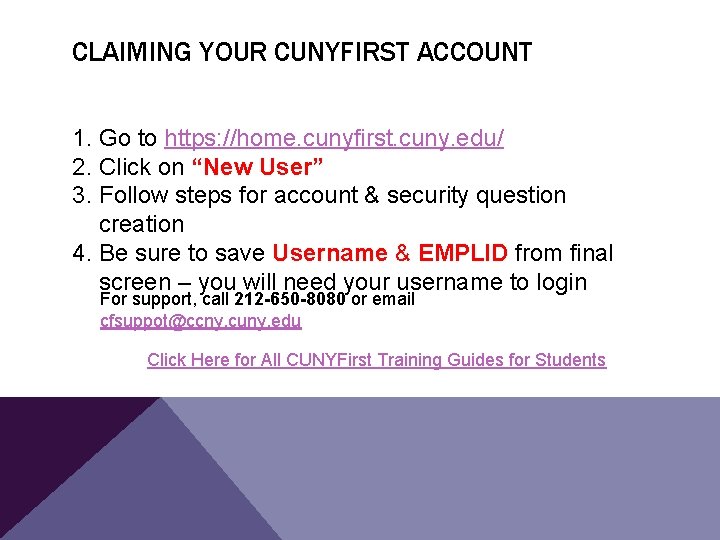
CLAIMING YOUR CUNYFIRST ACCOUNT 1. Go to https: //home. cunyfirst. cuny. edu/ 2. Click on “New User” 3. Follow steps for account & security question creation 4. Be sure to save Username & EMPLID from final screen – you will need your username to login For support, call 212 -650 -8080 or email cfsuppot@ccny. cuny. edu Click Here for All CUNYFirst Training Guides for Students
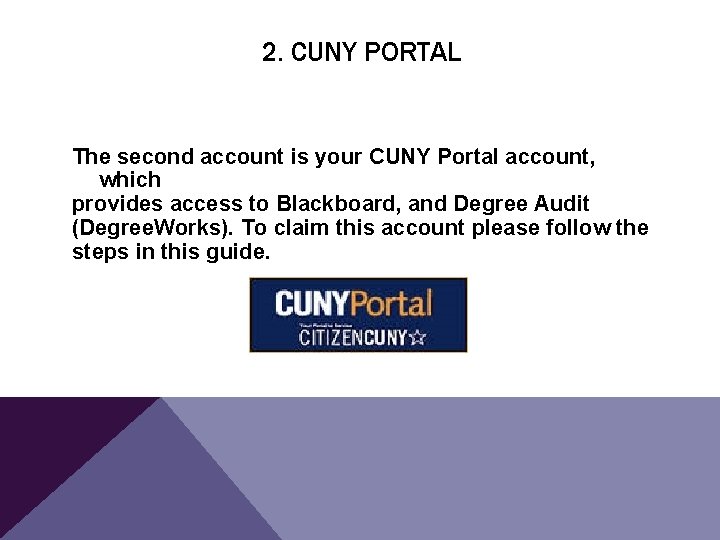
2. CUNY PORTAL The second account is your CUNY Portal account, which provides access to Blackboard, and Degree Audit (Degree. Works). To claim this account please follow the steps in this guide.
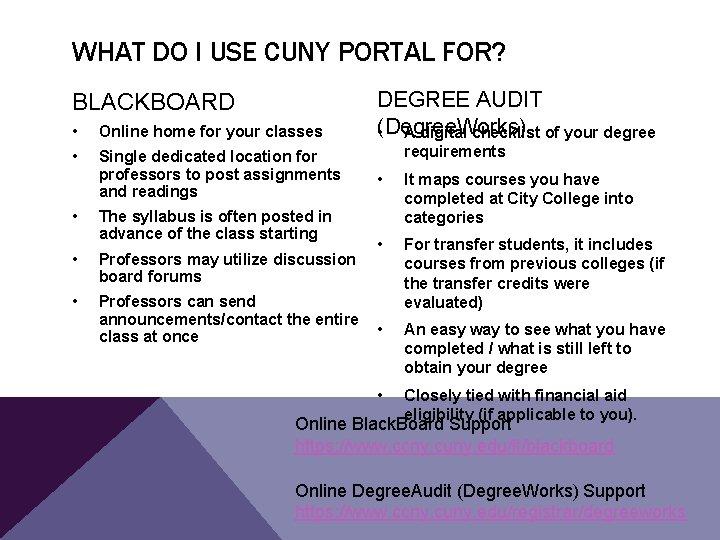
WHAT DO I USE CUNY PORTAL FOR? BLACKBOARD • Online home for your classes • Single dedicated location for professors to post assignments and readings • The syllabus is often posted in advance of the class starting • Professors may utilize discussion board forums • Professors can send announcements/contact the entire class at once DEGREE AUDIT • (Degree. Works) A digital checklist of your degree requirements • It maps courses you have completed at City College into categories • For transfer students, it includes courses from previous colleges (if the transfer credits were evaluated) • An easy way to see what you have completed / what is still left to obtain your degree • Closely tied with financial aid eligibility (if applicable to you). Online Black. Board Support https: //www. ccny. cuny. edu/it/blackboard Online Degree. Audit (Degree. Works) Support https: //www. ccny. cuny. edu/registrar/degreeworks
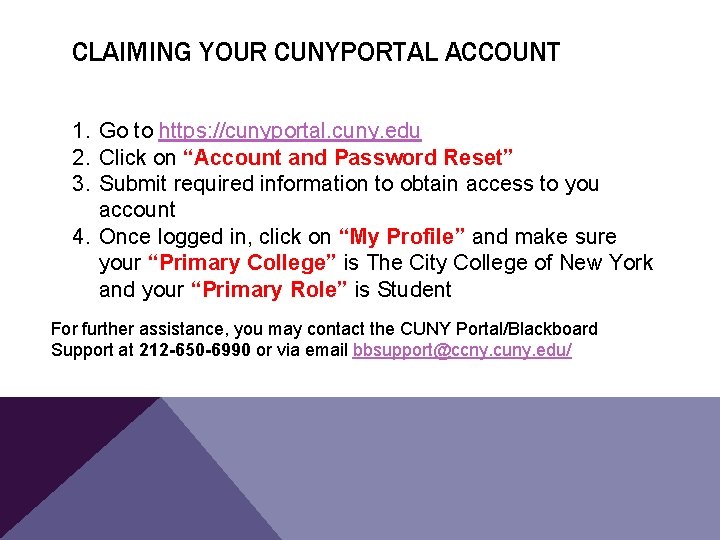
CLAIMING YOUR CUNYPORTAL ACCOUNT 1. Go to https: //cunyportal. cuny. edu 2. Click on “Account and Password Reset” 3. Submit required information to obtain access to you account 4. Once logged in, click on “My Profile” and make sure your “Primary College” is The City College of New York and your “Primary Role” is Student For further assistance, you may contact the CUNY Portal/Blackboard Support at 212 -650 -6990 or via email bbsupport@ccny. cuny. edu/
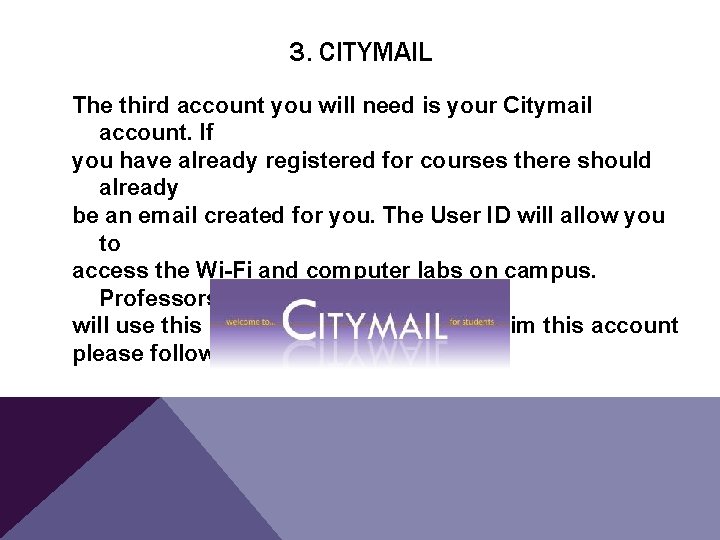
3. CITYMAIL The third account you will need is your Citymail account. If you have already registered for courses there should already be an email created for you. The User ID will allow you to access the Wi-Fi and computer labs on campus. Professors will use this email to contact you. To claim this account please follow the steps in this guide.
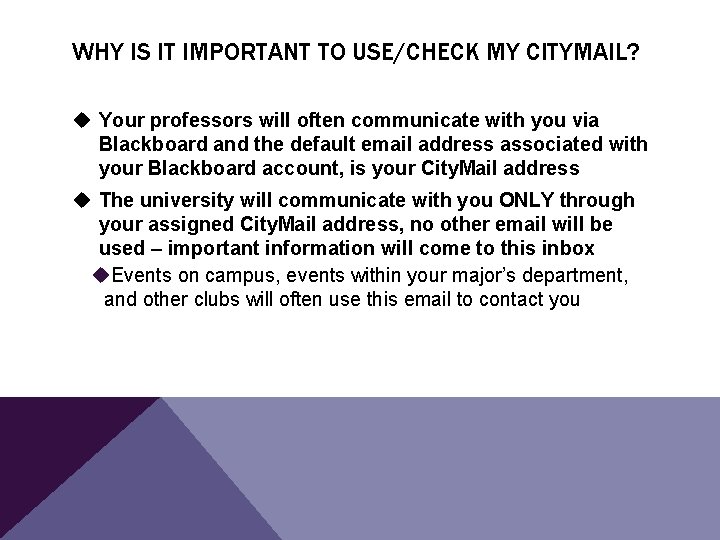
WHY IS IT IMPORTANT TO USE/CHECK MY CITYMAIL? u Your professors will often communicate with you via Blackboard and the default email address associated with your Blackboard account, is your City. Mail address u The university will communicate with you ONLY through your assigned City. Mail address, no other email will be used – important information will come to this inbox u. Events on campus, events within your major’s department, and other clubs will often use this email to contact you
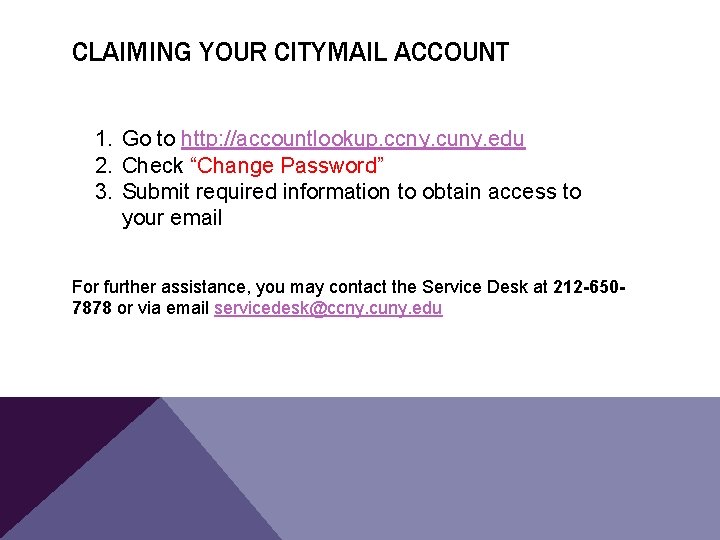
CLAIMING YOUR CITYMAIL ACCOUNT 1. Go to http: //accountlookup. ccny. cuny. edu 2. Check “Change Password” 3. Submit required information to obtain access to your email For further assistance, you may contact the Service Desk at 212 -6507878 or via email servicedesk@ccny. cuny. edu

FREE MICROSOFT OFFICE 365 For information on the benefits of using Microsoft Office 365 and for instructions on how to install Office 365, view the page below: https: //citymail. ccny. cuny. edu/pdf/Microsoft_Office_365_for_CCNY_Student s. pdf
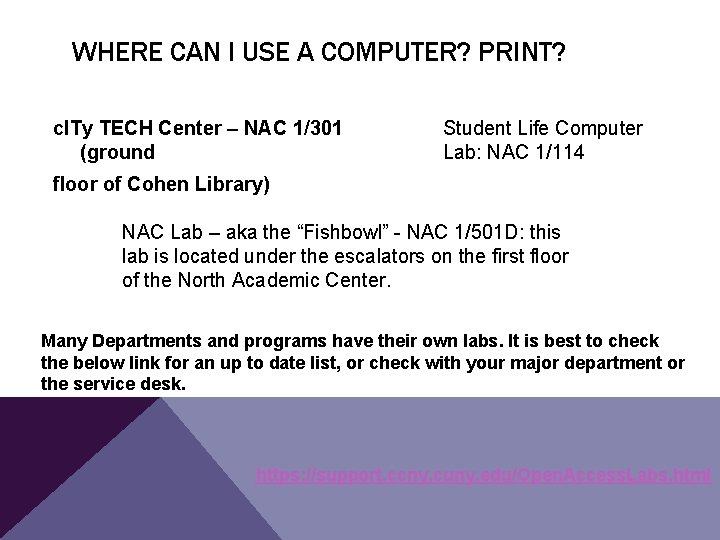
WHERE CAN I USE A COMPUTER? PRINT? c. ITy TECH Center – NAC 1/301 (ground Student Life Computer Lab: NAC 1/114 floor of Cohen Library) NAC Lab – aka the “Fishbowl” - NAC 1/501 D: this lab is located under the escalators on the first floor of the North Academic Center. Many Departments and programs have their own labs. It is best to check the below link for an up to date list, or check with your major department or the service desk. https: //support. ccny. cuny. edu/Open. Access. Labs. html
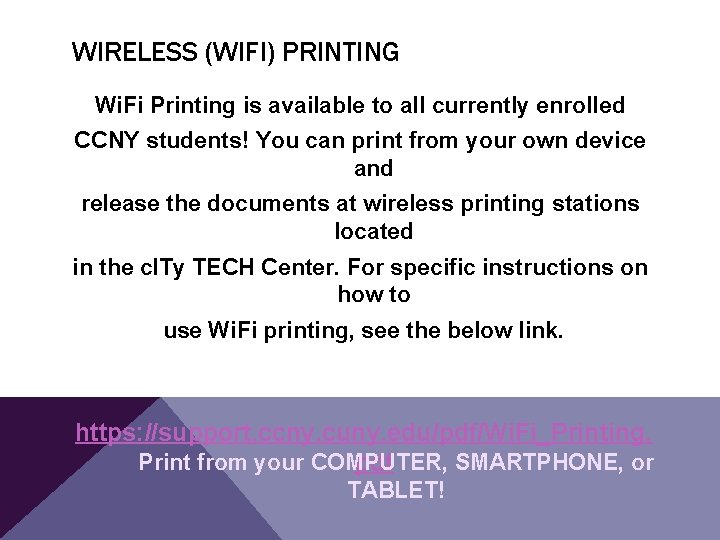
WIRELESS (WIFI) PRINTING Wi. Fi Printing is available to all currently enrolled CCNY students! You can print from your own device and release the documents at wireless printing stations located in the c. ITy TECH Center. For specific instructions on how to use Wi. Fi printing, see the below link. https: //support. ccny. cuny. edu/pdf/Wi. Fi_Printing. Print from your COMPUTER, SMARTPHONE, or pdf TABLET!

FOR HELP WITH TECH RELATED ISSUES FOR THE BELOW SERVICES, CONTACT THE IT SERVICE DESK CONTACT Location: North Academic Center (NAC) Room 1/301 Phone: 212. 650. 7878 E-Mail: servicedesk@ccny. cuny. edu Hours (1/3/17 – 1/29/17) Mon – Fri: 9 am – 5 pm Closed Weekends Spring 2017 Hours: TBD 1/29/17