XPath What is XPath n n n XPath
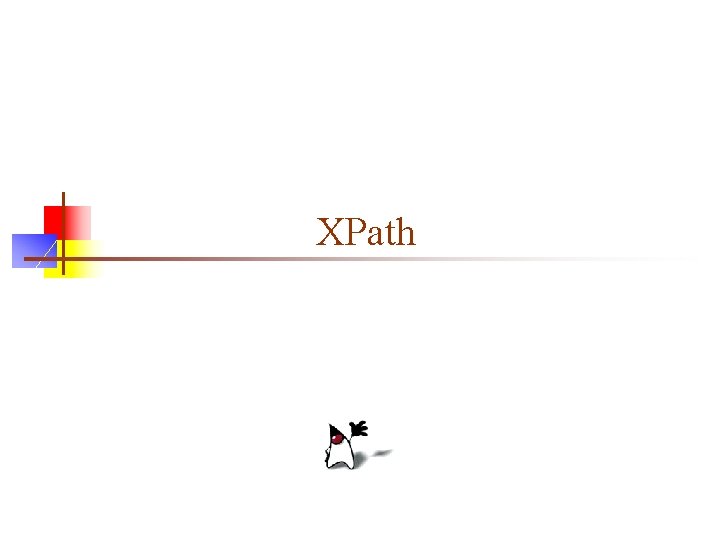
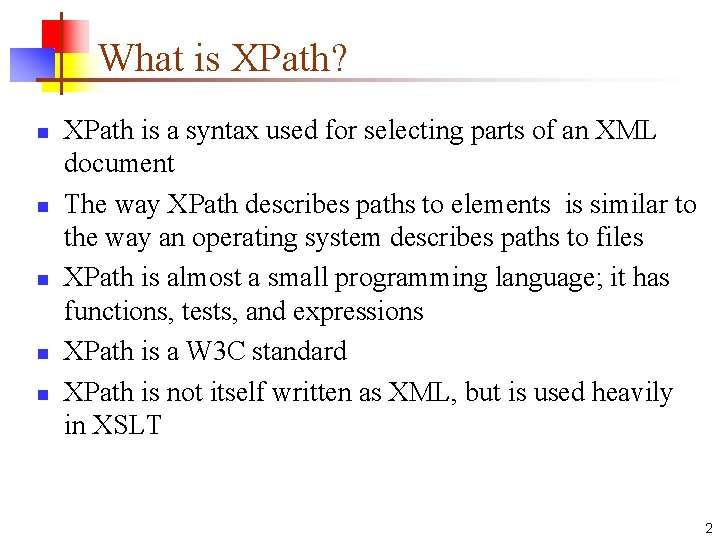
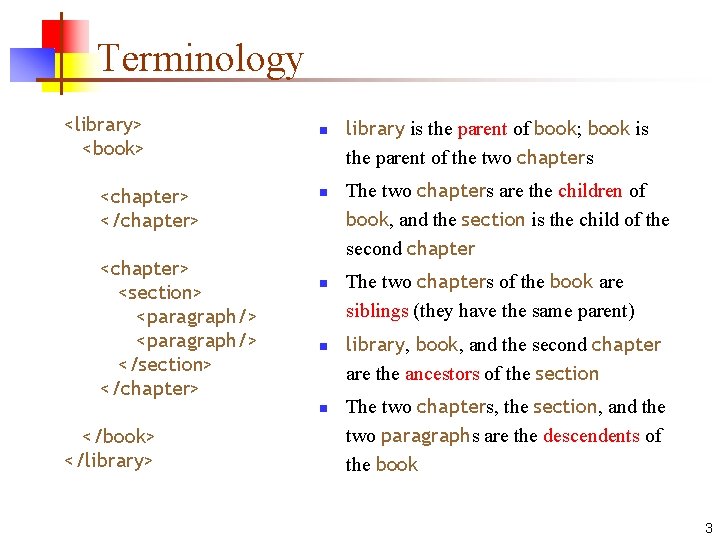
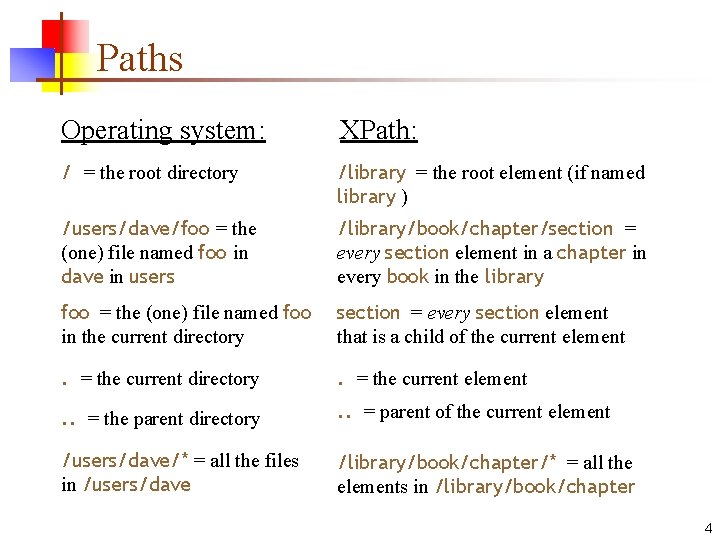
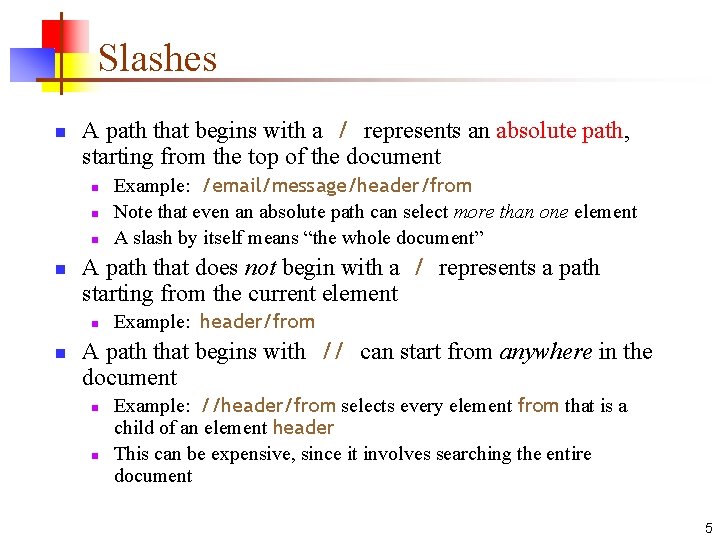
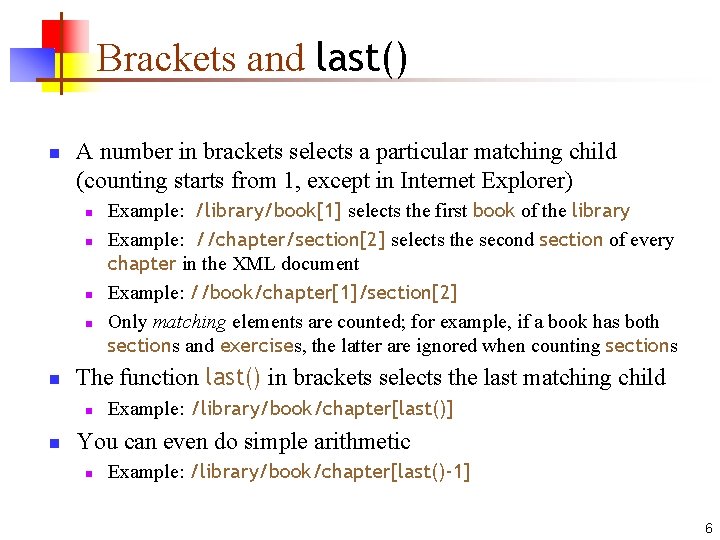
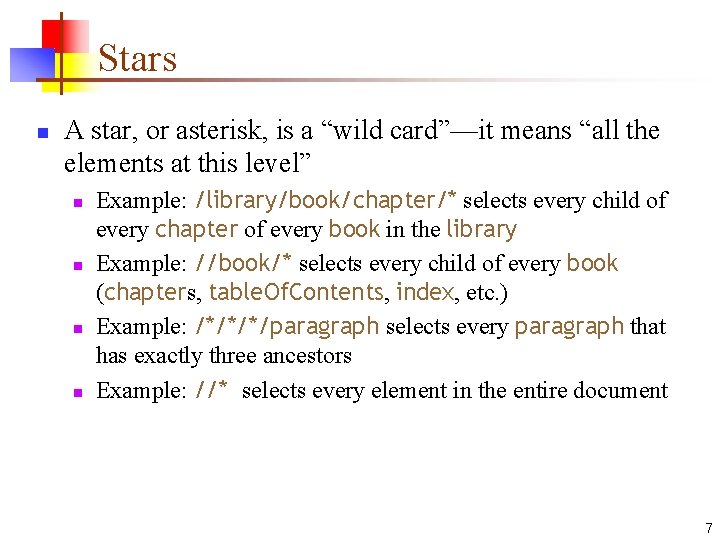
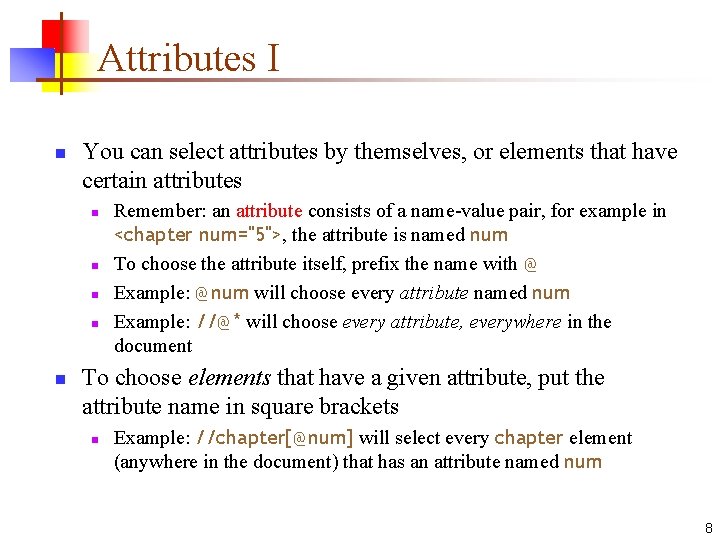
![Attributes II n n //chapter[@num] selects every chapter element with an attribute num //chapter[not(@num)] Attributes II n n //chapter[@num] selects every chapter element with an attribute num //chapter[not(@num)]](https://slidetodoc.com/presentation_image/2cf0b65f926127c80c6c53621e05d84e/image-9.jpg)
![Values of attributes n n n //chapter[@num='3'] selects every chapter element with an attribute Values of attributes n n n //chapter[@num='3'] selects every chapter element with an attribute](https://slidetodoc.com/presentation_image/2cf0b65f926127c80c6c53621e05d84e/image-10.jpg)

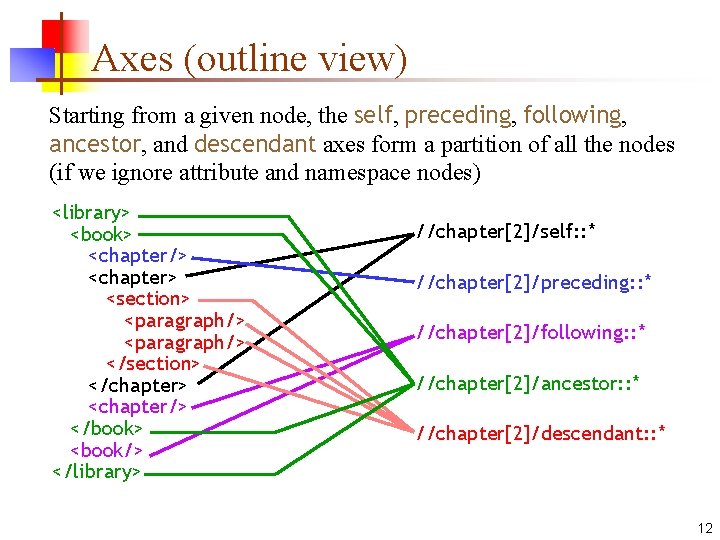
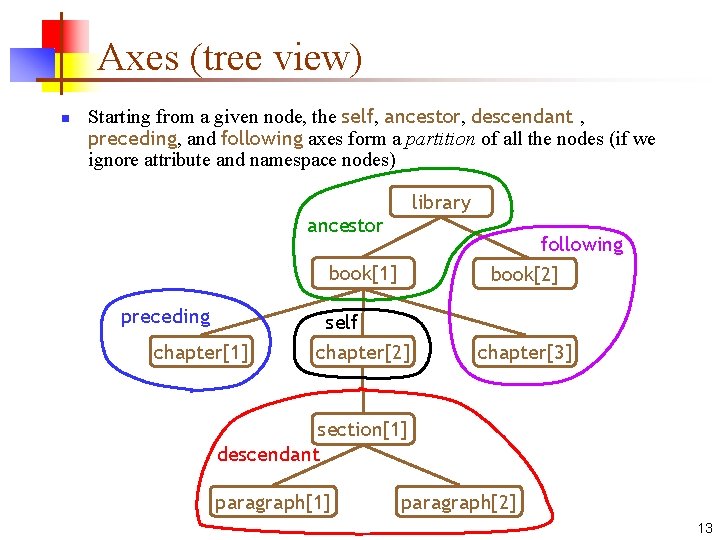
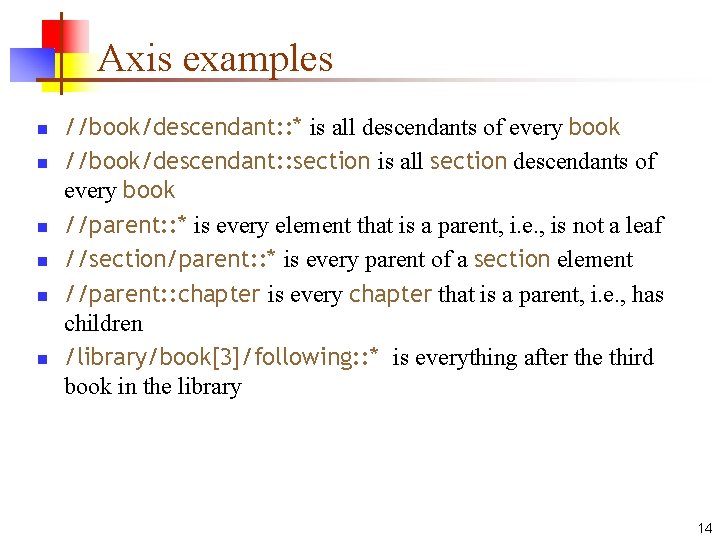
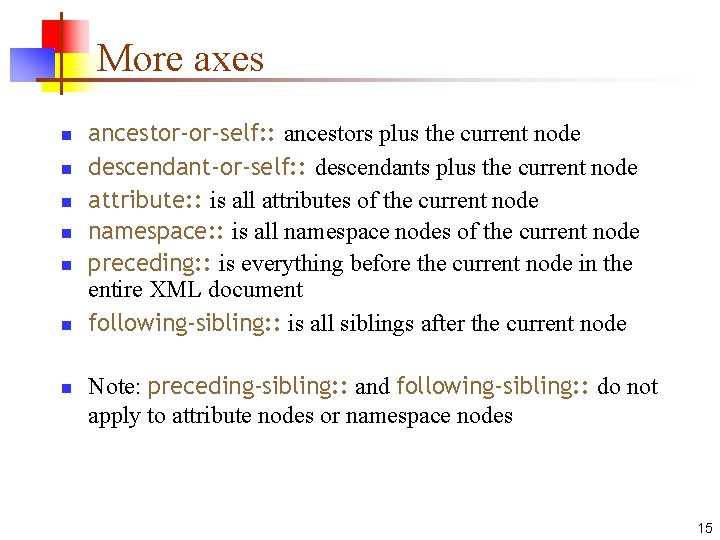
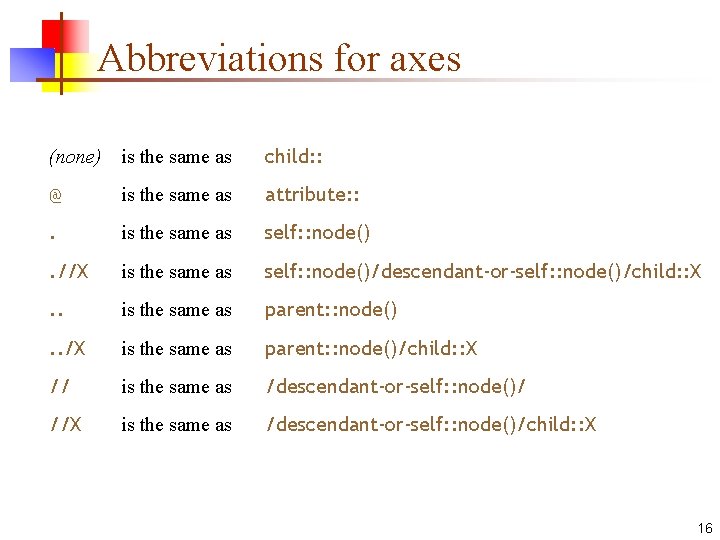
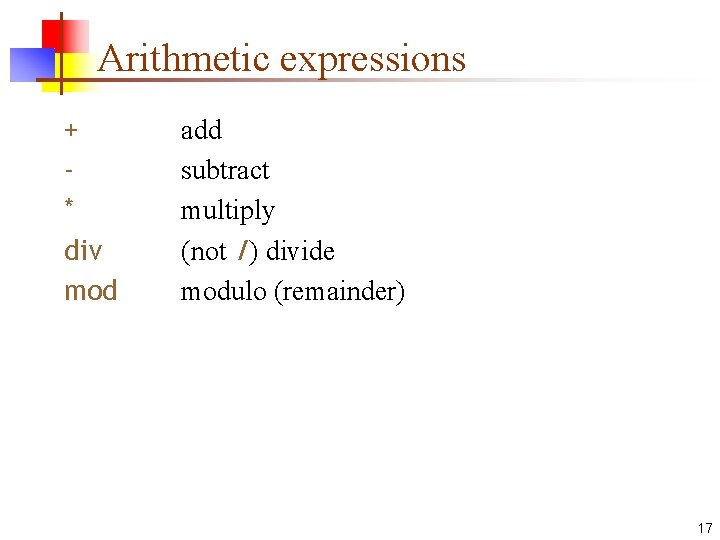
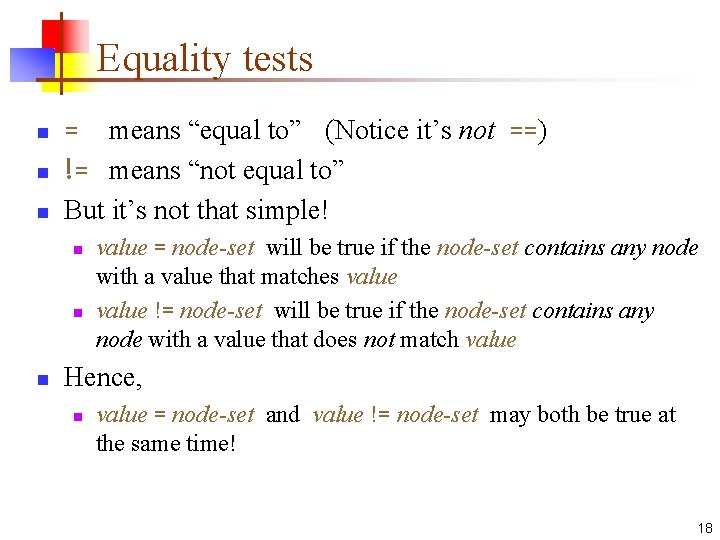

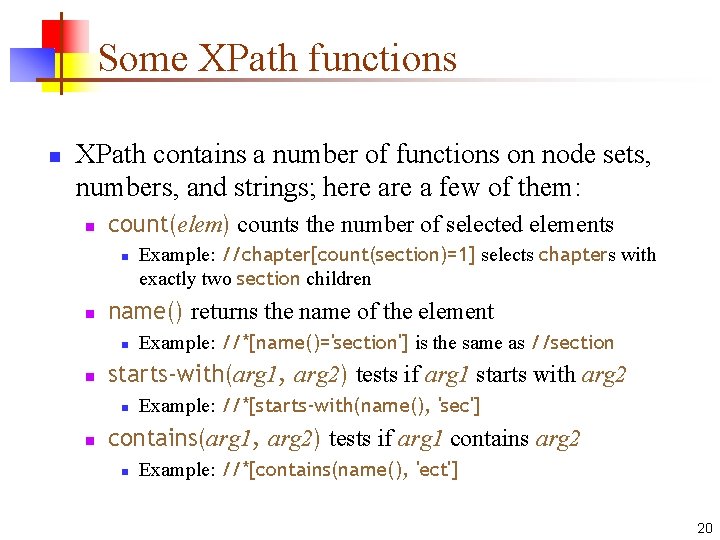
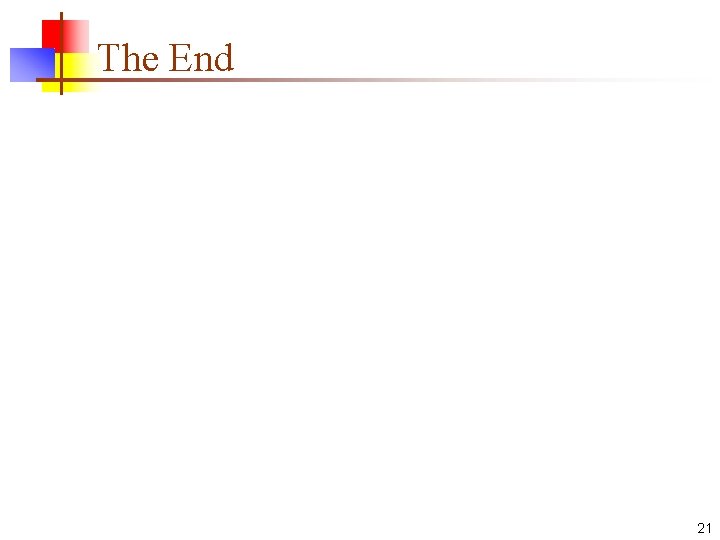
- Slides: 21
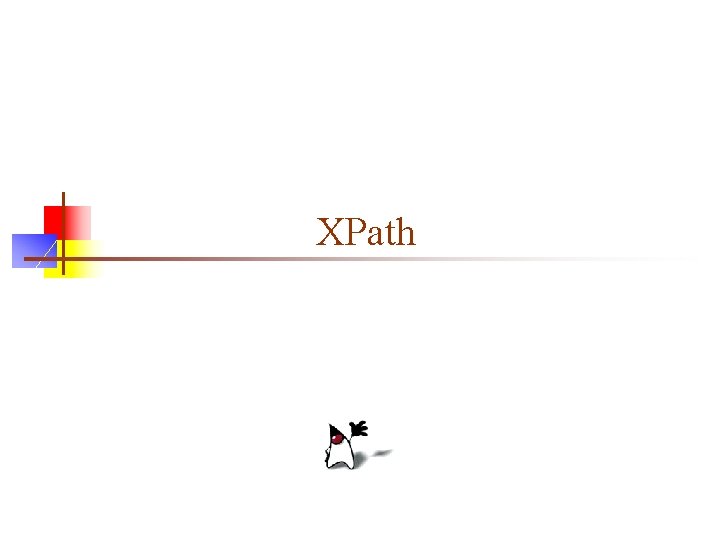
XPath
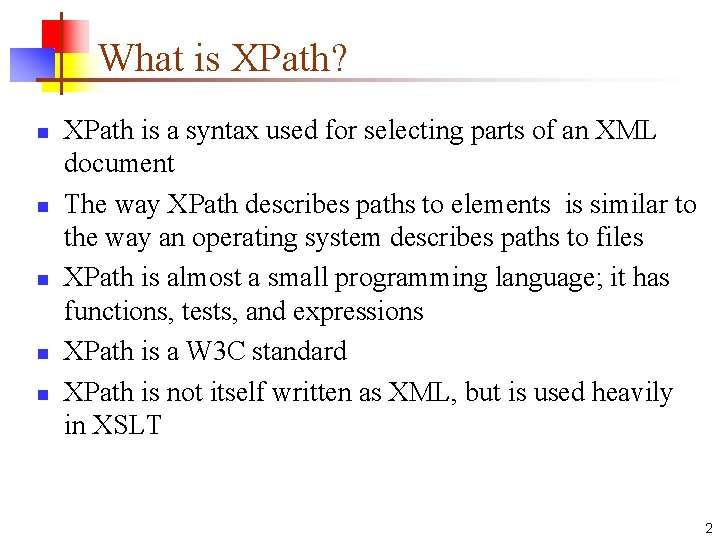
What is XPath? n n n XPath is a syntax used for selecting parts of an XML document The way XPath describes paths to elements is similar to the way an operating system describes paths to files XPath is almost a small programming language; it has functions, tests, and expressions XPath is a W 3 C standard XPath is not itself written as XML, but is used heavily in XSLT 2
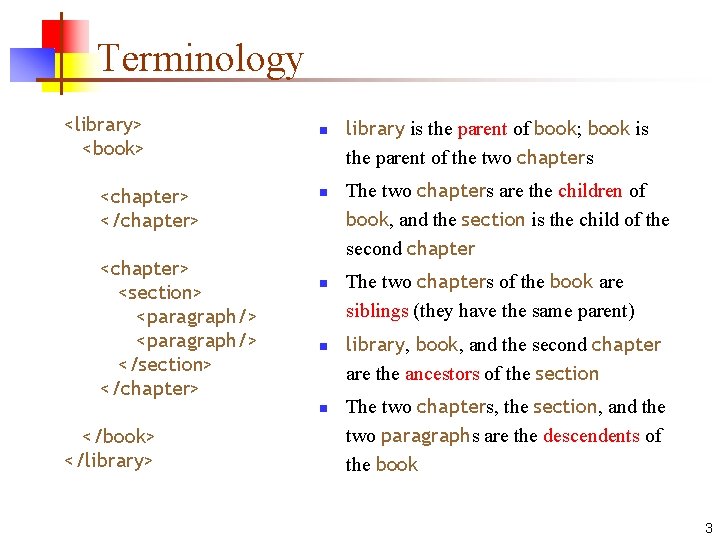
Terminology <library> <book> <chapter> </chapter> <section> <paragraph/> </section> </chapter> n n n </book> </library> library is the parent of book; book is the parent of the two chapters The two chapters are the children of book, and the section is the child of the second chapter The two chapters of the book are siblings (they have the same parent) library, book, and the second chapter are the ancestors of the section The two chapters, the section, and the two paragraphs are the descendents of the book 3
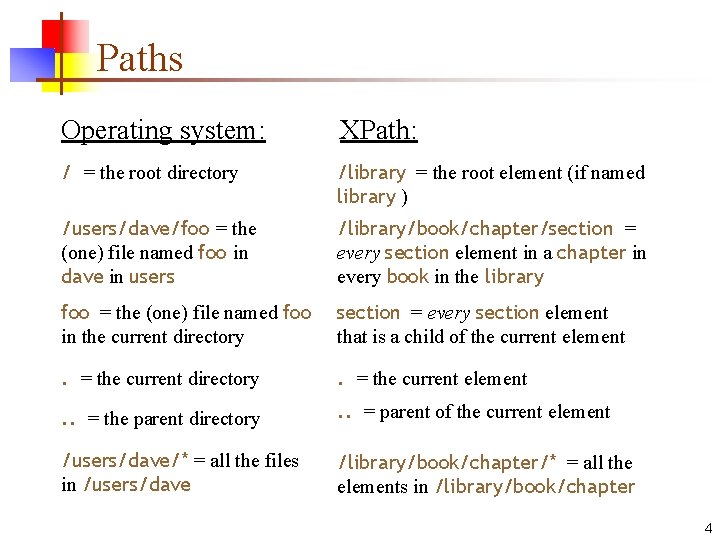
Paths Operating system: XPath: / = the root directory /library = the root element (if named library ) /users/dave/foo = the (one) file named foo in dave in users /library/book/chapter/section = every section element in a chapter in every book in the library foo = the (one) file named foo in the current directory section = every section element that is a child of the current element . = the current directory . = the current element . . = the parent directory . . = parent of the current element /users/dave/* = all the files in /users/dave /library/book/chapter/* = all the elements in /library/book/chapter 4
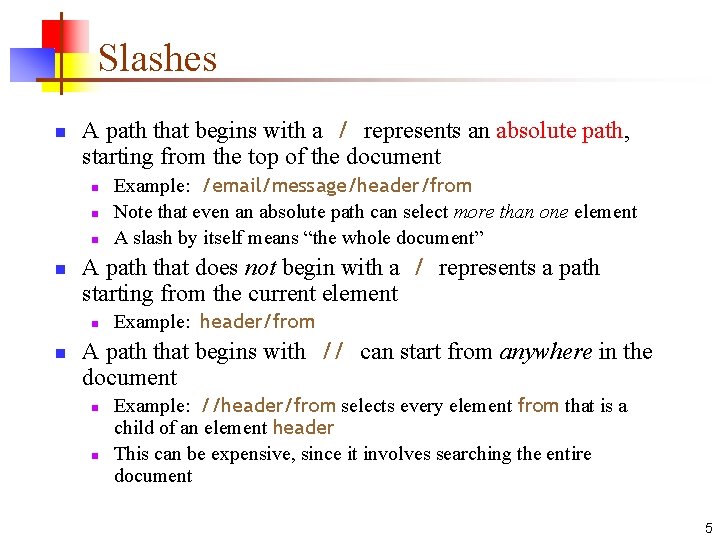
Slashes n A path that begins with a / represents an absolute path, starting from the top of the document n n A path that does not begin with a / represents a path starting from the current element n n Example: /email/message/header/from Note that even an absolute path can select more than one element A slash by itself means “the whole document” Example: header/from A path that begins with // can start from anywhere in the document n n Example: //header/from selects every element from that is a child of an element header This can be expensive, since it involves searching the entire document 5
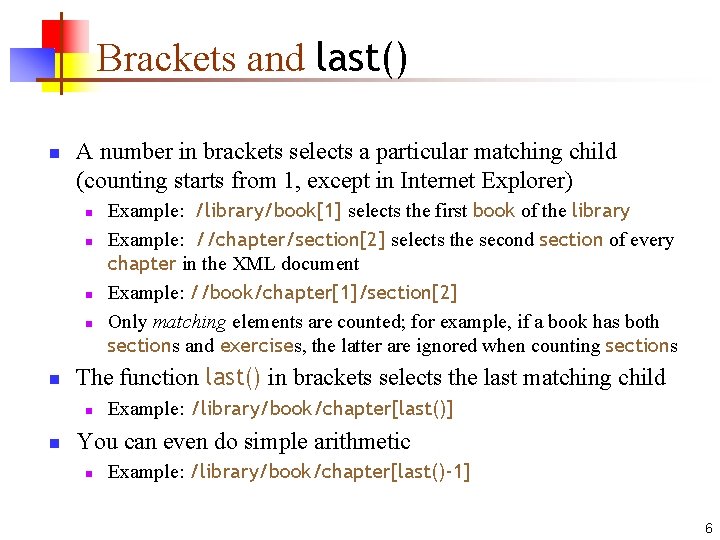
Brackets and last() n A number in brackets selects a particular matching child (counting starts from 1, except in Internet Explorer) n n n The function last() in brackets selects the last matching child n n Example: /library/book[1] selects the first book of the library Example: //chapter/section[2] selects the second section of every chapter in the XML document Example: //book/chapter[1]/section[2] Only matching elements are counted; for example, if a book has both sections and exercises, the latter are ignored when counting sections Example: /library/book/chapter[last()] You can even do simple arithmetic n Example: /library/book/chapter[last()-1] 6
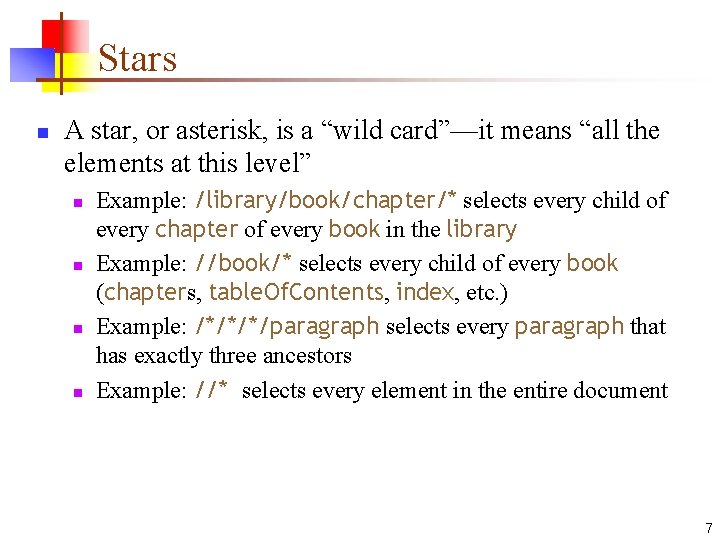
Stars n A star, or asterisk, is a “wild card”—it means “all the elements at this level” n n Example: /library/book/chapter/* selects every child of every chapter of every book in the library Example: //book/* selects every child of every book (chapters, table. Of. Contents, index, etc. ) Example: /*/*/*/paragraph selects every paragraph that has exactly three ancestors Example: //* selects every element in the entire document 7
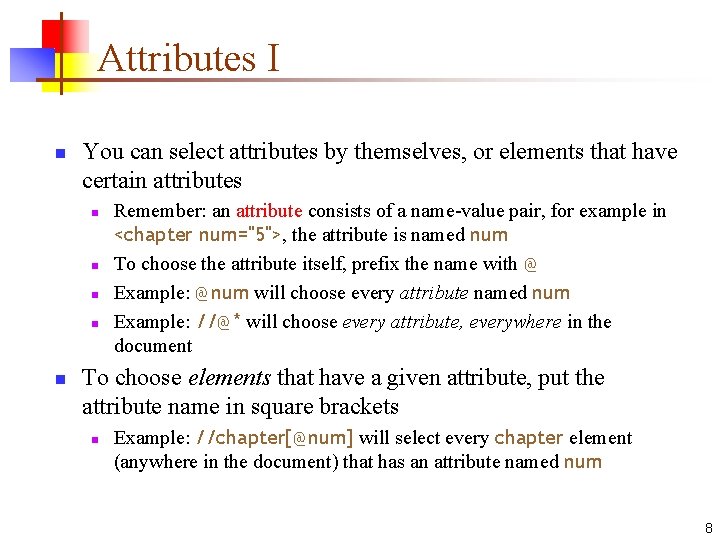
Attributes I n You can select attributes by themselves, or elements that have certain attributes n n n Remember: an attribute consists of a name-value pair, for example in <chapter num="5">, the attribute is named num To choose the attribute itself, prefix the name with @ Example: @num will choose every attribute named num Example: //@* will choose every attribute, everywhere in the document To choose elements that have a given attribute, put the attribute name in square brackets n Example: //chapter[@num] will select every chapter element (anywhere in the document) that has an attribute named num 8
![Attributes II n n chapternum selects every chapter element with an attribute num chapternotnum Attributes II n n //chapter[@num] selects every chapter element with an attribute num //chapter[not(@num)]](https://slidetodoc.com/presentation_image/2cf0b65f926127c80c6c53621e05d84e/image-9.jpg)
Attributes II n n //chapter[@num] selects every chapter element with an attribute num //chapter[not(@num)] selects every chapter element that does not have a num attribute //chapter[@*] selects every chapter element that has any attribute //chapter[not(@*)] selects every chapter element with no attributes 9
![Values of attributes n n n chapternum3 selects every chapter element with an attribute Values of attributes n n n //chapter[@num='3'] selects every chapter element with an attribute](https://slidetodoc.com/presentation_image/2cf0b65f926127c80c6c53621e05d84e/image-10.jpg)
Values of attributes n n n //chapter[@num='3'] selects every chapter element with an attribute num with value 3 //chapter[not(@num)] selects every chapter element that does not have a num attribute //chapter[@*] selects every chapter element that has any attribute //chapter[not(@*)] selects every chapter element with no attributes The normalize-space() function can be used to remove leading and trailing spaces from a value before comparison n Example: //chapter[normalize-space(@num)="3"] 10

Axes n An axis (plural axes) is a set of nodes relative to a given node; X: : Y means “choose Y from the X axis” n n n n self: : is the set of current nodes (not too useful) n self: : node() is the current node child: : is the default, so /child: : X is the same as /X parent: : is the parent of the current node ancestor: : is all ancestors of the current node, up to and including the root descendant: : is all descendants of the current node (Note: never contains attribute or namespace nodes) preceding: : is everything before the current node in the entire XML document following: : is everything after the current node in the entire XML document 11
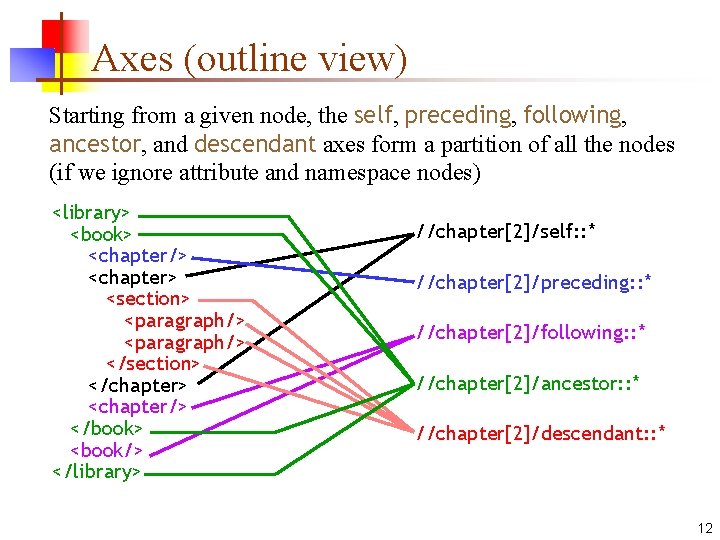
Axes (outline view) Starting from a given node, the self, preceding, following, ancestor, and descendant axes form a partition of all the nodes (if we ignore attribute and namespace nodes) <library> <book> <chapter/> <chapter> <section> <paragraph/> </section> </chapter> <chapter/> </book> <book/> </library> //chapter[2]/self: : * //chapter[2]/preceding: : * //chapter[2]/following: : * //chapter[2]/ancestor: : * //chapter[2]/descendant: : * 12
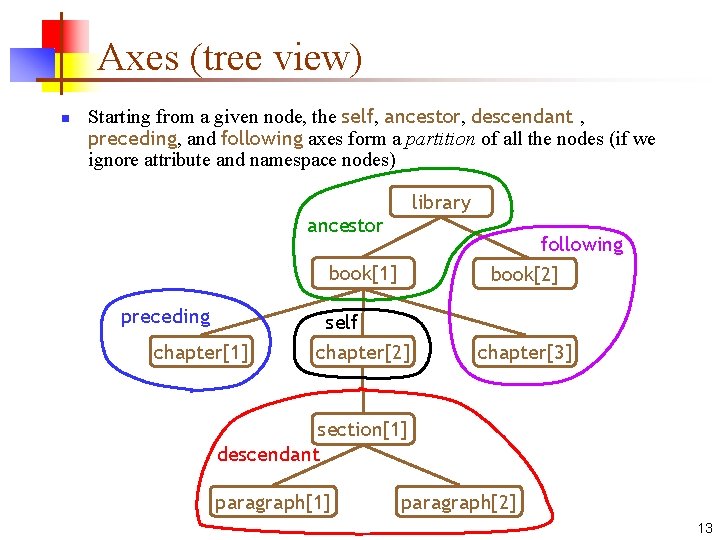
Axes (tree view) n Starting from a given node, the self, ancestor, descendant , preceding, and following axes form a partition of all the nodes (if we ignore attribute and namespace nodes) library ancestor following book[2] book[1] preceding chapter[1] self chapter[2] chapter[3] section[1] descendant paragraph[1] paragraph[2] 13
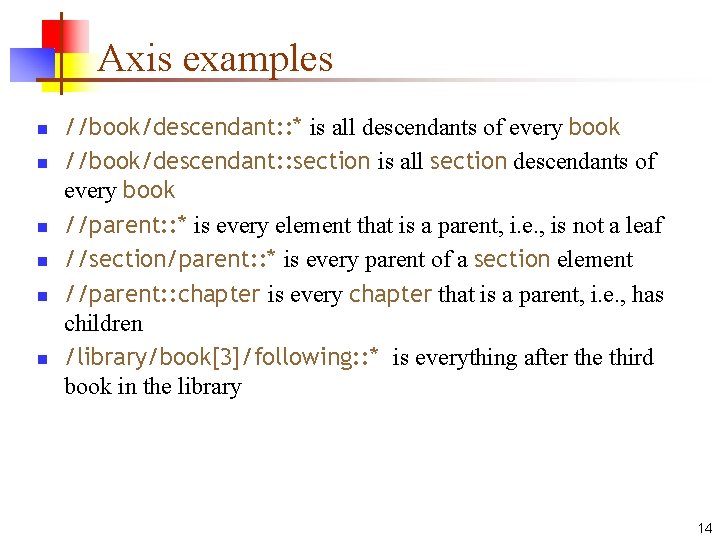
Axis examples n n n //book/descendant: : * is all descendants of every book //book/descendant: : section is all section descendants of every book //parent: : * is every element that is a parent, i. e. , is not a leaf //section/parent: : * is every parent of a section element //parent: : chapter is every chapter that is a parent, i. e. , has children /library/book[3]/following: : * is everything after the third book in the library 14
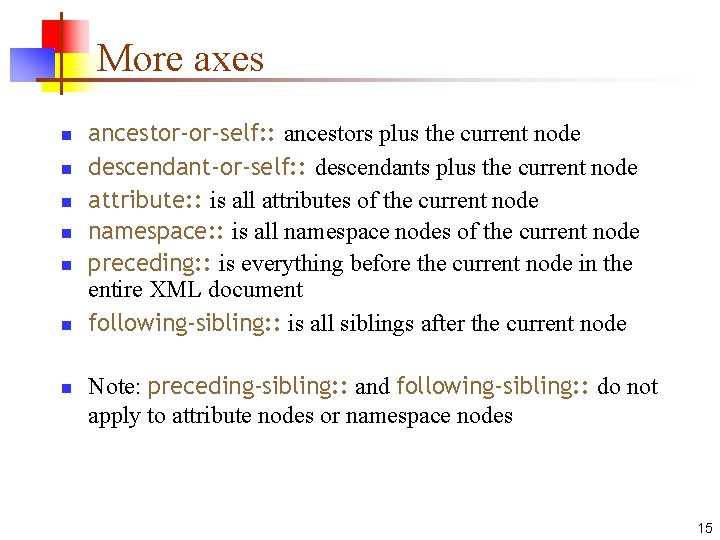
More axes n n n n ancestor-or-self: : ancestors plus the current node descendant-or-self: : descendants plus the current node attribute: : is all attributes of the current node namespace: : is all namespace nodes of the current node preceding: : is everything before the current node in the entire XML document following-sibling: : is all siblings after the current node Note: preceding-sibling: : and following-sibling: : do not apply to attribute nodes or namespace nodes 15
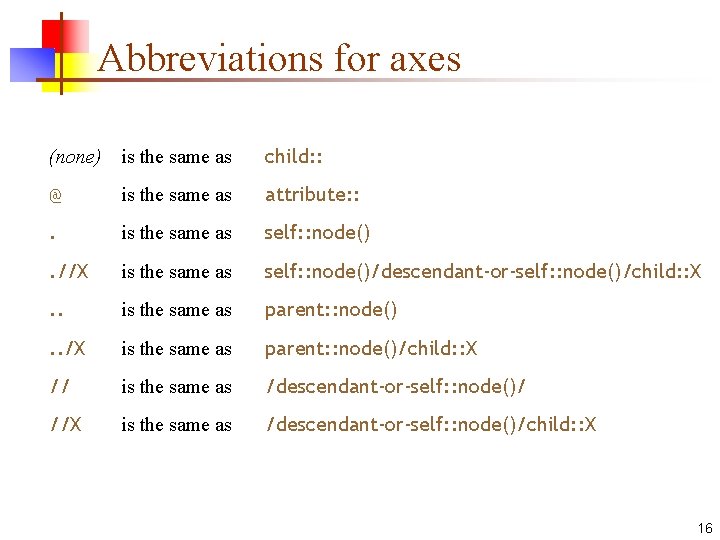
Abbreviations for axes (none) is the same as child: : @ is the same as attribute: : . is the same as self: : node() . //X is the same as self: : node()/descendant-or-self: : node()/child: : X . . is the same as parent: : node() . . /X is the same as parent: : node()/child: : X // is the same as /descendant-or-self: : node()/ //X is the same as /descendant-or-self: : node()/child: : X 16
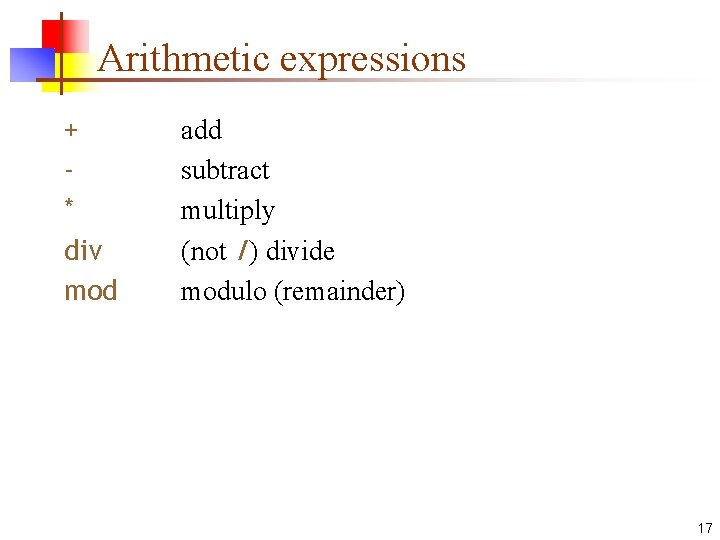
Arithmetic expressions + * div mod add subtract multiply (not /) divide modulo (remainder) 17
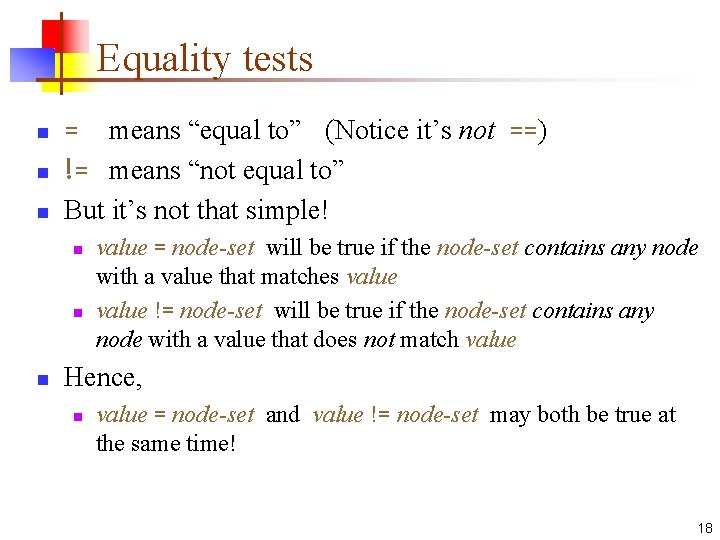
Equality tests n n n = means “equal to” (Notice it’s not ==) != means “not equal to” But it’s not that simple! n n n value = node-set will be true if the node-set contains any node with a value that matches value != node-set will be true if the node-set contains any node with a value that does not match value Hence, n value = node-set and value != node-set may both be true at the same time! 18

Other boolean operators n n and or n n n n (infix operator) Example: count = 0 or count = 1 not() (function) The following are used for numerical comparisons only: < “less than” Some places may require < <= “less than Some places may require < = or equal to” > “greater than” Some places may require > >= “greater than Some places may require > = or equal to” 19
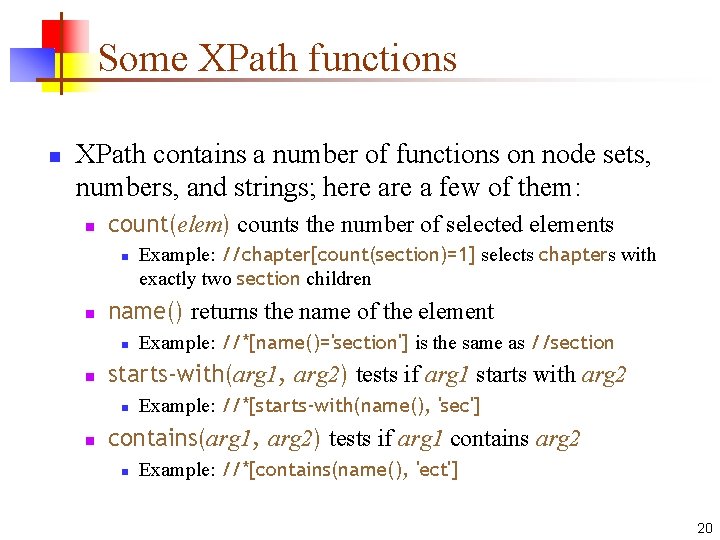
Some XPath functions n XPath contains a number of functions on node sets, numbers, and strings; here a few of them: n count(elem) counts the number of selected elements n n name() returns the name of the element n n Example: //*[name()='section'] is the same as //section starts-with(arg 1, arg 2) tests if arg 1 starts with arg 2 n n Example: //chapter[count(section)=1] selects chapters with exactly two section children Example: //*[starts-with(name(), 'sec'] contains(arg 1, arg 2) tests if arg 1 contains arg 2 n Example: //*[contains(name(), 'ect'] 20
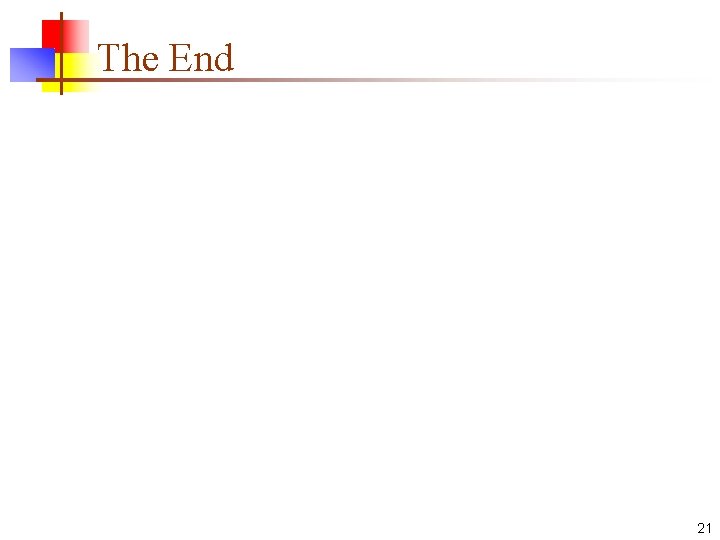
The End 21