XO Software Operating system Linux Kernel Linux 2
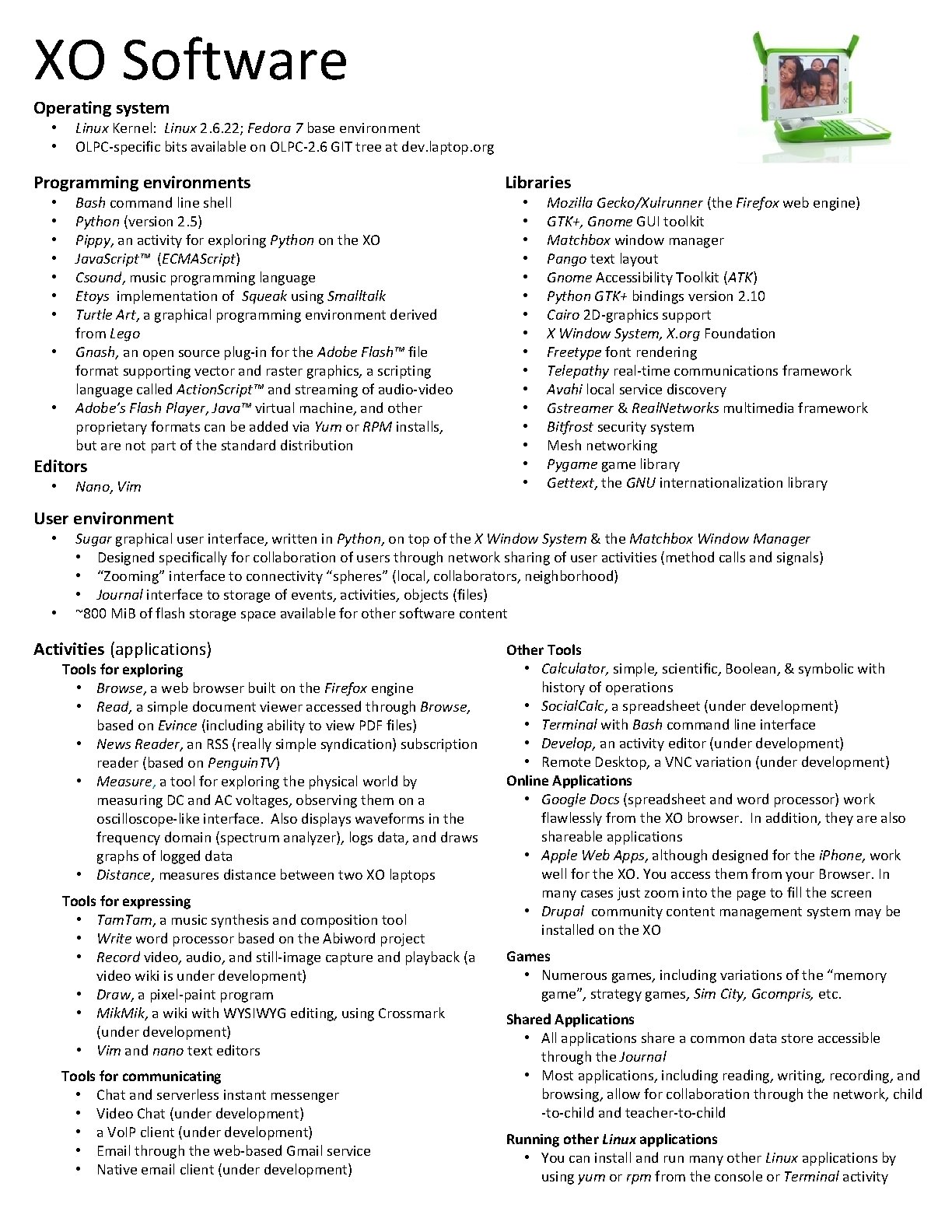
- Slides: 1
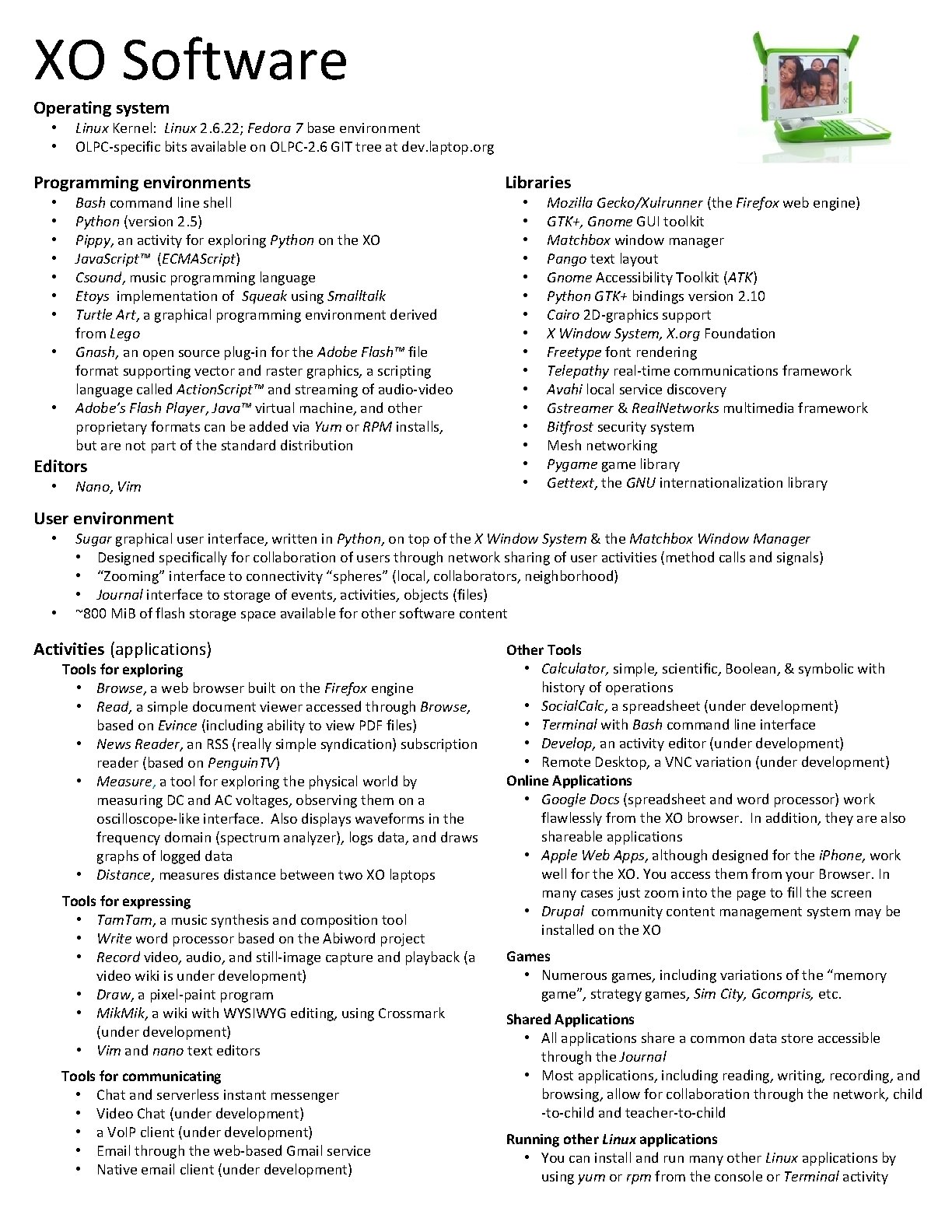
XO Software Operating system • • Linux Kernel: Linux 2. 6. 22; Fedora 7 base environment OLPC-specific bits available on OLPC-2. 6 GIT tree at dev. laptop. org Programming environments • • • Bash command line shell Python (version 2. 5) Pippy, an activity for exploring Python on the XO Java. Script™ (ECMAScript) Csound, music programming language Etoys implementation of Squeak using Smalltalk Turtle Art, a graphical programming environment derived from Lego Gnash, an open source plug-in for the Adobe Flash™ file format supporting vector and raster graphics, a scripting language called Action. Script™ and streaming of audio-video Adobe’s Flash Player, Java™ virtual machine, and other proprietary formats can be added via Yum or RPM installs, but are not part of the standard distribution Editors • Nano, Vim Libraries • • • • Mozilla Gecko/Xulrunner (the Firefox web engine) GTK+, Gnome GUI toolkit Matchbox window manager Pango text layout Gnome Accessibility Toolkit (ATK) Python GTK+ bindings version 2. 10 Cairo 2 D-graphics support X Window System, X. org Foundation Freetype font rendering Telepathy real-time communications framework Avahi local service discovery Gstreamer & Real. Networks multimedia framework Bitfrost security system Mesh networking Pygame library Gettext, the GNU internationalization library User environment • • Sugar graphical user interface, written in Python, on top of the X Window System & the Matchbox Window Manager • Designed specifically for collaboration of users through network sharing of user activities (method calls and signals) • “Zooming” interface to connectivity “spheres” (local, collaborators, neighborhood) • Journal interface to storage of events, activities, objects (files) ~800 Mi. B of flash storage space available for other software content Activities (applications) Tools for exploring • Browse, a web browser built on the Firefox engine • Read, a simple document viewer accessed through Browse, based on Evince (including ability to view PDF files) • News Reader, an RSS (really simple syndication) subscription reader (based on Penguin. TV) • Measure, a tool for exploring the physical world by measuring DC and AC voltages, observing them on a oscilloscope-like interface. Also displays waveforms in the frequency domain (spectrum analyzer), logs data, and draws graphs of logged data • Distance, measures distance between two XO laptops Tools for expressing • Tam, a music synthesis and composition tool • Write word processor based on the Abiword project • Record video, audio, and still-image capture and playback (a video wiki is under development) • Draw, a pixel-paint program • Mik, a wiki with WYSIWYG editing, using Crossmark (under development) • Vim and nano text editors Tools for communicating • Chat and serverless instant messenger • Video Chat (under development) • a Vo. IP client (under development) • Email through the web-based Gmail service • Native email client (under development) Other Tools • Calculator, simple, scientific, Boolean, & symbolic with history of operations • Social. Calc, a spreadsheet (under development) • Terminal with Bash command line interface • Develop, an activity editor (under development) • Remote Desktop, a VNC variation (under development) Online Applications • Google Docs (spreadsheet and word processor) work flawlessly from the XO browser. In addition, they are also shareable applications • Apple Web Apps, although designed for the i. Phone, work well for the XO. You access them from your Browser. In many cases just zoom into the page to fill the screen • Drupal community content management system may be installed on the XO Games • Numerous games, including variations of the “memory game”, strategy games, Sim City, Gcompris, etc. Shared Applications • All applications share a common data store accessible through the Journal • Most applications, including reading, writing, recording, and browsing, allow for collaboration through the network, child -to-child and teacher-to-child Running other Linux applications • You can install and run many other Linux applications by using yum or rpm from the console or Terminal activity