XML Examples Bank Information n Basic structure bank
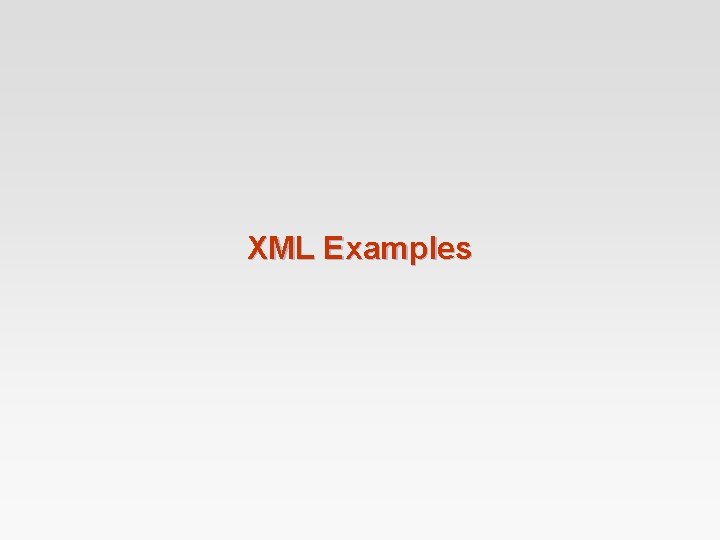
XML Examples
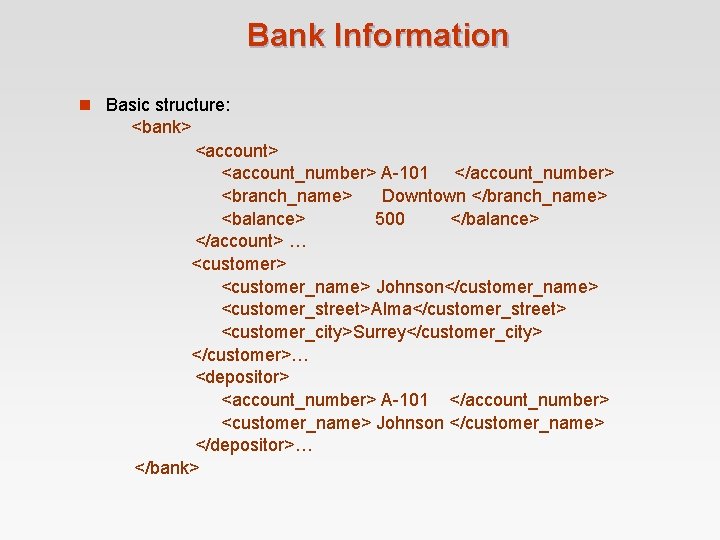
Bank Information n Basic structure: <bank> <account_number> A-101 </account_number> <branch_name> Downtown </branch_name> <balance> 500 </balance> </account> … <customer> <customer_name> Johnson</customer_name> <customer_street>Alma</customer_street> <customer_city>Surrey</customer_city> </customer>… <depositor> <account_number> A-101 </account_number> <customer_name> Johnson </customer_name> </depositor>… </bank>
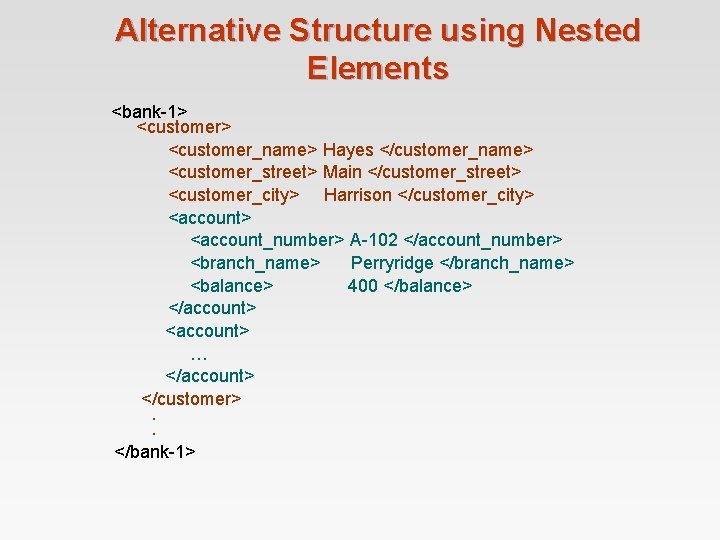
Alternative Structure using Nested Elements <bank-1> <customer_name> Hayes </customer_name> <customer_street> Main </customer_street> <customer_city> Harrison </customer_city> <account_number> A-102 </account_number> <branch_name> Perryridge </branch_name> <balance> 400 </balance> </account> <account> … </account> </customer>. . </bank-1>
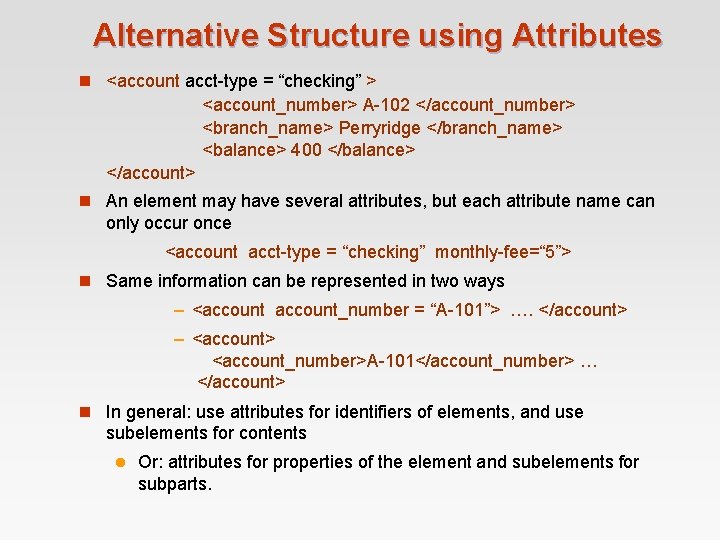
Alternative Structure using Attributes n <account acct-type = “checking” > <account_number> A-102 </account_number> <branch_name> Perryridge </branch_name> <balance> 400 </balance> </account> n An element may have several attributes, but each attribute name can only occur once <account acct-type = “checking” monthly-fee=“ 5”> n Same information can be represented in two ways – <account_number = “A-101”> …. </account> – <account> <account_number>A-101</account_number> … </account> n In general: use attributes for identifiers of elements, and use subelements for contents l Or: attributes for properties of the element and subelements for subparts.
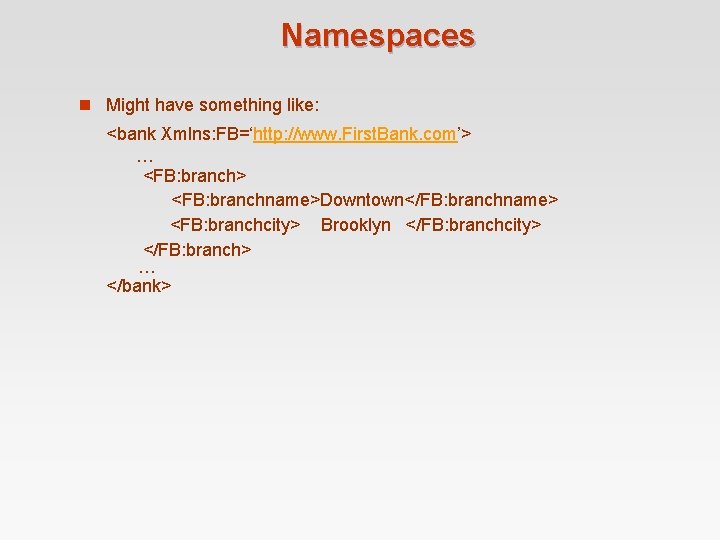
Namespaces n Might have something like: <bank Xmlns: FB=‘http: //www. First. Bank. com’> … <FB: branch> <FB: branchname>Downtown</FB: branchname> <FB: branchcity> Brooklyn </FB: branchcity> </FB: branch> … </bank>
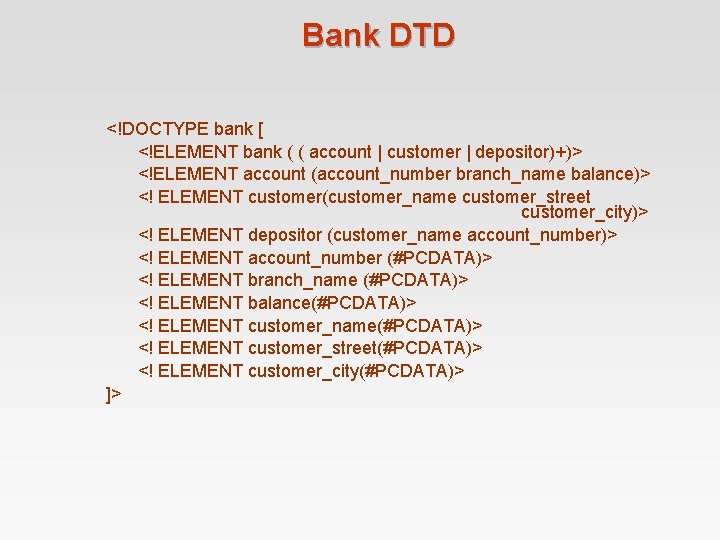
Bank DTD <!DOCTYPE bank [ <!ELEMENT bank ( ( account | customer | depositor)+)> <!ELEMENT account (account_number branch_name balance)> <! ELEMENT customer(customer_name customer_street customer_city)> <! ELEMENT depositor (customer_name account_number)> <! ELEMENT account_number (#PCDATA)> <! ELEMENT branch_name (#PCDATA)> <! ELEMENT balance(#PCDATA)> <! ELEMENT customer_name(#PCDATA)> <! ELEMENT customer_street(#PCDATA)> <! ELEMENT customer_city(#PCDATA)> ]>
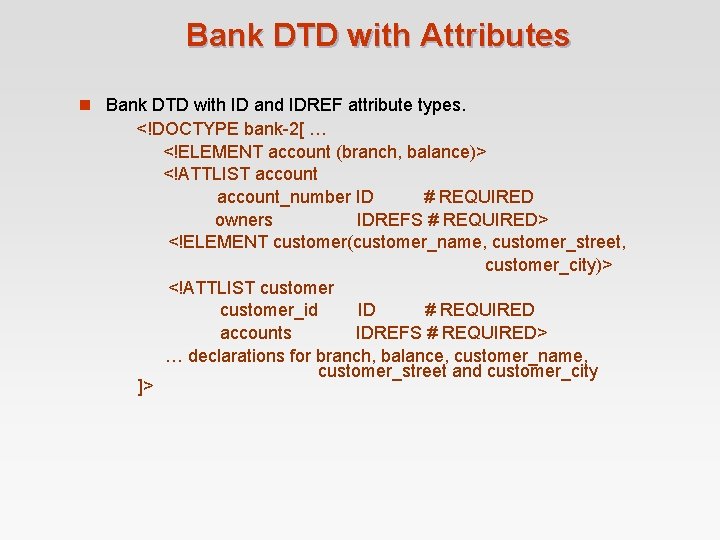
Bank DTD with Attributes n Bank DTD with ID and IDREF attribute types. <!DOCTYPE bank-2[ … <!ELEMENT account (branch, balance)> <!ATTLIST account_number ID # REQUIRED owners IDREFS # REQUIRED> <!ELEMENT customer(customer_name, customer_street, customer_city)> <!ATTLIST customer_id ID # REQUIRED accounts IDREFS # REQUIRED> … declarations for branch, balance, customer_name, customer_street and customer_city ]>
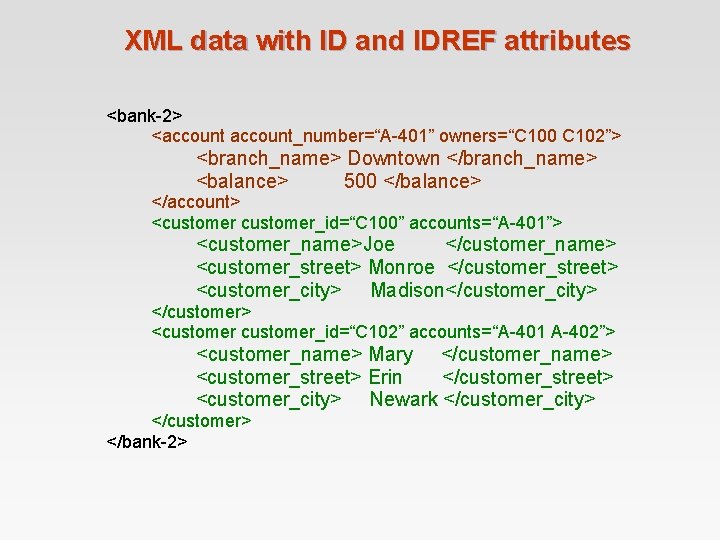
XML data with ID and IDREF attributes <bank-2> <account_number=“A-401” owners=“C 100 C 102”> <branch_name> Downtown </branch_name> <balance> 500 </balance> </account> <customer_id=“C 100” accounts=“A-401”> <customer_name>Joe </customer_name> <customer_street> Monroe </customer_street> <customer_city> Madison</customer_city> </customer> <customer_id=“C 102” accounts=“A-401 A-402”> <customer_name> Mary </customer_name> <customer_street> Erin </customer_street> <customer_city> Newark </customer_city> </customer> </bank-2>
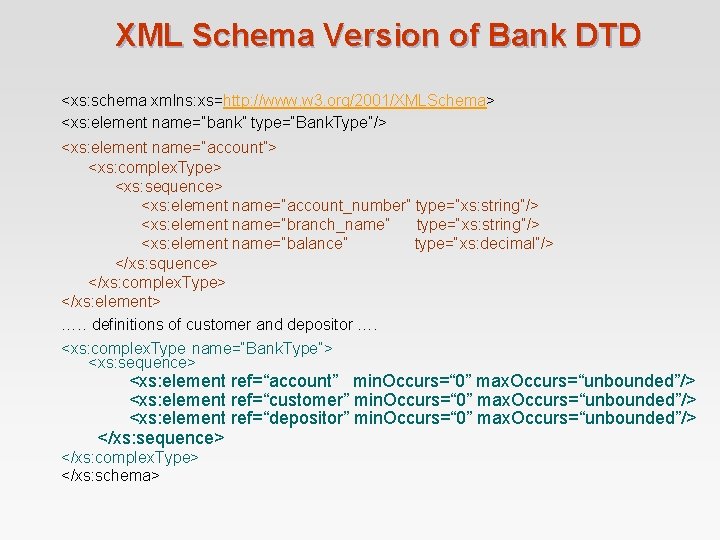
XML Schema Version of Bank DTD <xs: schema xmlns: xs=http: //www. w 3. org/2001/XMLSchema> <xs: element name=“bank” type=“Bank. Type”/> <xs: element name=“account”> <xs: complex. Type> <xs: sequence> <xs: element name=“account_number” type=“xs: string”/> <xs: element name=“branch_name” type=“xs: string”/> <xs: element name=“balance” type=“xs: decimal”/> </xs: squence> </xs: complex. Type> </xs: element> …. . definitions of customer and depositor …. <xs: complex. Type name=“Bank. Type”> <xs: sequence> <xs: element ref=“account” min. Occurs=“ 0” max. Occurs=“unbounded”/> <xs: element ref=“customer” min. Occurs=“ 0” max. Occurs=“unbounded”/> <xs: element ref=“depositor” min. Occurs=“ 0” max. Occurs=“unbounded”/> </xs: sequence> </xs: complex. Type> </xs: schema>
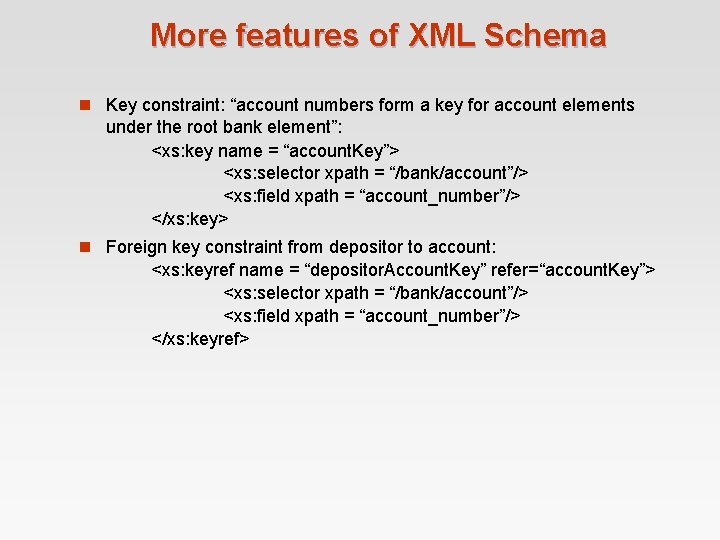
More features of XML Schema n Key constraint: “account numbers form a key for account elements under the root bank element”: <xs: key name = “account. Key”> <xs: selector xpath = “/bank/account”/> <xs: field xpath = “account_number”/> </xs: key> n Foreign key constraint from depositor to account: <xs: keyref name = “depositor. Account. Key” refer=“account. Key”> <xs: selector xpath = “/bank/account”/> <xs: field xpath = “account_number”/> </xs: keyref>
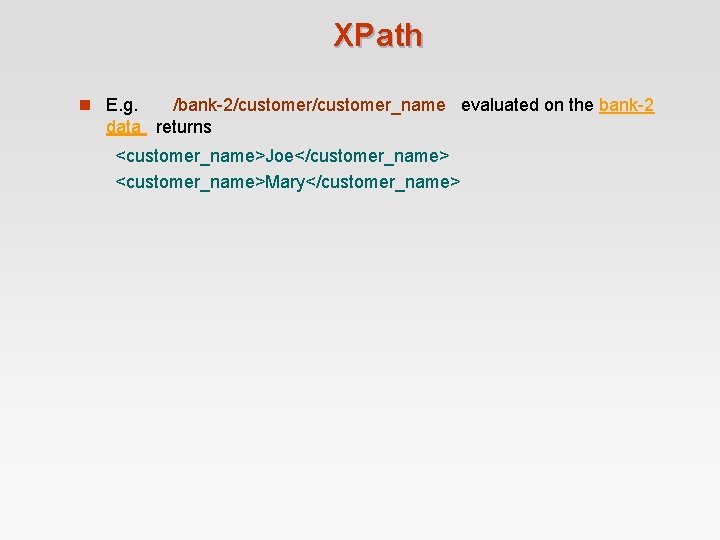
XPath n E. g. /bank-2/customer_name evaluated on the bank-2 data returns <customer_name>Joe</customer_name> <customer_name>Mary</customer_name>
![XPath (Cont. ) n Selection predicates: l /bank-2/account[balance > 400] 4 returns l /bank-2/account[balance] XPath (Cont. ) n Selection predicates: l /bank-2/account[balance > 400] 4 returns l /bank-2/account[balance]](http://slidetodoc.com/presentation_image_h2/c311341339fd55c777f37c3ce404368d/image-12.jpg)
XPath (Cont. ) n Selection predicates: l /bank-2/account[balance > 400] 4 returns l /bank-2/account[balance] 4 returns l account elements with a balance value greater than 400 account elements containing a balance subelement /bank-2/account[balance > 400]/@account_number 4 returns the account numbers of accounts with balance > 400
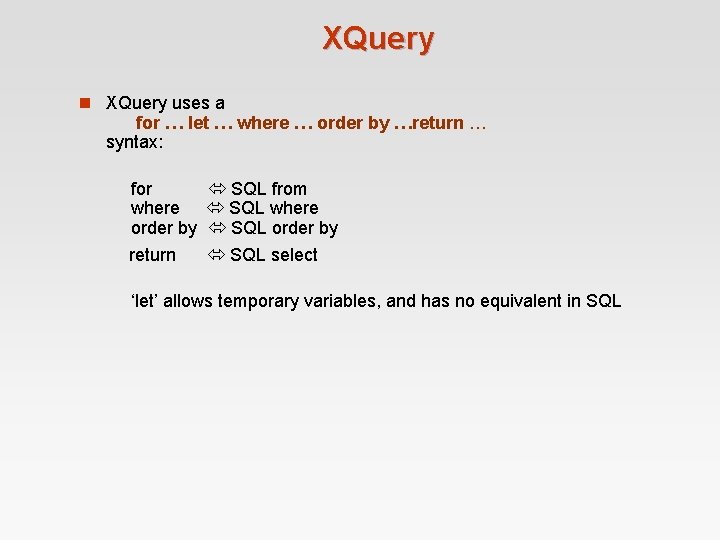
XQuery n XQuery uses a for … let … where … order by …return … syntax: for where order by return SQL from SQL where SQL order by SQL select ‘let’ allows temporary variables, and has no equivalent in SQL
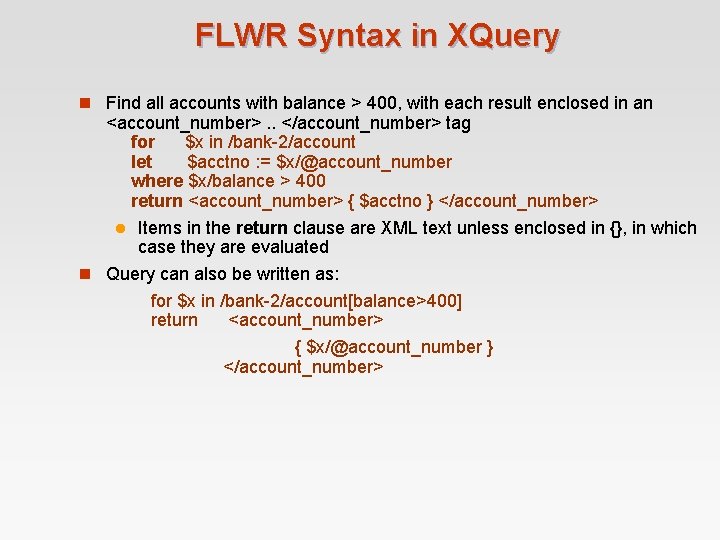
FLWR Syntax in XQuery n Find all accounts with balance > 400, with each result enclosed in an <account_number>. . </account_number> tag for $x in /bank-2/account let $acctno : = $x/@account_number where $x/balance > 400 return <account_number> { $acctno } </account_number> Items in the return clause are XML text unless enclosed in {}, in which case they are evaluated n Query can also be written as: for $x in /bank-2/account[balance>400] return <account_number> l { $x/@account_number } </account_number>
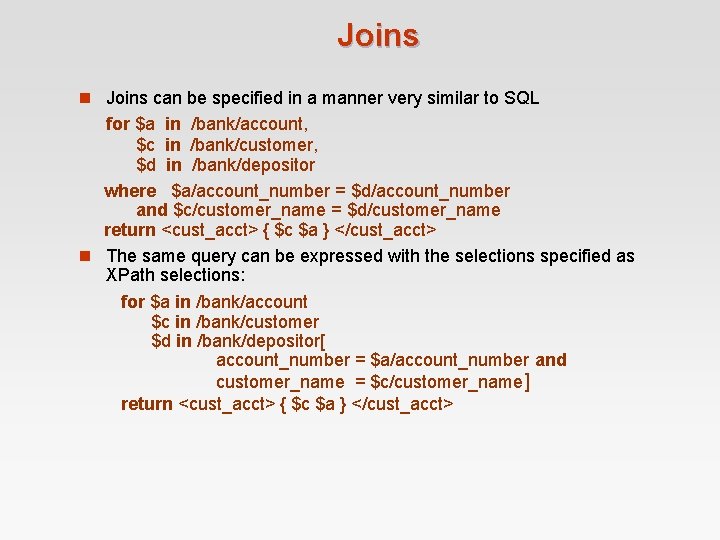
Joins n Joins can be specified in a manner very similar to SQL for $a in /bank/account, $c in /bank/customer, $d in /bank/depositor where $a/account_number = $d/account_number and $c/customer_name = $d/customer_name return <cust_acct> { $c $a } </cust_acct> n The same query can be expressed with the selections specified as XPath selections: for $a in /bank/account $c in /bank/customer $d in /bank/depositor[ account_number = $a/account_number and customer_name = $c/customer_name] return <cust_acct> { $c $a } </cust_acct>
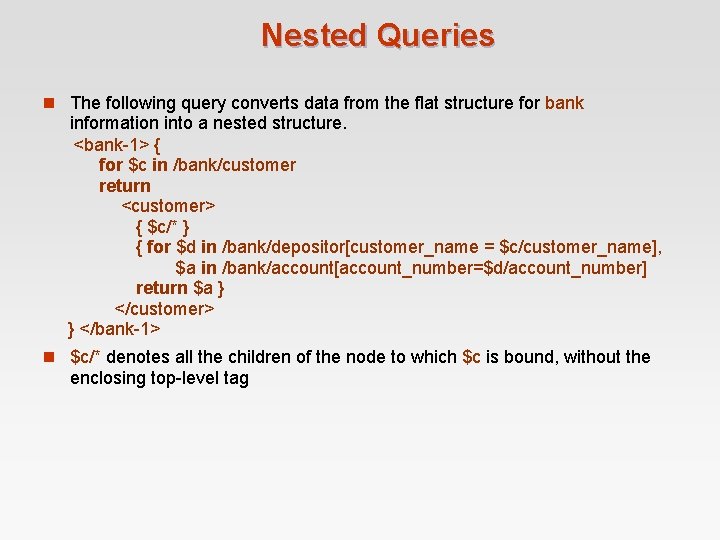
Nested Queries n The following query converts data from the flat structure for bank information into a nested structure. <bank-1> { for $c in /bank/customer return <customer> { $c/* } { for $d in /bank/depositor[customer_name = $c/customer_name], $a in /bank/account[account_number=$d/account_number] return $a } </customer> } </bank-1> n $c/* denotes all the children of the node to which $c is bound, without the enclosing top-level tag
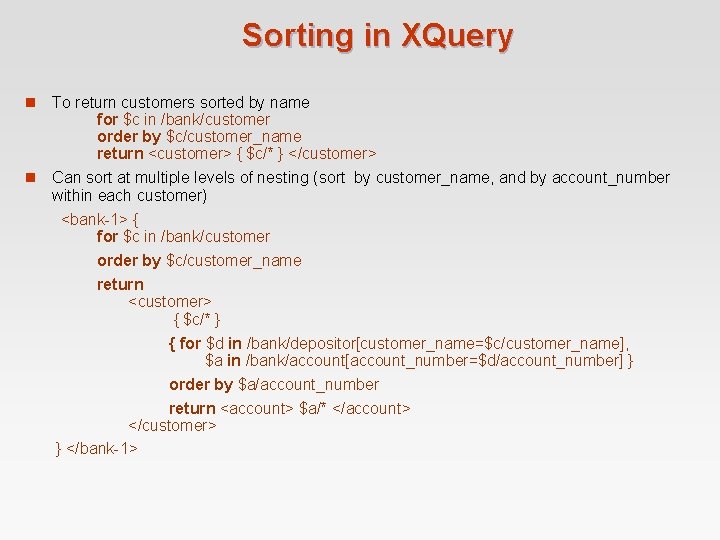
Sorting in XQuery To return customers sorted by name for $c in /bank/customer order by $c/customer_name return <customer> { $c/* } </customer> n Can sort at multiple levels of nesting (sort by customer_name, and by account_number within each customer) n <bank-1> { for $c in /bank/customer order by $c/customer_name return <customer> { $c/* } { for $d in /bank/depositor[customer_name=$c/customer_name], $a in /bank/account[account_number=$d/account_number] } order by $a/account_number return <account> $a/* </account> </customer> } </bank-1>
- Slides: 17