www sungardhe com CCCApply Using SAR 189 U
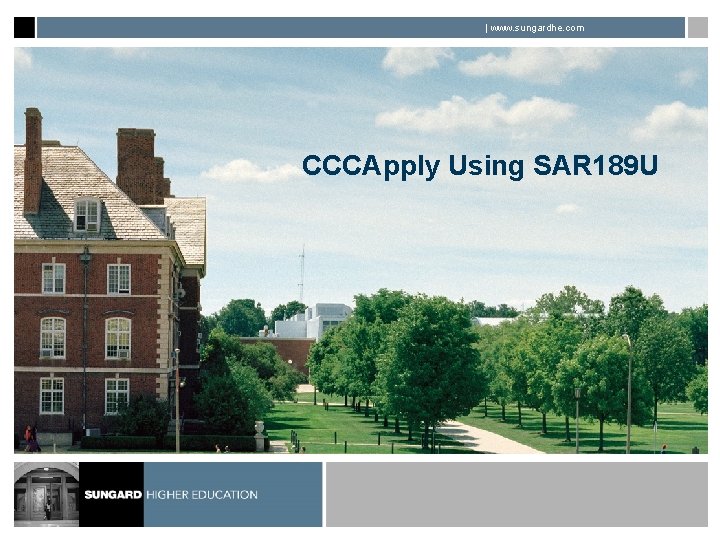
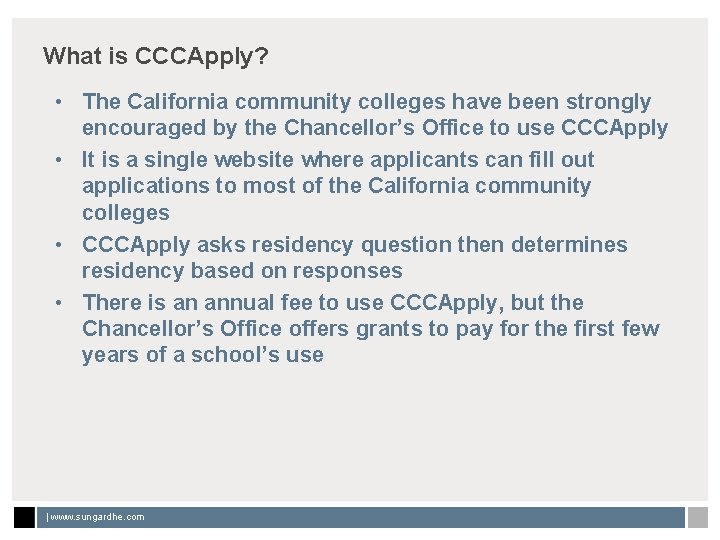
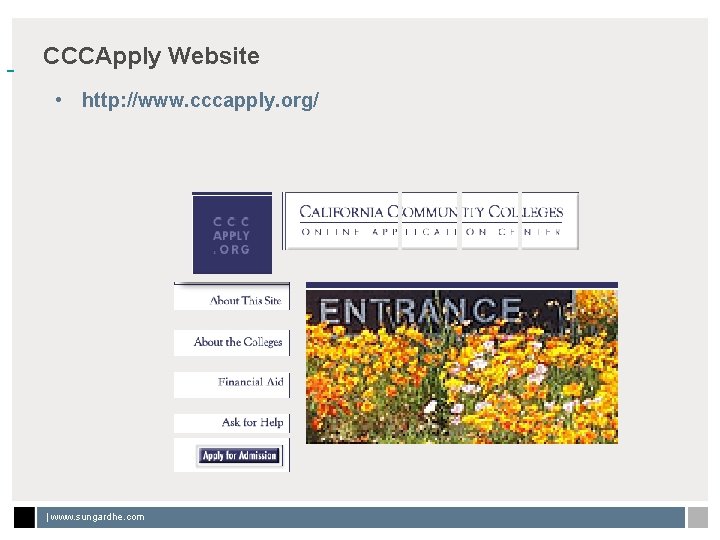
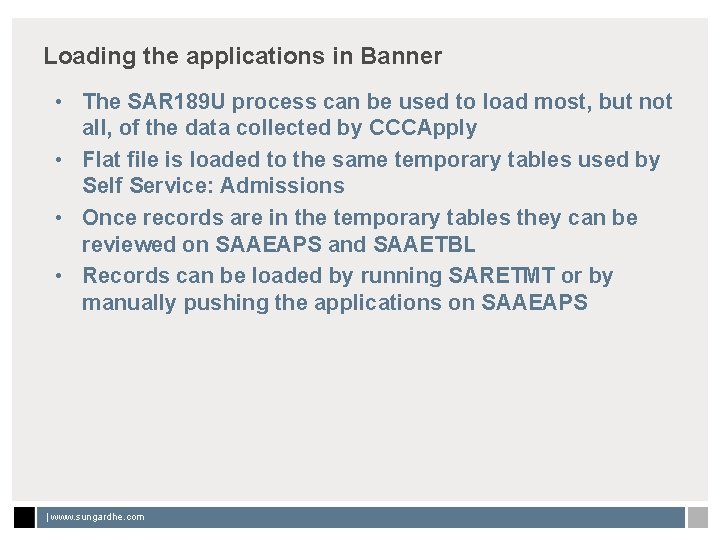
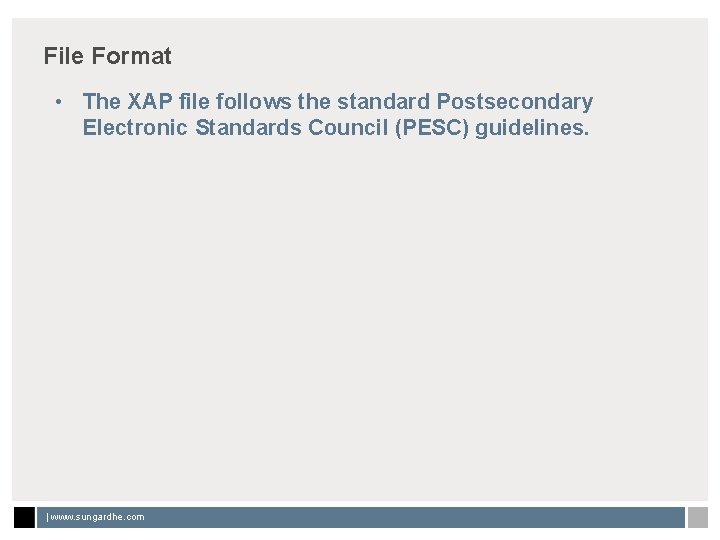
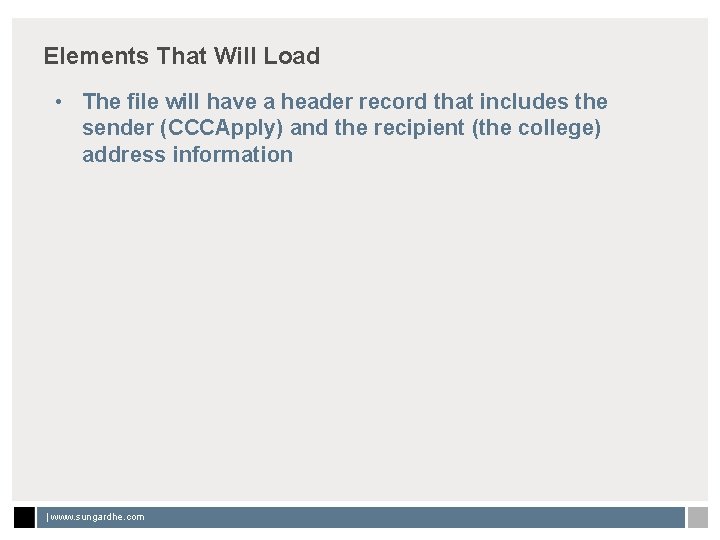
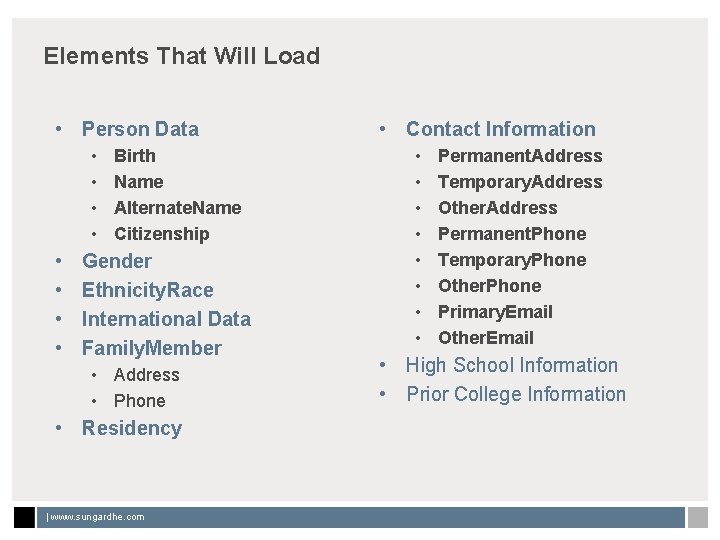
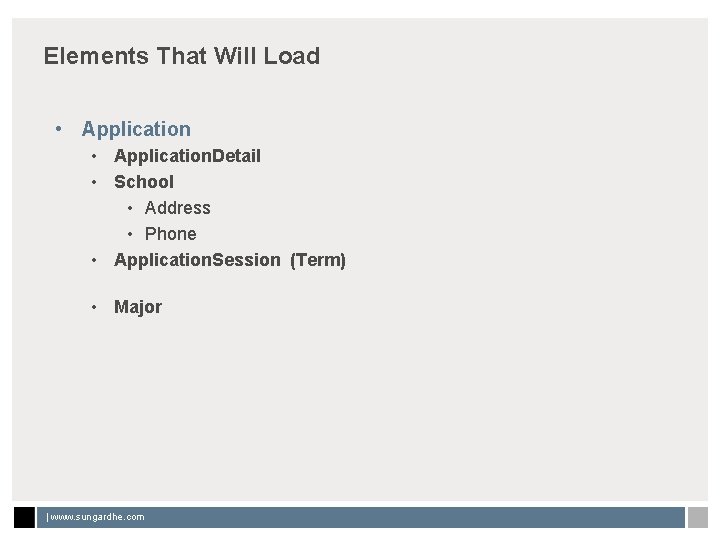
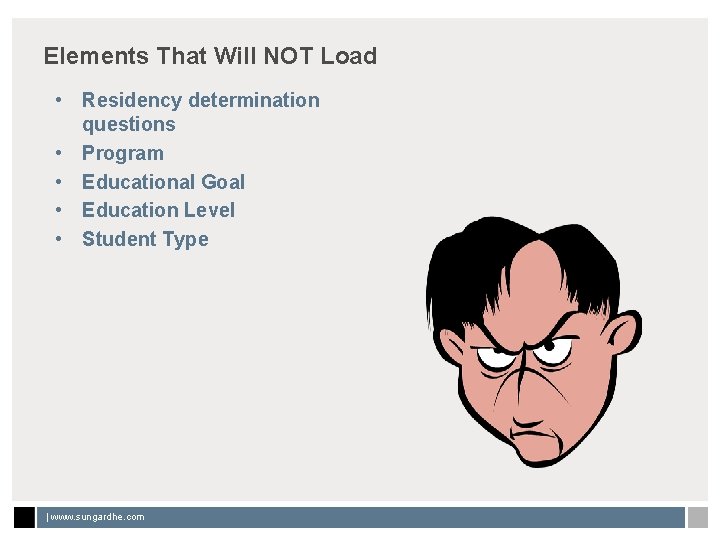
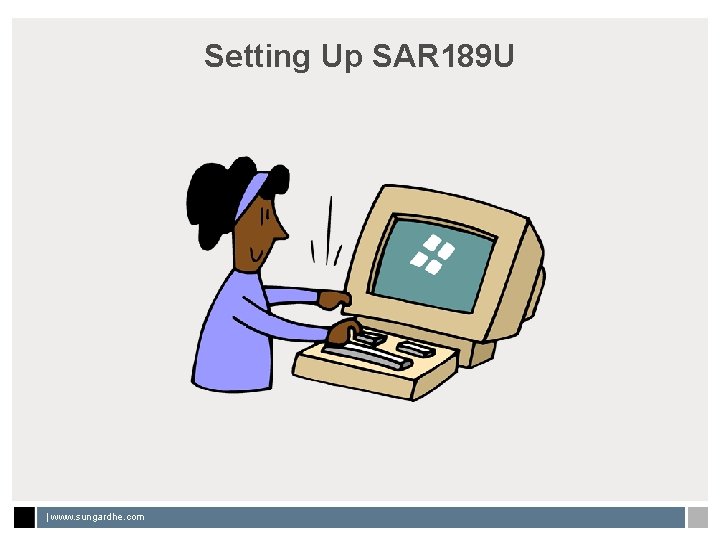
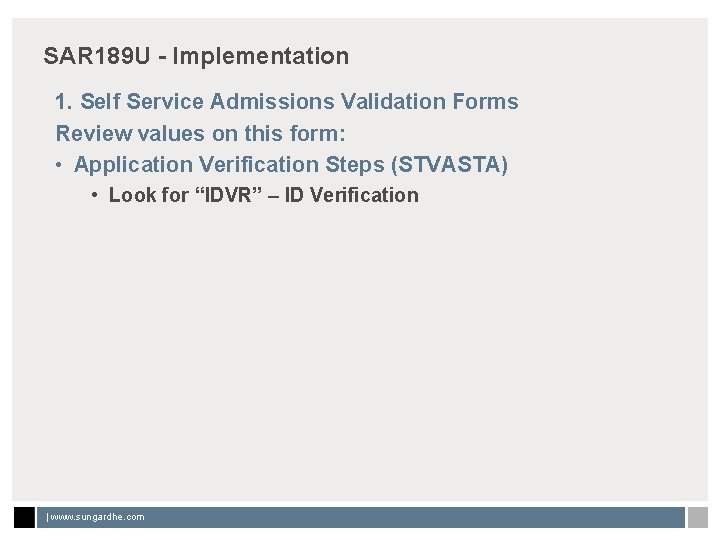
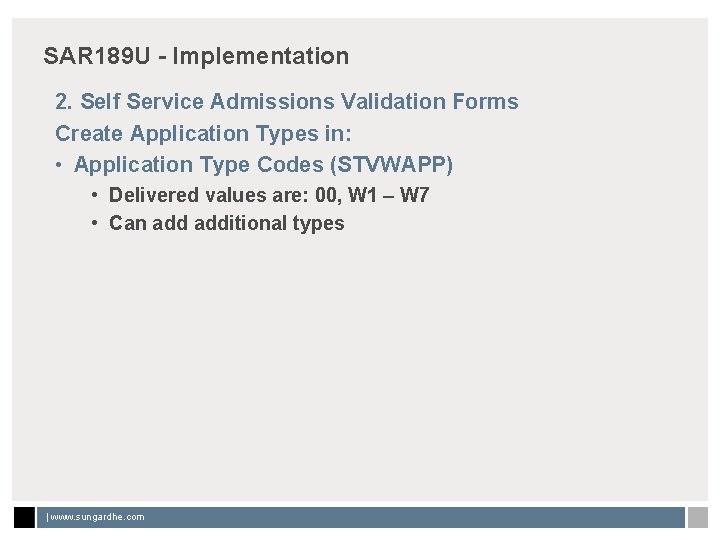
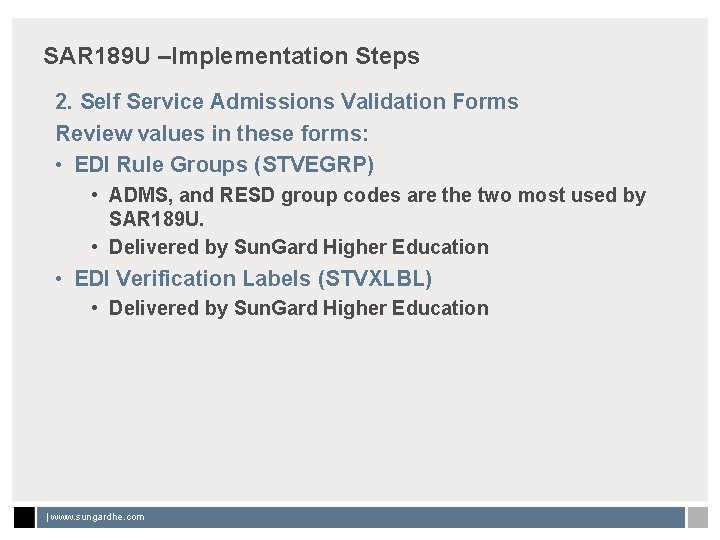
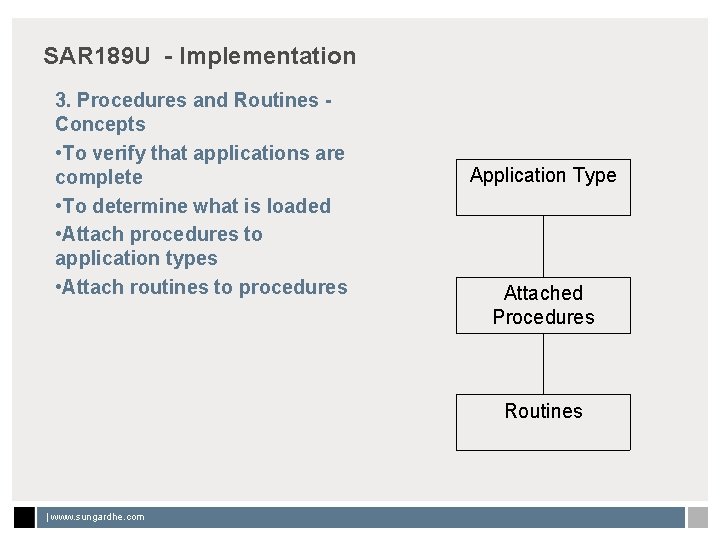
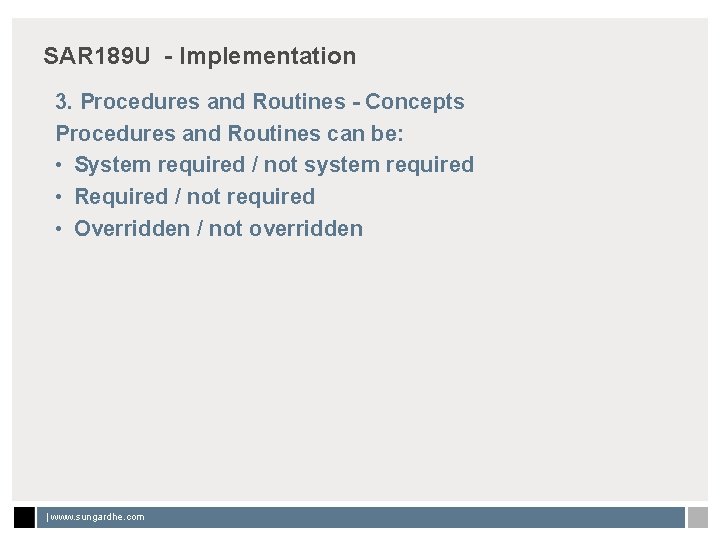
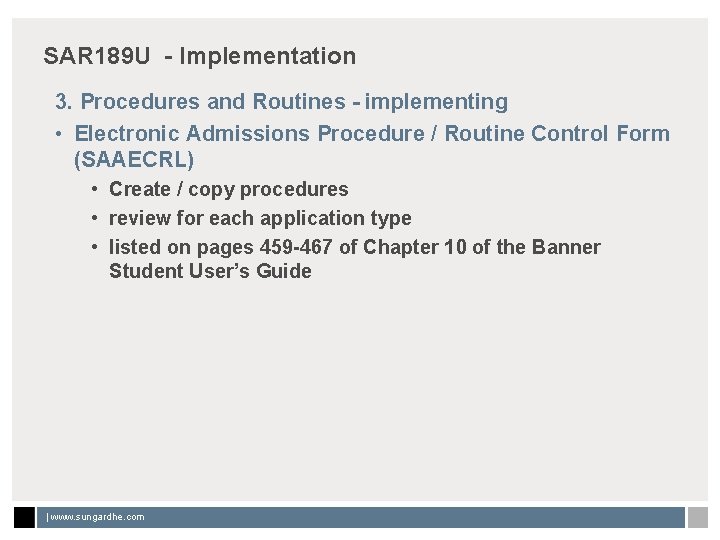
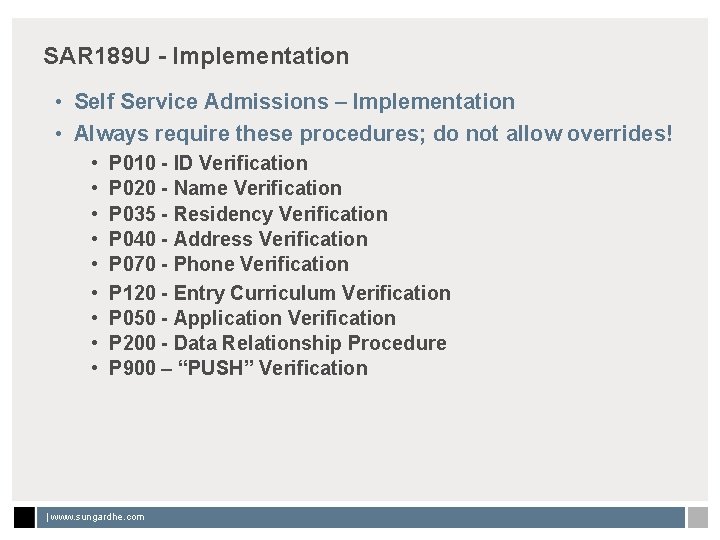
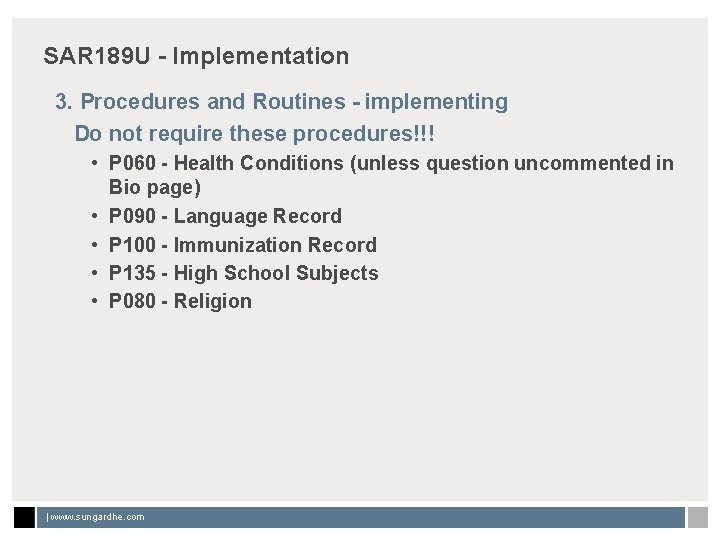
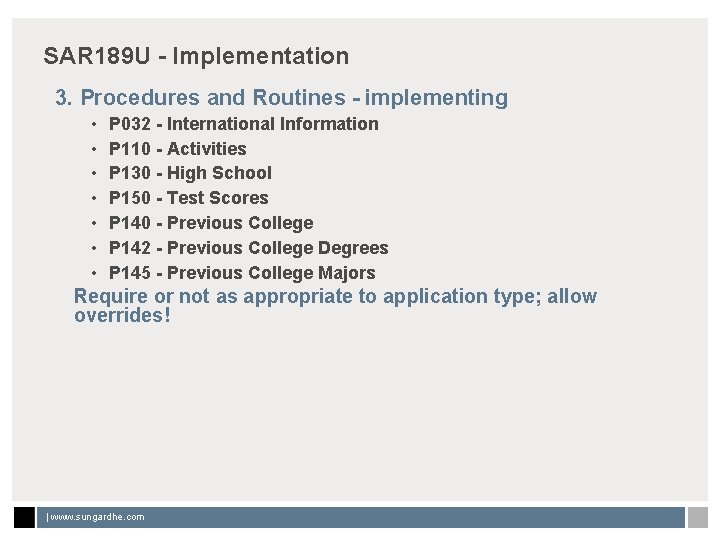
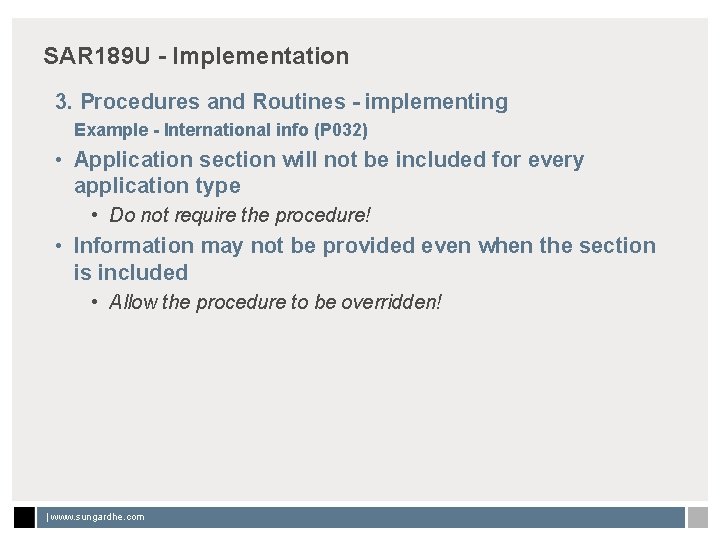
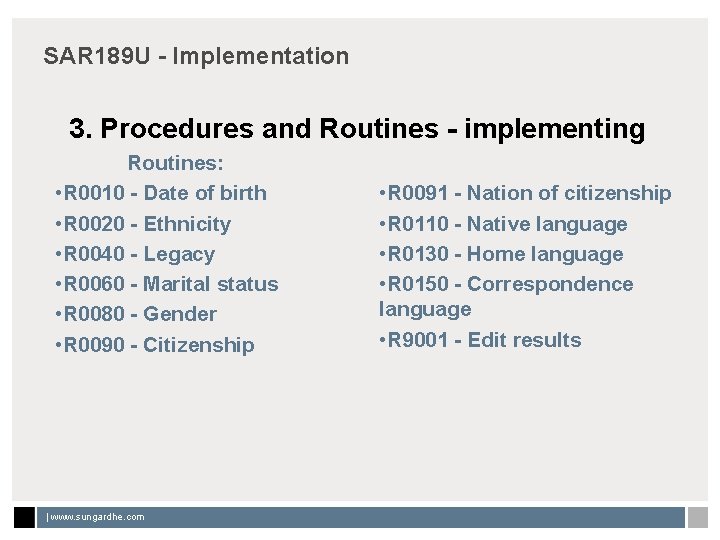
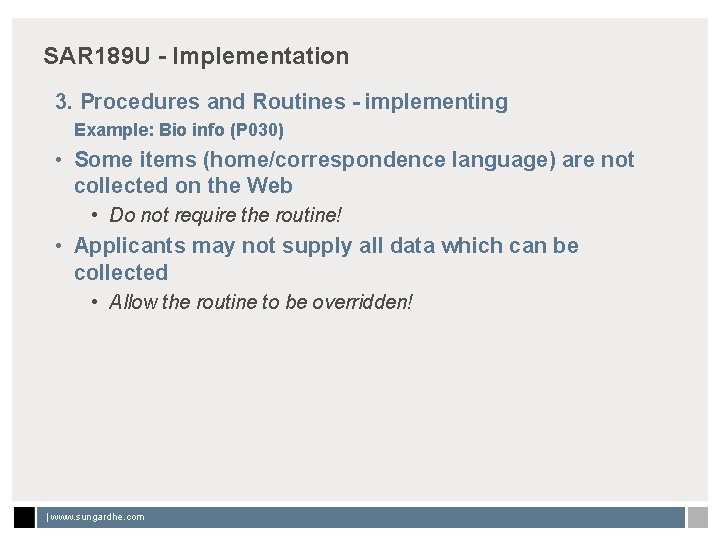
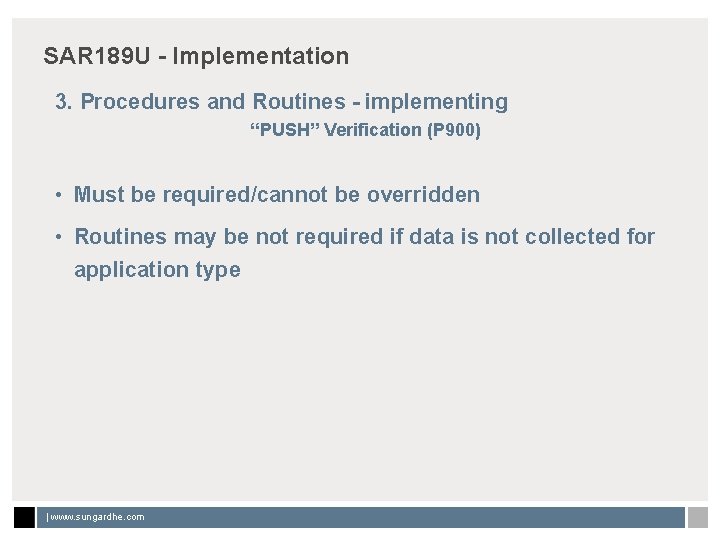
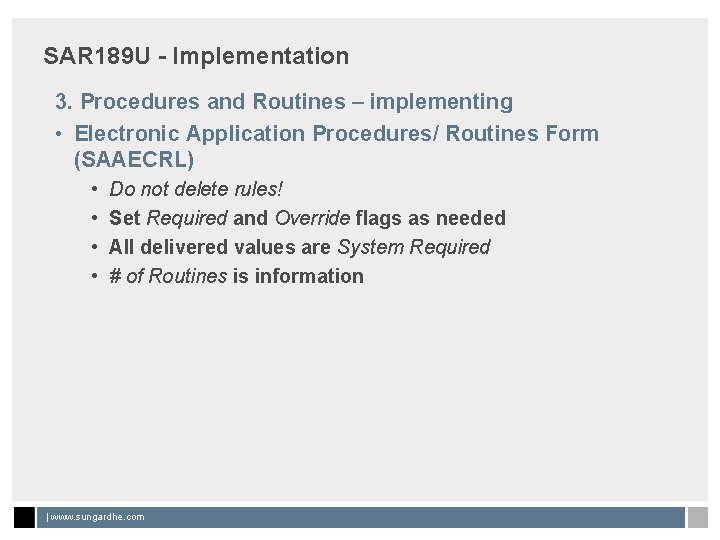
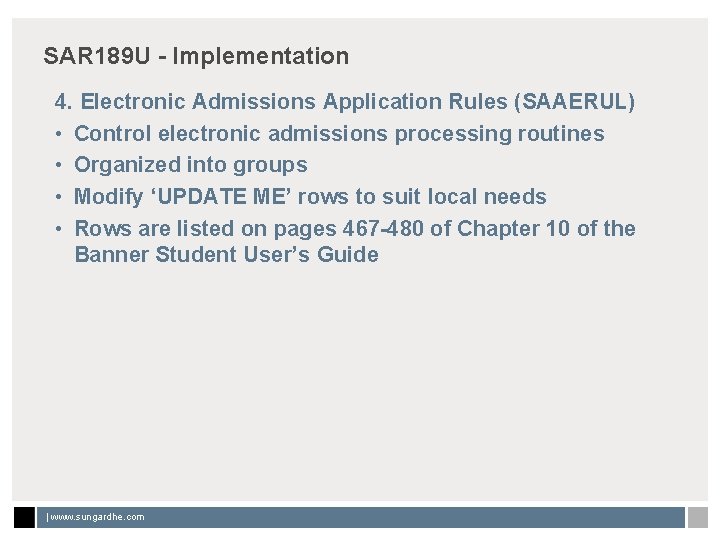
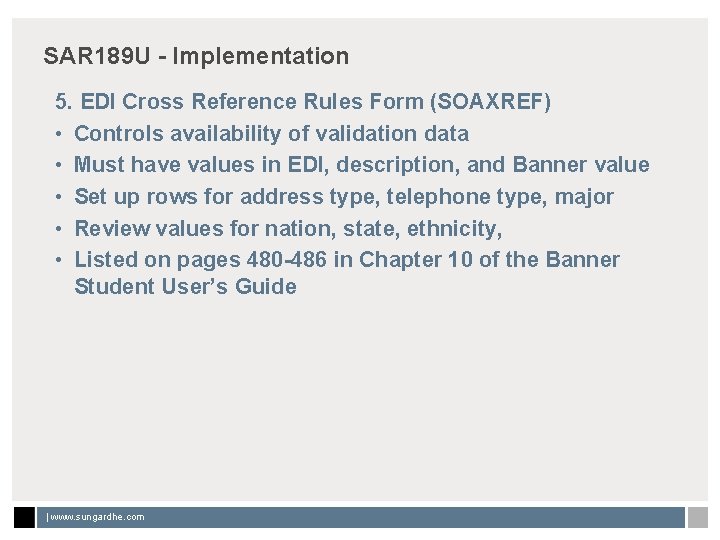
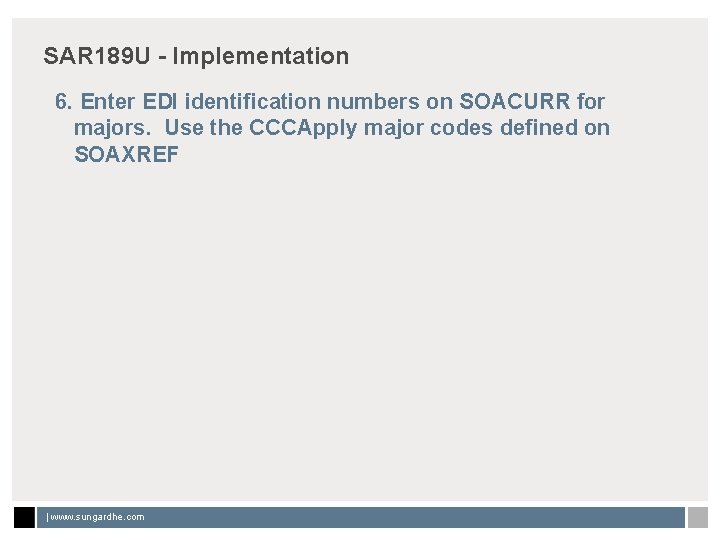
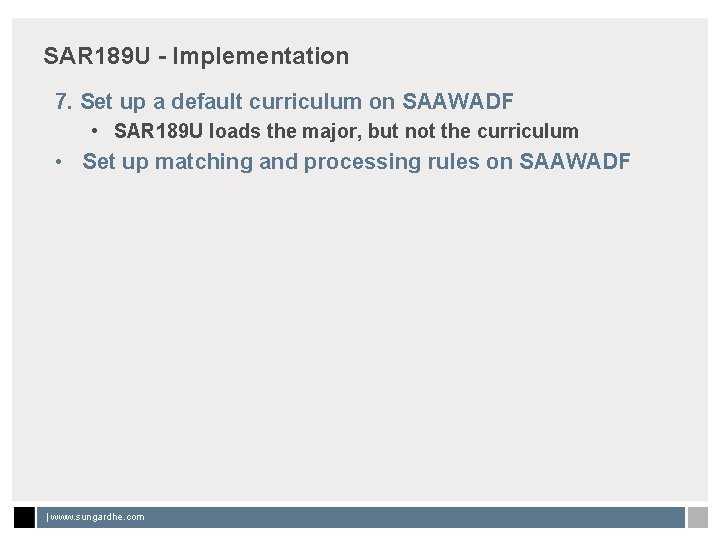
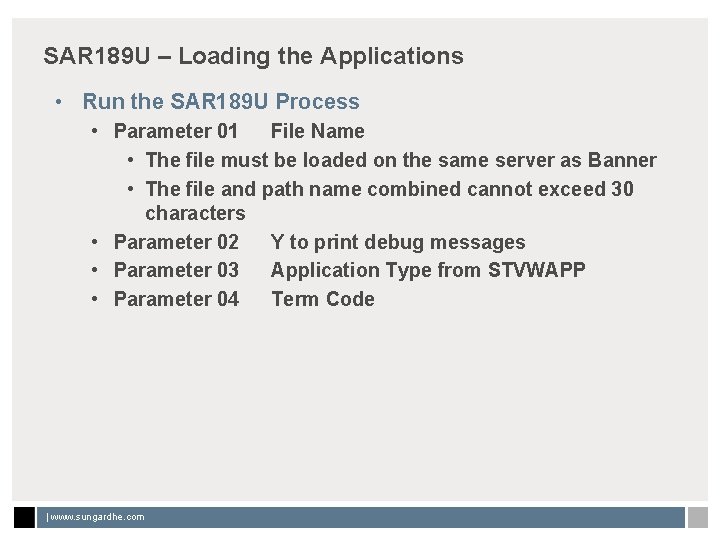
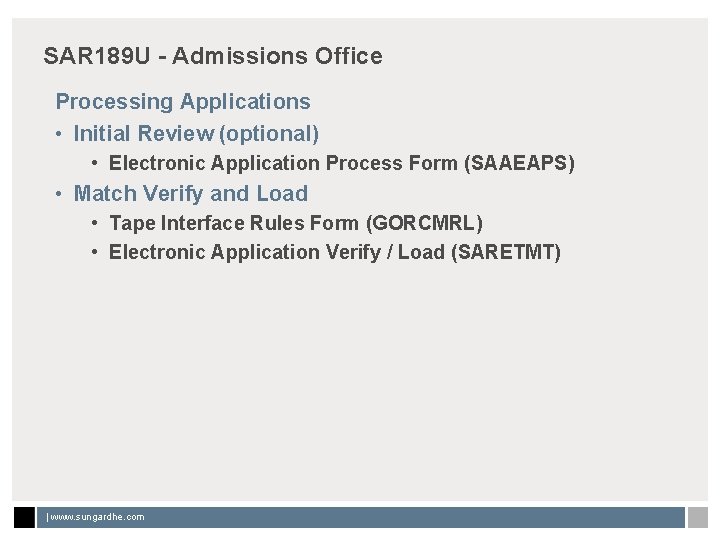
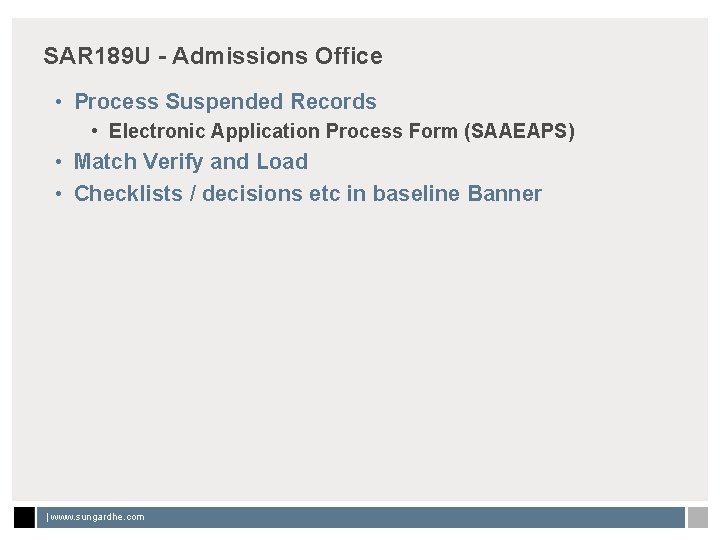
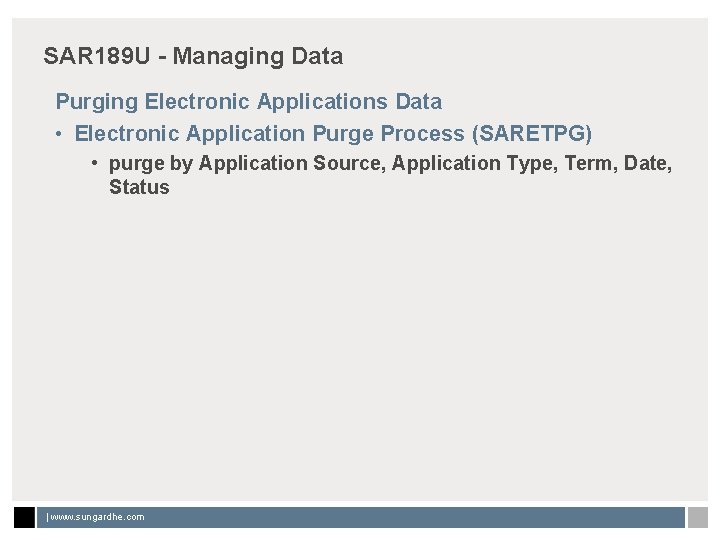
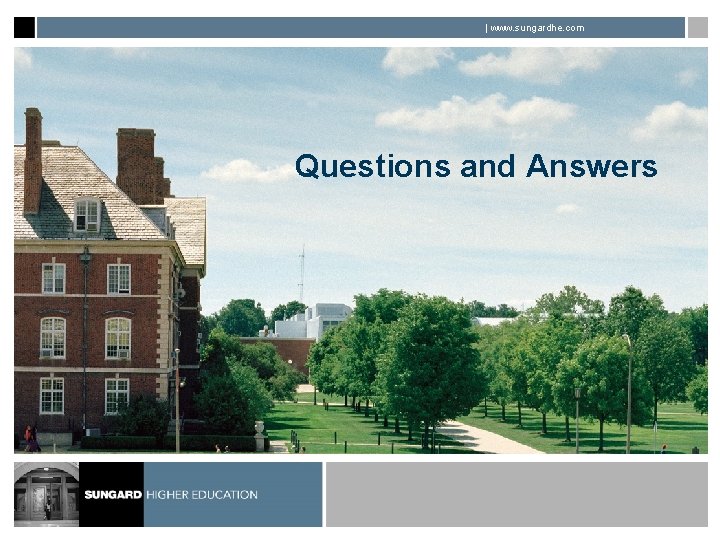
- Slides: 33
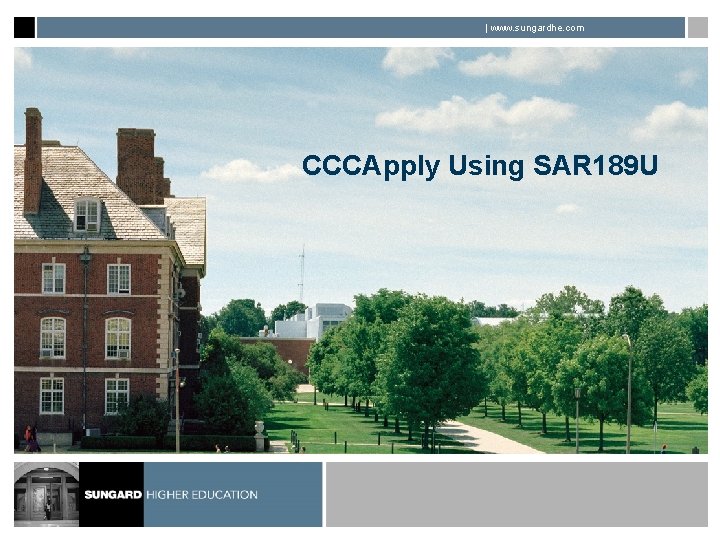
| www. sungardhe. com CCCApply Using SAR 189 U
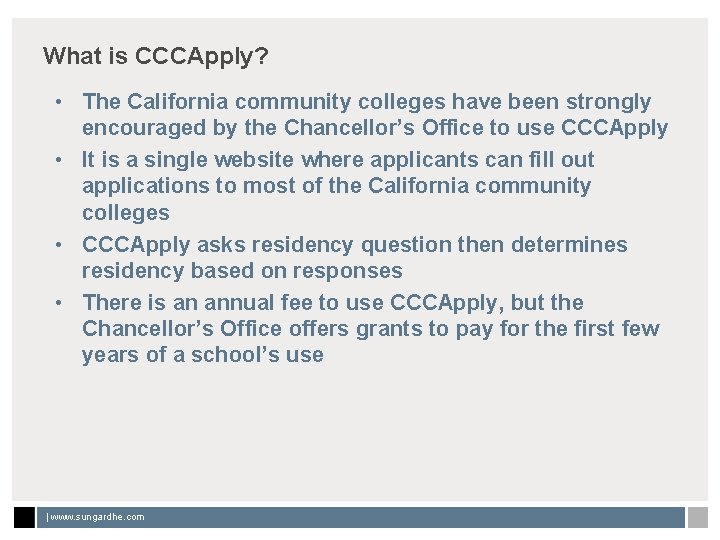
What is CCCApply? • The California community colleges have been strongly encouraged by the Chancellor’s Office to use CCCApply • It is a single website where applicants can fill out applications to most of the California community colleges • CCCApply asks residency question then determines residency based on responses • There is an annual fee to use CCCApply, but the Chancellor’s Office offers grants to pay for the first few years of a school’s use | www. sungardhe. com
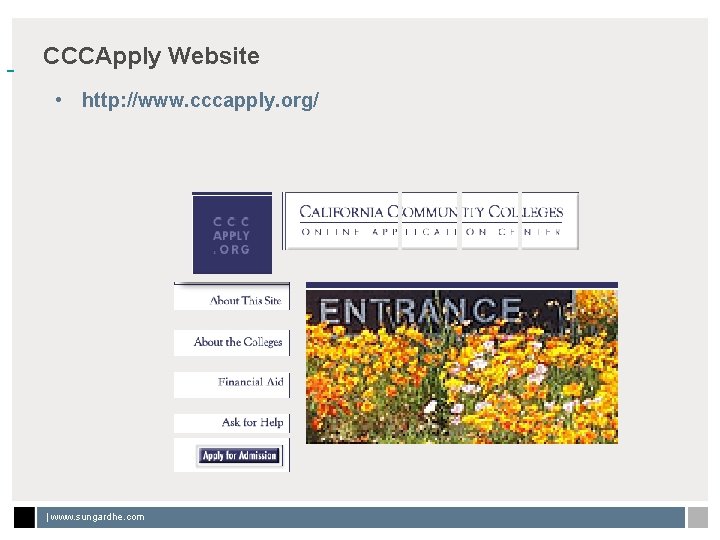
CCCApply Website Skip Navigation • http: //www. cccapply. org/ | www. sungardhe. com
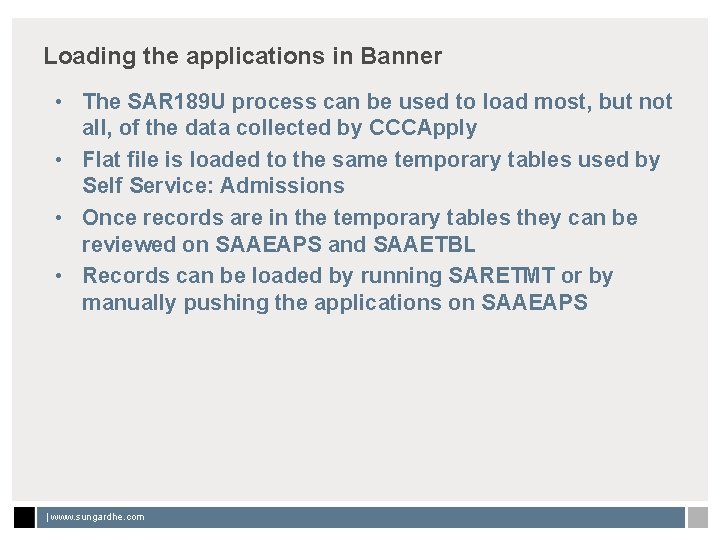
Loading the applications in Banner • The SAR 189 U process can be used to load most, but not all, of the data collected by CCCApply • Flat file is loaded to the same temporary tables used by Self Service: Admissions • Once records are in the temporary tables they can be reviewed on SAAEAPS and SAAETBL • Records can be loaded by running SARETMT or by manually pushing the applications on SAAEAPS | www. sungardhe. com
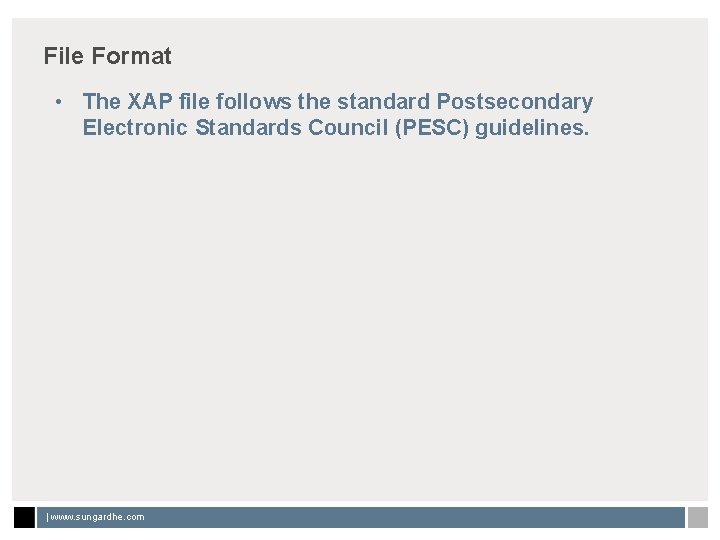
File Format • The XAP file follows the standard Postsecondary Electronic Standards Council (PESC) guidelines. | www. sungardhe. com
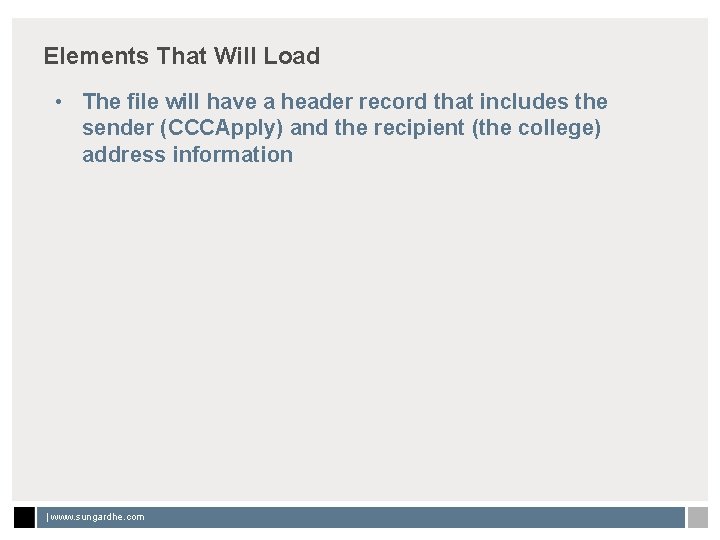
Elements That Will Load • The file will have a header record that includes the sender (CCCApply) and the recipient (the college) address information | www. sungardhe. com
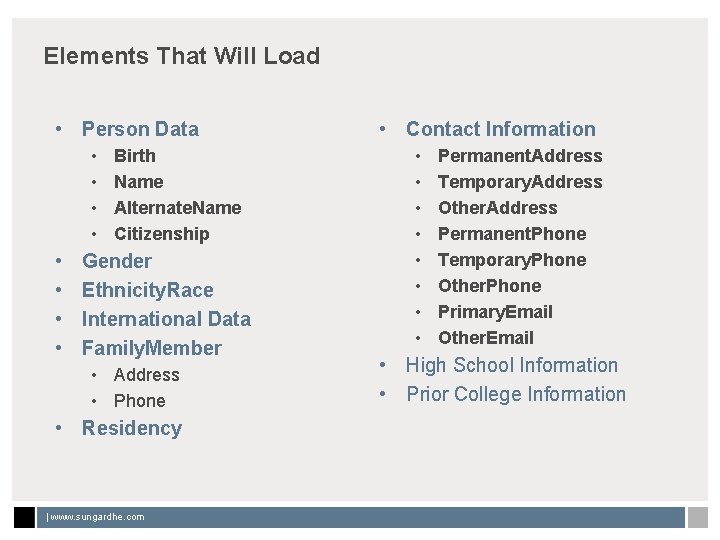
Elements That Will Load • Person Data • • Birth Name Alternate. Name Citizenship Gender Ethnicity. Race International Data Family. Member • Address • Phone • Residency | www. sungardhe. com • Contact Information • • Permanent. Address Temporary. Address Other. Address Permanent. Phone Temporary. Phone Other. Phone Primary. Email Other. Email • High School Information • Prior College Information
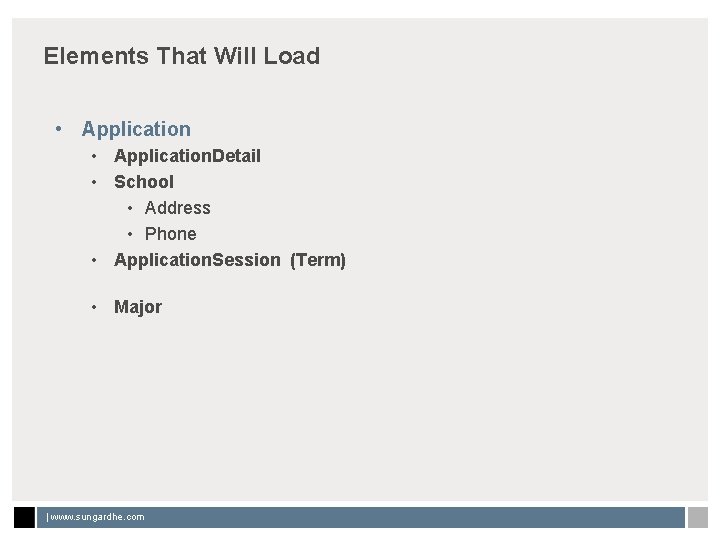
Elements That Will Load • Application. Detail • School • Address • Phone • Application. Session (Term) • Major | www. sungardhe. com
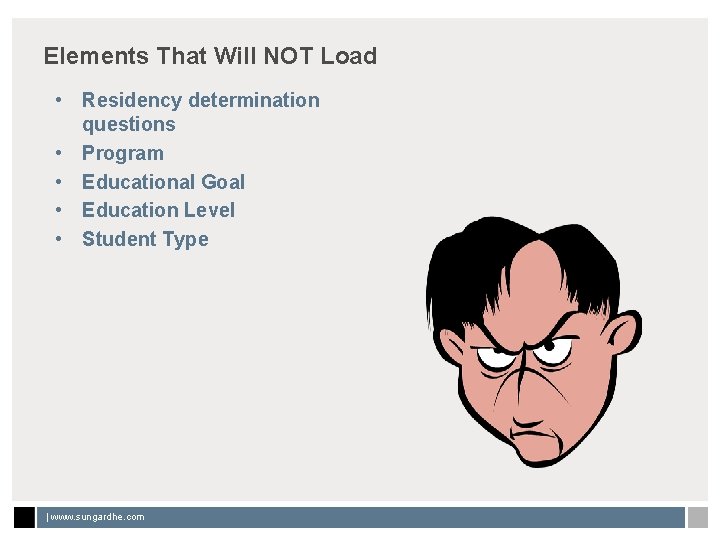
Elements That Will NOT Load • Residency determination questions • Program • Educational Goal • Education Level • Student Type | www. sungardhe. com
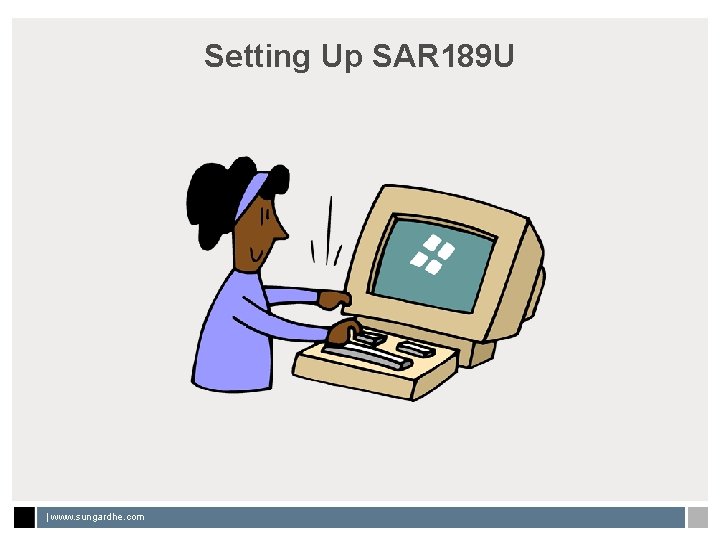
Setting Up SAR 189 U | www. sungardhe. com
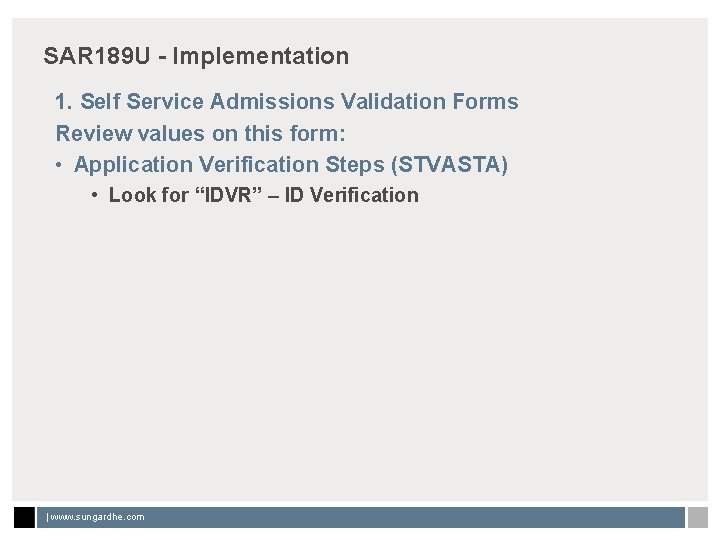
SAR 189 U - Implementation 1. Self Service Admissions Validation Forms Review values on this form: • Application Verification Steps (STVASTA) • Look for “IDVR” – ID Verification | www. sungardhe. com
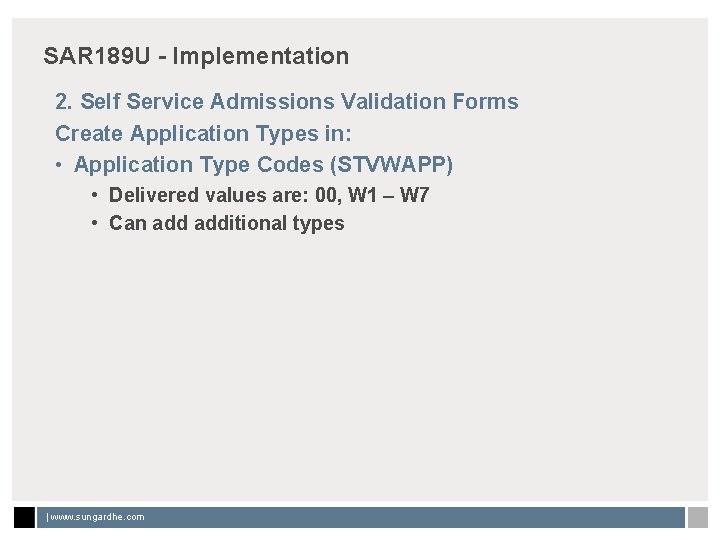
SAR 189 U - Implementation 2. Self Service Admissions Validation Forms Create Application Types in: • Application Type Codes (STVWAPP) • Delivered values are: 00, W 1 – W 7 • Can additional types | www. sungardhe. com
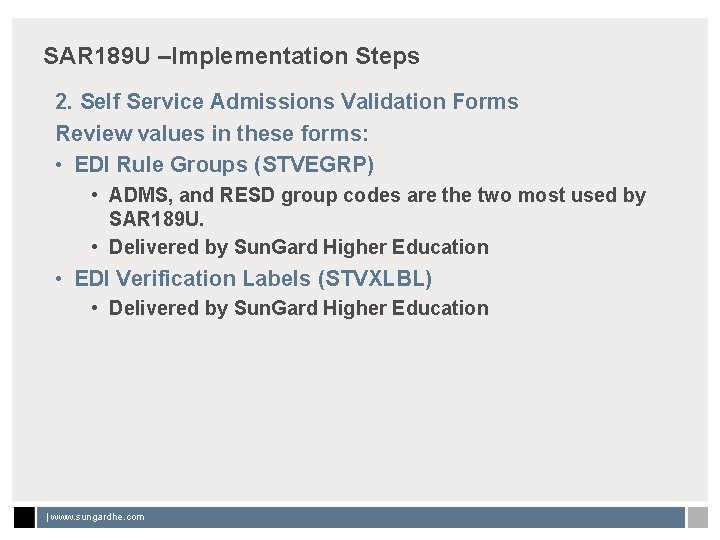
SAR 189 U –Implementation Steps 2. Self Service Admissions Validation Forms Review values in these forms: • EDI Rule Groups (STVEGRP) • ADMS, and RESD group codes are the two most used by SAR 189 U. • Delivered by Sun. Gard Higher Education • EDI Verification Labels (STVXLBL) • Delivered by Sun. Gard Higher Education | www. sungardhe. com
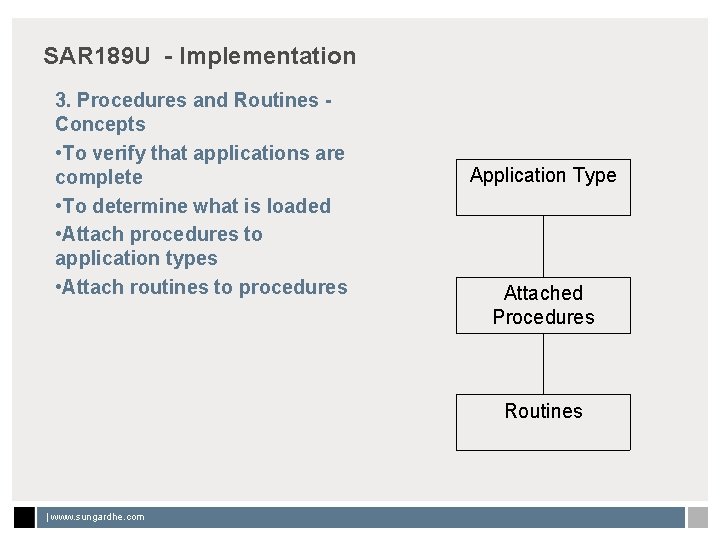
SAR 189 U - Implementation 3. Procedures and Routines Concepts • To verify that applications are complete • To determine what is loaded • Attach procedures to application types • Attach routines to procedures Application Type Attached Procedures Routines | www. sungardhe. com
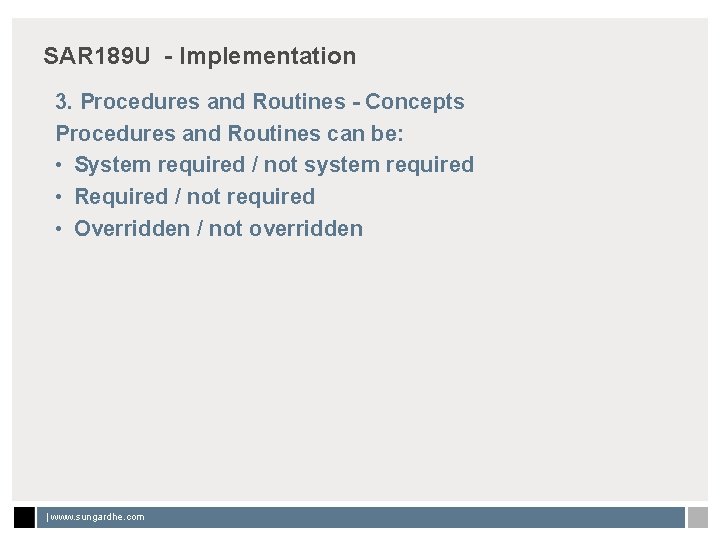
SAR 189 U - Implementation 3. Procedures and Routines - Concepts Procedures and Routines can be: • System required / not system required • Required / not required • Overridden / not overridden | www. sungardhe. com
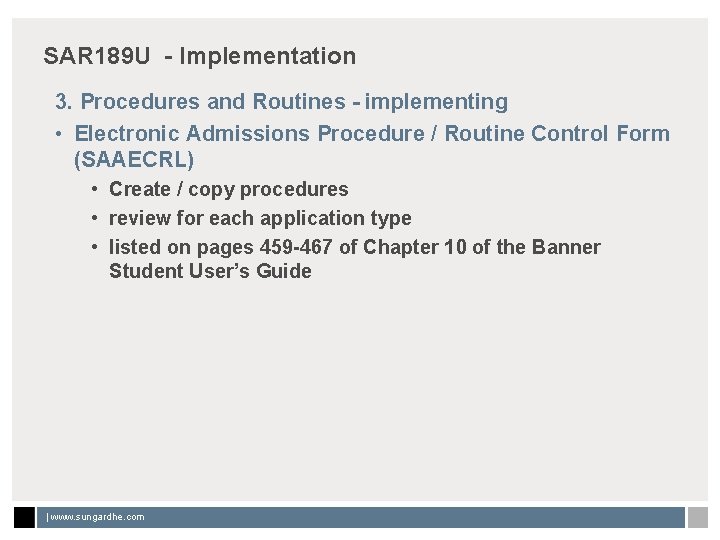
SAR 189 U - Implementation 3. Procedures and Routines - implementing • Electronic Admissions Procedure / Routine Control Form (SAAECRL) • Create / copy procedures • review for each application type • listed on pages 459 -467 of Chapter 10 of the Banner Student User’s Guide | www. sungardhe. com
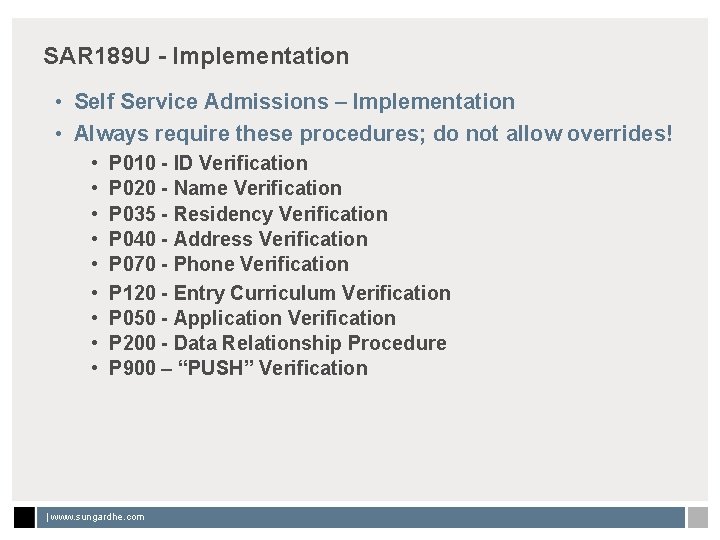
SAR 189 U - Implementation • Self Service Admissions – Implementation • Always require these procedures; do not allow overrides! • • • P 010 - ID Verification P 020 - Name Verification P 035 - Residency Verification P 040 - Address Verification P 070 - Phone Verification P 120 - Entry Curriculum Verification P 050 - Application Verification P 200 - Data Relationship Procedure P 900 – “PUSH” Verification | www. sungardhe. com
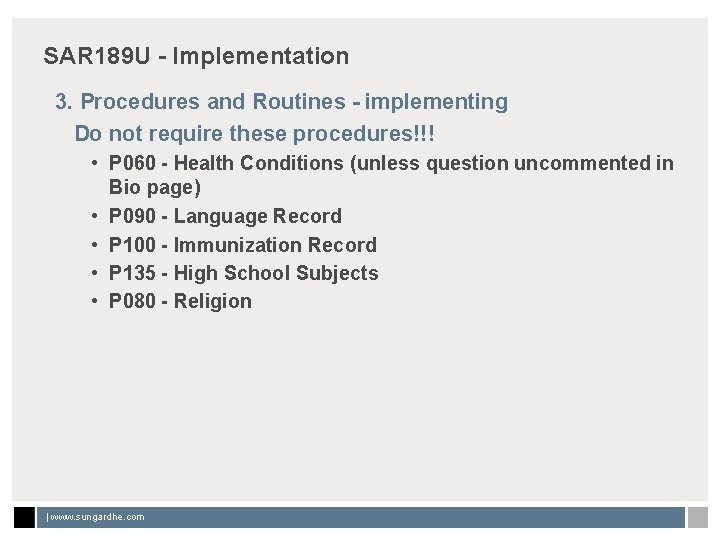
SAR 189 U - Implementation 3. Procedures and Routines - implementing Do not require these procedures!!! • P 060 - Health Conditions (unless question uncommented in Bio page) • P 090 - Language Record • P 100 - Immunization Record • P 135 - High School Subjects • P 080 - Religion | www. sungardhe. com
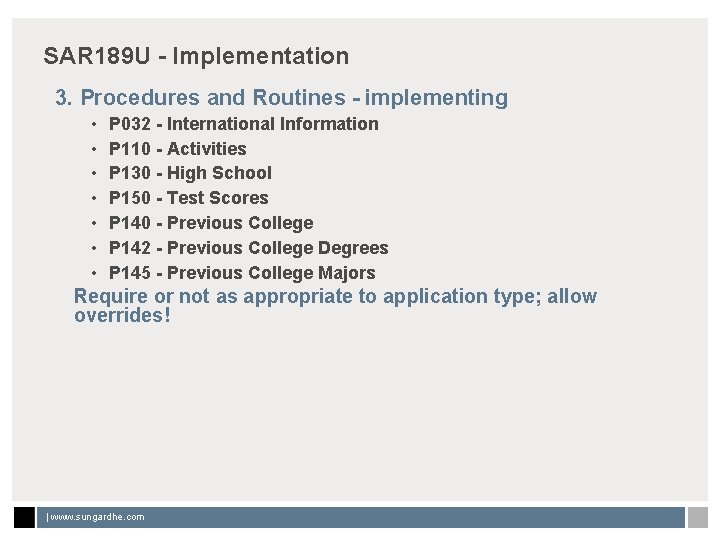
SAR 189 U - Implementation 3. Procedures and Routines - implementing • • P 032 - International Information P 110 - Activities P 130 - High School P 150 - Test Scores P 140 - Previous College P 142 - Previous College Degrees P 145 - Previous College Majors Require or not as appropriate to application type; allow overrides! | www. sungardhe. com
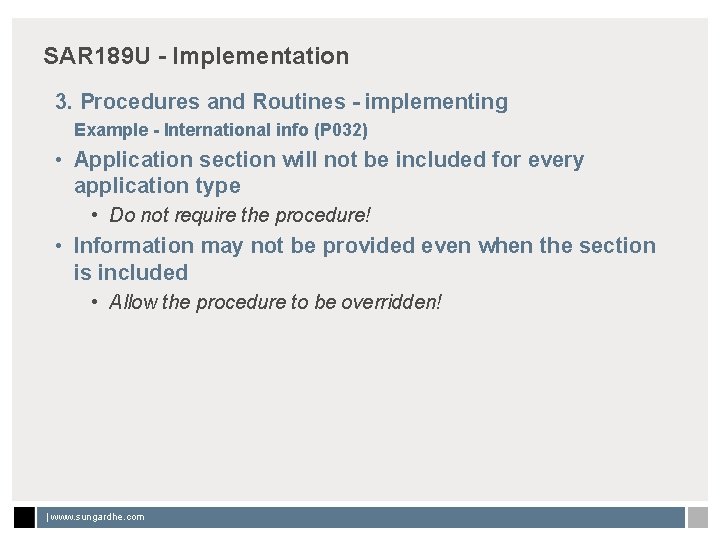
SAR 189 U - Implementation 3. Procedures and Routines - implementing Example - International info (P 032) • Application section will not be included for every application type • Do not require the procedure! • Information may not be provided even when the section is included • Allow the procedure to be overridden! | www. sungardhe. com
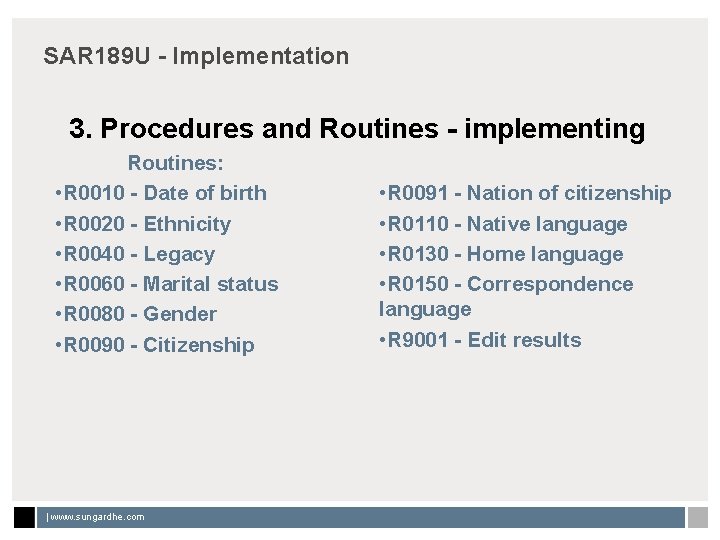
SAR 189 U - Implementation 3. Procedures and Routines - implementing Routines: • R 0010 - Date of birth • R 0020 - Ethnicity • R 0040 - Legacy • R 0060 - Marital status • R 0080 - Gender • R 0090 - Citizenship | www. sungardhe. com • R 0091 - Nation of citizenship • R 0110 - Native language • R 0130 - Home language • R 0150 - Correspondence language • R 9001 - Edit results
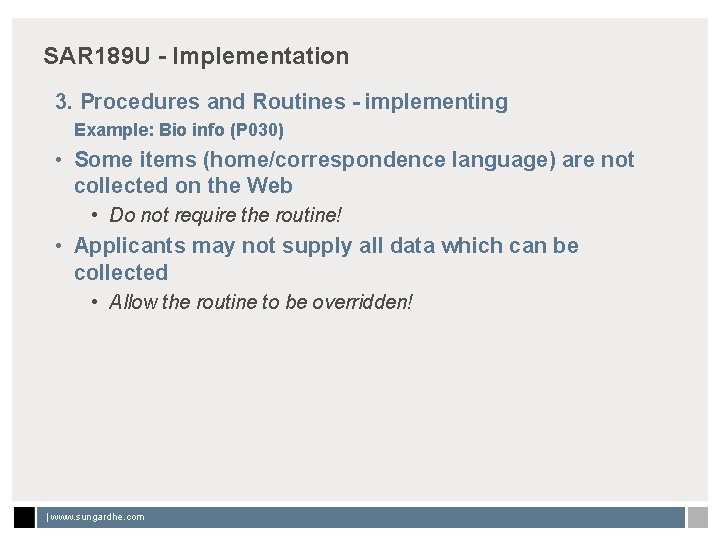
SAR 189 U - Implementation 3. Procedures and Routines - implementing Example: Bio info (P 030) • Some items (home/correspondence language) are not collected on the Web • Do not require the routine! • Applicants may not supply all data which can be collected • Allow the routine to be overridden! | www. sungardhe. com
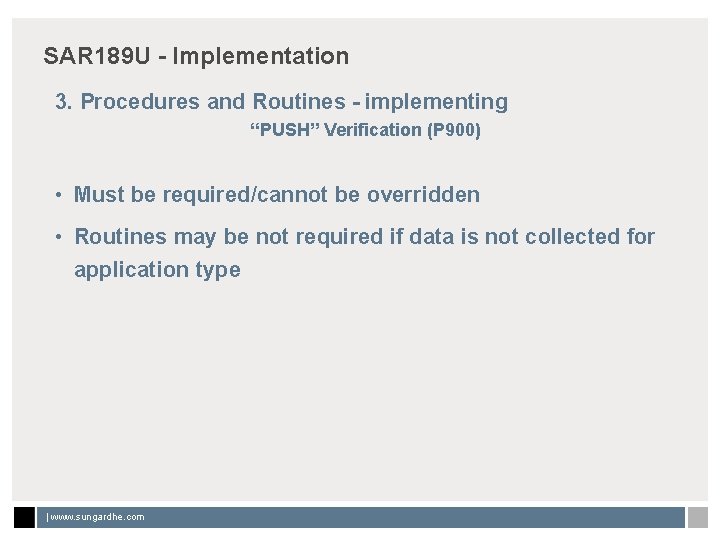
SAR 189 U - Implementation 3. Procedures and Routines - implementing “PUSH” Verification (P 900) • Must be required/cannot be overridden • Routines may be not required if data is not collected for application type | www. sungardhe. com
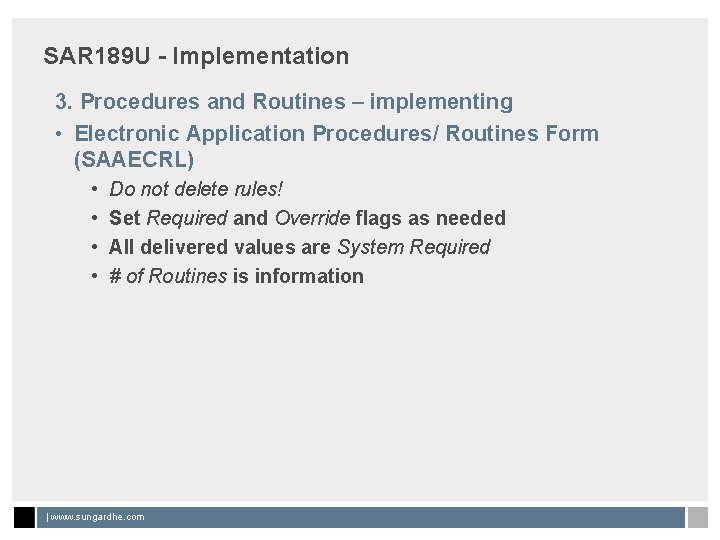
SAR 189 U - Implementation 3. Procedures and Routines – implementing • Electronic Application Procedures/ Routines Form (SAAECRL) • • Do not delete rules! Set Required and Override flags as needed All delivered values are System Required # of Routines is information | www. sungardhe. com
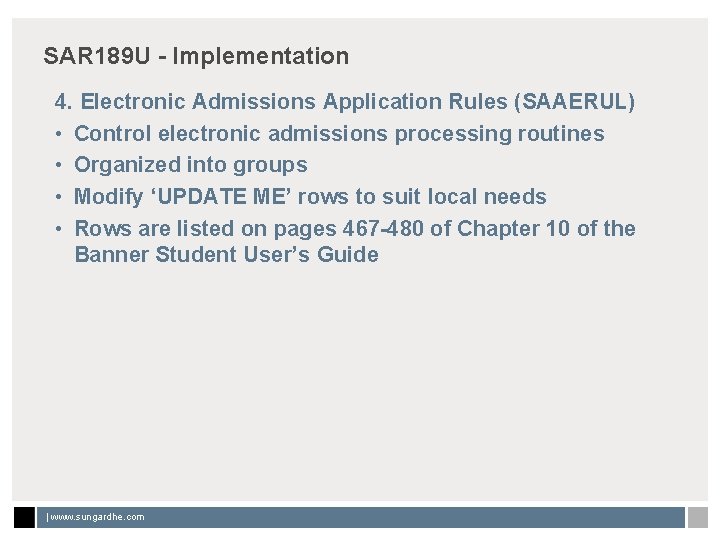
SAR 189 U - Implementation 4. Electronic Admissions Application Rules (SAAERUL) • Control electronic admissions processing routines • Organized into groups • Modify ‘UPDATE ME’ rows to suit local needs • Rows are listed on pages 467 -480 of Chapter 10 of the Banner Student User’s Guide | www. sungardhe. com
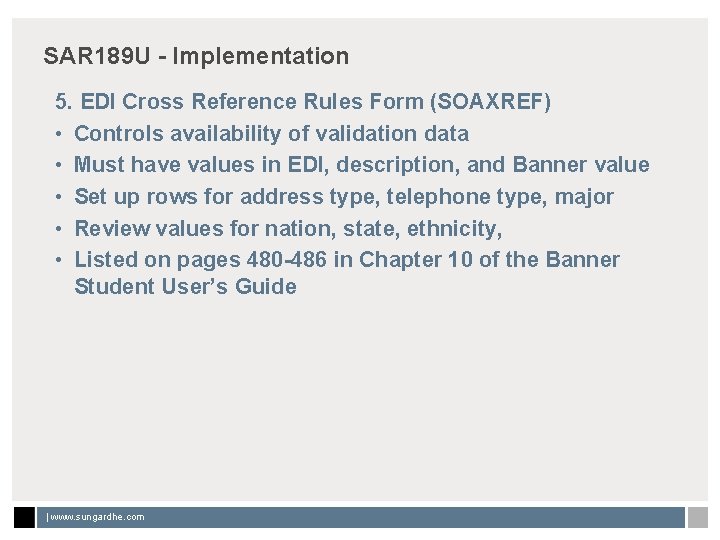
SAR 189 U - Implementation 5. EDI Cross Reference Rules Form (SOAXREF) • Controls availability of validation data • Must have values in EDI, description, and Banner value • Set up rows for address type, telephone type, major • Review values for nation, state, ethnicity, • Listed on pages 480 -486 in Chapter 10 of the Banner Student User’s Guide | www. sungardhe. com
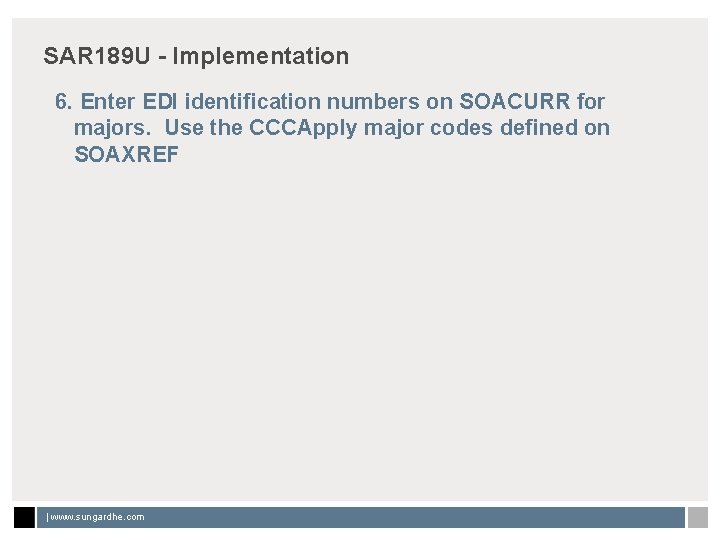
SAR 189 U - Implementation 6. Enter EDI identification numbers on SOACURR for majors. Use the CCCApply major codes defined on SOAXREF | www. sungardhe. com
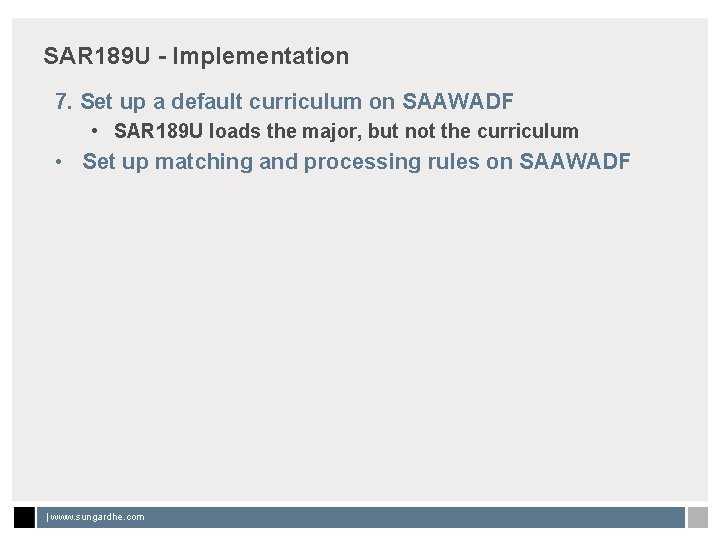
SAR 189 U - Implementation 7. Set up a default curriculum on SAAWADF • SAR 189 U loads the major, but not the curriculum • Set up matching and processing rules on SAAWADF | www. sungardhe. com
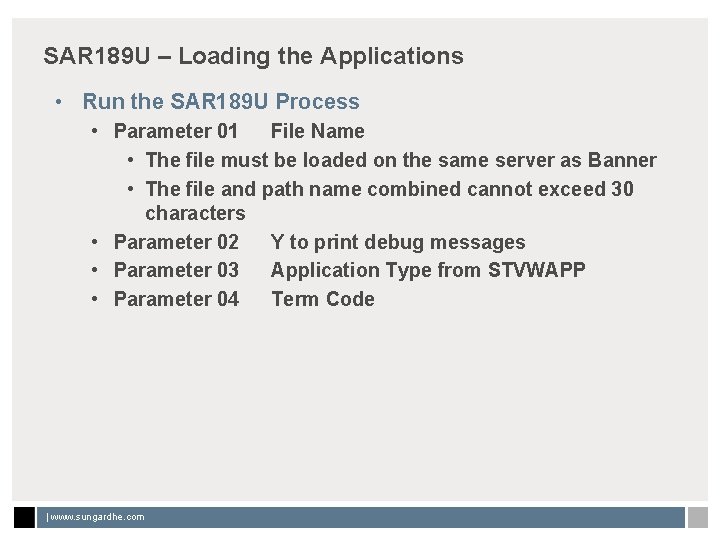
SAR 189 U – Loading the Applications • Run the SAR 189 U Process • Parameter 01 File Name • The file must be loaded on the same server as Banner • The file and path name combined cannot exceed 30 characters • Parameter 02 Y to print debug messages • Parameter 03 Application Type from STVWAPP • Parameter 04 Term Code | www. sungardhe. com
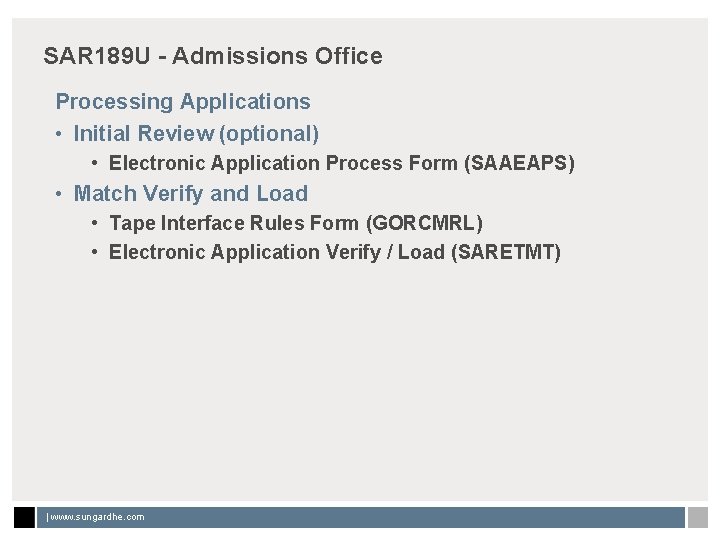
SAR 189 U - Admissions Office Processing Applications • Initial Review (optional) • Electronic Application Process Form (SAAEAPS) • Match Verify and Load • Tape Interface Rules Form (GORCMRL) • Electronic Application Verify / Load (SARETMT) | www. sungardhe. com
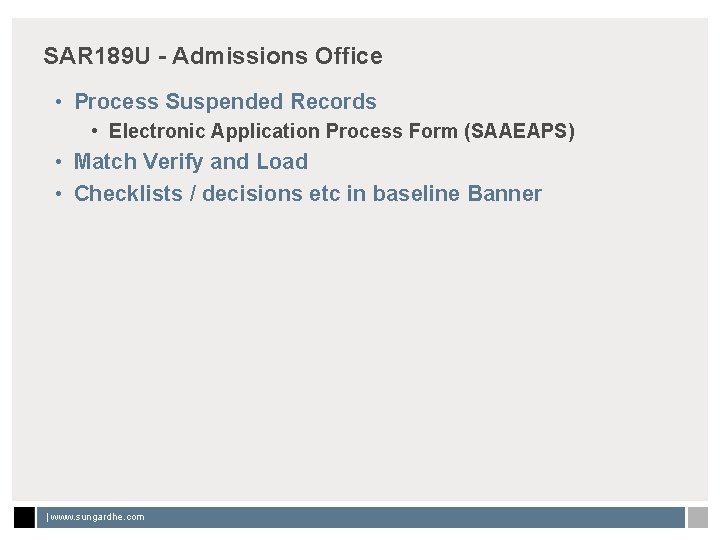
SAR 189 U - Admissions Office • Process Suspended Records • Electronic Application Process Form (SAAEAPS) • Match Verify and Load • Checklists / decisions etc in baseline Banner | www. sungardhe. com
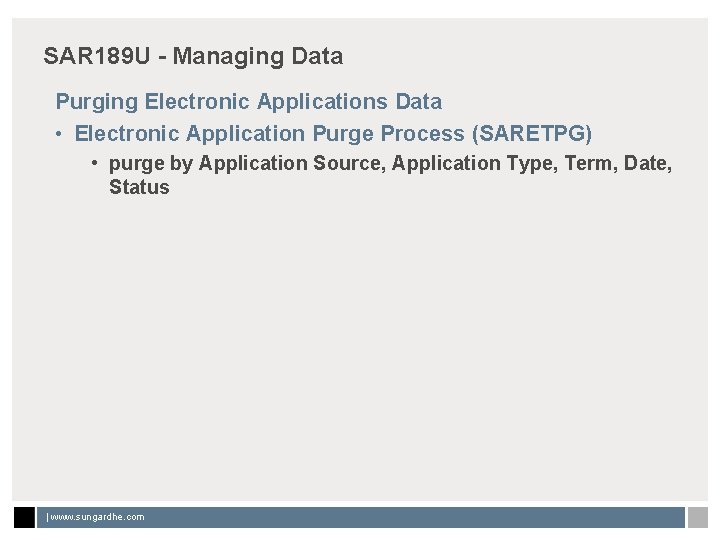
SAR 189 U - Managing Data Purging Electronic Applications Data • Electronic Application Purge Process (SARETPG) • purge by Application Source, Application Type, Term, Date, Status | www. sungardhe. com
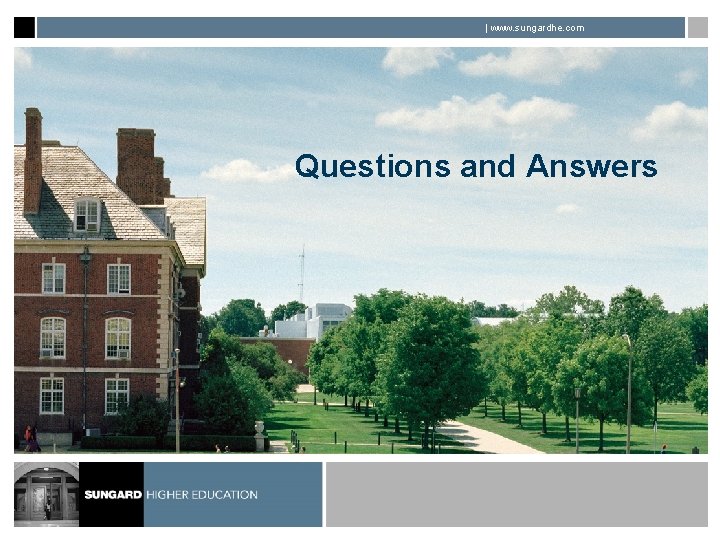
| www. sungardhe. com Questions and Answers