www pdst ie PDST Data Gathering Workshop Lorcn

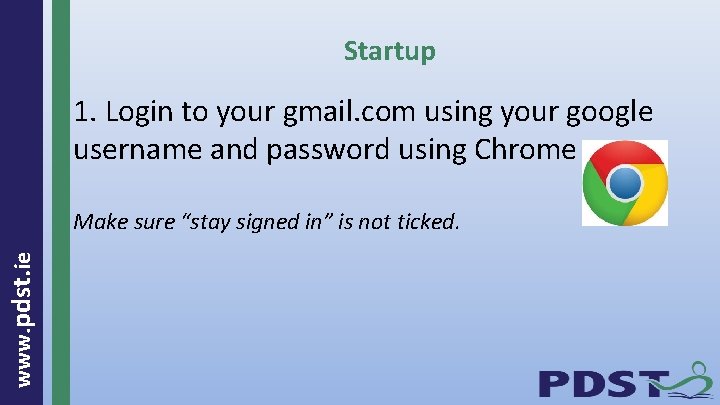
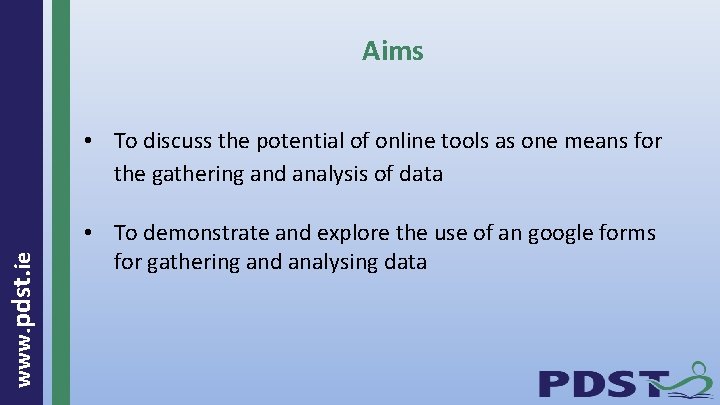
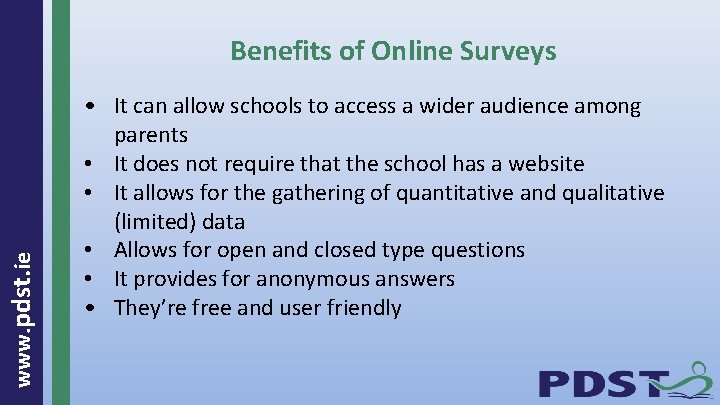
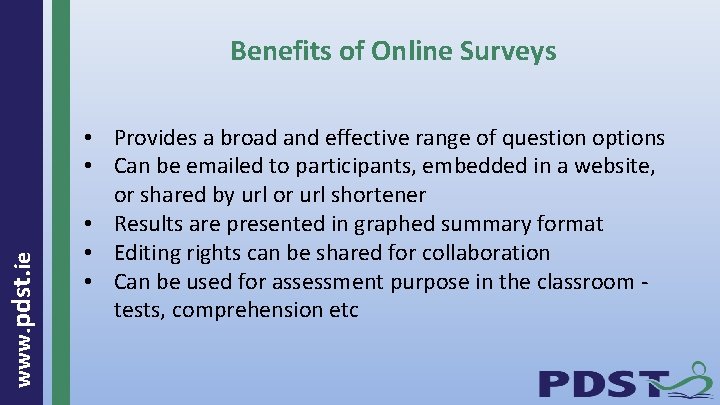
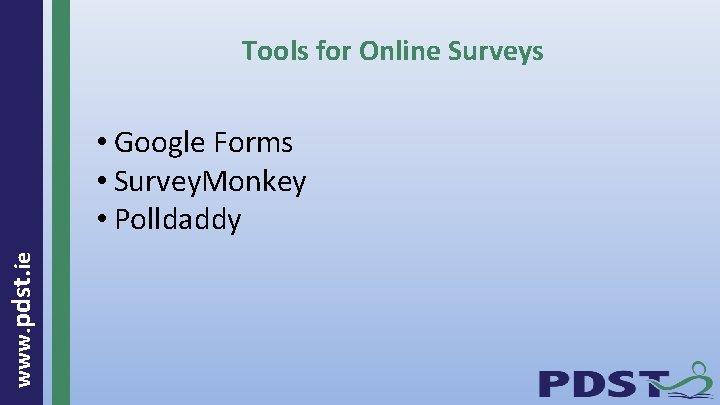
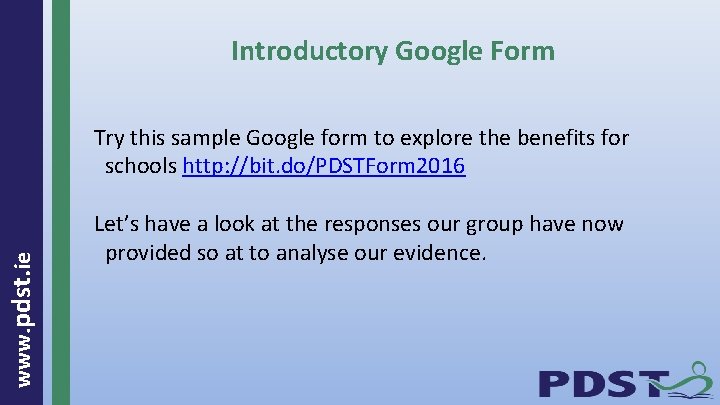
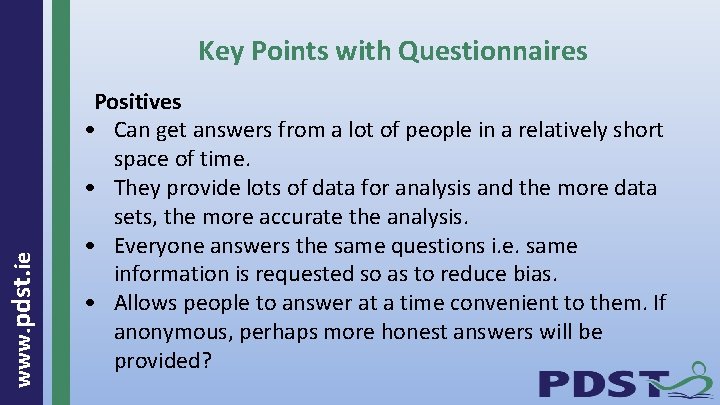
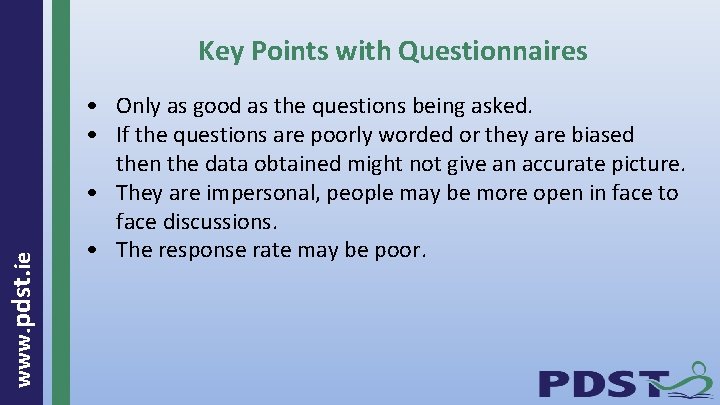
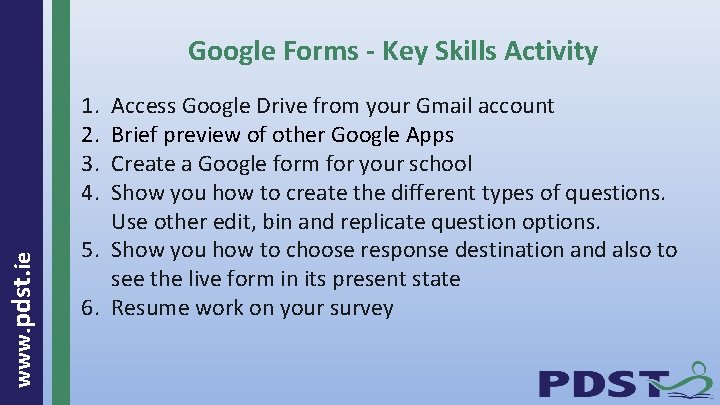
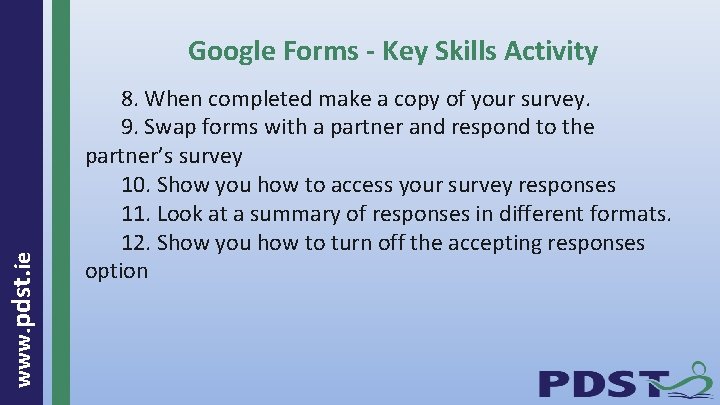
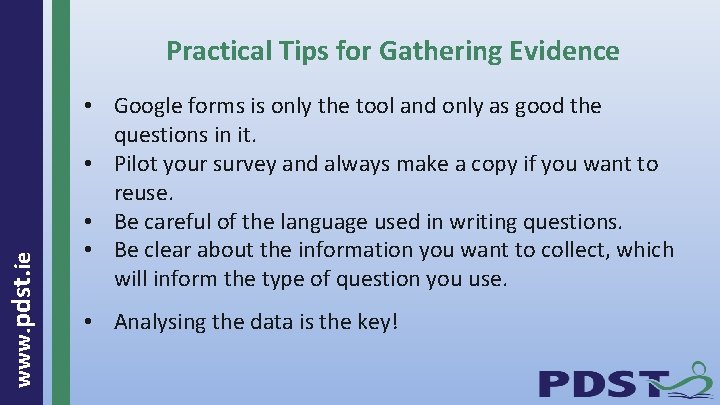

- Slides: 13

www. pdst. ie PDST Data Gathering Workshop Lorcán O Callaráin lorcanocallarain@pdst. ie
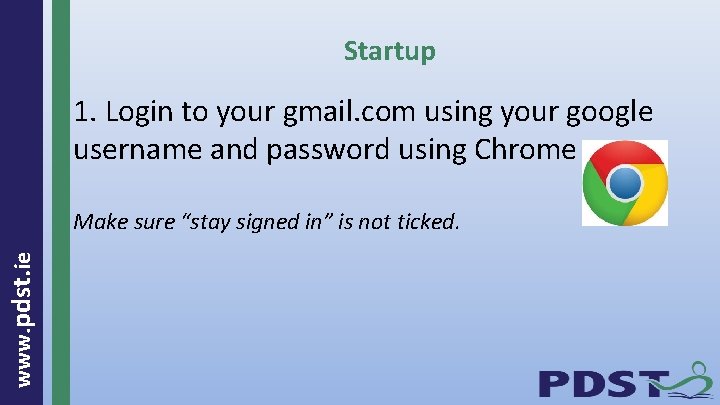
Startup 1. Login to your gmail. com using your google username and password using Chrome www. pdst. ie Make sure “stay signed in” is not ticked.
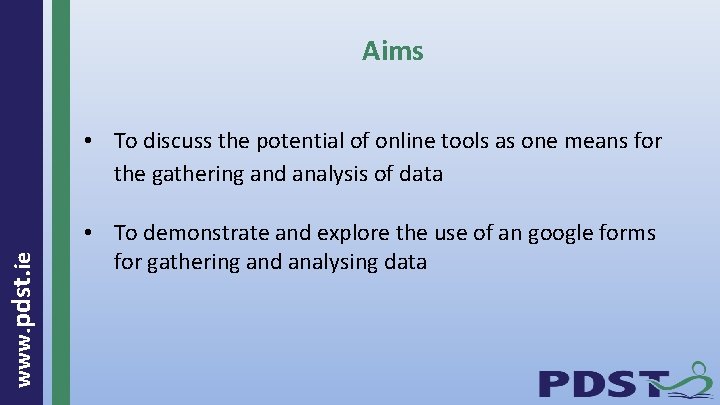
Aims www. pdst. ie • To discuss the potential of online tools as one means for the gathering and analysis of data • To demonstrate and explore the use of an google forms for gathering and analysing data
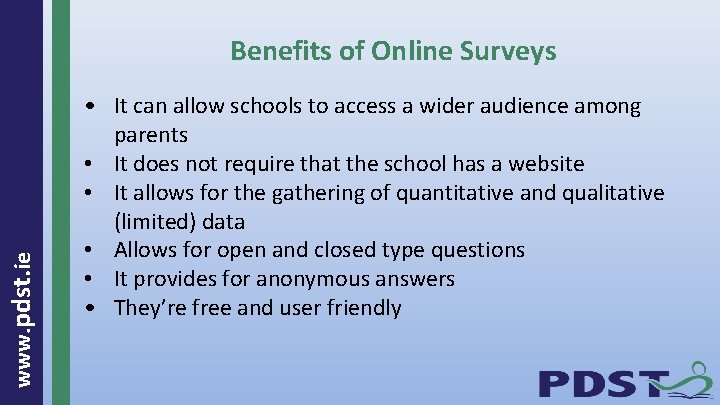
www. pdst. ie Benefits of Online Surveys • It can allow schools to access a wider audience among parents • It does not require that the school has a website • It allows for the gathering of quantitative and qualitative (limited) data • Allows for open and closed type questions • It provides for anonymous answers • They’re free and user friendly
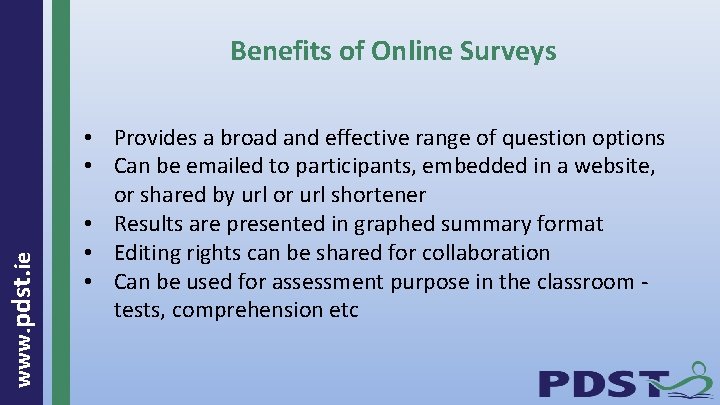
www. pdst. ie Benefits of Online Surveys • Provides a broad and effective range of question options • Can be emailed to participants, embedded in a website, or shared by url or url shortener • Results are presented in graphed summary format • Editing rights can be shared for collaboration • Can be used for assessment purpose in the classroom tests, comprehension etc
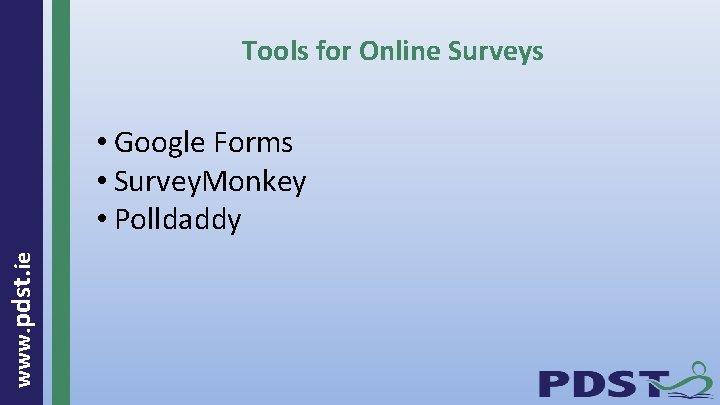
Tools for Online Surveys www. pdst. ie • Google Forms • Survey. Monkey • Polldaddy
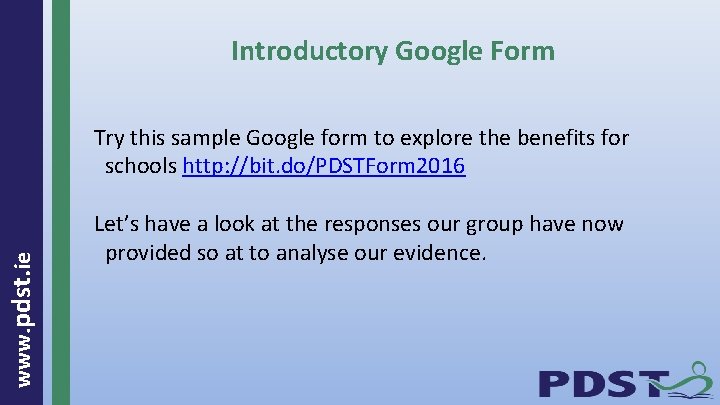
Introductory Google Form www. pdst. ie Try this sample Google form to explore the benefits for schools http: //bit. do/PDSTForm 2016 Let’s have a look at the responses our group have now provided so at to analyse our evidence.
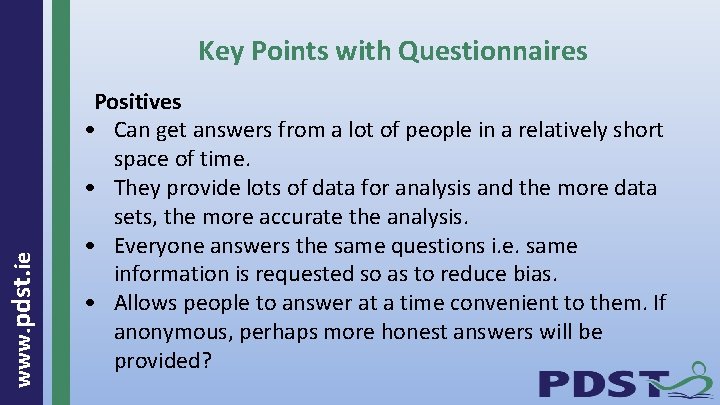
www. pdst. ie Key Points with Questionnaires Positives • Can get answers from a lot of people in a relatively short space of time. • They provide lots of data for analysis and the more data sets, the more accurate the analysis. • Everyone answers the same questions i. e. same information is requested so as to reduce bias. • Allows people to answer at a time convenient to them. If anonymous, perhaps more honest answers will be provided?
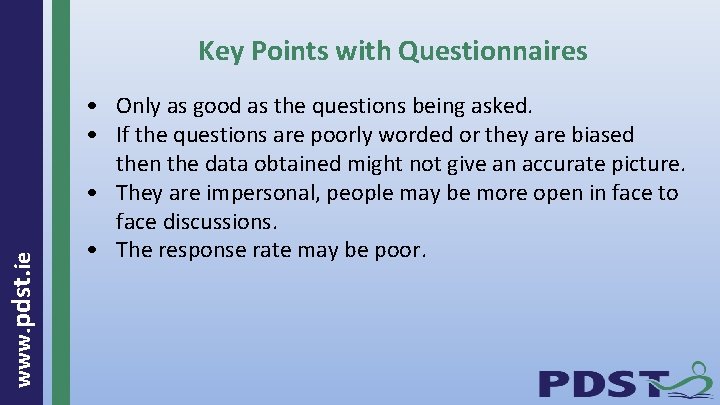
www. pdst. ie Key Points with Questionnaires • Only as good as the questions being asked. • If the questions are poorly worded or they are biased then the data obtained might not give an accurate picture. • They are impersonal, people may be more open in face to face discussions. • The response rate may be poor.
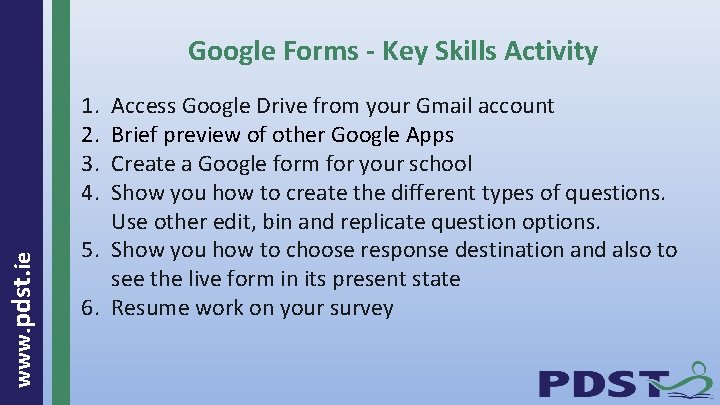
Google Forms - Key Skills Activity www. pdst. ie 1. 2. 3. 4. Access Google Drive from your Gmail account Brief preview of other Google Apps Create a Google form for your school Show you how to create the different types of questions. Use other edit, bin and replicate question options. 5. Show you how to choose response destination and also to see the live form in its present state 6. Resume work on your survey
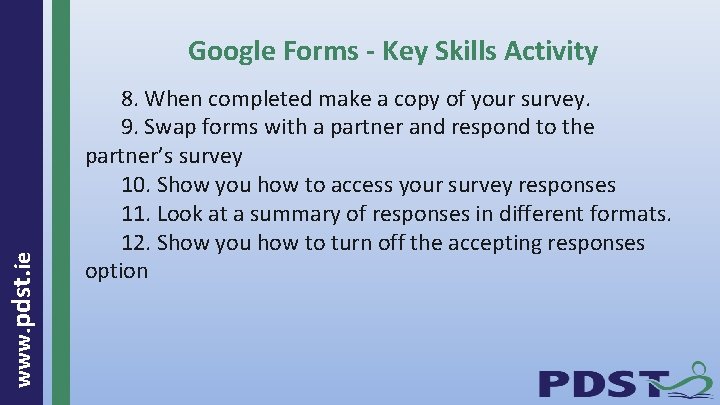
www. pdst. ie Google Forms - Key Skills Activity 8. When completed make a copy of your survey. 9. Swap forms with a partner and respond to the partner’s survey 10. Show you how to access your survey responses 11. Look at a summary of responses in different formats. 12. Show you how to turn off the accepting responses option
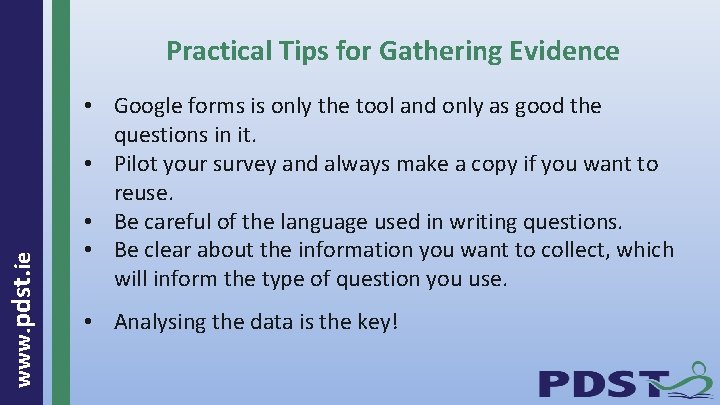
www. pdst. ie Practical Tips for Gathering Evidence • Google forms is only the tool and only as good the questions in it. • Pilot your survey and always make a copy if you want to reuse. • Be careful of the language used in writing questions. • Be clear about the information you want to collect, which will inform the type of question you use. • Analysing the data is the key!

www. pdst. ie Gathering Evidence (Other) • Padlet. com Go to: bit. do/posleadersday 2 • Mentimeter. com Join at www. govote. at Code: 72514 • Getkahoot. com Join at kahoot. it Game PIN: 37446