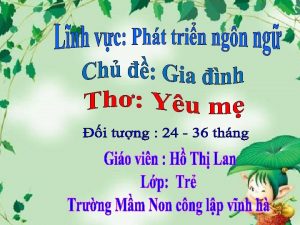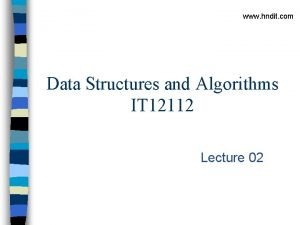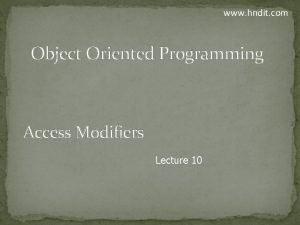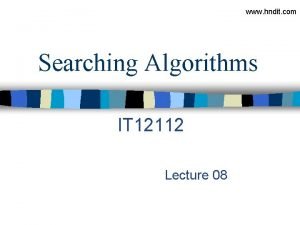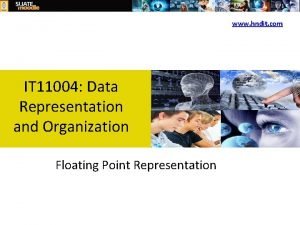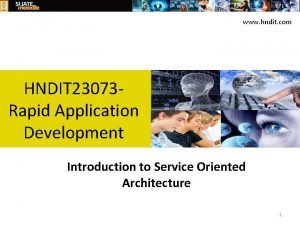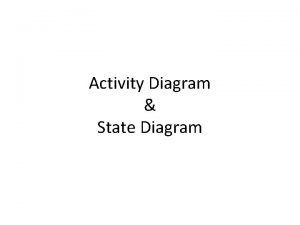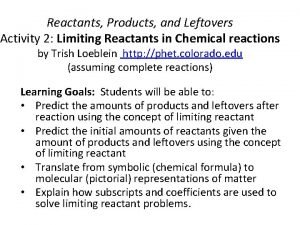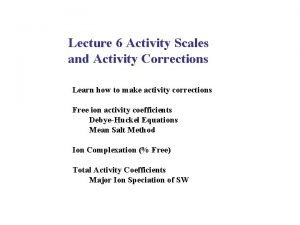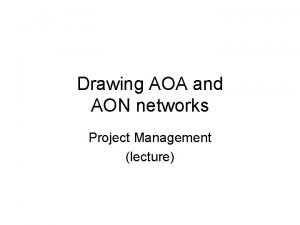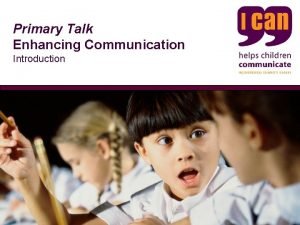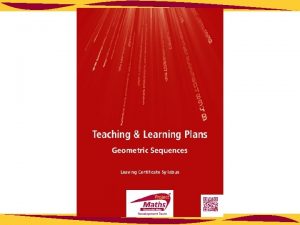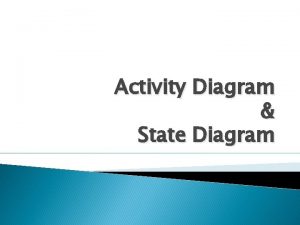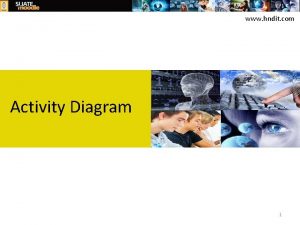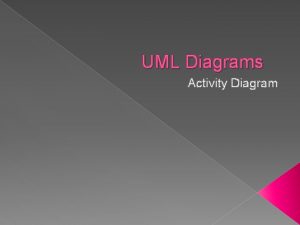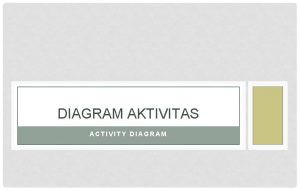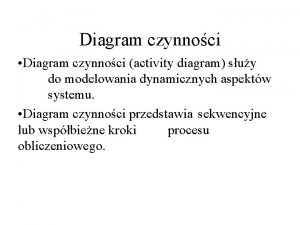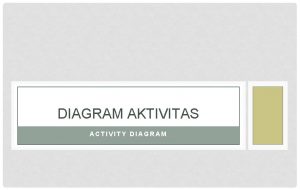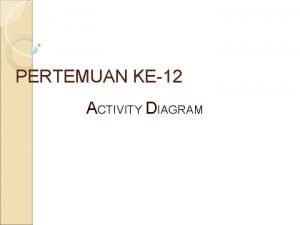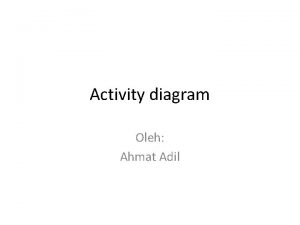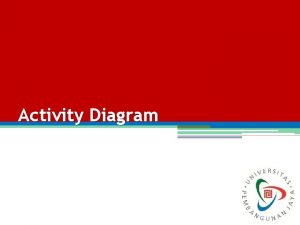www hndit com Activity Diagram 1 www hndit
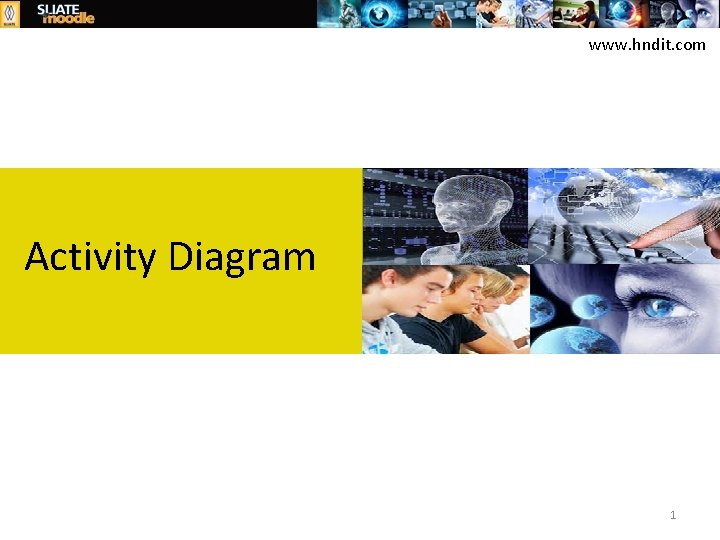
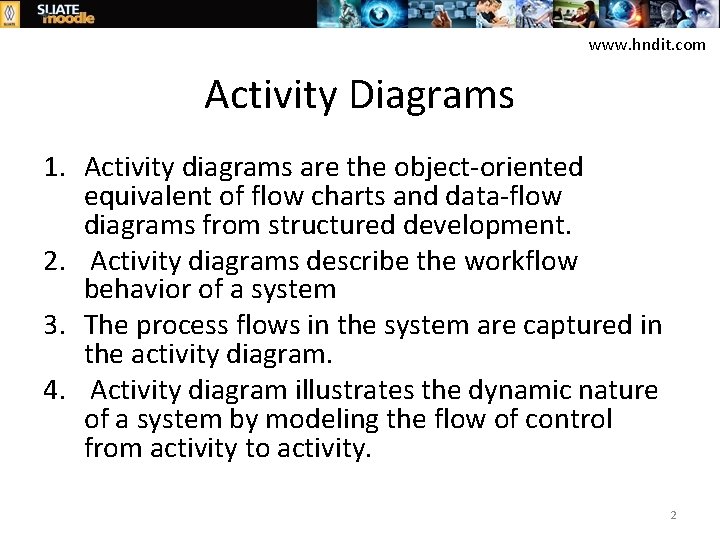

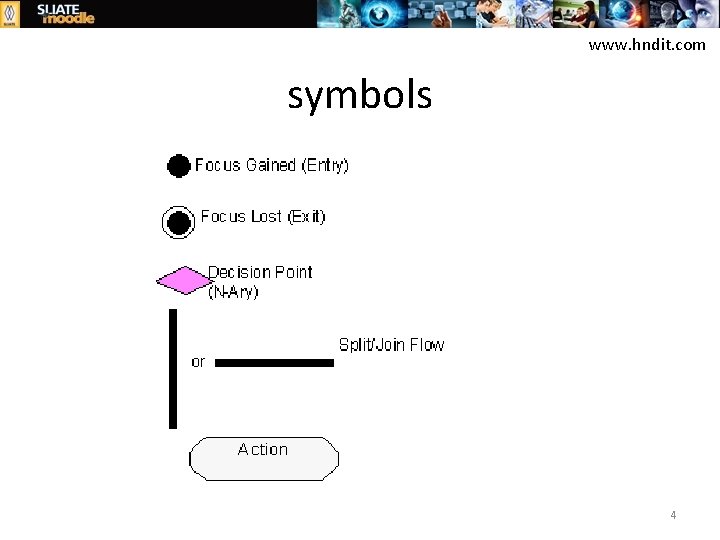

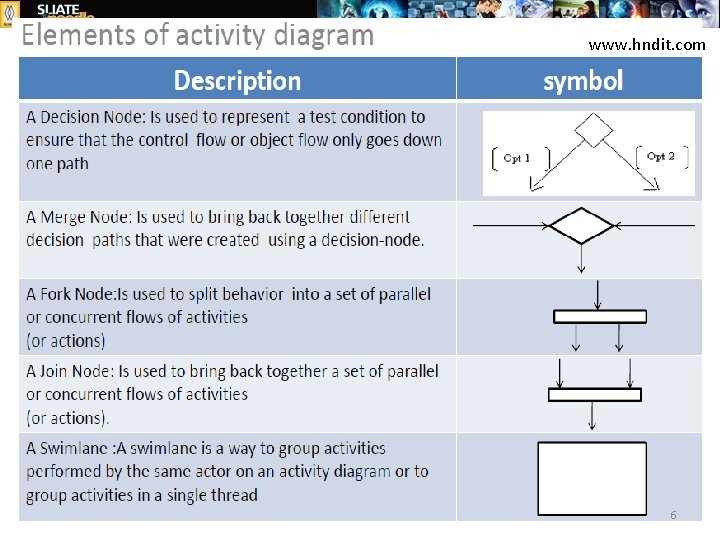
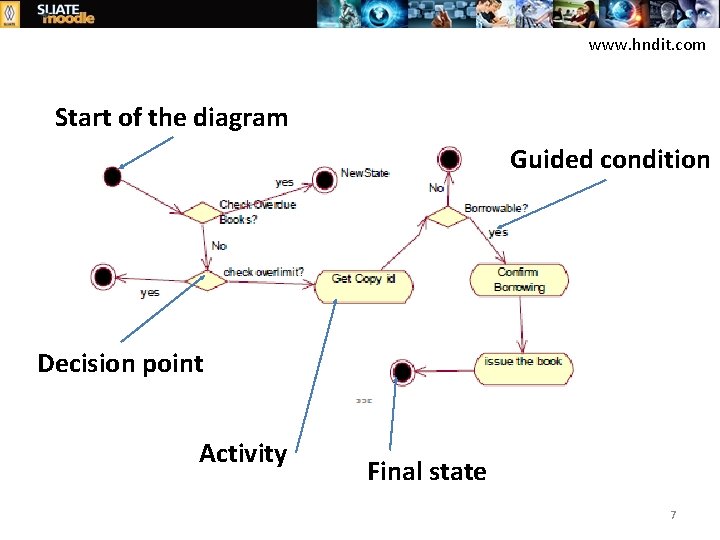
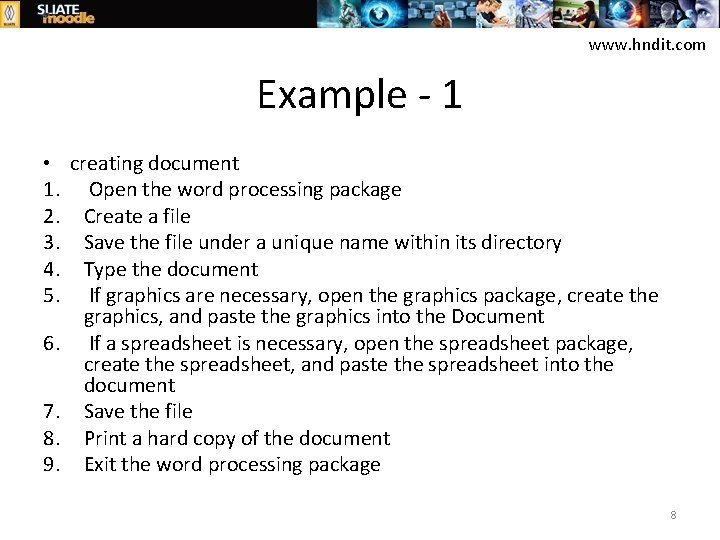
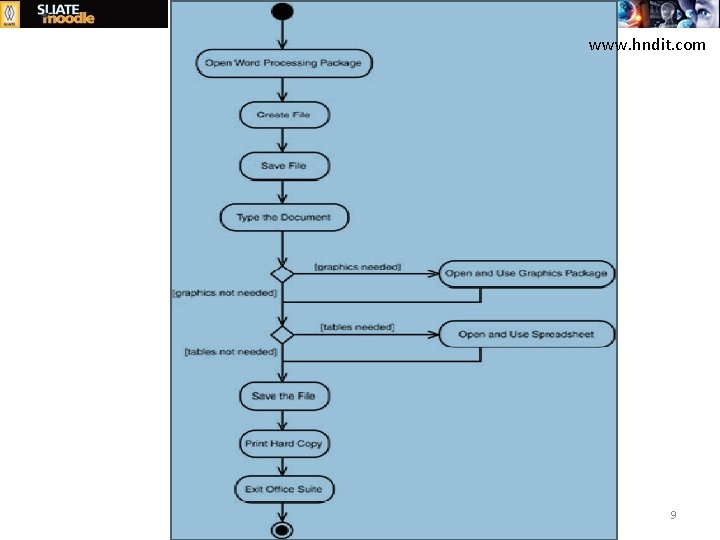
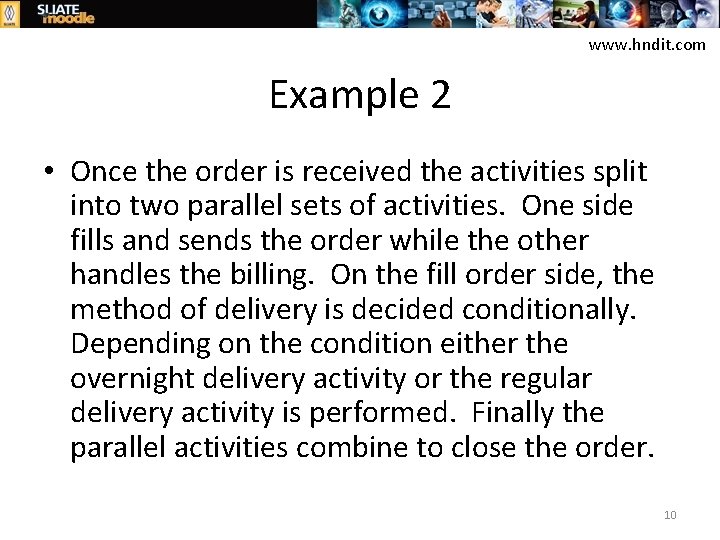
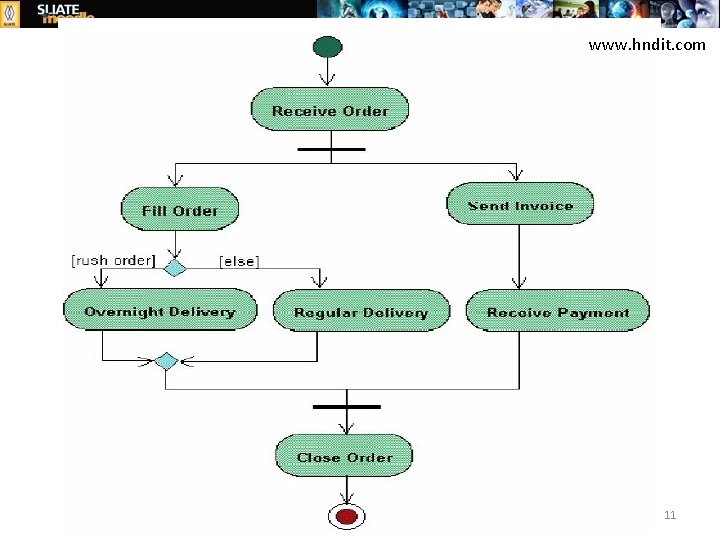
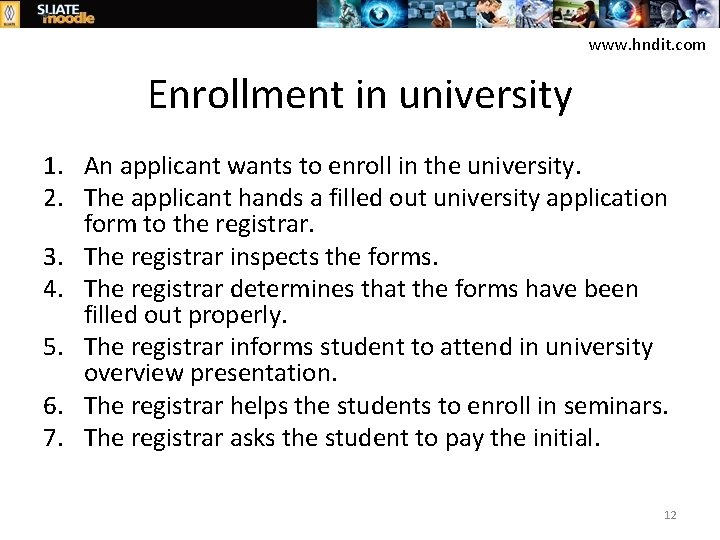
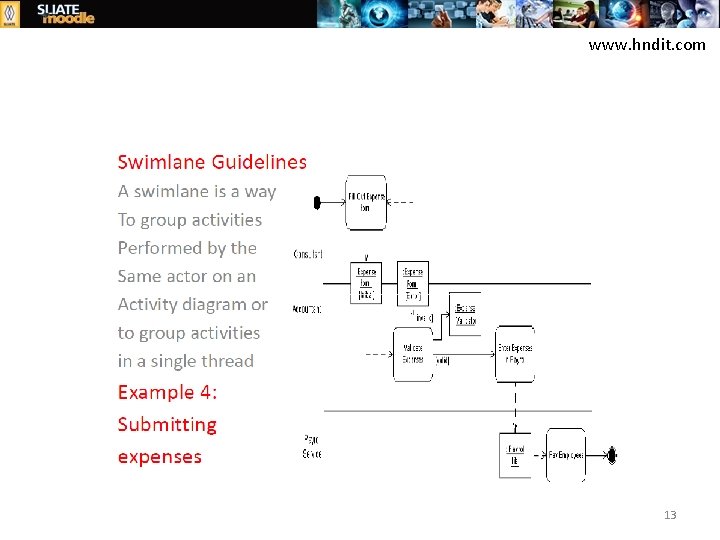
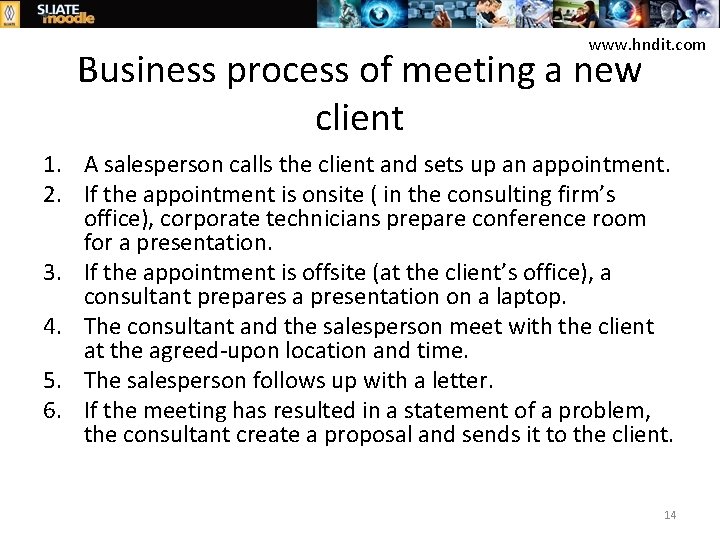


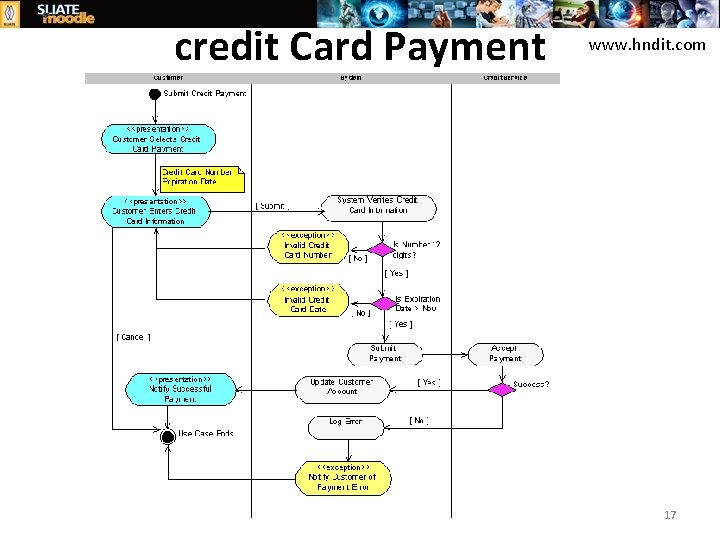
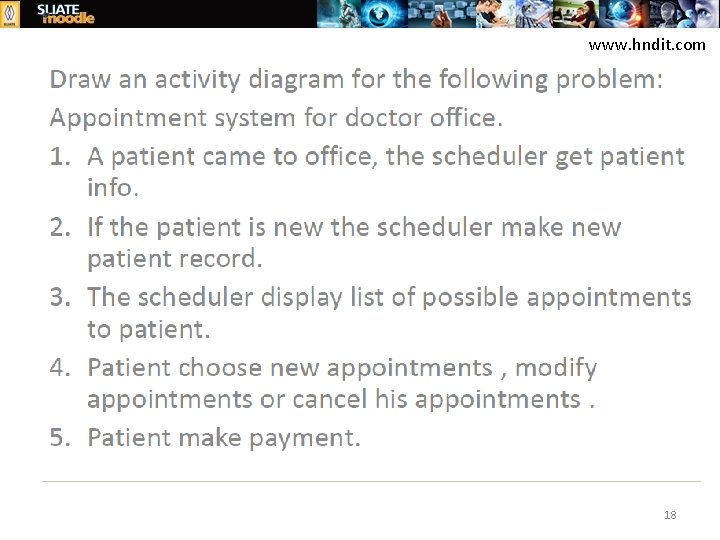
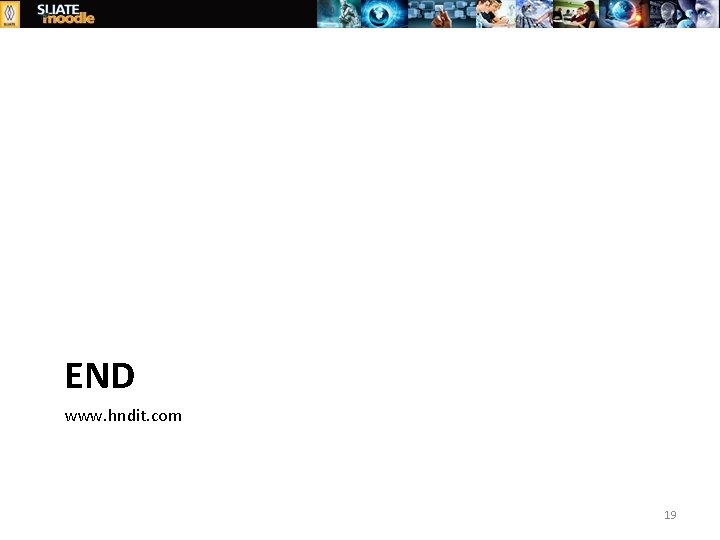
- Slides: 19
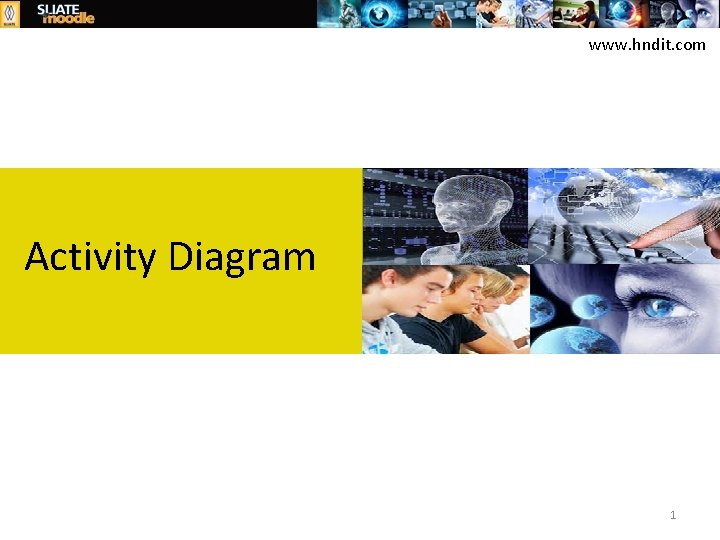
www. hndit. com Activity Diagram 1
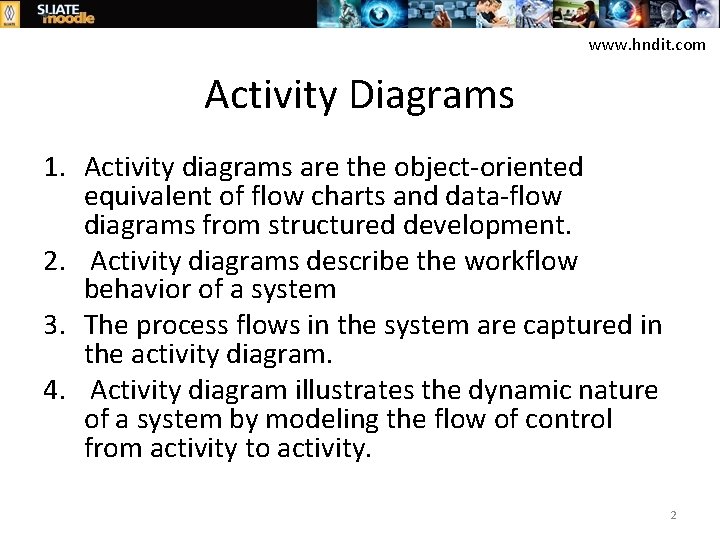
www. hndit. com Activity Diagrams 1. Activity diagrams are the object-oriented equivalent of flow charts and data-flow diagrams from structured development. 2. Activity diagrams describe the workflow behavior of a system 3. The process flows in the system are captured in the activity diagram. 4. Activity diagram illustrates the dynamic nature of a system by modeling the flow of control from activity to activity. 2

www. hndit. com Activity diagrams are used for • When to Use Activity Diagrams ? • to explore the logic of – a complex operation – a complex business rule – a single use case – several use cases – a business process – software processes 3
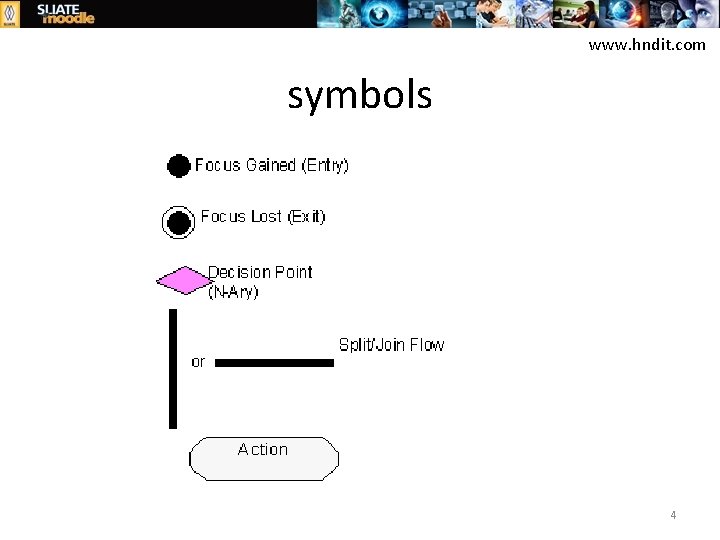
www. hndit. com symbols 4

www. hndit. com 5
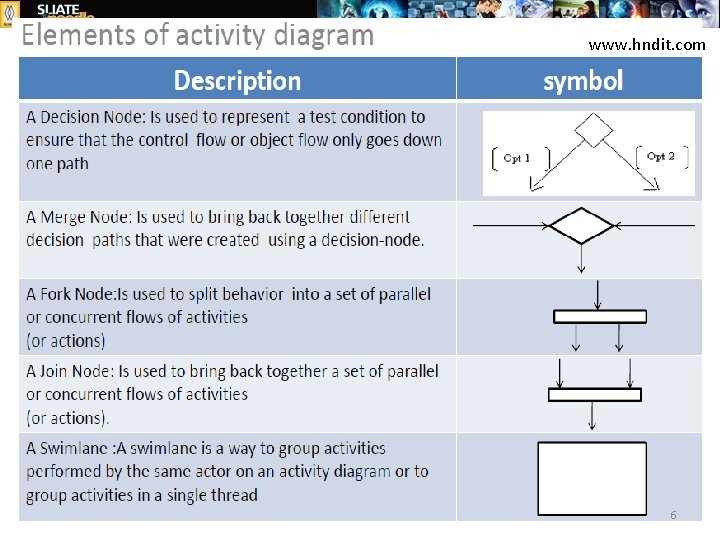
www. hndit. com 6
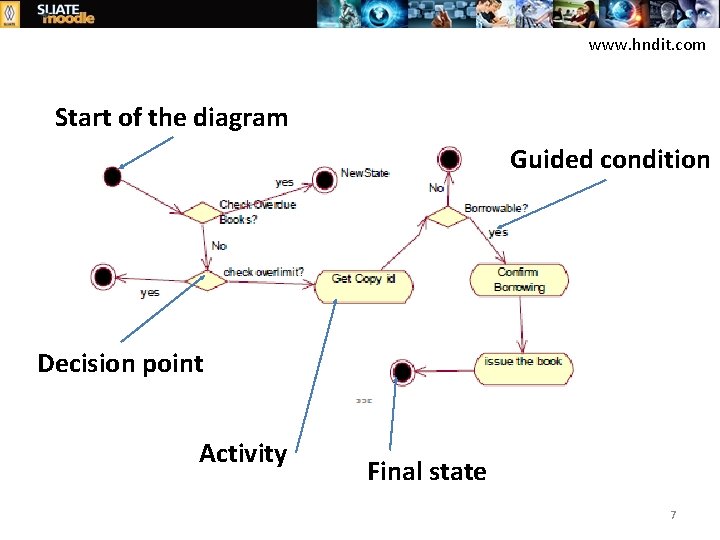
www. hndit. com Start of the diagram Guided condition Decision point Activity Final state 7
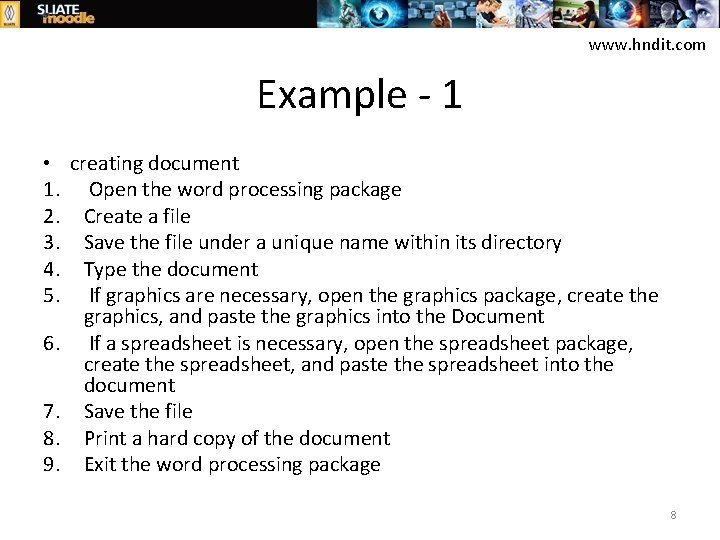
www. hndit. com Example - 1 • creating document 1. Open the word processing package 2. Create a file 3. Save the file under a unique name within its directory 4. Type the document 5. If graphics are necessary, open the graphics package, create the graphics, and paste the graphics into the Document 6. If a spreadsheet is necessary, open the spreadsheet package, create the spreadsheet, and paste the spreadsheet into the document 7. Save the file 8. Print a hard copy of the document 9. Exit the word processing package 8
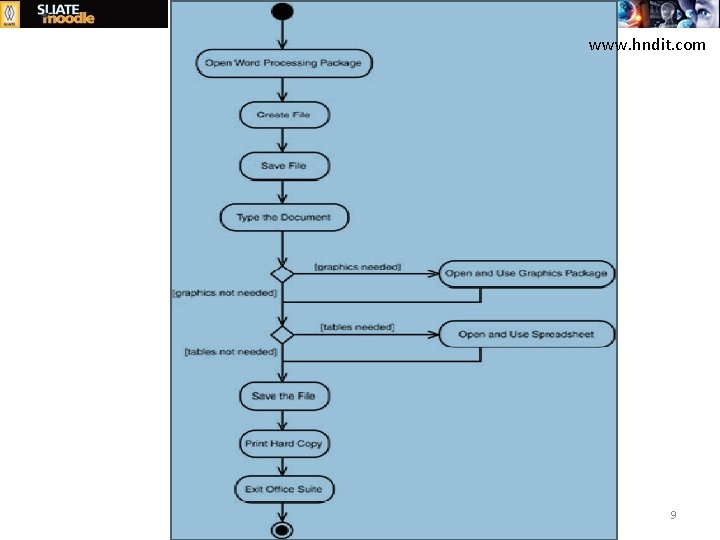
www. hndit. com 9
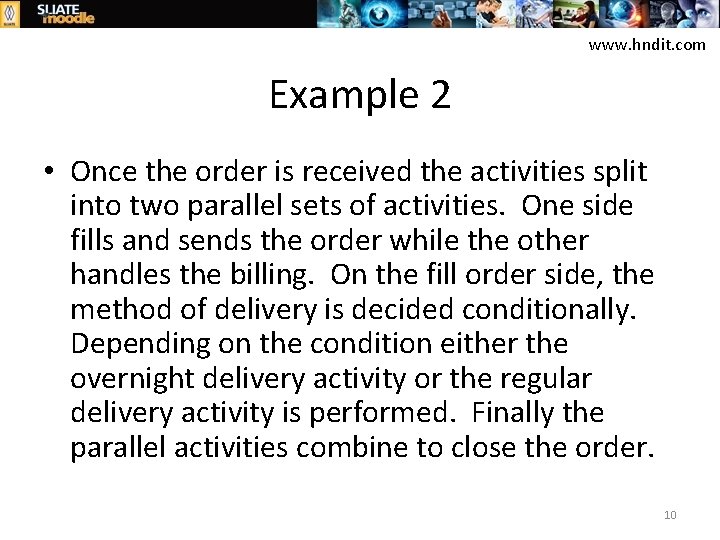
www. hndit. com Example 2 • Once the order is received the activities split into two parallel sets of activities. One side fills and sends the order while the other handles the billing. On the fill order side, the method of delivery is decided conditionally. Depending on the condition either the overnight delivery activity or the regular delivery activity is performed. Finally the parallel activities combine to close the order. 10
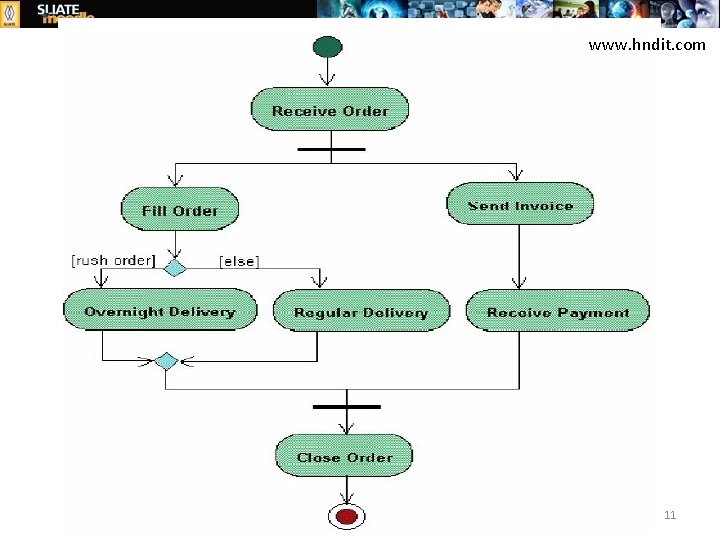
www. hndit. com 11
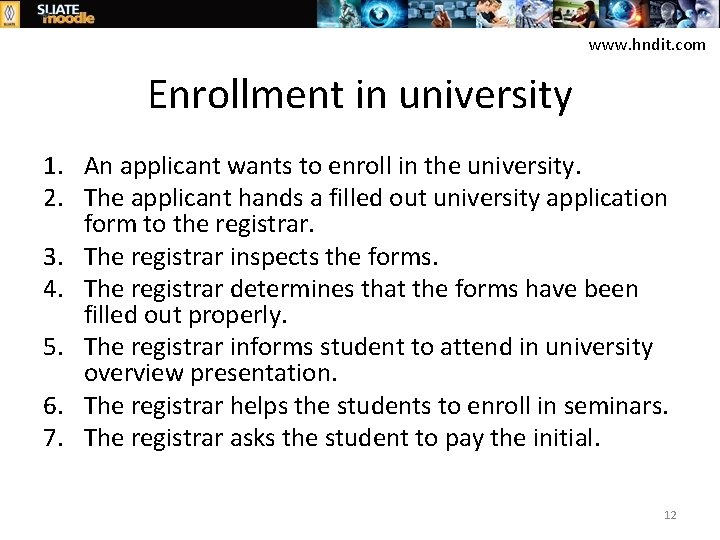
www. hndit. com Enrollment in university 1. An applicant wants to enroll in the university. 2. The applicant hands a filled out university application form to the registrar. 3. The registrar inspects the forms. 4. The registrar determines that the forms have been filled out properly. 5. The registrar informs student to attend in university overview presentation. 6. The registrar helps the students to enroll in seminars. 7. The registrar asks the student to pay the initial. 12
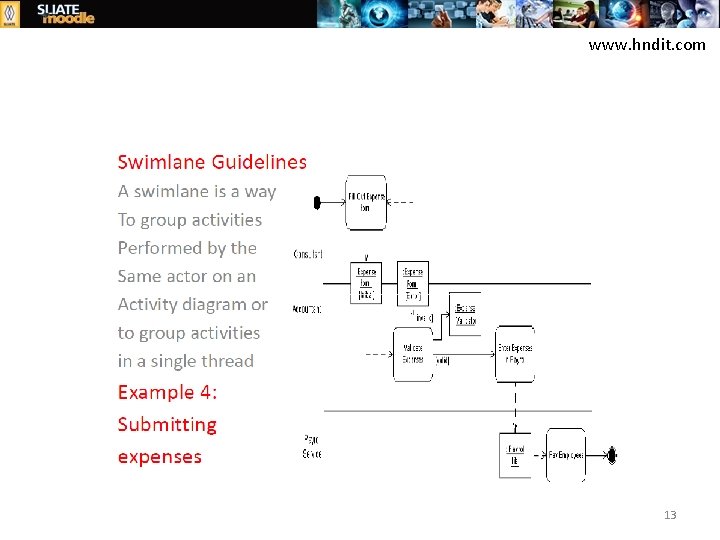
www. hndit. com 13
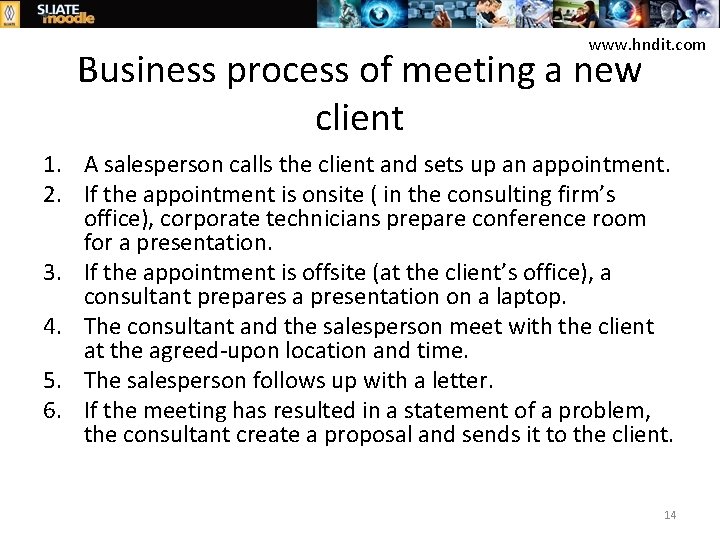
www. hndit. com Business process of meeting a new client 1. A salesperson calls the client and sets up an appointment. 2. If the appointment is onsite ( in the consulting firm’s office), corporate technicians prepare conference room for a presentation. 3. If the appointment is offsite (at the client’s office), a consultant prepares a presentation on a laptop. 4. The consultant and the salesperson meet with the client at the agreed-upon location and time. 5. The salesperson follows up with a letter. 6. If the meeting has resulted in a statement of a problem, the consultant create a proposal and sends it to the client. 14

www. hndit. com 15

www. hndit. com 16
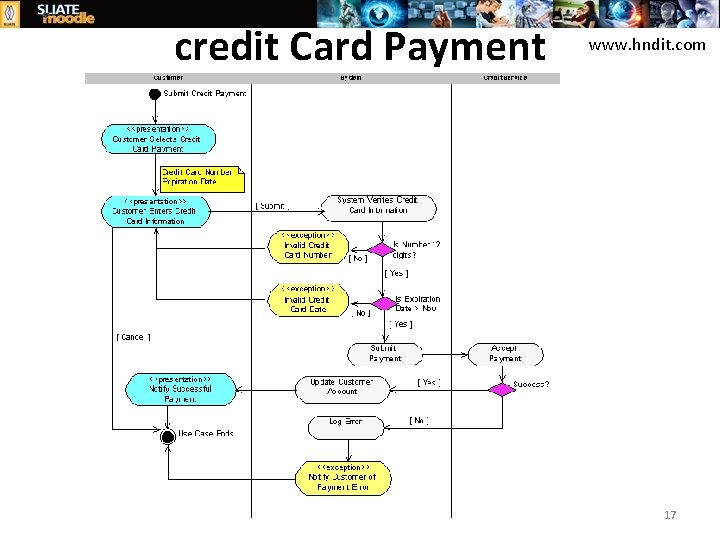
credit Card Payment www. hndit. com 17
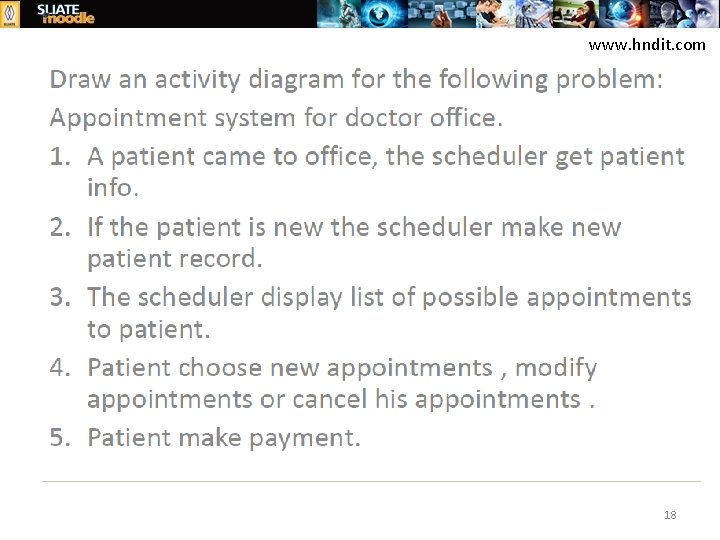
www. hndit. com 18
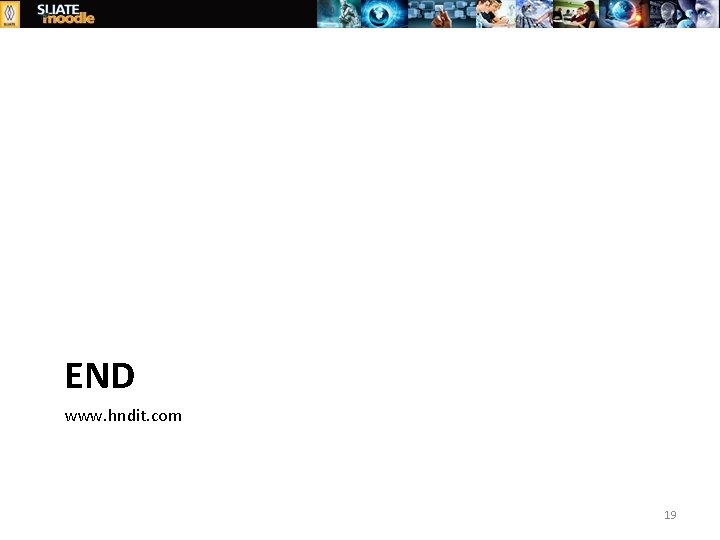
END www. hndit. com 19
 Bài thơ mẹ đi làm từ sáng sớm
Bài thơ mẹ đi làm từ sáng sớm Cơm
Cơm Hndit syllabus
Hndit syllabus Hndit syllabus
Hndit syllabus Hndir.com
Hndir.com Hndit notes
Hndit notes Hndit
Hndit Hndit.com
Hndit.com Hndit
Hndit Hndit
Hndit Hndit
Hndit Hndit application 2020
Hndit application 2020 Hndit
Hndit Perbedaan state diagram dan activity diagram
Perbedaan state diagram dan activity diagram Reactants, products and leftovers
Reactants, products and leftovers Debye huckel equation
Debye huckel equation Aon and aoa diagram
Aon and aoa diagram Form content and use
Form content and use Activity 1 activity 2
Activity 1 activity 2 03 activity 1
03 activity 1