WUFFDA Software for Feed Formulation Fahar Ibtisham 2251502595
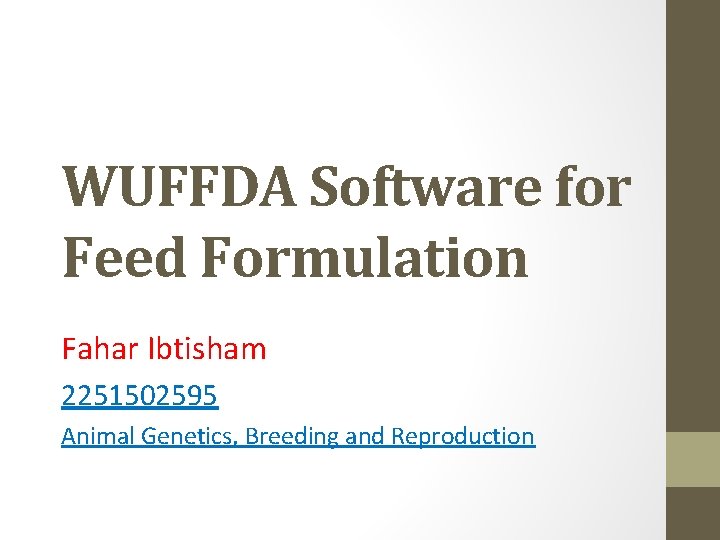
WUFFDA Software for Feed Formulation Fahar Ibtisham 2251502595 Animal Genetics, Breeding and Reproduction
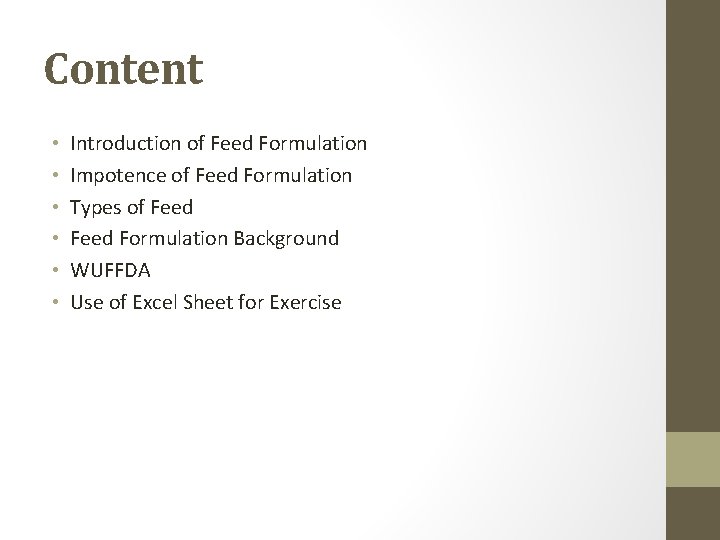
Content • • • Introduction of Feed Formulation Impotence of Feed Formulation Types of Feed Formulation Background WUFFDA Use of Excel Sheet for Exercise
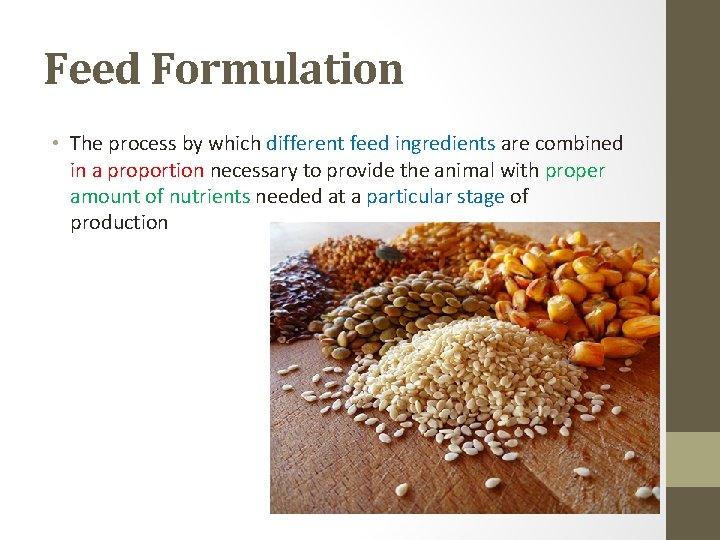
Feed Formulation • The process by which different feed ingredients are combined in a proportion necessary to provide the animal with proper amount of nutrients needed at a particular stage of production
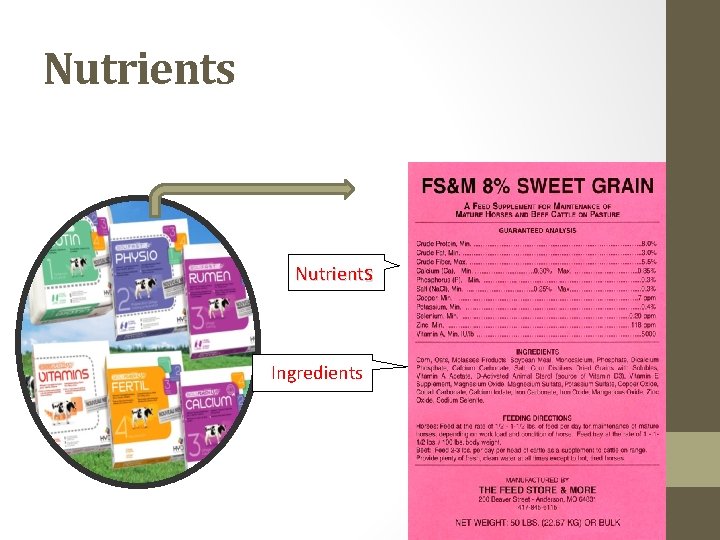
Nutrients Ingredients
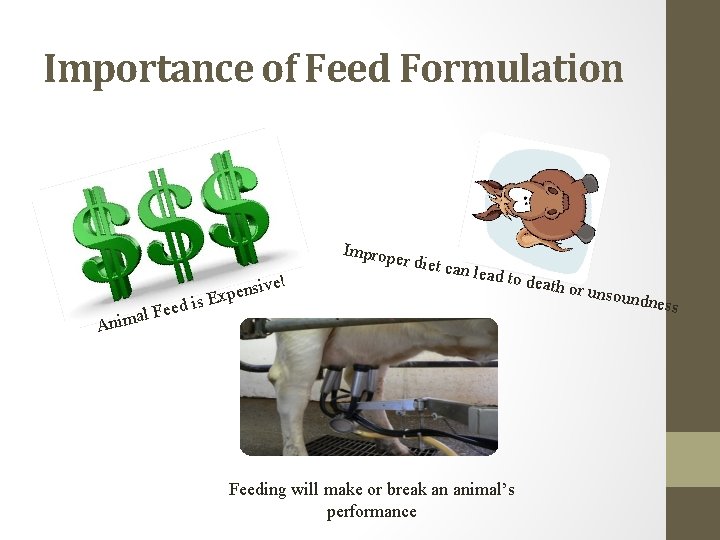
Importance of Feed Formulation Imprope is d e e F al Anim Expen sive! r diet ca n lead to Feeding will make or break an animal’s performance death or unsound ness
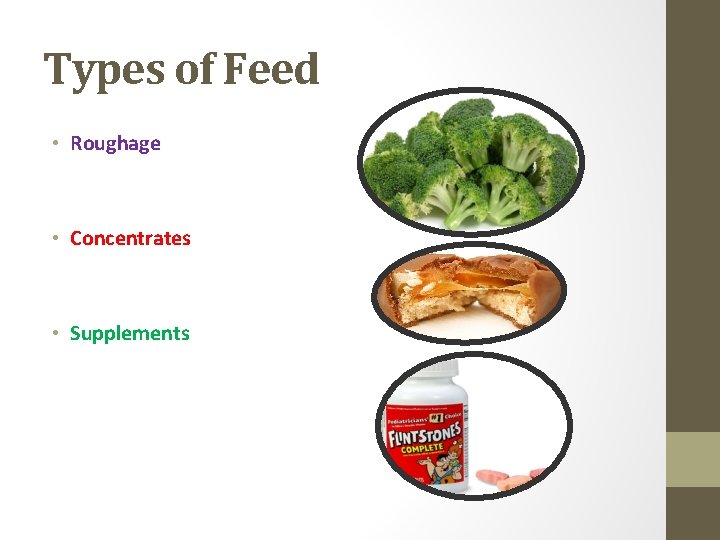
Types of Feed • Roughage • Concentrates • Supplements

Roughage • Contains MORE than 18% Crude Fiber

Concentrates • Contain LESS than 18% Crude Fiber

Supplements • Nutritional Boost
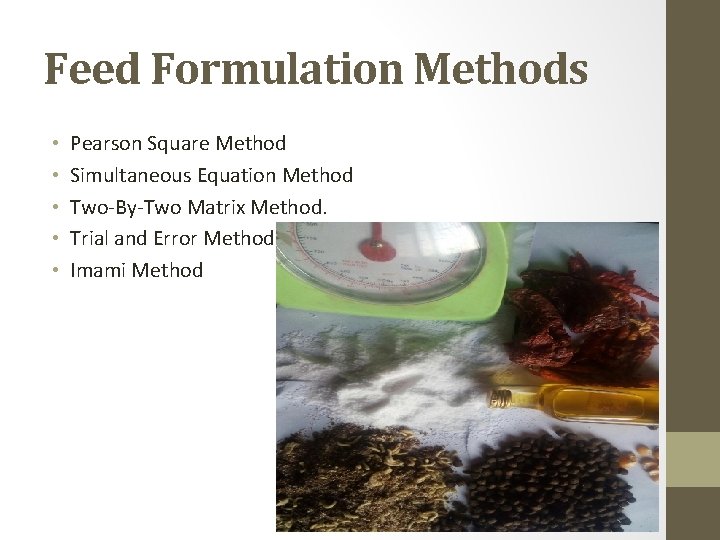
Feed Formulation Methods • • • Pearson Square Method Simultaneous Equation Method Two-By-Two Matrix Method. Trial and Error Method Imami Method
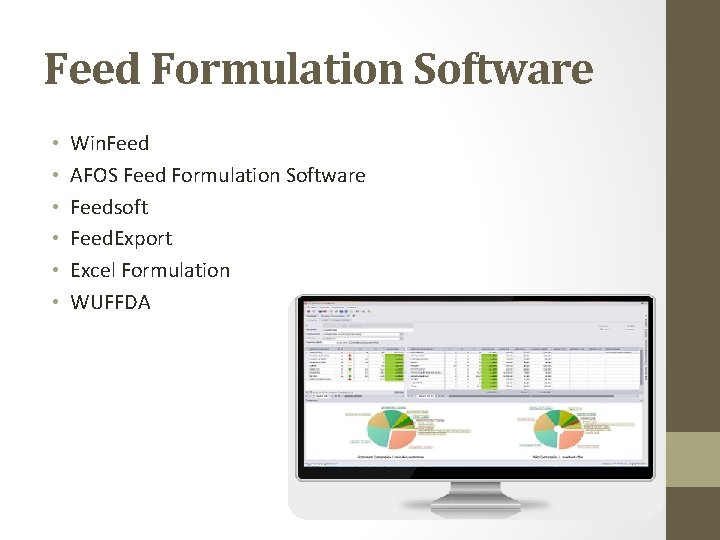
Feed Formulation Software • • • Win. Feed AFOS Feed Formulation Software Feedsoft Feed. Export Excel Formulation WUFFDA
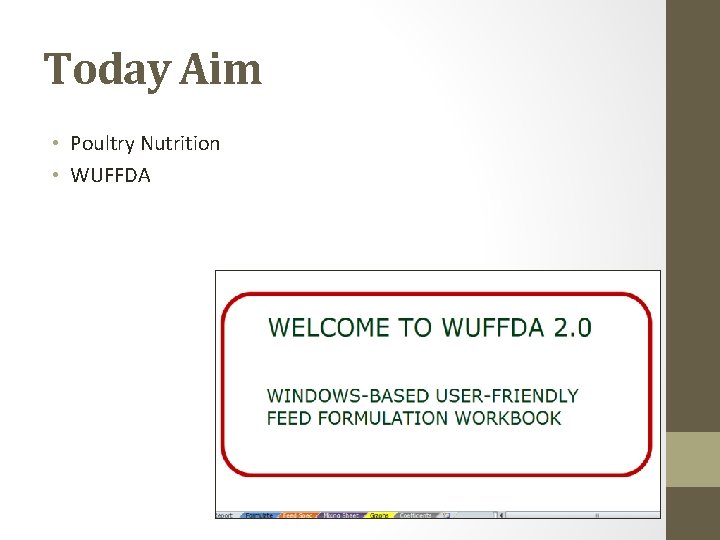
Today Aim • Poultry Nutrition • WUFFDA
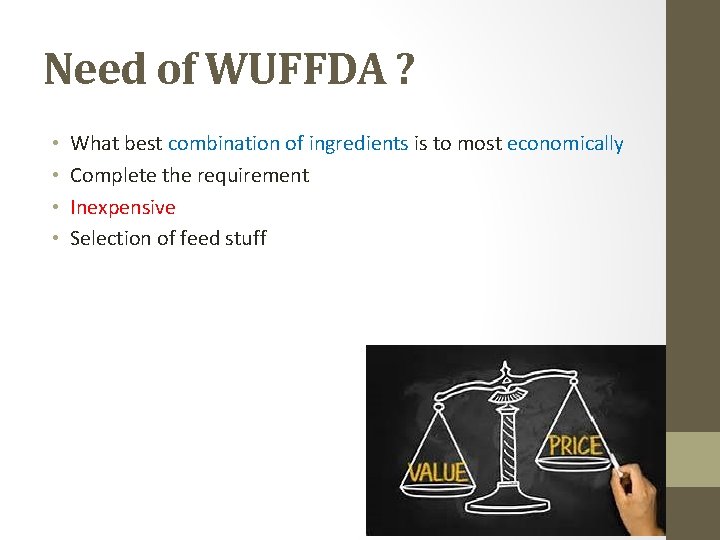
Need of WUFFDA ? • • What best combination of ingredients is to most economically Complete the requirement Inexpensive Selection of feed stuff
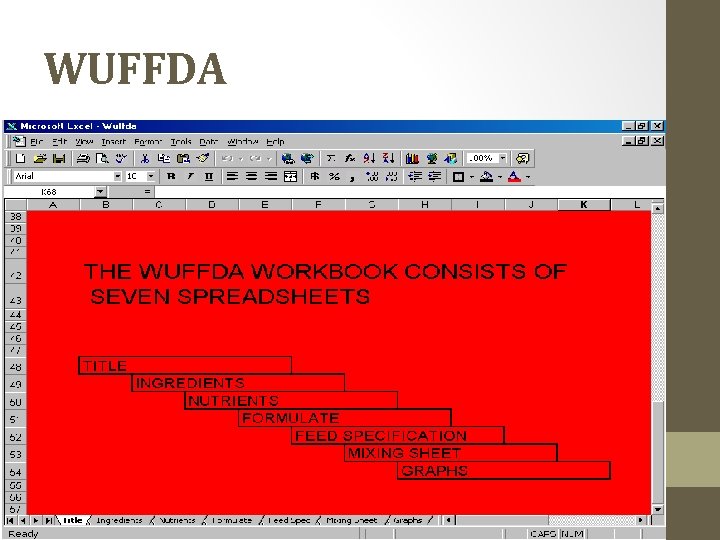
WUFFDA
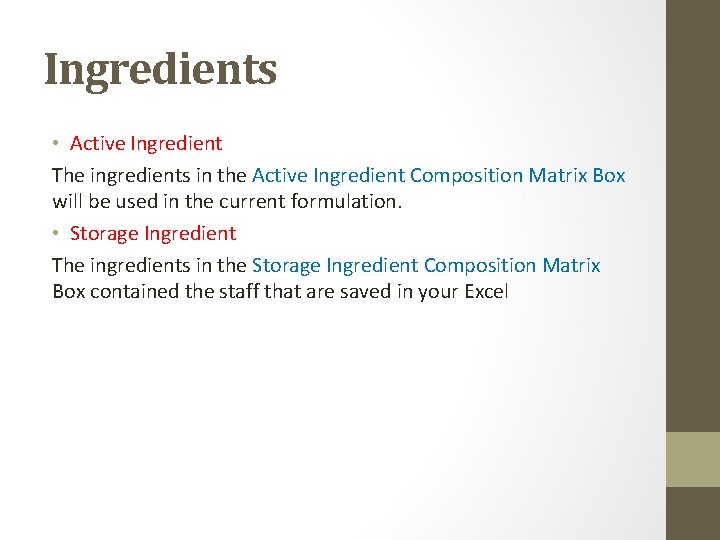
Ingredients • Active Ingredient The ingredients in the Active Ingredient Composition Matrix Box will be used in the current formulation. • Storage Ingredient The ingredients in the Storage Ingredient Composition Matrix Box contained the staff that are saved in your Excel
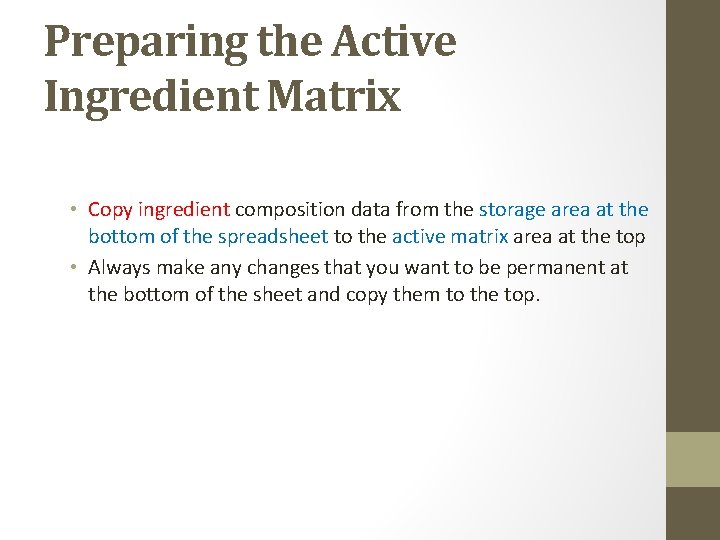
Preparing the Active Ingredient Matrix • Copy ingredient composition data from the storage area at the bottom of the spreadsheet to the active matrix area at the top • Always make any changes that you want to be permanent at the bottom of the sheet and copy them to the top.
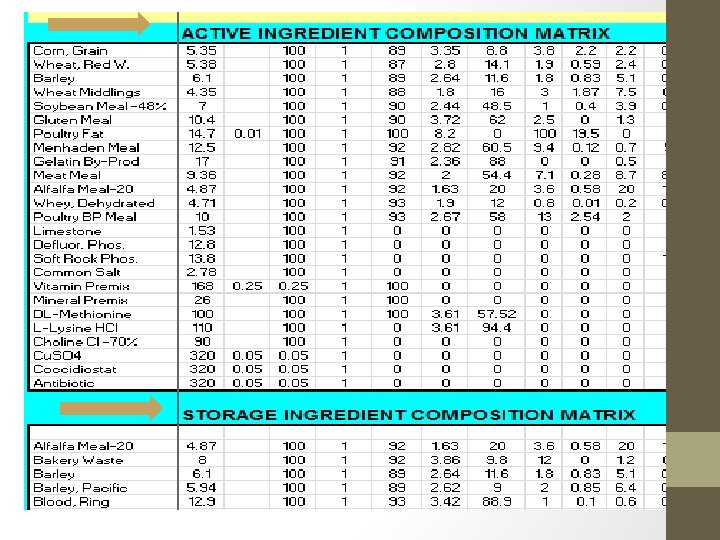
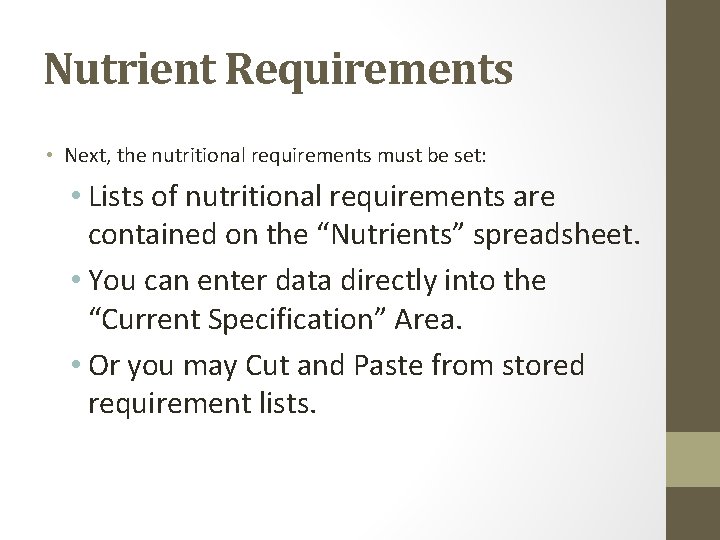
Nutrient Requirements • Next, the nutritional requirements must be set: • Lists of nutritional requirements are contained on the “Nutrients” spreadsheet. • You can enter data directly into the “Current Specification” Area. • Or you may Cut and Paste from stored requirement lists.
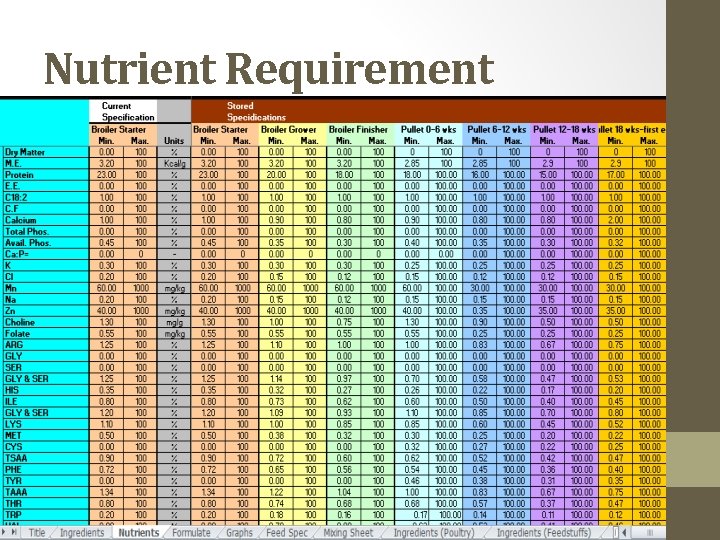
Nutrient Requirement
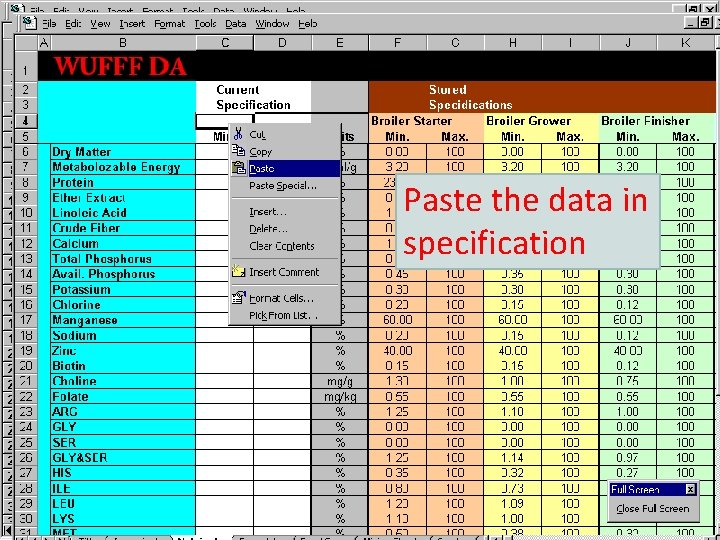
Highlight the data and copy it Paste the data in specification
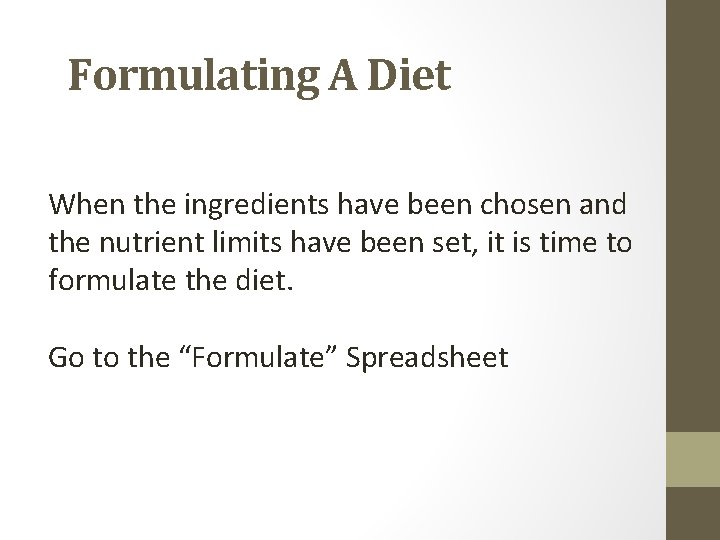
Formulating A Diet When the ingredients have been chosen and the nutrient limits have been set, it is time to formulate the diet. Go to the “Formulate” Spreadsheet
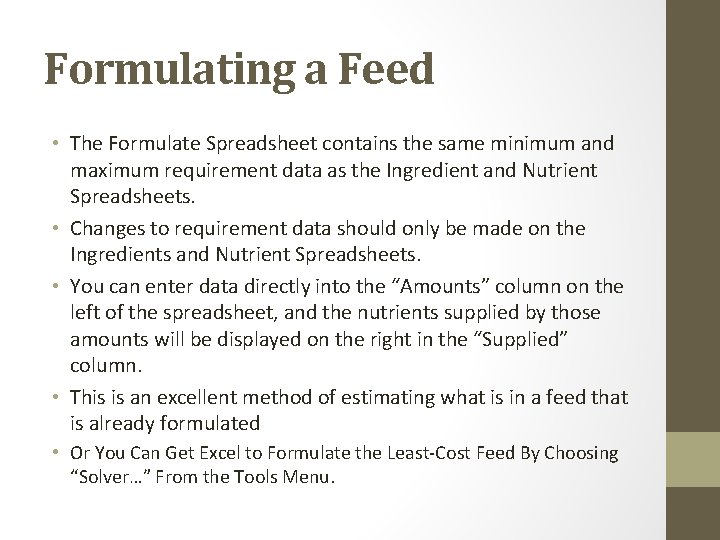
Formulating a Feed • The Formulate Spreadsheet contains the same minimum and maximum requirement data as the Ingredient and Nutrient Spreadsheets. • Changes to requirement data should only be made on the Ingredients and Nutrient Spreadsheets. • You can enter data directly into the “Amounts” column on the left of the spreadsheet, and the nutrients supplied by those amounts will be displayed on the right in the “Supplied” column. • This is an excellent method of estimating what is in a feed that is already formulated • Or You Can Get Excel to Formulate the Least-Cost Feed By Choosing “Solver…” From the Tools Menu.
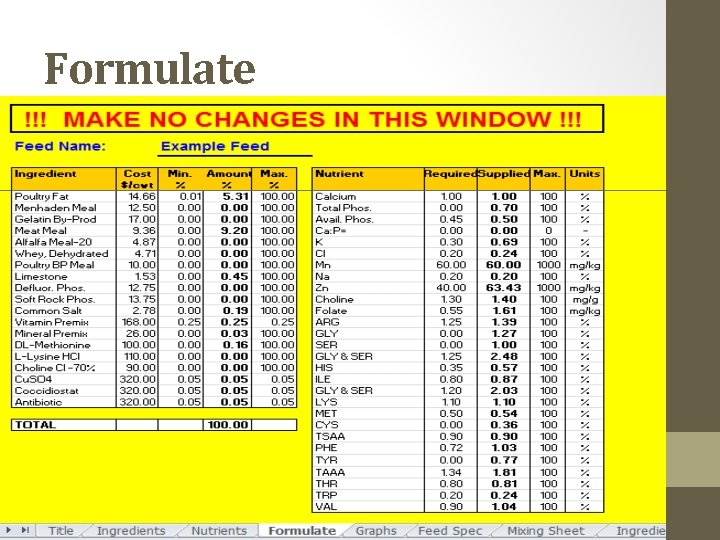
Formulate
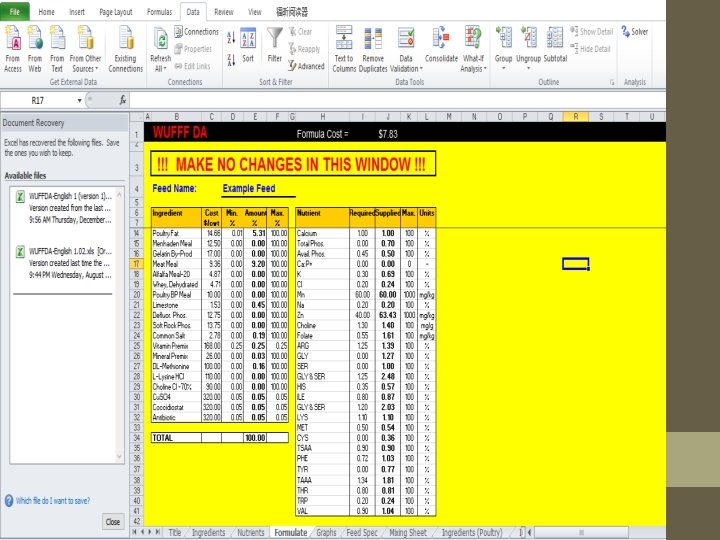

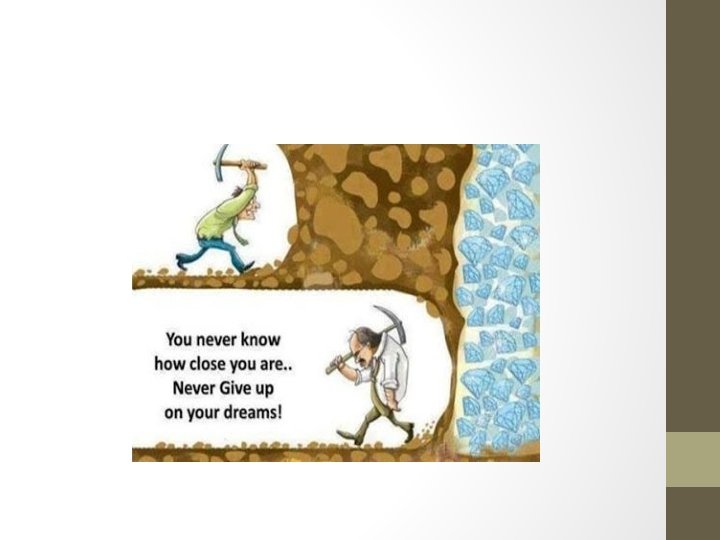
- Slides: 26