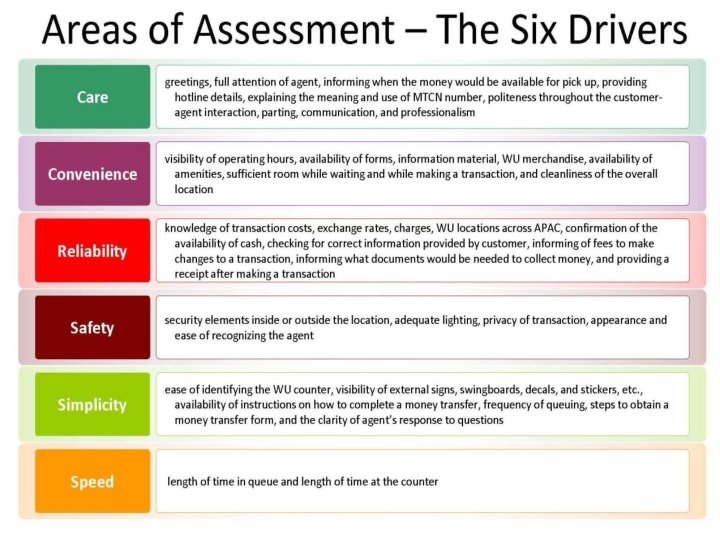WU Services in PH Will Call Services International


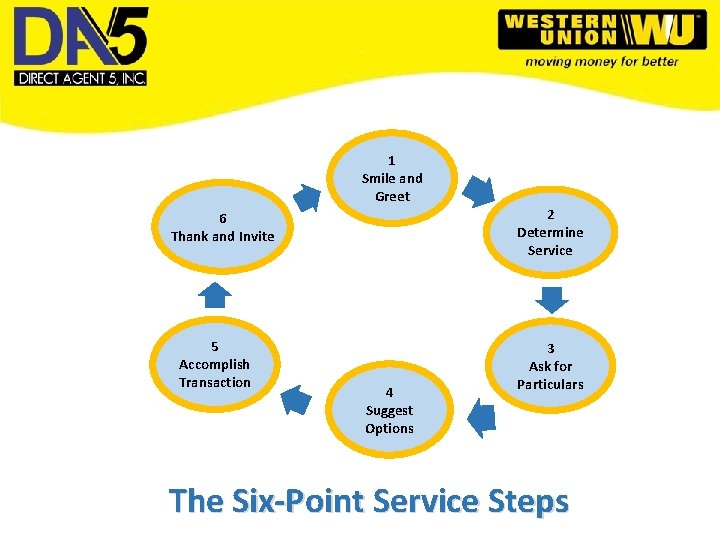
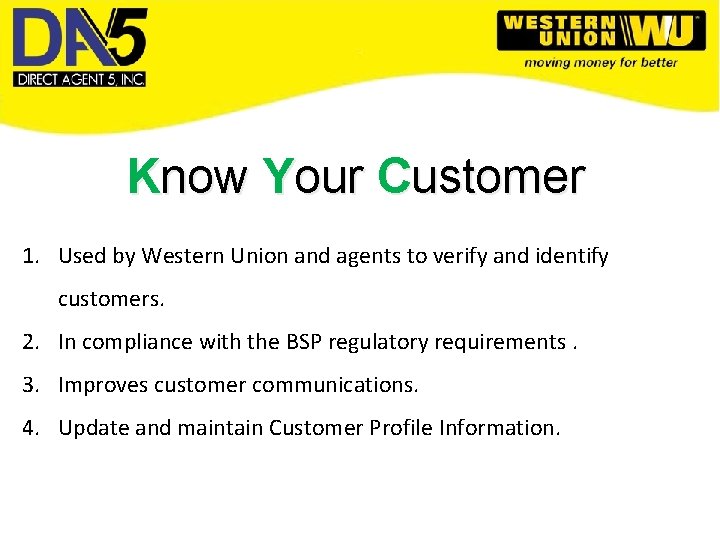
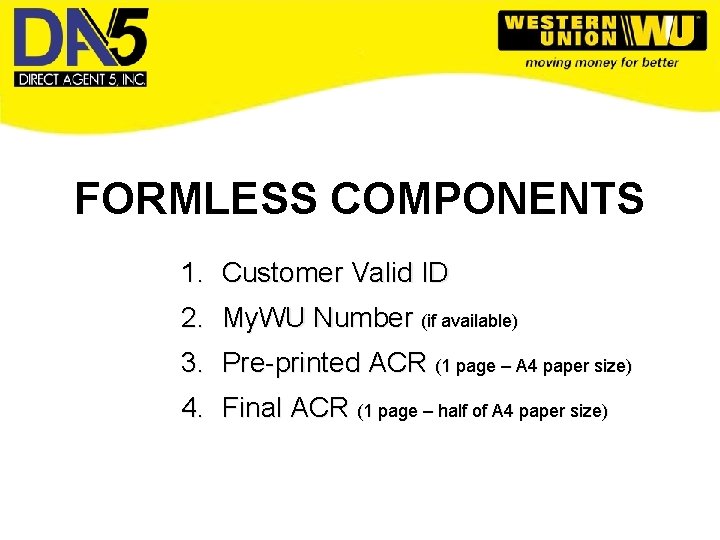
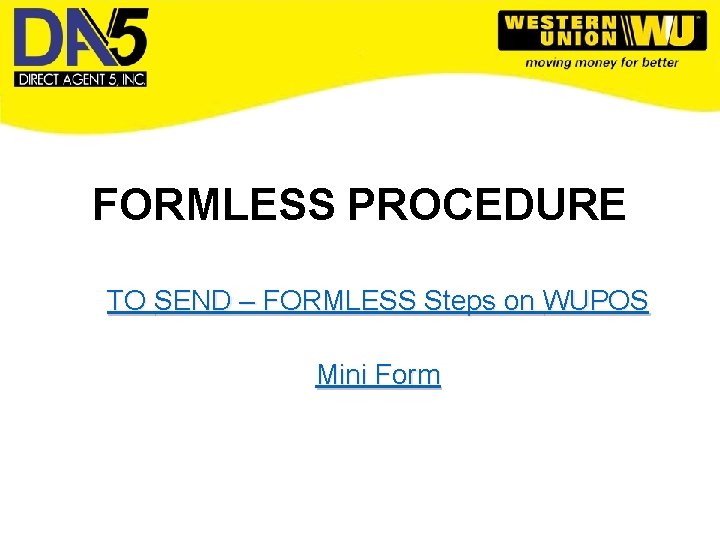
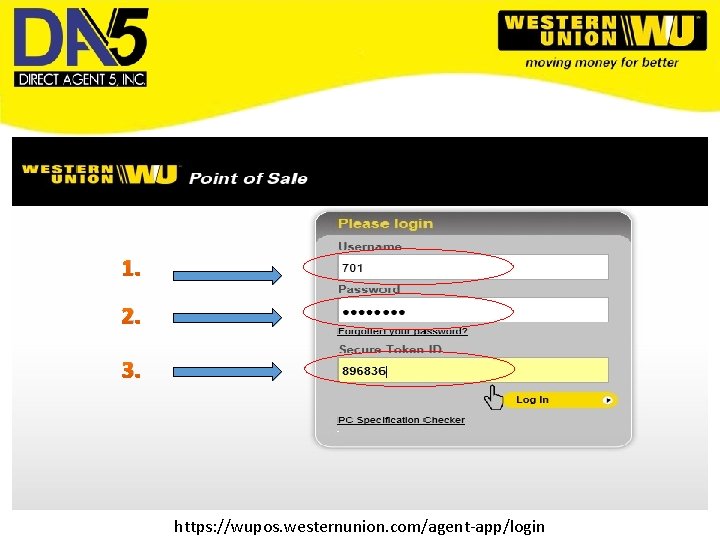
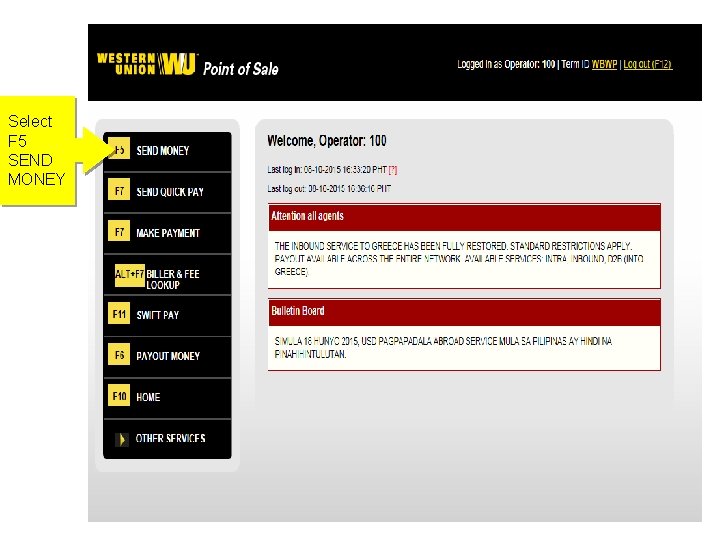
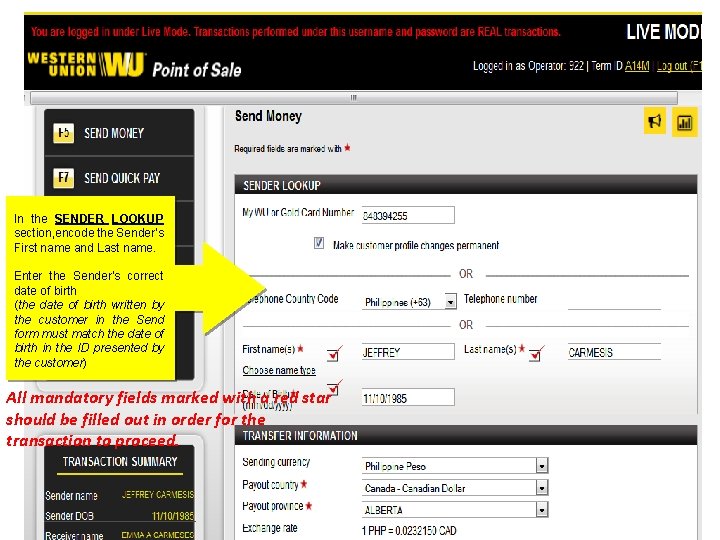
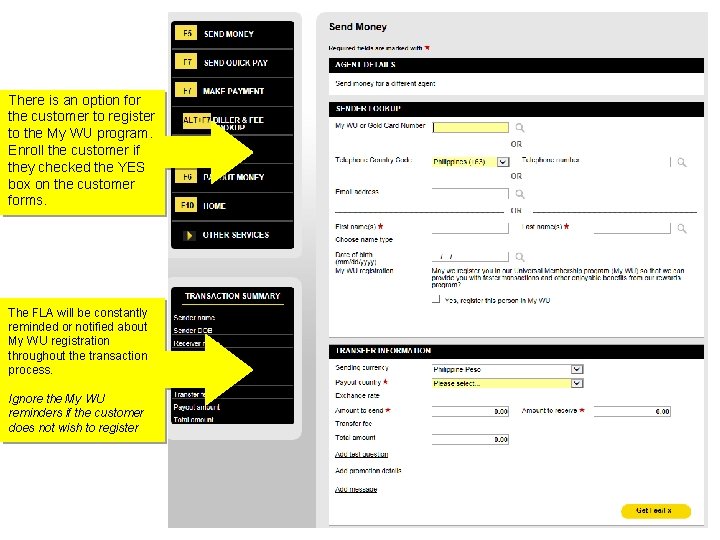
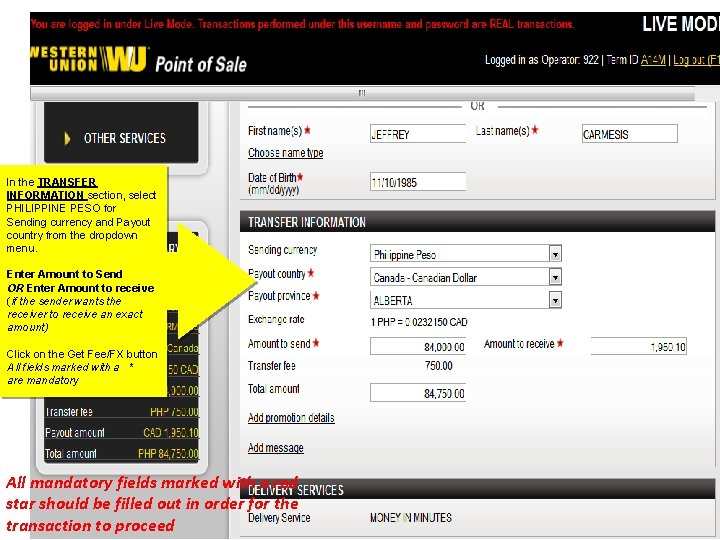
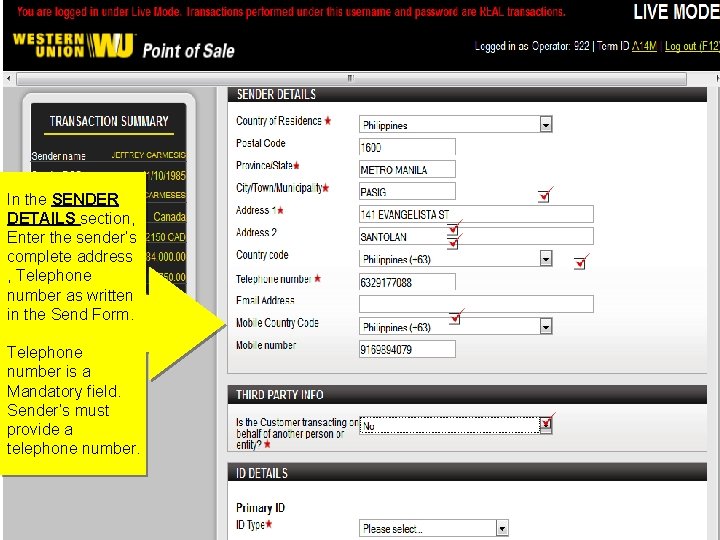
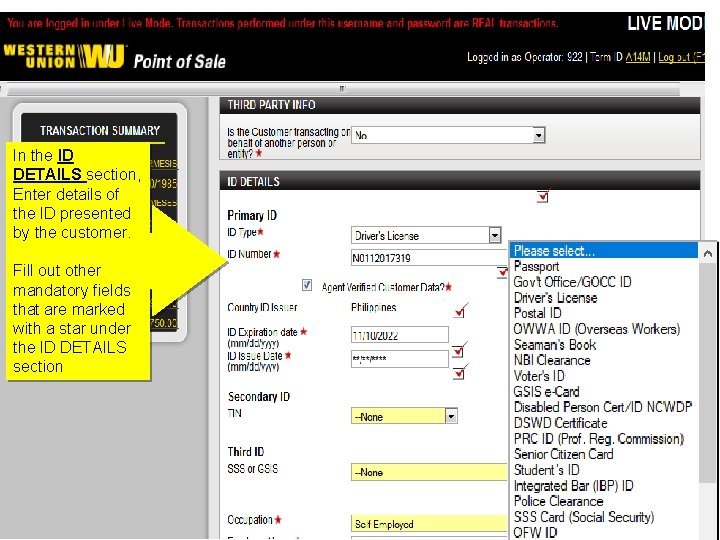
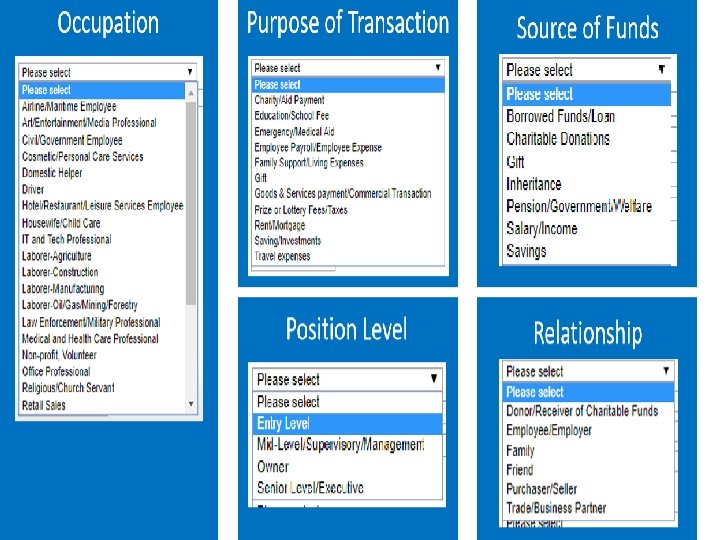
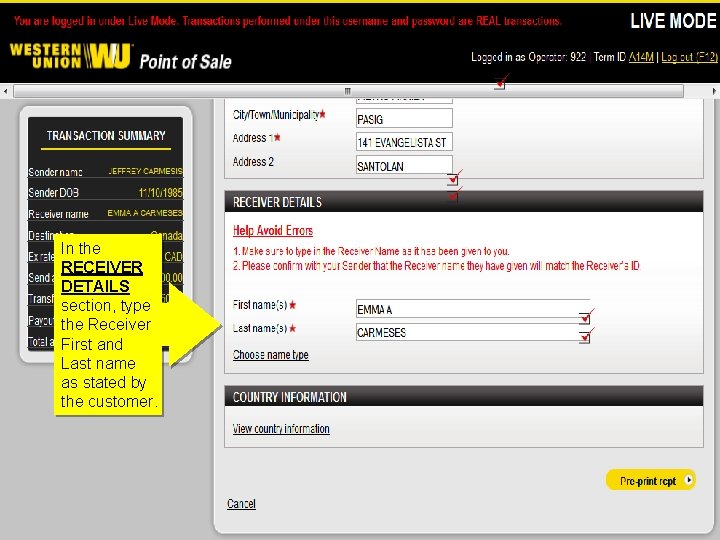
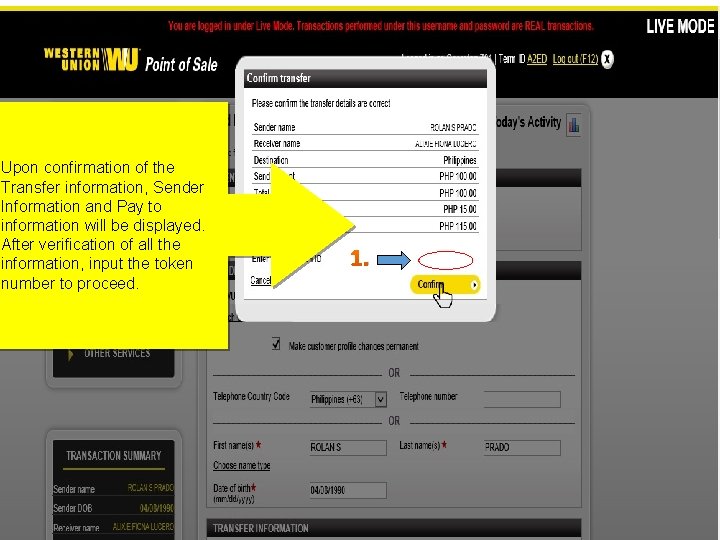
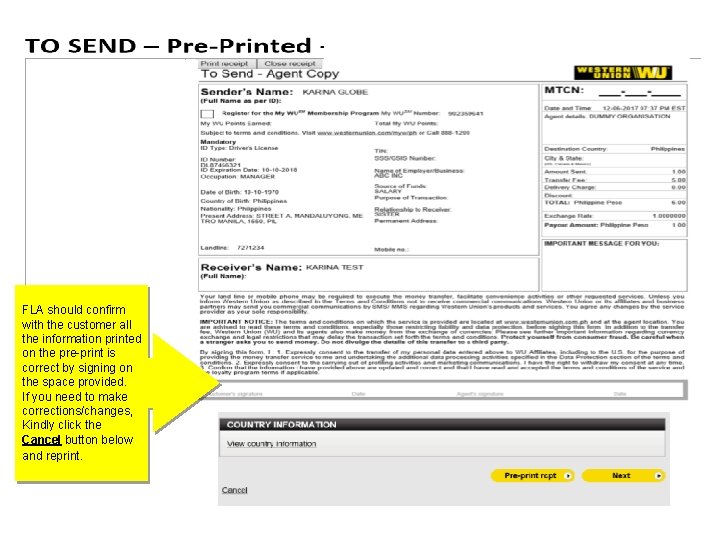
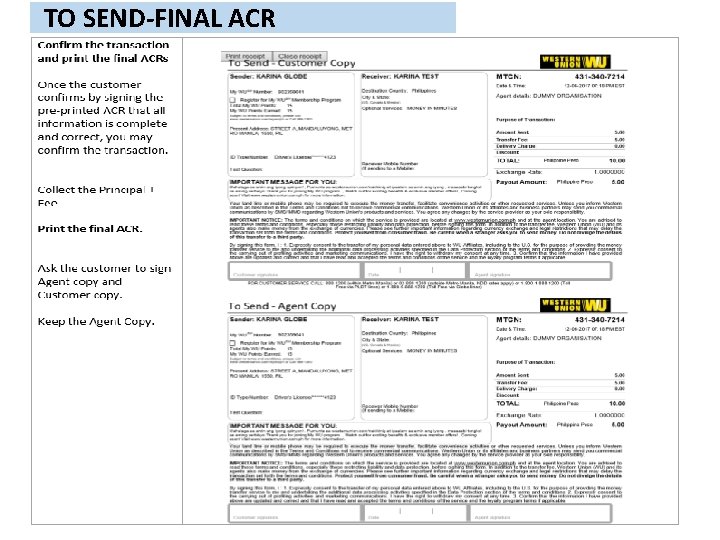
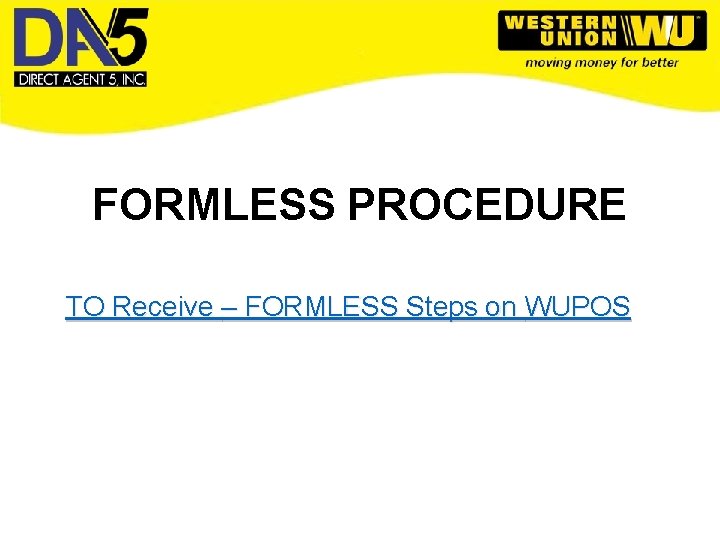
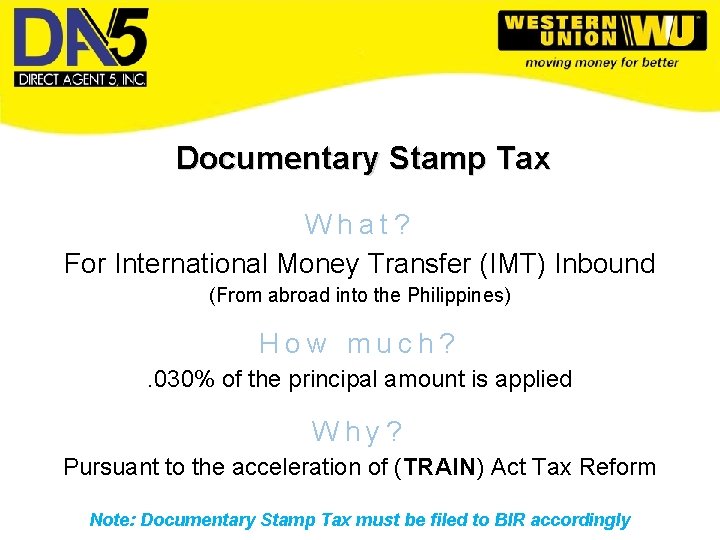
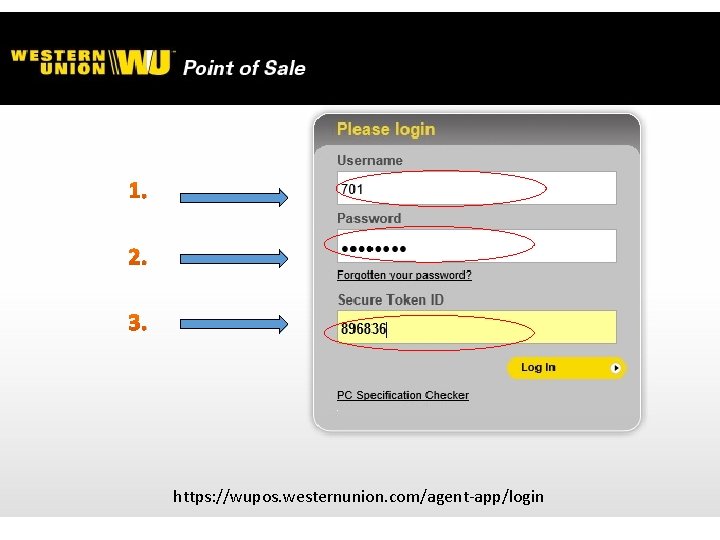
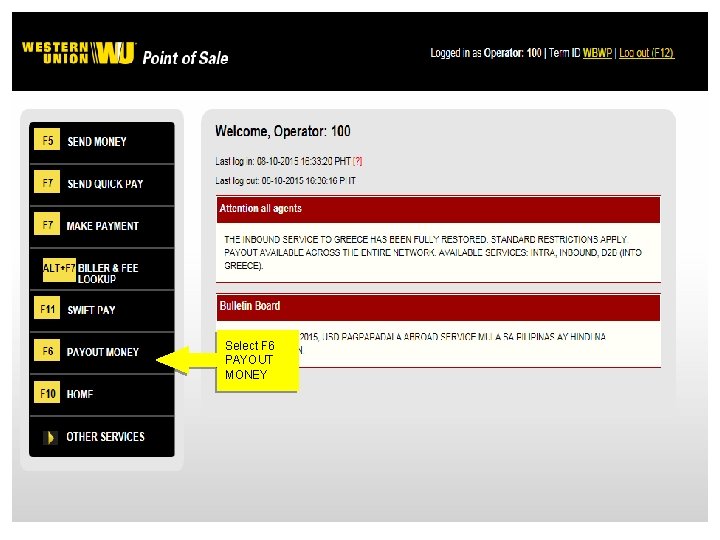
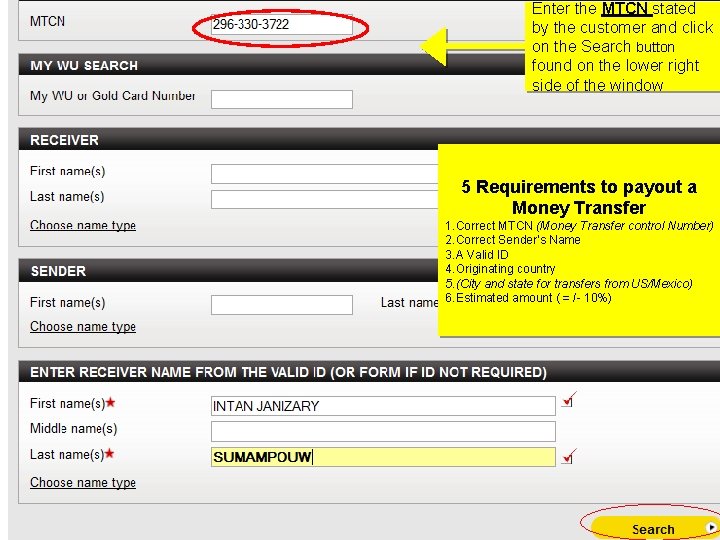
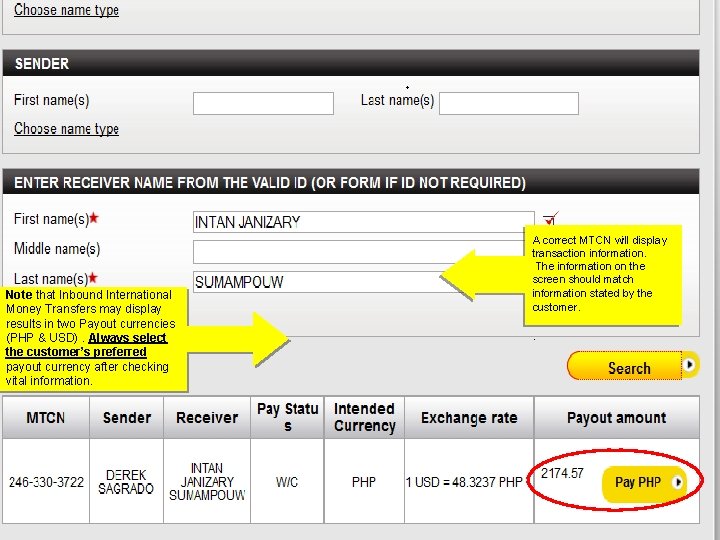
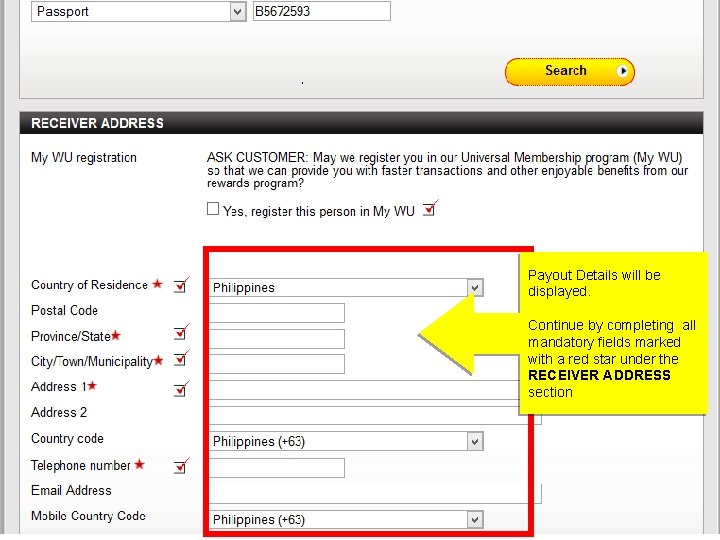
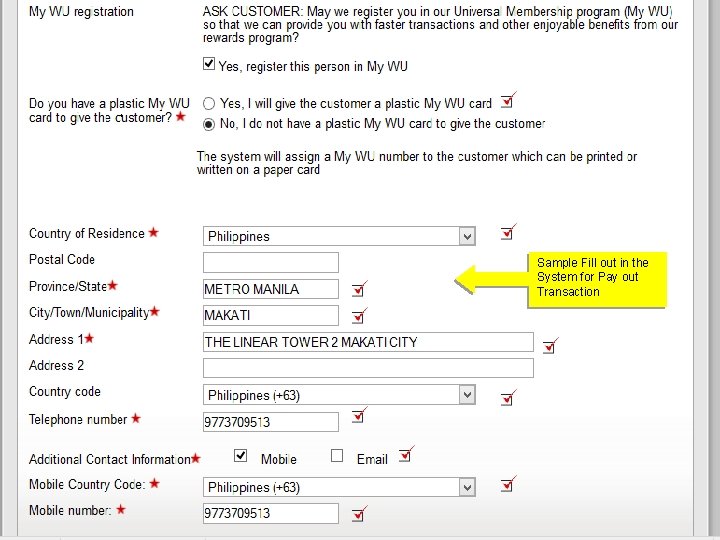
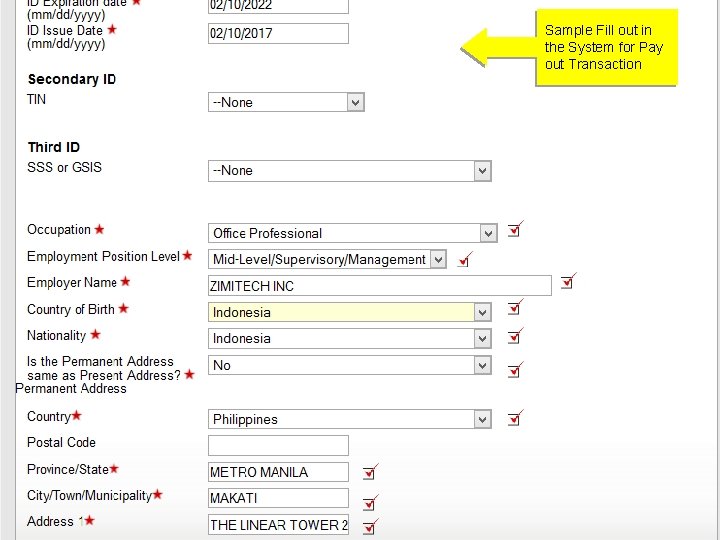
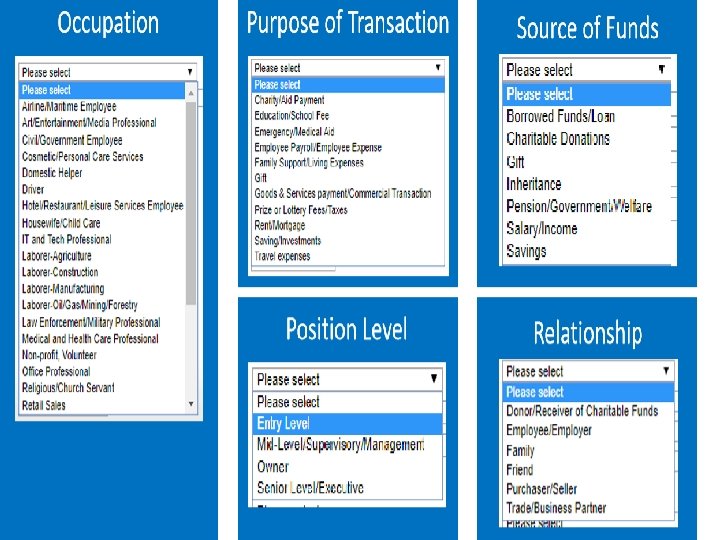
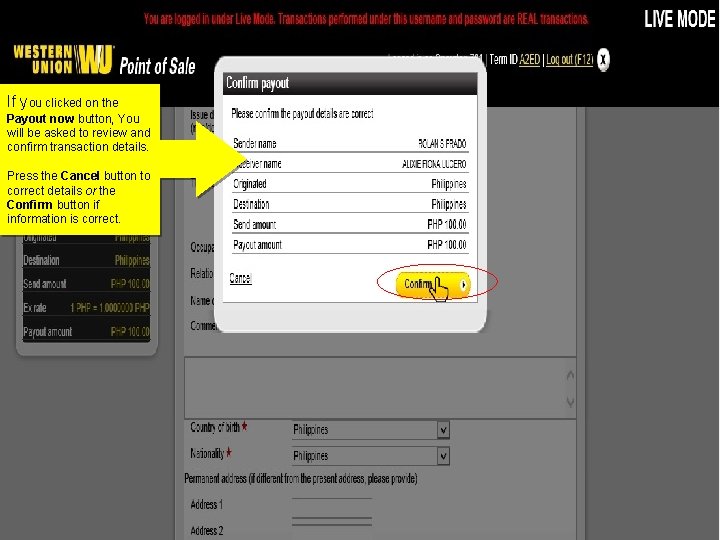
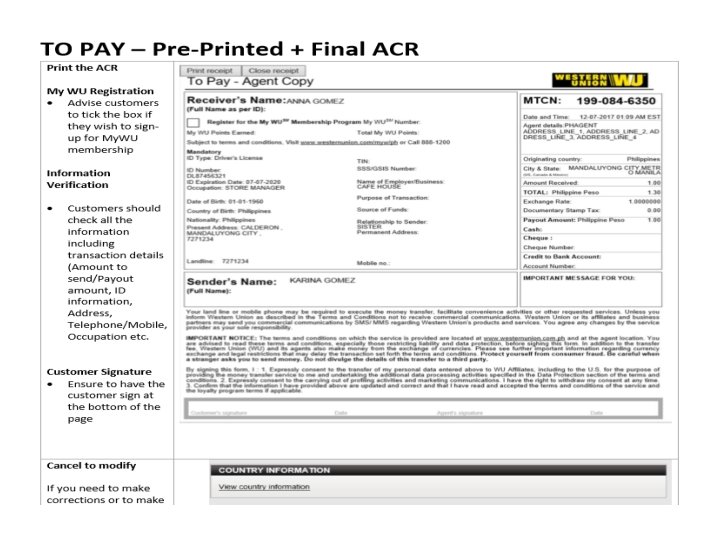
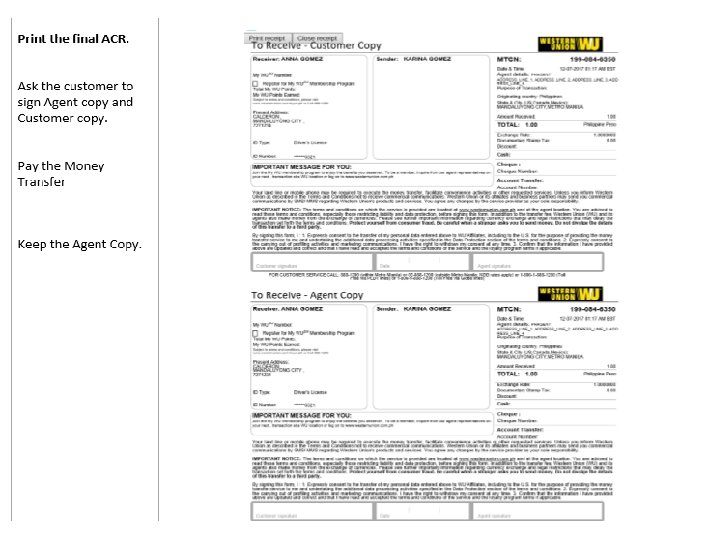
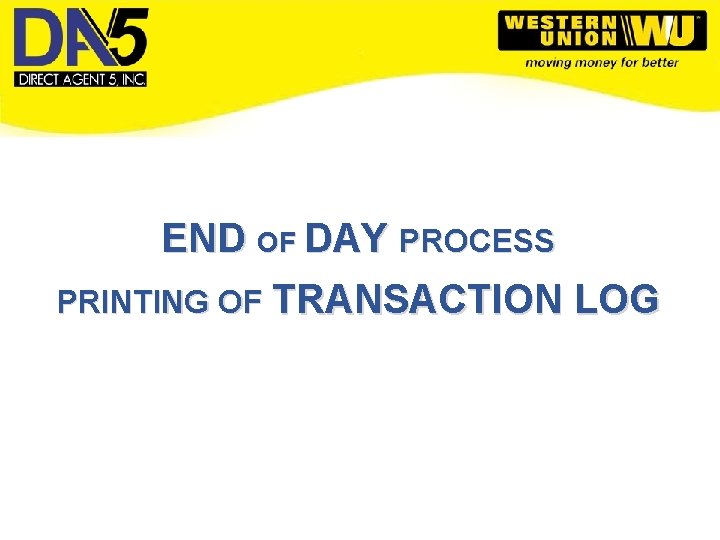
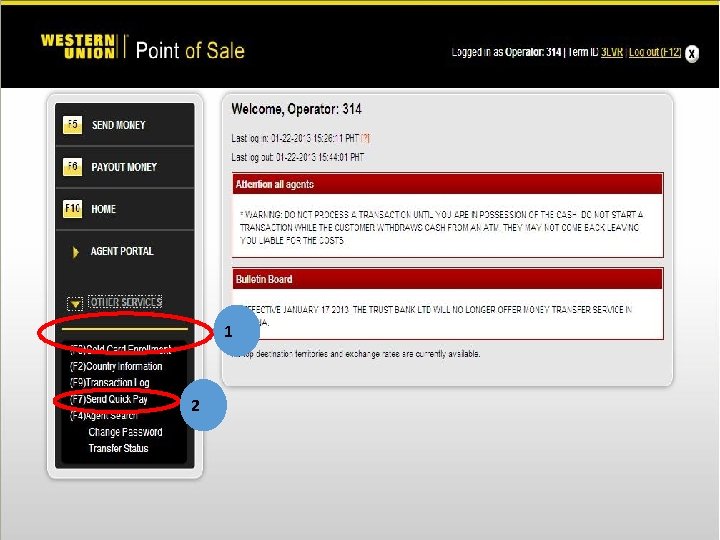
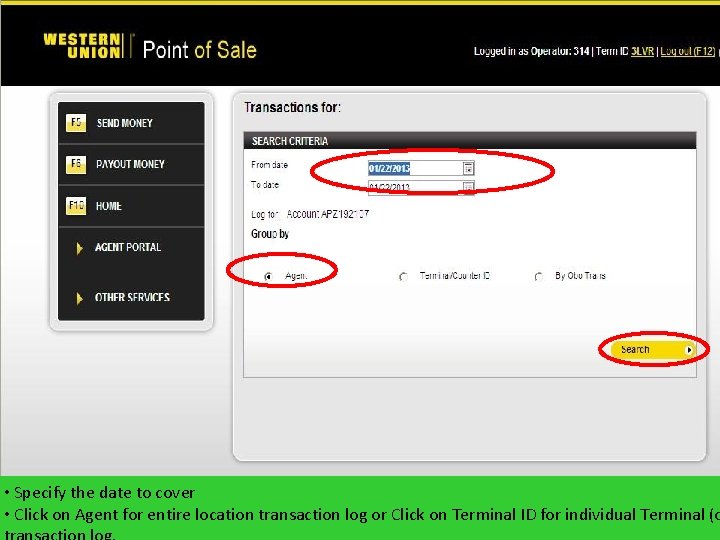
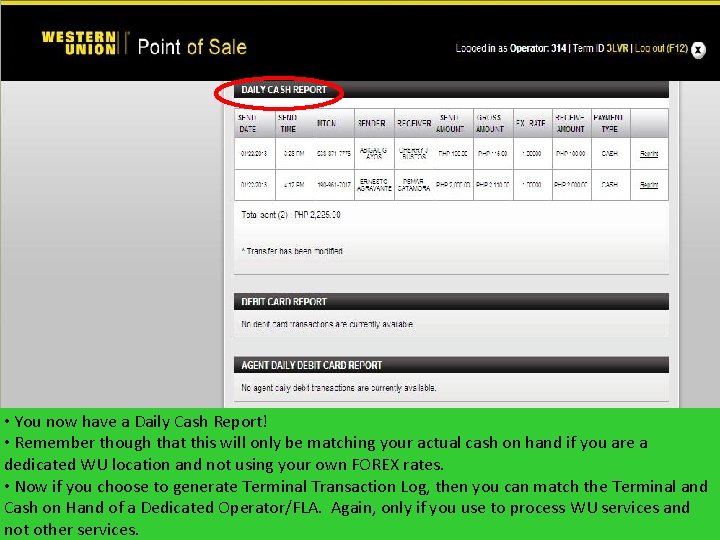
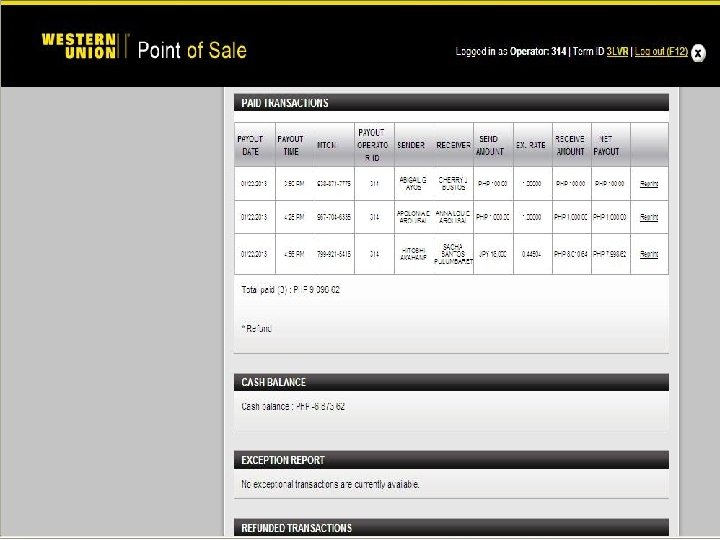
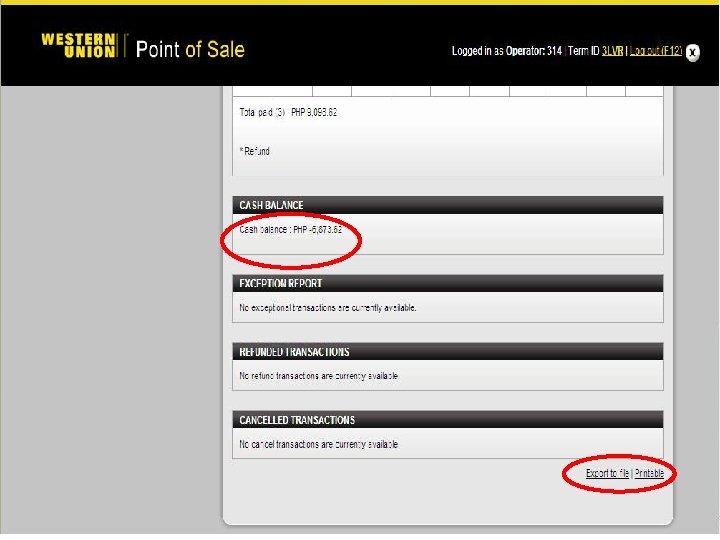
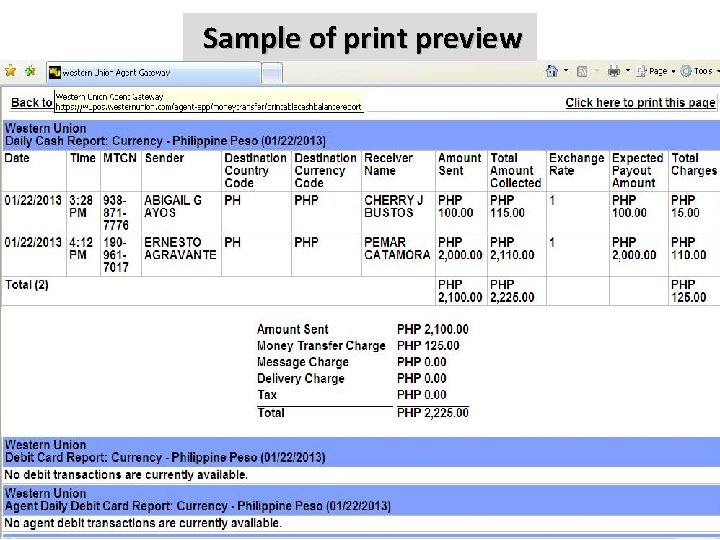
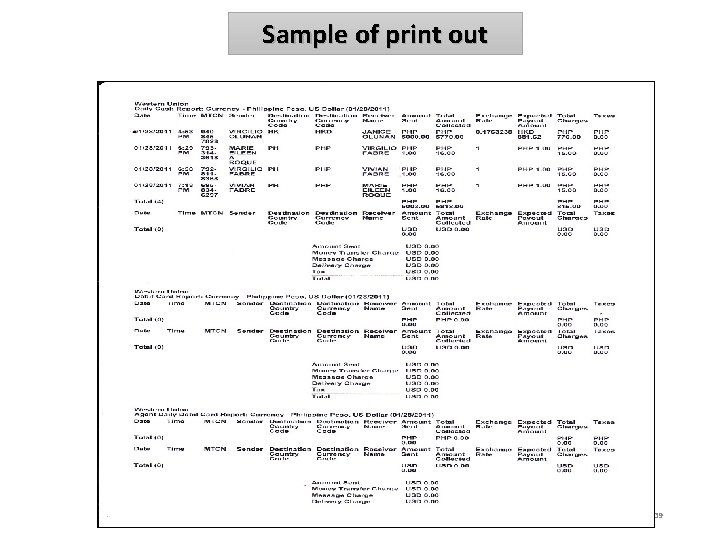
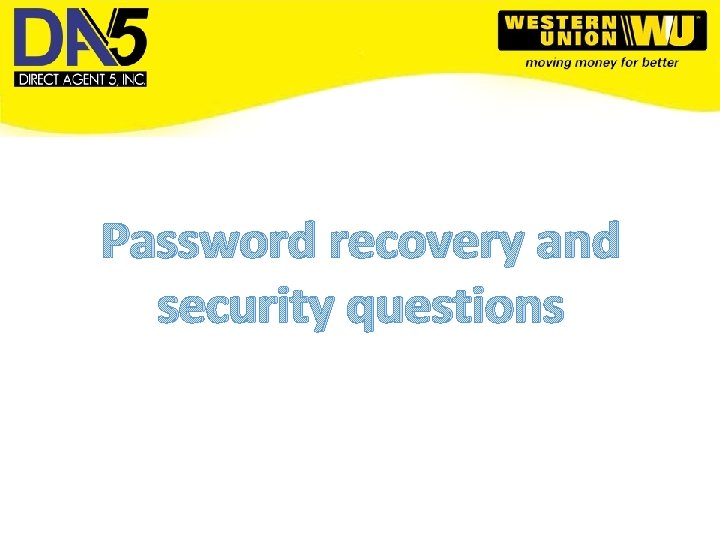
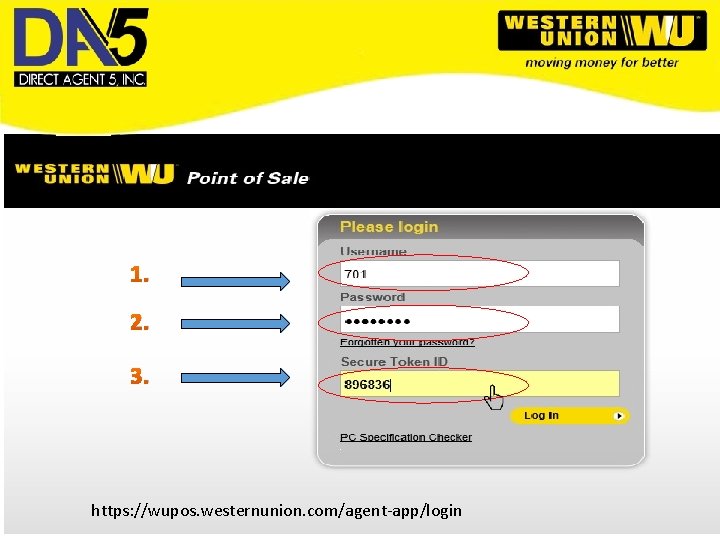
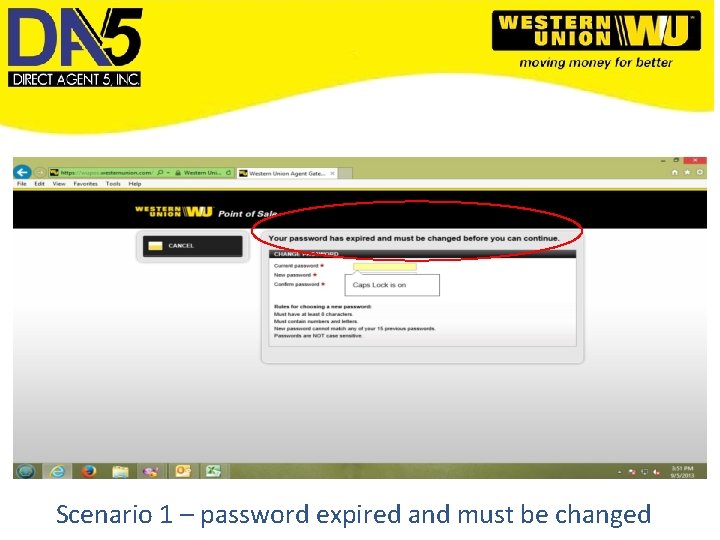
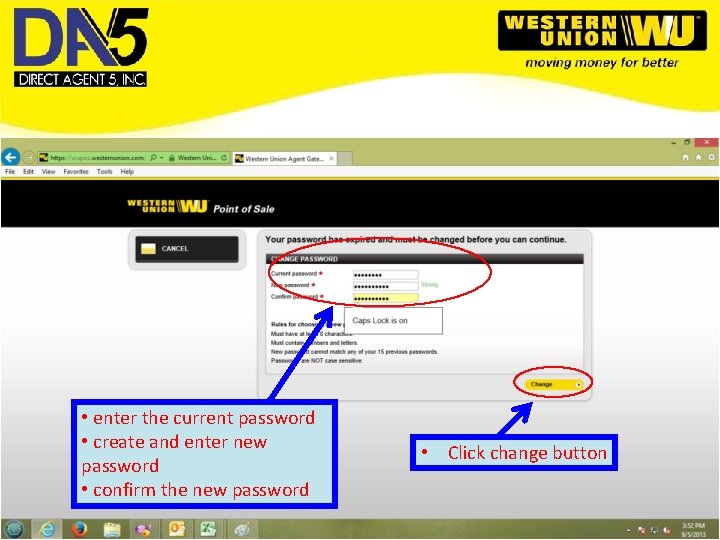
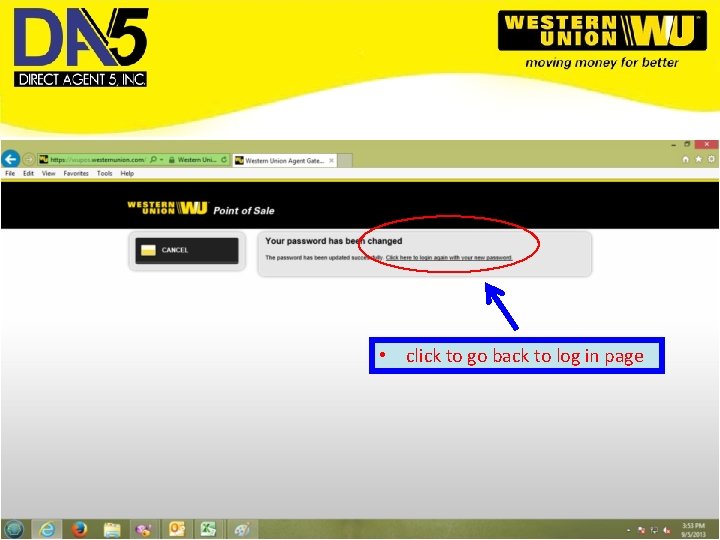
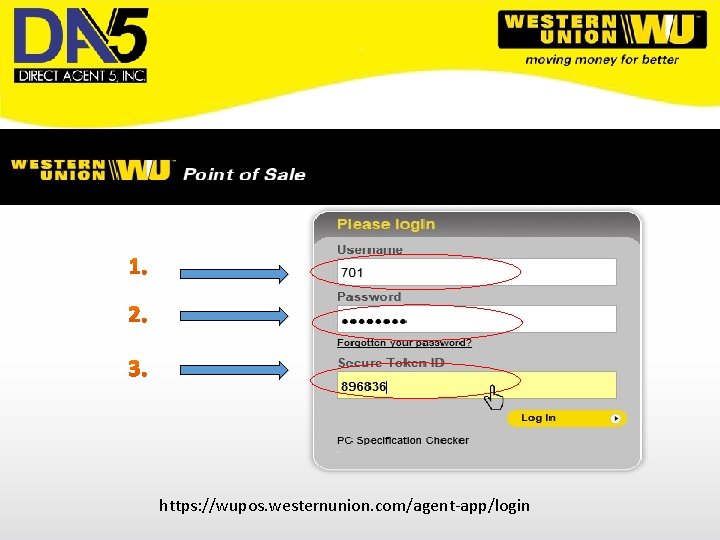
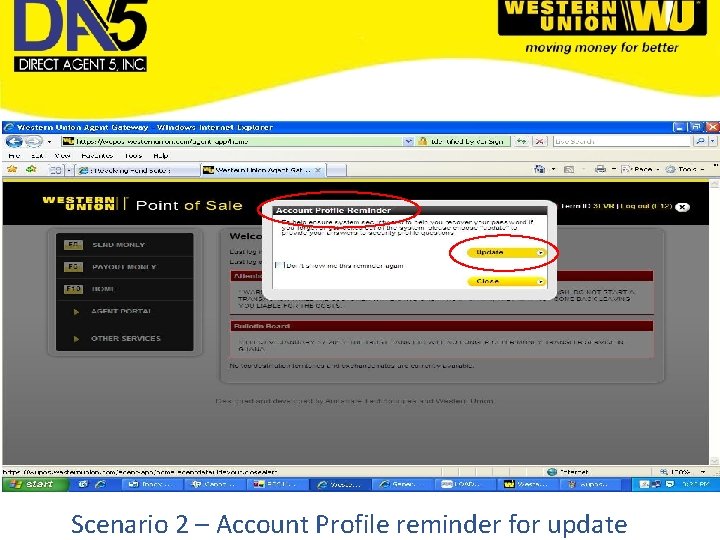
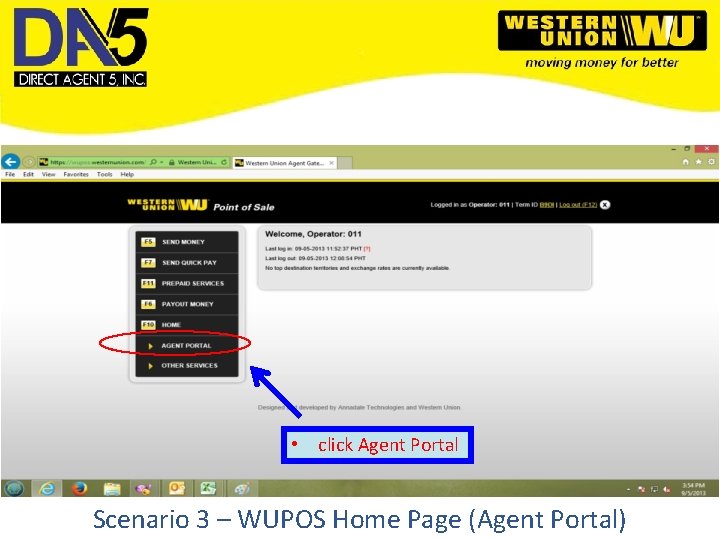

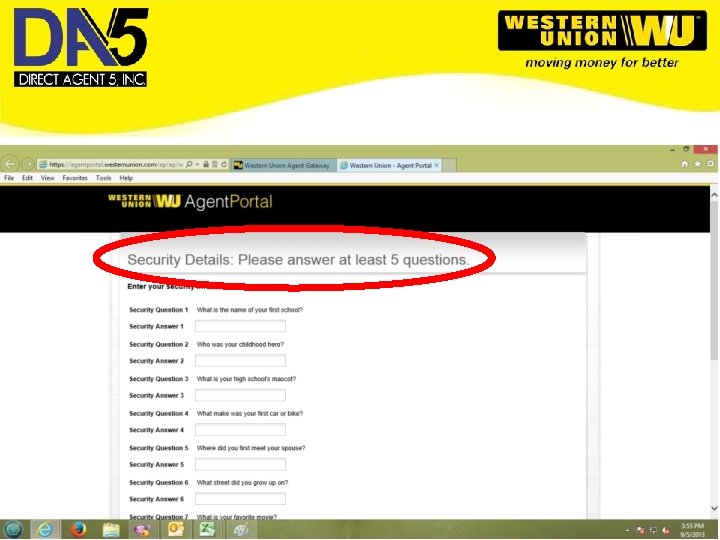
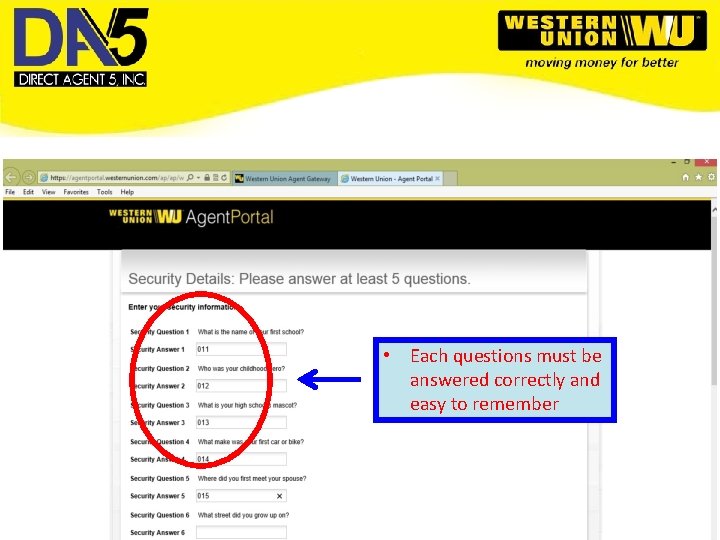
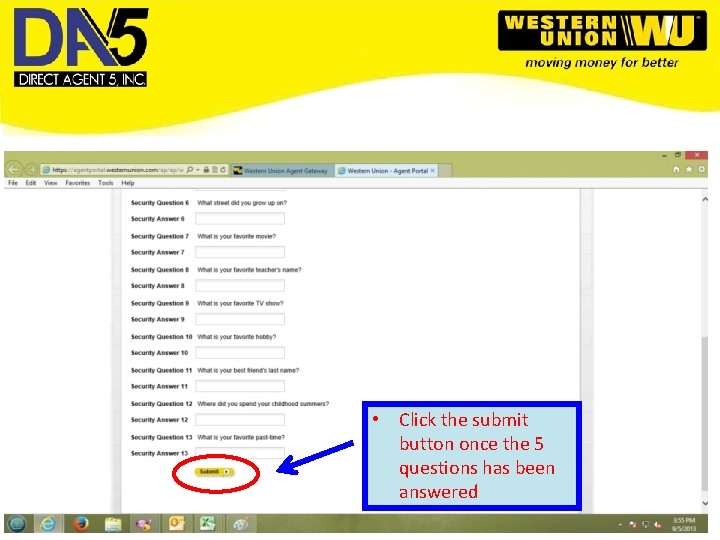
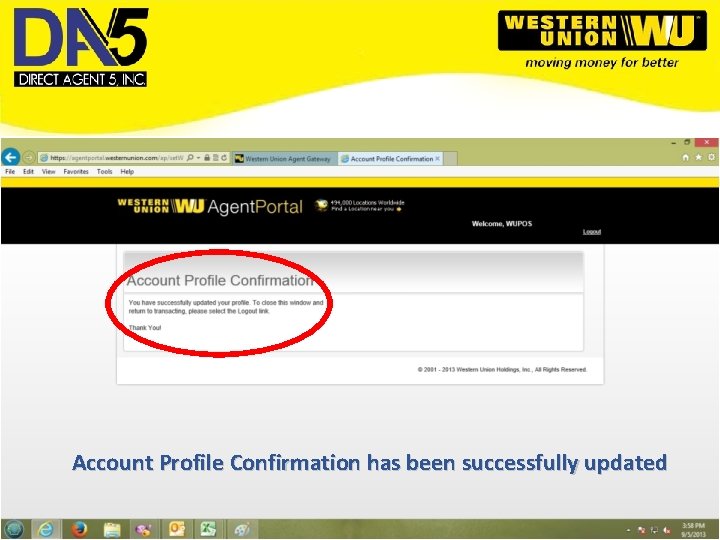

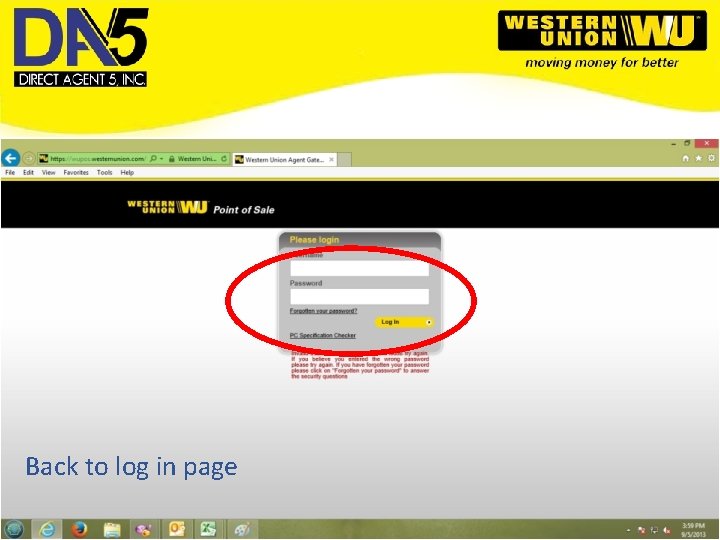
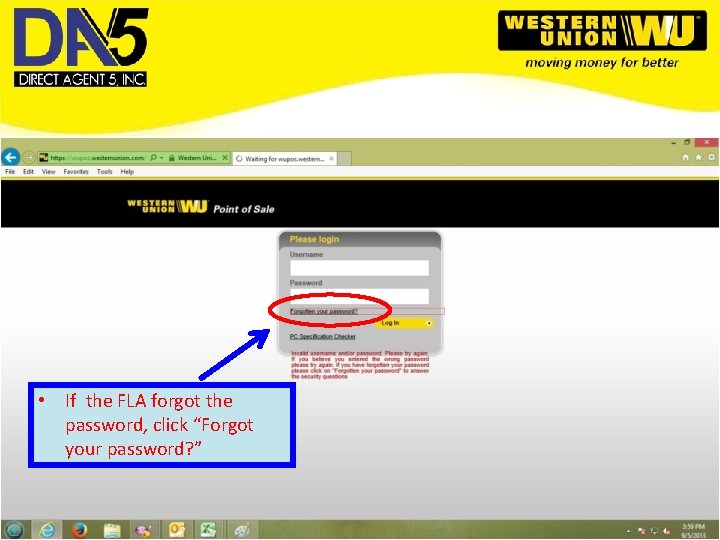
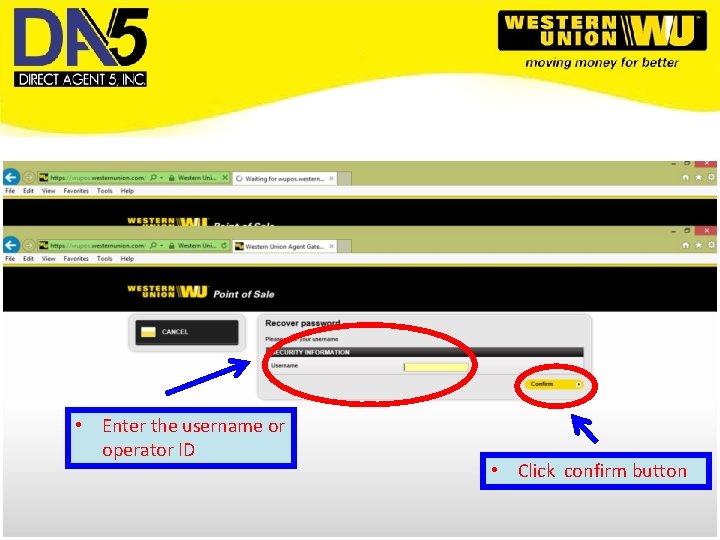
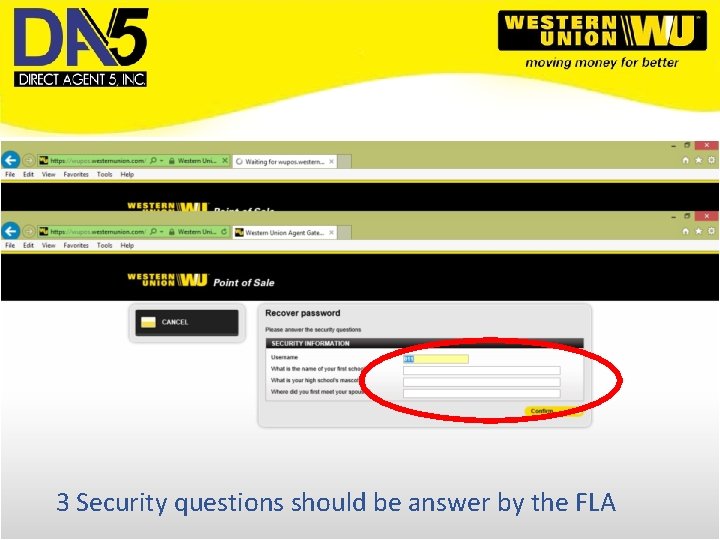
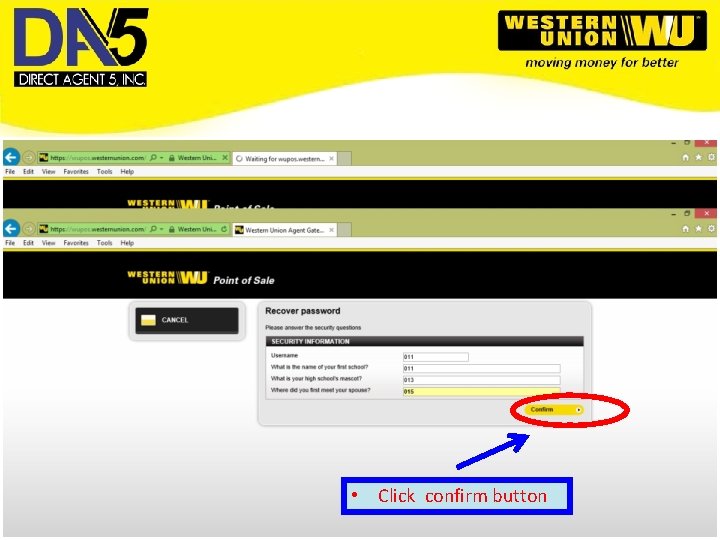
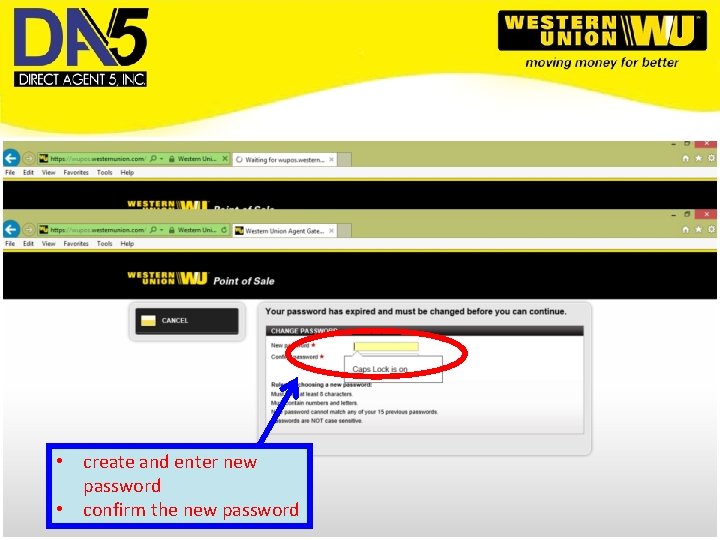
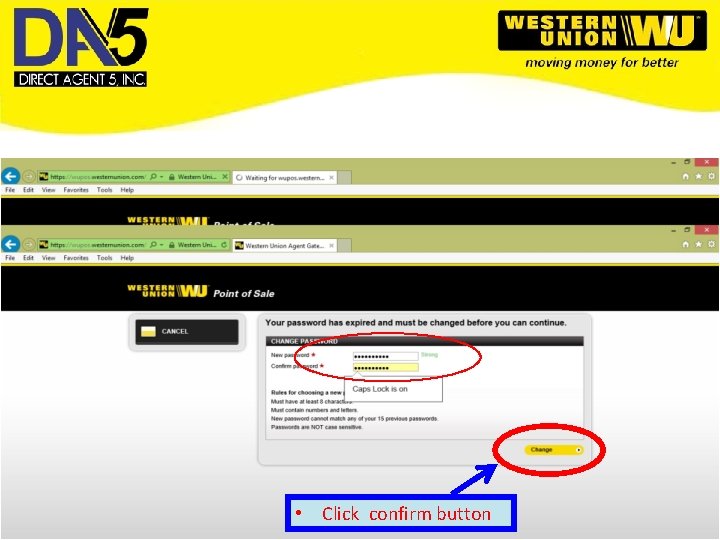
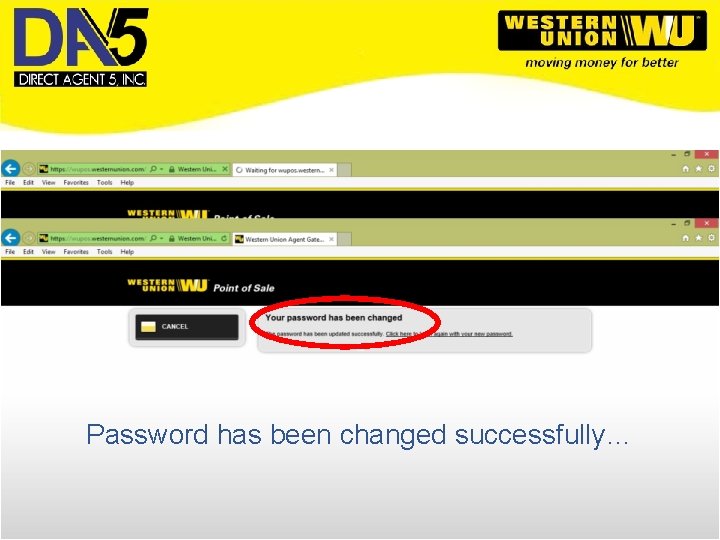
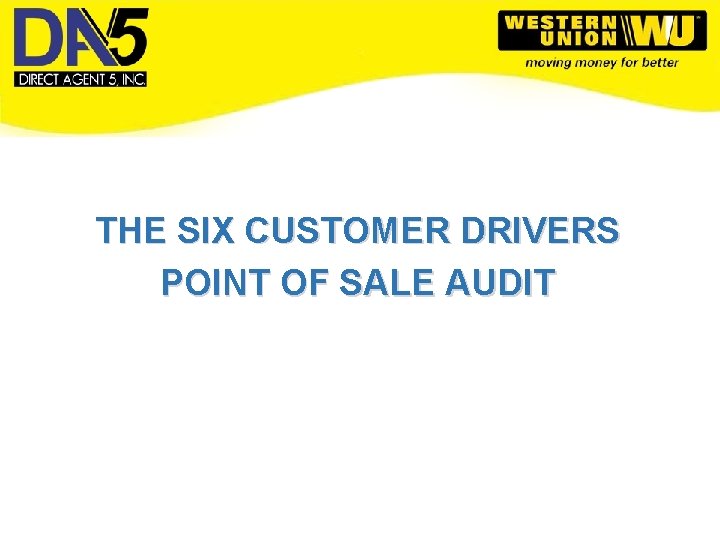
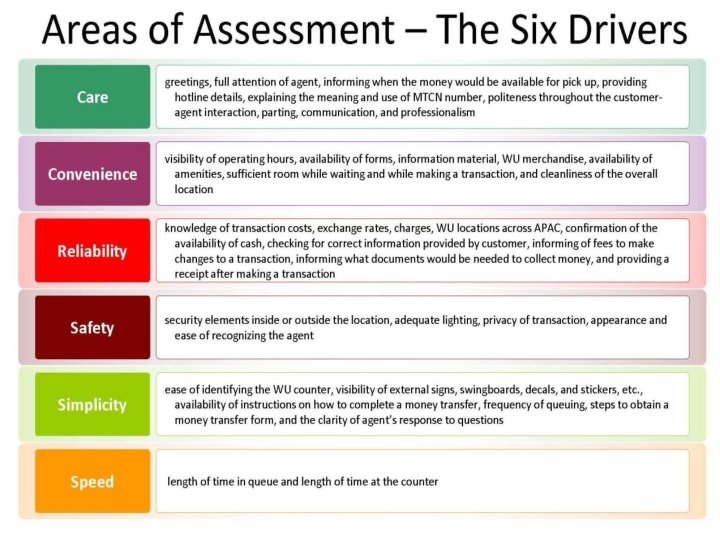
- Slides: 63

WU Services in PH

Will Call Services International Money Transfer (IMT) 1. 2. Send Money (Php) Outbound Receive Money (US$ and Php) Inbound Domestic Money Transfer (DMT) 1. Send Money (Php) 2. Receive Money (US$ and Php)
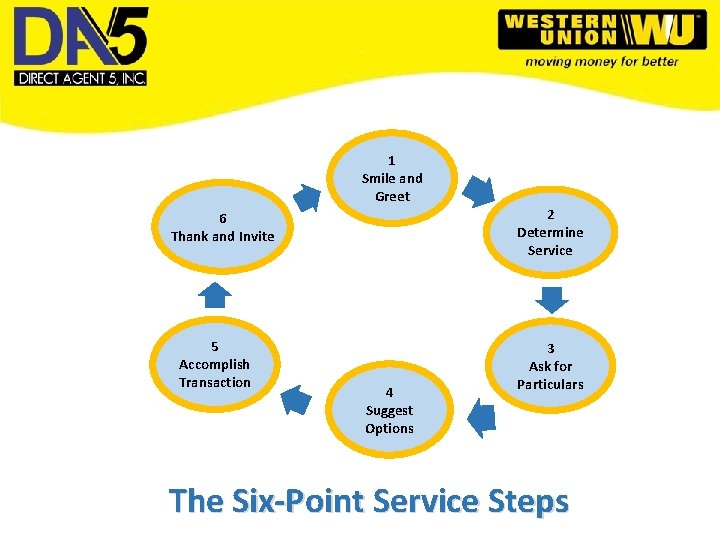
1 Smile and Greet 6 Thank and Invite 5 Accomplish Transaction 4 Suggest Options 2 Determine Service 3 Ask for Particulars The Six-Point Service Steps
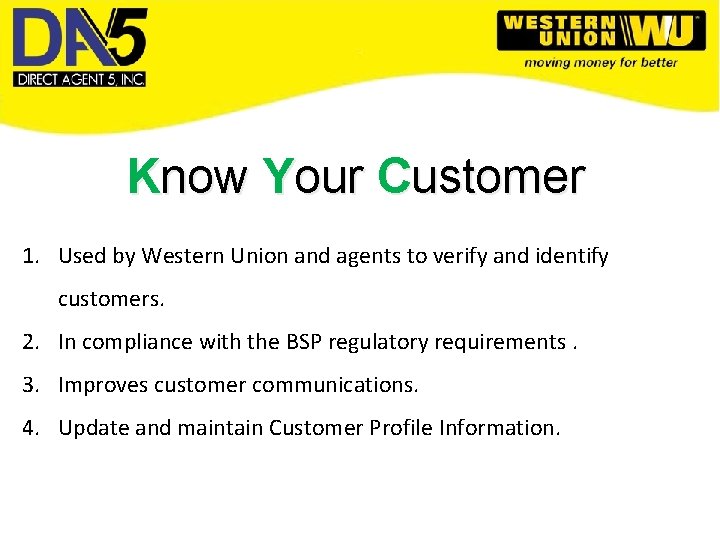
Know Your Customer 1. Used by Western Union and agents to verify and identify customers. 2. In compliance with the BSP regulatory requirements. 3. Improves customer communications. 4. Update and maintain Customer Profile Information.
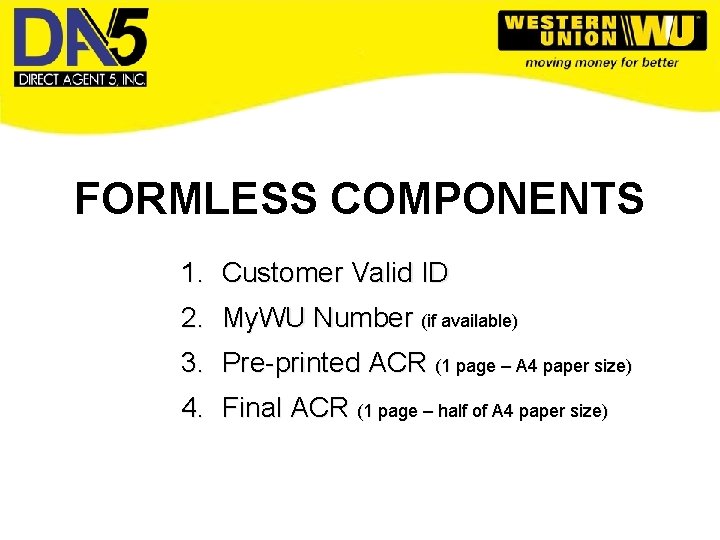
FORMLESS COMPONENTS 1. Customer Valid ID 2. My. WU Number (if available) 3. Pre-printed ACR (1 page – A 4 paper size) 4. Final ACR (1 page – half of A 4 paper size)
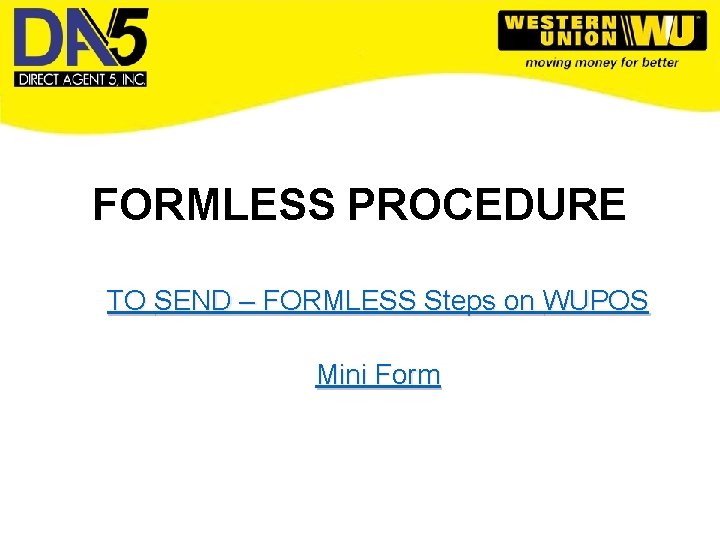
FORMLESS PROCEDURE TO SEND – FORMLESS Steps on WUPOS Mini Form
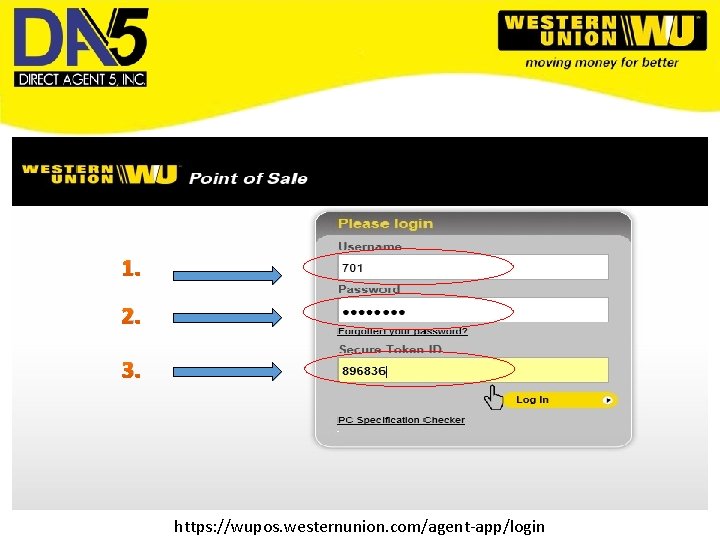
1. 2. 3. https: //wupos. westernunion. com/agent-app/login
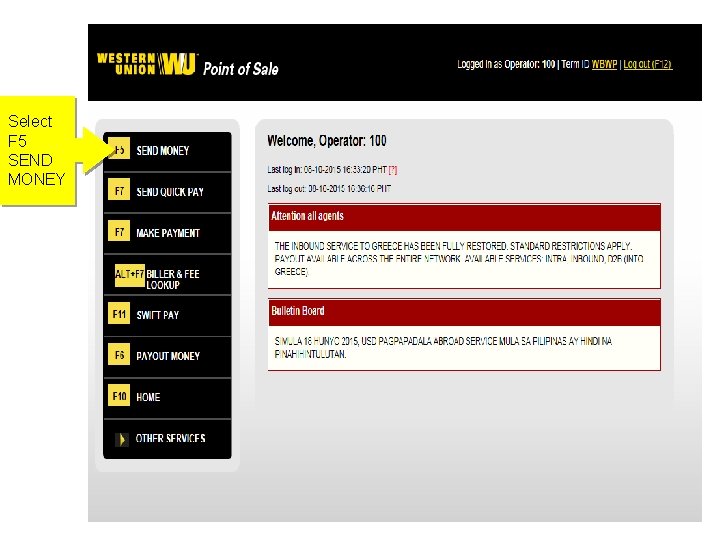
Select F 5 SEND MONEY
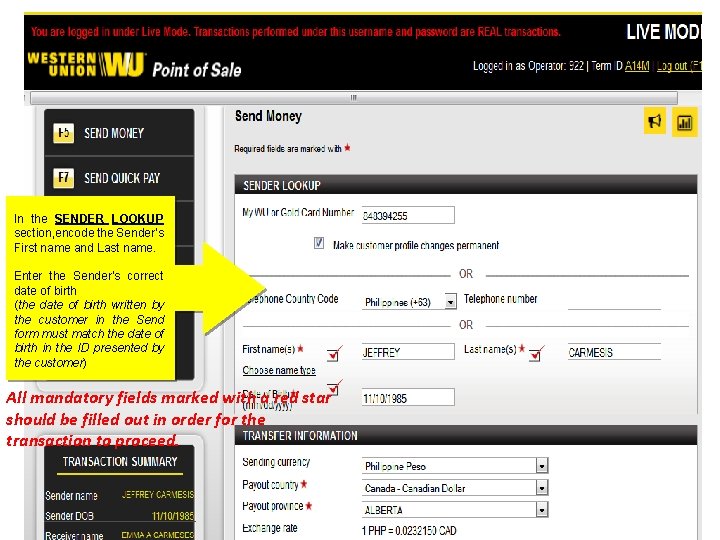
In the SENDER LOOKUP section, encode the Sender’s First name and Last name. Enter the Sender’s correct date of birth (the date of birth written by the customer in the Send form must match the date of birth in the ID presented by the customer) All mandatory fields marked with a red star should be filled out in order for the transaction to proceed.
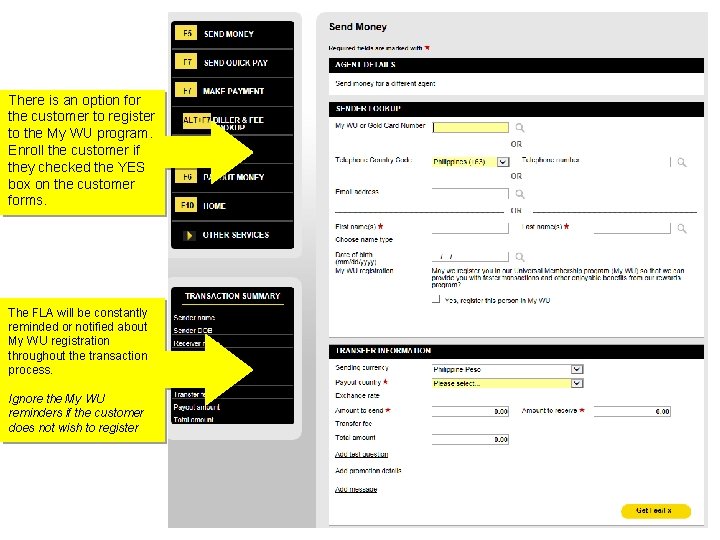
There is an option for the customer to register to the My WU program. Enroll the customer if they checked the YES box on the customer forms. The FLA will be constantly reminded or notified about My WU registration throughout the transaction process. Ignore the My WU reminders if the customer does not wish to register
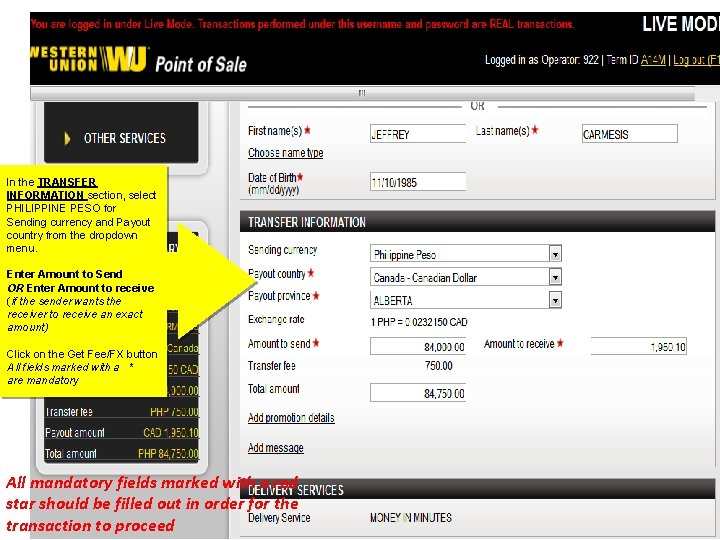
In the TRANSFER INFORMATION section, select PHILIPPINE PESO for Sending currency and Payout country from the dropdown menu. Enter Amount to Send OR Enter Amount to receive (if the sender wants the receiver to receive an exact amount) Click on the Get Fee/FX button All fields marked with a * are mandatory All mandatory fields marked with a red star should be filled out in order for the transaction to proceed
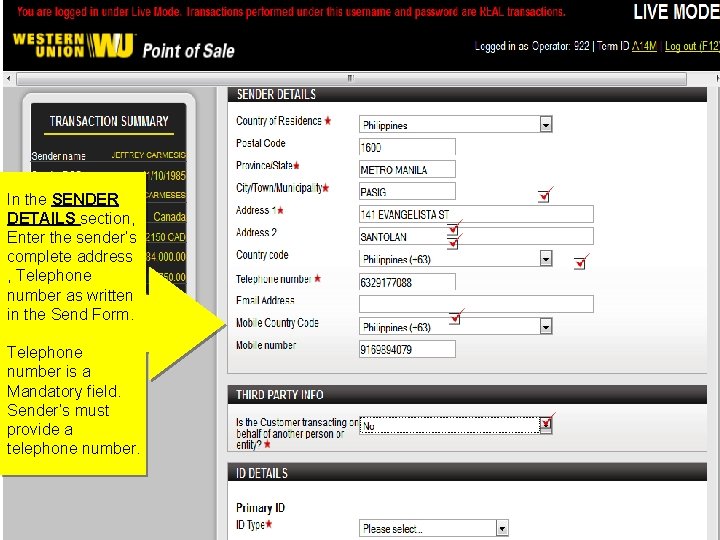
In the SENDER DETAILS section, Enter the sender’s complete address , Telephone number as written in the Send Form. Telephone number is a Mandatory field. Sender’s must provide a telephone number.
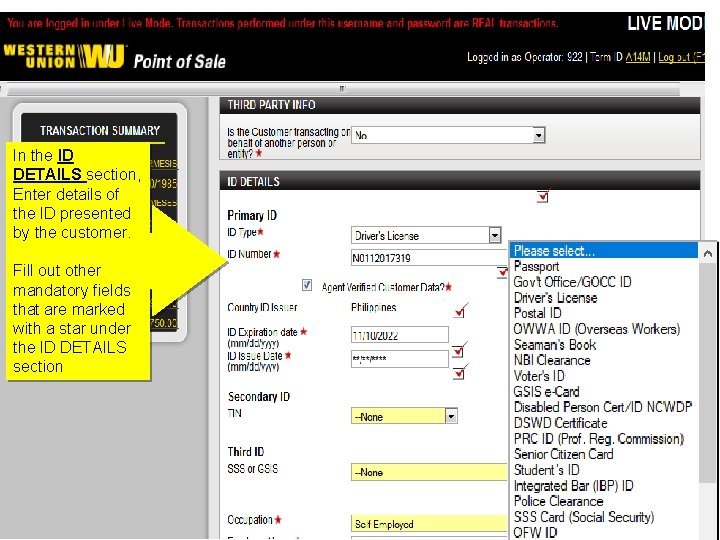
In the ID DETAILS section, Enter details of the ID presented by the customer. Fill out other mandatory fields that are marked with a star under the ID DETAILS section
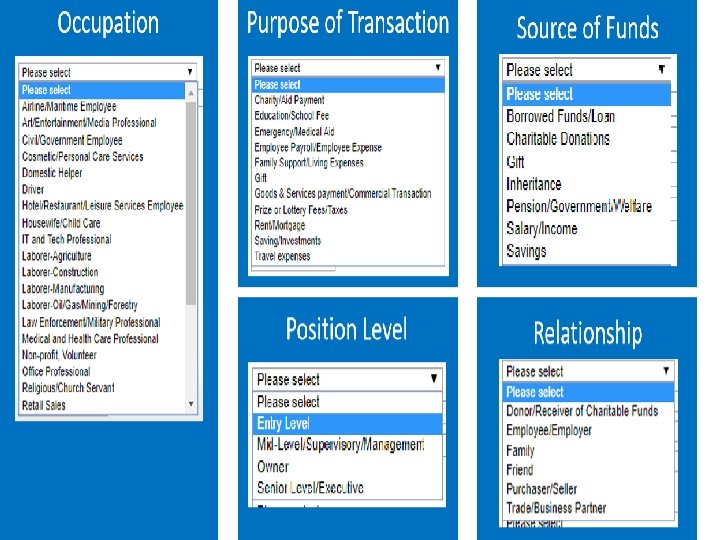
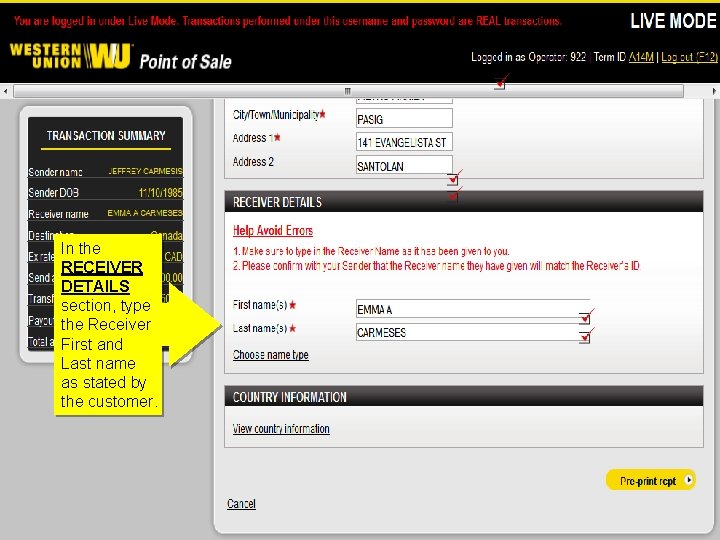
In the RECEIVER DETAILS section, type the Receiver First and Last name as stated by the customer.
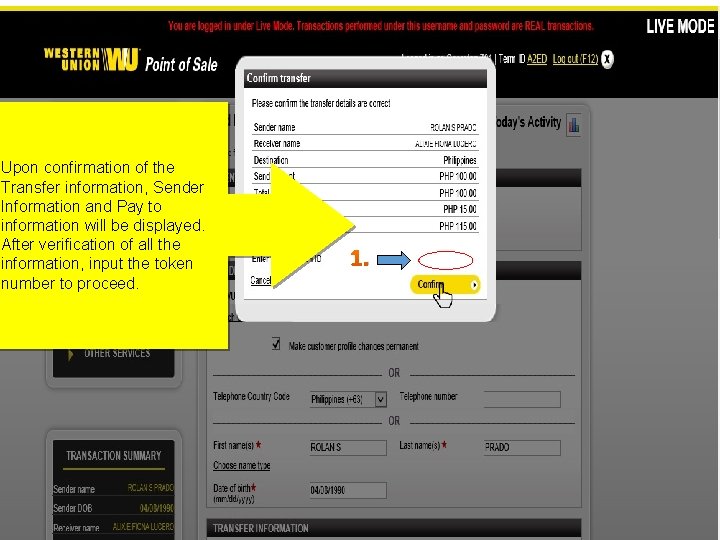
Upon confirmation of the Transfer information, Sender Information and Pay to information will be displayed. After verification of all the information, input the token number to proceed. 1.
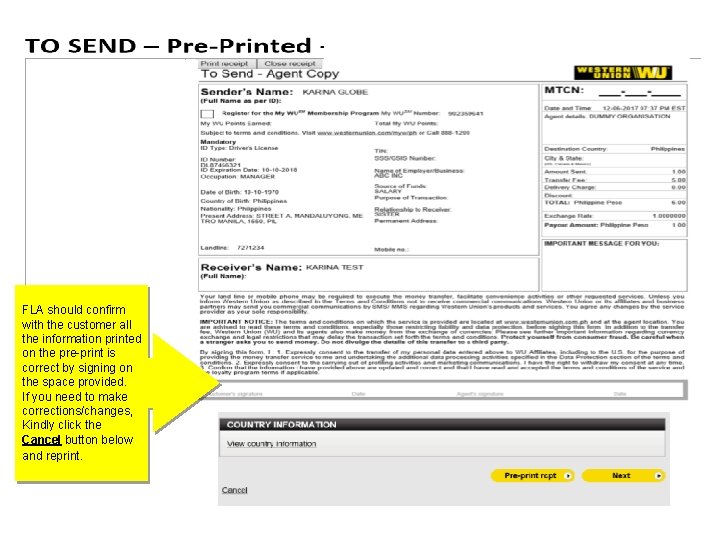
FLA should confirm with the customer all the information printed on the pre-print is correct by signing on the space provided. If you need to make corrections/changes, Kindly click the Cancel button below and reprint.
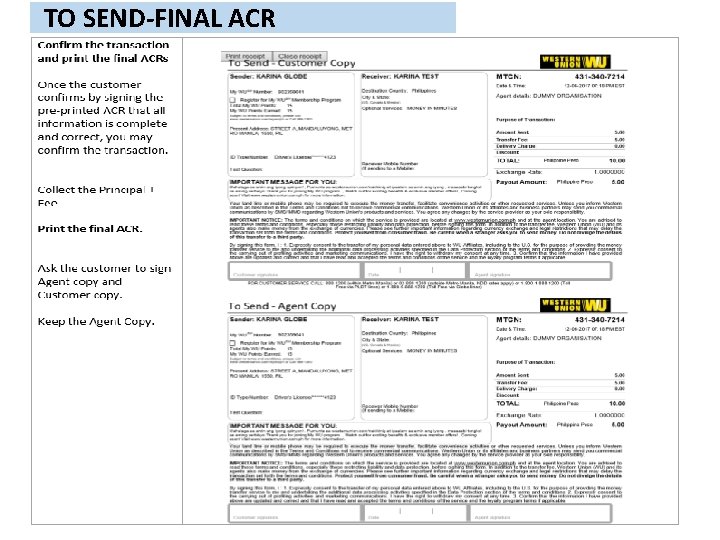
TO SEND-FINAL ACR
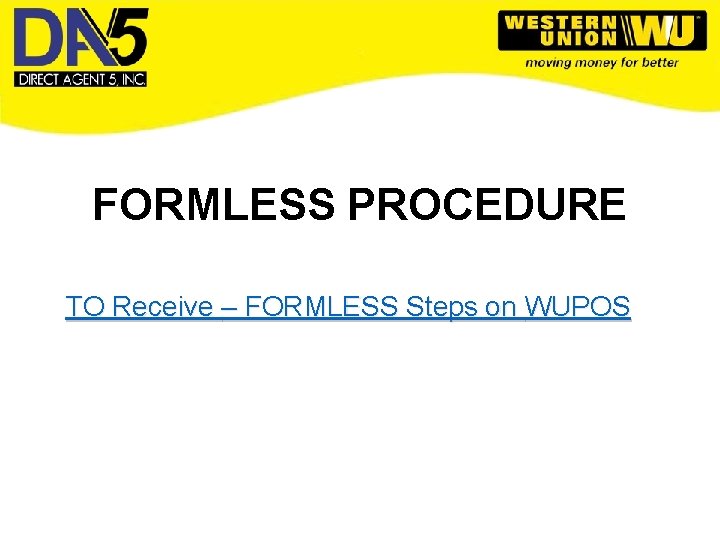
FORMLESS PROCEDURE TO Receive – FORMLESS Steps on WUPOS
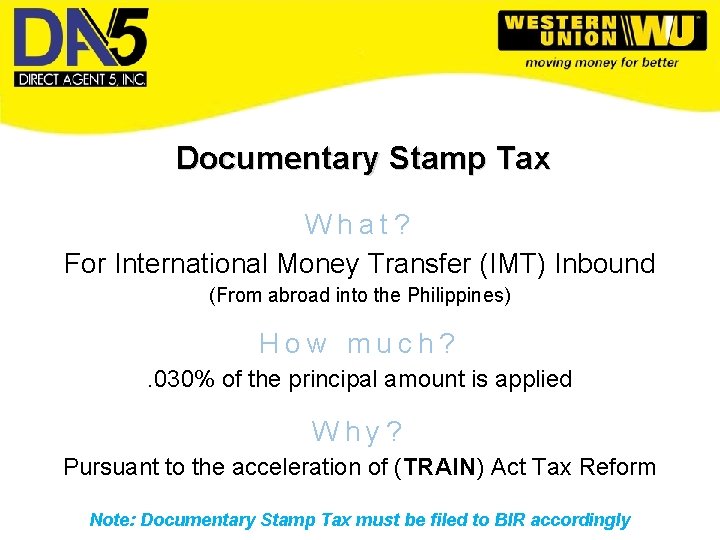
Documentary Stamp Tax What? For International Money Transfer (IMT) Inbound (From abroad into the Philippines) How much? . 030% of the principal amount is applied Why? Pursuant to the acceleration of (TRAIN) Act Tax Reform Note: Documentary Stamp Tax must be filed to BIR accordingly
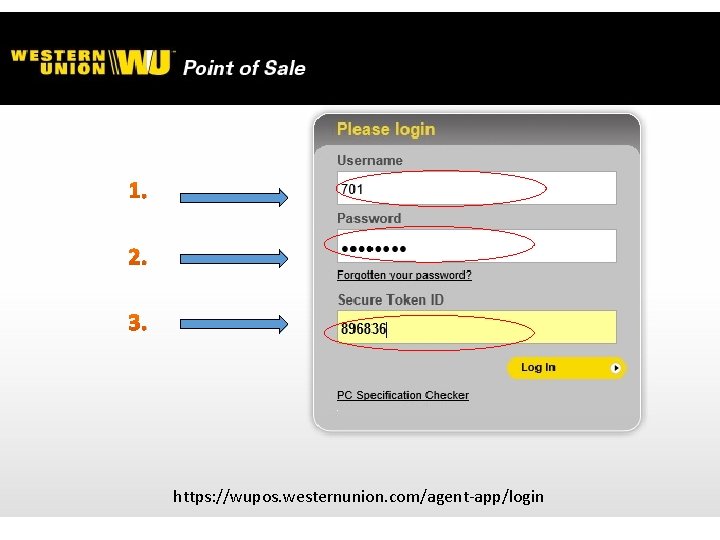
1. 2. 3. https: //wupos. westernunion. com/agent-app/login
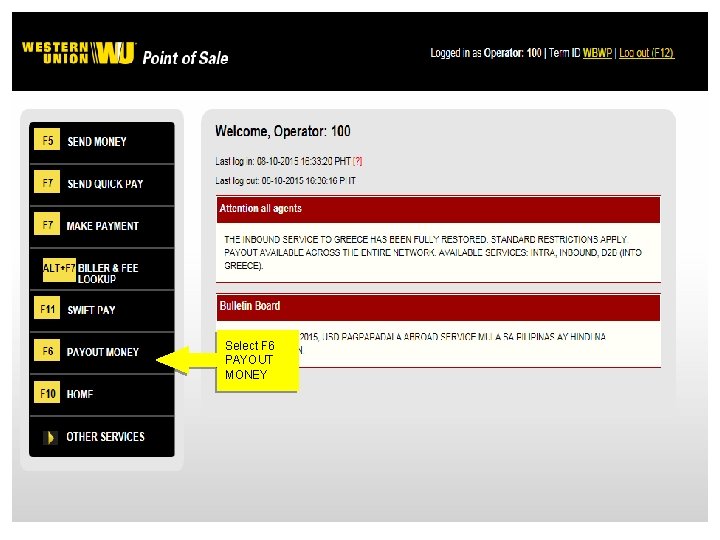
Select F 6 PAYOUT MONEY
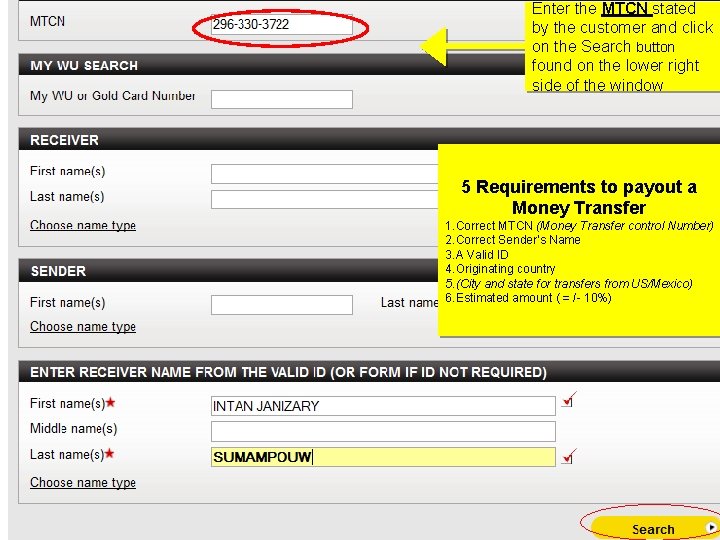
Enter the MTCN stated by the customer and click on the Search button found on the lower right side of the window 5 Requirements to payout a Money Transfer 1. Correct MTCN (Money Transfer control Number) 2. Correct Sender’s Name 3. A Valid ID 4. Originating country 5. (City and state for transfers from US/Mexico) 6. Estimated amount ( = /- 10%)
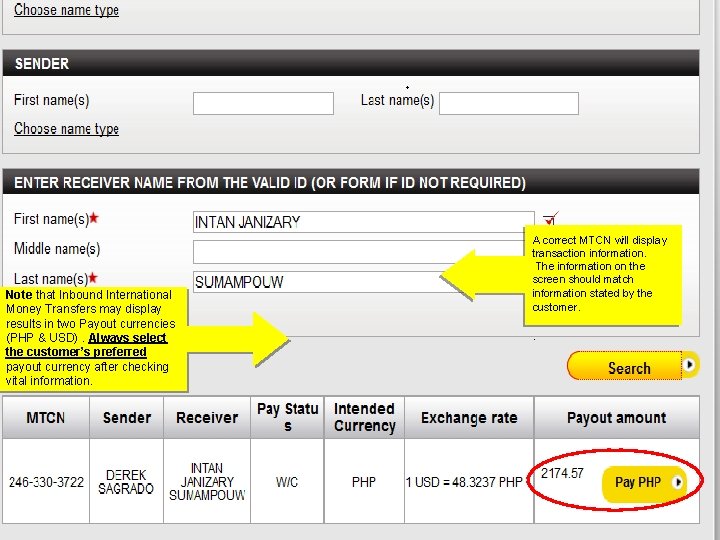
Note that Inbound International Money Transfers may display results in two Payout currencies (PHP & USD). Always select the customer’s preferred payout currency after checking vital information. A correct MTCN will display transaction information. The information on the screen should match information stated by the customer. .
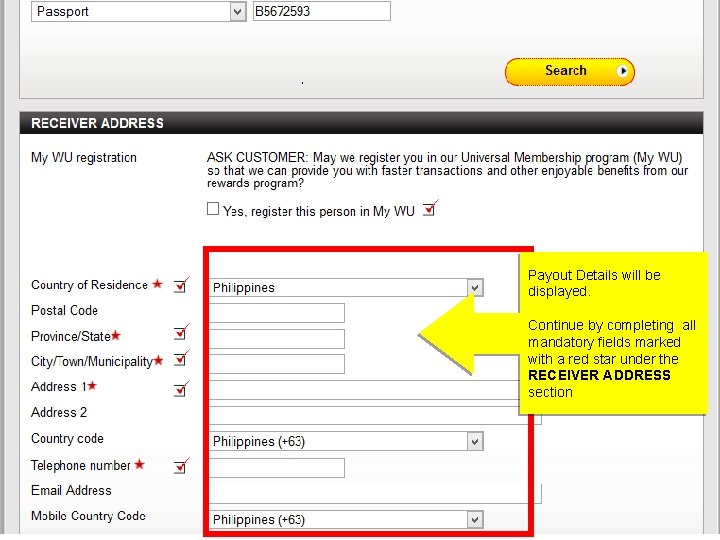
Payout Details will be displayed. Continue by completing all mandatory fields marked with a red star under the RECEIVER ADDRESS section
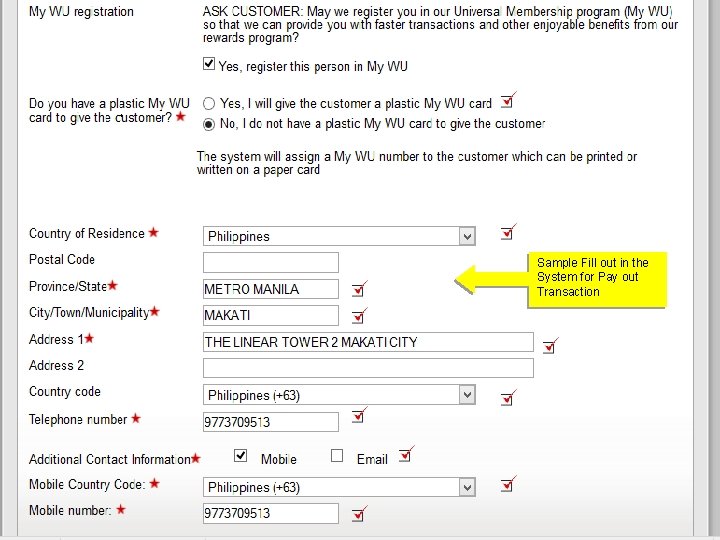
Sample Fill out in the System for Pay out Transaction
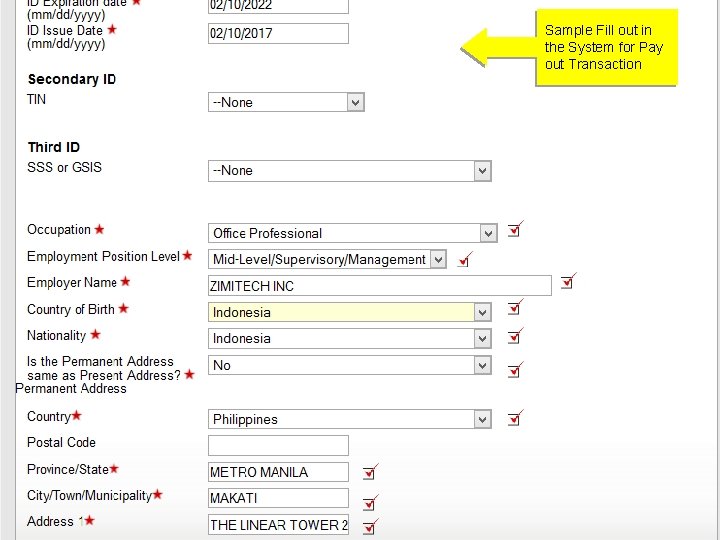
Sample Fill out in the System for Pay out Transaction
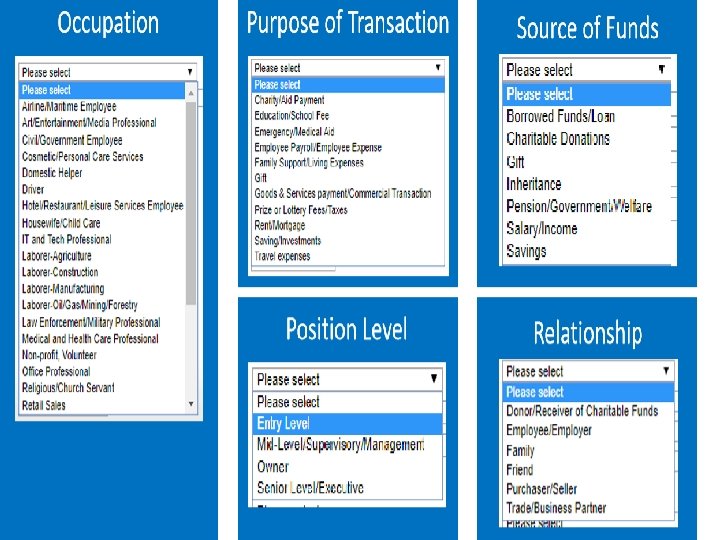
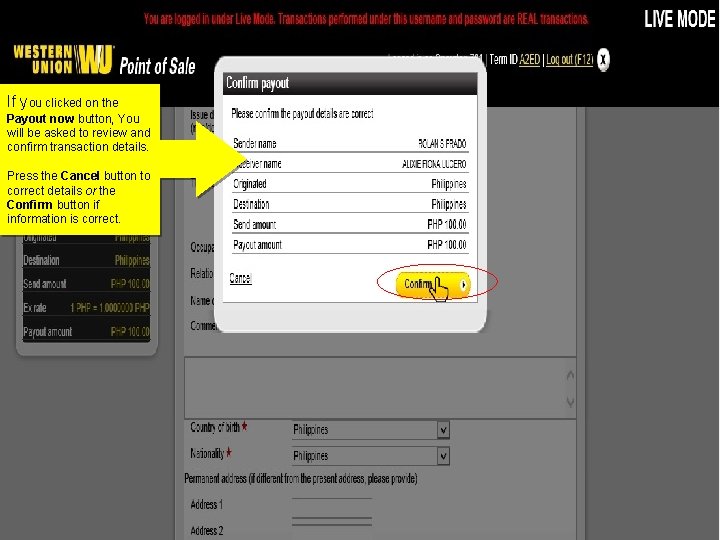
If you clicked on the Payout now button, You will be asked to review and confirm transaction details. Press the Cancel button to correct details or the Confirm button if information is correct.
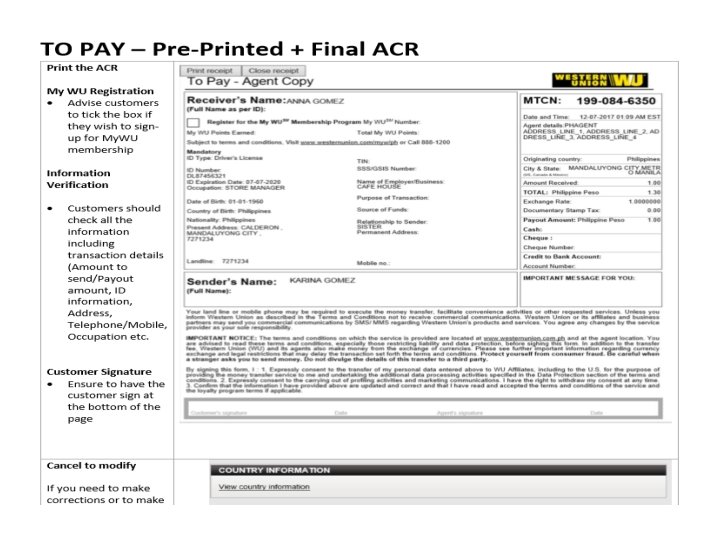
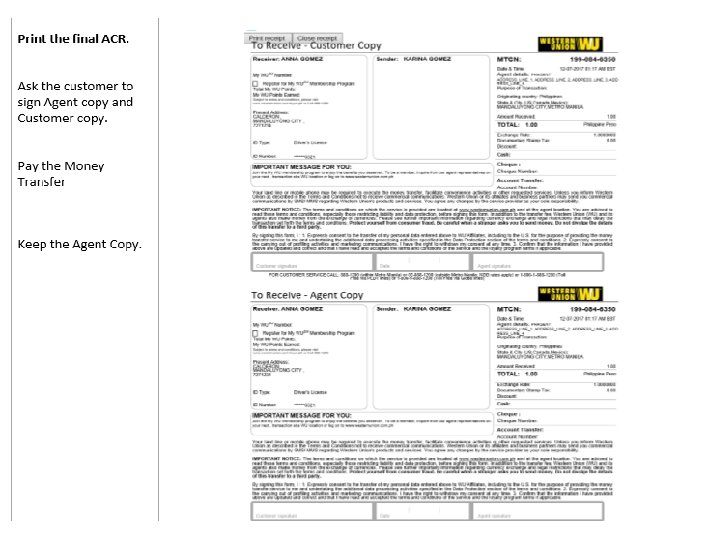
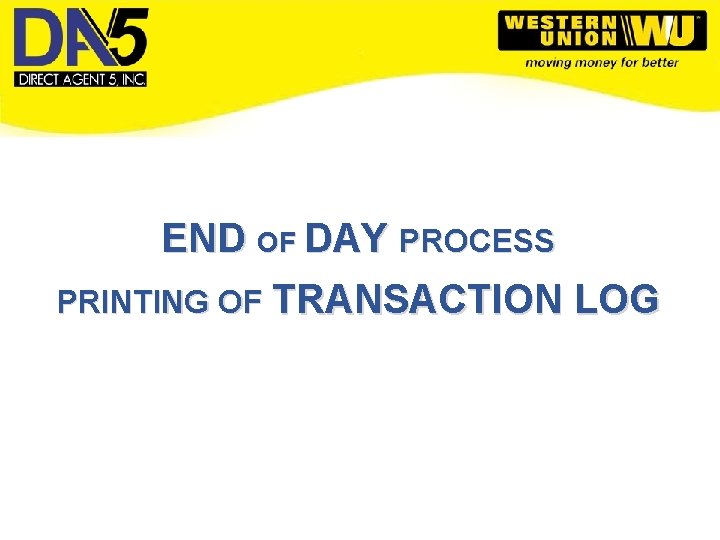
END OF DAY PROCESS PRINTING OF TRANSACTION LOG
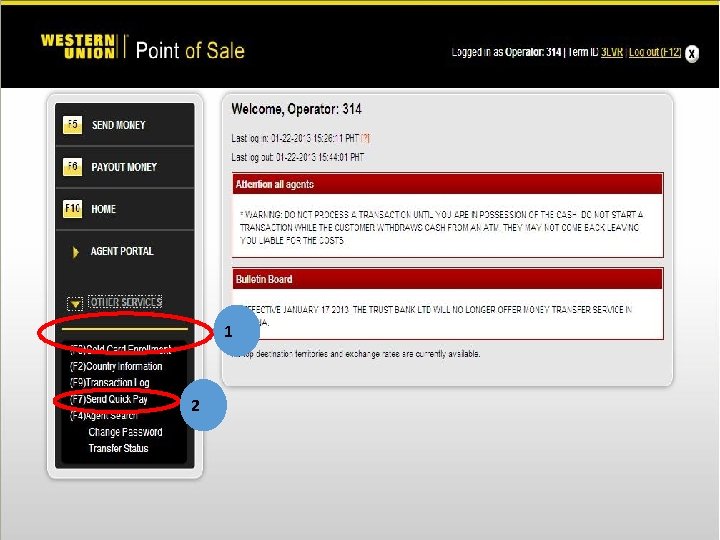
1 2
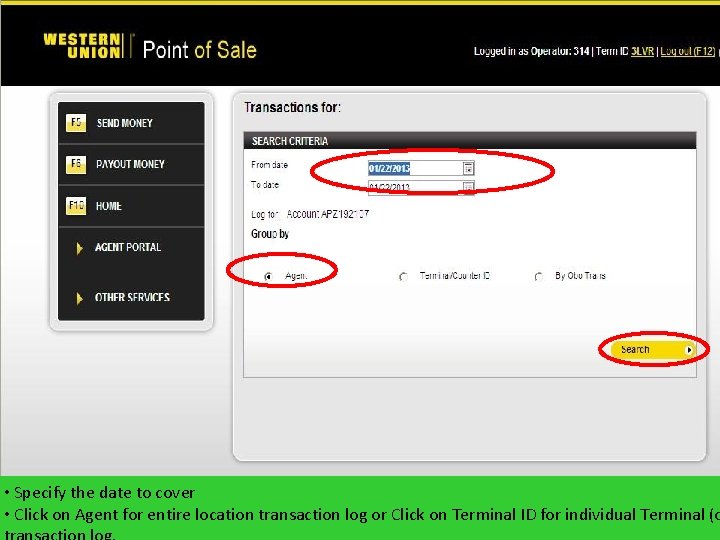
• Specify the date to cover • Click on Agent for entire location transaction log or Click on Terminal ID for individual Terminal (o
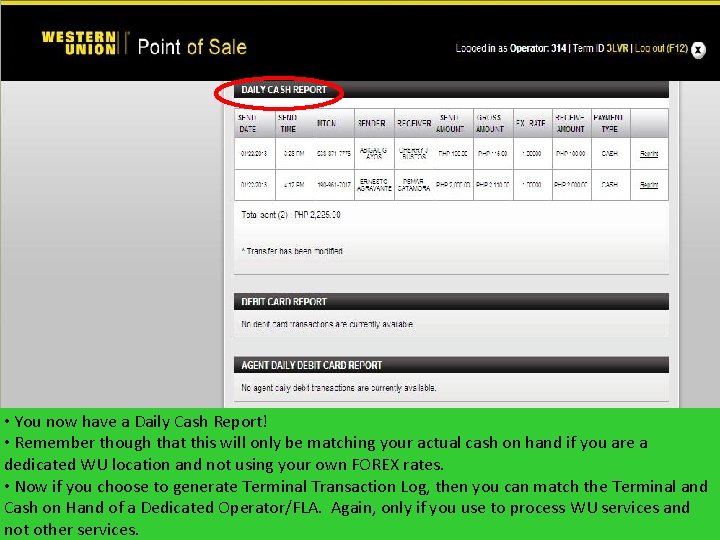
• You now have a Daily Cash Report! • Remember though that this will only be matching your actual cash on hand if you are a dedicated WU location and not using your own FOREX rates. • Now if you choose to generate Terminal Transaction Log, then you can match the Terminal and Cash on Hand of a Dedicated Operator/FLA. Again, only if you use to process WU services and not other services.
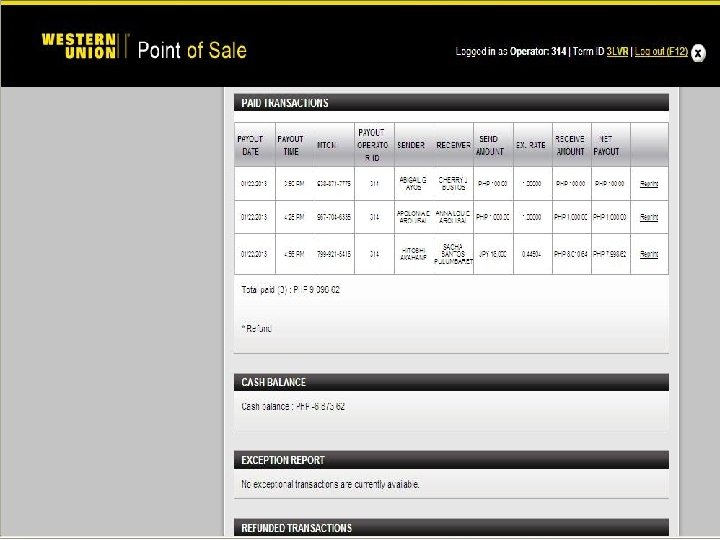
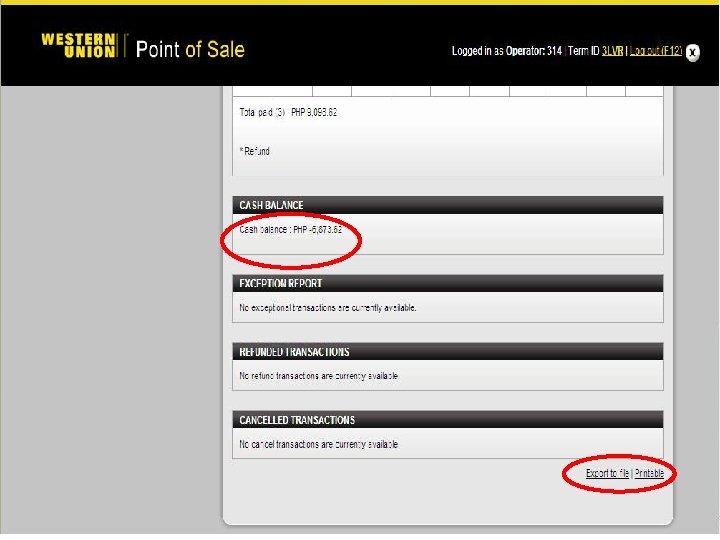
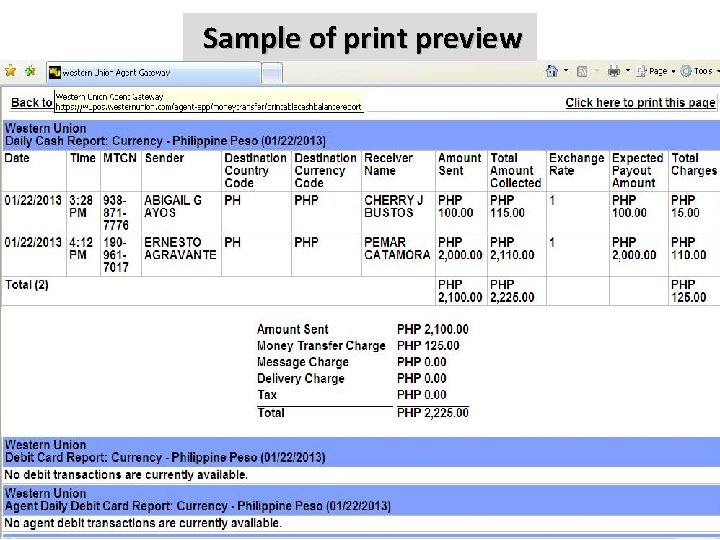
Sample of print preview
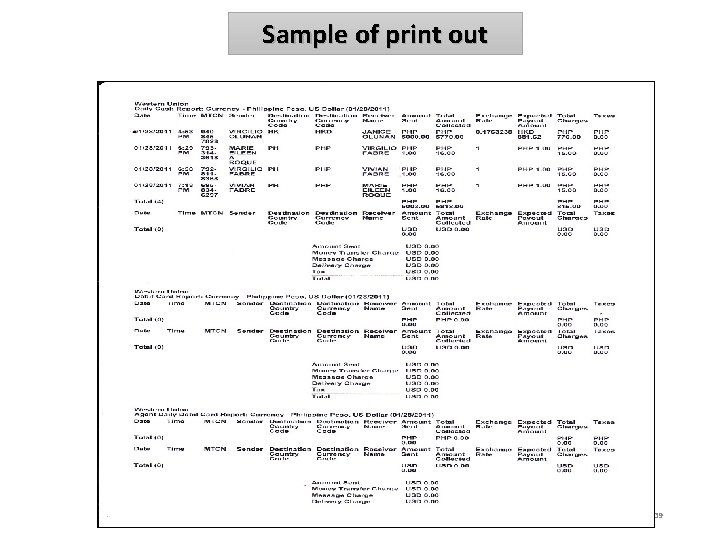
Sample of print out 39
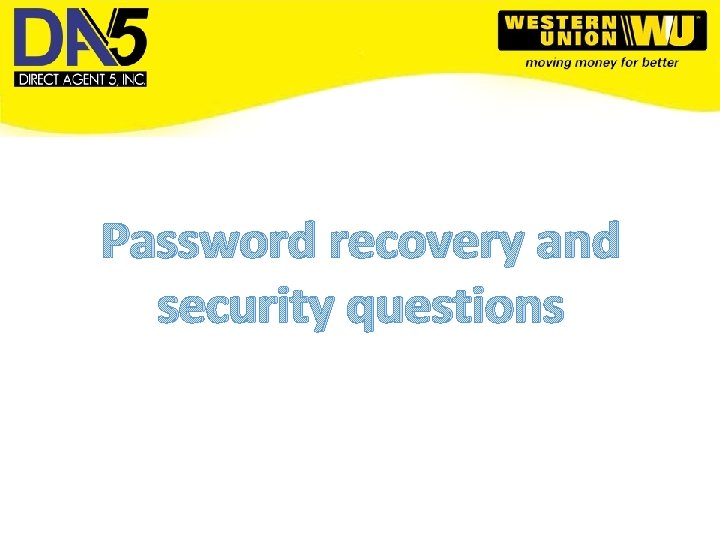
Password recovery and security questions
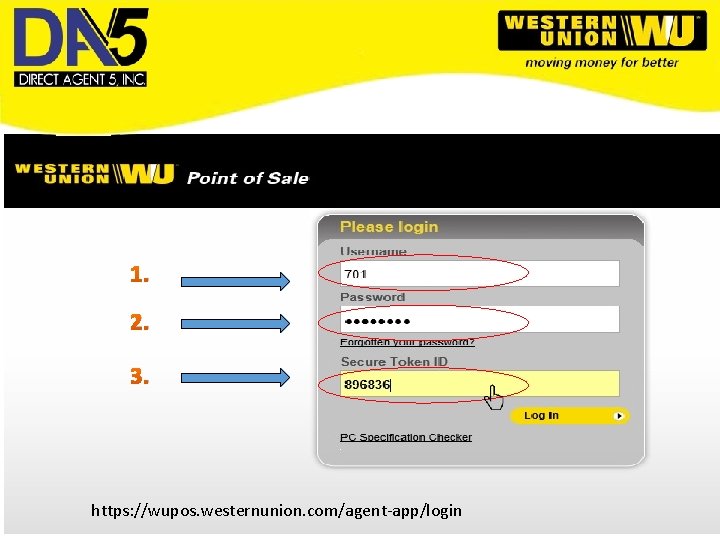
1. 2. 3. https: //wupos. westernunion. com/agent-app/login
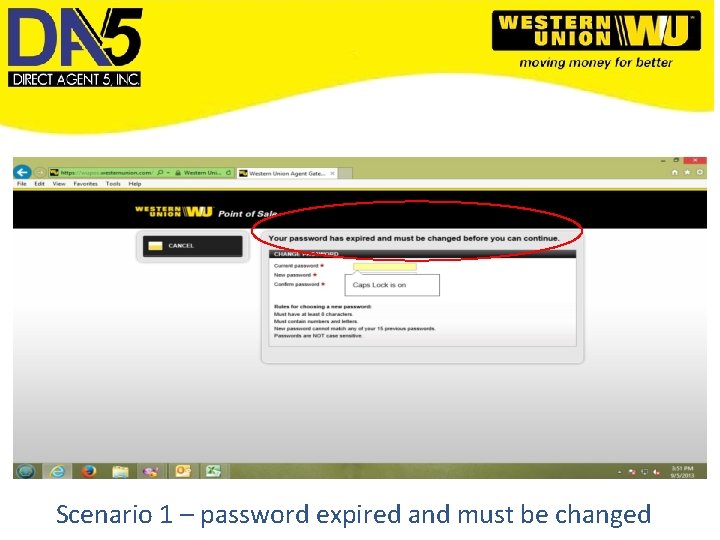
Scenario 1 – password expired and must be changed
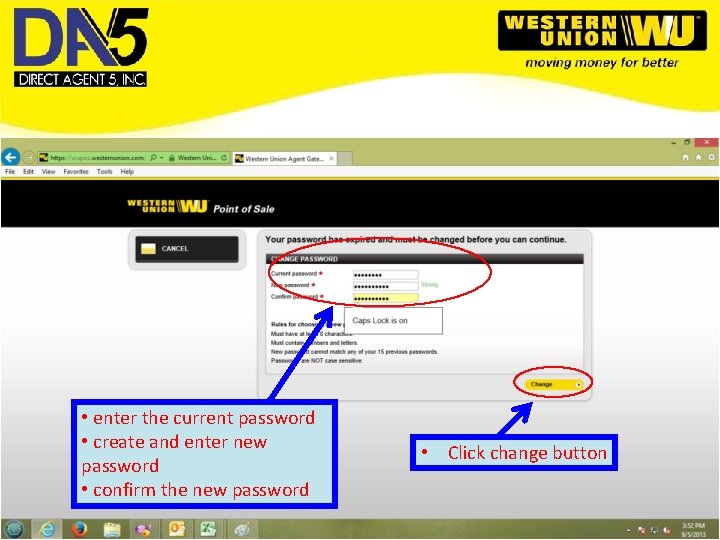
• enter the current password • create and enter new password • confirm the new password • Click change button
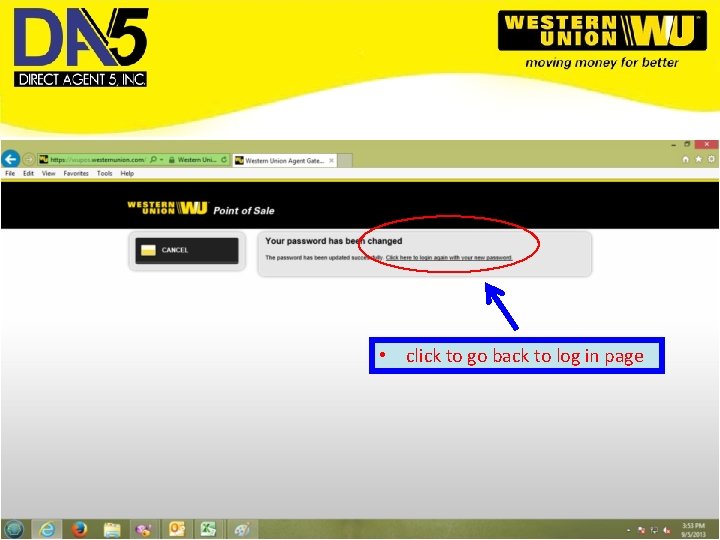
• click to go back to log in page
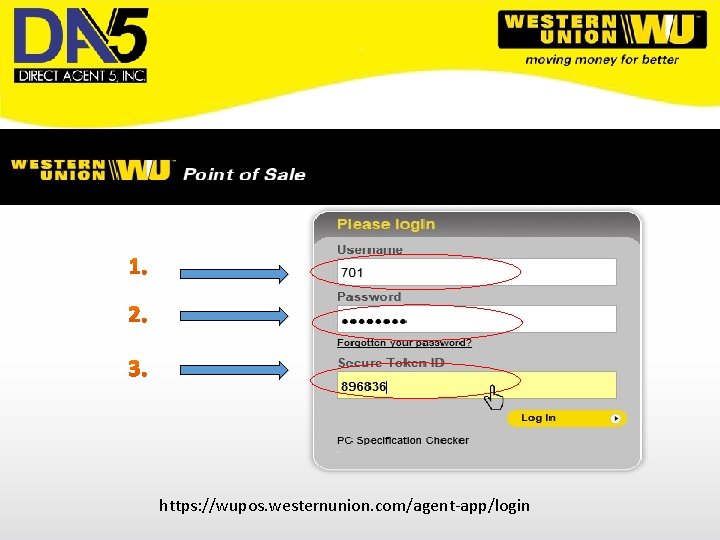
1. 2. 3. https: //wupos. westernunion. com/agent-app/login
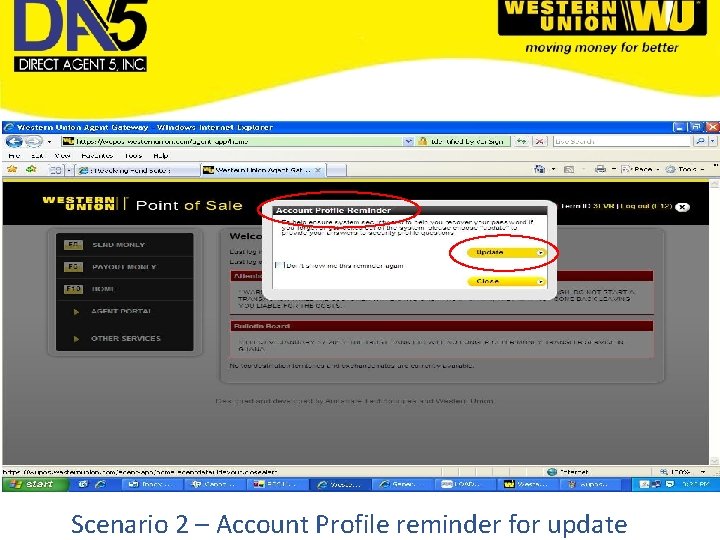
Scenario 2 – Account Profile reminder for update
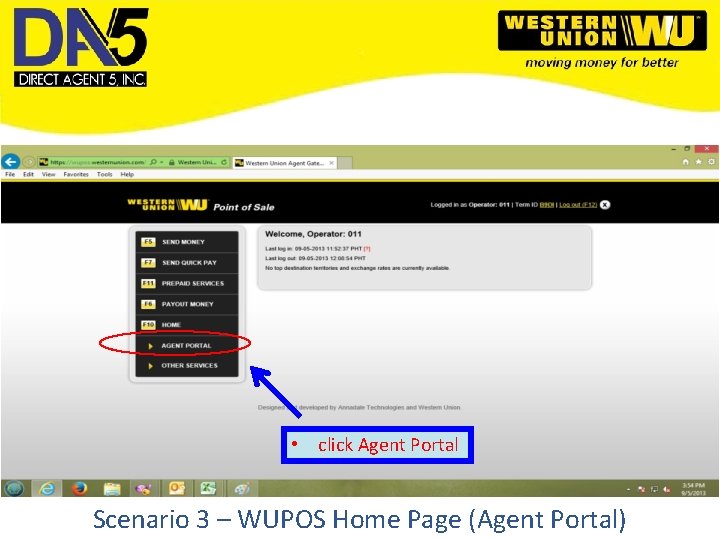
• click Agent Portal Scenario 3 – WUPOS Home Page (Agent Portal)

• click Account Profile
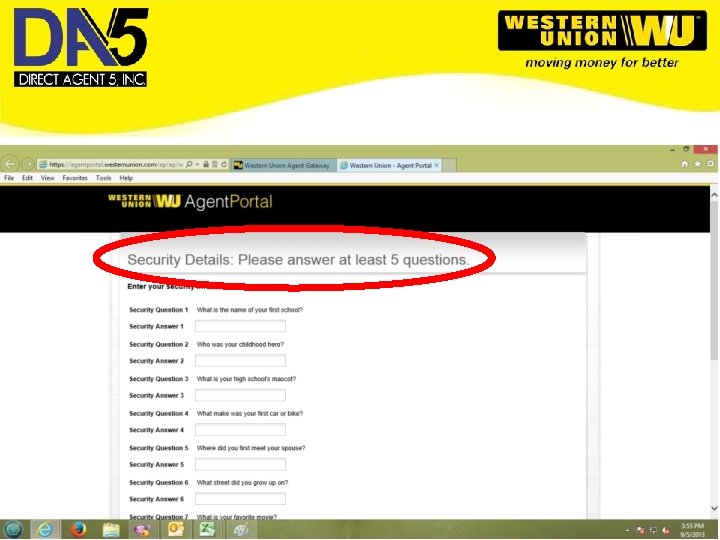
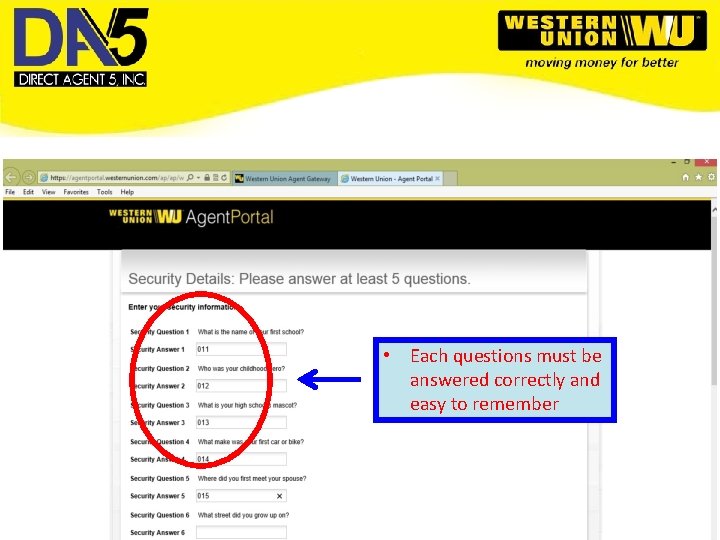
• Each questions must be answered correctly and easy to remember
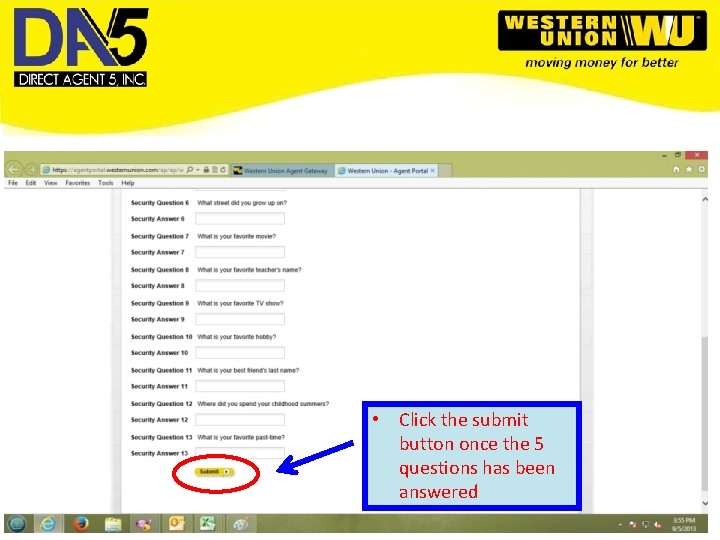
• Click the submit button once the 5 questions has been answered
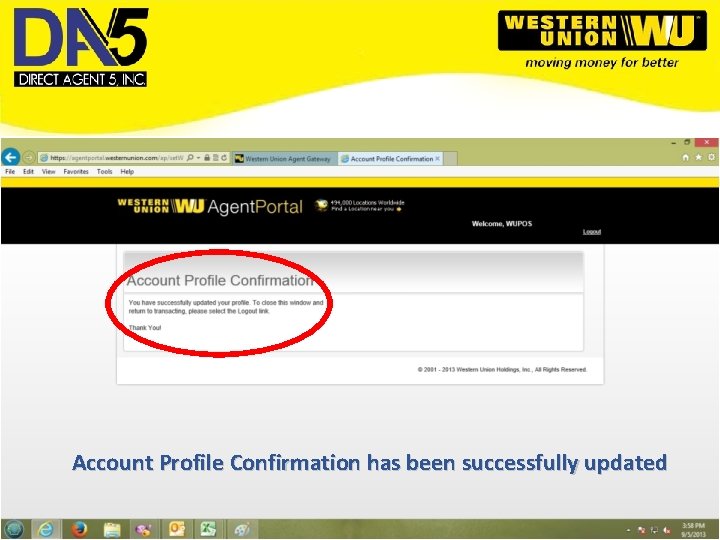
Account Profile Confirmation has been successfully updated

• Click the logout button to return to log in page
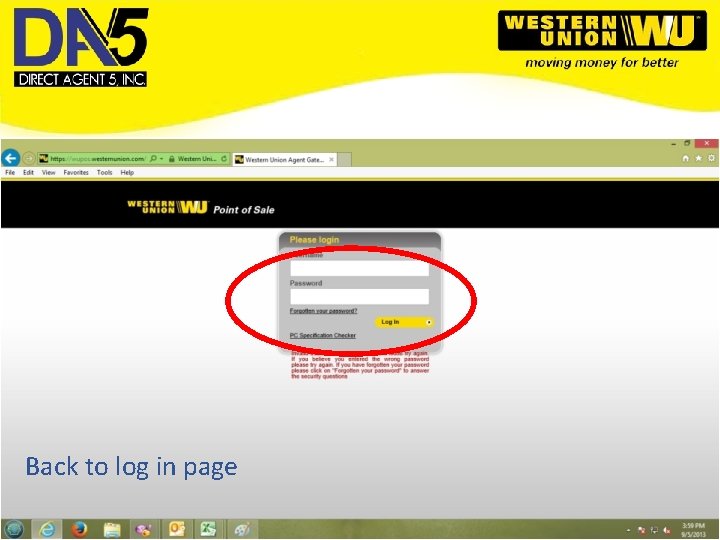
Back to log in page
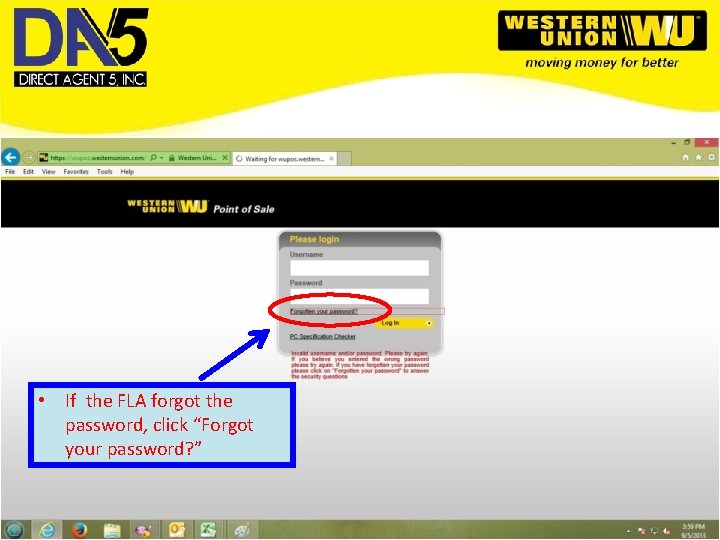
• If the FLA forgot the password, click “Forgot your password? ”
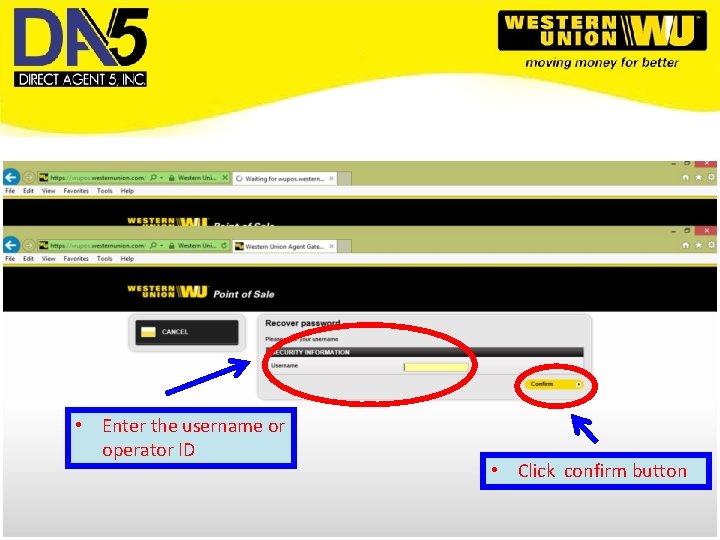
• Enter the username or operator ID • Click confirm button
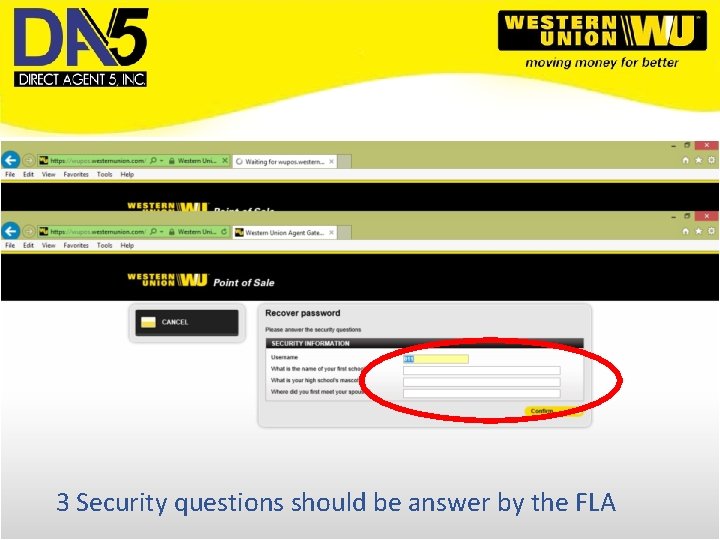
3 Security questions should be answer by the FLA
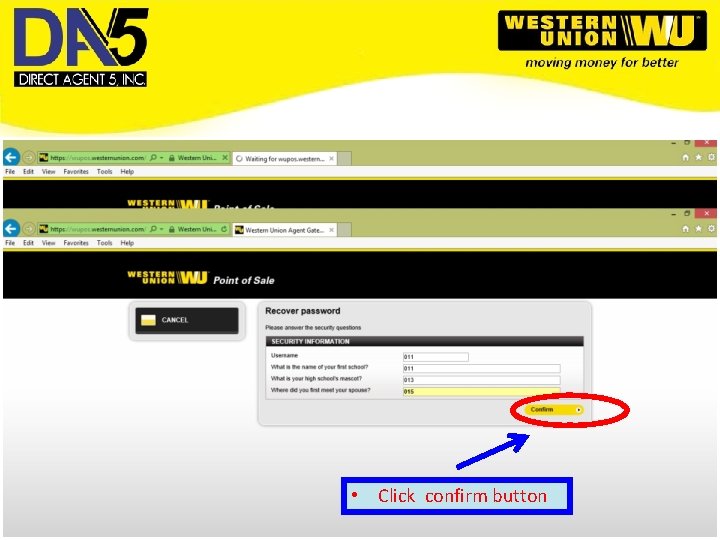
• Click confirm button
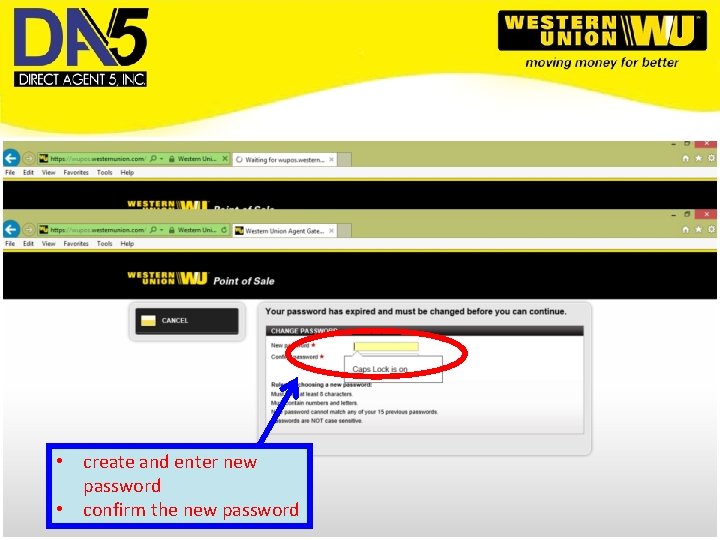
• create and enter new password • confirm the new password
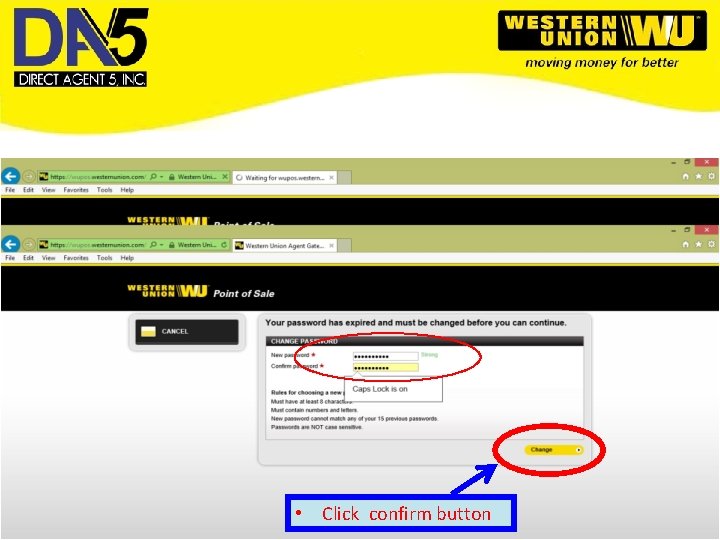
• Click confirm button
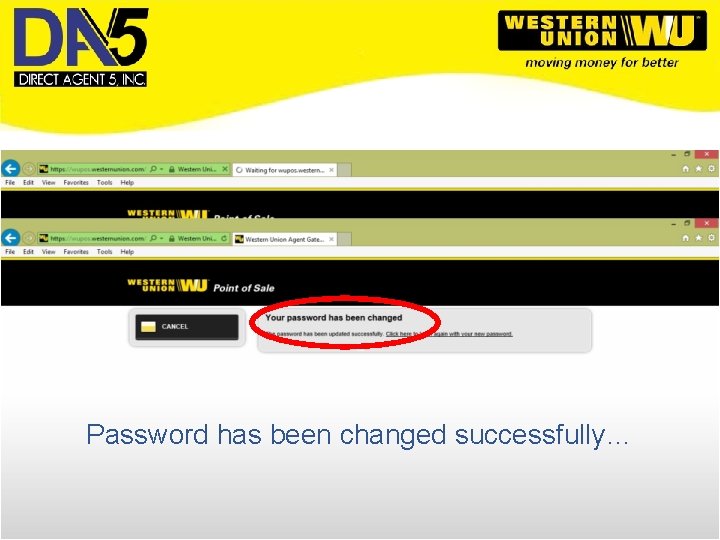
a Password has been changed successfully…
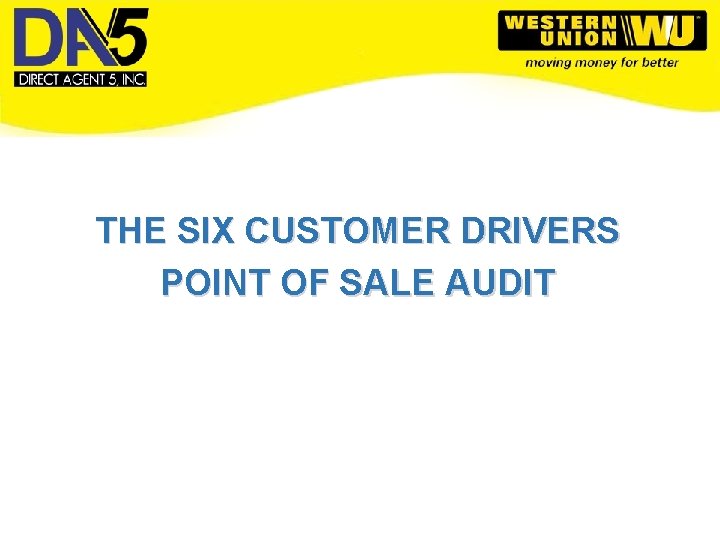
THE SIX CUSTOMER DRIVERS POINT OF SALE AUDIT