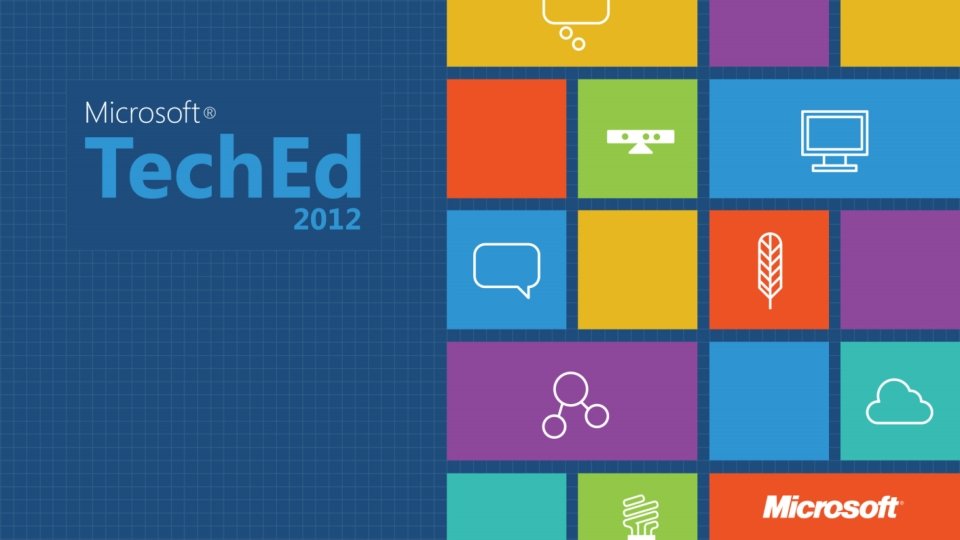WSV 332 Windows Server 2012 File and Storage
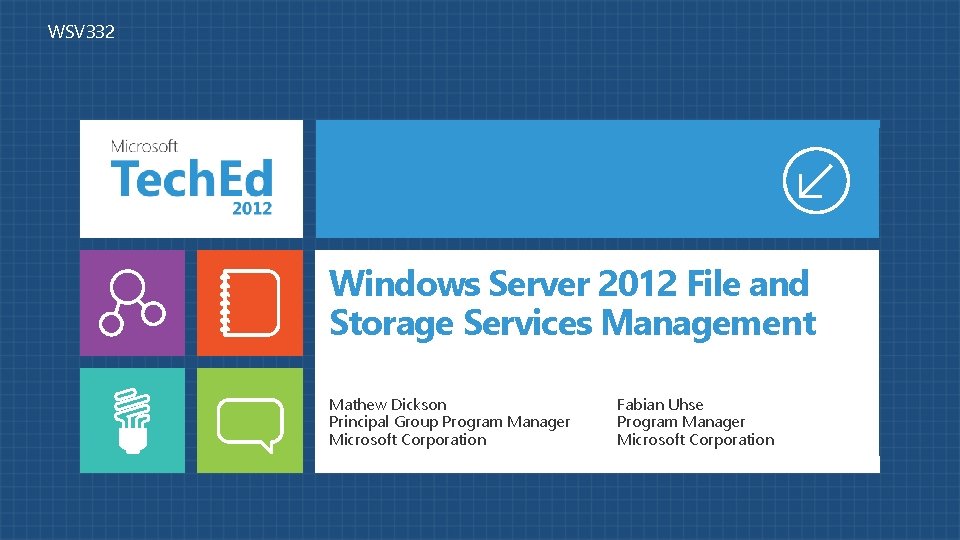
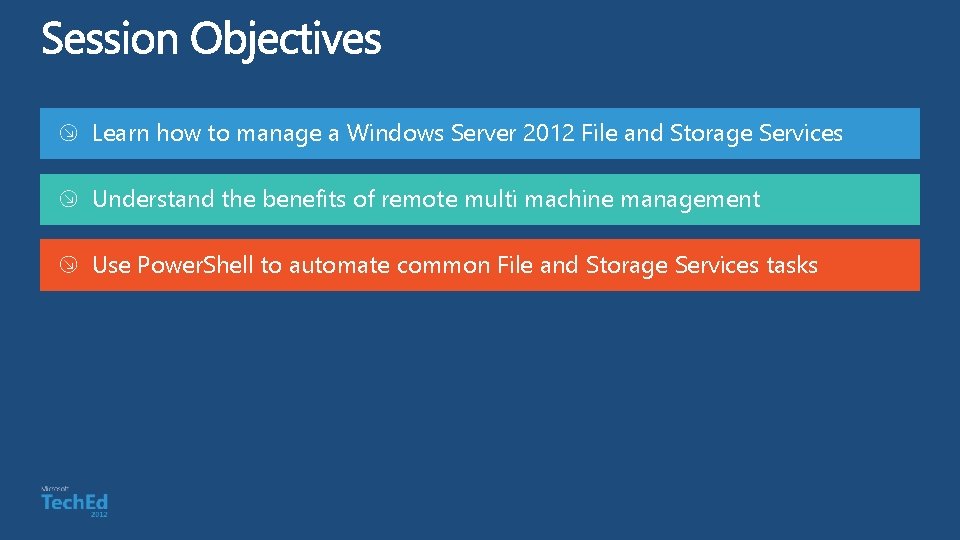
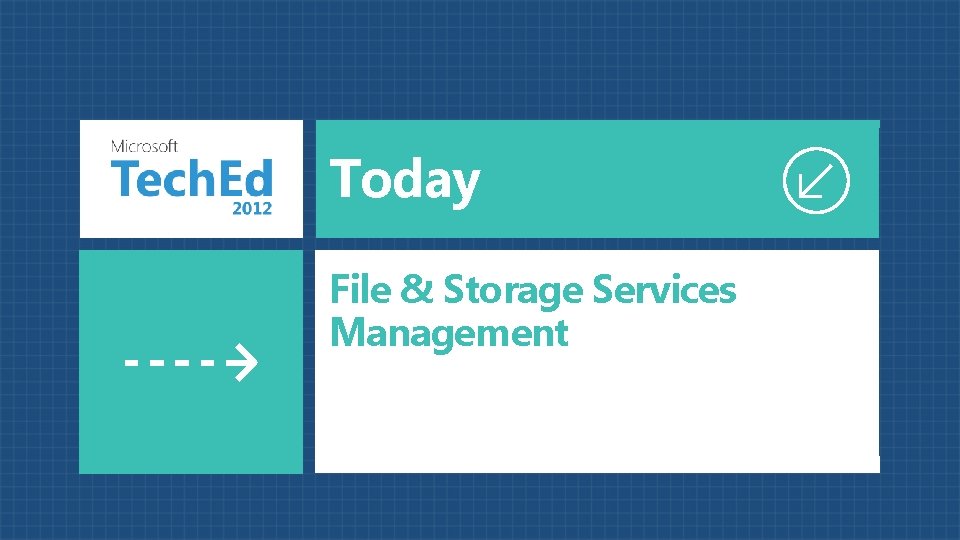

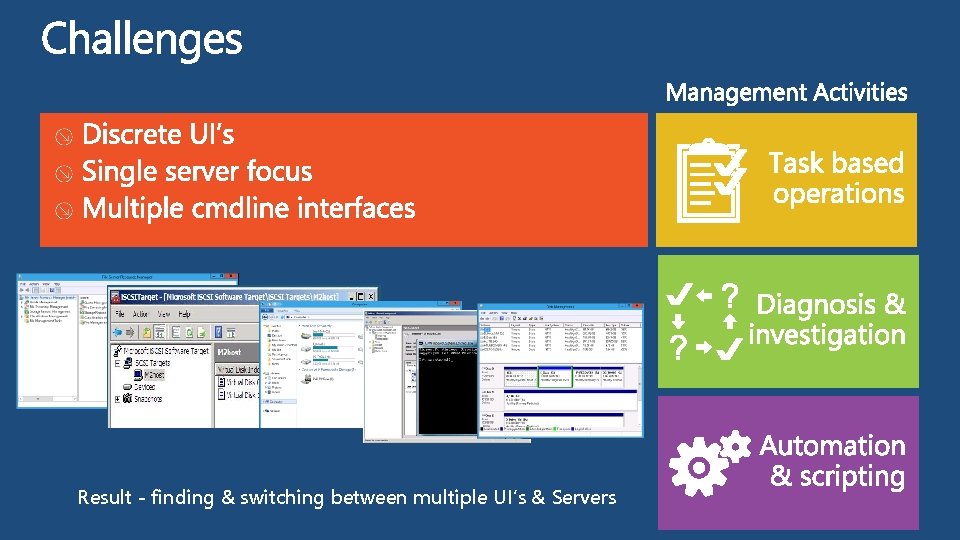
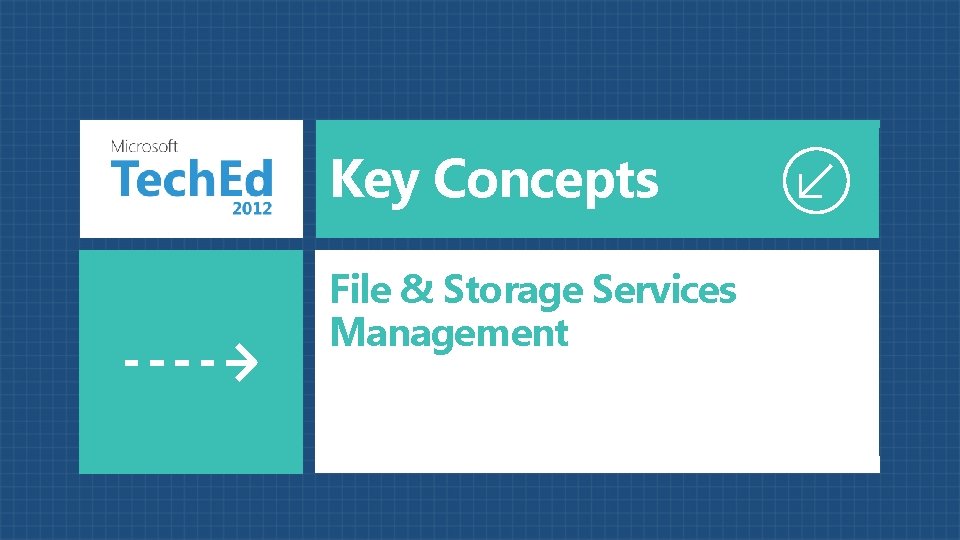
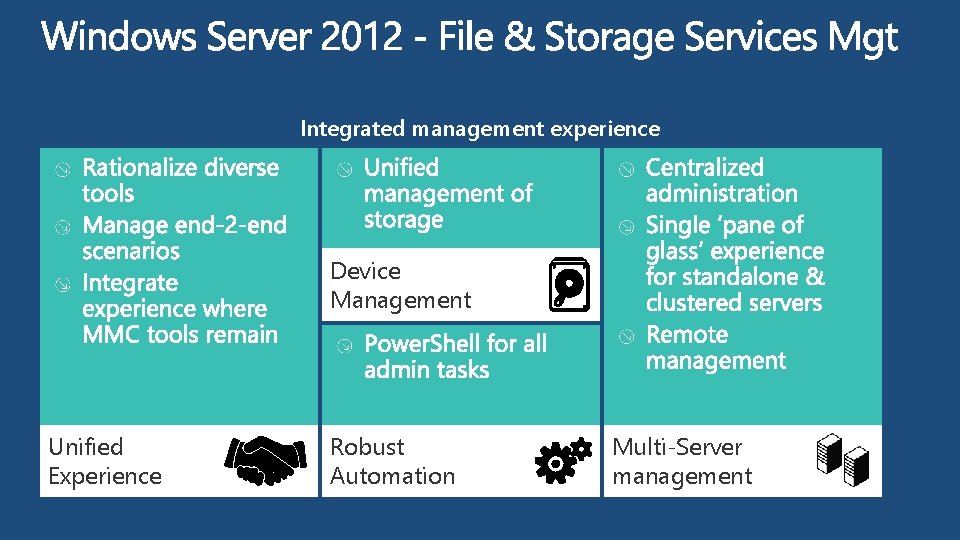
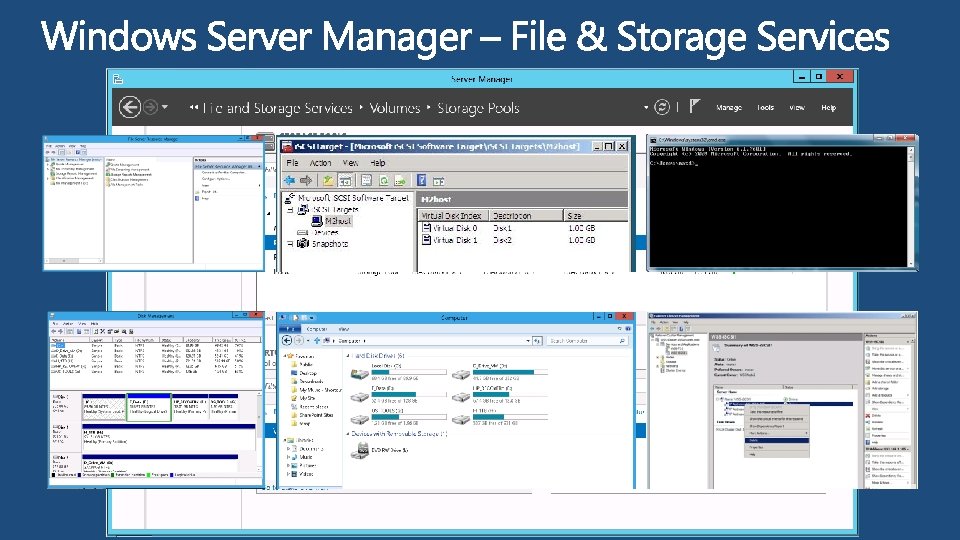
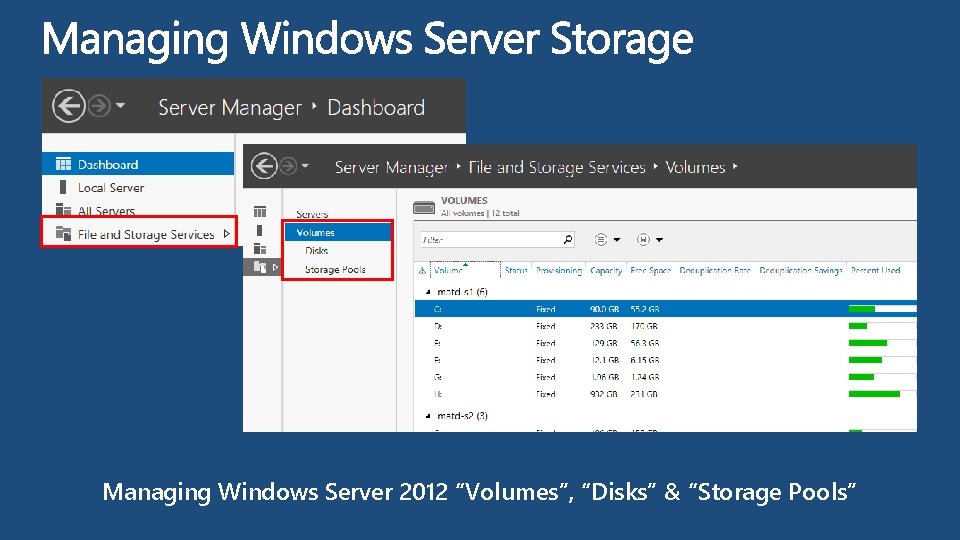
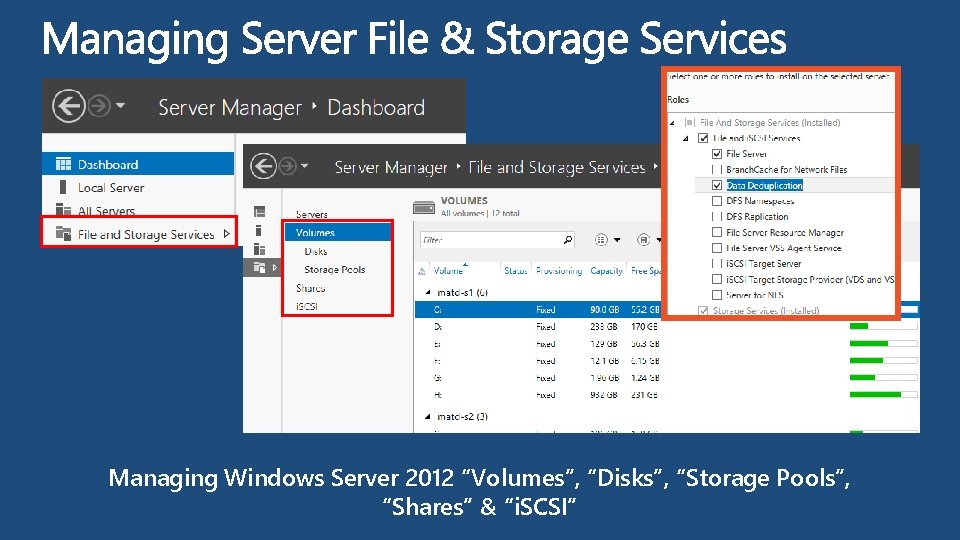
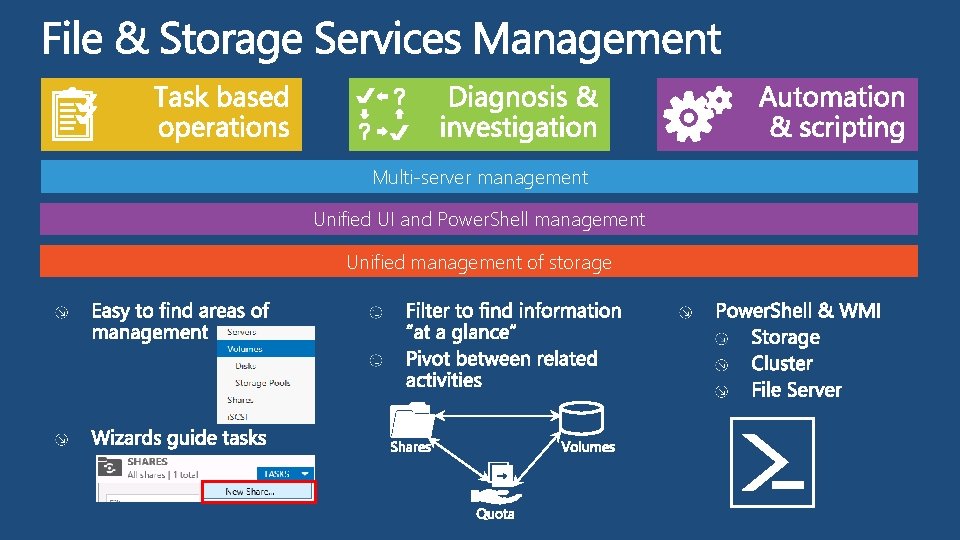
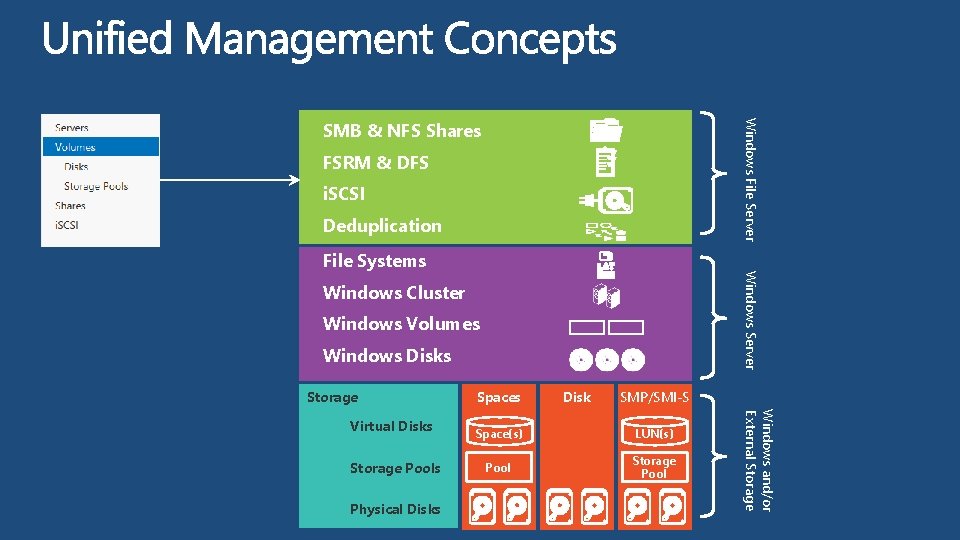
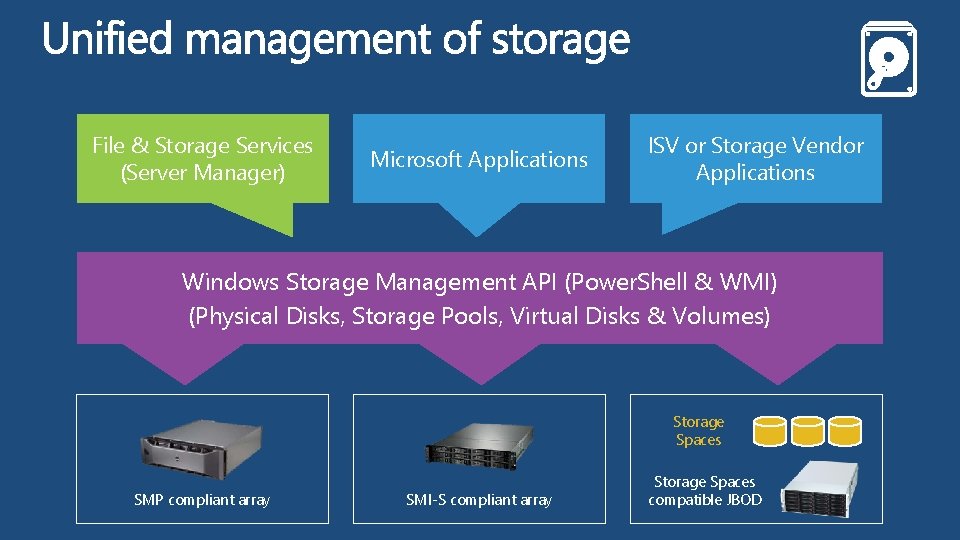
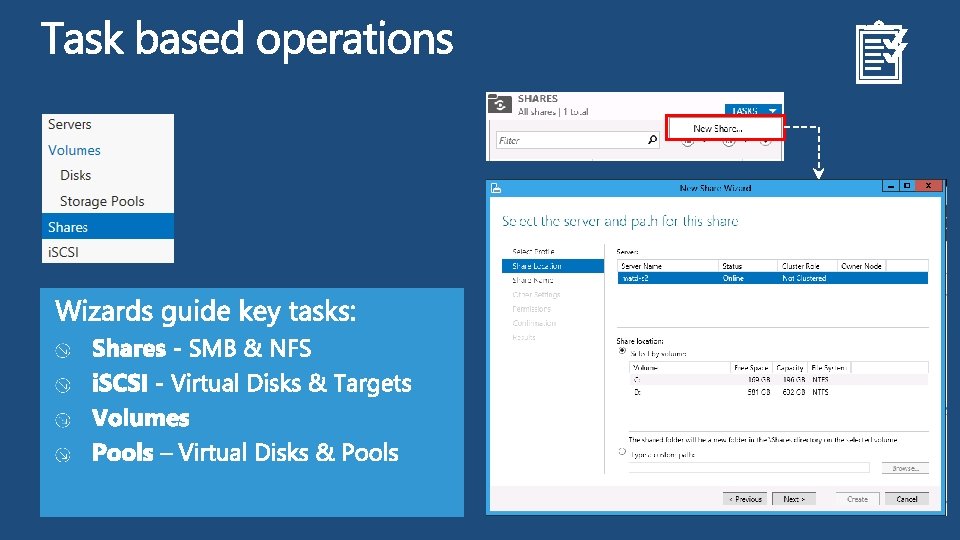
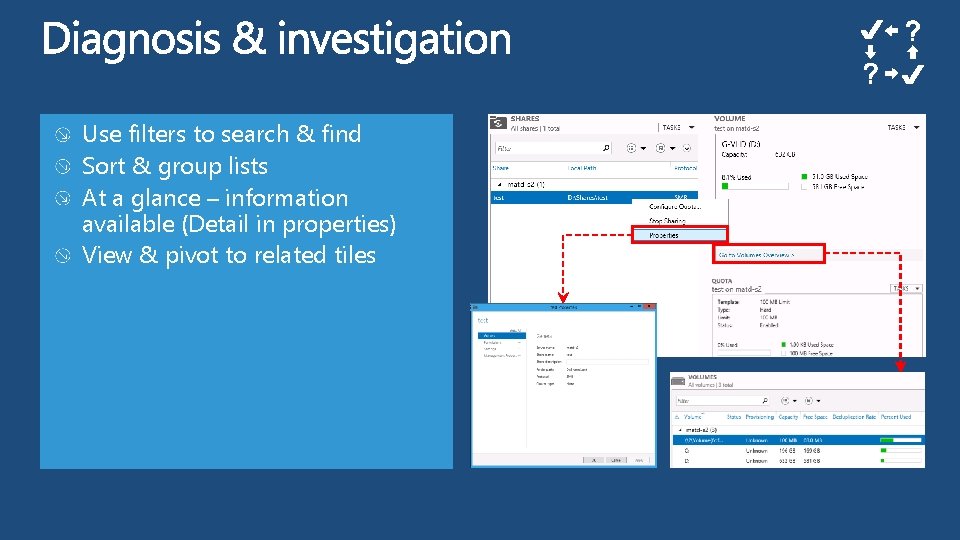
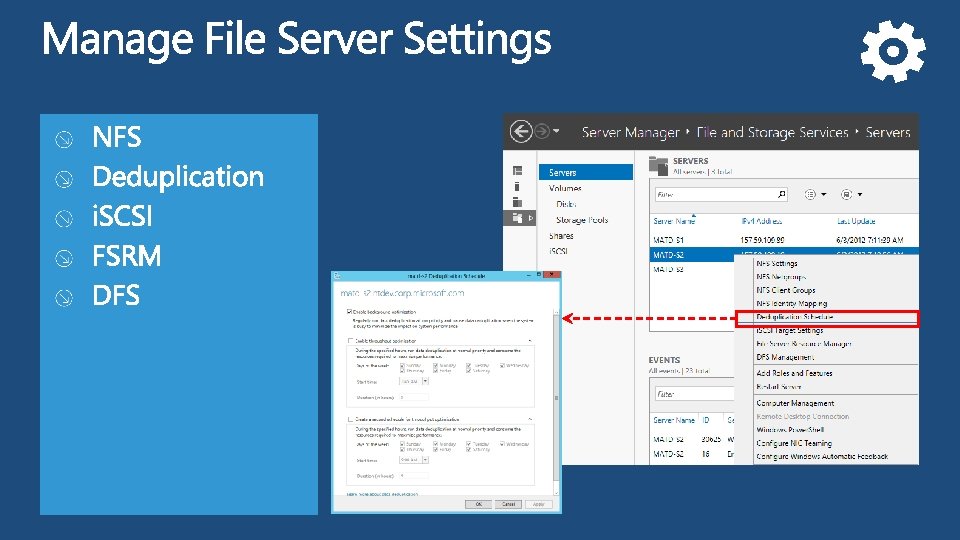
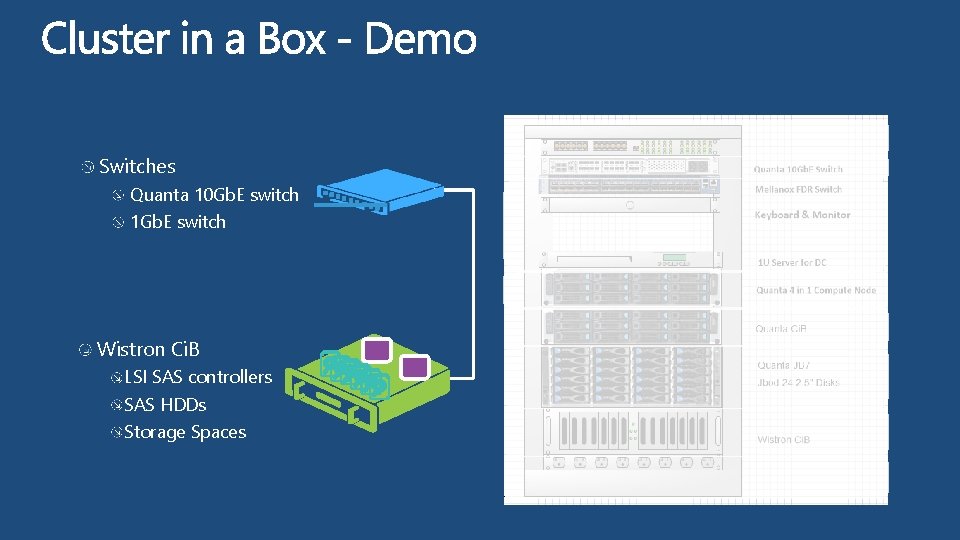
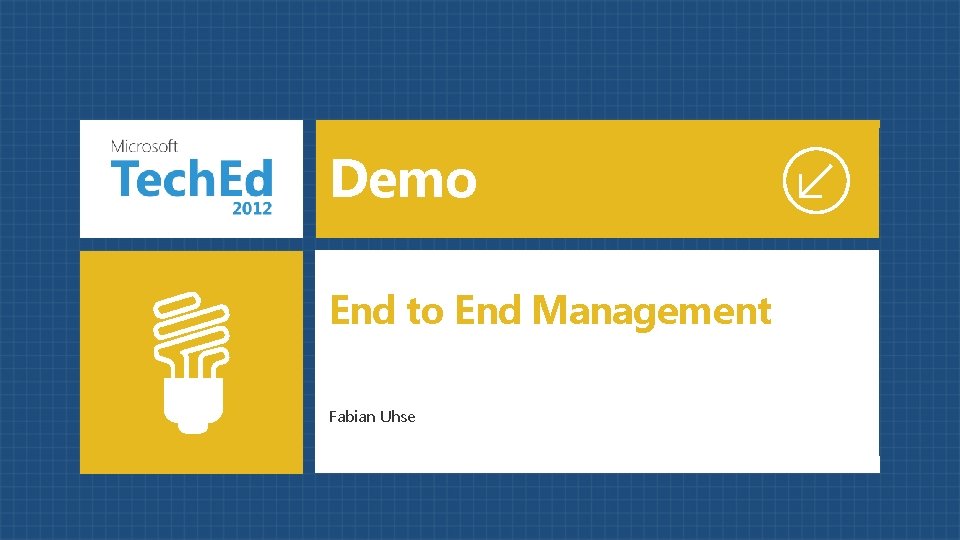
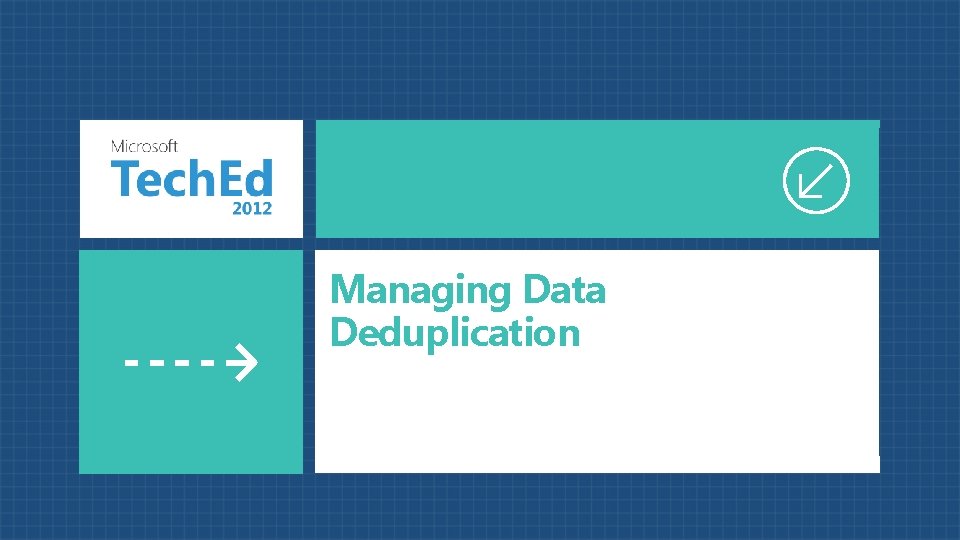
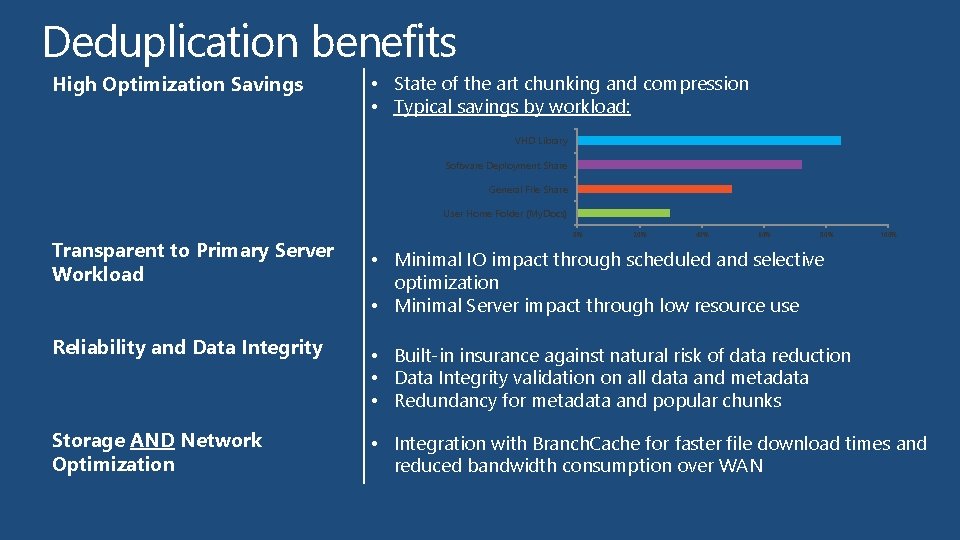
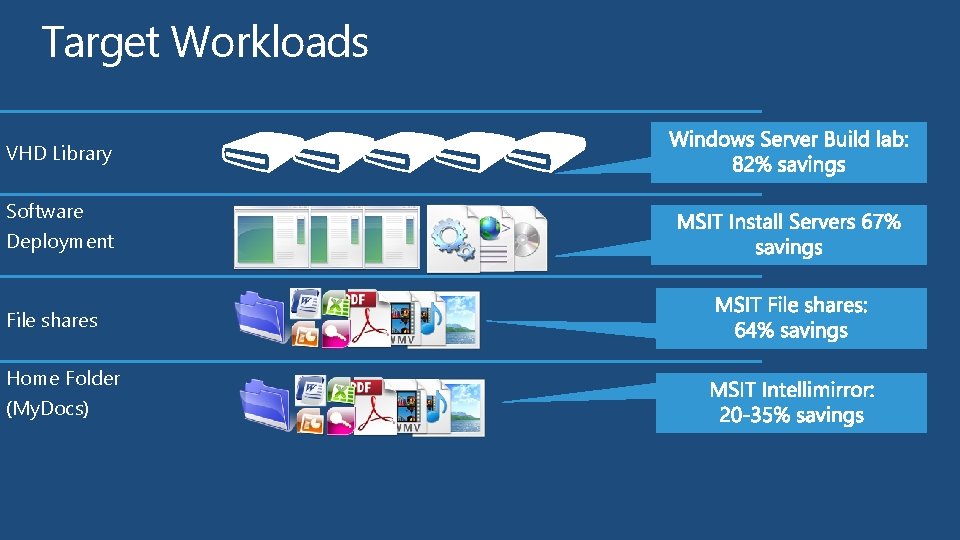
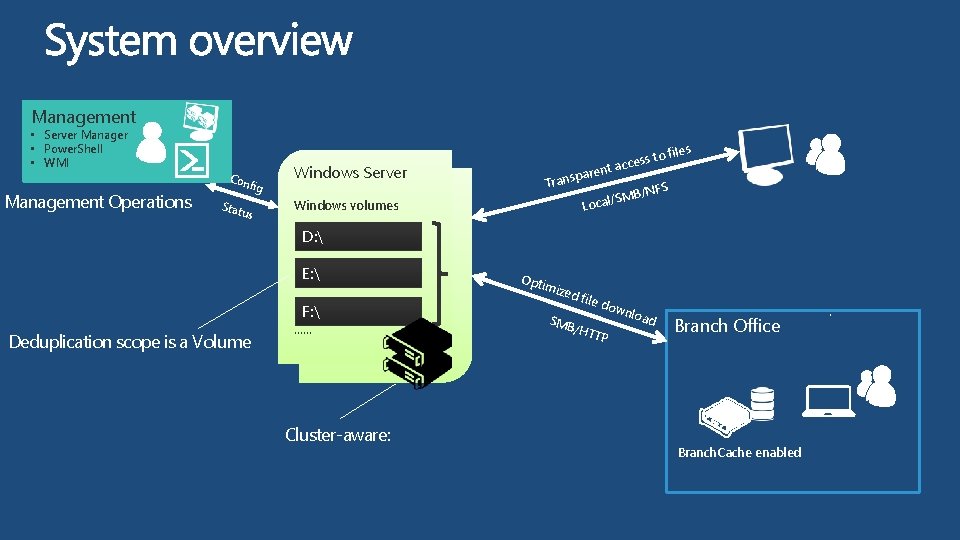
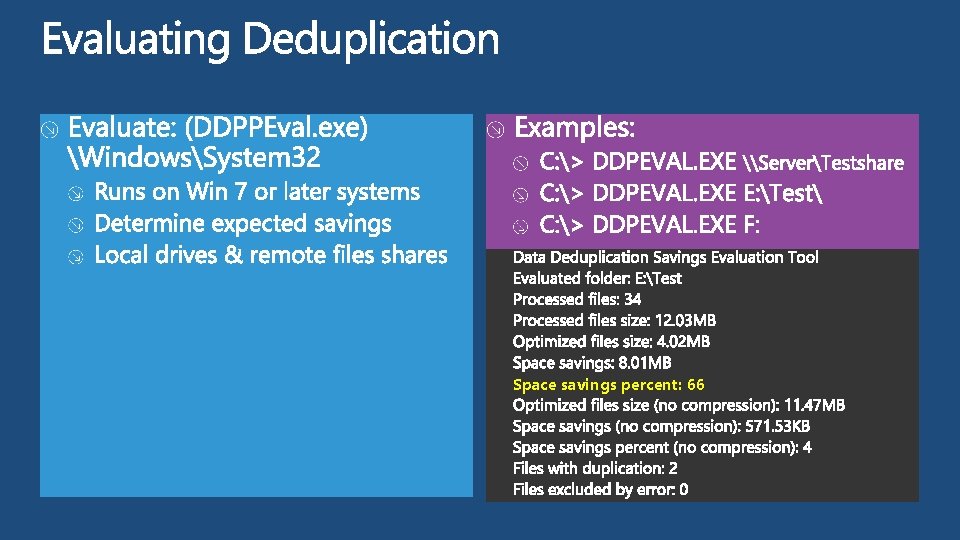
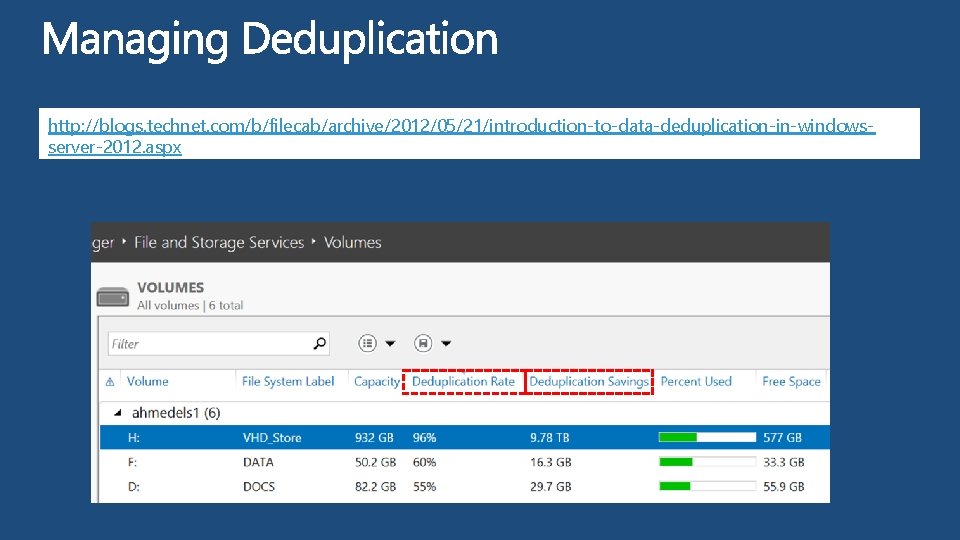
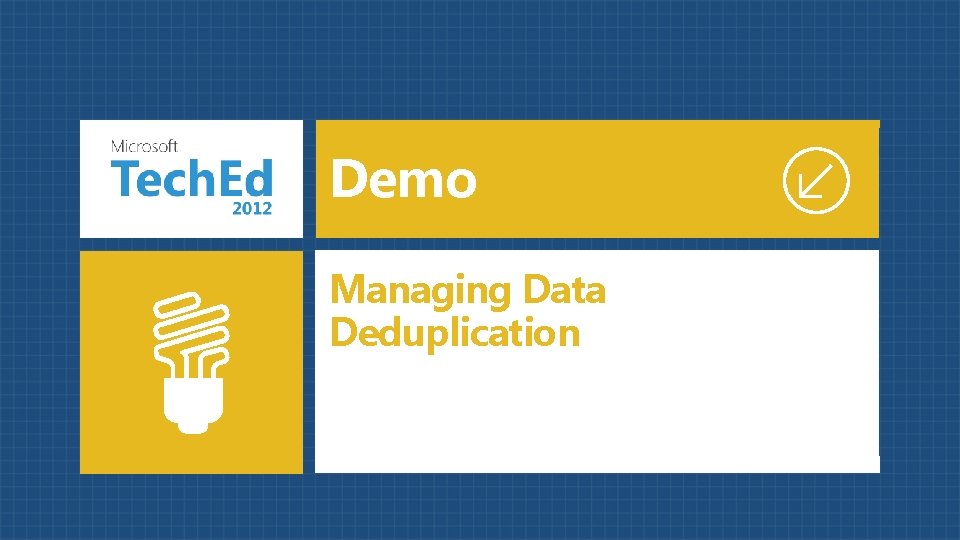
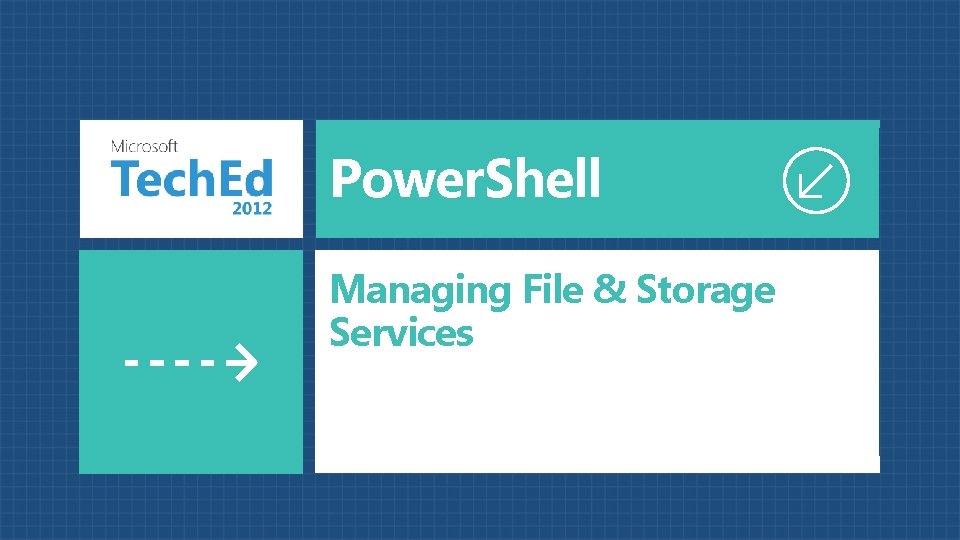
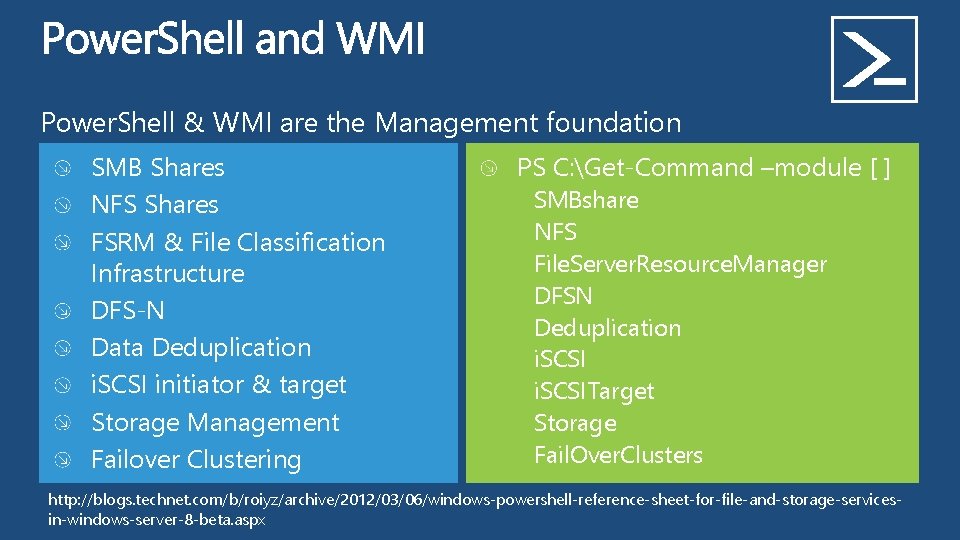
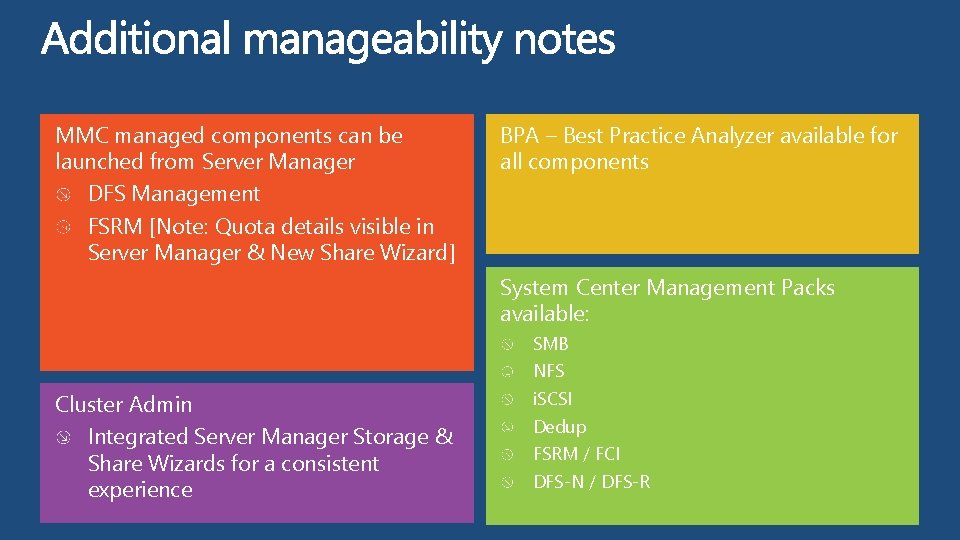
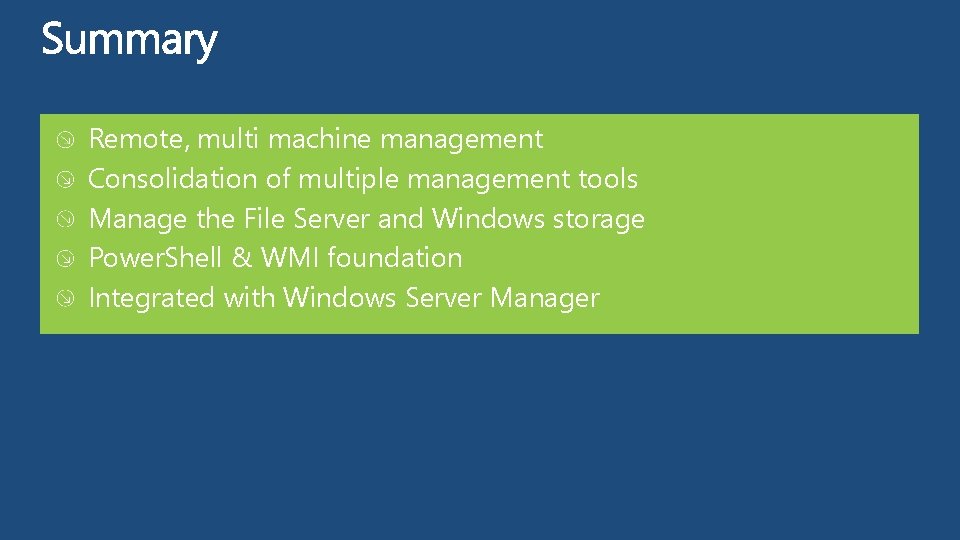
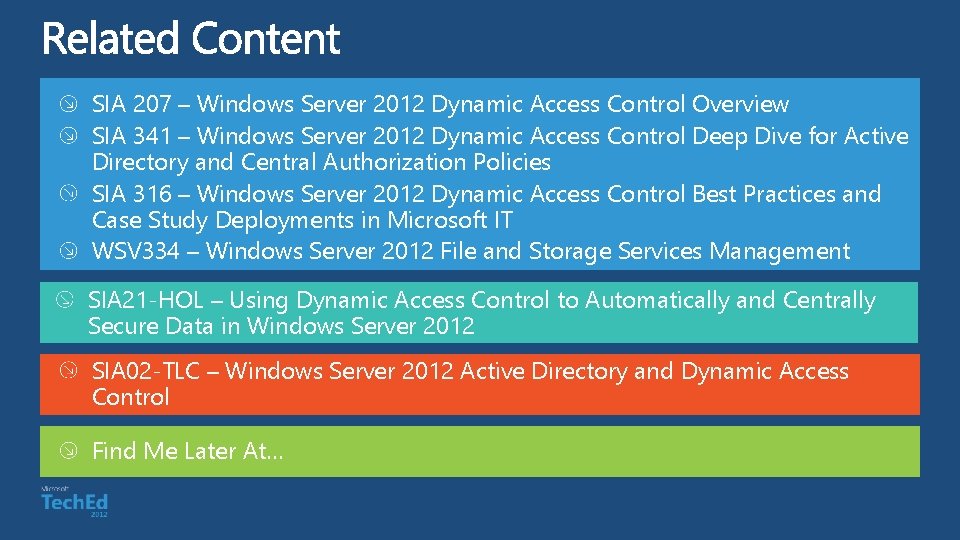



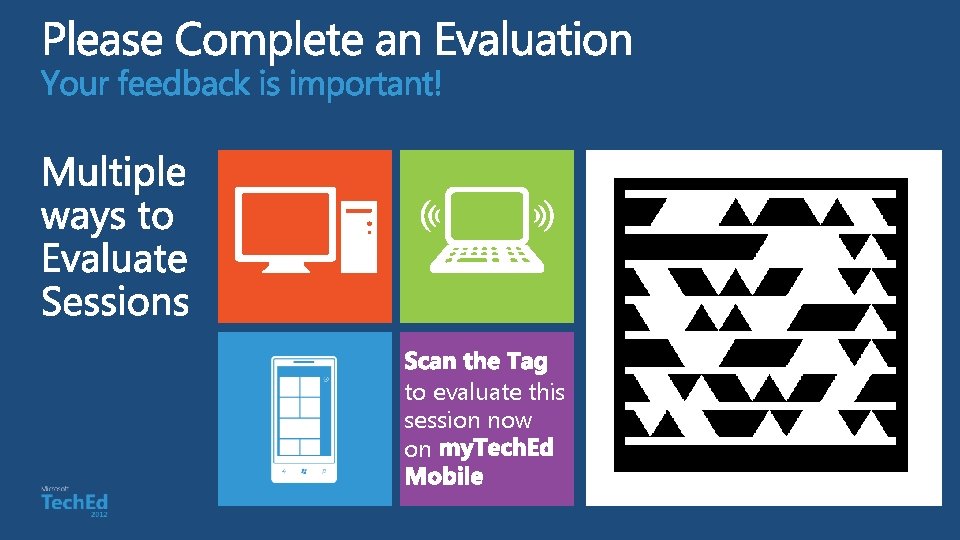
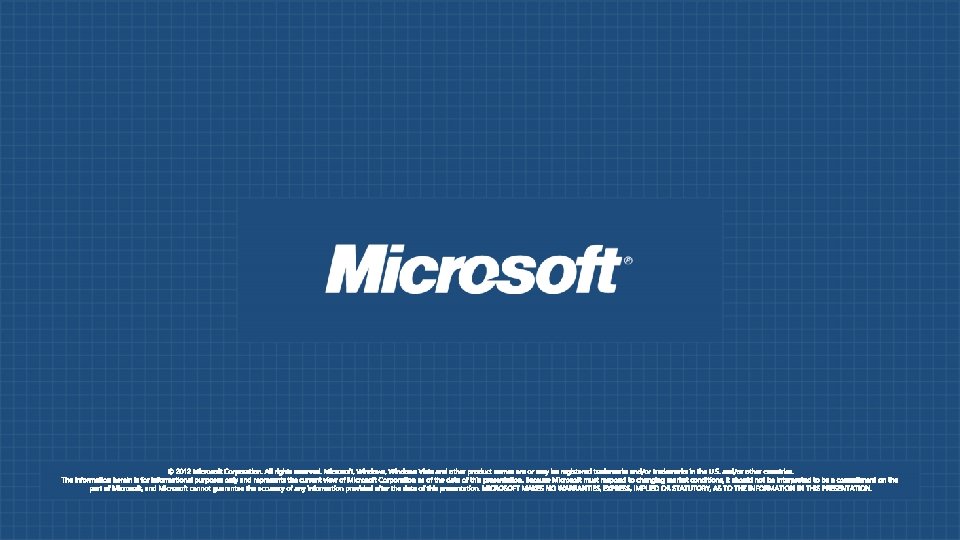
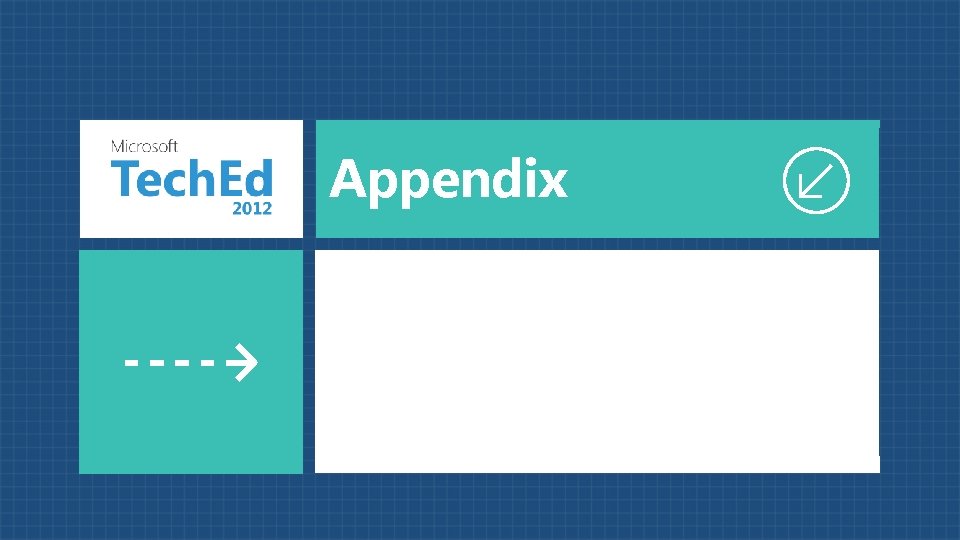
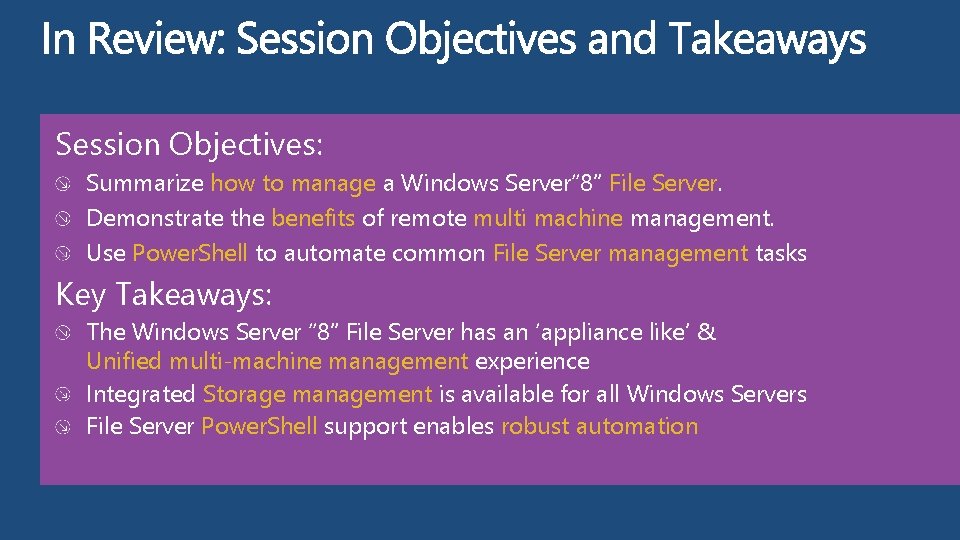
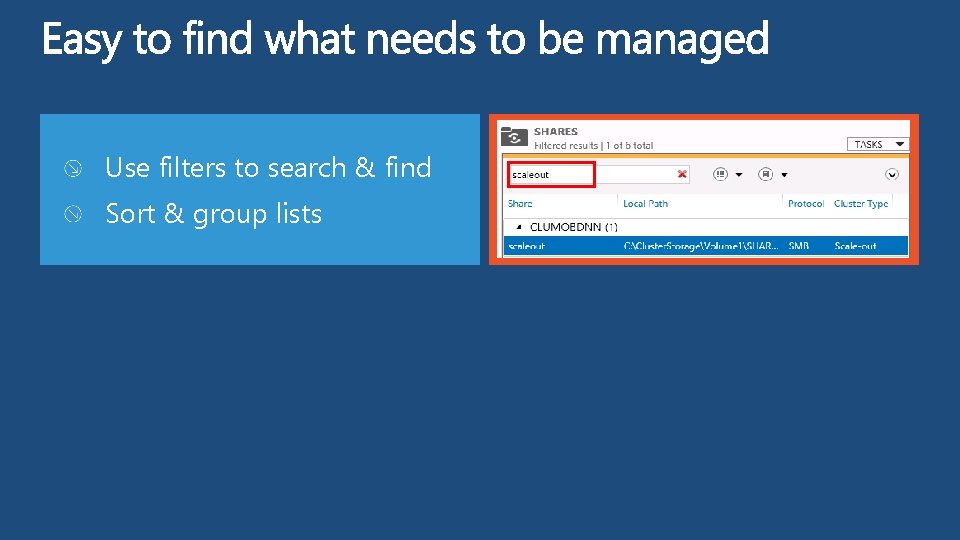
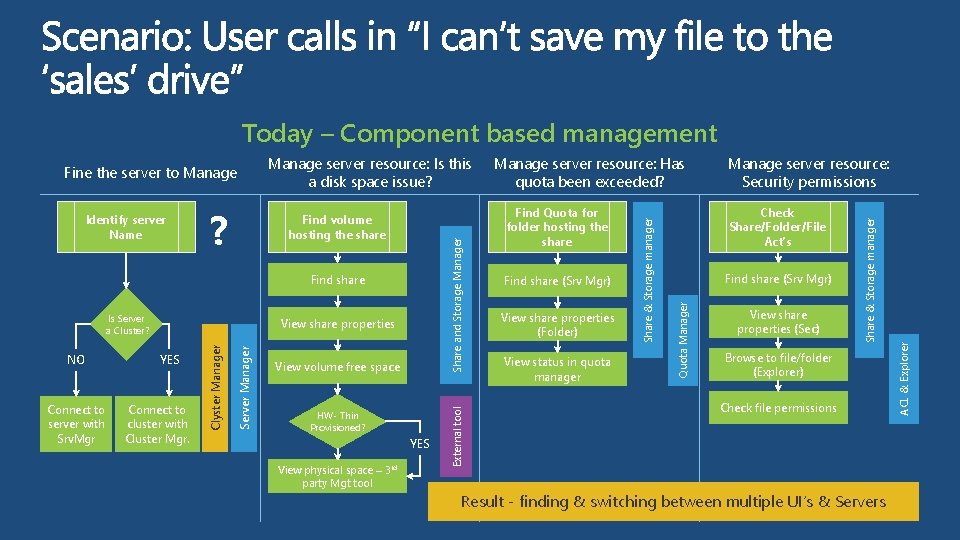
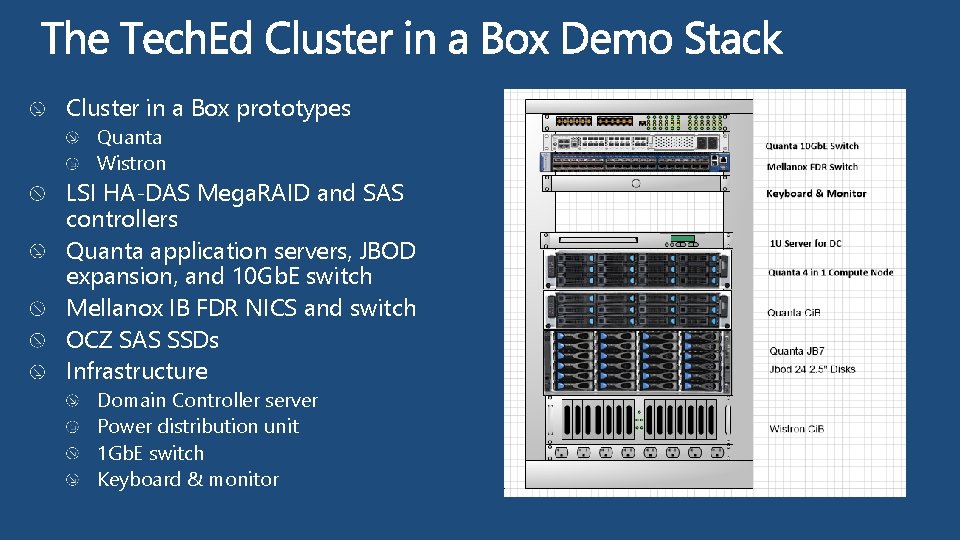
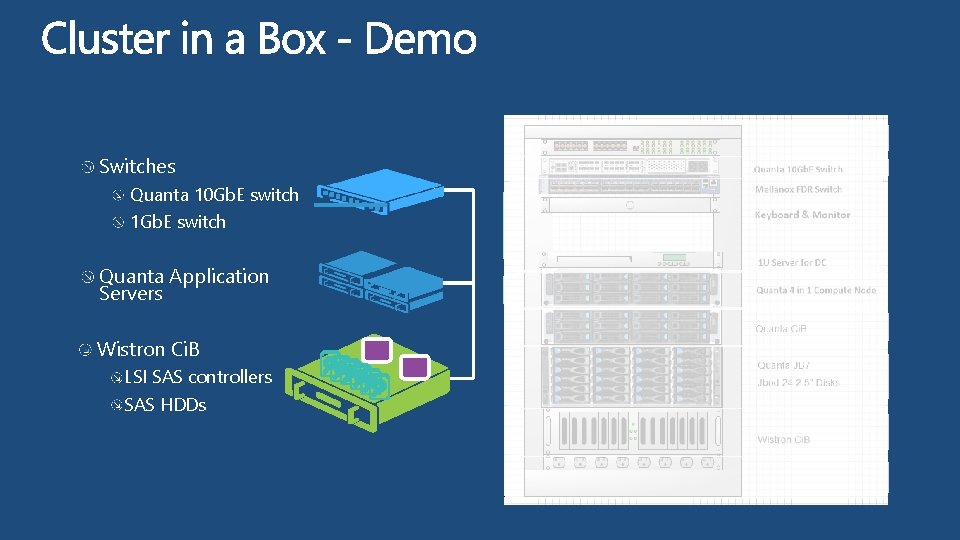
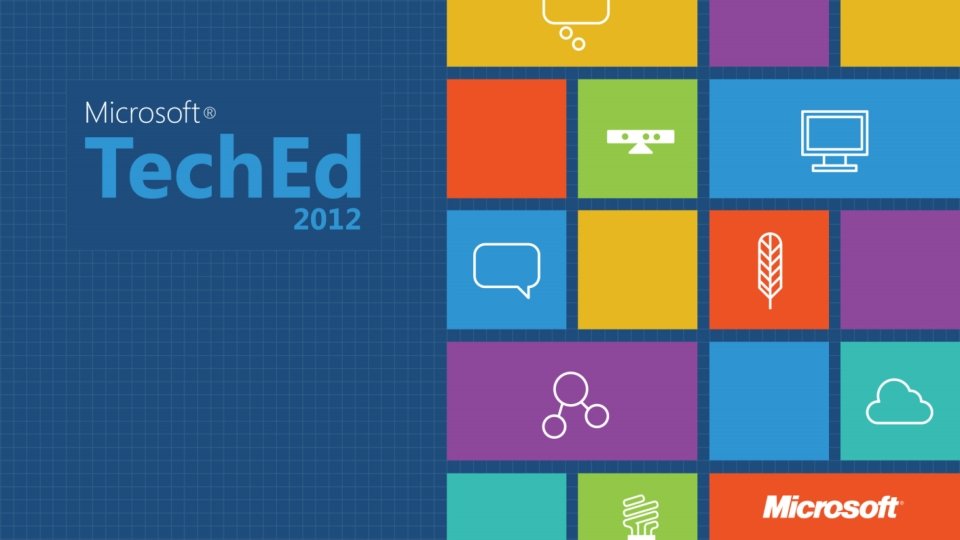
- Slides: 42
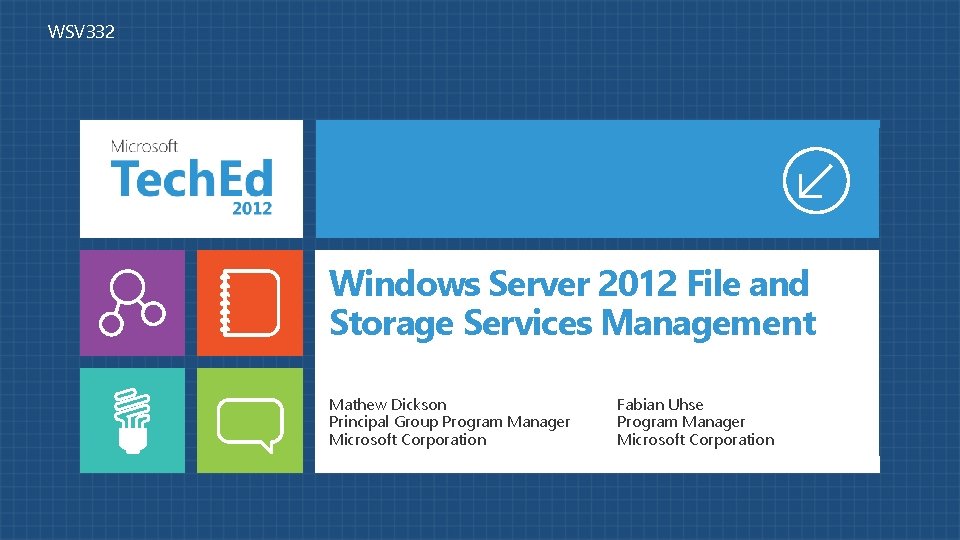
WSV 332 Windows Server 2012 File and Storage Services Management Mathew Dickson Principal Group Program Manager Microsoft Corporation Fabian Uhse Program Manager Microsoft Corporation
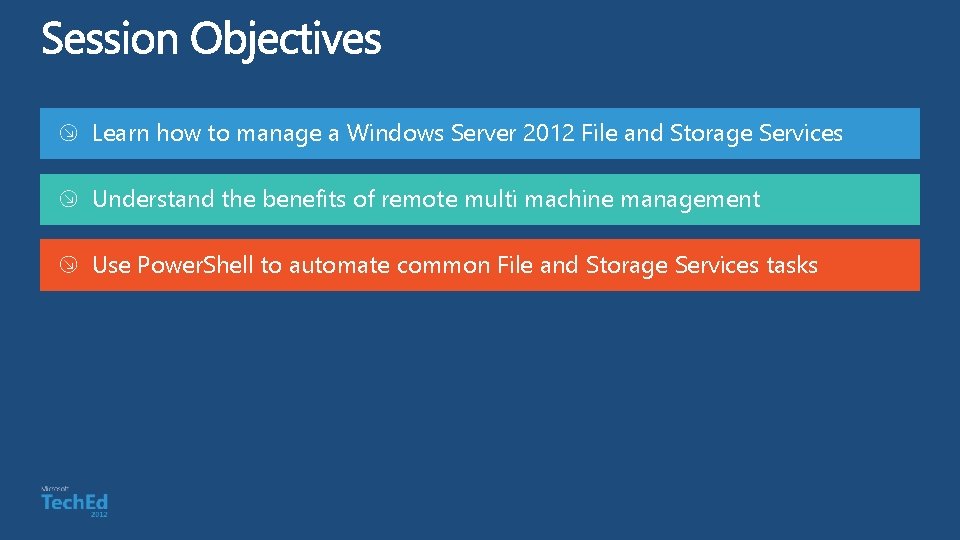
Learn how to manage a Windows Server 2012 File and Storage Services Understand the benefits of remote multi machine management Use Power. Shell to automate common File and Storage Services tasks
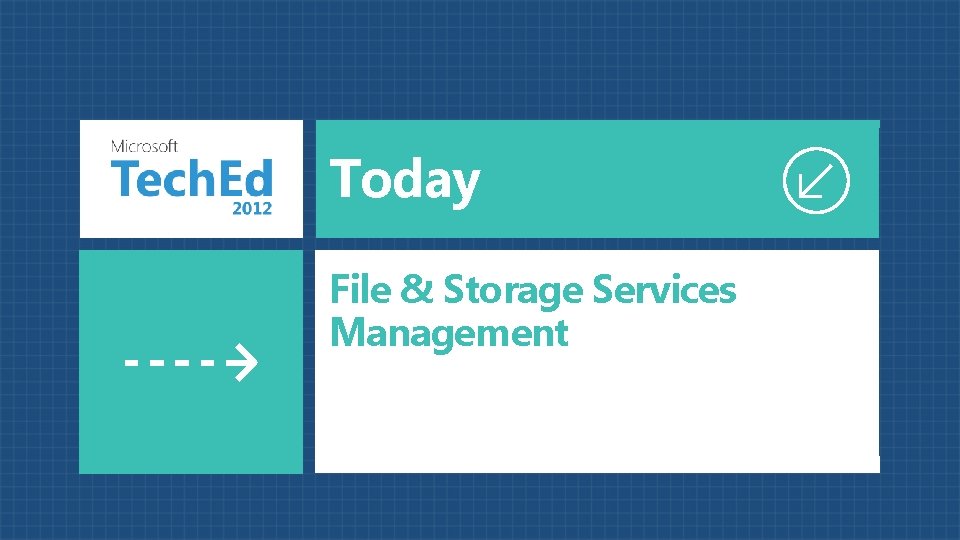
Today File & Storage Services Management

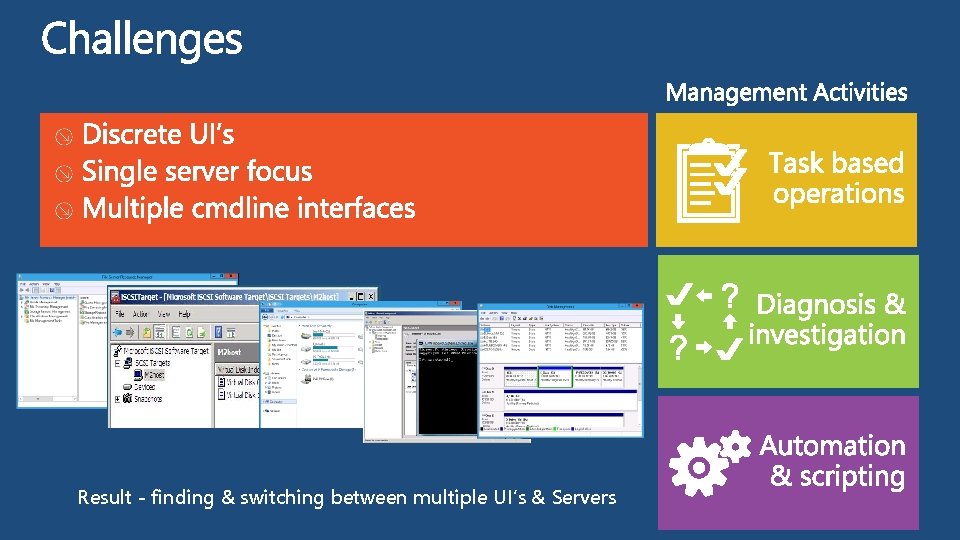
Result - finding & switching between multiple UI’s & Servers
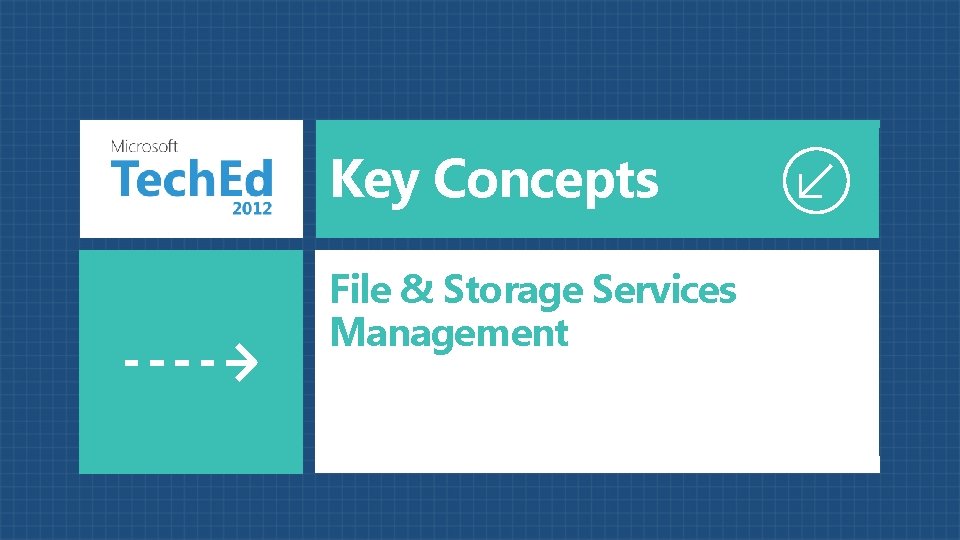
Key Concepts File & Storage Services Management
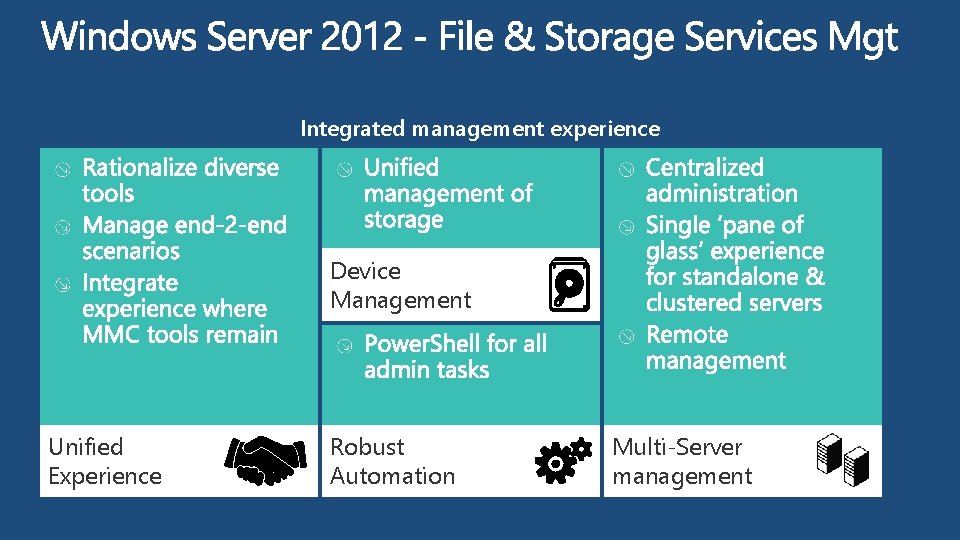
Integrated management experience Device Management Unified Experience Robust Automation Multi-Server management
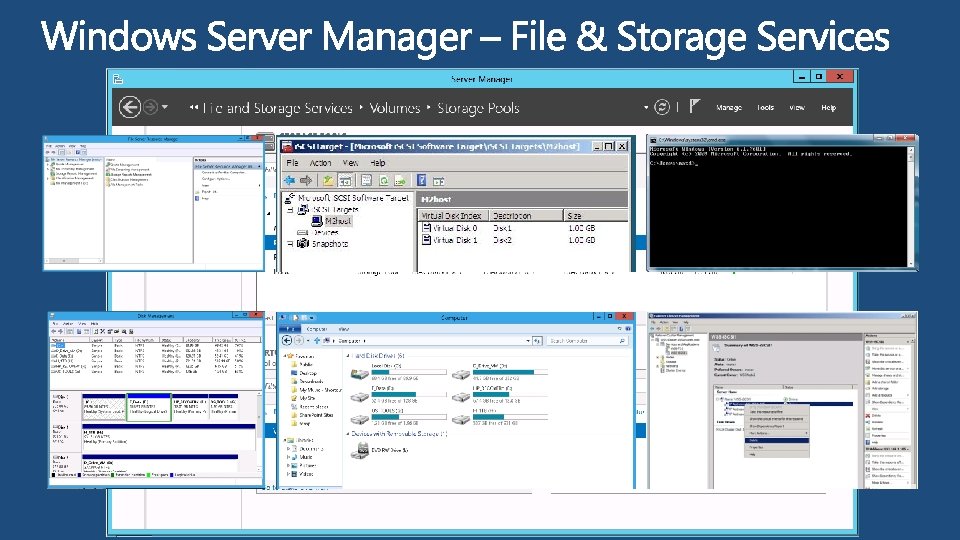
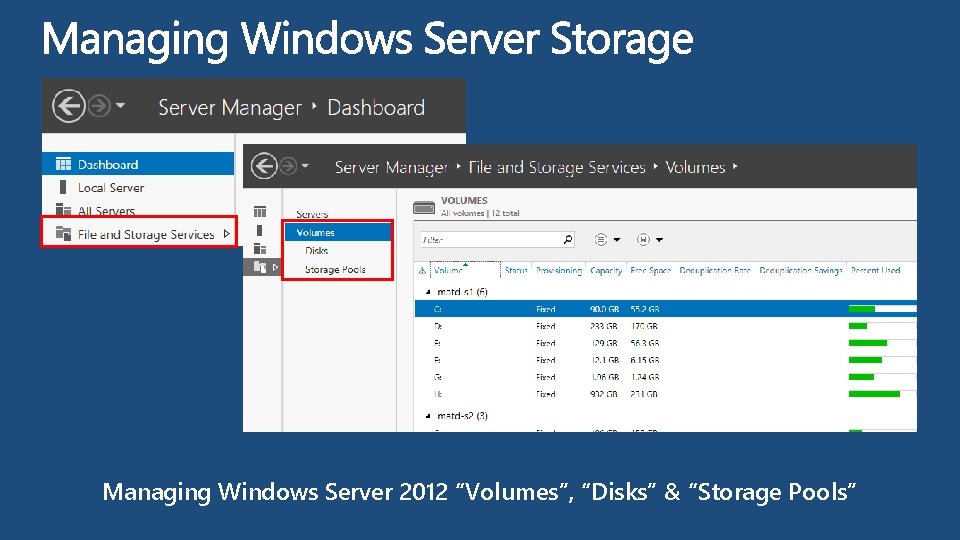
Managing Windows Server 2012 “Volumes”, “Disks” & “Storage Pools”
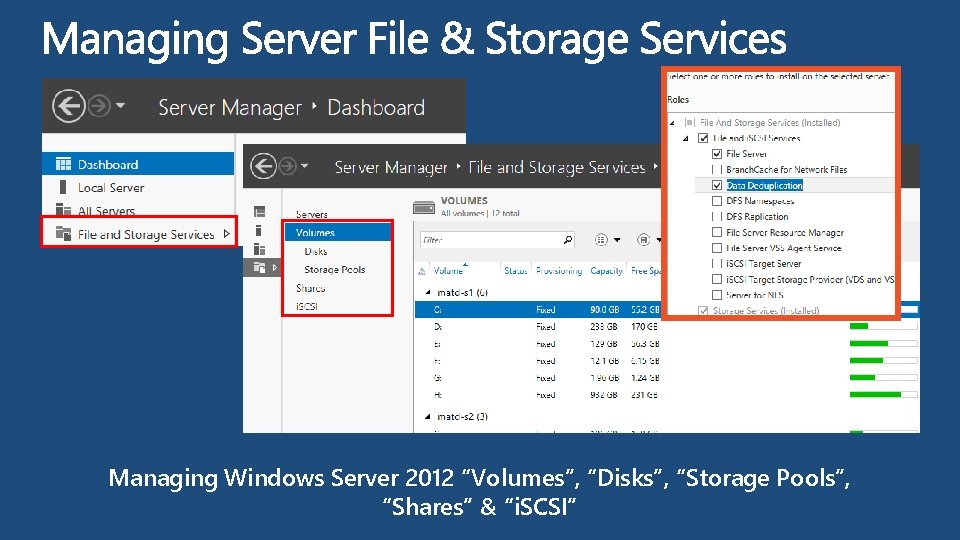
Managing Windows Server 2012 “Volumes”, “Disks”, “Storage Pools”, “Shares” & “i. SCSI”
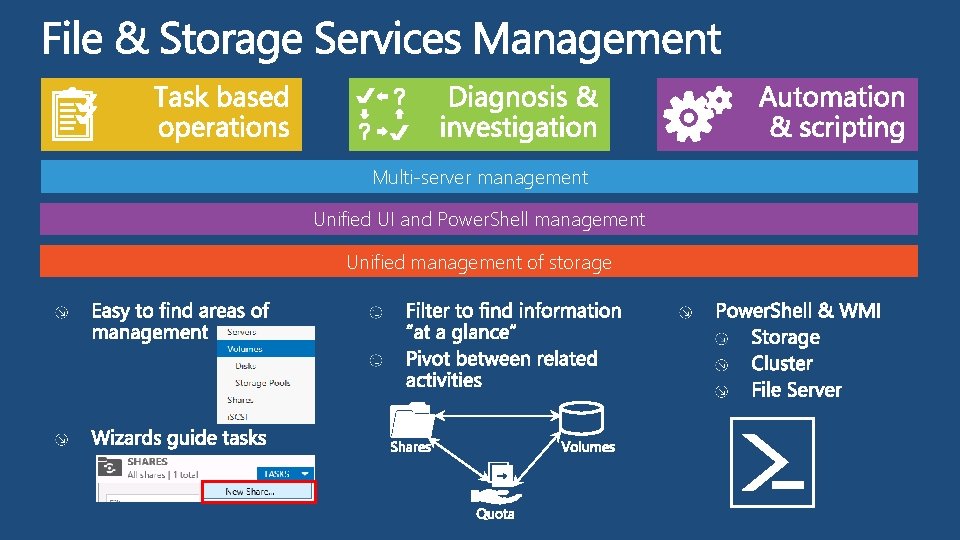
Multi-server management Unified UI and Power. Shell management Unified management of storage
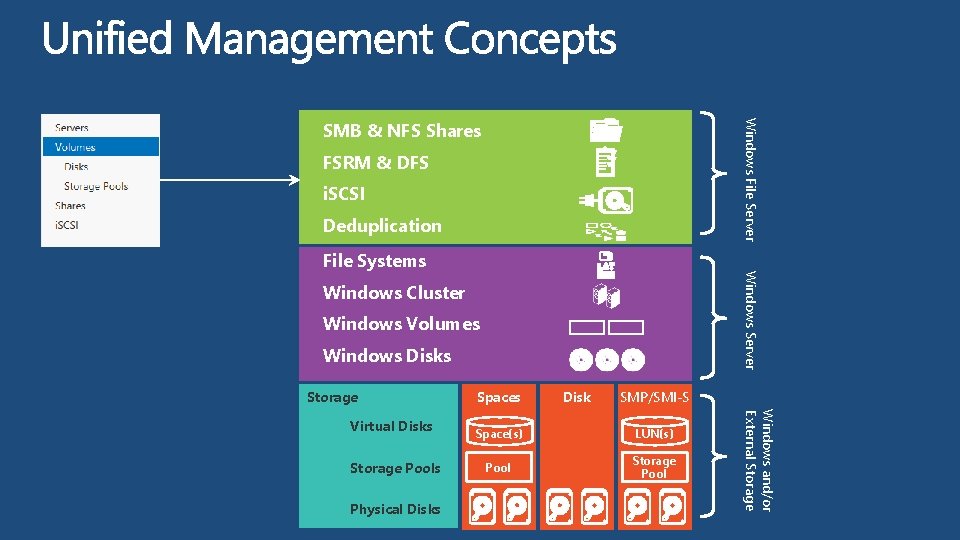
Windows File Server SMB & NFS Shares FSRM & DFS i. SCSI Deduplication Windows Server File Systems Windows Cluster Windows Volumes Windows Disks Storage Pools Physical Disks Disk SMP/SMI-S Space(s) LUN(s) Pool Storage Pool Windows and/or External Storage Virtual Disks Spaces
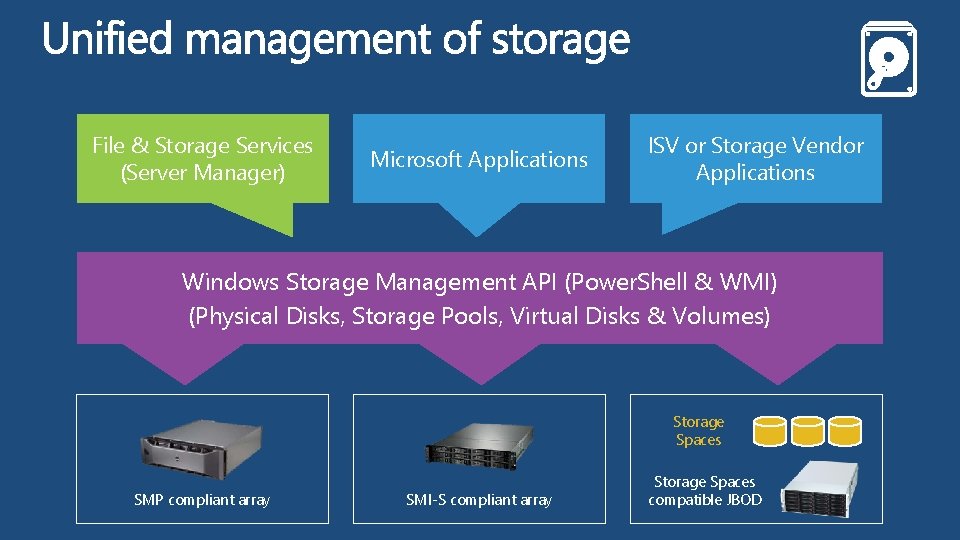
File & Storage Services (Server Manager) Microsoft Applications ISV or Storage Vendor Applications Windows Storage Management API (Power. Shell & WMI) (Physical Disks, Storage Pools, Virtual Disks & Volumes) Storage Spaces SMP compliant array SMI-S compliant array Storage Spaces compatible JBOD
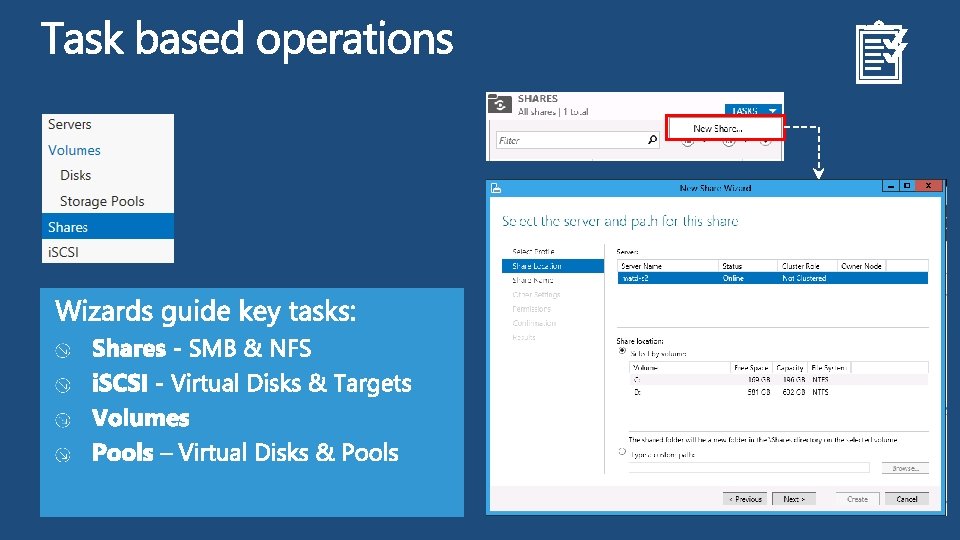
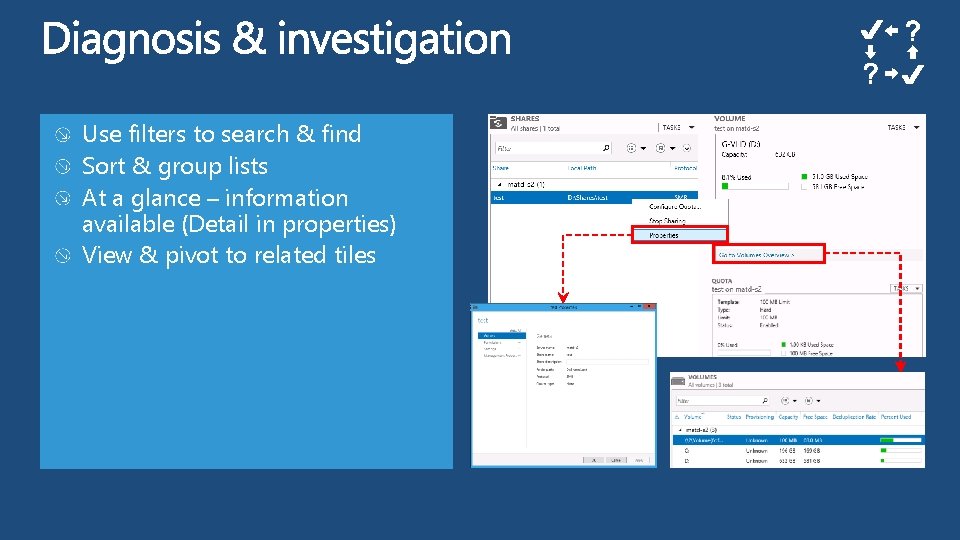
Use filters to search & find Sort & group lists At a glance – information available (Detail in properties) View & pivot to related tiles
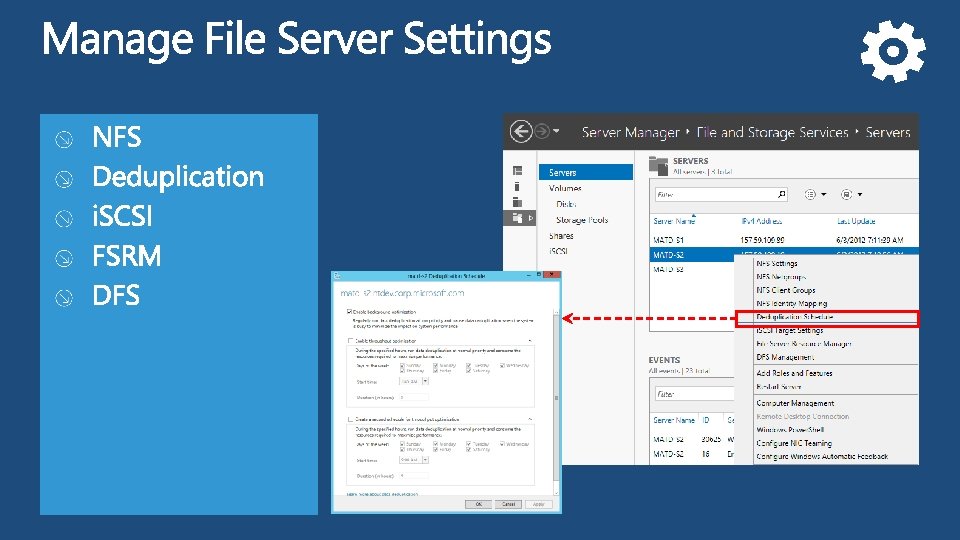
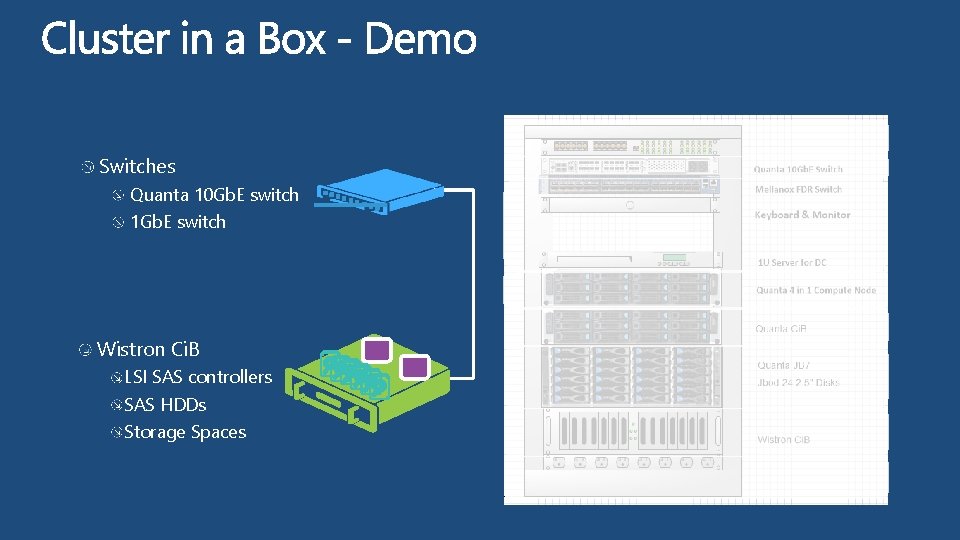
Switches Quanta 10 Gb. E switch 1 Gb. E switch Wistron Ci. B LSI SAS controllers SAS HDDs Storage Spaces
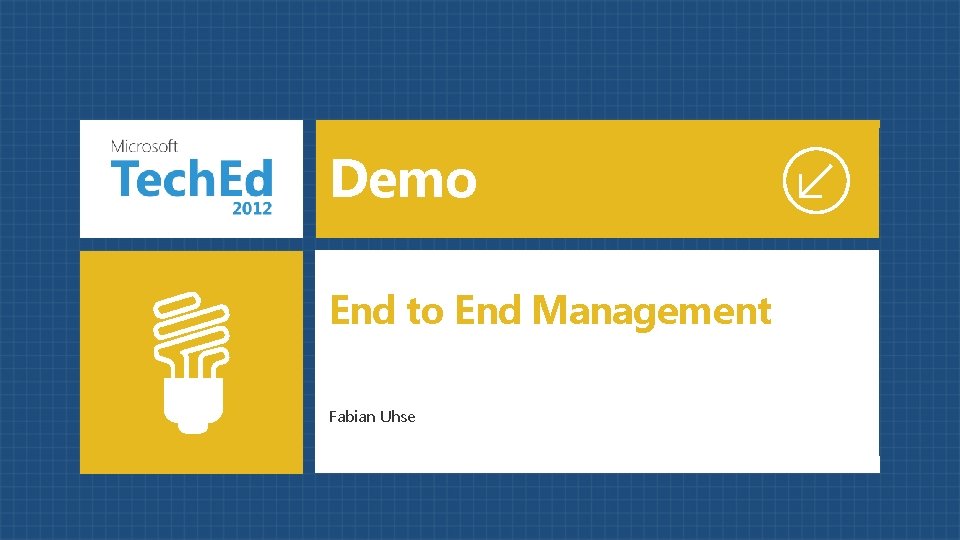
Demo End to End Management Fabian Uhse
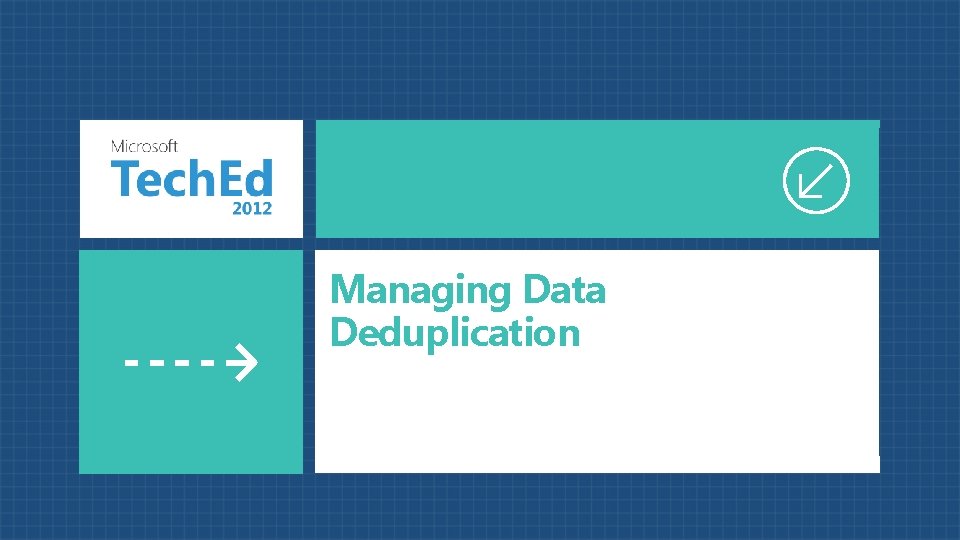
Managing Data Deduplication
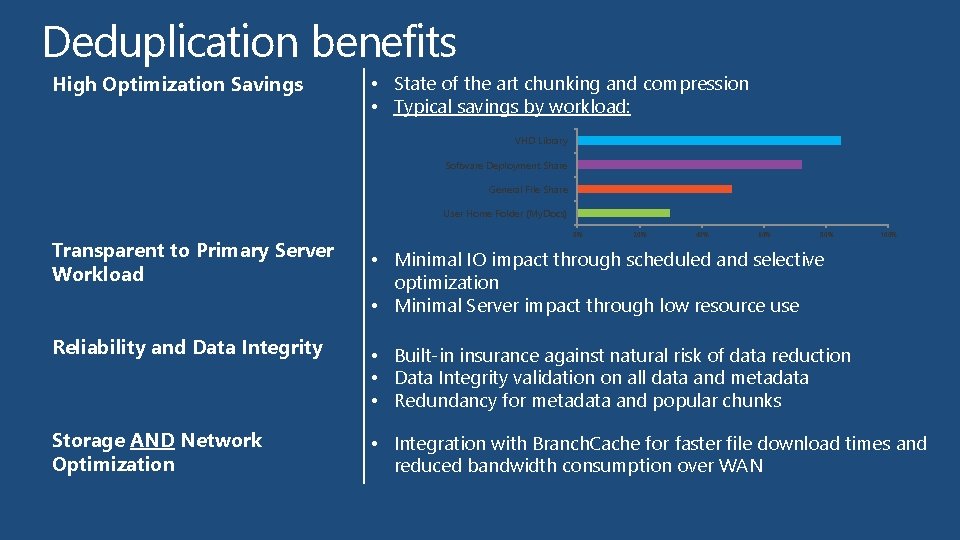
Deduplication benefits High Optimization Savings • State of the art chunking and compression • Typical savings by workload: VHD Library Software Deployment Share General File Share User Home Folder (My. Docs) Transparent to Primary Server Workload 0% 20% 40% 60% 80% 100% • Minimal IO impact through scheduled and selective optimization • Minimal Server impact through low resource use Reliability and Data Integrity • Built-in insurance against natural risk of data reduction • Data Integrity validation on all data and metadata • Redundancy for metadata and popular chunks Storage AND Network Optimization • Integration with Branch. Cache for faster file download times and reduced bandwidth consumption over WAN
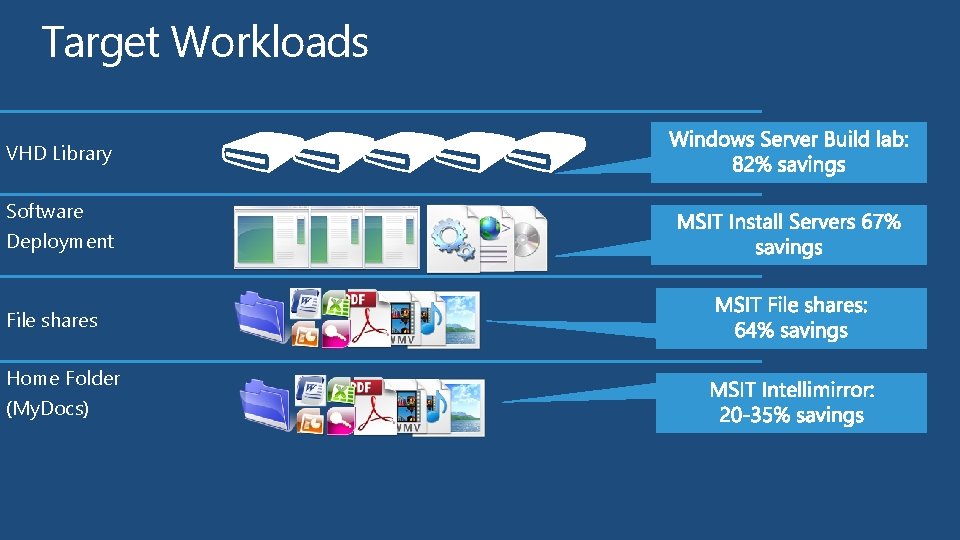
Target Workloads VHD Library Software Deployment File shares Home Folder (My. Docs)
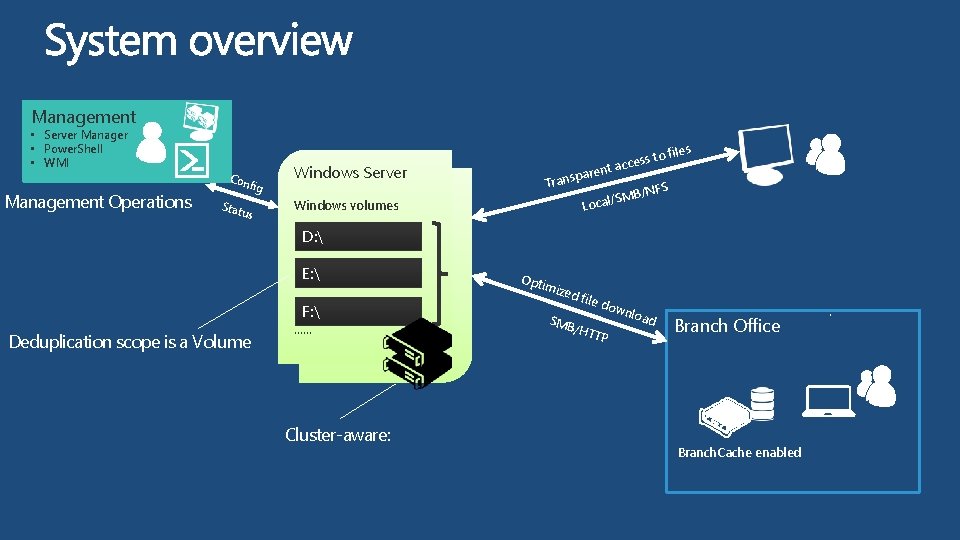
Management • Server Manager • Power. Shell • WMI Management Operations Con fig Stat u s Windows Server Trans Windows volumes pare o cess t nt ac /SM Local files S B/NF D: E: F: Deduplication scope is a Volume …… Cluster-aware: Opt imiz ed f il SMB e do /HT wnlo TP ad Branch Office Branch. Cache enabled
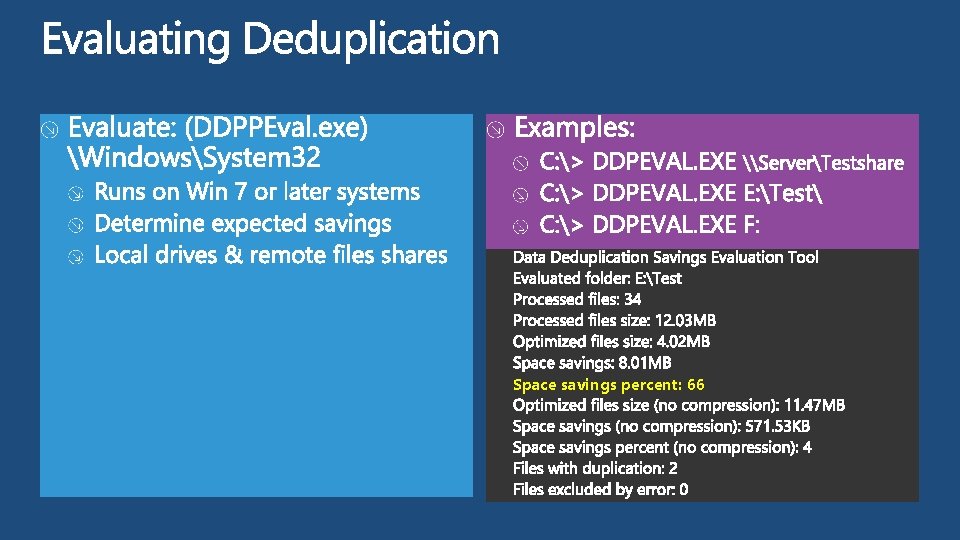
Space savings percent: 66
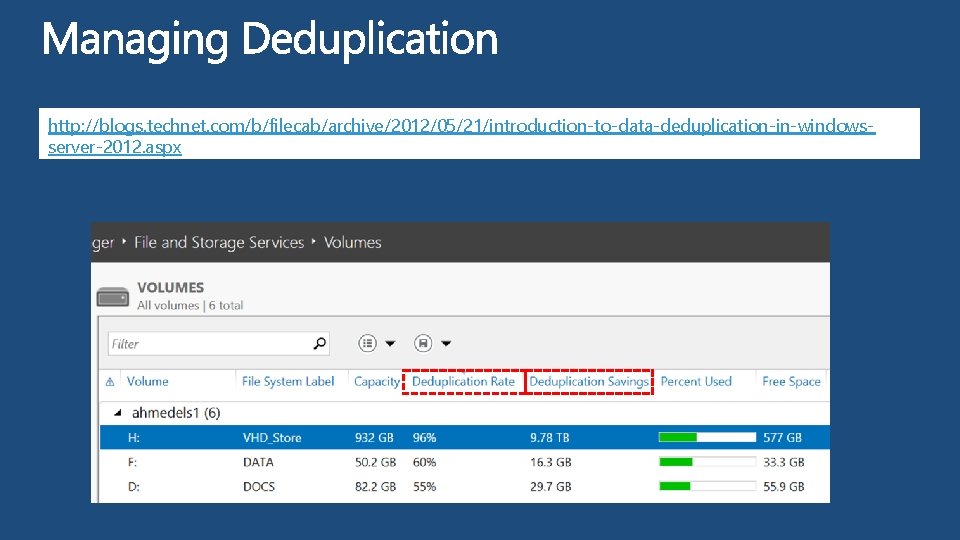
http: //blogs. technet. com/b/filecab/archive/2012/05/21/introduction-to-data-deduplication-in-windowsserver-2012. aspx
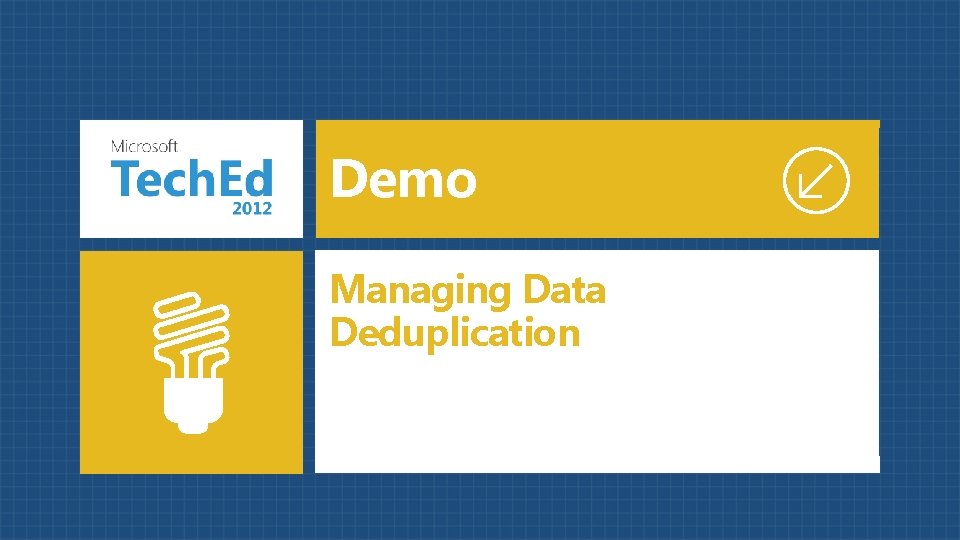
Demo Managing Data Deduplication
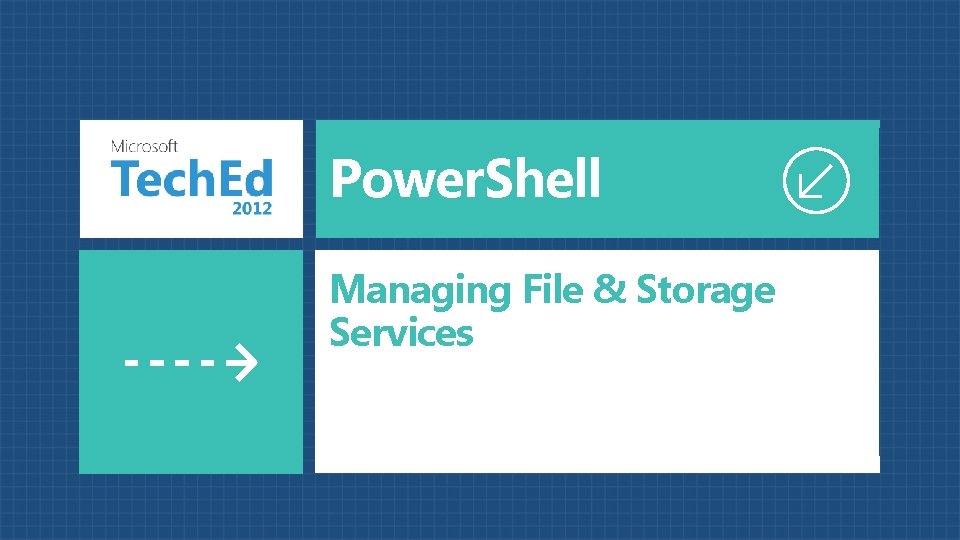
Power. Shell Managing File & Storage Services
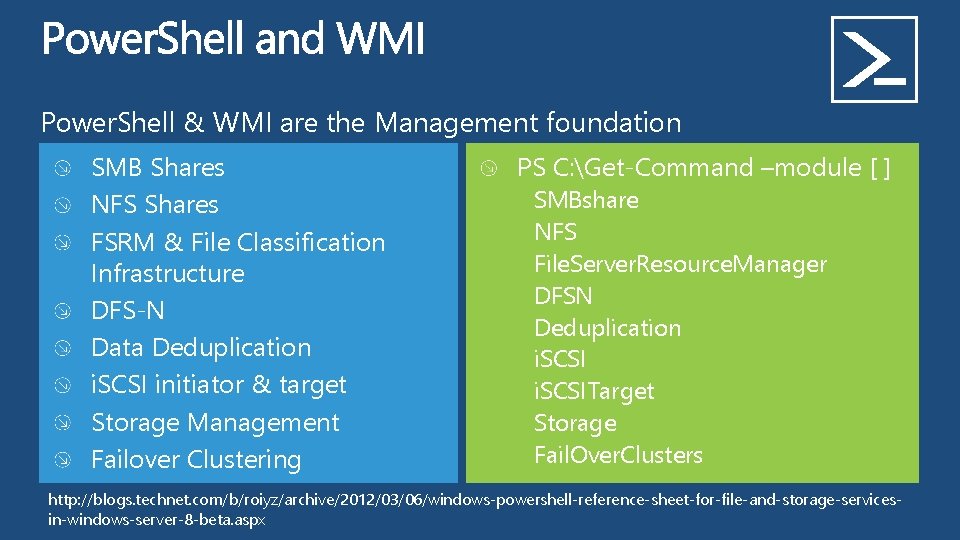
Power. Shell & WMI are the Management foundation SMB Shares NFS Shares FSRM & File Classification Infrastructure DFS-N Data Deduplication i. SCSI initiator & target Storage Management Failover Clustering PS C: Get-Command –module [ ] SMBshare NFS File. Server. Resource. Manager DFSN Deduplication i. SCSITarget Storage Fail. Over. Clusters http: //blogs. technet. com/b/roiyz/archive/2012/03/06/windows-powershell-reference-sheet-for-file-and-storage-servicesin-windows-server-8 -beta. aspx
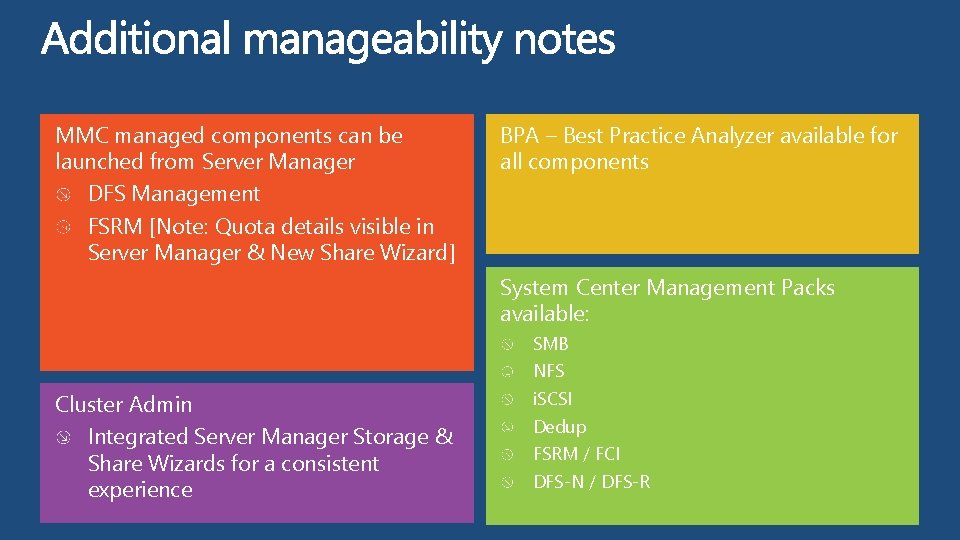
MMC managed components can be launched from Server Manager DFS Management FSRM [Note: Quota details visible in Server Manager & New Share Wizard] BPA – Best Practice Analyzer available for all components System Center Management Packs available: SMB NFS Cluster Admin Integrated Server Manager Storage & Share Wizards for a consistent experience i. SCSI Dedup FSRM / FCI DFS-N / DFS-R
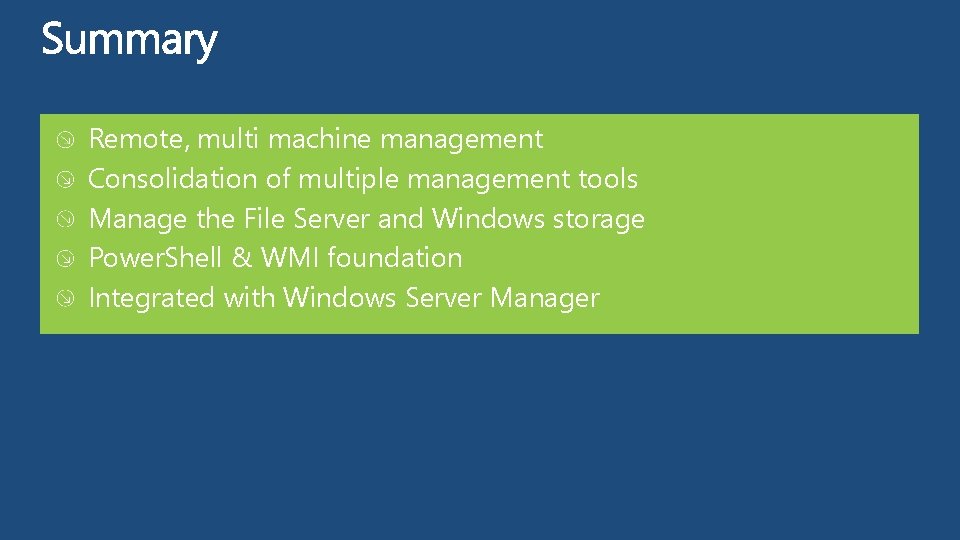
Remote, multi machine management Consolidation of multiple management tools Manage the File Server and Windows storage Power. Shell & WMI foundation Integrated with Windows Server Manager
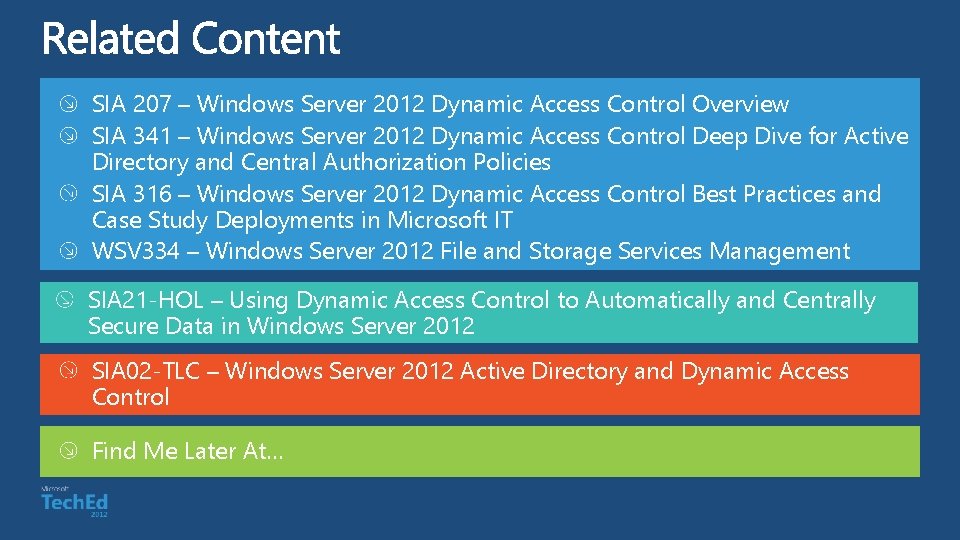
SIA 207 – Windows Server 2012 Dynamic Access Control Overview SIA 341 – Windows Server 2012 Dynamic Access Control Deep Dive for Active Directory and Central Authorization Policies SIA 316 – Windows Server 2012 Dynamic Access Control Best Practices and Case Study Deployments in Microsoft IT WSV 334 – Windows Server 2012 File and Storage Services Management SIA 21 -HOL – Using Dynamic Access Control to Automatically and Centrally Secure Data in Windows Server 2012 SIA 02 -TLC – Windows Server 2012 Active Directory and Dynamic Access Control Find Me Later At…

#TE(sessioncode) Talk to our Experts at the TLC DOWNLOAD Windows Server 2012 Release Candidate Hands-On Labs microsoft. com/windowsserver DOWNLOAD Windows Azure Windowsazure. com/ teched

Learning Connect. Share. Discuss. Microsoft Certification & Training Resources http: //northamerica. msteched. com www. microsoft. com/learning Tech. Net Resources for IT Professionals Resources for Developers http: //microsoft. com/technet http: //microsoft. com/msdn

Complete an evaluation on Comm. Net and enter to win!
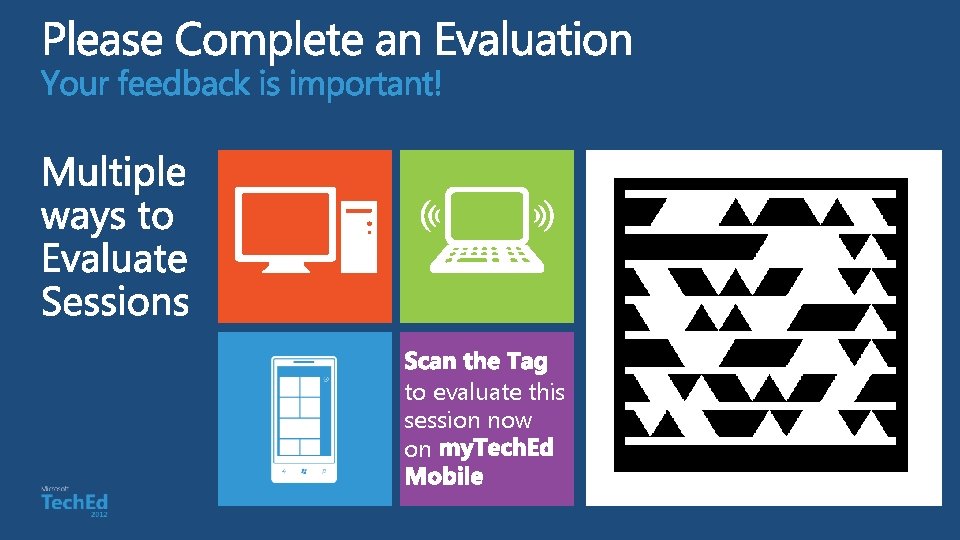
to evaluate this session now on
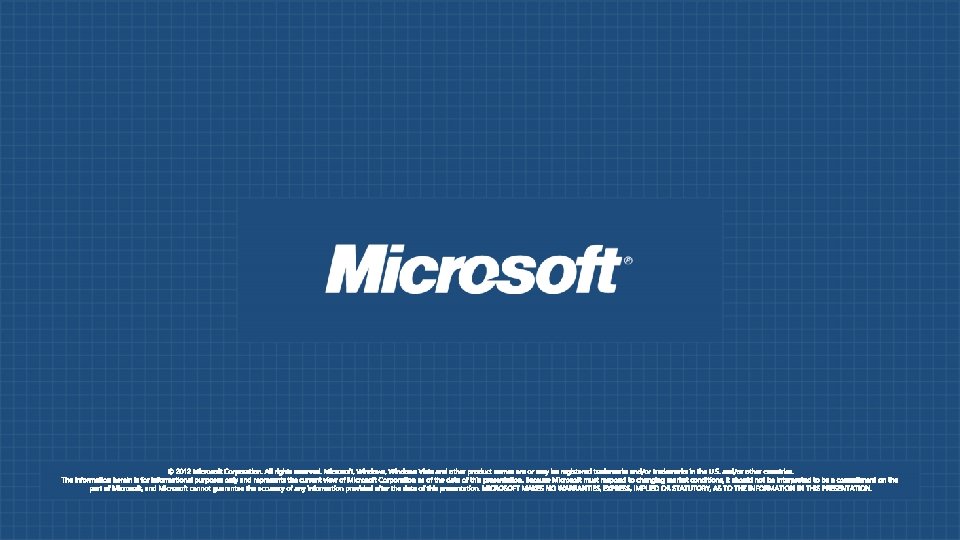
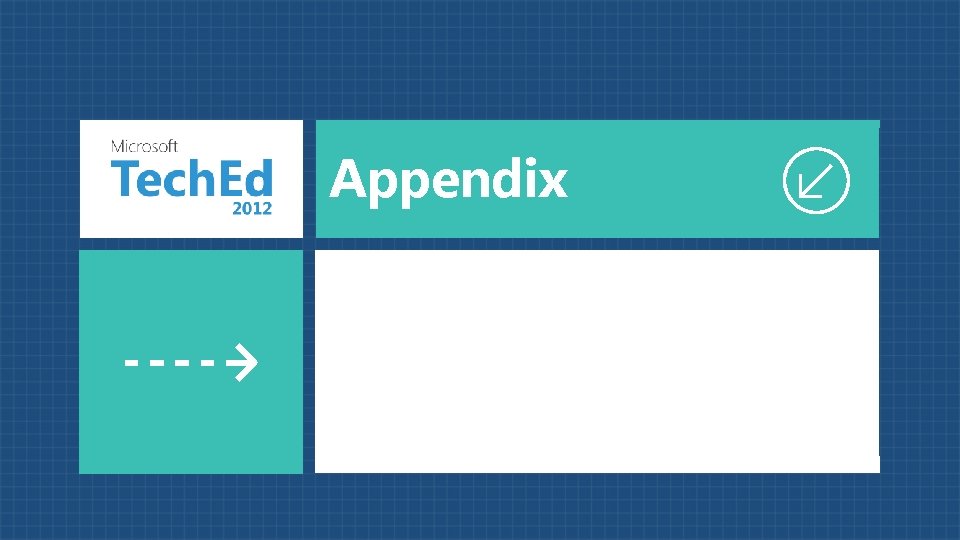
Appendix
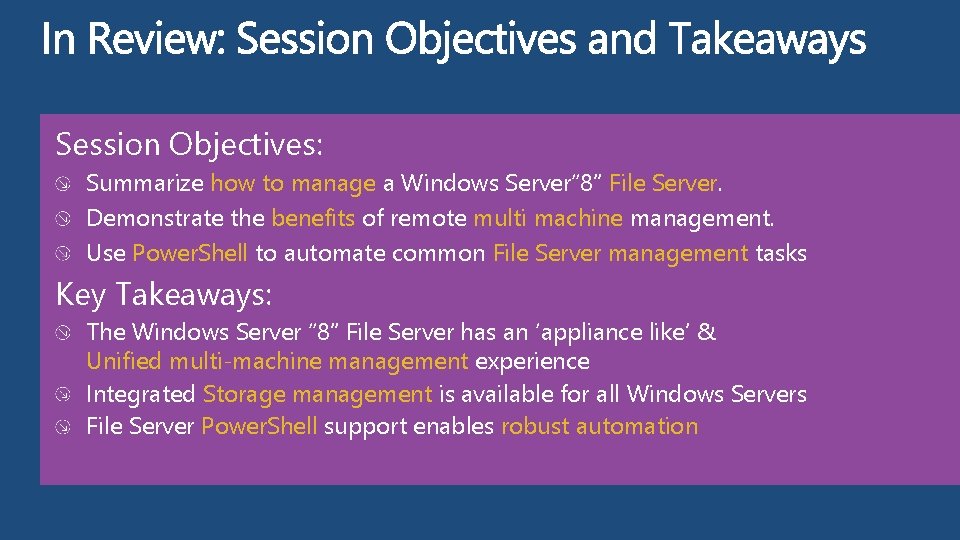
Session Objectives: Summarize how to manage a Windows Server“ 8” File Server. Demonstrate the benefits of remote multi machine management. Use Power. Shell to automate common File Server management tasks Key Takeaways: The Windows Server “ 8” File Server has an ‘appliance like’ & Unified multi-machine management experience Integrated Storage management is available for all Windows Servers File Server Power. Shell support enables robust automation
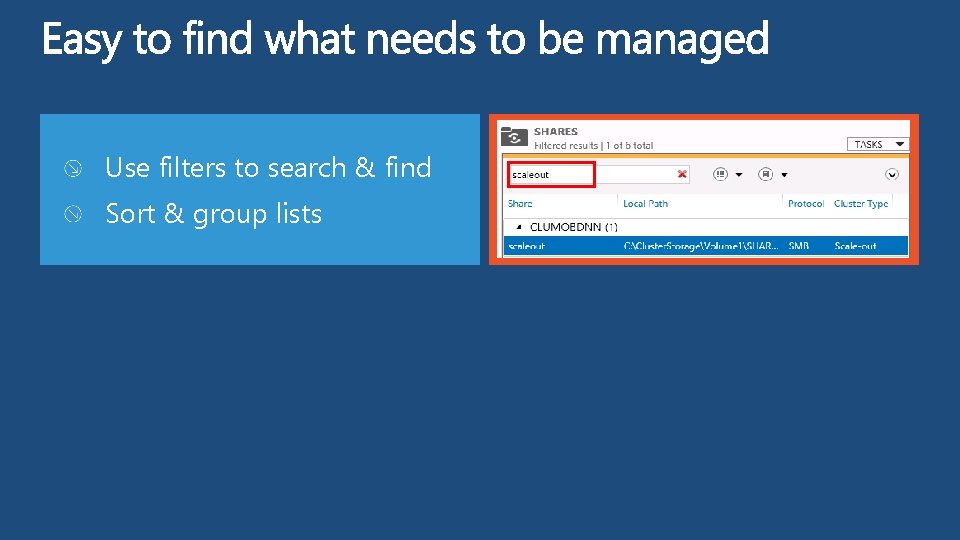
Use filters to search & find Sort & group lists
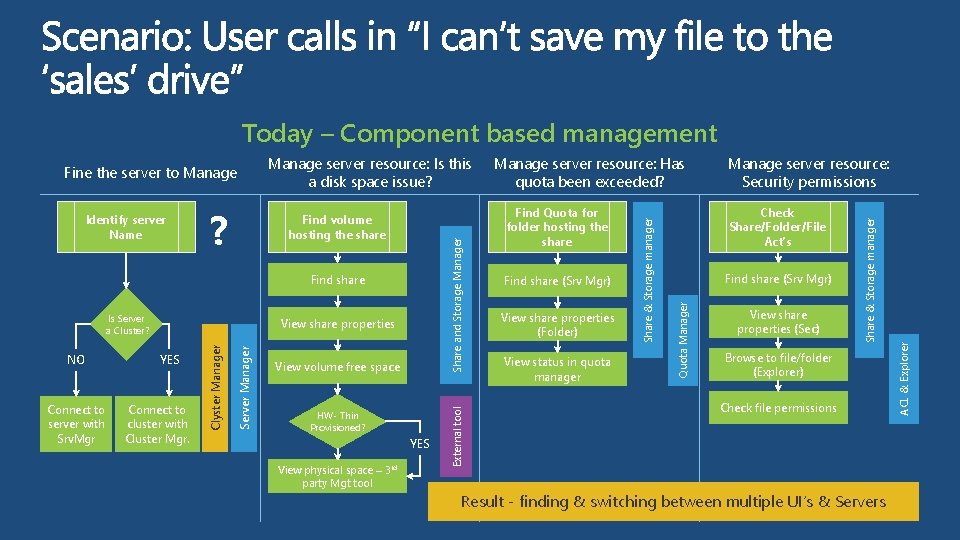
Today – Component based management View volume free space HW- Thin Provisioned? YES View physical space – 3 rd party Mgt tool View share properties (Folder) View status in quota manager Check Share/Folder/File Act’s Find share (Srv Mgr) View share properties (Sec) Browse to file/folder (Explorer) Check file permissions Result - finding & switching between multiple UI’s & Servers ACL & Explorer Connect to cluster with Cluster Mgr. Server Manager Connect to server with Srv. Mgr YES Clyster Manager NO View share properties Find share (Srv Mgr) Manage server resource: Security permissions Share & Storage manager Is Server a Cluster? Find Quota for folder hosting the share Quota Manager Find share Manage server resource: Has quota been exceeded? Share & Storage manager ? Find volume hosting the share Share and Storage Manager Identify server Name Manage server resource: Is this a disk space issue? External tool Fine the server to Manage
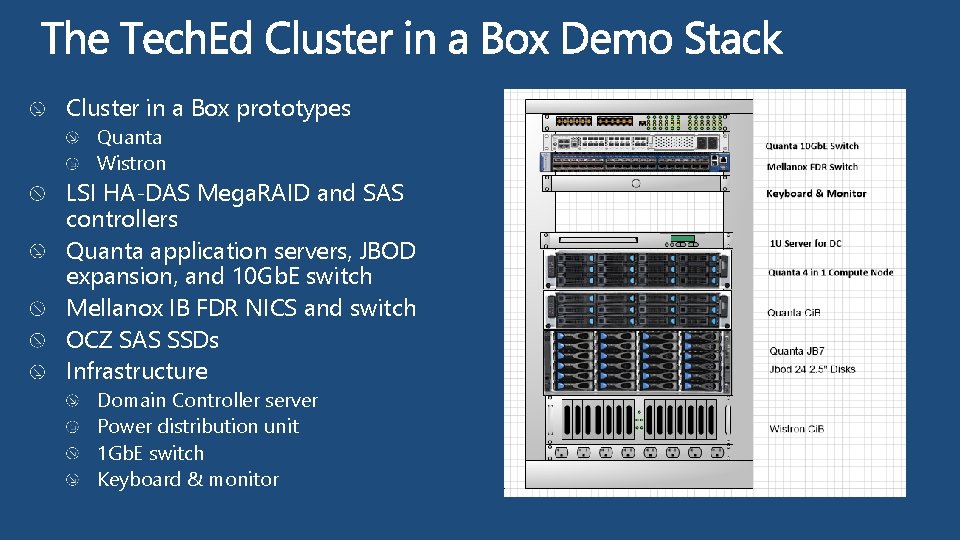
Cluster in a Box prototypes Quanta Wistron LSI HA-DAS Mega. RAID and SAS controllers Quanta application servers, JBOD expansion, and 10 Gb. E switch Mellanox IB FDR NICS and switch OCZ SAS SSDs Infrastructure Domain Controller server Power distribution unit 1 Gb. E switch Keyboard & monitor
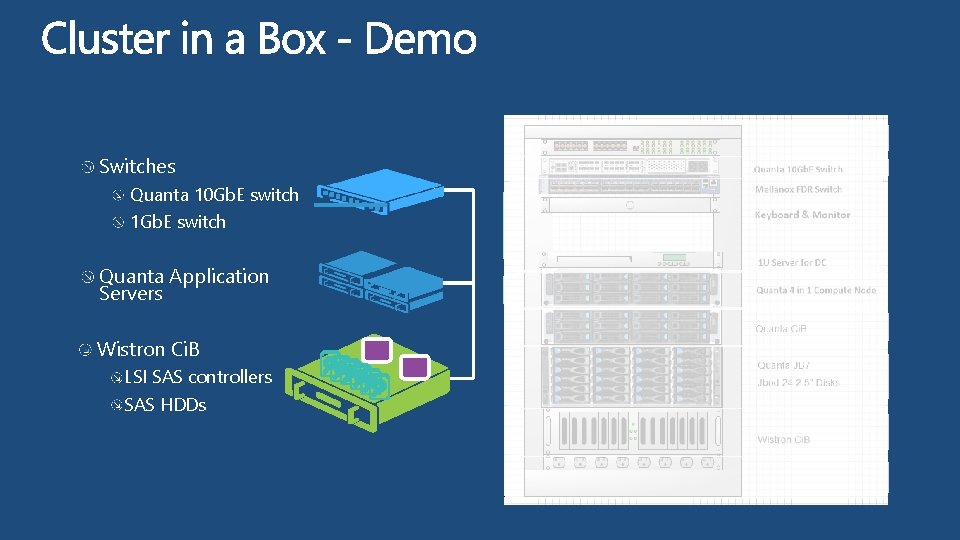
Switches Quanta 10 Gb. E switch 1 Gb. E switch Quanta Application Servers Wistron Ci. B LSI SAS controllers SAS HDDs