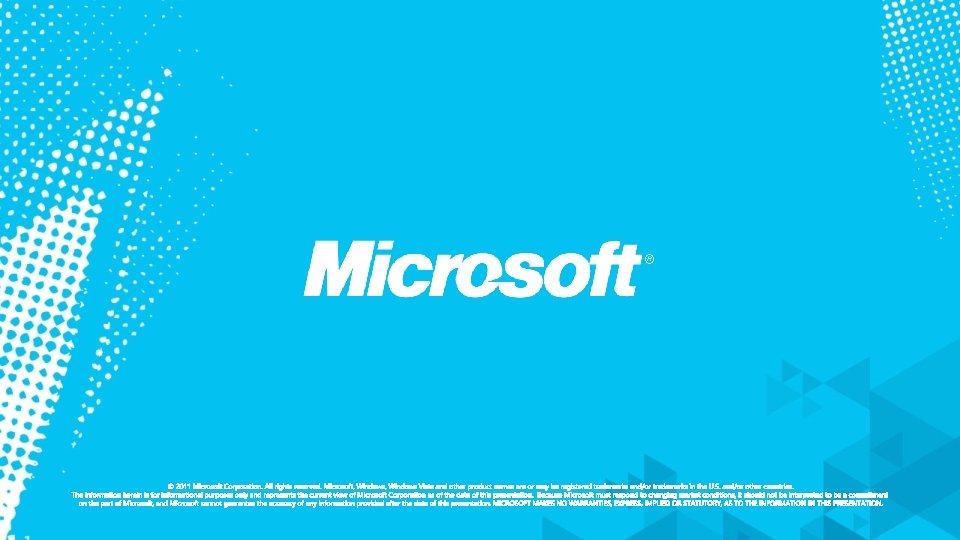WSV 204 Windows Multi Point Server Windows 7

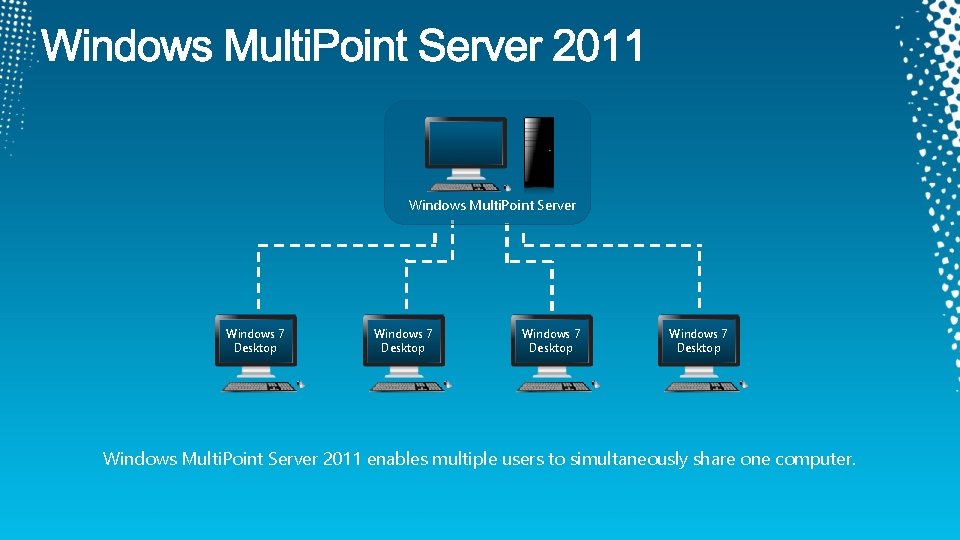
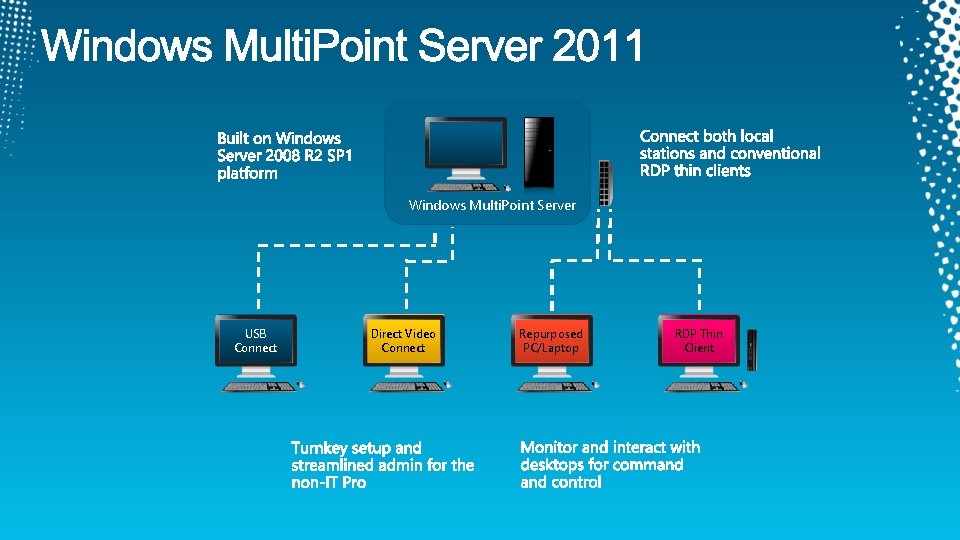



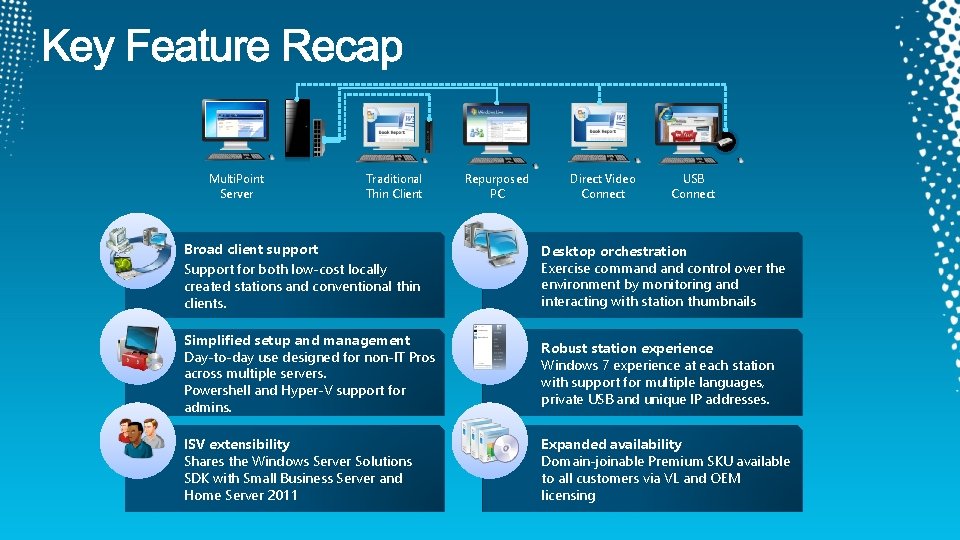
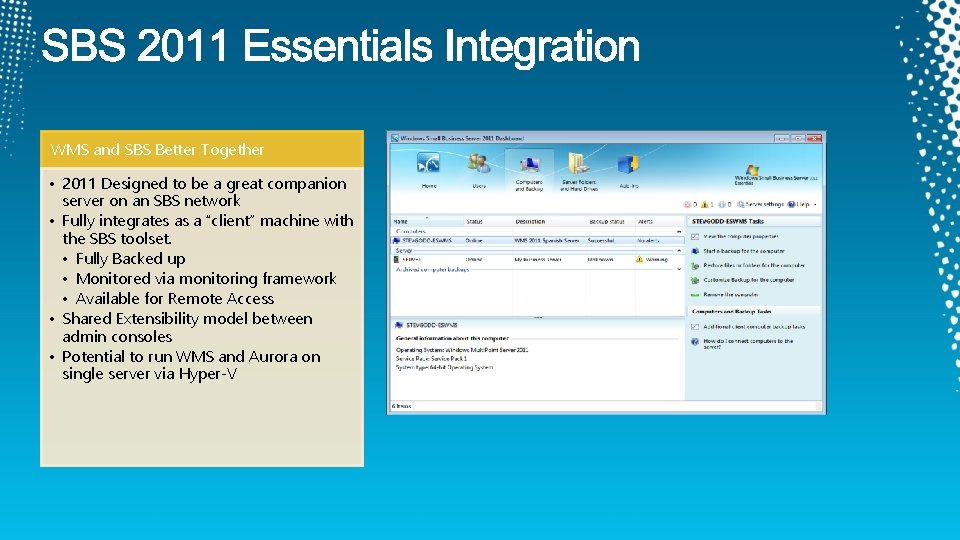
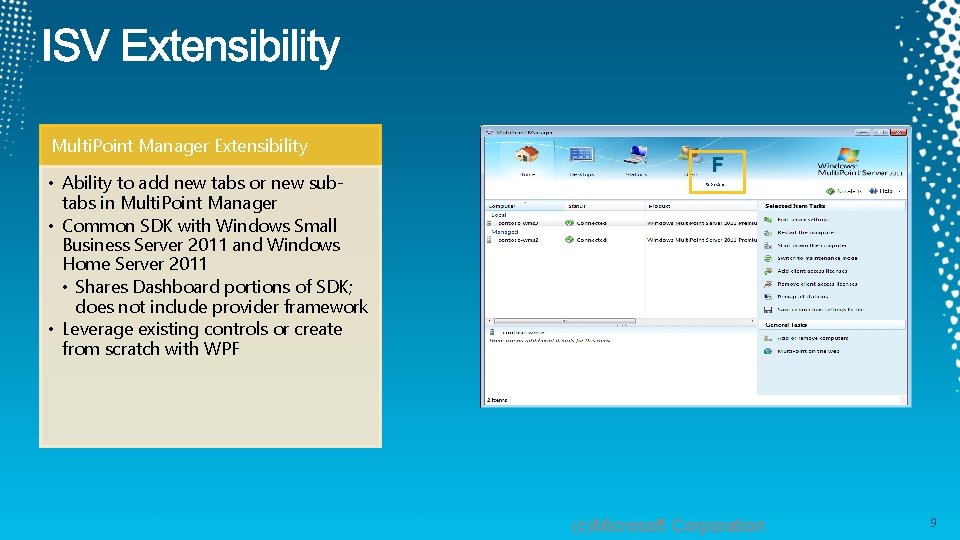
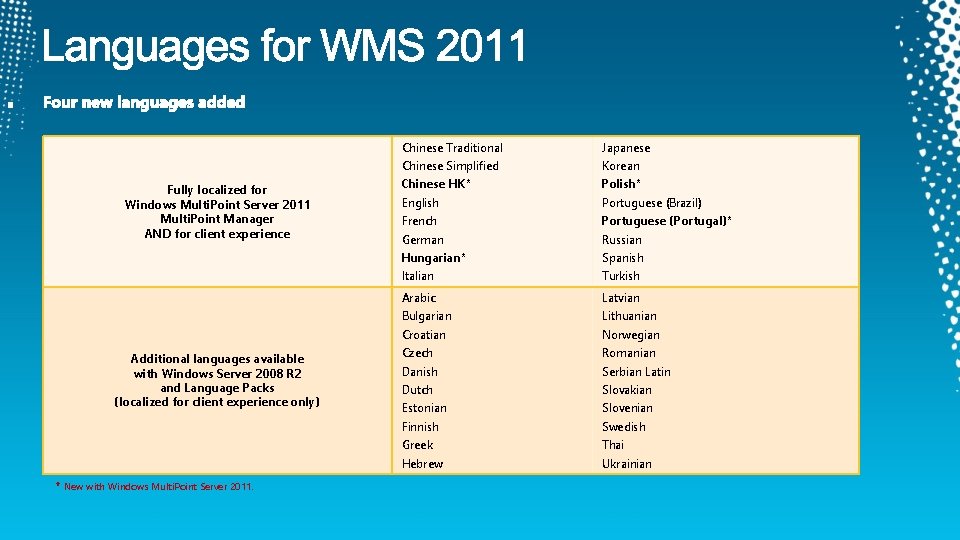
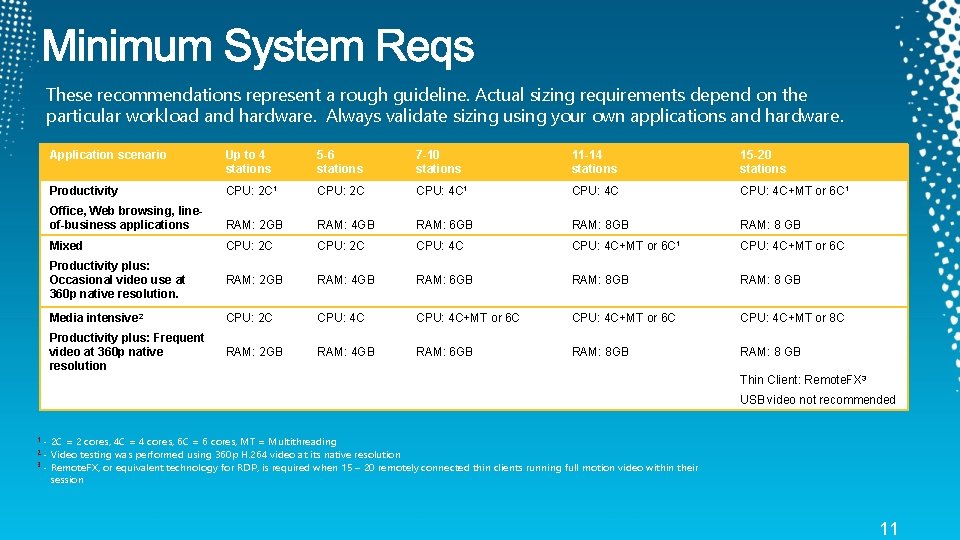

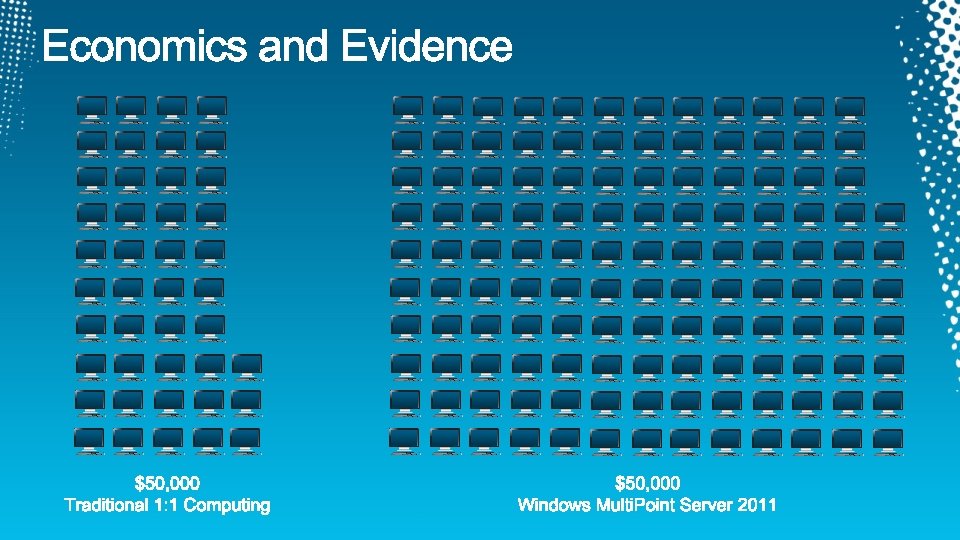
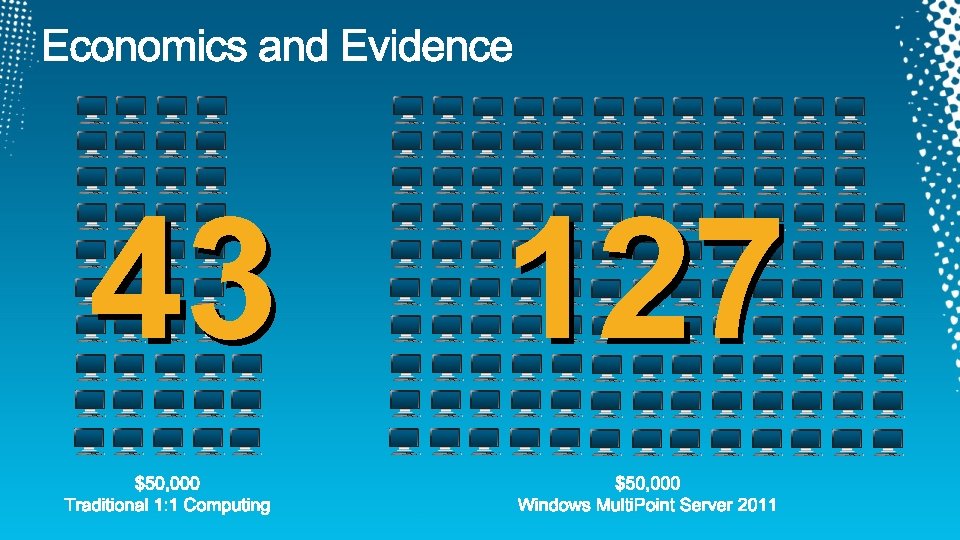
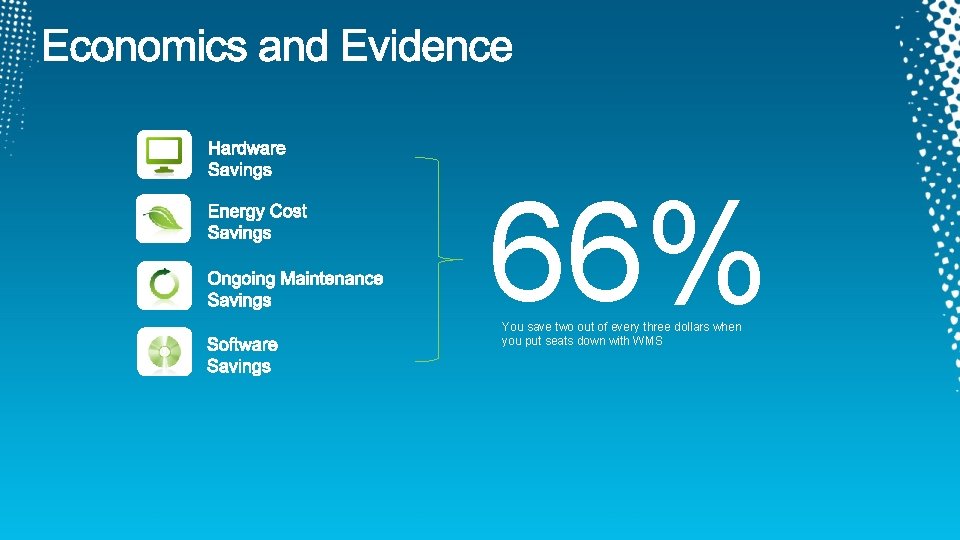
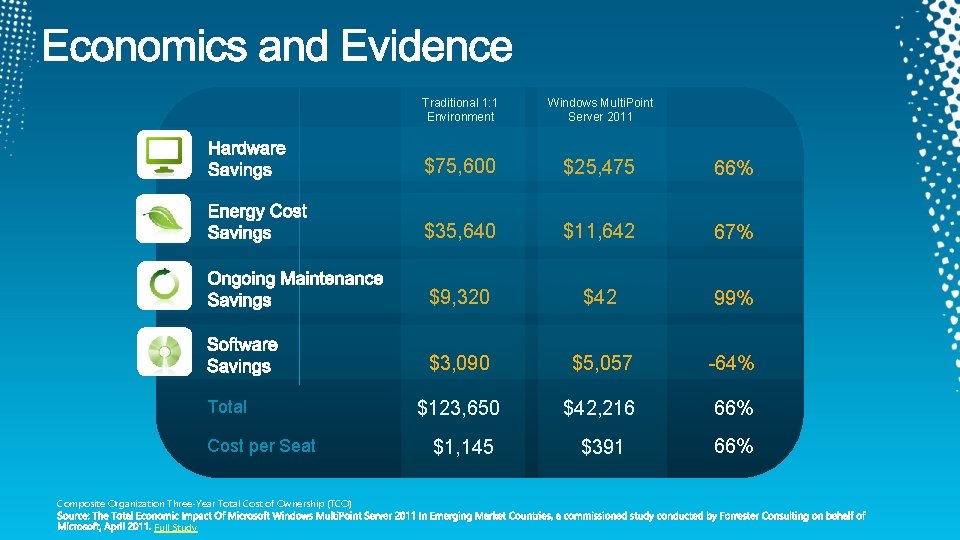
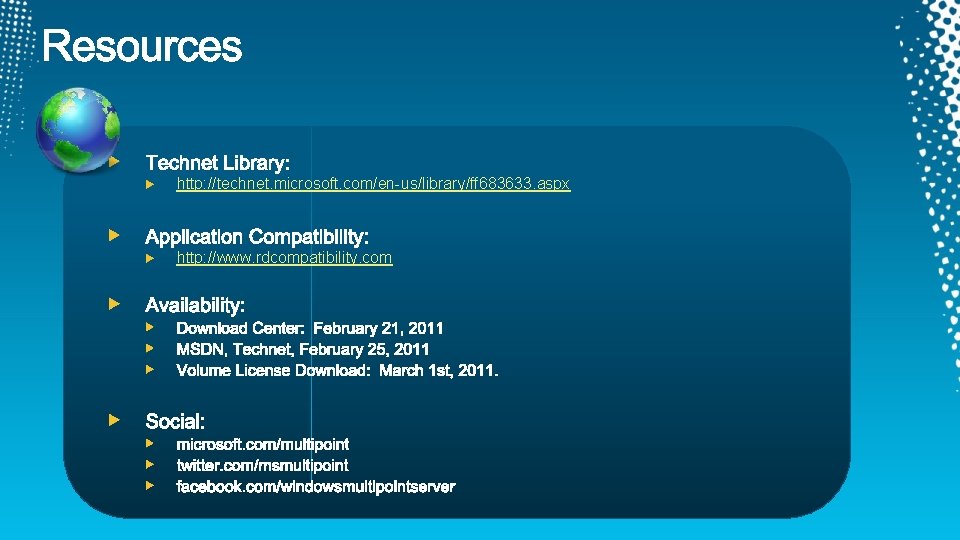
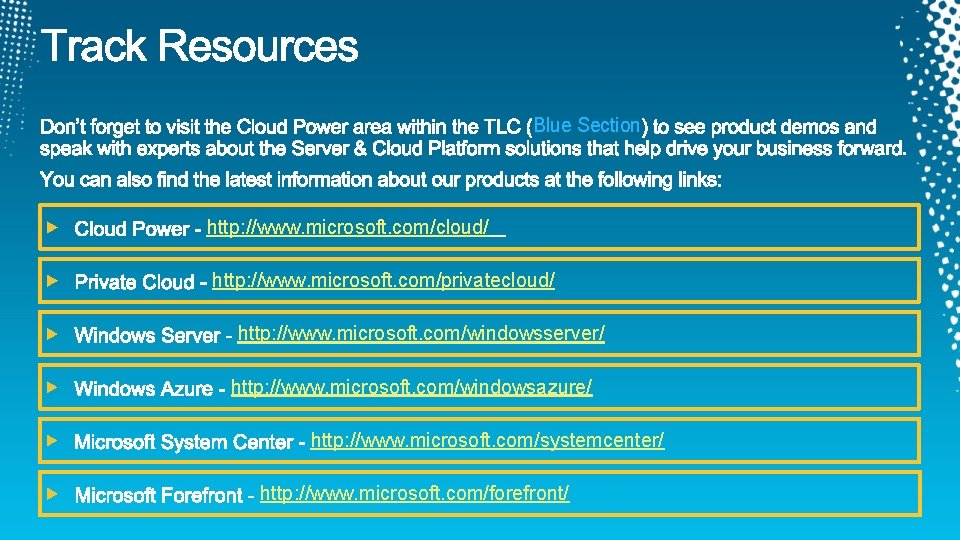
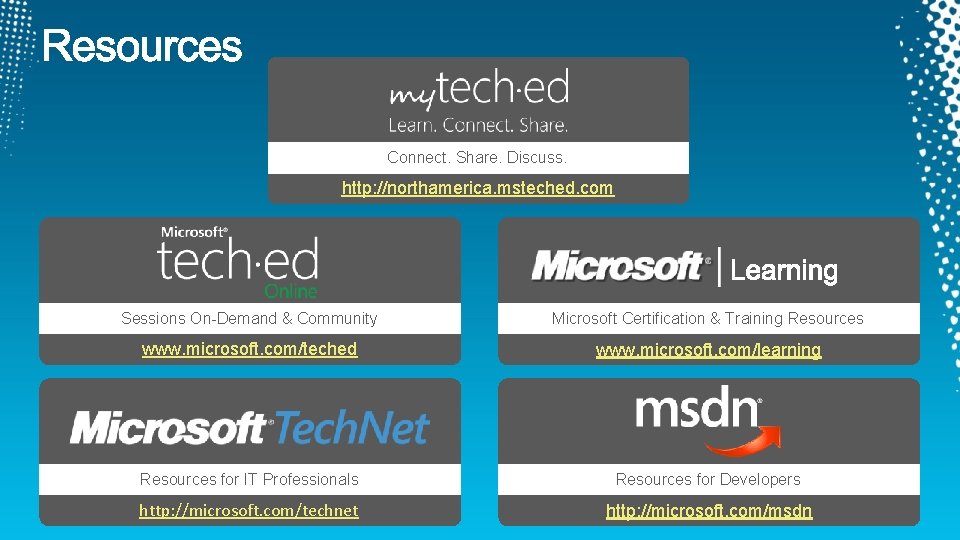

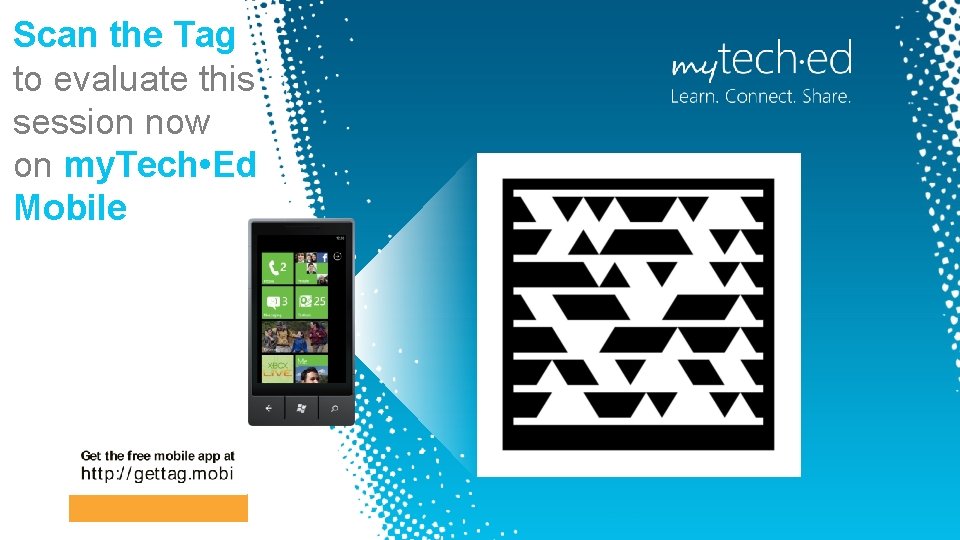
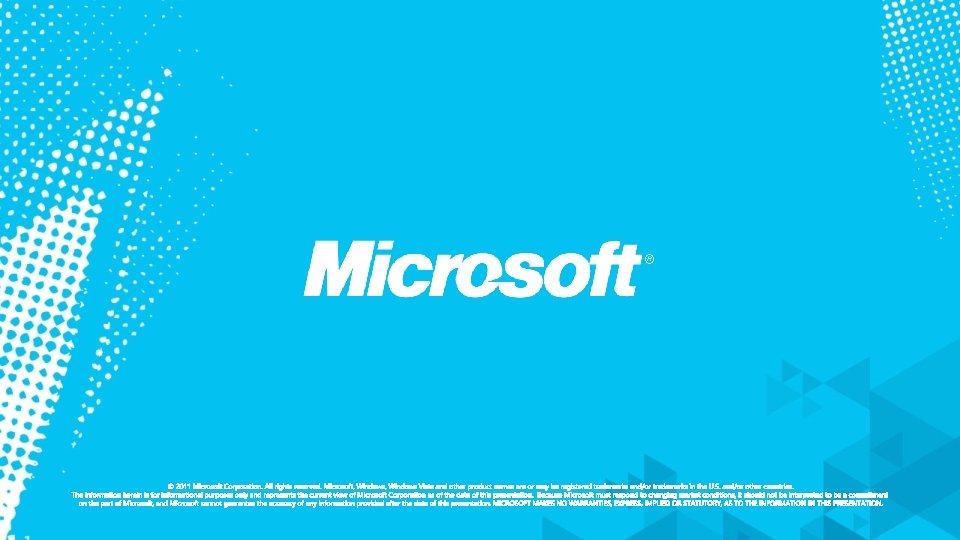

- Slides: 23

WSV 204
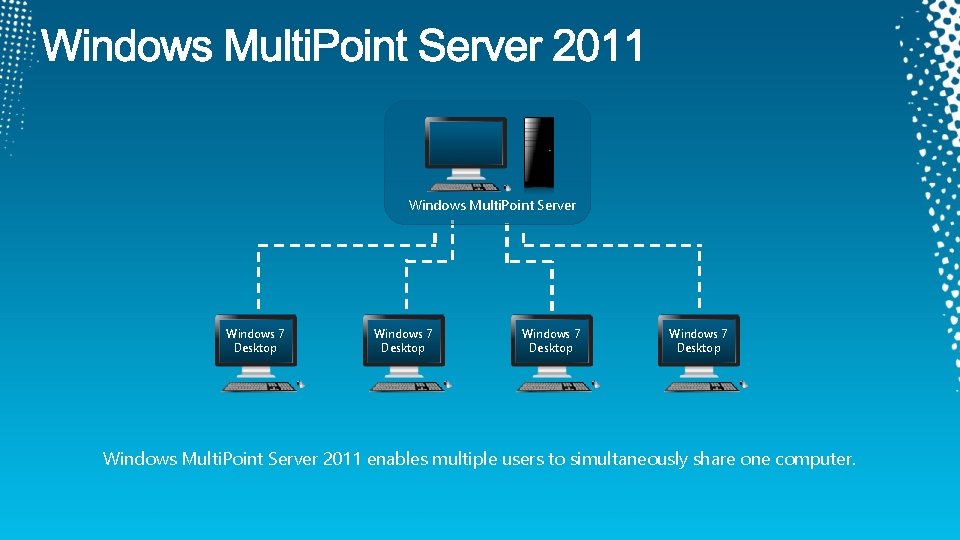
Windows Multi. Point Server Windows 7 Desktop Windows Multi. Point Server 2011 enables multiple users to simultaneously share one computer.
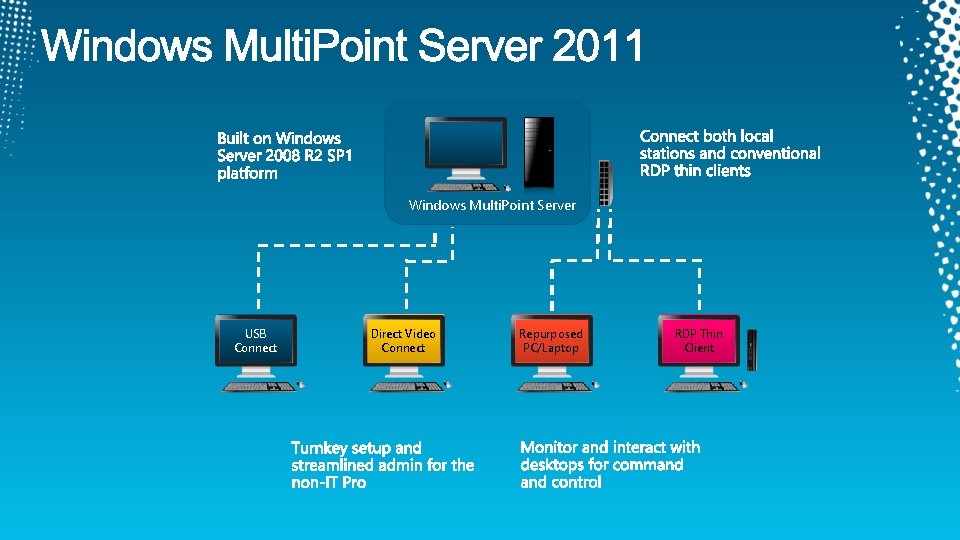
Windows Multi. Point Server USB Connect Direct Video Connect Repurposed PC/Laptop RDP Thin Client

LAN Clients Wyse Multi. Port Graphics Card Devon. IT NComputing USB Zero Clients Wyse Pluggable NVIDIA HP


demo
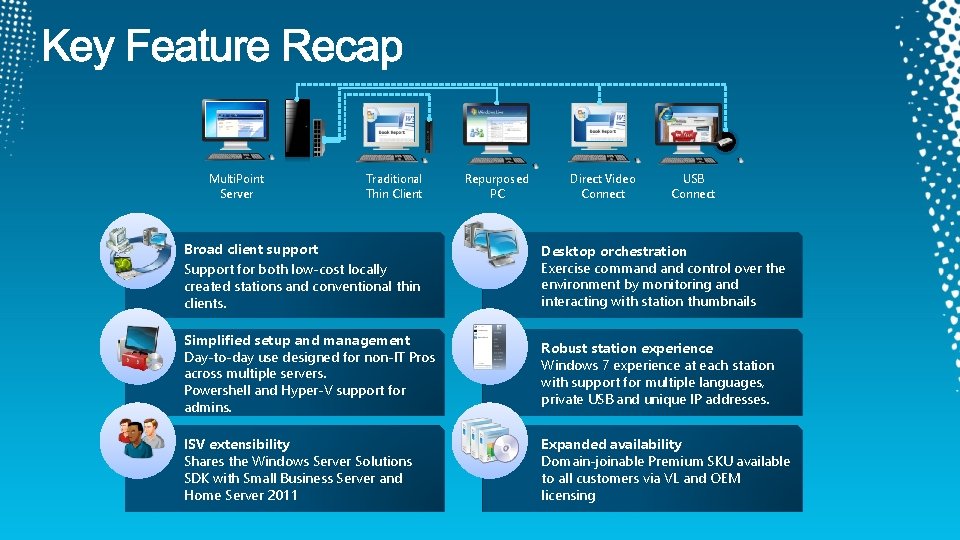
Multi. Point Server Traditional Thin Client Repurposed PC Direct Video Connect USB Connect Broad client support Support for both low-cost locally created stations and conventional thin clients. Desktop orchestration Exercise command control over the environment by monitoring and interacting with station thumbnails Simplified setup and management Day-to-day use designed for non-IT Pros across multiple servers. Powershell and Hyper-V support for admins. Robust station experience Windows 7 experience at each station with support for multiple languages, private USB and unique IP addresses. ISV extensibility Shares the Windows Server Solutions SDK with Small Business Server and Home Server 2011 Expanded availability Domain-joinable Premium SKU available to all customers via VL and OEM licensing
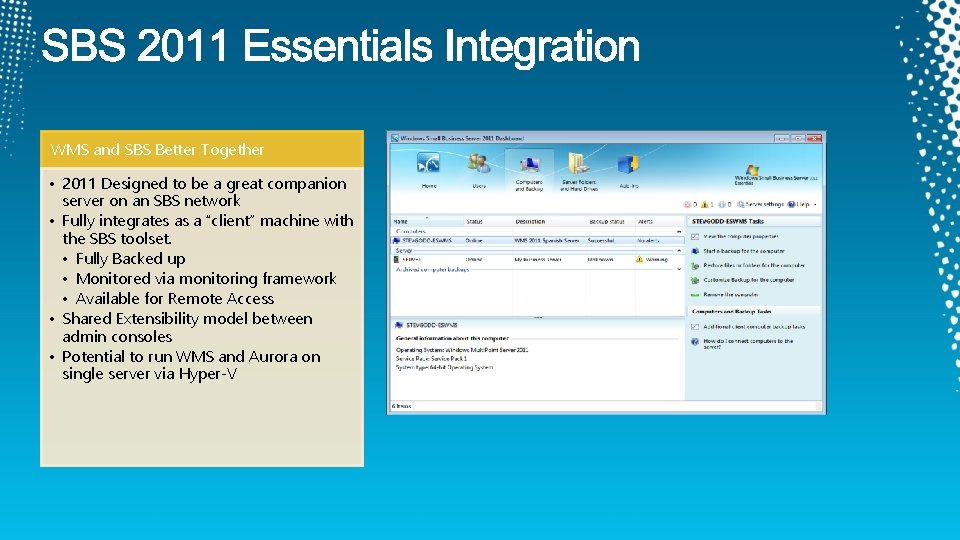
WMS and SBS Better Together • 2011 Designed to be a great companion server on an SBS network • Fully integrates as a “client” machine with the SBS toolset. • Fully Backed up • Monitored via monitoring framework • Available for Remote Access • Shared Extensibility model between admin consoles • Potential to run WMS and Aurora on single server via Hyper-V
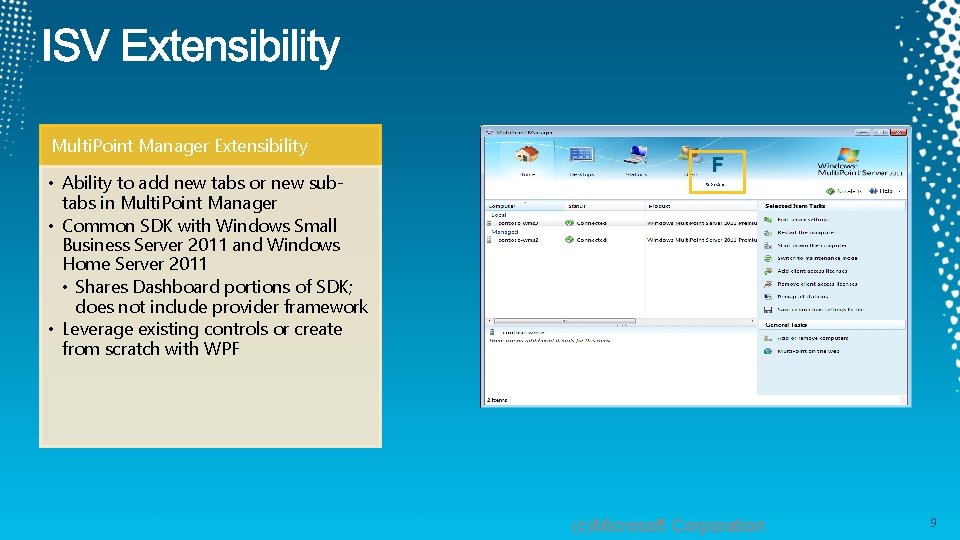
Multi. Point Manager Extensibility • Ability to add new tabs or new subtabs in Multi. Point Manager • Common SDK with Windows Small Business Server 2011 and Windows Home Server 2011 • Shares Dashboard portions of SDK; does not include provider framework • Leverage existing controls or create from scratch with WPF F Fabrikam (c)Microsoft Corporation 9
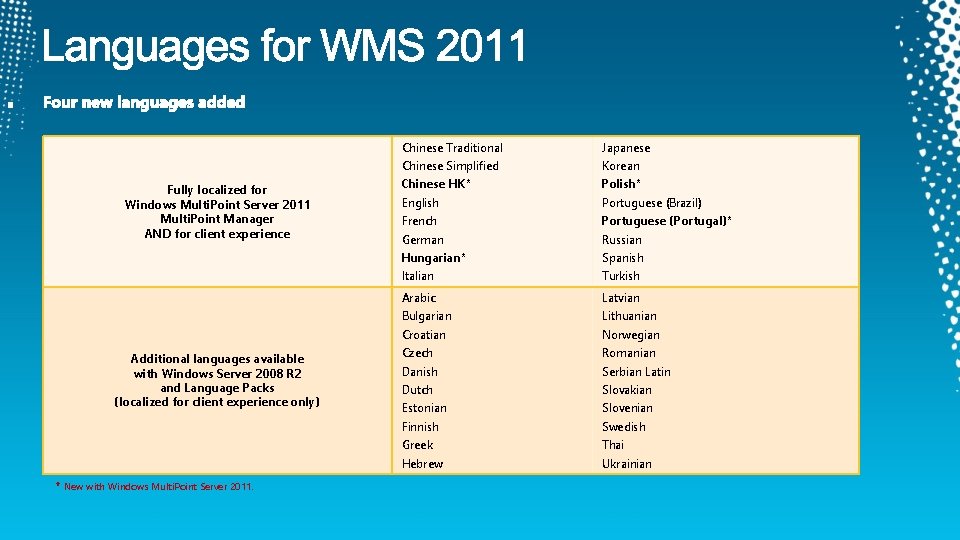
Fully localized for Windows Multi. Point Server 2011 Multi. Point Manager AND for client experience Additional languages available with Windows Server 2008 R 2 and Language Packs (localized for client experience only) * New with Windows Multi. Point Server 2011. Chinese Traditional Japanese Chinese Simplified Korean Chinese HK* Polish* English Portuguese (Brazil) French Portuguese (Portugal)* German Russian Hungarian* Spanish Italian Turkish Arabic Latvian Bulgarian Lithuanian Croatian Norwegian Czech Romanian Danish Serbian Latin Dutch Slovakian Estonian Slovenian Finnish Swedish Greek Thai Hebrew Ukrainian
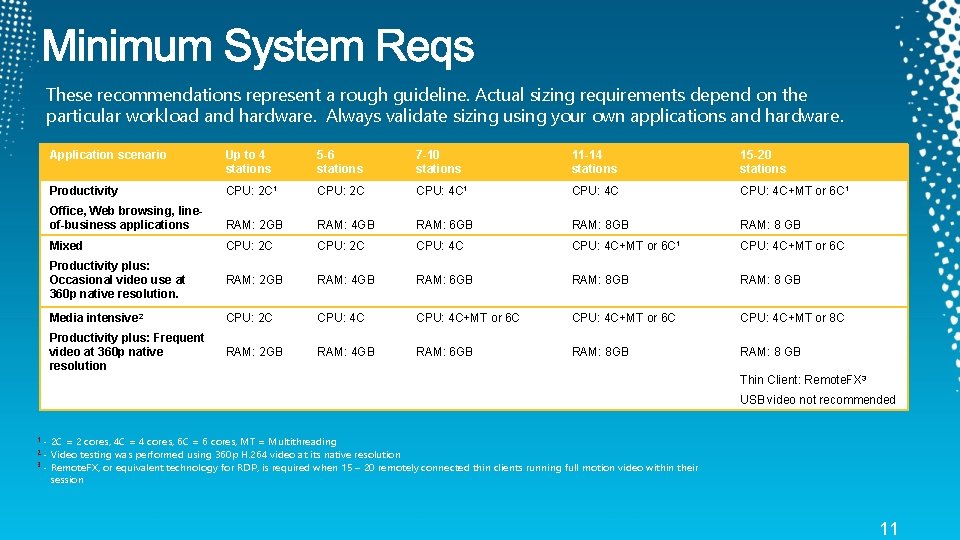
These recommendations represent a rough guideline. Actual sizing requirements depend on the particular workload and hardware. Always validate sizing using your own applications and hardware. Application scenario Up to 4 stations 5 -6 stations 7 -10 stations 11 -14 stations 15 -20 stations Productivity CPU: 2 C 1 CPU: 2 C CPU: 4 C 1 CPU: 4 C+MT or 6 C 1 Office, Web browsing, lineof-business applications RAM: 2 GB RAM: 4 GB RAM: 6 GB RAM: 8 GB Mixed CPU: 2 C CPU: 4 C+MT or 6 C 1 CPU: 4 C+MT or 6 C Productivity plus: Occasional video use at 360 p native resolution. RAM: 2 GB RAM: 4 GB RAM: 6 GB RAM: 8 GB Media intensive 2 CPU: 2 C CPU: 4 C+MT or 6 C CPU: 4 C+MT or 8 C Productivity plus: Frequent video at 360 p native resolution RAM: 2 GB RAM: 4 GB RAM: 6 GB RAM: 8 GB Thin Client: Remote. FX 3 USB video not recommended - 2 C = 2 cores, 4 C = 4 cores, 6 C = 6 cores, MT = Multithreading - Video testing was performed using 360 p H. 264 video at its native resolution 3 - Remote. FX, or equivalent technology for RDP, is required when 15 – 20 remotely connected thin clients running full motion video within their session 1 2 11

Features Premium Standard Premium CAL $330 $817 $139 $115 $29 Standard 20 10 Simultaneous Sessions Open YES NO Domain Join Academic 32 8 Max Memory (GB) 1 Max Proc Sockets 2 Charity 1+1 NO Hyper-V Both Standard and Premium are available in VL and OEM licensing. VL is shown above. Each station requires both a WS and a WMS cal. Combined price shown above.
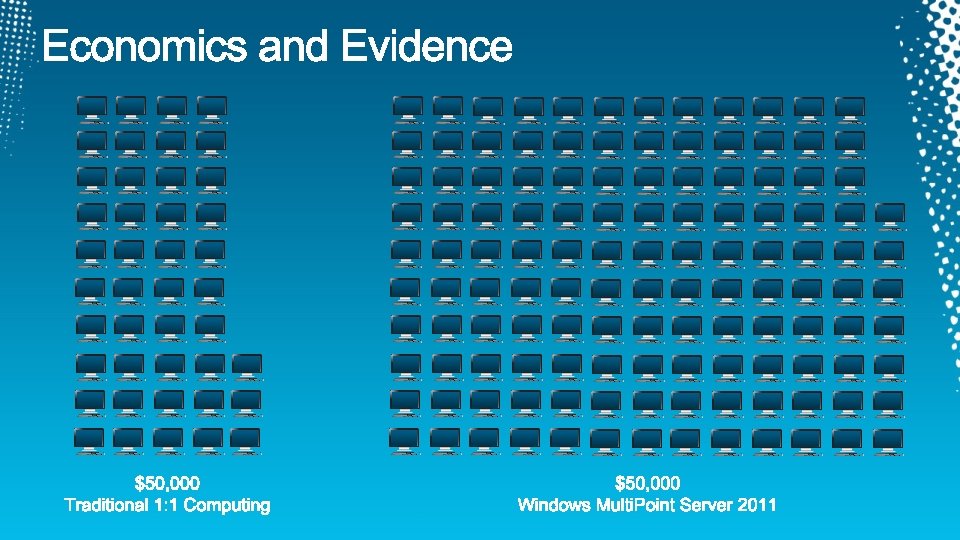
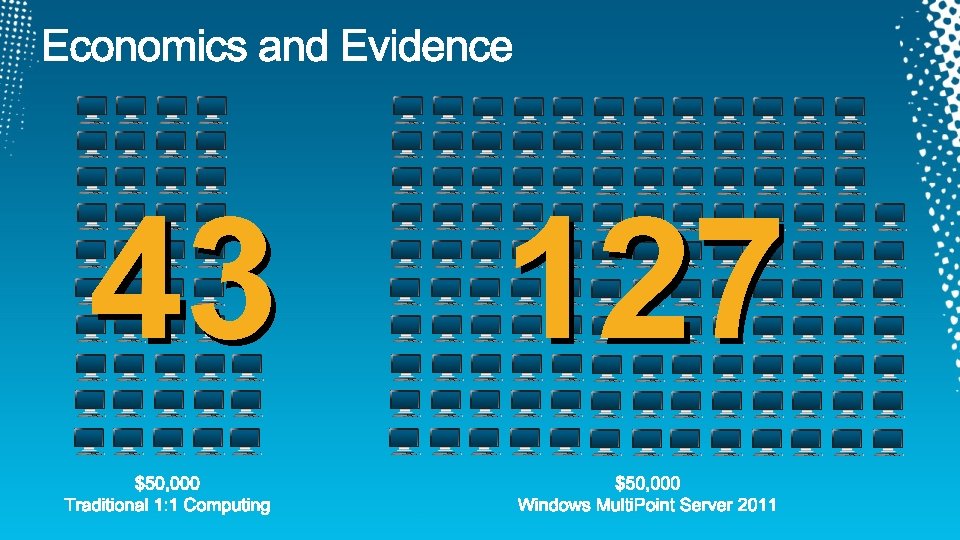
43 127
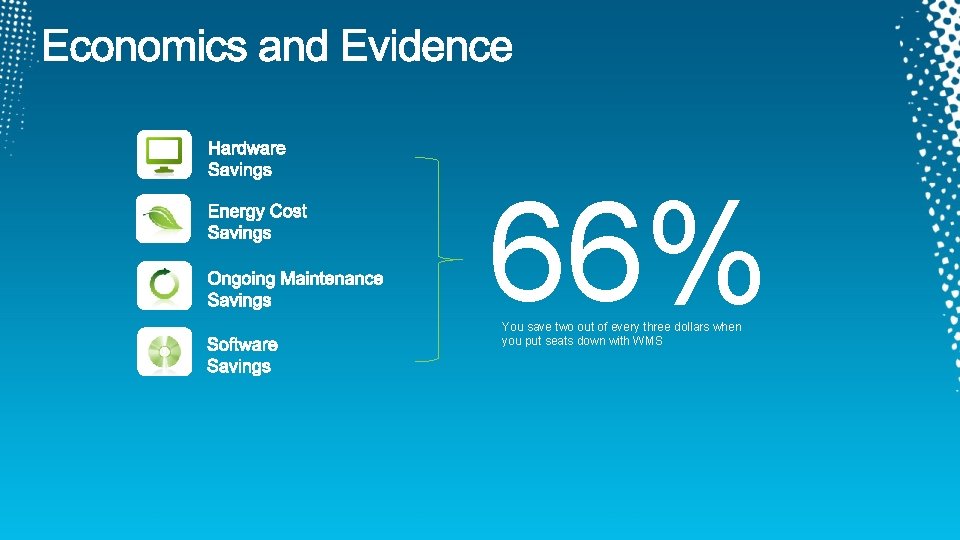
66% You save two out of every three dollars when you put seats down with WMS
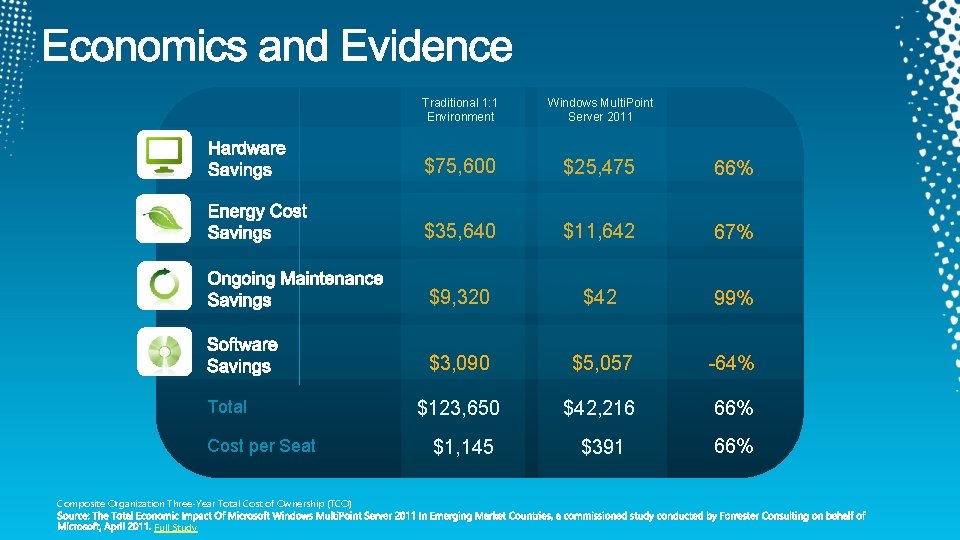
Total Cost per Seat Composite Organization Three-Year Total Cost of Ownership (TCO) Full Study Traditional 1: 1 Environment Windows Multi. Point Server 2011 $75, 600 $25, 475 66% $35, 640 $11, 642 67% $9, 320 $42 99% $3, 090 $5, 057 -64% $123, 650 $42, 216 66% $1, 145 $391 66%
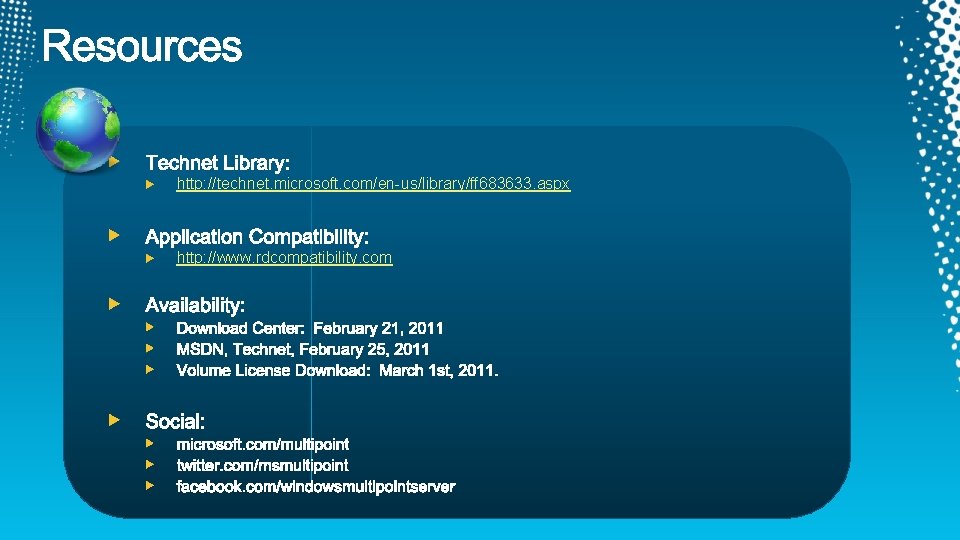
http: //technet. microsoft. com/en-us/library/ff 683633. aspx http: //www. rdcompatibility. com
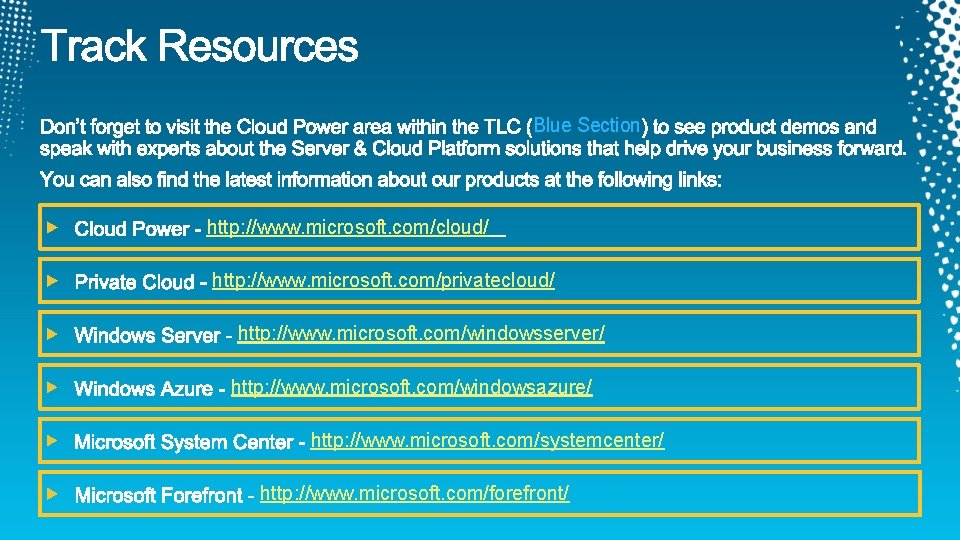
Blue Section http: //www. microsoft. com/cloud/ http: //www. microsoft. com/privatecloud/ http: //www. microsoft. com/windowsserver/ http: //www. microsoft. com/windowsazure/ http: //www. microsoft. com/systemcenter/ http: //www. microsoft. com/forefront/
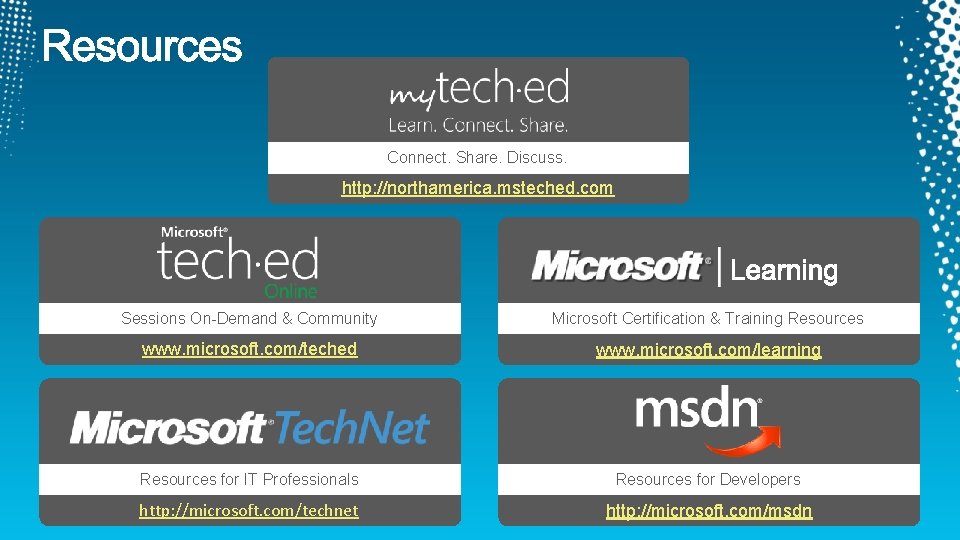
Connect. Share. Discuss. http: //northamerica. msteched. com Sessions On-Demand & Community Microsoft Certification & Training Resources www. microsoft. com/teched www. microsoft. com/learning Resources for IT Professionals Resources for Developers http: //microsoft. com/technet http: //microsoft. com/msdn

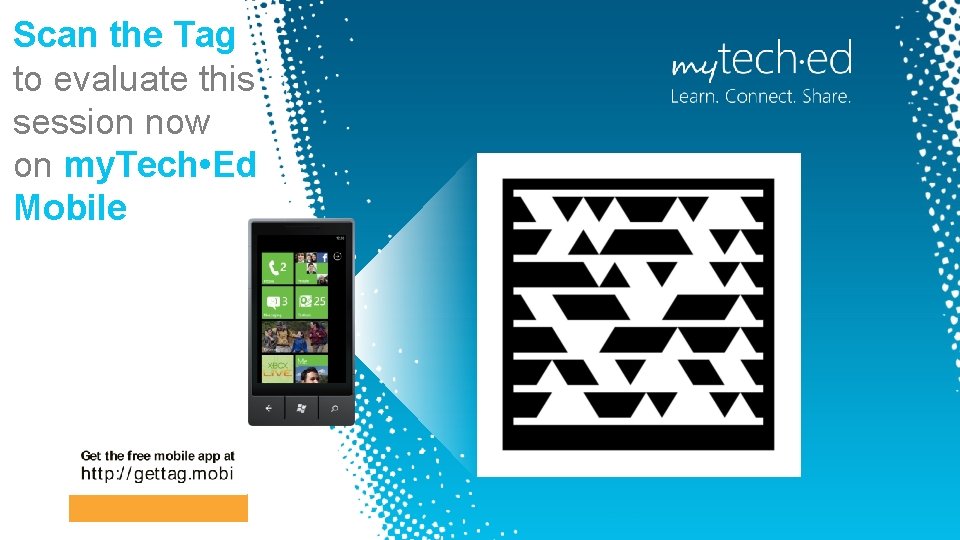
Scan the Tag to evaluate this session now on my. Tech • Ed Mobile