Writing Reports and Proposals Copyright 2011 Pearson Education

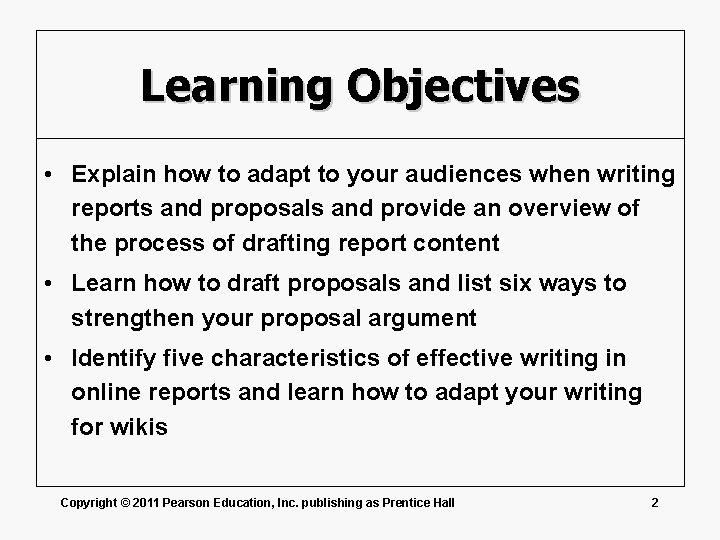
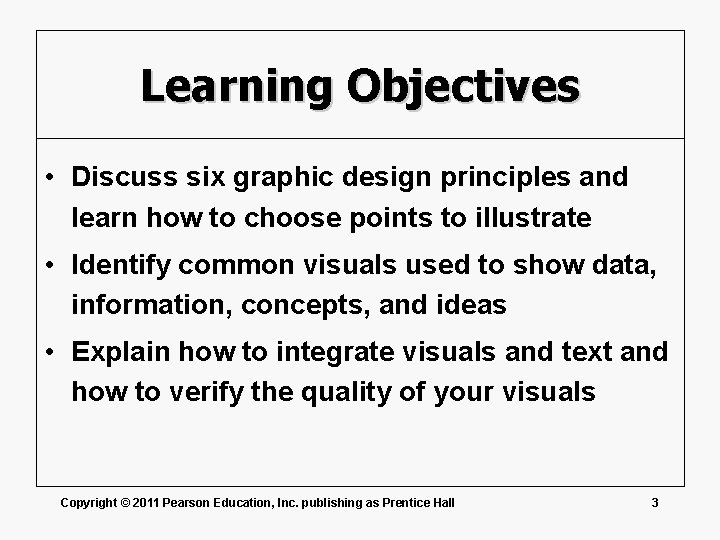
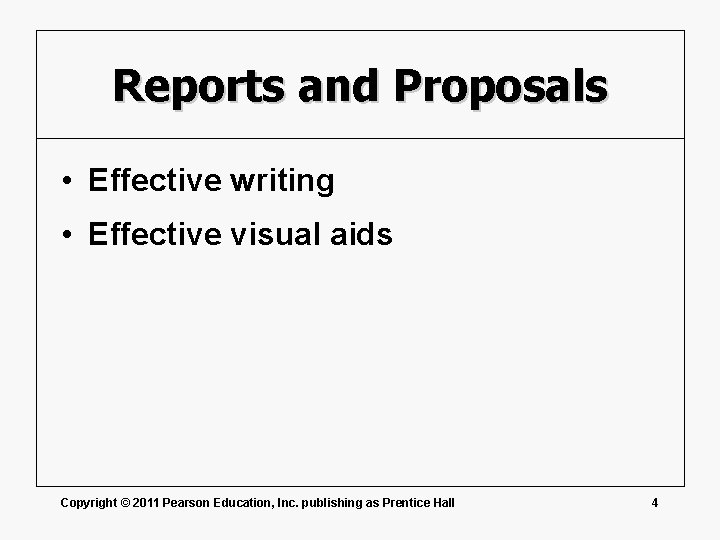
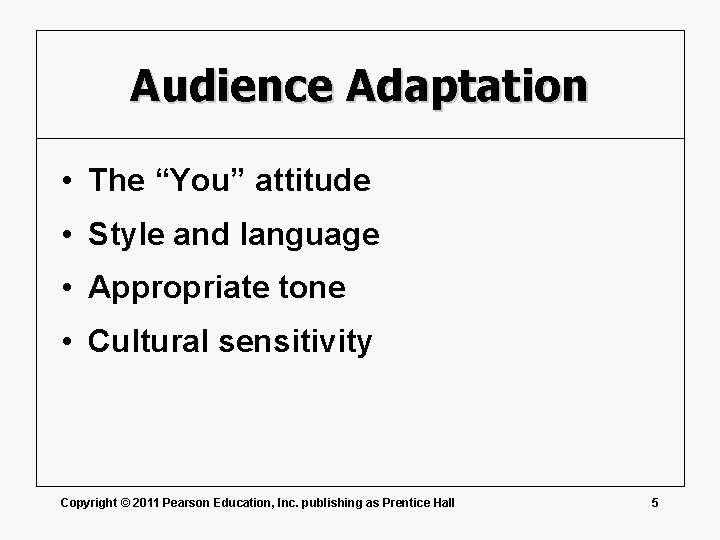
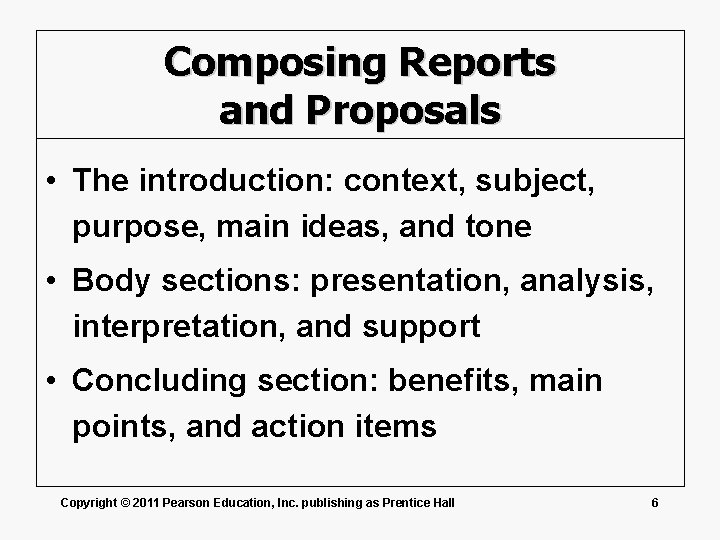
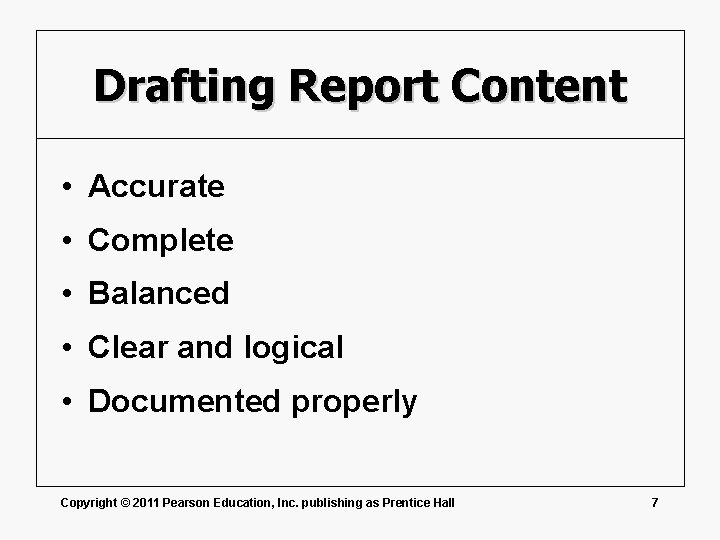
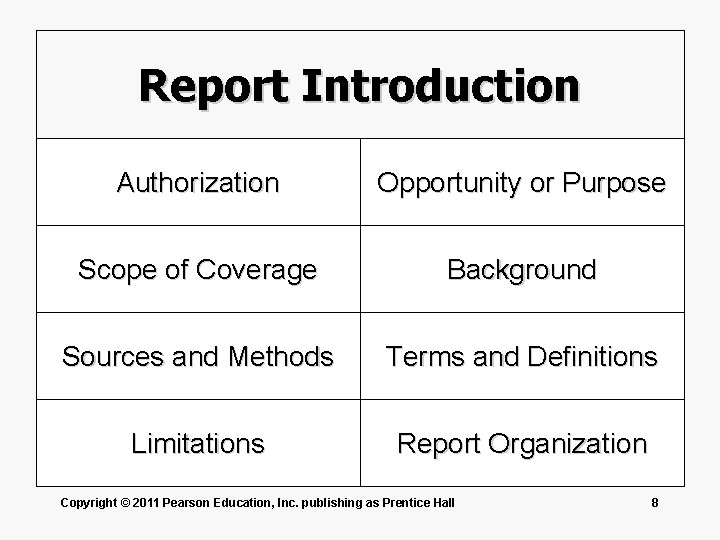
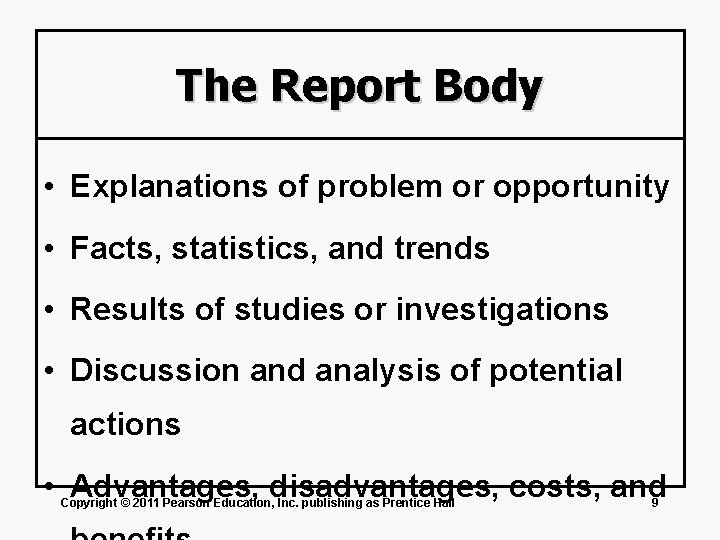
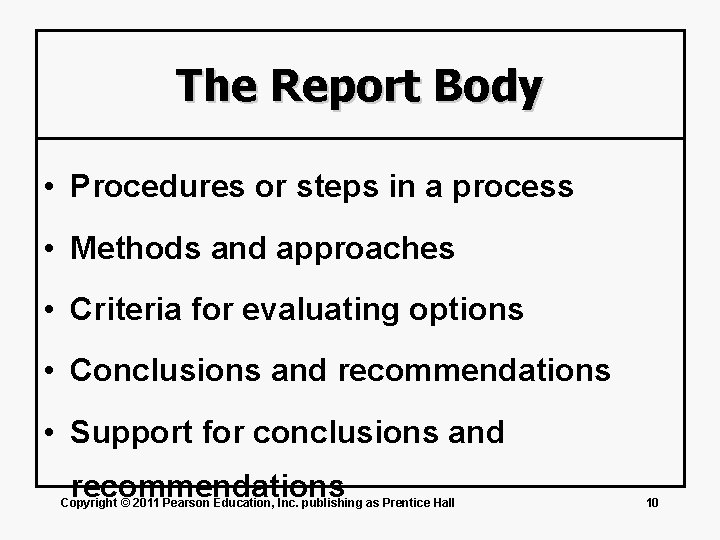
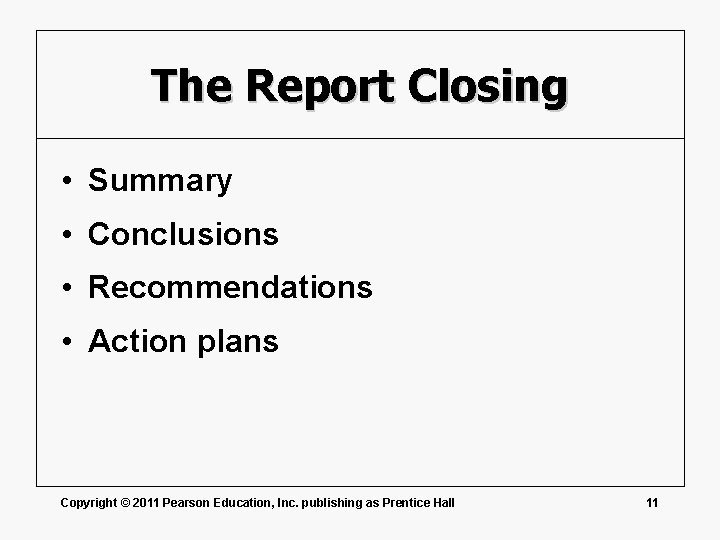
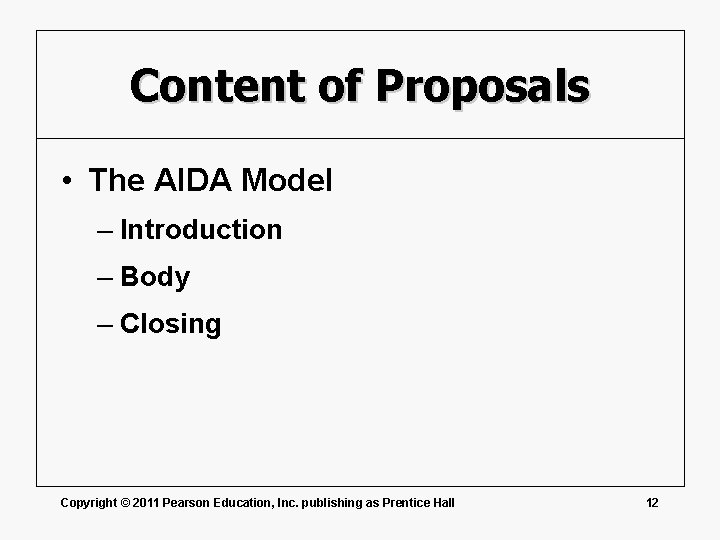
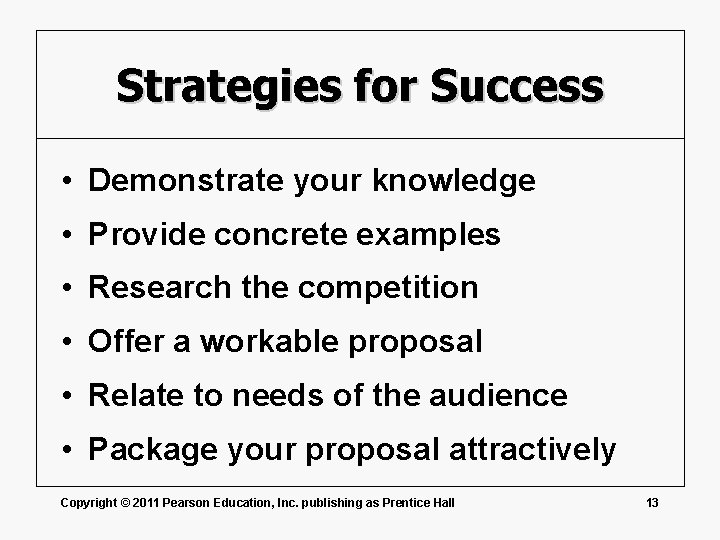
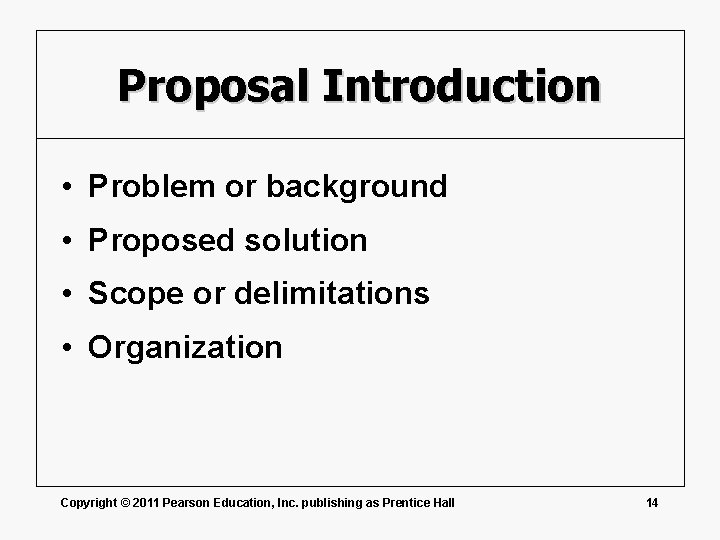
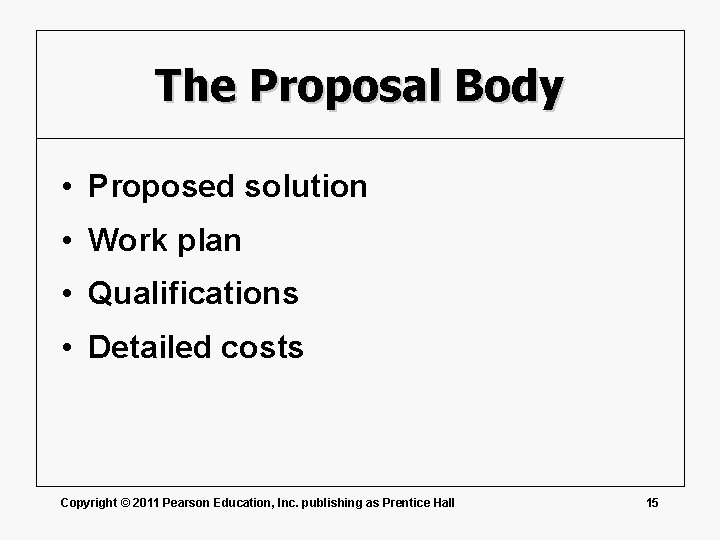
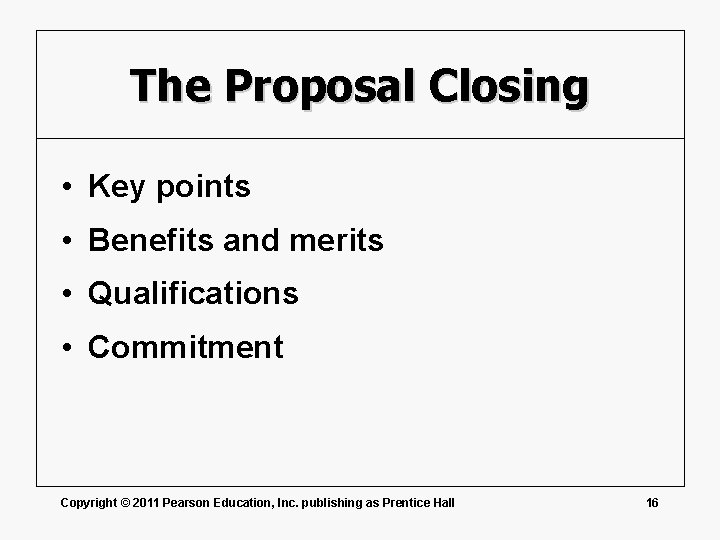
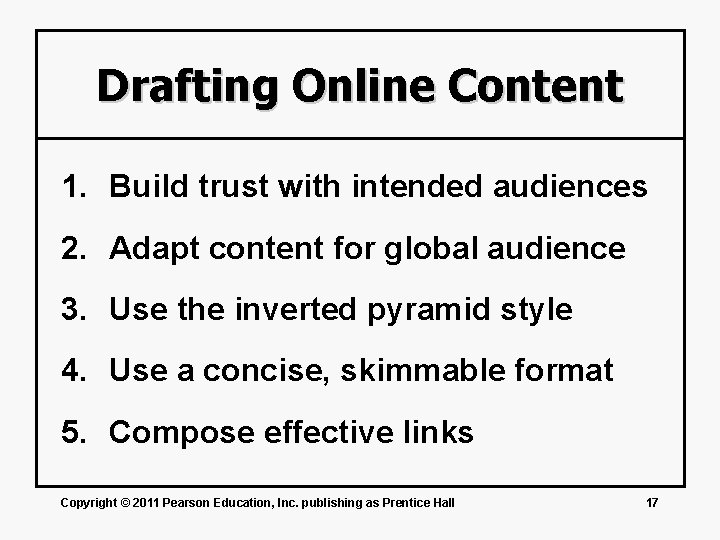
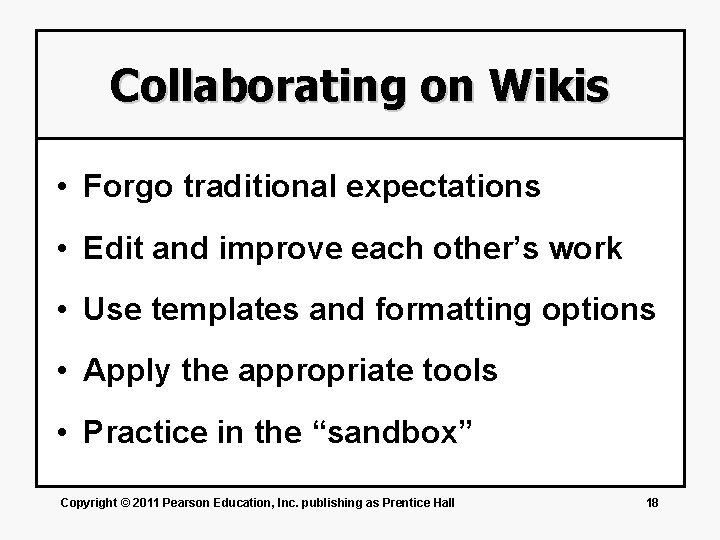
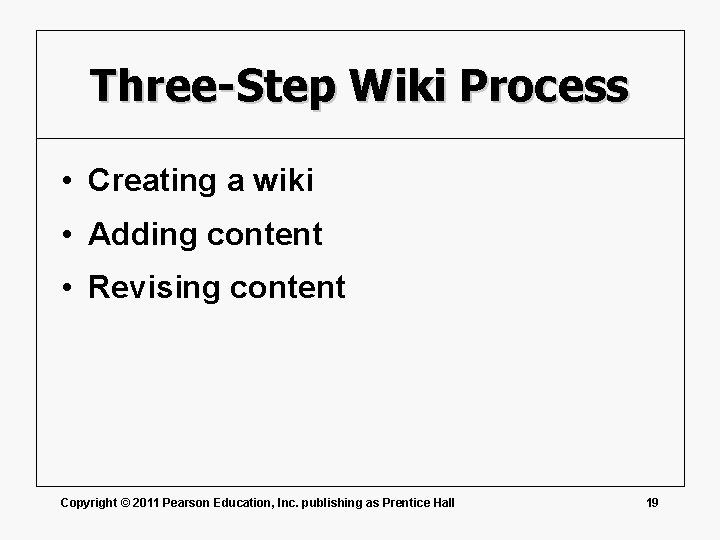
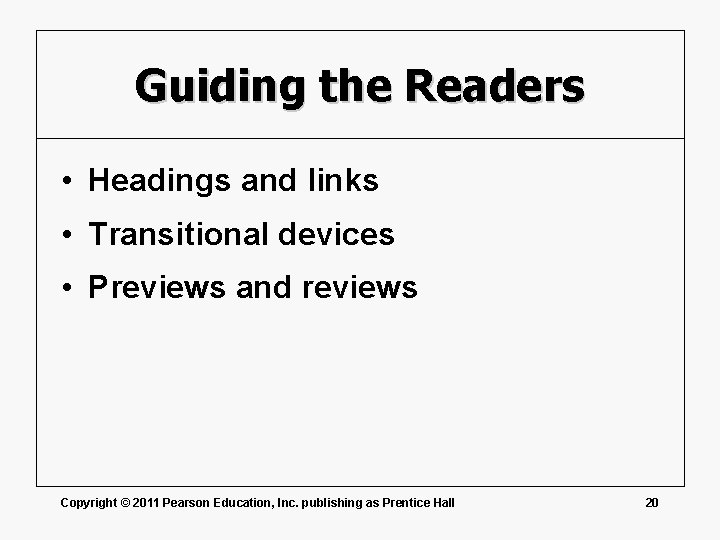
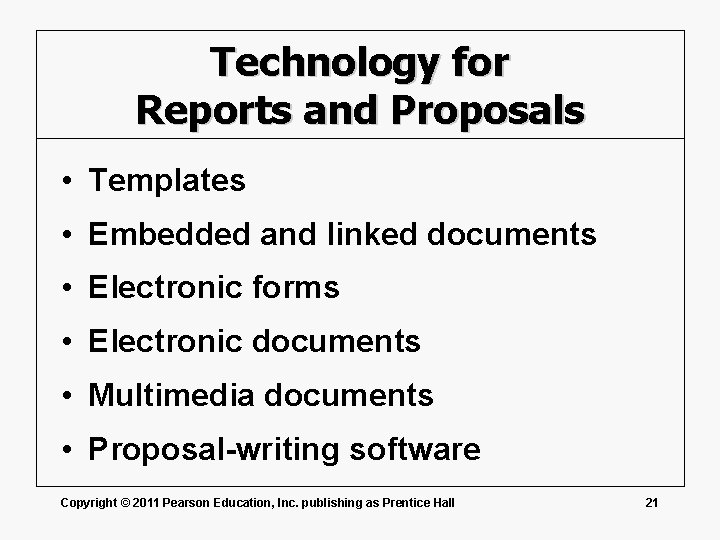
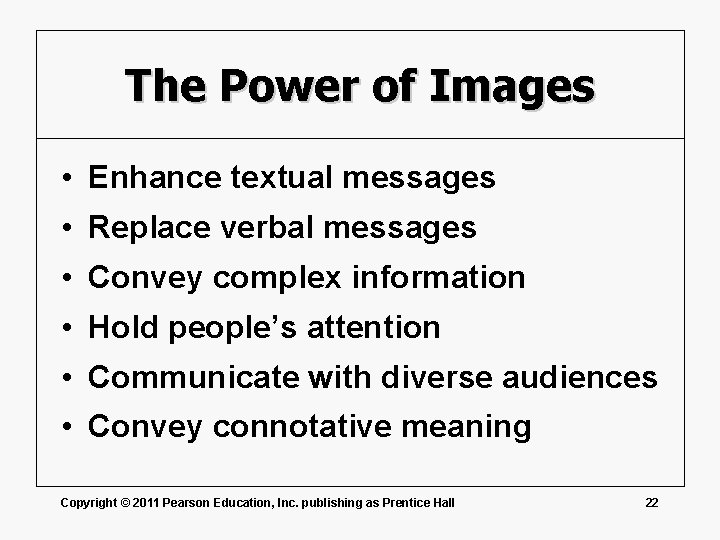
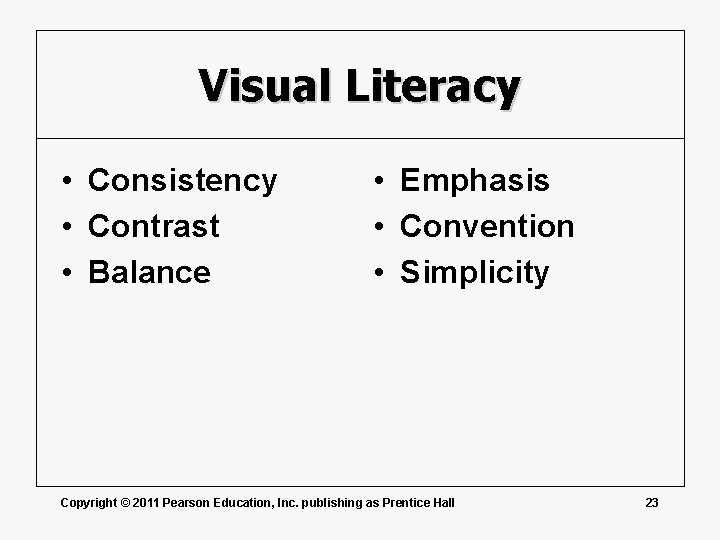
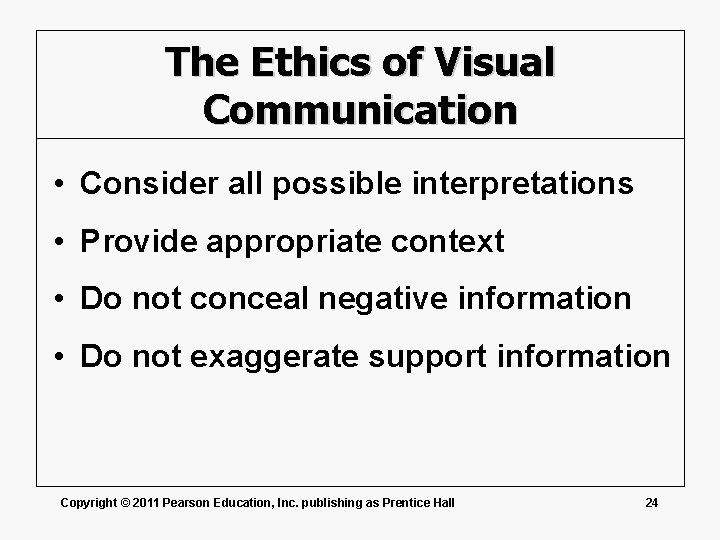
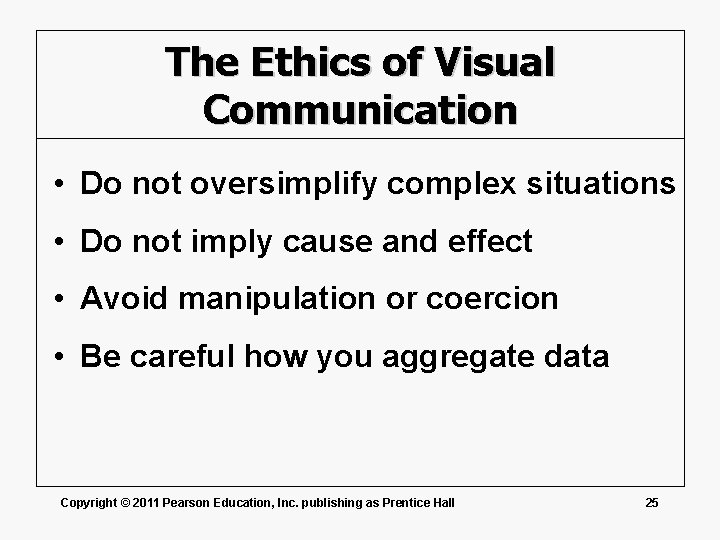

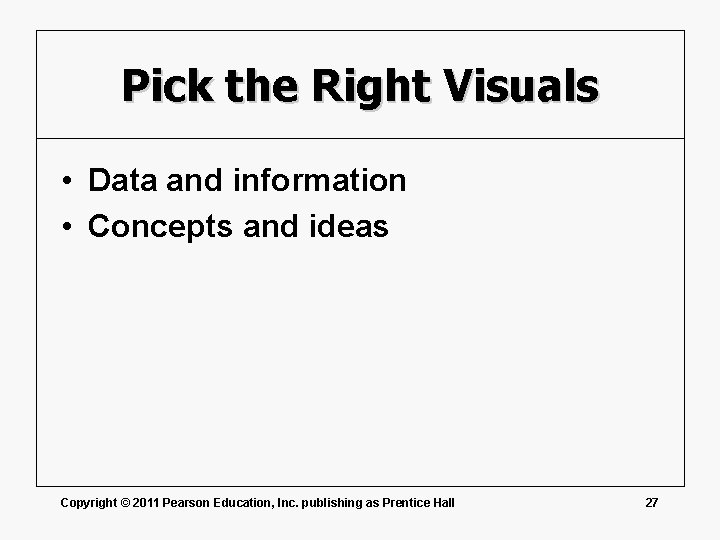
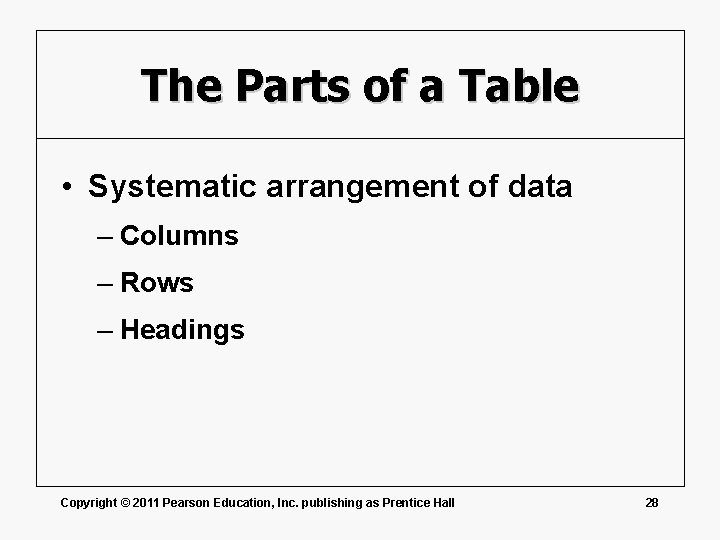
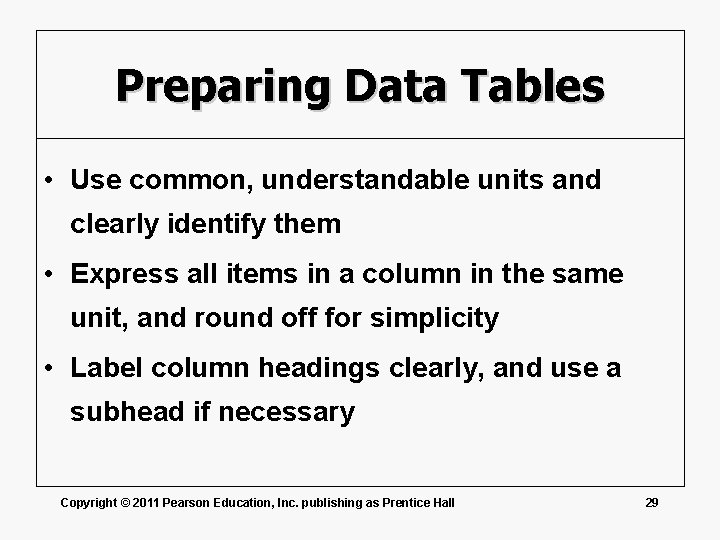

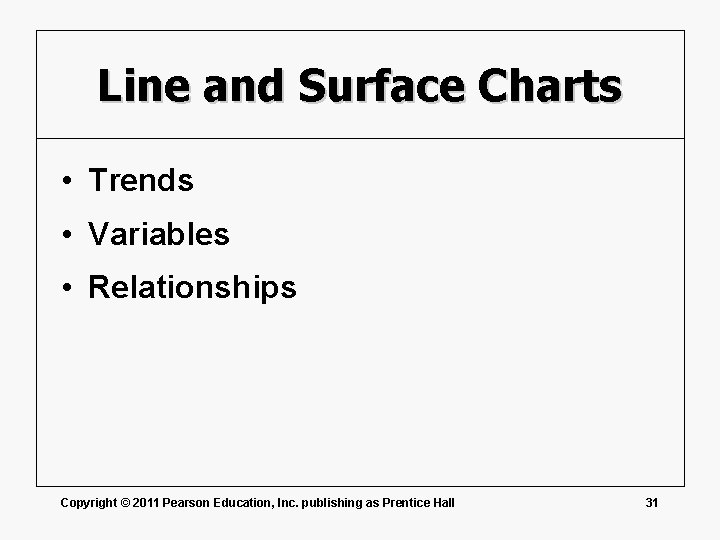
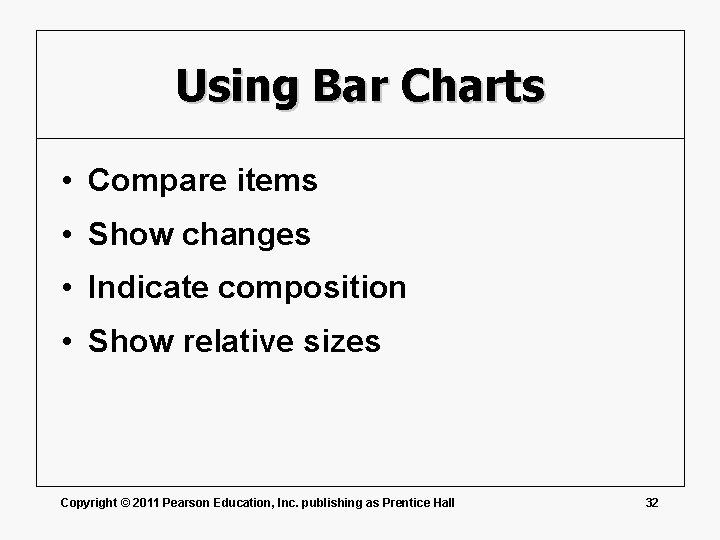

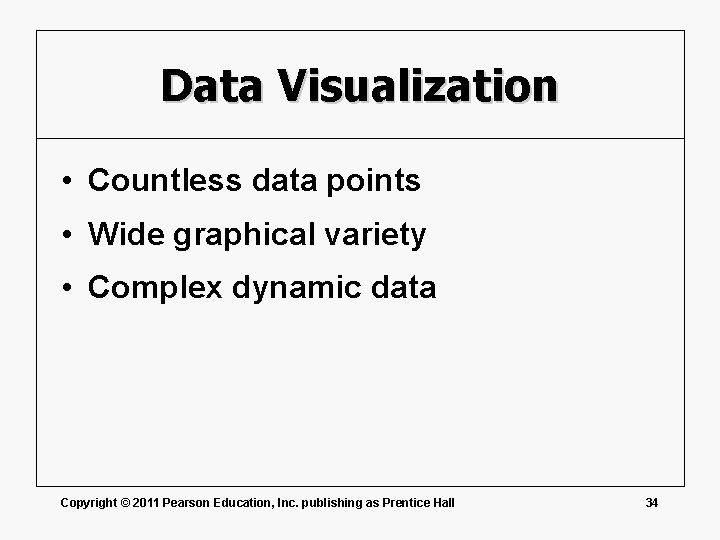
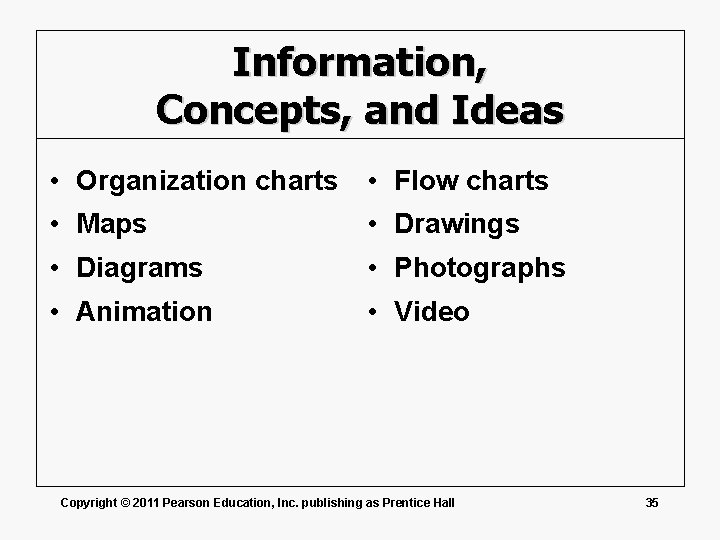
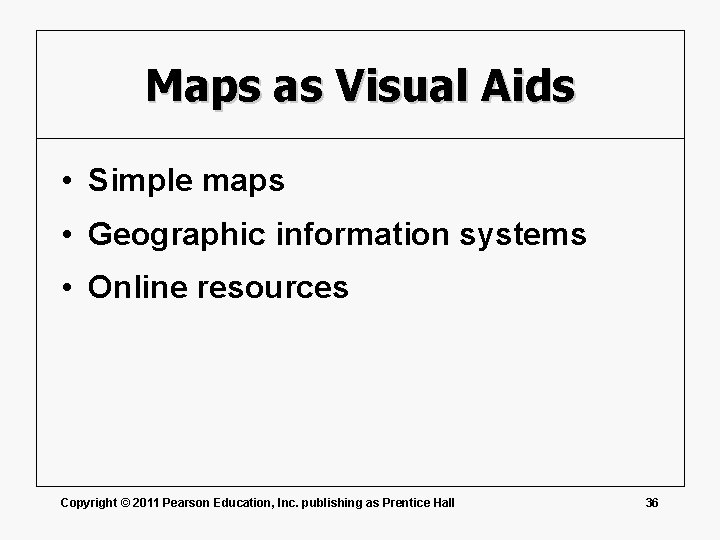
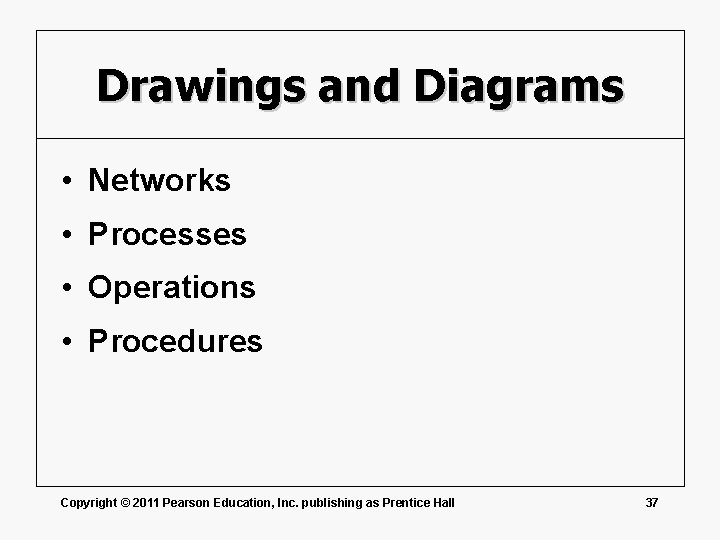
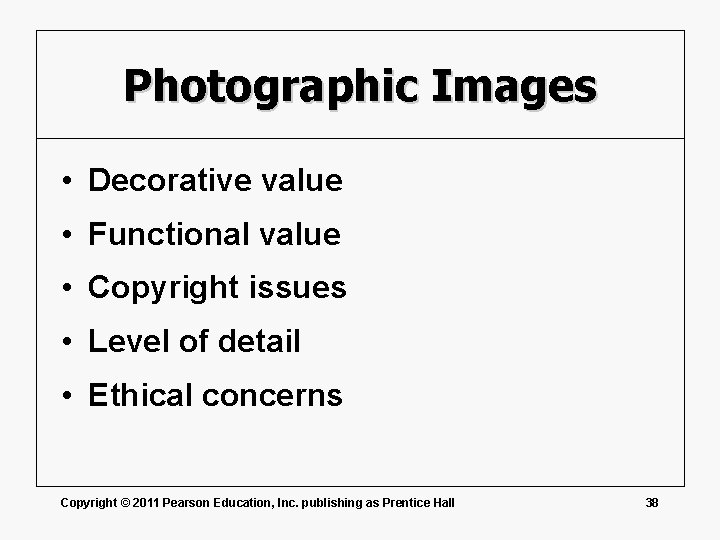

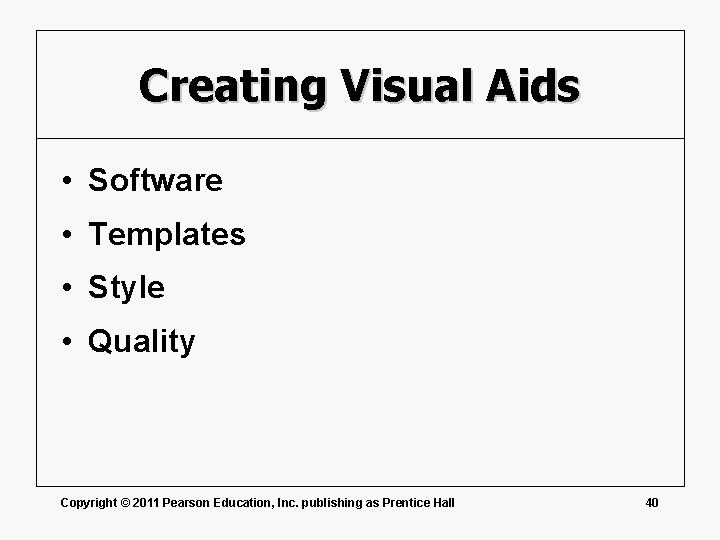
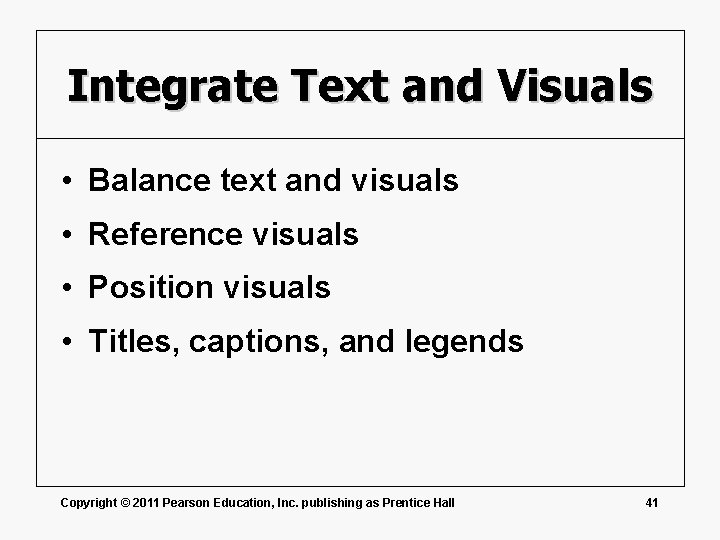
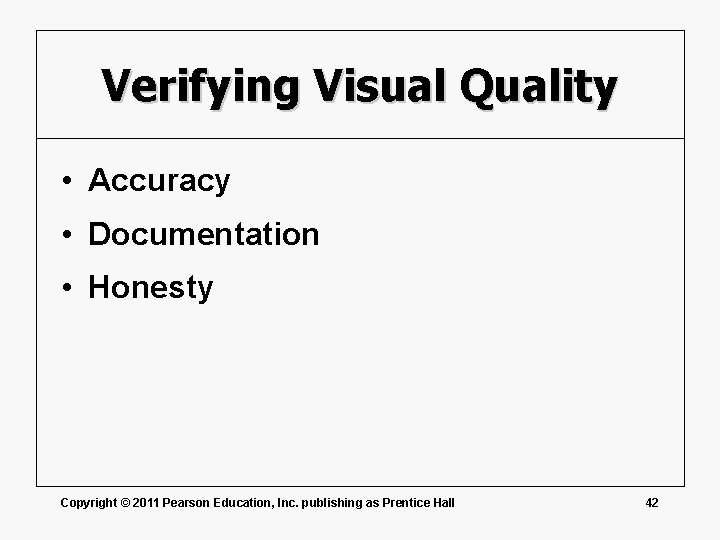
- Slides: 42

Writing Reports and Proposals Copyright © 2011 Pearson Education, Inc. publishing as Prentice Hall 1
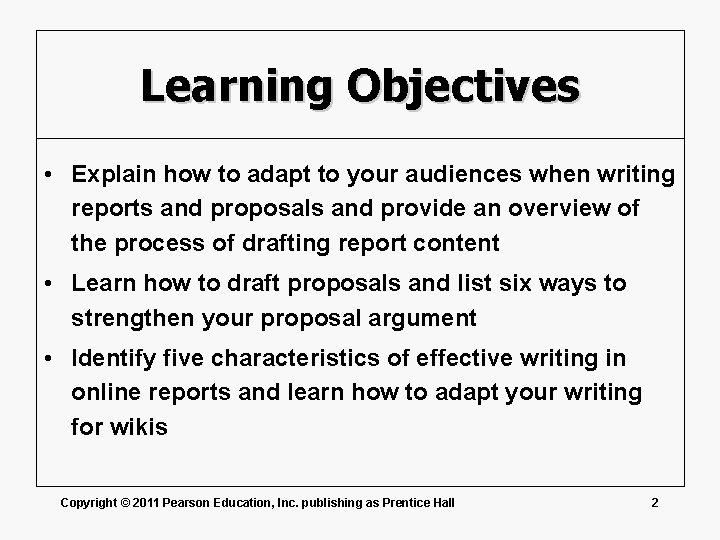
Learning Objectives • Explain how to adapt to your audiences when writing reports and proposals and provide an overview of the process of drafting report content • Learn how to draft proposals and list six ways to strengthen your proposal argument • Identify five characteristics of effective writing in online reports and learn how to adapt your writing for wikis Copyright © 2011 Pearson Education, Inc. publishing as Prentice Hall 2
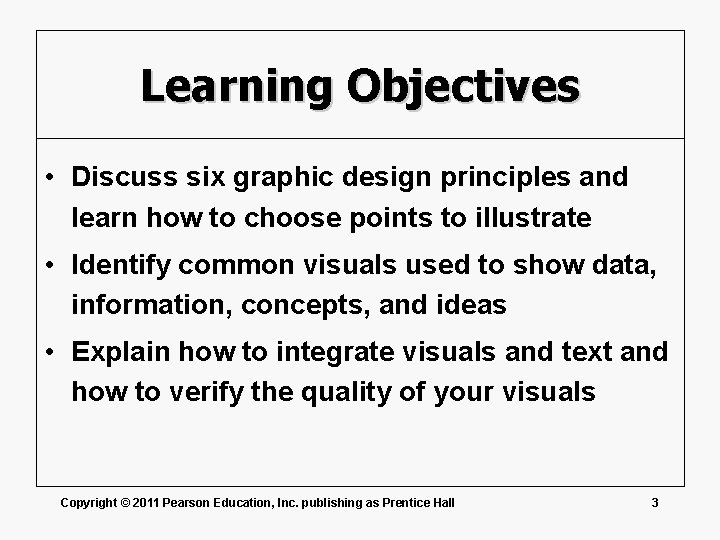
Learning Objectives • Discuss six graphic design principles and learn how to choose points to illustrate • Identify common visuals used to show data, information, concepts, and ideas • Explain how to integrate visuals and text and how to verify the quality of your visuals Copyright © 2011 Pearson Education, Inc. publishing as Prentice Hall 3
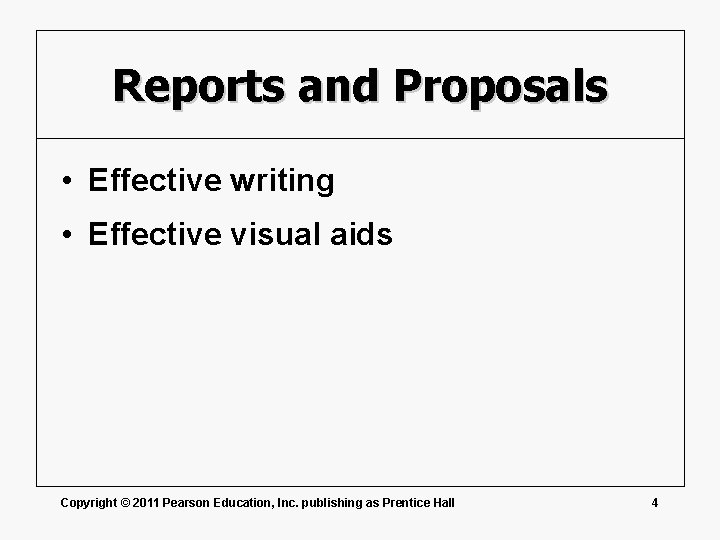
Reports and Proposals • Effective writing • Effective visual aids Copyright © 2011 Pearson Education, Inc. publishing as Prentice Hall 4
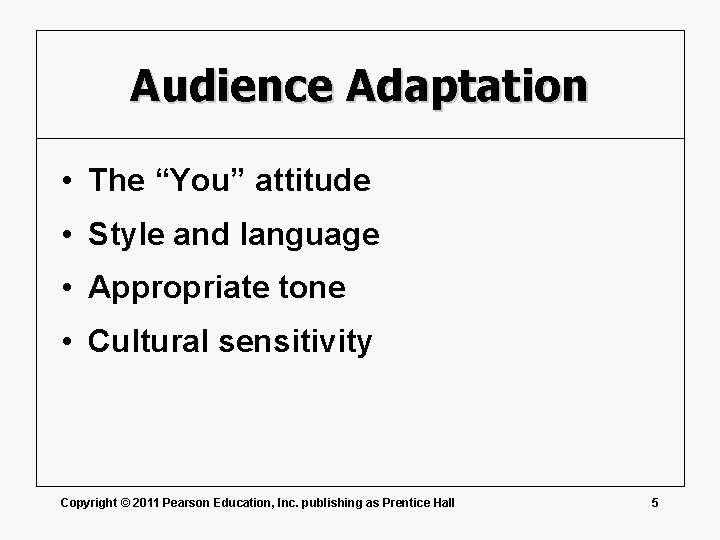
Audience Adaptation • The “You” attitude • Style and language • Appropriate tone • Cultural sensitivity Copyright © 2011 Pearson Education, Inc. publishing as Prentice Hall 5
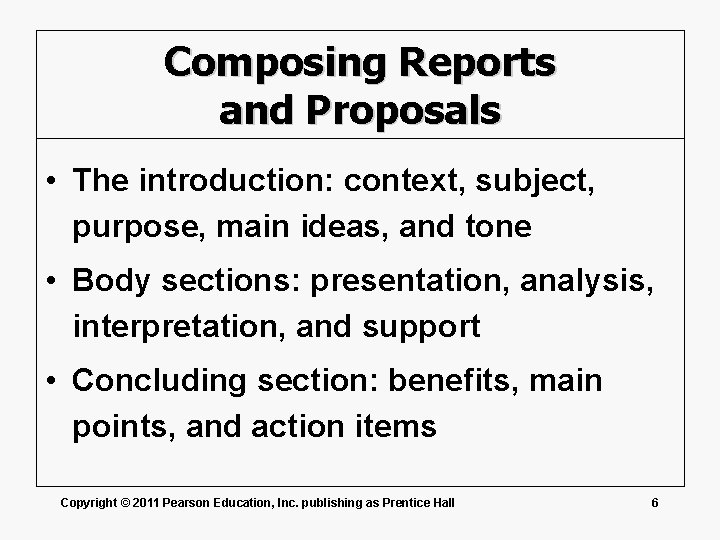
Composing Reports and Proposals • The introduction: context, subject, purpose, main ideas, and tone • Body sections: presentation, analysis, interpretation, and support • Concluding section: benefits, main points, and action items Copyright © 2011 Pearson Education, Inc. publishing as Prentice Hall 6
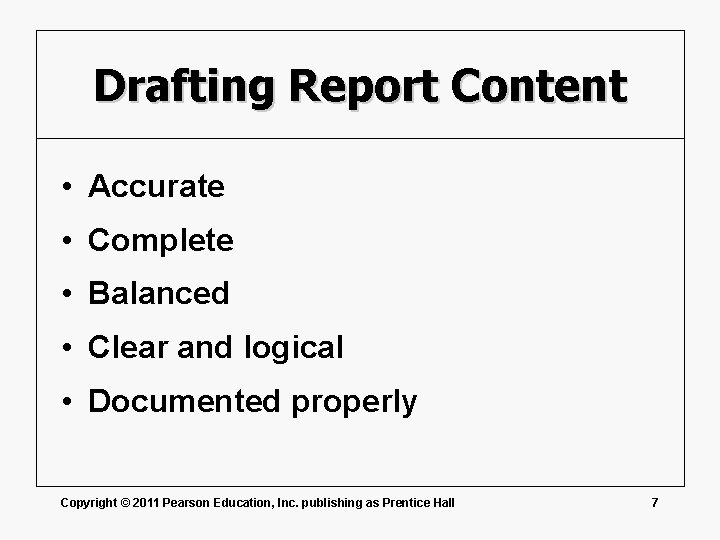
Drafting Report Content • Accurate • Complete • Balanced • Clear and logical • Documented properly Copyright © 2011 Pearson Education, Inc. publishing as Prentice Hall 7
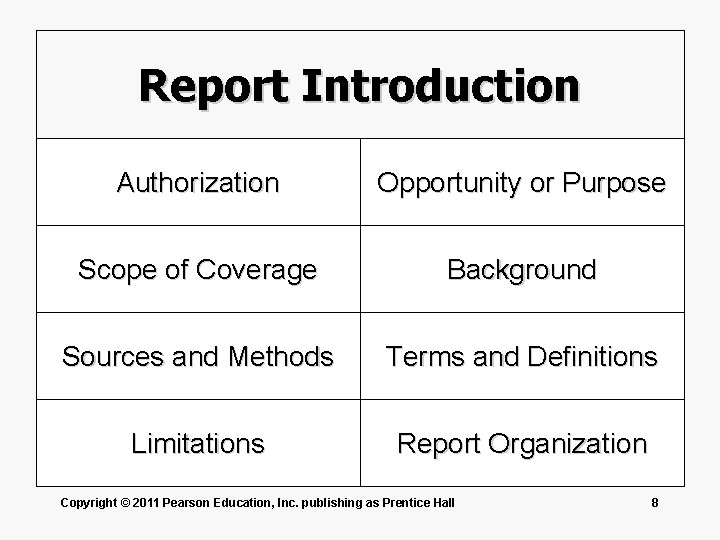
Report Introduction Authorization Opportunity or Purpose Scope of Coverage Background Sources and Methods Terms and Definitions Limitations Report Organization Copyright © 2011 Pearson Education, Inc. publishing as Prentice Hall 8
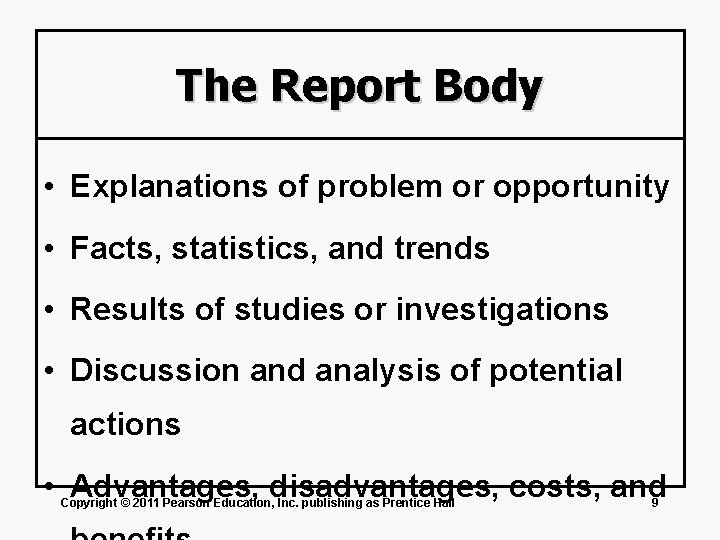
The Report Body • Explanations of problem or opportunity • Facts, statistics, and trends • Results of studies or investigations • Discussion and analysis of potential actions • Advantages, disadvantages, costs, and Copyright © 2011 Pearson Education, Inc. publishing as Prentice Hall 9
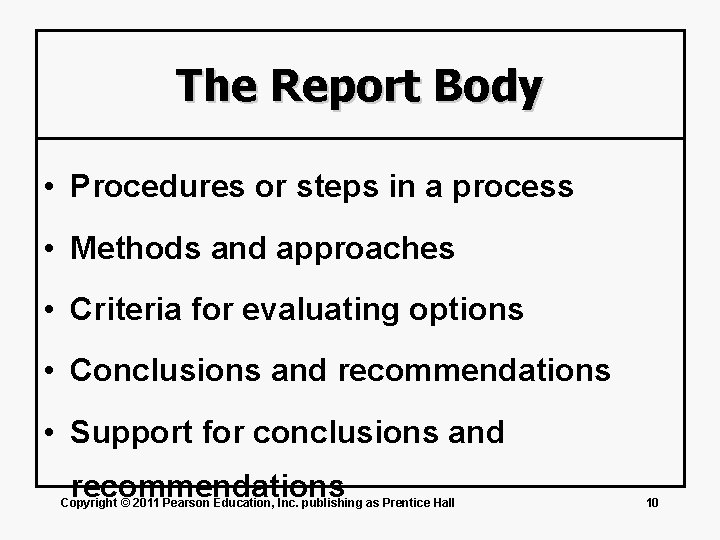
The Report Body • Procedures or steps in a process • Methods and approaches • Criteria for evaluating options • Conclusions and recommendations • Support for conclusions and recommendations Copyright © 2011 Pearson Education, Inc. publishing as Prentice Hall 10
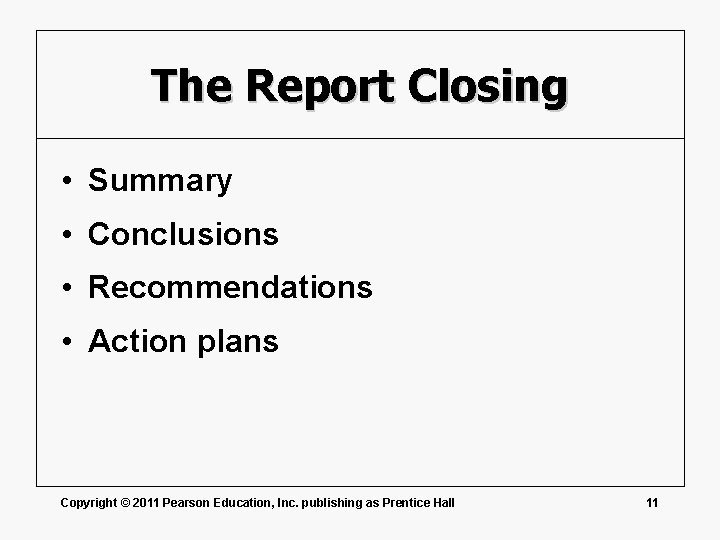
The Report Closing • Summary • Conclusions • Recommendations • Action plans Copyright © 2011 Pearson Education, Inc. publishing as Prentice Hall 11
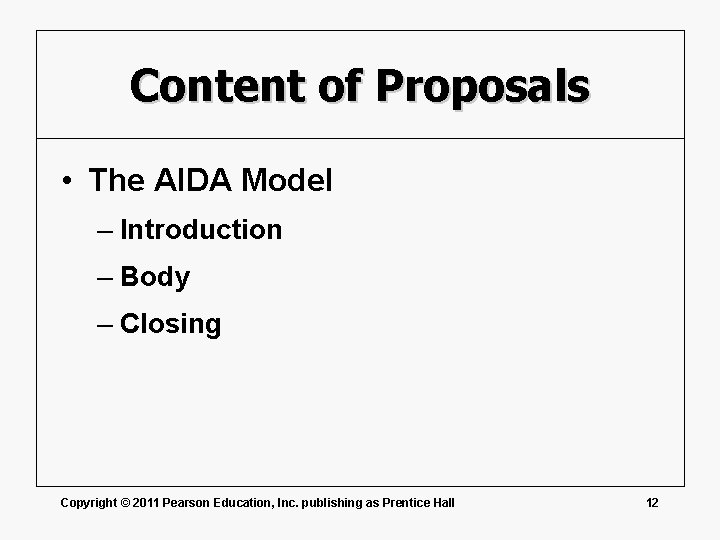
Content of Proposals • The AIDA Model – Introduction – Body – Closing Copyright © 2011 Pearson Education, Inc. publishing as Prentice Hall 12
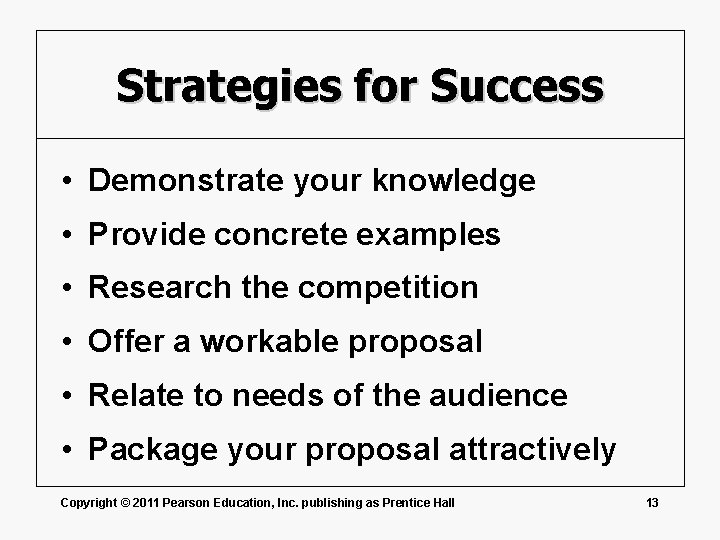
Strategies for Success • Demonstrate your knowledge • Provide concrete examples • Research the competition • Offer a workable proposal • Relate to needs of the audience • Package your proposal attractively Copyright © 2011 Pearson Education, Inc. publishing as Prentice Hall 13
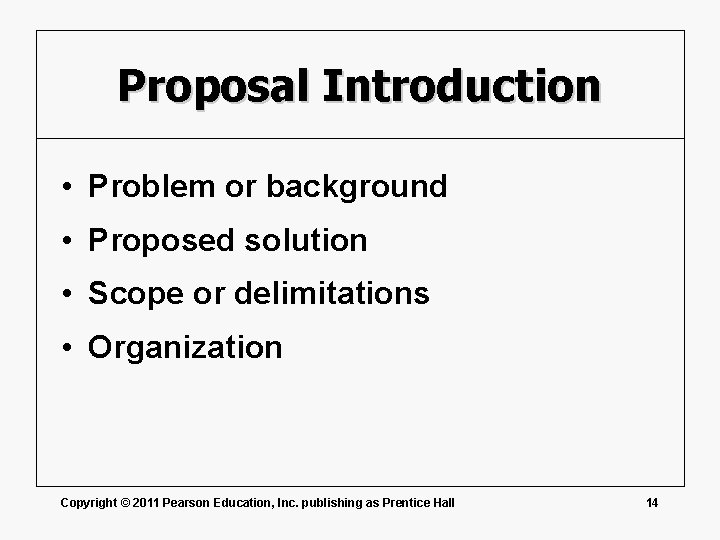
Proposal Introduction • Problem or background • Proposed solution • Scope or delimitations • Organization Copyright © 2011 Pearson Education, Inc. publishing as Prentice Hall 14
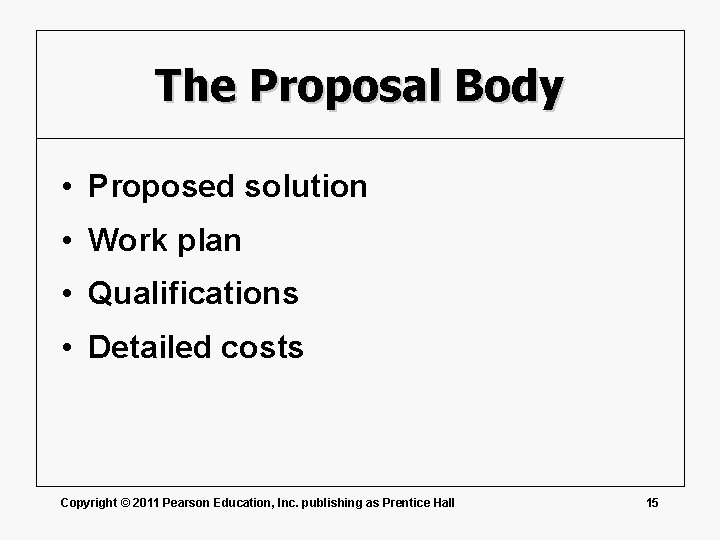
The Proposal Body • Proposed solution • Work plan • Qualifications • Detailed costs Copyright © 2011 Pearson Education, Inc. publishing as Prentice Hall 15
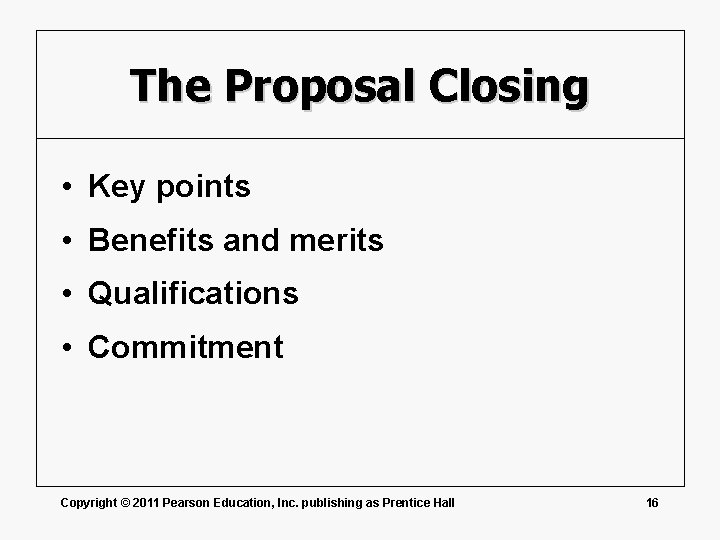
The Proposal Closing • Key points • Benefits and merits • Qualifications • Commitment Copyright © 2011 Pearson Education, Inc. publishing as Prentice Hall 16
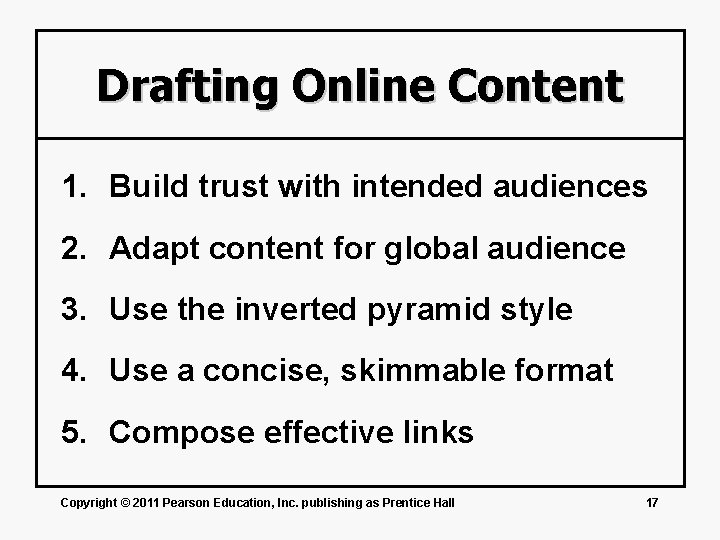
Drafting Online Content 1. Build trust with intended audiences 2. Adapt content for global audience 3. Use the inverted pyramid style 4. Use a concise, skimmable format 5. Compose effective links Copyright © 2011 Pearson Education, Inc. publishing as Prentice Hall 17
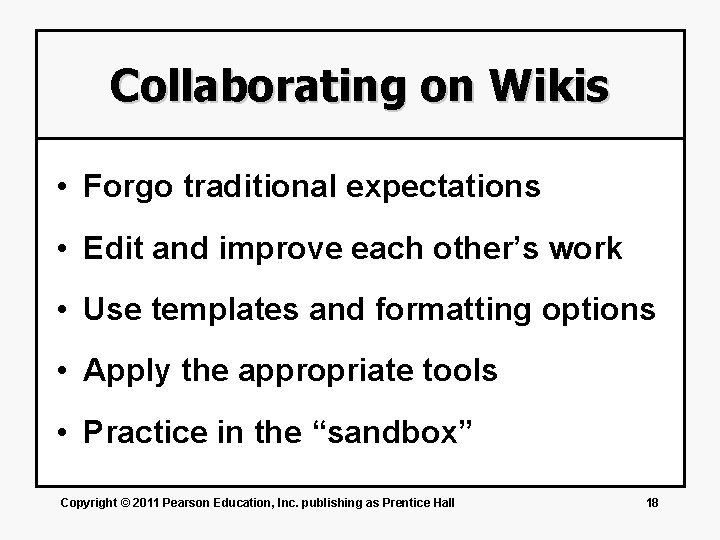
Collaborating on Wikis • Forgo traditional expectations • Edit and improve each other’s work • Use templates and formatting options • Apply the appropriate tools • Practice in the “sandbox” Copyright © 2011 Pearson Education, Inc. publishing as Prentice Hall 18
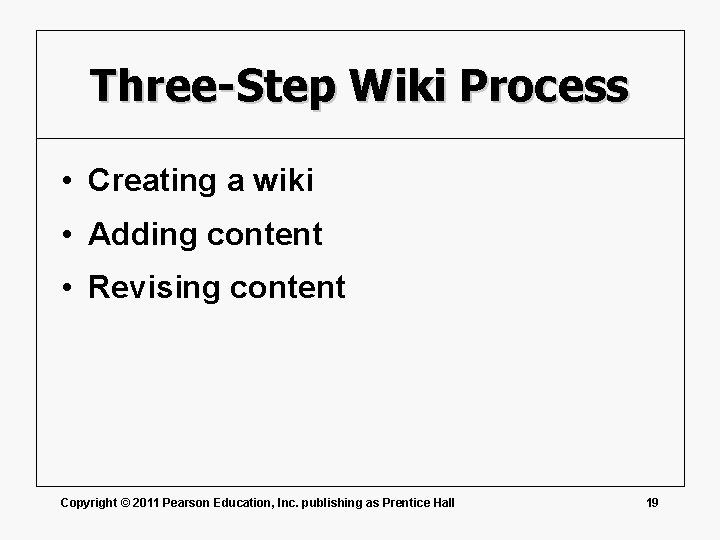
Three-Step Wiki Process • Creating a wiki • Adding content • Revising content Copyright © 2011 Pearson Education, Inc. publishing as Prentice Hall 19
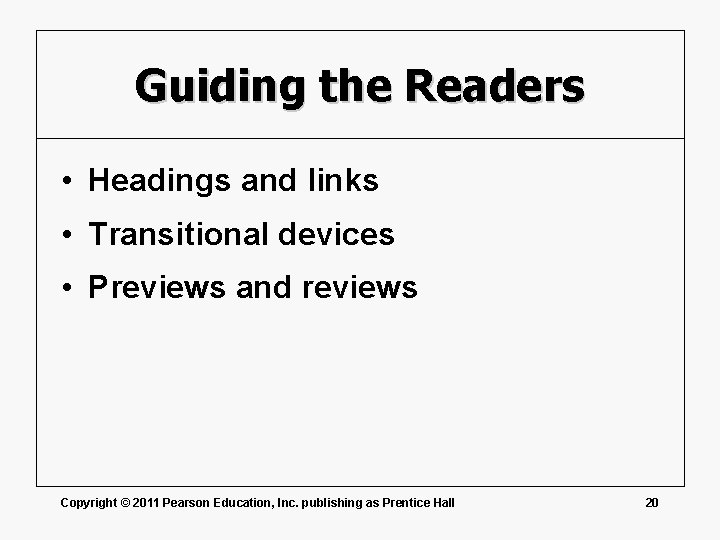
Guiding the Readers • Headings and links • Transitional devices • Previews and reviews Copyright © 2011 Pearson Education, Inc. publishing as Prentice Hall 20
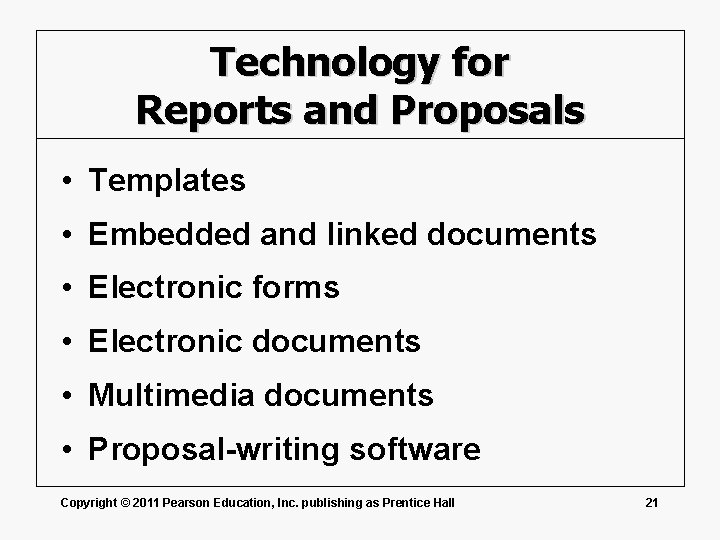
Technology for Reports and Proposals • Templates • Embedded and linked documents • Electronic forms • Electronic documents • Multimedia documents • Proposal-writing software Copyright © 2011 Pearson Education, Inc. publishing as Prentice Hall 21
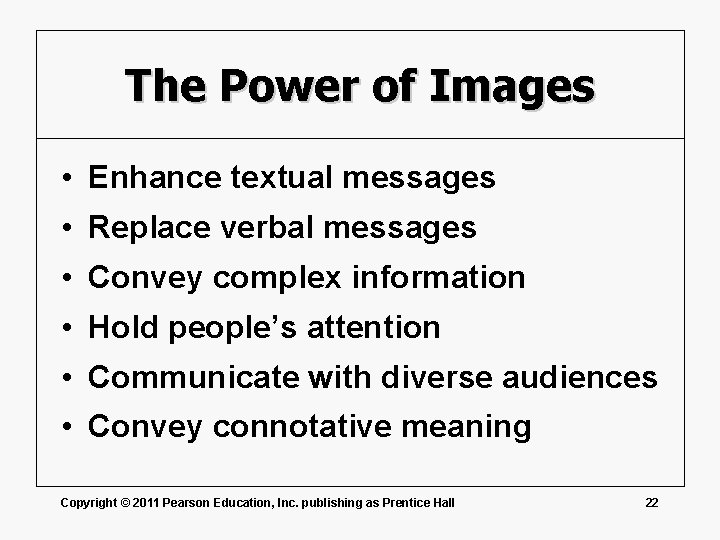
The Power of Images • Enhance textual messages • Replace verbal messages • Convey complex information • Hold people’s attention • Communicate with diverse audiences • Convey connotative meaning Copyright © 2011 Pearson Education, Inc. publishing as Prentice Hall 22
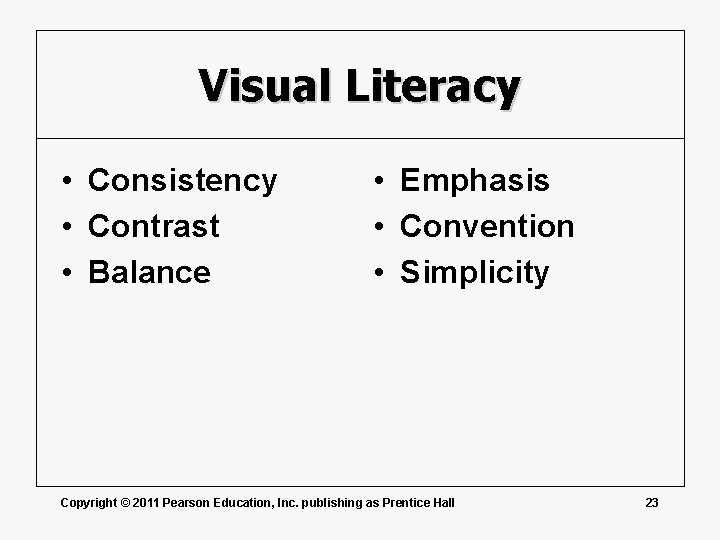
Visual Literacy • Consistency • Contrast • Balance • Emphasis • Convention • Simplicity Copyright © 2011 Pearson Education, Inc. publishing as Prentice Hall 23
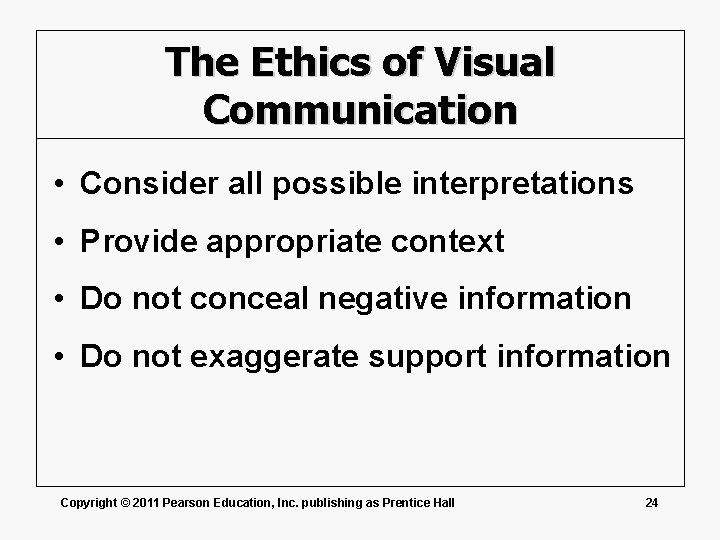
The Ethics of Visual Communication • Consider all possible interpretations • Provide appropriate context • Do not conceal negative information • Do not exaggerate support information Copyright © 2011 Pearson Education, Inc. publishing as Prentice Hall 24
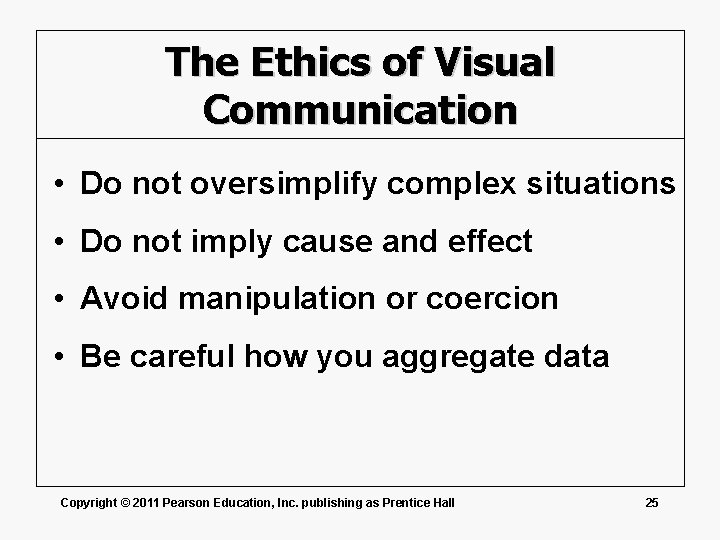
The Ethics of Visual Communication • Do not oversimplify complex situations • Do not imply cause and effect • Avoid manipulation or coercion • Be careful how you aggregate data Copyright © 2011 Pearson Education, Inc. publishing as Prentice Hall 25

Choosing Points to Illustrate • The 5 C’s of Visual Design – Clear – Complete – Concise – Connected – Compelling Copyright © 2011 Pearson Education, Inc. publishing as Prentice Hall 26
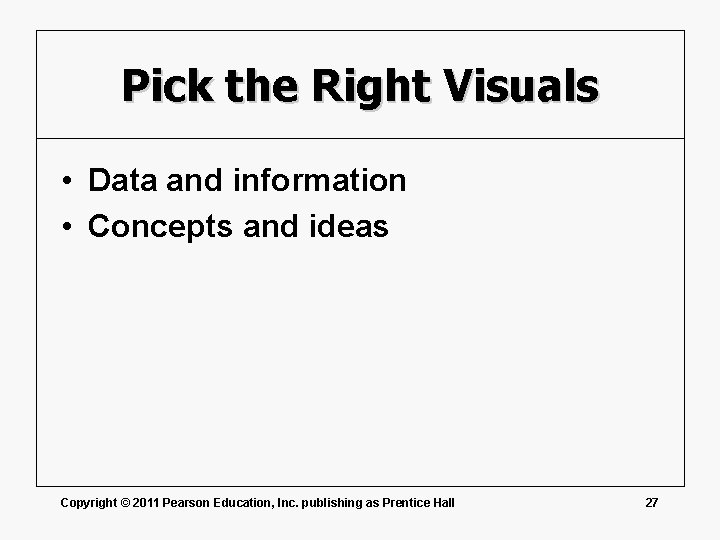
Pick the Right Visuals • Data and information • Concepts and ideas Copyright © 2011 Pearson Education, Inc. publishing as Prentice Hall 27
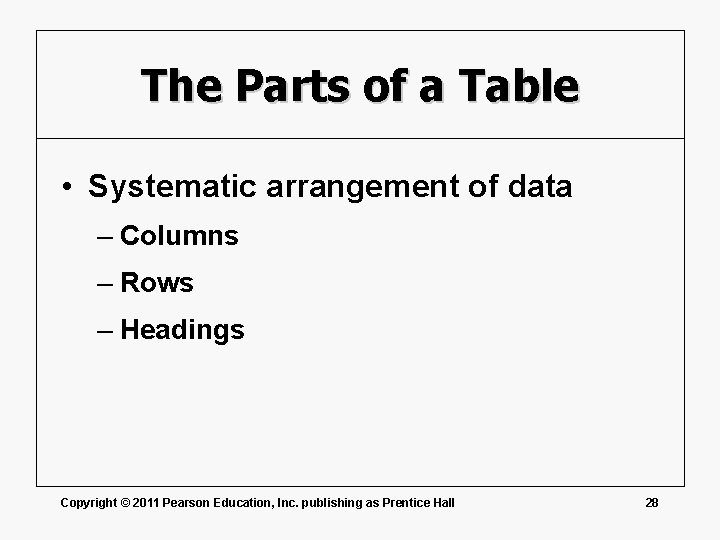
The Parts of a Table • Systematic arrangement of data – Columns – Rows – Headings Copyright © 2011 Pearson Education, Inc. publishing as Prentice Hall 28
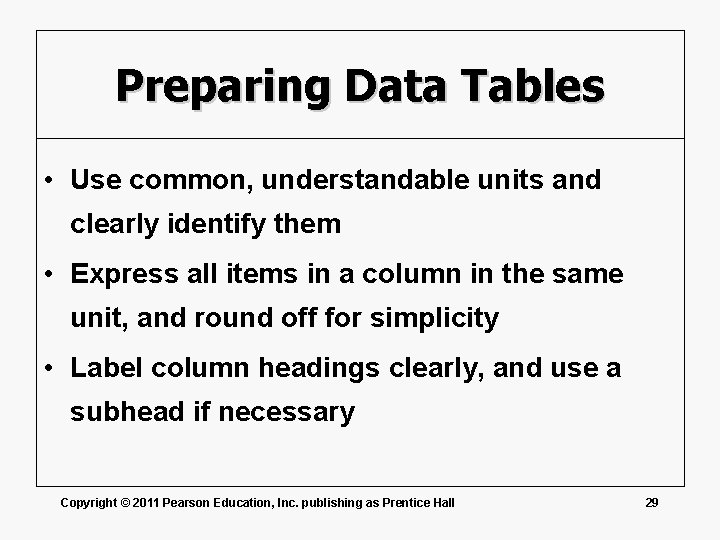
Preparing Data Tables • Use common, understandable units and clearly identify them • Express all items in a column in the same unit, and round off for simplicity • Label column headings clearly, and use a subhead if necessary Copyright © 2011 Pearson Education, Inc. publishing as Prentice Hall 29

Preparing Data Tables • Separate columns or rows with lines or extra space to make the table easy to follow • Do not cram so much information into a table that it becomes hard to read • Document the source of the data using the same format as a text footnote Copyright © 2011 Pearson Education, Inc. publishing as Prentice Hall 30
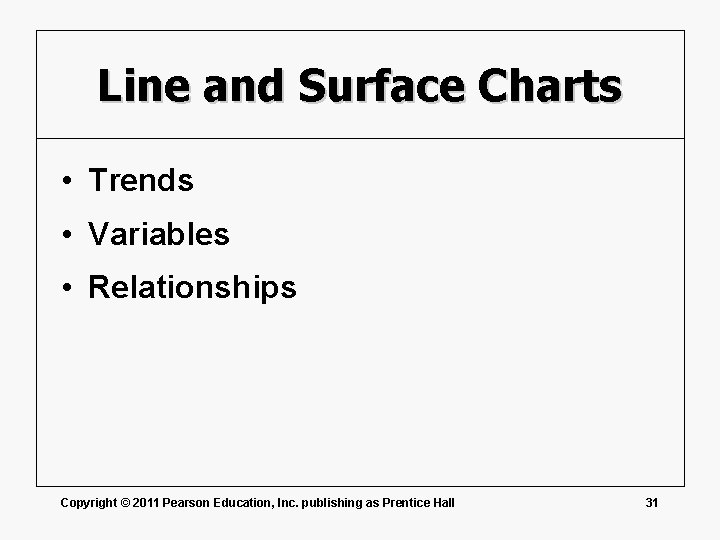
Line and Surface Charts • Trends • Variables • Relationships Copyright © 2011 Pearson Education, Inc. publishing as Prentice Hall 31
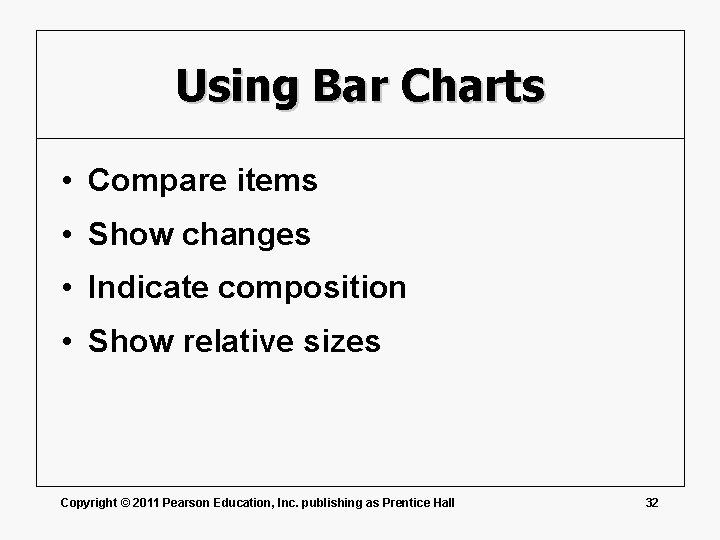
Using Bar Charts • Compare items • Show changes • Indicate composition • Show relative sizes Copyright © 2011 Pearson Education, Inc. publishing as Prentice Hall 32

Using Pie Charts • Limit the number of slices • Arrange slices clockwise • Use a variety of colors • Show numbers or percentages Copyright © 2011 Pearson Education, Inc. publishing as Prentice Hall 33
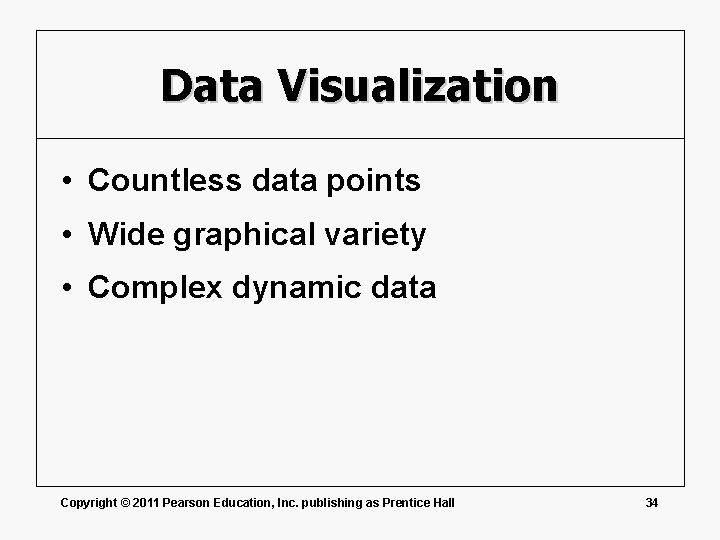
Data Visualization • Countless data points • Wide graphical variety • Complex dynamic data Copyright © 2011 Pearson Education, Inc. publishing as Prentice Hall 34
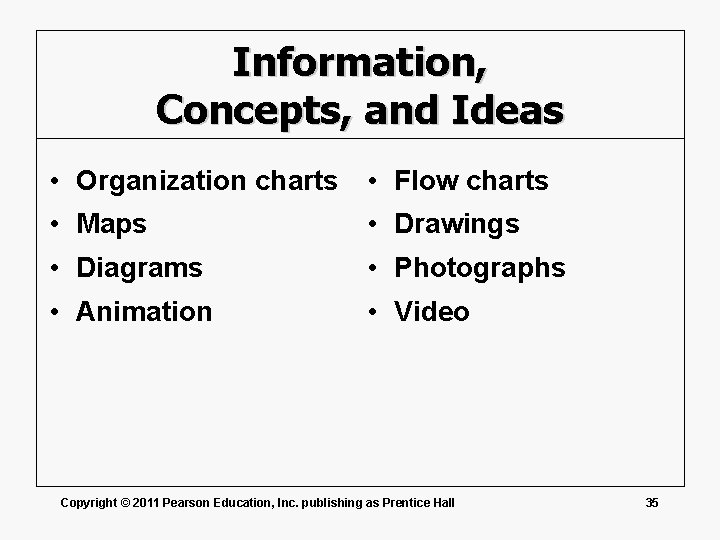
Information, Concepts, and Ideas • Organization charts • Flow charts • Maps • Drawings • Diagrams • Photographs • Animation • Video Copyright © 2011 Pearson Education, Inc. publishing as Prentice Hall 35
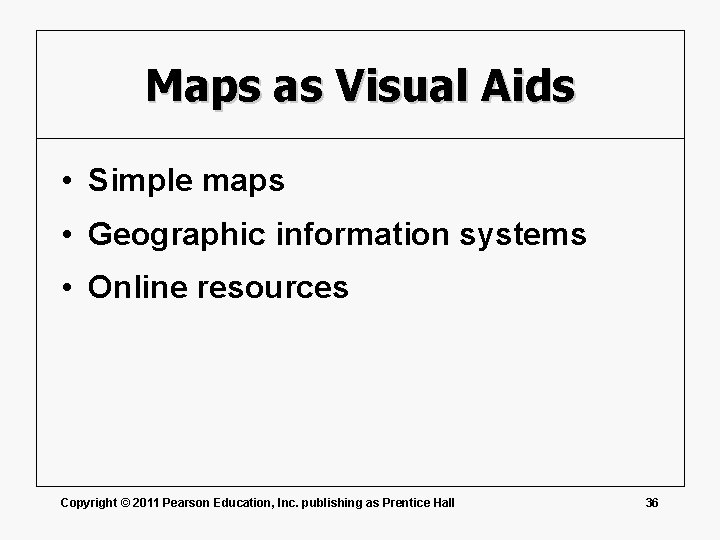
Maps as Visual Aids • Simple maps • Geographic information systems • Online resources Copyright © 2011 Pearson Education, Inc. publishing as Prentice Hall 36
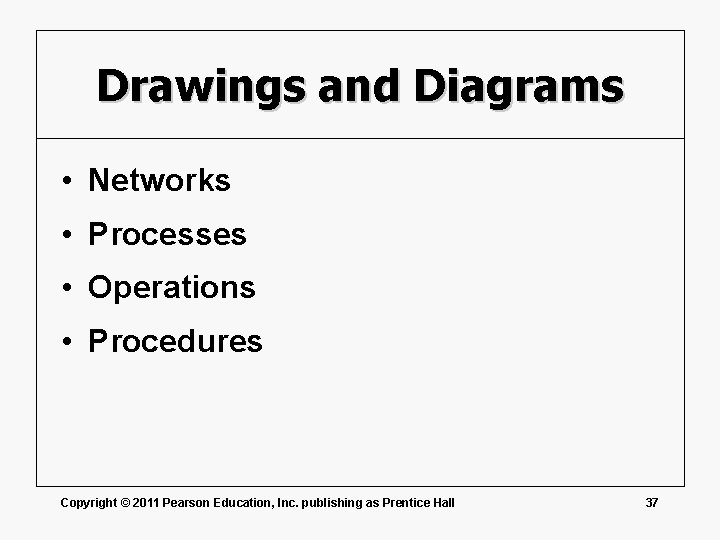
Drawings and Diagrams • Networks • Processes • Operations • Procedures Copyright © 2011 Pearson Education, Inc. publishing as Prentice Hall 37
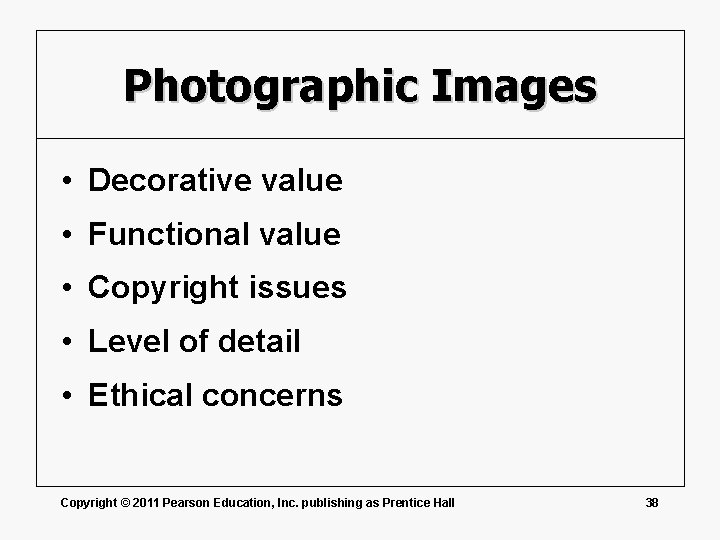
Photographic Images • Decorative value • Functional value • Copyright issues • Level of detail • Ethical concerns Copyright © 2011 Pearson Education, Inc. publishing as Prentice Hall 38

Animation and Video • Shapes and text • Computer animation • Digital video Copyright © 2011 Pearson Education, Inc. publishing as Prentice Hall 39
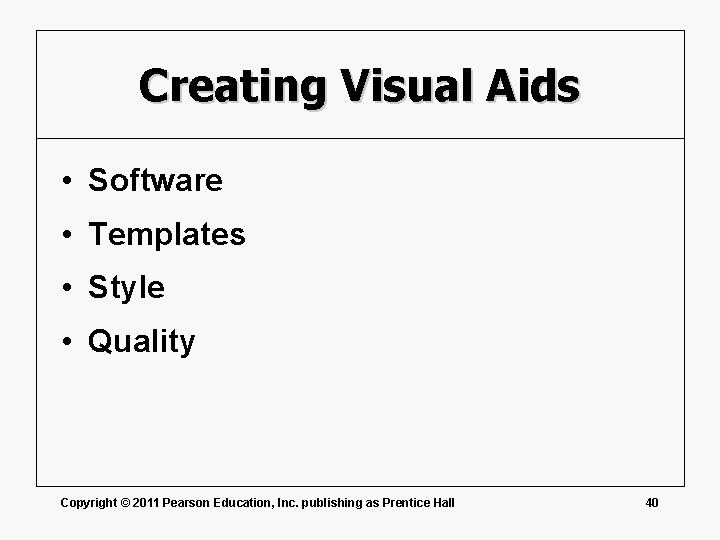
Creating Visual Aids • Software • Templates • Style • Quality Copyright © 2011 Pearson Education, Inc. publishing as Prentice Hall 40
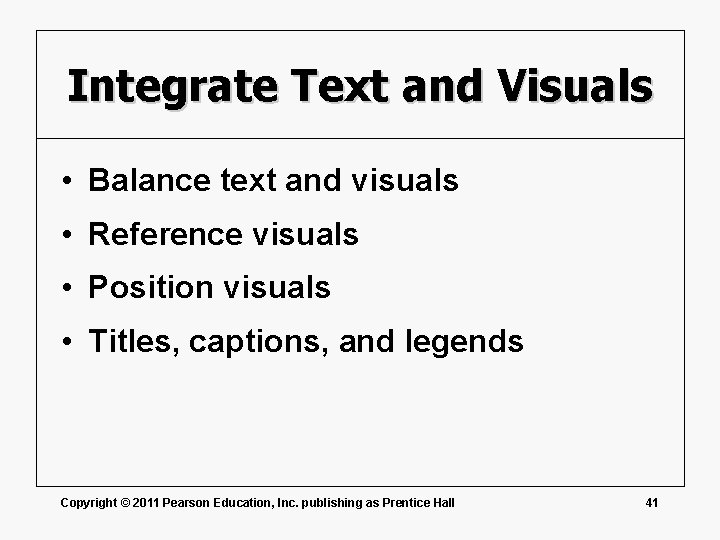
Integrate Text and Visuals • Balance text and visuals • Reference visuals • Position visuals • Titles, captions, and legends Copyright © 2011 Pearson Education, Inc. publishing as Prentice Hall 41
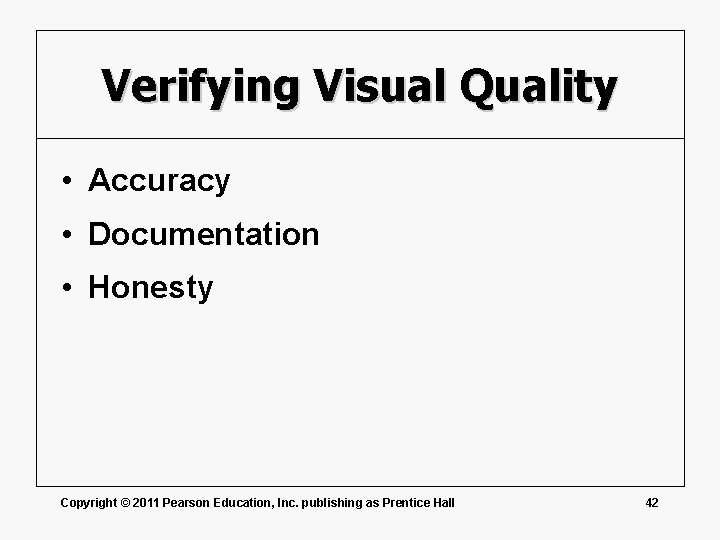
Verifying Visual Quality • Accuracy • Documentation • Honesty Copyright © 2011 Pearson Education, Inc. publishing as Prentice Hall 42