WPF Third Party Controls Syncfusion APLGrid WPF 3
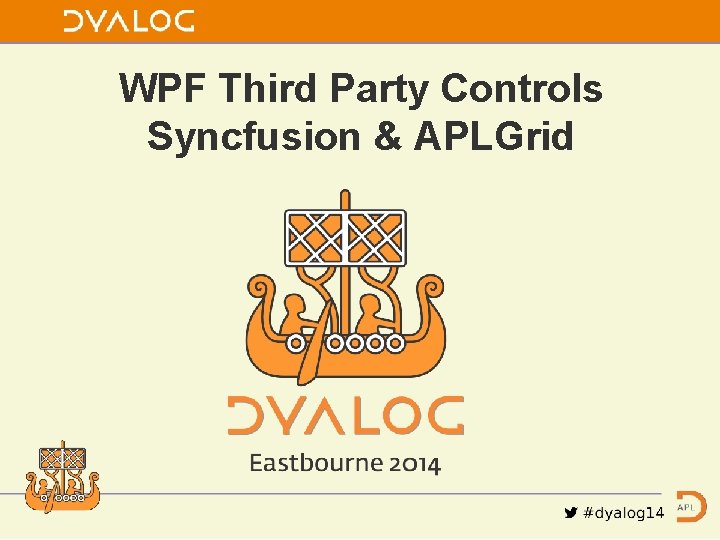
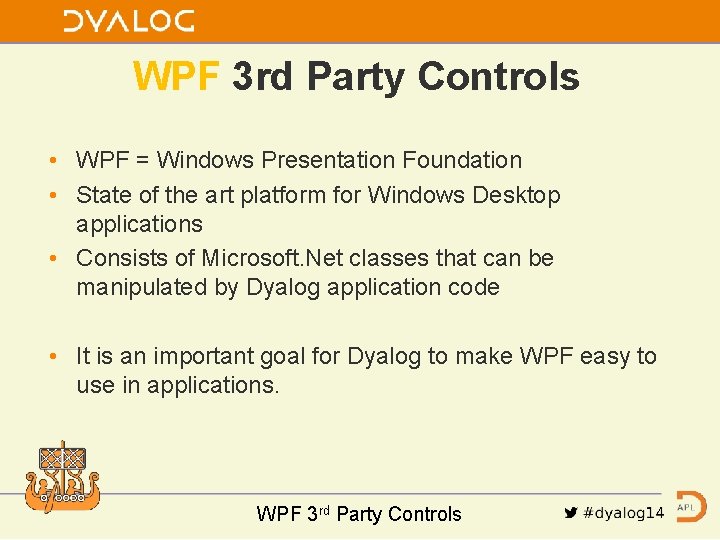
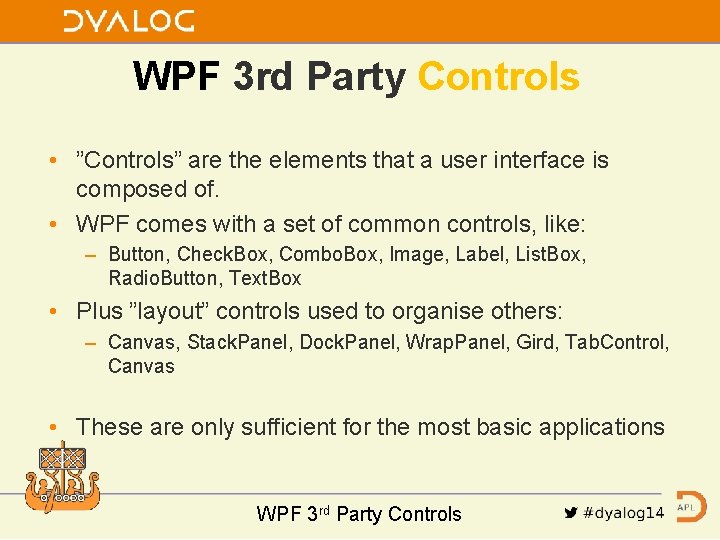
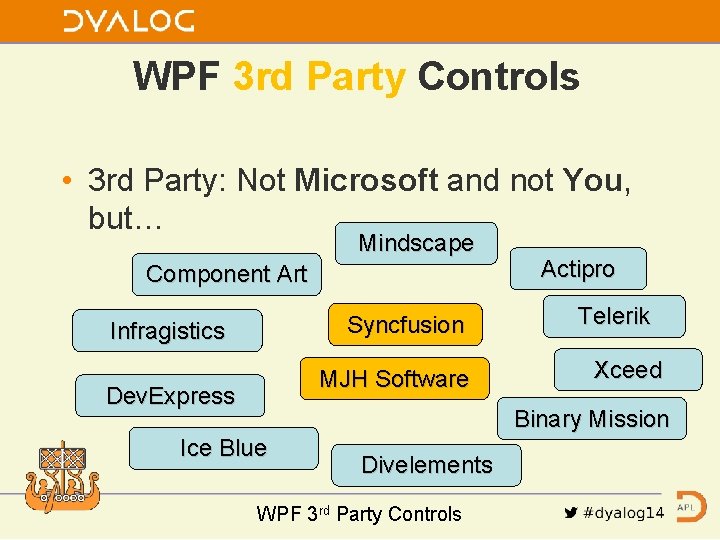
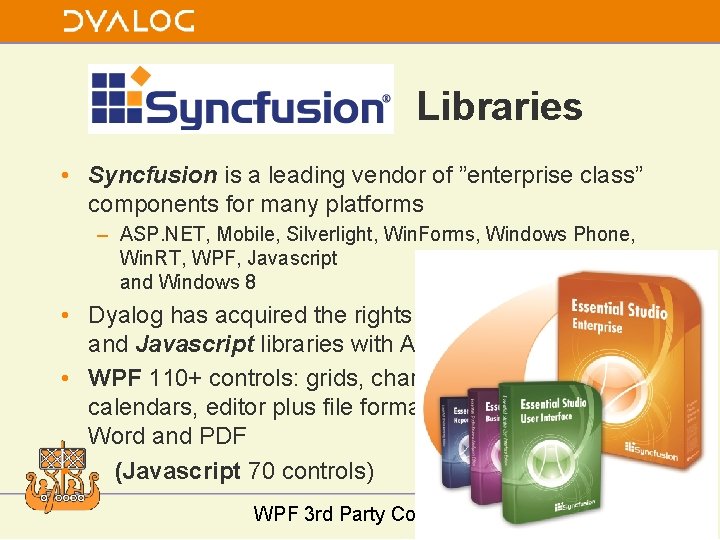
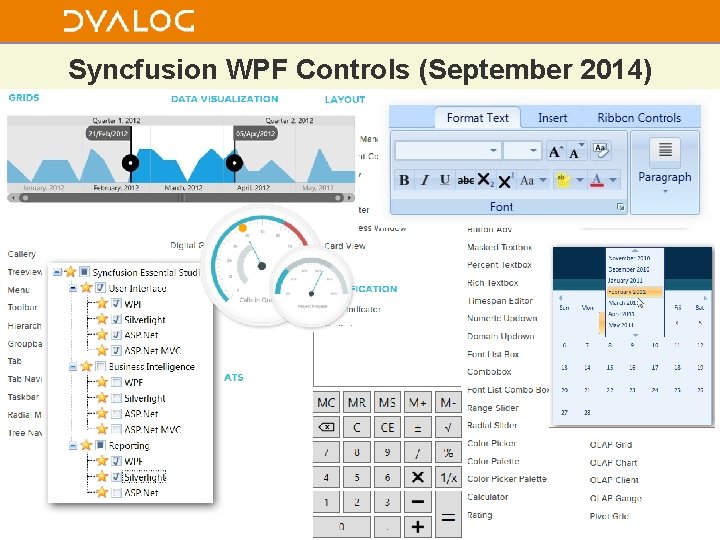
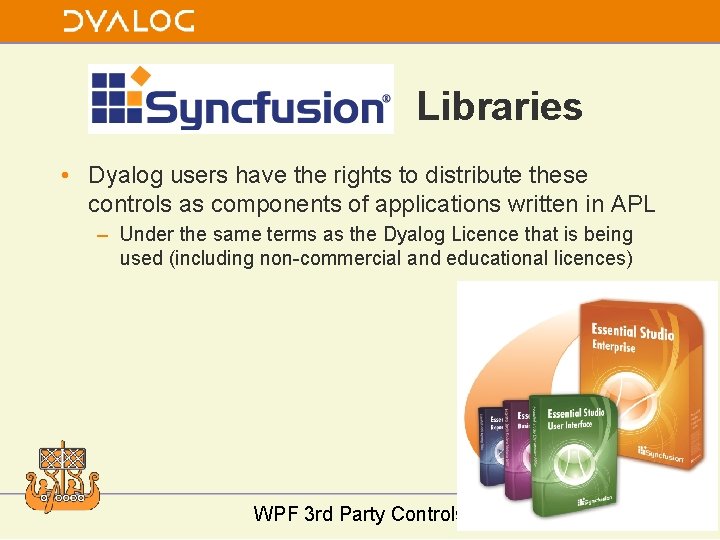
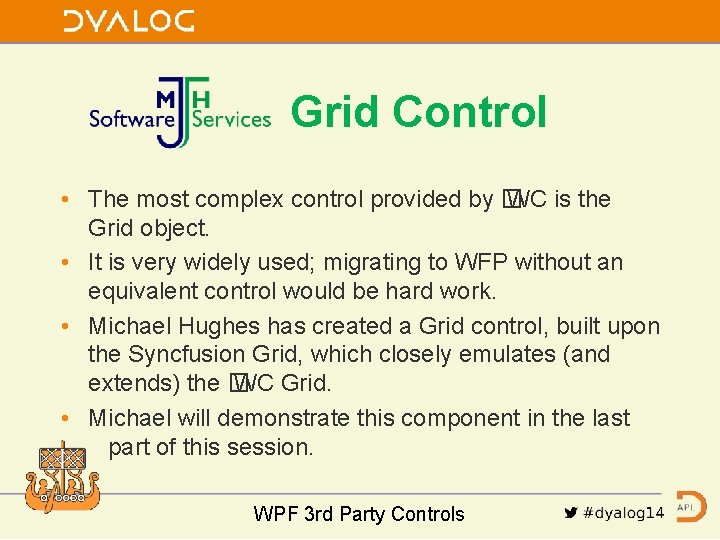

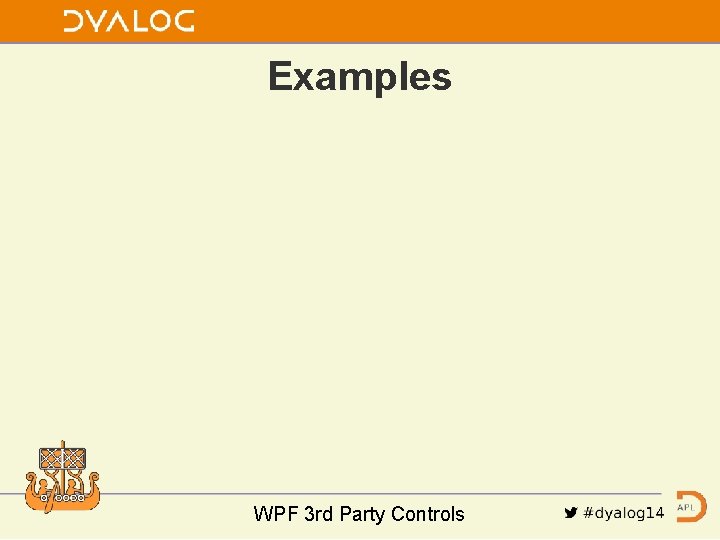
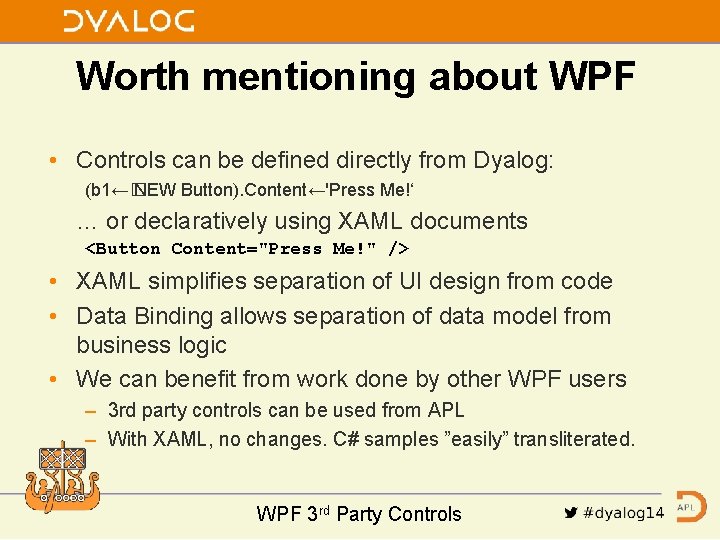
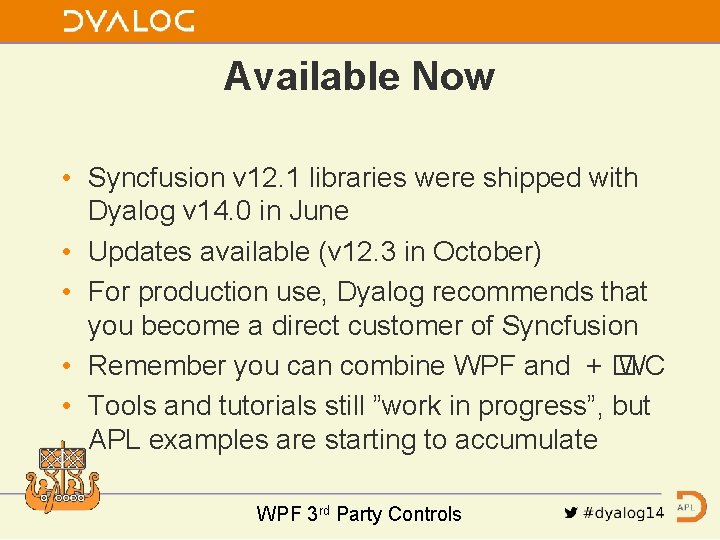
- Slides: 12
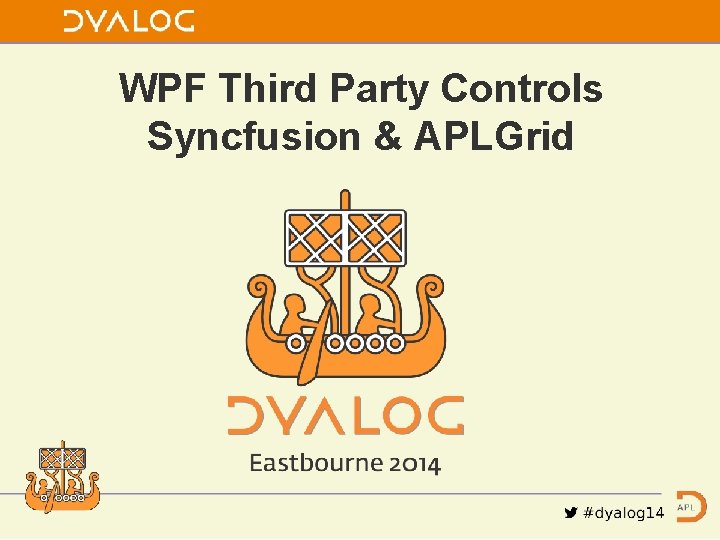
WPF Third Party Controls Syncfusion & APLGrid
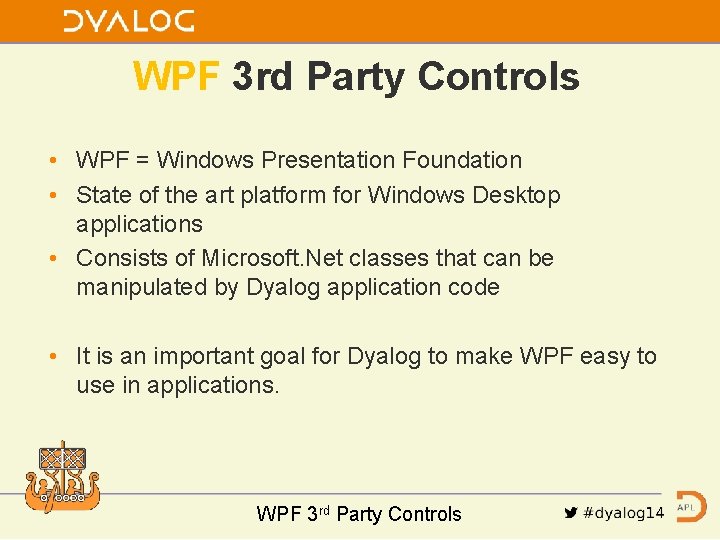
WPF 3 rd Party Controls • WPF = Windows Presentation Foundation • State of the art platform for Windows Desktop applications • Consists of Microsoft. Net classes that can be manipulated by Dyalog application code • It is an important goal for Dyalog to make WPF easy to use in applications. WPF 3 rd Party Controls
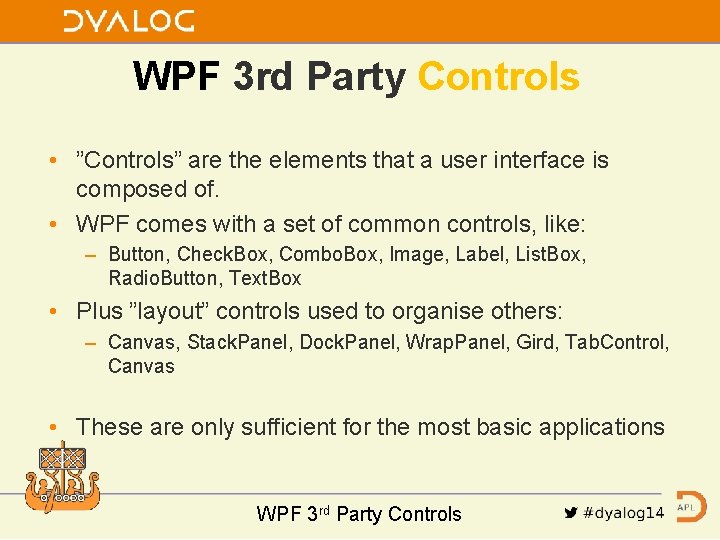
WPF 3 rd Party Controls • ”Controls” are the elements that a user interface is composed of. • WPF comes with a set of common controls, like: – Button, Check. Box, Combo. Box, Image, Label, List. Box, Radio. Button, Text. Box • Plus ”layout” controls used to organise others: – Canvas, Stack. Panel, Dock. Panel, Wrap. Panel, Gird, Tab. Control, Canvas • These are only sufficient for the most basic applications WPF 3 rd Party Controls
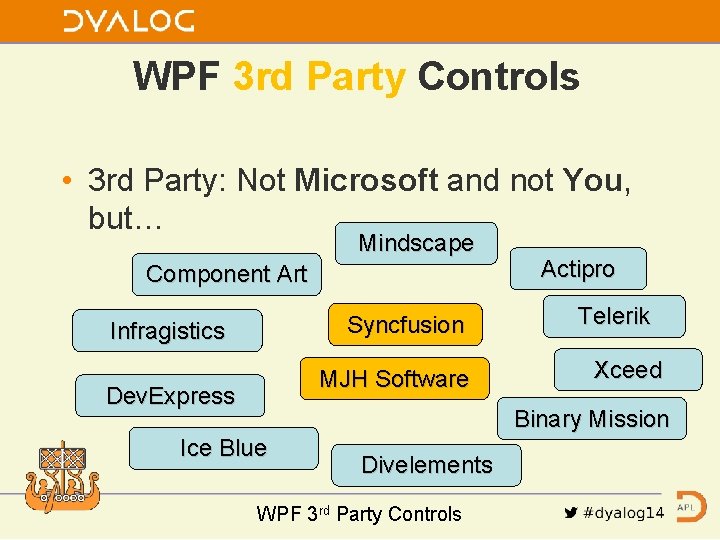
WPF 3 rd Party Controls • 3 rd Party: Not Microsoft and not You, but… Mindscape Component Art Syncfusion Infragistics MJH Software Dev. Express Actipro Telerik Xceed Binary Mission Ice Blue Divelements WPF 3 rd Party Controls
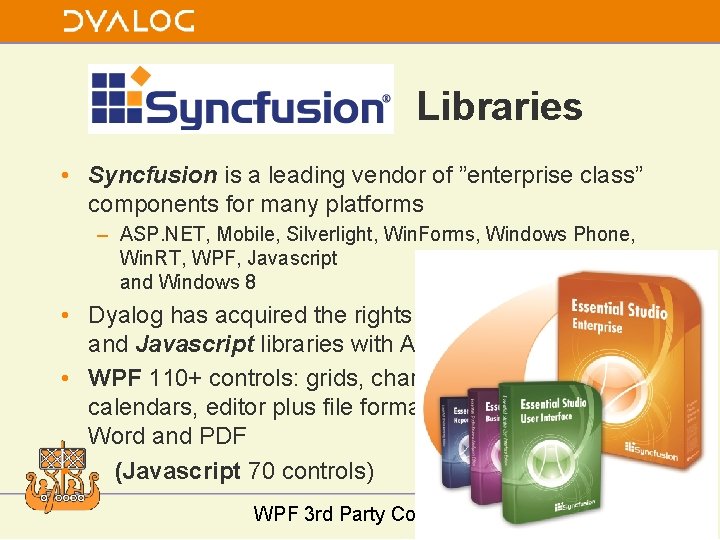
Libraries • Syncfusion is a leading vendor of ”enterprise class” components for many platforms – ASP. NET, Mobile, Silverlight, Win. Forms, Windows Phone, Win. RT, WPF, Javascript and Windows 8 • Dyalog has acquired the rights to bundle the WPF and Javascript libraries with APL • WPF 110+ controls: grids, charts, guages, menus, calendars, editor plus file format library for Excel, Word and PDF • (Javascript 70 controls) WPF 3 rd Party Controls
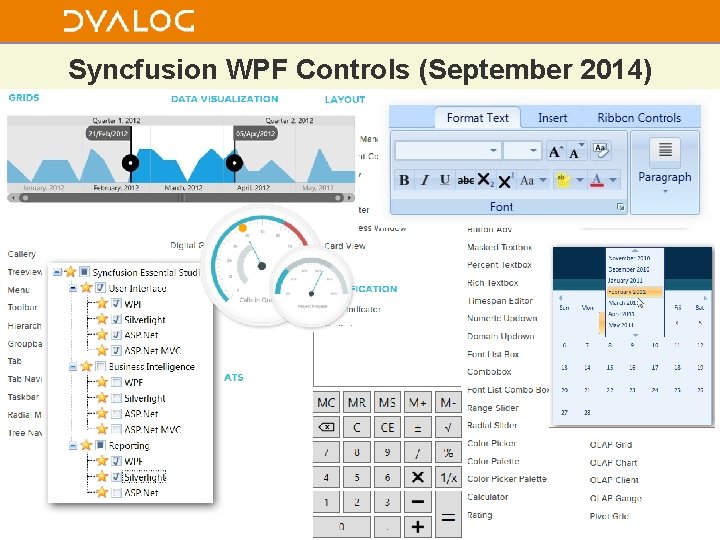
Syncfusion WPF Controls (September 2014) WPF 3 rd Party Controls
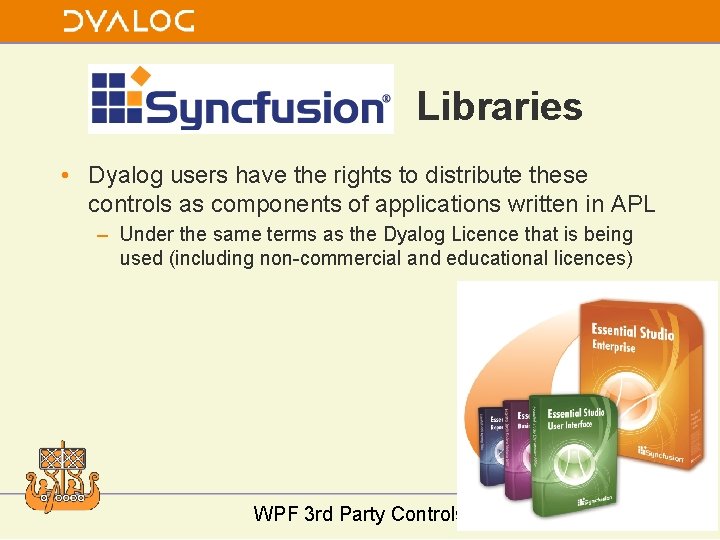
Libraries • Dyalog users have the rights to distribute these controls as components of applications written in APL – Under the same terms as the Dyalog Licence that is being used (including non-commercial and educational licences) WPF 3 rd Party Controls
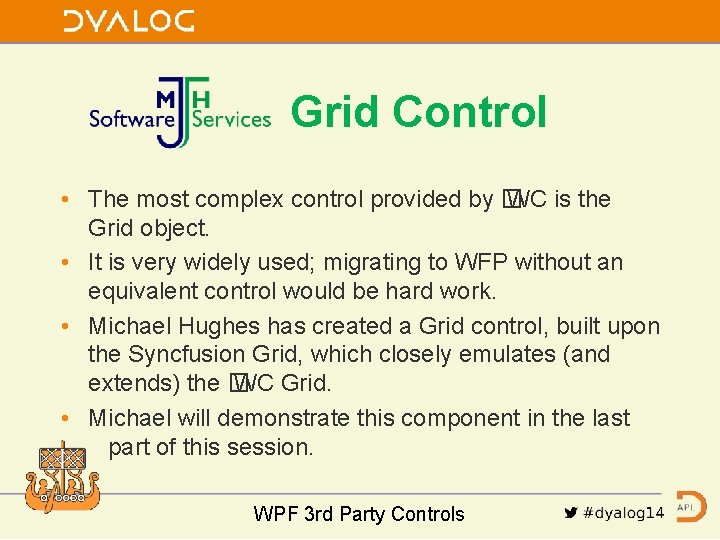
Grid Control • The most complex control provided by � WC is the Grid object. • It is very widely used; migrating to WFP without an equivalent control would be hard work. • Michael Hughes has created a Grid control, built upon the Syncfusion Grid, which closely emulates (and extends) the � WC Grid. • Michael will demonstrate this component in the last part of this session. WPF 3 rd Party Controls

Grid Control WPF 3 rd Party Controls
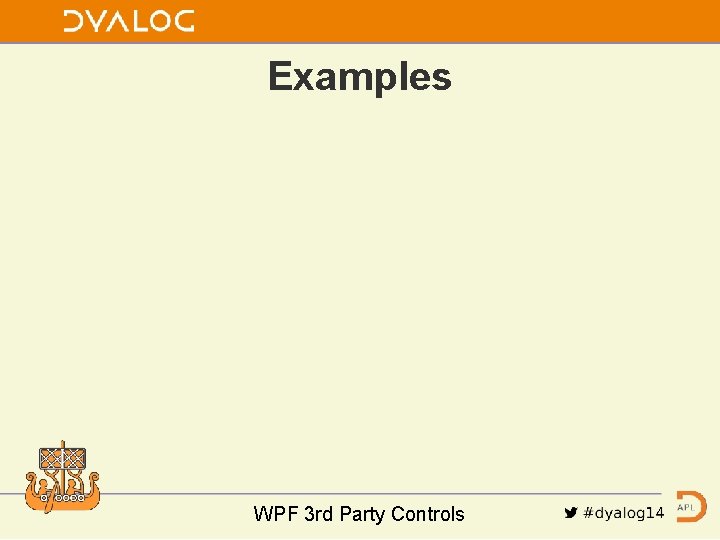
Examples WPF 3 rd Party Controls
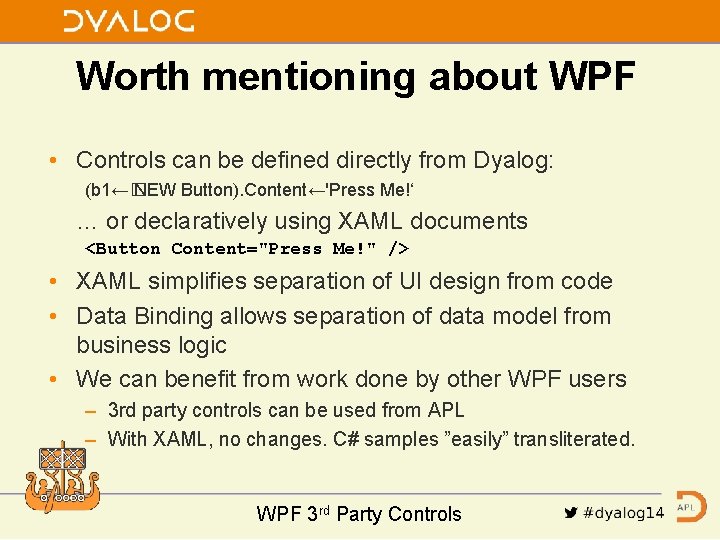
Worth mentioning about WPF • Controls can be defined directly from Dyalog: (b 1←� NEW Button). Content←'Press Me!‘ … or declaratively using XAML documents <Button Content="Press Me!" /> • XAML simplifies separation of UI design from code • Data Binding allows separation of data model from business logic • We can benefit from work done by other WPF users – 3 rd party controls can be used from APL – With XAML, no changes. C# samples ”easily” transliterated. WPF 3 rd Party Controls
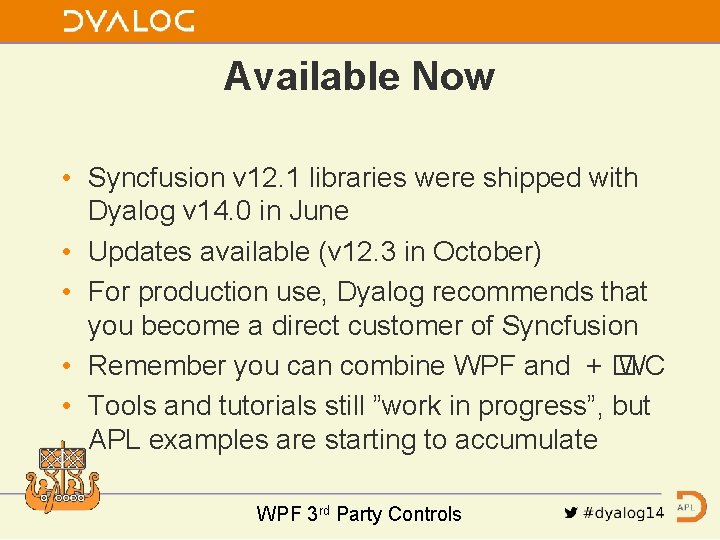
Available Now • Syncfusion v 12. 1 libraries were shipped with Dyalog v 14. 0 in June • Updates available (v 12. 3 in October) • For production use, Dyalog recommends that you become a direct customer of Syncfusion • Remember you can combine WPF and + � WC • Tools and tutorials still ”work in progress”, but APL examples are starting to accumulate WPF 3 rd Party Controls