World RoundUp Judging Instructions The World RoundUp Judging
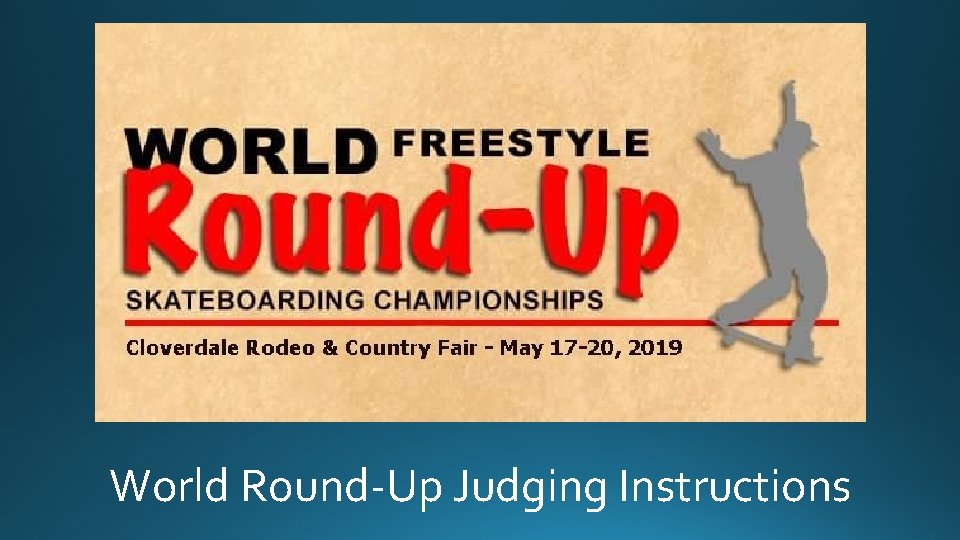
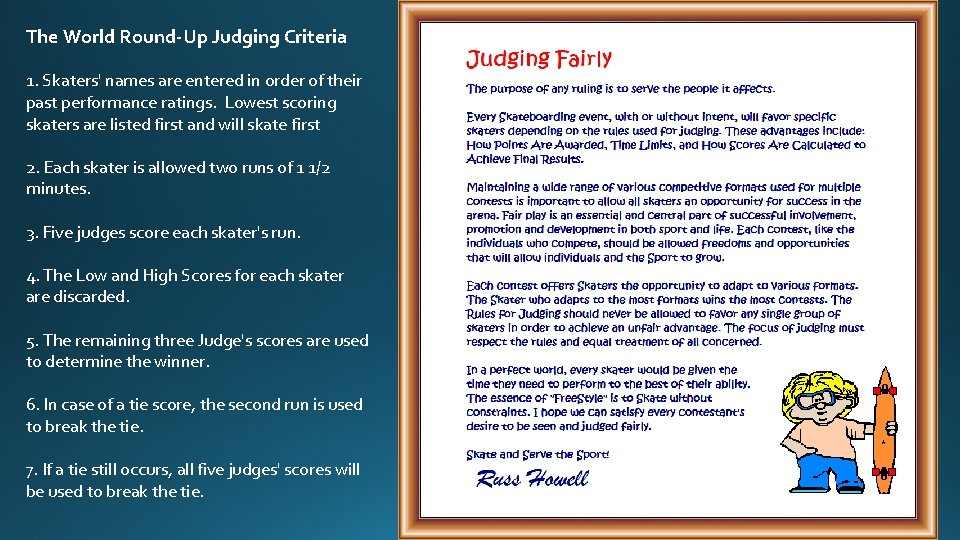
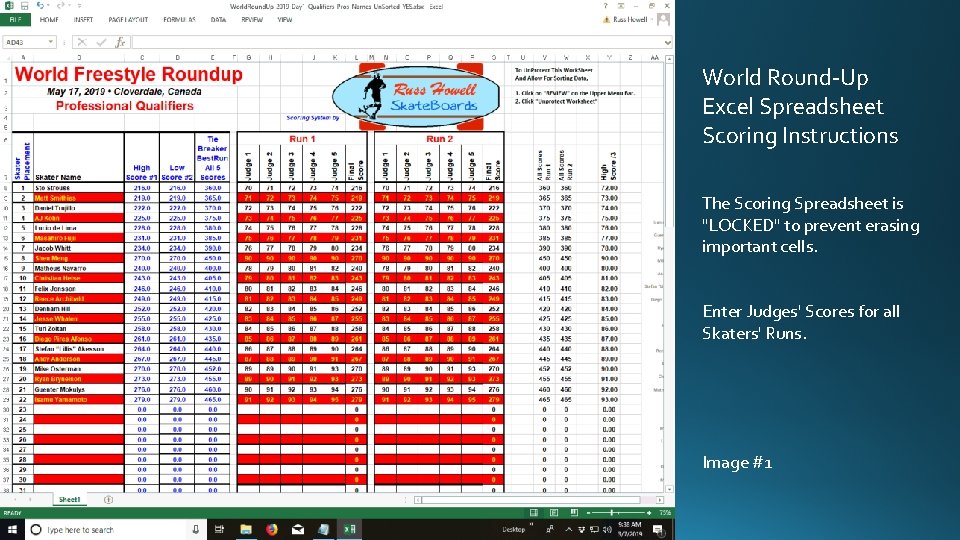
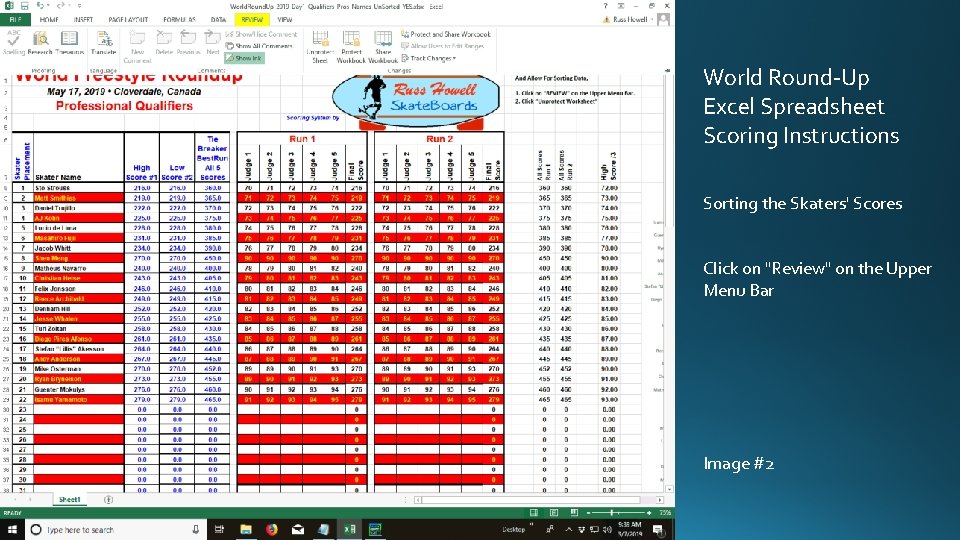
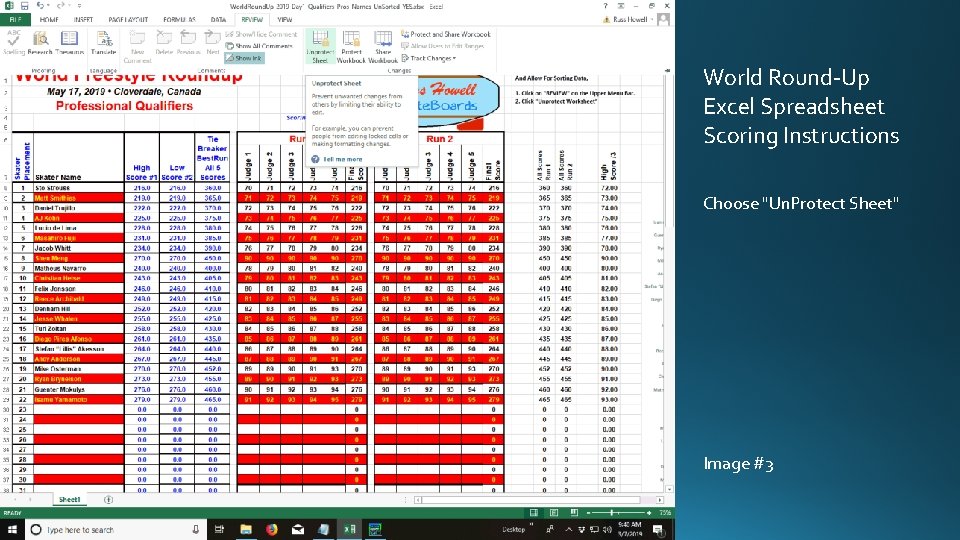
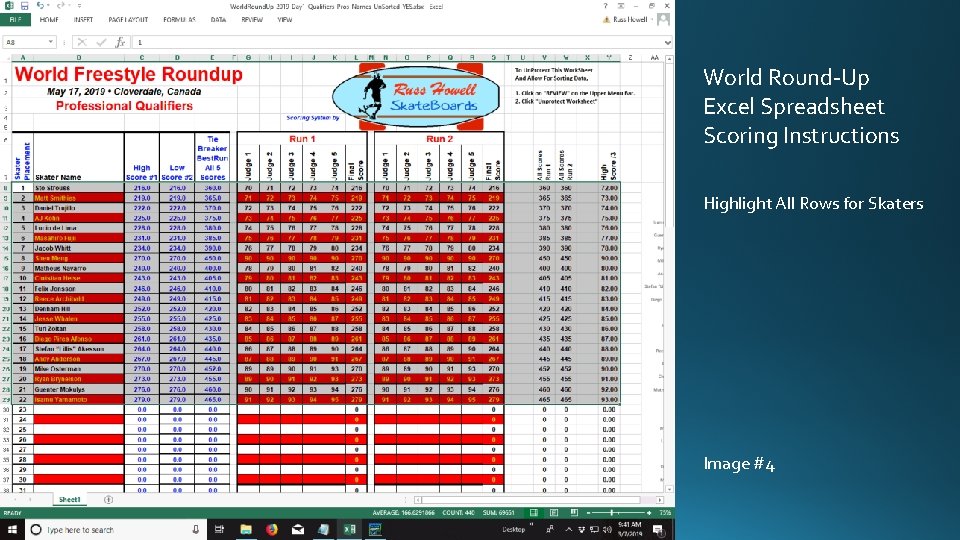
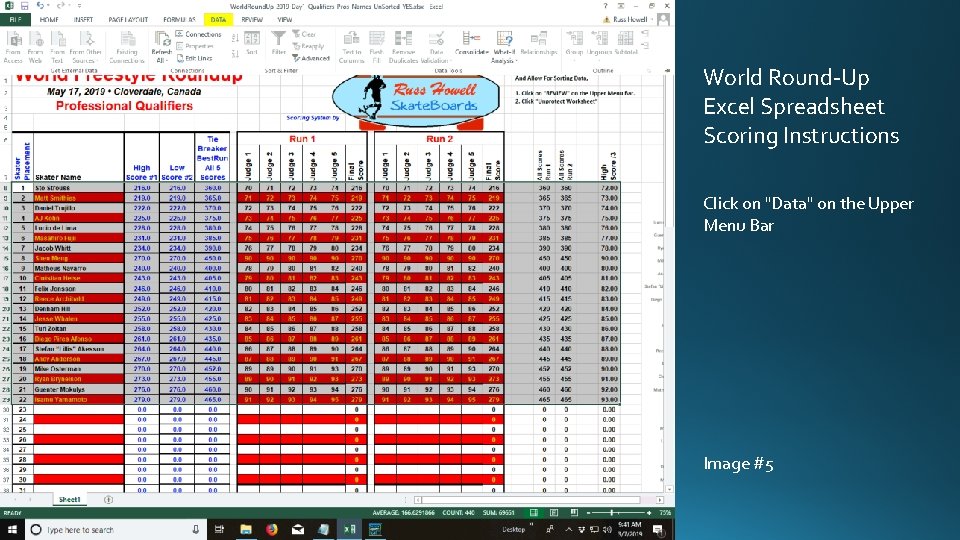
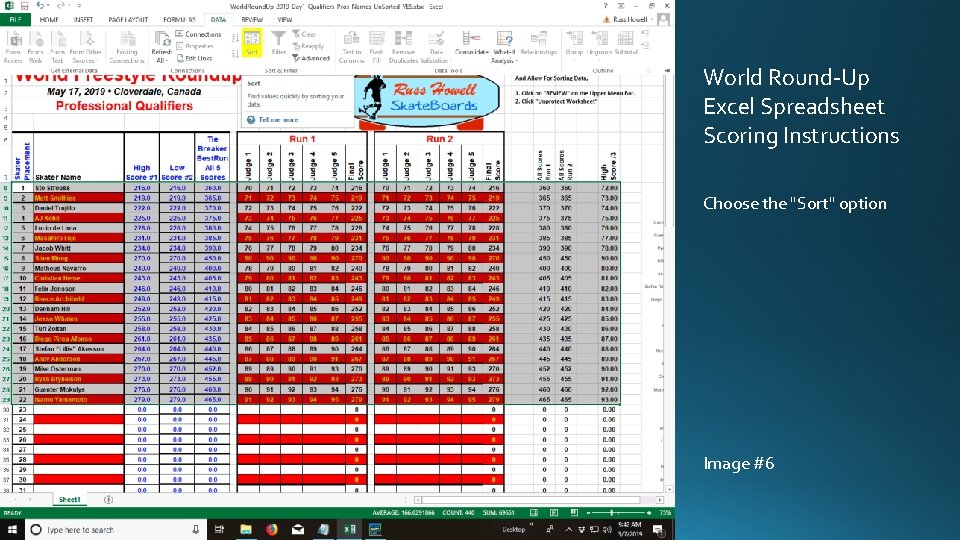
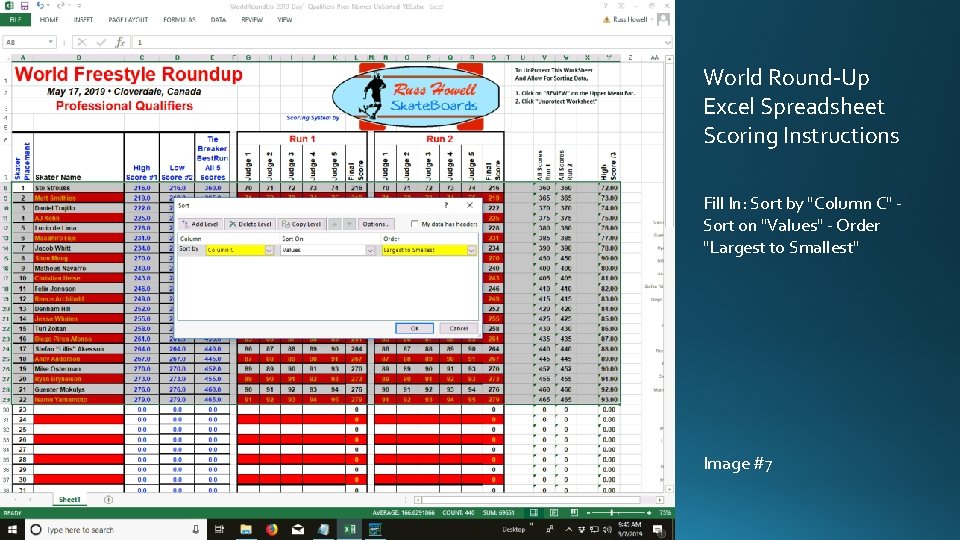
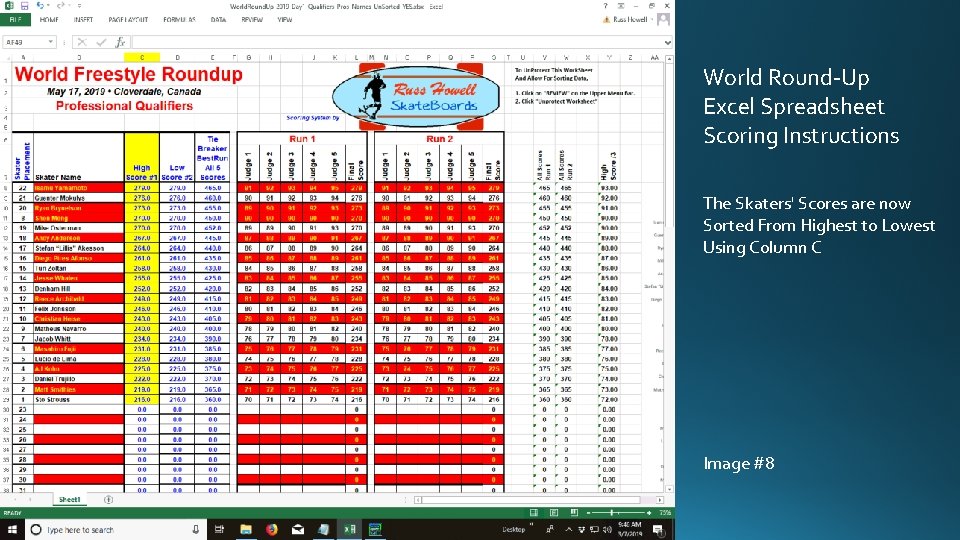
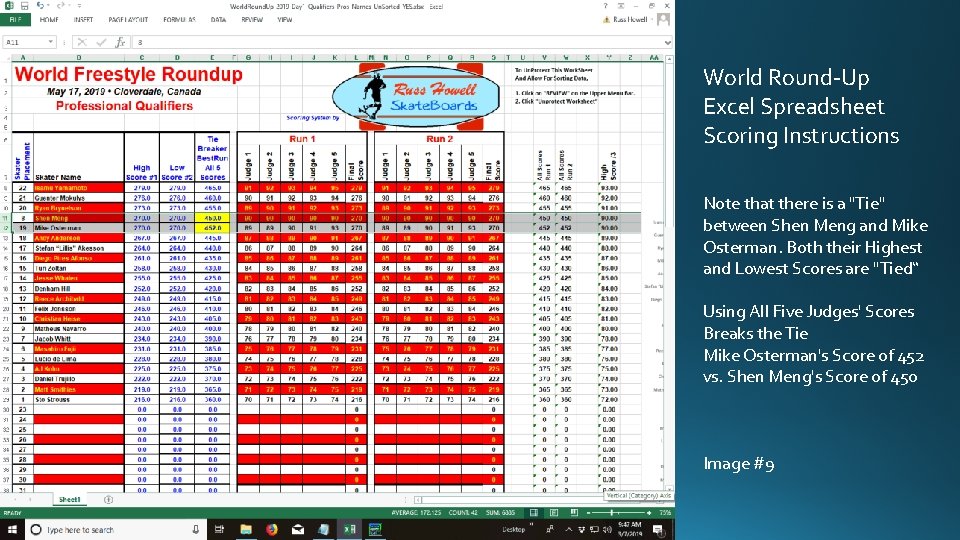
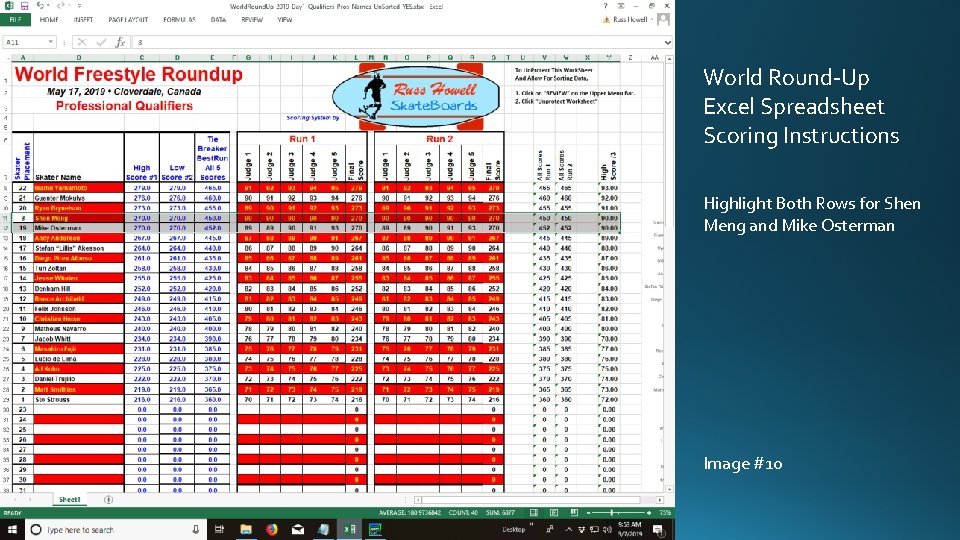
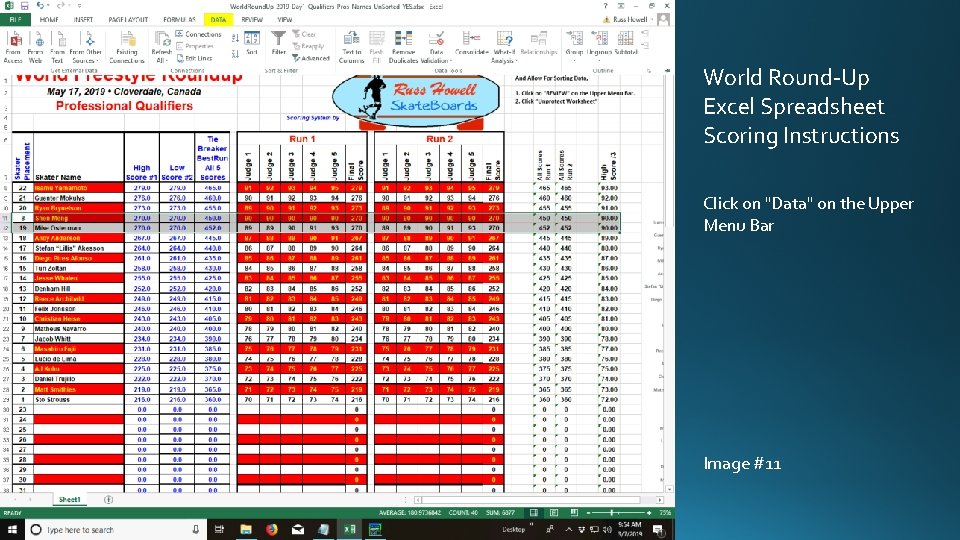
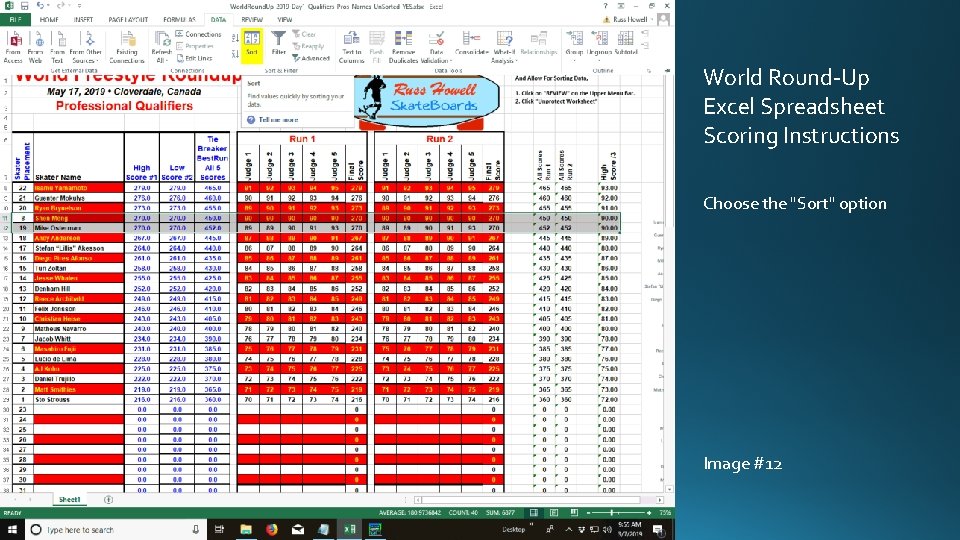
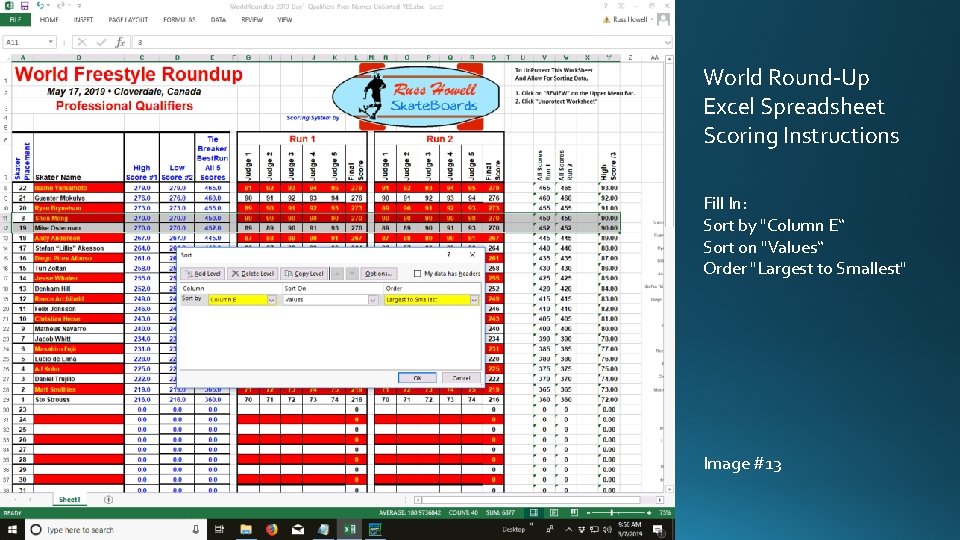
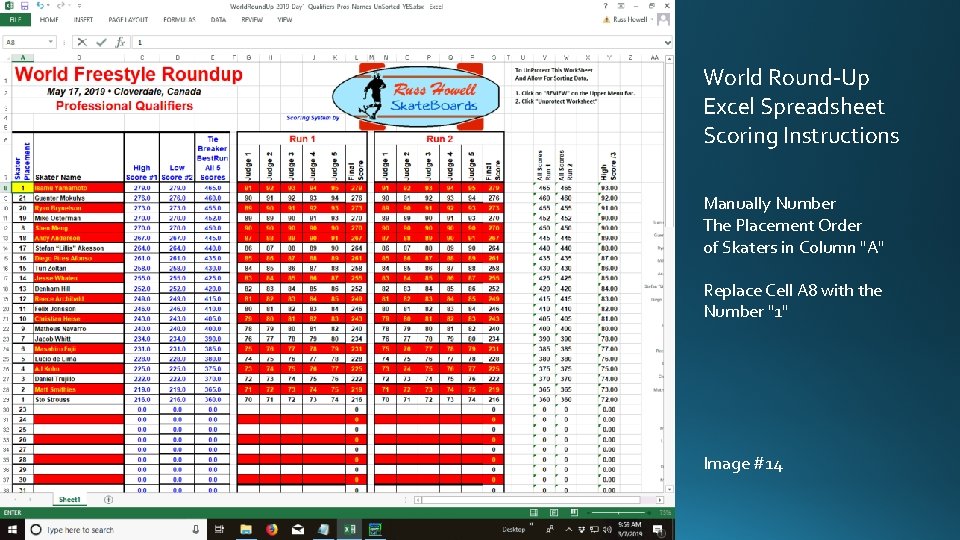
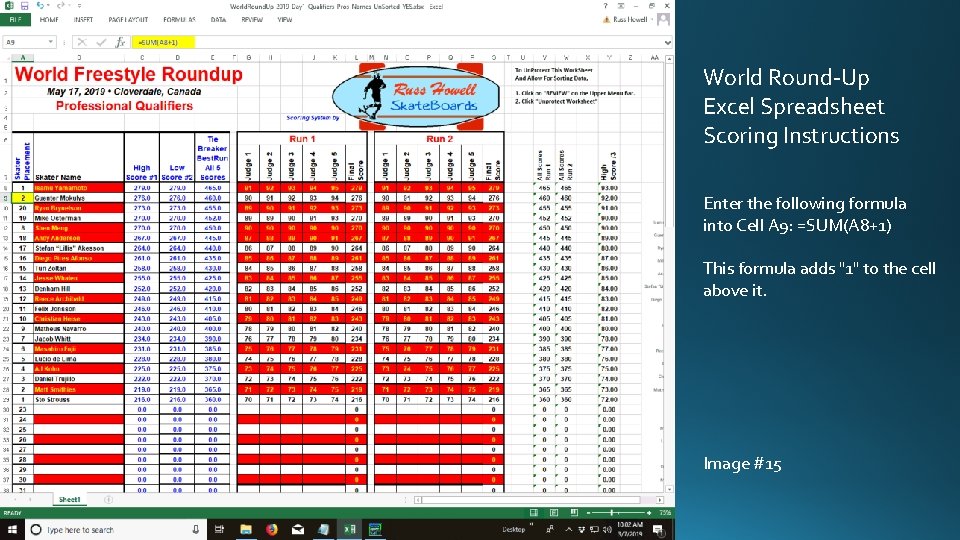
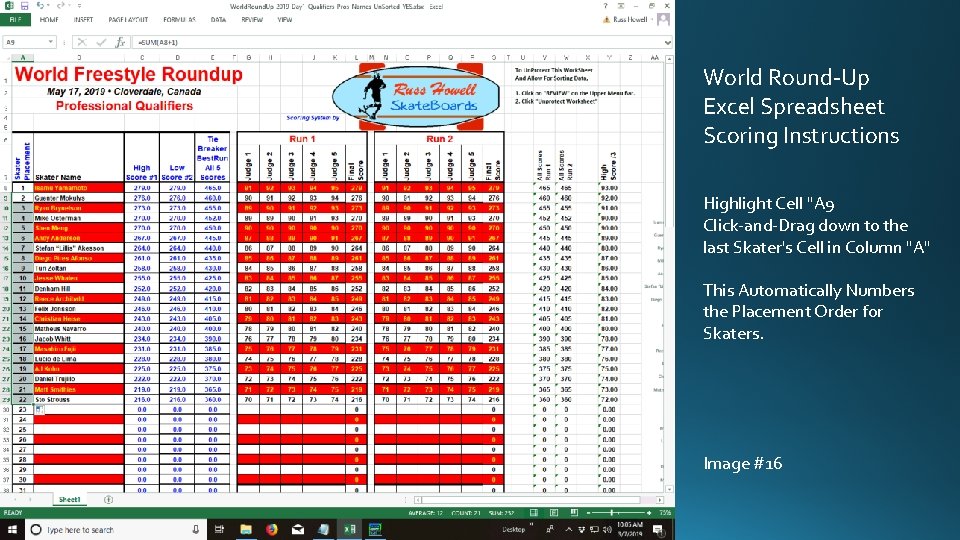
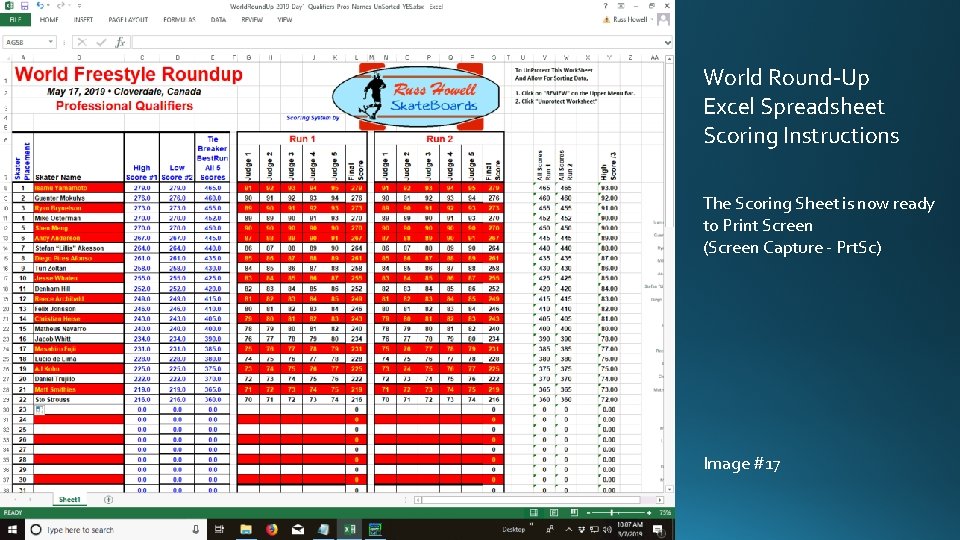
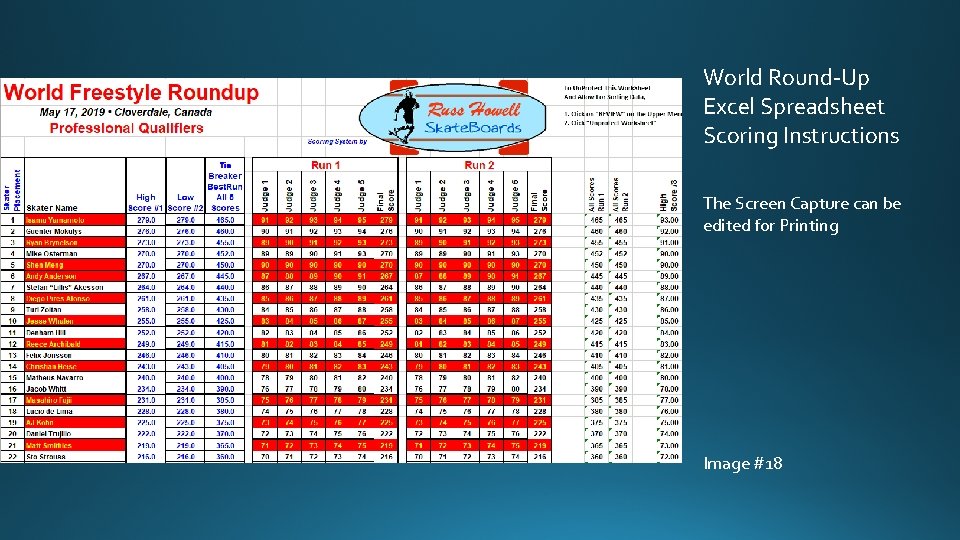
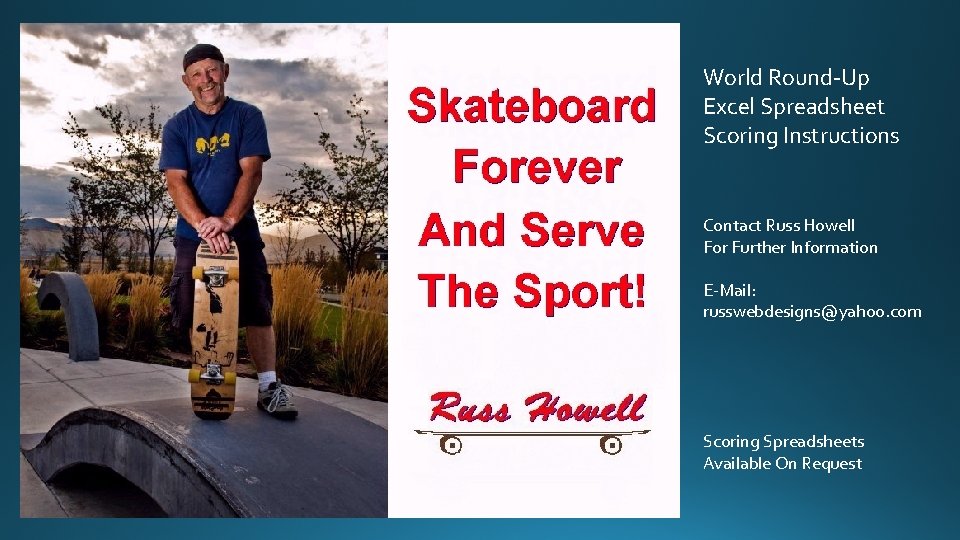
- Slides: 21
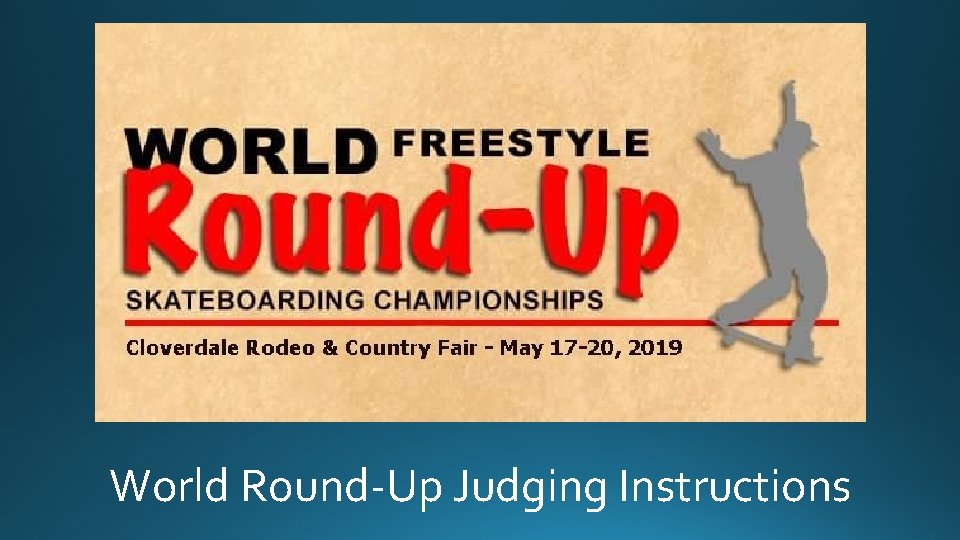
World Round-Up Judging Instructions
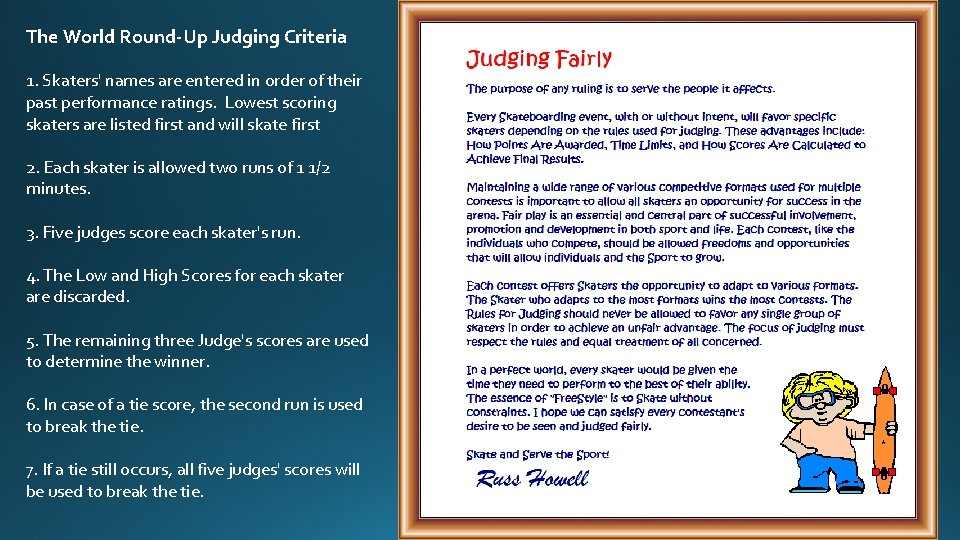
The World Round-Up Judging Criteria 1. Skaters' names are entered in order of their past performance ratings. Lowest scoring skaters are listed first and will skate first 2. Each skater is allowed two runs of 1 1/2 minutes. 3. Five judges score each skater's run. 4. The Low and High Scores for each skater are discarded. 5. The remaining three Judge's scores are used to determine the winner. 6. In case of a tie score, the second run is used to break the tie. 7. If a tie still occurs, all five judges' scores will be used to break the tie.
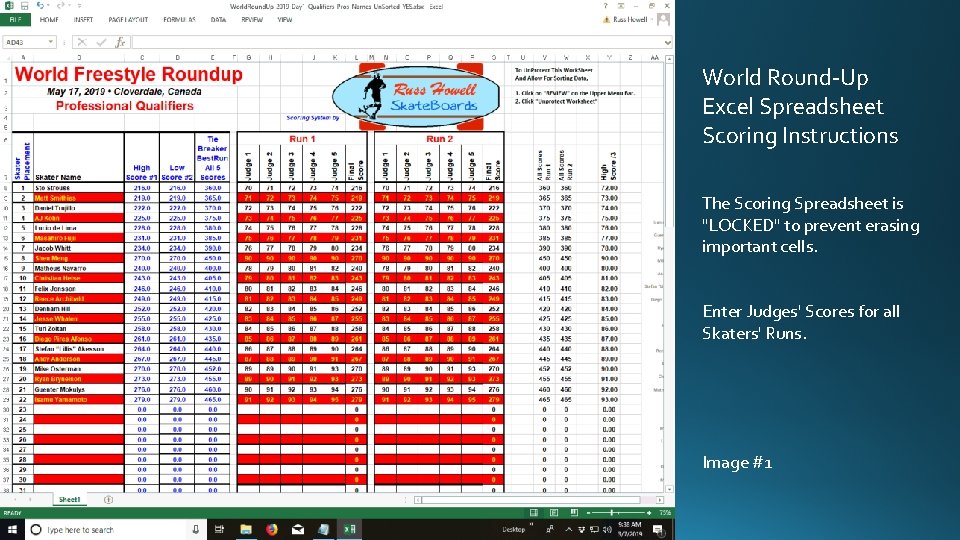
World Round-Up Excel Spreadsheet Scoring Instructions The Scoring Spreadsheet is "LOCKED" to prevent erasing important cells. Enter Judges' Scores for all Skaters' Runs. Image #1
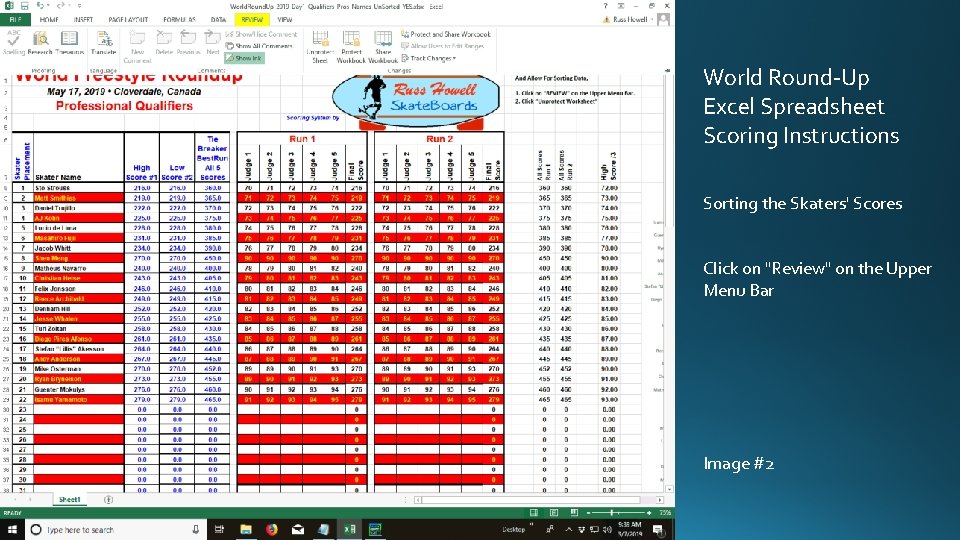
World Round-Up Excel Spreadsheet Scoring Instructions Sorting the Skaters' Scores Click on "Review" on the Upper Menu Bar Image #2
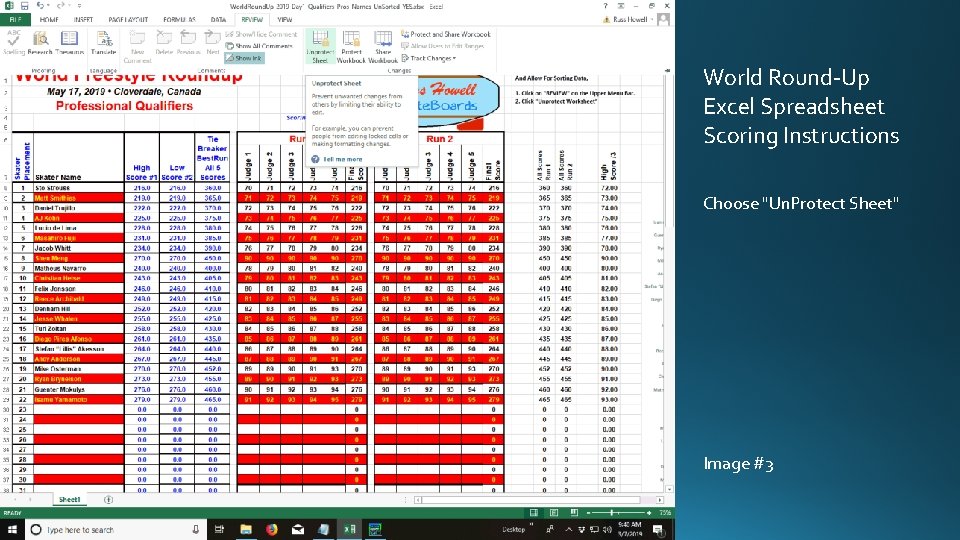
World Round-Up Excel Spreadsheet Scoring Instructions Choose "Un. Protect Sheet" Image #3
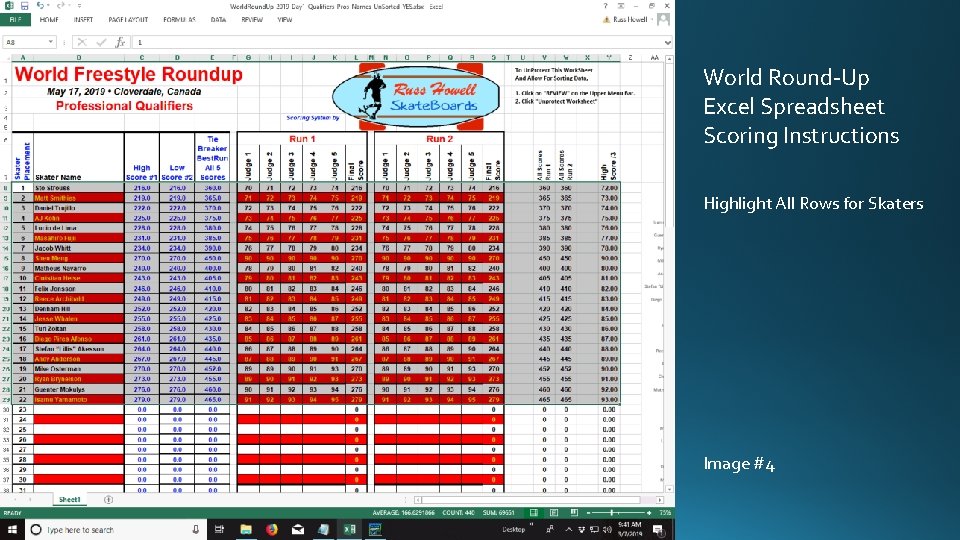
World Round-Up Excel Spreadsheet Scoring Instructions Highlight All Rows for Skaters Image #4
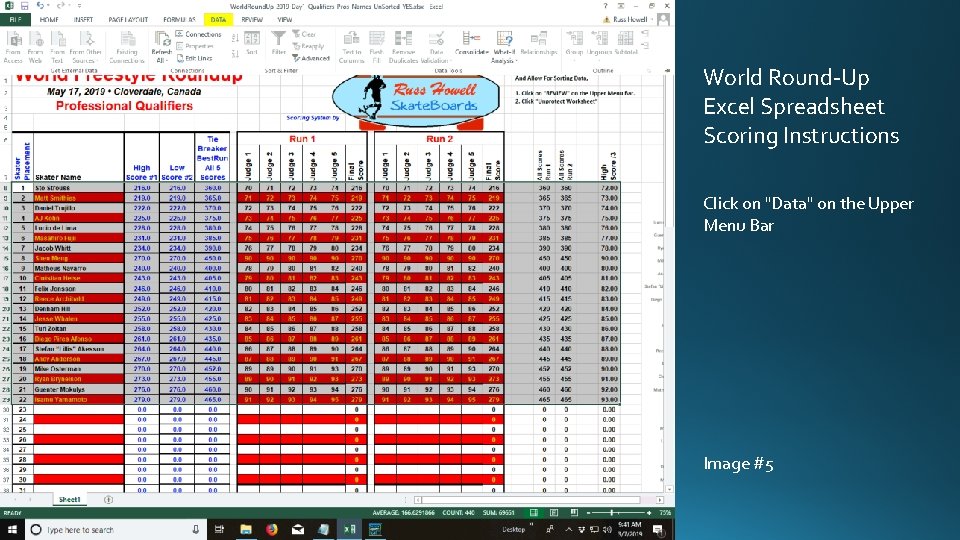
World Round-Up Excel Spreadsheet Scoring Instructions Click on "Data" on the Upper Menu Bar Image #5
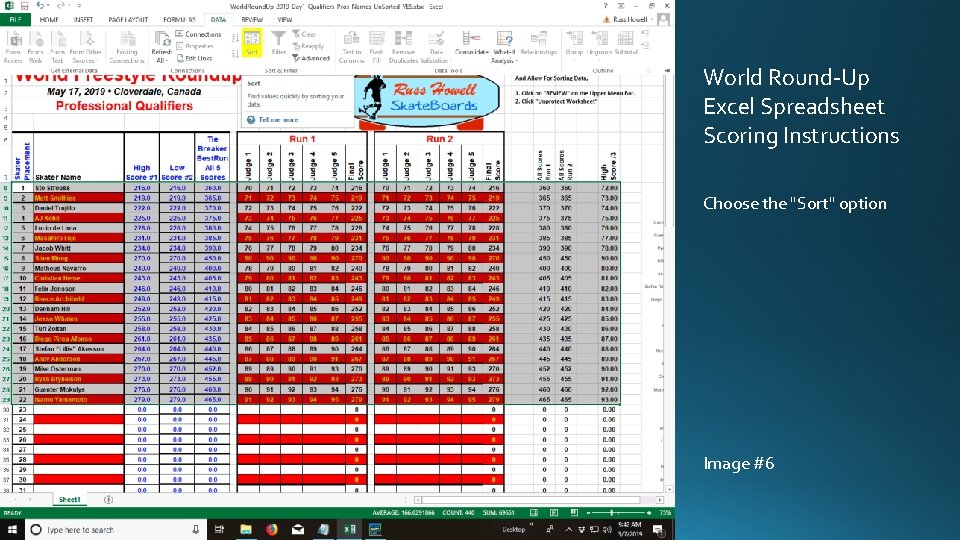
World Round-Up Excel Spreadsheet Scoring Instructions Choose the "Sort" option Image #6
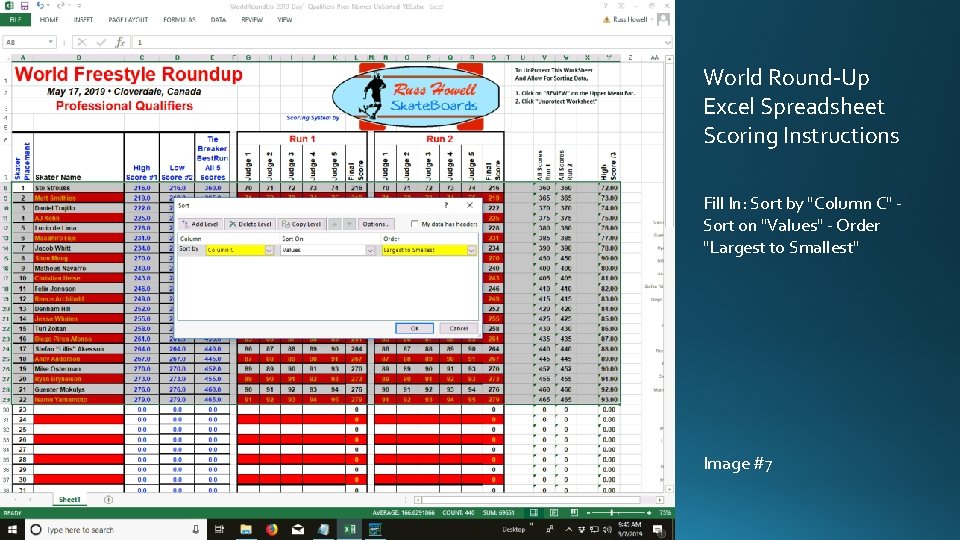
World Round-Up Excel Spreadsheet Scoring Instructions Fill In: Sort by "Column C" Sort on "Values" - Order "Largest to Smallest" Image #7
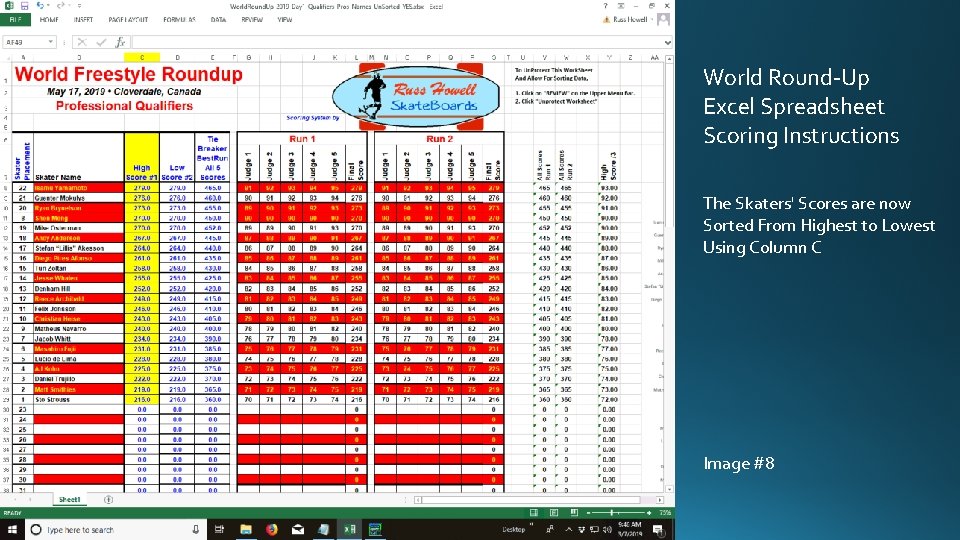
World Round-Up Excel Spreadsheet Scoring Instructions The Skaters' Scores are now Sorted From Highest to Lowest Using Column C Image #8
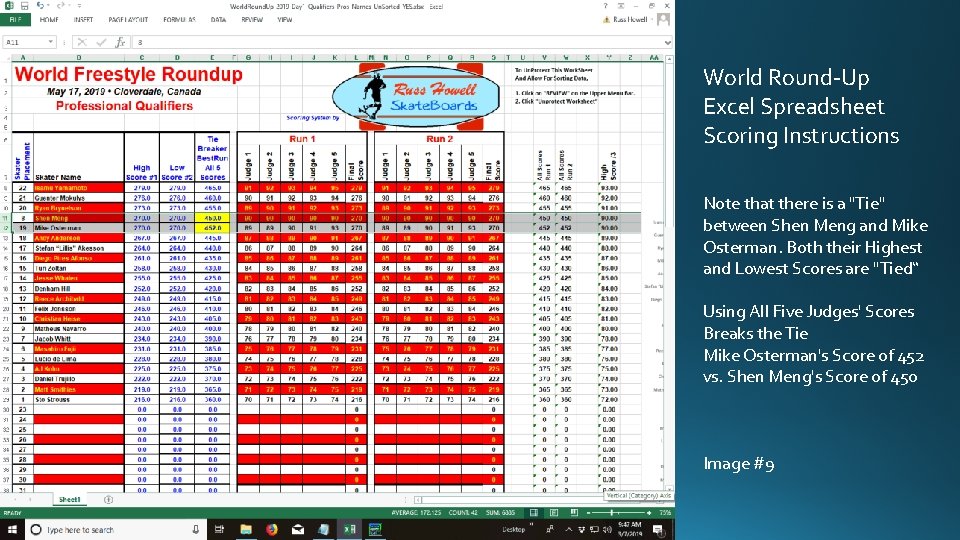
World Round-Up Excel Spreadsheet Scoring Instructions Note that there is a "Tie" between Shen Meng and Mike Osterman. Both their Highest and Lowest Scores are "Tied“ Using All Five Judges' Scores Breaks the Tie Mike Osterman's Score of 452 vs. Shen Meng's Score of 450 Image #9
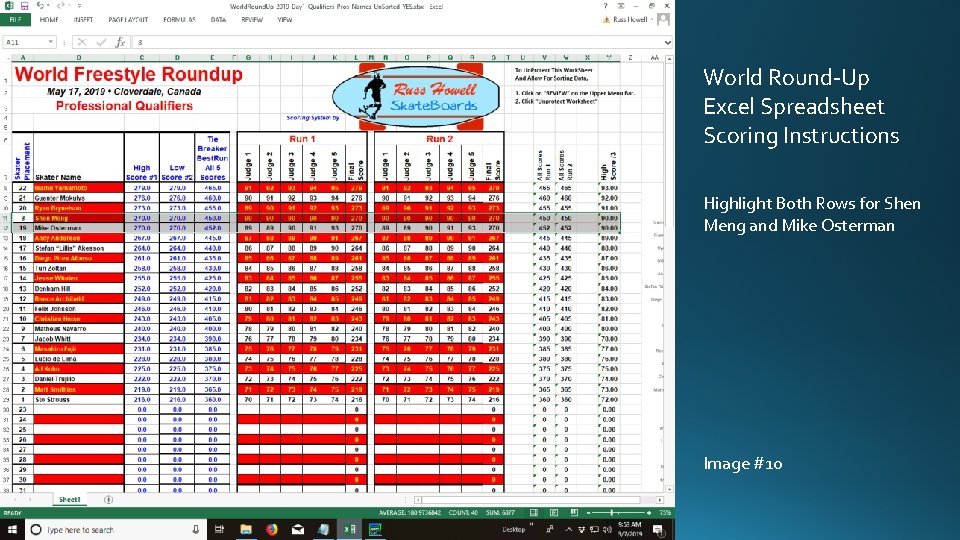
World Round-Up Excel Spreadsheet Scoring Instructions Highlight Both Rows for Shen Meng and Mike Osterman Image #10
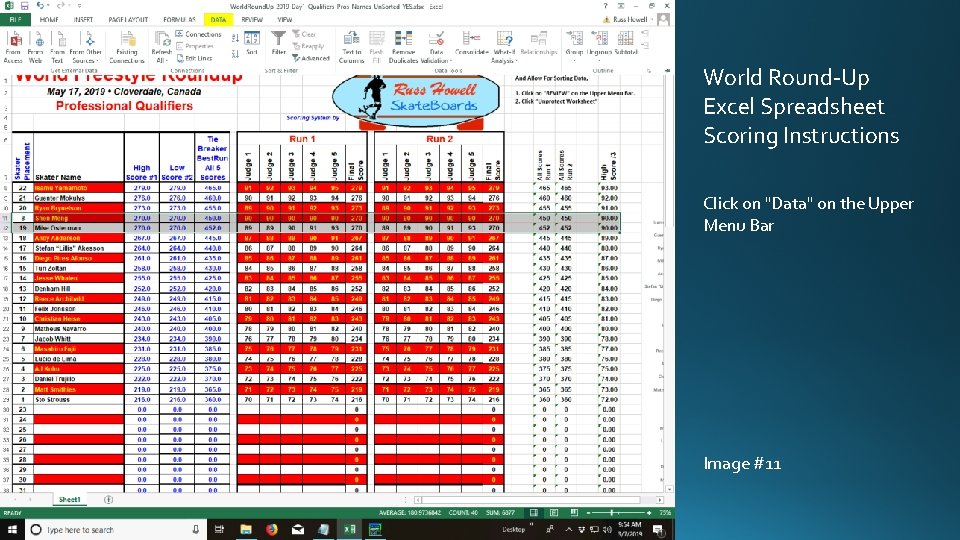
World Round-Up Excel Spreadsheet Scoring Instructions Click on "Data" on the Upper Menu Bar Image #11
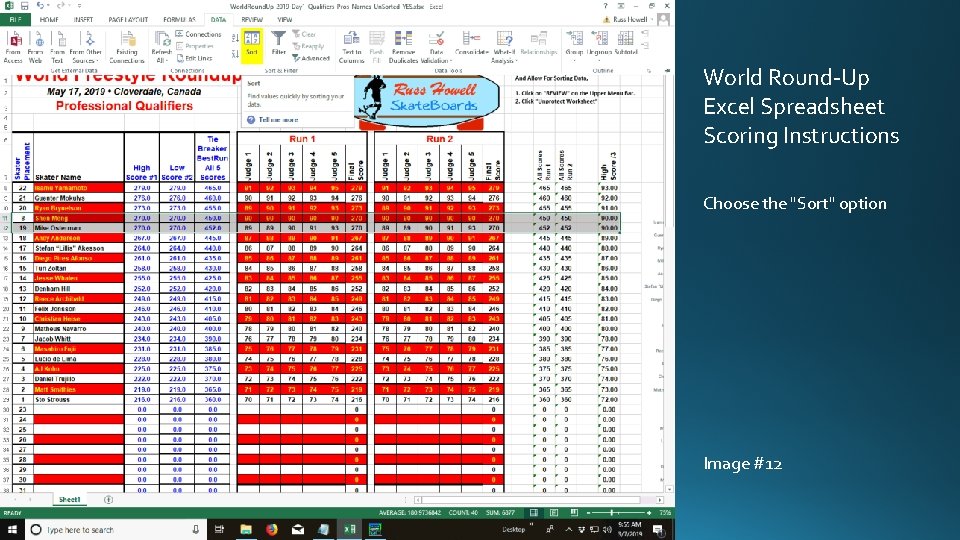
World Round-Up Excel Spreadsheet Scoring Instructions Choose the "Sort" option Image #12
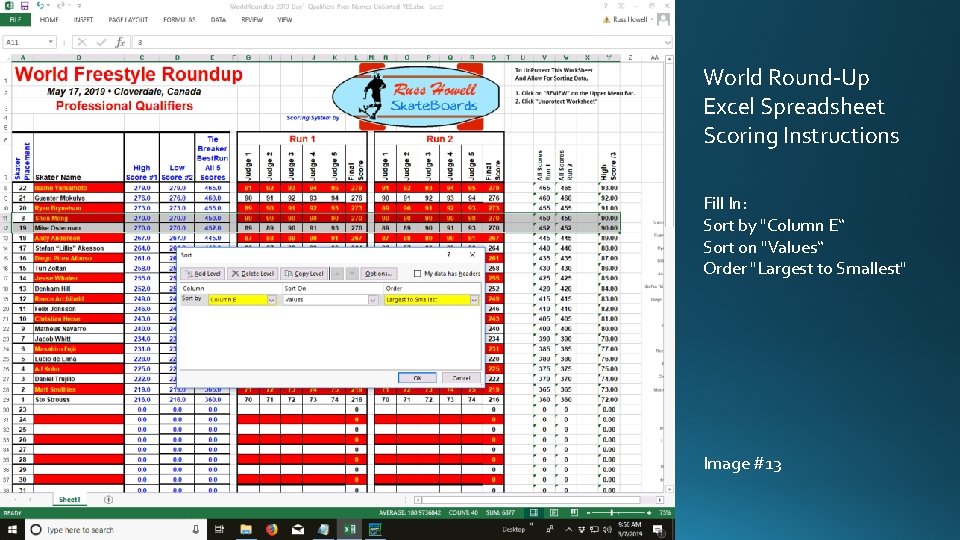
World Round-Up Excel Spreadsheet Scoring Instructions Fill In: Sort by "Column E“ Sort on "Values“ Order "Largest to Smallest" Image #13
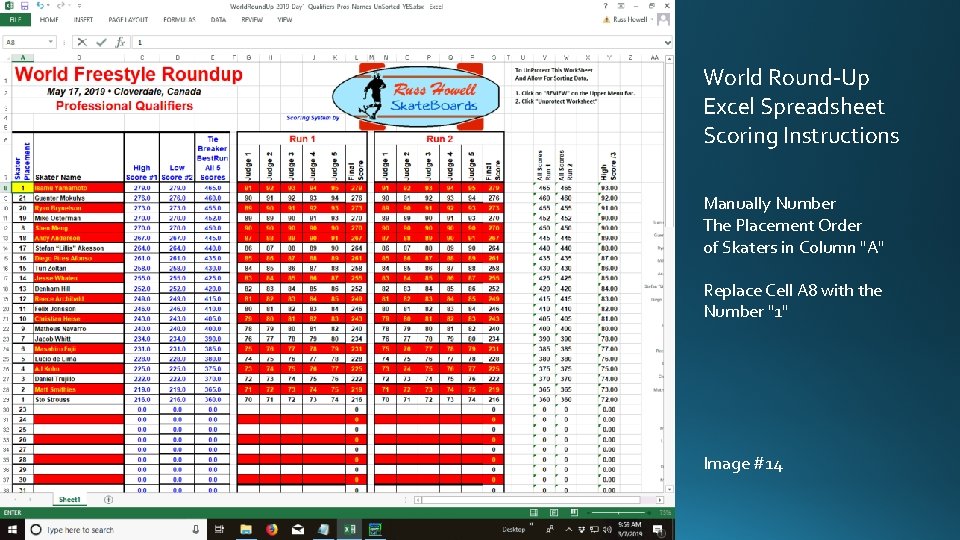
World Round-Up Excel Spreadsheet Scoring Instructions Manually Number The Placement Order of Skaters in Column "A" Replace Cell A 8 with the Number "1" Image #14
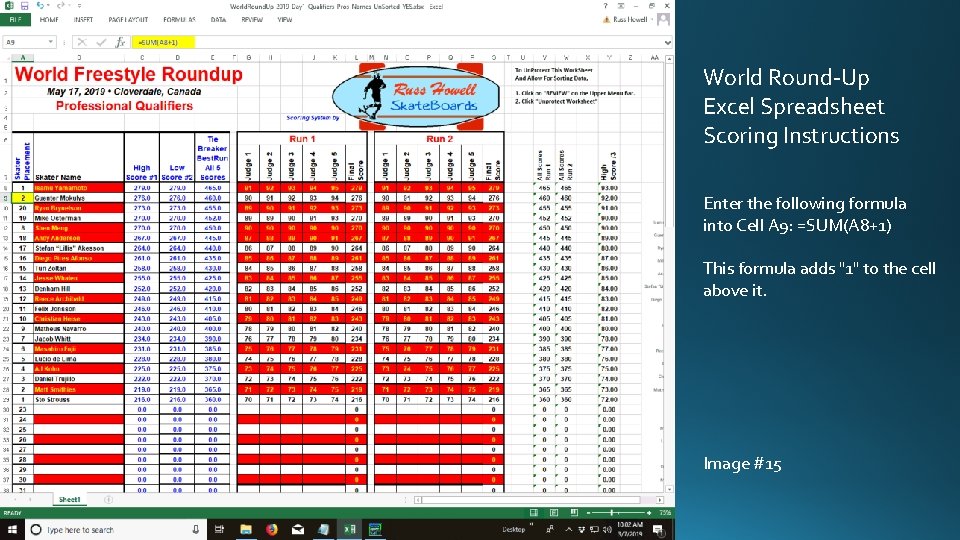
World Round-Up Excel Spreadsheet Scoring Instructions Enter the following formula into Cell A 9: =SUM(A 8+1) This formula adds "1" to the cell above it. Image #15
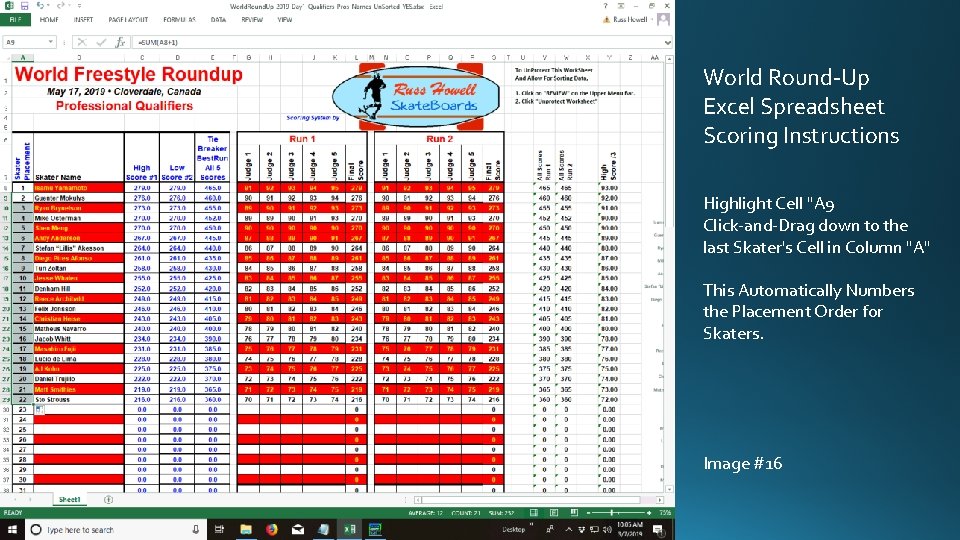
World Round-Up Excel Spreadsheet Scoring Instructions Highlight Cell "A 9 Click-and-Drag down to the last Skater's Cell in Column "A" This Automatically Numbers the Placement Order for Skaters. Image #16
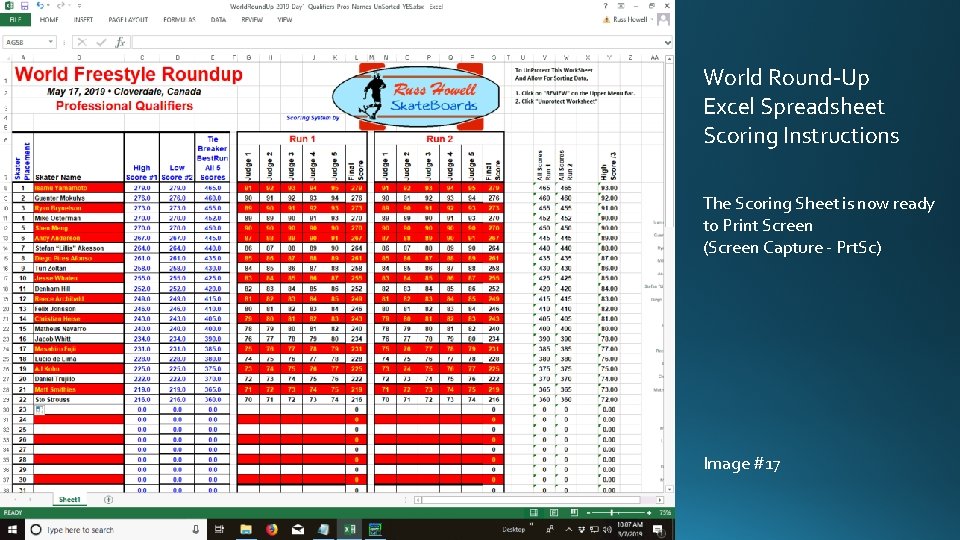
World Round-Up Excel Spreadsheet Scoring Instructions The Scoring Sheet is now ready to Print Screen (Screen Capture - Prt. Sc) Image #17
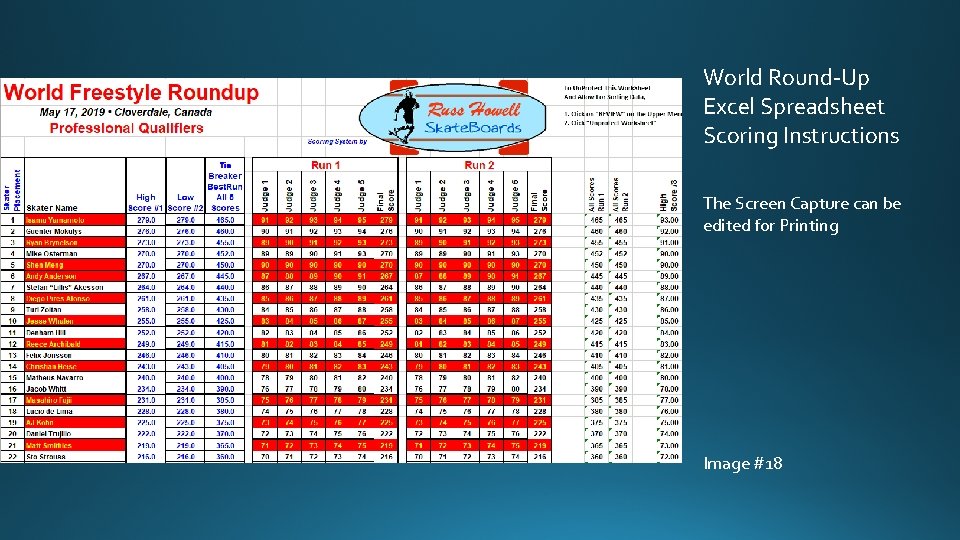
World Round-Up Excel Spreadsheet Scoring Instructions The Screen Capture can be edited for Printing Image #18
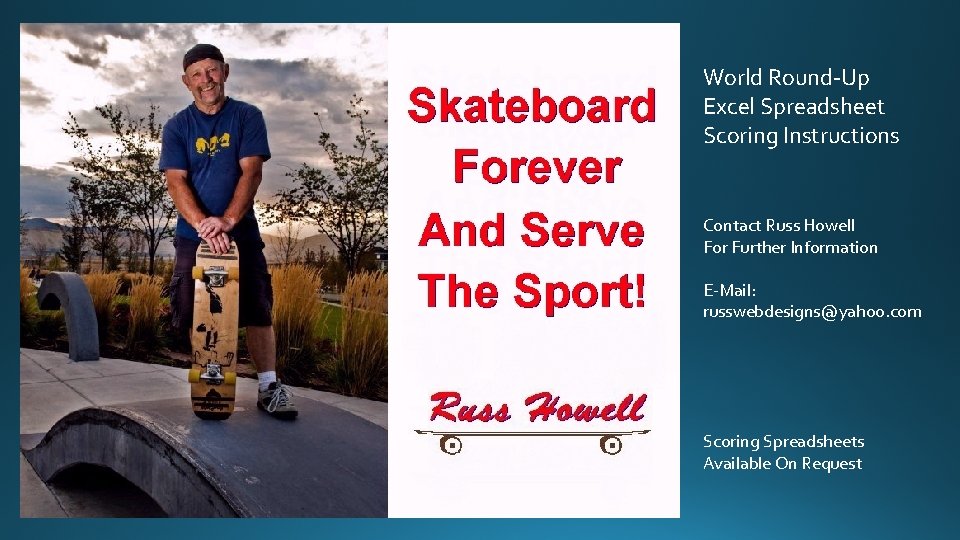
World Round-Up Excel Spreadsheet Scoring Instructions Contact Russ Howell For Further Information E-Mail: russwebdesigns@yahoo. com Scoring Spreadsheets Available On Request