World Financial Group Agent Training Advantage Advantage 50
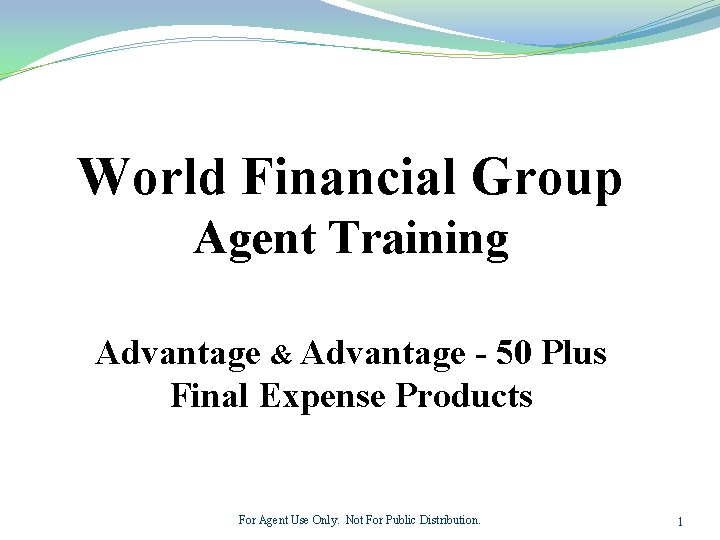
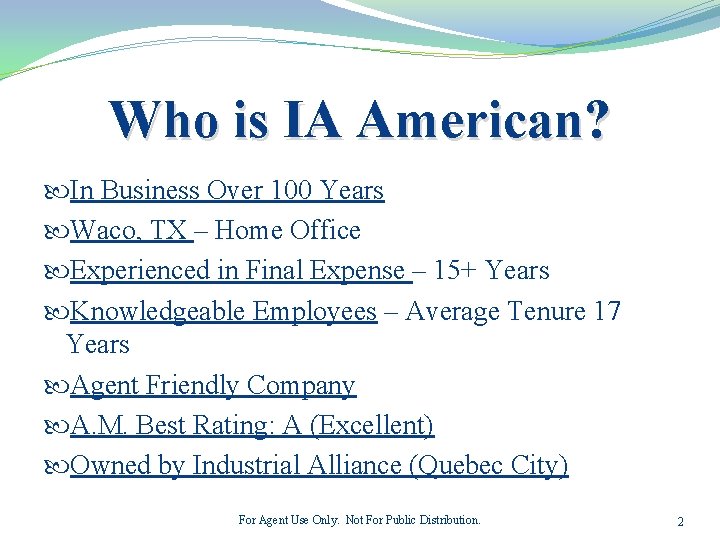
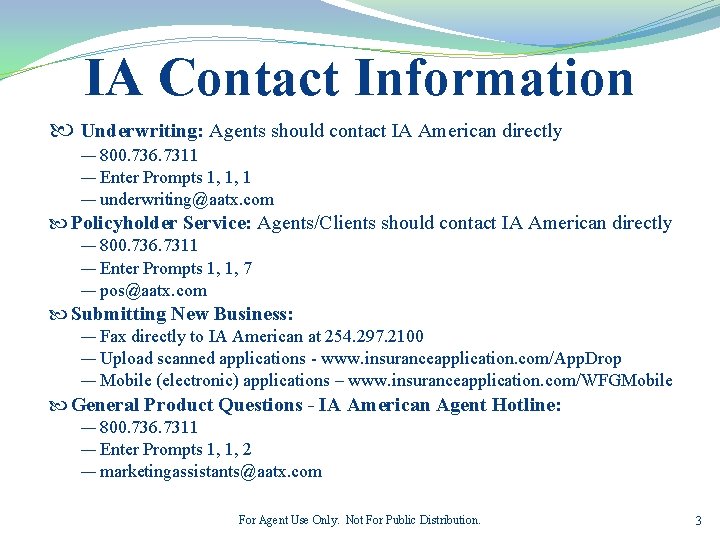
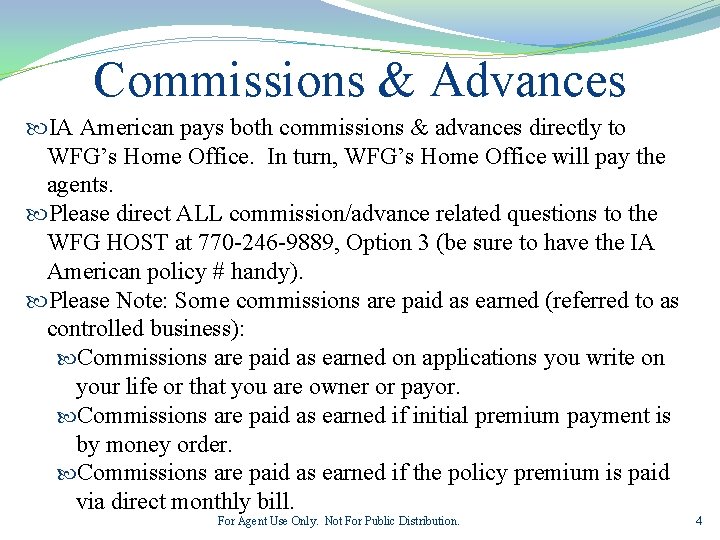
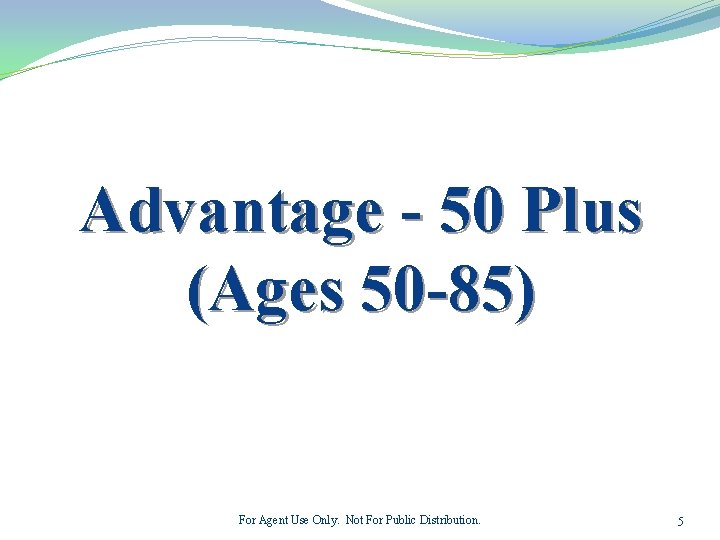
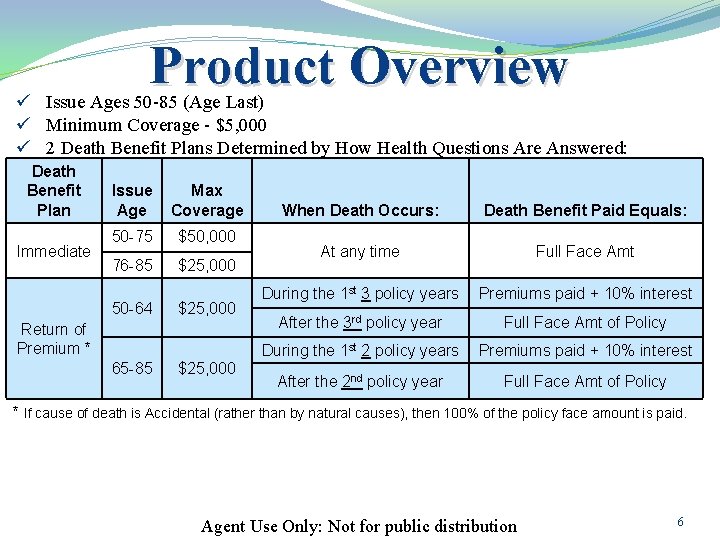
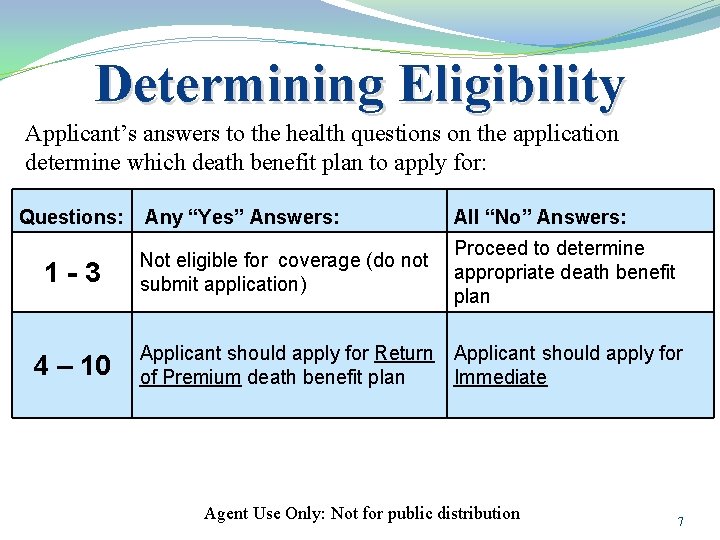
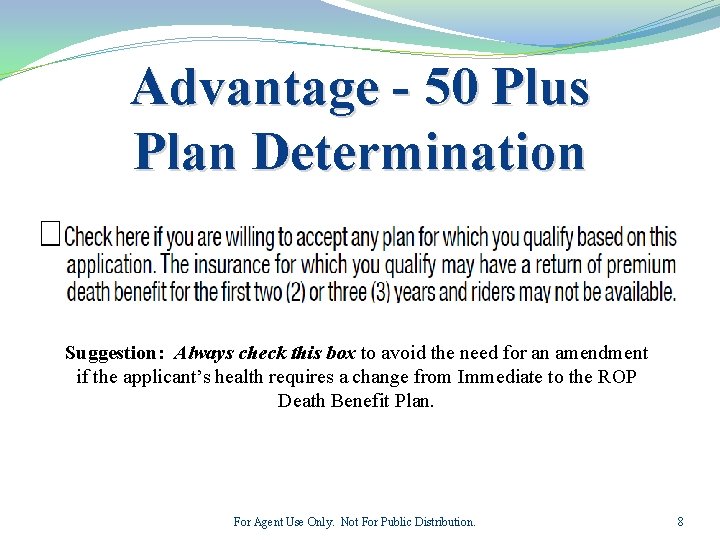
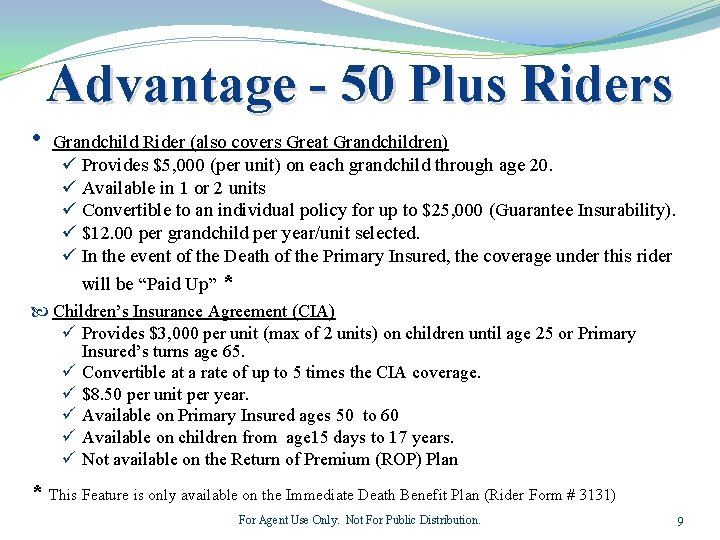
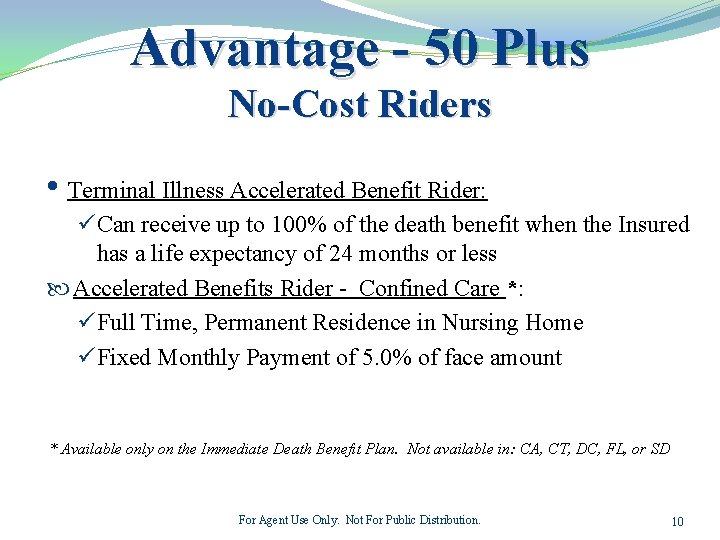
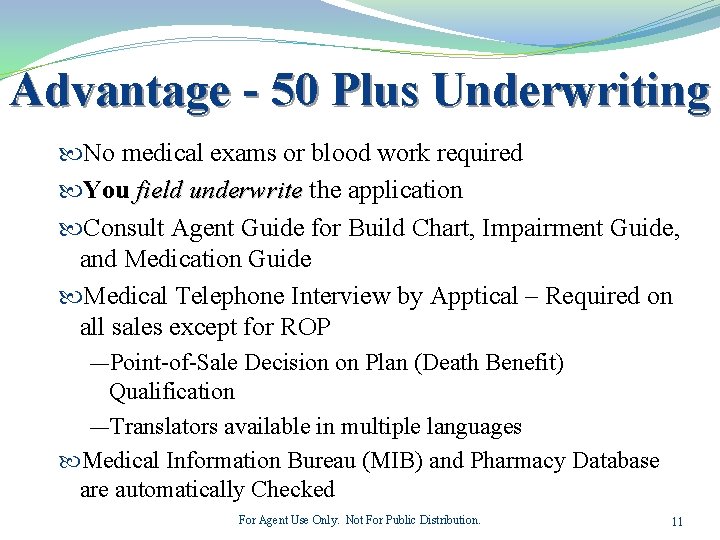



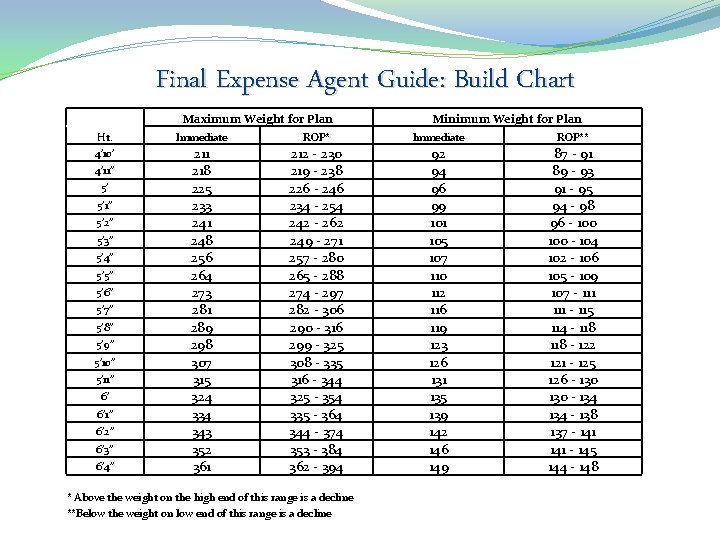

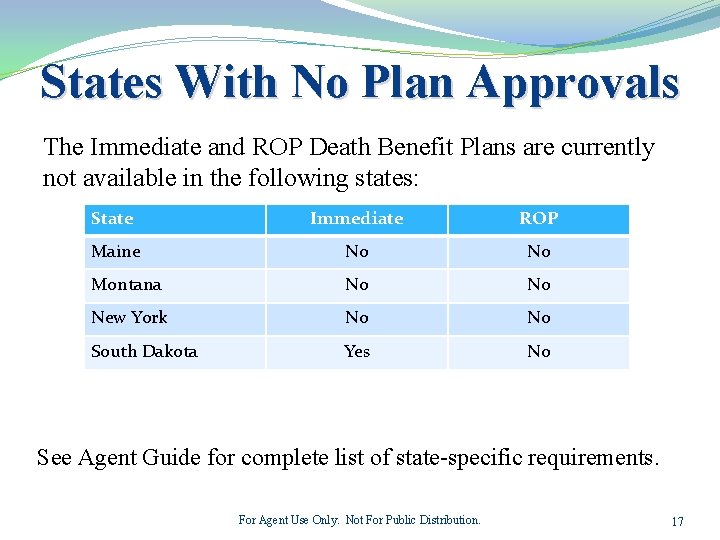
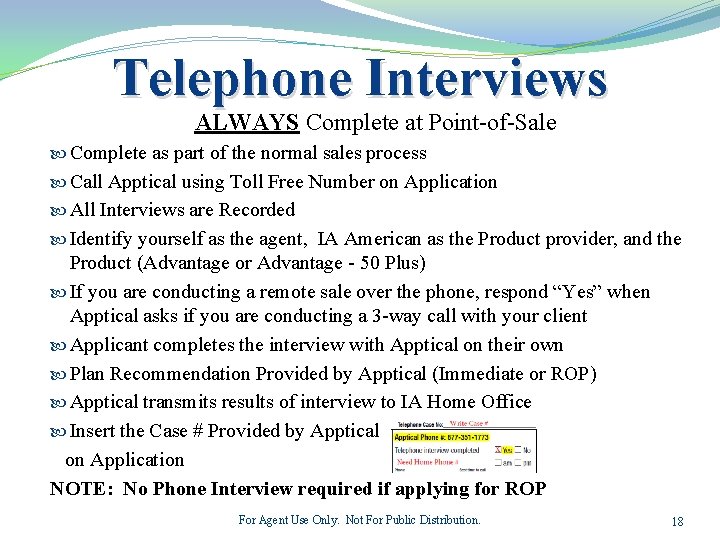
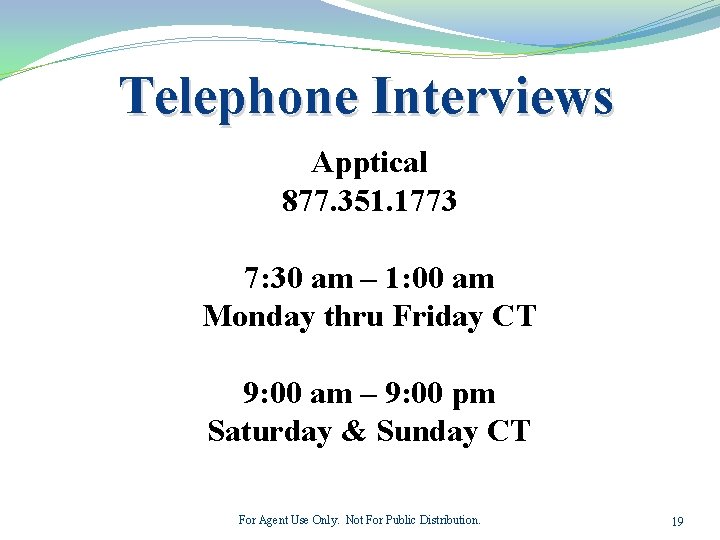

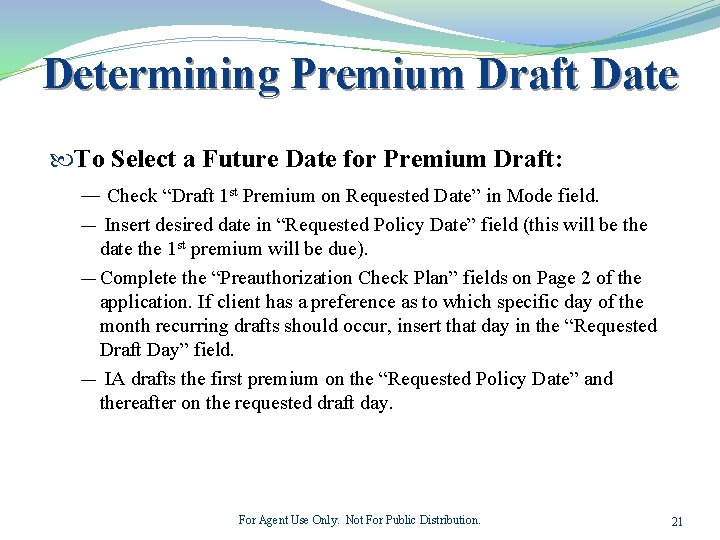
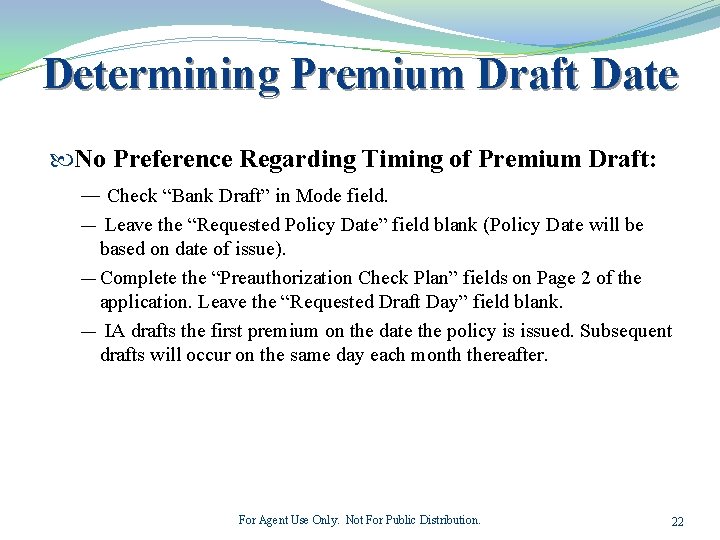
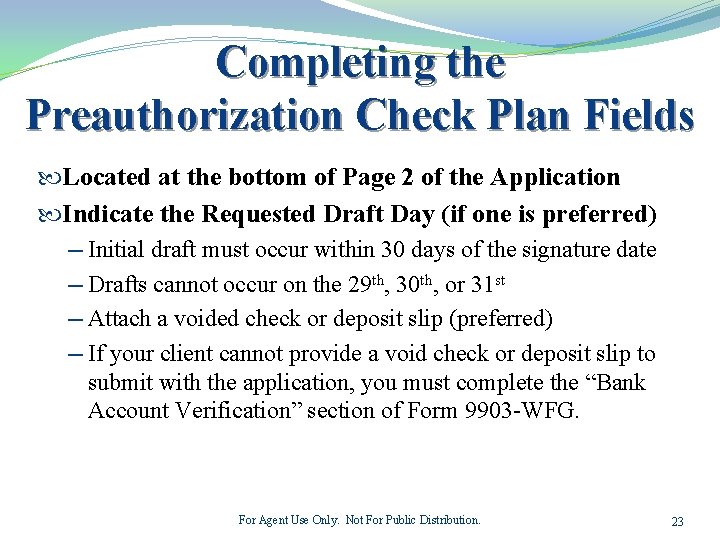
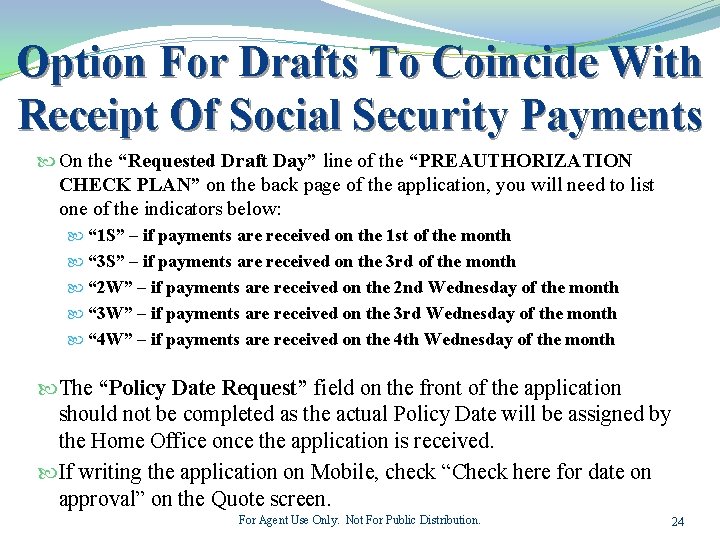
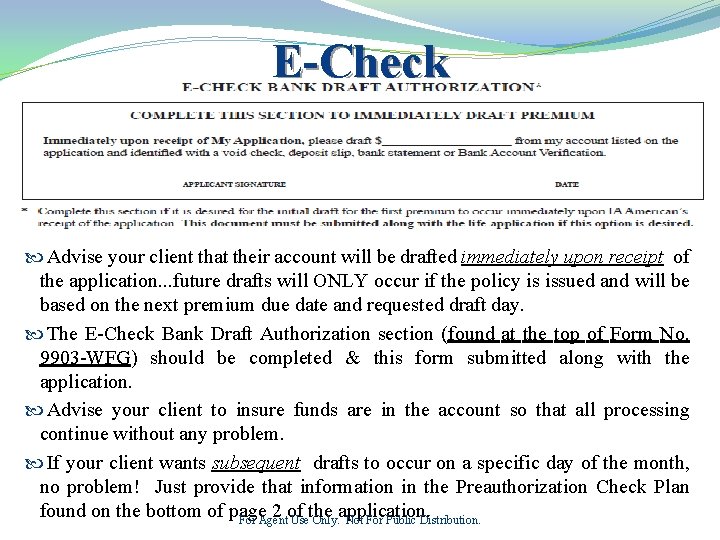
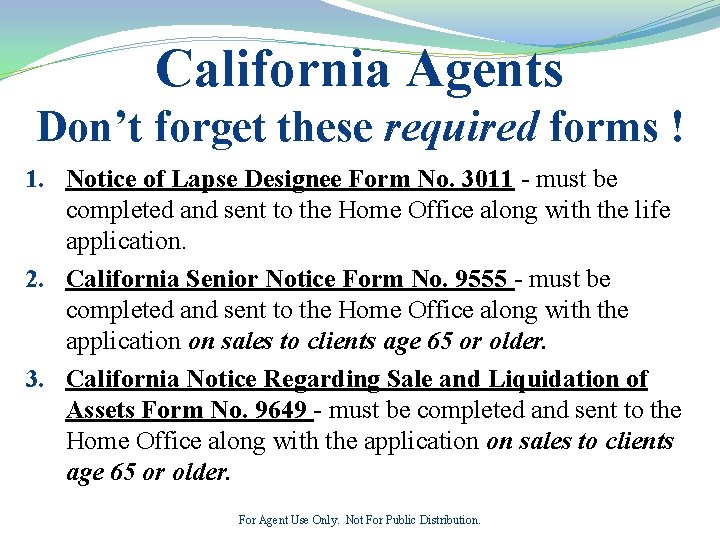

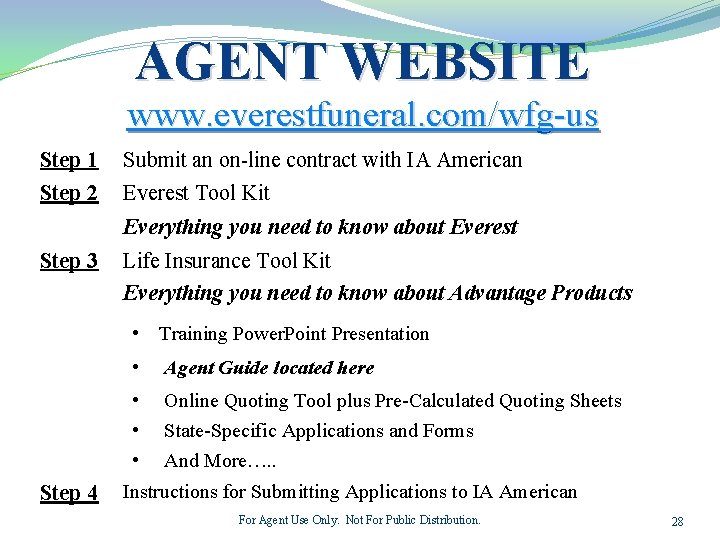
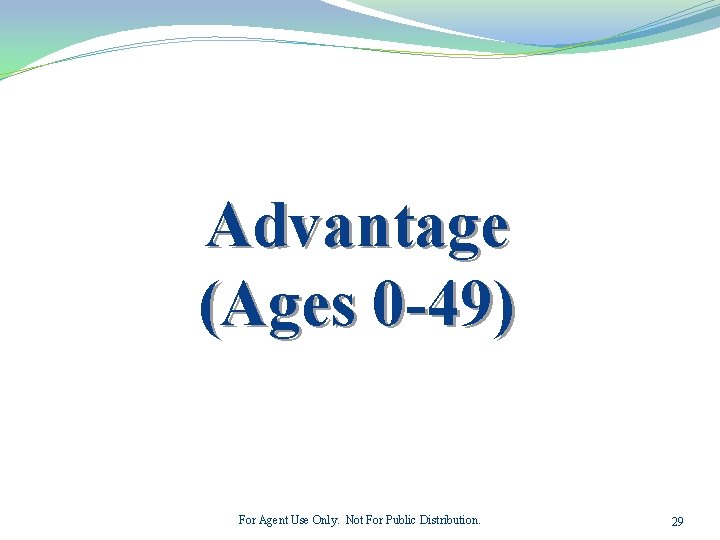
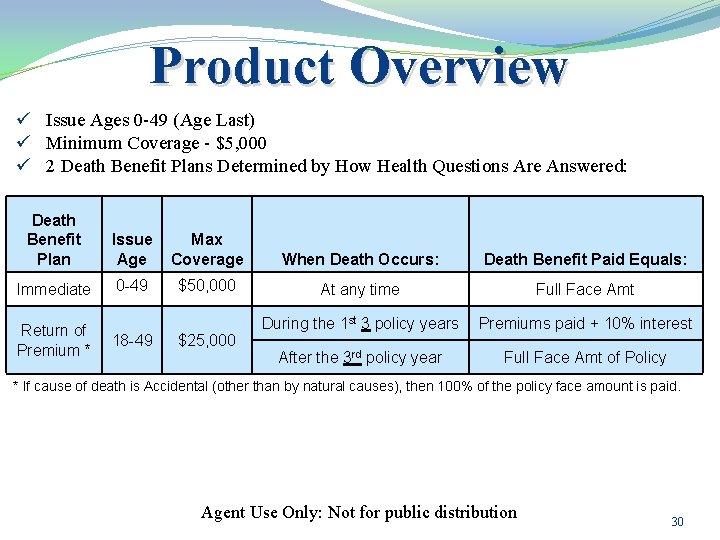
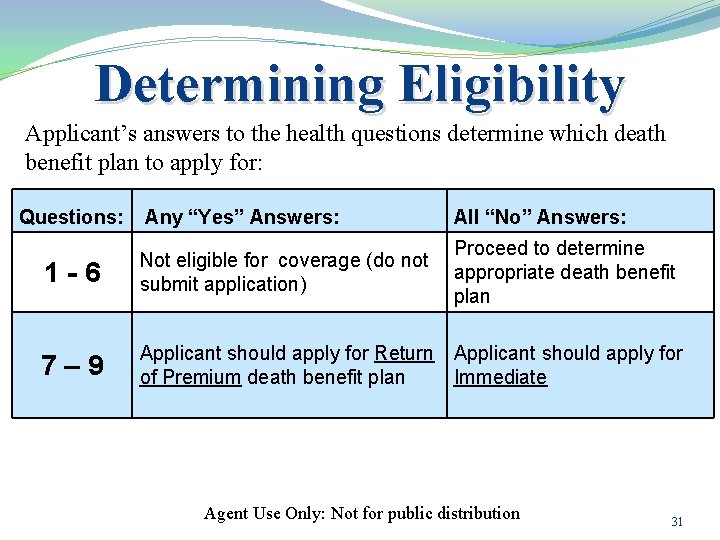
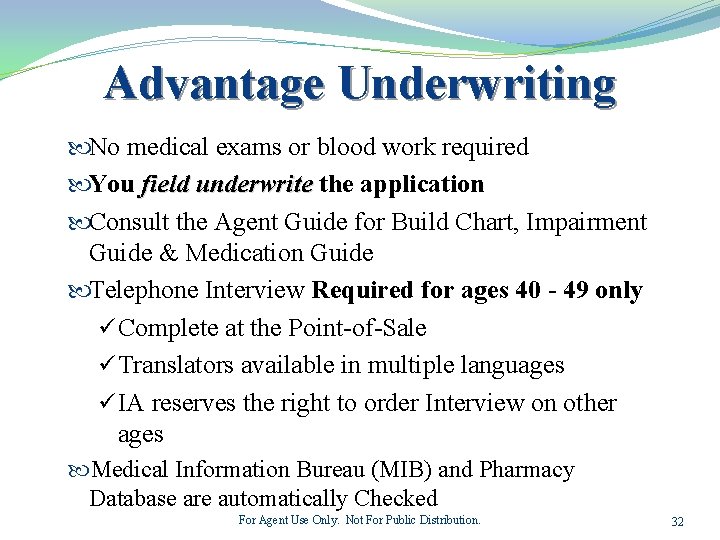

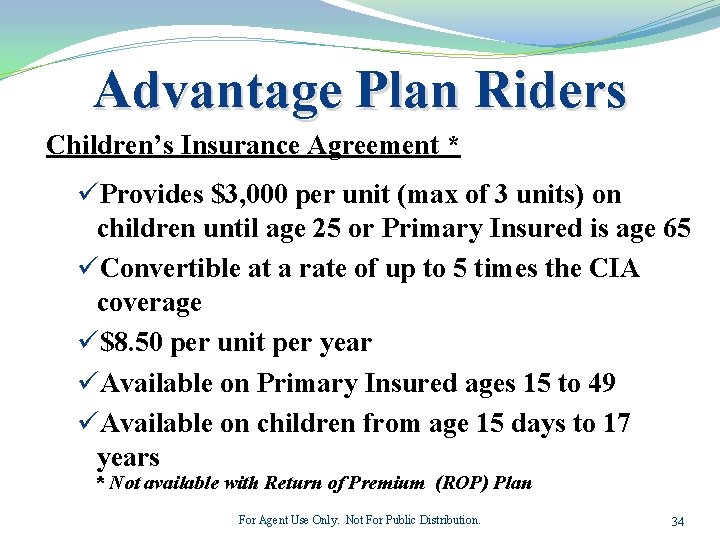

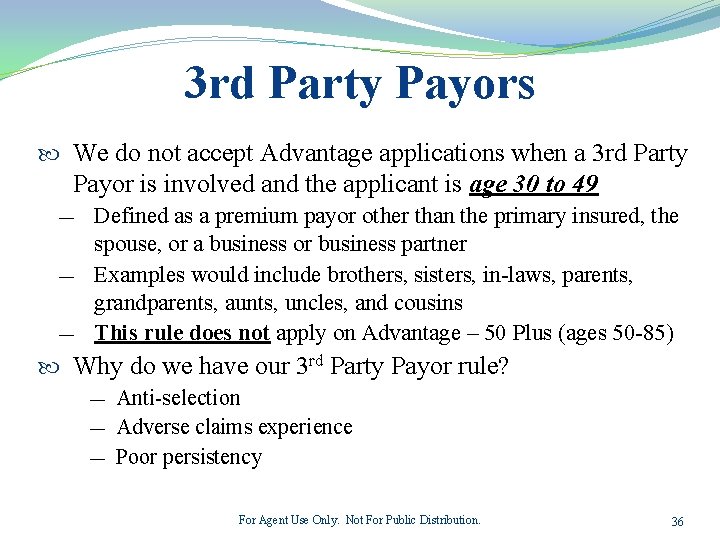
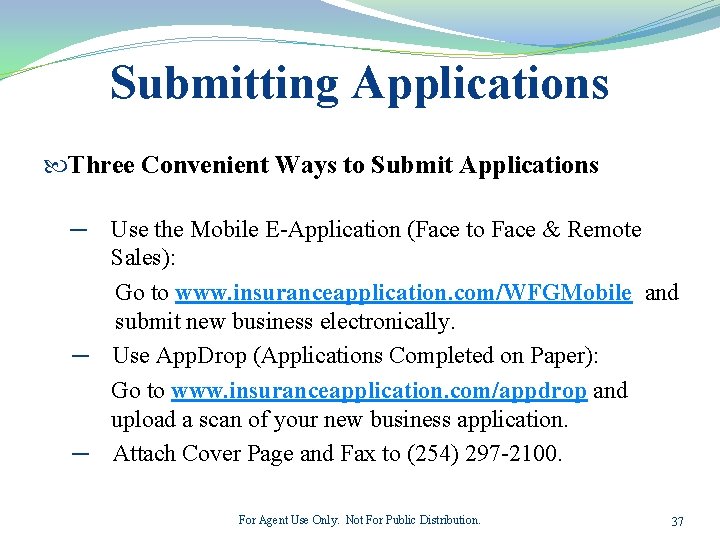
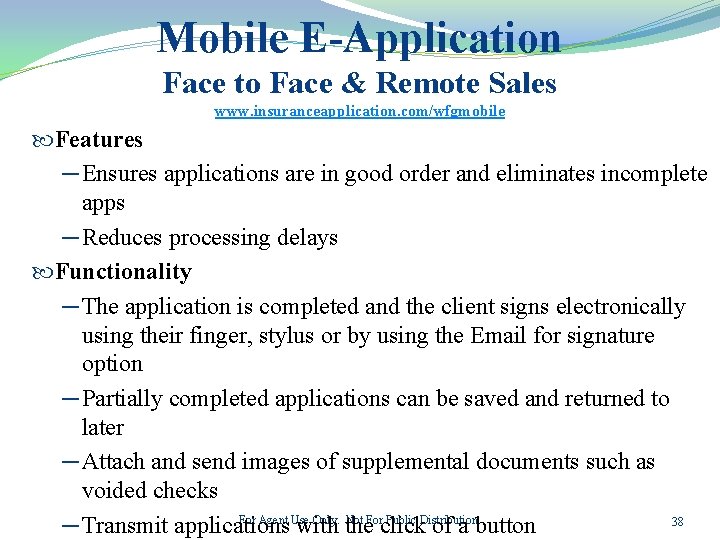
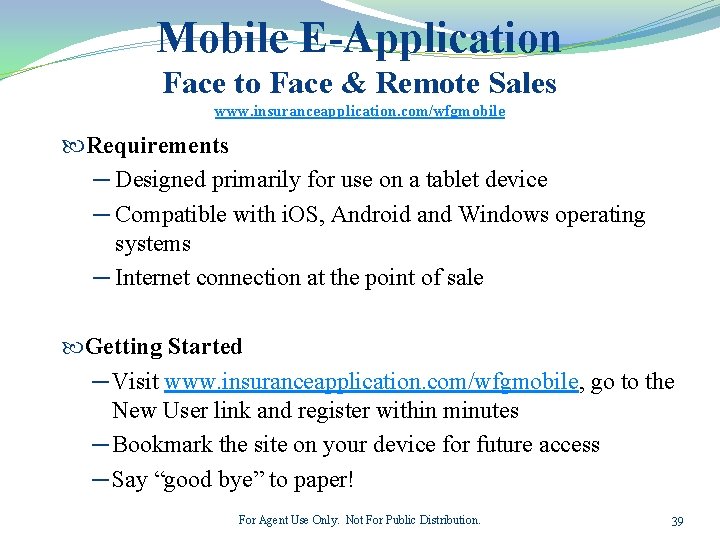
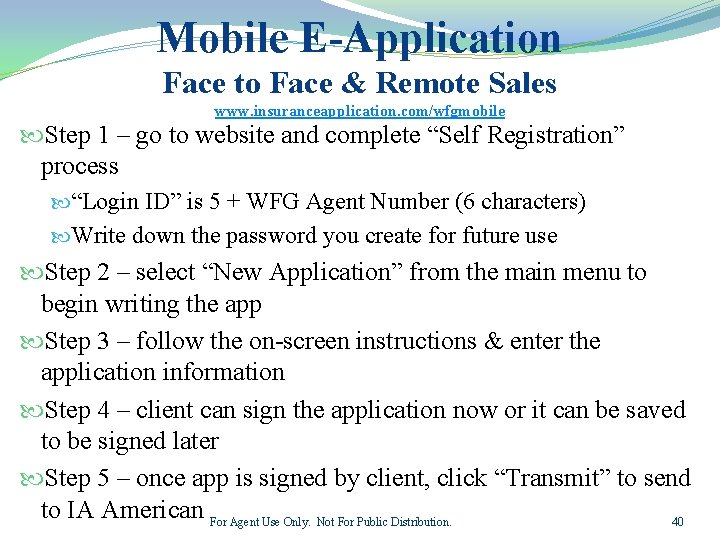


- Slides: 42
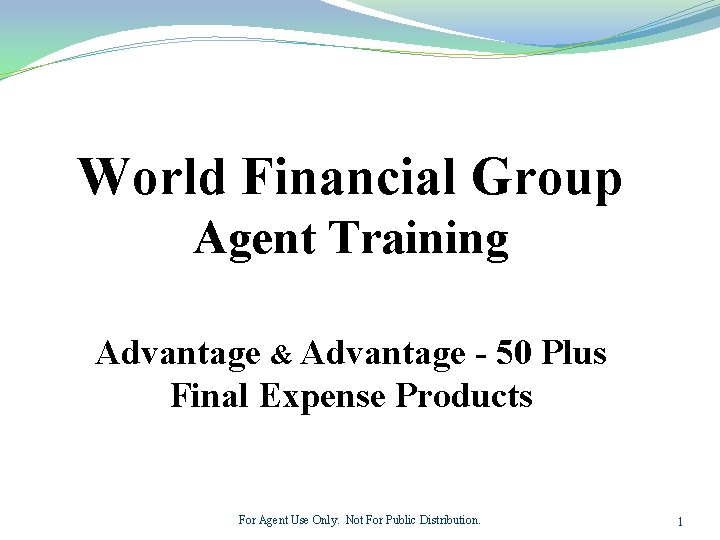
World Financial Group Agent Training Advantage & Advantage - 50 Plus Final Expense Products For Agent Use Only. Not For Public Distribution. 1
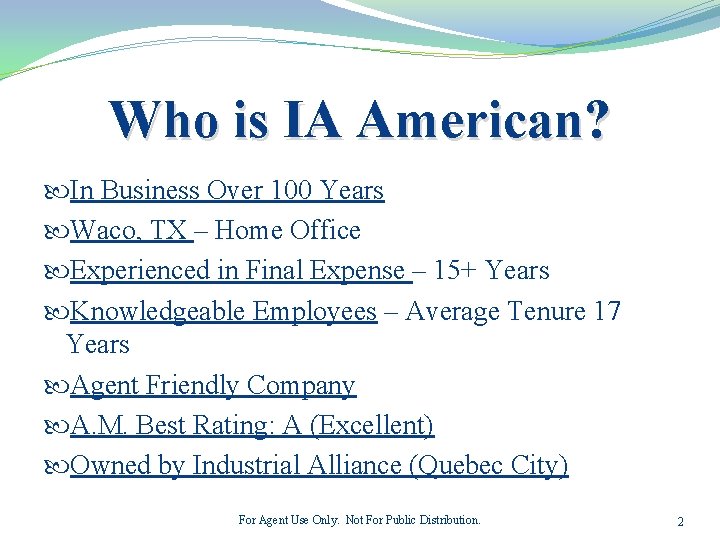
Who is IA American? In Business Over 100 Years Waco, TX – Home Office Experienced in Final Expense – 15+ Years Knowledgeable Employees – Average Tenure 17 Years Agent Friendly Company A. M. Best Rating: A (Excellent) Owned by Industrial Alliance (Quebec City) For Agent Use Only. Not For Public Distribution. 2
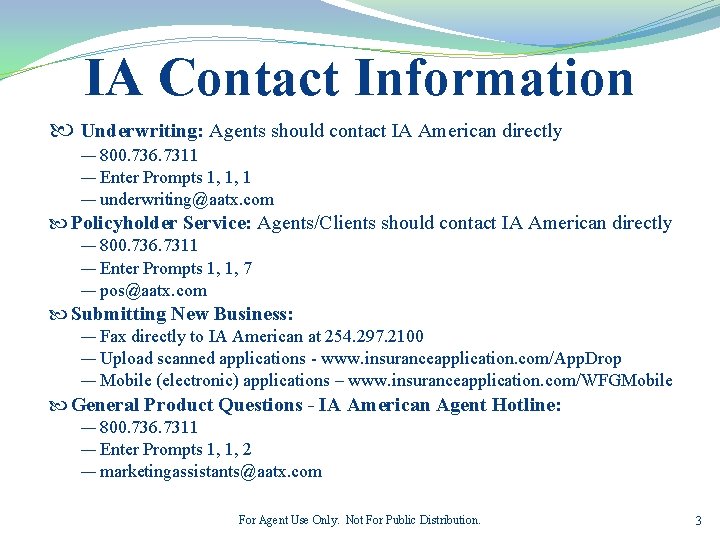
IA Contact Information Underwriting: Agents should contact IA American directly ― 800. 736. 7311 ― Enter Prompts 1, 1, 1 ― underwriting@aatx. com Policyholder Service: Agents/Clients should contact IA American directly ― 800. 736. 7311 ― Enter Prompts 1, 1, 7 ― pos@aatx. com Submitting New Business: ― Fax directly to IA American at 254. 297. 2100 ― Upload scanned applications - www. insuranceapplication. com/App. Drop ― Mobile (electronic) applications – www. insuranceapplication. com/WFGMobile General Product Questions - IA American Agent Hotline: ― 800. 736. 7311 ― Enter Prompts 1, 1, 2 ― marketingassistants@aatx. com For Agent Use Only. Not For Public Distribution. 3
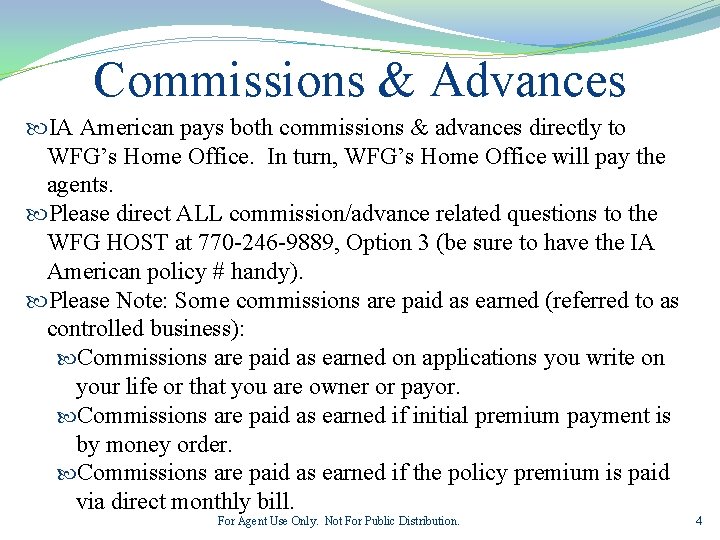
Commissions & Advances IA American pays both commissions & advances directly to WFG’s Home Office. In turn, WFG’s Home Office will pay the agents. Please direct ALL commission/advance related questions to the WFG HOST at 770 -246 -9889, Option 3 (be sure to have the IA American policy # handy). Please Note: Some commissions are paid as earned (referred to as controlled business): Commissions are paid as earned on applications you write on your life or that you are owner or payor. Commissions are paid as earned if initial premium payment is by money order. Commissions are paid as earned if the policy premium is paid via direct monthly bill. For Agent Use Only. Not For Public Distribution. 4
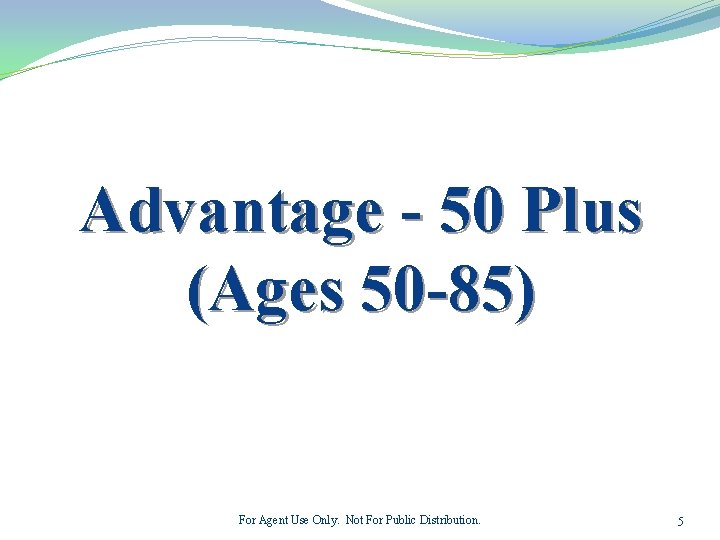
Advantage - 50 Plus (Ages 50 -85) For Agent Use Only. Not For Public Distribution. 5
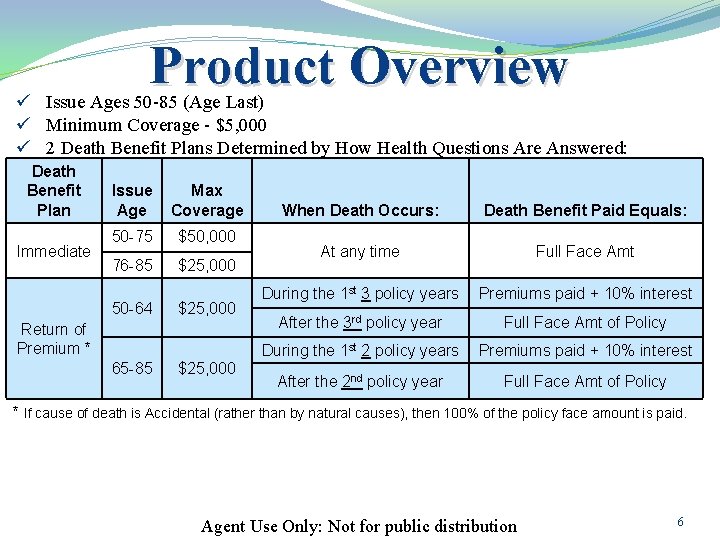
Product Overview ü Issue Ages 50 -85 (Age Last) ü Minimum Coverage - $5, 000 ü 2 Death Benefit Plans Determined by How Health Questions Are Answered: Death Benefit Plan Immediate Issue Age Max Coverage 50 -75 $50, 000 76 -85 $25, 000 50 -64 $25, 000 Return of Premium * 65 -85 $25, 000 When Death Occurs: Death Benefit Paid Equals: At any time Full Face Amt During the 1 st 3 policy years Premiums paid + 10% interest After the 3 rd policy year Full Face Amt of Policy During the 1 st 2 policy years Premiums paid + 10% interest After the 2 nd policy year Full Face Amt of Policy * If cause of death is Accidental (rather than by natural causes), then 100% of the policy face amount is paid. Agent Use Only: Not for public distribution 6
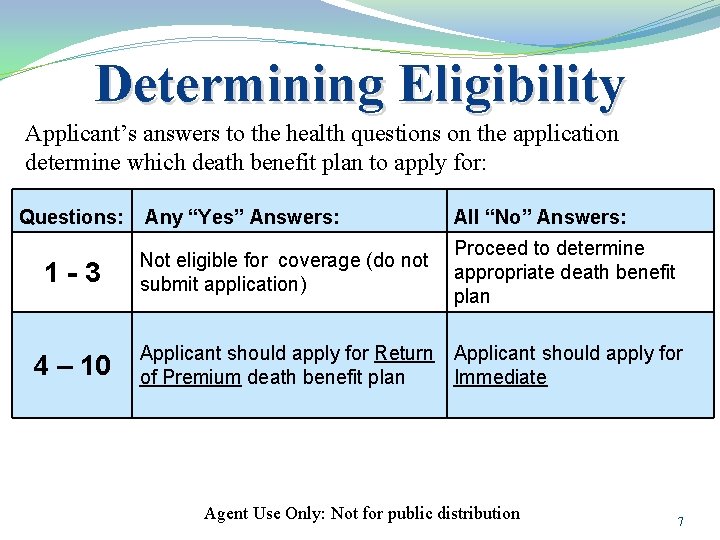
Determining Eligibility Applicant’s answers to the health questions on the application determine which death benefit plan to apply for: Questions: 1 -3 4 – 10 Any “Yes” Answers: All “No” Answers: Not eligible for coverage (do not submit application) Proceed to determine appropriate death benefit plan Applicant should apply for Return Applicant should apply for of Premium death benefit plan Immediate Agent Use Only: Not for public distribution 7
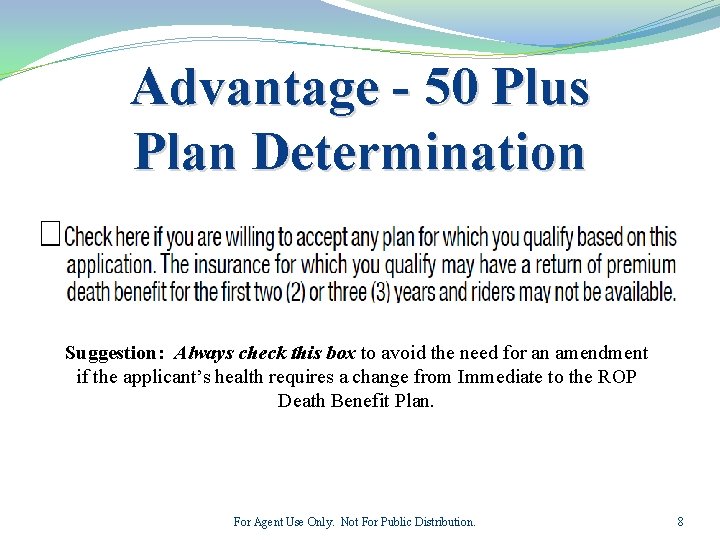
Advantage - 50 Plus Plan Determination Suggestion: Always check this box to avoid the need for an amendment if the applicant’s health requires a change from Immediate to the ROP Death Benefit Plan. For Agent Use Only. Not For Public Distribution. 8
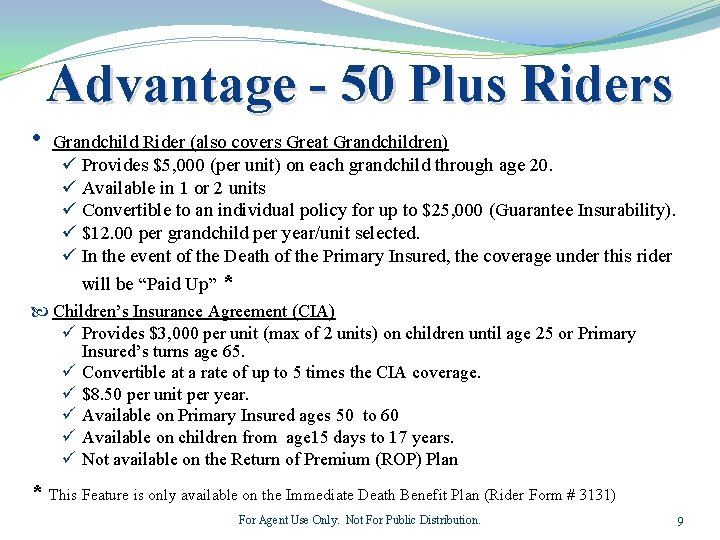
Advantage - 50 Plus Riders • Grandchild Rider (also covers Great Grandchildren) ü Provides $5, 000 (per unit) on each grandchild through age 20. ü Available in 1 or 2 units ü Convertible to an individual policy for up to $25, 000 (Guarantee Insurability). ü $12. 00 per grandchild per year/unit selected. ü In the event of the Death of the Primary Insured, the coverage under this rider will be “Paid Up” * Children’s Insurance Agreement (CIA) ü Provides $3, 000 per unit (max of 2 units) on children until age 25 or Primary Insured’s turns age 65. ü Convertible at a rate of up to 5 times the CIA coverage. ü $8. 50 per unit per year. ü Available on Primary Insured ages 50 to 60 ü Available on children from age 15 days to 17 years. ü Not available on the Return of Premium (ROP) Plan * This Feature is only available on the Immediate Death Benefit Plan (Rider Form # 3131) For Agent Use Only. Not For Public Distribution. 9
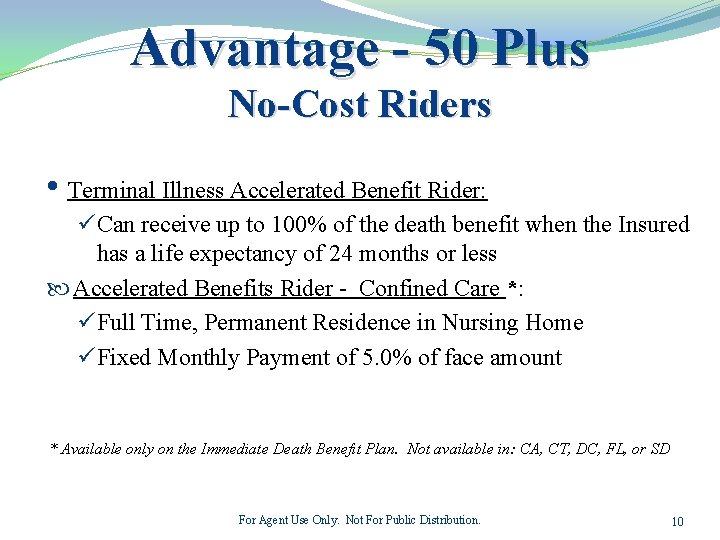
Advantage - 50 Plus No-Cost Riders • Terminal Illness Accelerated Benefit Rider: üCan receive up to 100% of the death benefit when the Insured has a life expectancy of 24 months or less Accelerated Benefits Rider - Confined Care *: üFull Time, Permanent Residence in Nursing Home üFixed Monthly Payment of 5. 0% of face amount * Available only on the Immediate Death Benefit Plan. Not available in: CA, CT, DC, FL, or SD For Agent Use Only. Not For Public Distribution. 10
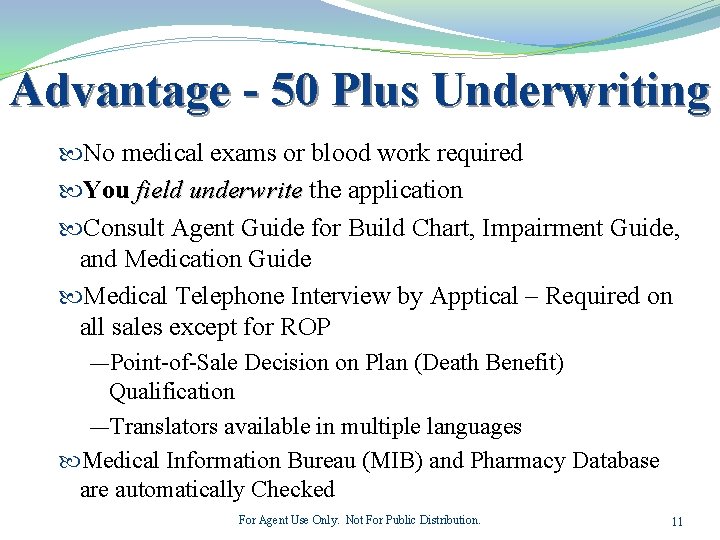
Advantage - 50 Plus Underwriting No medical exams or blood work required You field underwrite the application Consult Agent Guide for Build Chart, Impairment Guide, and Medication Guide Medical Telephone Interview by Apptical – Required on all sales except for ROP ―Point-of-Sale Decision on Plan (Death Benefit) Qualification ―Translators available in multiple languages Medical Information Bureau (MIB) and Pharmacy Database are automatically Checked For Agent Use Only. Not For Public Distribution. 11

Field Underwriting Tools in Agent Guide • Medication Guide • Impairment Guide • Build Chart For Agent Use Only. Not For Public Distribution. 12

Agent Guide Medication Listing Medication Symbicort • Common Use(s) • Rx Fill Criteria (if applicable) • Plan Recommendation Common Uses RX Fill Within Plan Eligibility Asthma N/A Immediate 2 years > 2 years Return of Premium Immediate COPD/Emphysema/ Chronic Bronchitis 13

Agent Guide Impairment Listing Condition/ Concern Kidney Failure • Criteria • Plan Recommendation • Indicates Question # on Application Criteria Medically diagnosed, treated, or taken medication for Plan to Apply For Question on App Return of Premium 5 14
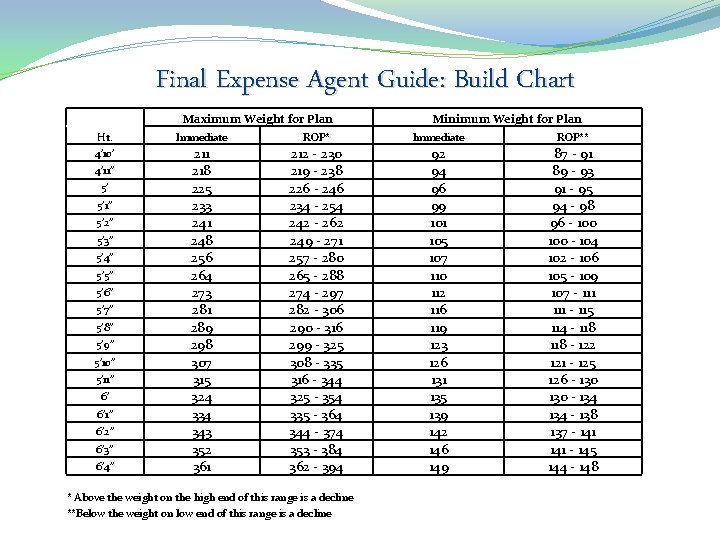
Final Expense Agent Guide: Build Chart Maximum Weight for Plan Ht. 4’ 10’ 4’ 11” 5’ 5’ 1” 5’ 2” 5’ 3” 5’ 4” 5’ 5” 5’ 6” 5’ 7” 5’ 8” 5’ 9” 5’ 10” 5’ 11” 6’ 6’ 1” 6’ 2” 6’ 3” 6’ 4” Minimum Weight for Plan Immediate ROP** 211 218 225 233 241 248 256 264 273 281 289 298 307 315 324 334 343 352 361 212 - 230 219 - 238 226 - 246 234 - 254 242 - 262 249 - 271 257 - 280 265 - 288 274 - 297 282 - 306 290 - 316 299 - 325 308 - 335 316 - 344 325 - 354 335 - 364 344 - 374 353 - 384 362 - 394 92 94 96 99 101 105 107 110 112 116 119 123 126 131 135 139 142 146 149 87 - 91 89 - 93 91 - 95 94 - 98 96 - 100 - 104 102 - 106 105 - 109 107 - 111 - 115 114 - 118 - 122 121 - 125 126 - 130 - 134 - 138 137 - 141 - 145 144 - 148 * Above the weight on the high end of this range is a decline **Below the weight on low end of this range is a decline

The Agent Guide: Has ALL the Answers! Behind Step 3 Read it…Keep it Handy ! www. everestfuneral. com/wfg-us For Agent Use Only. Not For Public Distribution. 16
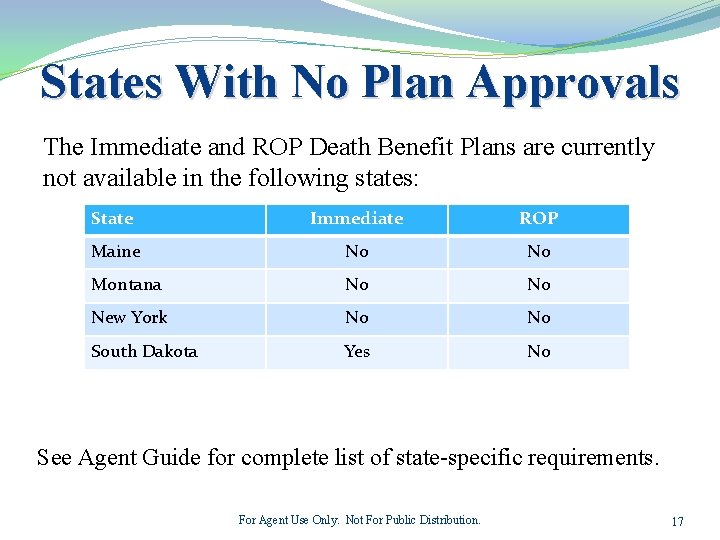
States With No Plan Approvals The Immediate and ROP Death Benefit Plans are currently not available in the following states: State Immediate ROP Maine No No Montana No No New York No No South Dakota Yes No See Agent Guide for complete list of state-specific requirements. For Agent Use Only. Not For Public Distribution. 17
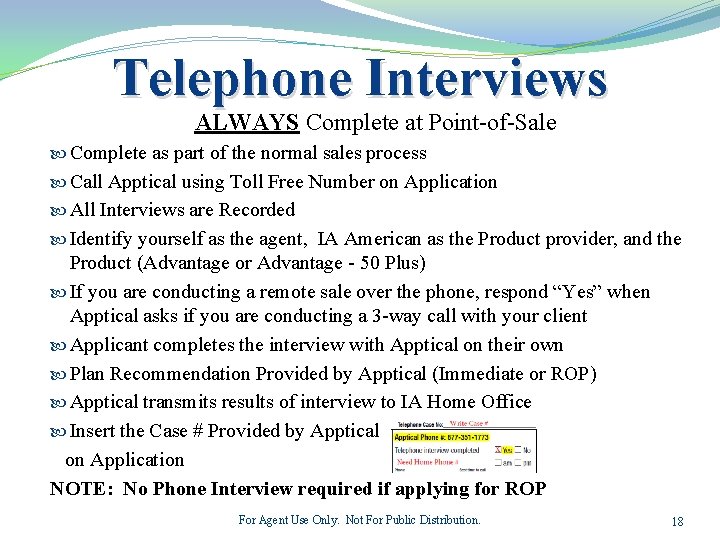
Telephone Interviews ALWAYS Complete at Point-of-Sale Complete as part of the normal sales process Call Apptical using Toll Free Number on Application All Interviews are Recorded Identify yourself as the agent, IA American as the Product provider, and the Product (Advantage or Advantage - 50 Plus) If you are conducting a remote sale over the phone, respond “Yes” when Apptical asks if you are conducting a 3 -way call with your client Applicant completes the interview with Apptical on their own Plan Recommendation Provided by Apptical (Immediate or ROP) Apptical transmits results of interview to IA Home Office Insert the Case # Provided by Apptical on Application NOTE: No Phone Interview required if applying for ROP For Agent Use Only. Not For Public Distribution. 18
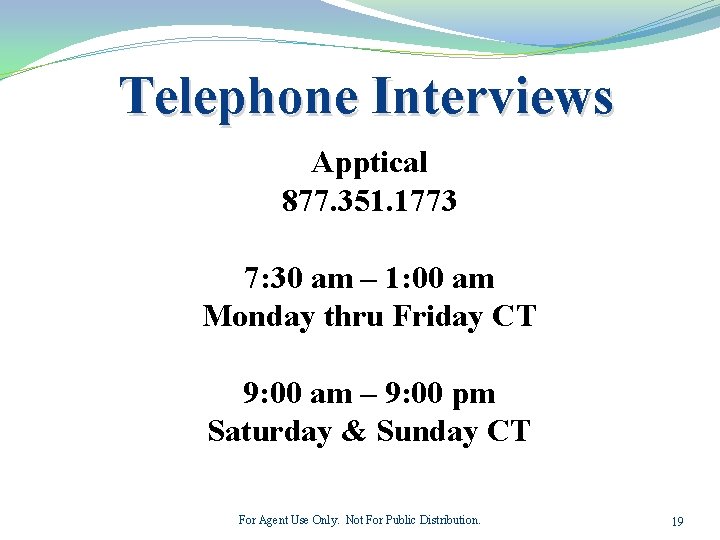
Telephone Interviews Apptical 877. 351. 1773 7: 30 am – 1: 00 am Monday thru Friday CT 9: 00 am – 9: 00 pm Saturday & Sunday CT For Agent Use Only. Not For Public Distribution. 19

Determining Premium Draft Date To Bind Coverage Immediately: ―Check the option “E-Check Immediate 1 st Premium” in the CWA (Cash With Application) field on page 1 of the application. ― Selecting this option requires completion of Form 9903 -WFG, which must be submitted with the application. ― Plus complete the “Preauthorization Check Plan” fields on Page 2 of the application. ― Ask client to confirm funds are in the account to avoid delays, and if they have a preference as to which specific day of the month subsequent drafts should occur. You can insert that day on page 2 of the application in the “Requested Draft Day” field. For Agent Use Only. Not For Public Distribution. 20
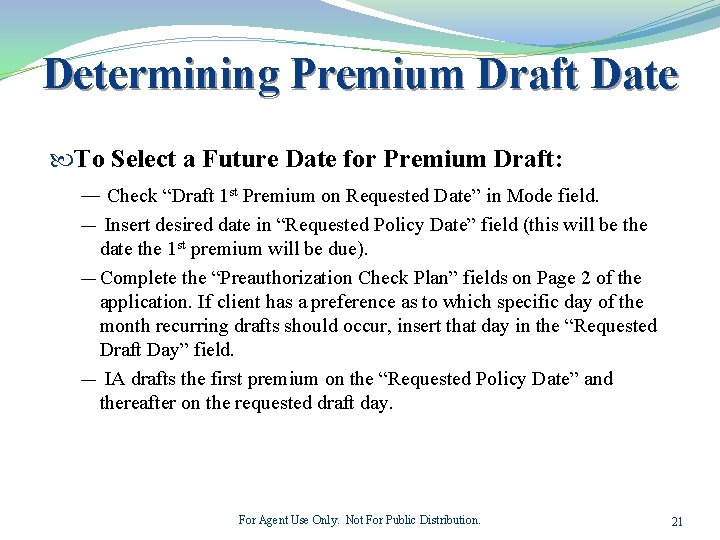
Determining Premium Draft Date To Select a Future Date for Premium Draft: ― Check “Draft 1 st Premium on Requested Date” in Mode field. ― Insert desired date in “Requested Policy Date” field (this will be the date the 1 st premium will be due). ― Complete the “Preauthorization Check Plan” fields on Page 2 of the application. If client has a preference as to which specific day of the month recurring drafts should occur, insert that day in the “Requested Draft Day” field. ― IA drafts the first premium on the “Requested Policy Date” and thereafter on the requested draft day. For Agent Use Only. Not For Public Distribution. 21
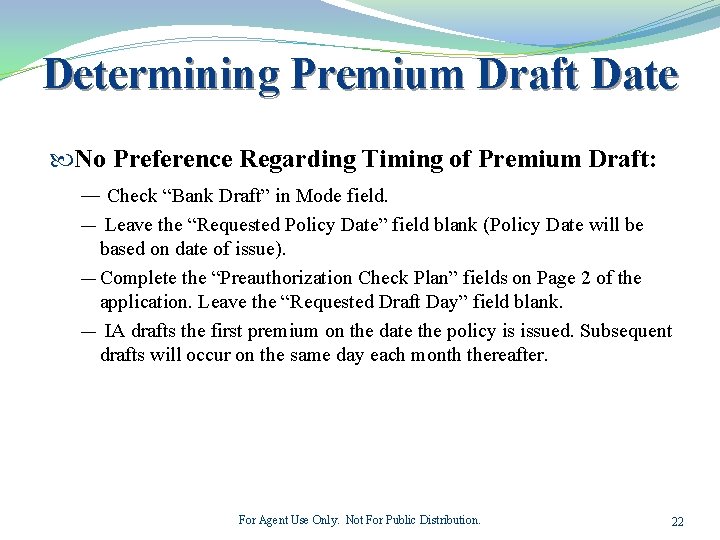
Determining Premium Draft Date No Preference Regarding Timing of Premium Draft: ― Check “Bank Draft” in Mode field. ― Leave the “Requested Policy Date” field blank (Policy Date will be based on date of issue). ― Complete the “Preauthorization Check Plan” fields on Page 2 of the application. Leave the “Requested Draft Day” field blank. ― IA drafts the first premium on the date the policy is issued. Subsequent drafts will occur on the same day each month thereafter. For Agent Use Only. Not For Public Distribution. 22
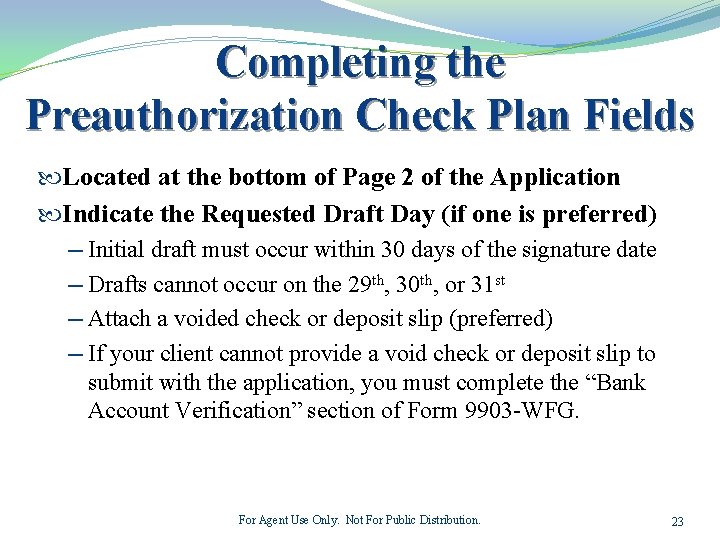
Completing the Preauthorization Check Plan Fields Located at the bottom of Page 2 of the Application Indicate the Requested Draft Day (if one is preferred) ─ Initial draft must occur within 30 days of the signature date ─ Drafts cannot occur on the 29 th, 30 th, or 31 st ─ Attach a voided check or deposit slip (preferred) ─ If your client cannot provide a void check or deposit slip to submit with the application, you must complete the “Bank Account Verification” section of Form 9903 -WFG. For Agent Use Only. Not For Public Distribution. 23
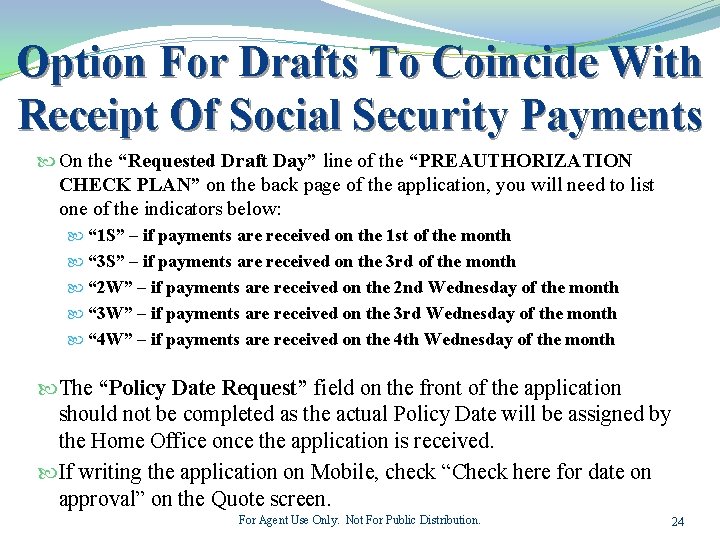
Option For Drafts To Coincide With Receipt Of Social Security Payments On the “Requested Draft Day” line of the “PREAUTHORIZATION CHECK PLAN” on the back page of the application, you will need to list one of the indicators below: “ 1 S” – if payments are received on the 1 st of the month “ 3 S” – if payments are received on the 3 rd of the month “ 2 W” – if payments are received on the 2 nd Wednesday of the month “ 3 W” – if payments are received on the 3 rd Wednesday of the month “ 4 W” – if payments are received on the 4 th Wednesday of the month The “Policy Date Request” field on the front of the application should not be completed as the actual Policy Date will be assigned by the Home Office once the application is received. If writing the application on Mobile, check “Check here for date on approval” on the Quote screen. For Agent Use Only. Not For Public Distribution. 24
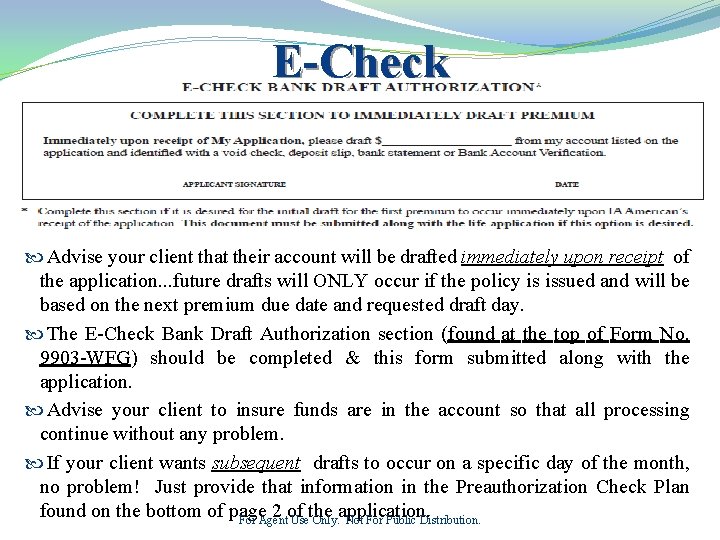
E-Check Advise your client that their account will be drafted immediately upon receipt of the application. . . future drafts will ONLY occur if the policy is issued and will be based on the next premium due date and requested draft day. The E-Check Bank Draft Authorization section (found at the top of Form No. 9903 -WFG) should be completed & this form submitted along with the application. Advise your client to insure funds are in the account so that all processing continue without any problem. If your client wants subsequent drafts to occur on a specific day of the month, no problem! Just provide that information in the Preauthorization Check Plan found on the bottom of page 2 of the application. For Agent Use Only. Not For Public Distribution.
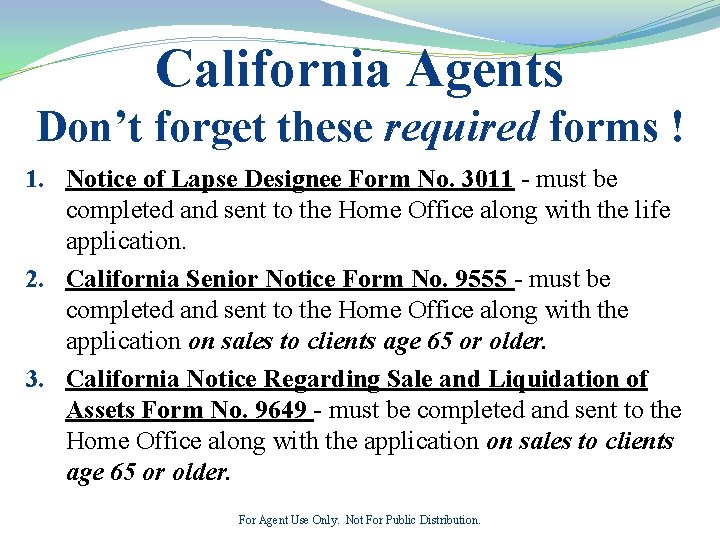
California Agents Don’t forget these required forms ! 1. Notice of Lapse Designee Form No. 3011 - must be completed and sent to the Home Office along with the life application. 2. California Senior Notice Form No. 9555 - must be completed and sent to the Home Office along with the application on sales to clients age 65 or older. 3. California Notice Regarding Sale and Liquidation of Assets Form No. 9649 - must be completed and sent to the Home Office along with the application on sales to clients age 65 or older. For Agent Use Only. Not For Public Distribution.

REMINDERS Ask ALL the health questions before calling Apptical for an interview. E-Check – Drafts IMMEDIATELY for the initial premium. Ask your client to confirm funds are in the account to avoid delays, and if they want subsequent drafts to occur on a specific day of the month you can insert that date on page 2 of the application Don’t forget to send both pages of the application (and any other required forms) when submitting to IA American. All “No” answers on EVERY application is NOT necessarily good thing (because it suggests that the agent did not spend adequate time reviewing the health questions). Read Your Agent Guide!!! It has all the ANSWERS!! For Agent Use Only. Not For Public Distribution. 27
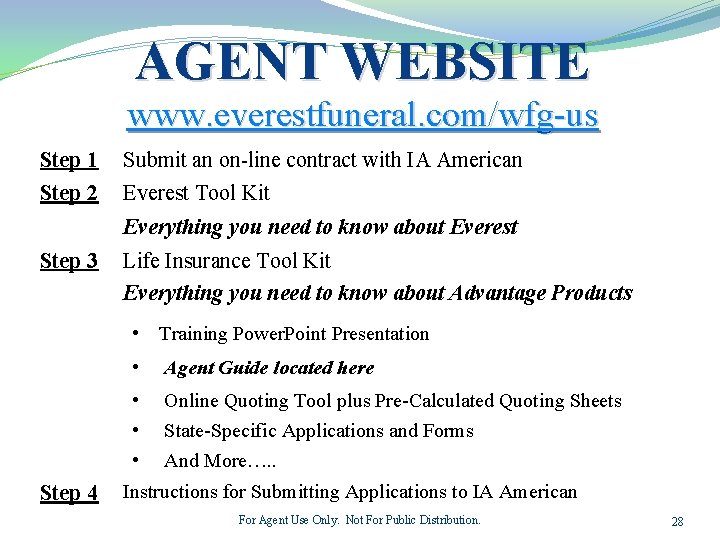
AGENT WEBSITE www. everestfuneral. com/wfg-us Step 1 Submit an on-line contract with IA American Step 2 Everest Tool Kit Everything you need to know about Everest Step 3 Life Insurance Tool Kit Everything you need to know about Advantage Products • Training Power. Point Presentation Step 4 • Agent Guide located here • • • Online Quoting Tool plus Pre-Calculated Quoting Sheets State-Specific Applications and Forms And More…. . Instructions for Submitting Applications to IA American For Agent Use Only. Not For Public Distribution. 28
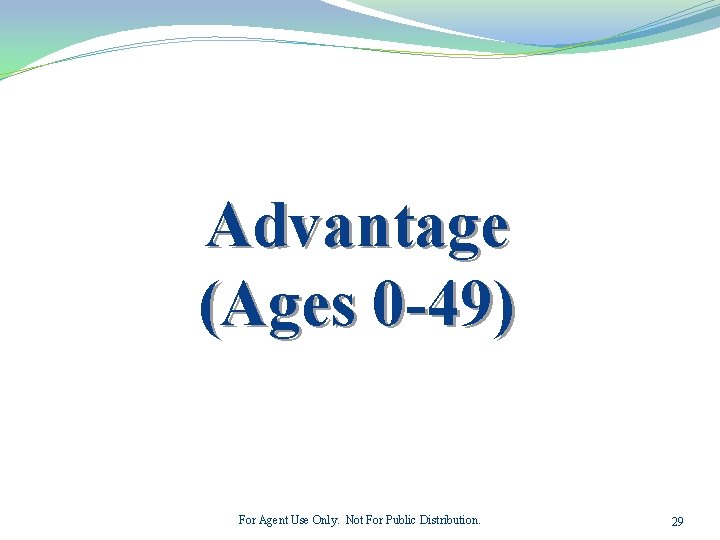
Advantage (Ages 0 -49) For Agent Use Only. Not For Public Distribution. 29
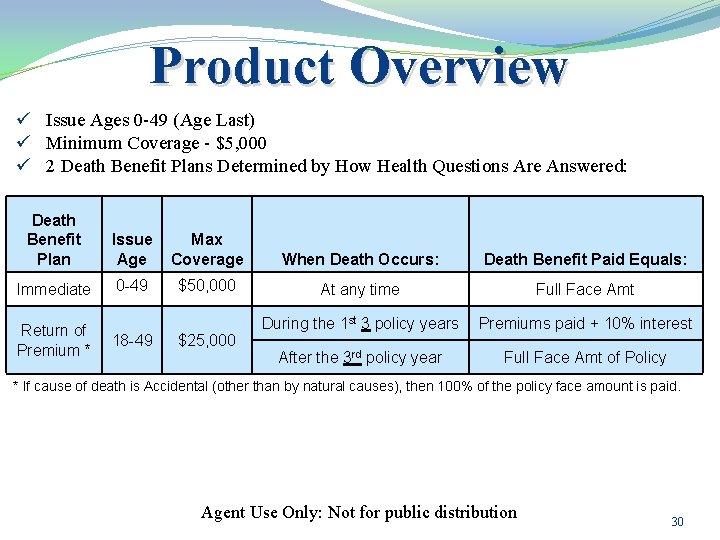
Product Overview ü Issue Ages 0 -49 (Age Last) ü Minimum Coverage - $5, 000 ü 2 Death Benefit Plans Determined by How Health Questions Are Answered: Death Benefit Plan Issue Age Max Coverage When Death Occurs: Death Benefit Paid Equals: Immediate 0 -49 $50, 000 At any time Full Face Amt During the 1 st 3 policy years Premiums paid + 10% interest After the 3 rd policy year Full Face Amt of Policy Return of Premium * 18 -49 $25, 000 * If cause of death is Accidental (other than by natural causes), then 100% of the policy face amount is paid. Agent Use Only: Not for public distribution 30
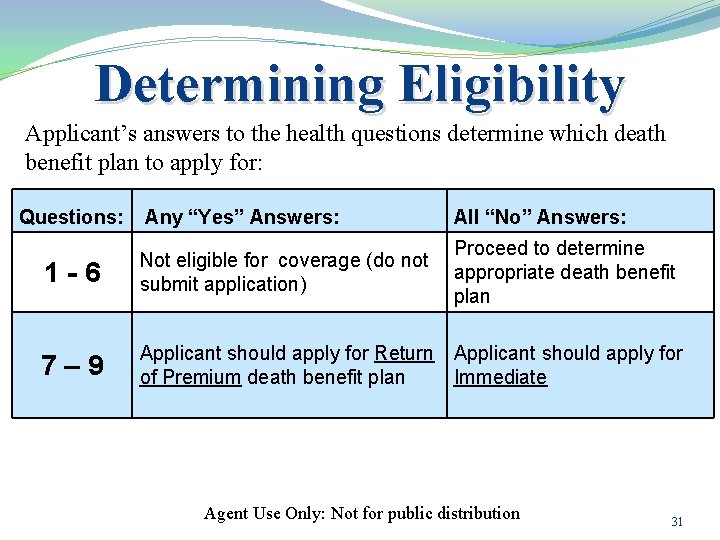
Determining Eligibility Applicant’s answers to the health questions determine which death benefit plan to apply for: Questions: Any “Yes” Answers: All “No” Answers: 1 -6 Not eligible for coverage (do not submit application) Proceed to determine appropriate death benefit plan 7– 9 Applicant should apply for Return Applicant should apply for of Premium death benefit plan Immediate Agent Use Only: Not for public distribution 31
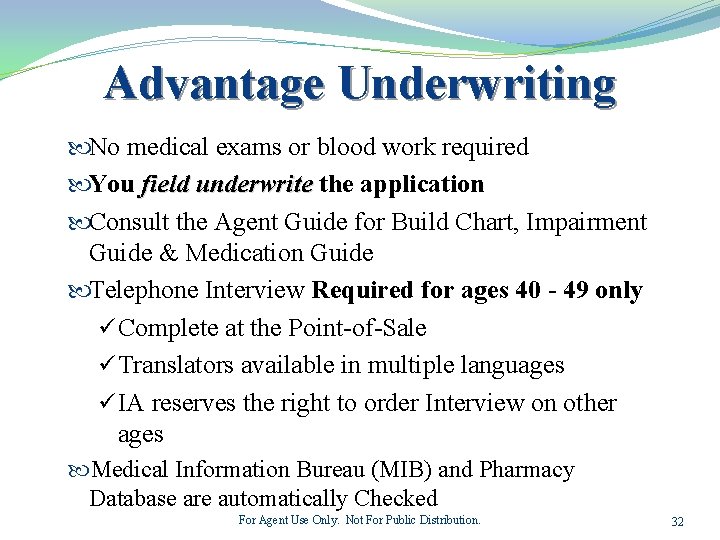
Advantage Underwriting No medical exams or blood work required You field underwrite the application Consult the Agent Guide for Build Chart, Impairment Guide & Medication Guide Telephone Interview Required for ages 40 - 49 only ü Complete at the Point-of-Sale ü Translators available in multiple languages ü IA reserves the right to order Interview on other ages Medical Information Bureau (MIB) and Pharmacy Database are automatically Checked For Agent Use Only. Not For Public Distribution. 32

Field Underwriting Tools in Agent Guide • Same Items as Advantage - 50 Plus ü Medication Guide ü Impairment Guide ü Build Chart • Customized for the Advantage Plan For Agent Use Only. Not For Public Distribution. 33
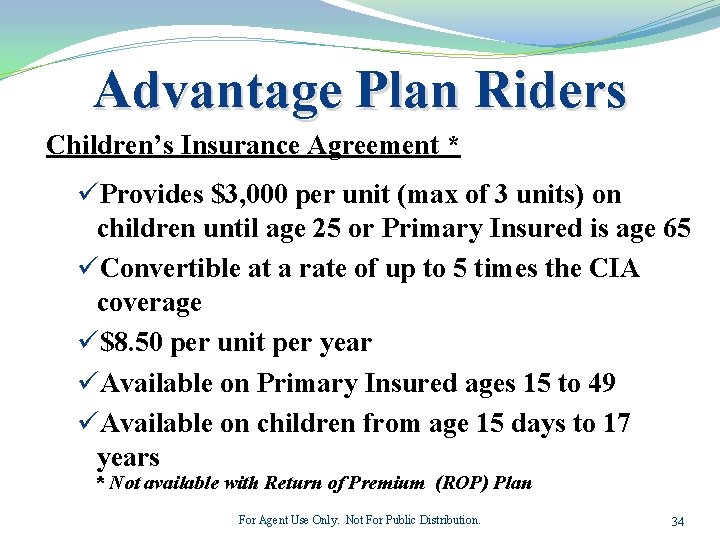
Advantage Plan Riders Children’s Insurance Agreement * üProvides $3, 000 per unit (max of 3 units) on children until age 25 or Primary Insured is age 65 üConvertible at a rate of up to 5 times the CIA coverage ü$8. 50 per unit per year üAvailable on Primary Insured ages 15 to 49 üAvailable on children from age 15 days to 17 years * Not available with Return of Premium (ROP) Plan For Agent Use Only. Not For Public Distribution. 34

Advantage No-Cost Riders Terminal Illness Accelerated Benefit Rider: üCan receive up to 100% of the death benefit when insured has a life expectancy of 24 months or less Accelerated Benefits Rider - Confined Care*: üFull Time, Permanent Resident in Nursing Home üFixed Monthly Pmt of 5. 0% of face amount * Available only on the Immediate Death Benefit Plan. Not available in: CA, CT, DC, FL, or SD For Agent Use Only. Not For Public Distribution. 35
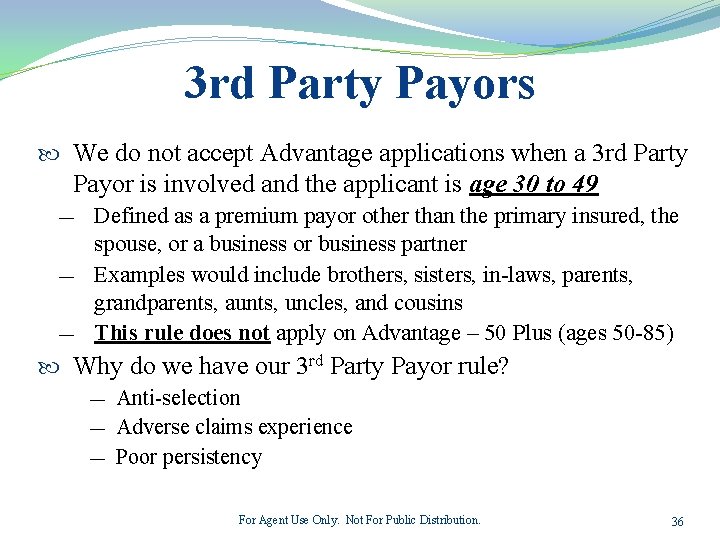
3 rd Party Payors We do not accept Advantage applications when a 3 rd Party Payor is involved and the applicant is age 30 to 49 ― ― ― Defined as a premium payor other than the primary insured, the spouse, or a business or business partner Examples would include brothers, sisters, in-laws, parents, grandparents, aunts, uncles, and cousins This rule does not apply on Advantage – 50 Plus (ages 50 -85) Why do we have our 3 rd Party Payor rule? ― Anti-selection ― Adverse claims experience ― Poor persistency For Agent Use Only. Not For Public Distribution. 36
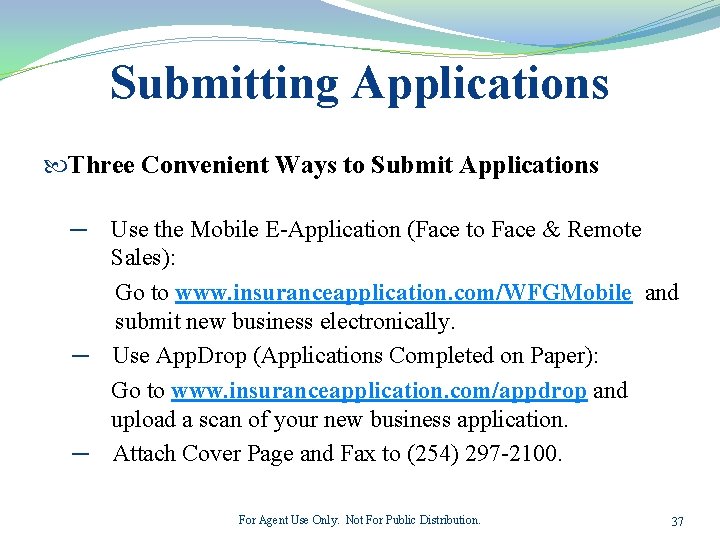
Submitting Applications Three Convenient Ways to Submit Applications ─ Use the Mobile E-Application (Face to Face & Remote Sales): Go to www. insuranceapplication. com/WFGMobile and submit new business electronically. ─ Use App. Drop (Applications Completed on Paper): Go to www. insuranceapplication. com/appdrop and upload a scan of your new business application. ─ Attach Cover Page and Fax to (254) 297 -2100. For Agent Use Only. Not For Public Distribution. 37
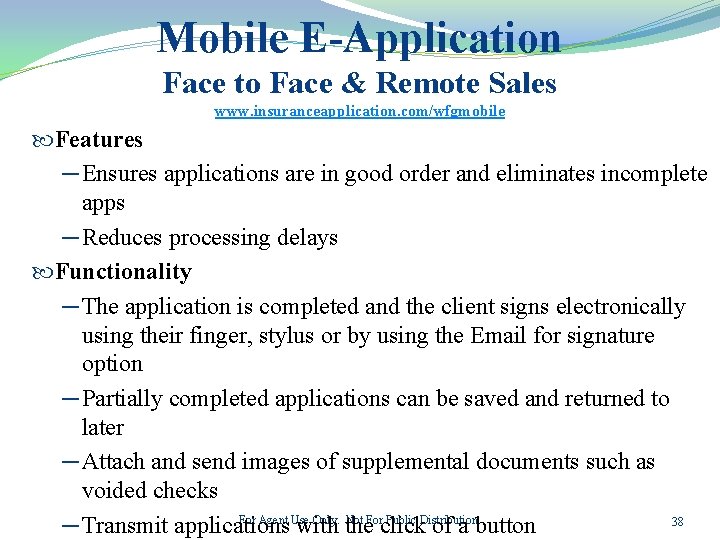
Mobile E-Application Face to Face & Remote Sales www. insuranceapplication. com/wfgmobile Features ─ Ensures applications are in good order and eliminates incomplete apps ─ Reduces processing delays Functionality ─ The application is completed and the client signs electronically using their finger, stylus or by using the Email for signature option ─ Partially completed applications can be saved and returned to later ─ Attach and send images of supplemental documents such as voided checks For Agent Use Only. Not For Public Distribution. 38 ─ Transmit applications with the click of a button
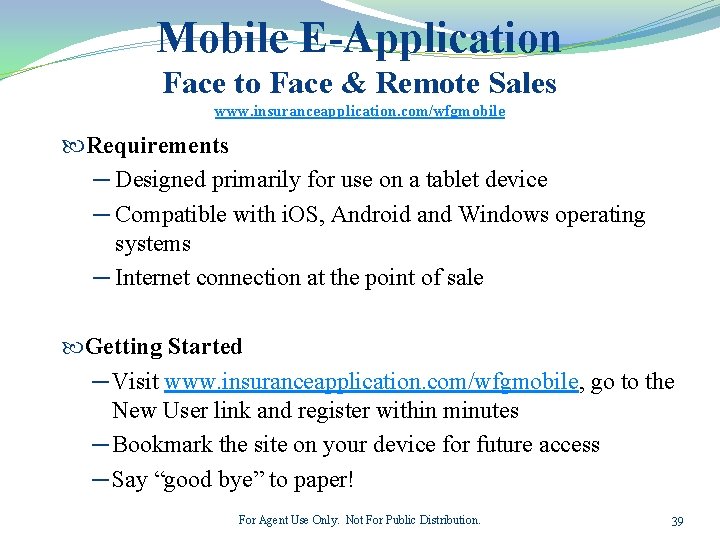
Mobile E-Application Face to Face & Remote Sales www. insuranceapplication. com/wfgmobile Requirements ─ Designed primarily for use on a tablet device ─ Compatible with i. OS, Android and Windows operating systems ─ Internet connection at the point of sale Getting Started ─ Visit www. insuranceapplication. com/wfgmobile, go to the New User link and register within minutes ─ Bookmark the site on your device for future access ─ Say “good bye” to paper! For Agent Use Only. Not For Public Distribution. 39
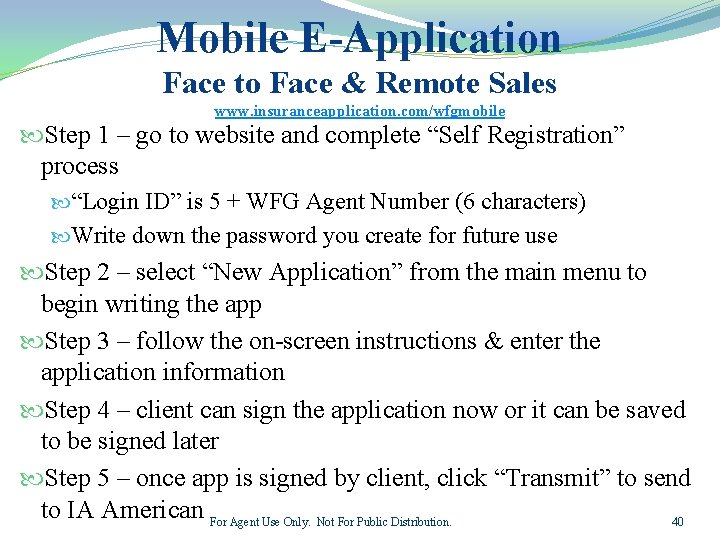
Mobile E-Application Face to Face & Remote Sales www. insuranceapplication. com/wfgmobile Step 1 – go to website and complete “Self Registration” process “Login ID” is 5 + WFG Agent Number (6 characters) Write down the password you create for future use Step 2 – select “New Application” from the main menu to begin writing the app Step 3 – follow the on-screen instructions & enter the application information Step 4 – client can sign the application now or it can be saved to be signed later Step 5 – once app is signed by client, click “Transmit” to send to IA American For Agent Use Only. Not For Public Distribution. 40

Mobile E-Application Face to Face & Remote Sales www. insuranceapplication. com/wfgmobile 2 Methods for Obtaining Signatures Sign on the Screen Applicants sign on the screen using a stylus or their finger. Email for Signature Emails will be sent to all parties who need to sign the application. A link in the email directs to a secure website where the application is reviewed and the electronic signature is added (the site is accessible only by entering the last 4 digits of that person’s (signee) Social Security Number). Agent is sent an email notification once the app is signed. For Agent Use Only. Not For Public Distribution. 41

Questions? ? ? For Agent Use Only. Not For Public Distribution. 42