Workshop Agenda Introduction to HYSPLIT Introduction ppt Model
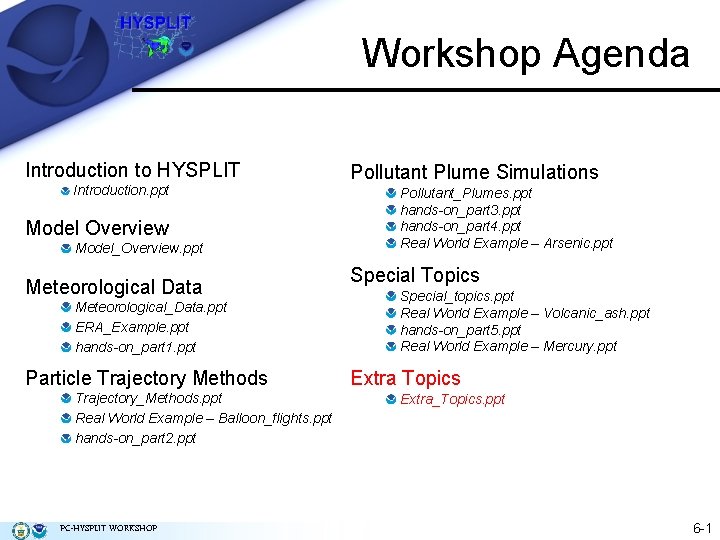
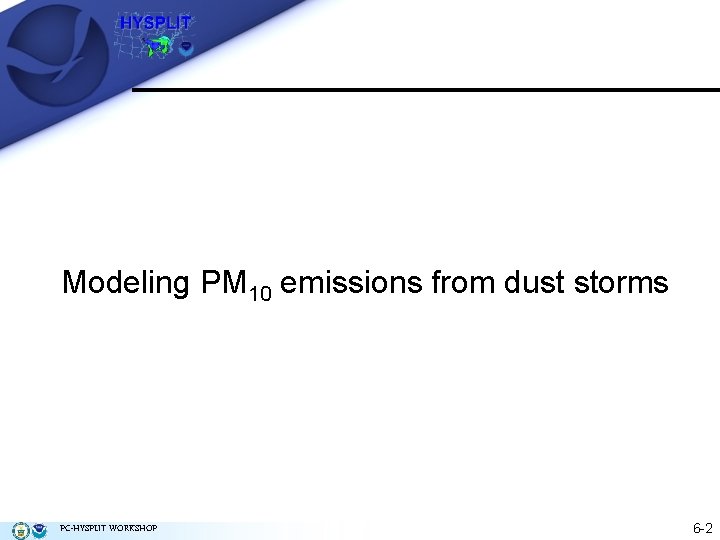
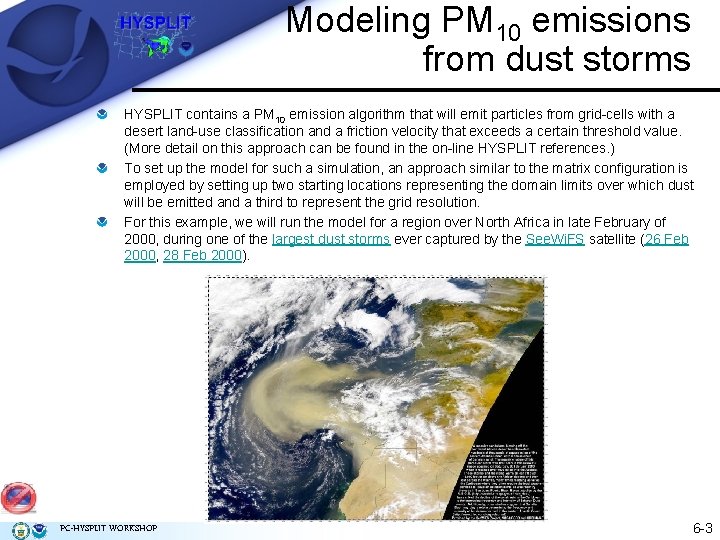
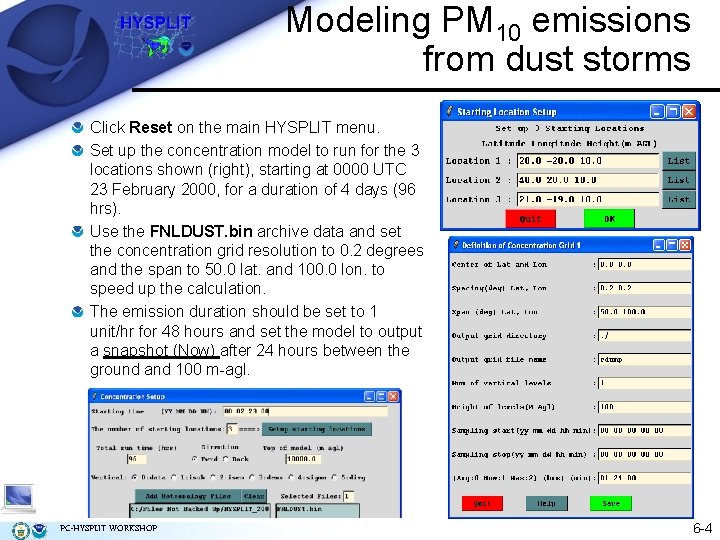
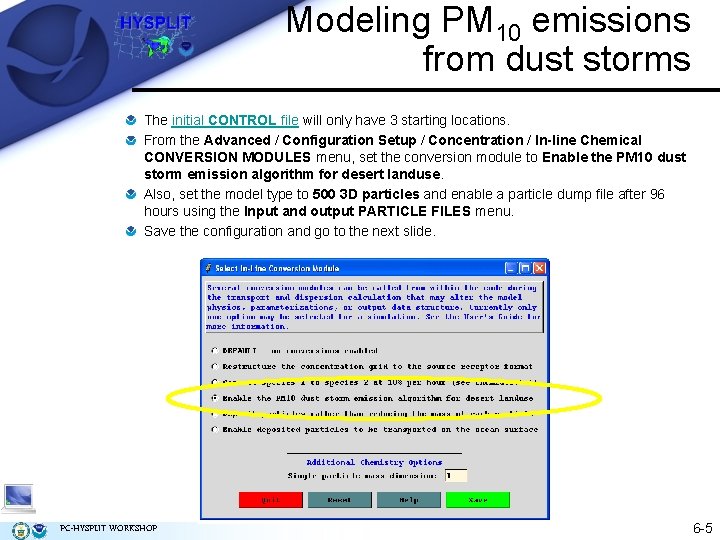
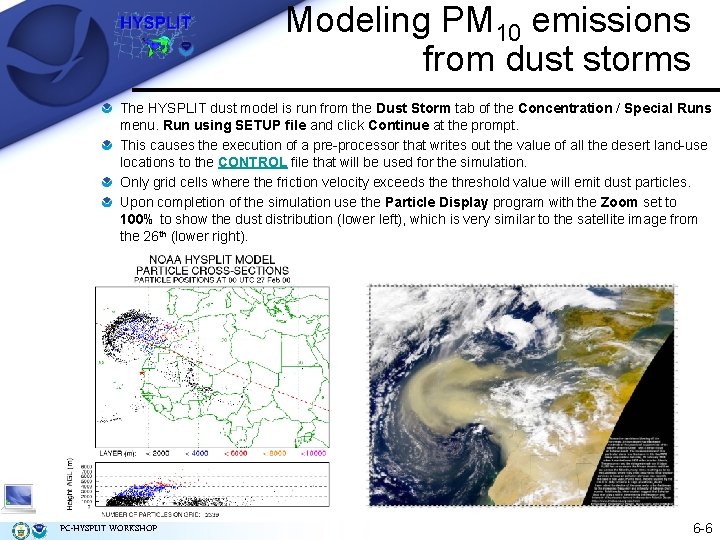
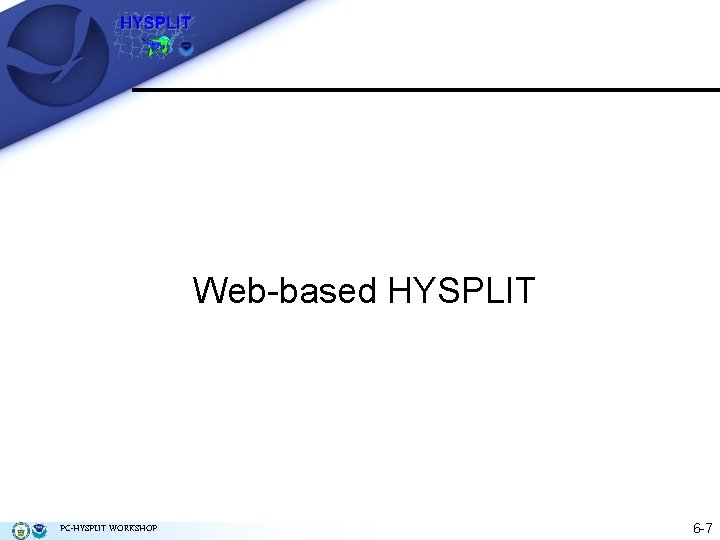
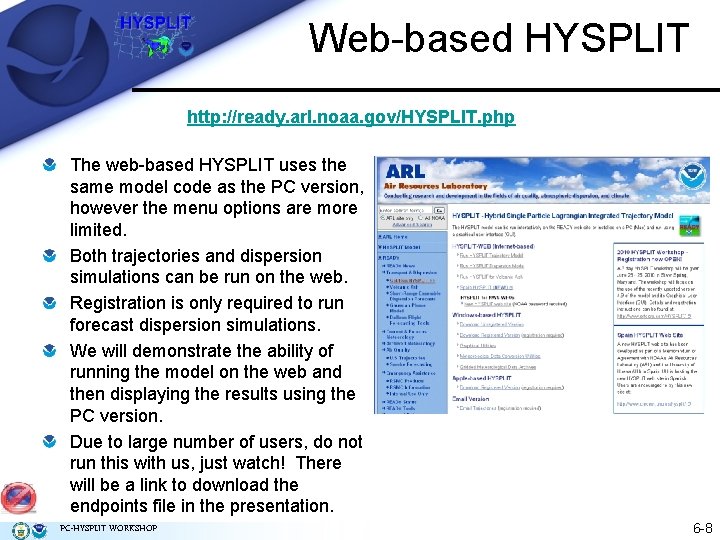
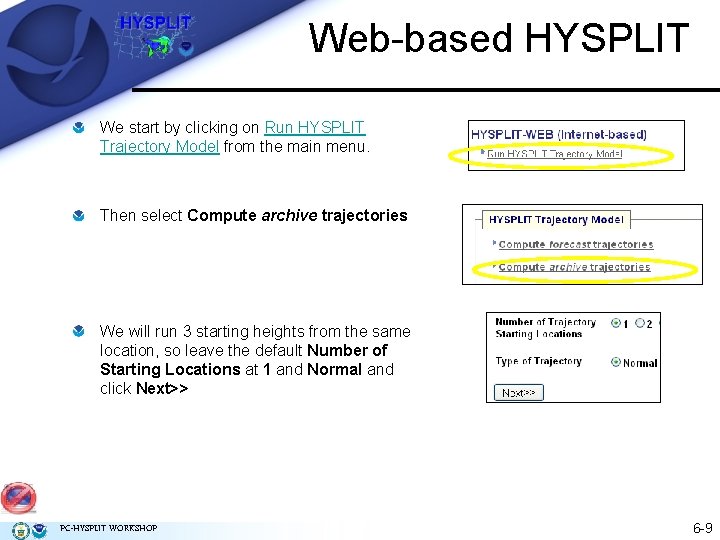
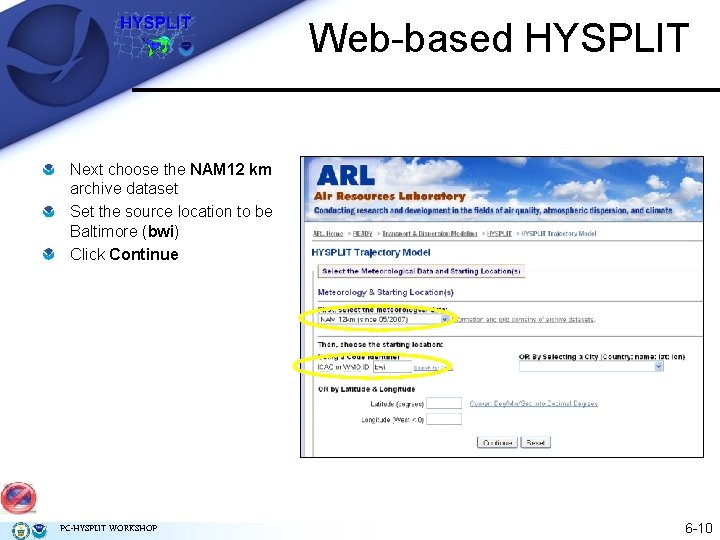
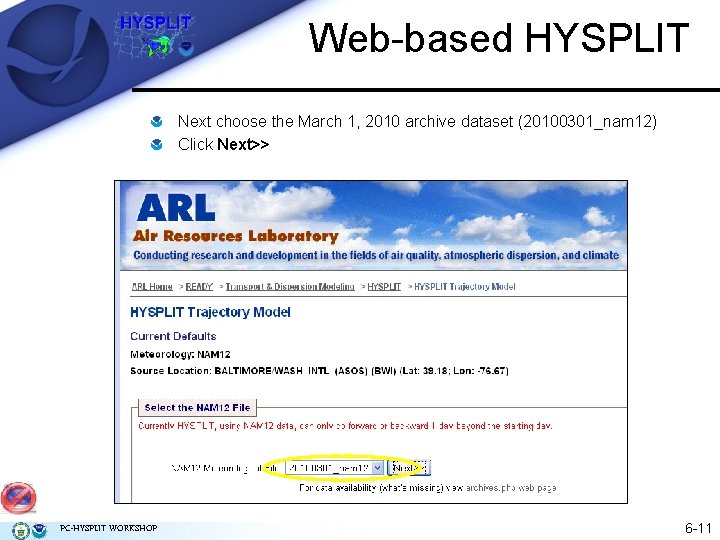
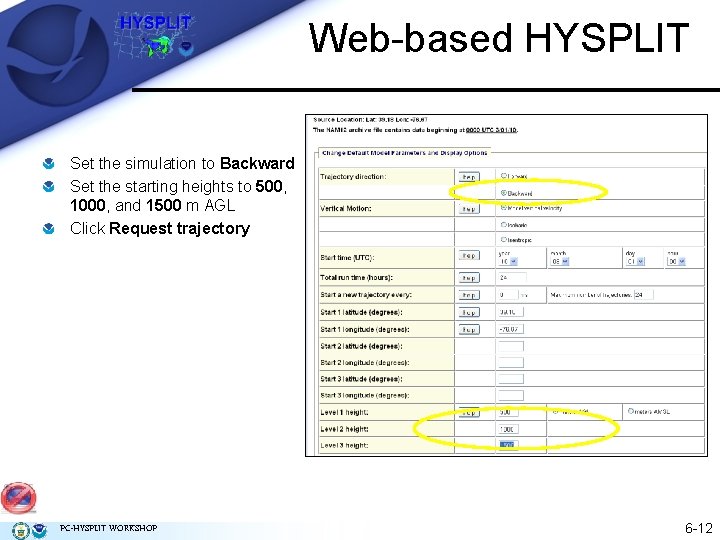
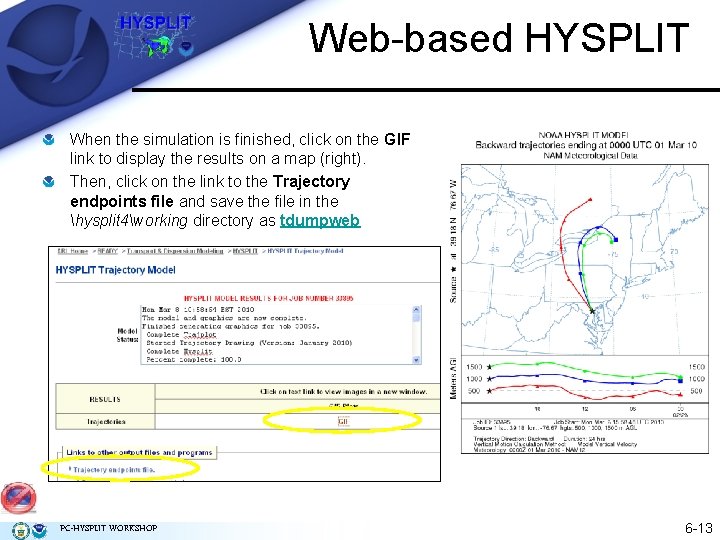
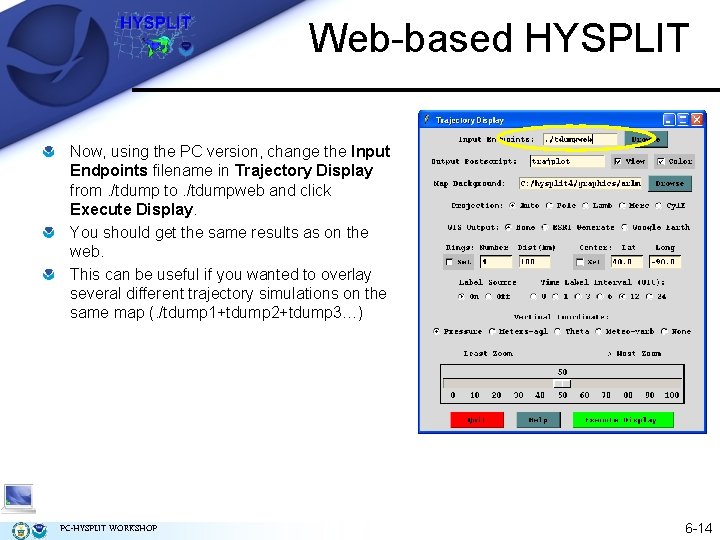

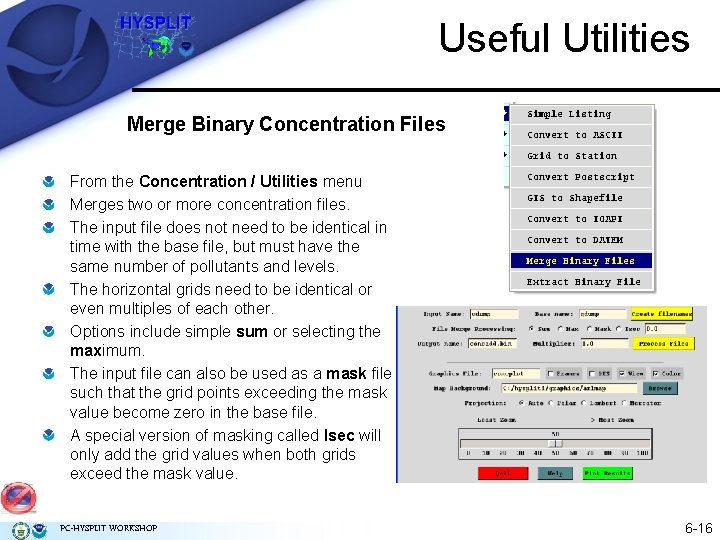
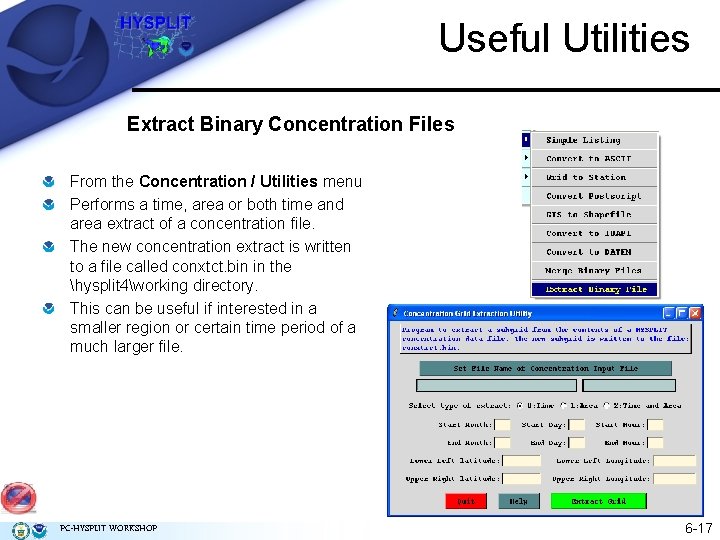
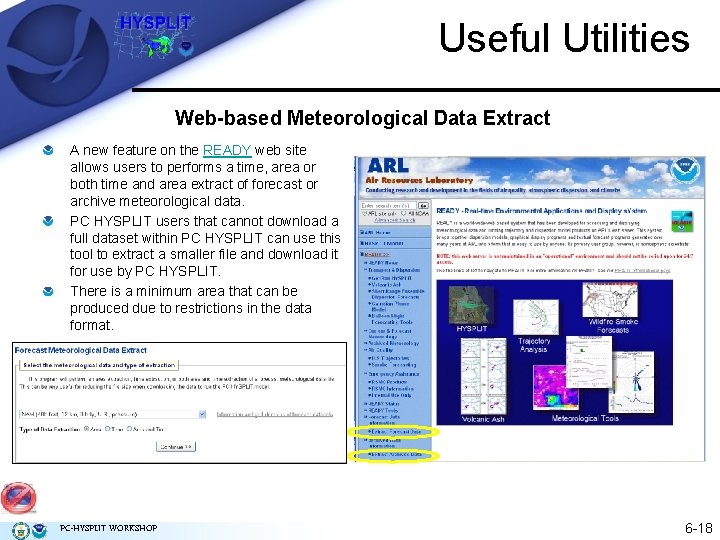
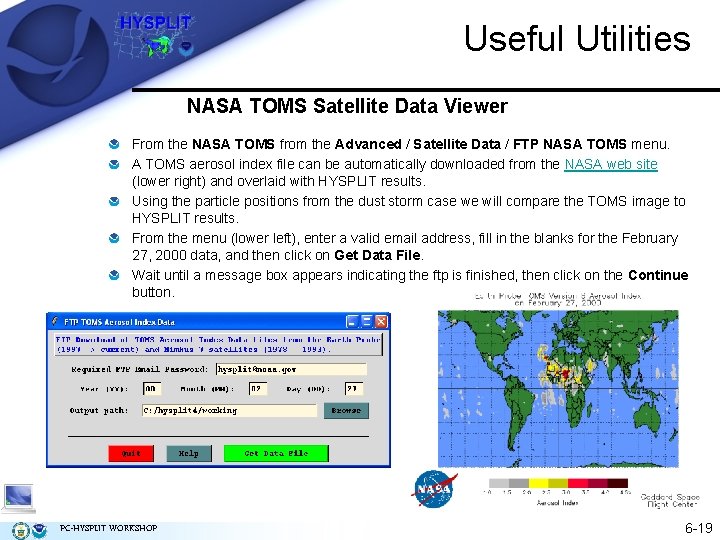
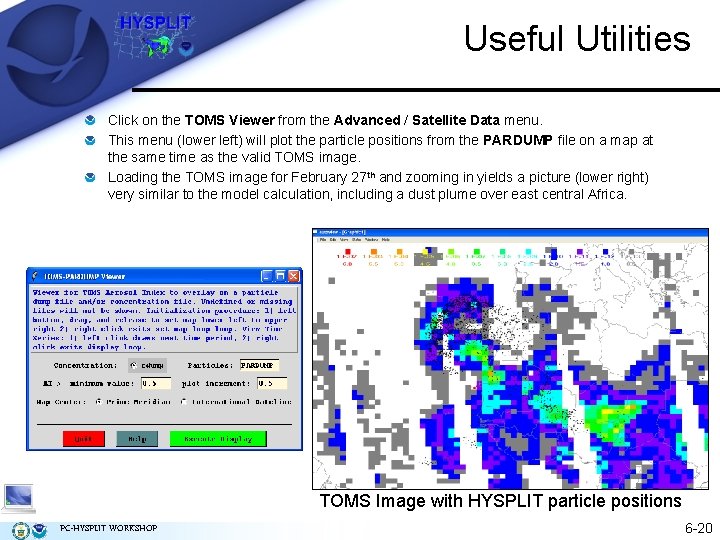
- Slides: 20
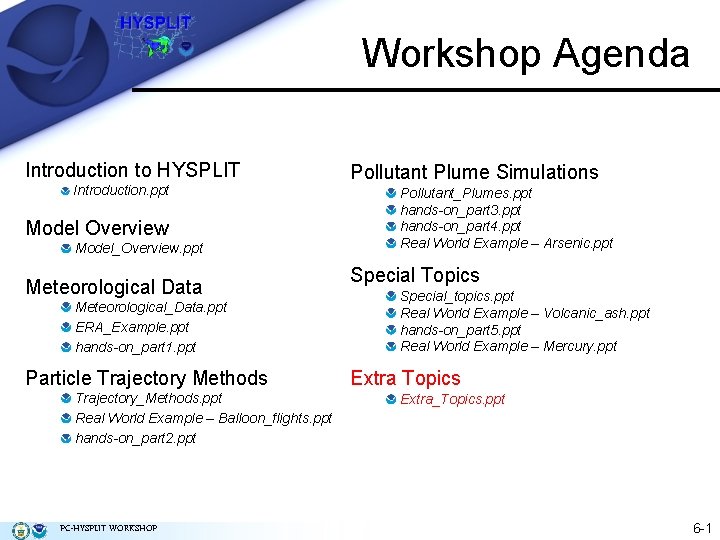
Workshop Agenda Introduction to HYSPLIT Introduction. ppt Model Overview Model_Overview. ppt Meteorological Data Meteorological_Data. ppt ERA_Example. ppt hands-on_part 1. ppt Particle Trajectory Methods Trajectory_Methods. ppt Real World Example – Balloon_flights. ppt hands-on_part 2. ppt PC-HYSPLIT WORKSHOP Pollutant Plume Simulations Pollutant_Plumes. ppt hands-on_part 3. ppt hands-on_part 4. ppt Real World Example – Arsenic. ppt Special Topics Special_topics. ppt Real World Example – Volcanic_ash. ppt hands-on_part 5. ppt Real World Example – Mercury. ppt Extra Topics Extra_Topics. ppt 6 -1 1
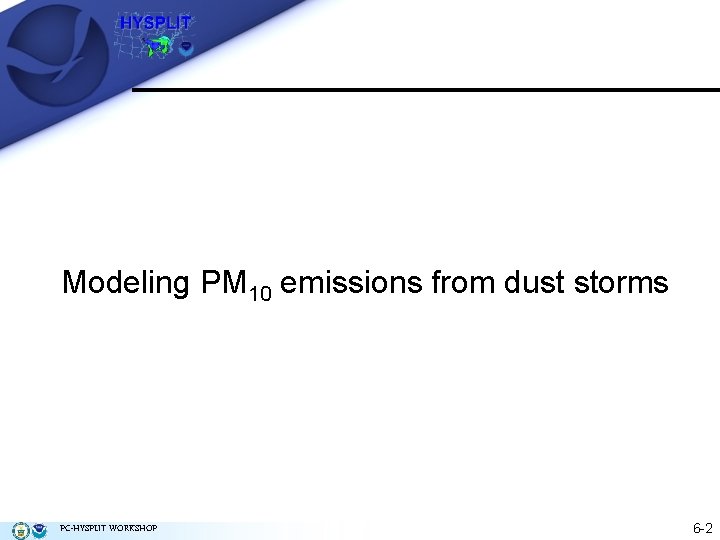
Modeling PM 10 emissions from dust storms PC-HYSPLIT WORKSHOP 6 -2
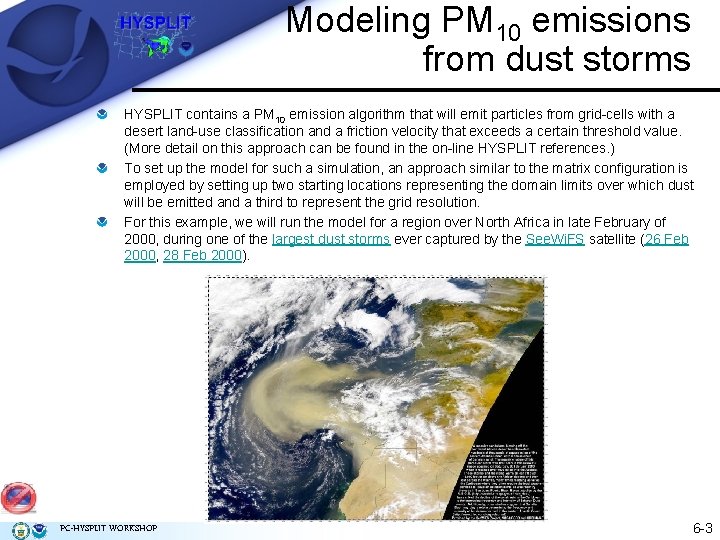
Modeling PM 10 emissions from dust storms HYSPLIT contains a PM 10 emission algorithm that will emit particles from grid-cells with a desert land-use classification and a friction velocity that exceeds a certain threshold value. (More detail on this approach can be found in the on-line HYSPLIT references. ) To set up the model for such a simulation, an approach similar to the matrix configuration is employed by setting up two starting locations representing the domain limits over which dust will be emitted and a third to represent the grid resolution. For this example, we will run the model for a region over North Africa in late February of 2000, during one of the largest dust storms ever captured by the See. Wi. FS satellite (26 Feb 2000, 28 Feb 2000). PC-HYSPLIT WORKSHOP 6 -3
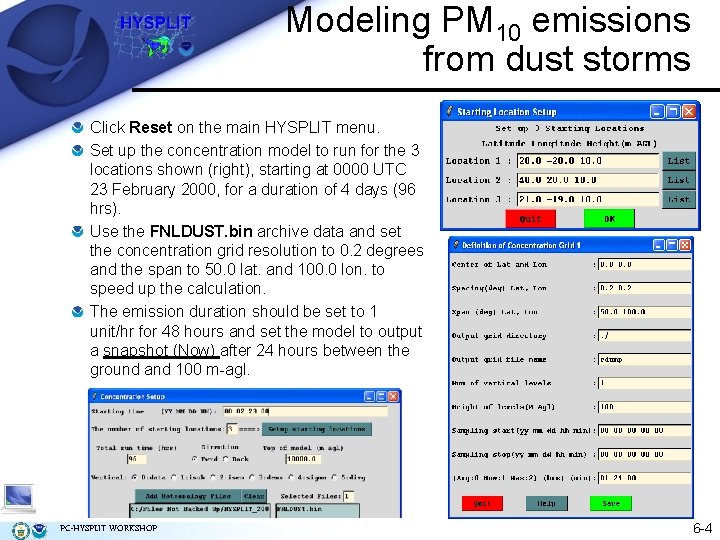
Modeling PM 10 emissions from dust storms Click Reset on the main HYSPLIT menu. Set up the concentration model to run for the 3 locations shown (right), starting at 0000 UTC 23 February 2000, for a duration of 4 days (96 hrs). Use the FNLDUST. bin archive data and set the concentration grid resolution to 0. 2 degrees and the span to 50. 0 lat. and 100. 0 lon. to speed up the calculation. The emission duration should be set to 1 unit/hr for 48 hours and set the model to output a snapshot (Now) after 24 hours between the ground and 100 m-agl. PC-HYSPLIT WORKSHOP 6 -4
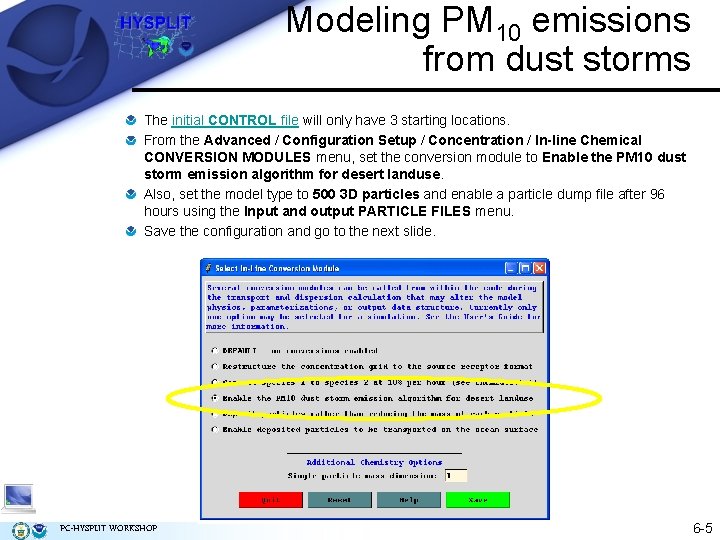
Modeling PM 10 emissions from dust storms The initial CONTROL file will only have 3 starting locations. From the Advanced / Configuration Setup / Concentration / In-line Chemical CONVERSION MODULES menu, set the conversion module to Enable the PM 10 dust storm emission algorithm for desert landuse. Also, set the model type to 500 3 D particles and enable a particle dump file after 96 hours using the Input and output PARTICLE FILES menu. Save the configuration and go to the next slide. PC-HYSPLIT WORKSHOP 6 -5
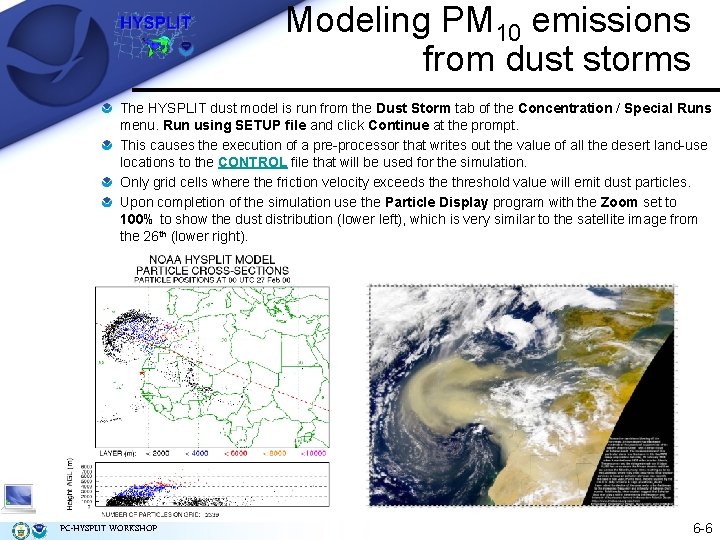
Modeling PM 10 emissions from dust storms The HYSPLIT dust model is run from the Dust Storm tab of the Concentration / Special Runs menu. Run using SETUP file and click Continue at the prompt. This causes the execution of a pre-processor that writes out the value of all the desert land-use locations to the CONTROL file that will be used for the simulation. Only grid cells where the friction velocity exceeds the threshold value will emit dust particles. Upon completion of the simulation use the Particle Display program with the Zoom set to 100% to show the dust distribution (lower left), which is very similar to the satellite image from the 26 th (lower right). PC-HYSPLIT WORKSHOP 6 -6
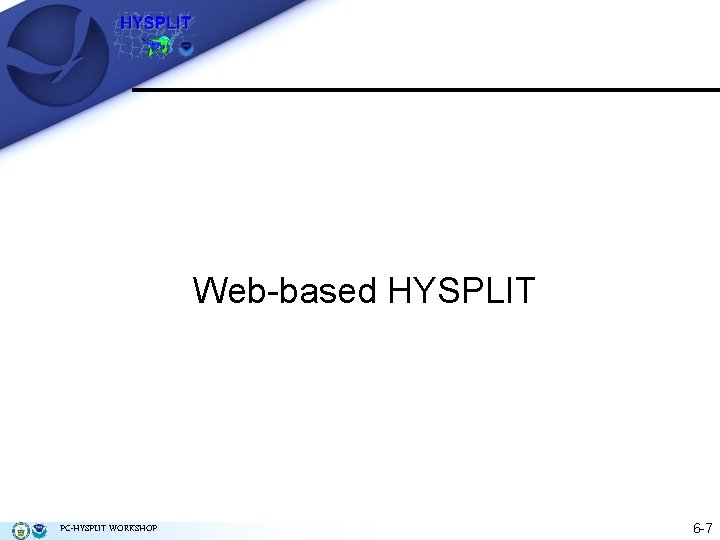
Web-based HYSPLIT PC-HYSPLIT WORKSHOP 6 -7
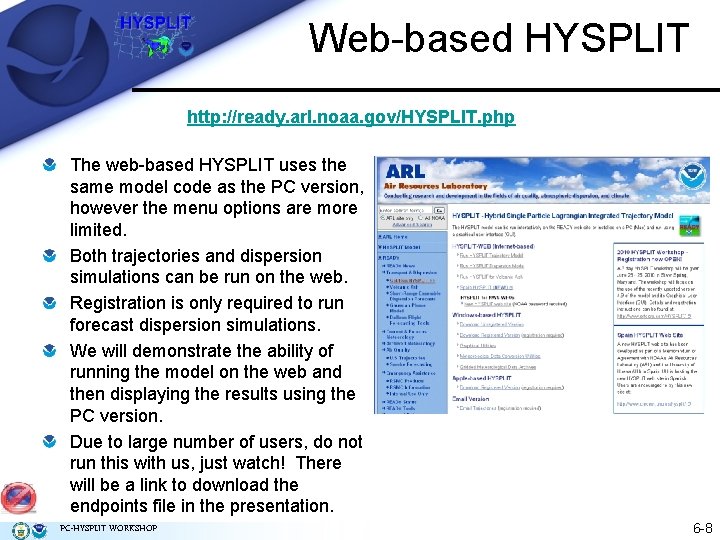
Web-based HYSPLIT http: //ready. arl. noaa. gov/HYSPLIT. php The web-based HYSPLIT uses the same model code as the PC version, however the menu options are more limited. Both trajectories and dispersion simulations can be run on the web. Registration is only required to run forecast dispersion simulations. We will demonstrate the ability of running the model on the web and then displaying the results using the PC version. Due to large number of users, do not run this with us, just watch! There will be a link to download the endpoints file in the presentation. PC-HYSPLIT WORKSHOP 6 -8
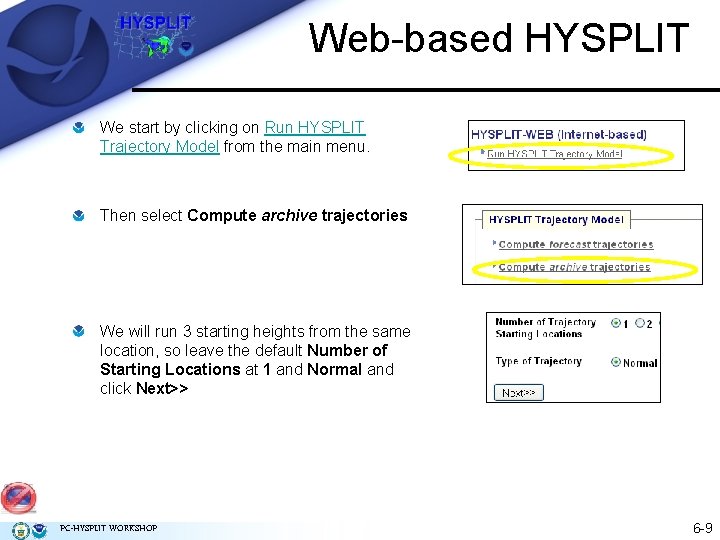
Web-based HYSPLIT We start by clicking on Run HYSPLIT Trajectory Model from the main menu. Then select Compute archive trajectories We will run 3 starting heights from the same location, so leave the default Number of Starting Locations at 1 and Normal and click Next>> PC-HYSPLIT WORKSHOP 6 -9
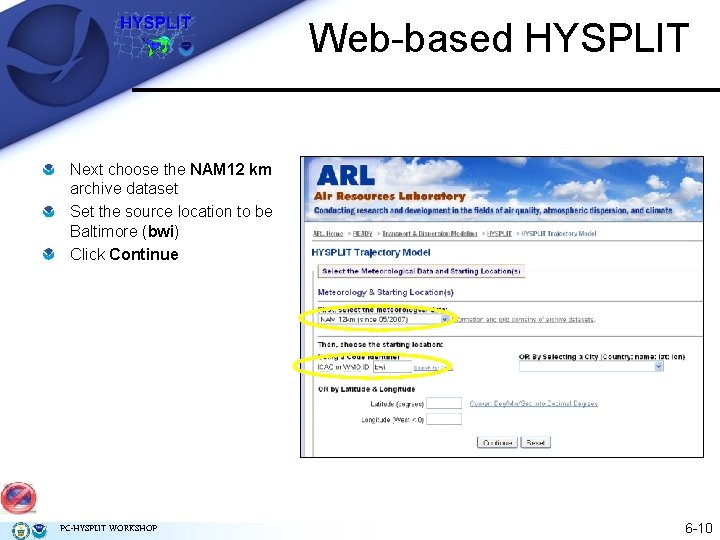
Web-based HYSPLIT Next choose the NAM 12 km archive dataset Set the source location to be Baltimore (bwi) Click Continue PC-HYSPLIT WORKSHOP 6 -10
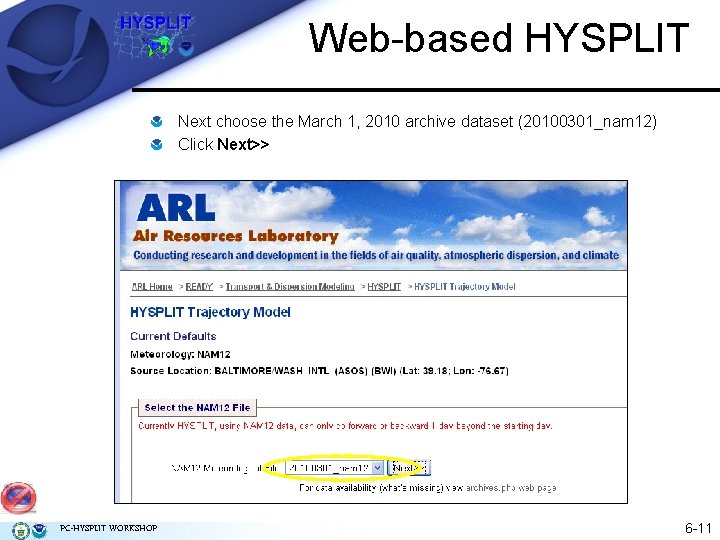
Web-based HYSPLIT Next choose the March 1, 2010 archive dataset (20100301_nam 12) Click Next>> PC-HYSPLIT WORKSHOP 6 -11
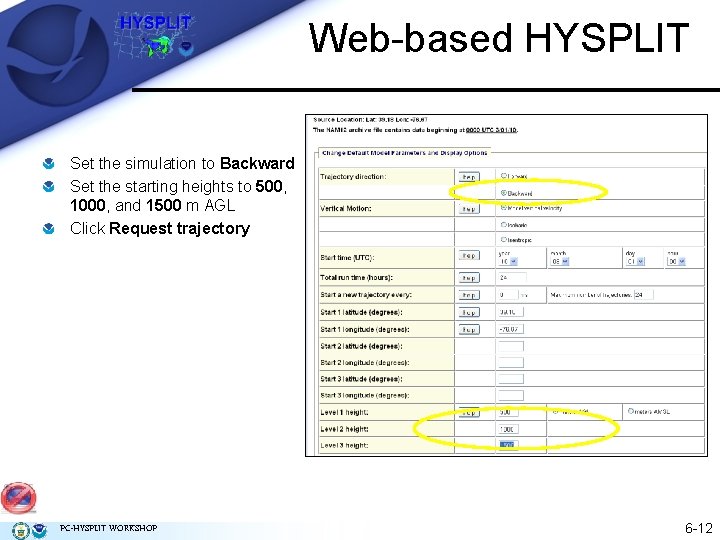
Web-based HYSPLIT Set the simulation to Backward Set the starting heights to 500, 1000, and 1500 m AGL Click Request trajectory PC-HYSPLIT WORKSHOP 6 -12
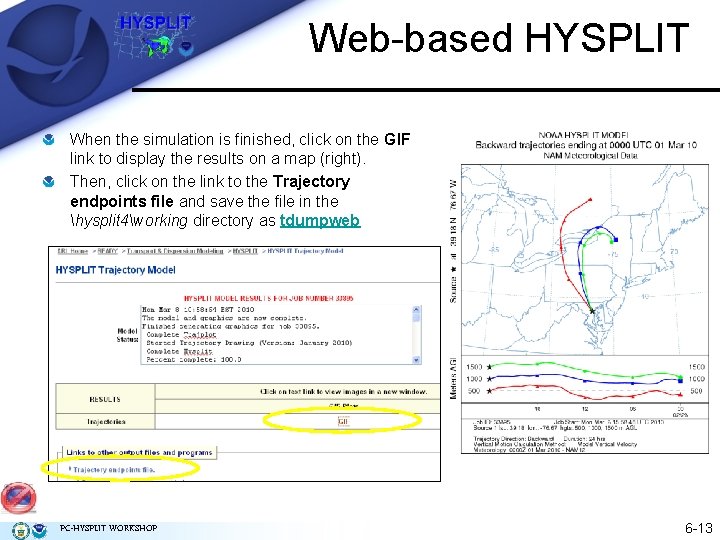
Web-based HYSPLIT When the simulation is finished, click on the GIF link to display the results on a map (right). Then, click on the link to the Trajectory endpoints file and save the file in the hysplit 4working directory as tdumpweb PC-HYSPLIT WORKSHOP 6 -13
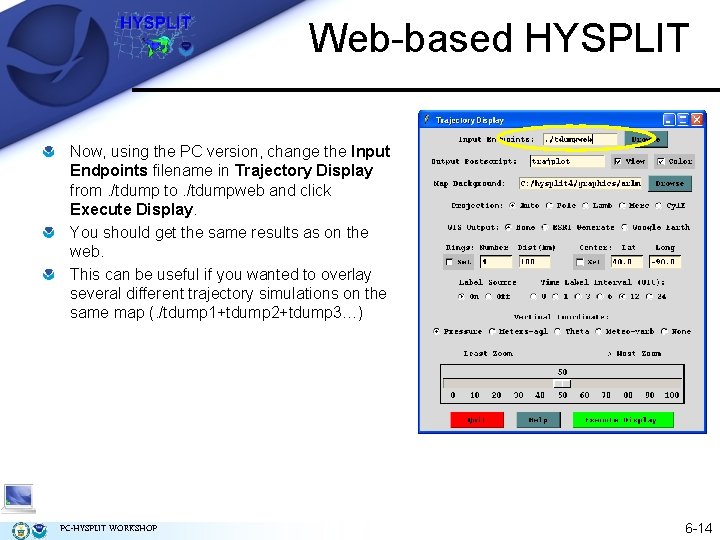
Web-based HYSPLIT Now, using the PC version, change the Input Endpoints filename in Trajectory Display from. /tdump to. /tdumpweb and click Execute Display. You should get the same results as on the web. This can be useful if you wanted to overlay several different trajectory simulations on the same map (. /tdump 1+tdump 2+tdump 3…) PC-HYSPLIT WORKSHOP 6 -14

Useful Utilities PC-HYSPLIT WORKSHOP 6 -15
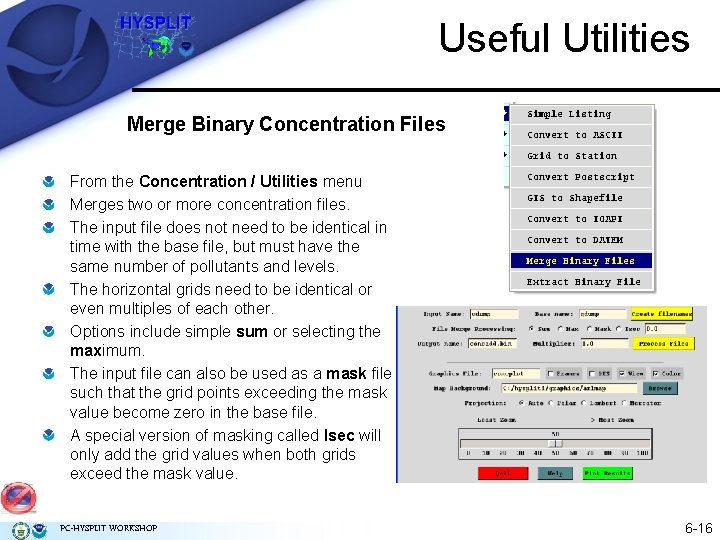
Useful Utilities Merge Binary Concentration Files From the Concentration / Utilities menu Merges two or more concentration files. The input file does not need to be identical in time with the base file, but must have the same number of pollutants and levels. The horizontal grids need to be identical or even multiples of each other. Options include simple sum or selecting the maximum. The input file can also be used as a mask file such that the grid points exceeding the mask value become zero in the base file. A special version of masking called Isec will only add the grid values when both grids exceed the mask value. PC-HYSPLIT WORKSHOP 6 -16
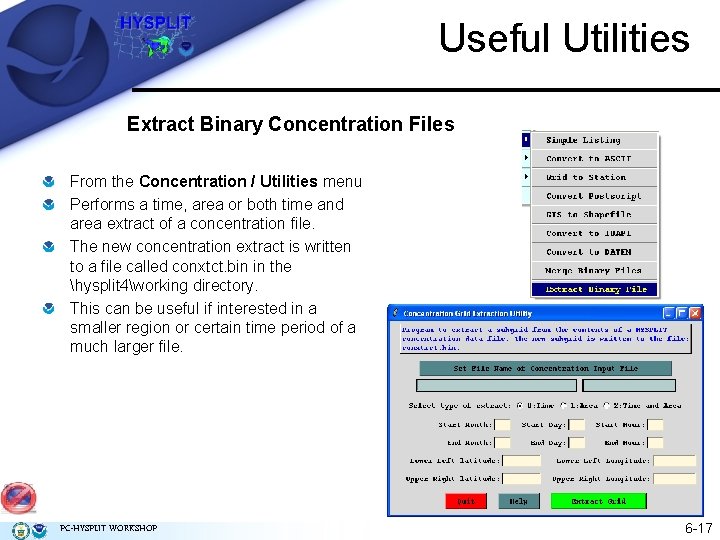
Useful Utilities Extract Binary Concentration Files From the Concentration / Utilities menu Performs a time, area or both time and area extract of a concentration file. The new concentration extract is written to a file called conxtct. bin in the hysplit 4working directory. This can be useful if interested in a smaller region or certain time period of a much larger file. PC-HYSPLIT WORKSHOP 6 -17
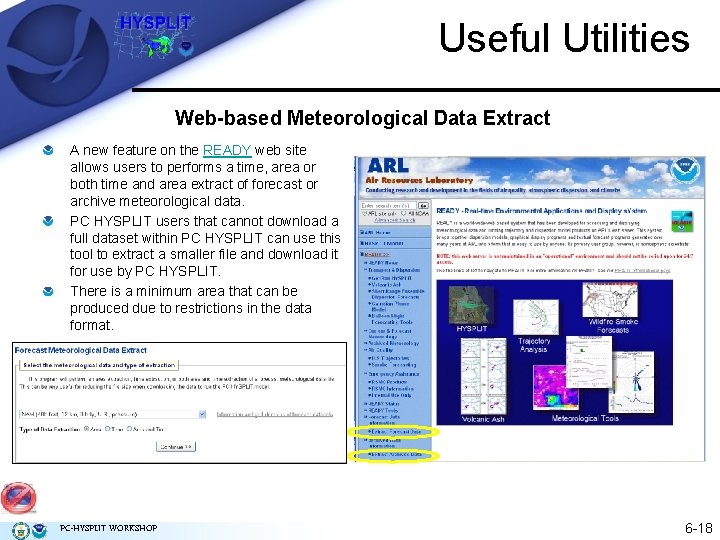
Useful Utilities Web-based Meteorological Data Extract A new feature on the READY web site allows users to performs a time, area or both time and area extract of forecast or archive meteorological data. PC HYSPLIT users that cannot download a full dataset within PC HYSPLIT can use this tool to extract a smaller file and download it for use by PC HYSPLIT. There is a minimum area that can be produced due to restrictions in the data format. PC-HYSPLIT WORKSHOP 6 -18
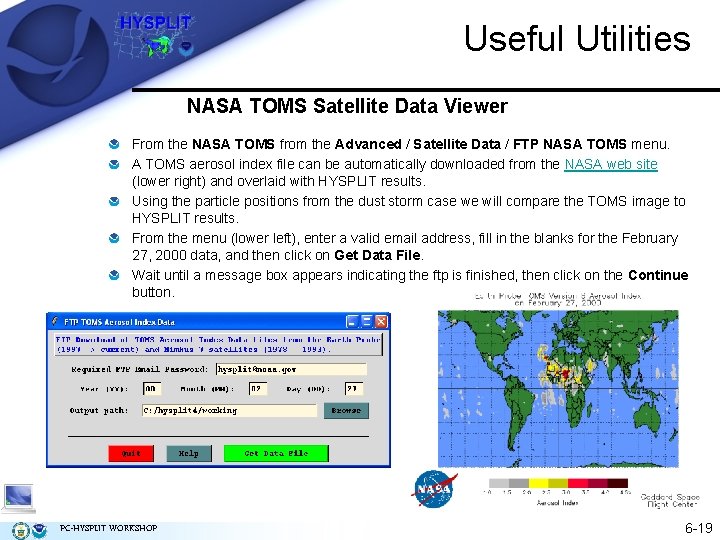
Useful Utilities NASA TOMS Satellite Data Viewer From the NASA TOMS from the Advanced / Satellite Data / FTP NASA TOMS menu. A TOMS aerosol index file can be automatically downloaded from the NASA web site (lower right) and overlaid with HYSPLIT results. Using the particle positions from the dust storm case we will compare the TOMS image to HYSPLIT results. From the menu (lower left), enter a valid email address, fill in the blanks for the February 27, 2000 data, and then click on Get Data File. Wait until a message box appears indicating the ftp is finished, then click on the Continue button. PC-HYSPLIT WORKSHOP 6 -19
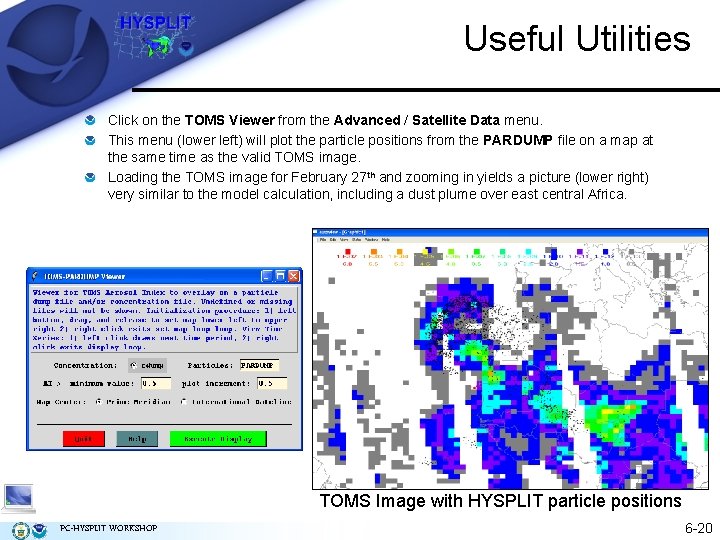
Useful Utilities Click on the TOMS Viewer from the Advanced / Satellite Data menu. This menu (lower left) will plot the particle positions from the PARDUMP file on a map at the same time as the valid TOMS image. Loading the TOMS image for February 27 th and zooming in yields a picture (lower right) very similar to the model calculation, including a dust plume over east central Africa. TOMS Image with HYSPLIT particle positions PC-HYSPLIT WORKSHOP 6 -20