Working with Kepler Workflows to Automate Steps in
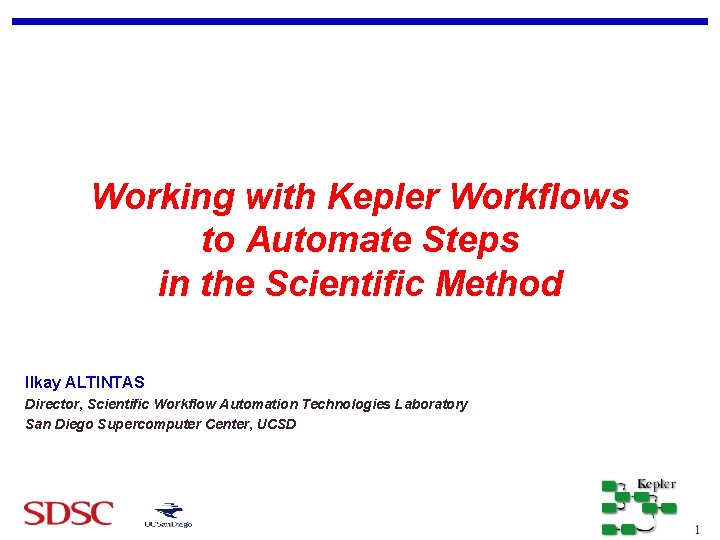
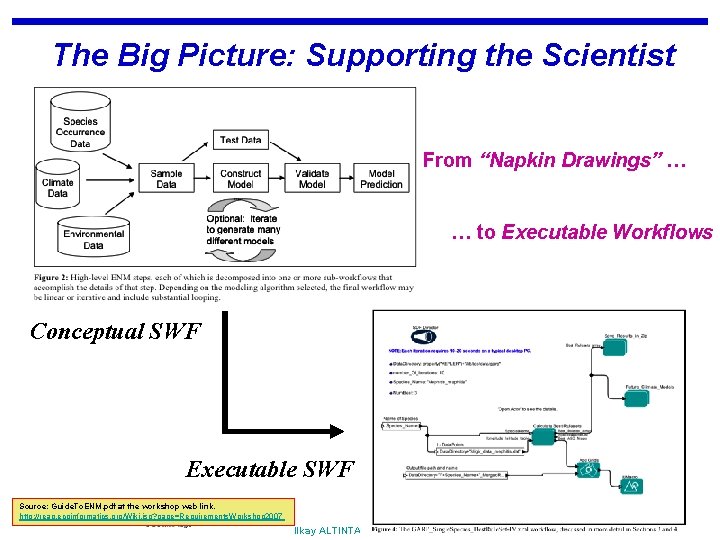
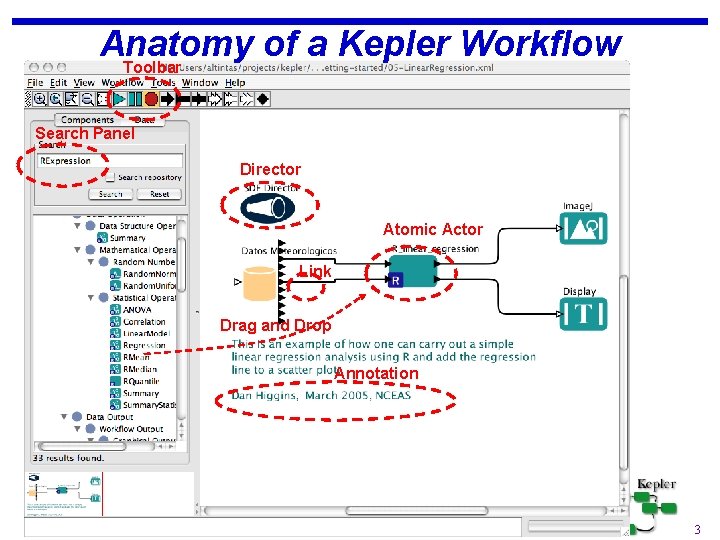
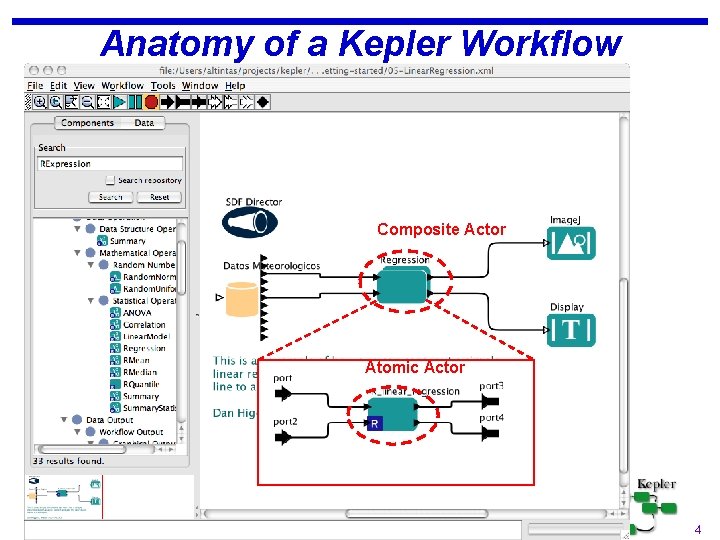
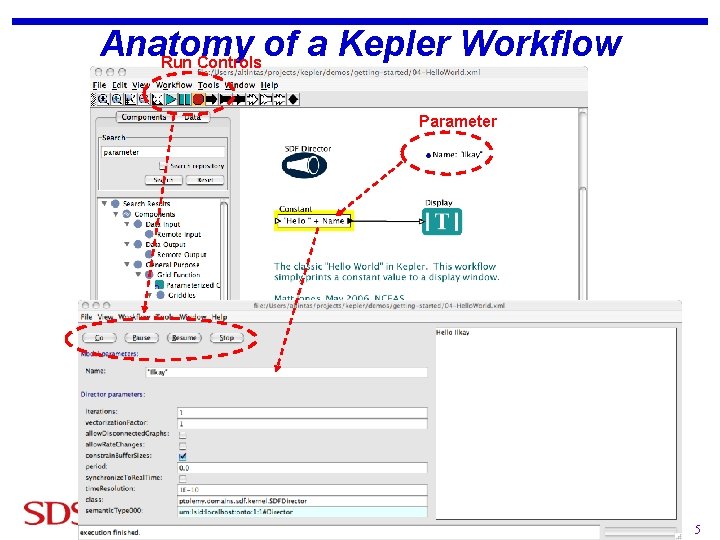
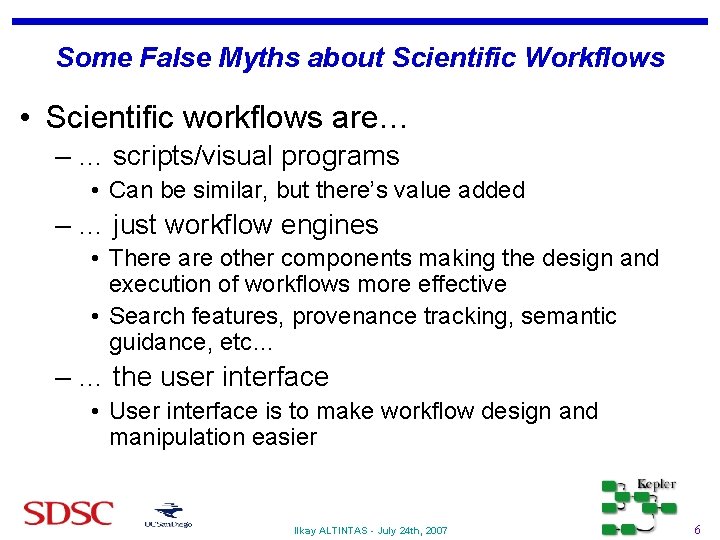
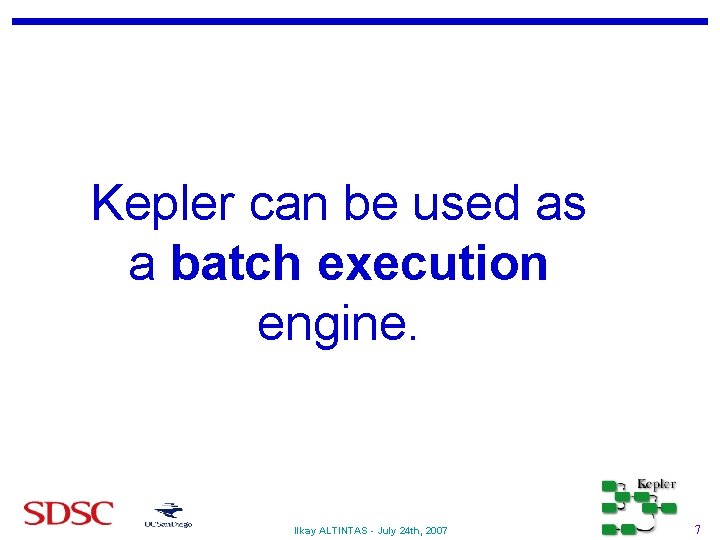
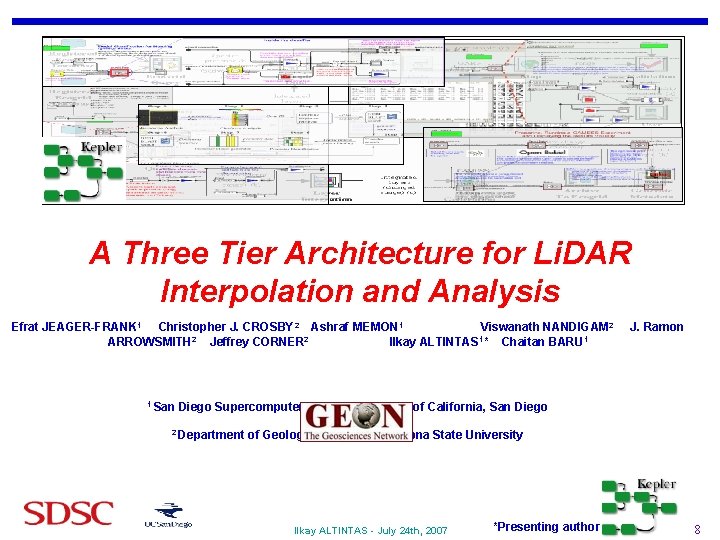
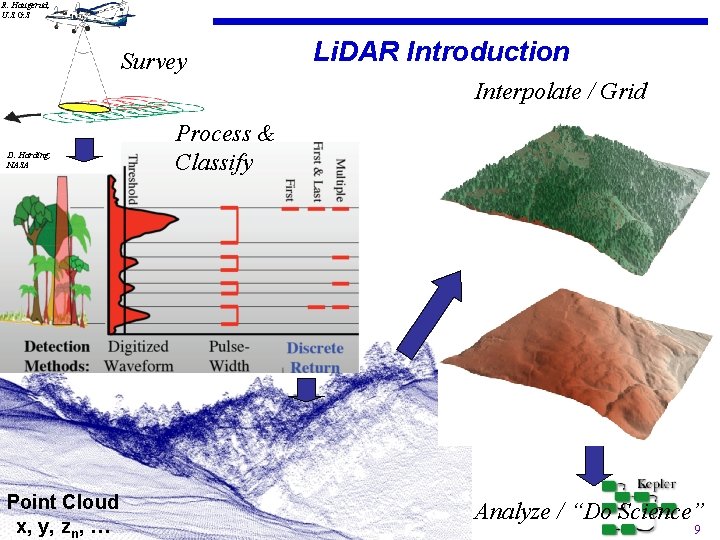
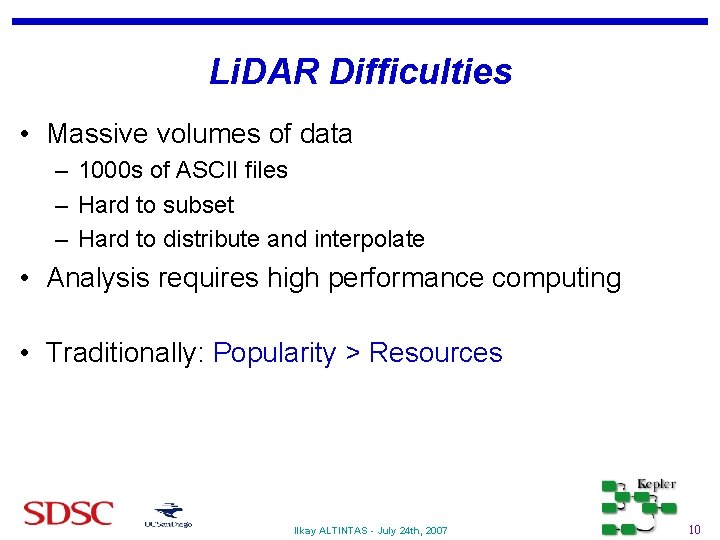
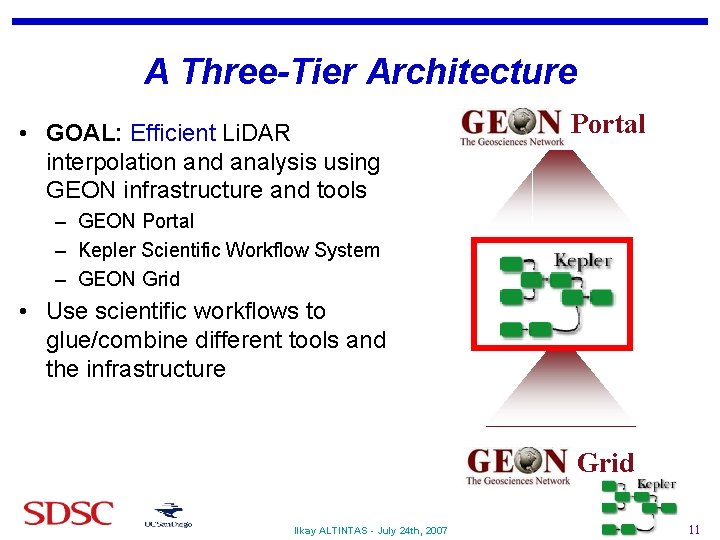
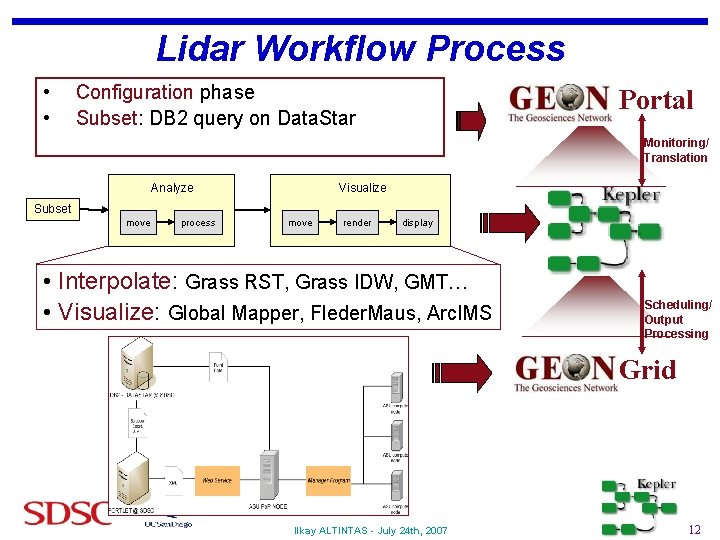
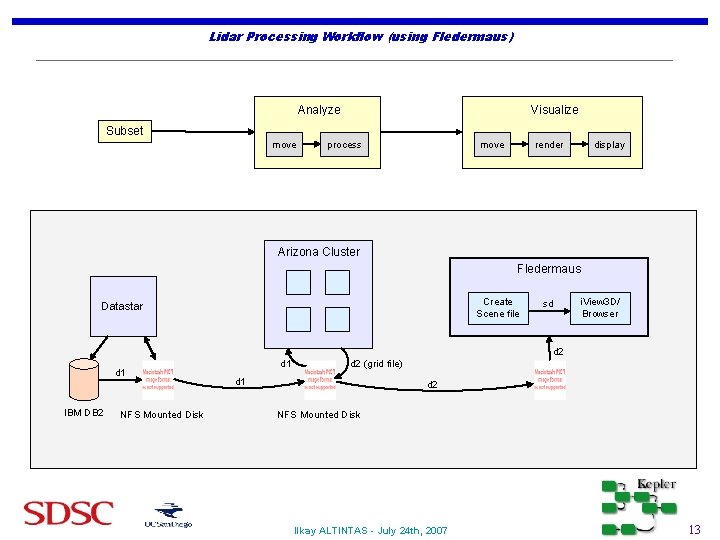
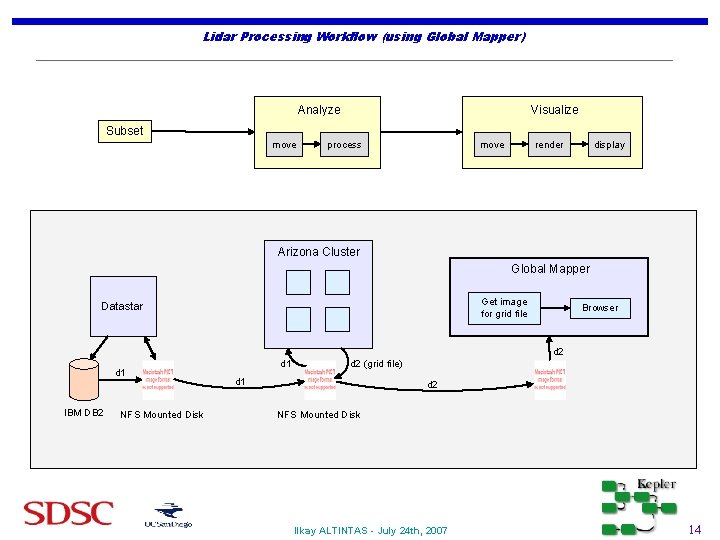
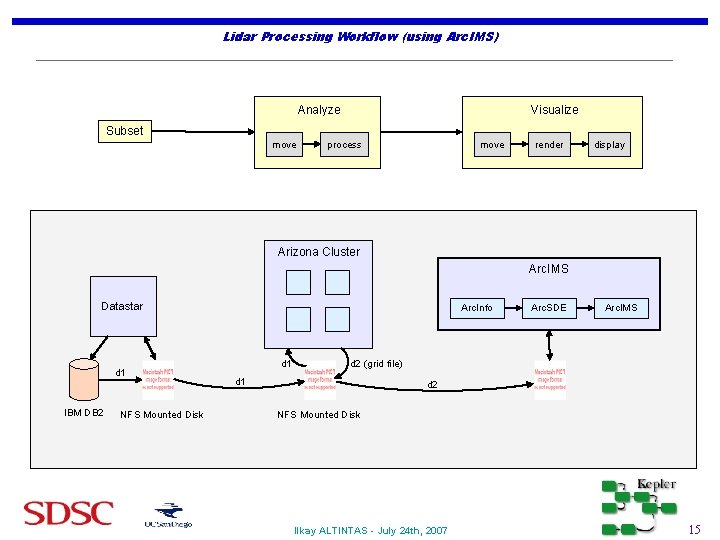
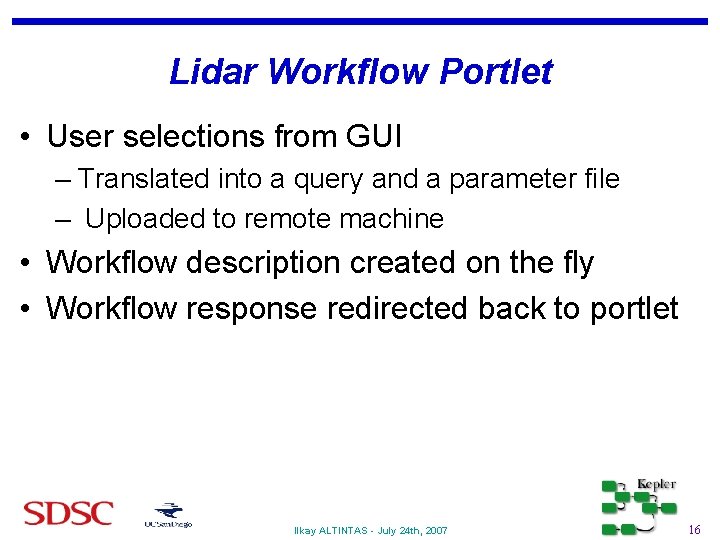
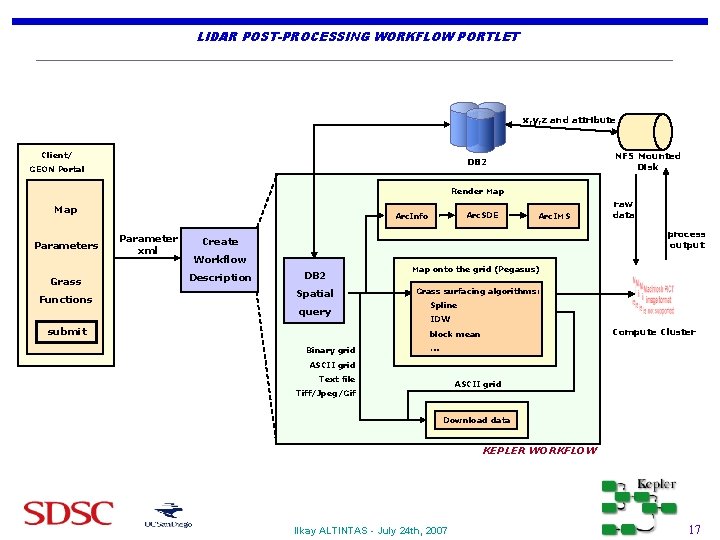
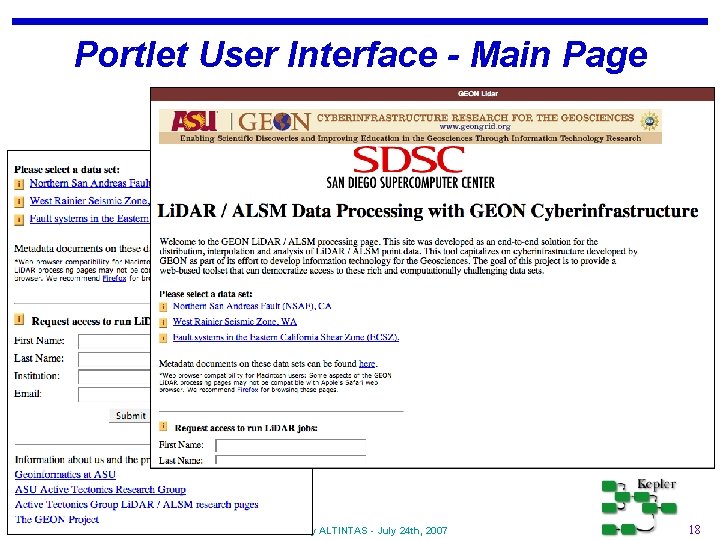
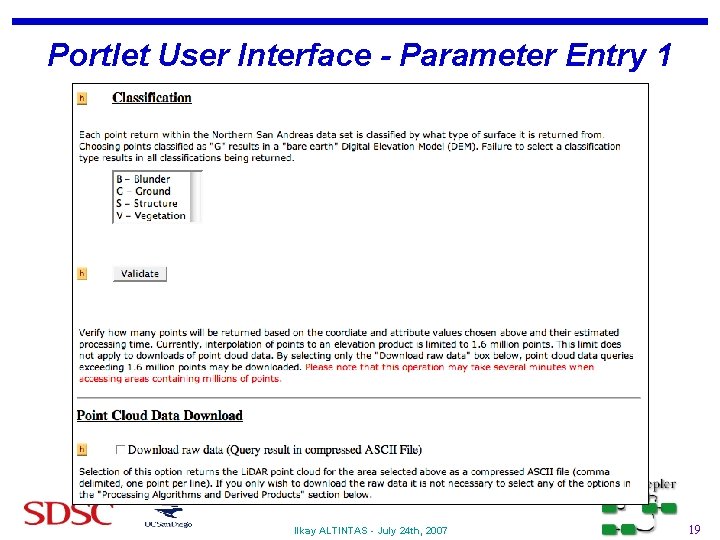
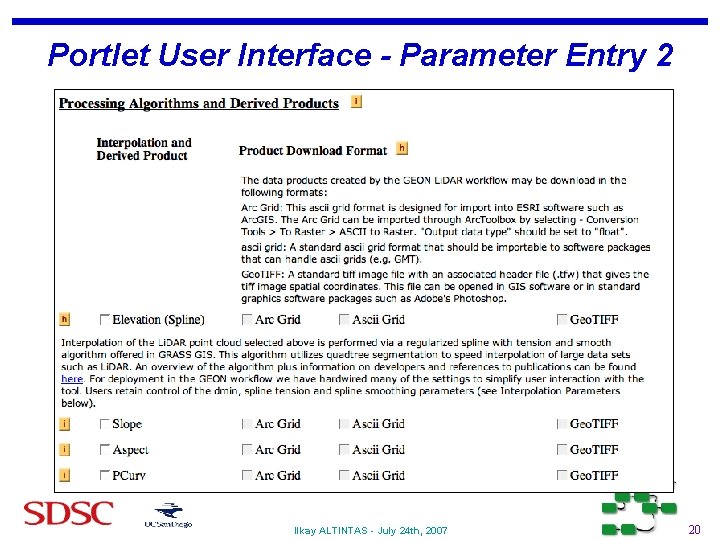
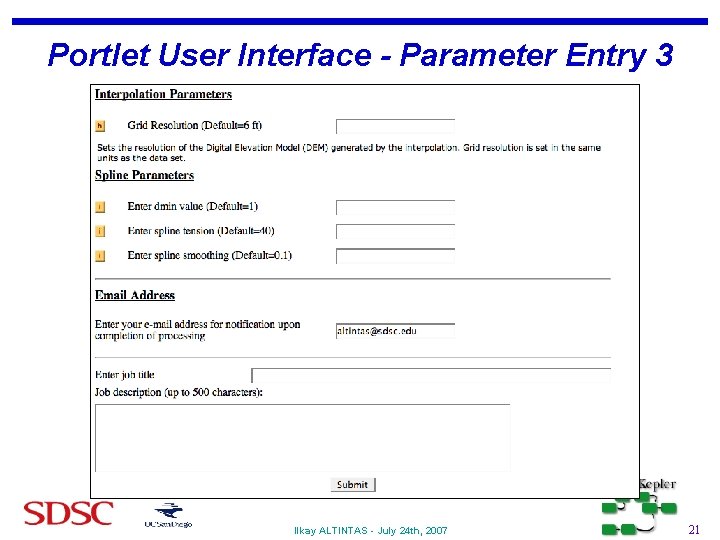
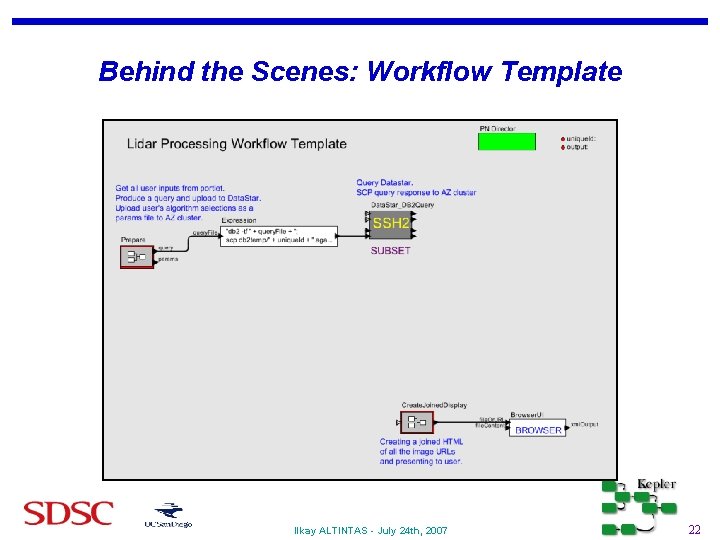
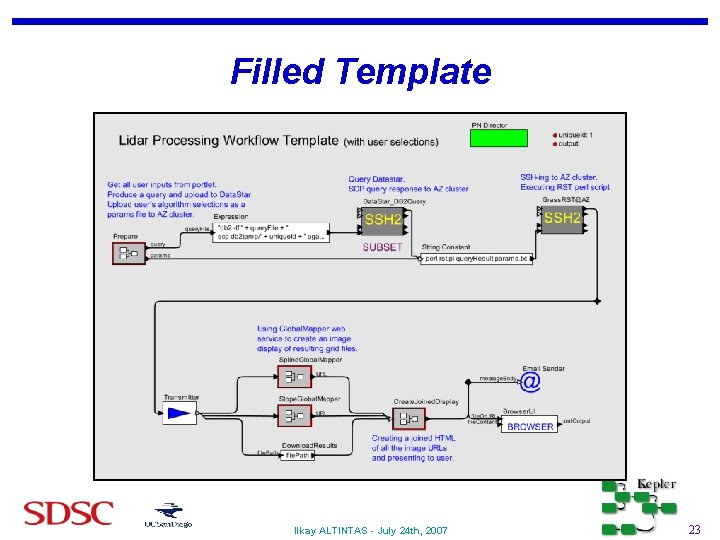
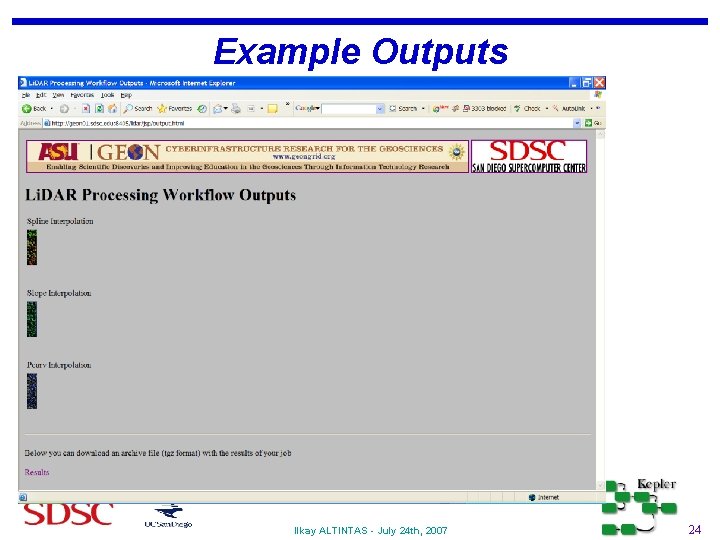
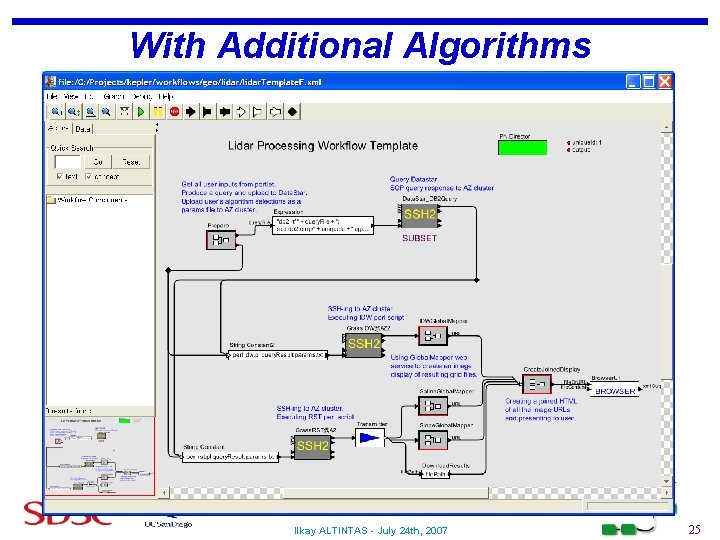
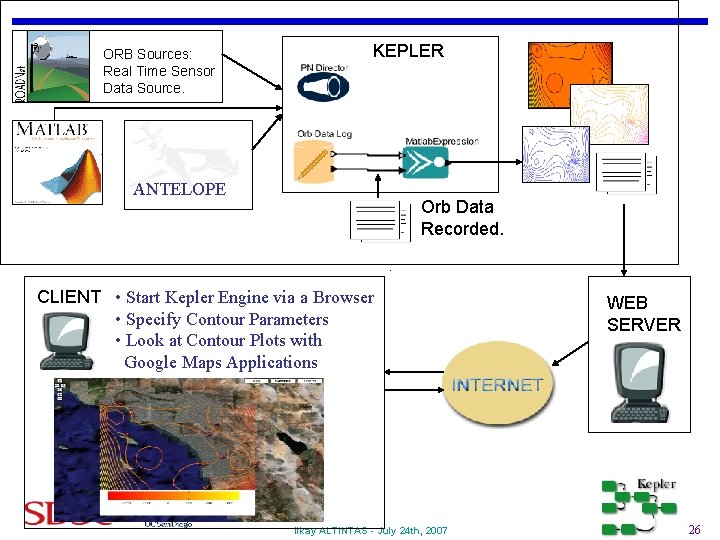
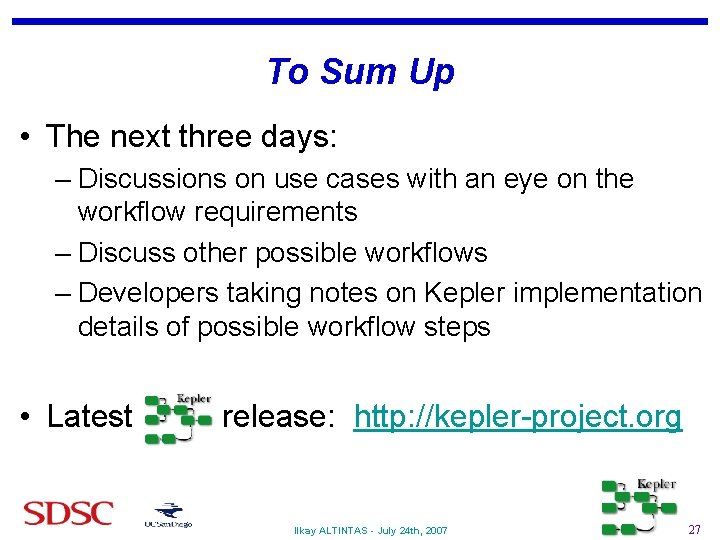
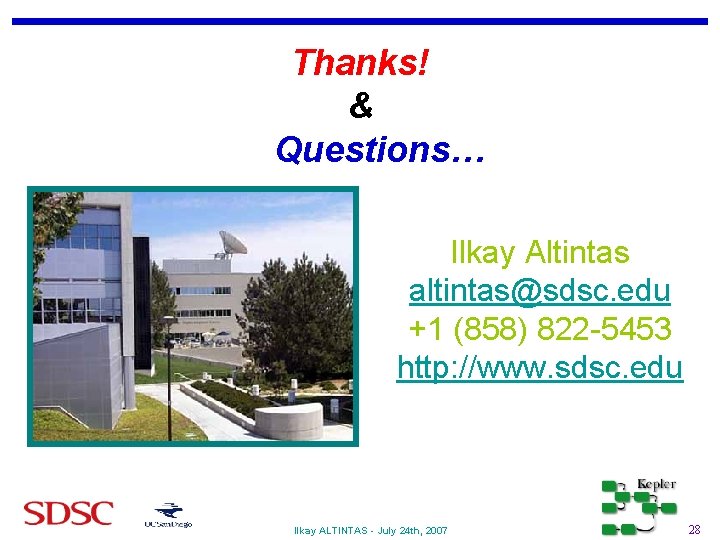
- Slides: 28
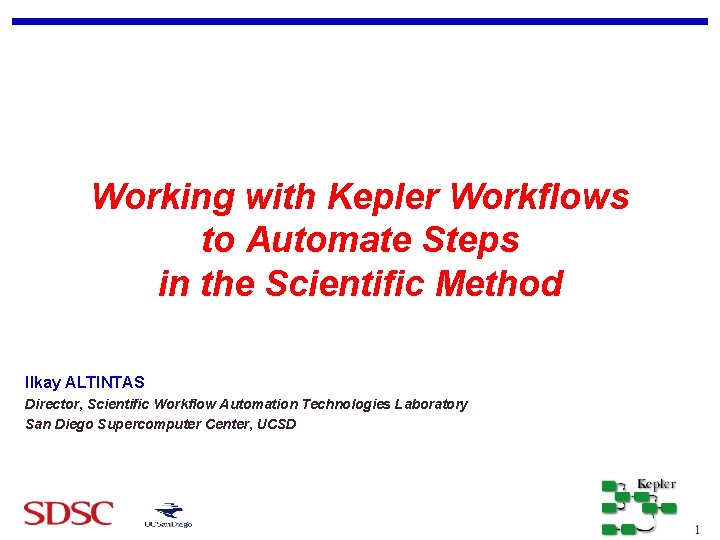
Working with Kepler Workflows to Automate Steps in the Scientific Method Ilkay ALTINTAS Director, Scientific Workflow Automation Technologies Laboratory San Diego Supercomputer Center, UCSD Ilkay ALTINTAS - July 24 th, 2007 1
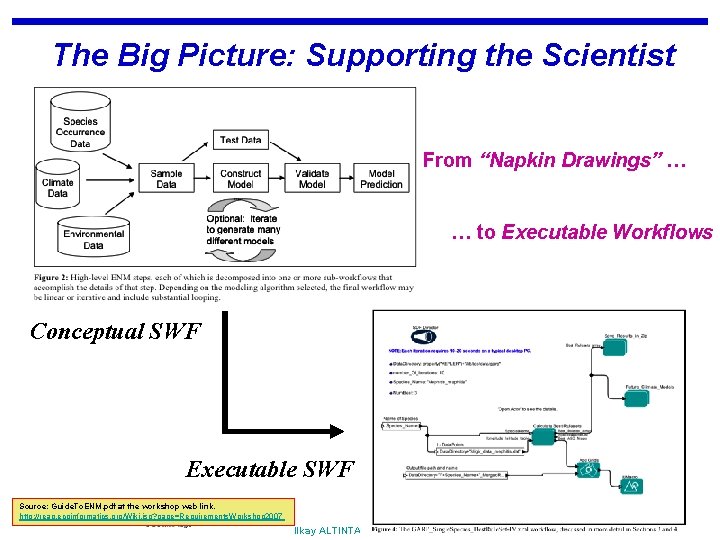
The Big Picture: Supporting the Scientist From “Napkin Drawings” … … to Executable Workflows Conceptual SWF Executable SWF Source: Guide. To. ENM. pdf at the workshop web link. http: //reap. ecoinformatics. org/Wiki. jsp? page=Requirements. Workshop 2007 Ilkay ALTINTAS - July 24 th, 2007 2
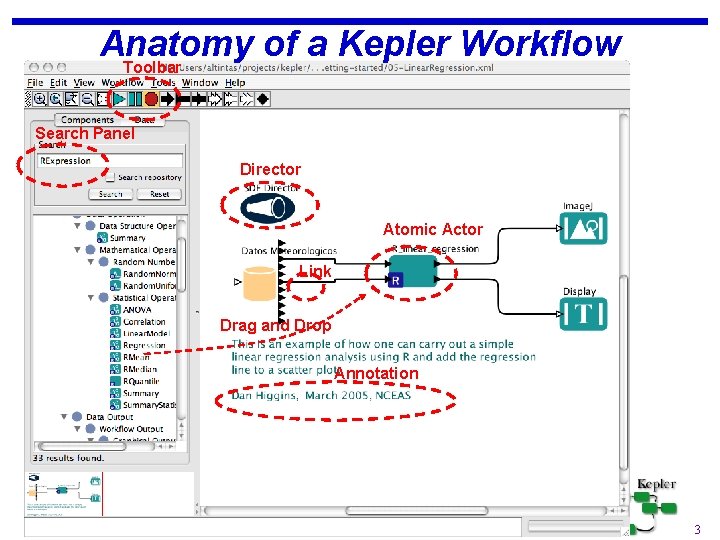
Anatomy of a Kepler Workflow Toolbar Search Panel Director Atomic Actor Link Drag and Drop Annotation Ilkay ALTINTAS - July 24 th, 2007 3
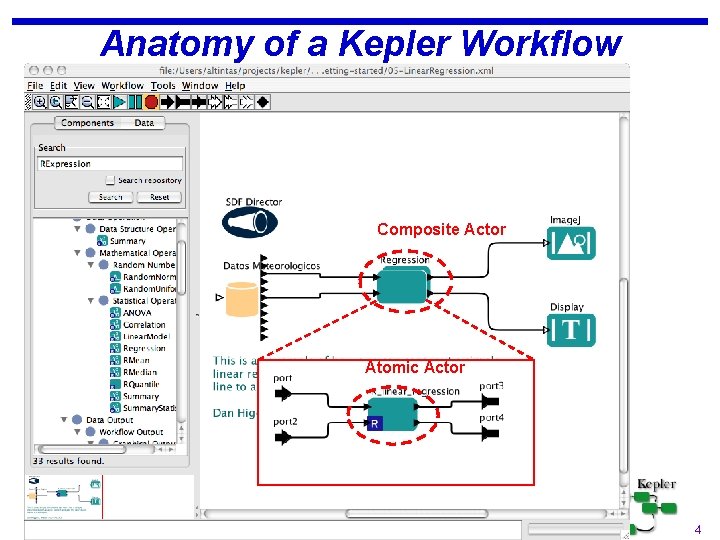
Anatomy of a Kepler Workflow Composite Actor Atomic Actor Ilkay ALTINTAS - July 24 th, 2007 4
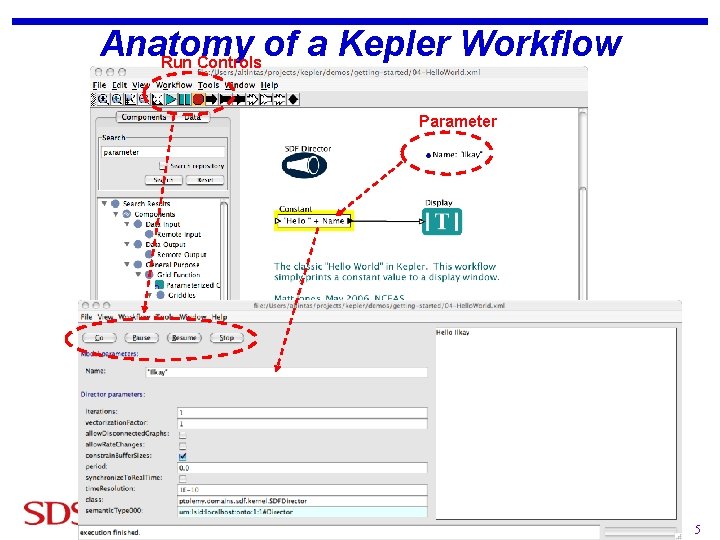
Anatomy of a Kepler Workflow Run Controls Parameter Ilkay ALTINTAS - July 24 th, 2007 5
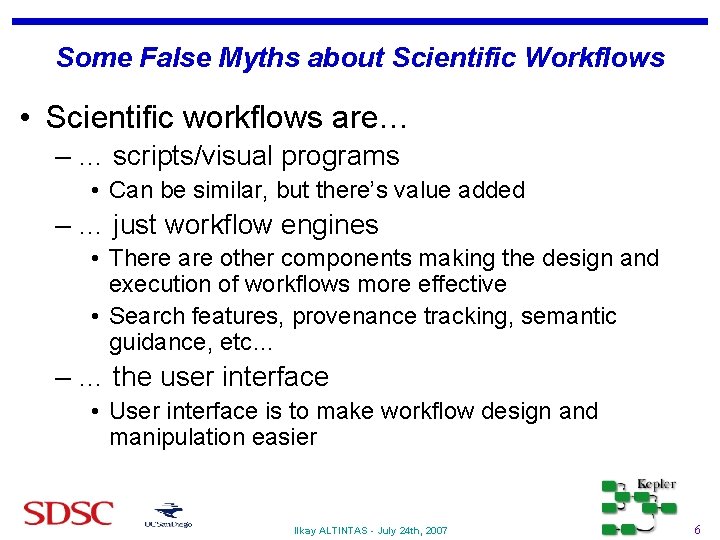
Some False Myths about Scientific Workflows • Scientific workflows are… – … scripts/visual programs • Can be similar, but there’s value added – … just workflow engines • There are other components making the design and execution of workflows more effective • Search features, provenance tracking, semantic guidance, etc… – … the user interface • User interface is to make workflow design and manipulation easier Ilkay ALTINTAS - July 24 th, 2007 6
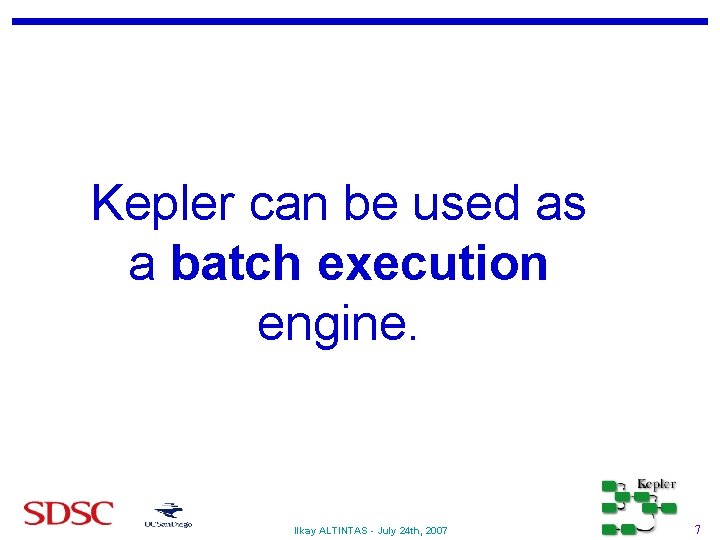
Kepler can be used as a batch execution engine. Ilkay ALTINTAS - July 24 th, 2007 7
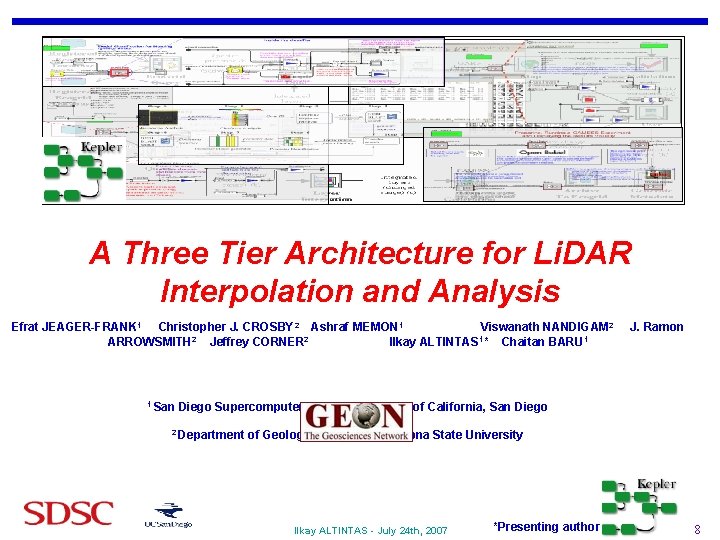
A Three Tier Architecture for Li. DAR Interpolation and Analysis Efrat JEAGER-FRANK 1 Christopher J. CROSBY 2 Ashraf MEMON 1 Viswanath NANDIGAM 2 ARROWSMITH 2 Jeffrey CORNER 2 Ilkay ALTINTAS 1* Chaitan BARU 1 1 San J. Ramon Diego Supercomputer Center, University of California, San Diego 2 Department of Geological Sciences, Arizona State University Ilkay ALTINTAS - July 24 th, 2007 *Presenting author 8
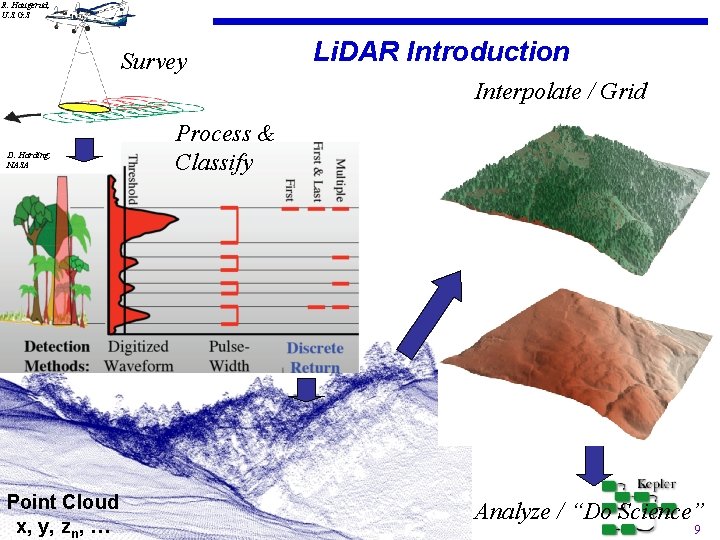
R. Haugerud, U. S. G. S Survey Li. DAR Introduction Interpolate / Grid D. Harding, NASA Point Cloud x, y, zn, … Process & Classify Analyze / “Do Science” Ilkay ALTINTAS - July 24 th, 2007 9
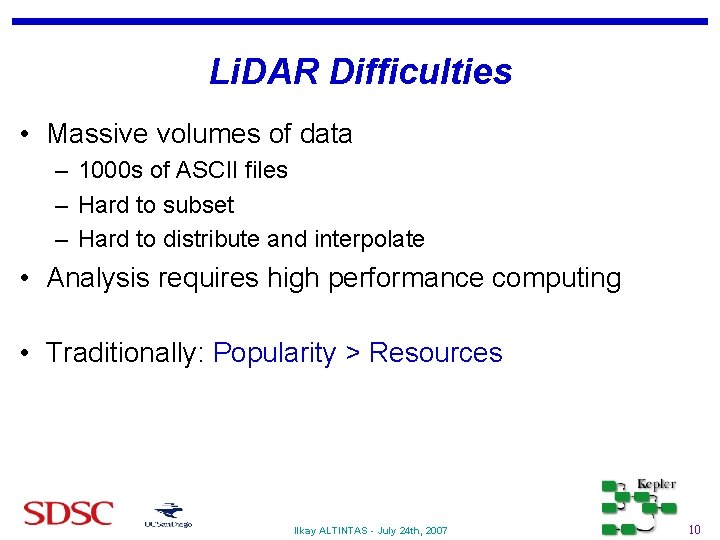
Li. DAR Difficulties • Massive volumes of data – 1000 s of ASCII files – Hard to subset – Hard to distribute and interpolate • Analysis requires high performance computing • Traditionally: Popularity > Resources Ilkay ALTINTAS - July 24 th, 2007 10
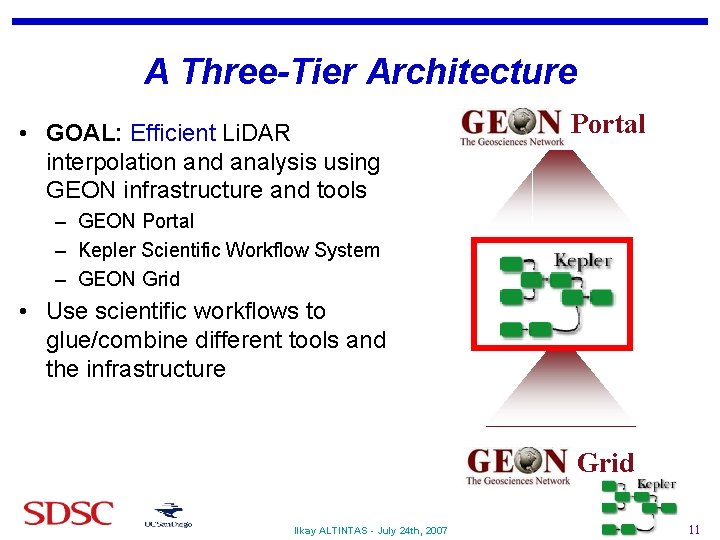
A Three-Tier Architecture • GOAL: Efficient Li. DAR interpolation and analysis using GEON infrastructure and tools Portal – GEON Portal – Kepler Scientific Workflow System – GEON Grid • Use scientific workflows to glue/combine different tools and the infrastructure Grid Ilkay ALTINTAS - July 24 th, 2007 11
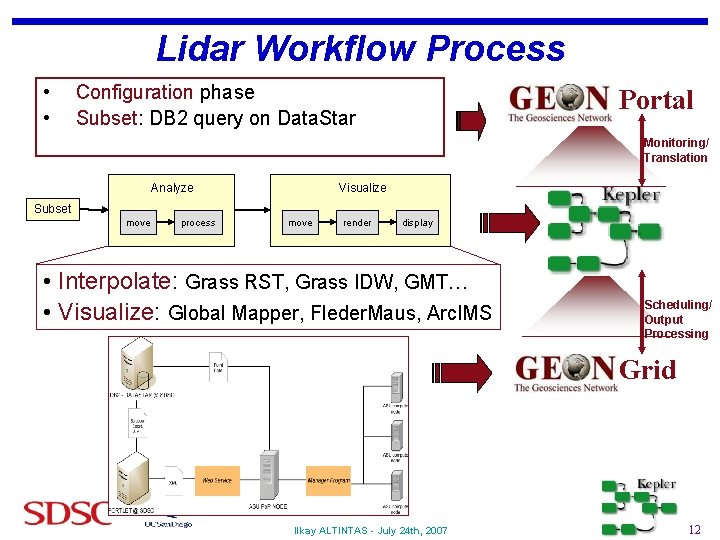
Lidar Workflow Process • • Configuration phase Subset: DB 2 query on Data. Star Portal Monitoring/ Translation Visualize Analyze Subset move process move render display • Interpolate: Grass RST, Grass IDW, GMT… • Visualize: Global Mapper, Fleder. Maus, Arc. IMS Scheduling/ Output Processing Grid Ilkay ALTINTAS - July 24 th, 2007 12
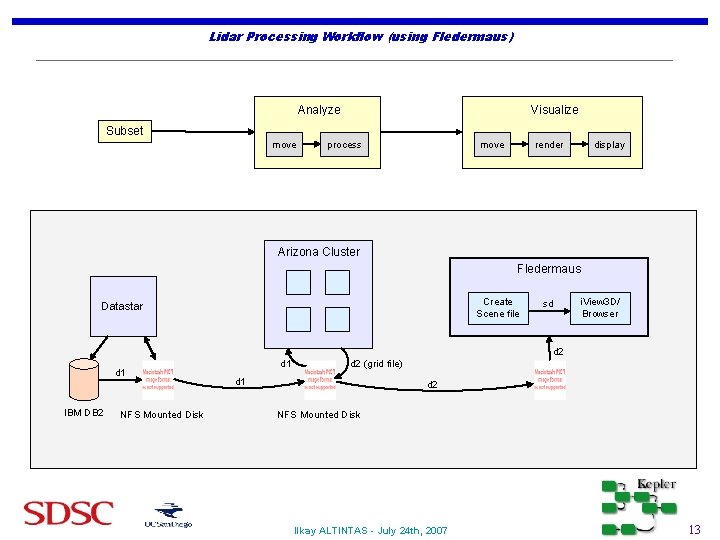
Lidar Processing Workflow (using Fledermaus) Visualize Analyze Subset move process move render display Arizona Cluster Fledermaus Create Scene file Datastar sd i. View 3 D/ Browser d 2 d 1 IBM DB 2 NFS Mounted Disk d 1 d 2 (grid file) d 1 d 2 NFS Mounted Disk Ilkay ALTINTAS - July 24 th, 2007 13
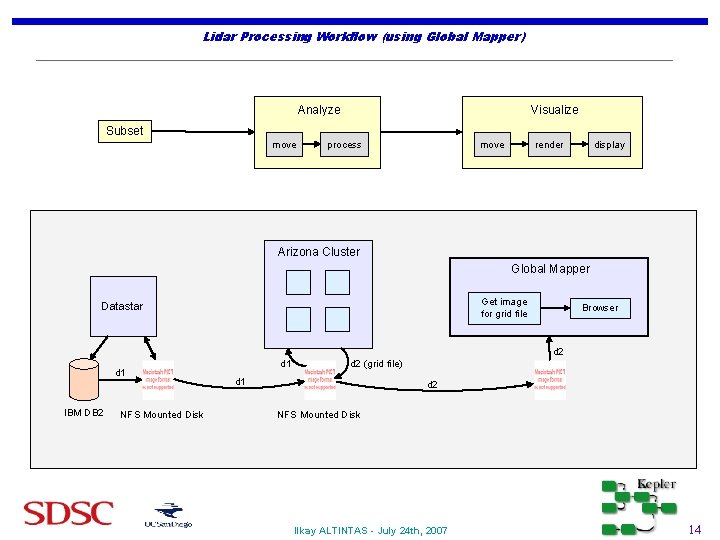
Lidar Processing Workflow (using Global Mapper) Visualize Analyze Subset move process move render display Arizona Cluster Global Mapper Get image for grid file Datastar Browser d 2 d 1 IBM DB 2 NFS Mounted Disk d 1 d 2 (grid file) d 1 d 2 NFS Mounted Disk Ilkay ALTINTAS - July 24 th, 2007 14
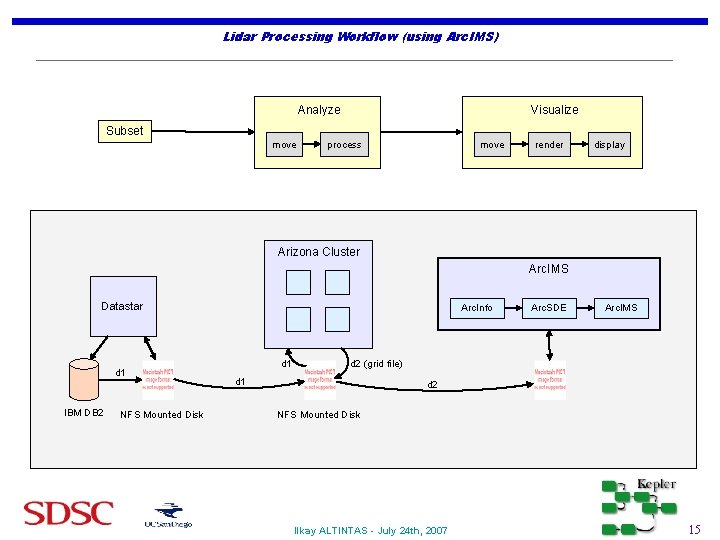
Lidar Processing Workflow (using Arc. IMS) Visualize Analyze Subset move process move render display Arizona Cluster Arc. IMS Datastar d 1 IBM DB 2 NFS Mounted Disk Arc. Info d 1 Arc. SDE Arc. IMS d 2 (grid file) d 1 d 2 NFS Mounted Disk Ilkay ALTINTAS - July 24 th, 2007 15
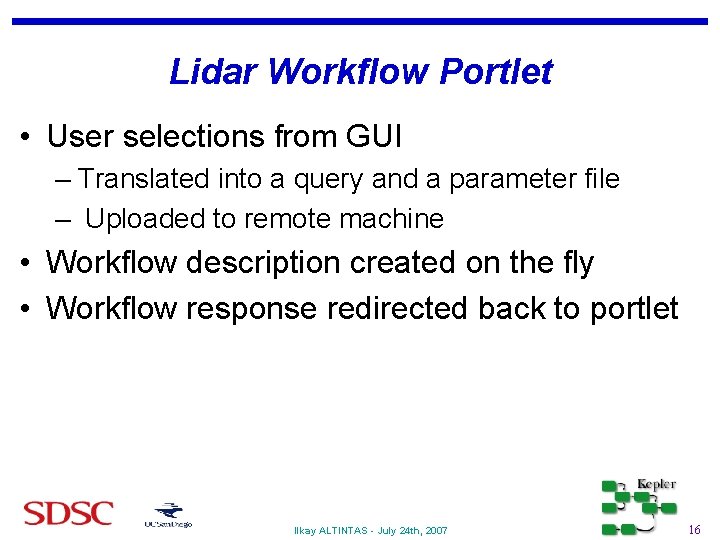
Lidar Workflow Portlet • User selections from GUI – Translated into a query and a parameter file – Uploaded to remote machine • Workflow description created on the fly • Workflow response redirected back to portlet Ilkay ALTINTAS - July 24 th, 2007 16
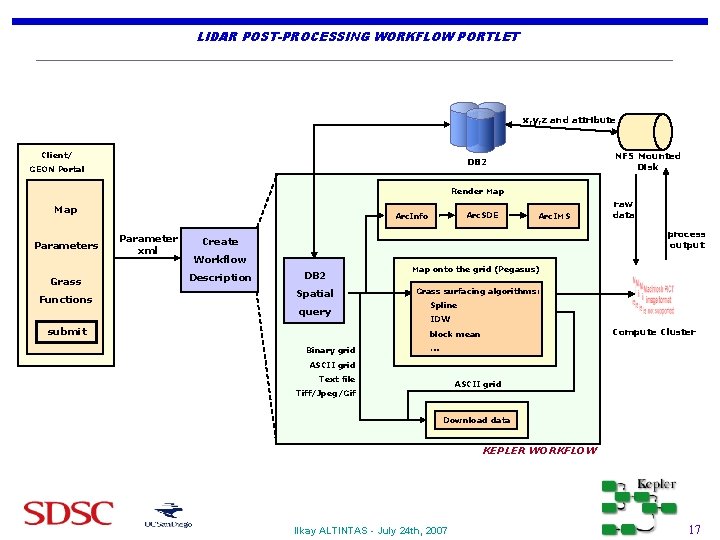
LIDAR POST-PROCESSING WORKFLOW PORTLET x, y, z and attribute Client/ NFS Mounted Disk DB 2 GEON Portal Render Map Parameters Grass Functions Arc. SDE Arc. Info Parameter xml Arc. IMS process output Create Workflow Description raw data DB 2 Spatial query submit Map onto the grid (Pegasus) Grass surfacing algorithms: Spline IDW Compute Cluster block mean Binary grid … ASCII grid Text file ASCII grid Tiff/Jpeg/Gif Download data KEPLER WORKFLOW Ilkay ALTINTAS - July 24 th, 2007 17
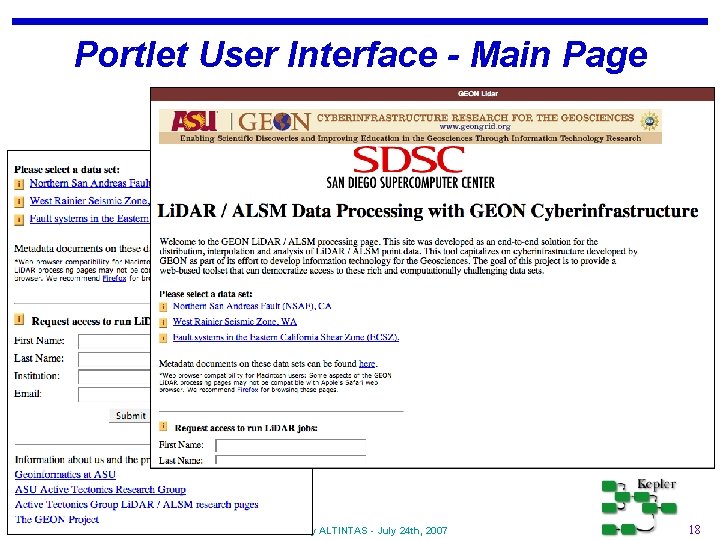
Portlet User Interface - Main Page Ilkay ALTINTAS - July 24 th, 2007 18
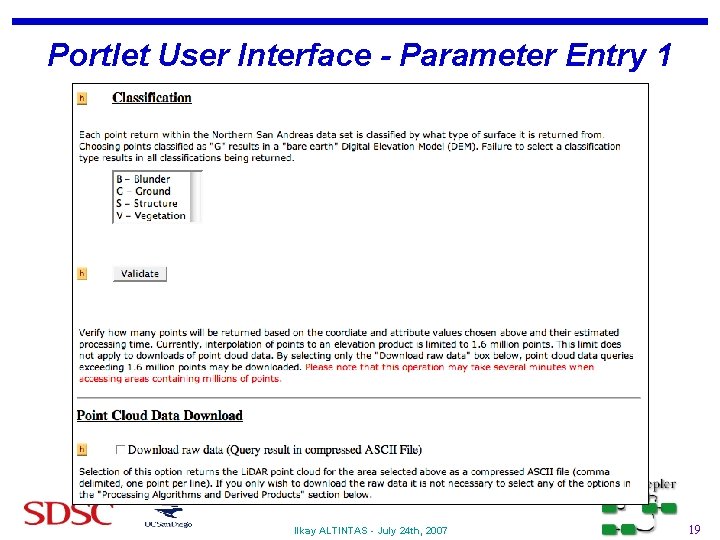
Portlet User Interface - Parameter Entry 1 Ilkay ALTINTAS - July 24 th, 2007 19
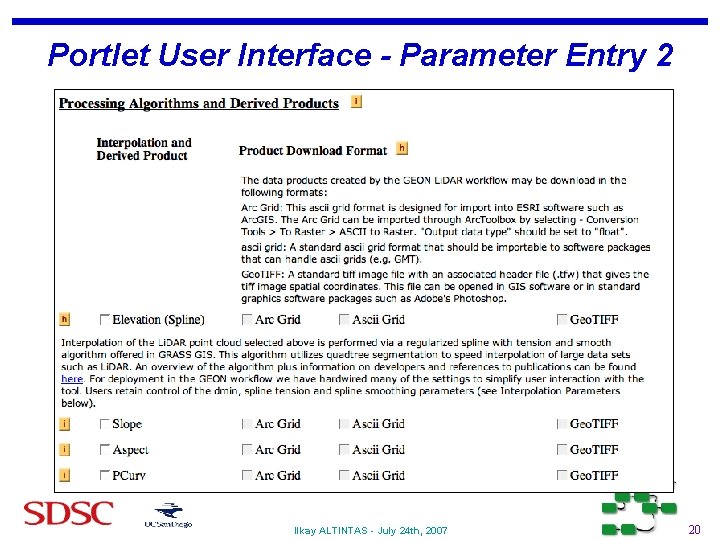
Portlet User Interface - Parameter Entry 2 Ilkay ALTINTAS - July 24 th, 2007 20
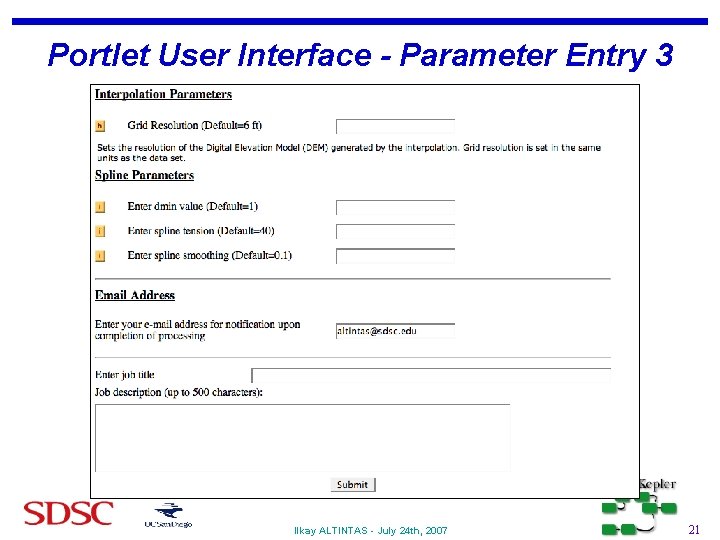
Portlet User Interface - Parameter Entry 3 Ilkay ALTINTAS - July 24 th, 2007 21
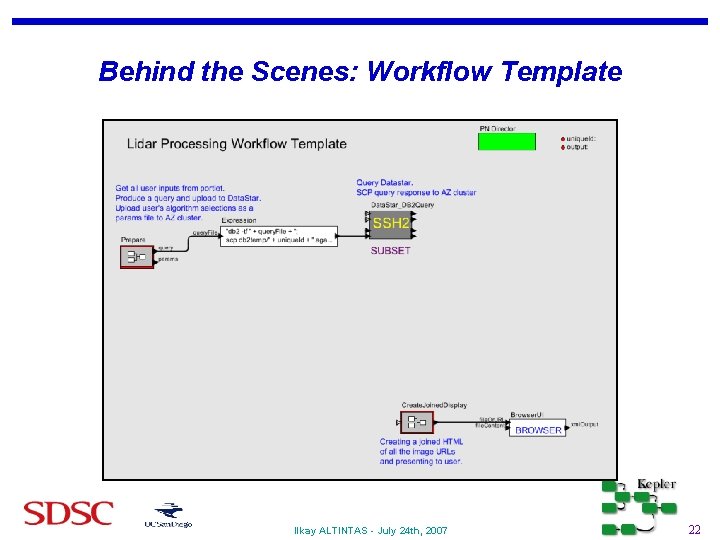
Behind the Scenes: Workflow Template Ilkay ALTINTAS - July 24 th, 2007 22
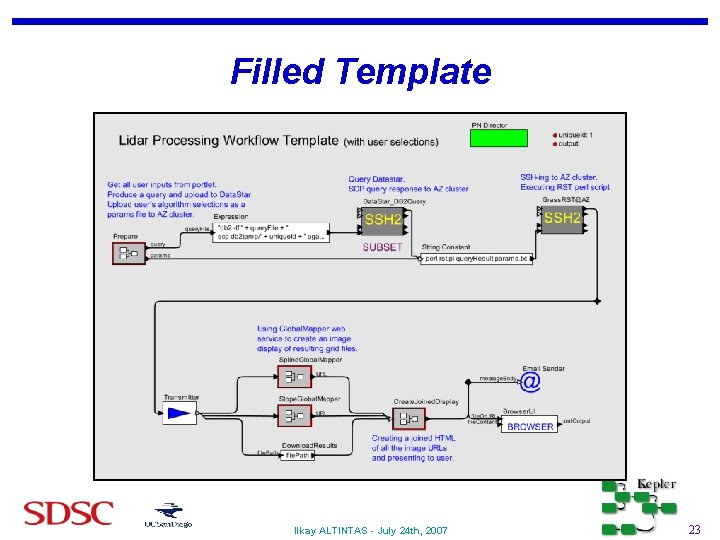
Filled Template Ilkay ALTINTAS - July 24 th, 2007 23
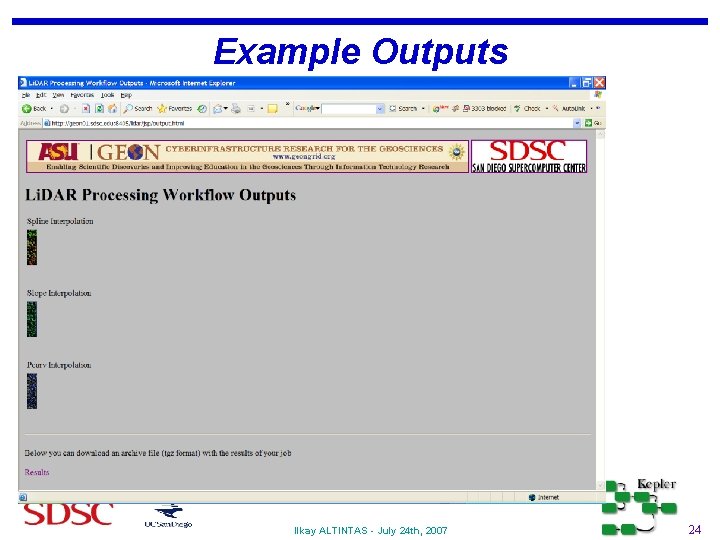
Example Outputs Ilkay ALTINTAS - July 24 th, 2007 24
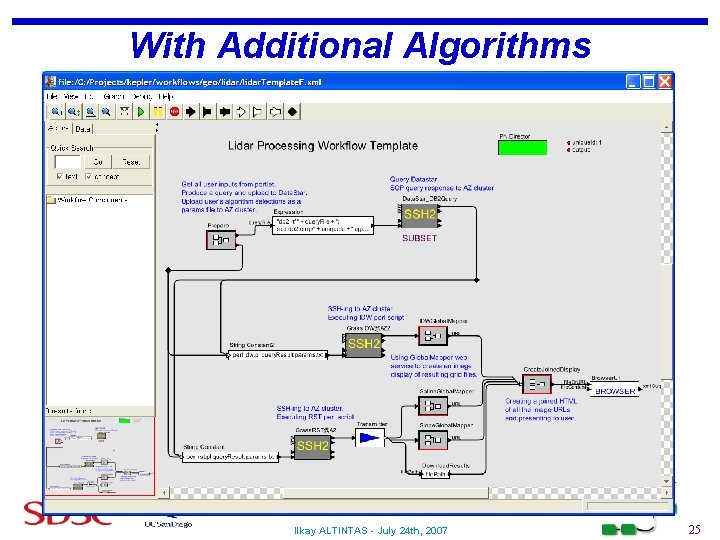
With Additional Algorithms Ilkay ALTINTAS - July 24 th, 2007 25
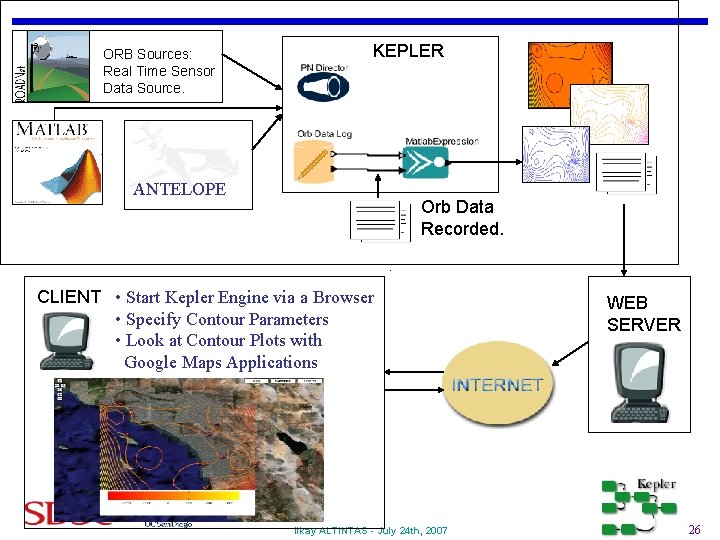
ORB Sources: Real Time Sensor Data Source. KEPLER ANTELOPE Orb Data Recorded. CLIENT • Start Kepler Engine via a Browser • Specify Contour Parameters • Look at Contour Plots with Google Maps Applications Ilkay ALTINTAS - July 24 th, 2007 WEB SERVER 26
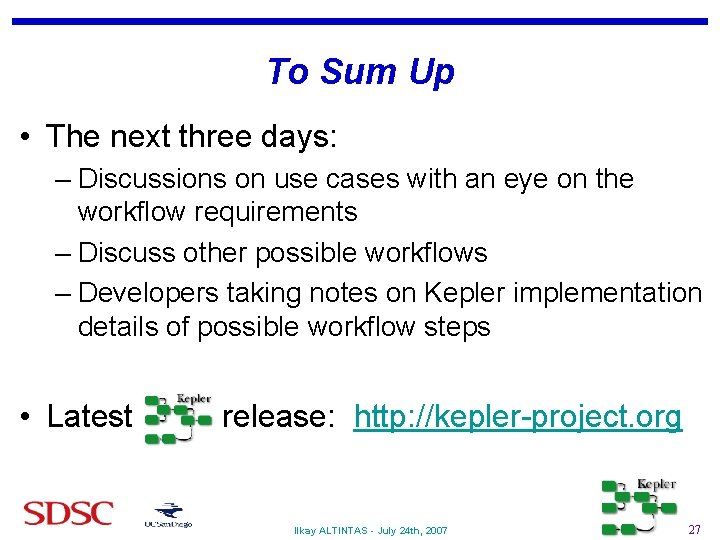
To Sum Up • The next three days: – Discussions on use cases with an eye on the workflow requirements – Discuss other possible workflows – Developers taking notes on Kepler implementation details of possible workflow steps • Latest release: http: //kepler-project. org Ilkay ALTINTAS - July 24 th, 2007 27
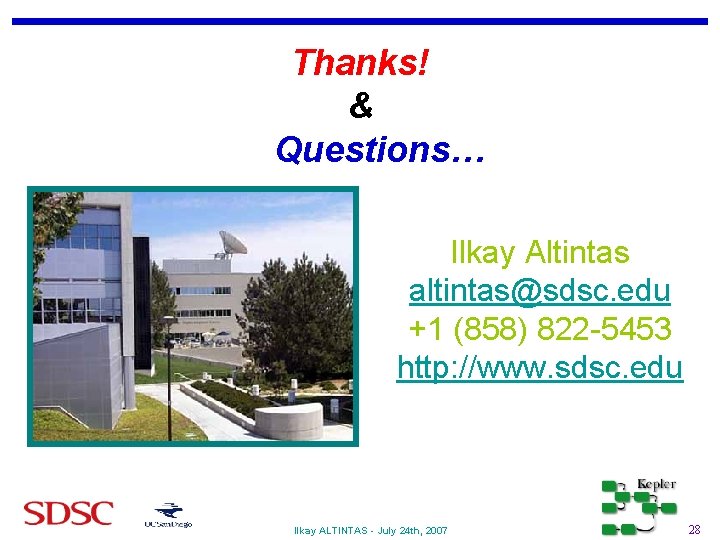
Thanks! & Questions… Ilkay Altintas altintas@sdsc. edu +1 (858) 822 -5453 http: //www. sdsc. edu Ilkay ALTINTAS - July 24 th, 2007 28