WORKING WITH AUDIO EQUIPMENT EQUIPMENT REQUIREMENTS The tech


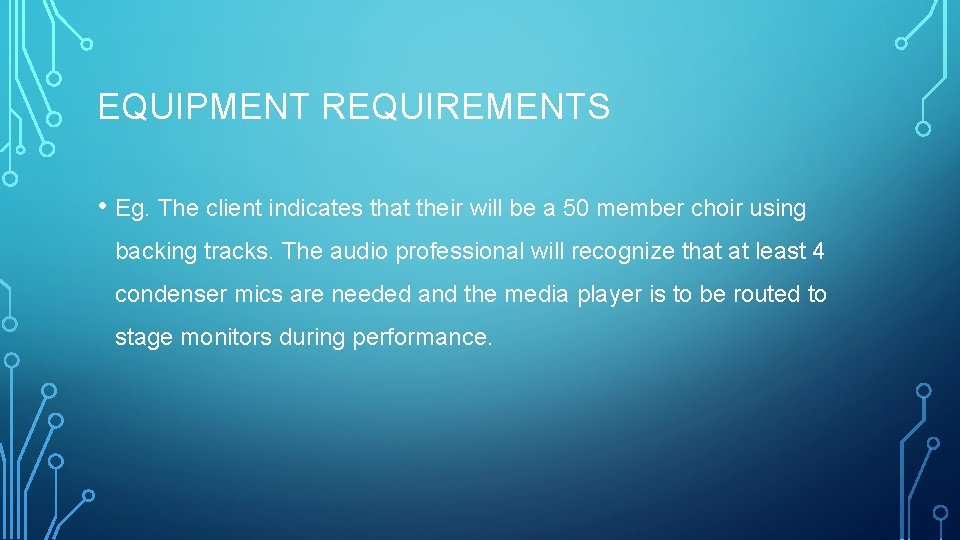
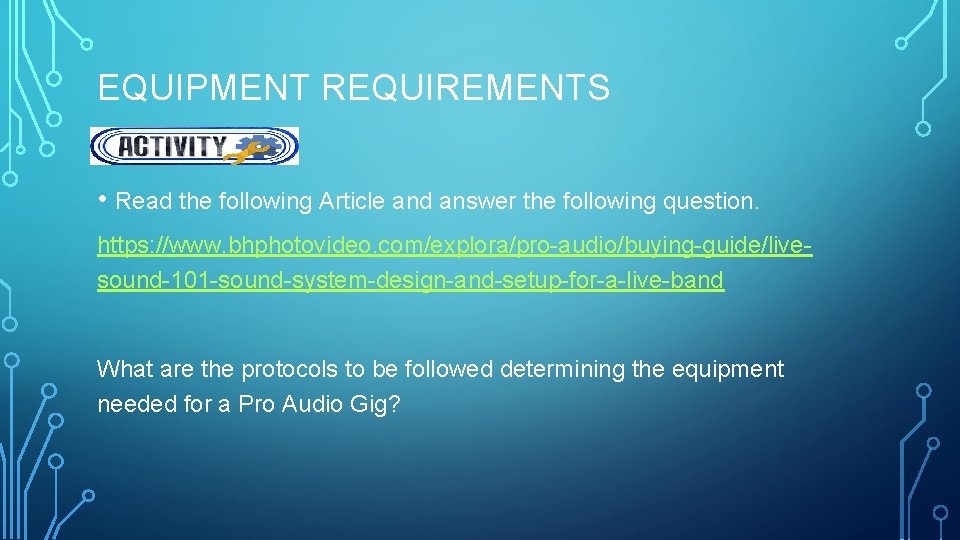
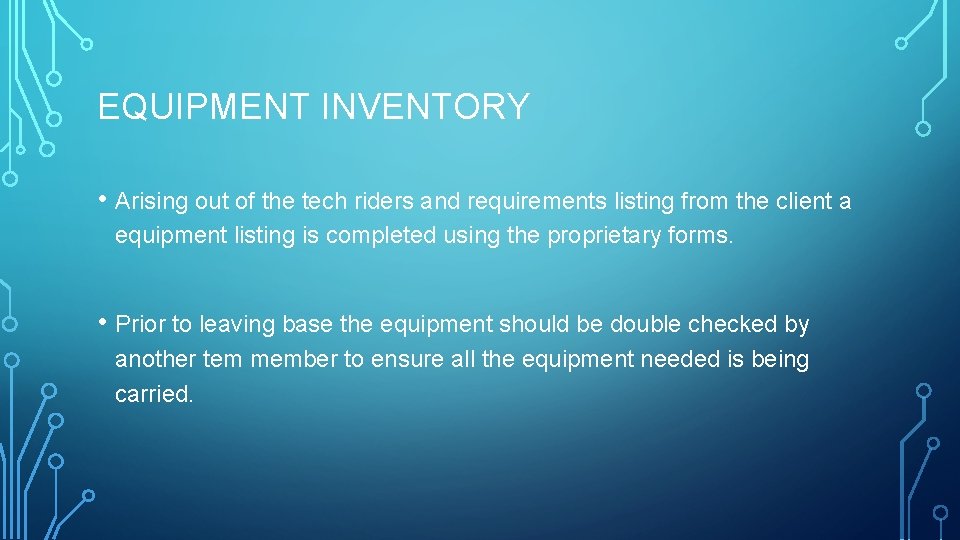
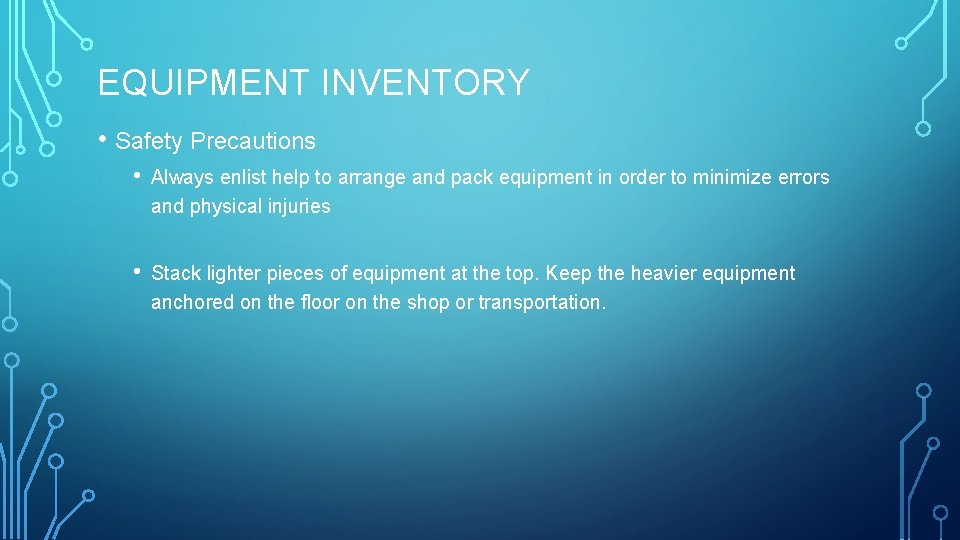
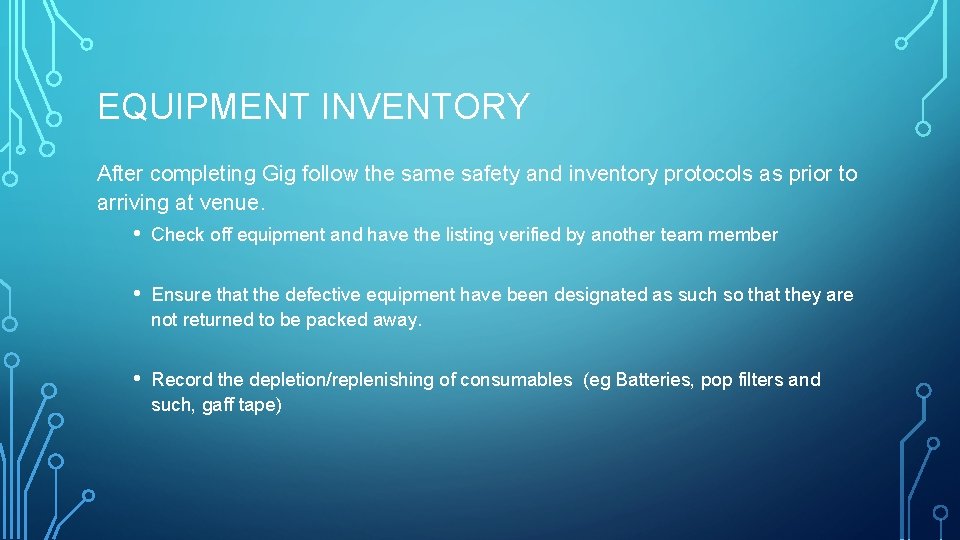

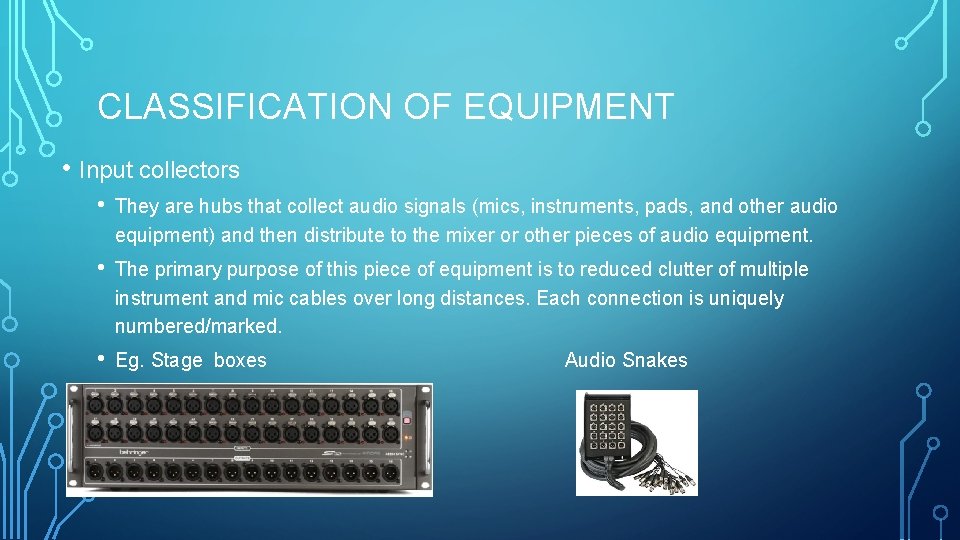

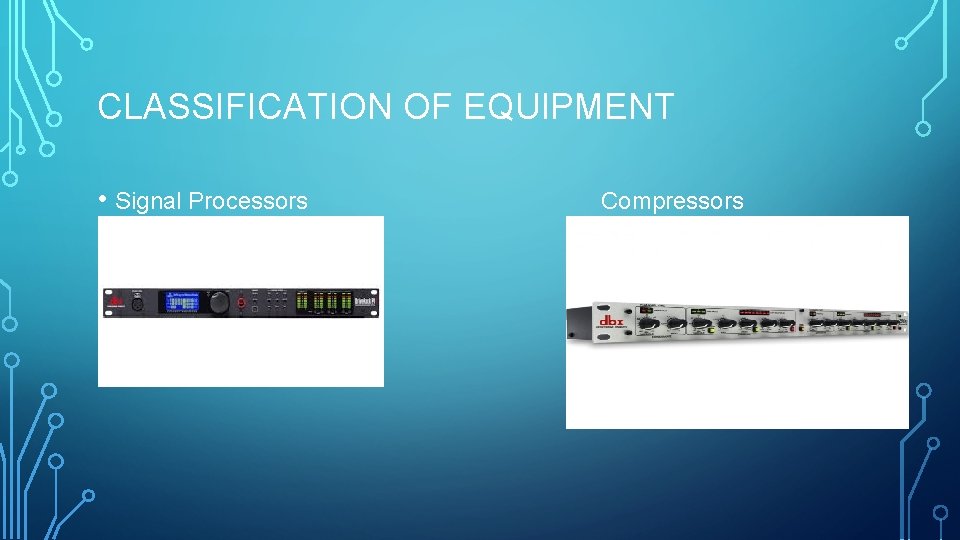
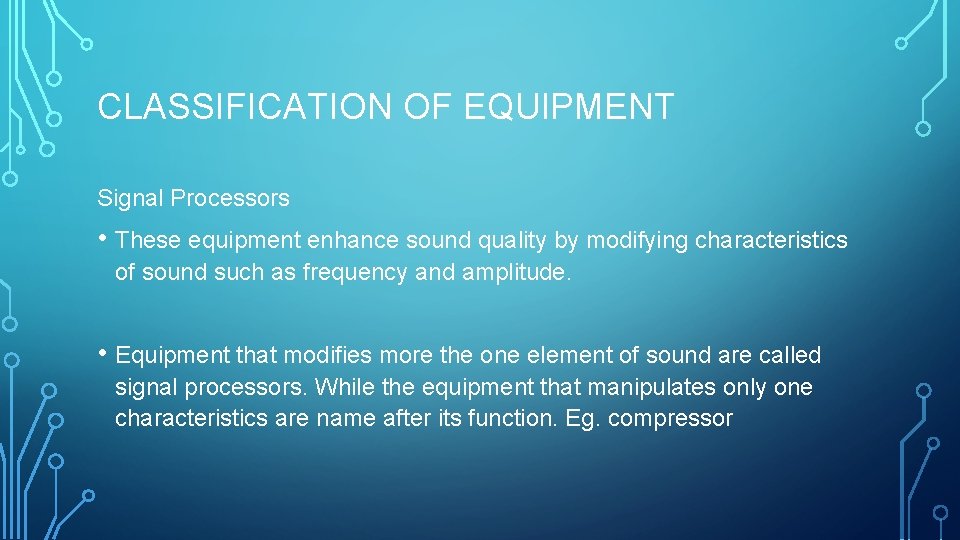
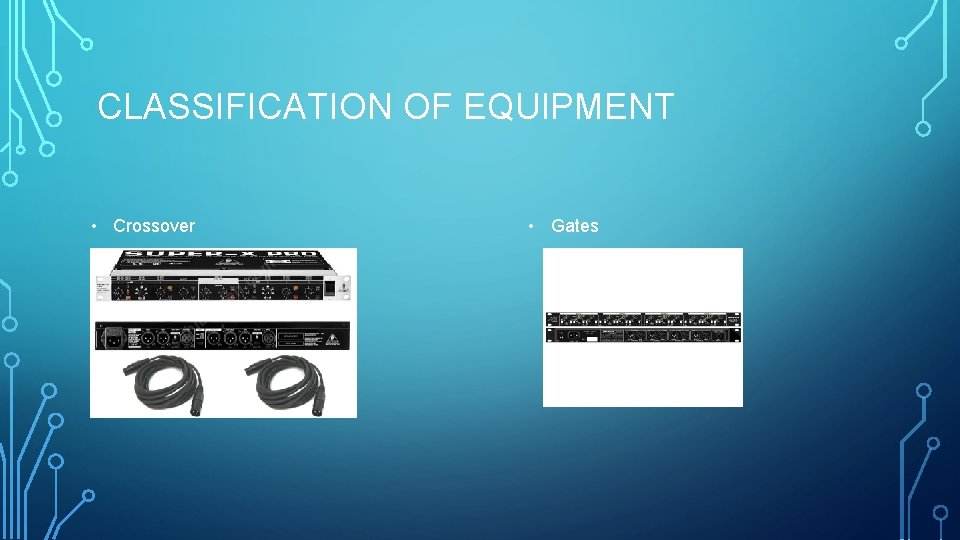


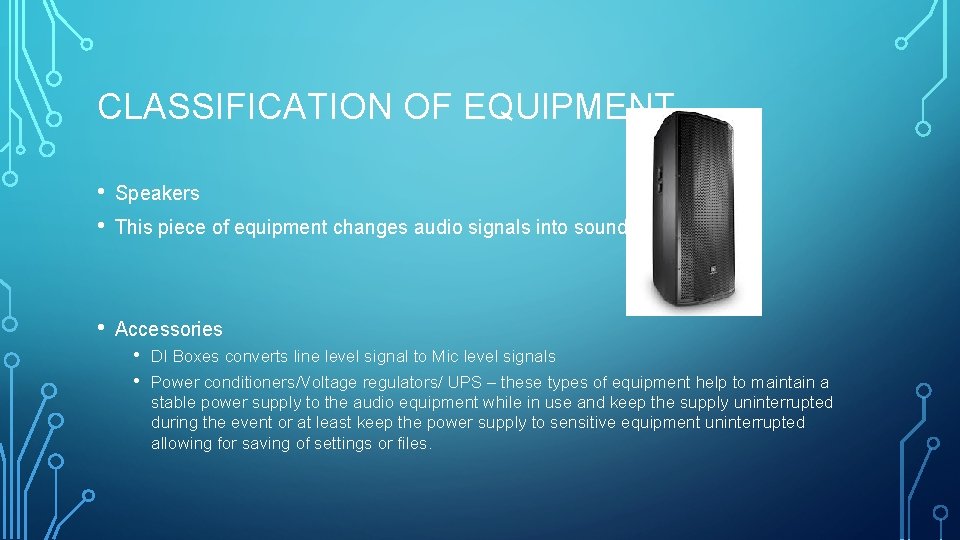
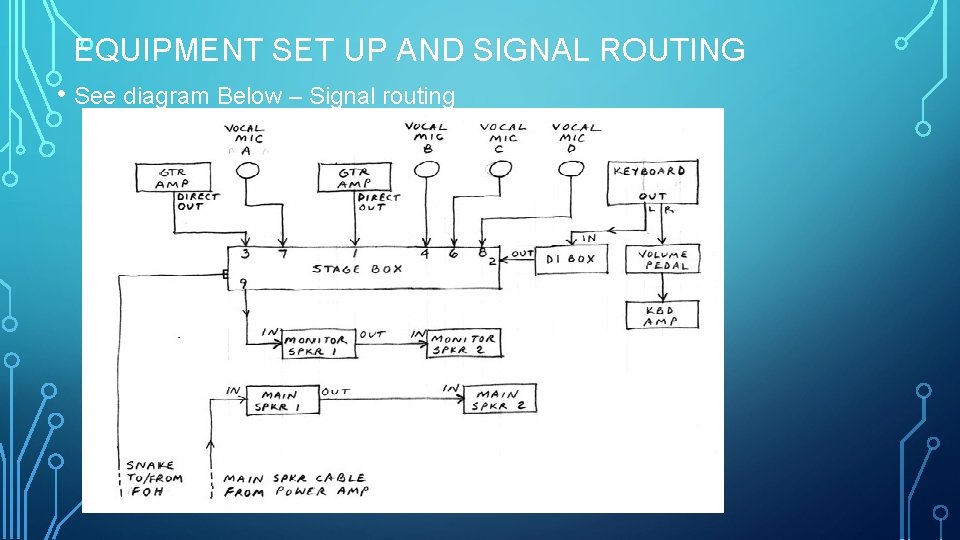
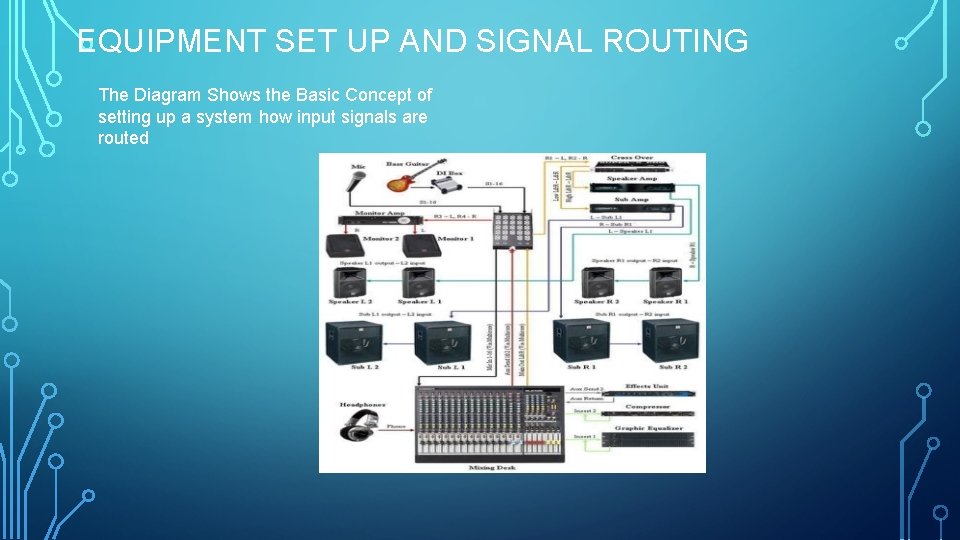
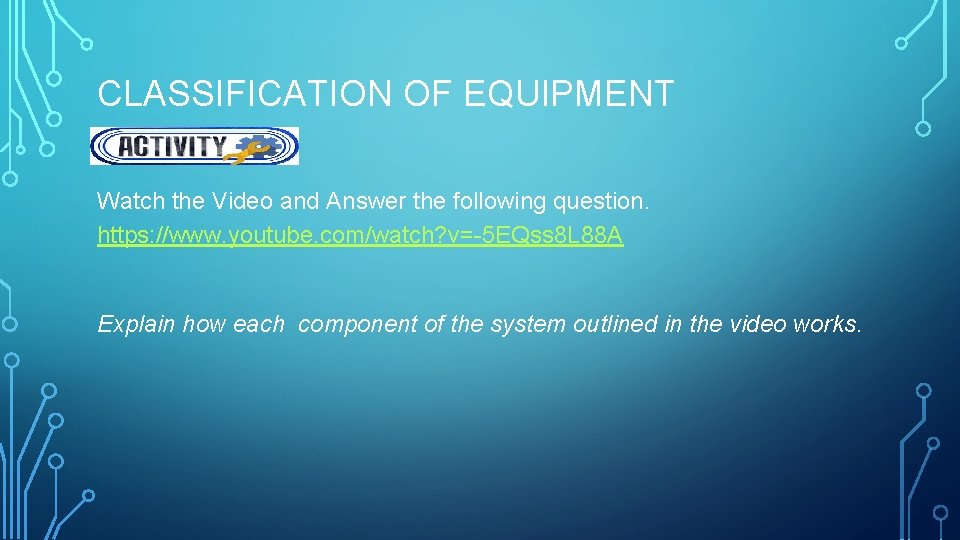
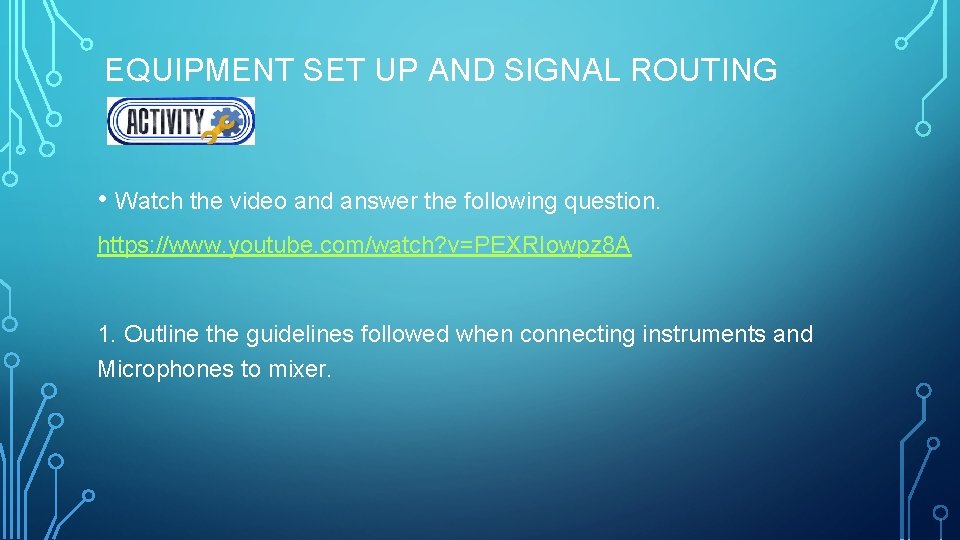

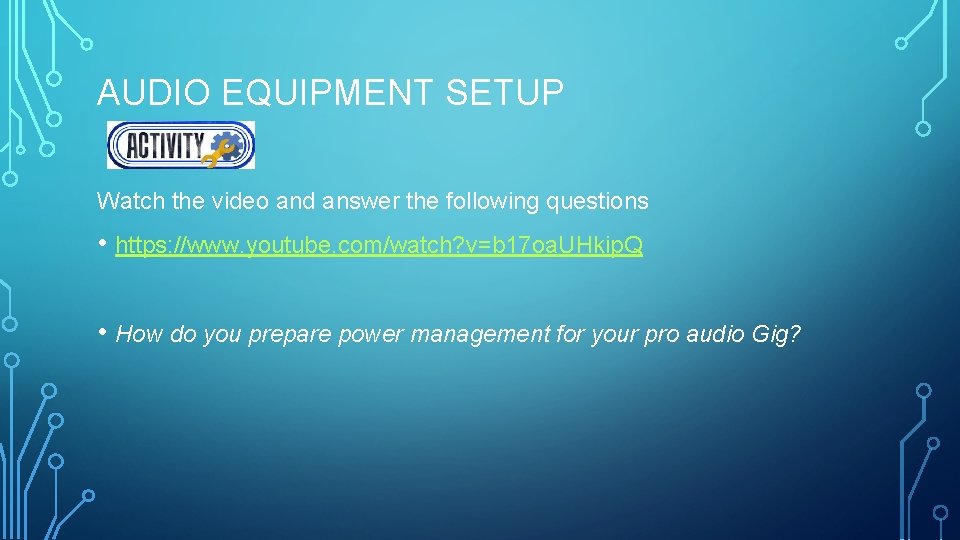
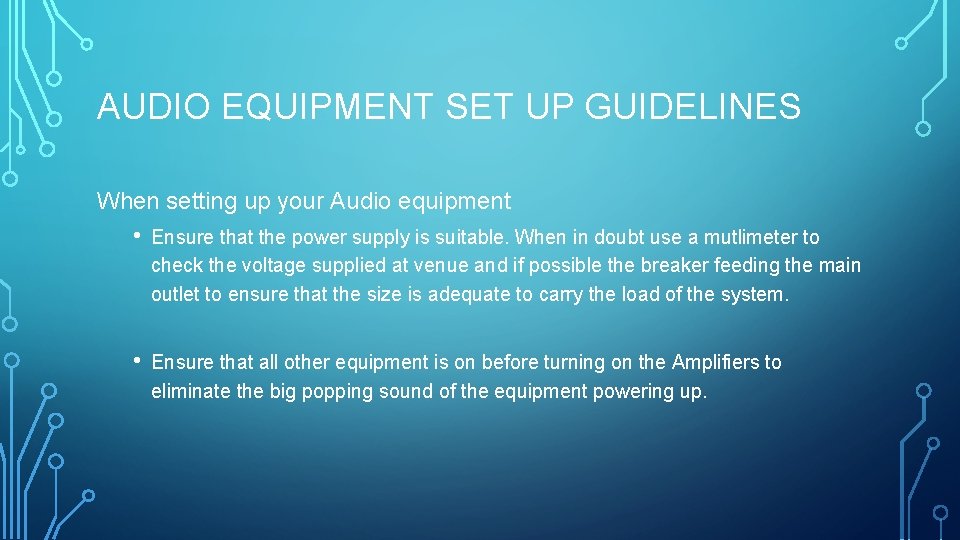
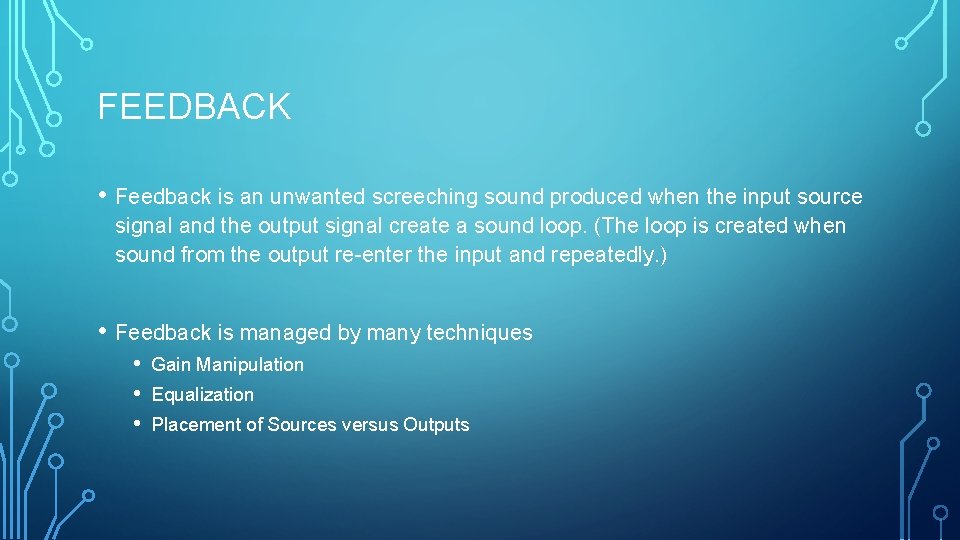
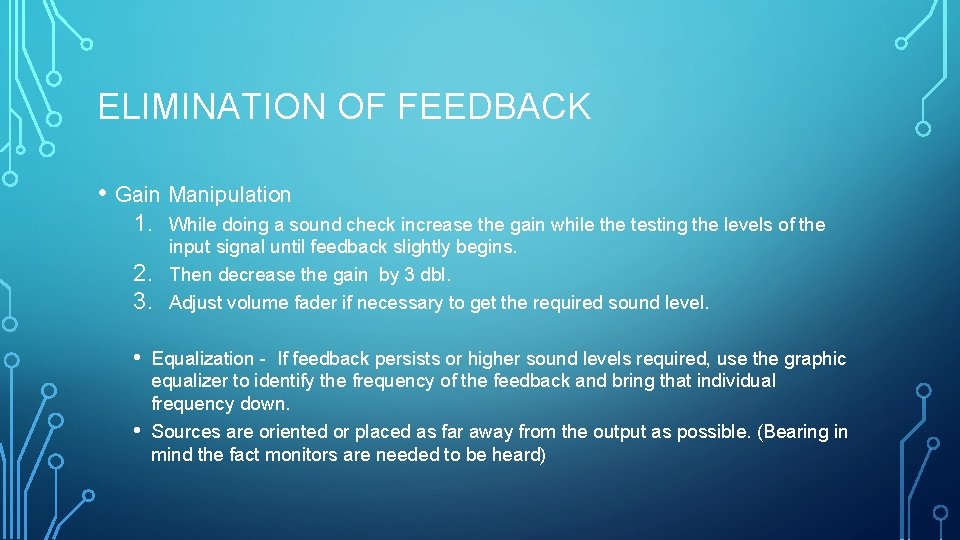
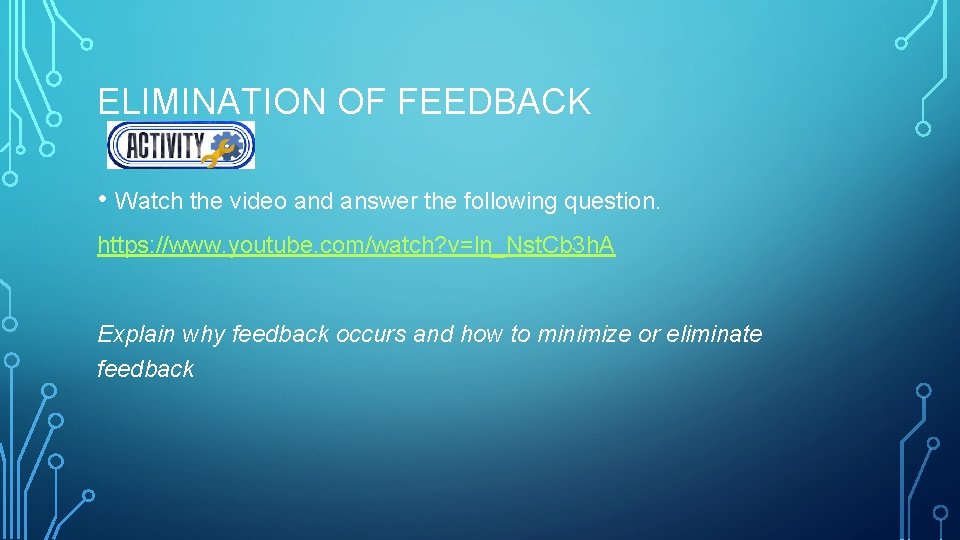
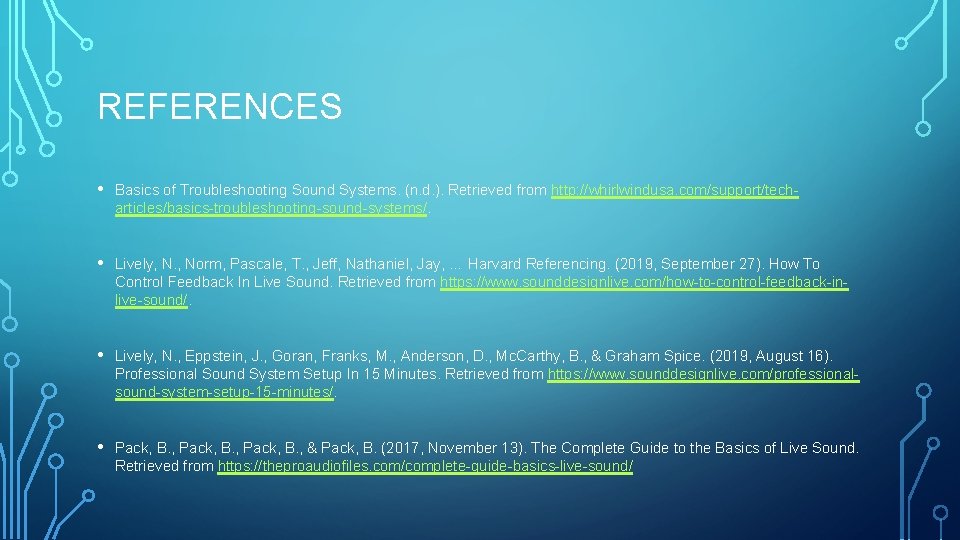
- Slides: 27

WORKING WITH AUDIO EQUIPMENT

EQUIPMENT REQUIREMENTS • The tech rider, mic plots and Stage plans all give vital information about the equipment requirement for each Gig • They are developed from meeting with the client or Venue Manager or promoter. • The role of the audio professional is to interpret the requirements of the client, converting the needs to equipment listings and interconnection of those equipment.
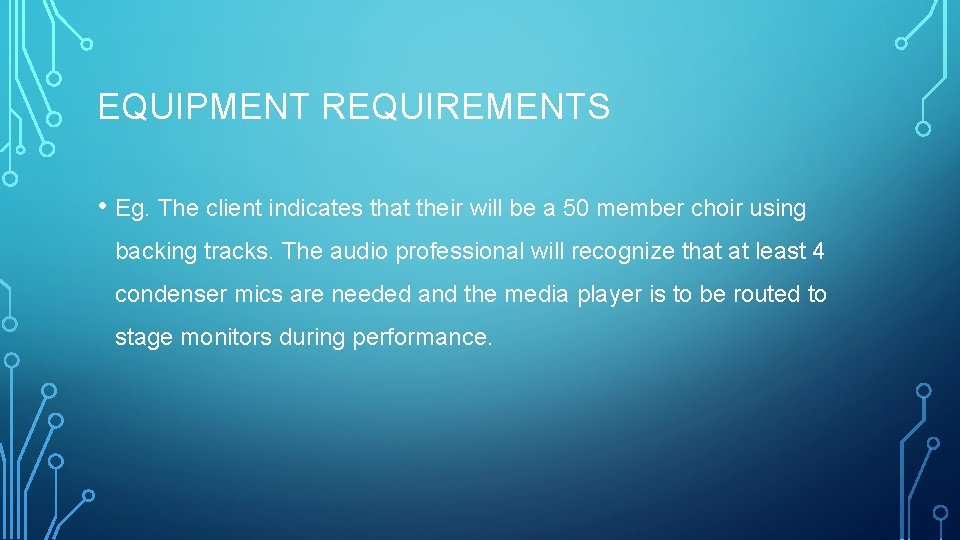
EQUIPMENT REQUIREMENTS • Eg. The client indicates that their will be a 50 member choir using backing tracks. The audio professional will recognize that at least 4 condenser mics are needed and the media player is to be routed to stage monitors during performance.
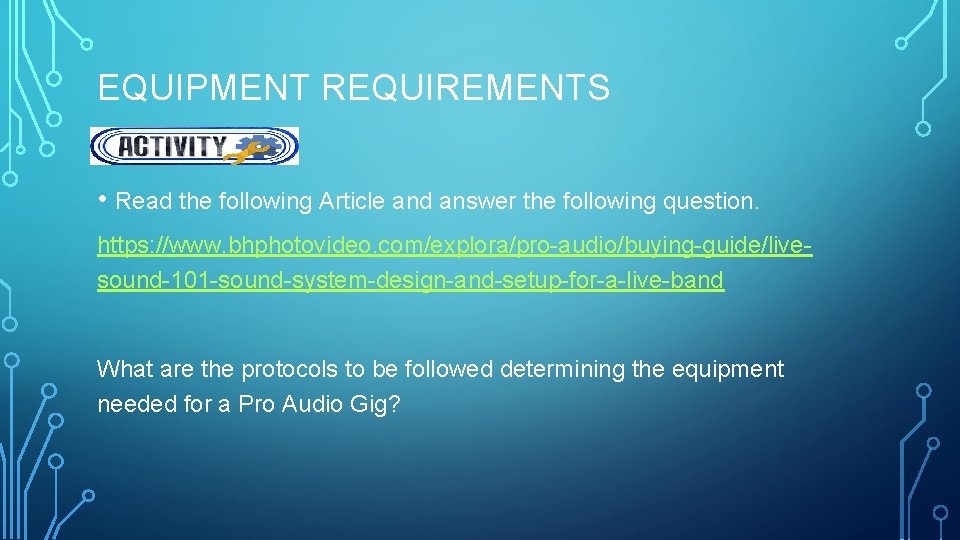
EQUIPMENT REQUIREMENTS • Read the following Article and answer the following question. https: //www. bhphotovideo. com/explora/pro-audio/buying-guide/livesound-101 -sound-system-design-and-setup-for-a-live-band What are the protocols to be followed determining the equipment needed for a Pro Audio Gig?
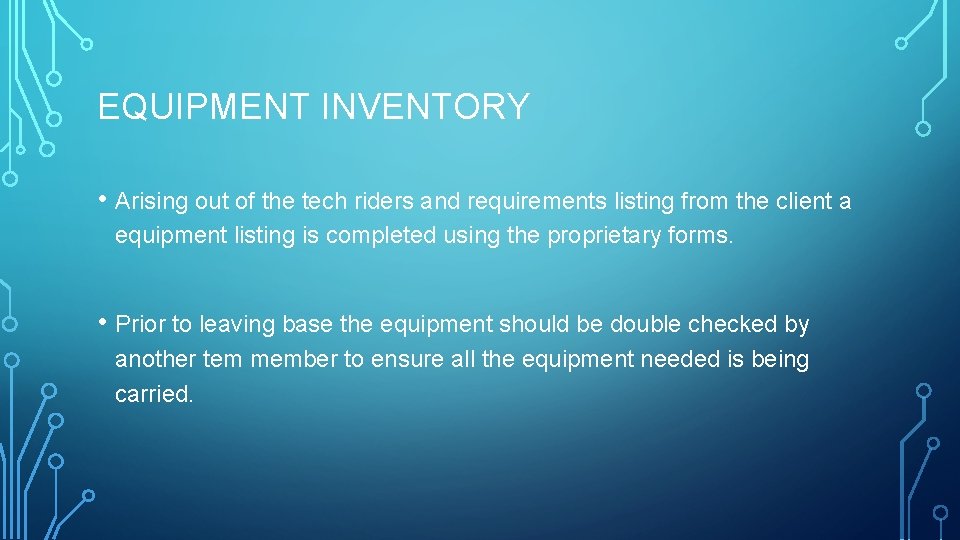
EQUIPMENT INVENTORY • Arising out of the tech riders and requirements listing from the client a equipment listing is completed using the proprietary forms. • Prior to leaving base the equipment should be double checked by another tem member to ensure all the equipment needed is being carried.
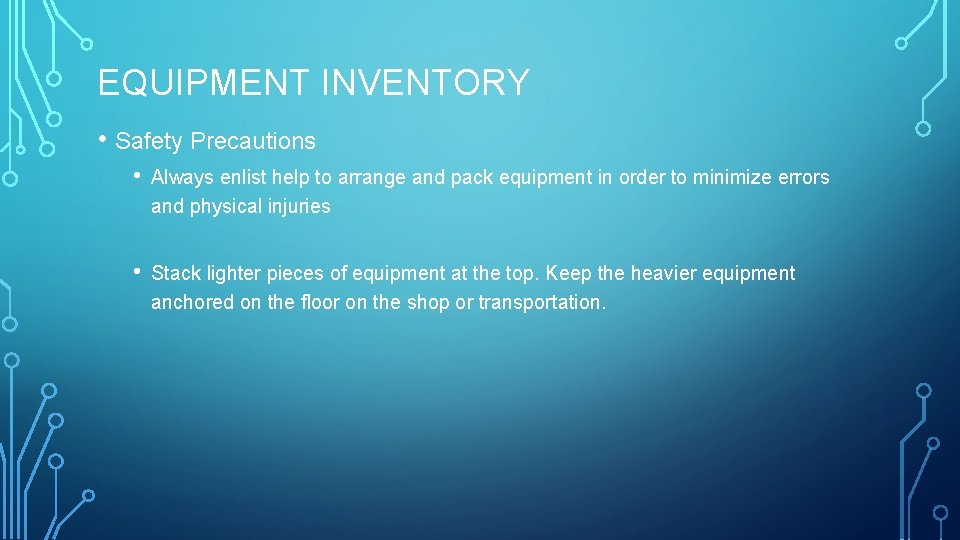
EQUIPMENT INVENTORY • Safety Precautions • Always enlist help to arrange and pack equipment in order to minimize errors and physical injuries • Stack lighter pieces of equipment at the top. Keep the heavier equipment anchored on the floor on the shop or transportation.
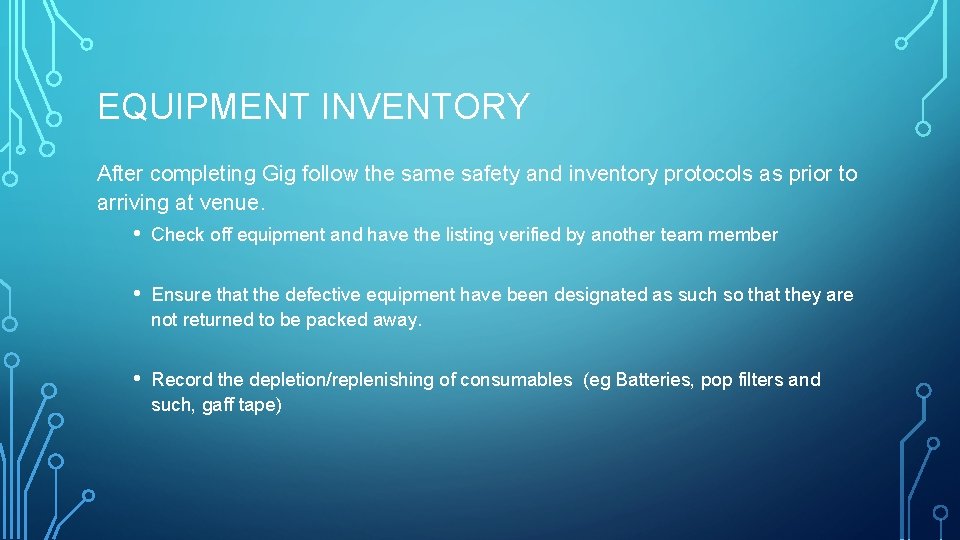
EQUIPMENT INVENTORY After completing Gig follow the same safety and inventory protocols as prior to arriving at venue. • Check off equipment and have the listing verified by another team member • Ensure that the defective equipment have been designated as such so that they are not returned to be packed away. • Record the depletion/replenishing of consumables (eg Batteries, pop filters and such, gaff tape)

CLASSIFICATION OF EQUIPMENT • Input Collectors • Mixers • Signal Processors • Amplifiers • Speakers • Accessories
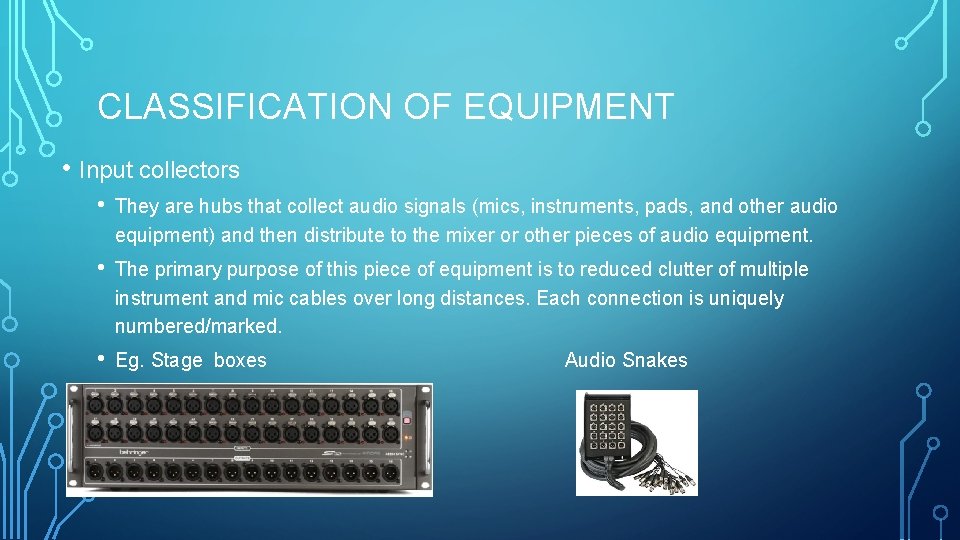
CLASSIFICATION OF EQUIPMENT • Input collectors • They are hubs that collect audio signals (mics, instruments, pads, and other audio equipment) and then distribute to the mixer or other pieces of audio equipment. • The primary purpose of this piece of equipment is to reduced clutter of multiple instrument and mic cables over long distances. Each connection is uniquely numbered/marked. • Eg. Stage boxes Audio Snakes

CLASSIFICATION OF EQUIPMENT Mixers • This piece of equipment combines many input audio signals to give many different output audio signals. • Eg.
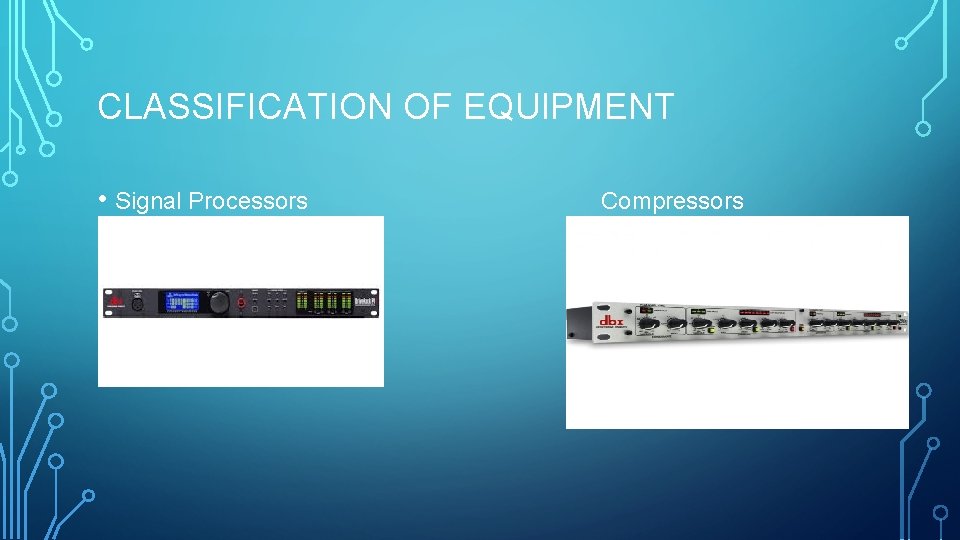
CLASSIFICATION OF EQUIPMENT • Signal Processors Compressors
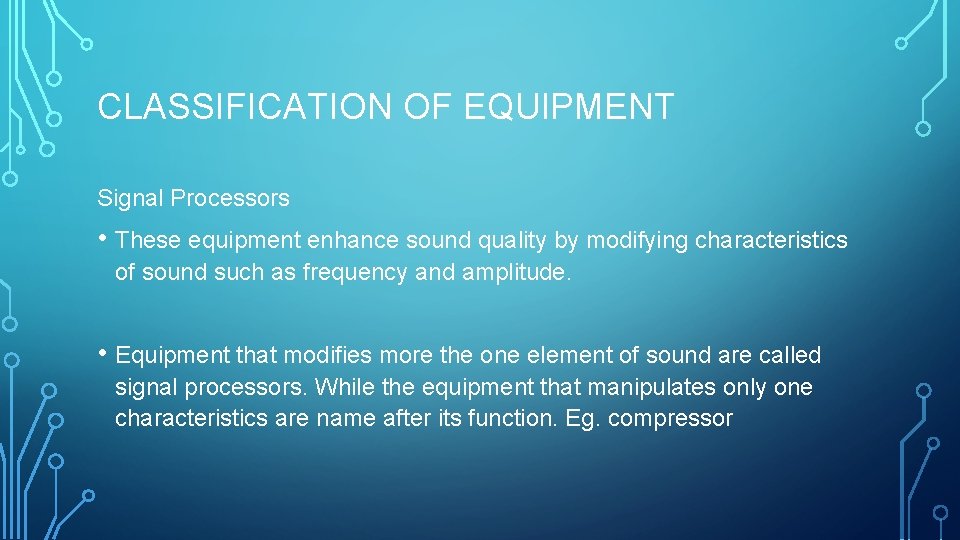
CLASSIFICATION OF EQUIPMENT Signal Processors • These equipment enhance sound quality by modifying characteristics of sound such as frequency and amplitude. • Equipment that modifies more the one element of sound are called signal processors. While the equipment that manipulates only one characteristics are name after its function. Eg. compressor
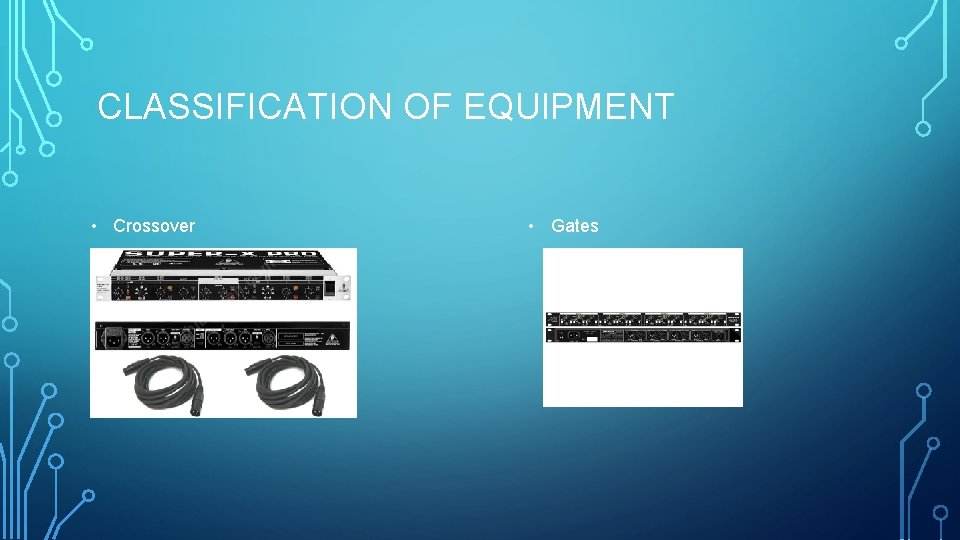
CLASSIFICATION OF EQUIPMENT • Crossover • Gates

CLASSIFICATION OF EQUIPMENT • Equalizer Pre-Amplifier

CLASSIFICATION OF EQUIPMENT • Power Amplifiers • This piece of equipment increases the amplitude of an audio signal from a small signal amplitude from instruments or audio equipment to a larger signal amplitude to drive speakers.
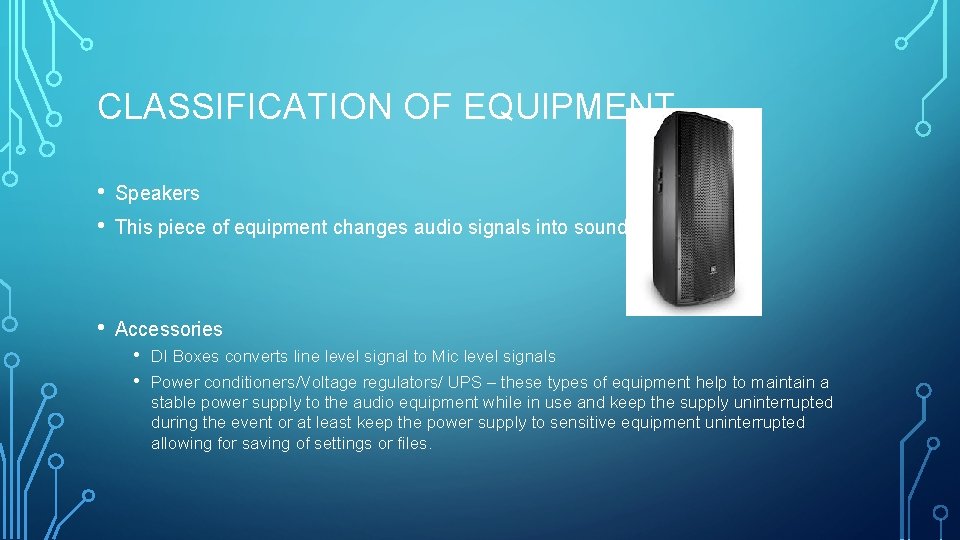
CLASSIFICATION OF EQUIPMENT • • Speakers • Accessories This piece of equipment changes audio signals into sounds. • • DI Boxes converts line level signal to Mic level signals Power conditioners/Voltage regulators/ UPS – these types of equipment help to maintain a stable power supply to the audio equipment while in use and keep the supply uninterrupted during the event or at least keep the power supply to sensitive equipment uninterrupted allowing for saving of settings or files.
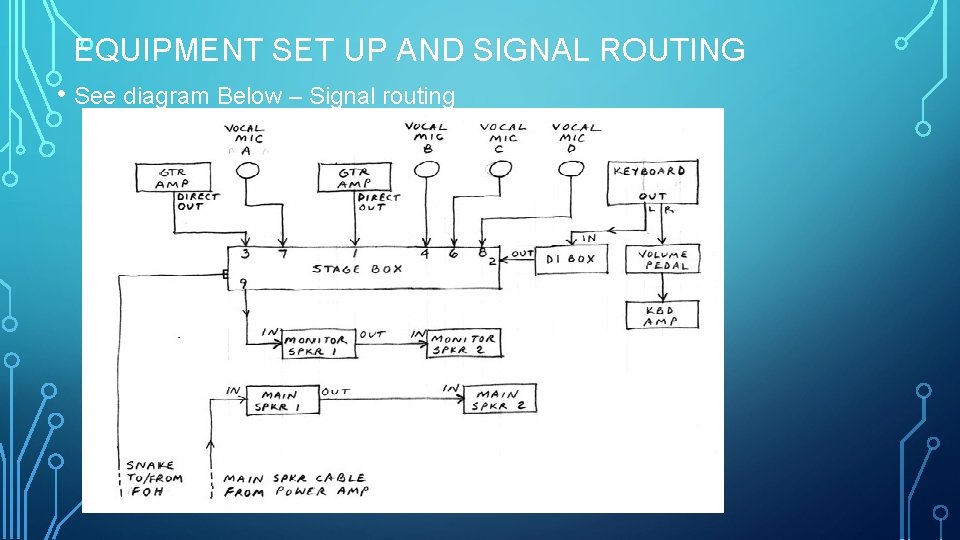
EQUIPMENT SET UP AND SIGNAL ROUTING • See diagram Below – Signal routing
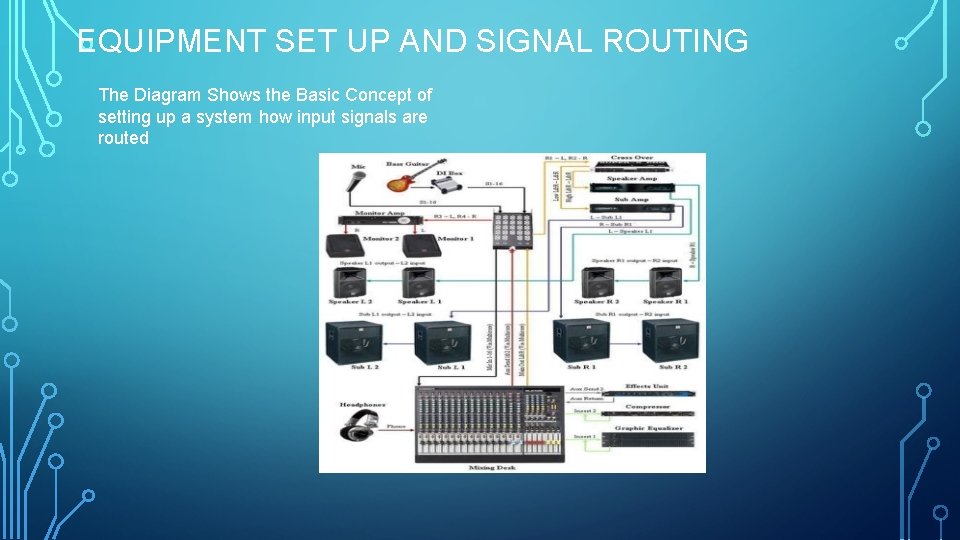
EQUIPMENT SET UP AND SIGNAL ROUTING The Diagram Shows the Basic Concept of setting up a system how input signals are routed
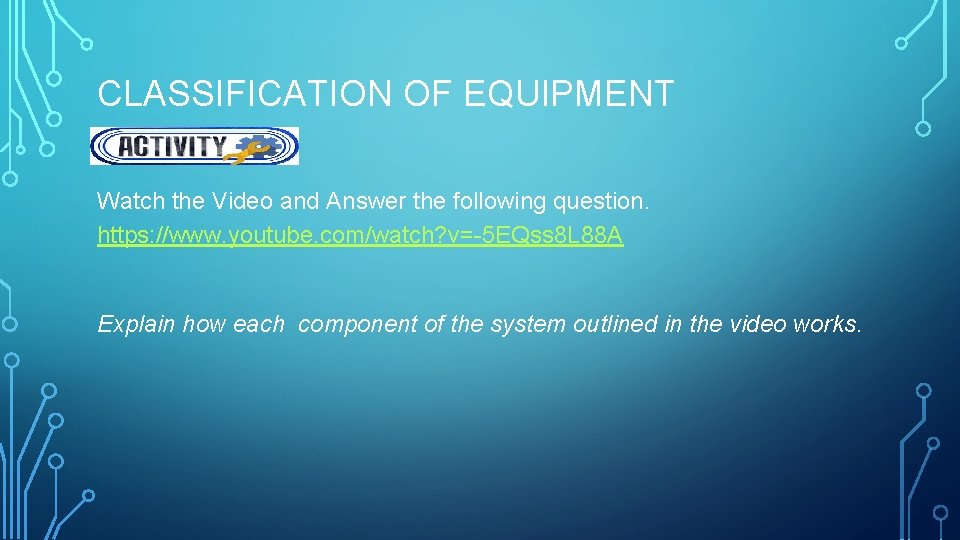
CLASSIFICATION OF EQUIPMENT Watch the Video and Answer the following question. https: //www. youtube. com/watch? v=-5 EQss 8 L 88 A Explain how each component of the system outlined in the video works.
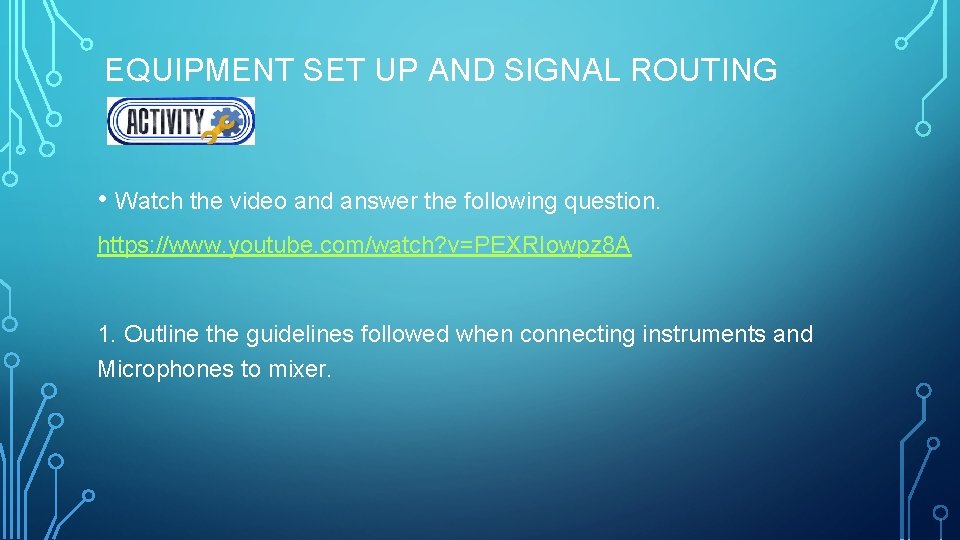
EQUIPMENT SET UP AND SIGNAL ROUTING • Watch the video and answer the following question. https: //www. youtube. com/watch? v=PEXRIowpz 8 A 1. Outline the guidelines followed when connecting instruments and Microphones to mixer.

AUDIO EQUIPMENT SET UP • With the advent of technology the connections between stage boxes and mixers and other equipment has evolved. • In this Digital age these connections are made through Ethernet networks using cat 5 or Rj 45 cables and even wirelessly. • The power equipment although not shown in diagram are an integral part of the running of the system.
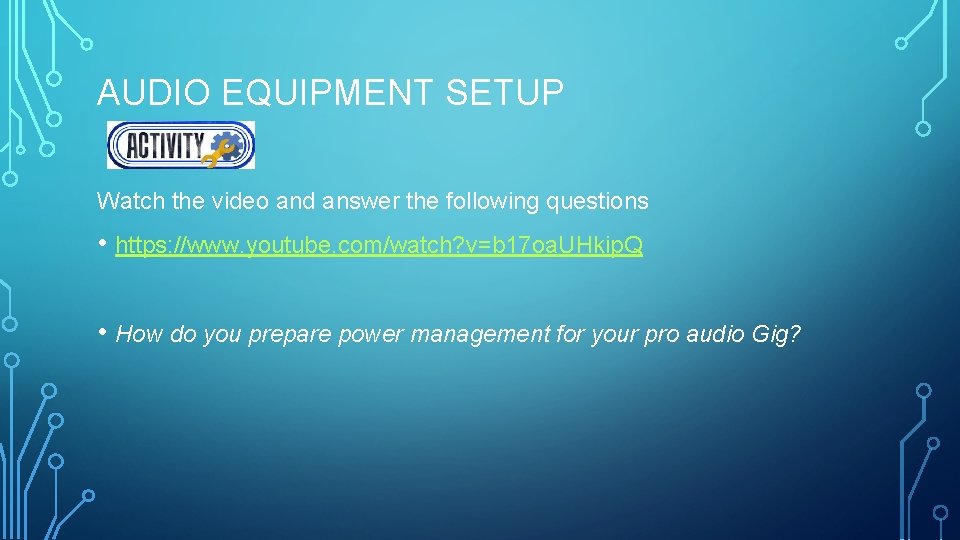
AUDIO EQUIPMENT SETUP Watch the video and answer the following questions • https: //www. youtube. com/watch? v=b 17 oa. UHkip. Q • How do you prepare power management for your pro audio Gig?
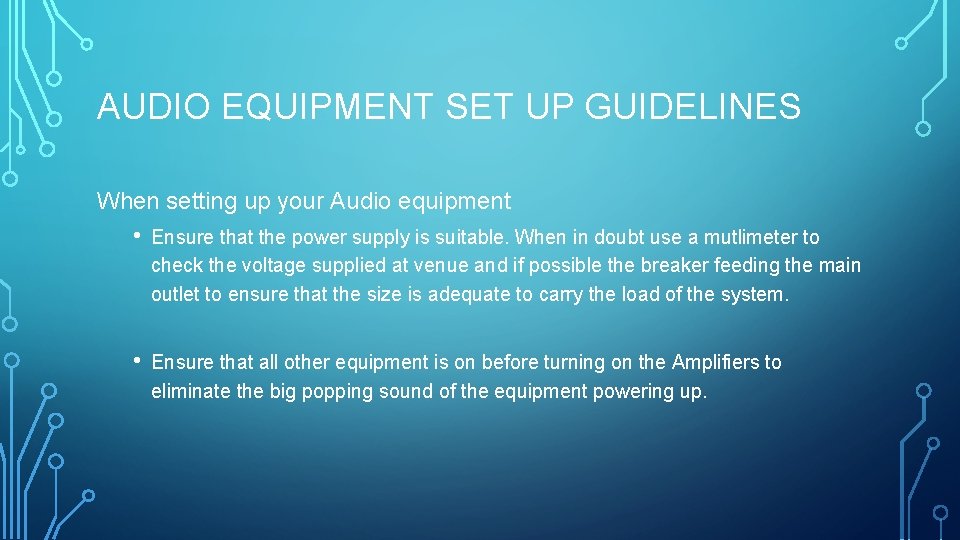
AUDIO EQUIPMENT SET UP GUIDELINES When setting up your Audio equipment • Ensure that the power supply is suitable. When in doubt use a mutlimeter to check the voltage supplied at venue and if possible the breaker feeding the main outlet to ensure that the size is adequate to carry the load of the system. • Ensure that all other equipment is on before turning on the Amplifiers to eliminate the big popping sound of the equipment powering up.
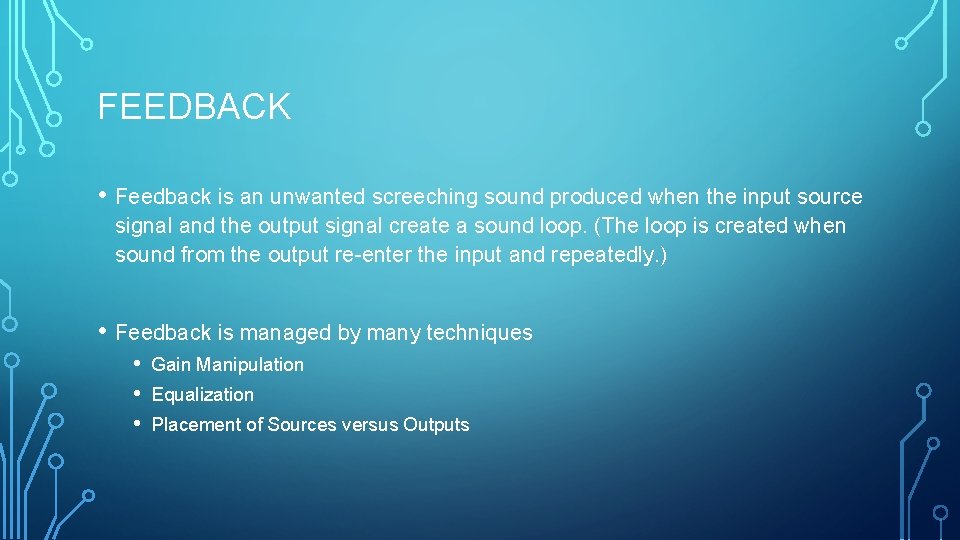
FEEDBACK • Feedback is an unwanted screeching sound produced when the input source signal and the output signal create a sound loop. (The loop is created when sound from the output re-enter the input and repeatedly. ) • Feedback is managed by many techniques • • • Gain Manipulation Equalization Placement of Sources versus Outputs
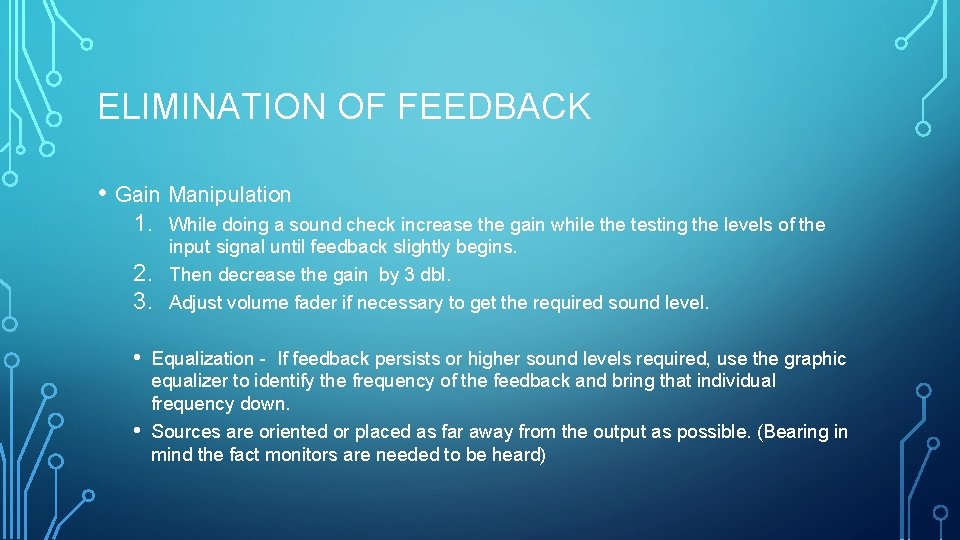
ELIMINATION OF FEEDBACK • Gain Manipulation 1. 2. 3. • • While doing a sound check increase the gain while the testing the levels of the input signal until feedback slightly begins. Then decrease the gain by 3 dbl. Adjust volume fader if necessary to get the required sound level. Equalization - If feedback persists or higher sound levels required, use the graphic equalizer to identify the frequency of the feedback and bring that individual frequency down. Sources are oriented or placed as far away from the output as possible. (Bearing in mind the fact monitors are needed to be heard)
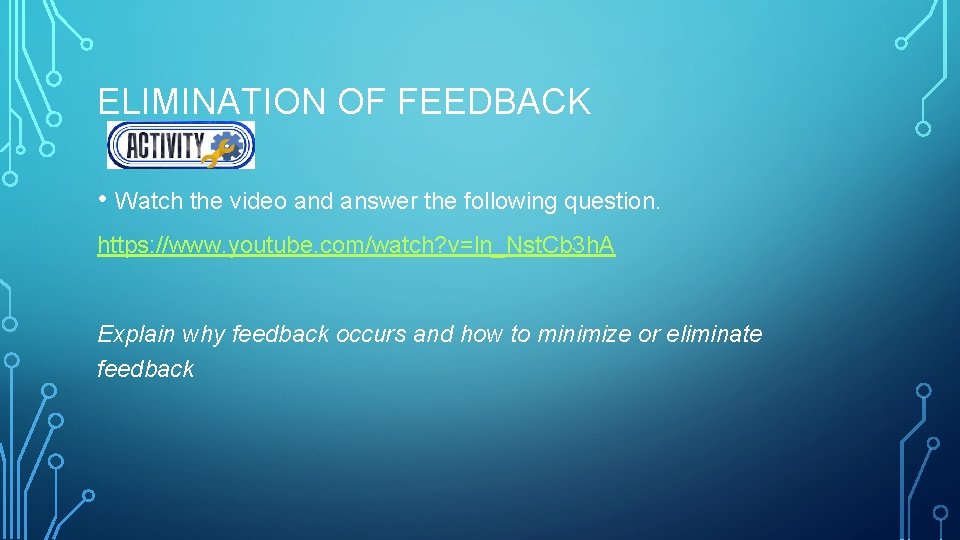
ELIMINATION OF FEEDBACK • Watch the video and answer the following question. https: //www. youtube. com/watch? v=ln_Nst. Cb 3 h. A Explain why feedback occurs and how to minimize or eliminate feedback
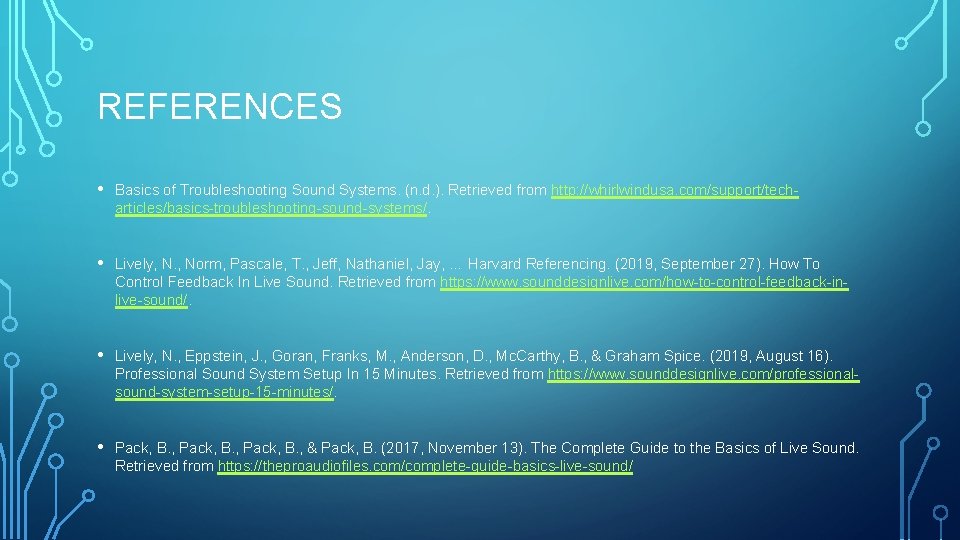
REFERENCES • Basics of Troubleshooting Sound Systems. (n. d. ). Retrieved from http: //whirlwindusa. com/support/techarticles/basics-troubleshooting-sound-systems/. • Lively, N. , Norm, Pascale, T. , Jeff, Nathaniel, Jay, … Harvard Referencing. (2019, September 27). How To Control Feedback In Live Sound. Retrieved from https: //www. sounddesignlive. com/how-to-control-feedback-inlive-sound/. • Lively, N. , Eppstein, J. , Goran, Franks, M. , Anderson, D. , Mc. Carthy, B. , & Graham Spice. (2019, August 16). Professional Sound System Setup In 15 Minutes. Retrieved from https: //www. sounddesignlive. com/professionalsound-system-setup-15 -minutes/. • Pack, B. , & Pack, B. (2017, November 13). The Complete Guide to the Basics of Live Sound. Retrieved from https: //theproaudiofiles. com/complete-guide-basics-live-sound/